Page 1

14
3
4
1
2
11
8
9
5
LINE OUT
DIGITAL
OUT
15 16
10
L
R
127613
17
Page 1
Page 2
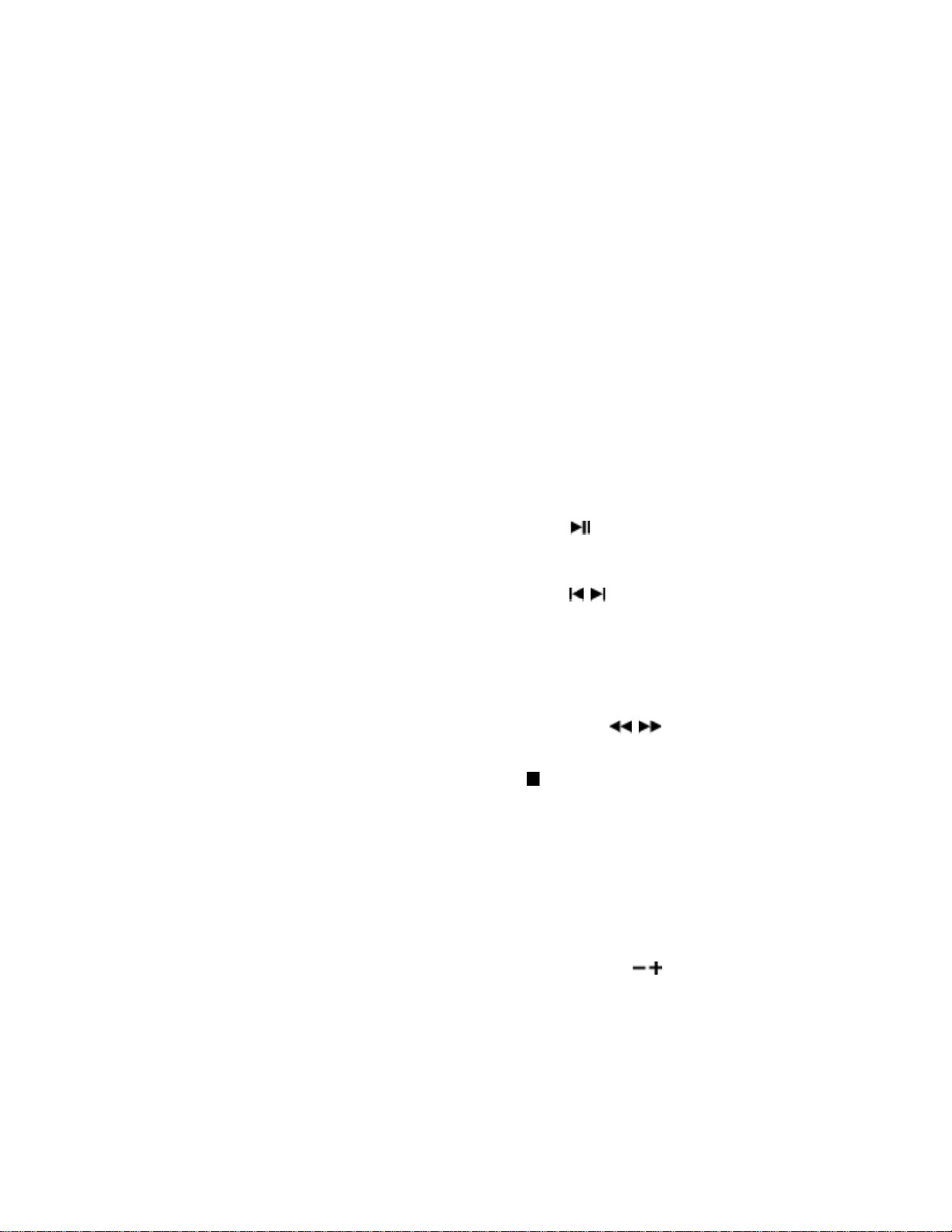
INTRODUCTION
Congratulations on purchasing a Gemini CDJ-1100 CD Player. This state
of the art professional CD player includes the latest features and is
backed by a three year warranty. Prior to use, we suggest that you
carefully read all the instructions.
FEATURES
• Frame Accuracy • Pitch Control
• Single Play/Auto Cue • Pitch Bend
• BNC Output
CAUTIONS
Do not use this CD Player where the temperatures go below 41°F/5°C or
exceed 95°F/35°C.
Place the unit in a clean and dry location.
Do not place the unit in an unstable location.
When disconnecting the power cord from an AC outlet, always grasp it
by the plug. Never pull the power cord.
To prevent electric shock, do not remove the cover or the bottom screws.
There are no user serviceable parts inside. Please refer servicing to a
qualified technician.
Do not use chemical solvents to clean the unit.
Keep the laser pickup clean by keeping the drawer closed.
Keep this manual in a safe place for future reference.
SAFETY CERTIFICATIONS
Laser Diode Properties
Material: Ga - Al - As
Wavelength: 755 - 815 nm (25° C)
Laser Output: Continuous Wave, max. 0.5mW
LINE VOLTAGE SELECTION
Model CDJ-1100 is a dual voltage unit. It will operate at 115 or 230 volts.
To set the proper voltage follow these steps:
1. Place the head of a screw driver in the center of the VOLTAGE
SELECTOR SLIDE SWITCH (17) found on the rear panel.
2. Slide the switch left for 115 volts or push the switch right for 230 volts.
3. Do not force or twist the switch. Excessive force may cause damage.
If the switch does not move smoothly, contact a qualified technician.
CONNECTIONS
1. Plug one end of a set of RCA connectors into each of the LINE
OUTPUT JACKS (16).
2. Plug the other end of the RCA connectors into any available line level
input jacks on your mixer. If you are playing the CDJ-1100 through a
receiver, you can plug the RCA connectors into the CD or AUX input
jacks on your receiver. If there are no CD or AUX inputs, use any line
level (not phono) inputs.
BASIC OPERATION
1. Make sure that the VOLTAGE SELECTOR SLIDE SWITCH (17),
found on the rear panel, is set for the proper voltage. Plug the unit in
and press the POWER SWITCH (1). The unit will turn on. Pushing
the POWER SWITCH (1) a second time will turn the unit off.
2. Press the OPEN BUTTON (2), place a CD in the DISC TRAY (3) and
close the tray door. The display will initially show the number of tracks
and the total time of the CD.
3. Push the TRACK SKIP BUTTONS (6) to select the track you want to play.
4. Use the TIME BUTTON (11) to select the time display you prefer (real
time, track time remaining and total track time remaining).
5. Press the PLAY/PAUSE BUTTON (5) and the unit will instantly play.
FUNCTION DESCRIPTIONS
POWER SWITCH
DISC TRAY
disc tray OPEN BUTTON (2) will open the tray. Please note: If the
CDJ-1100 is in the play mode, the tray will not open.
OPEN BUTTON
TRAY (3).
DISPLAY
mode, single/auto cue, pitch and 3 different time displays (real time,
track time remain and total track time remain). Time is measured in
minutes, seconds and frames.
SINGLE-AUTO CUE/CONTINUOUS
CONTINUOUS (8) button activates the AUTO CUE FUNCTION. The
AUTO CUE FUNCTION causes the unit to pause at the beginning of
music of the following track and allows you to start play immediately
from the start of music without any blank space (which exists at the
beginning of every track). Pressing the SINGLE-AUTO CUE/
CONTINUOUS (8) button a second time activates the CONTINUOUS
function causing the unit to play continuously (after the last track, the
unit will return to the first track of the disc and continue to play).
Pressing the SINGLE-AUTO CUE/CONTINUOUS (8) button a third
time deactivates the CONTINUOUS function.
PLAY/PAUSE
causes the operation to change from play to pause or from pause
back to play. See the CUE INSTRUCTIONS section for more
information.
TRACK SKIP
the track to play.
JOG WHEEL
disc at the point where you wish the track to start playing in PAUSE
MODE. In play mode, moving the jog wheel momentarily changes the
pitch. Releasing the jog wheel will return the pitch to the normal pitch.
The JOG WHEEL (10) is also used to create a stutter effect. See
STUTTER EFFECT INSTRUCTIONS for more detail.
SEARCH BUTTONS
PAUSE MODE to move forward or backward. Holding the button
down causes the search to move rapidly.
STOP
TIME
: The TIME BUTTON (11) switches the time display between the 3
different time displays (real time, track time remaining and total track
time remaining).
CUE BUTTON
a cue point, to cancel a chosen cue point and activate the stutter
effect. See the CUE INSTRUCTIONS and STUTTER EFFECT
INSTRUCTION sections for more information.
PITCH CONTROL
pitch section of the unit (pitch LED glows red). The pitch of the CD
will change according to the position of the pitch slide.
PITCH BEND BUTTONS
(13) will automatically raise or lower the pitch without changing the
slide setting. Releasing the buttons will return the pitch to the slide
setting. You can use this function to match the pitch bend when
mixing from one song to another.
DIGITAL OUTPUT JACK
DRIVE, or other such items which accept digital signals into the BNC
CONNECTOR (15) on the rear panel of the transports allows you to
receive a digital signal from CD.
: The POWER SWITCH (1) tuns the unit on and off.
: The DISC TRAY (3) is where the CD is held. Pressing the
: Press the OPEN BUTTON (2) to open the DISC
: The DISPLAY (4) shows the track number, play mode, pause
: Pressing the SINGLE-AUTO CUE/
: Each press of the PLAY/PAUSE BUTTON (5)
: The TRACK SKIP BUTTONS (6) let you select
: The JOG WHEEL (10) is used to accurately position the
: Press the SEARCH BUTTONS (7) in
: The STOP BUTTON (14) will end the playing of the CD.
: Use the CUE BUTTON (9) to set a cue point, to jump to
: Pushing the PITCH CONTROL (12) activates the
: Pushing the PITCH BEND BUTTONS
: Connecting any type of DAT, MD, HARD
Page 2
Page 3

FRAME SEARCH
SPECIFICATIONS
• Rotate the JOG WHEEL (10) to the right in PAUSE MODE to move
the point where play will start forward. Rotate the JOG WHEEL (10)
to the left in PAUSE MODE to move the point where play will start
backward. You can search frame by frame or quickly depending how
fast you move the Jog Wheel.
PITCH CONTROL
• Push the PITCH CONTROL (12) to activate the pitch slide. The pitch
slide can speed up play as much as +12% and slow down play as
much as -12%.
•
Push the PITCH BEND BUTTONS (13) to raise the pitch or lower the
pitch. Releasing the buttons will return the pitch to the normal speed.
CUE INSTRUCTIONS
TO SET A CUE POINT:
1. Find the track you wish to play. Listen to the track and when the track
gets to the approximate spot, push the PLAY/PAUSE BUTTON (5)
putting the unit into PAUSE MODE.
2. Press the CUE BUTTON (9) and move the JOG WHEEL (10) to the
point where you want the cue to start.
NOTE: At this point, if you decide to keep a previous cue point, hit
the CUE BUTTON (9) and then the PLAY/PAUSE BUTTON (5). Your
previous cue will still be in memory.
3. Press the PLAY/PAUSE BUTTON (5) to memorize the cue point.
4. Repeat the process to set a new CUE POINT.
TO PLAY FROM A CUE POINT:
1. Push the CUE BUTTON (9) to bring you back to the CUE POINT.
2. Press the PLAY/PAUSE BUTTON (5) and the unit will instantly play
from the spot selected.
NOTE: To preview a CUE POINT, from PLAY MODE press the CUE
BUTTON (9) to jump to the CUE POINT and put the unit into PAUSE
MODE, then press and hold down the CUE BUTTON to preview the
CUE. Letting go of the CUE BUTTON will bring you back to the CUE
POINT and PAUSE MODE.
GENERAL:
Disc Type..................................Standard Compact discs (12 cm & 8 cm)
Time Display....................Track Elapsed, Track Remain, or Total remain
Pitch Control.............................................................................±12%
Pitch Bend.........................................................................................±16%
Instant Start.............................................................Within 0.02 seconds
Track Selection..................................................................1 to 99 Tracks
Power Supply.......................................................AC 120/230V, 60/50 Hz
Power Consumption..........................................................................16W
Dimensions...........................................12 5/8”(W) x 4”(H) x 14”(D)
(320 x 101.6 x 355.6 mm)
Weight.........................................................................8.6 lbs. (2.54 kg)
AUDIO SECTION:
Quantization......................................1 Bit Linear/Channel, 3 Beam Laser
Oversampling Rate.......................................................................8 Times
Sampling Frequency..................................................................44.1 kHz
Frequency Response.......................................................10 Hz to 20 kHz
Digital Output................................................................................IEC908
Total Harmonic Distortion..............................................Less Than 0.05%
Signal to Noise Ratio.....................................................................>96 dB
Dynamic Range..............................................................................>94 dB
Channel Separation.............................................................90 dB (1 kHz)
Output Level....................................................................1.9 Volts R.M.S.
* Specifications and design are subject to change without notice for
purpose of improvement.
STUTTER EFFECT INSTRUCTIONS
• Find the track you wish to play. Listen to the track and when the track
gets to the approximate spot, push the PLAY/PAUSE BUTTON (5),
press the CUE BUTTON (9) and move the JOG WHEEL (10) to
stutter play (while still in PAUSE MODE).
TROUBLE SHOOTING
• If THE DISC WILL NOT PLAY, check to see if the disc was loaded
correctly (written side up). Also check the disc for excessive dirt,
scratches, etc.
• If the disc turns but there is no sound, check the cable connections. If
they are okay, check your amplifier or receiver.
• If the CD skips, check the CD for dirt or scratches. Do not assume
that the CD player is defective. Many CDs are recorded out of spec
and will skip an most or all CD players. Before sending the unit in for
repair, try playing a CD that you are sure plays properly.
Page 3
Page 4

EINLEITUNG
Wir gratulieren Ihnen zum Kauf eines Gemini CDJ-1100 CD Players.
Dieser moderne CD-Spieler enthält die neuesten Funktionen mit
dreijähriger Garantie. Vor Anwendung des Geräts lesen Sie bitte alle
Anweisungen sorgfältig durch.
LEISTUNGSMERKMALE
• Rahmengenauigkeit • Single-Abspielen/Auto-Cue
• BNC-Ausgang • Veränderliche Tonhöhenregelung
• Geleitete Tonhöhenverschiebung
und den POWER-Schalter (1) drücken. Das Gerät wird sich
einschalten. Wenn der POWER-Schalter (1) ein zweites Mal gedrückt
wird, schaltet sich das Gerät aus.
2. Die OPEN-Taste (2) drücken, eine CD ins CD-FACH (3) legen, und
das Fachs schließen. Anfänglich wird die Anzeige die Anzahl der Titel
und die gesamte Spielzeit der CD anzeigen.
3. Die TRACK SKIP-Tasten (6) drücken, und den gewünschten Titel
auswählen, die sie abspielen möchten.
4. Mit den TIME-Tasten (11) die be vorzugte Zeitanzeige auswählen
(Echtzeit, restliche Titelzeit und gesamte restliche Titelzeit).
5. Die PLAY/PAUSE-Taste (5) drücken, und das Gerät spielt sofort.
VORSICHTSMASSNAHMEN
Dieser CD-Spieler darf nicht in einem Bereich gebraucht werden, in dem
die Temperatur 5° C/41° F unterschreitet oder 35° C/95° F überschreitet.
Das Gerät an einer sauberen, trockenen Stelle aufstellen.
Das Gerät nicht so aufstellen, daß es nicht ausreichend gestützt ist.
Wenn das Netzkabel aus einer Steckdose gezogen wird, immer am
Stecker ziehen, nicht am Kabel selbst.
Um das Risiko elektrischen Schocks zu vermeiden, weder das Gehäuse
noch die unteren Schrauben entfernen. Es befinden sich keine vom
Anwender zu wartenden Teile im Gehäuse. Die Wartung ist von einem
qualifizierten Techniker vorzunehmen.
Das Gerät nicht mit chemischen Lösungsmitteln reinigen.
Den Laser-Tonabnehmer sauber halten, in dem die Schublade
geschlossen bleibt.
Dieses Handbuch als Nachschlagewerk gut aufbewahren.
SICHERHEITSBESCHEINIGUNG
Eigenschaften der Laserdiode
Material: Ga - Al - As
Wellenlänge: 755-815 nm (25° C)
Laserabgabe: kontinuierliche Welle, max. 0,5 mW
WAHL DER NETZSPANNUNG
Das Modell CDJ-1100 ist eine Doppelspannungseinheit, die bei 115 oder
220 Volt in Gebrauch genommen werden kann. Um die richtige
Spannung einzustellen, sind folgende Schritte zu befolgen:
1. Einen Schraubenzieherkopf in die Mitte des SpannungswahlSchiebeschalters VOLTAGE SELECTOR SLIDE SWITCH (17) auf
der hinteren Schalttafel einstecken.
2. Den Schalter nach rechts schieben, um auf 115 V zu schalten, oder
nach rechts schieben, um auf 230 V zu schalten.
3. Den Schalte nicht mit übermäßiger Kraft schieben oder drehen. Falls
der Schalter sich nicht bewegen läßt, wenden Sie sich an einen
qualifizierten Techniker.
ANSCHLÜSSE
1. Ein Ende von einem Satz RCA-Stecker in jeden der
Leitungsausgänge LINE OUTPUT JACK (16) stecken.
2. Das andere Ende der RCA-Stecker in eine beliebige Eingangsbuchse
des Mischpults einstecken. Wenn der CDJ-1100 durch ein
Empfangsgerät gespielt wird, können die RCA-Stecker in die
Eingangsbuchsen CD oder AUX des Empfängers gesteckt werden.
Wenn kein CD- oder AUX-Eingang vorhanden ist, kann jeder
Leitungseingang (kein Phono) verwendet werden.
GRUNDLEGENDE BEDIENUNG
1. Sichestellen, daß der VOLTAGE SELECTOR-Schiebeschalter (17),
der sich an der Rückwand des Gehäuses befindet, auf die
vorschriftsmäßige Spannung eingestellt ist. Das Gerät anschließen
FUNKTIONSBESCHREIBUNG
NETZSCHALTER:
und aus.
CD-FACH:
OPEN-Taste (2) öffnet das CD-Fach. Zu beachten: Wenn sich der
CDJ-1100 im Abspielmodus befindet, öffnet sich das Fach nicht.
OPEN-TASTE:
DISPLAY:
SINGLE-AUTO CUE/CONTINUOUS
PLAY/PAUSE :
TRACK SKIP :
JOG WHEEL:
SEARCH BUTTONS :
STOP :
TIME:
CUE-TASTE:
PITCH CONTROL:
Die DISPLAY-Anzeige (4) zeigt die Titelnummer, den
Abspielmodus, den Pausenmodus, die Tonhöhe und drei
verschiedene Zeitanzeigen (Echtzeit, restliche Titelzeit und restliche
Gesamttitelzeit) an. Die Zeit wird in Minuten, Sekunden und Rahmen
gemessen.
CUE/CONTINUOUS- Taste (8) aktiviert die AUTO CUE Funktion. Die
Funktion stoppt das Gerät beim Start der Musik des darauffolgenden
Titels und ermöglicht das Abspielen sofort beim Start der Musik ohne
jeglichen leer Zwischenraum (der zu Beginn eines jeden Titels
besteht). Durch Drücken der SINGLE-AUTO CUE/CONTINUOUS-
Taste (8) ein zweites Mal aktiviert die CONTINUOUS Funktion. Diese
Funktion lässt das Gerät fortwährend spielen (nach der letzten Spur
kehrt das Gerät zurück nach der ersten Spur der Platte und wird das
Spielen vortgesetzt). Durch Drücken der SINGLE-AUTO CUE/
CONTINUOUS- Taste (8) ein drittes Mal desaktiviert die CONTINUOUS Funktion.
gedrückt wird, schaltet das Gerät von Spielen auf Pause bzw. von
Pause auf Spielen um. Im Abschnitt CUE-ANWEISUNGEN finden
Sie weitere Informationen.
erlauben eine Auswahl des Titels, die gespielt werden soll.
an der Stelle zu positionieren, an der der Titel im PAUSENMODUS zu
spielen anfangen soll. Im Abspiel-Modus wird durch Bewegen des
Suchrads die Tonhöhe momentär geändert. Ein Freigeben des
Suchrads wird zur normalen Tonhöhe zurückführen. Das JOG
WHEEL (10) wird ebenfalls benutzt, um einen Stottereffekt zu
erzeugen. Im Abschnitt STOTTEREFFEKTE finden Sie weitere
Informationen.
(Suchtasten) im PAUSENMODUS drücken, um in die Vorwärts- oder
die Rückwärtsrichtung zu suchen. Wenn Sie die Taste niedergerückt
halten, geht die Suche schneller voran.
Die TIME-Taste (11) schaltet die Zeitanzeige zwischen drei
verschiedenen Anzeigen (Echtzeit, restliche Titelzeit und restliche
Gesamttitelzeit).
einzurichten, auf eine Suchstelle zu springen oder diese zu löschen
und den Stottereffekt zu aktivieren. Im Abschnitt CUEANWEISUNGEN finden Sie weitere Informationen.
(Tonhöheregelung) gedrückt wird, wird der Tonhöhenteil des Geräts
aktiviert (die Tonhöhe-LED erleuchtet rot). Die Tonhöhe der CD wird
je nach der Stellung der Schieberegelung geändert.
Der POWER-Schalter (1) schaltet das Gerät ein
Im CD-Fach (3) ist die CD enthalten. Das Drücken der
Die OPEN-Taste (2) drücken, um das Fach (3) zu öffnen.
: Durch Drücken der SINGLE-AUTO
Jedesmal, wenn die PLAY/PAUSE-Taste (5)
Die TRACK SKIP-Taste (6) (Titel überspringen)
Das Suchrad JOG WHEEL (10) dient dazu, die CD genau
Die SEARCH BUTTONS (7)
Die STOP-Taste (14) beendet das Abspielen der CD.
Die CUE-Taste (9) wird benutzt, um eine Suchstelle
Wenn die PITCH CONTROL-Taste (12)
Page 4
Page 5

PITCH BEND-TASTEN :
(geleitete Tonhöhenverschiebung) gedrückt werden, wird die Tonhöhe
automatische angehoben oder gesenkt, ohne die Schiebeeinstellung
zu verändern. Wenn die Tasten freigegeben werden, kehrt für
Tonhöhe zur Schiebereinstellung zurück. Sie können diese Funktion
benutzen, um die geleitete Tonhöhenverschiebung beim Mischen von
einem Song zum anderen anzupassen.
DIGITALE AUSGANGSBUCHSE:
HARD DRIVE bzw. anderer Elemente, die digitale Signale in den
BNC-ANSCHLUSS (15) an der Rückwand des Transports
aufnehmen, ermöglichen Ihnen, ein digitales Signal vom CD-Spieler
zu empfangen
Wenn die PITCH BEND-Tasten (13)
Der Anschluß jeder Art von DAT, MD,
RAHMENSUCHE
• Das JOG WHEEL (10) im PAUSENMODUS nach rechts drehen, um
die Stelle, wo das Abspielen beginnt, in Vorwärstrichtung zu rücken.
Das JOG WHEEL (10) im PAUSENMODUS nach links drehen, um
die Stelle, wo das Abspielen beginnt, in Rückwärstrichtung zu rücken.
Sie können Rahmen für Rahmen absuchen oder eine Schnellsuche
durchführen, je nachdem wie schnell Sie das Rad drehen.
TONHÖHEREGELUNG
• Das Drücken der PITCH CONTROL-Taste (12) wird die
Schieberegelung aktivieren. Die Schieberegelung kann das Abspielen
bis zu +12% beschleunigen oder bis -12% verlangsamen.
• Die PITCH BEND-Tasten (13) drücken, um die Tonhöhe automatisch
zu heben oder zu senken. Wenn die Taste freigegeben wird, kehrt die
Tonhöhe zur normalken Abspielgeschwindigkeit zurück.
CUE-ANWEISUNGEN
UM EINE SUCHSTELLE EINZUSTELLEN:
1. Finden Sie den gewünschten Titel. Hören Sie sich den Titel an, und
wenn er ungefähr an der gewünschten Stelle angelangt, drücken Sie
die PLAY/PAUSE-Taste (5), wodurch das Gerät in den
PAUSENMODUS geschaltet wird.
2. Drücken Sie die CUE-Taste (9), und drehen Sie das JOG WHEEL
(10) an die Stelle, wo der Suchlauf beginnen soll.
HINWEIS: Wenn Sie sich an dieser Stelle entscheiden, eine
vorhergehenden Suchlauf zu speichern, drücken Sie die CUE-Taste
(9) und dann die PLAY/PAUSE-Taste (5). Der vorhergehende
Suchlauf bleibt in Speicher.
3. Die PLAY/PAUSE-Taste (5) drücken, um die Suchstelle zu speichern.
4. Den Vorgang wiederholen, um eine neue Suchstelle einzurichten.
FÜR DAS SPIELEN VON EINER SUCHSTELLE:
1. Die CUE-Taste (9) drücken, um zur Suchstelle (CUE POINT)
zurückzukehren.
2. Die PLAY/PAUSE-Taste (5) drücken, und das Gerät wird den Titel
sofort von der ausgewählten Stelle abspielen.
HINWEIS: Um eine Vorschau einer SUCHSTELLE zu erhalten,
drücken Sie im PLAY MODE (Spielmodus) die CUE-Taste (9), um auf
die Suchstelle (CUE POINT) überzuspringen drücken, dann die
CUE-Taste niedergedrückt halten, wodurch Sie eine Vorschau der
Suchstelle erhalten. Bei Loslassen der CUE-Taste wird das Gerät
zur SUCHSTELLE und zum PAUSENMODUS zurückgeschaltet.
FEHLERSUCHE
• Wenn eine CD nicht spielt, nachprüfen, ob die CD richtig eingelegt
wurde (mit der beschrifteten Seite nach oben). Auch auf
Verunreinigung, Kratzer usw. überprüfen.
• Wenn die CD sich dreht, aber kein Ton zu hören ist, die
Kabelanschlüsse überprüfen. Wenn diese in Ordnung sind, den
Verstärker bzw. das Empfangsgerät überprüfen.
• Wenn die CD springt, ist sie auf Schmutz oder Kratzer zu überprüfen.
Man darf nicht sofort annehmen, daß der CD-Spieler defekt ist. Viele
CDs werden nicht spezifikationsgemäß aufgezeichnet und springen
auf den meisten oder allen CD-Spielern. Bevor Sie das Gerät zur
Reparatur einsenden, versuchen Sie, eine CD abzuspielen, von der
Sie sicher sind, daß sie richtig spielt.
TECHNISCHE DATEN
ALLGEMEINES:
CD-Typ..................................Standard Compact Discs (12 cm und 8 cm)
Zeitdisplay.....................................Abgelaufener Titel, verbleibender Titel
oder gesamter verbleibende Titel
Tonhöhenregekung..........................................................................±12%
Geleitete Tonhöhenverschiebung....................................................±16%
Sofort-Start.................................................Innerhalb von 0,02 Sekunden
Titelauswahl.........................................................................1 bis 99 Titel
Stromversorgung.................................120/230 V Wechseltrom, 60/50 Hz
Stromverbrauch................................................................................16 W
Abmessungen............................................320 x 101.6 x 355.6 mm
Gewicht.........................................................................................2,54 kg
AUDIOTEIL:
Quantisierung.....................................1 Bit linear/Kanal, 3-Strahlen-Laser
Überabtastrate..................................................................................8mal
Abtastfrequenz............................................................................44,1 kHz
Frequenzgang................................................................10 Hz bis 20 kHz
Digitale Ausgangsleistung.............................................................IEC908
Gesamtklirrfaktor........................................................Weniger als 0,05%
Störabstand..................................................................................>96 dB
Dynamikbereich.............................................................................>94 dB
Kanaltrennung.....................................................................90 dB (1 kHz)
Ausgangspegel.......................................................................1,9 V RMS
*Die technischen Daten können zu Verbesserungszwecken ohne
vorherige Bekanntgabe geändert werden.
STOTTEREFFEKT
• Finden Sie den gewünschten Titel. Hören Sie sich den Titel an, und
wenn er ungefähr an der gewünschten Stelle angelangt, drücken Sie
die PLAY/PAUSE-Taste (5), die CUE-Taste (9), und dann bewegen
Sie das JOG WHEEL (10) um den Stottereffekt abzuspielen
(während das Gerät noch PAUSENMODUS ist).
Page 5
Page 6

INTRODUCCIÓN
Felicitaciones por su compra de un reproductor de discos compactos, el
CDJ-1100 de Gemini. Este reproductor profesional de la más avanzada
tecnología está dotado de características ultramodernas y está
respaldado por una garantía de tres años. Antes de usarlo, le
recomendamos leer cuidadosamente todas las instrucciones.
CARACTERÍSTICAS
• Precisión de la imagen • Salida BNC
• Control variable del tono • Afinación del tono
• Lectura única/Auto Cue (referencia automática)
La unidad se activa. Al apretar el POWER SWITCH (1) por segunda
vez, se inactiva la unidad.
2. Apriete el botón OPEN (2), coloque un disco compacto en el DISC
TRAY (3) y cierre la puerta de la bandeja. El visualizador mostrará
inicialmente el número de pistas y el tiempo total del disco.
3. Para seleccionar la pista que quiera escuchar, apriete los botones
TRACK SKIP (6) (BOTONES DE SELECCION DE PISTA).
4. Haga uso del botón TIME (11) (TIEMPO) para seleccionar la
visualización del tiempo que prefiere (tiempo real, tiempo de pista
remanente y tiempo de pista total remanente).
5. Apriete el botón PLAY/PAUSE (5) (BOTON DE REPRODUCCIÓN/
PAUSA) y la unidad comenzará a reproducir instantáneamente.
PRECAUCIONES
No use este reproductor de discos compactos donde la temperatura esté
por debajo de 41°F/5°C o exceda 95°F/35°C.
Instale la unidad en un lugar limpio y seco.
No coloque la unidad en un sitio de poca estabilidad.
Para desconectar el cordón de alimentación de un receptáculo, tómelo
del enchufe. Nunca tire del cordón.
Para evitar choques eléctricos, no quite la tapa ni los tornillos de la base.
No contiene piezas susceptibles de recibir atención del usuario. Sírvase
obtenir servicio de un técnico experto.
No use solventes químicos para limpiar el aparato.
Conserve el captor láser limpio manteniendo cerrada la gaveta.
Conserve este manual en un sitio apropiado para referencia futura.
CERTIFICACIONES DE SEGURIDAD
Características del diodo láser:
Material: Ga - Al - As
Longitud de onda: 755 - 815 nm (25°C)
Salida láser: onda continua; máx. 0,5 mVatios
SELECCIÓN DEL VOLTAJE DE LÍNEA
El modelo CDJ-1100 es un modelo de doble voltaje. Puede funcionar
con 115 ó 230 voltios.Para cambiar el voltaje, siga los pasos siguientes:
1. Coloque la punta de un destornillador en el centro de la LLAVE
CORREDIZA DE SELECCIÓN DE VOLTAJE (17) que se encuentra
en el panel posterior.
2. Deslice la llave hacia la izquierda para 115 voltios o hacia la derecha
para 230 voltios.
3. No fuerce ni tuerza la llave. El hecho de aplicar fuerza excesiva
puede causar daño. Si la llave no se mueve con suavidad, póngase
en contacto con un técnico calificado.
CONEXIONES
1. Enchufe un extremo de un juego de conectores tipo RCA en cada
uno de los LINE OUTPUT JACKS (16) (RECEPTACULOS DE
SALIDA DE LÍNEA).
2. Enchufe el otro extremo de los conectores RCA en cualquier
receptáculo de entrada de nivel de línea disponible en el mezclador.
Si está reproduciendo la señal del CDJ-1100 por intermedio de un
receptor, puede enchufar los conectores RCA en los receptáculos de
entrada CD o AUX. Si no hay entradas CD o AUX, use cualquier
entrada de nivel de línea (no fonográfica).
INSTRUCCIONES DE MANEJO
1. Asegúrese que el VOLTAGE SELECTOR SLIDE SWITCH (17) que
se encuentra en el panel posterior, esté en la posición correcta.
Enchufe el cordón de alimentación y apriete el POWER SWITCH (1).
DESCRIPCIÓN DE LA FUNCIONES
POWER SWITCH (LLAVE DE ALIMENTACIÓN). El POWER SWITCH
(1) activa y desactiva el aparato.
DISC TRAY (BANDEJA DE DISCOS): La BANDEJA (3) es donde se
coloca el disco compacto. El hecho de apretar el botón OPEN (2)
abrirá la bandeja. Nota: Cuando el aparato CDJ-1100 está en
modalidad de reproducción, la bandeja no se puede abrir.
OPEN BUTTON (BOTON ABRIR): Apriete el botón OPEN (2) para abrir
la BANDEJA DE DISCOS (3).
DISPLAY (VISUALIZADOR): El DISPLAY (4) muestra el número de
pista, la modalidad de reproducción, la modalidad de pausa, la
referencia única/automática, el tono y 3 cifras horarias diferentes
(Estas cifras corresponden al tiempo de pista transcurrido, al tiempo
remanente de disco y al tiempo total remanente de pista). El tiempo
se mide en minutos, segundos y “frames” (imágenes).
SINGLE-AUTO CUE/CONTINUOUS
SINGLE/AUTO CUE/CONTINUOUS (8) activa la función AUTO CUE.
Esta función produce la pausa del aparato al principio de la música
de la pista siguiente y le permite empezar la reproducción
inmediatamente desde el principio de la música sin espacio en
blanco (lo que existe al principio de cada pista). El hecho de apretar
el botón SINGLE-AUTO CUE/CONTINUOUS (8) por segunda vez
activa la función CONTINUOUS lo que permitirá una reproducción
continua (después de la última pista, el aparato volverá a la primera
pista del disco y seguirá la reproducción). El hecho de apretar el
botón SINGLE-AUTO CUE/CONTINUOUS (8) por tercera vez
desactiva la función CONTINUOUS.
PLAY/PAUSE
el botón de PLAY/PAUSE (5), el funcionamiento cambia de
reproducción a pausa o vice versa. Véase la sección
INSTRUCCIONES DE REFERENCIA para mayor información.
TRACK SKIP
(SALTAPISTA) (6) permiten seleccionar la pista a reproducir.
JOG WHEEL (RUEDA DE POSICIONAMIENTO): El JOG WHEEL (10)
se usa para posicionar el disco precisamente en el lugar donde
quiere que comience la reproducción de la pista en la MODALIDAD
DE PAUSA. En la modalidad de reproducción, el hecho de mover la
rueda momentáneamente cambia el tono. El hecho de liberar la
rueda llevará el tono de nuevo a su nivel normal. En la modalidad de
reproducción, el hecho de mover la rueda momentáneamente cambia
el tono. El hecho de liberar la rueda llevará el tono de nuevo a su
nivel normal. El JOG WHEEL (10) se usa también para crear un
efecto de tartamudeo. Véase la sección de INSTRUCCIONES PARA
EL EFECTO DE TARTAMUDEO para mayor información.
SEARCH BUTTONS
SEARCH BUTTONS (7) en la modalidad de pausa para mover en
adelante o atrás. Manteniendo el dedo en el botón produce la
exploración rápida.
STOP (PARADA): El botón STOP (14) parará la reproducción del disco
compacto.
TIME (TIEMPO): El botón TIME (11) hace desplegar sucesivamente los
tres datos horarios (tiempo real, tiempo de pista remanente y tiempo
de pista total remanente).
(REPRODUCCIÓN/PAUSA): Cada vez que se aprieta
(SALTAPISTA): Los botones TRACK SKIP
: El hecho de apretar el botón
(BOTONES DE BÚSQUEDA): Apriete
Page 6
Page 7

CUE BUTTON: (BOTON DE REFERENCIA): Haga uso del botón
CUE (9) para establecer un punto de referencia, para saltar a un
punto de referencia, para cancelar el punto de referencia
seleccionado et para activar el efecto de tartamudeo. Véase la
sección INSTRUCCIONES DE REFERENCIA y las
INSTRUCCIONES PARA EL EFECTO DE TARTAMUDEO para
mayor información.
PITCH CONTROL (CONTROL DEL TONO): El hecho de apretar el
botón PITCH CONTROL (12) activa la sección tono de la unidad (se
enciende la luz rojo de tono). El tono del disco compacto cambiará
según la posición de la llave corrediza.
PITCH BEND BUTTONS
TONO): El hecho de apretar los botones PITCH BEND (13) alza o
baja automáticamente el tono sin cambiar la posición de la llave
corrediza. Soltando los botones, se vuelve el tono a la graduación de
la llave corrediza. Se puede utilizar esta función para igualar la
afinación del tono cuando se mezclan canciones.
DIGITAL OUTPUT JACK (ENCHUFE DE SALIDA NUMÉRICA): La
conexión de cualquier tipo de DAT, MD, HARD DRIVE u otros de este
tipo lo cual aceptará señales numéricas en el CONNECTOR BNC
(15) localizado en el panel posterior de los transportes le permite
recibir una señal numérica del CD.
(BOTONES DE AFINACIÓN DEL
INSTRUCCIONES PARA EL EFECTO DE
TARTAMUDEO
• Busque la pista que quiere reproducir. Escuche la música y cuando
ésta se aproxima del lugar, apriete el botón PLAY/PAUSE (5), apriete
el CUE BUTTON (9) y mueva el JOG WHEEL (10) hacia la
reproducción de tartamudeo (estando todavía en la modalidad de
pausa).
RESOLUCIÓN DE PROBLEMAS
• Si EL DISCO NO REPRODUCE, compruebe si está colocado
correctamente (cara escrita hacia arriba). Compruebe además si el
disco tiene suciedad excesiva, rayaduras, etc.
• Si el disco gira pero no se oye sonido, compruebe las conexiones de
los cables. Si éstas están bien, compruebe el amplificador y el
receptor.
• Si el disco saltea, compruebe si el disco tiene suciedad o rayaduras.
No dé por supuesto que el defecto está en el reproductor. Muchos
discos compactos se graban fuera de especificaciones y saltean en
muchos o todos los reproductores. Antes de enviar la unidad a ser
reparada, pruebe un disco que le funciona correctamente.
BÚSQUEDA DE IMÁGENES
• Gire la rueda JOG WHEEL (10) hacia la derecha en la modalidad de
pausa para mover el punto donde la reproducción seguirá adelante.
Gire la rueda JOG WHEEL (10) hacia la izquierda en la modalidad de
pausa para mover el punto donde la reproducción seguirá atrás. Ud
puede buscar imagen por imagen o rápidamente según la velocidad
con la cual está moviendo la rueda.
CONTROL DEL TONO
• Apriete el PITCH CONTROL (12) para activar la llave corrediza del
tono. Esta puede accelerar la reproducción hasta +12% y decelerarla
hasta -12%.
• Apriete los PITCH BEND BUTTONS (13) para alzar o bajar el tono.
El hecho de soltar los botones llevará el tono a la velocidad normal.
INSTRUCCIONES DE REFERENCIA
PARA ESTABLECER UN PUNTO DE REFERENCIA:
1. Busque la pista que quiere reproducir. Escuche la música y cuando
ésta se aproxima del lugar, apriete el botón PLAY/PAUSE (5), lo que
pone el aparato en la modalidad de pausa.
2. Apriete el botón de referencia (CUE BUTTON) (9) y mueva el JOG
WHEEL (10) hacia el punto donde quiere que comience la referencia.
NOTA: En este punto, si Ud quiere mantener un punto de referencia
anterior, apriete el CUE BUTTON (9) seguido por el PLAY/PAUSE
BUTTON (5). Ahora, su referencia anterior se quedará en la memoria.
3. Apriete el PLAY/PAUSE BUTTON (5) para memorizar el punto de
referencia.
4. Repita el proceso para establecer nuevo punto de referencia.
ESPECIFICACIONES
GENERALES:
Tipo de disco...........................Discos compactos estándar (12 y 8 cms)
Visualizador horario.........................Tiempo de pista transcurrido, tiempo
remanente de pista, remanente total
Variación de tono...........................................................................+12%
Afinación de tono...........................................................................+16%
Comienzo instantáneo................................dentro de los 0,02 segundos
Selección de pistas.........................................................del 1 a 99 pistas
Alimentación................................................................120/230 V, 60/50 Hz
Consumo de energía.................................................................16 vatios
Dimensiones........................................................320 x 101.6 x 355.6 mm
Peso.........................................................................................2,54 kgs
SECCIÓN AUDIO:
Cuantificación..........................Canal/linear de 1 bit, láser de 3 destallos
Exceso de muestreo.....................................................................8 veces
Frecuencia de muestreo............................................................44,1 kHz
Frecuencia de respuesta..................................................10 Hz a 20 kHz
Enchufe de salida numérica.........................................................IEC908
Distorsión armónica total................................................menos de 0,05%
Proporción señal/ruido...................................................................>96 dB
Variación dinámica........................................................................>94 dB
Separación de canales.......................................................90 dB (1 kHz)
Nivel de salida.....................................1,9 voltios, valor cuadrático medio
*Las especificaciones y el diseño están sujetos a cambio sin previo
aviso con fines de perfeccionamiento.
PARA REPRODUCIR A PARTIR DE UN PUNTO DE
REFERENCIA:
1. Apriete el CUE BUTTON (9) para regresar al punto de referencia.
2. Apriete el PLAY/PAUSE BUTTON (5) y el aparato empezará a tocar
inmediatamente desde el lugar seleccionado.
NOTA: Para una visualización anticipada de un PUNTO DE
REFERENCIA, desde la MODALIDAD DE REPRODUCCION, apriete el
botón CUE (9), para saltar al punto de referencia y ponga el aparato
en la modalidad de pausa, y después apriete y mantenga el dedo en
el botón de PUNTO DE REFERENCIA para visualizar el PUNTO DE
REFERENCIA anticipadamente. El hecho de soltar el botón, le
llevará otra vez al PUNTO DE REFERENCIA y a la MODALIDAD DE
P AUSA.
Page 7
Page 8

INTRODUCTION
CONSIGNES D’EXPLOITATION
Nos félicitations à l’occasion de votre achat du modèle CDJ-1100,
lecteur CD de Gemini. Cet appareil très moderne inclut les
caractéristiques technologiques les plus récentes et il est couvert par
une garantie de trois ans. Avant de l’employer, lisez attentivement toutes
les instructions ci-après.
CARACTÉRISTIQUES
• Précision de la trame • Commande du ton
• Courbure du ton • Sortie BNC
• Reproduction unique/référence automatique
PRÉCAUTIONS
N’utilisez pas ce lecteur de CD là où la température descend en-dessous
de 41° F/5° C ou dépasse 95°F/35°C.
Placez l’appareil dans un endroit propre et sec.
Ne placez pas l’appareil dans un endroit instable.
Quand vous débranchez le cordon d’alimentation d’une prise, saisissez
toujours la fiche électrique. Ne jamais tirer directement sur le cordon
d’alimentation.
Pour empêcher un choc électrique, n’enlevez pas le couvercle ou les vis
inférieures. Il n’y a pas de pièces réparables par l’usager à l’intérieur.
Pour le service d’entretien/de réparation, veuillez vous adresser à un
technicien compétent.
N’utilisez pas de solvants chimiques pour nettoyer l’appareil.
Conservez la tête de lecture au laser en état de propreté en tenant le
tiroir fermé.
Conservez le présent manuel dans un endroit sûr aux fins de référence
future.
CERTIFICATIONS DE SÉCURITÉ
Propriétés de la diode laser:
Matière: GA - Al - As
Longueur d’onde: 755 - 815 nm (25°C)
Sortie de laser: Onde continue, max. 0,5 mW
CHOIX DE LA TENSION DU SECTEUR
Le modèle CDJ-1100 est un appareil à double tension. Il fonctionne en
115 ou 230 volts. Pour régler la tension appropriée, suivez les étapes ciaprès:
1. Placez la tête d’un tournevis au centre du VOLTAGE SELECTOR
SLIDE SWITCH (17) qui se trouve sur le panneau arrière.
2. Glissez l’interrupteur à gauche sur 115 volts ou poussez-le à droite
sur 230 volts.
3. Ne forcez pas ou ne tordez pas le sélecteur de tension. Une force
excessive pourrait endommager l’appareil. Si l’interrupteur ne se
déplace pas facilement, prenez contact avec un technicien
compétent.
CONNEXIONS
1. Branchez une extrémité d’un jeu de connecteurs RCA dans chacun
des LINE OUTPUT JACKS (16).
2. Branchez l’autre extrémité des fiches RCA à n’importe quel jack
d’entrée du niveau secteur disponible de votre mélangeur. Si vous
utilisez le CDJ-1100 à travers un récepteur, vous pouvez brancher les
fiches RCA aux jacks d’entree CD ou AUX de votre récepteur. S’il n’y
a pas d’entrées CD ou AUX, utilisez n’importe quelle entrée de
niveau secteur (sauf l’entrée phono).
1. Assurez-vous que le VOLTAGE SELECTOR SLIDE SWITCH (17)
(sélecteur de tension à glissière) qui se trouve sur le panneau arrière,
est mis sur la tension appropriée. Branchez l’appareil et appuyez sur
le POWER SWITCH (1) (interrupteur général). L’appareil sera sous
tension. Le fait d’appuyer sur le POWER SWITCH (1) une seconde
fois mettra l’appareil hors tension.
2. Appuyez sur l’ OPEN BUTTON (2) (touche d’ouverture), placez un
CD sur le DISC TRAY (3) (tiroir de chargement) et fermez la porte du
tiroir. L’affichage montrera initialement le nombre de pistes et la
durée totale du CD.
3. Appuyez sur les TRACK SKIP BUTTONS (6) (touches saut de piste)
pour choisir la piste que vous désirez écouter.
4. Utilisez le TIME BUTTON (11) (touche temps) pour choisir l’affichage
du temps de votre choix (temps actuel, temps de piste restant et
temps de piste total restant).
5. Appuyez sur la touche PLAY/PAUSE (5) (lecture/pause) et l’appareil
jouera instantanément.
DESCRIPTION DES FUNCTIONS
POWER SWITCH (Interrupteur général): Le POWER SWITCH (1) met
l’appareil sous tension et hors tension.
DISC TRAY (Tiroir de chargement): Le tiroir de chargement (3) permet
de mettre le CD dans l’appareil. Le fait d’appuyer sur la touche OPEN
(2) ouvrira le tiroir de chargement. NOTA: Si le CDJ-1100 est en
mode de “lecture”, le tiroir n’ouvrira pas.
OPEN BUTTON (Touche d’ouverture): Appuyez sur la touche OPEN (2)
pour ouvrir le DISC TRAY (3) (tiroir de chargement).
DISPLAY (Affichage): Le DISPLAY (4) (affichage) indique le numéro de
la piste, le mode de lecture, le mode pause, référence simple/auto, le
ton et trois affichages de temps (temps réel, temps de piste restant et
temps de piste total restant). Le temps est mesuré en minutes,
secondes et trames.
SINGLE-AUTO CUE/CONTINUOUS
CUE/CONTINUOUS (8), si attiverà la funzione AUTO CUE che fa si
che l’unità si fermi all’inizio della pista seguente. Questo permette di
iniziare la lettura immediatamente dall’inizio della musica senza
nessuna pausa (che esiste all’inizio di ogni pista). Premendo il tasto
SINGLE-AUTO CUE/CONTINUOUS (8) una seconda volta, si attiverà
la funzione CONTINUOUS che fa si che l’unità continue la
riproduzione in modo continuo (dopo l’ultima pista, il lettore retornerà
alla prima pista del disco e si riprende la riproduzione in modo
continuo). Premendo il tasto SINGLE-AUTO CUE/CONTINUOUS (8)
una terza volta, si desattiva la funzione CONTINUOUS.
PLAY/PAUSE
touche PLAY/PAUSE (5), l’on change de lecture à pause et vice
versa. Voir la section CONSIGNES DE RÉFÉRENCE pour de plus
amples renseignements.
TRACK SKIP
permettent de choisir la piste que vous désirez écouter.
JOG WHEEL: Le JOG WHEEL (10) (roue de positionnement) s’utilise
pour positionner le disque avec précision à l’endroit où vous voulez
commencer la lecture d’un disque dans la MODALITÉ PAUSE. Dans
le mode reproduction, le mouvement momentané de la roue modifie
le ton. La libération de la roue retournera le ton à son niveau normal.
La roue de positionnement (10) s’utilise également pour créer un effet
de bégaiement. Voir la section CONSIGNES POUR OBTENIR
L’EFFET DE BÉGAIEMENT pour de plus amples informations.
SEARCH BUTTONS
(7) (touches de recherche) dans la modalité de PAUSE pour avancer
ou rétrocéder. Lorsque vous gardez le doigt sur la touche, la
recherche progressera rapidement.
STOP (Arrêt): La touche STOP (14) (touche d’arrêt) mettra fin à la
lecture du CD.
TIME (Temps): Le TIME BUTTON (11) (touche de réglage du temps)
assure la commutation parmi trois affichages de temps (temps réel,
temps de piste restant et temps de piste total restant).
Page 8
(Lecture/pause): Chaque fois que l’on appuie sur la
(Saut de piste): Les touches TRACK SKIP (6) vous
: Premendo il tasto SINGLE-AUTO
: Appuyez sur les SEARCH BUTTONS
Page 9

CUE BUTTON: Utilisez le CUE BUTTON (9) (touche de référence) pour
établir un point de référence, pour sauter à un point de référence,
pour annuler un point de référence choisi et pour activer l’effet de
bégaiement. Voir les sections CONSIGNES DE RÉFÉRENCE et
CONSIGNES POUR OBTENIR L’EFFET DE BÉGAIEMENT pour de
plus amples informations.
PITCH CONTROL (Commande du ton): Le fait d’appuyer sur le PITCH
CONTROL (12) (Réglage de la hauteur du son) active la section du
ton de l’appareil (la DEL s’allume en rouge). Le ton du CD changera
selon la position occupée par la commande du ton.
PITCH BEND BUTTONS
les PITCH BEND BUTTONS (13) (touches de courbure du ton)
augmentera ou réduira automatiquement le ton sans changer le
réglage du ton. Le fait de relâcher les touches remettra le ton sur le
réglage de la glissière. Vous pouvez utiliser cette fonction pour faire
correspondre la courbure du ton lorsque vous mélangez des
chansons.
DIGITAL OUTPUT JACK (Jack de sortie numérique): La connexion de
tout type de DAT, MD, HARD DRIVE ou autre de ce genre qui
accepte des signaux numériques dans le CONNECTEUR BNC (15)
situé sur le panneau arrière des transports, vous permet de recevoir
un signal numérique du CD.
(Courbure du ton): Le fait d’appuyer sur
RECHERCHE DE LA TRAME
• Tournez la JOG WHEEL (10) (roue de positionnement) à droite dans
la Modalité Pause pour mouvoir le point d’où la lecture commencera
en avant. Tournez la roue de positionnement (10) à gauche dans la
Modalité Pause pour déplacer le point d’où la lecture commencera en
arrière. Vous pouvez chercher trame par trame ou en vitesse, selon
la rapidité avec laquelle vous tournez la roue.
COMMANDE DU TON
NOTE: Pour visionner le point de référence au préalable, à partir de
PLAY MODE (mode de lecture), tapez sur le CUE BUTTON (9) pour
passer au point de référence et pour mettre l’appareil dans la
Modalité Pause, puis pressez et tenez le doigt sur le CUE BUTTON
pour visionner au préalable. Le fait de lâcher la touche de référence,
vous ramènera au point de référence et au PAUSE MODE (Modalité
Pause).
CONSIGNES POUR OBTENIR L’EFFET DE
BÉGAIEMENT
• Trouvez la piste que vous voulez lire. Écoutez la piste et lorsque
celle-ci arrive à l’endroit approximatif, appuyez sur le PLAY/PAUSE
BUTTON (5), appuyez sur le CUE BUTTON (9) et déplacez le JOG
WHEEL (10) à la lecture de bégaiement (tout en étant toujours dans
la Modalité Pause).
DÉPANNAGE
• Si l’appareil n’arrive pas à lire un disque, vérifiez si ce dernier a été
chargé correctement dans le tiroir de lecture (côté écrit vers le haut).
Vérifiez aussi le disque pour s’assurer qu’il n’y a pas de saleté
excessive, d’égratignures, etc..
• Si le disque tourne mais qu’il n’y a pas de son, vérifiez les
connexions du câble. Si celles-ci sont bien faites, vérifiez votre
amplificateur ou votre récepteur.
• Si le CD patine, vérifiez si le CD est exempt de poussières et/ou
d’égratignures. Ne supposez pas que votre appareil CD est
défectueux. De nombreux CD sont enregistrés avec des normes
incompatibles à celles en vigueur et ils patineront sur de nombreux
ou sur tous les appareils CD. Avant d’envoyer l’appareil pour
réparation, essayez de jouer un CD dont vous êtes certain qu’il
marchera.
• Appuyez sur le PITCH CONTROL (12) pour activer la glissière de
commande du ton. Celle-ci peut accélérer la lecture par autant que
+12% et fera ralentir la lecture par autant que -12%.
• Appuyez sur les PITCH BEND BUTTONS (13) pour augmenter ou
réduire le ton. Le fait de relâcher les touches, ramènera le ton à sa
vitesse normale.
CONSIGNES DE RÉFÉRENCE
POUR RÉGLER UN CUE POINT (DE RÉFÉRENCE):
1. Trouvez la piste que vous voulez écouter. Écoutez la piste et lorsque
la piste s’approche de l’endroit approximatif, appuyez sur le PLAY/
PAUSE BUTTON (5), ce qui mettra l’appareil dans la Modalité Pause.
2. Appuyez sur le CUE BUTTON (9) et déplacez le JOG WHEEL (10)
(roue de recherche) au point où vous voulez que la référence
commence.
NOTE: A ce point, si vous décidez de garder un point de référence
précédent, tapez sur le CUE BUTTON (9), puis, sur le PLAY/PAUSE
BUTTON (5). Votre référence précédente sera toujours mémorisée.
3. Appuyez sur le PLAY/PAUSE BUTTON (5) pour mémoriser le point
de référence.
4. Répétez le processus pour établir un nouveau point de référence
(CUE POINT).
POUR LA REPRODUCTION À P AR TIR D’UN POINT DE
RÉFÉRENCE:
1. Appuyez sur le CUE BUTTON (9) pour vous ramener au point de
référence.
2. Appuyez sur le PLAY/PAUSE BUTTON (5) et l’appareil commencera
à jouer à partir de l’endroit choisi.
SPÉCIFICATIONS TECHNIQUES
Généralités
Type de disque....................Disques compacts courants (12 cm et 8 cm)
Affichage du temps.......Piste parcourue, piste restante ou restant total
Commande du ton............................................................+ 12%
Courbure du ton.................................................................+ 16%
Démarrage instantané.....................dans les 0,02 secondes
Choix de piste....................................................1 à 99 pistes
Alimentation électrique....................................120/230 V, 60/50 Hz
Consommation d’énergie......................................................16 W
Dimensions...........................................320 x 101.6 x 355.6 mm
Poids...........................................................................2,54 kg
SECTION AUDIO
Quantisation............................1 bit linéaire/canal, laser à 3 faisceaux
Suréchantillonnage...............................................................8 fois
Fréquence d’échantillonnage............................................44,1 kHz
Réponse de fréquence.......................................10 Hz à 20 Hz
Sortie numérique.............................................................IEC908
Distorsion harmonique totale....................................inférieure à 0,05%
Rapport signal/bruit............................................................>96 dB
Gamme dynamique.............................................................>94 dB
Séparation entre canaux...............................90 dB (1 kHz)
Niveau de sortie........................................................1,8 Veff
* Les caractéristiques et la conception sont sujettes à des modifications
sans aucun préavis.
Page 9
Page 10

INTRODUZIONE
Complimenti per l’acquisto di questo Lettore di CD Gemini CDJ-1100.
Questo lettore di CD d’avanguardia ha incorporato i componenti più
recenti e offre una garanzia di tre anni. Prima dell’uso leggere
attentamente queste istruzioni per poter utilizzare il lettore in modo
corretto.
CARATTERISTICHE
• Telaio robusto • Controllo picco
• Lettura singola/Auto cue • Curva picco
• Uscita BNC
2. Premere il pulsante OPEN (2), inserire un Compact Disc nel
CASSETTO DEL DISCO (3) e chiudere il cassetto del disco. Il
display visualizzerà all’inizio il numero dei brani e il tempo totale di
lettura del CD.
3. Premere i pulsanti TRACK SKIP (6) per selezionare il brano che si
desidera leggere.
4. Usare il pulsante TIME (11) per selezionare sul display il tempo
desiderato (tempo totale di lettura, tempo restante di un brano e
tempo totale restante dei brani).
5. Premere il pulsante PLAY/PAUSE (5) e l’apparecchio inizierà subito
la lettura.
DESCRIZIONE DELLE FUNZIONI
PRECAUZIONI
Non usare il lettore di CD nei posti dove la temperatura è inferiore a 41°
F/5°C o superiore a 95° F/35°C.
Collocare l’apparecchio in un posto pulito e asciutto.
Poggiare l’apparecchio su superfici in piano.
Per staccare il cavo di alimentazione CA dalla presa afferrare bene la
spina. Non tirare mai il cavo di alimentazione.
Per evitare scosse elettriche, non rimuovere il coperchio o le viti inferiori.
Internamente non ci sono componenti sostituibili dall’utente. Per le
riparazioni rivolgersi solo a personale qualificato.
Non usare solventi chimici per pulire il lettore di CD.
Tenere il pick-up laser pulito ed il cassetto chiuso.
Tenere questo manuale in un posto sicuro per futuri riferimenti.
CERTIFICAZIONI DI SICUREZZA
Con proprietà di diodi laser
Materiale: Ga - Ai - As
Lunghezza d’onda: 755-815 nm (25°C)
Potenza laser: onda continua (massima 0.5mW)
SELEZIONE DEL VOLTAGGIO
Il modello CDJ-1100 è un apparecchio con doppio voltaggio. Funziona a
115 o 230 volts. Per impostare il voltaggio corretto seguire i seguenti
punti:
1. Mettere la punta di un cacciavite al centro del VOLTAGE SELECTOR
SLIDE SWITCH (17) che si trova sul pannello posteriore.
2. Far scorrere l’interruttore a sinistra per impostarlo su 115 volts o sulla
destra per impostarlo su 230 volts.
3. Non forzare o ruotare l’interruttore. Una pressione eccessiva potrà
danneggiare l’apparecchio. Se l’interruttore si sposta con difficoltà,
rivolgersi a personale qualificato.
COLLEGAMENTI
1. Inserire una estremità del set dei connettori RCA in ciascuno dei
LINE OUTPUT JACKS (16).
2. Inserire l’altra estremità dei connettori RCA in uno qualsiasi dei jack
di ingresso del livello di linea che sono liberi sul mixer. Se si ascolta il
CDJ-1100 con un ricevitore, è possibile inserire i connettori RCA nei
jack di ingresso CD o AUX che si trovano sul ricevitore. Se non ci
sono i jack di ingresso CD o AUX, usare qualsiasi jack di ingresso del
livello di linea (non i jack del phono).
ISTRUZIONI PER L’USO
1. Assicurarsi che il VOLTAGE SELECTOR SLIDE SWITCH (17) che si
trova sul pannello posteriore, sia impostato sul voltaggio corretto.
Inserire la spina del lettore di CD e premere il POWER SWITCH (1).
L’apparecchio si accenderà. Premendo un’altra volta il POWER
SWITCH (1) l’apparecchio si spegnerà.
INTERRUTTORE (POWER SWITCH): L’INTERRUTTORE (1) accende e
spegne l’unità.
CASSETTO DEL DISCO (DISC TRAY): Il CASSETTO DEL DISCO (3) è
dove si inserisce il disco. Premendo il pulsante OPEN (2) si aprirà il
cassetto del disco. Nota bene: Se il CDJ-1100 è nella condizione di
lettura, il cassetto del disco non si aprirà.
PULSANTE DI APERTURA (OPEN BUTTON): Premere il pulsante
OPEN (2) per aprire il CASSETTO DEL DISCO (3).
DISPLAY: Il DISPLAY (4) visualizza il numero del brano, la condizione di
lettura, la condizione di pausa, la lettura singola/auto cue, il picco e 3
diversi indicatori di tempi (tempo totale di lettura, tempo restante di
un brano e tempo totale restante dei brani). Il tempo è misurato in
minuti, secondi e “frames” (imagine).
FUNZIONE AUTO CUE (Accesso automatico): Premendo il pulsante
SINGLE/AUTO CUE (8) si attiverà la FUNZIONE AUTO CUE che fa
si che l’unità si fermi all’inizio del brano seguente. Questo permette di
iniziare la lettura immediatamente dall’inizio della musica senza
nessuna pausa (che esiste all’inizio di ogni brano).
LETTURA/PAUSA
pulsante PLAY/PAUSE (5) il programma cambia da ‘lettura’ a ‘pausa’
o viceversa. Per ulteriori informazioni far riferimento al paragrafo
ISTRUZIONI CUE.
SALTA BRANO
permettono di selezionare il brano da ascoltare.
MANOPOLA JOG WHEEL (10): E’ usata per posizionare il disco
esattamente sul punto dove si desidera che inizi il brano nella
CONDIZIONE DI PAUSA. In modo lettura, spostando la ruota
momentaneamente, si cambia il tono. Liberare la ruota ritornerà il
tono al livello normale. La manopola JOG WHEEL (10) è anche
usata per creare effetti di dissolvenza. Per ulteriori informazioni far
riferimento al paragrafo ISTRUZIONI EFFETTI DI DISSOLVENZA.
PULSANTI RICERCA (SEARCH): Premere i pulsanti SEARCH (7) nella
CONDIZIONE DI PAUSA per spostarsi in avanti o indietro. Tenendo
premuto i pulsanti la ricerca sarà più veloce.
STOP: Il pulsante STOP (14) arresterà la lettura del CD.
TEMPO (TIME): Il pulsante TIME (11) commuta la visualizzazione di tre
diversi tempi (tempo totale di lettura, tempo restante di un brano e
tempo totale restante dei brani).
PULSANTE CUE (CUE BUTTON): Usare il pulsante CUE (9) per
regolare un cue point, per saltare un cue point, per cancellare un cue
point selezionato e per attivare l’effetto di dissolvenza. Per ulteriori
informazioni far riferimento alle ISTRUZIONI CUE e EFFETTO DI
DISSOLVENZA.
CONTROLLO PICCO (PITCH): Premendo il PITCH CONTROL (12) si
attiva la parte riguardante il picco dell’apparecchio (i LED del picco
diventeranno rossi). Il picco del CD cambierà a seconda della
posizione del cursore del pitch control.
PULSANTI CURVA PICCO
i pulsanti PITCH BEND (13) si alzerà o abbasserà automaticamente il
picco senza modificare la posizione del cursore. Rilasciando i
pulsanti si ritornerà al picco con l’impostazione del cursore. E’
possibile usare questa funzione per pareggiare la curva del picco
quando si miscela una canzone con un’altra.
Page 10
(PLAY/PAUSE): Ogni volta che si preme il
(TRACK SKIP): I pulsanti TRACK SKIP (6)
(PITCH BEND BUTTONS): Premendo
Page 11

JACK D’USCITA DIGITALE (DIGITAL OUTPUT JACK): E’ possibile
ricevere un segnale digitale dal CD collegando qualsiasi tipo di DAT,
MD, HARD DRIVE o altri componenti che accettano i segnali digitali
nel CONNETTORE BNC (15) posto sul pannello posteriore dei
transporti.
RICERCA IMAGINE
• Ruotare la MANOPOLA JOG (10) sulla destra nella CONDIZIONE
DI PAUSA per spostare il punto dove inizierà la lettura in avanti.
Ruotare la MANOPOLA JOG (10) sulla sinistra nella CONDIZIONE
DI PAUSA per spostare il punto dove inizierà la lettura all’indietro. E’
possibile cercare un frame (imagine) alla volta o rapidamente a
seconda della velocità di come si sposta la manopola Jog.
CONTROLLO PICCO
• Premere il PITCH CONTROL (12) per attivare il cursore del picco. Il
cursore del picco può aumentare la velocità di lettura fino a +12% e
rallentarla fino a - 12%.
• Premere i pulsanti PITCH BEND (13) per alzare o abbassare il picco.
Rilasciando i pulsanti si ritornerà al picco con la velocità normale.
ISTRUZIONI CUE
PER IMPOSTARE UN CUE POINT:
1. Trovare il brano che si desidera leggere. Ascoltare il brano e quando
il brano si avvicina al punto desiderato, premere il pulsante PLAY/
PAUSE (5) e predisporre l’unità nella CONDIZIONE DI PAUSA.
2. Premere il pulsante CUE (9) e spostare la MANOPOLA JOG (10) sul
punto esatto da cui si desidera inizi la riproduzione.
NOTA: Se adesso si decide di conservare un cue point precedente,
premere al pulsante CUE (9) e poi il pulsante PLAY/PAUSE (5). Il
cue point precedente verrà salvato in memoria.
3. Premere il pulsante PLAY/PAUSE (5) per memorizzare il cue point.
4. Ripetere l’operazione per impostare un nuovo CUE POINT.
PER LA RIPRODUZZIONE DA UN CUE POINT:
1. Premere il pulsante CUE (9) per ritornare al CUE POINT.
2. Premere il pulsante PLAY/PAUSE (5) e l’unità inizierà subito la
lettura dal punto selezionato.
NOTA: Per vedere prima un CUE POINT, dal MODO PLAY premere il
pulsante CUE (9) per saltare al CUE POINT e predisporre l’unità
nella CONDIZIONE DI PAUSA. Premere poi e tener premuto il
pulsante CUE per visionare il CUE. Se non si tiene premuto il
pulsante CUE si ritornerà al CUE POINT e alla CONDIZIONE DI
PAUSA.
LOCALIZZAZIONE ED EVENTUALE
ELIMINAZIONE DEI GUASTI
• Se il COMPACT DISC NON SUONA, controllare se il CD è stato
inserito correttamente (il lato scritto rivolto verso l’alto). Controllare
anche se il CD è molto sporco, se è graffiato ecc.
• Se il Compact Disc gira ma non suona, controllare se i cavi sono stati
collegati correttamente. Se questi sono stati fatti correttamente,
controllare l’amplificatore o il ricevitore.
• Se nel Compact Disc ci sono dei salti, controllare se è sporco o se è
graffiato. Non pensare che il lettore di CD sia difettoso. Molti CD non
sono perfettamente registrati e salteranno su quasi tutti o tutti i lettori
di CD. Prima di ricorrere al servizio di assistenza, provare a suonare
un CD di cui si è sicuri della corretta lettura.
SPECIFICHE TECNICHE
GENERALE:
Tipo CD...................................Compact disc standard (12 cm & 8 cm)
Display dei tempi............Tempo trascorso, tempo restante di un brano
e tempo totale restante dei brani
Controllo picco.................................................................± 12%
Curva picco........................................................................± 16%
Avvio immediato.....................................................entro 0.02 secondi
Selezione del branoda......................................................1 a 99 brani
Alimentazione...............................................CA 120/230V, 60/50 Hz
Consumo.............................................................................16W
Dimensioni..........................................320 x 101.6 x 355.6 mm
Peso...........................................................................2,54 kg
SEZIONE AUDIO:
Quantizzazione...............................1 bit lineare/canale 3 raggi laser
Ripetizione del campionamento...........................................8 volte
Frequenza di campionamento................................................44.1 Hz
Risposta in frequenza...........................................da 10 Hz a 20 kHz
Uscita digitale...............................................................IEC908
Distorsione armonica totale.....................................inferiore a 0.05%
Rapporto segnale/rumore.............................................>96 dB
Gamma dinamica............................................................>94 dB
Separazione dei canali..........................................90 dB (1 kHz)
Impedenza d’uscita..................................................1.9 volts R.M.S.
* Le specifiche tecniche e il design sono soggetti a cambiamento per
motivi di miglioramento senza preavviso.
ISTRUZIONI EFFETTO DI DISSOLVENZA
• Trovare il brano che si desidera leggere. Ascoltare il brano e quando
il brano si avvicina al punto desiderato, premere il pulsante PLAY/
PAUSE (5), premere il pulsante CUE (9) e spostare la MANOPOLA
JOG (10) su stutter play (mentre si è ancora nella CONDIZIONE DI
PAUSA).
Parts of the design of this product may be protected by worldwide patents. Information in this manual is subject to change without notice and does not represent a
commitment on the part of the vendor. Gemini Sound Products Corp. shall not be liable for any loss or damage whatsoever arising from the use of information or any error
contained in this manual.
No part of this manual may be reproduced, stored in a retrieval system or transmitted, in any form or by any means, electronic, electrical, mechanical, optical,
chemical, including photocopying and recording, for any purpose without the express written permission of Gemini Sound Products Corp..
It is recommended that all maintenance and service on the product should be carried out by Gemini Sound Products Corp. or it’s authorized agents. Gemini Sound
Products Corp. cannot accept any liability whatsoever for any loss or damage caused by service, maintenance or repair by unauthorized personnel.
© Gemini Sound Products Corp. 1999 All Rights Reserved
Page 11
5/00
Page 12

In the USA: If you experience problems with this unit,
call 1-732-738-9003 for Gemini Customer Service.
Do not attempt to return this equipment to your dealer.
Parts of the design of this product may be protected by worldwide patents.
Information in this manual is subject to change without notice and does not
represent a commitment on the part of the vendor. Gemini Sound Products Corp.
shall not be liable for any loss or damage whatsoever arising from the use of
information or any error contained in this manual.
No part of this manual may be reproduced, stored in a retrieval system or transmitted, in any form or by any means, electronic, electrical, mechanical, optical,
chemical, including photocopying and recording, for any purpose without the
express written permission of Gemini Sound Products Corp.
It is recommended that all maintenance and service on this product is performed
by Gemini Sound Products Corp. or its authorized agents.
Gemini Sound Products Corp. will not accept liability for loss or damage caused
by maintenance or repair performed by unauthorized personnel.
Worldwide Headquarters • 120 Clover Place, Edison, NJ 08818 • USA
T el: (732) 738-9003 • Fax: (732) 738-9006
France • G.S.L. France • 11, A venue Leon Harmel, Z.I. Antony, 92160 Antony, France
Tel: + 33 (0) 1 55 59 04 70 • Fax: + 33 (0) 1 55 59 04 80
Germany • Gemini Sound Products GmbH • Ottostrasse 6, 85757 Karlsfeld, Germany
Tel: 08131 - 39171-0 • Fax: 08131 - 39171-9
UK • Gemini Sound Products • Unit C4 Hazleton Industrial Estate, Waterlooville, UK P08 9JU
Tel: 087 087 00880 • Fax: 087 087 00990
Spain • Gemini Sound Products S.A. • Mino, 112, Nave 1, 08223 Terrassa, Barcelona, Spain
Tel: 011-34-93-736-34-00 • Fax: 011-34-93-736-34-01
© Gemini Sound Products Corp. 2001 All Rights Reserved
Page 12
