GE MDS Orbit ECR Operating Manual

MDS™ ORBIT MCR
Multiservice Connect Router
MDS™ ORBIT ECR
Edge Connect Router
MDS Orbit MCR/ECR Technical Manual, Rev. G
March 2017
Including New Features from Firmware Revsion 6.0.x
Technical Manual

View instructional videos: Orbit™ MCR Learning and Development YouTube
Channel
Quick-Start instructions for this product are contained in publication 05-6709A01. Visit our website for downloadable copies of all documentation at www.gemds.com.

TABLE OF CONTENTS
COPYRIGHT AND TRADEMARK................................................................................................................ |
|
7 |
||
RF REGULATORY INFORMATION............................................................................................................. |
|
7 |
||
SAFETY REGULATORY INFORMATION – (REGION-SPECIFIC)........................................................... |
10 |
|||
PRODUCT COUNTRY CERTIFICATION INFORMATION – (NON-NA/EU) ............................................. |
13 |
|||
1.0 PRODUCT OVERVIEW AND APPLICATIONS ............................................................................. |
16 |
|||
1.1 |
|
INTRODUCTION .............................................................................................................................. |
|
16 |
1.1.1 |
PRODUCT VARIATIONS.............................................................................................................................. |
|
16 |
|
1.1.2 |
ABOUT THIS MANUAL ............................................................................................................................... |
|
17 |
|
2.0 |
PRODUCT DESCRIPTION............................................................................................................. |
|
19 |
|
2.1 |
|
KEY FEATURES.............................................................................................................................. |
|
19 |
2.2 |
|
INTERFACE TYPES ......................................................................................................................... |
|
19 |
2.3 |
NETWORK INTERFACE CARDS (NICS) ............................................................................................. |
19 |
||
2.3.1 4G LTE/CDMA (VERIZON ONLY).............................................................................................................. |
19 |
|||
2.3.2 4G LTE, HSPA+, GSM/GPRS (EMEA/APAC) ....................................................................................... |
20 |
|||
2.3.3 4G LTE, HSPA+, GSM/GPRS (NORTH AMERICA) .................................................................................... |
20 |
|||
2.3.4 |
3G CELL ................................................................................................................................................. |
|
20 |
|
2.3.5 |
900 MHZ UNLICENSED ............................................................................................................................. |
|
20 |
|
2.3.6 |
LICENSED NARROWBAND .......................................................................................................................... |
|
21 |
|
2.4 |
|
TYPICAL APPLICATIONS .................................................................................................................. |
|
22 |
2.5 |
MCR AND ECR CONNECTORS AND INDICATORS ............................................................................. |
22 |
||
2.6 |
|
GROUNDING CONSIDERATIONS....................................................................................................... |
28 |
|
2.7 |
|
MOUNTING OPTIONS ...................................................................................................................... |
|
29 |
2.7.1 OPTIONAL DIN RAIL MOUNTING ................................................................................................................ |
30 |
|||
2.8 |
ANTENNA PLANNING AND INSTALLATION.......................................................................................... |
31 |
||
3.0 |
DEVICE MANAGEMENT................................................................................................................ |
|
38 |
|
3.1 |
|
INITIAL SETTINGS OVERVIEW .......................................................................................................... |
|
41 |
3.1.1 SETTING BASIC PARAMETERS—FIRST STEPS ............................................................................................. |
41 |
|||
3.1.2 |
ONE-TIME “RECOVERY” PASSWORDS ........................................................................................................ |
41 |
||
3.1.3 |
CHANGE DEFAULT PASSWORDS ................................................................................................................ |
44 |
||
3.1.4 |
SECURITY REVIEW ................................................................................................................................... |
|
45 |
|
3.2 |
|
PRECONFIGURED SETTINGS ........................................................................................................... |
|
46 |
3.3 |
SPECIFIC APPLICATION EXAMPLES USING DEVICE MANAGER ........................................................... |
47 |
||
3.4 |
USING THE COMMAND LINE INTERFACE (CLI) .................................................................................. |
53 |
||
3.4.1 DIFFERENCES BETWEEN SERIAL AND SSH ................................................................................................. |
53 |
|||
3.4.2 |
ESTABLISHING COMMUNICATION—SERIAL INTERFACE ................................................................................. |
53 |
||
3.4.3 |
USING THE CLI ........................................................................................................................................ |
|
54 |
|
3.4.4 CLI QUICK REFERENCE TABLE .................................................................................................................. |
55 |
|||
3.4.5 SPECIFIC EXAMPLES USING CLI ................................................................................................................ |
57 |
|||
3.5 |
|
INTERFACE CONFIGURATION........................................................................................................... |
|
61 |
3.5.1 |
SERIAL INTERFACE ................................................................................................................................... |
|
61 |
|
3.5.2 |
CELL....................................................................................................................................................... |
|
68 |
|
3.5.3 WIFI ....................................................................................................................................................... |
|
82 |
||
|
|
|
||
MDS 05-6632A01, Rev. G |
MDS Orbit MCR/ECR Technical Manual |
iii |
||

3.5.4 |
UNLICENSED 900 MHZ ISM (NX915)........................................................................................................ |
97 |
3.5.5 |
LICENSED NARROWBAND (LN) ................................................................................................................ |
128 |
3.6 SYSTEM HEALTH AND STATUS ...................................................................................................... |
157 |
|
3.6.1 |
DEVICE OVERVIEW ................................................................................................................................. |
157 |
3.6.2 |
EVENT LOGGING .................................................................................................................................... |
157 |
3.6.3 |
IPERF SERVER SERVICE ......................................................................................................................... |
165 |
3.6.4 |
SNAPSHOTS AND SYSTEM RECOVERY ...................................................................................................... |
166 |
3.6.5 |
SUPPORT BUNDLE.................................................................................................................................. |
171 |
3.7 SYSTEM CONFIGURATION AND SETUP ........................................................................................... |
173 |
|
3.7.1 |
DATE, TIME AND NTP............................................................................................................................. |
173 |
3.7.2 |
GEOGRAPHICAL-LOCATION ...................................................................................................................... |
176 |
3.7.3 |
USER MANAGEMENT AND ACCESS CONTROLS .......................................................................................... |
176 |
3.7.4 |
RADIUS USER MANAGEMENT ................................................................................................................ |
180 |
3.7.5 |
FIRMWARE MANAGEMENT ....................................................................................................................... |
182 |
3.7.6 |
TAMPER DETECTION............................................................................................................................... |
190 |
3.7.7 |
CONFIGURATION FILES ........................................................................................................................... |
193 |
3.7.8 |
DNS..................................................................................................................................................... |
197 |
3.8 NETWORKING SERVICES AND ROUTING......................................................................................... |
200 |
|
3.8.1 |
NETWORK ............................................................................................................................................. |
200 |
3.8.2 |
LAN ..................................................................................................................................................... |
204 |
3.8.3 |
ETHERNET PORT SECURITY / PORT-BASED AUTHENTICATION...................................................................... |
210 |
3.8.4 |
VLAN OPERATION ................................................................................................................................. |
211 |
3.8.5 |
BRIDGING .............................................................................................................................................. |
214 |
3.8.6 |
ROUTING............................................................................................................................................... |
217 |
3.8.7 |
STATIC NEIGHBOR ENTRIES .................................................................................................................... |
221 |
3.8.8 |
ACCESS CONTROL LIST (PACKET FILTERING / FIREWALL)........................................................................... |
224 |
3.8.9 |
SOURCE NAT (MASQUERADING) ............................................................................................................. |
236 |
3.8.10 |
DESTINATION NAT (PORT FORWARDING) ................................................................................................. |
244 |
3.8.11 |
STATIC NAT.......................................................................................................................................... |
251 |
3.8.12 |
VPN..................................................................................................................................................... |
255 |
3.8.13 |
DHCP SERVICE .................................................................................................................................... |
274 |
3.8.14 |
TERMINAL SERVICE ................................................................................................................................ |
278 |
3.8.15 |
REMOTE MANAGEMENT INTERFACES........................................................................................................ |
286 |
3.8.16 |
REMOTE MANAGEMENT SERVICE ............................................................................................................. |
291 |
3.8.17 |
QUALITY OF SERVICE (QOS) ................................................................................................................... |
300 |
3.8.18 |
SNMP.................................................................................................................................................. |
310 |
3.8.19 |
NETWORK MONITOR SERVICE ................................................................................................................. |
330 |
3.8.20 |
NETWORK LINK FAILOVER/FAILBACK ........................................................................................................ |
332 |
3.8.21 |
DYNAMIC ROUTING................................................................................................................................. |
352 |
3.8.22 |
GPS SERVICE ....................................................................................................................................... |
365 |
3.8.23 |
DYNAMIC DNS ...................................................................................................................................... |
367 |
3.8.24 |
VRRP – VIRTUAL ROUTER REDUNDANCY PROTOCOL ............................................................................... |
370 |
3.8.25 |
IP PASSTHROUGH .................................................................................................................................. |
372 |
3.9 PUBLIC KEY AND CERTIFICATES.................................................................................................... |
374 |
|
3.9.1 |
CERTIFICATE MANAGEMENT AND 802.1X AUTHENTICATION........................................................................ |
374 |
iv |
MDS Orbit MCR/ECR Technical Manual |
MDS 05-6632A01, Rev. G |

3.9.2 |
PRIVATE KEYS ....................................................................................................................................... |
|
374 |
3.9.3 |
CA CERTIFICATES .................................................................................................................................. |
|
378 |
3.9.4 |
CLIENT CERTIFICATES ............................................................................................................................ |
|
381 |
3.9.5 |
FIRMWARE CERTIFICATES ....................................................................................................................... |
|
385 |
3.9.6 SCEP AND CA CONFIGURATION ............................................................................................................. |
388 |
||
4.0 TECHNICAL REFERENCE .......................................................................................................... |
|
391 |
|
4.1 |
TROUBLESHOOTING ..................................................................................................................... |
|
391 |
4.1.1 |
LED STATUS INDICATORS ....................................................................................................................... |
|
391 |
4.2 |
TECHNICAL SPECIFICATIONS ........................................................................................................ |
|
393 |
5.0 GLOSSARY OF TERMS AND ABBREVIATIONS....................................................................... |
400 |
||
6.0 APPENDIX A – COMMAND LINE INTERFACE (CLI) FEATURES ............................................ |
404 |
||
6.1 |
OPERATIONAL MODE ................................................................................................................... |
|
404 |
6.2 |
CONFIGURATION MODE................................................................................................................ |
|
404 |
6.3 |
CHANGING CONFIGURATION DATA ................................................................................................ |
404 |
|
6.4 |
INPUTTING VALUES ...................................................................................................................... |
|
404 |
6.5 |
INPUT OF A LIST OF VALUES ......................................................................................................... |
|
404 |
6.6 |
TAB-COMPLETION........................................................................................................................ |
|
405 |
6.7 |
CLI ENVIRONMENT ...................................................................................................................... |
|
406 |
6.8 |
COMMAND OUTPUT PROCESSING ................................................................................................. |
407 |
|
6.9 |
COUNT THE NUMBER OF LINES IN THE OUTPUT ............................................................................. |
408 |
|
6.10 |
SEARCH FOR A STRING IN THE OUTPUT......................................................................................... |
408 |
|
6.11 |
REGULAR EXPRESSIONS .............................................................................................................. |
|
409 |
6.12 |
DISPLAY LINE NUMBERS............................................................................................................... |
|
409 |
6.13 |
SHOWING INFORMATION............................................................................................................... |
|
410 |
6.14 |
CONTROL SEQUENCES................................................................................................................. |
|
410 |
6.15 |
COMMANDS ................................................................................................................................. |
|
410 |
6.16 |
OPERATIONAL MODE COMMANDS ................................................................................................. |
411 |
|
6.17 |
CONFIGURE MODE COMMANDS .................................................................................................... |
414 |
|
7.0 APPENDIX B – INTEGRITY MEASUREMENT AUTHORITY (IMA) ........................................... |
418 |
||
7.1 |
UNDERSTANDING ......................................................................................................................... |
|
418 |
7.2 |
CONFIGURING.............................................................................................................................. |
|
418 |
7.2.1 OBTAINING CONFIGURATION FILE HASH ................................................................................................... |
419 |
||
7.3 |
MONITORING ............................................................................................................................... |
|
419 |
7.4 |
IMA TROUBLESHOOTING .............................................................................................................. |
|
420 |
8.0 APPENDIX C – COMMON EVENT EXPRESSION (CEE)........................................................... |
421 |
||
8.1 |
EVENT TAXONOMY ....................................................................................................................... |
|
421 |
8.2 |
EVENT FIELD DICTIONARY ............................................................................................................ |
|
421 |
8.3 |
EVENT ENCODING & TRANSPORT ................................................................................................. |
422 |
|
8.3.1 |
EXAMPLES............................................................................................................................................. |
|
422 |
8.3.2 |
SYSLOG PRIVAL ................................................................................................................................... |
|
423 |
8.3.3 |
SYSLOG APP-NAME ............................................................................................................................. |
|
423 |
8.3.4 |
SYSLOG MSG........................................................................................................................................ |
|
423 |
8.4 |
CONFIGURING.............................................................................................................................. |
|
423 |
MDS 05-6632A01, Rev. G |
MDS Orbit MCR/ECR Technical Manual |
v |
|

8.5 |
MONITORING ............................................................................................................................... |
424 |
|
8.6 |
EVENT LIST ................................................................................................................................. |
425 |
|
9.0 APPENDIX D – MANAGING SIGNED FIRMWARE .................................................................... |
427 |
||
10.0 APPENDIX E – OBTAINING PROVISIONED 4G/LTE SERVICE (VERIZON) ............................ |
429 |
||
10.1 |
UNDERSTANDING ......................................................................................................................... |
429 |
|
10.2 |
BEFORE CONTACTING VERIZON.................................................................................................... |
429 |
|
10.3 |
ESTABLISHING A CELL SERVICE PLAN ........................................................................................... |
429 |
|
11.0 APPENDIX F – NX915 MODULE FREQUENCIES...................................................................... |
430 |
||
12.0 APPENDIX G- VPN CONFIGURATION EXAMPLES .................................................................. |
433 |
||
12.1 |
POLICY-BASED IPSEC VPN WITH JUNIPER JUNOS....................................................................... |
433 |
|
12.1.1 |
ORBIT ................................................................................................................................................... |
433 |
|
12.1.2 |
JUNOS ................................................................................................................................................ |
436 |
|
12.2 |
DMVPN WITH CISCO IOS ............................................................................................................ |
437 |
|
12.2.1 |
ORBIT ................................................................................................................................................... |
438 |
|
12.2.2 |
CISCO IOS............................................................................................................................................ |
444 |
|
12.3 |
GRE/IPSEC WITH JUNIPER JUNOS.............................................................................................. |
449 |
|
12.3.1 |
ORBIT ................................................................................................................................................... |
449 |
|
12.3.2 |
JUNOS ................................................................................................................................................ |
453 |
|
13.0 APPENDIX H – 802.1X PORT AUTHENTICATION W/ EAP....................................................... |
458 |
||
13.1 |
OVERVIEW................................................................................................................................... |
458 |
|
13.2 |
CONFIGURATION EXAMPLES ......................................................................................................... |
458 |
|
13.2.1 |
ORBIT DEVICE ....................................................................................................................................... |
458 |
|
13.2.2 |
FREERADIUS .......................................................................................................................................... |
459 |
|
13.2.3 WINDOWS AS 802.1X PEER/SUPPLICANT – START WIREDAUTOCONFIG SERVICE .......................................... |
460 |
||
13.2.4 WINDOWS CONFIGURATION #1 - CISCO PEAP MODE ................................................................................. |
460 |
||
13.2.5 WINDOWS CONFIGURATION #2 - EAP-TLS MODE ...................................................................................... |
462 |
||
13.2.6 KUBUNTU LINUX CONFIGURATION #1 – PEAP MODE .................................................................................. |
467 |
||
13.2.7 KUBUNTU LINUX CONFIGURATION #2 – EAP-TLS MODE ............................................................................ |
467 |
||
13.2.8 CISCO SWITCH AS AUTHENTICATOR .......................................................................................................... |
468 |
||
14.0 APPENDIX I – LICENSES............................................................................................................ |
469 |
||
14.1 |
OPEN SOURCE LICENSE DECLARATION......................................................................................... |
469 |
|
15.0 APPENDIX J – COUNTRY SPECIFIC INFORMATION............................................................... |
470 |
||
vi |
MDS Orbit MCR/ECR Technical Manual |
MDS 05-6632A01, Rev. G |

Copyright and Trademark
This manual and all software described herein is protected by Copyright: 2016 GE MDS LLC. All rights reserved. GE MDS LLC reserves its right to correct any errors and omissions in this publication.
RF Regulatory Information
RF Safety Notice (English and French)
RF Exposure
l’exposition aux RF
Concentrated energy from a directional antenna may pose a health hazard to humans. Do not allow people to come closer to the antenna than the distances listed in the table below when the transmitter is operating. More information on RF exposure can be found online at the following website:
www.fcc.gov/oet/info/documents/bulletins
Concentré d'énergie à partir d'une antenne directionnelle peut poser un risque pour la santé humaine. Ne pas permettre aux gens de se rapprocher de l'antenne que les distances indiquées dans le tableau ci-dessous lorsque l'émetteur est en marche. Plus d'informations sur l'exposition aux RF peut être trouvé en ligne à l'adresse suivante: www.fcc.gov/oet/info/documents/bulletins
Antennas must not be co-located. All transmission antennas must be at least 20 cm apart to comply with FCC co-location rules.
Orbit Device vs. Minimum RF Safety Distance
Radio Module |
Minimum Safety Distance |
Equipped |
from Antenna |
|
|
Cell |
33 cm |
|
|
NX915 |
23 cm |
|
|
LN400/LN700 |
143 cm - using 5 dBi antenna |
|
254 cm - using 10 dBi antenna |
|
507 cm - using 16 dBi antenna |
|
|
LN900 |
108 cm - using 5 dBi antenna |
|
192 cm - using 10 dBi antenna |
|
382 cm - using 16 dBi antenna |
|
|
Other models |
Consult factory prior to operation. |
|
|
NOTE THE ORBIT MCR/ECR DOES NOT SUPPORT VOICE COMMUNICATIONS
FCC Class A Notice
This device complies with Part 15 of the FCC Rules. Operation is subject to the following two conditions:
This device may not cause harmful interference.
This device must accept any interference received, including interference that may cause undesired operation.
Note: This equipment has been tested and found to comply with the limits for a Class A digital device, pursuant to Part 15 of the FCC Rules. These limits are designed to provide reasonable protection against harmful interference when the equipment is operated in a commercial environment. This equipment generates, uses, and can radiate radio frequency energy, and if it is not installed and used in accordance
MDS 05-6632A01, Rev. G |
MDS Orbit MCR/ECR Technical Manual |
7 |

with the instruction manual, it may cause harmful interference to radio communications. Operation of this equipment in a residential area is likely to cause harmful interference, in which case the user will be required to correct the interference at his own expense.
Modifications: Any modifications made to this device that are not approved by GE MDS LLC, Inc. may void the authority granted to the user by the FCC to operate this equipment.
Industry Canada Notice
This Class A digital apparatus complies with Canadian ICES-003.
Cet appareil numérique de la classe A est conforme à la norme NMB-003 du Canada.
Operational Safety Notices
The MDS Orbit MCR may not be used in an environment where radio frequency equipment is prohibited or restricted in its use. This typically includes aircrafts, airports, hospitals, and other sensitive electronic areas.
Do not operate RF devices in an environment that may be susceptible to radio interference resulting in danger, specifically:
Areas where prohibited by law - Follow any special rules and regulations and obey all signs and notices. Do not use the Orbit MCR when you suspect that it may cause interference or danger.
Near Medical and life support equipment - Do not use the Orbit MCR in any area where medical equipment, or life support equipment may be located, or near any equipment that may be susceptible to any form of radio interference.
All cables and conductors making connections to the units need to be rated at 85 °C or higher.
Use Copper Conductors Only
Use 18 AWG wire
FCC IDs of Installed Transmitters
As of the printing date, the following identifiers are assigned to the modules listed below. For the latest, official listings of all agency approvals, please contact your factory representative.
Config. Id – Radio Desc. |
FCC ID |
IC ID |
|
|
|
E4V - 4G/3G CELL Modem |
PKRNVWE362 |
3229B:E362 |
|
|
|
3G1 - 3G CELL Modem |
RI7HE910 |
5131A-HE910 |
|
|
|
E4S,E42 - 4G/3G CELL Modem |
n/a |
n/a |
|
|
|
4G1,4G2,4G3,4G4,4G5 - 4G/3G CELL |
N7NMC7355 |
2417C-MC7355 |
Modem |
|
|
|
|
|
4GP - 4G/3G CELL Modem |
N7NMC7354B |
n/a |
|
|
|
WIFI Module |
M4Y-ZCN722MV1 |
3195A-ZCN722MV1 |
|
|
|
NX915 Module |
E5MDS-NX915 |
101D-NX915 |
|
|
|
LN400 Module |
E5MDS-LN400 |
101D-LN400 |
|
|
|
LN700 Module |
E5MDS-LN700 |
n/a |
|
|
|
LN900 Module |
E5MDS-LN900 |
101D-LN900 |
|
|
|
Country-Specific Installation Data
Refer to APPENDIX J – Country Specific Information at the back of this manual for important notices regarding installation in specific countries.
8 |
MDS Orbit MCR/ECR Technical Manual |
MDS 05-6632A01, Rev. G |

Servicing Precautions
No user-serviceable parts are contained inside this equipment. Opening of the unit by unauthorized personnel voids the warranty. All servicing must be performed by an authorized repair facility.
When servicing energized equipment, be sure to wear appropriate Personal Protective Equipment (PPE). During internal service, situations could arise where objects accidentally contact or short circuit components and the appropriate PPE would alleviate or decrease the severity of potential injury. When servicing equipment, all workplace regulations and other applicable standards for live electrical work should be followed to ensure personal safety.
Manual Revision and Accuracy
This manual was updated to cover a specific version of firmware code. Accordingly, some screens and features may differ from the actual unit you are working with. While every reasonable effort has been made to ensure the accuracy of this publication, product improvements may also result in minor differences between the manual and the product shipped to you. If you have additional questions or need an exact specification for a product, please contact GE MDS using the information at the back of this guide. In addition, manual updates can be found on our web site at www.gemds.com .
Environmental Information
The manufacture of this equipment has required the extraction and use of natural resources. Improper disposal may contaminate the environment and present a health risk due to hazardous substances contained within. To avoid dissemination of these substances into our environment, and to limit the demand on natural resources, we encourage you to use the appropriate recycling systems for disposal. These systems will reuse or recycle most of the materials found in this equipment in a sound way. Please contact GE MDS or your supplier for more information on the proper disposal of this equipment.
Battery Disposal—This product may contain a battery. Batteries must be disposed of properly, and may not be disposed of as unsorted municipal waste in the European Union. See the product documentation for specific battery information. Batteries are marked with a symbol, which may include lettering to indicate cadmium (Cd), lead (Pb), or mercury (Hg). For proper recycling return the battery to your supplier or to a designated collection point. For more information see:
www.weeerohsinfo.com.
Product Test Data Sheets
Test Data Sheets showing the original factory test results for this unit are available upon request from the GE MDS Quality Leader. Contact the factory using the information at the back of this manual. Serial numbers must be provided for each product where a Test Data Sheet is required.
MDS 05-6632A01, Rev. G |
MDS Orbit MCR/ECR Technical Manual |
9 |

Safety Regulatory Information – (region-specific)
CE Mark and RTTE Notice
This product, using the "WIFI internal radio module", “CELL modem”, and “LN400 radio module” is CE marked and compliant with the RTTE directive. Other configurations will be added for EU use in future releases.
CE General Safety - IEC/CSA/EN60950 (applicable for CE marked units)
This product meets CE and General Safety requirements subject to the following constraints:
Power supply unit will be provided by the end users and installed indoor only. It shall be a certified SELV (Safety Extra Low Voltage) LPS (Limited Power Source) output rated 11-55Vdc, 100W max.
This unit is to be installed in a restricted access location.
Power (11-55Vdc)
UL - CSA/us Notice (NOT applicable to CE marked units)
This product is approved for use in Class 1, Division 2, Groups A, B, C & D Hazardous Locations. Such locations are defined in Article 500 of the National Fire Protection Association (NFPA) publication NFPA 70, otherwise known as the National Electrical Code. The transceiver has been recognized for use in these hazardous locations by the Canadian Standards Association (CSA) which also issues the US mark of approval (CSA/US). The CSA Certification is in accordance with CSA STD C22.2 No. 213-M1987.
CSA Conditions of Approval: The transceiver is not acceptable as a stand-alone unit for use in the hazardous locations described above. It must either be mounted within another piece of equipment which is certified for hazardous locations, or installed within guidelines, or conditions of approval, as set forth by the approving agencies. These conditions of approval are as follows: The transceiver must be mounted within a separate enclosure which is suitable for the intended application. The antennas are not intended to be installed and mounted in a Class 1, Division 2 hazardous location. The antenna feedline, DC power cable and interface cable must be routed through conduit in accordance with the National Electrical Code. Installation, operation and maintenance of the transceiver should be in accordance with the transceiver's installation manual, and the National Electrical Code. Tampering or replacement with non-factory components may adversely affect the safe use of the transceiver in hazardous locations, and may void the approval. A power connector with screw-type retaining screws as supplied by GE MDS must be used.
EXPLOSION
HAZARD!
Do not disconnect equipment unless power has been switched off or the area is known to be non-hazardous. Refer to Articles 500 through 502 of the National Electrical Code (NFPA 70) for further information on hazardous locations and approved Division 2 wiring methods.
10 |
MDS Orbit MCR/ECR Technical Manual |
MDS 05-6632A01, Rev. G |

MCR ATEX Directive Compliance Information (as applicable)
When the ATEX mark is present on the label, the Orbit MCR is ATEX Compliant with the “Zone 2, Cat 3" requirements pending the proper installation requirements listed below.
All RF modules contained within an ATEX compliant Orbit MCR have a conducted RF power maximum limit of 2W.
The MCR products were evaluated based on the following ratings as per SIRA 14ATEX4119X:
 II 3 G
II 3 G
Ex nA IIC T4 Gc
Amb -30°C to +70°C
T4 (max surface temp 70°C)
Decoded:
II - Equipment Group - Electrical equipment intended for use in places with an explosive gas atmosphere other than mines susceptible to firedamp
3 G - Zone 2 - Normal Protection level Gas - Provides a low level of protection and is intended for use in a Zone 2 hazardous area
Ex nA - Gas & Air Mixture Zone 2 protection - Non-Sparking
IIC - Gas Group IIC - Hydrogen/Acetylene
T4 - temperature classification (max surface temp 70°C)
Gc - Gas atmospheres - assured level of protection against becoming an ignition source in normal operation
ETSI/CE Standards: (subject to revision)
-EN 55022: 2010
-EN 55024: 2010
-EN 60950-1 2006 +A1:2010; +A11:2009; +A12:2011
-EN 62311: 2008
-EN 300 328: V1.7.1
-EN 300 440-2: V1.4.1
-EN 301 489-1: V1.9.2
-EN 301 489-3: V1.4.1
-EN 301 489-7: V1.3.1
-EN 301 489-17: V2.2.1
-EN 301 489-24: V1.5.1
-EN 301 511: V9.0.2
-EN 301 908-1: V5.2.1
-EN 301 908-2: V5.2.1
ATEX Special Conditions for Safe Use as per SIRA 14ATEX4119X:
MDS 05-6632A01, Rev. G |
MDS Orbit MCR/ECR Technical Manual |
11 |

Tighten wire clamps to 5 in-lb (0.6 Nm)
The 60Vdc rated supply shall be protected such that transients are limited to a maximum of 84Vdc; no such protection is required for the signal lines.
The device shall be installed in an enclosure that maintains an ingress protection rating of at least IP54 and meets the enclosure requirements of EN 60079-0 and EN 60079-15. The installer shall ensure that the maximum ambient temperature of the module when installed is not exceeded.
The USB connection shall only be used in an unclassified (non-hazardous) area.
The SIM card shall be connected / disconnected only in a non-hazardous area or when the device is not energized.
12 |
MDS Orbit MCR/ECR Technical Manual |
MDS 05-6632A01, Rev. G |

Product Country Certification Information – (Non-NA/EU)
MCR-3G Selected Country Certification Information
Australia
Brazil
Homologation Number varies based on the model and model options chosen.
Este equipamento opera em caráter secundário, isto é, não tem direito a proteção contra interferência prejudicial, mesmo de estações do mesmo tipo, e não pode causar interferência a sistemas operando em caráter primário.
Este produto está homologado pela Anatel, de acordo com os procedimentos regulamentados pela Resolução nº 242/2000 e atende aos requisitos técnicos aplicados, incluindo os limites de exposição da Taxa de Absorção Específica referente a campos elétricos, magnéticos e eletromagnéticos de radiofreqüência, de acordo com as Resoluçãos nº 303/2002 e 533/2009.
Este dispositivo está em conformidade com as diretrizes de exposição à radiofreqüência quando posicionado a pelo menos 20 centímetro de distância do corpo. Para maiores informações, consulte o site da ANATEL – www.anatel.gov.br
Japan
Mexico
IFT Homologation Number varies based on the model and model options chosen.
MDS 05-6632A01, Rev. G |
MDS Orbit MCR/ECR Technical Manual |
13 |

La operación de este equipo está sujeta a las siguientes dos condiciones:
1.es posible que este equipo o dispositivo no cause interferencia perjudicial y
2.este equipo o dispositivo debe aceptar cualquier interferencia, incluyendo la que pueda causar su operación no deseada.
New Zealand
Philippines
Conformity Number: ESD-GEC-1402584
South Africa
UAE
Registered number = ER0133084/14
Dealer number = DA0132013/14
ECR Selected Country Certification Information
TBD
14 |
MDS Orbit MCR/ECR Technical Manual |
MDS 05-6632A01, Rev. G |

MDS 05-6632A01, Rev. G |
MDS Orbit MCR/ECR Technical Manual |
15 |

1.0Product Overview and Applications
1.1Introduction
This manual describes the MDSTM Orbit Multiservice Connect Router (MCR) (Figure 1-1), and the MDSTM Orbit Edge Connected Router (ECR) (Figure 1-2) . The unit is a highly secure, industrial grade, wireless communication product for broad-based applications, including control center monitoring, well site pad operations and video surveillance. It serves the need for localized WiFi communications with a cellular back-up or backhaul option, while providing the extended temperature range and industrial-grade packaging inherent to GE MDS products. These features allow the best use of communication options at each installation site.
Figure 1-1. MCR-4G Unit
(Standard 2E1S configuration shown)
Figure 1-2. ECR-900 Unit
With a common hardware architecture and user interface, the MCR and ECR offers flexibility in network design and application, with simplified training, maintenance and deployment costs. GE MDS provides an array of communication products with multiple interface options and a variety of enclosures to give customers the choice and flexibility to design their communications network to meet geographic and industry specific challenges. Information on other GE MDS products can be found by visiting our website at www.gemds.com.
GE MDS has produced a series of instructional videos for configuration and setup of the Orbit
MCR products on YouTube™. These are available free of charge at: http://tinyurl.com/pey2ull
1.1.1 Product Variations
The MDS™ Orbit MCR is factory configured with various Network Interface Cards (NICs), based on order selection.
16 |
MDS Orbit MCR/ECR Technical Manual |
MDS 05-6632A01, Rev. G |

The label on the bottom of the unit identifies the radio model as GE MDS MCR. It includes the device serial number and agency/regulatory identifications, including IDs for applicable embedded modules. See “Agency/Regulatory Approvals” on Page 395 for more information.
Orbit MCR devices with specific network interfaces may be referred to with the common names below:
MCR-4G — Name for the product when configured with 4G/LTE (Verizon ONLY).
MCR-4GS — Name for the product when configured with 4G/LTE (EMEA/APAC)
MCR-4GN — Name for the product when configured with 4G/LTE (North America).
MCR-3G — Name for the product when configured with 3G.
MCR-900 — Name for the product when configured with unlicensed 900 MHz (FHSS and DTS).
MCR-LN — Name for the product when configured with licensed narrowband QAM radios.
The MDS™ Orbit ECR is factory configured with various Network Interface Cards (NICs), based on order selection.
The label on the bottom of the unit identifies the radio model as GE MDS ECR. It includes the device serial number and agency/regulatory identifications, including IDs for applicable embedded modules. See “Agency/Regulatory Approvals” on Page 395 for more information.
Orbit ECR devices with specific network interfaces may be referred to with the common names below:
ECR-4G — Name for the product when configured with 4G/LTE (North America).
ECR-4GS — Name for the product when configured with 4G/LTE (EMEA/APAC)
ECR-3G — Name for the product when configured with 3G.
ECR-900 — Name for the product when configured with unlicensed 900 MHz (FHSS and DTS).
ECR-LN — Name for the product when configured with licensed narrowband QAM radios.
1.1.2 About This Manual
This manual is intended for systems engineers, network administrators and others responsible for planning, commissioning, using and troubleshooting the wireless system. Installation steps are not included in this publication. For installation instructions, refer to the companion Orbit MCR Setup Guide, part no. 05-6709A01 or Orbit ECR Setup Guide, part no. 05-6709A02 Electronic copies of all user documentation are available free of charge at www.gemds.com
INSTALLATION & SETUP GUIDES
The Orbit MCR Setup Guide, part no. 05-6709A01 and Orbit ECR Setup Guide, part no. 05-6709A02 contain installation instructions, as well as basic tartup information for these products.
All GE MDS user manuals and updates are available online at www.gemds.com
Software Command Notations
The product is designed for software control via a connected PC. As such, there are no external controls or adjustments present. To show the names of software commands, keyboard entries, or other information displayed on a PC screen, a bolded font is used throughout the manual. In the case of tabular data displayed on a PC screen, a variation on this font is used to maintain proper layout. See examples that follow.
Bolded font example (used in text for software commands and keyboard entries)
MDS 05-6632A01, Rev. G |
MDS Orbit MCR/ECR Technical Manual |
17 |

Bolded font example (used to show tables displayed on a PC screen)
In the Device Management section of this manual (Page 38), there are a number of command strings where information is presented by the unit and a reply is required from the user. In such cases, information from the unit is shown in a non-bolded font and the user response is shown in bold. For example:
(none) login: admin
Further, in some cases, command lines will be shown with non-bolded, italicized text contained within the string. Such text indicates the need for user-supplied variable parameters, such as the name of an item. For example:
% set interfaces interface myBridge type bridge
In the above example, you would enter the specific name of your bridge to complete the entry.
NOTE The LAN port should be assigned IP addresses only if it is a routed interface (that is, not in a bridge).
NOTE The software commands and responses shown in this manual were obtained from a unit operating in a lab environment. The information displayed may differ from field service conditions.
18 |
MDS Orbit MCR/ECR Technical Manual |
MDS 05-6632A01, Rev. G |

2.0 Product Description
The Orbit MCR and ECR are rugged networking routers providing comprehensive solutions for IP/Ethernet, serial and machine-to-machine wireless communication.
2.1 Key Features
MCR units include the following key features:
Security—The unit uses industry-leading security features to protect data while maintaining compatibility with deployed infrastructures. Features include AAA user access with passwords and lockout protection, VPN (IPSec), signed firmware, secure booting, integrity management and more.
NOTE The Orbit MCR device is designed for high security environments. As such, management of the device does not support Telnet, but instead implements the more secure SSH protocol.
Small Form Factor—The unit is housed in a rugged enclosure suited for operation in harsh industrial environments. It requires only protection from direct exposure to the weather and may be easily mounted inside a NEMA enclosure for outdoor applications when required.
Network Interfaces—Several network interfaces are present to provide connectivity for a variety of equipment and applications. Ethernet, serial and WiFi interfaces provide local connections while a cellular interface provides access to public carrier networks.
User Interface—Multiple user interfaces are provided for configuration and monitoring of the unit. These include local serial console, web, SSH and USB.
NOTE For units certified and installed in hazardous locations, use only the serial or Ethernet connections on the unit’s front panel. Do not use the USB port in hazardous locations.
Network Management System— Orbit MCR is supported by GE MDS PulseNET, a Network Management System (NMS), providing monitoring of small and large scale deployment of all GE MDS devices.
Tamper Detection—The unit contains a 3-axis magnetometer that can be used to detect changes to the unit’s physical environment after installation and generate notification of the change if it exceeds configurable thresholds. See “Tamper Detection” on Page 190.
2.2 Interface Types
ECR units are provide external interfaces 1 Ethernet, 1 Serial and 1 USB.
MCR units are offered in three external interface offerings; 2 Ethernet/1 Serial (2E1S), 2 Serial/1 Ethernet (2S1E), and 4 Ethernet/2 Serial (4E2S).
The ECR and the MCR with 4E2S each only support one Network Interface Card. The MCR 2E1S and 2S1E support two. Most information applies equally to both configurations.
2.3 Network Interface Cards (NICs)
2.3.1 4G LTE/CDMA (Verizon Only)
The 4G LTE module is capable of operation on the Verizon Wireless LTE/CDMA network (LTE 700 MHz Band 13) in the United States. The unit supports routing of TCP/UDP/IP data from the Cellular WAN network interface to any of the other network interfaces using the IPsec VPN or network address and port translation (NAPT) feature and to a serial port using the terminal server service. The configuration of these use cases is specified in respective sections on VPN, Firewall and NAT and Terminal Service.
Orbit MCR with this modem is certified for operation on Verizon Wireless LTE/CDMA (1xRTT/EVDO) network (ODI certified) in the United States. In addition it is also certified for use with Verizon Wireless
MDS 05-6632A01, Rev. G MDS Orbit MCR/ECR Technical Manual 19

Private Network service (PN Compliant). For more information, refer to “ APPENDIX E – Obtaining Provisioned 4G/LTE Service (Verizon)” on Page 429.
The cellular modem inside the unit supports main (primary) and secondary antenna (for receive diversity). The primary antenna must be installed for cell modem to register with the cellular network. It is strongly recommended that a secondary antenna be installed for achieving a robust cellular link.
This 4G modem supports following technologies:
LTE 1900(B2), AWS (B4), 850(B5), 700 (B13), 700(B17), 1900(B25)
CDMA 1xRTT/EV-DO Rev A - 800(BC0), 1900(BC1), 800(BC10)
Orbit MCR with this modem is Verizon ODI certified for operation on 4G LTE/3G CDMA networks, in North America - with Verizon Wireless. Orbit MCR is also compliant with Verizon Private Network
2.3.2 4G LTE, HSPA+, GSM/GPRS (EMEA/APAC)
This 4G modem supports following technologies:
LTE 2100(B1), 1800(B3), 2600(B7), 900(B8), 800(B20) MHz
GSM/GPRS/EDGE 850/900/1800/1900 MHz
UMTS/HSPA/HSPA+ 2100(B1), 1900(B2), 850(B5), 900(B8) MHz
Orbit MCR with this modem is GCF certified for operation on 4GLTE/3G GSM/UMTS networks, primarily in EMEA and APAC countries.
2.3.3 4G LTE, HSPA+, GSM/GPRS (North America)
This 4G modem supports following technologies:
LTE 1900(B2), AWS (B4), 850(B5), 700 (B13), 700(B17), 1900(B25)
GSM/GPRS/EDGE 850/900/1800/1900 MHz
UMTS/HSPA/HSPA+ 2100(B1), 1900(B2), AWS (B4), 850(B5), 900(B8) MHz
Orbit MCR with this modem is PTCRB certified for operation on 4GLTE/3G GSM/UMTS networks, primarily in North America - US and Canada.
This modem is also certified for operation on Verizon and Sprint networks in North America.
2.3.4 3G Cell
The 3G modem supports following technologies:
GSM/GPRS/EDGE 850/900/1800/1900 MHz
UMTS/HSPA/HSPA+ 800/850, 900, AWS1700, 1900, 2100 MHz
Orbit MCR with this modem is PTCRB and GCF certified for operation on 2G/3G GSM/UMTS networks around the world. This modem is also certified for operation on AT&T networks in North America.
2.3.5 900 MHz Unlicensed
900 MHz unlicensed operation is provided by the NX915 module. The NX915 provides long-distance communications with data rates ranging from 125 kbps to 1.25 Mbps, suitable to interface both Ethernet and Serial controllers such as PLCs, RTUs and SCADA systems. The NX915 NIC utilizes a combination of FHSS (Frequency Hopping Spread Spectrum), DTS (Digital Transmission System) and hybrid FHSS/DTS technologies to provide dependable wireless communications.
Key Benefits
Multiple data rates to meet application range and link budget: 125 kbps, 250 kbps, 500 kbps, 1000 kbps, 1250 kbps
Up to 60 miles LOS (Line of Sight)
20 |
MDS Orbit MCR/ECR Technical Manual |
MDS 05-6632A01, Rev. G |

Single unit AP, Remote, or Store and Forward
Patent pending extremely low latency and robust proprietary Media Access Control specifically designed for 900 MHz communications
High Reliability
-Error detection and re-transmit on error for Unicast traffic
-Repeat support for Multicast/Broadcast traffic
-Interference avoidance will not carelessly send data if a particular frequency cannot support communications because of interference. Communications deferred until frequency becomes available or network moves to a new frequency
Ability to skip frequency zones, useful for persistent interferes or co-located networks
Fragmentation support to minimize on-air time in noisy environments
Ad-hoc network discovery with multiple synchronization methods
Fast mode for minimizing synchronization times
Auto mode for discovering network modulation and optimal paths based on statistical analysis of the network
Store and Forward
-Supports up to 8-hops SAF level depth.
-Supports multiple SAFs on any level.
-Automatically adjusts Media Access scheme for SAF network to support simultaneous communications at alternating levels and minimize latency, using dynamic fragmentation.
-Supports dynamic and static paths providing flexibility in designing the wireless network.
Quality of Service (QoS)
-Priority Queues
-Source/Destination port and addresses
-Protocol (UDP, TCP, etc.)
2.3.6 Licensed Narrowband
Licensed Narrowband operation is provided by the LN series NIC modules. Licensed Narrowband modules provide robust long-distance communication in channel bandwidth sizes of 6.25KHz, 12.5KHz, and 25KHz using QAM and FSK technology.
LN modules provide suitable options to interface both Ethernet and Serial controllers such as PLCs, RTUs and SCADA systems. For QAM operation, depending on bandwidth, raw data rates range from 20kbps to 120kbps.
Key Benefits
Bi-Directional Adaptive QAM Modulation (QPSK, 16QAM, 64QAM)
Backward Compatible supporting substitution for Legacy remotes including x710A/C/M and SD (using equivalent X710 modems, operating in both transparent-serial and packet-with-mac modes)
Up to 50 miles LOS (Line of Sight)
Single unit AP or Remote
Store and Forward
Low latency and robust proprietary Media Access Control specifically designed narrowband communications
MDS 05-6632A01, Rev. G |
MDS Orbit MCR/ECR Technical Manual |
21 |

High Reliability
-Error detection and re-transmit on error for Unicast traffic
-Multiple Forward Error Correction (FEC) modes including adaptive FEC
Quality of Service (QoS)
-Priority Queues
-Source/Destination port and addresses
-Protocol (UDP, TCP, etc.)
2.4 Typical Applications
The unit provides flexibility in network communications and may be used in a wide variety of applications. In one common scenario, it provides cellular connectivity to locally-connected devices that are located on a local/internal/private LAN or WiFi network. The unit acts as an Access Point on the WiFi interface to provide connectivity to WiFi clients. Figure 2-1 shows an example network in which the unit provides connectivity to multiple end devices. The end devices are connected via Ethernet, serial and WiFi links.
Figure 2-1. Typical MCR Application
2.5 MCR and ECR Connectors and Indicators
Figure 2-2 shows the unit’s front panel connectors and indicators. These items are referenced in the text that follows. The unit’s LED Indicator Panel is described in Table 2-5.
.
22 |
MDS Orbit MCR/ECR Technical Manual |
MDS 05-6632A01, Rev. G |

Figure 2-2. MCR Connectors and Indicators
(Sample configuration with Cell, WiFi, two Ethernet and one Serial port)
Figure 2-3 shows the unit’s front panel connectors and indicators. These items are referenced in the text that follows. The unit’s LED Indicator Panel is described in Table 2-5.
Figure 2-3. ECR Connectors and Indicators
(Sample configuration with Cell, WiFi, Ethernet and Serial port)
PWR—Two-conductor DC input connection .
-The DC power connector (Figure 2-4) is keyed and can only be inserted one way.
-Use Copper Conductors Only
-Use 18 AWG wire
-Tighten wire clamps to 5 lb-in. (0.6 Nm)
|
|
Lead |
|
|
|
Binding |
|
|
|
Screws (2) |
|
|
|
Retaining |
|
|
W ire Ports (2) |
Screws (2) |
|
|
|
|
|
|
(Polarity: Left +, Right –) |
|
|
Figure 2-4. DC Power Connector (P/N 73-1194A39) |
|
||
|
|
|
|
MDS 05-6632A01, Rev. G |
MDS Orbit MCR/ECR Technical Manual |
23 |
|

NOTE The unit is designed for use in negative ground DC power systems only. Only use the power supply provided by the manufacturer for the product or a certified LPS power supply rated for nominal power 11-55 VDC, 4.5 A maximum must be used. Otherwise, safety of the product may be impaired. In case of doubt, please consult the local authorized suppliers.
Input voltage to the unit must be well filtered and within the nominal range of 11-55 VDC . The maximum rated power consumption of the device is 15 watts, but actual power may be much less, depending on configuration. The power supply must be capable of supplying the expected maximum power for the installation. For expected power requirements in common configurations, see “Technical Specifications” on Page 393.
ETH1 / ETH2— Ethernet connection port. These ports support both device management and payload data transport. Depending on ordered options, the unit may have one or two Ethernet ports. This is a standard RJ-45 jack and features MDIX auto-sensing capability, allowing straight-through or crossover cables to be used.
Connecting to the unit via SSH supports device management and provides the same user interface available using the unit’s COM1 serial port. Various options are available for passing Ethernet data, allowing system administrators to optimize the configuration for maximum efficiency, based on the system’s operating characteristics.
(As viewed from the outside the unit)
Table 2-1. ETH1/2 Pin Details
Pin |
Function |
|
Pin |
Function |
|
|
|
|
|
1 |
Transmit Data (TX) High |
|
5 |
Unused |
|
|
|
|
|
2 |
Transmit Data (TX) Low |
|
6 |
Receive Data (RX) Low |
|
|
|
|
|
3 |
Receive Data (RX) High |
|
7 |
Unused |
|
|
|
|
|
4 |
Unused |
|
8 |
Unused |
|
|
|
|
|
USB Port—This port allows for connection of a laptop or PC. The port provides a local console for management of the device. A standard host-to-mini device USB 2.0 cable may be used.
COM1/COM2 Port—This connector serves as the serial interface port for both console management and payload data. Depending on ordered options, the unit may have one or two COM ports. By default, the port is enabled for local console control. The COM port serves as the primary interface for connecting the unit to an external DTE serial device supporting RS-232 or RS-485. If necessary, an adapter may be used to convert the unit’s RJ-45 serial jack to a DB-9F type (GE MDS 73-2434A25).
NOTE Not all PCs include a serial port. If one is not available, the unit’s USB port may be used to access the device management interface. Alternatively, a PC’s USB port may be used with a USB-to-Serial adapter and appropriate driver software. These devices are available from several manufacturers. A video covering USB driver installation may be accessed from the following
link: http://tinyurl.com/pey2ull
The COM port supports a serial data rate of 1200-230400 bps (115200 default, asynchronous only). The unit is hardwired as a DCE device. Supported data formats for the COM port are:
8N1 - 8 char bits, no parity, 1 stop bit (Default setting) 8N2 - 8 char bits, no parity, 2 stop bits
24 |
MDS Orbit MCR/ECR Technical Manual |
MDS 05-6632A01, Rev. G |

8O1 - 8 char bits, odd parity, 1 stop bit 8O2 - 8 char bits, odd parity, 2 stop bits 8E1 - 8 char bits, even parity, 1 stop bit 8E2 - 8 char bits, even parity, 2 stop bits 7N1 - 7 char bits, no parity, 1 stop bit 7N2 - 7 char bits, no parity, 2 stop bits 7O1 - 7 char bits, odd parity, 1 stop bit 7O2 - 7 char bits, odd parity, 2 stop bits 7E1 - 7 char bits, even parity, 1 stop bit 7E2 - 7 char bits, even parity, 2 stop bits.
The tables on the following page provide pin descriptions for the COM1 data port in RS-232 mode and RS-485 modes, respectively.
NOTE The COM2 port, if present, is restricted to RS-232 mode; it cannot be used for RS-485.
(As viewed from the outside the unit)
Table 2-2. COM1/2 Port Pin Details (RS-232)
Pin |
Input / Output |
Pin Description |
|
Number |
|||
|
|
||
|
|
|
|
1 |
OUT |
COM1 only: ALARM Output (refer to “Alarms” on Page 162 ) |
|
|
|
|
|
2 |
OUT |
DCD (Data Carrier Detect) |
|
|
|
|
|
3 |
Reserved |
-- |
|
|
|
|
|
4 |
Ground |
Connects to ground (negative supply potential) on chassis |
|
|
|
|
|
5 |
OUT |
RXD (Received Data)—Supplies received data to the connected device |
|
|
|
|
|
6 |
IN |
TXD (Transmitted Data)—Accepts TX data from the connected device |
|
|
|
|
|
7 |
OUT |
CTS (Clear to Send) |
|
|
|
|
|
8 |
IN |
RTS (Request to Send) |
|
|
|
|
MDS 05-6632A01, Rev. G |
MDS Orbit MCR/ECR Technical Manual |
25 |

Table 2-3. COM1 Port Pin Details (RS-485)
Pin |
Input/Output |
Pin Description |
|
Number |
|||
|
|
||
|
|
|
|
1 |
OUT |
ALARM Output (refer to “Alarms” on Page 162) |
|
|
|
|
|
2 |
OUT |
DCD (Data Carrier Detect) |
|
|
|
|
|
3 |
Reserved |
-- |
|
|
|
|
|
4 |
Ground |
Connects to ground (negative supply potential) on chassis |
|
|
|
|
|
5 |
OUT |
TXD+/TXB (Transmitted Data +)—Non-inverting driver output. Supplies |
|
|
|
received payload data to the connected device. |
|
|
|
|
|
6 |
IN |
RXD+/RXB (Received Data +) — Non-inverting receiver input. Accepts |
|
|
|
payload data from the connected device. |
|
|
|
|
|
7 |
OUT |
TXD-/TXA (Transmitted Data -)—Inverting driver output. Supplies |
|
|
|
received payload data to the connected device. |
|
|
|
|
|
8 |
IN |
RXD-/RXA (Received Data -) — Inverting receiver input. Accepts |
|
|
|
payload data from the connected device. |
|
|
|
|
COM1 Port notes and wiring arrangements (for RS-485)
The COM1 port supports 4-wire and 2-wire RS-485 mode as follows:
-RXD+ / RXB and RXD– / RXA are data sent into the unit
-RXD+ / RXB is positive with respect to RXD– / RXA when the line input is a “0”
-TXD+ / TXB and TXD– / TXA are data sent out by the unit
-TXD+ / TXB is positive with respect to the TXD– / TXA when the line output is a “0”
2-wire RS-485 mode connections:
-Connect pins 5&6 (TXD+/RXD+) together and connect to (TXD+/RXD+) tied together on connected device
-Connect pins 7&8 (RXD-/TXD-) together and connect to (TXD-/RXD-) tied together on connected device
4-wire RS-485 mode connections:
-Connect pin 5 (TXD+) to RXD+ of connected device
-Connect pin 6 (RXD+) to TXD+ of connected device
-Connect pin 7 (TXD-) to RXDof connected device
-Connect pin 8 (RXD-) to TXDof connected device
Figure 2-5 illustrates the 2-wire and 4-wire connections described above.
Figure 2-5. EIA-485 4-Wire/2-Wire Connections
26 |
MDS Orbit MCR/ECR Technical Manual |
MDS 05-6632A01, Rev. G |

NOTE GE MDS part number 73-2434A25 provides a custom RJ45 to DB9 Adapter for use with the Orbit MCR and other GE MDS products. The chart below provides details for connections made using this adapter.
WIRING CHART
RJ-45 PIN |
FUNCTION |
DB9 PIN |
|
1 |
DSR |
6 |
|
2 |
DCD |
1 |
|
3 |
DTR |
4 |
|
4 |
GND |
5 |
|
5 |
RXD |
2 |
|
6 |
TXD |
3 |
|
7 |
CTS |
8 |
|
8 |
RTS |
7 |
|
|
|
|
|
LED Status Indicators—The LEDs on the unit provide visual indications of the status of the device as shown in the following chart:
Figure 2-6. LED Status Indicators
Table 2-4. Description of LED Status Indicators
LED Name |
LED State |
Description |
|
|
|
PWR |
Off |
No power to unit |
(DC Power) |
Solid Green |
Unit is powered, no problems detected |
|
Fast Blink/Red (1x/sec.) |
Alarm indication |
|
|
|
ETH |
Off |
No Ethernet link to network |
(Ethernet) |
Solid Green |
Ethernet link present |
|
Blinking Green |
Ethernet traffic in/out |
|
|
|
COM |
Off |
No serial connection, or idle |
(Serial Comm. Port) |
Blinking Green |
Serial traffic in/out |
|
|
|
NIC1 |
Off |
Interface disabled |
|
Green |
Interface enabled/working |
|
|
|
NIC2 |
Off |
Interface disabled |
|
Green |
Interface enabled/working |
|
|
|
NOTE In addition to the LEDs above, the Ethernet connector has two embedded LEDs. A yellow indicates a link at 100 Mbps operation. A flashing green indicates Ethernet data traffic.
MDS 05-6632A01, Rev. G |
MDS Orbit MCR/ECR Technical Manual |
27 |

Depending on the interfaces ordered, the NIC1 and NIC2 slot can be populated with a Cellular modem, a WiFi interface, LnRadio interface, or an NxRadio interface. LED associations for NIC1 and NIC2 follow the physical left-to-right order of the physical connector positions as labeled on the faceplate.
See detail described in Table 2-5 and Table 2-6 below, based on the product configuration ordered.
Table 2-5. MCR NIC LED Descriptions
Product Configuration |
NIC1 |
NIC2 |
|
|
|
|
|
MCR-4G + WiFi |
Cellular |
WiFi |
|
|
|
|
|
MCR-4G Only |
Cellular |
Off |
|
|
|
|
|
MCR-3G + WiFi |
Cellular |
WiFi |
|
|
|
|
|
MCR-3G Only |
Cellular |
Off |
|
|
|
|
|
MCR-WiFi only |
Off |
WiFi |
|
|
|
|
|
MCR-900 |
+ 4G |
Cellular |
900 ISM (NxRadio) |
|
|
|
|
MCR-900 |
+ WiFi |
WiFi |
900 ISM (NxRadio) |
|
|
|
|
MCR-900 |
+ 3G |
Cellular |
900 ISM (NxRadio) |
|
|
|
|
MCR-900 |
Only |
Off |
900 ISM (NxRadio) |
|
|
|
|
MCR-LN + 3G |
Cellular |
Lic. Narrowband (LnRadio) |
|
|
|
|
|
MCR-LN + WiFi |
WiFi |
Lic. Narrowband (LnRadio) |
|
|
|
|
|
MCR-LN + 3G |
Cellular |
Lic. Narrowband (LnRadio) |
|
|
|
|
|
MCR-LN Only |
Off |
Lic. Narrowband (LnRadio) |
|
|
|
|
|
Table 2-6. ECR NIC LED Descriptions
Product Configuration |
NIC1 |
NIC2 |
|
|
|
ECR-4G + WiFi |
WiFi |
Cellular |
|
|
|
ECR-4G Only |
Off |
Cellular |
|
|
|
ECR-3G + WiFi |
WiFi |
Cellular |
|
|
|
ECR-3G Only |
Off |
Cellular |
|
|
|
ECR-WiFi only |
WiFi |
Off |
|
|
|
ECR-900 + WiFi |
WiFi |
900 ISM (NxRadio) |
|
|
|
ECR-900 Only |
Off |
900 ISM (NxRadio) |
|
|
|
ECR-LN + WiFi |
WiFi |
Lic. Narrowband (LnRadio) |
|
|
|
ECR-LN Only |
Off |
Lic. Narrowband (LnRadio) |
|
|
|
2.6 Grounding Considerations
To minimize the chance of damage to the unit and its connected equipment, a safety ground (NEC Class 2 compliant) is recommended, which bonds the chassis, antenna system(s), power supply and connected data equipment to a single-point ground, keeping all ground leads as short as possible.
28 |
MDS Orbit MCR/ECR Technical Manual |
MDS 05-6632A01, Rev. G |

Normally, the unit is adequately grounded if mounted with the flat brackets to a well-grounded metal surface. If the unit is not mounted to a grounded surface, it is recommended that a safety ground wire be attached to the screw provided on the bottom corner of the enclosure, in the recessed flat area. Alternatively, a safety ground wire may be attached to one of the mounting bracket screws.
The use of a lightning protector is recommended where the antenna cable enters the building; Bond the protector to the tower ground, if possible. All grounds and cabling must comply with applicable codes and regulations. One source for lightning protection products may be found online at http://www.protectiongroup.com/PolyPhaser.
2.7 Mounting Options
The unit may be mounted with flat mounting brackets or an optional 35 mm DIN rail attachment. Figure 2-7 shows the mounting dimensions for a unit equipped with flat mounting brackets.
6-32 Screw (6X)
Tap in Enclosure
2.75" (2X)
5.3" |
1.0" (2X) |
|
2.65" |
|
4.81" |
|
1.5" (2X) |
|
.75" (2X) |
8.0"
8.5"
9.25"
Figure 2-7. MCR Flat Mounting Bracket Dimensions
MDS 05-6632A01, Rev. G |
MDS Orbit MCR/ECR Technical Manual |
29 |
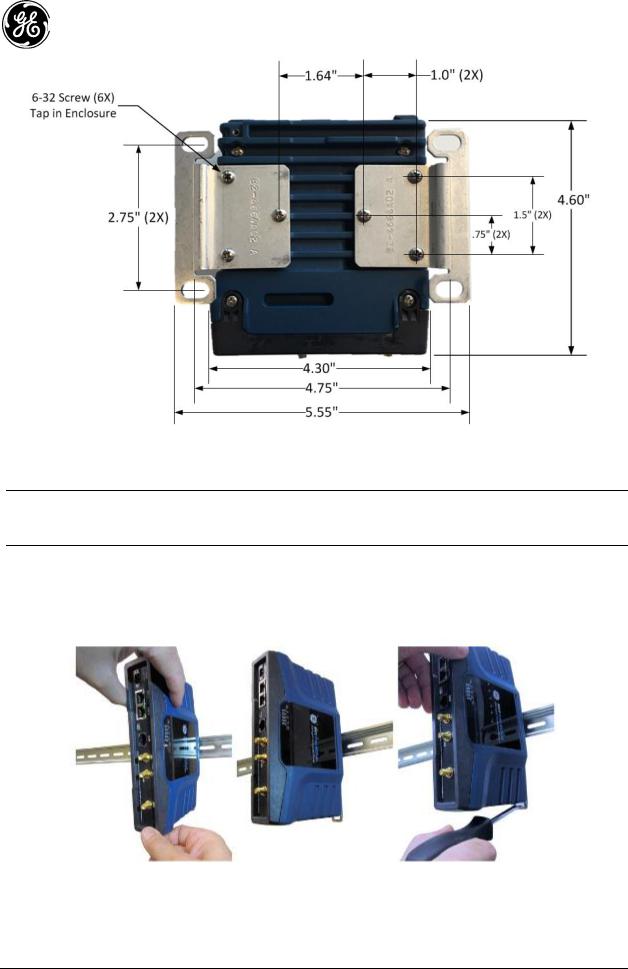
Figure 2-8. ECR Flat Mounting Bracket Dimensions
NOTE To prevent moisture from entering the unit, do not mount the case with the cable connectors pointing up. Also, dress all cables to prevent moisture from running along the cables and into the unit.
2.7.1 Optional DIN Rail Mounting
If ordered with the DIN rail mounting option, the unit is supplied with a DIN rail clip attached to the case.
The integrated bracket on the unit’s case allows for quick installation and removal from a DIN mounting rail as shown in Figure 2-9.
Figure 2-9. DIN Rail Attachment and Removal
(Pull down tab to release from rail)
30 |
MDS Orbit MCR/ECR Technical Manual |
MDS 05-6632A01, Rev. G |
