Page 1
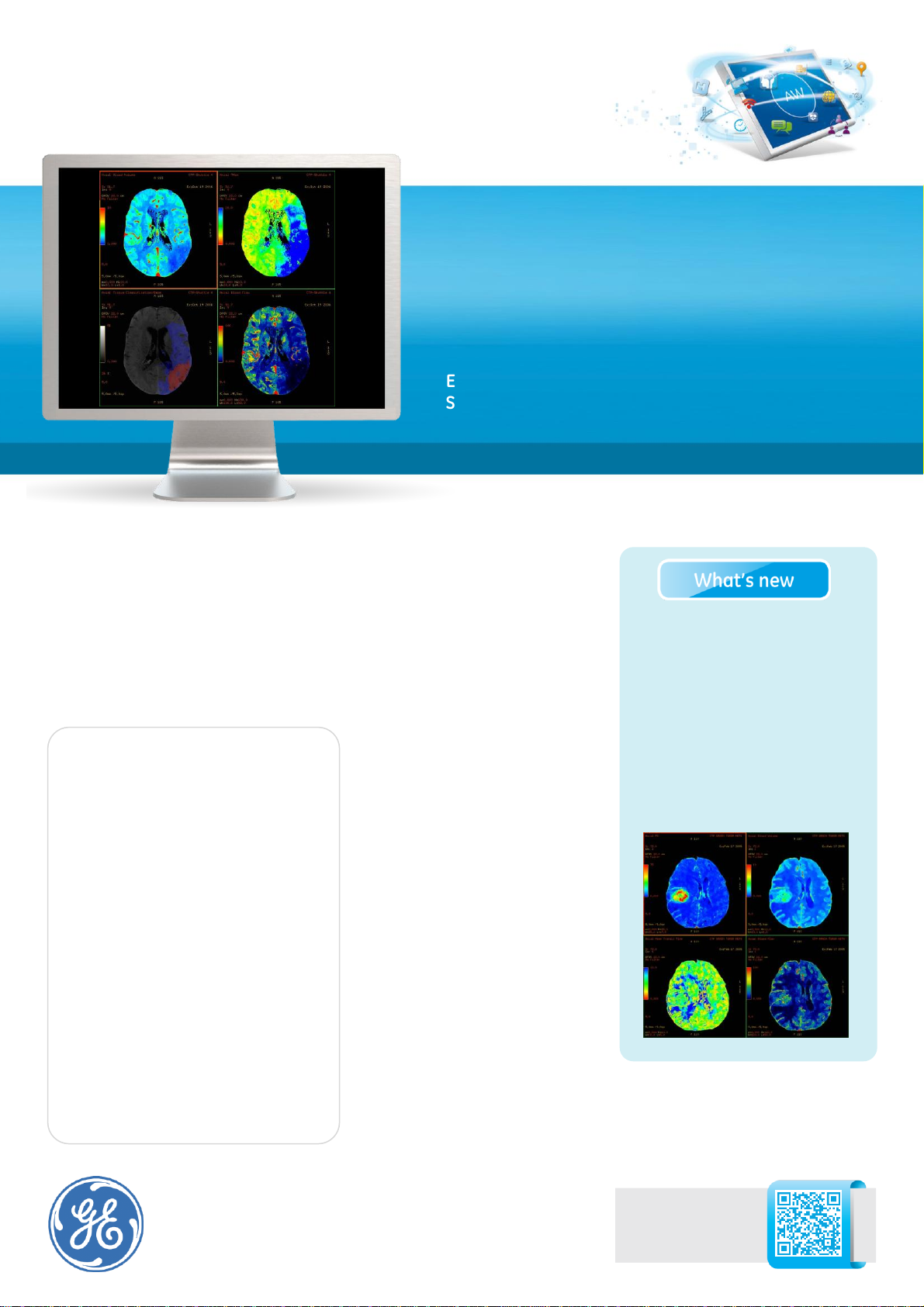
Complete assessment.
Confident treatment.
Quick, automatic tissue assessment.
Easy-to-use, protocol-driven workflow.
Smart Map for exquisite functional images.
All the information you need. Now.
GE Healthcare
Overview
GE’s Perfusion 4D Neuro is a fast,
easy-to-use automated software for
analyzing CT Perfusion images
related to stroke and tumor
angiogenesis. Its simple user
interface and fully automated
perfusion post-processing make it
easy for you to diagnose quickly
and accurately – and make
treatment decisions more
confidently.
GE leverages its de-convolution
expertise, with its innovative delay
corrected algorithm. Perfusion 4D
takes perfusion assessment to the
next level, with a new Smart Map
that creates noise-reduced
functional maps while preserving
Perfusion 4D is fast and simple to use, providing automatic tissue
assessment of perfusion changes. The protocol-driven design
leads the user step-by-step through the process, reducing
keystrokes and improving repeatability. So you can get the
information you want; quickly and reliably.
Improved IQ of functional maps
in presence of noise.
Streamlined workflow for tissue
classification.
Permits injection rates of
4cc/sec.
Features CT brain stroke and
tumor protocols.
Offers a variety of functional
maps.
CT Perfusion 4D
Neuro
Visit us:
www.gehealthcare.com/aw/
applications/ct-perfusion-4d/
Page 2
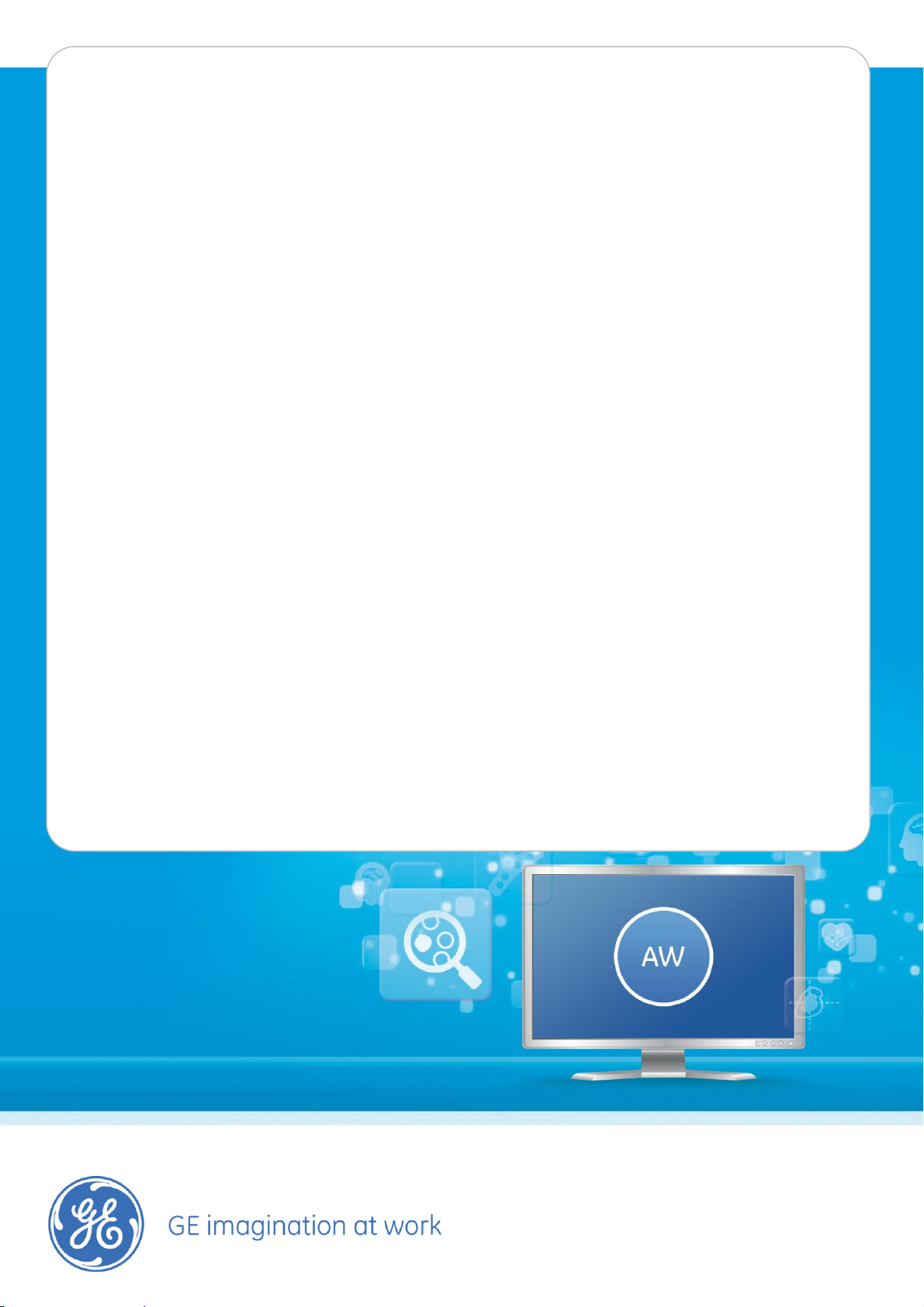
Features
• Visualize all information in true
volumetric form with the ability to
employ all the volumetric-based
image analysis tools in the AW
Volume Viewer.
• Smart Maps using the intelligent 4D
noise suppression algorithm
improves functional map image
quality in the presence of noise.
• Streamlined tissue classification
and visualization incorporates
thresholding of Blood Volume with
any one of Tmax, MTT or Blood
Flow.
• Productivity enhancements
include:
- Automated vessel detection
- Progressive functional maps
computation.
- Volumetric visualization of
functional maps
- Access from anywhere using AW
Server.
• Many basic features, including the
ability to:
- Process double phase acquisition
data.
- Create 4D ROIs.
- Display ROI statistical
information.
- Display averaged time intensity
information of an ROI.
- Simultaneously review any
number of functional maps.
- Customize protocols
- Save parameters.
• Fully integrated CT brain stroke
protocol that performs the
following algorithmic steps:
‐ Image registration
‐ Bone removal
Indications for Use
CT perfusion 4D is an image analysis
software package that allows the
user to produce dynamic image data
and to generate information with
regard to changes in image intensity
over time. It supports the analysis of
CT Perfusion images, obtained by
cine imaging (in the head and body)
after the intravenous injection of
contrast, in calculation of the various
perfusion-related parameters (i.e.
regional blood flow, regional blood
volume, mean transit time and
capillary permeability).
The results are displayed in a userfriendly graphic format as parametric
images. This software will aid in the
assessment of the extent and type of
perfusion, blood volume and capillary
permeability changes, which may be
related to stroke or tumor
angiogenesis and the treatment
thereof.
Regulatory Compliance
This product complies with the
European Council Directive
93/42/EEC Medical Device Directive
as amended by European Council
Directive 2007/47/EC
‐ Arterial input
‐ Venous output
‐ Last pre-enhancement/first post-
enhancement image
‐ Final settings and compute
• Fully integrated CT brain tumor
protocol.
• Functional maps:
‐ Regional cerebral blood volume
‐ Regional cerebral blood flow
‐ Regional mean transit time
‐ Contrast arrival delay
‐ Transit time to peak of impulse
residue function
‐ Capillary permeability surface
area
‐ Base image
‐ Average image
Operation Summary
1. Select and load image data set.
2. Automatic detection of the Artery
and Vein ROI’s.
3. Display and plot time-intensity
information.
4. Create parametric image.
5. Overlay functional map onto
reference image.
6. Display functional data.
7. Save and print processed data.
System Requirements
• AW Workstation Volume Share 5 or
higher.
• AW Server.
Recommendations:
12GB RAM
2 display monitors (also compatible
with single monitor).
© 2012 General Electric Company.
All rights reserved. Data subject to change.
GE and GE Monogram are trademarks of General Electric Company.
* Trademark of General Electric Company.
