

www.gear4.com/care
Visit www.gear4.com for further details
Rendez-vous sur www.gear4.com pour plus d’informations
Besuchen Sie www.gear4.com für weitere Informationen
Visita www.gear4.com si quieres saber más
Per ulteriori informazioni, visitate www.gear4.com
Visite www.gear4.com para mais detalhes
Ga naar www.gear4.com voor meer informatie
Lisätietoja osoitteesta www.gear4.com
Detaylar için www.gear4.com adresini ziyaret ediniz
Более подробная информация представлена на web-сайте www.gear4.com
To download some of the finest new music around for FREE, visit www.gear4.
com/newmusic

User Manual
tm
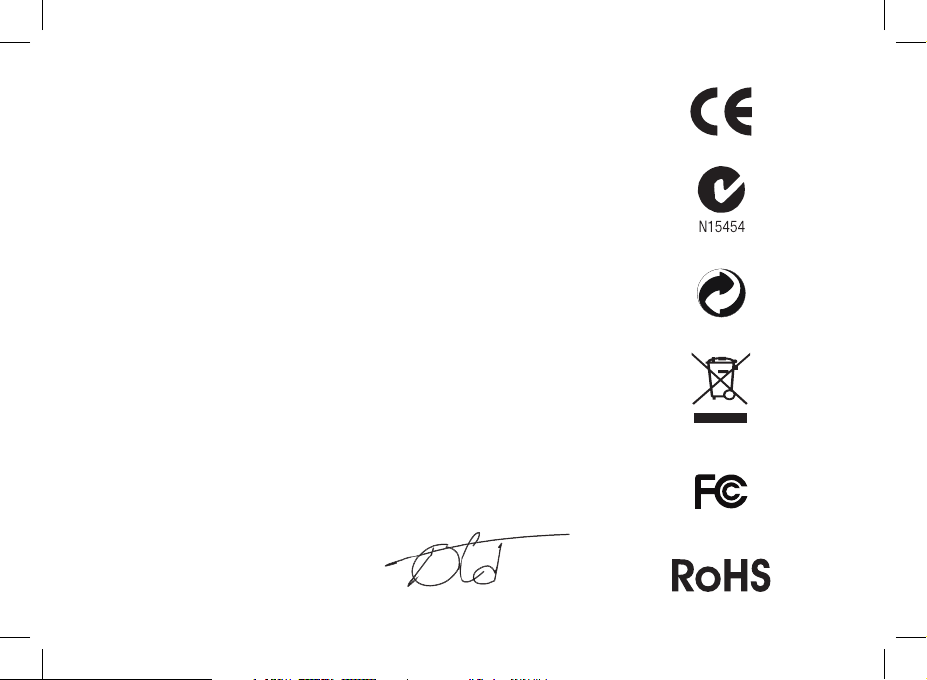
Declaration of Conformity
Product Name: Gear4 AlarmDock
Model: PG295
Distributer : Disruptive Limited
Address : 4 Blenheim Road, Cressex Business Park, High Wycombe, Bucks.
HP12 3RS. United Kingdom.
Declare that the product described below is in conformity with the relevant provisions
of the following directives and the National Laws and Regulations adopting these directives.
The Low Voltage Directive 73/23/EEC
The EMC Directive 89/336/EEC as amended by 91/263/EEC, 92/31/EEC, 93/97/EEC.
The product has been tested and assessed by application of the following
standards or specifi cations. Together with all relevant National Technical
Standards and Specifi cations as applicable.
Standard Year Description
BS EN 60950: 2001 Information Technology Equipment.
Safety Requirements
EN 300 328 : 2006 Electromagnetic Compatibility V1.7.1 RF
EN 301 489-17 2002-08 Electromagnetic Compatibility V1.2.1 EMC
Issued in :
High Wycombe, Bucks, United Kingdom Date: 5th January 2008
Authorised Representative : T Old Signature
Position : Director
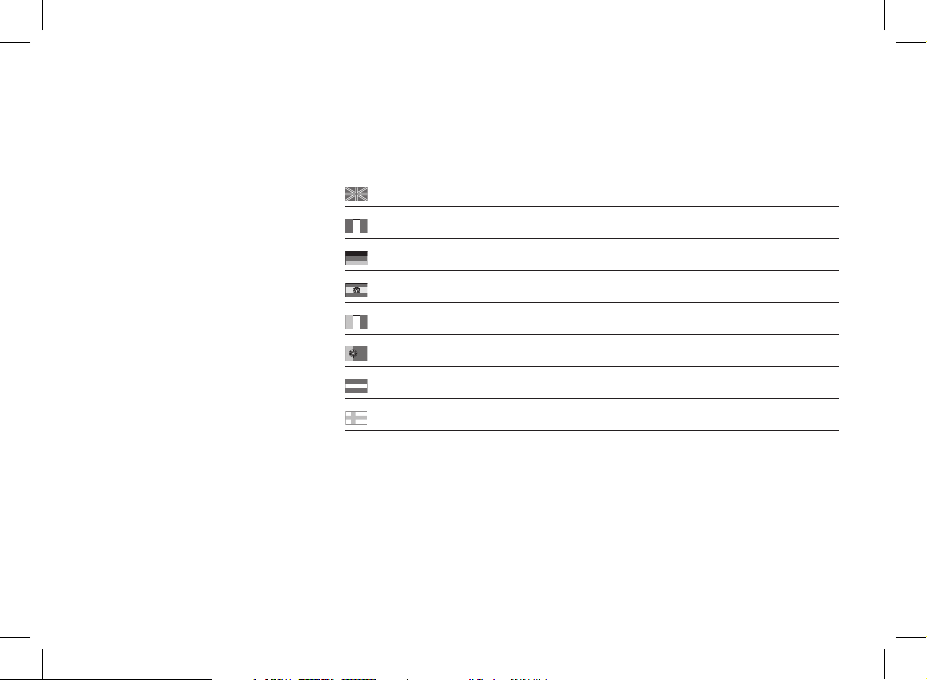
Contents PAGE
English 2
Français 7
Deutsch 12
Español 17
Italiano 22
Português 27
Nederlands 32
Suomi 37
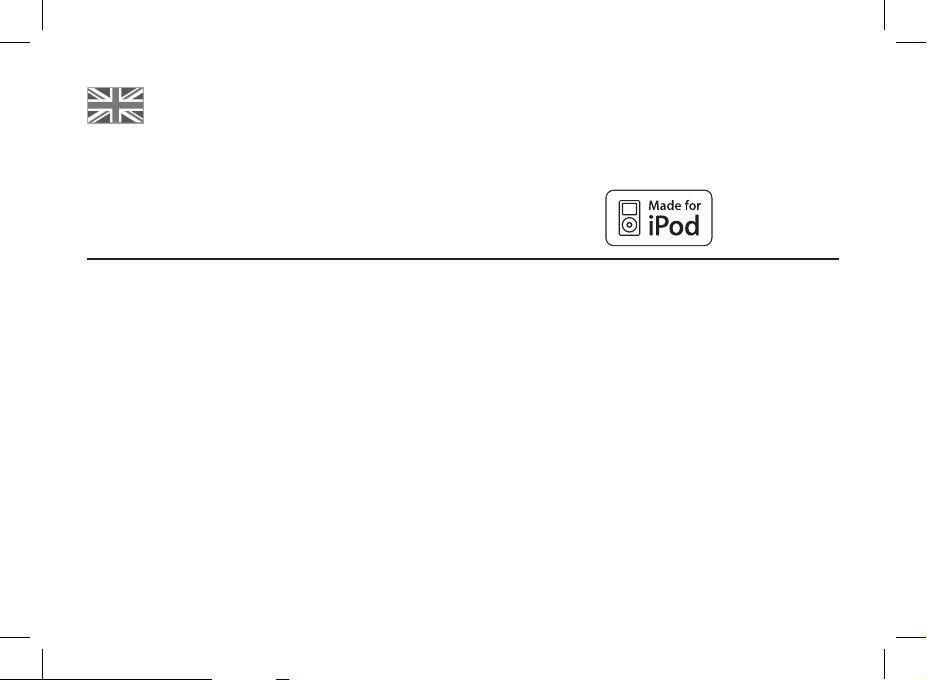
2
User Manual
Thank you for buying the GEAR4 AlarmDock
Alarm clock with FM radio and iPod dock
Please ensure you take a few minutes to read this user
manual fully before use and retain it for future reference
What’s in the box
• AlarmDock
• 3.5mm audio cable
• User Manual
• AC power cable
• USB cable
• 6 iPod dock adapters
– touch
– 2G nano
– 3G nano
– photo 40Gb/60Gb
– classic 80Gb/video 30Gb
– classic 160Gb/video 60Gb/80Gb
Product Features
• 12/24 hour alarm clock
• Wake up to your music, the radio
or alarm buzzer
• FM radio
• Snooze and sleep button with 5
and 10 minute intervals
• Built in battery back up for alarm clock
• Line in port for use with other music players
Getting started
To set up your AlarmDock, please follow
these steps:
• Remove the yellow sticky label from
the base
• Plug the AC power cable into the back of
the unit and then into the mains supply
• Select and insert the correct dock adapter
for your iPod
• Press
POWER to activate the speaker
• Hold
POWER for two seconds to turn
off (standby)
Made for iPod touch,
iPod classic, iPod, iPod
nano, iPod mini
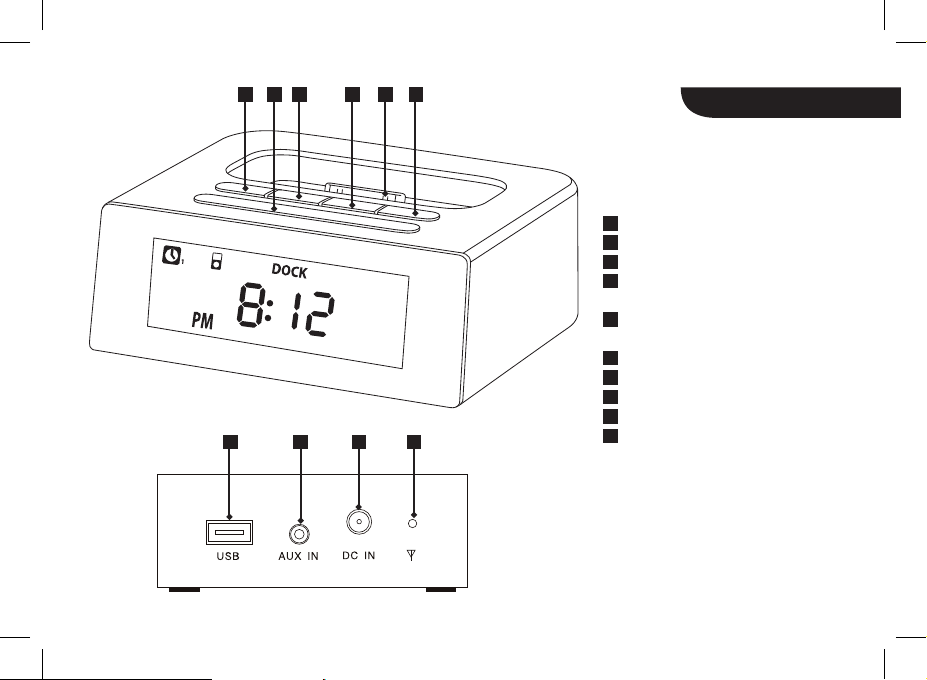
3
AB C D EF
G H I J
AlarmDock controls
A
UnIvERsAl DOCk
B
POWER/mODE
C
sEt
D
q vOl - / sCROll DOWn /
FREqUEnCy
E
p vOl + / sCROll UP /
FREqUEnCy
F
snOOZE/slEEP
G
UsB PORt
H
AUx In
I
DC In
J
Fm RADIO AntEnnA
English

4
Mode
To select the mode:
• Press
POWER intermittently to scroll
through the different modes (iPod, FM, Aux)
For use with iPod
• Ensure the speaker is switched on
• Carefully insert your iPod into the dock
• Press play on the iPod
• Press
p and q to adjust the volume
NB: The volume control on the iPod itself will
not work
To sync your iPod
• Ensure the speaker is in standby mode
• Connect the AlarmDock to your computer
via USB
• Carefully insert your iPod into the dock
• Your iPod will automatically sync with the
computer, allowing you to sync with iTunes
NB: The AlarmDock will charge the iPod when
connected via USB. The AlarmDock itself will
not be powered by USB
For use with other audio devices
• Connect your music source to the
AlarmDock by plugging the 3.5mm cable
into the
AUx In port
• Press
POWER to scroll to AUX mode
• Select the track and press play on your
music source
For use as a FM radio
• Press
POWER to scroll to FM mode
• To change the frequency, press and hold
the
sEt button. With the button held
down, hold
p or q to scan the
frequencies or tap to fine tune
Screen display
When in use, the AlarmDock display will be at
its brightest level. You can alter the brightness
of the screen when in standby:
• Ensure the AlarmDock is powered off
(standby)
• Press and hold
sEt for 2 seconds. The
clock display will start flashing. Tap
sEt
twice to scroll to the brightness menu
• Press
p and q to scroll through the
levels. Tap
sEt to save your settings
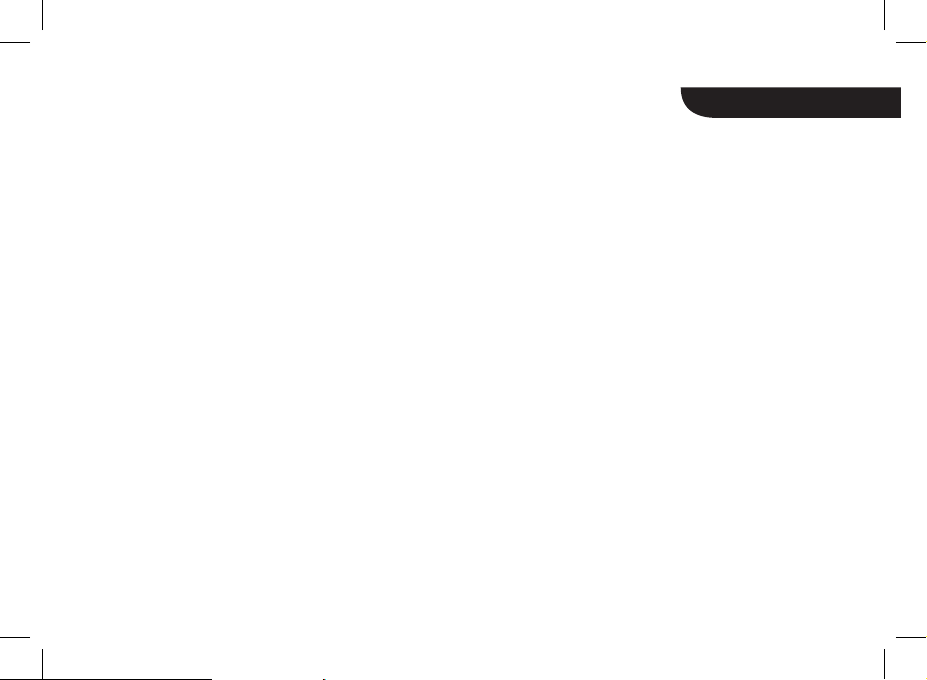
5
Clock
To set the clock:
• Ensure the AlarmDock is in standby mode
• Press
sEt. The hour display will start
flashing
• Press
p and q to adjust the hour.
Press
sEt to save
• Press
p and q to adjust the minute.
Press
sEt once to save, then again to
return to the main display
• Any unsaved changes will be cancelled
after 5 seconds
• To switch between 12-hour and 24-hour
clock mode, press and hold
snOOZE/
slEEP
for 2 seconds, this can be done
when the AlarmDock is turned on or off
Alarm
To set the alarm time:
• Ensure the unit is powered on
• Press and hold
sEt for 2 seconds.
The alarm display will start flashing
• Press
p and q to adjust the hour.
Press
sEt to save
• Press
p and q to adjust the minutes.
Press
sEt to save
• Tap
sEt to scroll between the alarm
modes (buzzer, FM, iPod, off). Your
selection will be saved after 2 seconds
• Switch the speaker off or set the
sleep timer
• The snooze timer can be set at 5 minute
intervals up to 20 minutes. To snooze, tap
the
snOOZE/slEEP button once to
snooze for 5 minutes. Tap intermittently for
10, 15 or 20 minutes
• The alarm indicator will flash to indicate the
snooze function is active
• Press
POWER to switch the alarm off
NB: Aux is not available as an alarm function.
If you have the alarm set in iPod mode, you
must ensure that your iPod is docked; other
wise there will be no sound from the alarm and
the screen will flash. The alarm will use the
current speaker volume
Sleep
To set the sleep timer:
• Ensure the unit is powered on
• Tap
snOOZE/slEEP to scroll through
the timer options (90, 80…10). Press
sEt
to select. Alternatively, your selection will
automatically save after 5 seconds
• To cancel sleep mode, tap
snOOZE/
slEEP
again
English
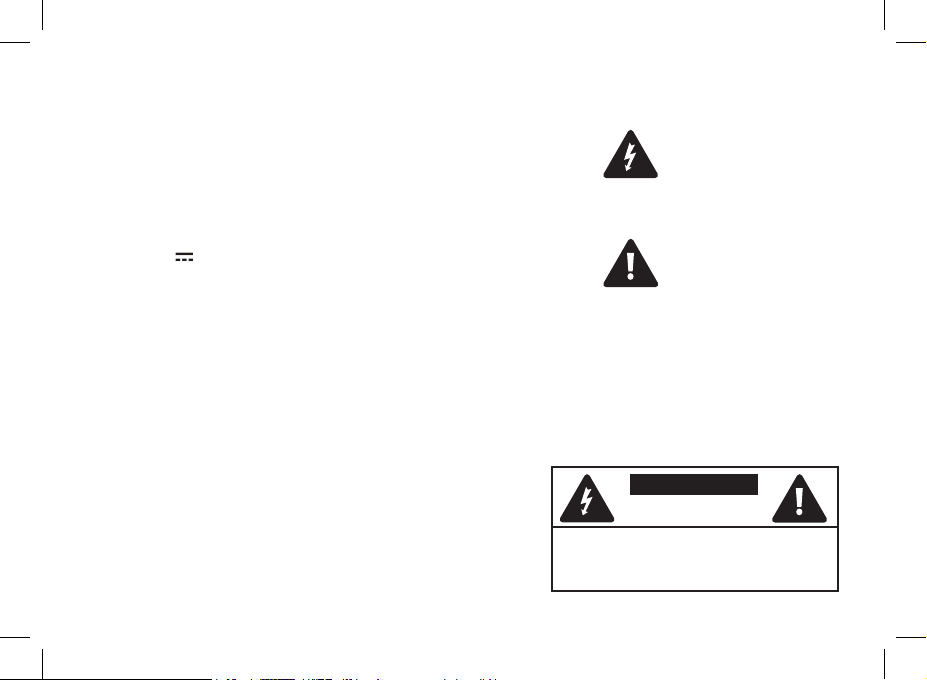
6
WARNING
To reduce the risk of fire or electric shock, do not
expose this unit to rain or moisture
CAUTION
Use of controls or adjustments of performance of
procedures other than those specified may result in
hazardous radiation exposure
MODEL: PG295
AC ADAPTER: AD83006-500
INPUT: 100-240V 50/60Hz 0.42A
OUTPUT: 6V
0.5A
UNPACKING AND INSTALLATION
Unpack your unit carefully. We recommend that you
save the packaging in case you ever need to store
your unit. To avoid damage, never place the unit or it’s
batteries near radiators, in front of heating vents, under
direct sunlight or near water.
All rights reserved. Reproduction in whole or in part
is prohibited. GEAR4 and AlarmDock are trademarks
of Disruptive Ltd. iPod is a trademark of Apple Inc. All
other product names are or may be trademarks of and
used to identify products or services of their respective
owners. Brands are used for illustration purposes
only and should not be used to infer any relationship
between GEAR4 and respective owners
To download some of the finest new music around
for FREE, visit: WWW.GEAR4.COM/NEWMUSIC
The lightning flash with arrowhead
symbol, within an equilateral triangle, is
intended to alert user to the presence of
uninsulated ‘Dangerous Voltage’ within
the product’s enclosure that may be of sufficient
magnitude to constitute risk of electric shock to person
The exclamation point within an equilat-
eral triangle is intended to alert user to
the presence of important operating and
maintenance (servicing) instruction in the
literature accompanying the appliance
FOR YOUR SAFETY
• When disconnecting the power adapter, pull the
power plug first. Do not pull the cord by itself
• Never handle the power plug with wet hands, as this
could cause fire or electric shock
• Refer servicing to qualified personnel only
• To reduce risk of fire or electric shock, do not expose
the appliance to rain or moisture
• Do not open the housing
• Do not twist or pinch the power supply cord. If the
plug or power supply cord needs to be replaced,
ensure that it complies with the manufacturer’s
recommendation
• Only use GEAR4 approved accessories
• Unplug the unit during lightning storms and when
unused for extended periods of time
FCC RULES
This device complies with Part 15 of the FCC Rules.
Operation is subject to the condition that the device
does not cause harmful interference. Do not make
changes or modify the device in any way. Changes
or modifications note expressly approved
by the party responsible for compliance
could void the user’s authority to operate
the equipment
C A U T I O N
RISK OF ELECTRIC SHOCK
DO NOT OPEN
CAUTION: TO REDUCE THE RISK OF ELECTRIC SHOCK,
DO NOT REMOVE COVER (OR BACK).
NO USER-SERVICEABLE PARTS INSIDE.
REFER SERVICING TO QUALIFIED SERVICE PERSONNEL.
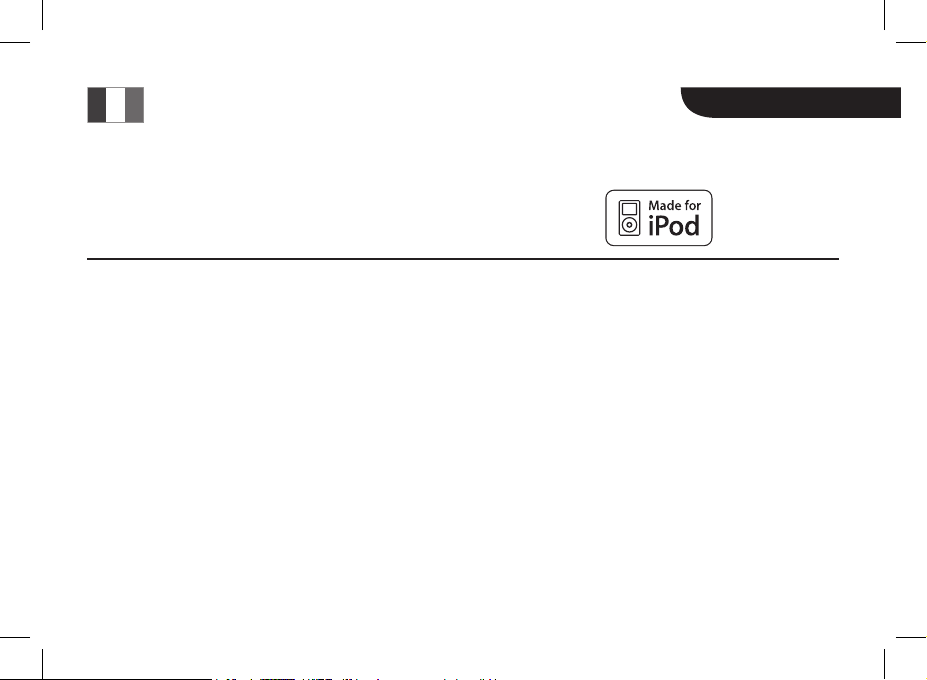
7
Manual d’utilisation
Merci d’avoir choisi le système AlarmDock de GEAR4
Réveil avec radio FM et dock pour iPod
Veillez à lire attentivement cette notice d’utilisation avant de l’utiliser,
et conservez-la pour vous y référer par la suite.
Contenu du coffret
• AlarmDock
• 3.5mm audio cable
• Manual
• Câble d’alimentation
• Câble USB
• 6 adaptateurs pour les différents modèles
d’iPod
– touch
– 2G nano
– 3G nano
– photo 40Gb/60Gb
– classic 80Gb/video 30Gb
– classic 160Gb/video 60Gb/80Gb
Caractéristiques du produit
• Réveil 12/24 heures
• Réveillez-vous au son de votre musique,
de la radio ou de l’alarme
• Radio FM
• Bouton de rappel d’alarme et d’arrêt
sommeil avec intervalles de 5 et 10
minutes
• Pile intégrée pour la prise en charge
du réveil
• Prise d’entrée pour d’autres lecteurs
de musique
Prise en main
Pour installer votre AlarmDock, procédez
comme suit:
• Retirez l’étiquette jaune de la base
• Branchez le câble de courant alternatif au
dos de l’appareil, puis branchez l’autre
extrémité au secteur
• Sélectionnez et insérez l’adaptateur
convenant à votre modèle d’iPod
• Appuyez sur la touche de
mARCHE/
ARRêt
pour activer l’appareil
• Maintenez enfoncée la touche de
mARCHE/ARRêt pendant deux
secondes pour éteindre l’appareil (mode
veille)
Système conçu pour
iPod touch, iPod classic,
iPod, iPod nano, iPod
mini
Français
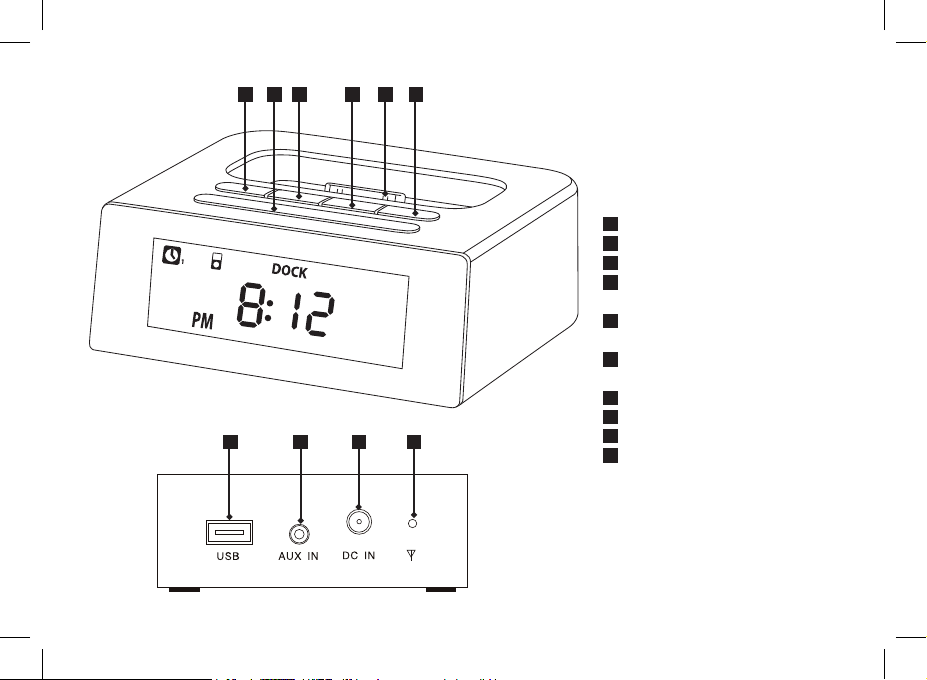
8
AB C D EF
G H I J
Commandes de l’AlarmDock
A
DOCk UnIvERsEl
B
mARCHE/mODE
C
mémORIsAtIOn
D
q vOlUmE - / DéFIlEmEnt
/ FRéqUEnCE
E
p vOlUmE + / DéFIlE-
mEnt / FRéqUEnCE
F
RAPPEl D’AlARmE /
ARRêt sOmmEIl
G
PORt UsB
H
EntRéE AUx
I
EntRéE CC
J
AntEnnE RADIO Fm
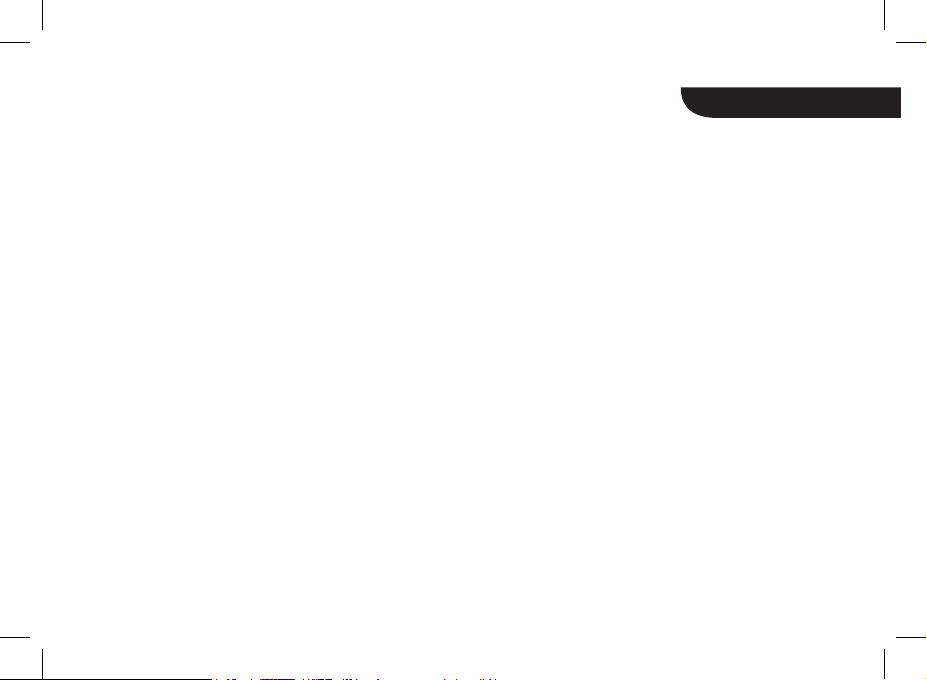
9
Français
Mode
Pour sélectionner le mode:
• Appuyez sur la touche de
mARCHE/
ARRêt
par intermittence, pour faire
défiler les différents modes (iPod, FM, Aux)
Utilisation avec l’iPod
• Vérifiez que le système est allumé
• Insérez doucement votre iPod dans le dock
• Appuyez sur la touche de lecture de l’iPod
• Utilisez les touches
p et q pour régler le
volume
Remarque : la commande de volume de l’iPod
ne fonctionne pas lorsque l’iPod est dans
son dock
Pour synchroniser votre iPod
• Vérifiez que l’appareil se trouve en
mode veille
• Connectez l’AlarmDock à votre ordinateur
par son câble USB
• Insérez doucement votre iPod dans le dock
• Votre iPod se synchronise automatiquement
avec votre ordinateur et par conséquent
avec iTunes
Remarque : l’AlarmDock recharge l’iPod
lorsqu’il est connecté par USB. L’AlarmDock
lui-même n’est pas alimenté par USB
Utilisation avec d’autres périphériques
audio
• Connectez votre lecteur de musique au
système AlarmDock, en branchant le câble
de 3,5 mm dans le port d’entrée
AUx
• Appuyez sur la touche de mARCHE/
ARRêt
pour passer en mode AUX
• Sélectionnez la piste à écouter et appuyez
sur la touche de lecture de l’appareil
Utilisation en radio FM
• Appuyez sur la touche de
mARCHE/
ARRêt
pour passer en mode FM
• Pour modifier la fréquence, appuyez et
maintenez enfoncée la touche
sEt. Une
fois la touche enfoncée, appuyez sur
p ou
q pour rechercher la fréquence désirée,
ou appuyez sur ces touches par intermit
-
tence pour un réglage plus fin
Écran d’affichage
Lorsque l’appareil est utilisé, la luminosité de
l’écran est à son niveau le plus élevé. Vous
pouvez modifier la luminosité de l’écran en
mode veille :
• Vérifiez que le système est éteint (en veille)
• Maintenez enfoncée la touche
sEt
pendant 2 secondes. L’écran de l’horloge
commence à clignoter. Appuyez deux fois
sur la touche
sEt pour faire défiler le
menu de luminosité
• Appuyez sur les touches
p et q pour faire
défiler les différents niveaux. Appuyez sur
sEt pour mémoriser les réglages
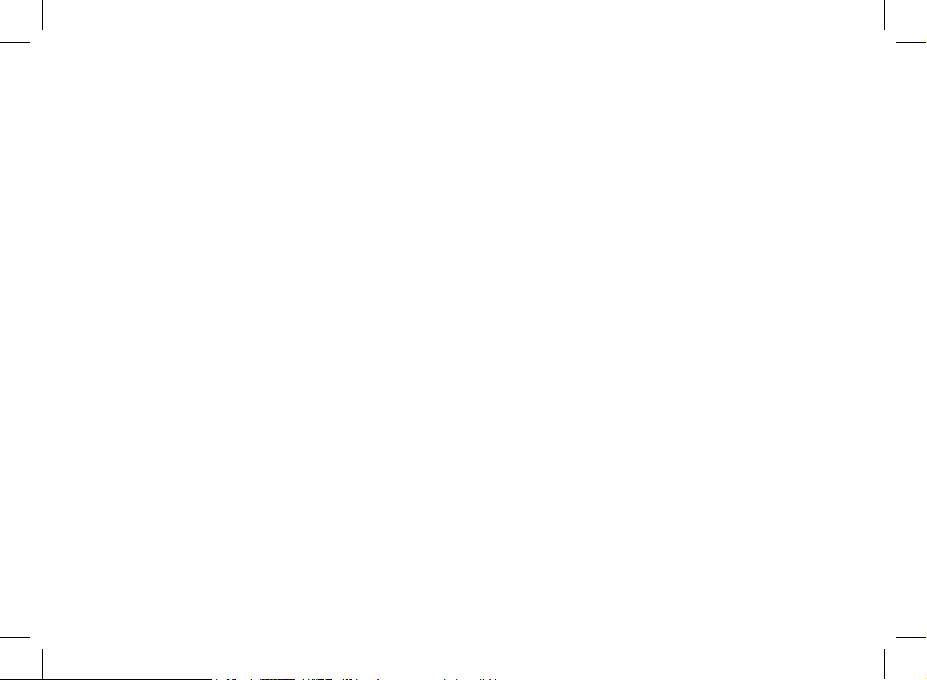
10
Horloge
Réglage de l’horloge:
• Vérifiez que l’appareil se trouve en
mode veille
• Appuyez sur la touche
sEt
• L’affichage de l’heure clignote
• Appuyez sur les touches
p et q pour
régler l’heure. Appuyez sur la touche
sEt
pour enregistrer ce nouveau réglage
• Appuyez sur les touches
p et q pour
régler les minutes. Appuyez une fois sur la
touche
sEt pour enregistrer, puis
rappuyez pour revenir à l’affichage principal
• Toutes les modifications non enregistrées
sont annulées au bout de 5 secondes
• Pour passer entre les modes d’affichage
de l’heure en 12 ou 24 heures, appuyez
sur la touche
snOOZE/slEEP
pendant 2 secondes, que l’AlarmDock
soit allumé ou éteint
Alarme
Réglage de l’alarme
• Vérifiez que l’appareil est allumé
• Maintenez enfoncée la touche
sEt
pendant 2 secondes. L’affichage de l’heure
de l’alarme clignote
• Appuyez sur les touches
p et q pour
régler l’heure. Appuyez sur la touche
sEt
pour enregistrer ce nouveau réglage
• Appuyez sur les touches
p et q pour
régler les minutes. Appuyez sur la touche
sEt pour enregistrer ce nouveau réglage
• Appuyez par intermittence sur la touche
sEt pour faire défiler les modes d’alarme
(alarme, FM, iPod, éteint). Votre choix est
enregistré au bout de 2 secondes
• Éteignez l’appareil ou réglez la minuterie
• La fonction de rappel d’alarme peut être
réglée à intervalles de 5 minutes, jusqu’à
20 minutes. Pour rappeler l’alarme, ap
-
puyez une fois sur la touche
snOOZE/
slEEP
. Le rappel est réglé sur 5
minutes. Rappuyez une fois pour passer à
10, 15 ou 20 minutes
• L’indicateur d’alarme clignote, pour signaler
que la fonction de rappel d’alarme est
active
• Appuyez sur la touche de marche/arrêt pour
arrêter l’alarme
Remarque : le mode AUX n’est pas disponible
pour la fonction d’alarme. Si votre alarme est
réglée sur le mode iPod, vérifiez que votre iPod
se trouve sur son dock. Dans le cas contraire,
aucun son ne retentira et l’écran clignotera
L’alarme utilise le niveau actuel de volume
Arrêt sommeil
Réglage de la minuterie
• Vérifiez que l’appareil est allumé
• Appuyez par intermittence sur la touche
snOOZE/slEEP pour faire défiler les
options de minuterie (90, 80…10). Ap
-
puyez sur
sEt pour sélectionner. Dans le
cas contraire, votre choix est automatique
-
ment enregistré au bout de 5 secondes
• Pour annuler le mode d’arrêt sommeil, rap
-
puyez sur la touche
snOOZE/slEEP

11
Français
AVERTISSEMENT
Pour réduire le risque d’incendie ou ’électrocution, ne
pas exposer cet appareil à la pluie ni à l’humidité.
ATTENTION
L’utilisation des commandes ou les réglages de
performances par des procédures autres que celles
spécifiées risquent d’entraîner une exposition à des
radiations dangereuses.
DÉBALLAGE ET INSTALLATION
Déballer l’appareil avec soin. Nous recommandons de
conserver l’emballage, pour tout stockage prolongé
éventuel de l’appareil. Pour éviter tout endommage
ment, ne jamais placer l’appareil ou ses batteries
près d’un radiateur, près d’une bouche d’aération, sur
un rebord de fenêtre exposé au soleil ni près d’une
source d’eau.
Tous droits réservés. Reproduction partielle ou totale
interdite. GEAR4 et AlarmDock sont des marques de
Disruptive Ltd. iPod est une marque de Apple Inc. Tous
les autres noms de produits sont ou peuvent être des
marques et servent à identifier les produits et services
appartenant à leurs détenteurs respectifs. Les noms de
marques sont utilisés aux seules fins d’illustration et
ne doivent pas être utilisés pour insinuer une relation
entre GEAR4 et leurs détenteurs respectifs.
Pour télécharger GRATUITEMENT de nouveaux
morceaux parmi les meilleurs du marché actuel,
consulter le site :
www.gear4.com/newmusic
Le symbole de l’éclair dans un triangle
équilatéral a pour but d’alerter
l’utilisateur sur la présence d’une tension
dangereuse non isolée à l’intérieur du
boîtier du produit. Cette tension peut suffire à
électrocuter l’utilisateur.
Le symbole du point d’exclamation
dans un triangle équilatéral a pour but
d’alerter l’utilisateur sur la présence
d’instructions importantes d’utilisation et
de maintenance dans la documentation
accompagnant l’appareil.
DANS L’INTÉRÊT DE LA SÉCURITÉ
• Pour débrancher l’adaptateur d’alimentation, tirer
sur la fiche. Ne jamais tirer sur le cordon
• Ne jamais manipuler la fiche d’alimentation avec
des mains mouillées, sous peine d’électrocution ou
d’incendie
• Consulter exclusivement un personnel qualifié pour
toute réparation
• Pour réduire le risque d’incendie ou d’électrocution,
ne jamais exposer cet appareil à la pluie ni à
l’humidité
• Ne pas ouvrir le boîtier
• Ne pas tordre ni pincer le cordon d’alimentation. Si
la fiche ou le cordon doivent être remplacés, vérifier
qu’ils sont conformes aux recommandations du
fabricant
• N’utiliser que les accessoires GEAR4 agréés
• Débrancher l’appareil pendant les orages avec
foudre et lorsqu’il n’est pas utilisé pendant une
période prolongée
RÈGLEMENT DE LA FCC
Cet appareil est conforme à la section 15
du règlement de la Commission fédérale
américaine aux communications (FCC).
Le fonctionnement de cet appareil est
soumis à son absence d’interférences
nuisibles. Ne pas modifier l’appareil,
de quelque manière que ce soit. Toute
modification non approuvée expressément
par le responsable de la conformité risque
d’entraîner l’interdiction d’utiliser l’appareil.
A T T E N T I O N
RISQUE D’ÉLECTROCUTION
- NE PAS OUVRIR
ATTENTION : POUR RÉDUIRE LE RISQUE D’ÉLECTROCUTION,
NE PAS RETIRER LE COUVERCLE NI LE FOND.
CET APPAREIL NE CONTIENT AUCUNE PIÈCE RÉPARABLE PAR L’UTILISATEUR.
CONSULTER LE PERSONNEL QUALIFIÉ POUR TOUTE RÉPARATION.

12
Benutzerhandbuch
Wir freuen uns, dass Sie sich für den Kauf des GEAR4 AlarmDockWeckers entschieden haben - Wecker mit FM-Radio und iPod-Dock
Lesen Sie sich dieses Benutzerhandbuch vor der Verwendung bitte sorgfältig durch,
und bewahren Sie es zum späteren Nachschlagen auf
Packungsinhalt
• AlarmDock
• 3,5-mm-Audiokabel
• Handbuch
• Wechselstromkabel
• USB-Kabel
• 6 iPod-Dock-Adapter
– touch
– 2G nano
– 3G nano
– photo 40Gb/60Gb
– classic 80Gb/video 30Gb
– classic 160Gb/video 60Gb/80Gb
Produktmerkmale
• 12/24-h-Wecker
• Lassen Sie sich von Ihrer Musik, dem
Radio oder dem Summer wecken
• FM-Radio
• Snooze- und Sleep-Taste mit 5- und
10-Minuten-Abständen
• Integrierte Batterie für die
Hilfsstromversorgung des Weckers
• Audio-Eingang zur Verwendung mit
anderen Musikplayern
Erste Schritte
Zum Einrichten des AlarmDock gehen Sie
bitte wie folgt vor:
• Entfernen Sie das gelbe Klebeetikett
unten am Gerät
• Stecken Sie das Wechselstromkabel in
den Anschluss auf der Rückseite des
Geräts und dann in den Netzanschluss
• Wählen Sie den für Ihren iPod geeigneten
Dock-Adapter, und stecken Sie ihn ein
• Drücken Sie die
POWER-Taste, um
den Lautsprecher zu aktivieren
• Halten Sie die
POWER-Taste zwei
Sekunden lang gedrückt, um den Laut
sprecher wieder auszuschalten (StandbyModus)
Geeignet für iPod touch,
iPod classic, iPod, iPod
nano, iPod mini

13
AB C D EF
G H I J
AlarmDock-Bedienelemente
A
UnIvERsAlDOCk
B
POWER/mODE
(EIn/AUs/mODUs)
C
sEt (EInstEllUnG)
D
q lAUtstäRkE - /
DURCHlAUFEn /
FREqUEnZ
E
p lAUtstäRkE + /
DURCHlAUFEn /
FREqUEnZ
F
snOOZE / slEEP
G
UsB-PORt
H
AUDIOEInGAnG (AUx In)
I
GlEICHstROmEInGAnG
(DC In)
J
Fm-RADIOAntEnnE
Deutsch

14
Modus
Modus wählen:
• Drücken Sie die
POWER-Taste mehrmals
kurz hintereinander, um die verschiedenen
Modi anzuzeigen (iPod, FM, Aux)
Verwendung mit einem iPod
• Stellen Sie sicher, dass der Lautsprecher
eingeschaltet ist
• Stecken Sie den iPod vorsichtig in das Dock
• Drücken Sie die Wiedergabetaste an Ihrem
iPod
• Drücken Sie
p und q Taste, um die
Lautstärke zu regeln
Hinweis: Die Lautstärkeregelung auf dem iPod
selbst wird nicht reagieren
iPod synchronisieren
• Prüfen Sie, dass sich der Lautsprecher im
Standby-Modus befindet
• Schließen Sie den AlarmDock über den
USB-Port an Ihren Computer an
• Stecken Sie den iPod vorsichtig in das Dock
• Ihr iPod führt automatisch eine Synchro
nisierung mit dem Computer durch und
ermöglicht somit das Synchronisieren mit
iTunes
Hinweis: Bei einem Anschluss über den
USB-Port wird der iPod über den AlarmDock
aufgeladen. Der AlarmDock wird allerdings
nicht über den USB-Port mit Strom versorgt
Verwendung mit anderen Audiogeräten
• Schließen Sie Ihr Musikausgabegerät an
den AlarmDock an, indem Sie das 3,5mm-Kabel in den Audio-Eingang (AUX IN)
einstecken
• Drücken Sie die
POWER-Taste, um
zum AUX-Modus zu gehen
• Wählen Sie den gewünschten Song,
und drücken Sie die Play-Taste am
Musikausgabegerät
Verwendung als FM-Radio
• Drücken Sie die
POWER-Taste, um zum
FM-Modus zu gehen
• Um die Frequenz zu wechseln, drücken Sie
die
sEt-Taste und halten sie gedrückt.
Halten Sie bei gedrückter Taste die
p oder
q Taste oder tippen Sie sie an, um die
Frequenzen langsam zu durchlaufen
Display
Das Lautsprecher-Display weist während der
Verwendung die höchste Helligkeitsstufe auf.
Sie können die Helligkeit des Displays im
Standby-Modus ändern:
• Stellen Sie sicher, dass der Lautsprecher
ausgeschaltet ist (Standby)
• Drücken und halten Sie die
sEt-Taste 2
Sekunden lang gedrückt. Die Uhranzeige
beginnt zu blinken. Tippen Sie zweimal auf
sEt, um zum Helligkeitsmenü zu gehen
• Drücken Sie die
p und q Taste, um durch
die Stufen zu gehen. Tippen Sie auf
sEt,
um Ihre Einstellungen zu speichern

15
Uhr
Uhrzeit einstellen
• Prüfen Sie, dass sich das Gerät im
Standby-Modus befindet
• Drücken Sie die
sEt-Taste. Die
Stundenanzeige beginnt zu blinken
• Drücken Sie
p und q Taste, um die
Stunde einzustellen. Drücken Sie die
sEt-Taste, um die Stunde zu speichern
• Drücken Sie
p und q Taste, um die
Minute einzustellen. Drücken Sie einmal die
sEt-Taste, um die Minute zu speichern
und noch einmal, um zur Hauptanzeige
zurückzukehren
• Alle nicht gespeicherten Änderungen
werden nach 5 Sekunden abgebrochen
• Um zwischen der 12-Stunden- und
24-Stundenanzeige zu wechseln, drücken
Sie die
snOOZE/slEEP-Taste und
halten sie 2 Sekunden lang bei ein- oder
ausgeschaltetem AlarmDock gedrückt
Weckerfunktion
Weckzeit einstellen
• Stellen Sie sicher, dass das Gerät
eingeschaltet ist
• Drücken und halten Sie die
sEt-Taste
2 Sekunden lang gedrückt. Das WeckDisplay beginnt zu blinken
• Drücken Sie
p und q Taste, um die
Stunde einzustellen. Drücken Sie die
sEt-Taste, um die Stunde zu speichern
• Drücken Sie
p und q Taste, um die
Minuten einzustellen. Drücken Sie die
sEt-Taste, um die Minuten zu speichern
• Tippen Sie die
sEt-Taste an, um die
Weckmodi zu durchlaufen (Summer, FM,
iPod, Deaktiviert). Ihre Wahl wird nach
2 Sekunden gespeichert.
• Schalten Sie den Lautsprecher aus oder
stellen Sie den Sleep-Timer ein
• Der Snooze-Timer kann in 5-MinutenAbständen bis zu 20 Minuten eingestellt
werden. Zum Einstellen der Schlum
merfunktion, tippen Sie jeweils einmal auf
die
snOOZE/slEEP-Taste, wenn
der Alarm 5 später ausgelöst werden soll.
Tippen Sie diese Taste mehrmals kurz
hintereinander zur Einstellung von 10, 15
oder 20 Minuten
• Der Weckanzeiger blinkt, wenn die Schlum
-
merfunktion aktiviert ist
• Drücken Sie die
POWER-Taste, um den
Wecker auszuschalten
Hinweis: Der AUX-Modus ist nicht als Weck
erfunktion verfügbar. Wenn Sie den Wecker
für den iPod-Modus festgelegt haben, müssen
Sie sich vergewissern, dass Ihr iPod im Dock
steckt. Andernfalls kommt kein Ton aus dem
Wecker und das Display blinkt. Der Wecker
verwendet die jeweilige Lautsprecherregelung
Sleep-Timer
Sleep-Timer (Abschalt-Timer) einstellen
• Stellen Sie sicher, dass das Gerät
eingeschaltet ist
• Tippen Sie auf die
snOOZE/slEEP-
Taste, um die Timer-Optionen (90,
80…10) zu durchlaufen. Drücken Sie
die
sEt-Taste, um eine Option zu
wählen. Andernfalls wird Ihre Auswahl nach
5 Sekunden automatisch gespeichert
• Um den Sleep-Modus zu deaktivieren,
tippen Sie erneut auf die
snOOZE/
slEEP
Taste
Deutsch

16
WARNUNG
Um die Gefahr eines Brandes oder elektrischen
Schlages so gering wie möglich zu halten, sollten Sie
dieses Gerät vor Regen oder Feuchtigkeit schützen.
VORSICHT
Durch die Verwendung von Bedienelementen oder
Einstellungen oder die Durchführung von Abläufen,
die nicht in dieser Anleitung aufgeführt sind, können
Benutzer gefährlicher Strahlung ausgesetzt werden.
AUSPACKEN UND INSTALLIEREN
Packen Sie das Gerät vorsichtig aus. Es empfiehlt sich,
die Verpackung für den Fall aufzubewahren, dass Sie
das Gerät einmal lagern müssen. Stellen Sie das Gerät
oder seine Akku nicht in der Nähe von Heizkörpern
oder vor einem Heizlüfter auf, und setzen Sie es weder
direkter Sonneneinstrahlung noch Feuchtigkeit aus, um
eine Beschädigung zu vermeiden.
Alle Rechte vorbehalten. Eine vollständige oder
teilweise Vervielfältigung ist nicht zulässig. GEAR4 und
AlarmDock sind Marken von Disruptive Ltd.
iPod ist eine Marke von Apple Inc. Alle anderen
Produktnamen können Marken der jeweiligen Inhaber
sein und werden lediglich zur Kennzeichnung von
Produkten oder Dienstleistungen der jeweiligen Inhaber
genannt. Die Nennung von Marken dient ausschließlich
Informationszwecken und impliziert keine Beziehung
zwischen GEAR4 und den jeweiligen Inhabern.
Um die besten neuen Musiktitel KOSTENLOS
herunterzuladen, besuchen Sie:
www.gear4.com/newmusic
Das Blitzsymbol in einem gleichseitigen
Dreieck soll den Benutzer auf nicht
isolierte „gefährliche Spannung“ im
Gehäuse des Produkts aufmerksam
machen, die eventuell stark genug ist, um elektrische
Schläge zu verursachen.
Das Ausrufezeichen in einem gleich-
seitigen Dreieck soll den Benutzer auf
wichtige Anweisungen für die Bedienung
und Instandhaltung (Wartung) in den
begleitenden Unterlagen aufmerksam machen.
ZU IHRER SICHERHEIT
• Ziehen Sie zuerst den Netzstecker heraus, bevor Sie
das Netzteil abtrennen. Ziehen Sie nicht am Kabel
selbst
• Fassen Sie den Netzstecker nicht mit nassen
Händen an, da dies einen Brand oder elektrischen
Schlag verursachen kann
• Überlassen Sie Wartungsarbeiten nur
qualifiziertem Personal
• Um die Gefahr eines Brandes oder elektrischen
Schlages so gering wie möglich zu halten, sollten Sie
dieses Gerät vor Regen oder Feuchtigkeit schützen
• Öffnen Sie das Gehäuse nicht
• Verdrehen oder klemmen Sie das Netzkabel nicht
ein. Wenn der Netzstecker oder das Netzkabel aus
gewechselt werden müssen, sollten Sie unbedingt
auf die Einhaltung der Empfehlungen des Herstellers
achten
• Verwenden Sie nur von GEAR4 empfohlenes
Zubehör
• Ziehen Sie bei Gewittern, und wenn das Gerät
längere Zeit nicht verwendet wird, den Gerätestecker
aus der Steckdose
FCC-RICHTLINIEN
Dieses Gerät entspricht Teil 15 der FCCRichtlinien. Der Betrieb erfolgt vorbehaltlich
der Bedingung, dass das Gerät keine
störenden Interferenzen verursacht.
Nehmen Sie an dem Gerät keinerlei
Änderungen vor. Alle Änderungen, die nicht
ausdrücklich von der zuständigen Stelle
genehmigt wurden, können zum Erlöschen
der Betriebserlaubnis des Benutzers für
das Gerät führen.
V O R S I C H T
GEFAHR ELEKTRISCHER
SCHLÄGE - NICHT ÖFFNE
VORSICHT: ENTFERNEN SIE NICHT DIE ABDECKUNG (ODER RÜCKSEITE), UM ELEK-
TRISCHE SCHLÄGE ZU VERMEIDEN.GERÄTEINNENTEILE KÖNNEN VOM
BENUTZER NICHT GEWARTET WERDEN.LASSEN SIE WARTUNGSARBEITEN NUR
VON QUALIFIZIERTEM WARTUNGSPERSONAL AUSFÜHREN.

17
Manual del usuario
Gracias por la compra del altavoz GEAR4 AlarmDock
Reloj despertador con radio FM y dock para iPod
Dedica unos minutos a leer este manual íntegramente antes de usar
el sistema y consérvalo para futuras consultas
Contenido de la caja
• AlarmDock
• Cable de audio de 3,5 mm
• Manual
• Cable de alimentación de CA
• Cable USB
• 6 adaptadores de dock iPod
– touch
– 2G nano
– 3G nano
– photo 40Gb/60Gb
– classic 80Gb/video 30Gb
– classic 160Gb/video 60Gb/80Gb
Características del producto
• Reloj-despertador de 12/24 horas
• Despierta con música, con la radio
o con sonido de la alarma
• Radio FM
• Botones snooze (repetición de alarma)
y sleep (repetición de alarma larga) con
intervalos de 5 y 10 minutos
• Batería incorporada para mantener la
alimentación del reloj despertador
• Puerto de entrada auxiliar para uso con
otros reproductores de música
Primeros pasos
Para instalar el sistema AlarmDock, sigue
estos pasos:
• Retira la etiqueta adhesiva amarilla de la
base
• Conecta el cable de alimentación de CA a
la parte posterior de la unidad y luego a una
toma eléctrica
• Selecciona e introduce el adaptador de
conexión (dock) adecuado para tu iPod
• Pulsa
POWER para activar el altavoz
• Mantén pulsado
POWER durante dos
segundos para apagar (standby)
Diseñado para iPod
touch, iPod classic, iPod,
iPod nano e iPod mini
Español

18
AB C D EF
G H I J
Controles de AlarmDock
A
DOCk UnIvERsAl
B
AlImEntACIón/mODO
C
sEt
D
qBAJAR vOlUmEn /
DEsPlAZAR HACIA ABAJO
/ BAJAR FRECUEnCIA
E
p sUBIR vOlUmEn /
DEsPlAZAR HACIA
ARRIBA / sUBIR
FRECUEnCIA
F
snOOZE / slEEP
G
PUERtO UsB
H
EntRADA AUxIlIAR
I
EntRADA DE CC
J
AntEnA DE RADIO Fm

19
Español
Modo
Para seleccionar el modo:
• Pulsa
POWER intermitentemente
para desplazarte entre los diferentes
modos (iPod, FM, Aux)
Para uso con iPod
• Asegúrate de que el altavoz está activado
• Introduce con cuidado el iPod en el
adaptador de conexión
• Pulsa reproducir en el iPod
• Pulsa
p y q para ajustar el volumen
Nota: el control de volumen del iPod propia
-
mente dicho no funcionará
Para sincronizar el iPod
• Asegúrate de que el altavoz está en modo
de espera (standby)
• Conecta AlarmDock al ordenador a través
de USB
• Introduce con cuidado el iPod en el adapta
-
dor de conexión
• El iPod se sincronizará automáticamente
con el ordenador, lo que te permitirá
sincronizar con iTunes
Nota: AlarmDock carga el iPod cuando está
conectado mediante USB. El dispositivo
AlarmDock propiamente dicho no se alimenta
mediante USB
Para uso con otros dispositivos de audio
• Conecta la fuente de música a AlarmDock
mediante la conexión del cable 3,5 mm al
puerto de entrada AUX
• Pulsa
POWER para desplazarte al
modo AUX
• Selecciona la pista y pulsa play en el
dispositivo de origen de la música
Para uso como radio FM
• Pulsa
POWER para desplazarte al
modo FM
• Para cambiar la frecuencia, mantén pul
-
sado el botón
sEt. Con el botón pulsado,
mantén pulsado
p o q para buscar las
frecuencias o toca para sintonización fija
Pantalla de visualización
La pantalla del altavoz alcanza su máximo nivel
de brillo cuando se está utilizando. Puedes
cambiar el brillo de la pantalla cuando ésta
está en standby:
• Asegúrate de que el altavoz está apagado
(en standby)
• Mantén pulsado
sEt durante 2 segundos.
La visualización de reloj empezará a
parpadear. Toca
sEt dos veces para
desplazarte hasta el menú de brillo
• Pulsa
p y q para desplazarte entre los
distintos niveles. Toca
sEt para guardar la
configuración

20
Reloj
Para configurar el reloj:
• Asegúrate de que la unidad está en modo
de espera (standby)
• Pulsa
sEt. La visualización de hora
empezará a parpadear
• Pulsa
p y q para ajustar la hora. Pulsa
sEt para guardar
• Pulsa
p y q para ajustar los minutos.
Pulsa
sEt una vez para guardar, y luego
otra vez para regresar a la pantalla principal
• Los cambios no guardados se cancelarán
tras 5 segundos
• Para cambiar entre el modo de reloj de 12 y
de 24 horas, mantén pulsado
snOOZE/
slEEP
durante 2 segundos; esto puede
hacerse al encender o apagar AlarmDock
Alarma
Para configurar la hora de alarma del
despertador
• Asegúrate de que la unidad está encendida
• Mantén pulsado
sEt durante 2 segundos.
La visualización de alarma empezará a
parpadear
• Pulsa
p y q para ajustar la hora. Pulsa
sEt para guardar
• Pulsa
p y q para ajustar los minutos.
Pulsa
sEt para guardar
• Toca
sEt para desplazarte entre los mo-
dos de alarma (sonido de alarma, FM, iPod,
desactivada). La selección se guardará tras
2 segundos
• Apaga el altavoz y configura el temporizador
de desactivación
• El temporizador de snooze (repetición de
alarma) puede configurarse a intervalos de
5 minutos y hasta 20 minutos. Para repetir
la alarma, toca el botón
snOOZE/
slEEP
una vez para repetir la alarma
después de 5 minutos. Toca intermiten
temente para cambiarla a 10, 15 o 20
minutos
• El indicador de alarma parpadeará para
señalizar que la función de repetición de
alarma está activada
• Pulsa
POWER para desactivar la alarma
Nota: Aux no está disponible como función de
alarma. Si has configurado la alarma con el
modo iPod, deberás asegurarte de que el iPod
esté conectado; de lo contrario, la alarma no
sonará y la pantalla parpadeará. La alarma
utiliza el volumen actual del altavoz
Temporizador de desactivación
Para configurar el temporizador de
desactivación:
• Asegúrate de que la unidad está encendida
• Toca
snOOZE/slEEP para despla-
zarte entre las opciones del temporizador
(90, 80...10). Pulsa SET para seleccionar.
Como alternativa, la selección se guardará
automáticamente tras 5 segundos
• Para cancelar el modo sleep, toca
snOOZE/slEEP de nuevo

21
Español
ADVERTENCIA
Para reducir el riesgo de fuego o descargas eléctricas,
no expongas esta unidad a la lluvia o a la humedad.
PRECAUCIÓN
El empleo de controles o ajustes o la realización de
procedimientos distintos a los especificados puede
ocasionar una peligrosa exposición a radiaciones.
DESEMBALAJE E INSTALACIÓN
Desembala la unidad con cuidado. Te recomendamos
que guardes el embalaje por si alguna vez necesitas
almacenar la unidad. Para evitar daños, no coloques
nunca la unidad ni las pilas cerca de un radiador,
delante de rejillas de calefacción, bajo la luz solar
directa o cerca de agua.
Todos los derechos reservados. Queda prohibida la
reproducción total o parcial. GEAR4 y AlarmDock son
marcas comerciales de Disruptive Ltd.
iPod es una marca comercial de Apple inc.
El resto de nombres de productos son o pueden ser
marcas comerciales de sus respectivos propietarios,
que pueden utilizarlos para identificar sus productos
o servicios. Las marcas se utilizan con fines
ilustrativos exclusivamente y no deben emplearse para
inferir relación alguna entre GEAR4 y sus respectivos
propietarios.
Para descargar la mejor música GRATIS, visita:
www.gear4.com/newmusic
El símbolo de rayo con punta de flecha
en el interior de un triángulo equilátero
tiene como objetivo alertar al usuario de
la presencia de ‘tensión peligrosa’ no
aislada en el interior de la carcasa de este producto,
tensión que puede ser suficiente para constituir un
riesgo de descarga eléctrica a una persona.
El signo de admiración en el interior de
un triángulo equilátero tiene como obje-
tivo alertar al usuario de la presencia de
instrucciones importantes de utilización
y mantenimiento (servicio) en la documentación que
acompaña al dispositivo.
POR TU SEGURIDAD
• Al desconectar el adaptador de alimentación, tira
primero del conector de alimentación. No tires del
cable
• No manipules nunca el conector de alimentación
con las manos húmedas, ya que podrías provocar
fuego o sufrir una descarga eléctrica
• Acude exclusivamente a personal cualificado si
necesitas reparar la unidad
• Para reducir el riesgo de fuego o descargas
eléctricas, no expongas el aparato a la lluvia o a la
humedad
• No abras la carcasa
• No dobles ni aprisiones el cable de alimentación.
Si es necesario sustituir el conector o el cable
de alimentación, asegúrate de que cumple las
recomendaciones del fabricante
• Usa solamente accesorios aprobados por
GEAR4
• Desconecta la unidad durante tormentas con
aparato eléctrico y cuando no lo vayas a usar
durante largo tiempo
P R E C A U C I Ó N
RIESGO DE DESCARGA
ELÉCTRICA; NO ABRIR.
PRECAUCIÓN: PARA REDUCIR EL RIESGO DE DESCARGA ELÉCTRICA, NO RETIRES
LA CUBIERTA (NI LA PARTE POSTERIOR).
EN EL INTERIOR NO HAY NINGÚN COMPONENTE QUE PUEDA REPARAR EL USUARIO.
ACUDE EXCLUSIVAMENTE A PERSONAL DE SERVICIO CUALIFICADO.

22
Manuale utente
Grazie per aver acquistato il diffusore GEAR4 AlarmDock
Sveglia con radio FM e dock per iPod
Prima di utilizzare il prodotto, leggere attentamente questo manuale
e conservarlo come riferimento per il futuro
Contenuto della confezione
• AlarmDock
• Cavo audio da 3,5 mm
• Manuale
• Cavo di alimentazione CA
• Cavo USB
• 6 adattatori dock per iPod
– touch
– 2G nano
– 3G nano
– photo 40Gb/60Gb
– classic 80Gb/video 30Gb
– classic 160Gb/video 60Gb/80Gb
Caratteristiche del prodotto
• Sveglia con orologio a 12/24 ore
• Svegliatevi al suono della musica, della
radio o della sveglia
• Radio FM
• Pulsante “snooze and sleep” con intervalli
da 5 e 10 minuti
• Batteria di supporto per la sveglia
• Porta di ingresso Aux per altri lettori
musicali
Per iniziare
Per configurare AlarmDock, procedere come
descritto di seguito:
• Rimuovere l’etichetta adesiva gialla
dalla base
• Collegare il cavo di alimentazione CA al
retro dell’unità e alla presa di corrente
• Scegliere e inserire l’adattatore dock
corretto per il proprio iPod
• Premere
POWER per attivare il diffusore
• Tenere premuto
POWER per due secondi
per disattivarlo (standby)
Progettato per iPod
touch, iPod classic, iPod,
iPod nano e iPod mini

23
AB C D EF
G H I J
Controlli AlarmDock
A
DOCk UnIvERsAlE
B
ACCEnsIOnE/mODAlItà
C
sEt (ImPOstA)
D
q vOlUmE - / sCOR-
RImEntO In BAssO /
FREqUEnZA
E
p vOlUmE + / sCORRI-
mEntO In AltO /
FREqUEnZA
F
snOOZE / slEEP
G
PORtA UsB
H
InGREssO AUx
I
InGREssO CC (CORREntE
COntInUA)
J
AntEnnA RADIO Fm
Italiano

24
Modalità
Per selezionare la modalità:
• Premere il pulsante
POWER a intermit-
tenza per scorrere le diverse modalità
(iPod, FM, Aux)
Utilizzo con iPod
• Verificare che il diffusore sia acceso
• Inserire delicatamente l’iPod nel dock
• Premere il pulsante di riproduzione sull’iPod
• Premere
p e q per regolare il volume
NB: il controllo del volume sull’iPod viene
disattivato
Per sincronizzare l’iPod
• Verificare che il diffusore sia in modalità
standby
• Collegare AlarmDock al computer via USB
• Inserire delicatamente l’iPod nel dock
• L’iPod verrà automaticamente sincronizzato
con il computer e quindi con iTunes
NB: AlarmDock ricarica l’iPod quando è col
legato via USB, ma non viene alimentato a sua
volta tramite la connessione USB
Utilizzo con altri dispositivi audio
• Collegate la vostra sorgente musicale al
AlarmDock inserendo il cavo da 3,5 mm
nella porta di ingresso AUX
• Premere il pulsante
POWER per scorrere
fino alla modalità AUX
• Selezionare la traccia e premere il tasto di
riproduzione sulla sorgente audio
Per l’utilizzo come radio FM
• Premere il pulsante
POWER per scorrere
fino alla modalità FM
• Per cambiare frequenza, premere e tenere
premuto il pulsante
sEt. Con il pulsante
premuto, premere e tenere premuto
p
e
q per eseguire la scansione delle
frequenze oppure dare dei leggeri colpetti
per effettuare una regolazione di precisione
Display
Quando è in uso, il display del diffusore è
al livello di luminosità massimo. In modalità
standby è invece possibile modificare la
luminosità del display:
• Verificare che il diffusore sia spento (in
standby)
• Premere e tenere premuto
sEt per 2
secondi. L’indicazione dell’ora inizierà a
lampeggiare. Toccare
sEt due volte per
accedere al menu della luminosità
• Premere
p e q per scorrere tra i
diversi livelli. Premere
sEt per salvare le
impostazioni

25
Orologio
Per impostare l’orologio:
• Verificare che l’unità sia in modalità standby
• Premere
sEt. L’indicazione dell’ora
inizierà a lampeggiare
• Premere
p e q per regolare l’ora.
Premere
sEt per salvare
• Premere
p e q per regolare i minuti.
Premere
sEt una volta per salvare, quindi
un’altra volta per tornare all’indicazione
principale
• Eventuali modifiche non salvate verranno
annullate dopo 5 secondi
• Per alternare tra il formato dell’orologio a
12 ore e a 24 ore, premere e tenere pre
-
muto
snOOZE/slEEP per 2 secondi;
questa operazione può essere eseguita con
l’AlarmDock acceso o spento
Sveglia
Per impostare la sveglia:
• Verificare che l’unità sia accesa
• Premere e tenere premuto
sEt per 2
secondi. L’indicazione della sveglia inizierà
a lampeggiare
• Premere
p e q per regolare l’ora.
Premere
sEt per salvare
• Premere
p e q per regolare i minuti.
Premere
sEt per salvare
• Premere
sEt per spostarsi tra le modalità
della sveglia (allarme sonoro, FM, iPod,
spenta). La selezione viene salvata dopo 2
secondi
• Spegnere il diffusore o impostare il timer
della funzione sleep
• Il timer può essere impostato in intervalli
di 5 minuti, fino ad arrivare a 20 minuti.
Per attivare la funzione snooze, toccare il
pulsante
snOOZE/slEEP per sospen-
dere la sveglia per 5 minuti. Premere a
intermittenza per passare a 10, 15 o 20
minuti
• L’indicatore della sveglia lampeggia per
indicare che la funzione snooze è attiva
• Premere
POWER per disattivare la
sveglia.
NB: la modalità aux non è disponibile per la
funzione di sveglia. Se la sveglia è impostata
sulla modalità ipod, verificare che l’ipod sia
collegato, altrimenti la sveglia non emetterà
alcun suono e il display lampeggerà. La sveglia
utilizza il volume corrente del diffusore
Sleep
Per impostare il timer della funzione “sleep”
• Verificare che l’unità sia accesa
• Toccare
snOOZE/slEEP per scorrere
le varie opzioni del timer (90, 80… 10).
Premere
sEt per effettuare la selezione.
Se non si preme
sEt, la selezione viene
salvata automaticamente dopo 5 secondi
• Per annullare la modalità sleep, toccare di
nuovo
snOOZE/slEEP
Italiano

26
AVVERTENZA
Per ridurre il rischio di incendi o scosse elettriche, non
esporre questa unità alla pioggia o all’umidità.
ATTENZIONE
Se si utilizzano i controlli e si regolano le prestazioni
diversamente da come specificato, potrebbe verificarsi
un’esposizione pericolosa alle radiazioni.
DISIMBALLAGGIO E INSTALLAZIONE
Disimballare l’unità con cura. Si consiglia di conservare
l’imballaggio per riporvi l’unità quando non la si utilizza
per lungo tempo. Per evitare danni, non posizionare
l’unità o le batterie vicino a un termosifone, davanti a
una fonte di calore, alla luce diretta del sole o vicino
all’acqua.
Tutti i diritti riservati. La riproduzione per intero o in parte
è vietata. GEAR4 e AlarmDock sono marchi commerciali
di Disruptive Ltd. iPod è un marchio commerciale di
Apple Inc. Tutti gli altri nomi di prodotto sono o potreb
bero essere marchi commerciali dei rispettivi proprietari
ed essere utilizzati per identificare prodotti o servizi dei
rispettivi proprietari. I marchi sono utilizzati esclusiva
mente a scopo dimostrativo e non implicano relazioni di
alcun genere tra GEAR4 e i rispettivi proprietari.
Per scaricare GRATUITAMENTE i brani musicali del
momento, visitare il sito:
www.gear4.com/newmusic.
Il simbolo del fulmine con punta a freccia
all’interno di un triangolo equilatero
avverte l’utente della presenza di una
‘tensione pericolosa’ non isolata nello
chassis del prodotto, che potrebbe comportare il rischio
di scosse elettriche per le persone.
Il punto esclamativo all’interno di
un triangolo equilatero segnala la
presenza di istruzioni importanti relative
al funzionamento e alla manutenzione
(riparazione) nella documentazione fornita in dotazione
con l’apparecchio.
INFORMAZIONI PER LA SICUREZZA
• Per scollegare l’adattatore, estrarre prima la spina,
non tirare il cavo
• Non toccare mai la spina con le mani bagnate, in
quanto questo potrebbe provocare incendi o scosse
elettriche
• Per le riparazioni, rivolgersi esclusivamente a personale qualificato
• Per ridurre il rischio di incendi o scosse elettriche, non
esporre il dispositivo alla pioggia o all’umidità.
• Non aprire l’alloggiamento
• Non torcere o pizzicare il cavo di alimentazione. Se
è necessario sostituire la spina o il cavo di alimentazione, assicurarsi che corrisponda ai requisiti del
produttore
• Utilizzare esclusivamente accessori approvati da
GEAR4
• Scollegare l’unità dall’alimentazione durante i temporali se non la si utilizza per lunghi periodi di tempo
REGOLE FCC
Questo dispositivo è conforme alla parte
15 delle regole FCC. Il funzionamento è
soggetto alla condizione che il dispositivo
non causi interferenze dannose. Non ap
portare alcuna modifica al dispositivo. Le
modifiche non espressamente approvate
dalla parte responsabile della conformità
potrebbero invalidare l’autorizzazione
dell’utente all’uso dell’apparecchiatura.
A T T E N Z I O N E
RISCHIO DI SCOSSE
ELETTRICHE: NON APRIRE
ATTENZIONE: PER RIDURRE IL RISCHIO DI SCOSSE ELETTRICHE,
NON RIMUOVERE IL COPERCHIO (O IL LATO POSTERIORE).
NON VI SONO PARTI RIPARABILI DALL’UTENTE ALL’INTERNO.
PER LE RIPARAZIONI, RIVOLGERSI A PERSONALE QUALIFICATO.

27
Manual do Utilizador
Obrigado por ter adquirido o GEAR4 AlarmDock
Relógio despertador com rádio FM e doca de acostagem iPod
Por favor, reserve alguns minutos para ler este manual do utilizador integralmente
antes de usar o equipamento, e guarde-o para futura referência
Conteúdo da caixa
• AlarmDock
• Cabo de áudio com ficha de 3,5mm
• Manual
• Cabo de corrente
• Cabo USB
• 6 adaptadores para docas de acostagem
iPod
– touch
– 2G nano
– 3G nano
– photo 40Gb/60Gb
– classic 80Gb/video 30Gb
– classic 160Gb/video 60Gb/80Gb
Funções do produto
• Relógio despertador com sistema de
12/24 horas
• Acorde com a sua música preferida,
com o rádio, ou o besouro do despertador
• Rádio FM
• Botão de snooze e sleep com intervalos
de 5 e 10 minutos
• Bateria integrada como recurso do
despertador
• Porta de entrada auxiliar para utilização
com outros leitores de música
Começar a usar
Para configurar o seu AlarmDock, por favor,
siga estes passos:
• Retire o rótulo autocolante amarelo da base
• Ligue primeiro o cabo de corrente na
parte de trás do equipamento, e depois na
tomada de corrente
• Seleccione e insira o adaptador de acosta
-
gem adequado ao seu iPod
• Prima
POWER para activar o altifalante
• Mantenha premido botão
POWER
durante dois segundos para desligar (modo
de espera)
Feito para os modelos
iPod touch, iPod classic,
iPod, iPod nano, iPod
míni
Português

28
AB C D EF
G H I J
Controlos do AlarmDock
A
DOCA DE ACOstAGEm
UnIvERsAl
B
AlImEntAçãO/mODO
C
DEFInIR
D
q DImInUIR vOlUmE,
DEsCER FREqUênCIA
E
p AUmEntAR vOlUmE,
sUBIR FREqUênCIA
F
snOOZE / slEEP
G
IntERFACE UsB
H
EntRADA AUxIlIAR
I
EntRADA DE CORREntE
DC
J
AntEnA DE RáDIO Fm

29
Português
Modo
Para seleccionar o modo:
• Prima
POWER de forma intermitente
para alternar entre os diferentes modos
(iPod, FM, Aux)
Para utilização com o iPod
• Certifique-se de que o altifalante esteja
ligado, na posição ‘on’
• Insira, com cuidado, o iPod na doca de
acostagem
• Prima Play no iPod
• Prima
p e q para ajustar o volume cor-
recto
NB: O controlo de volume no iPod não
funcionará
Para sincronizar o iPod
• Certifique-se de que o altifalante esteja em
modo de espera
• Ligue o AlarmDock ao computador através
da interface USB
• Insira, com cuidado, o iPod na doca de
acostagem
• O iPod irá automaticamente começar a
sincronizar com o computador, permitindolhe sincronizar com o iTunes
NB: O AlarmDock irá carregar o iPod quando
ligado através da interface USB. O AlarmDock
não será alimentado via USB
Para utilização com outros equipamentos
de som
• Ligue a sua fonte de música ao AlarmDock,
ligando o cabo de 3,5mm na porta de
entrada AUX
• Prima
POWER para ir até ao modo AUX
• Seleccione a faixa e prima o comando de
tocar, na sua fonte de música
Para utilização como rádio FM
• Prima
POWER para ir até ao modo FM
• Para alterar a frequência, prima e manten
-
ha premido o botão
sEt. Tendo o botão
premido, prima
p ou q para procurar
as frequências, ou toque levemente para
efectuar uma sintonia fina
Ecrã
Quando em utilização, o ecrã do altifalante
estará no nível de brilho mais elevado.
Pode alterar o brilho do ecrã em modo de
espera:
• Certifique-se de que o altifalante esteja
desligado (em modo de espera)
• Mantenha premido o botão
sEt durante
2 segundos. O ecrã do relógio irá começar
a piscar Toque duas vezes em
sEt para
avançar até ao menu de brilho
• Prima
p e q para percorrer os níveis
disponíveis. Prima
sEt para guardar as
suas definições

30
Relógio
Para acertar o relógio
• Certifique-se de que o equipamento esteja
em modo de espera
• Prima
sEt. A hora começará a piscar
• Prima
p e q para ajustar a hora. Prima
sEt para guardar
• Prima
p e q para ajustar o minuto.
Prima
sEt uma vez para gravar, depois
novamente para voltar ao ecrã principal
• Quaisquer alterações não gravadas serão
canceladas após 5 segundos
• Para alternar entre o modo de 12 e de
24 horas 24, prima e mantenha premido
o botão
snOOZE/slEEP durante 2
segundos; isto pode ser efectuado quando
o AlarmDock é ligado ou desligado
Despertador
Para acertar a hora de despertar
• Certifique-se de que o equipamento esteja
ligado, na posição ‘on’
• Mantenha premido o botão
sEt durante 2
segundos A hora de despertar irá começar
a piscar
• Prima
p e q para ajustar a hora. Prima
sEt para guardar.
• Prima
p e q para ajustar o minuto.
Prima
sEt para guardar.
• Toque em
sEt para alternar entre
os diferentes modos de despertador
(besouro, FM, iPod, desligado). A sua
escolha será automaticamente guardada
após 2 segundos
• Desligue o altifalante o accione o tempori
-
zador de sleep
• O temporizador de snooze pode ser defi
nido em incrementos de 5 minutos, até o
máximo de 20 minutos Para usar a função
snooze, toque no botão
snOOZE/
slEEP
para efectuar snooze durante 5
minutos. Toque de forma intermitente para
obter 10, 15 ou 20 minutos
• O indicador de despertador irá piscar para
indicar quer a função snooze está activa
• Prima
POWER para desligar o desperta-
dor
NB: O modo AUX não está disponível para a
função de despertador. Se tiver o despertador
configurado para modo iPod, tem de assegurar
que o iPod esteja acostado; de outra forma,
não haverá som do despertador, e o ecrã irá
piscar. O despertador irá usar o actual volume
do altifalante
Sleep
Para definir o temporizador de desligar – sleep
• Certifique-se de que o equipamento esteja
ligado, na posição ‘on’
• Toque em
snOOZE/slEEP para
percorrer as opções de temporização (90,
80…10). Prima
sEt para seleccionar.
Alternativamente, s sua escolha será auto
-
maticamente guardada após 5 segundos
• Para cancelar o modo de sleep, toque
novamente em
snOOZE/slEEP

31
Português
AVISO
Para reduzir o risco de incêndio ou choque eléctrico, não exponha este equipamento à chuva ou à
humidade.
CUIDADO
A utilização de controlos ou ajustes de desempenho,
ou a utilização de procedimentos diferentes dos
especificados, poderá resultar em exposição perigosa
à radiação.
DESEMBALAGEM E INSTALAÇÃO
Desembale o seu equipamento com cuidado.
Recomendamos que guarde a embalagem, para o
caso de vir a precisar de guardar o seu equipamento.
Para evitar danos, nunca coloque o equipamento nem
as respectivas pilhas junto de radiadores, em frente
de saídas de aquecimento, sob luz solar directa, ou
próximo da água.
Todos os direitos reservados. A reprodução total ou
parcial é proibida. GEAR4 e AlarmDock são marcas
comerciais da Disruptive Ltd. iPod é uma marca
comercial da Apple Inc. Todos os outros nomes de
produtos, são ou poderão ser marcas comerciais de,
e usados para identificar produtos e serviços, dos
seus respectivos proprietários. As marcas são usadas
apenas para efeitos de ilustração, e não devem ser
usadas para implicar qualquer relação entre a GEAR4 e
os seus respectivos proprietários.
Para descarregar algumas das melhores músicas,
GRÁTIS, visite:
WWW.GEAR4.COM/NEWMUSIC
O símbolo de um raio com uma seta, no
interior de um triângulo equilátero,
destina-se a alertar os utilizadores para
a presença de componentes não
isolados de ‘Tensão perigosa’ no interior deste produto,
que podem ser de magnitude suficiente para constituir
risco de choque eléctrico para a pessoa envolvida.
O ponto de exclamação no interior de
um triângulo equilátero destina-se a
alertar o utilizador para a presença de
importantes instruções de utilização
e manutenção na literatura que acompanha o
equipamento.
PARA SUA SEGURANÇA
• Quando desligar o transformador, puxe primeiro
pela ficha. Não puxe pelo cabo
• Nunca manuseie a ficha do cabo de corrente com
as mãos molhadas, pois isso poderia provocar
choque eléctrico ou incêndio
• Para manutenção, consulte exclusivamente pessoal
qualificado
• Para reduzir o risco de incêndio ou choque eléctrico,
não exponha este equipamento à chuva ou à
humidade
• Não abra o equipamento
• Não torça nem trilhe o cabo de corrente eléctrica
do transformador. Se a ficha ou o cabo de corrente
precisarem de ser substituídos, certifique-se de
que os mesmos cumpram as recomendações do
fabricante
• Use só acessórios aprovados pela GEAR4
• Desligue o equipamento durante trovoadas, ou
quando não for usá-lo durante muito tempo
REGRAS FCC
Este equipamento cumpre a Parte 15 das Regras FCC.
A utilização está sujeita à condição de que
o equipamento não produza interferência
prejudicial. Não efectue alterações ao
equipamento, nem o modifique de qualquer
outra forma. Alterações ou modificações não
expressamente aprovadas pela entidade
responsável pela conformidade deste equi
pamento com determinadas regras, poderá
anular a autoridade do utilizador para usar o
equipamento.
C U I D A D O
RISCO DE CHOQUE ELÉC-
TRICO, NÃO ABRIR
CUIDADO: PARA REDUZIR O RISCO DE CHOQUE ELÉCTRICO, NÃO
RETIRE A TAMPA (NEM A PARTE DE TRÁS). NÃO EXISTEM NO INTE-
RIOR PEÇAS DESTINADAS A SEREM MEXIDAS PELO UTILIZADOR.
PARA MANUTENÇÃO, PROCURE PESSOAL TÉCNICO QUALIFICADO.

32
Gebruikershandleiding
Gefeliciteerd met de aanschaf van de GEAR4 AlarmDock luidspreker
Wekker met FM-radio en iPod-dock
Neem even een paar minuten de tijd om deze gebruikershandleiding zorgvuldig door
te lezen voordat je de luidspreker gaat gebruiken en bewaar de handleiding voor
toekomstig gebruik
Wat zit er in de doos
• AlarmDock
• 3,5 mm audiokabel
• Handleiding
• Netstroomsnoer
• USB-kabel
• 6 iPod-dockingadapters
– touch
– 2G nano
– 3G nano
– photo 40Gb/60Gb
– classic 80Gb/video 30Gb
– classic 160Gb/video 60Gb/80Gb
Productkenmerken
• 12/24-uurs wekker
• Wordt wakker van je muziek, de radio of de
zoemer
• FM-radio
• Knop voor sluimeren en slapen met inter
-
vals van 5 en 10 minuten
• Ingebouwde batterij voor wekker bij
stroomuitval
• Aux-inpoort voor gebruik met andere
muziekspelers
Aan de slag
Volg onderstaande stappen om de AlarmDock
in te stellen:
• Volg onderstaande stappen om de AlarmDock in te stellen
• Verwijder de gele sticker van de onderzijde
• Steek het kleine uiteinde van de netstroom
kabel in de achterzijde van het apparaat
en steek vervolgens de stekker in het
stopcontact
• Kies en plaats de juiste dockadapter voor
je iPod
• Druk op
POWER om de luidspreker
te activeren
• Houd
POWER twee seconden ingedrukt
om het apparaat uit te zetten (standby)
Geschikt voor iPod
touch, iPod classic, iPod,
iPod nano, iPod mini

33
AB C D EF
G H I J
Bediening AlarmDock
A
UnIvERsEEl DOCk
B
POWER (AAn/UIt) / mODE
(stAnD)
C
sEt (InstEllEn)
D
q vOlUmE - / OmlAAG /
FREqUEntIE
E
p vOlUmE + / OmHOOG /
FREqUEntIE
F
snOOZE (slUImEREn) /
slEEP (slAPEn
G
UsB-POORt
H
AUx-In
I
nEtstROOmADAPtER-
AAnslUItInG
J
Fm-RADIOAntEnnE
Nederlands

34
Mode (stand)
Selecteer de mode:
• Druk steeds op de knop
POWER om tus-
sen de verschillende standen te schakelen
(iPod, FM, Aux)
Voor gebruik met iPod
• Zorg dat de luidspreker aan staat
• Zet de iPod voorzichtig in het dock
• Druk op de afspeelknop op de iPod
• Druk op
p of q om het volume aan te
passen
NB: de volumeknop op de iPod zelf werkt niet
Je iPod synchroniseren
• Zorg dat de luidspreker op standby staat
• Sluit de AlarmDock via USB aan op je
computer
• Zet de iPod voorzichtig in het dock
• De iPod zal automatisch synchroniseren
met de computer, waarbij je ook kunt
synchroniseren met iTunes
NB: de AlarmDock laadt de iPod tijdens
verbinding via USB op. De AlarmDock zelf krijgt
geen stroom via USB
Voor gebruik met andere muziekbronnen
• Sluit de muziekbron aan op de AlarmDock
door de 3,5 mm kabel in de poort AUX te
steken
• Druk op de knop
POWER om naar de
stand AUX te gaan
• Selecteer het gewenste nummer en druk op
de afspeelknop van de muziekbron
Voor gebruik als FM-radio
• Druk op de knop
POWER om naar de
stand FM te gaan
• Houd de knop
sEt ingedrukt om de fre-
quentie te wijzigen. Blijf de knop ingedrukt
houden en houd
p of q ingedrukt om de
frequenties te scannen of druk er kort op
om fijn af te stemmen
Schermweergave
Bij gebruik zal het luidsprekerscherm in de
helderste stand staan. Je kunt in standby de
helderheid van het scherm wijzigen:
• Zorg dat de luidspreker uit staat (standby)
• Houd
sEt 2 seconden ingedrukt. De klok
gaat knipperen Druk tweemaal op
sEt om
naar het helderheidmenu te gaan
• Druk op
p en q om door de niveaus te
bladeren. Kies
sEt om de instellingen op
te slaan

35
Klok
De klok instellen
• Zorg dat het apparaat op standby staat
• Druk op
sEt. Het uur gaat knipperen
• Druk op
p of q om het uur aan te pas-
sen. Druk op
sEt om op te slaan
• Druk op
p of q om de minuten aan te
passen. Druk eenmaal op
sEt om op te
slaan en nogmaals om terug te gaan naar
de hoofdweergave
• Wijzigingen die niet zijn opgeslagen,
worden na 5 seconden geannuleerd
• Houd de knop
snOOZE/slEEP 2
seconden ingedrukt om te schakelen tussen
een 12-uurs en 24-uurs weergave van de
klok. Dit kan gebeuren als de AlarmDock
aan of uit staat
Wekker
De wekker zetten
• Zorg dat het apparaat aan staat
• Houd
sEt 2 seconden ingedrukt. De
wekkertijd gaat knipperen
• Druk op
p of q om het uur aan te pas-
sen. Druk op
sEt om op te slaan
• Druk op
p of q om de minuten aan te
passen. Druk op
sEt om op te slaan
• Druk op
sEt om te schakelen tussen de
wekkerstanden (zoemer, FM, iPod, uit). Je
keuze wordt na 2 minuten opgeslagen.
• Zet de luidspreker uit of stel de slaaptimer
in
• De sluimertimer kan met een interval
van minimaal 5 minuten en maximaal 20
minuten worden ingesteld. Druk voor slu
-
imeren eenmaal op de knop
snOOZE/
slEEP
om 5 minuten te sluimeren. Druk
meerdere malen voor 10, 15 of 20 minuten
sluimeren
• De wekkerindicator gaat knipperen om aan
te geven dat de sluimerfunctie actief is
• Druk op
POWER om de wekker uit te
zetten
NB: AUX is niet beschikbaar als een
wekkerfunctie. Als de wekker is ingesteld op
iPod-mode, moet de iPod zijn gedockt; anders
gaat de wekker niet af en gaat het scherm
knipperen. Als wekkervolume wordt het huidige
luidsprekervolume gebruikt
Slapen
De timer instellen
• Zorg dat het apparaat aan staat
• Druk op
snOOZE/slEEP om tussen
de timeropties te schakelen (90, 80…10).
Druk op SET om te selecteren. Anders
wordt de selectie na 5 seconden automa
-
tisch opgeslagen
• Druk nogmaals op
snOOZE/slEEP
om de slaapmode te annuleren
Nederlands

36
WAARSCHUWING
Blootstelling van dit apparaat aan regen of vocht kan
brand of een elektrische schok veroorzaken.
VOORZICHTIG
Gebruik van besturingsknoppen of aanpassing van
prestaties of procedures anders dan hier beschreven,
kan resulteren in gevaarlijke stralingsblootstelling.
UITPAKKEN EN INSTALLEREN
Pak het apparaat voorzichtig uit. Het is raadzaam de
verpakking te bewaren, voor het geval het apparaat
langere tijd moet worden opgeborgen. Plaats het
apparaat of de batterijen nooit vlakbij een radiator, vóór
een heteluchtverwarming, in direct zonlicht of vlakbij
water om schade te voorkomen.
Alle rechten voorbehouden. Volledige of gedeeltelijke
reproductie is verboden. GEAR4 en AlarmDock zijn
handelsmerken van Disruptive Ltd. iPod is een han
delsmerk van Apple Ind. Alle andere productnamen zijn
of zijn mogelijk handelsmerken van en worden gebruikt
om producten of diensten te identificeren van hun
respectievelijke eigenaars. Merken worden alleen voor
illustratiedoeleinden gebruikt en impliceren geen relatie
tussen GEAR4 en de respectievelijke eigenaars.
Voor het GRATIS downloaden van leuke nieuwe
muziek kijk je op:
www.gear4.com/newmusic
Het bliksemsymbool met pijlkop binnen
een gelijkzijdige driehoek is bedoeld om
gebruikers te wijzen op de aanwezigheid
van niet-geïsoleerd ‘gevaarlijk voltage’
binnen de behuizing van het product, die voldoende
kan zijn om een elektrische schok te veroorzaken.
Het uitroepteken binnen een gelijkzijdige
driehoek is bedoeld de gebruiker
te wijzen op de aanwezigheid van
een belangrijke bedienings- en
onderhouds- (service-) instructie in de documentatie
bij het apparaat.
VOOR JE EIGEN VEILIGHEID
• Trek alleen aan de stekker als je het netstroom
-
adapter wilt loskoppelen. Trek nooit aan het snoer
• Raak de netstroomstekker nooit aan met natte
handen, omdat dit brand of een elektrische schok
kan veroorzaken
• Laat reparatie over aan deskundig personeel
• Blootstelling van dit apparaat aan regen of vocht kan
brand of een elektrische schok veroorzaken.
• Open de behuizing niet
• Draai of doorboor het netsnoer nooit. Indien de stek
ker of het snoer moet worden vervangen, zorg dan
dat de nieuwe kabel voldoet aan de aanbevelingen
van de fabrikant
• Gebruik alleen door GEAR4 goedgekeurde acces
-
soires
• Haal tijdens onweer en wanneer het apparaat
langdurig niet wordt gebruikt, de stekker uit het
stopcontact
FCC-REGELS
Dit apparaat voldoet aan deel 15 van de FCC-regels.
Gebruik is toegestaan op voorwaarde dat het apparaat
geen schadelijke storing veroorzaakt. Breng op geen
enkele manier wijzigingen of aanpassingen aan het
apparaat aan. Als de gebruiker wijzigingen
of aanpassingen aanbrengt die niet
uitdrukkelijk door de fabrikant van het
apparaat zijn toegestaan, kan de gebruiker
het gebruiksrecht worden ontzegd.
V O O R Z I C H T I G
RISICO OP ELEKTRISCHE
SCHOK – NIET OPENEN
VOORZICHTIG: VANWEGE RISICO OP ELEKTRISCHE SCHOK, FRONTJE (OF
ACHTERZIJDE) NIET OPENEN
BEVAT GEEN ONDERDELEN DIE DOOR DE GEBRUIKER KUNNEN WORDEN
GEREPAREERD.
LAAT REPARATIE OVER AAN GEKWALIFICEERDE SERVICEMEDEWERKERS.

37
Käyttöohje
Kiitos kun valitsit GEAR4 AlarmDock kauttimen
Herätyskello FM-radiolla ja iPod telakalla
Lukekaa tämä ohjekirja huolella ennen käyttöä ja säilyttäkää
se tulevaisuuden varalle
Pakkauksen sisältö
• AlarmDock
• 3.5 mm äänikaapeli
• Ohjekirja
• AC virta kaapeli
• USB-kaapeli
• 6 iPod telakkasovitinta
– touch
– 2G nano
– 3G nano
– photo 40Gb/60Gb
– classic 80Gb/video 30Gb
– classic 160Gb/video 60Gb/80Gb
Tuote ominaisuudet
• 12/24 tunnin herätyskello
• Herää musiikkiin, radioon tai herätys
summeriin
• FM-radiossa 5 ohjelmoitavaa paikkaa
• Torkku ja uniajastin 5 ja 10 minuutin
aikavälein
• Sisäänrakennettu akku varmistaa herä
-
tyskellon toiminnan
• AUX sisääntulo muille musiikki soittimille
Aloitus
Asettaaksesi AlarmDock seuraa
seuraavia ohjeita:
•
Poista keltainen lappu
• Liitä virtajohto keskusyksikköön ja
sen jälkeen sähköpistokkeeseen
• Valitse ja kytke iPod:si sopiva telakka
sovitin
• Paina
POWER käynnistääksesi kaiutin
• Pidä
POWER painiketta kaksi sekunttia
pohjassa sammuttaaksesi kaiutin
(standby/valmiustila)
Yhteensopiva iPod
touch, iPod classic,
iPod, iPod nano ja iPod
minin kanssa.
Suomi

38
AB C D EF
G H I J
AlarmDock toiminnot
A
tElAkkA
B
vIRtA/tIlA
C
AsEtUs
D
q äänEnvOImAkkUUs - /
sElAA AlAs/ tAAJUUs
E
p äänEnvOImAkkUUs + /
sElAA ylös / tAAJUUs
F
tORkkU/UnIAJAstIn
G
UsB PORttI
H
AUx sIsääntUlO
I
DC sIsääntUlO
J
Fm RADIO AntEnnnI

39
Suomi
Tila
Valitaksesi tila:
• Paina
POWER painiketta ajoittaisesti ja
valitse haluamasi tila (iPod, FM, Aux)
Käyttö iPod:n kanssa
• Varmista että kaiutin on päällä
• Aseta iPod varovasti telakkaan
• Paina play iPod:sta
• Paina
p ja q säätääksesi äänenvoi-
makkuus
HUOM äänenvoimakkuutta ei voi säätää
iPod:sta
iPodin synkronointi
• Varmista että kaiutin on valmiustilassa
• Yhdistä herätyskello tietokoneeseen USBkaapelilla
• Aseta iPod varovasti telakkaan
• iPodi synkronoituu automaattisesti iTunesin
kanssa
HUOM kun herätyskello on yhdistetty USBkaapelilla lataa se iPod:a. Itse AlarmDock ei
lataudu USB:n kautta
Käyttö muiden äänilaitteiden kanssa
• Liitä soittimesi 3.5 mm äänikaapelilla
AlarmDock AUX-sisääntuloon
• Paina
POWER ja valitse tilaksi AUX
• Valitse kappale ja paina play soittimestasi
Käyttö FM radiona
• Paina
POWER valitaksesi tilaksi FM
• Selataksesi taajuuksia paina
p tai q
painikkeita. Aseta taajuus painamalla ja
pitämällä hetken pohjassa sEt painiketta
Näyttö
Kun käytössä kaiuttimen näyttö on kirkkaimmillaan. Voit muuttaa näytön kirkkautta kun tila
on valmiustilassa
• Varmista että kaiutin on valmiustilassa
(standby)
• Paina ja pidä
sEt painiketta pohjassa
kahden sekunnin ajan
• Kellon näyttö alkaa vikkua, napauta
sEt
painiketta kahdesti valitasesi kirkkauden
säätö
• Paina
p ja q selataksesi kirkkaus asteita.
Napauta sEt tallentaaksesi

40
Kello
Kellon asettaminen:
• Varmista että yksikkö on valmiustilassa
• Paina
sEt, tunnit vilkkuvat näytöllä
• Paina
p ja q valitaksesi tunti ja paina
sEt tallentaaksesi
• Paina
p ja q valitaksesi minuutti. Paina
sEt kerran tallentaaksesi ja sen jälkeen
uudestaan palataksesi alkutilaan
• Kaikki tallentamattomat muutokset poistu
-
vat 5 sekunttia
• Vailitaksesi kellosta 12 tai 24 tunnin näyttö
paina snOOZE/slEEP kahden sekunnin ajan. Tämän voi tehdä silloinkin kun
AlarmDock on pois päältä
Herätyskello
Herätyksen asettaminen
• Varmista että yksikkö on päällä
• Paina ja pidä
sEt painiketta 2 sekunttia.
Herätys näyttö alkaa vilkkua
• Paina
p ja q valitaksesi tunti. Paina sEt
tallentaaksesi
• Paina
p ja q valitaksesi minuutti. Paina
sEt tallentaaksesi
• Napauta
sEt painiketta valitaksesi herä-
tys tila (summeri, FM, iPod, pois päältä).
Valinta tallentuu automaattisesti 2 sekunnin jälkeen
• Sammuta kaiutin tai aseta uniajastin
• Torkku ajastimen voi asettaa 5 minuutin
välein aina 20 minuuttiin. Kun haluat
torkuttaa, napauta snOOZE/slEEP
painiketta kerran kun haluat 5 min. Paina
uudestaan valitaksesi enemmän 10, 15 tai
20 minuuttia
• Herätyksen näyttö vilkkuu kun torkku on
aktivoit
• Paina
POWER lopettaaksesi herätys
HUOM: AUX tilaa ei voi valita herätyikseen.
Kun iPod on valittu herätyksen tilaksi tulee
varmisaa että se on telakoitu. Muuten herätys
ei toimi ja näyttö vilkkuu. Herätyksessä on
viimeksi asetettu äänenvoimakkuus
Uniajastin
Asettaaksesi uniajastin
• Varmista että yksikkö on päällä
• Napauta
snOOZE/slEEP ja valitse
aika (90, 80....10). Paina sEt valitaksesi,
valinta tallentuu myös itsestään 5 sekunnin
kuluttua
• Peruttaaksesi uniajastin, napauta
snOOZE/slEEP painiketta uudestaan

41
Suomi
VAROITUS
Välttääksesi tulipaloa tai sähköiskua älä jätä
tuotetta sateeseen tai kosteaan paikkaan
HUOMIO
Säteilyvaara jos ei käytetä ohjekirjan mukaisesti
TYHJENNÄ PAKKAUS JA ASENNA
Tyhjennä pakkaus varovasti.Suosittelemme, että pakkaus säilytetään myöhempää mahdollista varastointia
varten. Välttääksenne vahinkoa, älä aseta laitetta tai
akkua lähelle lämpöpatteria, suoraan auringonvaloon
tai lähelle vettä
Tüm hakları saklıdır. Kısmen yahut tamamen yeniden
üretimi yasaktır. GEAR4 ve ürün isimleri Disruptive
Ltd’nin tescilli markalarıdır. Diğer ürün isimlerinin
tümü şahsi maliklerinin tescilli markalarıdır. Marka
isimleri salt örnekleme amaçlıdır ve GEAR4 ile şahsi
malikler arasındaki ilişkilere dair herhangi bir sonuç
çıkarsamak için kullanılamaz.
TURVALLISUUS
• Älä irrota pistorasiasta vetämällä johdosta
• Älä koske sähköjohtoa kun olet märkä
• Älä huolla laitetta itse
• Välttääksenne tulipalon riskiä, älä aseta laitetta
sateeseen tai kosteaan paikkaan
• Älä avaa laitteen koteloa
• Älä taita sähköjohtoa. Varmista että viallinen sähköjohto vaihdetaan valmistajan hyväksymään malliin
• Käytä vain GEAR4:n hyväksymiä lisälaitteita
• Kytke virta pois päältä ukkosella ja kun laitetta ei
tarvitse käyttää
FCC KURALLARI
Bu cihaz, FCC (Federal Communications Commission,
Federal İletişim Kurulu) Kuralları’nın 15. Bölümüne
girer. Fakat bu kural, cihazın kötü muameleye maruz
kalmaması durumunda geçerlidir. Cihazın üzerinde
hiçbir şekilde değişiklik yapmayınız. Rıza gösterdiğiniz
ve onayladığınız değişiklikler, cihazı kullanma hakkınızı
yitirmenizle sonuçlanabilir.
Lataa musiikkia ilmaiseksi
WWW.GEAR4.COM/NEWMUSIC
Symboli salama kolmion sisällä
kertoo korkeajännitteestä
Symboli huutomerkki kolmion sisällä
kertoo tuotteen huolto-ohjeista
V A R O I T U S
SÄHKÖSHOKIN RISKI
EI SAA AVATA
Huom: vähentääksesi sähköshokin riskiä,
älä poista kantta (tai takaosaa).
Ei omia varaosia sisälle.
Älä huolla laitetta itse.
