
HouseParty® SmartDock
®
User Manual
Notice d’utilisation | Benutzerhandbuch

Thank you for buying the HouseParty SmartDock,
Smart home stereo speaker for iPod and iPhone.
Please read over this manual before use and retain
it for future reference.
Merci d’avoir choisi le système HouseParty
SmartDock, haut-parleur stéréo intelligent pour
iPod et iPhone. Veillez à lire attentivement cette
notice d’utilisation avant de l’utiliser, et conservezla pour vous y référer par la suite.
Wir freuen uns, dass Sie sich für den Kauf des
HouseParty SmartDock, einem intelligenten HomeStereo-Lautsprecher für iPod und iPhone,
entschieden haben. Lesen Sie sich dieses
Benutzerhandbuch vor der Verwendung bitte
sorgfältig durch, und bewahren Sie es zum späteren
Nachschlagen auf.

Declaration of Conformity
Product Name: GEAR4 HouseParty SmartDock
Model: PG476
Distributor: Disruptive Limited
Address: Windsor House, Turnpike Road, High Wycombe, Bucks,
HP12 3NR, United Kingdom.
Declare that the product described below is in conformity with the relevant provisions
of the following directives and National Laws and Regulations adopting these directives.
The Low Voltage Directive 2006/95/EC
The EMC Directive 2004/108/EEC
The product has been tested and assessed by application of the following standards or
specifications. Together with all relevant National Technical Standards and Specifications
as applicable.
Standard Year Description
EN 55013: 2001+A1+A2 Sound and television broadcast receivers
and associated equipment
EN 55020: 2007 Sound and television broadcast receivers
and associated equipment
EN 60065: 2007+A1 Audio, video and similar-safety requirements
Issued in:
High Wycombe, Bucks, United Kingdom Date: 26/07/10
Authorised Representative: Carl Walastyan Signature:
Position: Commercial Director

HouseParty SmartDock controls:
➊ MODE ➋ POWER ➌ EQ
➑ VOLUME -
➐ VOLUME +SKIP FORWARDS ➎
SKIP BACKWARDS ➍
PLAY / PAUSE ➏
AUX IN ➓
DC INPUT ➒
11
FM ANTENNA
Made for iPod touch (1st, 2nd, and 3rd generation),
iPod classic, iPod with video, iPod nano (1st, 2nd,
3rd, 4th, and 5th generation) and iPod mini.
Made for iPhone 3GS, iPhone 3G and iPhone.

Box contents:
Contenu du coffret | Packungsinhalt
HouseParty SmartDock
USER
MANUAL
User manual
Notice d’utilisation
Benutzerhandbuch
4 dock adapters for iPod / iPhone
4 adaptateurs de station
d’accueil pour iPod / iPhone
4 Dock-Adapter für iPod / iPhone
Remote control
Télécommande
Fernbedienung
Power supply (UK & EU)
Alimentation (GB & EU)
Netzteil (GB & EU)

10
35
1
15
40
20
5
25
30

1 GEAR4 | HouseParty SmartDock | User Manual
HouseParty SmartDock Please read before use.
Product features:
■ FM radio
■ Charges iPod / iPhone
■ Line-in port for use with other music players
■ 6 EQ settings
■ SmartDock compatible
SMART FEATURES:
Make your speaker do more with SmartDock,
a free download from the App Store:
■ View FM station names and track info*
■ Turn your speaker into an alarm clock
■ Built-in music player
* Where RDS broadcast is available.
N.B. Smart features require GEAR4 SmartDock
app for iPhone 3GS, iPhone 3G or iPod touch
(2nd, and 3rd generation) with iOS 3.1.3, iOS
4.0 or higher. Available FREE on the App Store.
Getting started:
■ Plug the power cable into the back of the unit
and then into the mains supply.
■ Press the POWER button on the speaker or
the remote control.
For use with
iPod / iPhone:
■ Select and insert the correct docking adapter
to suit your iPod / iPhone.
N.B. Please ensure that you use the correct dock
adapter for your iPod / iPhone to avoid damage
to the dock connector. If the specific adapter
is not included, please use the adapter that
was provided by Apple with your iPod / iPhone.
GEAR4 will not be responsible for any damage
resulting in not using a dock adapter.
■ Carefully insert your iPod / iPhone into the
dock, it will start charging upon connection
and automatically select iPod mode.
■ When connecting your iPhone or iPod touch
to HouseParty SmartDock for the first time,
your device will display a notification that the
accessory requires an application that is not
installed. Tap OK to go to the App Store,
download page and tap the Install button.
The SmartDock application is free of charge.
■ Use the remote control to navigate the
iPod / iPhone menus.
For use as an FM radio:
■ Press MODE on the remote control or the
M button on the speaker to select FM mode.

2
User Manual | HouseParty SmartDock | GEAR4
■ Press and hold the or button for 1
second on the remote or the speaker to
autoscan to the next clearest frequency.
■ Press the
or button to manually scan
through frequencies.
For use with other
music players:
■ Press MODE on the remote control or the
M button on the speaker to select AUX mode.
■ Plug one end of the 3.5mm audio cable (not
included) into your MP3 or MP4 player and
connect the other end into the AUX line-in
port at the back of the speaker.
■ Use your device to control the music.
N.B. The remote will not control devices
connected via 3.5mm cable.
EQ settings:
■ Press EQ on the remote control or the
speaker to scroll through the equaliser
settings – ROCK, POP, BASS, CLASSICAL,
JAZZ, ACOUSTICAL, CUSTOM EQ, OFF.
■ The default EQ mode is OFF. The speaker
will revert to this when powered on and off.
■ The speaker will use the last used EQ setting
when switched on from standby.
To display the time:
■ The HouseParty SmartDock can
automatically update its time settings
when you dock your iPod / iPhone.
■ To display the time while the speaker is in
standby, press the CLOCK button on the
remote or the
button on the speaker
while in standby. The clock will now always
display when the speaker enters standby.
Press again to turn the clock off.
■ To check the time when the speaker is on,
press the clock button on the remote.
To download some of the finest new music
around for FREE, visit:
www.gear4.com/newmusic
Please ensure that your iPod / iPhone is
using the latest software version. To update
the software, connect your iPod / iPhone to
iTunes. If there is a newer software version
available you will be prompted to upgrade.
Copyright © 2010 Disruptive Limited. All rights
reserved. Reproduction in part or in whole is
prohibited. GEAR4,
SmartDock
and HouseParty
are registered trade marks of Disruptive Limited.
iPhone, iPod, iPod nano, iPod classic and iPod
touch are trade marks of Apple Inc., registered
in the U.S. and other countries.

3 GEAR4 | HouseParty SmartDock | User Manual
“Made for iPod” and “Made for iPhone”
mean that an electronic accessory has
been designed to connect specifically to
iPod or iPhone respecitively and has been
certified by the developer to meet Apple
performance standards.
Apple is not responsible for the operation of
this device or its compliance with safety and
regulatory standards.
WARNING
To reduce the risk of fire or electric shock,
do not expose this unit to rain or moisture.
CAUTION
Use of controls or adjustments of performance
or procedures other than those specified may
result in hazardous radiation exposure.
UNPACKING AND INSTALLATION
Unpack your unit carefully. We recommend that
you save the packaging in case you ever need
to store your unit. To avoid damage, never place
the unit or its batteries near radiators, in front of
heating vents, under direct sunlight or near water.
FOR YOUR SAFETY
‒ When disconnecting the power cables,
pull the plugs first. Do not pull the cords
by themselves.
‒ Never handle the power plug with wet hands,
as this could cause fire or electric shock.
‒ Refer servicing to qualified personnel only.
‒ Do not open the housing.
‒ Do not twist or pinch the power supply cords.
If the plugs or power supply cords need to be
replaced, ensure that they comply with the
manufacturer’s recommendation.
‒ Unplug the unit during lightning storms and
when unused for extended periods of time.
DISPOSAL
According to the European Directive 2002/96/
EC all electrical and electronic products must be
collected separately by a local collection system.
Please act according to your local rules and
do not dispose of your old products with your
normal household waste.
The lightning flash with arrowhead
symbol, within an equilateral triangle,
is intended to alert user to the
presence of uninsulated ‘Dangerous Voltage’
within the product’s enclosure that may be of
sufficient magnitude to constitute risk of electric
shock to person.
The exclamation point within an
equilateral triangle is intended to
alert user to the presence of
important operating and maintenance
(servicing) instruction in the literature
accompanying the appliance.

4
User Manual | HouseParty SmartDock | GEAR4
CAUTIO N
RISK OF ELECTRIC SHOCK • DO NOT OPEN
CAUTION: TO REDUCE THE RISK OF ELECTRIC SHOCK
DO NOT REMOVE COVER (OR BACK).
NO USER-SERVICABLE PARTS INSIDE
REFER SERVICING TO QUALIFIED SERVICE PERSONNEL
FCC RULES
You are cautioned that changes or modifications
not expressly approved by the part responsible
for compliance could void the user’s authority
to operate the equipment. This equipment has
been tested and found to comply with the limits
for a Class B digital device, pursuant to part 15
of the FCC rules.
These limits are designed to provide reasonable
protection against harmful interference in
a residential installation. This equipment
generates, uses and can radiate radio frequency
energy and, if not installed and used in
accordance with the instructions, may cause
harmful interference to radio communications.
However, there is no guarantee that interference
will not occur in a particular installation. If this
equipment does cause harmful interference
to radio or television reception, which can be
determined by turning the equipment off and
on, the user is encouraged to try to correct the
interference by one or more of the following
measures:
‒ Reorient or relocate the receiving antenna.
‒ Increase the separation between the
equipment and receiver.
‒ Connect the equipment into an outlet on a
circuit different from that to which the receiver
is connected.
‒ Consult the dealer or an experienced radio/
TV technician for help.
Operation is subject to the following two
conditions:
1) This device may not cause interference and
2) This device must accept any interference,
including interference that may cause
undesired operation of the device.

5 GEAR4 | HouseParty SmartDock | Notice d’utilisation
HouseParty SmartDock Veuillez lire avant utilisation.
Commandes de
HouseParty SmartDock :
➊ MODE
➋ MARCHE / ARRÊT
➌ EQ
➍ RETOUR RAPIDE
➎ AVANCE RAPIDE
➏ LECTURE / PAUSE
➐ VOLUME +
VOLUME -
➒ ENTRÉE CC
➓ PRISE D’ENTRÉE POUR
AUTRES LECTEURS
11
ANTENNE FM
Caractéristiques du
produit :
■ Radio FM
■ Chargez votre iPod / iPhone
■ Prise d’entrée pour d’autres lecteurs
de musique
■ 6 paramètres EQ
■ Compatible SmartDock
FONCTIONS INTELLIGENTES :
Optimisation avec l’application SmartDock,
disponible gratuitement dans l’App Store.
■ Affichage des noms de stations FM et infos
sur le morceau*
■ Transformez votre haut-parleur en réveil
■ Lecteur de musique intégré
* Lorsque la diffusion RDS est disponible.
Remarque : Ce produit requiert l’application
GEAR4 SmartDock pour l’iPhone 3GS, l’iPhone
3G ou l’iPod touch (2e et 3e génération)
avec iOS 3.1.3, iOS 4.0 ou version ultérieure.
Disponible GRATUITEMENT à l’App Store.
Prise en main :
■ Branchez le câble de courant alternatif au
dos de l’appareil, puis branchez l’autre
extrémité au secteur.
■ Appuyez sur la touche POWER des
enceintes ou de la télécommande.

Utilisation avec un
iPod / iPhone :
■ Sélectionnez et insérez l’adaptateur
convenant à votre modèle d’iPod / iPhone.
Remarque : Veuillez vous assurer d’utiliser
l’adaptateur de dock pour votre iPod / iPhone pour
éviter d’endommager le connecteur de dock.
Si l’adaptateur spécifique n’est pas inclus, le dock
est universel, auquel cas vous pouvez utiliser
l’adaptateur fourni par Apple avec votre iPod /
iPhone. GEAR4 ne saurait être tenue responsable
de quelque dommage que ce soit résultant dans
la non-utilisation d’un adaptateur de dock.
■ Insérez soigneusement votre iPod / iPhone
dans le dock. Il se charge dès la connexion et
le mode iPod est automatiquement sélectionné.
■ Lorsque vous connectez votre iPhone ou
votre iPod touch au HouseParty SmartDock
pour la première fois, votre appareil affiche
un avis demandant une application qui n’est
pas installée. Sélectionnez OK pour vous
rendre à l’App Store, téléchargez la page et
sélectionnez le bouton Install. L’application
SmartDock application est gratuite.
■ Parcourez les menus de l’iPod / iPhone à
l’aide de la télécommande.
Utilisation de la radio FM :
■ Appuyez sur la touche MODE de la
télécommande ou sur la touche M du
haut-parleur pour sélectionner le mode FM.
■ Maintenez enfoncée la touche
ou de
la télécommande ou du haut-parleur pendant
1 seconde pour rechercher la fréquence
suivante la plus claire.
■ Appuyez sur la touche
ou pour
rechercher une fréquence manuellement.
Utilisation avec d’autres
périphériques audio :
■ Appuyez sur la touche MODE de la
télécommande ou sur la touche M des
enceintes, pour sélectionner le mode AUX.
■ Branchez une extrémité d’une câble audio
de 3,5mm dans votre lecteur de, de MP3 ou
de MP4, et branchez l’autre extrémité dans
la prise AUX au dos de l’unité (non fournies).
■ Utilisez votre appareil pour contrôler
la musique.
Remarque: la télécommande ne contrôle pas
les appareils connectés par l’intermédiaire du
câble de 3,5mm.
Réglages de correction :
■ Appuyez sur la touche EQ de la
télécommande ou du haut-parleur, pour
parcourir les effets de correction: ROCK,
POP, BASS, CLASSICAL, JAZZ,
ACOUSTICAL, CUSTOM EQ et OFF.
6
Notice d’utilisation | HouseParty SmartDock | GEAR4

7 GEAR4 | HouseParty SmartDock | Notice d’utilisation
■ Le mode de correction par défaut est OFF.
Les enceintes reviennent à ce mode
lorsqu’elles sont éteintes puis rallumées.
■ Lorsqu’elles sont réactivées après une
période de veille, elles reviennent au mode
EQ dans lequel elles se trouvaient avant la
mise en veille.
Affichage de l’heure
■ Le HouseParty SmartDock peut régler
automatiquement ses paramètres d’heure
lorsque vous connectez votre iPod / iPhone.
■ Pour afficher l’heure alors que le haut-parleur
est en veille, appuyez sur la touche CLOCK
de la télécommande ou sur la touche
de
du haut-parleur en mode veille.
L’horloge reste maintenant affichée lorsque
le haut-parleur entre en mode veille.
Rappuyez pour éteindre l’horloge.
■ Pour vérifier l’heure alors que le haut-parleur
est allumé, appuyez sur la touche d’horloge
de la télécommande.
Pour télécharger GRATUITEMENT de nouveaux
morceaux parmi les meilleurs du marché actuel,
consulter le site : www.gear4.com/newmusic
Veuillez vérifier que votre iPod / iPhone utilise
la dernière version logicielle. Pour mettre le
logiciel à jour, connectez votre iPod / iPhone à
iTunes. Si une nouvelle version est disponible,
le système vous invitera à actualiser.
Copyright © 2010 Disruptive Limited. Tous droits
réservés. Toute reproduction totale ou partielle
strictement interdite. GEAR4,
SmartDock
et
HouseParty sont des marques déposées de
Disruptive Limited. iPhone, iPod, iPod nano,
iPod classic et iPod touch sont des marques
de commerce d’Apple Inc., déposées aux
États-Unis et dans d’autres pays.
“Made for iPod” et “Made for iPhone” signifient
que l’accessoire électronique concerné a été
spécifiquement conçu pour se connecter à
l’iPod ou à l’iPhone et a été certifié aux normes
de performance Apple par le développeur.
Apple ne saurait être responsable du
fonctionnement de cet appareil ni de sa
conformité aux normes de sécurité et aux
réglementations en vigueur.
AVERTISSEMENT
Pour réduire le risque d’incendie ou
d’électrocution, ne pas exposer cet appareil
à la pluie ni à l’humidité.
ATTENTION
L’utilisation des commandes ou les réglages
de performances par des procédures autres
que celles spécifiées risquent d’entraîner une
exposition à des radiations dangereuses.
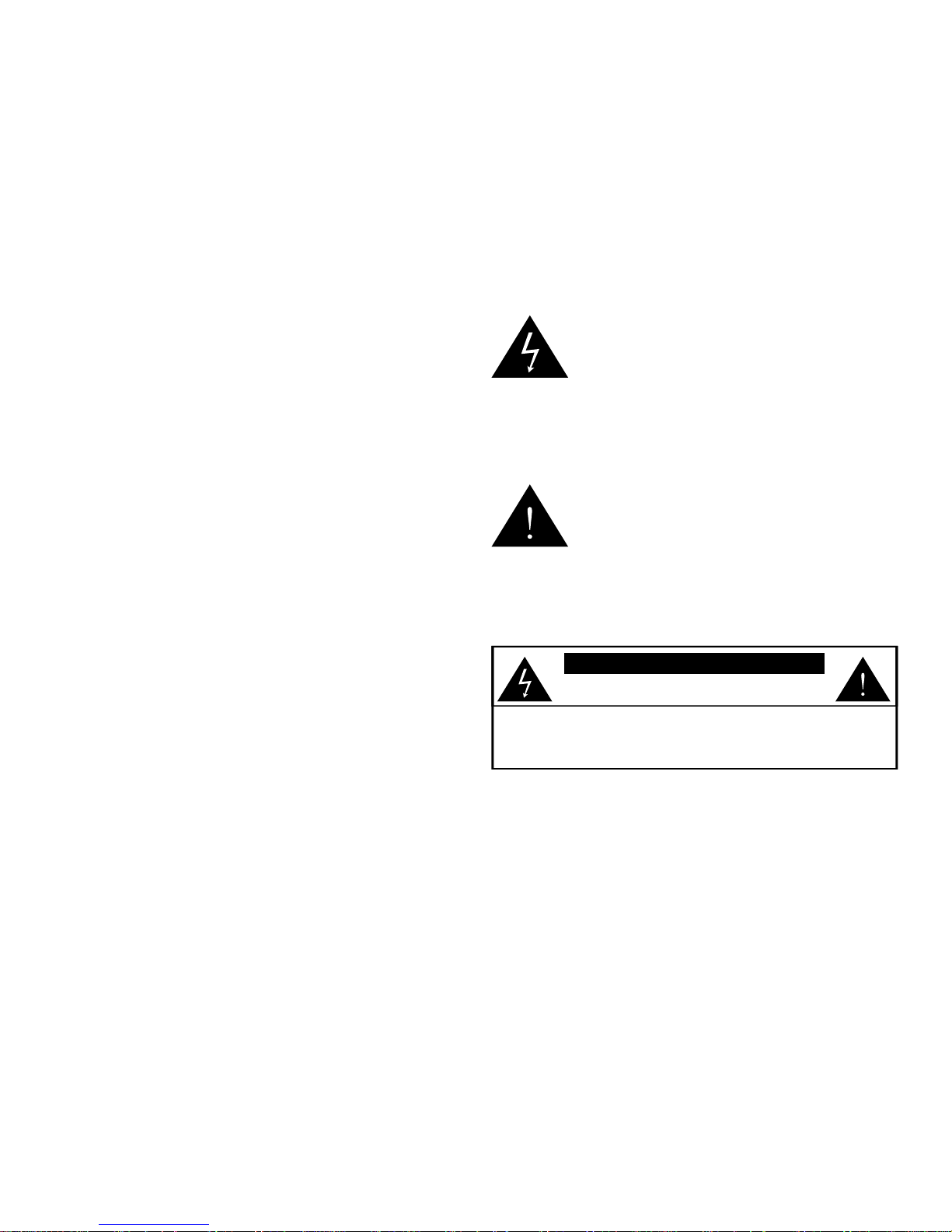
8
Notice d’utilisation | HouseParty SmartDock | GEAR4
DÉBALLAGE ET INSTALLATION
Déballer l’appareil avec soin. Nous
recommandons de conserver l’emballage, pour
tout stockage prolongé éventuel de l’appareil.
Pour éviter tout endommagement, ne jamais
placer l’appareil ou ses batteries près d’un
radiateur, près d’une bouche d’aération, sur un
rebord de fenêtre exposé au soleil ni près d’une
source d’eau.
DANS L’INTÉRÊT DE LA SÉCURITÉ
‒ Pour débrancher l’adaptateur d’alimentation,
tirer sur la fiche. Ne jamais tirer sur le cordon.
‒ Ne jamais manipuler la fiche d’alimentation
avec des mains mouillées, sous peine
d’électrocution ou d’incendie.
‒ Consulter exclusivement un personnel
qualifié pour toute réparation.
‒ Ne pas ouvrir le boîtier.
‒ Ne pas tordre ni pincer le cordon
d’alimentation. Si la fiche ou le cordon
doivent être remplacés, vérifier qu’ils
sont conformes aux recommandations
du fabricant.
‒ Débrancher l’appareil pendant les orages
avec foudre et lorsqu’il n’est pas utilisé
pendant une période prolongée.
MISE AU REBUT
Conformément à la directive européenne
2002/96/EC, tout appareil électrique ou
électronique doit être collecté séparément
par un système local de collecte des déchets
électriques et électroniques. Respecter les lois
et réglementations en vigueur et ne pas mettre
au rebut dans les déchets ménagers.
Le symbole de l’éclair dans un
triangle équilatéral a pour but
d’alerter l’utilisateur sur la présence
d’une tension dangereuse non isolée à
l’intérieur du boîtier du produit. Cette tension
peut suffire à électrocuter l’utilisateur.
Le symbole du point d’exclamation
dans un triangle équilatéral a pour
but d’alerter l’utilisateur sur la
présence d’instructions importantes d’utilisation
et de maintenance dans la documentation
accompagnant l’appareil.
ATTENTION
RISQUE D’ÉLECTROCUTION - NE PAS OUVRIR.
ATTENTION: POUR RÉDUIRE LE RISQUE D’ÉLECTROCUTION, NE PAS
RETIRER LE COUVERCLE NI LE FOND. CET APPAREIL NE CONTIENT AUCUNE
PIÈCE RÉPARABLE PAR L’UTILISATEUR. CONSULTER LE PERSONNEL
QUALIFIÉ POUR TOUTE RÉPARATION.

9 GEAR4 | HouseParty SmartDock | Notice d’utilisation
RÈGLES DE LA FCC
Toute modification non expressément
approuvée par la partie responsable de la
mise en conformité risque d’annuler le droit
d’utilisation de cet équipement. Cet équipement
a été testé et est conforme aux limites imposées
aux appareils numériques de classeB,
conformément à la section15 des règles
de laFCC.
Ces limites ont été conçues pour protéger
les installations domestiques contre les
interférences néfastes. Cet équipement génère,
utilise et émet de l’énergie sous forme de
fréquences radio et, en cas de non-respect des
instructions d’installation et d’utilisation, risque
de provoquer des interférences.
Il n’existe aucune garantie contre ces
interférences. En cas d’interférences radio ou
télévisuelles, pouvant être vérifiées en mettant
hors, puis sous tension l’équipement, l’utilisateur
peut tenter de résoudre le problème de l’une
des façons suivantes:
‒ Réorienter ou déplacer l’antenne
de réception;
‒ Éloigner l’équipement du poste de réception;
‒ Brancher l’équipement sur une prise
appartenant à un circuit différent de celui
du poste de réception;
‒ Consulter le revendeur ou un technicien
radio/TV qualifié.
Son utilisation est assujettie aux deux
conditions suivantes:
1) Cet équipement ne doit pas provoquer
d’interférences, et
2) Ce périphérique doit tolérer les interférences,
ce qui inclut les interférences qui risquent
de provoquer un dysfonctionnement
du périphérique.

10Benutzerhandbuch | HouseParty SmartDock | GEAR4
Bitte vor Verwendung lesen. HouseParty SmartDock
Bedienelemente des
HouseParty SmartDock:
➊ MODE (MODUS)
➋ EIN- / AUSSCHALTEN
➌ EQ
➍ ZUM VORHERIGEN TITEL
➎ ZUM NÄCHSTEN TITEL
➏ WIEDERGABE / PAUSE
➐ LAUTSTÄRKE +
LAUTSTÄRKE -
➒ GLEICHSTROMEINGANG
➓ AUDIO-EINGANG (FÜR ANDERE
MUSIKPLAYER)
11
FM-ANTENNE
Produktmerkmale:
■ FM-Radio
■ Aufladen von iPod / iPhone
■ Audio-Eingang zur Verwendung mit
anderen Musikplayern
■ 6 EQ-Einstellungen
■ SmartDock-kompatibel
INTELLIGENTE FUNKTIONEN:
Erweitern Sie die Funktionen Ihres
Lautsprechers mit der SmartDock-Applikation,
die Sie vom App Store kostenlos herunterladen
können:
■ Anzeigen von FM-Sendernamen und
Titelinformationen*
■ Verwandeln Sie Ihren Lautsprecher in
einen Wecker
■ Integrierter Musikplayer
* Sofern RDS-Aussendung verfügbar ist.
Hinweis: Für die intelligenten Funktionen ist
die GEAR4 SmartDock-Applikation für iPhone
3GS, iPhone 3G oder iPod touch (zweite und
dritte Generation) mit iOS 3.1.3, iOS 4.0 oder
höher erforderlich. KOSTENLOS im App Store
erhältlich.
Erste Schritte:
■ Stecken Sie das Wechselstromkabel in
den Anschluss auf der Rückseite des
Geräts und dann in den Netzanschluss.
■ Drücken Sie die POWER-Taste (Ein /
Aus-Taste) auf dem Lautsprecher oder
auf der Fernbedienung.
