GEAR4 HouseParty Portable User Manual [en, de, es, fr, it]

Title: GEAR4 PG532 HouseParty Portable
Date: 19 June 2012
Version: V1.5 - 1156
Artwork Owner: Andrew Albrecht - design7@gear4.com
Model No: PG532
Power adapter:
INPUT: 100V-240V ~50/60Hz 900mA
Output: 12V / 2.5A
KSAS0251200250D5
S032BM1200250
Finished Dimensions:
Height: 124mm
Width: 124mm
N30346
FCC ID YNK-PG532US
Disruptive Limited IC: 8846A-PG532
Made in China. V1.5 - 1156
HouseParty® Portable
User Manual
Notice d’utilisation | Benutzerhandbuch
Thank you for buying the GEAR4 HouseParty
Portable, wireless app-enhanced home speaker for
iPod touch, iPhone and iPad. Please read over this
manual before use and retain it for future reference.
Merci d’avoir choisi le système GEAR4 HouseParty
Portable, haut-parleur domestique sans fil avec
une app pour iPod touch, iPhone et iPad. Veillez
à lire attentivement cette notice d’utilisation avant
de l’utiliser, et conservez-la pour vous y référer
par la suite.
Wir freuen uns, dass Sie sich für den Kauf des
GEAR4 HouseParty Portable, Kabelloser, durch App
optimierter Heimlautsprecher für iPod touch,
iPhone und iPad, entschieden haben. Lesen Sie
sich dieses Benutzerhandbuch vor der Verwendung
bitte sorgfältig durch, und bewahren Sie es zum
späteren Nachschlagen auf.
open
PG532_HouseParty_Portable_Manual_V1.5.indd 1 19/06/2012 17:05

2
8
15
22
43
29
50
36
57
62
PG532_HouseParty_Portable_Manual_V1.5.indd 1 19/06/2012 17:05
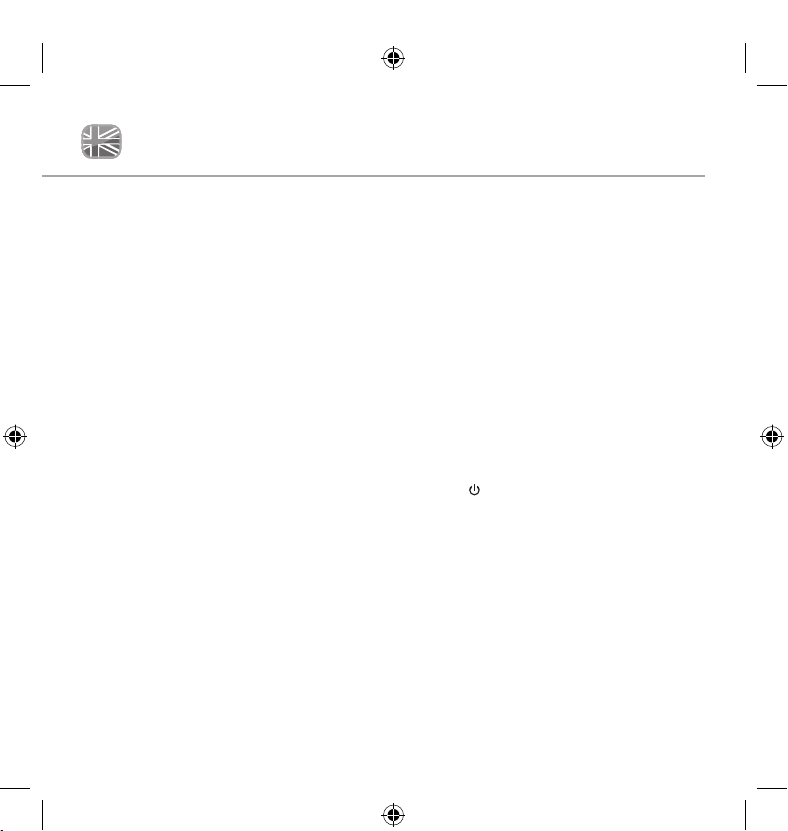
HouseParty Portable Please read before use.
Product features:
■ Wireless app-enhanced portable speaker
■ Ultimate Bluetooth audio with Apt-x and AAC
■ Rechargeable lithium-ion battery
■ Customisable power management
■ Case friendly dock
■ Charges iPod / iPhone / iPad
■ USB port for charging other mobile devices
■ Line-in port for use with other music players
■ Up to16 hours battery life*
Wireless app-enhanced:
Smarter than your average speaker, free app
available from the App Store;
■ Use your iPod touch, iPhone or iPad to
control the speaker, wirelessly. Simply pair
your device with the speaker via Bluetooth
and launch the Smartlink Wireless app.
■ Stream music wirelessly from the iPod touch,
iPhone or iPad in your hand over Bluetooth,
*Wireless app-enhanced features require GEAR4 SmartLink app for iPhone 4S, iPhone 4, iPhone 3GS, iPod touch
(3rd and 4th generation only), iPad 2 or iPad with iOS 5.0 or higher. Bluetooth connectivity requires iOS 5.0 or higher.
Bluetooth range up to 20m, depending on line of sight. App screens correct at time of print. Extended power mode
requires you to dock your iPhone / iPod touch / iPad and will deliver lower volume output.
2 GEAR4 / HouseParty Portable / User Manual
without having to dock. You can do this from
the music library on your device or through
the SmartLink Wireless app.
■ Power Management controls let you switch to
different power modes to save battery life. A
battery status indicator tells you how much
speaker play time remains or time to full
charge (when mains powered).
Getting started:
■ Plug the power cable into the back of the unit
and then into the mains supply.
■ Charge your battery for 24 hours to calibrate
and get the best performance.
■ To activate the speaker, press the POWER
Note: When docking your iPod touch, iPhone or
iPad to HouseParty Portable for the first time,
your device will display a notification that your
accessory requires an application. Tap OK to go
to the App Store download page and proceed
to install the SmartLink Wireless app, free of
charge.
button (
).
PG532_HouseParty_Portable_Manual_V1.5.indd 2 19/06/2012 17:05
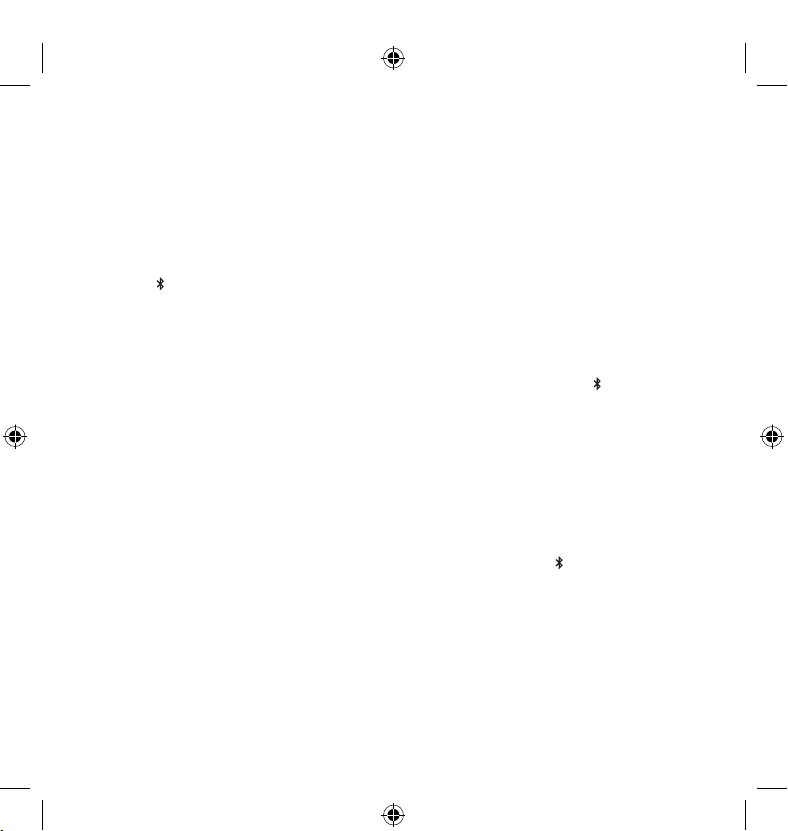
To pair your iPod touch, iPhone
or iPad with the speaker:
■ With your iPod touch / iPhone / iPad in your
hand, go to Settings > General > Bluetooth
on your device.
■ Turn Bluetooth ON.
■ Press and hold the Bluetooth button on the
speaker (
quickly and an audio tone is played (about 6
seconds). This indicates the speaker has
entered pairing mode.
■ “HouseParty Portable” will appear under
devices within the Bluetooth menu. Select
this to pair.
■ Your iPod touch / iPhone / iPad will then pair
with the speaker after several seconds.
■ To pair any additional devices, please follow
the above process again.
) until the Bluetooth icon flashes
Connecting your paired
iPod touch / iPhone / iPad
to the speaker:
■ When the speaker is switched on, it will
automatically connect to the last paired or
docked device.
■ If connection to that device is not made, you
can manually connect another paired device.
■ On your iPod touch / iPhone / iPad, go to
Settings > General > Bluetooth.
■ Tap on ‘HouseParty Portable’. The
Bluetooth connection between the speaker
and chosen device will now be made.
Note: Only one device can be connected to the
speaker at any given time.
Switching connected devices:
■ To switch the connection with another paired
device, dock your chosen device onto the
speaker, leave for 5 seconds and undock.
Your chosen device will now be automatically
connected to the speaker.
■ To switch the connection manually, short
press the Bluetooth button (
This will drop the connection to any
connected device.
■ On your iPod touch / iPhone / iPad, go to
Settings > General > Bluetooth.
■ Tap on ‘HouseParty Portable’. The
Bluetooth connection between the speaker
and chosen device will now be made.
■ If no connection is made within 30 seconds of
the Bluetooth button (
speaker will automatically connect to the last
paired or docked device.
Note: Connections between speaker and
devices are only possible if devices have
previously been paired.
) on the speaker.
) being pressed, the
GEAR4 / HouseParty Portable / User Manual
PG532_HouseParty_Portable_Manual_V1.5.indd 3 19/06/2012 17:05
3

For use with iPod / iPhone /
iPad:
■ Carefully insert your iPod / iPhone / iPad into
the dock.
■ Press play on your iPod / iPhone / iPad and
control the music using your device.
■ To enable wireless control, undock your
paired iPod touch / iPhone / iPad from the
speaker and control your speaker wirelessly
through the SmartLink Wireless app.
Charging:
■ To charge your device, please make sure your
power supply is connected to the speaker.
Docking your iPod, iPhone or iPad on the
dock connector will charge your device.
■ Use the USB charge port to charge your
personal electronic devices. This is
compatible with most Smartphones, Tablets
or MP3 players with 1.5A charging.
■ Fully charging your HouseParty Portable from
empty will take about 4 hours, longer if other
items are connected.
To change to AUX mode:
■ Press and hold the power button until an
audio tone is heard (about 6 seconds). This
indicates that the mode change is successful.
■ To return to iPod mode from AUX mode,
press and hold the power button for 6
seconds or turn the speaker off and on.
4 GEAR4 / HouseParty Portable / User Manual
For use with other audio
devices:
■ Make sure that the speaker is in AUX mode.
Please see above to change modes.
■ Plug one end of a 3.5mm audio cable (not
included) into your MP3 or MP4 player and
connect the other end into the AUX line-in
port at the back of the unit.
Power and Factory Reset:
■ The speaker will enter standby mode from on
when the power key is pressed. The power
indicator will show red.
■ If powered from the battery the unit will
automatically enter ‘storage mode’ after the
power indicator has shown red for 30
minutes.
■ Storage mode can be entered more quickly
by pressing and holding the ‘Vol –’ key about
30 seconds until the power indicator turns off.
■ To restore the speaker to its factory settings
from standby (power indicator showing red)
press and hold the power key for about 20
seconds until a beep is heard.
■ If the battery has been severely run down it
may be difficult to switch the unit on. In this
case, remove the power cable and press
the power button for 30 seconds. Re-insert
the power cable and allow to charge fully
before use.
PG532_HouseParty_Portable_Manual_V1.5.indd 4 19/06/2012 17:05
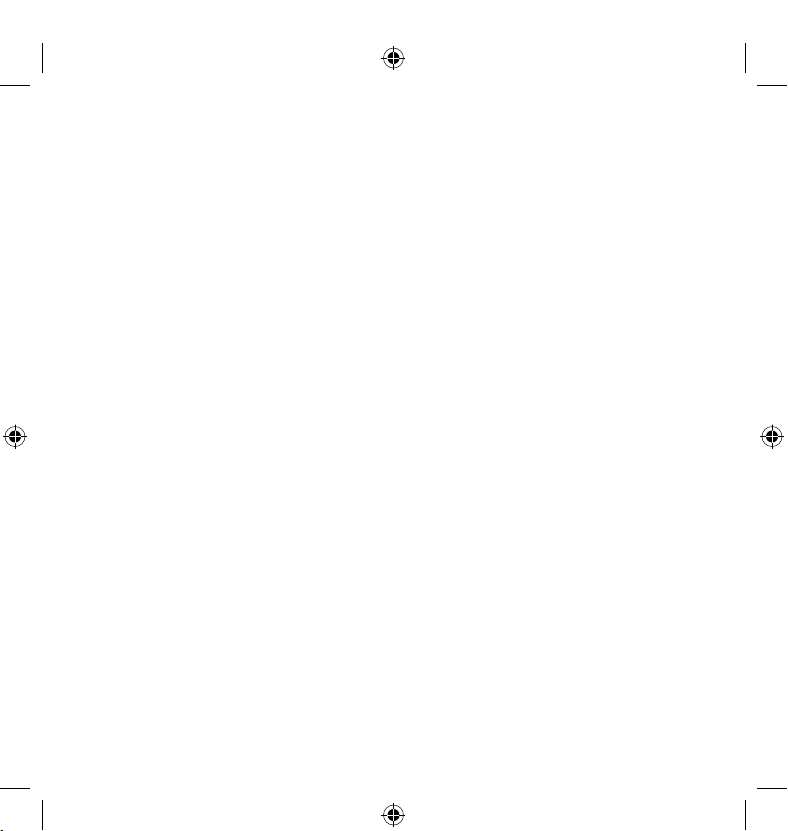
Register your HouseParty Portable to activate
your warranty and receive product updates at
www.gear4.com/register
Please ensure that your iPod / iPhone / iPad
is using the latest software version. To update
the software, connect your iPod / iPhone / iPad
to iTunes. If there is a newer software version
available you will be prompted to upgrade.
Copyright © 2012 Disruptive Limited. All rights
reserved. Reproduction in part or in whole is
prohibited. GEAR4, SmartLink and HouseParty
are trade marks of Disruptive Limited. iPad,
iPhone, iPod and iPod touch are trade marks
of Apple Inc., registered in the U.S. and other
countries. App Store is a service mark of
Apple Inc.
“Made for iPod”, “Made for iPhone” and “Made
for iPad” mean that an electronic accessory
has been designed to connect specifically
to iPod, iPhone or iPad respectively and has
been certified by the developer to meet Apple
performance standards.
Apple is not responsible for the operation of
this device or its compliance with safety and
regulatory standards.
WARNING
To reduce the risk of fire or electric shock, do
not expose this unit to rain or moisture.
The apparatus shall not be exposed to dripping
or splashing and that no objects filled with
liquids, such as vases, shall be placed on
the apparatus.
Danger of explosion if battery is incorrectly
replaced. Replace only with the same or
equivalent type.
CAUTION
Use of controls or adjustments of performance
or procedures other than those specified may
result in hazardous radiation exposure.
Batteries (battery pack or batteries installed)
shall not be exposed to excessive heat such as
sunshine, fire or the like.
Ensure batteries are inserted as indicated inside
the battery compartment.
UNPACKING AND INSTALLATION
Unpack your unit carefully. We recommend that
you save the packaging in case you ever need
to store your unit. To avoid damage, never place
the unit or its batteries near radiators, in front of
heating vents, under direct sunlight or near water.
FOR YOUR SAFETY
‒ When disconnecting the power supply, pull
the plug first. Do not pull the cord by itself.
‒ Never handle the power plug with wet hands,
as this could cause fire or electric shock.
‒ Refer servicing to qualified personnel only.
‒ Do not open the housing.
‒ Do not twist or pinch the power supply cord.
If the plug or power supply cord needs to be
GEAR4 / HouseParty Portable / User Manual
5
PG532_HouseParty_Portable_Manual_V1.5.indd 5 19/06/2012 17:05

replaced, ensure that it complies with the
manufacturer’s recommendation.
‒ Unplug the unit during lightning storms and
when unused for extended periods of time.
‒ Where the MAINS plug is used as the
disconnect device, the disconnect device
shall remain readily operable.
DISPOSAL
According to the European Directive 2002 / 96 /
EC all electrical and electronic products must be
collected separately by a local collection system.
Please act according to your local rules and
do not dispose of your old products with your
normal household waste.
Do not dispose of batteries with your normal
household waste. Follow local regulations for
safe disposal.
The lightning flash with arrowhead
symbol, within an equilateral triangle,
is intended to alert user to the
presence of uninsulated ‘Dangerous
Voltage’ within the product’s enclosure that may
be of sufficient magnitude to constitute risk of
electric shock to person.
The exclamation point within an
equilateral triangle is intended to
alert user to the presence of
important operating and maintenance
(servicing) instruction in the literature
accompanying the appliance.
CAUTION
RISK OF ELECTRIC SHOCK DO N OT OPEN
CAUTION: TO REDUCE THE RISK OF ELECTRIC SHOCK, DO NOT REMOVE
COVER (OR BACK). NO USER-SERVICEABLE PARTS INSIDE.
REFER SERVICING TO QUALIFIED SERVICE PERSONNEL.
FCC RULES
You are cautioned that changes or modifications
not expressly approved by the party responsible
for compliance could void the user’s authority
to operate the equipment. This equipment has
been tested and found to comply with the limits
for a Class B digital device, and a Class C Low
Power Transmitter, pursuant to part 15 of the
FCC rules.
These limits are designed to provide reasonable
protection against harmful interference in
a residential installation. This equipment
generates, uses and can radiate radio frequency
energy and, if not installed and used in
accordance with the instructions, may cause
harmful interference to radio communications.
However, there is no guarantee that interference
will not occur in a particular installation. If this
equipment does cause harmful interference
to radio or television reception, which can be
determined by turning the equipment off and
on, the user is encouraged to try to correct the
interference by one or more of the following
measures:
6 GEAR4 / HouseParty Portable / User Manual
PG532_HouseParty_Portable_Manual_V1.5.indd 6 19/06/2012 17:05
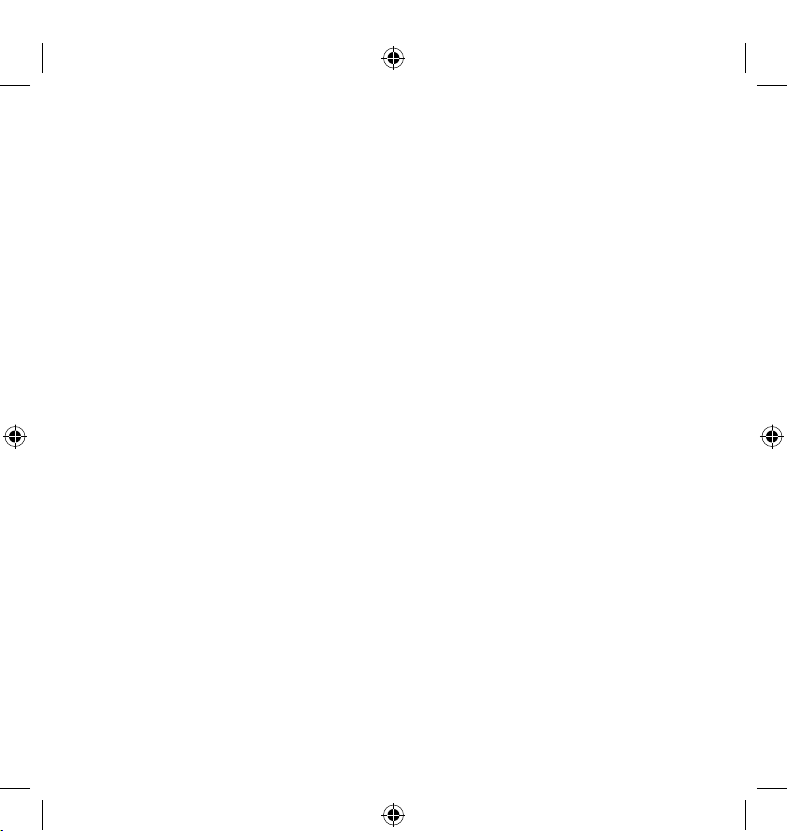
‒ Reorient or relocate the receiving antenna.
‒ Increase the separation between the
equipment and receiver.
‒ Connect the equipment into an outlet on a
circuit different from that to which the receiver
is connected.
‒ Consult the dealer or an experienced radio/
TV technician for help.
Operation is subject to the following two
conditions:
1) This device may not cause interference and
2) This device must accept any interference,
including interference that may cause
undesired operation of the device.
The antennas used for this transmitter as
shown in this filing must be installed to provide
a separation distance of at least 20 cm from
all persons and must not be co-located or
operating in conjunction with any other antenna
or transmitter.
INDUSTRY CANADA
This device complies with Industry Canada
licence-exempt RSS standard(s). Operation is
subject to the following two conditions:
1) this device may not cause interference, and
2) this device must accept any interference,
including interference that may cause
undesired operation of the device.
Under Industry Canada regulations, this radio
transmitter may only operate using an antenna
of a type and maximum (or lesser) gain
approved for the transmitter by Industry Canada.
To reduce potential radio interference to other
users, the antenna type and its gain should
be so chosen that the equivalent isotropically
radiated power (e.i.r.p.) is not more than that
necessary for successful communication.
GEAR4 / HouseParty Portable / User Manual
PG532_HouseParty_Portable_Manual_V1.5.indd 7 19/06/2012 17:05
7

HouseParty Portable Veuillez lire avant utilisation.
Commandes de HouseParty
Portable :
➊ MARCHE / ARRÊT
➋ VOLUME -
➌ VOLUME +
➍ BLUETOOTH
➎ ENTRÉE CC
➏ PORT DE CHARGEMENT USB
➐ PORT MICROPROGRAMME
➑ PRISE D’ENTRÉE POUR
AUTRES LECTEURS
Caractéristiques du produit :
■ Haut-parleur portable sans fil avec une app
■ Le meilleur du son Bluetooth avec Apt-x
et AAC
■ Batterie lithium-ion rechargeable
■ Gestion de l’alimentation personnalisable
■ Station d’accueil adaptée aux étuis
■ Charge l’iPod / iPhone / iPad
*Les fonctions sans fil gérées par des appli. nécessitent l’appli. GEAR4 SmartLink pour iPhone 4S, iPhone 4,
iPhone 3GS, iPod touch (3e et 4e génération uniquement), iPad 2 ou iPad avec iOS 5.0 ou plus récent.
La connexion Bluetooth peut atteindre 20 m en l’absence d’obstructions. Écrans d’app corrects lors de
la mise sous presse. Le mode d’alimentation étendue implique la connexion à l’iPhone / iPod touch / iPad
et a une puissance sonore inférieure.
8 GEAR4 / HouseParty Portable / Notice d’utilisation
■ Port USB pour le rechargement des d’autres
appareils téléphoniques
■ Prise d’entrée pour d’autres lecteurs
de musique
■ Jusqu’à 16 heures d’autonomie*
Contrôle sans fil au moyen
d’une app :
Bien plus qu’un simple haut-parleur, app gratuite
disponible sur App Store ;
■ Télécommandez sans fil votre haut-parleur
avec votre iPod touch, iPhone ou iPad. Il suffit
pour cela d’associer votre haut-parleur avec
votre périphérique via Bluetooth, puis lancez
l’app SmartLink Wireless.
■ Diffusez de la musique sans fil directement
depuis le creux de votre main avec votre iPod
touch, iPhone ou iPad grâce à une connexion
Bluetooth, sans avoir à faire de connexion.
Pour ce faire, utilisez la bibliothèque de
musique de votre périphérique ou l’app
SmartLink Wireless.
■ Vous disposez de plusieurs options de
gestion de l’énergie de la batterie. Un voyant
PG532_HouseParty_Portable_Manual_V1.5.indd 8 19/06/2012 17:05

indique l’autonomie du haut-parleur ou son
temps de chargement complet (si branché
sur le secteur).
Prise en main :
■ Branchez le câble de courant alternatif au
dos de l’appareil, puis branchez l’autre
extrémité au secteur.
■ Chargez votre batterie pendant 24 heures
pour l’étalonner et bénéficier des meilleures
performances.
■ Pour activer le haut-parleur, appuyez sur
la touche POWER (
Remarque : Lorsque vous connectez votre
iPod touch, iPhone ou iPad à HouseParty
Portable pour la première fois, votre appareil
affiche un avis demandant une application qui
n’est pas installée. Appuyez sur OK pour vous
rendre à la page de téléchargement d’App Store
et installez l’application SmartLink Wireless
gratuitement.
).
Pour associer votre iPod touch,
iPhone ou iPad avec le
haut-parleur :
■ Sur votre iPod touch / iPhone / iPad,
sélectionnez Paramètres > Général >
Bluetooth sur votre appareil.
■ Activez le mode Bluetooth.
■ Maintenez enfoncé la touche Bluetooth du
haut-parleur (
), jusqu’à ce que l’icône
correspondante clignote rapidement et
qu’une tonalité soit audible (environ 6 s.).
Ceci indique que le haut-parleur est en
mode Association.
■ « HouseParty Portable » s’affiche dans
la section des périphériques du menu
Bluetooth. Sélectionnez cette entrée
pour l’associer.
■ Votre iPod touch / iPhone / iPad s’associe au
haut-parleur au bout de quelques secondes.
■ Pour associer des périphériques
supplémentaires, appliquez à nouveau
le processus ci-dessus :
Connexion de l’iPod touch /
iPhone / iPad associé au
haut-parleur :
■ Lorsque le haut-parleur est activé, il se
connecte automatiquement au dernier
périphérique associé ou connecté.
■ Si aucune connexion ne se fait avec
le périphérique, vous pouvez connecter
manuellement un autre périphérique associé.
■ Sur votre iPod touch / iPhone / iPad,
sélectionnez Paramètres > Général
> Bluetooth.
■ Appuyez sur « HouseParty Portable ».
La connexion Bluetooth s’établit entre le
haut-parleur et le périphérique choisi.
Remarque : Vous ne pouvez connecter qu’un
seul périphérique à la fois au haut-parleur.
GEAR4 / HouseParty Portable / Notice d’utilisation
9
PG532_HouseParty_Portable_Manual_V1.5.indd 9 19/06/2012 17:05
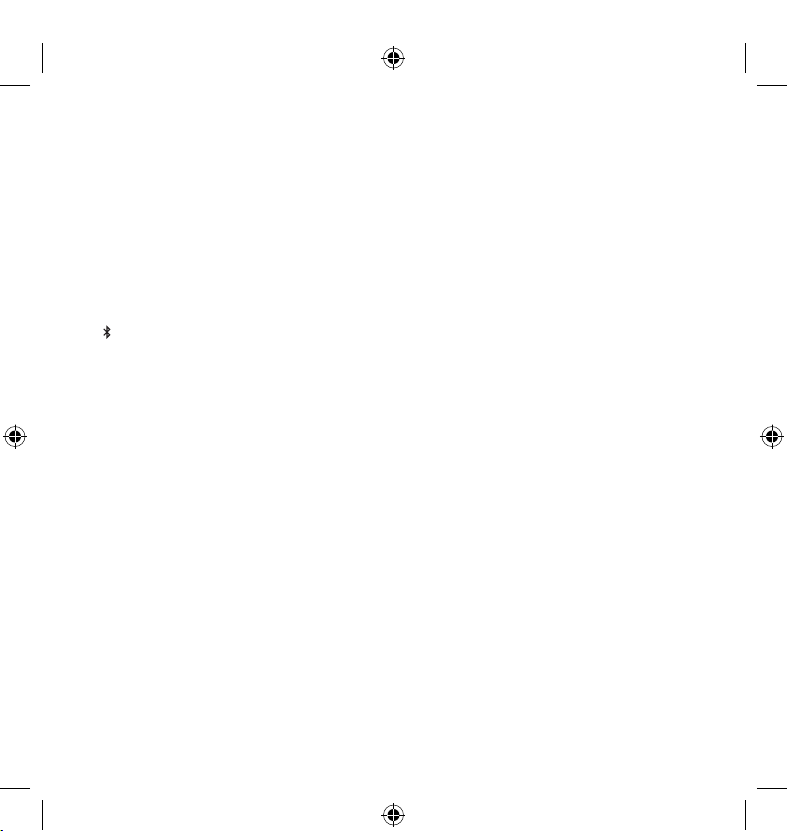
Permutation des
périphériques connectés :
■ Pour faire basculer la connexion vers un
autre périphérique associé, connectez ce
dernier sur le haut-parleur, attendez 5
secondes et déconnectez-le. Le périphérique
choisi sera alors connecté automatiquement
au haut-parleur.
■ Pour faire basculer la connexion, appuyez
sur la touche Bluetooth sur le haut-parleur
). Cette opération annule toute autre
(
connexion en cours.
■ Sur votre iPod touch / iPhone / iPad,
sélectionnez Paramètres > Général
> Bluetooth.
■ Appuyez sur « HouseParty Portable ».
La connexion Bluetooth s’établit entre
le haut-parleur et le périphérique choisi.
■ Si aucune connexion ne se fait sous 30 s,
le haut-parleur se connecte automatiquement
au dernier périphérique associé ou connecté.
Remarque : Les connexions entre
le haut-parleur et les périphériques sont
également possibles si des périphériques
ont déjà été associés.
Utilisation avec l’iPod / l’iPhone
/ l’iPad :
■ Insérez soigneusement votre iPod / iPhone /
iPad dans le dock.
10 GEAR4 / HouseParty Portable / Notice d’utilisation
■ Appuyez sur la touche de lecture de l’iPod /
iPhone / iPad et contrôlez la musique avec
votre appareil.
■ Pour activer le contrôle sans fil, déconnectez
votre iPod touch / iPhone / iPad du
haut-parleur. Vous pourrez alors contrôler
votre haut-parleur sans fil avec l’application
SmartLink Wireless.
Chargement :
■ Pour recharger votre appareil, vérifiez que le
haut-parleur est branché au secteur. Le fait
de connecter votre iPod, votre iPhone ou
votre iPad au dock le recharge.
■ Utilisez le port de chargement USB pour
recharger vos appareils électroniques
personnels. Il est compatible avec la plupart
des smartphones, tablettes et lecteurs MP3 à
chargement de 1,5A.
■ Le chargement complet de votre HouseParty
Portable prend environ 4 heures, voire plus si
d’autres appareils sont connectés.
Sélection du mode AUX :
■ Appuyez sur le bouton d’alimentation jusqu’à
ce que vous entendiez une tonalité (environ
6 s.) qui indique que le changement de mode
a réussi.
■ Pour revenir au mode iPod à partir du mode
AUX, appuyez sur le bouton d’alimentation
pendant 6 s. ou arrêtez et redémarrez
le haut-parleur.
PG532_HouseParty_Portable_Manual_V1.5.indd 10 19/06/2012 17:05
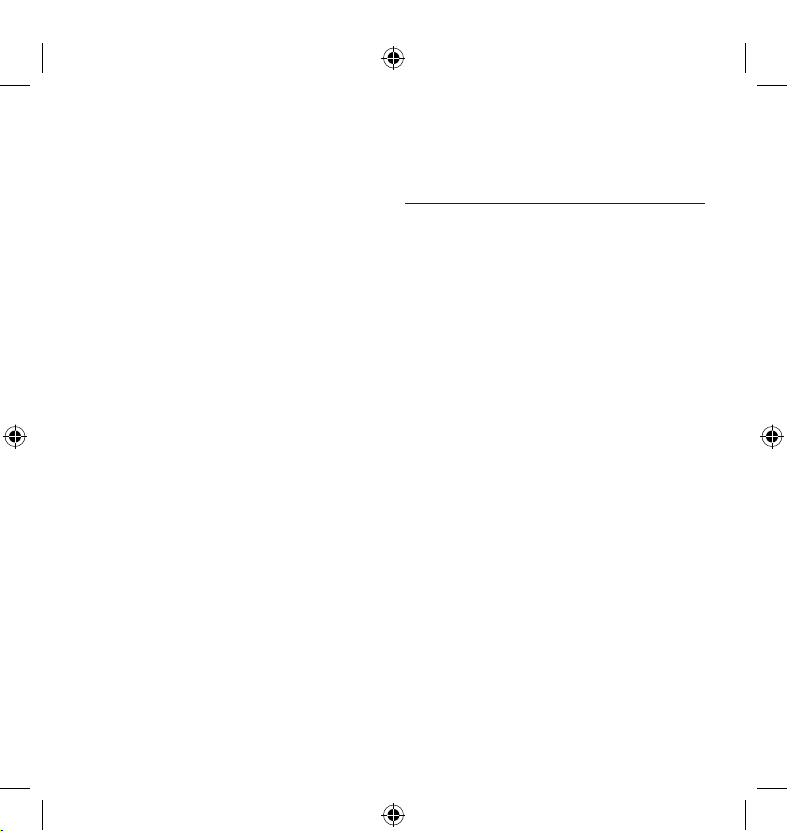
Utilisation avec d’autres
périphériques audio:
■ Assurez-vous que le haut-parleur est
en mode AUX. Voir ci-dessus pour
le changement de mode.
■ Branchez une extrémité d’une câble audio de
3,5mm dans votre lecteur de, de MP3 ou de
MP4, et branchez l’autre extrémité dans
la prise AUX au dos de l’unité (non fournies).
Remise à zéro de l’alimentation
et des paramètres d’usine :
■ Le haut-parleur passe en mode veille dès
que la touche d’alimentation est actionnée.
Le témoin d’alimentation passe au rouge.
■ S’il est alimenté par piles, le haut-parleur
passe automatiquement en mode économie
après que le témoin d’alimentation est resté
sur le rouge pendant 30 minutes.
■ Pour passer plus rapidement en mode
économie, appuyez sur la touche Vol pendant
30 secondes, jusqu’à ce que le témoin
d’alimentation s’éteigne.
■ Pour rétablir les paramètres d’usine du
haut-parleur alors qu’il est en mode veille (le
témoin d’alimentation est rouge) appuyez sur
la touche d’alimentation pendant 20
secondes, jusqu’au bip sonore.
■ Lorsque la batterie est quasiment épuisée, il
devient difficile de démarrer l’unité. Dans ce
cas, débranchez le câble d’alimentation et
appuyez sur le bouton Marche/Arrêt pendant
30 secondes. Rebranchez le câble et
attendez que le chargement se termine.
Enregistrez votre HouseParty Portable pour
activer la garantie et bénéficier de mises à jour
sur www.gear4.com/register
Veuillez vérifier que votre iPod / iPhone / iPad
utilise la dernière version logicielle. Pour mettre
le logiciel à jour, connectez votre iPod / iPhone /
iPad à iTunes. Si une nouvelle version est
disponible, le système vous invitera à actualiser.
Copyright © 2012 Disruptive Limited. Tous droits
réservés. Toute reproduction totale ou partielle
strictement interdite. GEAR4, SmartLink et
HouseParty sont des marques de Disruptive
Limited. iPad, iPhone, iPod et iPod touch sont
des marques de commerce d’Apple Inc.,
déposées aux États-Unis et dans d’autres pays.
App Store est une marque de service de
Apple Inc.
“Made for iPod”, “Made for iPhone” et “Made for
iPad” signifient que l’accessoire électronique
concerné a été spécifiquement conçu pour se
connecter à l’iPod ou à l’iPhone ou à l’iPad et a
été certifié aux normes de performance Apple
par le développeur.
Apple ne saurait être responsable du
fonctionnement de cet appareil ni de sa
conformité aux normes de sécurité et aux
réglementations en vigueur.
GEAR4 / HouseParty Portable / Notice d’utilisation
11
PG532_HouseParty_Portable_Manual_V1.5.indd 11 19/06/2012 17:05
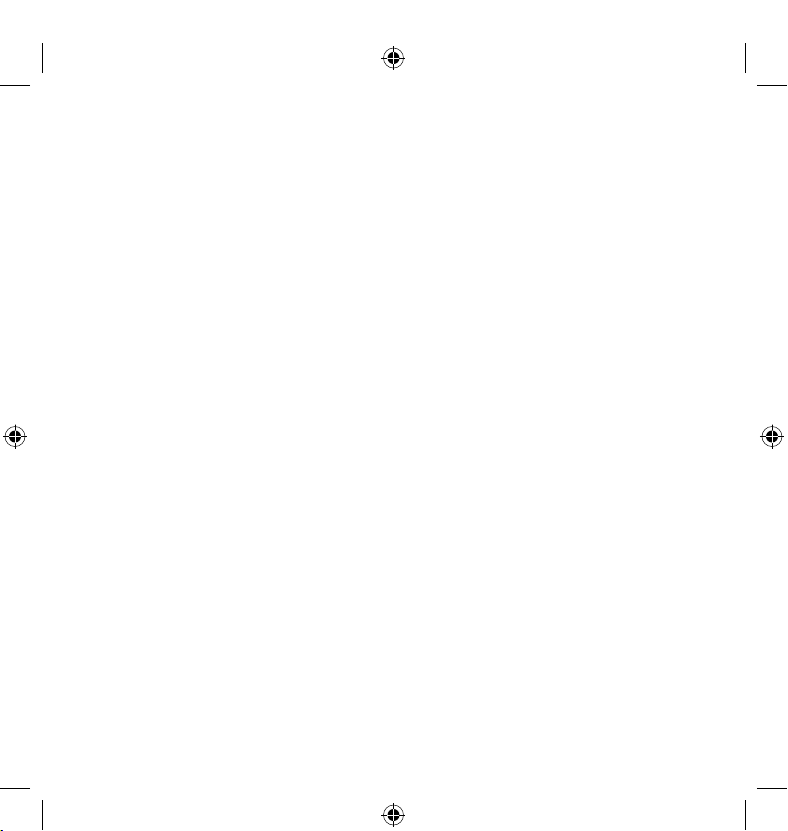
AVERTISSEMENT
Pour réduire le risque d’incendie ou
d’électrocution, ne pas exposer cet appareil
à la pluie ni à l’humidité.
L’appareil ne doit pas être exposé à des
gouttelettes ou des éclaboussures. Ne posez
aucun objet contenant des liquides, tels que des
vases, près de l’appareil.
Danger d’explosion en cas de remplacement
incorrect des piles. Utilisez uniquement des
piles du même type.
ATTENTION
L’utilisation des commandes ou les réglages de
performances par des procédures autres que
celles spécifiées risquent d’entraîner une
exposition à des radiations dangereuses.
Les piles (piles incluses ou installées) ne
doivent pas être exposées à une chaleur
excessive, notamment aux rayons direct du
soleil, à une flamme ou source similaire.
Installez les piles dans leur compartiment
comme indiqué.
DÉBALLAGE ET INSTALLATION
Déballer l’appareil avec soin. Nous
recommandons de conserver l’emballage, pour
tout stockage prolongé éventuel de l’appareil.
Pour éviter tout endommagement, ne jamais
placer l’appareil ou ses batteries près d’un
radiateur, près d’une bouche d’aération, sur un
rebord de fenêtre exposé au soleil ni près d’une
source d’eau.
12 GEAR4 / HouseParty Portable / Notice d’utilisation
DANS L’INTÉRÊT DE LA SÉCURITÉ
‒ Pour débrancher l’adaptateur d’alimentation,
tirer sur la fiche. Ne jamais tirer sur le cordon.
‒ Ne jamais manipuler la fiche d’alimentation
avec des mains mouillées, sous peine
d’électrocution ou d’incendie.
‒ Consulter exclusivement un personnel
qualifié pour toute réparation.
‒ Ne pas ouvrir le boîtier.
‒ Ne pas tordre ni pincer le cordon
d’alimentation. Si la fiche ou le cordon
doivent être remplacés, vérifier qu’ils
sont conformes aux recommandations
du fabricant.
‒ Débrancher l’appareil pendant les orages
avec foudre et lorsqu’il n’est pas utilisé
pendant une période prolongée.
‒ Lorsqu’une prise secteur ou un connecteur
est utilisé en tant que dispositif de
déconnexion, le dispositif de déconnexion
doit rester opérationnel.
MISE AU REBUT
Conformément à la directive européenne 2002 /
96 / EC, tout appareil électrique ou électronique
doit être collecté séparément par un système
local de collecte des déchets électriques et
électroniques. Respecter les lois et
réglementations en vigueur et ne pas mettre
au rebut dans les déchets ménagers.
Ne jetez pas les piles avec les déchets
ordinaires. Consultez la réglementation
en vigueur.
PG532_HouseParty_Portable_Manual_V1.5.indd 12 19/06/2012 17:05
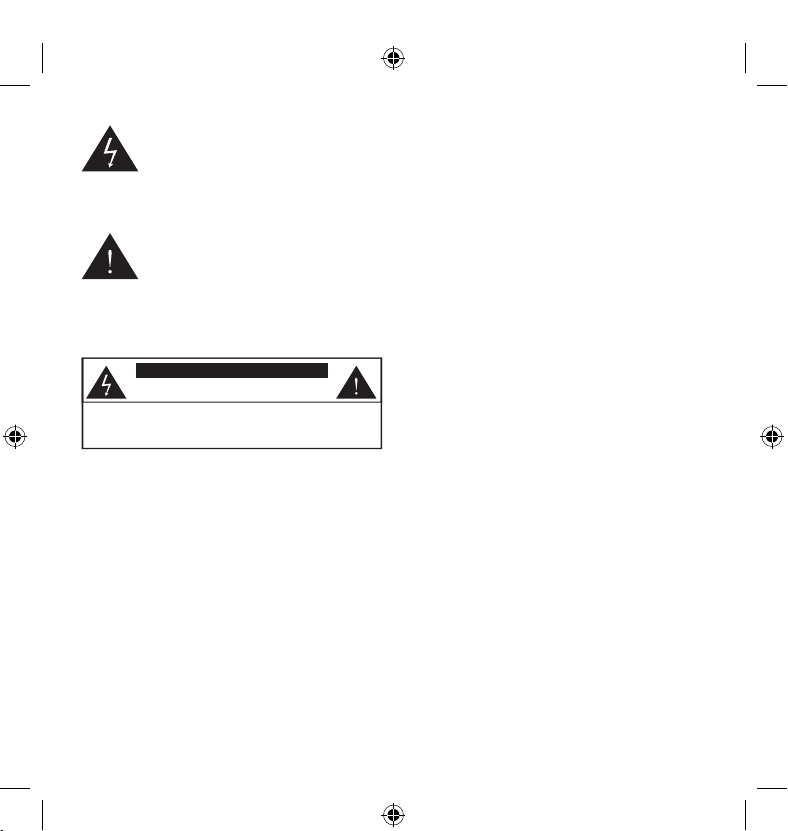
Le symbole de l’éclair dans un
triangle équilatéral a pour but
d’alerter l’utilisateur sur la présence
d’une tension dangereuse non isolée
à l’intérieur du boîtier du produit. Cette tension
peut suffire à électrocuter l’utilisateur.
Le symbole du point d’exclamation
dans un triangle équilatéral a pour
but d’alerter l’utilisateur sur la
présence d’instructions importantes
d’utilisation et de maintenance dans la
documentation accompagnant l’appareil.
ATTENTION
RISQUE D’ÉLECTROCUTI ON - NE PAS OUVRIR
ATTENTION: POUR RÉDUIRE LE RISQUE D’ÉLECTROCUTION,
NE PAS RETIRER LE COUVERCLE NI LE FOND. CET APPAREIL NE
CONTIENT AUCUNE PIÈCE RÉPARABLE PAR L’UTILISATEUR.
CONSULTER LE PERSONNEL QUALIFIÉ POUR TOUTE RÉPARATION.
RÈGLES DE LA FCC
Toute modification non expressément
approuvée par la partie responsable de
la mise en conformité risque d’annuler le
droit d’utilisation de cet équipement. Cet
équipement a été testé et est conforme aux
limites imposées aux appareils numériques
de classeB et un transmetteur de classe C à
basse tension, conformément à la section15
des règles de laFCC.
Ces limites ont été conçues pour protéger
les installations domestiques contre les
interférences néfastes. Cet équipement génère,
utilise et émet de l’énergie sous forme de
fréquences radio et, en cas de non-respect des
instructions d’installation et d’utilisation, risque
de provoquer des interférences.
Il n’existe aucune garantie contre ces
interférences. En cas d’interférences radio ou
télévisuelles, pouvant être vérifiées en mettant
l’équipement hors tension puis sous tension,
l’utilisateur peut tenter de résoudre le problème
de l’une des façons suivantes:
‒ Réorienter ou déplacer l’antenne de
réception;
‒ Éloigner l’équipement du poste de réception;
‒ Brancher l’équipement sur une prise
appartenant à un circuit différent de celui du
poste de réception;
‒ Consulter le revendeur ou un technicien
radio/TV qualifié.
Son utilisation est assujettie aux deux
conditions suivantes:
1) Cet équipement ne doit pas provoquer
d’interférences, et
2) Ce périphérique doit tolérer les
interférences, ce qui inclut les
interférences qui risquent de provoquer
un dysfonctionnement du périphérique.
L’installation des antennes utilisées pour ce
transmetteur, comme indiqué ici, doivent
ménager un espace libre d’au moins 20 cm par
rapport aux personnes et ne doivent pas être
GEAR4 / HouseParty Portable / Notice d’utilisation
PG532_HouseParty_Portable_Manual_V1.5.indd 13 19/06/2012 17:05
13
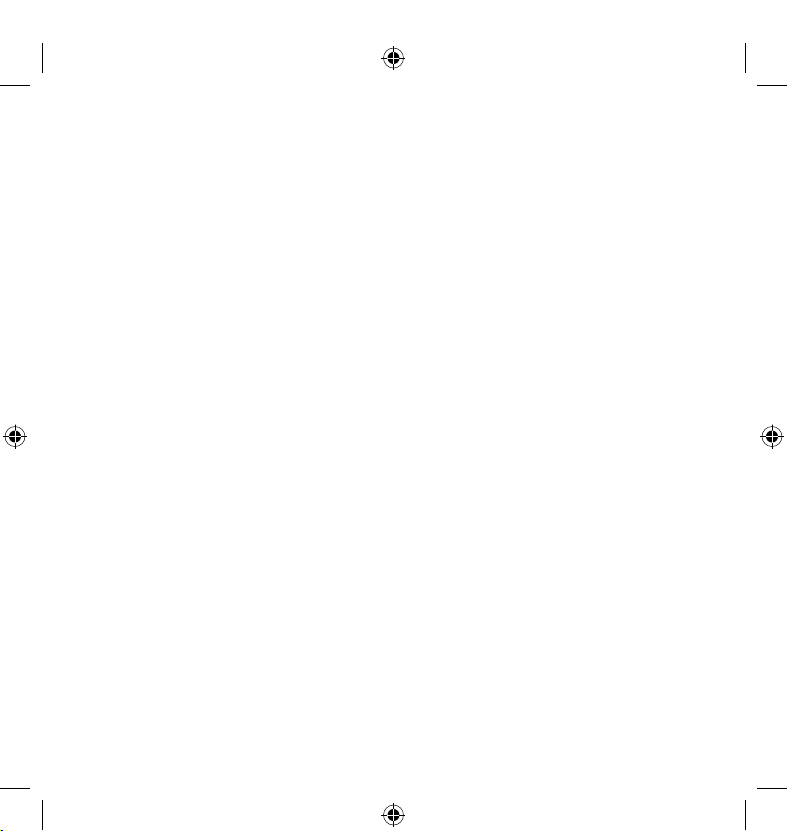
utilisées ou positionnées conjointement avec
d’autres antennes ou transmetteurs.
INDUSTRIE CANADA
Le présent appareil est conforme aux CNR
d’Industrie Canada applicables aux appareils
radio exempts de licence. L’exploitation est
autorisée aux deux conditions suivantes :
1) l’appareil ne doit pas produire de brouillage,
et
2) l’utilisateur de l’appareil doit accepter tout
brouillage radioélectrique subi, même si le
brouillage est susceptible d’en compromettre
le fonctionnement.
Conformément à la réglementation d’Industrie
Canada, le présent émetteur radio peut
fonctionner avec une antenne d’un type et
d’un gain maximal (ou inférieur) approuvé pour
l’émetteur par Industrie Canada. Dans le but de
réduire les risques de brouillage radioélectrique
à l’intention des autres utilisateurs, il faut choisir
le type d’antenne et son gain de sorte que
la puissance isotrope rayonnée équivalente
(p.i.r.e.) ne dépasse pas l’intensité nécessaire
à l’établissement d’une communication
satisfaisante.
14 GEAR4 / HouseParty Portable / Notice d’utilisation
PG532_HouseParty_Portable_Manual_V1.5.indd 14 19/06/2012 17:05
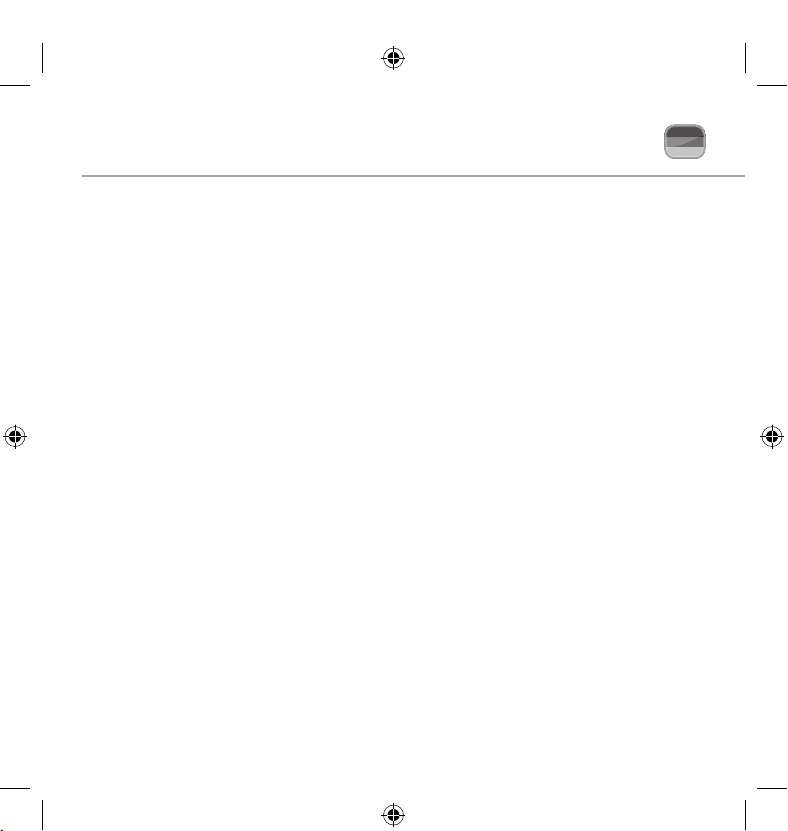
Bitte vor Verwendung lesen HouseParty Portable
Bedienelemente des
HouseParty Portable:
➊ EIN- / AUSSCHALTEN
➋ LAUTSTÄRKE -
➌ LAUTSTÄRKE +
➍ BLUETOOTH
➎ GLEICHSTROMEINGANG
➏ USB-LADEANSCHLUSS
➐ FIRMWARE-ANSCHLUSS
➑ AUDIO-EINGANG (FÜR ANDERE
MUSIKPLAYER)
Produktmerkmale:
■ Kabelloser, durch App optimierter
tragbarer Lautsprecher
■ Ultimativer Bluetooth-Sound mit Apt-x
und AAC
■ Wiederaufladbarer Lithiumionen-Akku
■ Anpassbare Energieverwaltung
■ Gehäusefreundliches Dock
*Für über die App optimierte kabellose Funktionen ist die GEAR4 SmartLink-App für iPhone 4S, iPhone 4, iPhone
3GS, iPod touch (nur dritte und vierte Generation), iPad 2 oder iPad mit iOS 5.0 oder höher erforderlich. Für
Bluetooth-Konnektivität wird iOS 5.0 oder höher benötigt. Bluetooth-Reichweite bis zu 20 m, je nach Sichtlinie.
App-Screenshots zum Zeitpunkt der Drucklegung korrekt. Für Energiesparmodus muss iPhone / iPod touch / iPad
angedockt werden, und die Lautstärkeleistung ist niedriger.
■ Lädt iPod / iPhone / iPad auf
■ USB-Anschluss zum Laden von weiteren
mobilen Geräten
■ Audio-Eingang zur Verwendung mit
anderen Musikplayern
■ Akkulebensdauer von bis zu 16 Stunden*
Kabellos, durch App optimiert:
Intelligenter als normale Lautsprecher,
kostenlose App vom App Store erhältlich;
■ Verwenden Sie Ihren iPod touch, Ihr iPhone
oder iPad, um den Lautsprecher kabellos zu
steuern. Verbinden Sie Ihr Gerät einfach mit
dem Lautsprecher über Bluetooth und starten
Sie die SmartLink Wireless-App.
■ Streamen Sie Musik kabellos über Bluetooth
vom iPod touch, iPhone oder iPad in Ihrer
Hand, ohne das Gerät andocken zu müssen.
Dies kann aus Ihrer Musikbibliothek auf dem
Gerät oder über die SmartLink WirelessApp geschehen.
■ Die Energieverwaltungssteuerung ermöglicht
es Ihnen, in einen anderen Leistungsmodus
15GEAR4 / HouseParty Portable / Benutzerhandbuch
PG532_HouseParty_Portable_Manual_V1.5.indd 15 19/06/2012 17:05
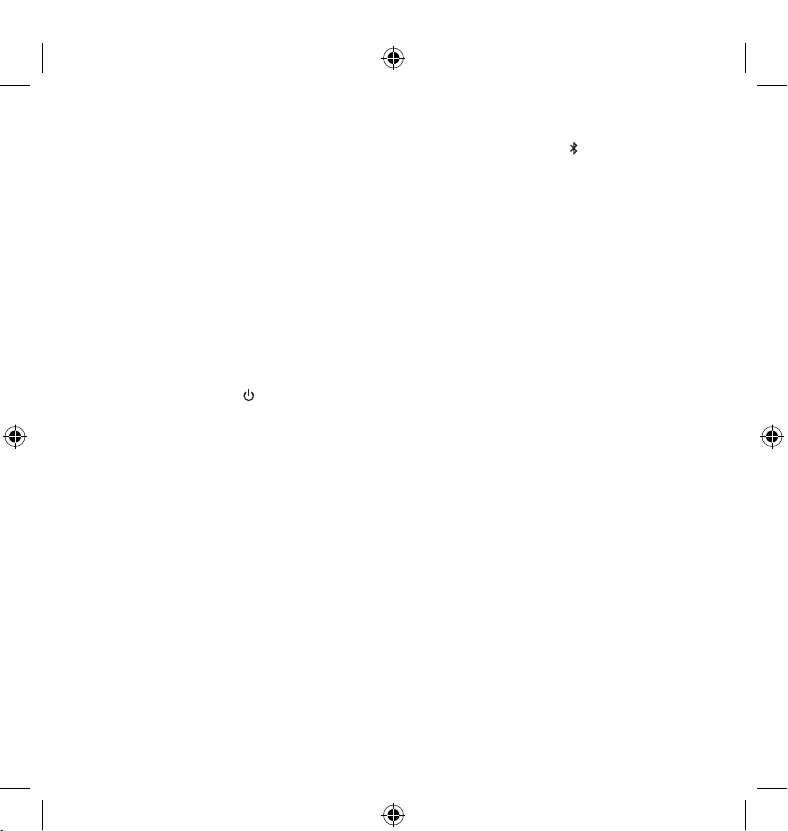
zu wechseln, um die Akkulebensdauer zu
verlängern. Die Akkustatus-Anzeige gibt die
verbleibende Lautsprecher-Wiedergabezeit
oder die verbleibende Zeit bis zur
vollständigen Aufladung (bei Netzbetrieb) an.
Erste Schritte:
■ Stecken Sie das Wechselstromkabel in den
Anschluss auf der Rückseite des Geräts und
dann in den Netzanschluss.
■ Laden Sie den Akku 24 Stunden lang auf, um
ihn zu kalibrieren und die beste Leistung zu
erhalten.
■ Um den Lautsprecher zu aktivieren, drücken
Sie die POWER-Taste (
Hinweis: Wenn Sie Ihren iPod touch, Ihr iPhone
oder iPad zum ersten Mal an das HouseParty
Portable andocken, zeigt das Gerät eine
Nachricht an, dass das Zubehör eine
Anwendung benötigt. Tippen Sie auf OK,
um zur App Store-Download-Seite zu gehen,
und installieren Sie die SmartLink
Wireless-App kostenlos.
).
Verbindung des iPod touch,
iPhone oder iPad mit dem
Lautsprecher:
■ Während Sie Ihr iPod touch / iPhone / iPad in
der Hand halten, gehen Sie zu Einstellungen
> Allgemein > Bluetooth.
■ Schalten Sie Bluetooth EIN.
16 GEAR4 / HouseParty Portable / Benutzerhandbuch
■ Halten Sie die Bluetooth-Taste am
Lautsprecher gedrückt (
Bluetooth-Symbol schnell zu blinken
anfängt und ein Signalton zu hören ist
(ungefähr 6 Sekunden lang). Dies weist
darauf hin, dass sich der Lautsprecher im
Verbindungsmodus befindet.
■ HouseParty Portable erscheint in der Liste
der Geräte im Bluetooth-Menü. Wählen Sie
dies, um das Gerät zu verbinden.
■ Ihr iPod touch / iPhone / iPad wird dann
nach einigen Sekunden mit dem
Lautsprecher verbunden.
■ Um zusätzliche Geräte zu verbinden,
wiederholen Sie den obigen Vorgang.
), bis das
Anschluss des verbundenen
iPod touch / iPhone / iPad an
den Lautsprecher:
■ Wenn der Lautsprecher eingeschaltet ist,
stellt er automatisch eine Verbindung zu
dem zuletzt verbundenen oder
angedockten Gerät her.
■ Falls keine Verbindung zu diesem Gerät
hergestellt wird, können Sie manuell ein
anderes verbundenes Gerät anschließen.
■ Gehen Sie auf Ihrem iPod touch / iPhone /
iPad zu Einstellungen > Allgemein
> Bluetooth.
■ Tippen Sie auf ‘HouseParty Portable’.
Die Bluetooth-Verbindung zwischen dem
PG532_HouseParty_Portable_Manual_V1.5.indd 16 19/06/2012 17:05
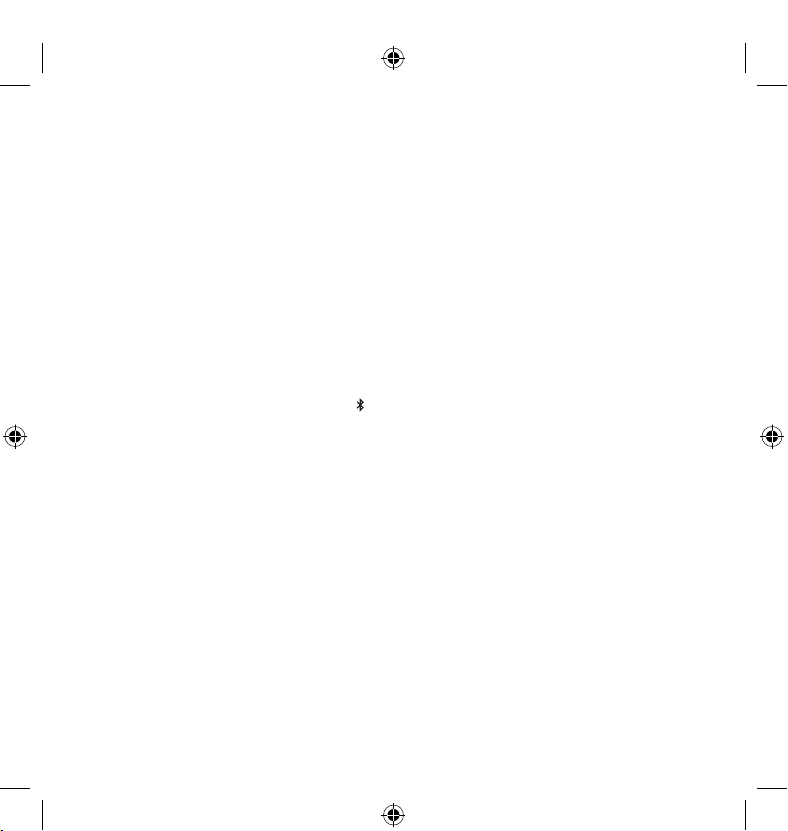
Lautsprecher und dem gewählten Gerät wird
jetzt hergestellt.
Hinweis: Es kann nur ein Gerät auf einmal an
den Lautsprecher angeschlossen sein.
Wechseln zwischen
verbundenen Geräten:
■ Um zu einem anderen verbundenen Gerät zu
wechseln, docken Sie das gewählte Gerät an
den Lautsprecher an, warten Sie 5 Sekunden
und docken Sie es dann wieder aus. Ihr
gewähltes Gerät wird jetzt automatisch mit
dem Lautsprecher verbunden.
■ Um die Verbindung manuell zu wechseln,
drücken Sie kurz auf die Bluetooth-Taste (
am Lautsprecher. Dadurch wird die
Verbindung zu dem angeschlossenen
Gerät unterbrochen.
■ Gehen Sie auf Ihrem iPod touch / iPhone /
iPad zu Einstellungen > Allgemein
> Bluetooth.
■ Tippen Sie auf ‘HouseParty Portable’. Die
Bluetooth-Verbindung zwischen dem
Lautsprecher und dem gewählten Gerät wird
jetzt hergestellt.
■ Falls innerhalb von 30 Sekunden nach
Drücken der Bluetooth-Taste keine
Verbindung hergestellt wird, stellt der
Lautsprecher automatisch eine Verbindung
zu dem zuletzt verbundenen oder
angedockten Gerät her.
Hinweis: Verbindungen zwischen Lautsprecher
und Geräten sind nur möglich, wenn die Geräte
zuvor verbunden wurden.
Verwendung mit einem iPod /
iPhone / iPad:
■ Stecken Sie den iPod / iPhone / iPad
vorsichtig in das Dock.
■ Drücken Sie die Play-Taste am iPod / iPhone
/ iPad und steuern Sie die Musikwiedergabe
über Ihr Gerät.
■ Um die kabellose Steuerung zu aktivieren,
müssen Sie das verbundene iPod touch /
iPhone / iPad vom Lautsprecher ausdocken
und den Lautsprecher kabellos über die
)
SmartLink Wireless-App steuern.
Aufladen:
■ Um Ihr Gerät aufzuladen, stellen Sie bitte
sicher, dass das Netzteil an den Lautsprecher
angeschlossen ist. Ihr Gerät wird durch
Andocken Ihres iPod, iPhone oder iPad an
den Dock-Anschluss aufgeladen.
■ Über den USB-Ladeanschluss können Sie
Ihre persönlichen Elektronikgeräte aufladen.
Dieser ist mit den meisten Smartphones,
Tablets oder MP3-Playern mit
1,5-A-Ladestrom kompatibel.
■ Das vollständige Aufladen eines entleerten
HouseParty Portable dauert ungefähr 4
Stunden, oder länger, wenn andere Objekte
angeschlossen sind.
GEAR4 / HouseParty Portable / Benutzerhandbuch
17
PG532_HouseParty_Portable_Manual_V1.5.indd 17 19/06/2012 17:05
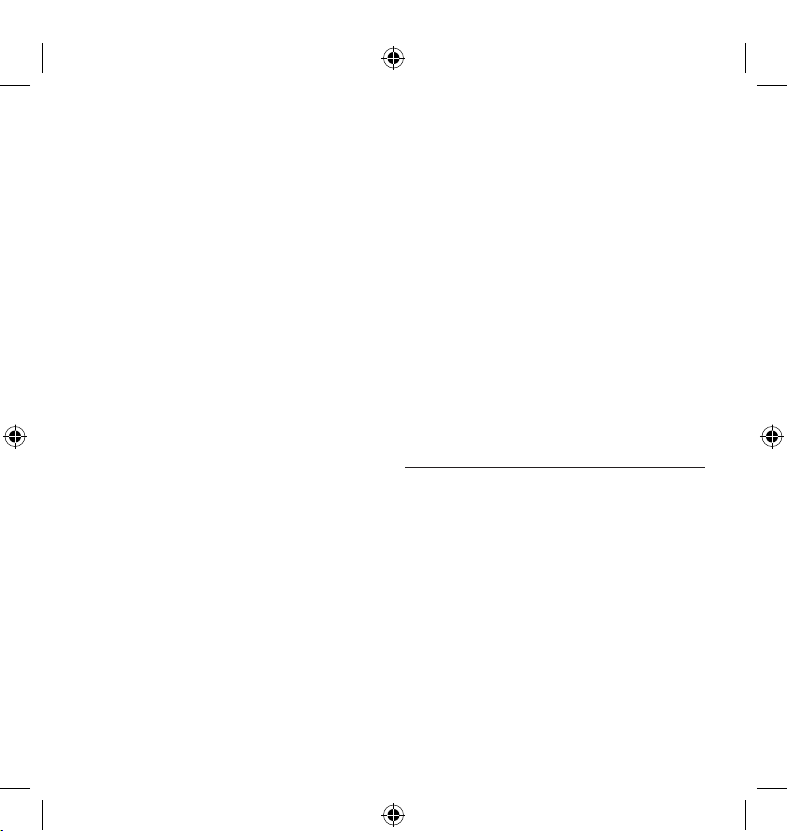
Wechseln in den AUX-Modus:
■ Halten Sie die Power-Taste gedrückt, bis ein
Signalton zu hören ist (ungefähr 6 Sekunden
lang). Dies weist darauf hin, dass der
Moduswechsel erfolgreich war.
■ Um vom AUX-Modus wieder in den
iPod-Modus zu wechseln, halten Sie die
Power-Taste 6 Sekunden lang gedrückt oder
schalten Sie den Lautsprecher aus und ein.
Verwendung mit anderen
Audiogeräten:
■ Vergewissern Sie sich, dass sich der
Lautsprecher im AUX-Modus befindet. Um
den Modus zu wechseln, siehe oben.
■ Schließen Sie ein Ende des 3,5-mm-
Audiokabels an Ihren, MP3- oder MP4-Player
an, und stecken Sie das andere Ende in den
AUX-Anschluss auf der Rückseite des Geräts
(nicht inbegriffen).
Ein/Aus und Zurücksetzen auf
Werkseinstellungen:
■ Der Lautsprecher wechselt nach dem
Drücken der Ein/Aus-Taste in den StandbyModus. Die Ein/Aus-Anzeige leuchtet rot auf.
■ Wenn das Gerät über den Akku mit Strom
versorgt wird, wechselt es automatisch in den
‘Speichermodus’, nachdem die Ein/
Aus-Anzeige 30 Minuten lang rot
aufgeleuchtet hat.
18 GEAR4 / HouseParty Portable / Benutzerhandbuch
■ Um schneller in den Speichermodus zu
wechseln, drücken und halten Sie die ‘Vol
–‘-Taste ungefähr 30 Sekunden lang
gedrückt, bis die Ein/Aus-Anzeige erlöscht.
■ Um den Lautsprecher im Standby-Modus
(Ein/Aus-Anzeige leuchtet rot auf) auf die
Werkseinstellungen zurückzusetzen, drücken
und halten Sie die Ein/Aus-Taste ungefähr 20
Sekunden lang gedrückt, bis ein Signalton zu
hören ist.
■ Falls der Akku stark entladen wurde, kann es
eventuell schwierig sein, das Gerät
einzuschalten. Entfernen Sie in diesem Fall
das Stromkabel und halten Sie die
Power-Taste 30 Sekunden lang gedrückt.
Schließen Sie das Stromkabel wieder an und
laden Sie die Batterie vor der Verwendung
vollständig auf.
Um die Garantie zu aktivieren und ProduktUpdates zu erhalten, registrieren Sie Ihre
HouseParty Portable-Kopie unter www.gear4.
com/register
Bitte stellen Sie sicher, dass Ihr iPod / iPhone
/ iPad die neueste Softwareversion verwendet.
Um die Software zu aktualisieren, schließen
Sie Ihren iPod / iPhone / iPad an iTunes an.
Falls eine neuere Softwareversion verfügbar ist,
werden Sie zur Aktualisierung aufgefordert.
Copyright © 2012 Disruptive Limited. Alle
Rechte vorbehalten. Eine teilweise oder
vollständige Vervielfältigung ist nicht zulässig.
PG532_HouseParty_Portable_Manual_V1.5.indd 18 19/06/2012 17:05
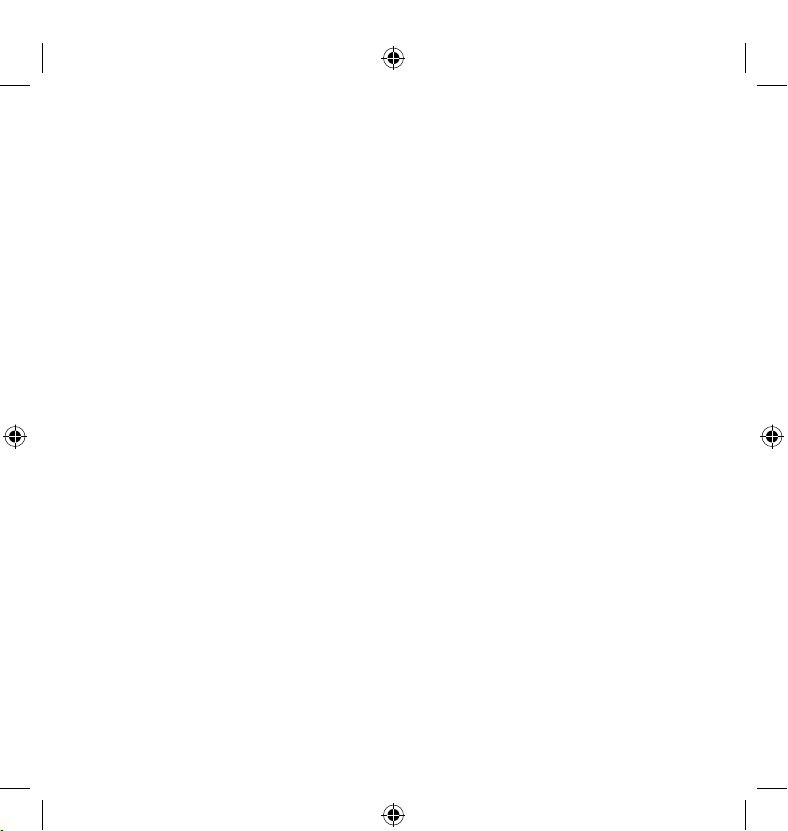
GEAR4, SmartLink und HouseParty sind
Marken von Disruptive Limited. iPad,
iPhone, iPod und iPod touch sind in den
USA und anderen Ländern eingetragene
Marken von Apple Inc. App Store ist eine
Dienstleistungsmarke der Apple Inc.
„Made for iPod“, „Made for iPhone“ und „Made
for iPad“ bedeutet, dass ein elektronisches
Zusatzgerät speziell für den Anschluss an den
iPod, iPhone bzw. das iPad konstruiert ist und
vom Entwickler dahingehend zertifiziert wurde,
dass es den Apple-Leistungsnormen entspricht.
Apple ist nicht verantwortlich für den Betrieb
dieses Geräts oder die Einhaltung von
Sicherheitsrichtlinien und gesetzlichen Standards.
WARNUNG
Um die Gefahr eines Brandes oder elektrischen
Schlages so gering wie möglich zu halten,
sollten Sie dieses Gerät vor Regen oder
Feuchtigkeit schützen.
Schützen Sie das Gerät vor tropfenden oder
spritzenden Flüssigkeiten, und stellen Sie keine
mit Flüssigkeiten gefüllten Gefäße (z. B. Vasen)
auf das Produkt.
Explosionsgefahr bei falschem Einlegen der
Batterie. Nur durch Batterien des gleichen Typs
oder eines gleichwertigen Typs ersetzen.
VORSICHT
Durch die Verwendung von Bedienelementen
oder Einstellungen oder die Durchführung von
Abläufen, die nicht in dieser Anleitung aufgeführt
sind, können Benutzer gefährlicher Strahlung
ausgesetzt werden.
Batterien (Batteriesatz oder eingelegte Batterien)
dürfen nicht übermäßiger Hitze ausgesetzt
werden, wie z. B. Sonneneinstrahlung, Feuer
oder ähnlichem.
Stellen Sie sicher, dass die Batterien so eingelegt
werden, wie es im Batteriefach angegeben ist.
AUSPACKEN UND INSTALLIEREN
Packen Sie das Gerät vorsichtig aus. Es
empfiehlt sich, die Verpackung für den Fall
aufzubewahren, dass Sie das Gerät einmal
lagern müssen. Stellen Sie das Gerät oder seine
Akku nicht in der Nähe von Heizkörpern oder vor
einem Heizlüfter auf, und setzen Sie es weder
direkter Sonneneinstrahlung noch Feuchtigkeit
aus, um eine Beschädigung zu vermeiden.
ZU IHRER SICHERHEIT
‒ Ziehen Sie zuerst den Netzstecker heraus,
bevor Sie das Netzteil abtrennen. Ziehen Sie
nicht am Kabel selbst.
‒ Fassen Sie den Netzstecker nicht mit nassen
Händen an, da dies einen Brand oder
elektrischen Schlag verursachen kann.
‒ Überlassen Sie Wartungsarbeiten nur
qualifiziertem Personal.
‒ Öffnen Sie das Gehäuse nicht.
‒ Verdrehen oder klemmen Sie das Netzkabel
nicht ein. Wenn der Netzstecker oder das
Netzkabel ausgewechselt werden müssen,
GEAR4 / HouseParty Portable / Benutzerhandbuch
19
PG532_HouseParty_Portable_Manual_V1.5.indd 19 19/06/2012 17:05
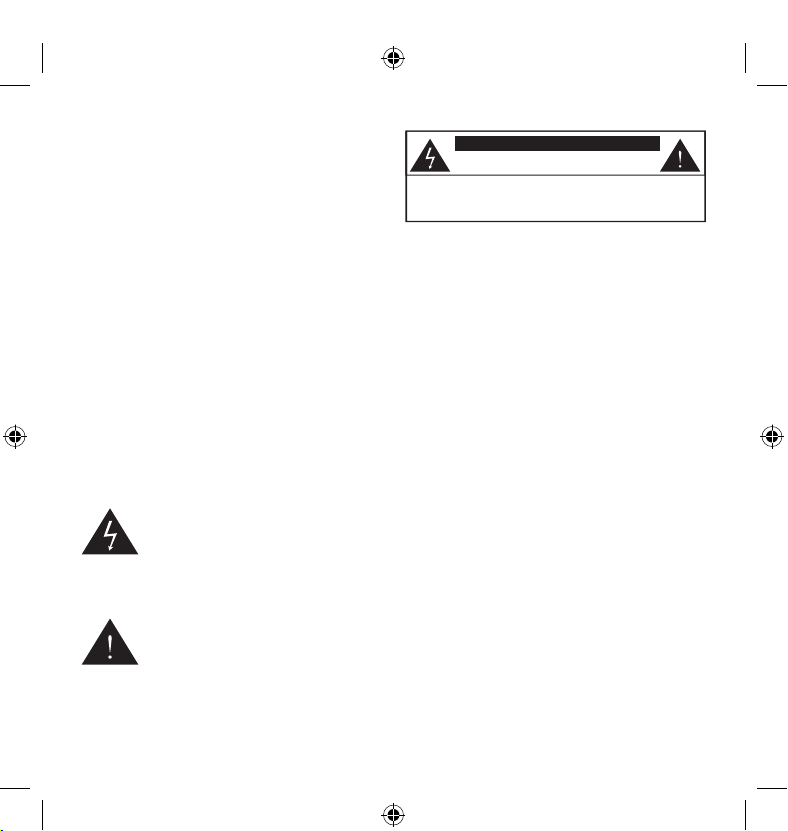
sollten Sie unbedingt auf die Einhaltung der
Empfehlungen des Herstellers achten.
‒ Ziehen Sie bei Gewittern, und wenn das
Gerät längere Zeit nicht verwendet wird, den
Gerätestecker aus der Steckdose.
‒ Wenn der Netzstecker oder ein Gerätestecker
als Abschalteinrichtung verwendet werden,
muss die Abschalteinrichtung jederzeit
zugänglich sein.
ENTSORGUNG
Gemäß der europäischen Richtlinie 2002 / 96 /
EG müssen alle elektrischen und elektronischen
Produkte im Rahmen eines örtlichen
Sammelsystems getrennt entsorgt werden.
Bitte halten Sie die örtlichen Vorschriften ein
und entsorgen Sie Ihre alten Produkte nicht
zusammen mit dem normalen Hausmüll.
Entsorgen Sie Batterien nicht mit dem
normalen Hausmüll. Befolgen Sie die örtlichen
Vorschriften für die sichere Entsorgung.
Das Blitzsymbol in einem
gleichseitigen Dreieck soll den
Benutzer auf nicht isolierte „gefährliche
Spannung“ im Gehäuse des Produkts
aufmerksam machen, die eventuell stark genug
ist, um elektrische Schläge zu verursachen.
Das Ausrufezeichen in einem
gleichseitigen Dreieck soll den
Benutzer auf wichtige Anweisungen
für die Bedienung und Instandhaltung
(Wartung) in den begleitenden Unterlagen
aufmerksam machen.
20 GEAR4 / HouseParty Portable / Benutzerhandbuch
GEFAHR ELEKTRISCHER SCHLÄGE - NICHT ÖFFNEN
VORSICHT: ENTFERNEN SIE NICHT DIE ABDECKUNG (ODER RÜCKSEITE), UM
ELEKTRISCHE SCHLÄGE ZU VERMEIDEN. GERÄTEINNENTEILE KÖNNEN VOM
BENUTZER NICHT GEWARTET WERDEN. LASSEN SIE WARTUNGSARBEITEN
NUR VON QUALIFIZIERTEM WARTUNGSPERSONAL AUSFÜHREN.
VORSICHT
FCC-RICHTLINIEN
Sie werden darauf hingewiesen, dass
Änderungen, die von der für die Einhaltung
der Vorschriften verantwortlichen Stelle nicht
ausdrücklich genehmigt wurden, zum Verlust
der Betriebsberechtigung des Benutzers führen
können. Dieses Gerät wurde geprüft und stimmt
gemäß Teil 15 der FCC-Richtlinien mit den
Grenzwerten für ein digitales Gerät der
Klasse B und einen Kleinleistungssender
der Klasse C überein.
Diese Grenzwerte sollen einen angemessenen
Schutz vor schädlichen Störungen bei der
Installation in Wohngebieten gewährleisten.
Dieses Gerät erzeugt, verwendet und kann
Hochfrequenzenergie abgeben, und es kann
schädliche Störungen beim Funkverkehr
hervorrufen, wenn es nicht vorschriftsmäßig
installiert und anweisungsgemäß verwendet wird.
Es kann jedoch nicht garantiert werden,
dass bei einer bestimmten Installation keine
Störungen auftreten werden. Sollte dieses
Gerät schädliche Störungen beim Radio- oder
Fernsehempfang verursachen, was durch
Ein- und Ausschalten des Geräts festgestellt
PG532_HouseParty_Portable_Manual_V1.5.indd 20 19/06/2012 17:05
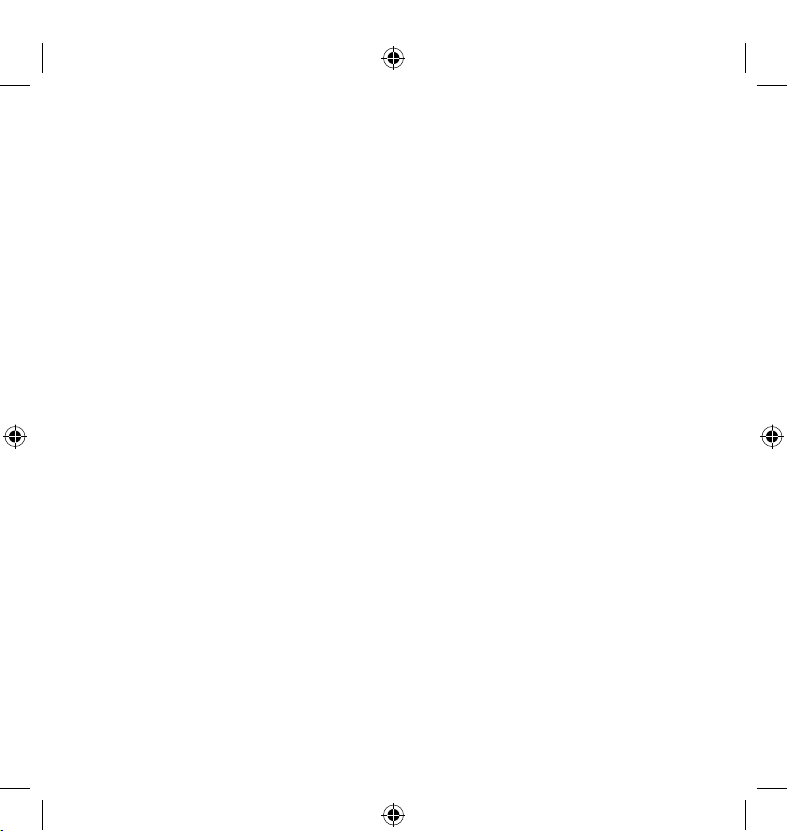
werden kann, wird dem Benutzer geraten, die
Störung durch eine oder mehrere der folgenden
Maßnahmen zu beheben:
‒ Verändern Sie die Ausrichtung bzw. den
Standort der Empfangsantenne.
‒ Vergrößern Sie den Abstand zwischen Gerät
und Empfänger.
‒ Schließen Sie das Gerät an eine Steckdose
an, die auf einem anderen Stromkreis als die
des Empfängers liegt.
‒ Bitten Sie den Händler oder einen erfahrenen
Radio- und Fernsehtechniker um Hilfe.
Der Betrieb unterliegt den folgenden zwei
Bedingungen:
1) Dieses Gerät darf keine
Störungen verursachen.
2) Dieses Gerät muss alle Störungen
vertragen, einschließlich Störungen,
die zu einem unerwünschten Betrieb
des Geräts führen können.
Die Antennen, die für diesen Sender verwendet
werden (wie in diesem Dokument gezeigt),
müssen so installiert werden, dass ein Abstand
von mindestens 20 cm zu allen Personen
eingehalten wird, und sie dürfen nicht mit einer
anderen Antenne oder einem anderen Sender
zusammen aufgestellt oder in Verbindung mit
diesen verwendet werden.
INDUSTRY CANADA
Dieses Gerät entspricht der/den lizenzbefreiten
RSS-Norm(en) von Industry Canada. Der
Betrieb unterliegt den folgenden zwei
Bedingungen:
1) Dieses Gerät darf keine Störungen
verursachen und
2) dieses Gerät muss alle Störungen vertragen,
einschließlich Störungen, die einen
unerwünschten Vorgang am Gerät auslösen
können.
Die Industry Canada-Bestimmungen sehen
vor, dass dieser Funksender nur mit einem
Antennentyp verwendet werden darf, der
den für den Sender von Industry Canada
zugelassenen Antennengewinn nicht
überschreitet. Zur Begrenzung potentieller
Funkstörungen sind Antennentyp und
Antennengewinn so zu wählen, dass die
äquivalente isotrope Sendeleistung (EIRP) das
für eine erfolgreiche Übertragung erforderliche
Maß nicht überschreitet.
GEAR4 / HouseParty Portable / Benutzerhandbuch
PG532_HouseParty_Portable_Manual_V1.5.indd 21 19/06/2012 17:05
21
