Page 1

g
GE Consumer Home Services Training
TECHNICAL SERVICE GUIDE
Monogram
Side-By-Side Refrigerators
With Electronic Controls
MODEL SERIES:
ZIS360NM
ZIS420NM
ZIS480NM
ZIS_360DM
ZIS_420DM
ZIS_480DM
PUB # 31-9091 03/02
GEA01265
Page 2

!
IMPORTANT SAFETY NOTICE
The information in this service guide is intended for use by
individuals possessing adequate backgrounds of electrical,
electronic, and mechanical experience. Any attempt to repair a
major appliance may result in personal injury and property
damage. The manufacturer or seller cannot be responsible for the
interpretation of this information, nor can it assume any liability in
connection with its use.
WARNING
To avoid personal injury, disconnect power before servicing this
product. If electrical power is required for diagnosis or test
purposes, disconnect the power immediately after performing the
necessary checks.
RECONNECT ALL GROUNDING DEVICES
If grounding wires, screws, straps, clips, nuts, or washers used
to complete a path to ground are removed for service, they must
be returned to their original position and properly fastened.
GE Consumer Home Services Training
Technical Service Guide
Copyright © 2002
All rights reserved. This service guide may not be reproduced in whole or in part
in any form without written permission from the General Electric Company.
Page 3

Table of Contents
Technical Data ........................................................................................................................ 3
Model Nomenclature .............................................................................................................. 4
Rating Plate ...................................................................................................................... 4
Mini-Manual ....................................................................................................................... 4
Serial Number ...................................................................................................................5
Component Locator Views..................................................................................................... 6
Cabinet .................................................................................................................................... 9
Machine Compartment ..................................................................................................... 9
Door Closure Mechanism................................................................................................ 10
Doors and Hinges ............................................................................................................ 10
Door Gaskets..................................................................................................................... 11
Rollers and Leveling........................................................................................................11
Ice and Water Dispenser ...................................................................................................... 12
Controls ............................................................................................................................ 12
Water Valve and Water Tank ......................................................................................... 13
Airflow ................................................................................................................................... 14
Damper ............................................................................................................................ 14
Evaporator Fan ................................................................................................................ 15
Condenser Fan ................................................................................................................ 1 9
Defrost System ...................................................................................................................... 20
Adaptive Defrost .............................................................................................................. 20
Normal Operating Characteristics.................................................................................. 21
Abnormal Operating Characteristics ............................................................................. 21
Liner Protection Mode .................................................................................................... 21
Defrost Heater..................................................................................................................22
Evaporator Thermistor .................................................................................................... 23
Defrost Overtemperature Thermodisk ........................................................................... 23
Control System ...................................................................................................................... 24
Touch Panel and Temperature Control Board.............................................................. 24
Main Control Board ......................................................................................................... 25
Main Control Board Locator T ables............................................................................... 2 6
Thermistors ...................................................................................................................... 31
Climate Control Drawer........................................................................................................ 32
Strip Circuit...................................................................................................................... 32
Component Locator View............................................................................................... 33
Operation ......................................................................................................................... 34
Temperature Table .......................................................................................................... 35
Climate Control Drawer Top Panel (Mullion) ................................................................ 36
Control Board and Display ............................................................................................ 36
Fan and Fan Housing...................................................................................................... 38
Dampers ........................................................................................................................... 39
Heater............................................................................................................................... 40
Thermistor........................................................................................................................ 40
Airflow.............................................................................................................................. 42
– 1 –
Page 4
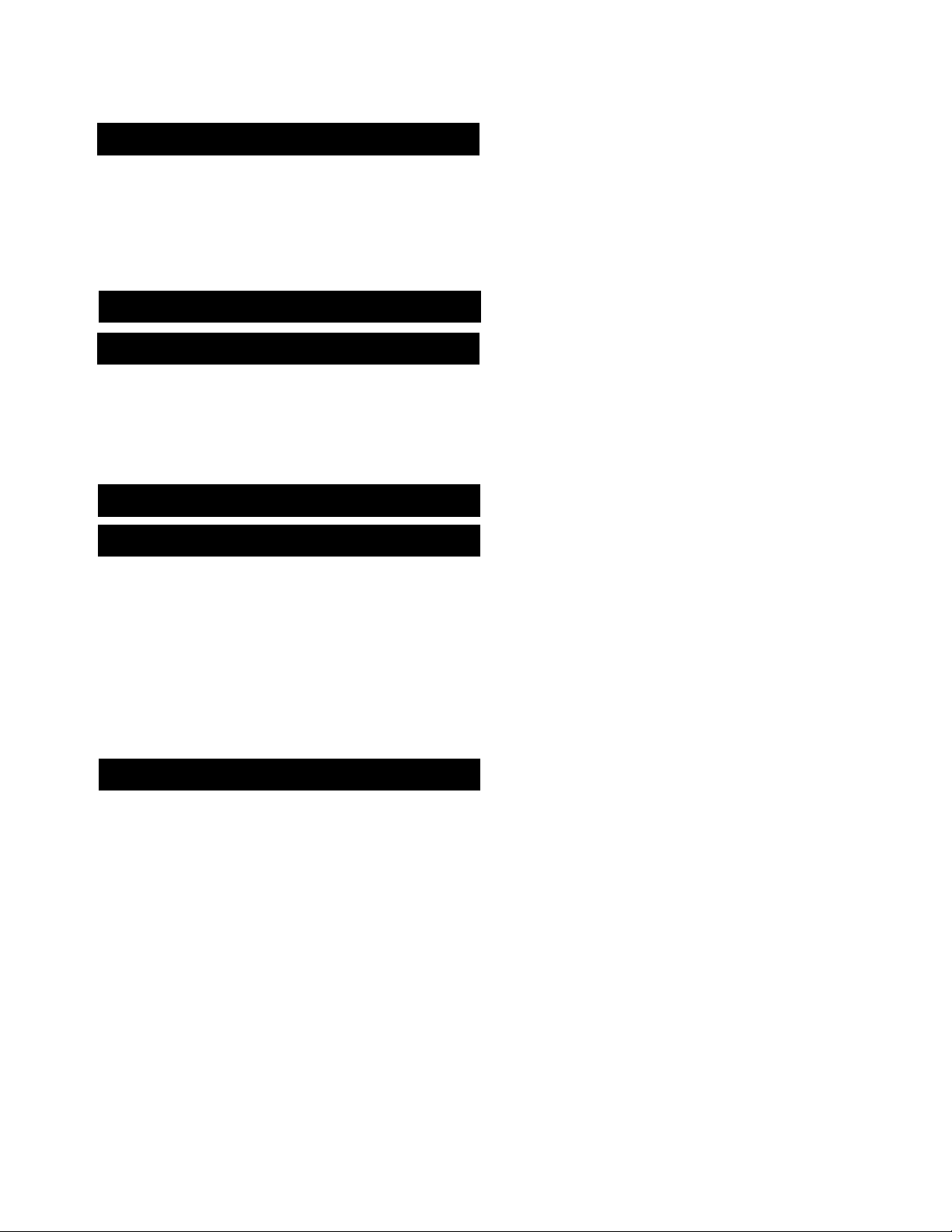
Table of Contents (cont.)
Compartment Lights ............................................................................................................. 44
FF/FZ Compartment Lights Diagnostic .......................................................................... 44
Door Switches ................................................................................................................. 45
Master Light Switch (Sabbath Switch) .......................................................................... 45
Temperature Overload Device (TOD)............................................................................. 45
Circuit Breakers............................................................................................................... 46
Transformers.................................................................................................................... 46
Light Bulb Replacement................................................................................................. 46
Schematic.............................................................................................................................. 49
Refrigeration System............................................................................................................ 50
Compressor...................................................................................................................... 50
Condenser........................................................................................................................ 50
Condenser Loop .............................................................................................................. 50
Dryer................................................................................................................................. 51
Evaporator ....................................................................................................................... 51
Refrigerant Charge ......................................................................................................... 51
Diagnostic Mode ................................................................................................................... 52
Diagnostic Flowcharts .......................................................................................................... 53
Fresh Food Warm - Freezer Normal.............................................................................. 53
Fresh Food Too Cold - Freezer Normal ......................................................................... 54
Fresh Food Warm - Freezer Warm ................................................................................ 55
Freezer Warm - Fresh Food Normal.............................................................................. 56
Compressor Not Running................................................................................................ 57
Refrigerator Dead - No Sound, No Cooling................................................................... 5 8
Damper Door Does Not Operate..................................................................................... 59
Heavy Frost on Evaporator ............................................................................................. 60
Evaporator Fan Not Running .......................................................................................... 61
Condenser Fan Not Running .......................................................................................... 6 2
Warranty ................................................................................................................................63
– 2 –
Page 5
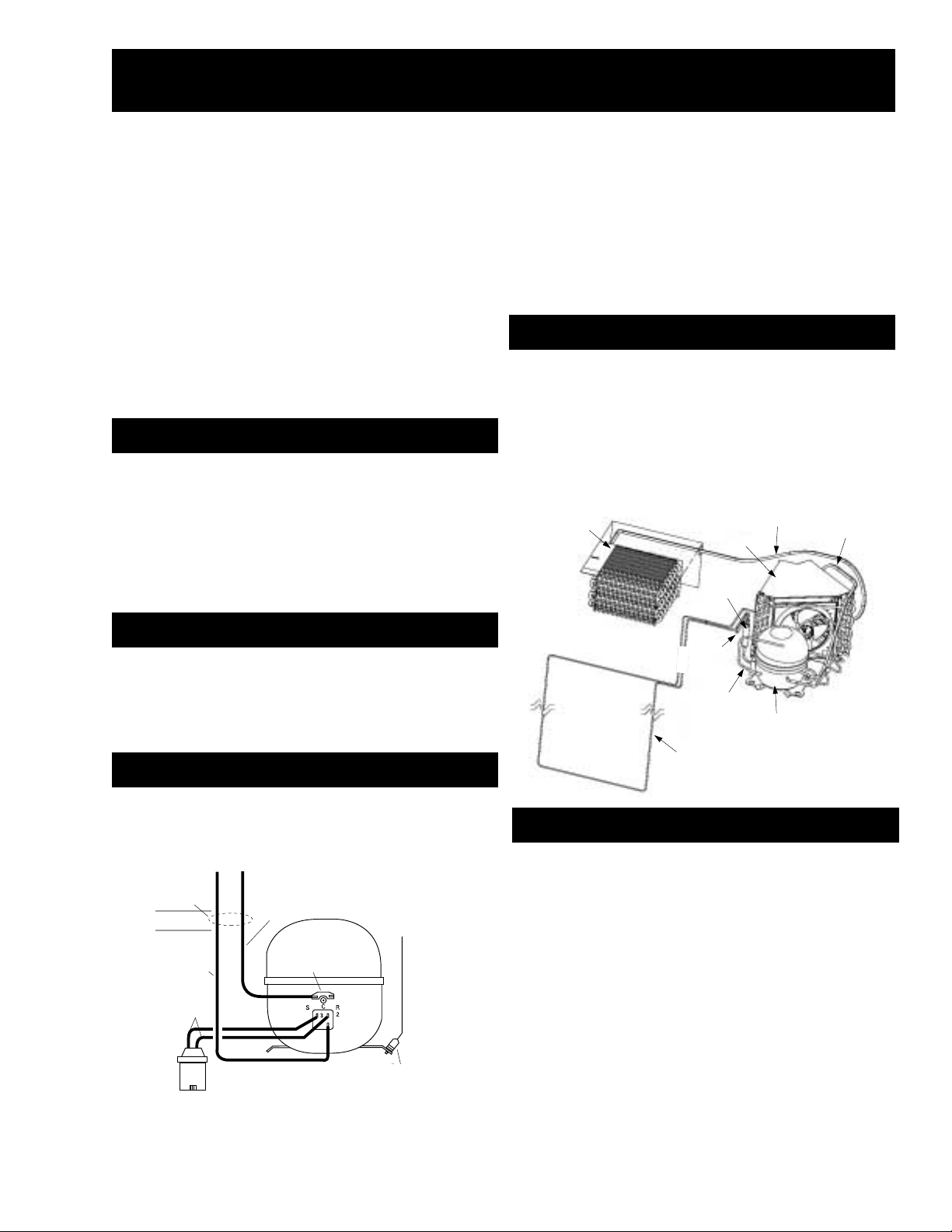
Technical Data
WARNING: Disconnect power cord before
servicing.
Note: Reconnect all grounding devices.
All parts of this appliance capable of conducting
electrical current are grounded. If grounding wires,
screws, straps, clips, nuts, or washers used to
complete a path to ground are removed for
service, they must be returned to their original
positions and properly fastened.
Caution: To avoid personal injury when servicing
the condensing unit, stand on a ladder which will
give enough support to allow removal of the top
panel and safely allow access to service the unit.
ELECTRICAL SPECIFICATIONS
Max Defrost Control
W/No Door Openings ............60 hrs @ 35 min
Evap Overtemperature Thermodisc ..............60 °F-45 °F
Light Thermostat .....................................140 °F-90 °F
Electrical Rating: 115 VAC 60 Hz.....................9.0 amp
Maximum Current Leakage............................ 0.50 mA
Maximum Ground Path Resistance ............ 0.14 ohms
Energy Consumption (HUMID) ................................. *
Important Safety Notice:
This information is intended for use by individuals
possessing adequate backgrounds of electrical,
electronic, and mechanical experience. Any attempt
to repair a major appliance may result in personal
injury and property damage. The manufacturer or
seller cannot be responsible for the interpretation
of this information, nor can it assume any liability in
connection with its use.
REFRIGERATION SYSTEM
Compressor ...............................................983 Btu/hr
Minimum Compressor Capacity
Vacuum .......................................... 26 inches
Minimum Equalized Pressure
@ 70 °F............................................ 72 PSIG
@ 90 °F.............................................88 PSIG
Refrigerant Charge (R134a) .............................14.50 oz
Evaporator
Condenser
Dryer
Heat Exchanger
Suction
Tube
NO LOAD PERFORMANCE
CONTROL POSITION 37-0 °F and
AMBIENT TEMPERATURE OF
70 °F 90 °F
Fresh Food, °F ....................... 36–46 .............. 37–48
Frozen Food, °F ..................... (-6)–6 .............. (-4)–3
Percent Running Time............. 41–46 .............. 53–55
REFRIGERA TION DIAGNOSIS
To access the low-pressure side of the system,
install a WR86X0097 valve only on the process
tube extending from the compressor case.
HMI Temperature Control..........................................**
To Cabinet
To Cabinet
Wiring
Wiring
White
White
Orange
Orange
Black
Black
Run
Run Capacitor
Capacitor
*
For Models ZIS 36 & ZIS 36D: 51.2 kWh/mo. Models ZIS 42 & ZIS 42D:
54.6 kWh/mo. Model ZIS 48: 58.1 kWh/mo. Model ZIS 48D: 59.2 kWh/mo.
**
For model ZIS 36: WR55X10166. Model ZIS 36D: WR55X10165. Model ZIS 42:
WR55X10164. Model ZIS 42D: WR55X10163. Model ZIS 48: WR55X10162.
Model ZIS 48D: WR55X10158.
Overload
Overload
Green
Green
(Ground)
(Ground)
Relay ....................................................WR07X10031
Overload ............................................... WR08X10015
Run Capacitor (15 uF) ............................. WR62X0080
Overtemperature Thermodisc Light .......... WR50X10035
Overtemperature Thermodisc Evaporator .. WR50X10036
Defrost Heater ....................................... WR51X10065
Drain Trough ASM .................................. WR17X11194
Condenser Fan Motor ............................ WR60X10083
Condenser Fan Blade ............................ WR60X10049
Evaporator Fan Motor ............................ WR60X10043
Evaporator Fan Blade ............................ WR60X10050
Main Board ........................................... WR55X10167
Thermistors (2-FF , 1-FZ, 1-EV) ............... WR55X10025
Damper Assembly Fresh Food ............... WR60X10085
Evaporator ............................................ WR84X10038
Compressor .......................................... WR87X10042
Condenser............................................. WR84X10037
Filter Dryer ............................................. WR86X0096
– 3 –
High Pressure
(Do NOT use)
Process
Tube
Condenser
Loop
REPLACEMENT PARTS
Compressor
Page 6

Model Nomenclature
ZI
Brand/Product
Z - Monogram
Style
I - Built-In
Configuration
S - Side by Side
Color
S - Stainless B - Black W - White
Blank - Trim Model
Size
480 - 48 Inches Wide
S
S
480
N
MA
LH
Door T ype
F - Flat
R - Right
L - Left Door Swing
Engineering
A - Initial Design
B - 1st Revision
C - 2nd Revision
D - 3rd Revision
Etc.
Model Year
L - 2002 Pre-Energy
M - 2002 Energy
Icemaker/Exterior
N - Nondispenser
Mini-Manual and
Rating Plate
Rating Plate
The rating plate, located behind the grille panel at
the top of the refrigerator on the right side of the
evaporator box, contains the model and serial
numbers. Additionally , the rating plate specifies
the minimum installation clearances, electrical
voltage, frequency, maximum amperage rating,
refrigerant charge, and type.
Mini-Manual
The mini-manual is located behind the grille
panel at the top of the refrigerator . When done,
return the mini-manual to its original location for
future use.
– 4 –
Page 7

Serial Number
The serial number consists of two letters, followed by six numerals. The two prefix letters of the
serial number indicate the month and year the product was manufactured. The year of manufacture does not correspond with the model year of the model number.
NAJBEFRAMRPAYAMNUJLUJGUAPESTCOVONCED
0002ZAZDZFZGZHZLZMZRZSZTZVZZ
1002AAADAFAGAHALAMARASATAVAZ
2002DADDDFDGDHDLDMDRDSDTDVDZ
3002FAFDFFFGFHFLFMFRFSFTFVFZ
4002GAGDGFGGGHGLGMGRGSGTGVGZ
5002HAHDHFHGHHHLHMHRHSHTHVHZ
6002LALDLFLGLHLLLMLRLSLTLVLZ
7002MAMDMFMGMHMLMMMRMSMTMVMZ
8002RARDRFRGRHRLRMRRRSRTRVRZ
9002SASDDFSGSHSLSMSRSSSTSVSZ
0102TATDTFTGTHTLTMTRTSTTTVTZ
1102VAVDVFVGVHVLVMVRVSVTVVVZ
2102ZAZDZFZGZHZLZMZRZSZTZVZZ
3102AAADAFAGAHALAMARASATAVAZ
4102DADDDFDGDHDLDMDRDSDTDVDZ
5102FAFDFFFGFHFLFMFRFSFTFVFZ
6102GAGDGFGGGHGLGMGRGSGTGVGZ
7102HAHDHFHGHHHLHMHRHSHTHVHZ
8102LALDLFLGLHLLLMLRLSLTLVLZ
9102MAMDMFMGMHMLMMMRMSMTMVMZ
0202RARDRFRGRHRLRMRRRSRTRVRZ
1202SASDDFSGSHSLSMSRSSSTSVSZ
– 5 –
Page 8
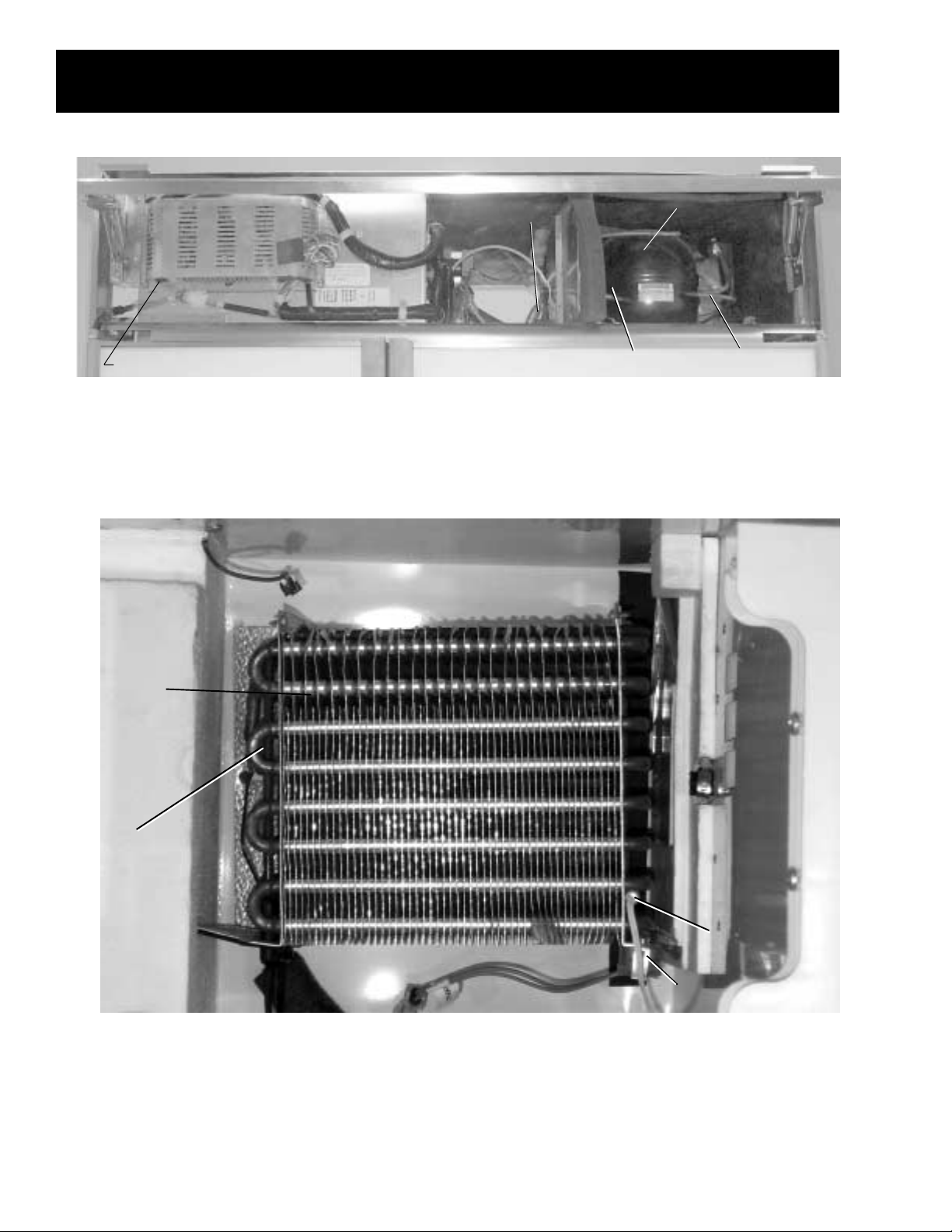
Component Locator Views
Master Light Switch
(Sabbath Switch)
Dryer
Figure 1 - Machine Compartment
Overload &
PTCR Relay
Compressor
Condenser Fan
Evaporator
Defrost Heater
Evaporator
Thermistor
Evaporator
Overtemperature
Thermodisc (TOD)
Figure 2 - Evaporator (T op of Freezer)
– 6 –
Page 9
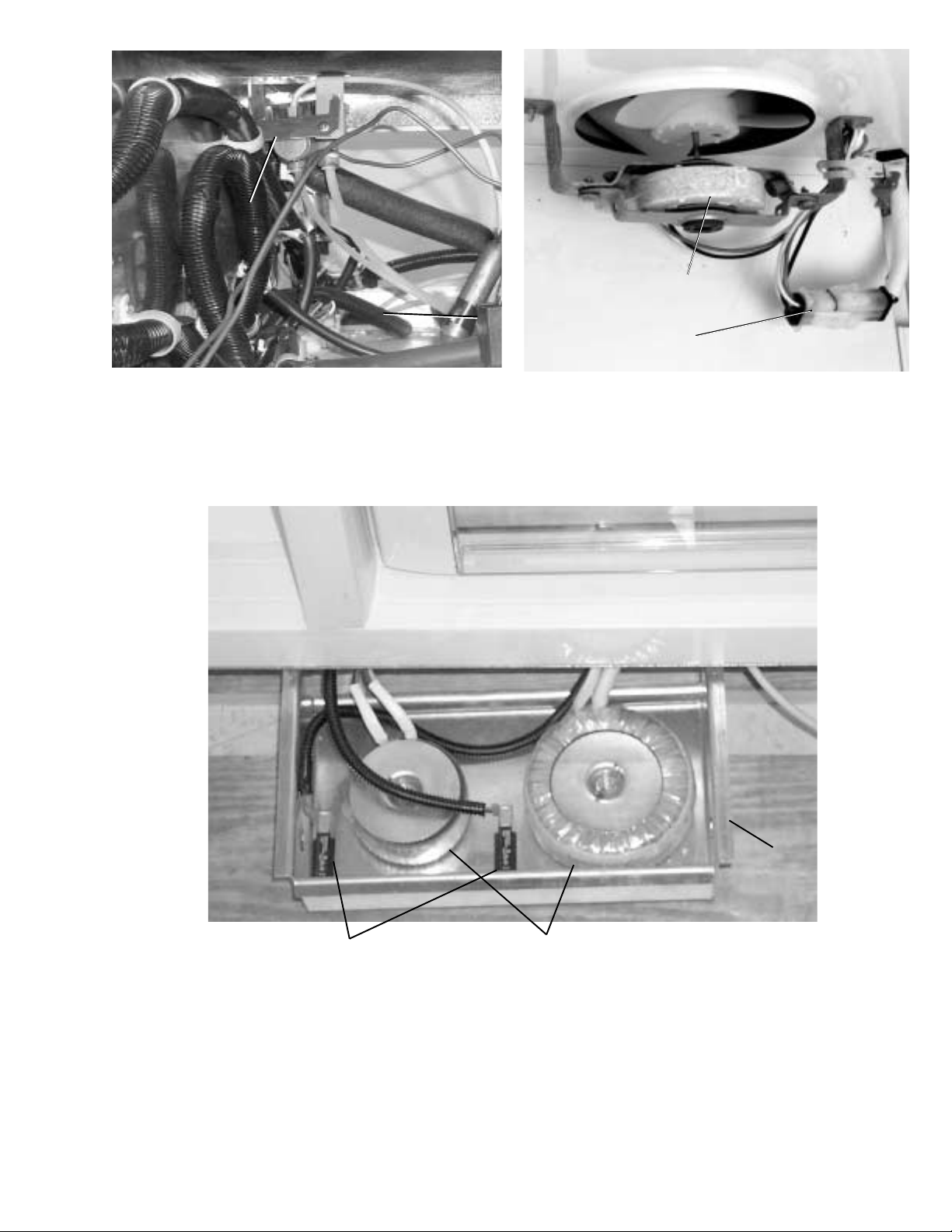
Water Valve
Evaporator Fan Motor
Capacitor
Figure 3 - Water V alve and Cap acitor
(Center of Machine Compartment)
Evaporator Fan
Connector
Figure 4 - Evaporator Fan
Circuit Breakers
Drawer Under
Center of Unit
Transformers
Figure 5 - Light Circuit Transformers
– 7 –
Page 10

Freezer
Door Switch
Icemaker
Fresh Food
Door Switch
Temperature Touch Pad
Damper
Airflow Grille
Auger Drive
Freezer
Thermistor
Water Filter
Cube Solenoid
Fresh Food
Thermistors
Lower
Fresh Food
Lights
Temperature
Overload Device
(TOD)
Figure 6 - Freezer Compartment
Temperature
Overload Device
(TOD)
Climate Control
Drawer Dampers
Figure 7 - Fresh Food Compartment
– 8 –
Climate Control
Drawer Fan
Page 11
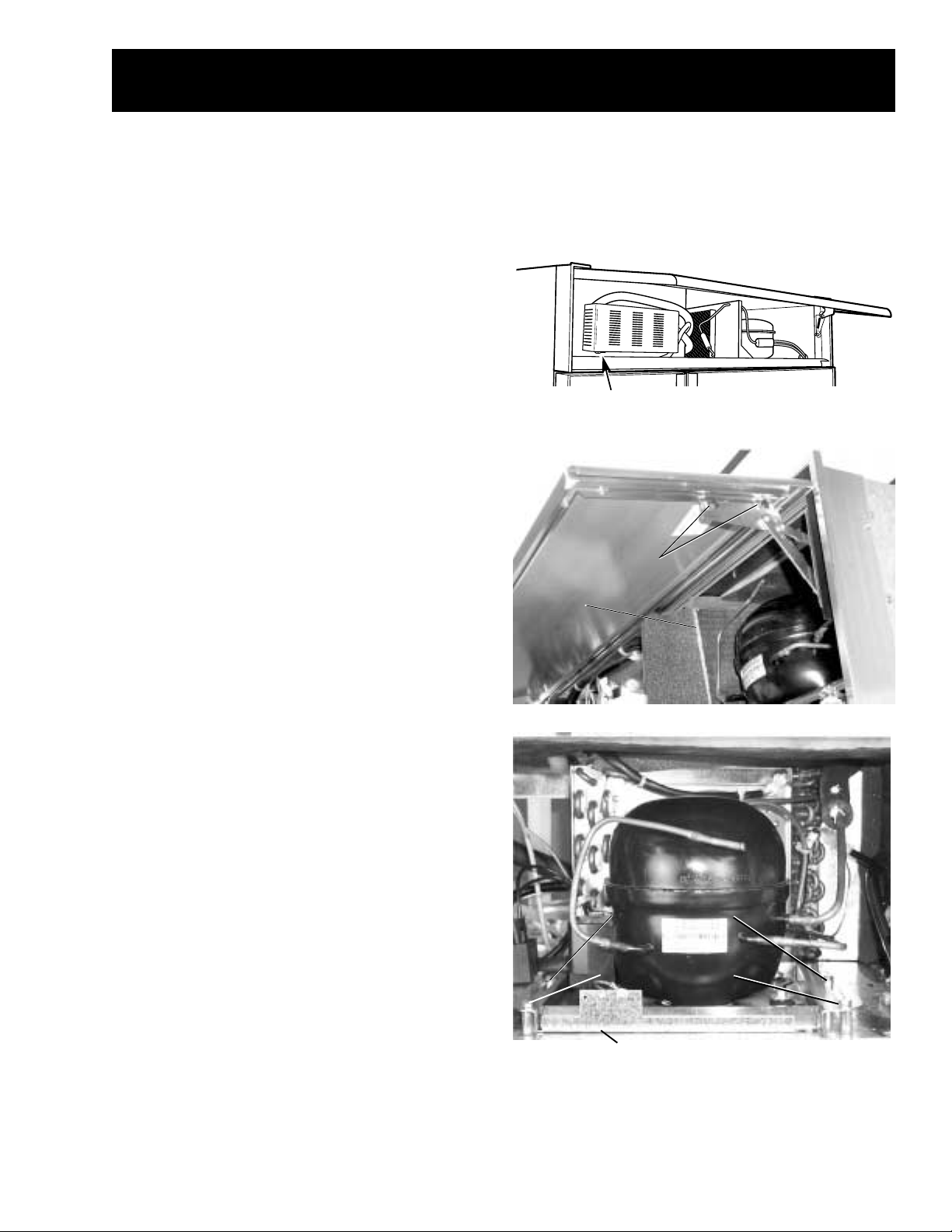
Cabinet
The outer case is made of prepainted galvanized
steel. The fresh food and freezer liners are
painted metal with a smooth finish. The liners are
not removable or replaceable.
Machine Compartment
The machine compartment is located on the top of
the unit and has a movable chassis that can be
extended from the front of the unit to provide
access to the refrigeration system components.
Machine Compartment
Caution: Avoid kinking the refrigeration lines when
sliding the chassis out and back in.
To extend the chassis:
1. Remove the grille panel by removing 2 screws
from each side (see photo).
2. Remove the wire guard and rocker switch
panel.
3. Remove the condenser baffle.
4. Loosen 2 (7/16-in.) track bolts from the front of
the chassis track.
5. Remove 2 (7/16-in.) rear track bolts and the
spacers under the rear of the chassis track.
6. Pull the chassis forward until it reaches the
stops in the tracks, working the refrigeration
tubing as you pull the chassis out.
Note.
• When sliding the chassis back into position, be
certain the lines and wiring have not fallen
behind the chassis.
The Master Light Switch (Sabbath switch) is
located behind the grille panel.
2 Screws
Condenser
Baffle
• Use the grille screws for adjustment when
realigning the grille.
– 9 –
Rear Track Bolt s
Rear T rack Bolts
Front Track Bolt s
Front Track Bolt s
Chassis
Page 12
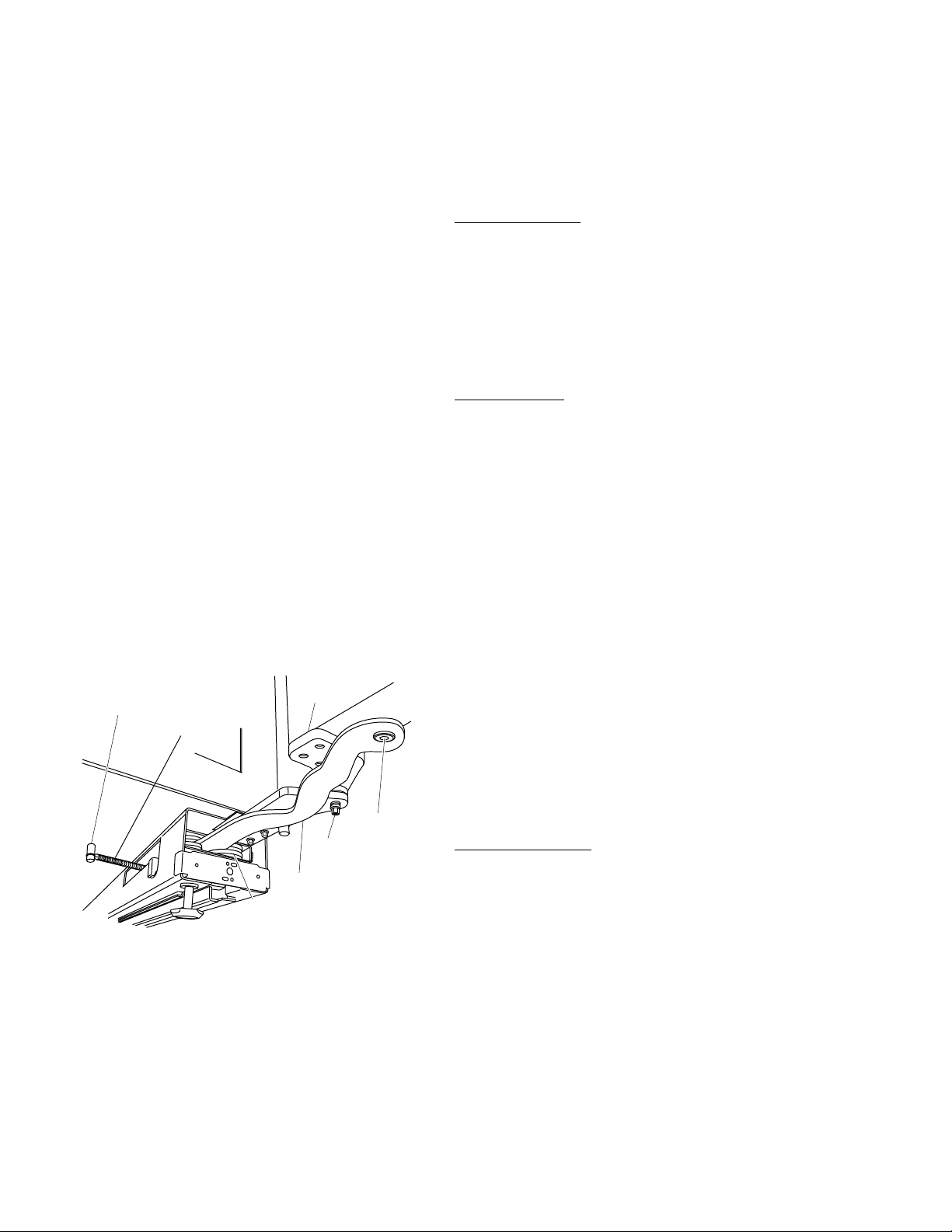
Door Closure Mechanism
Doors and Hinges
The door closure mechanism uses a spring to
provide positive door closure from approximately
60 degrees. The door closure mechanism
actuator arm has a spring attached to the rear and
is supported by guide rollers on either side of the
base channel. The roller circumferences and the
actuator arm detents are matched for smooth
operation. The arm is attached to the door with an
Allen head shoulder bolt.
The closure mechanism allows easy opening to
approximately 90 degrees, where the arm has a
detent to permit the door to remain open at 90
degrees with minimal tension. Once the door is
opened beyond 90 degrees, the closure
mechanism pulls the door open until the closure
arm engages the door stop at approximately 130
degrees (factory setting, the door stop can be field
set to 90 degrees). The reverse action occurs
when the door is closed.
Note: The actuator arm is spring loaded with
moderate spring tension.
1. Disconnect the spring from the pin and the
actuator arm.
2. Remove the 3/16-in. Allen head bolt, bushing,
and spacer from the door and actuator arm.
Door
Pin
Spring
Hinge
The doors are of one-piece construction with foam
insulation.
The inner door panel and outer door panel cannot
be separated and must be replaced as an
assembly.
Door Adjustment
Be sure the top hinge does not hit the cabinet trim.
Adjust the door up or down by turning the threaded
hinge pin on the bottom hinge of the fresh food
door.
The upper hinge on the freezer door is slotted to
allow the freezer door to be adjusted left or right.
Door Removal
WARNING: Use the appropriate safety equipment
and lifting techniques. Two persons may be
required for door removal.
Caution: Use wood or a heavy plastic sheet to
protect the floor where the door will be placed.
1. Remove all food and bins from the inner door
liner and tape door to cabinet.
2. Disconnect the spring from the pin and the
actuator arm.
3. Remove the Allen head bolt, bushing, and
spacer from the door and actuator arm.
4. If removing the freezer door, shut of f the water
supply , and disconnect the water line and
electrical connector.
3/16"
Bolt
Allen
Head
Bolt
GEA01267
5/16"
Actuator
Arm
Roller
Assembly
3. Remove 2 screws and the roller assembly
from the rail. Replace roller if excessively
worn.
5. Remove the upper hinge.
6. Lift door up and out to remove.
Lower Door Hinge
Note: If replacing lower door hinge, note the
placement of the door stop (pin).
1. Remove the door .
Note: Note the placement of spacers and washers
for reassembly.
2. Remove 3/8-in. hex screws (4) and hinge from
the underside of the cabinet.
– 10 –
Page 13
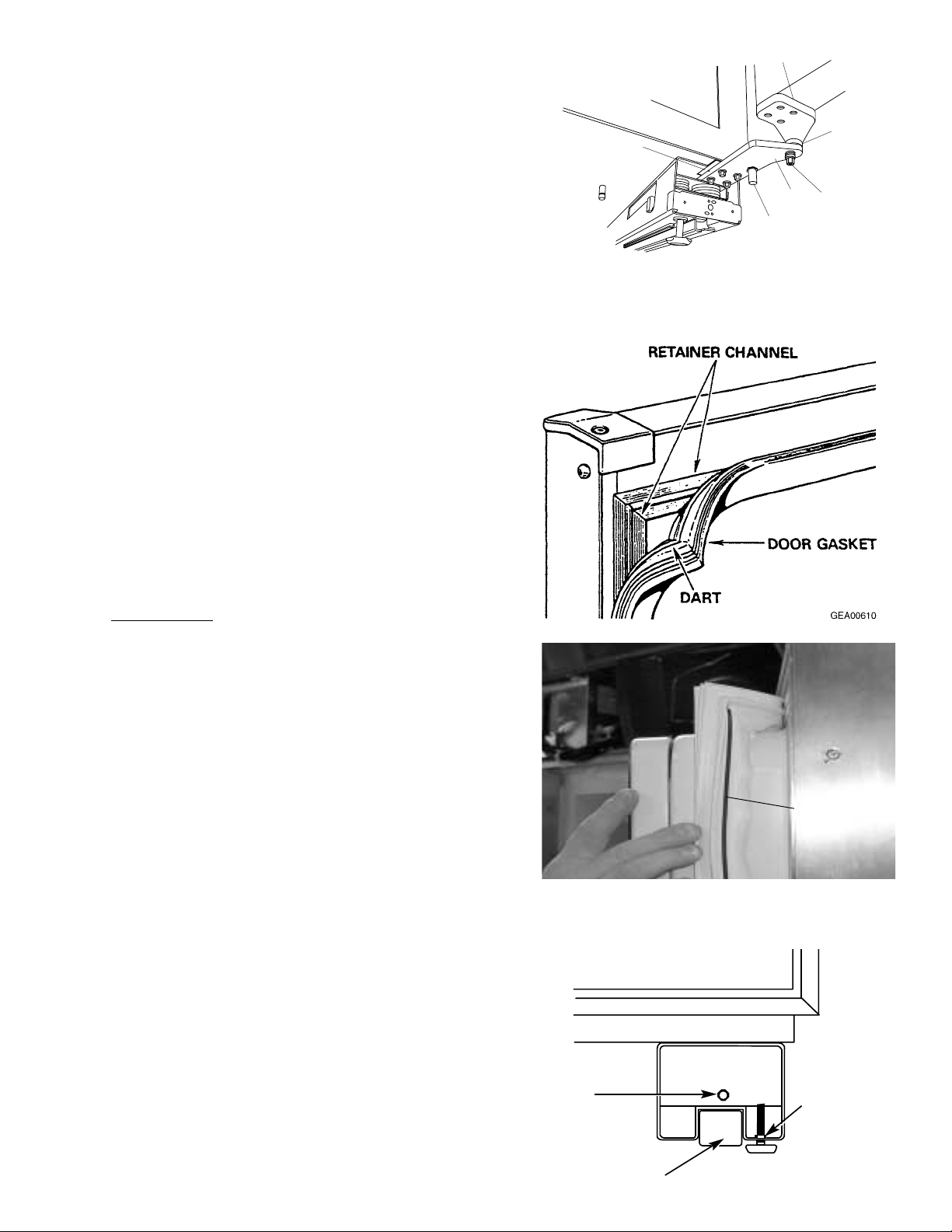
Hex Nut
Wheel
Leveling Leg
3. Remove T-27 Torx screws (4) and hinge from the
bottom of the door .
Hinge
Door Gaskets
The fresh food and freezer doors have magnetic
gaskets that create a positive seal to the front of the
steel cabinet. The center mullion also has magnets to
assist in door sealing. Improper installation of the door
gasket will cause same-poled magnets to oppose one
another, preventing the door from closing tightly.
The magnetic door gaskets are secured to the doors
by a barbed edge that locks into a retainer channel.
The side of the gasket that is nearest the handle of the
door has a stripe on the inside of the barb (see photo).
Base Channel Spacer
Hinge
Door Stop
Bushing
5/16"
Bolt
GEA01268
Replacement
1. Starting at any corner, pull the old gasket out of the
retaining channel.
2. Soak the new gasket in warm water to make it
pliable.
3. Push the barbed edge of the gasket into the
retainer channel.
Rollers and Leveling
This model has 4-point leveling provided by adjustable
rollers on the rear and leveling legs on the front. It also
has 2 nonadjustable front rollers that are used only for
unit positioning.
T o level the unit:
1. Turn the 7/16-in. hex nut, located above the front
rollers, to adjust the roller on the rear of the unit.
Turn clockwise to raise, counterclockwise to lower.
2. Turn the front legs with a 1-1/4
wrench to adjust the front of the unit. T urn
clockwise to raise, counterclockwise to lower.
in. open end
Stripe
(Handle Side
of Door)
– 11 –
Page 14
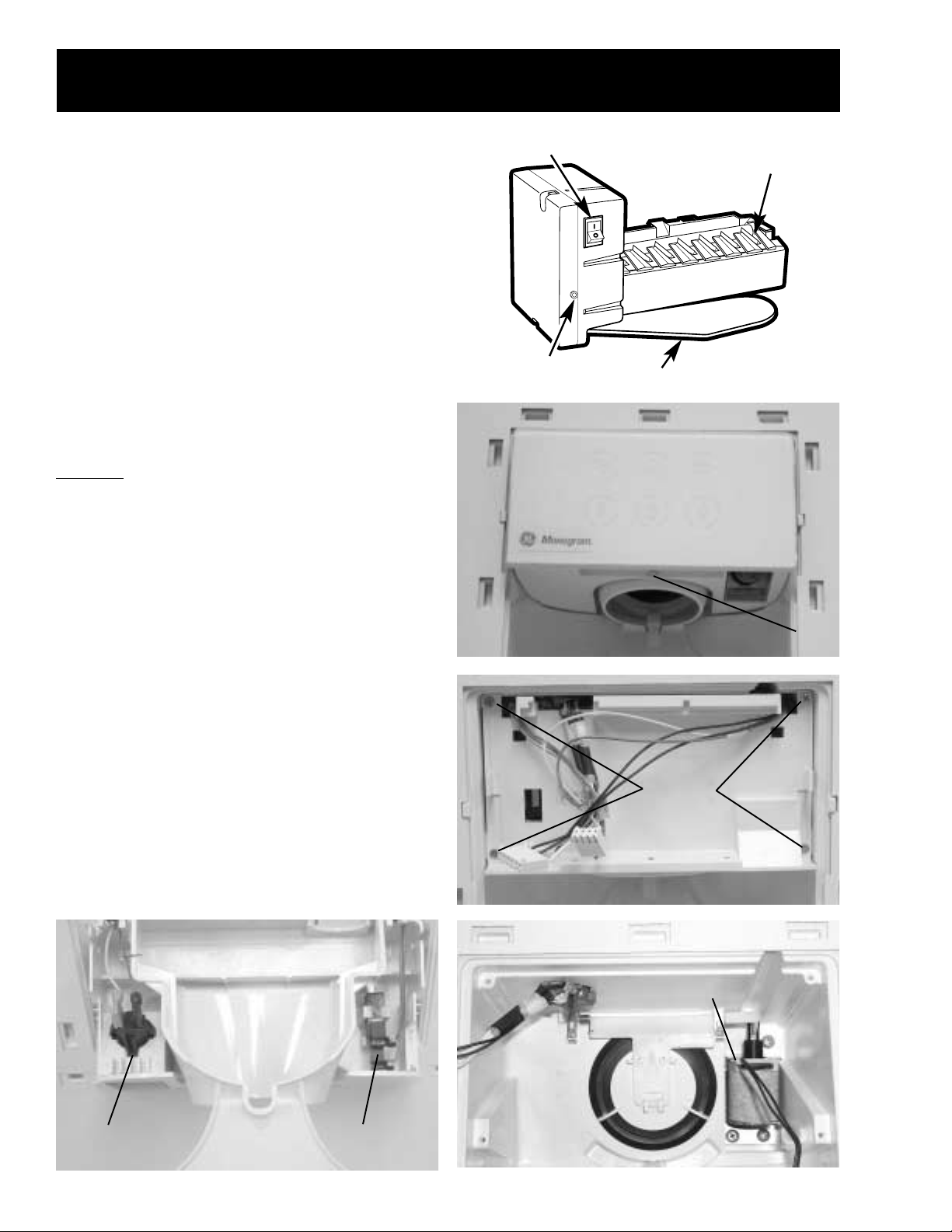
Icemaker
Feeler Arm
Power Switch
Green
Power Light
Ice and W ater Dispenser
The icemaker is mounted to the upper left wall of
the freezer cabinet. Under normal operating
conditions, temperatures, door openings, and food
load, the icemaker is capable of producing
approximately 100 to 130 cubes in a 24-hour
period.
To service the icemaker, refer to GE Publication
31-9063.
Controls
The electronic controls on the dispenser are
interactive. The control panel is equipped with a
proximity sensor that causes the panel to light up
as you approach the dispenser (approx. 2 inches).
Removal
1. Remove the bezel from the outside of the
freezer door.
Note: On stainless steel models, the front panel
must be removed. Remove screws from top,
bottom, and hinge side. Pull out on hinge side.
2. Remove the screw from the bottom of the
control panel. Lift up and pull the bottom of the
panel out. Disconnect the connectors, and
remove the control panel.
3. Remove 4 screws and the backing panel.
4. From the back side of the panel, remove the
water switch and the light socket.
5. Remove 3 screws and the duct door solenoid.
Screw
4 Screws
Duct Door
Solenoid
Light Socket
Water Switch
– 12 –
Page 15
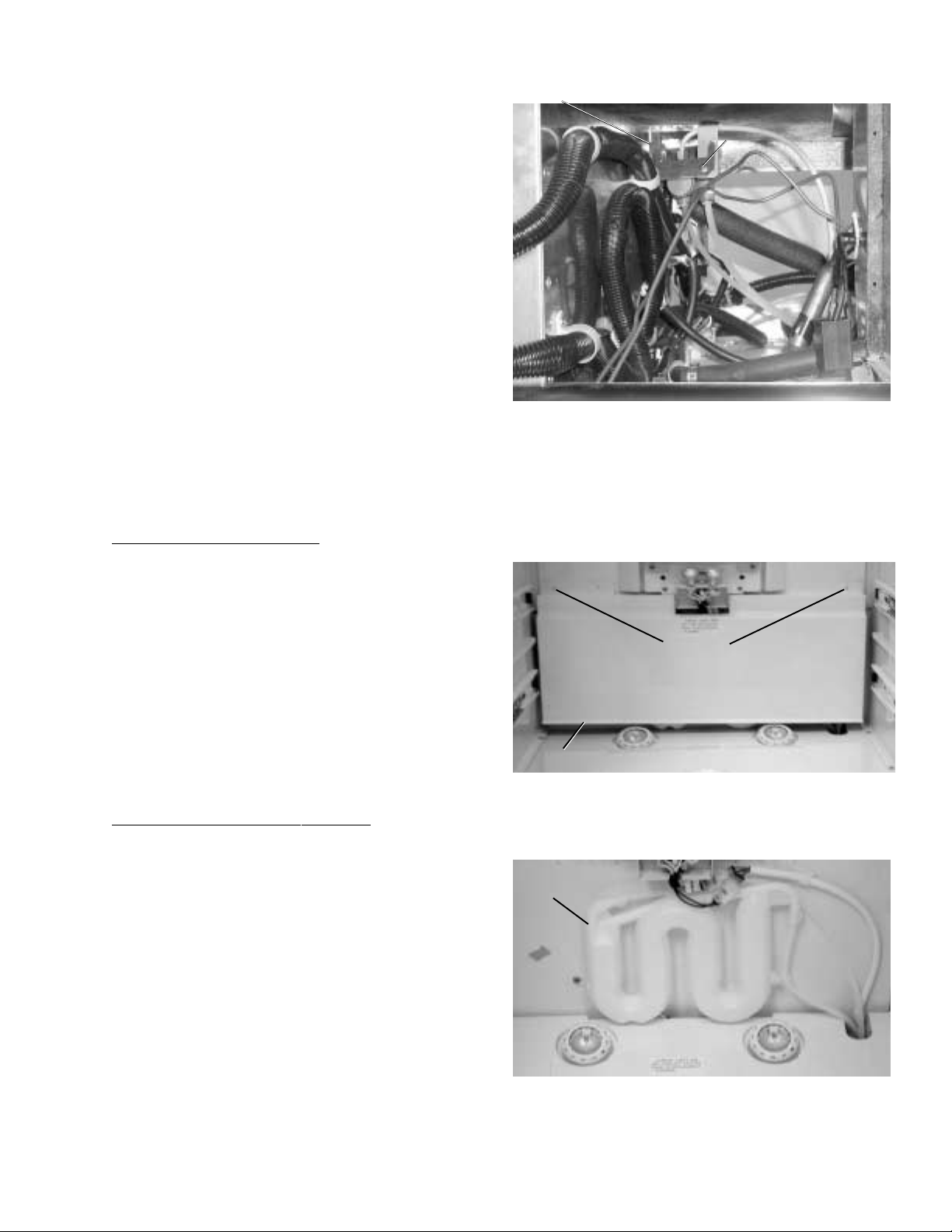
Water V alve and Water Tank
The water valve is mounted in the left side of the
machine compartment.
A plastic water line is routed from under the unit,
up the back of the cabinet, into the machine
compartment, and to the water filter . A line then
goes from the water filter to the water valve.
Two low-pressure plastic water lines supply water
to the icemaker and door dispenser from the water
valve. A plastic water line is routed from the water
valve, out the back of the machine compartment,
down the back of the cabinet through the bottom of
the unit, and into the fresh food compartment
where it is attached to the cold water tank. A line is
routed from the cold water tank through the bottom
of the unit into the freezer door to supply the water
dispenser. The icemaker water line is routed from
the water valve through the machine compartment
to the icemaker. The icemaker fill tube is also
plastic.
To Replace the Water V alve
Water Valve
Screw
Screw
Note: Some water may leak from the water supply
line and valve when they are disconnected.
1. Shut off the water supply to the unit.
2. Open the grille panel.
3. Remove 1 Phillips screw attaching the water
valve to the filter bracket.
4. Disconnect the wiring harness connector and
3 water lines from the water valve and remove.
To Replace the Chilled Water Tank
Note: Some water may leak from the water supply
line and valve when they are disconnected.
1. Shut off the water supply to the unit.
2. Remove 2 screws and the chilled water tank
cover inside the fresh food compartment.
3. Remove 2 screws from the chilled water tank.
4. Cut the water lines leaving enough line to
reconnect. Use union WR02X10471
(5/16 x 5/16).
Screws
Water Tank Cover
Chilled Water Tank
– 13 –
Page 16
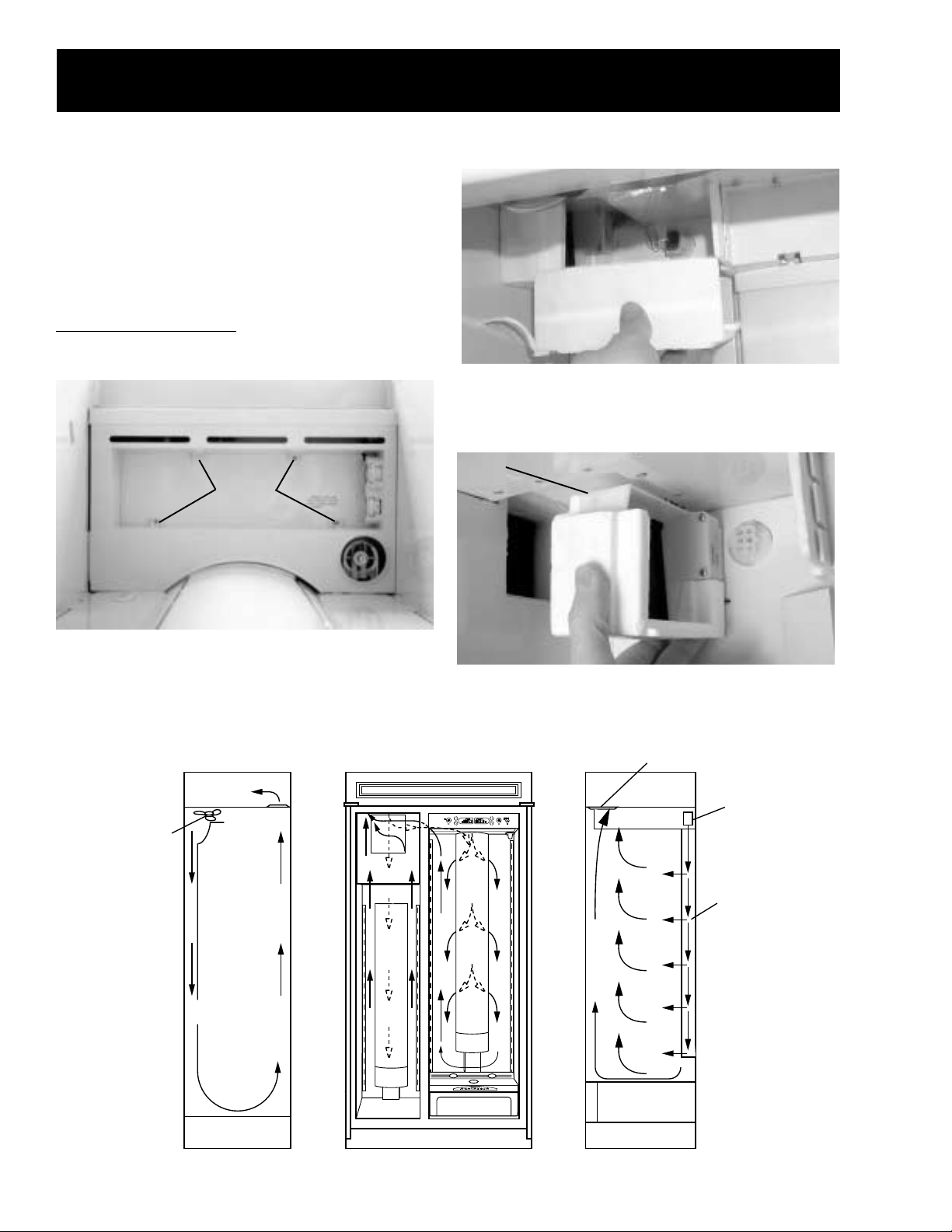
Airflow
Damper
The fresh food compartment receives chilled air
via an electronic damper that is positioned at the
top rear of the fresh food compartment. The
damper is controlled by the main control board and
when open, allows the evaporator fan to push
chilled air from the evaporator into the fresh food
compartment.
To Remove the Damper
1. Remove the light cover .
Screws
3. Remove the Styrofoam section covering the
damper.
4. Disconnect the damper wiring connector.
Damper
2. Remove 4 Phillips screws and the light
assembly.
Evaporator
Evap.
Fan
Front FrontBack Back
5. Carefully pull the damper out of the mullion and
remove.
Top
Return
Damper
Air
Tower
BottomFreezer Side Fresh Food Side
– 14 –
GEA01269
Page 17
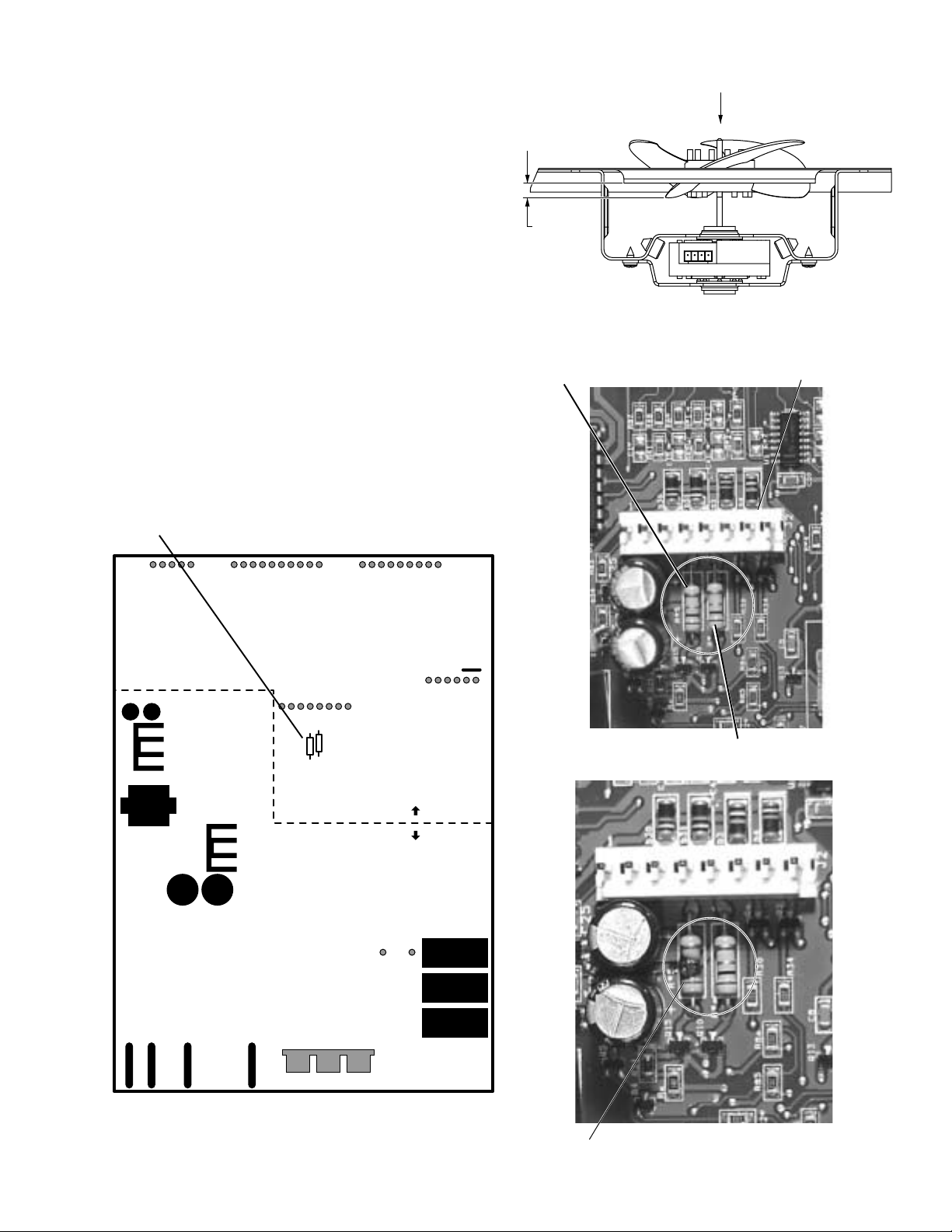
Evaporator Fan
Evaporator Fan Adjustment
The position of the fan blade in relation to the
shroud is critical. Refer to evaporator fan
adjustment graphic for specifications.
If the fan shorts, it may damage the main control
board. If the resistor on the main control board is
burnt, you must replace the fan and the board (see
photo).
The evaporator fan utilizes a permanent magnet,
4-pole, DC motor that can operate at three
different speeds: high, medium, and low (medium
and low are the same speed, controlled by the
main control board). The speed of the fan is
controlled by the voltage output from the main
control board. V oltage output from the control
board to the fan is 12.6 VDC; however, in order to
regulate the speed of the fan, the control board
uses Pulse Width Modulation (PWM) during low-
Evaporator and Condenser Fan Resistors
5/16
5/16 +/- .03
+/- 0.03
Evaporator Fan Resistor
Airflow
J2 Connector
GEA01140
Compressor
Defrost Heater
Pin 2
Pin 3
J4 Pin 1
Comm. Tx/Rx
Comm. +12V
Comm. Common
Pin 4
Pin 5
Discrete Disp. Input 1
Discrete Disp. Input 2
Line
Pin 2
Pin 3
Pin 4
Pin 5
J3 Pin 1
Damper - Blue
Pin 6
Damper - White
Damper - Red
Damper - Yellow
FF Encoder Select
FZ Encoder Select
J2 Pin 1
Evaporator Fan Tach.
Monogram Drain Pan Heater
Pin 7
Pin 8
Pin 9
Pin 10
Encoder Signal
Encoder Signal
Encoder Signal
Encoder Signal
Pin 2
Pin 3
Pin 4
Pin 5
Personality Input 5
Fan Common
Evaporator Fan
Condenser Fan
Neutral
NIC
FZ Door Switch
FF Door Switch
J1 Pin 1
FF1 Thermistor
Pin 6
Pin 7
Pin 8
FF Fan
QuickChill Fan
Fan +12V
QuickChill Heater
Auger Motor Interlock
Water Valve
Crusher Solenoid
Auger Motor
Pin 2
Pin 3
Pin 4
Pin 5
FF2 Thermistor
FZ Thermistor
Evaporator Thermistor
+5V
QuickChill Htr.
Pin 1
Pin 6
Pin 7
Pin 8
Pin 9
Personality Input 1
Personality Input 2
Personality Input 3
Personality Input 4
Pin 2
Pin 3
J5 Pin 1
QuickChill Damper1 +
QuickChill Damper1 -
QuickChill Damper2 +
Low Voltage DC
120 VA C
QuickChill Htr.
Pin 2
Pin 4
Pin 5
Pin 6
QuickChill Damper2 -
+5V
QuickChill Thermistor
Condenser Fan Resistor
Pin 1 J8
Pin 1 J9
Pin 1 J11
Pin 9 J7
Pin 8
Pin 7
Pin 6
Pin 5
Pin 4
Pin 3
Pin 2
Pin 1 J12
Pin 1
GEA01196
Bad Evaporator Fan Resistor
– 15 –
Page 18

speed and medium-speed operation. When operating in low and medium speeds, voltage is sent in
pulses (much like a duty cycle) as opposed to an uninterrupted flow. This pulsing of 12.6 VDC produces
effective voltage being received at the motor , which is the equivalent to a reduction in voltage. Fan speed
will be selected and maintained by the control board regulating the length and frequency of the 12.6 VDC
pulse.
One complete revolution of the motor is comprised of all 4 poles. To determine the rpm of the fan:
Measure the frequency being applied to the motor . Multiply this number by 15 (60 seconds divided by 4
poles). For example, a frequency measurement of 200 Hz multiplied by 15 would show a fan speed of
3000 rpm (15 x 200 = 3000). Temperature may cause some fan speed variation. Fan speed may vary
+/- 5%, depending on the temperature, with higher temperatures causing slightly higher speeds.
The evaporator fan motor uses a 4-wire connection, utilizing a common wire (white), feedback/rpm
wire (blue), supply wire (red), and a signal wire (yellow).
12 VDC
12 VDC
8 VDC
4 VDC
0 VDC
12VDC
0 VDC
12 VDC
0 VDC
High S peed (12 VDC measured)
Medium and Low S peed (8 VDC measured)
EVAPORATOR FAN SPEEDS
High Speed (12 VDC measured)
Medium Speed (8 VDC measured)
Low Speed (4 VDC measured)
GEA01139
– 16 –
Page 19
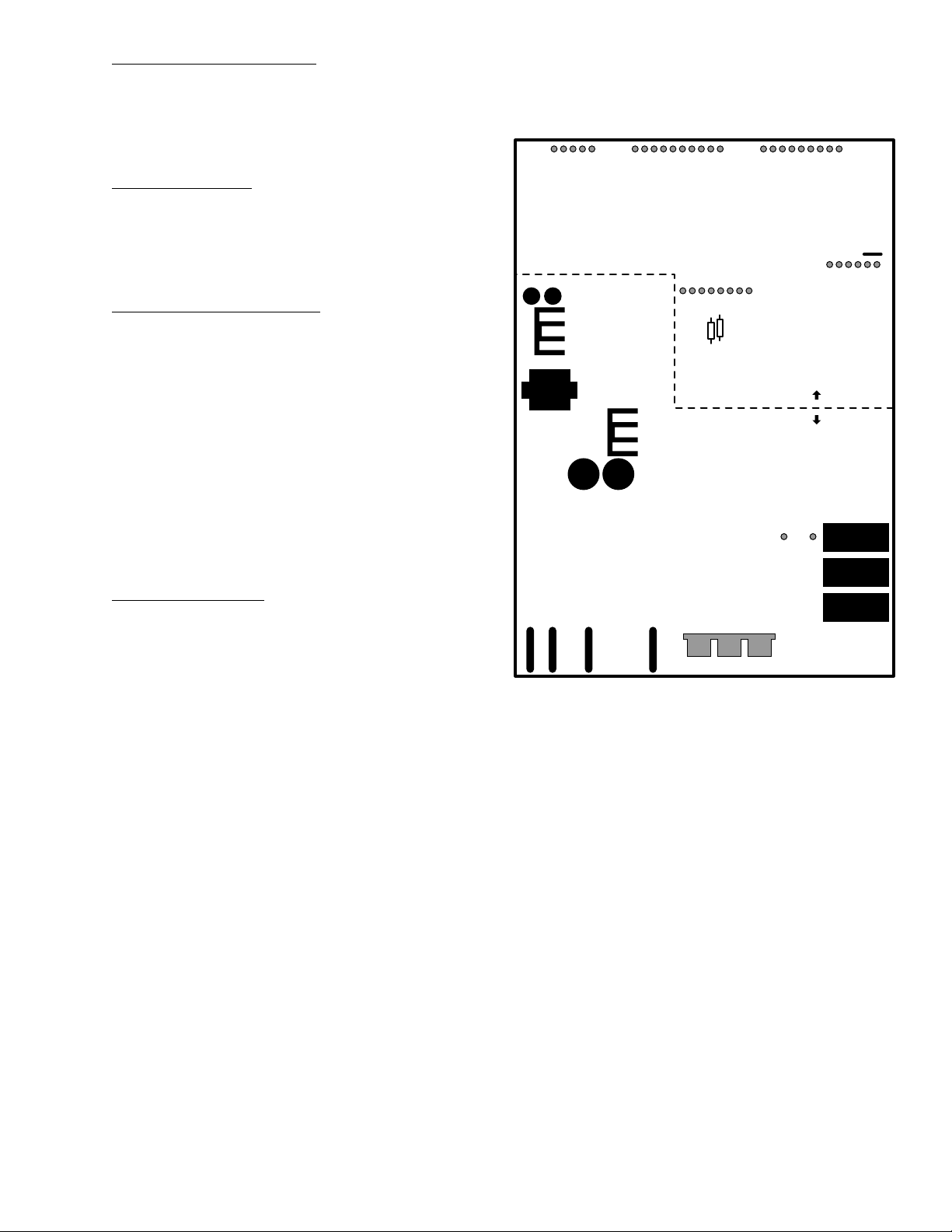
White Wire (DC Common)
The white wire is the DC common wire used for
testing. During repairs, DC polarity must be
observed. Reversing the DC polarity will cause a
shorted motor and/or board.
Red Wire (Supply)
Each motor uses an internal electronic controller
to operate the motor. Supply volt age from the
main control board remains at a constant
12 VDC.
Blue Wire (Feedback/RPM)
The blue wire feeds rpm (speed) information to
the main control board, allowing the board to
maintain consistent fan speeds. Loss of feedback
from the blue wire will result in the fan accelerating
to maximum speed. Measure the fan rpm using
the frequency between the blue and white wires.
High speed - 195 to 200 Hz
Medium speed - 145 to 160 Hz
Note: Fan operates at the same speed in low and
medium.
Low speed - 145 to 160 Hz (same as medium)
Yellow Wire (Signal)
The yellow wire is the input wire from the main
control board. The main control board provides
8.1 VDC effective voltage for low speed, 8.1 VDC
effective voltage for medium speed, and 12.6 VDC
for high speed. The fan will operate in low speed
only when the fresh food thermistor is satisfied.
Compressor
Pin 1 J8
Pin 2
Pin 3
J4 Pin 1
Comm. Tx/Rx
Comm. +12V
Comm. Common
Defrost Heater
Pin 1 J9
Pin 4
Pin 5
Discrete Disp. Input 1
Discrete Disp. Input 2
Line
Pin 1 J11
Pin 2
Pin 3
Pin 4
Pin 5
J3 Pin 1
Damper - Blue
Pin 6
Damper - White
Damper - Red
Damper - Yellow
FF Encoder Select
FZ Encoder Select
J2 Pin 1
Evaporator Fan Tach.
Monogram Drain Pan Heater
Pin 1 J12
Pin 7
Pin 8
Pin 9
Pin 10
Encoder Signal
Encoder Signal
Encoder Signal
Encoder Signal
Pin 2
Pin 3
Pin 4
Pin 5
Personality Input 5
Fan Common
Evaporator Fan
Condenser Fan
Neutral
NIC
FZ Door Switch
FF Door Switch
Pin 9 J7
Pin 8
Pin 7
Pin 6
J1 Pin 1
FF1 Thermistor
Pin 6
Pin 7
Pin 8
FF Fan
QuickChill Fan
Fan +12V
QuickChill Heater
Auger Motor Interlock
Water Valve
Crusher Solenoid
Auger Motor
Pin 5
Pin 4
Pin 3
Pin 2
Pin 1
Pin 2
Pin 3
Pin 4
Pin 5
FF2 Thermistor
FZ Thermistor
Evaporator Thermistor
+5V
QuickChill Htr.
Pin 1
Pin 6
Pin 7
Pin 8
Pin 9
Personality Input 1
Personality Input 2
Personality Input 3
Personality Input 4
Pin 2
Pin 3
J5 Pin 1
QuickChill Damper1 +
QuickChill Damper1 -
QuickChill Damper2 +
Low Voltage DC
120 VA C
QuickChill Htr.
Pin 2
GEA01196
Pin 4
Pin 5
Pin 6
QuickChill Damper2 -
+5V
QuickChill Thermistor
Note: When testing these motors:
• You cannot test with an ohmmeter.
• DC common is not AC common.
• Verify 2 volt age potentials:
a. Red to white - power for internal controller.
b. Yellow to white - power for fan.
• Observe circuit polarity.
• Motors can be run for short periods using a
9-volt battery . Connect the white wire to the
negative (-) battery terminal only. Connect the
red and yellow wires to the positive (+) battery
terminal.
– 17 –
Page 20
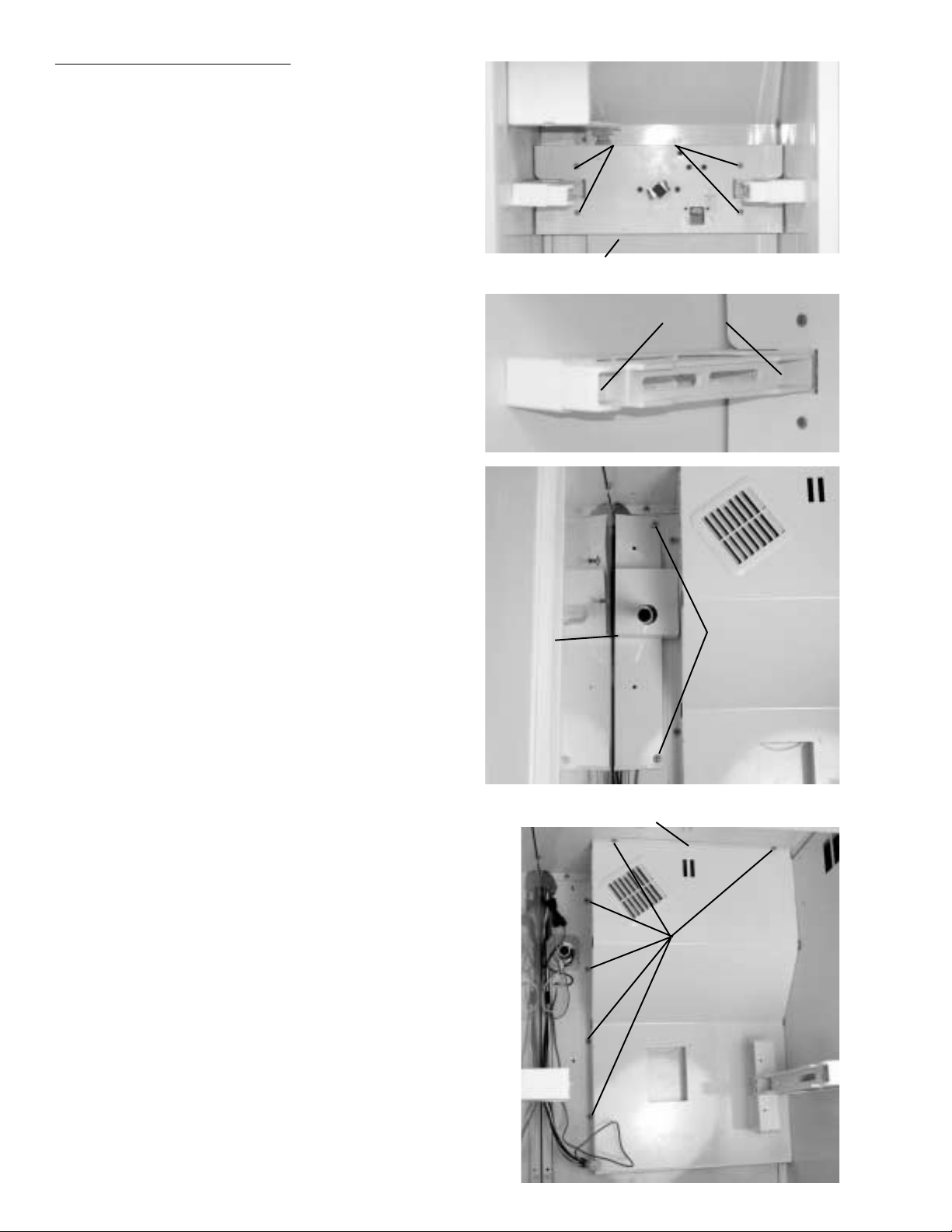
To Remove the Evaporator Fan
1. Remove the ice bucket.
2. Disconnect the icemaker connector. Loosen 2
screws and remove icemaker.
3. Remove 4 screws and slide the icemaker drive
motor assembly forward. Disconnect the wiring
connector and remove the assembly.
4. Remove 2 screws and inner section of left ice
bucket track.
Screws
Icemaker Drive
Motor Assembly
Screws
5. Remove 2 screws and wiring cover.
6. Remove 6 screws and evaporator fan cover.
Wiring
Cover
Evaporator Fan Cover
Screws
Screws
– 18 –
Page 21

7. Disconnect the evaporator fan wiring
connector.
8. Remove 2 screws from the fan mounting
bracket and remove the fan.
Condenser Fan
The condenser fan utilizes a DC motor that
operates at a single speed and is mounted in the
machine compartment. When the fan is
operating, air is pulled through the condenser ,
drawing air through the coils. The air is then
exhausted past the compressor and out the front
of the refrigerator on the right side.
Evaporator Fan
Screws
Wire Connector
Inlet air is available through the left front and left
rear of the machine compartment.
If the fan shorts, it will damage the main control
board. If the resistor on the main control board is
burnt, you must replace the fan and the board (see
photo page 15).
The condenser fan is mounted with screws to a
fan shroud and mounting bracket in back of the
condenser.
To Remove the Fan
1. Extend the chassis (see Machine
Compartment in the Cabinet chapter).
2. Pull the blade off the motor shaft.
3. Cut the wire tie securing the fan wiring to the
fan bracket.
Caution: Fan connector can be separated into 3
segments (center, left side, and right side).
Disconnect the fan connector at the center only.
Fan Bracket
Fan Bracket
Condenser Fan Motor
Screws
4. Disconnect the fan connector.
5. Feed wiring through the hole in the fan shroud.
6. Remove 2 screws, top section of fan bracket,
and motor.
– 19 –
Page 22
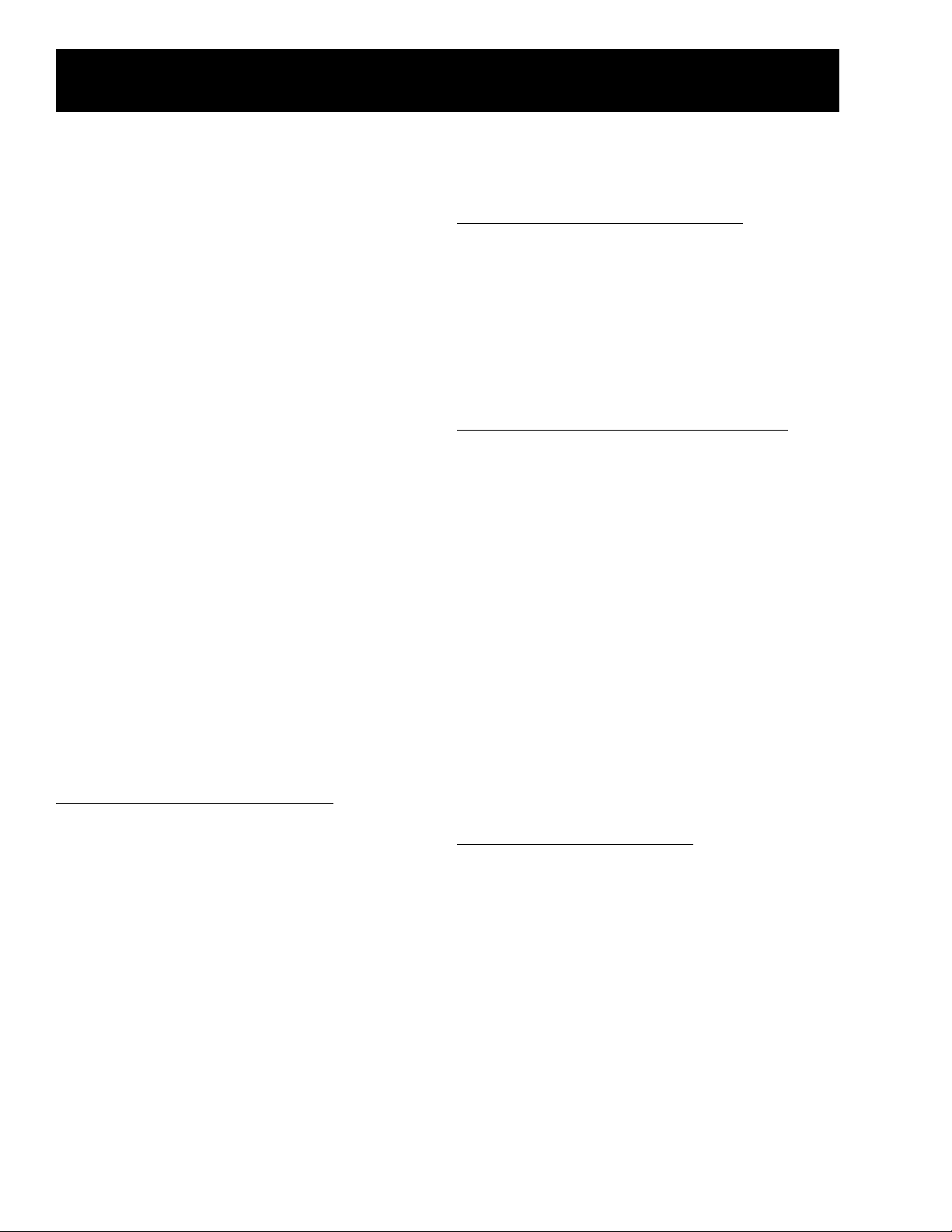
Defrost System
Adaptive Defrost
Adaptive Defrost can be described as a defrost
system that adapts to a refrigerator’s surrounding
environment and household usage.
Unlike conventional defrost systems that use
electromechanical timers with a fixed defrost cycle
time, Adaptive Defrost utilizes an intelligent,
electronic control to determine when the defrost
cycle is necessary. In order to accomplish the
correct defrost cycle time, the main control board
monitors the following refrigerator operations:
• Length of time the refrigerator doors were open
since the last defrost cycle
• Length of time the compressor has run since
the last defrost cycle
• Amount of time the defrost heaters were on in
the last defrost cycle
Adaptive Defrost is divided into 4 separate cycles.
Those operations are:
• Cooling Operation
• Pre-Chill Operation
• Defrost Heater Operation
• Dwell Period
(See Pub. #31-9062 for more information on
Adaptive Defrost.)
Adaptive Defrost (Cooling Operation)
During the cooling operation, the main control
board monitors door opening (fresh food door and
freezer drawer) and compressor run times. The
board counts the time the doors are open. It
reduces the length of time between defrosts by
300 seconds (multiplication factor) for each
second that each door is open (if both doors are
open, it reduces it by twice the amount). The
multiplication factor reduces compressor run time.
If the doors are not opened, the compressor will
run up to 60 hours between defrosts. If the doors
are opened frequently and/or for long periods of
time, the compressor run time between defrosts
will be reduced to as little as 8 hours.
Adaptive Defrost (Pre-Chill Operation)
When the main control board determines that
defrost is necessary, it will force the refrigerator
into a continuous cool mode (pre-chill). During prechill, the freezer temperature may be driven below
the set point. However, the fresh food temperature
will be regulated by the evaporator fan running at
low speed. Pre-chill will last for 30 minutes. These
models do have an 8-hour defrost holdoff.
Adaptive Defrost (Defrost Heater Operation)
After 30 minutes of pre-chill operation, the main
control board turns off the compressor, condenser
fan, and evaporator fan.
During defrost operation, the main control board
monitors the evaporator temperature using
evaporator thermistor inputs. T ypically, the
evaporator thermistor will sense a temperature of
38 °F within 16 minutes. When the thermistor
senses 38 °F, the main control board will terminate
defrost heater operation. Maximum defrost cycle
(heater on) time is 35 minutes (main control board
time out).
The defrost system is protected by a defrost
overtemperature thermodisc (bimetal switch). The
thermostat opens when the evaporator
temperature raises to 60 °F and closes when the
evaporator temperature lowers to 45 °F.
Adaptive Defrost (Dwell Period)
After defrost heater operation has been terminated
by the main control board, a 20-minute dwell
period occurs. During this period, the
compressor, condenser fan, and evaporator fan
remain off. The remaining frost melting from the
evaporator will continue to drip and drain so that,
prior to the cooling operation, the evaporator will be
totally clear of any moisture. The pan heater is on
for the entire 20 minute dwell period.
– 20 –
Page 23

Normal Operating Characteristics
• Evaporator fan running, without compressor or
condenser fan.
• Liner Protection Mode, fan comes on when the
doors are open for 3 minutes.
• Different sound levels can be heard when the
fan changes speed; however, the fan should
never be heard oscillating between speeds.
• Response time for drastic temperature change
is 2 to 10 minutes. The main control board will
only respond to 8 °F of temperature change
per minute as determined by resistance of
sensor.
Abnormal Operating Characteristics
(Incorrect Operation)
• Rapid fan speed changes, fan takes at least
1 minute to change speeds.
• Compressor running without the condenser
fan. The compressor and condenser fan
should always run at the same time.
Liner Protection Mode
The liner protection mode will activate if either of
the doors has been open for 3 minutes. This
mode will start the evaporator fan on high speed.
This mode is controlled by 2 timers. Timer #1
monitors door-open time. A 3-minute door-open
count begins when the door is opened. If
3 minutes elapse before the door is closed, the
liner protection mode will become active. Once
the door is closed, timer #1 resets and liner
protection mode goes into standby. In standby,
normal fan and damper operations resume and
timer #2 begins a 3-minute door-closed count.
If 3 minutes elapse without a door opening, liner
protection mode will completely deactivate. If a
door is opened within the timer #2 door-closed
count, the remaining time in the door-closed count
will be deducted from the timer #1 door-open
count.
– 21 –
Page 24

Defrost Heater
Caution: Use care to avoid scratching the finish
on unit walls.
The defrost heater is a single calrod-type, radiant
heater mounted on the evaporator .
To remove the defrost heater:
1. Remove the evaporator fan (see Evaporator
Fan procedure in the Airflow chapter).
2. Remove 8 screws and freezer ceiling panel.
3. Remove Styrofoam insulation from the bottom
of the evaporator drain pan.
4. Loosen evaporator drain hose clamp.
5. Lower left side of evaporator drain pan and
slide right side out of drain hose and remove.
6. Disconnect the heater wiring.
Styrofoam
Insulation
Evaporator Drain Pan
Hose Clamp
7. Remove 2 screws from the left and right heater
fasteners.
8. Slide the heater toward the front of the freezer
compartment and remove.
Heater
Screws
– 22 –
Page 25

Evaporator Thermistor
The evaporator thermistor is mounted on the
upper left side of the evaporator. The defrost
cycle will terminate when the main control board
detects 38 °F from the evaporator thermistor. The
main control board must sense 38 °F in less than
35 minutes, or the defrost cycle will time out.
Average time to defrost is less than 16 minutes.
Defrost time should not exceed 35 minutes.
Defrost time does not include dwell period.
Defrost Overtemperature Thermodisc
The defrost overtemperature thermodisc (bimetal
switch) is mounted on the evaporator and
provides overtemperature protection during
defrost. This thermostat will open at 60 °F and
will close at 45 °F.
Evaporator
Thermistor
Note: The main control board will not know if the
heater does not come on due to a broken heater ,
open defrost overtemperature thermodisc, or
open wiring harness. The defrost heater is
controlled by maximum time on the main control
board or temperature at the evaporator thermistor .
Defrost
Overtemperature
Thermodisc
– 23 –
Page 26

Control System
Touch Panel and
Temperature Control Board
The temperature control assembly is located at
the top front of the fresh food compartment and
contains the touch panel and temperature control
board.
The temperature control board receives switched
DC voltage from the main control board. Input
consists of pins 2 to 3. Failure of input results in
default to most recent setting. Pin 1 provides
digital communication between the temperature
control board and the main control board. Failure
of communication results in erratic control.
To remove the temperature control assembly:
1. Remove the light cover .
2. Remove 4 Phillips screws and the light
assembly.
Temperature Control Assembly
Light Assembly
Touch Panel
Note: Temperature control assembly is mounted
on 3 slotted fasteners. Fasteners do not need to
be loosened or removed.
3. Cut the RTV around the edge of the
temperature control assembly.
Note: Old RTV must be removed from the inside
of the fresh food compartment and from the
temperature control assembly. RTV 102 must be
put in place when the temperature control panel is
installed.
4. Disconnect the temperature control assembly
wiring connector.
5. Slide the temperature control assembly back
to release it from the slotted fasteners and
lower the assembly.
6. Disconnect the wiring connector from the
temperature control board.
7. Slide the touch panel out of the temperature
control assembly.
Screws
8. Remove 2 screws and the temperature control
board.
– 24 –
Page 27

Main Control Board
The main control board, located behind a metal cover at the top of the refrigerator in the machine
compartment, manages the operation of the refrigerator by calculating response from various inputs.
Pin 1 J8
Pin 1 J9
Pin 1 J11
Pin 1 J12
– 25 –
GEA00859
Pin 9 J7
Pin 8
Pin 7
Pin 6
Pin 5
Pin 4
Pin 3
Pin 2
Pin 1
Compressor
Defrost Heater
Line
Monogram Drain Pan Heater
Neutral
NIC
FZ Door Switch
FF Door Switch
QuickChill Heater
Auger Motor Interlock
Water Valve
Crusher Solenoid
Auger Motor
Pin 1
Pin 2
QuickChill Htr.
QuickChill Htr.
Evaporator Fan Tach.
Personality Input 5
Fan Common
Evaporator Fan
Condenser Fan
FF Fan
QuickChill Fan
Fan +12V
Low V oltage DC
120 V AC
J2 Pin 1
QuickChill Damper1 +
QuickChill Damper1 QuickChill Damper2 +
QuickChill Damper2 +5V
QuickChill Thermistor
Pin 2
Pin 3
Pin 4
Pin 5
Pin 6
Pin 7
Pin 8
J5 Pin 1
Pin 2
Pin 3
Pin 4
Pin 5
Pin 6
Comm. Tx/Rx
Comm. +12V
Comm. Common
Discrete Disp. Input 1
Discrete Disp. Input 2
Damper - Blue
Damper - White
Damper - Red
Damper - Yellow
FF Encoder Select
FZ Encoder Select
Encoder Signal
Encoder Signal
Encoder Signal
Encoder Signal
FF1 Thermistor
FF2 Thermistor
FZ Thermistor
Evaporator Thermistor
+5V
Personality Input 1
Personality Input 2
Personality Input 3
Personality Input 4
J4 Pin 1
Pin 2
Pin 3
Pin 4
Pin 5
J3 Pin 1
Pin 2
Pin 3
Pin 4
Pin 5
Pin 6
Pin 7
Pin 8
Pin 9
Pin 10
J1 Pin 1
Pin 2
Pin 3
Pin 4
Pin 5
Pin 6
Pin 7
Pin 8
Pin 9
Page 28

Main Control Board Locator Tables
ROTCENNOC NIP TUPNI TUPTUO NOITCNUF
1J1CDV
1J2CDV
1J3CDV
1J4CDV
1J5 CDV.1JnosnipytilanosrepdnasrotsimrehtrofCDV5sedivorP
SNOITINIFEDNIPDRAOBLORTNOC
ecnatsiser,sporderutarepmetnehw,CTNsirotsimrehT.eulavrotsimrehtdoofhserffokcabdeeF
nehw(nafdoofhserfelcycotdesusieulavsihT.noitcuderegatlovnrutergnisuac,sesaercnieulav
8otdnopserotderetlifsikcabdeeF.nafrosnednocdna,rosserpmoc,nafrotaropave,)desu
.etunimrepegnahcfoseerged
nehw,CTNsirotsimrehT.)desunehw(eulavrotsimrehtdoofhserfdnocesfokcabdeeF
desusieulavsihT.noitcuderegatlovnrutergnisuac,sesaercnieulavecnatsiser,sporderutarepmet
sikcabdeeF.nafrosnednocdna,rosserpmoc,nafrotaropave,)desunehw(nafdoofhserfelcycot
.etunimrepegnahcfoseerged8otdnopserotderetlif
ecnatsiser,sporderutarepmetnehw,CTNsirotsimrehT.eulavrotsimrehtrezeerffokcabdeeF
,nafrotaropaveelcycotdesusieulavsihT.noitcuderegatlovnrutergnisuac,sesaercnieulav
deretlifsikcabdeeF.)desunehw(nafdoofhserfelcyctonlliwdna,nafrosnednocdna,rosserpmoc
.etunimrepegnahcfoseerged8otdnopserot
ecnatsiser,sporderutarepmetnehw,CTNsirotsimrehT.eulavrotsimrehtrotaropavefokcabdeeF
retaehehtelcycotdesusieulavrotsimrehtsihT.noitcuderegatlovnrutergnisuac,sesaercnieulav
evobasierutarepmetehtnehwffodnaeulavtsorfedwolebsierutarepmetnehwtsorfedgnirudno
otniseogrotaregirferfienimretedotpu-rewopgniruddaeroslasieulavsihT.eulavtsorfed
.yletaidemmisdnopser,deretlifnusikcabdeeF.noitaunitnocelcycroedomnwodllup
1J9CDV
ROTCENNOC NIP TUPNI TUPTUO NOITCNUF
2J1zH
2J3 CDV.dnuorgCDV-nommocnaF
2J4 CDV .MWPybdenimretedsiegatlovevitceffE.noitareporotomrofnafrotaropaveottuptuO
2J5 CDV
2J7 CDV
2J8 CDV.egatlovtnatsnoc,snafllaotegatlovylppusCDV-21sedivorP
ROTCENNOC NIP TUPNI TUPTUO NOITCNUF
.sdeeps
.MORPEEni
.MWP
.ylnopu-rewopnonoitanibmocsdaeR.desugnimmargorpdna
ledomsenimreted,snipytilanosreprehtohtiwnoitanibmocnidetcennocnehw,tahtnipnoitceleS
SNOITINIFEDNIPDRAOBLORTNOC
nafrofMWPehtlortnocotdesusiycneuqerfkcabdeefsihT.nafrotaropavemorfkcabdeeF
tesdeeps,MWPybdenimretedsiegatlovevitceffE.noitareporotomrofnafrosnednocottuptuO
ybdenimretedsiegatlovevitceffE.noitareporotomrofnaf)llihCkciuQ(llihCsserpxEottuptuO
SNOITINIFEDNIPDRAOBLORTNOC
3J1 CDV.rotomreppetsrepmaD
3J2 CDV.rotomreppetsrepmaD
3J3 CDV.rotomreppetsrepmaD
3J4 CDV.rotomreppetsrepmaD
– 26 –
Page 29

ROTCENNOC NIP TUPNI TUPTUO NOITCNUF
4J1
4J2 CDV.ylppusCDV-21
4J3 CDV.nommocCD
ROTCENNOC NIP TUPNI TUPTUO NOITCNUF
5J1 CDV
5J2 CDV
5J5 CDV.rotsimreht)llihCkciuQ(llihCsserpxErofCDV5sedivorP
latigiD
noitacinummoC
latigiD
noitacinummoC
SNOITINIFEDNIPDRAOBLORTNOC
lortnocerutarepmet,draoblortnocniamneewtebnoitacinummoclatigidyaw-owT
.draobllihCkciuQdna,draobresnepsid,)draob(
SNOITINIFEDNIPDRAOBLORTNOC
.detcelessi)llihCkciuQ(llihCsserpxEnehwrepmadrewarDlortnoCetamilCotCDV21
.detcelessiwahtsserpxenehwdnuorgCDV-nommoC
.detcelessiwahTsserpxEnehwrepmadrewarDlortnoCetamilCotCDV21
.detcelessi)llihCkciuQ(llihCsserpxEnehwdnuorgCDV-nommoC
5J6CDV
ROTCENNOC NIP TUPNI TUPTUO NOITCNUF
7J1 CAV.CAV021-rotomreguaehtotegatlov1LdehctiwS
7J2 CAV.CAV021-dionelosrehsurcehtotegatlov1LdehctiwS
7J3 CAV.CAV021-evlavretawehtotegatlov1LdehctiwS
7J4CAV .desolcsiroodrezeerfnehwhctiwsroodrezeerfmorftupni1LsevieceR
7J5 CAV .CAV021-retaeh)llihCkciuQ(llihCsserpxEehtotegatlov1LdehctiwS
7J6CAV
.snoitaluclactsorfedevitpada
7J7CAV
.egatlovnruterninoitcuderagnisuac,sesaercnieulavecnatsiser
,sporderutarepmetnehw,CTNsirotsimrehT.rotsimreht)llihCkciuQ(llihCsserpxEfokcabdeeF
SNOITINIFEDNIPDRAOBLORTNOC
desusitupnisihT.)neporood(sesolchctiwsnehwhctiwsrooddoofhserfmorftupni1LsevieceR
dna,snoitaluclacmralarood,snoitaluclacedomnoitcetorprenil,lortnocnafrotaropaverof
desusitupnisihT.)neporood(sesolchctiwsnehwhctiwsroodrezeerfmorftupni1LsevieceR
rood,snoitaluclactsorfedevitpada,snoitaluclacedomnoitcetorprenil,lortnocnafrotaropaverof
desolcroodnidesolcebtsumhctiwS.snoitcnufkcolretniroodemosdna,snoitaluclacmrala
.ezigreneottengamroodtcuddnathgilresnepsidrof)desserpedhctiws(noitisop
7J9CAV.nilartuenCA
ROTCENNOC NIP TUPNI TUPTUO NOITCNUF
8J1 CAV
– 27 –
SNOITINIFEDNIPDRAOBLORTNOC
dnadezigrenesitiucricgnolwohstnuocremitA.tiucricrosserpmocotegatlov1LdehctiwS
.ruccolliwtsorfedtxenehtnehwenimretedotnoitamrofnisihtsesu
Page 30

ROTCENNOC NIP TUPNI TUPTUO NOITCNUF
9J1 CAV
.evitpadanon
ROTCENNOC NIP TUPNI TUPTUO NOITCNUF
11J1CAV .slanimret1LdehctiwsroflaitnetoptupniCAV021-stiucricdraoblortnocotegatlov1LtnatsnoC
ROTCENNOC NIP TUPNI TUPTUO NOITCNUF
21J1 CAV.retaehnapniardehtotegatlov1L
SNOITINIFEDNIPDRAOBLORTNOC
sitiucricsihtgnolwohstnuocremitA.CAV021-tiucrictsorfedehtotegatlov1LdehctiwS
roevitpadasielcyctsorfedtxenehtfienimretedotnoitamrofnisihtsesudnadezigrene
SNOITINIFEDNIPDRAOBLORTNOC
SNOITINIFEDNIPDRAOBLORTNOC
– 28 –
Page 31

draoBlortnoCniaM
)ediSCAV021(rotcennoC7J
niP roloCeriW
tnenopmoC
noitanimreT
/tupnI
tuptuO
1kcalBrotomreguAtuptuO
2elpruPdionelosrehsurCtuptuO
3eulBevlavretaWtuptuO
4deR
5teloiV
6eulB
7wolleY
roodrezeerF
hctiws
llihCkciuQ
retaeH
rooddoofhserF
hctiwsthgil
thgilroodrezeerF
hctiws
tupnI
tuptuO
tupnI
tupnI
9egnarOlartueNlartueNlartueN
gnidaeRegatloVniP-ot-niP
021=9nip7Jot1nip7J
CAV
021=9nip7Jot2nip7J
CAV
021=9nip7Jot3nip7J
CAV
021=9nip7Jot4nip7J
)desolcroodZF(CAV
021=9nip7Jot5nip7J
CAV
021=9nip7Jot6nip7J
)neporoodFF(CAV
021=9nip7Jot7nip7J
)neporoodZF(CAV
Compressor
Defrost Heater
Line
Pin 1 J8
Pin 1 J9
Pin 1 J11
Monogram Drain Pan Heater
Pin 1 J12
niP roloCeriW tuptuO/tupnI gnidaeRegatloVniP-ot-niP
Neutral
Pin 9 J7
NIC
Pin 8
FZ Door Switch
FF Door Switch
QuickChill Heater
Auger Motor Interlock
Pin 7
Pin 6
Pin 5
Pin 4
11J,9J,8JdraoBlortnoCniaM
)ediSegatloV-hgiH(srotcennoC
Water Valve
Crusher Solenoid
Auger Motor
Pin 3
Pin 2
Pin 1
QuickChill Htr.
QuickChill Htr.
Pin 1
Pin 2
Low V oltage DC
120 VA C
GEA01194
8JetihWtuptuOCAV021=9nip7Jot8J
9JdeRtuptuOCAV021=9nip7Jot9J
11JnworBtupnICAV021=9nip7Jot11J
21JkcalBtuptuOCAV021=9nip7Jot21J
– 29 –
Page 32

niP roloCeriW tnenopmoC
1deRerutarepmeT
2nworBerutarepmeT
3egnarOerutarepmeT
Pin 2
Pin 3
Pin 4
Pin 5
Pin 2
Pin 3
Pin 4
Pin 5
Pin 6
Discrete Disp. Input 1
Discrete Disp. Input 2
J3 Pin 1
Damper - Blue
Damper - White
Damper - Red
Damper - Yellow
FF Encoder Select
FZ Encoder Select
J2 Pin 1
Evaporator Fan Tach.
J4 Pin 1
Comm. Tx/Rx
Comm. +12V
Comm. Common
Pin 7
Pin 8
Pin 9
Pin 10
Encoder Signal
Encoder Signal
Encoder Signal
Encoder Signal
Pin 2
Pin 3
Pin 4
Pin 5
Personality Input 5
Fan Common
Evaporator Fan
Condenser Fan
lortnoc
lortnoc
lortnoc
Pin 6
Pin 7
FF Fan
QuickChill Fan
noitanimreT
J1 Pin 1
FF1 Thermistor
Pin 8
Fan +12V
Pin 2
Pin 3
Pin 4
Pin 5
FF2 Thermistor
FZ Thermistor
Evaporator Thermistor
+5V
draoBlortnoCniaM
)ediSCDegatloV-woL(rotcennoC4J
tuptuO/tupnI gnidaeRegatloVniP-ot-niP
noitacinummoCnoitacinummoclatigidyaw-owT
CDV.ylppusCDV-21
CDV.nommocCD
Pin 6
Pin 7
Pin 8
Pin 9
Personality Input 1
Personality Input 2
Personality Input 3
Personality Input 4
Pin 2
Pin 3
Pin 4
Pin 5
Pin 6
J5 Pin 1
QuickChill Damper1 +
QuickChill Damper1 -
QuickChill Damper2 +
QuickChill Damper2 -
+5V
QuickChill Thermistor
Low Voltage DC
120 VAC
GEA01195
,draoblortnocniamneewteb
,)draob(lortnocerutarepmet
dna,draobresnepsid
.draobllihCkciuQ
draoBlortnoCniaM
)ediSCDegatloV-woL(rotcennoC3J
niP roloCeriW tnenopmoC
noitanimreT
/tupnI
tuptuO
1eulBrotoMreppetSrepmaD=3nip4Jot1nip3J
2etihWrotoMreppetSrepmaD=3nip4Jot2nip3J
3deRrotoMreppetSrepmaD=3nip4Jot3nip3J
4wolleYrotoMreppetSrepmaD=3nip4Jot4nip3J
draoBlortnoCniaM
)ediSCDegatloV-woL(rotcennoC1J
niP roloCeriW tnenopmoC
1elpruPdoofhserF
2eulBdoofhserF
noitanimreT
1rotsimreht
2rotsimreht
/tupnI
tuptuO
tupnI5.3ot8.2=5nipot1nip1J
tupnI5.3ot8.2=5nipot2nip1J
3deRrotsimrehtrezeerFtupnI5.3ot8.2=5nipot3nip1J
4kcalBrotaropavE
5nworBylppusrotsimrehT
niP
1wolleY
2yarG
5nworB
6eulB
eriW
roloC
tnenopmoC
noitanimreT
llihCkciuQ
)looCmotsuC(
repmaD
llihCkciuQ
)looCmotsuC(
repmaD
egatloVylppuS
)CDV5(
llihCkciuQ
)looCmotsuC(
rotsimrehT
rotsimreht
/tupnI
tuptuO
/tupnI
tuptuO
/tupnI
tuptuO
tuptuOCDV5=3nip2Jot01nip5J
tupnIA/N
tupnI5.3ot8.2=5nipot4nip1J
)CDV5(egatlov
tuptuOCDV5=3nip4Jot5nip1J
draoBlortnoCniaM
)ediSCDegatloV-woL(rotcennoC5J
gnidaeRegatloVniP-ot-niP
CDV3.2egatloVgnidnatS
CDV0.6=egatloVgnilevarT
CDV3.2egatloVgnidnatS
CDV0.6=egatloVgnilevarT
CDV3.2egatloVgnidnatS
CDV0.6=egatloVgnilevarT
CDV3.2egatloVgnidnatS
CDV0.6=egatloVgnilevarT
gnidaeRegatloVniP-ot-niP
CDV
CDV
CDV
CDV
gnidaeRegatloVniP-ot-niP
)ytiralopgnisrever(CDV21=2nipot1nip5J
)ytiralopgnisrever(CDV21=1nipot2nip5J
draoBlortnoCniaM
)ediSCDegatloV-woL(rotcennoC2J
niP roloCeriW tnenopmoC
1eulBnafrotaropavE
noitanimreT
retemohcat
/tupnI
tuptuO
tupnICDV3.6=3nipot1nip2J
3etihWnommocnaFnommoCCDV21=8nipot3nip2J
4wolleYnafrotaropavEtuptuOCDV6.21=3nipot4nip2J
5kniPnafresnednoCtuptuOCDV4.31=3nipot5nip2J
6kcalBnafnapniarDdnuorGdnuorgCDV
7kcalBnafllihCkciuQnommoCCDV21=7nipot8nip2J
8deRegatlovylppusnaF
)CDV21(
tuptuOCDV21=3nipot8nip2J
)wol(CDV1.8
elgnissinafresnednoc(
)deeps
– 30 –
gnidaeRegatloVniP-ot-niP
,).dem(CDV1.8,)hgih(
Page 33

Thermistors
This main control board uses input from 4 thermistors. These thermistors are located in the fresh food
section, the freezer section, and on the evaporator. The main control board monitors the thermistors to
determine the temperature in these areas of the unit and determines which components to run and
when to run them based on this information.
seulaVrotsimrehT
erutarepmeT
)C(seergeD
04-04-k8.661 Ω
03-22-k88 Ω
02-4-k4.84 Ω
01-41k6.72 Ω
023k3.61 Ω
0105k01 Ω
0286k2.6 Ω
0368k4 Ω
04401k6.2 Ω
05221k8.1 Ω
06041k2.1 Ω
dooFhserF
lortnoC
gnitteS
erutarepmeT
)F(seergeD
dooFhserF
rotsimrehT
egnaRerutarepmeT
ecnatsiseR
smho-oliKni
trahCtnioPteSerutarepmeT
rezeerF
lortnoC
gnitteS
rotsimrehTrezeerF
egnaRerutarepmeT
muminiMmumixaMmuminiMmumixaM
F°43F°23F°63F°5-F°01-F°0
F°53F°33F°73F°4-F°9-F°1
F°63F°43F°83F°3-F°8-F°2
F°73F°53F°93F°2-F°7-F°3
F°83F°63F°04F°1-F°6-F°4
F°93F°73F°14F°0F°5-F°5
F°04F°83F°24F°1F°4-F°6
F°14F°93F°34F°2F°3-F°7
F°24F°04F°44F°3F°2-F°8
F°34F°14F°54F°4F°1-F°9
F°44F°24F°64F°5F°0F°01
F°54F°34F°74F°6F°1F°11
– 31 –
Page 34

Climate Control Drawer
The Climate Control Drawer can chill or thaw items
quickly. It can also store items at their optimum
temperatures. This Climate Control Drawer
contains the following components:
• Control Board
• Thermistor
• Dampers (2)
• Fan
• Heater
The main control board controls the dampers, fan,
and heater based on input from the Climate Control
Drawer’s control board and the thermistor.
The Climate Control Drawer compartment is sealed to reduce the effect that the drawer temperature
has on the rest of the refrigerator. When the drawer features are not being used, the temperature inside
the drawer will be the same as the fresh food compartment.
Strip Circuit
DAMPER
DAMPER
1
2
1
2
WHITE
YELLOW
WHITE
YELLOW
CONTROL
BOARD
(CONTROL HMI)
RED
1
BROWN
3
ORANGE
5
THERMISTOR
FAN
RED
BROWN
ORANGE
BLUE
BROWN
GRAY
YELLOW
WHITE RED
BLACK
J4
1 DATA
2 + 12 VDC
3 COM
J5
6
5
2
1
J2
8 +12 VDC
7 FAN
HEATER 5
MAIN
CONTROL
BOARD
J7
VIOLET ORANGE
HEATER
438 Ω
ORANGEORANGE
BROWN
EMI/RF
FILTER
GREEN
BROWN
AC POWER CORD
GEA01264
– 32 –
Page 35

Component Locator View
Air
Diffuser
Dampers
Fan
(in Fan Housing)
Light
Connector
Thermistor
(in Fan Housing)
Top Panel
(Mullion)
Heater
(in Fan Housing)
Fan Connector
9-Pin
Connector
Heater
Connector
Control Board
(in T op Panel)
Climate Control Drawer compartment shown with top panel moved out
– 33 –
Page 36

Operation
During all modes of operation, the main control board will cycle the dampers, fan, and heater as
necessary to maintain the desired temperature. Typical operation is as follows:
Select Temp
This feature maintains optimum temperatures for specific items.
The CITRUS setting will maintain a drawer temperature of 43 °F by circulating warmed air or cooled
air as needed. The dampers will close and the heater will turn on if warmed air is required to maintain
43 °F. The dampers will open if cooled air is required.
The PRODUCE setting will maintain a drawer temperature of 34 °F by circulating warmed air or cooled
air as needed. The dampers will close and the heater will turn on if warmed air is required to maintain
34 °F. The dampers will open if cooled air is required.
The MEA T setting will maintain a drawer temperature of 32 °F by circulating warmed air or cooled
air as needed. The dampers will close and the heater will turn on if warmed air is required to maintain
32 °F. The dampers will open if cooled air is required.
The Climate Control drawer display will show the selected temperature for approximately 4 seconds
after a Select Temp mode has been selected. After approximately 4 seconds, the actual temperature of
the drawer will be displayed. Refer to the Temperature Table for drawer temperatures.
Express Chill
This feature cools items by opening the dampers and circulating air from the freezer compartment
throughout the drawer . The fan will be on at all times during Express Chill.
The Climate Control Drawer display will show the number of minutes (or minutes remaining) for the
Express Chill mode selected on the control panel. The display will not show the temperature of the
drawer . Refer to the Temperature Table for drawer temperatures.
Express Thaw
This feature thaws items by circulating warmed air throughout the drawer. Temperature is maintained in
the drawer by cycling a small heater on and off as needed. The dampers will be closed during Express
Thaw . The fan will be on at all times during Express Thaw .
When the Express Thaw cycle is complete, the drawer will automatically adjust to 30 °F.
The Climate Control Drawer display will show the number of hours (or hours remaining) for the Express
Thaw mode selected on the control panel (.5 LBS = 4 HRS, 1.5 LBS = 8 HRS, 3 LBS = 12 HRS). The
display will not show the temperature of the drawer. Refer to the Temperature Table for drawer
temperatures.
– 34 –
Page 37

Temperature Table
When using the Temperature Table, please note the following:
• FF and FZ compartments should be within 3 °F of the temperature set point when checking drawer
temperature.
• All temperatures listed are as measured by the thermistor and displayed by the Climate Control
Drawer display.
• Actual drawer temperature will be displayed in Select Temp mode only . The Climate Control Drawer
display will show the selected temperature for approximately 4 seconds after a Select Temp mode
has been selected. Af ter approximately 4 seconds, the actual temperature of the drawer will be
displayed.
• The actual-temperature display is based on the temperature that the main control board sees from
the thermistor. The selected-temperature (example: CITRUS – 43 °F) is based on the logic of the
Climate Control Drawer control board. If the actual temperature that is displayed is incorrect, the
thermistor and main control board are suspect. If the temperature associated with the Select Temp
mode is incorrect, the Climate Control Drawer control board is faulty.
WAHTSSERPXE LLIHCSSERPXE PMETTCELES
EDOM PMET EDOM PMET EDOM PMET
.SBL5.F°64ot24
.SBL5.1F°64ot24
.SBL3F°64ot24
1
1
1
.NIM51F°52
.NIM03F°02ot51
.NIM54F°02ot51
2
2
2
SURTICF°34
ECUDORPF°43
TAEMF°23
3
4
5
Note 1 Climate Control Drawer may take up to 1 hour and 45 minutes to achieve
temperature with no load in drawer (except metal tray) and minimal or no door openings.
When the Express Thaw cycle is complete, the drawer will automatically adjust to 30 °F.
Note 2 Temperature should lower to 25 °F or less within 15 minutes with no load in
drawer (except metal tray) and minimal or no door openings. Temperature should lower
to a temperature between 15 °F to 20 °F within 30 minutes with no load in drawer
(except metal tray) and minimal or no door openings. If refrigerator is defrosting,
temperature in drawer may go below 15 °F.
Note 3 Climate Control Drawer may take up to 1 hour and 45 minutes to achieve
temperature with no load in drawer (except metal tray) and minimal or no door openings.
Note 4 Climate Control Drawer may take up to 1 hour to achieve temperature with no
load in drawer (except metal tray) and minimal or no door openings.
Note 5 Climate Control Drawer may take up to 45 minutes to achieve temperature with
no load in drawer (except metal tray) and minimal or no door openings.
– 35 –
Page 38

Climate Control Drawer Top Panel
(Mullion)
Removal
Styrofoam Insert
1. Remove 2 storage bins and the glass panel
over Climate Control Drawer.
2. Remove 4 screws from climate control top
and slide back to access wire connectors.
3. Disconnect the connectors and remove the
top panel.
Note: Note that there is a Styrofoam insert in the
slot at the back, right-hand corner of the top
panel.
Control Board and Display
The control board and display are located in the
Climate Control Drawer top panel (mullion). The
control board and display are part of the mullion
and cannot be replaced separately .
Input from the Climate Control Drawer’s control
board and the thermistor is used by the main
control board to control the dampers, fan, and
heater.
Screws
Top Panel
(Mullion)
Actual drawer temperature will be displayed in
Select Temp mode only. The Climate Control
Drawer display will show the selected temperature
for approximately 4 seconds after a Select Temp
mode has been selected. After approximately 4
seconds, the actual temperature of the drawer will be displayed.
The actual-temperature display is based on the temperature that the main control board sees from the
thermistor. The selected temperature (example: CITRUS – 43 °F) is based on the logic of the Climate
Control Drawer control board. If the actual temperature that is displayed is incorrect, the thermistor and
main control board are suspect. If the temperature associated with the Select Temp mode is incorrect,
the Climate Control Drawer control board is faulty.
– 36 –
Page 39

Caution: When assembling the top panel, use care to prevent pinched wires.
Troubleshooting
Use this diagnostic flowchart if the Climate Control Drawer control panel and display are not operating
properly.
If the problem is drawer temperature and the control panel and display appear to be operating normally ,
check the thermistor, damper, fan, and heater first.
If the actual drawer temperature displayed is incorrect, suspect the thermistor and main control board.
Check
communication
using diagnostic
mode.
Communication
pass?
YES
Replace Climate
Control Drawer
control board.
YES
Replace Climate
Control Drawer control
board. If problem is not
corrected, replace the
main control board.
Is a temperature or time
NO
displayed or are any
indicator lights illuminated
on the Climate Control
Drawer control panel?
Display and/or lights
Replace Climate
Control Drawer
control board.
Check for continuity on
data circuit between
J4-1 and Climate Control
Drawer control board
connector terminal 5.
Circuit OK?
Repair circuit.
NO
Disconnect connector J4
from main control board.
No display
or lights
YES
Check for 12 VDC at
main control board
between J4-2 and J4-3.
12 VDC present?
YES
Reconnect connector J4 to
main control board.
Check for 12 VDC at J4-2 at
main control board between
J4-2 and J4-3.
12 VDC present?
YES
Disconnect connector from Climate
Control Drawer control board.
Check for 12 VDC at the Climate
Control Drawer control board
connector between terminals 3 and 5.
12 VDC present?
NO
NO
NO
Replace main
control board.
Replace Climate
Control Drawer
control board.
Open wiring between Climate
Control Drawer control board and
main control board.
9-Pin Connector
Behind Climate
Control Drawer
ORANGE
– 37 –
Page 40

Fan and Fan Housing
The 12 VDC fan is controlled by the main control board. The main control board turns the fan on and off
based on input from the Climate Control Drawer control board and thermistor. The fan should always
come on any time Express Chill or Express Thaw is selected.
Troubleshooting
Turn on Express Chill.
Check for 12 VDC at
main control board
between J2-8 and J2-7.
12 VDC present?
NO
Check communication
using diagnostic mode.
Communication pass?
NO
YES
Replace main
control board.
Check for 12 VDC
at fan connector.
12 VDC present?
YES
· Open circuit between
fan connector and fan.
· Faulty fan.
NO
Open circuit
between main
control board and
fan connector.
Removal
1. Remove Climate Control Drawer top panel.
2. Loosen 2 bottom screws, remove 2 top
screws, and remove air diffuser from fan
housing.
YES
· Open circuit between J4-1 and
Climate Control Drawer control
board terminal 1.
· Faulty Climate Control drawer
control board.
· Faulty main control board.
Screws (Remove)
Screws (Loosen)
Flat Surface
– 38 –
Air
Diffuser
T abs
Page 41

3. This step for fan removal only: Remove
screen from front of fan and fan from housing.
4. Remove 2 screws and the sheet metal cover
from the right-hand side of the housing.
5. Disconnect fan connector.
9-Pin
Connector
Fan Connector
6. This step for fan removal only: Cut fan wires
Screen and Fan
at fan to remove.
Note: When installing new fan, fan wires do not
Fan Housing
Heater Connector
have to be installed under plastic wire holders.
7. Disconnect heater connector and 9-pin connector.
8. Remove 5 screws and fan housing from fresh food compartment.
Note: When installing the diffuser onto the fan housing, the tabs must be on the bottom and the flat
surface must be on top. Incorrect installation will prevent the drawer from cooling and warming properly.
Dampers
Caution: Do not manually move damper door . Manually moving damper door will damage damper .
The dampers are located between the fan housing and the center mullion. The fan housing must be
removed from the fresh food compartment to replace the dampers.
Both dampers always operate at the same time. The
upper damper can be viewed from the Climate
Control Drawer compartment. The lower damper can
be viewed from the freezer compartment. Dampers
will be closed during Express Thaw and will be open
during Express Chill.
The main control board opens and closes the damper
based on input from the Climate Control Drawer
control board and the thermistor .
After selecting Express Thaw, 12 VDC are output
from the main control board for approximately 4
seconds to close the damper. This voltage can be
measured at the following points:
• Main control board J5-2 to J5-1 with positive (red)
test meter lead on J5-2.
• 9-pin connector behind Climate Control Drawer.
Check from gray wire to yellow wire with positive
(red) test meter lead on gray wire.
After selecting Express Chill, 12 VDC are output
from the main control board for approximately 4
seconds to open the damper . This voltage can be
measured at the following points:
• Main control board J5-1 to J5-2 with positive (red)
test meter lead on J5-1.
• 9-pin connector behind Climate Control Drawer.
Check from yellow wire to gray wire with positive
(red) test meter lead on yellow wire.
Fan Housing
9-Pin Connector
Dampers
– 39 –
Page 42

Heater
The 120 V AC heater is located in the fan housing.
The fan housing must be removed from the fresh
food compartment to access the heater.
The heater is controlled by the main control board.
The main control board turns the heater on and off
based on input from the Climate Control Drawer
control board and the thermistor.
Heater
EMI/RF
Filter
Heater Connector Behind
Climate Control Drawer
Brown
Orange
Heater
438 Ω
Heater resistance should be 438Ω and can be
AC Power
Cord
Fan Housing
Heater Connector
checked at 2 places:
• J7-5 to J7-9 at main control board. Connector
J7 should be disconnected from main control
board when checking resistance.
• Heater (2-pin) connector located behind the Climate Control Drawer. Connector should be
disconnected when checking resistance.
The heater can usually be turned on by entering any of the Quick Thaw modes.
120 VAC output to the heater can be checked at 2 places:
• J7-5 to J7-9 at main control board.
• Heater (2-pin) connector located behind the Climate Control Drawer.
Thermistor
The thermistor is clipped to the inside of the fan housing.
The main control board controls the dampers, fan, and heater based on input from the Climate Control
Drawer’s control board and the thermistor.
Actual drawer temperature will be displayed in Select Temp mode only . The Climate Control Drawer
display will show the selected temperature for approximately 4 seconds after a Select Temp mode has
been selected. After approximately 4 seconds, the actual temperature of the drawer will be displayed.
The actual-temperature display is based on the temperature that the main control board sees from the
thermistor. The selected temperature (example: CITRUS – 43 °F) is based on the logic of the Climate
Control Drawer control board. If the actual temperature that is displayed is incorrect, the thermistor and
main control board are suspect. If the temperature associated with the Select Temp mode is incorrect,
the Climate Control Drawer control board is faulty .
All thermistors can be checked using Diagnostic Mode.
– 40 –
Page 43

Access
After removing the diffuser, the thermistor can be
accessed through the hole on the right-hand side
of the fan. After removing the thermistor from the
clip (on the inside of the fan housing), the
thermistor can be removed from the fan housing
through the hole in the top of the housing.
Note: When installing the diffuser onto the fan
housing, the tabs must be on the bottom and the
flat surface must be on top. Incorrect installation
will prevent the drawer from cooling and warming
properly.
Thermistor shown
remov ed from clip.
Clip
9-Pin
Connector
Fan Housing
Tabs (Down)
Note: All thermistors can be checked using Diagnostic Mode.
Refer to the Thermistor Values chart for resistance values. Thermistor resistance can be checked at 2
places:
• J5-5 to J5-6 at main control board. Connector J5 should be disconnected from main control board
when checking resistance.
• 9-pin connector located behind the Climate Control Drawer. Connector should be disconnected
when checking resistance.
5 VDC output to the thermistor can be checked at 2 places:
• J5-5 to J5-6 at main control board.
• 9-pin connector located behind the Climate Control Drawer.
seulaVrotsimrehT
erutarepmeT
)C(seergeD
02-4-k4.84 Ω
erutarepmeT
)F(seergeD
ecnatsiseR
smho-oliKni
Thermistor
01-41k6.72 Ω
023k3.61 Ω
0105k01 Ω
– 41 –
Page 44

Air Flow
DAMPERS OPEN
Shown with top panel and drawer removed.
With the dampers open, cold air moves from the FZ compartment through the lower damper and into
the fan housing. The fan blows the cold air through the diffuser into the drawer. The air returns from the
drawer through the diffuser and into the fan housing. Air also moves over the top of the drawer , into the
Climate Control Drawer compartment (not into the FF compartment), and then out of the compartment
via the top damper.
DAMPERS CLOSED
Shown with top panel and drawer removed.
With the dampers closed, the fan moves air from the fan housing, through the diffuser, to the drawer. Air
returns from the drawer, through the diffuser, to the fan compartment.
– 42 –
Page 45

Notes
– 43 –
Page 46

Compartment Lights
The new Monogram side-by-side refrigerator uses 12 V AC halogen lights in both the fresh food
and freezer compartments. The fresh food compartment is equipped with two 35-watt bulbs and
five 20-watt bulbs producing a total of 170 watts. The freezer compartment is equipped with two
35-watt bulbs producing a total of 70 watts. Power is supplied to all interior lighting by 2
transformers. The transformers convert 120 V AC to 12 V AC.
FF/FZ Compartment Lights Diagnostic
Check for 120 VAC at transformer. Measure
votlage at transformer connector between red
wire (FZ) or violet wire (FF) and orange wire.
YES
Measure output voltage
at transformer
YES
Open circuit
between lights and
transformer.
connector between red
and gray wires.
Are 12 VAC measured?
NO
Replace
Transformer.
Are 120 VAC measured?
NO
Check the following:
1. FF or FZ door switch
2. Sabbath switch
3. Circuit breaker (located by the transformers in
tray under the FF compartment)
4. Thermal overload
FZ - located at bottom of FZ Compartment
FF - located at bottom of FF light tower
5. 120 VAC Wiring
FZ - blue wire(s) and red wire(s)
FF - yellow wire(s) and violet wires
6. Neutral wiring (orange)
– 44 –
Page 47

Door Switches
The fresh food and freezer door switches are located at the top of the fresh food and freezer
compartments.
The fresh food door switch closes when the door is open, providing L1 to the fresh food compartment
light transformer.
The freezer door switch is a dual-pole switch. It provides L1 to the main control board when the freezer
door is closed. When the freezer door is open, the switch provides L1 to the freezer compartment light
transformer.
Master Light Switch (Sabbath Switch)
The master light switch is located behind the grille
panel, on the main control board cover . The
switch will open the circuits between the door
switches and the transformers, disabling both
transformers and stopping voltage output to the
interior lights.
Main Control
Master Light Switch
Master Light Switch
(Sabbath Switch)
(Sabbath Switch)
Main Control
Board Cover
Board Cover
T emperature Overload Device (T OD)
A temperature overload device is wired in series with both the fresh food and freezer compartment
transformers. If the interior lights should reach excessive temperatures due to a door being open for an
extended period, the corresponding TOD will open the circuit that supplies 120 VAC to the transformer.
The TOD will open at 150 °F and close at 90 °F.
The freezer TOD is located behind a metal cover on the back wall of the freezer compartment, at the
base of the light tower. The fresh food TOD is located on the back wall of the fresh food compartment,
at the base of the light tower .
Temperature Overload
Temperature Overload
Device (TOD)
Device (TOD)
Temperature Overload
Temperature Overload
Device (TOD)
Device (TOD)
Light Tower
Freezer Compartment
Light Tower
Fresh Food Compartment
– 45 –
Page 48

Type 2
Type 1
Type 2
Type 1
This is a 35 watt, 12 volt,
Type MR11 bulb.
If ordering through
GE Parts and Accessories,
order part WR02X11183.
Type 2
This is a 20 watt, 12 volt,
Type T bulb.
If ordering through
GE Parts and Accessories,
order part WR02X11184.
Circuit Breakers
T wo resettable circuit breakers are located on the
front of the transformer tray . Should a circuit
breaker trip (open), it will open the transformer
circuit it is associated with (freezer compartment
or fresh food compartment), disabling that
transformer and stopping voltage output to the
interior lights.
Transformers
Power is supplied to all interior lighting by 2
transformers. One transformer is used for each
compartment. The transformers supply lowvoltage power to the lights by converting 120 V AC
into 12 V AC.
The transformers are located in a tray under the
center of the refrigerator. The tray is accessible
from the front of the refrigerator. To access the
transformers, lift up on the front of the tray and pull
out.
Transformers
Circuit Breakers
Light Bulb Replacement
WARNING: Halogen lights generate intense heat.
Be certain power is off and lamps have sufficient
time to cool before attempting to replace.
Note: The Styrofoam protector in the light lens is
for shipping and must be removed prior to
installation.
Power to the lamps can be turned off at the
Sabbath switch, located behind the grille panel at
the top of the refrigerator.
Note: Turning the temperature control to the OFF
position does NOT remove power to the light
circuits.
The refrigerator uses 2 types of halogen bulbs:
Type 1
The columns along the back wall of the fresh food
and freezer compartments are lit up by lamps
located behind the top pan in the fresh food
compartment and the bottom basket in the freezer
compartment. Type 1 bulbs are 35-watt and have a
life expectancy of about 3500 hours.
Type 2
These lamps are located inside the light shield at
the top of the fresh food compartment and on top
of the Climate Control drawer at the bottom of the
fresh food compartment. Type 2 bulbs are 20-watt
and have a life expectancy of about 2000 hours.
– 46 –
Page 49

Upper light
shield
Screws
Screws
Slots
Light housing
Support tabs
Type 1 Bulb Replacement
Light Shield
WARNING: Halogen lights generate intense heat.
Be certain power is off and lamps have sufficient
time to cool before attempting to replace.
1. Set the master light switch to the OFF position
and allow the lamps to cool.
2. To access the lamps in the fresh food
compartment, remove the top pan.
3. Grasp each end of the curved light shield and
pull the shield toward you to remove.
4. Remove the glass above the bulbs by pulling it
straight out.
Note: Always follow bulb manufacturer’s directions
for handling and replacing bulbs.
5. Remove the bulb by holding the base and
pulling straight up. Replace with a new bulb.
6. Replace the glass by sliding it into place. Then,
replace the light shield by resting the top lip of
the shield on top of the light housing. Then,
press the sides until the tabs pop into the slots
in the housing.
WARNING: The light shield must be replaced, or
the heat from the bulb could damage the
refrigerator.
Type 2 Bulb Replacement
WARNING: Halogen lights generate intense heat.
Be certain power is off and lamps have sufficient
time to cool before attempting to replace.
1. Set the master light switch to the OFF position
and allow the lamps to cool.
2. If a water filter cartridge is installed, remove it
and replace with a filter bypass plug.
3. Holding the light shield with one hand, rotate the
support tabs until they clear the front of the light
shield. Then, push back on the light shield,
lower the shield at the front, and take out.
4. Remove the 4 screws securing the light
housing to the ceiling. There are two screws at
the front and two at the back.
5. Lower the light housing at the front, then pull it
toward you so the tabs at the back of the light
housing come out of the slots on the back wall.
The lamp assemblies will release from the
holders.
– 47 –
Page 50

Lower lamp
assemblies
6. Turn the lamp protector to access the bulb.
Note: Always follow bulb manufacturer’s directions for
handling and replacing bulbs.
7. Remove the bulb by holding the base and pulling
straight out. Replace with a new bulb and replace the
lamp protector.
WARNING: Lamp protectors must be replaced, or the
heat from the bulb could damage the refrigerator.
8. Holding up the light housing, place each lamp
assembly in its holder. Feed the attached wires
through the slots and tuck the wires outside the side
of the light housing.
9. Insert the tabs on the back of the light housing in the
slots on the back wall. Raise the light housing into
position and secure with the four screws.
10. Replace the light shield and rotate the support tabs
back out to support the front of the shield.
11. Remove the filter bypass plug and replace with the
water filter cartridge. Reset the Sabbath switch to the
ON position.
Climate Control Drawer Type 2 Bulb Replacement
WARNING: Halogen lights generate intense heat. Be
certain power is off and lamps have sufficient time to
cool before attempting to replace.
1. Set the master light switch to the OFF position and
allow the lamps to cool.
2. To access the lamps, remove the second produce
pan.
3. The lamps at the back, which face up, can be lifted
out. To access the lamp that shines into the Climate
Control drawer, twist the holder until the arrow point s
toward the back of the refrigerator , then lift up.
4. Turn the lamp protector to access the bulb.
Note: Always follow bulb manufacturer’s directions for
handling and replacing bulbs.
5. Remove the bulb by holding the base and pulling
straight out. Replace with a new bulb and replace the
lamp protector.
WARNING: Lamp protectors must be replaced, or the
heat from the bulb could damage the refrigerator.
– 48 –
Page 51

K
AUGER
2Ω
39Ω
CUBE
DISPENSER
ICEMAKER
WATER V ALVE
39 ohms
1330 ohms
330 ohms
Schematic
– 49 –
Note: Climate Control Drawer is referred to as Quick Chill.
Page 52

Refrigeration System
The major components of the refrigeration system
are a reciprocating-type compressor, condenser,
condenser loop, dryer, and evaporator. These
components, except for the condenser loop, are all
replaceable separately .
Compressor
The compressor is a reciprocating type. Refer to
the mini-manual for the BTU/hour rating and the
compressor capacity test specification.
A copper process tube is provided for access to
the low-pressure side of the refrigeration system.
Note: The woodpecker clip holds the capillary
tube in thermal contact with the compressor
discharge tube. If the capillary tube is not clipped
to the discharge tube, a knocking noise may occur
during compressor operation.
Refer to the compressor replacement instructions
included with the replacement compressor.
Condenser
The condenser is located behind the grille panel at
the top of the refrigerator and is made of copper
tubing. The outlet of the condenser is connected
to a copper jumper tube that is connected to the
inlet of the condenser loop. In a normal home
environment, there is no need for routine
condenser cleaning. However , in environment s
that may be particularly dusty or greasy, the
condenser should be cleaned periodically for
efficient refrigeration operation. An ordinary
appliance brush should be all that is needed.
Functionally, the condenser does the same job as
previous models. Air is drawn through the
condenser by the condenser fan from the front left
and rear left of the machine compartment. Air
exits only from the right side of the machine
compartment.
Evaporator
Condenser
Dryer
High Pressure
(Do NOT use)
Process
Tube
Condenser
Loop
Heat Exchanger
Compressor
Suction
Tube
Condenser Loop
The condenser loop, made of copper tubing, is
foamed in place behind the breaker frame on the
freezer compartment side. It is not accessible for
replacement. The tubing is routed from the
machine compartment, forwarded to the mullion,
down to the freezer compartment, around the front
perimeter of the freezer , and back into the
machine compartment. The outlet of the
condenser loop is connected to the dryer inlet.
– 50 –
Page 53

Dryer
The dryer is positioned vertically in the center of the
machine compartment. A copper process tube,
connected to the inlet of the dryer, provides access
to the high-pressure side of the refrigeration
system. The capillary is connected to the outlet of
the dryer. Replacement of filter dryer requires
additional refrigerant when installed (0.5 oz).
Evaporator
The evaporator is made of copper and aluminum
and is located above the evaporator fan at the top of
the freezer compartment.
To replace the evaporator
1. Recover the refrigerant.
2. Remove the evaporator fan (see procedure).
3. Remove the defrost heater (see procedure).
4. Remove the defrost overtemperature
thermodisk and evaporator thermistor .
Process
Tube
Dryer
Capillary
5. Disconnect the ground wire from the evaporator
and position all wiring to allow for evaporator
removal.
6. Remove the screws securing the evaporator to
the cabinet.
Caution: Protect wiring from heat during
desoldering and resoldering.
7. Desolder the capillary tube from the evaporator.
8. Desolder the suction line.
9. Remove the evaporator.
10. Using a file, score the capillary tube just above the
old solder and break the solder-covered section
off. This will help prevent the capillary tube from
becoming plugged when resoldering.
1 1. Position the new evaporator in the cabinet.
Insert the suction line and capillary tube into the
evaporator.
12. Solder the suction line to the evaporator using
silfos.
Evaporator Thermistor
Evaporator Thermistor
Defrost Overtemperature Thermodisk
13. Solder the capillary tube to the evaporator using
silfos.
14. Install a replacement dryer.
15. Evacuate and recharge the system using
currently accepted procedures.
Refrigerant Charge
The refrigerant used in this model is type R134a.
Refer to the mini-manual or model tag for the
exact refrigerant charge quantity .
– 51 –
Page 54

Diagnostic Mode
Enter the diagnostic mode by pressing both the freezer temperature pads (plus and minus) and the
refrigerator temperature pads (plus and minus) simultaneously. All 4 pads must be held for
approximately 3 seconds. Blinking “0’s” in both displays indicate the refrigerator has entered the test
mode.
Enter the appropriate display numbers as shown
below and press any pad other than the temperature
pads to activate that test mode.
rezeerF
yalpsiD
01 .edoMmoorwohS.edommoorwohsnitinU
02
03
04
06
07
08 .rooDtcuDnepO.sesolcnehtsdnoces01rofsneporoodtcuD
09 .tseTretaeHsseceRresnepsiD
10 .tseTsrepmaD
12 .emiTnuR%001
13 .tseTllihc-erP
14 .tseTtsorfeD.woleb2etoneeS.elcyctsorfedehtselggoT
dooFhserF
yalpsiD
scitsongaiDstluseRstnemmoC
neewtebkcehcnoitacinummoC
dnalortnocerutarepmet
.draoblortnocniam
neewtebkcehcnoitacinummoC
.resnepsiddnalortnocerutarepmet
neewtebkcehcnoitacinummoC
.draoblortnocniamdnaresnepsid
)lortnocerutarepmet(IMH
.tseTfleS
fleSmetsySrosneSdnalortnoC
.tseT
otdenepoerdnadesolcebtsumroodFF
.edommoorwohstrats
.KOfiyalpsidZFno"P"
.KOfiyalpsidZFno"P"
.KOfiyalpsidZFno"P"
.liafrof"0"dnassap
.sdnoces
.esolc
.ruoh1retfatuo
.nwosti
.dnuofsimelborpsnaemyalpsidZFno"F"
.dnuofsimelborpsnaemyalpsidZFno"F"
.dnuofsimelborpsnaemyalpsidZFno"F"
desserpsidap"wahTsserpxE"nehW
.etanimullilliwstnemgesciremundnas'DELllA
rof"P"syalpsiddnarotsimrehthcaeskcehC
06rofnoretaehssecerresnepsidehtsnruT
neht,ylfierbesuap,nepolliwrepmadhcaE
semiT.emitehtfo%001nometsysdelaeS
.ffo
nolamronotsnrutertinU.edomllihc-erpstratS
.ffo
.ffonrutlliws'DEL"wahTsserpxE"
desserpsidap"llihCsserpxE"nehW
.ffonrutlliws'DEL"llihCsserpxE"
.woleb1etoneeS
ottessirotaregirferfideretneebtonnaC
ottessirotaregirferfideretneebtonnaC
.ffosretaehnrutotniagasserptsuM
ottessirotaregirferfideretneebtonnaC
.woleb2etoneeS.ffo
15 .teseRlortnoCniaM.tesermetsysasesuaC
16 .edoMcitsongaiDtixE.teserdraoblortnocerutarepmetasesuaC
17 .F/CeergeD.CotFmorfyalpsiderutarepmetsegnahC
Note 1: Display order is: 1) Fresh Food 1, 2) Fresh Food 2, 3) Custom Cool, 4) Evaporator,
5) Freezer. Thermistor test results are P = pass, 0 = fail, S = short to 5 VDC, B = bad amplifier
(replace main control).
Note 2: You must enter the defrost test again to toggle the defrost heater off at the end of the test.
The heater will not come on if the evaporator thermistor or overtemperature thermodisc is warm.
– 52 –
Page 55

Diagnostic Flowcharts
Fresh Food Warm - Freezer Normal
Check control settings and temperatures.
Food at setting of 37 ˚F and 0 ˚F with no door
openings for 12 hours should be:
Fresh food 34 ˚F to 42 ˚F
Freezer -8 ˚F to +6 ˚F
Control settings OK
Control settings
require adjustment
Adjust settings and allow
24 hours to stabilize.
Basic refrigerator checks:
Door gasket seal OK?
Door switch - light turning off with door closed?
Yes
Is evaporator fan running?
Set temperature controls to 37 ˚F and 0 ˚F.
Disconnect power.
Reconnect power.
Does damper door open immediately after
reconnecting power?
Yes
Is the airflow within the fresh food normal?
YES
NO
NO
NO
NO
Look for blockage at vents
Not Running flowchart.
Go to Damper Door Not Operating
or heavy frost on
evaporator cover.
Repair as
necessary.
Go to Evaporator Fan
flowchart.
Heavy frost
Blockage
Remove blockage
from vent area.
Go to Heavy Frost on Evaporator
flowchart.
Verify thermistors are within proper range
using the thermistor values chart.
Is the resistance within range?
YES
Check sealed system.
Does sealed system check OK?
Yes
Unit tests OK.
Run checks again.
Reset electronics by disconnecting
power for 15 seconds.
Look for usage problem.
NO
NO
Check wiring connections.
If wiring is OK, replace
thermistor.
Repair
sealed system.
– 53 –
Page 56

Fresh Food Too Cold - Freezer Normal
Check control settings and temperatures.
Food at a setting of 37 ˚F and 0 ˚F with no
door openings for 12 hours should be:
Fresh food 34 ˚F to 42 ˚F
Freezer -8 ˚F to +6 ˚F
Control settings OK
Room temperature
must be above 55 ˚F
to avoid low ambient
condition.
Room temperature
above 55 ˚F?
YES
NO
Controls require
adjustment
Advise consumer of
refrigeration installation
requirements.
Adjust setting and allow
24 hours to stabilize.
Is the damper closed?
YES
Verify thermistors are
within proper range
using thermistor values
chart.
Is the resistance within
proper range?
YES
Unit tests OK.
Run checks again.
Reset electronics by
disconnecting power for
15 seconds.
Look for usage problem.
NO
NO
Go to Damper Not
Operating flowchart.
Check wiring
connections. If
OK, replace
thermistor.
– 54 –
Page 57

Check control settings and
temperatures.
Food at setting of 37 ˚F and 0 ˚F with no
door openings for 12 hours should be:
Fresh food 34 ˚F to 42 ˚F
Freezer -8 ˚F to +6 ˚F
Control settings OK
Fresh Food Warm - Freezer W arm
Control settings
require adjustment
Adjust settings and allow
24 hours to stabilize.
Basic refrigerator checks:
Door switch - light turning off with door closed?
Door gasket seal OK?
YES
Is the condenser fan running?
YES
Is the evaporator fan running?
YES
Is the compressor running?
YES
Is the airflow within the freezer normal? NO
NO
NO
NO
NO
Repair as
necessary.
Condenser Fan Not Running flowchart.
Evaporator Fan Not Running flowchart.
Compressor Not Running flowchart.
Look for blockage
at vents or heavy
frost on evaporator
cover.
Go to
Go to
Go to
Blockage
Remove blockage
from evaporator cover
vent area.
YES
Verify thermistors are within proper range using
thermistor values chart.
Is the resistance within range?
YES
Check sealed system.
Does system check OK?
YES
Unit tests OK.
Run checks again.
Reset electronics by disconnecting power
for 15 seconds.
Look for usage problem.
NO
NO
Check wiring
connections.
IF OK, replace
thermistor.
Repair
sealed system.
– 55 –
Heavy frost
Go to Heavy Frost on
Evaporator flowchart.
Page 58

Freezer Warm - Fresh Food Normal
Check control settings and temperatures.
Food at a setting of 37 ˚F and 0 ˚F with no
door openings for 12 hours should be:
Fresh food 34 ˚F to 42 ˚F.
Freezer -8 ˚F to +6 ˚F.
Control settings OK.
Control settings
require adjustment.
Adjust settings and allow
24 hours to stabilize.
Basic refrigerator checks:
Door gasket seal OK?
Door switch - light turning off with drawer closed?
YES
Is the evaporator fan running?
YES
Is the condenser fan running? NO
YES
Is the airflow within the
freezer normal?
YES
NO Blockage
NO
NO
Look for blockage at vents
or heavy frost on
evaporator cover.
Repair as
necessary.
Evaporator Fan Not Running flowchart.
Condenser Fan Not Running flowchart.
Heavy Frost
Go to
Go to
Remove blockage
from vent area.
Go to Heavy Frost on Evaporator
flowchart.
Verify thermistors are within proper
range using thermistor values chart.
Is the resistance within range?
YES
Check sealed system.
Does sealed system check OK?
YES
Unit tests OK.
Run checks again.
Reset electronics by disconnecting
power for 15 seconds.
Look for usage problem.
NO
NO
Check wiring
connections.
If OK, replace
thermistor.
Repair
sealed system.
– 56 –
Page 59

Disconnect power.
Warm freezer thermistor to 70 ˚F.
Reconnect power and set controls
to 37 ˚F and 0 ˚F.
Is the compressor running?
Compressor Not Running
Check for 120 VAC at
connector J7-9 orange wire to
NO
terminal J8 white wire.
NO
Replace main
control board.
YES
Adjust setting and allow
24 hours to stabilize.
Do you have 120 VAC?
YES
Direct-test the
compressor.
Did it start?
YES
Check wiring to
compressor, overload,
and relay.
NO
Replace
compressor.
– 57 –
Page 60

Refrigerator Dead - No Sound, No Cooling
Are the interior lights on?
YES
Unplug J2
connector from
main control
board.
Check for 12 VDC
at control board
pins J2-3 to J2-8.
Voltage present?
YES
Short in fan motor circuit.
Go to Evaporator Fan Not
Running flowchart or
Condenser Fan Not Running
flowchart.
NO
NO
Check house supply voltage.
Are 120 VAC present?
Check for 120 VAC at 3-pin
connector at the rear of the
Are 120 VAC present?
connections at
3-pin connector.
Unplug J4 connector from
main control board.
Check for 12 VDC at
control board pins J4-2 to
J4-3.
Voltage present?
YES
Unplug the temperature
control harness.
Does the refrigerator
start once the harness is
unplugged?
YES
unit.
YES
Repair wiring
NO
NO
NO
NO
Replace main
control board.
Verify thermistors are
within proper range
using the thermistor
values chart.
Is the resistance
within range?
House wiring
problem.
Repair or replace
power cord.
YES
Check wiring
connections. If wiring
is OK, replace
thermistor.
YES
Replace temperature
control board.
YES
Replace main
control board.
– 58 –
Page 61

Damper Door Does Not Operate
Replace main
control board.
Remove blockage or
replace damper.
Verify thermistors are
within proper range
using thermistor
values chart.
Is the resistance
within range?
NO
Check wiring
connections. If
OK, replace
thermistor.
YES
Push on damper door to check manual
Push damper door halfway closed.
Unplug refrigerator to reset main control board.
Set temperature controls to 37 ˚F and 0 ˚F.
YESYES
immediately after reconnecting
(You have 10 seconds to check.)
Unplug harness connector at damper.
Measure resistance between the
blue and red wires and between the
Do you measure approximately 420 ohms for
movement.
Is the damper door stuck?
NO
Reconnect power.
Does damper door move
power?
NO
white and blue wires.
both readings?
Replace damper.NO
YES
Look for wiring
problem between
main control board
and damper. If
wiring is OK, replace
damper.
YES
Unplug J3 connector from main
control board. Reset electronics by
disconnecting power for 15 seconds.
Reconnect power.
Are there 6 VDC between pins J4-3
(common) and each of the pins J3-1,
J3-2, J3-3, and J3-4?
(You have 10 seconds to check).
NO
Replace main
control board.
– 59 –
Page 62

Always check door ajar,
customer usage -
numerous door
openings, etc.
Heavy Frost on Evaporator
Disconnect power. Unplug blue connector
from main board. Measure between red
wire on connector and orange (neutral)
wire on main board J7, pin 9.
Are there approximately 37 ohms?
NO
Check wiring harness,
defrost heater, and
defrost overtemperature
thermostat.
YES
Verify thermistors are within
proper range using
thermistor values chart.
Is resistance within range?
YES
Replace main
board.
NO
Check wiring
connections. If
OK, replace
thermistor.
– 60 –
Page 63

Always check fan for obstruction first.
Disconnect power to reset
main control board.
Warm freezer thermistor to 70 ˚F.
Set temperature controls to 37 ˚F
and 0 ˚F. Reconnect power.
Evaporator Fan Not Running
At the evaporator fan connector, check for
13 VDC from the red to white wire and
8-13 VDC from the yellow to white wire.
Is the voltage correct for both?
YES
Replace
evaporator fan
motor.
NO
Unplug J2 connector on the main control board.
Check for 13 VDC between pins J2-8 and J2-3
and 8-13 VDC between pins J2-4 and J2-3.
Is the voltage correct for both?
YES
Repair wiring between main control
board and evaporator fan motor.
NO
Replace main
control board.
– 61 –
Page 64

Always check for obstruction first.
Disconnect power to reset main
control board.
Warm freezer thermistor to
70 ˚F and set temperature
controls to 37 ˚F and 0 ˚F.
Reconnect power.
Condenser Fan Not Running
At the condenser fan connector,
check for 13 VDC from the red to
white wire and 11-13 VDC from the
pink to white wire.
Is the voltage correct for both?
YES
Replace the condenser
fan motor.
NO
Unplug J2 connector on the main control
board. Check for 13 VDC between pins
J2-3 and J2-8 and 11-13 VDC between
pins J2-3 and J2-5.
Is the voltage correct for both?
YES
Repair wiring between
main control board and
condenser fan.
NO
Replace main
control board.
– 62 –
Page 65

Warranty
YOUR MONOGRAM REFRIGERATOR WARRANTY
Staple sales slip or cancelled check here. Proof of original purchase
date is needed to obtain service under warranty.
WHAT IS
COVERED
From the Date
of the Original
Purchase
FULL TWO-YEAR WARRANTY
For two years from date of original purchase, we will provide, free of charge, parts and service labor in
your home to repair or replace any part of the refrigerator that fails because of a manufacturing defect.
FULL FIVE-YEAR WARRANTY
For five years from date of original purchase, we will provide, free of charge, parts and service labor
in your home to repair or replace any part of the sealed refrigerating system (the compressor, condenser,
evaporator and all connecting tubing) that fails because of a manufacturing defect.
LIMITED ADDITIONAL SEVEN-YEAR WARRANTY ON THE SEALED SYSTEM
For the sixth through twelfth year from the date of the original purchase, we will provide, free of
charge, replacement parts for any part of the sealed refrigerating system (the compressor, condenser,
evaporator and all connecting tubing) that fails because of a manufacturing defect. You pay for
the service trip to your home and for service labor charges.
LIMITED LIFETIME WARRANTY ON ACCURIDE® SLIDES
From the date of the original purchase we will provide, free of charge, replacement parts for
any part of the Accuride Slides that fails because of a manufacturing defect. You pay for the service
trip to your home and for service labor charges.
This warranty is extended to the original purchaser and any succeeding owner for products
purchased for ordinary home use in the 48 mainland states, Hawaii and Washington, D.C.
In Alaska the warranty is the same except that it is LIMITED because you must pay to ship
the product to the service shop or for the service technician’s travel costs to your home.
All warranty service will be provided by our Factory Service Centers or by our authorized Customer
Care® servicers during normal working hours.
Should your appliance need service, during warranty period or beyond, in the U.S.A.
call 800.444.1845. In Canada: 888.880.3030.
Some states do not allow the exclusion or limitation of incidental or consequential damages, so the
above limitation or exclusion may not apply to you. This warranty gives you specific legal rights, and
you may also have other rights which vary from state to state. To know what your legal rights are in
your state, consult your local or state consumer affairs office or your state’s Attorney General.
Warrantor: General Electric Company, Louisville, KY 40225
WHAT IS NOT
COVERED
• Service trips to your home to teach you how
to use the product.
• Replacement of house fuses or resetting of
circuit breakers.
• Damage to the product caused by accident,
fire, floods or acts of God.
• Failure of the product if it is used for
other than its intended purpose or used
commercially.
• Improper installation.
If you have an installation problem, contact
your dealer or installer. You are responsible for
providing adequate electrical, plumbing and
other connecting facilities.
• Loss of food due to spoilage.
• Incidental or consequential damage caused by
possible defects with this appliance.
– 63 –
Page 66

Notes
– 64 –
Page 67

Notes
– 65 –
Page 68

Notes
– 66 –
Page 69

Notes
– 67 –
Page 70

Notes
– 68 –
Page 71

Notes
– 69 –
Page 72

– 70 –
