Page 1

Title page
ISO9001:2000
GE Consumer & Industrial
Multilin
MM200
Motor Management System
COMMUNICATIONS GUIDE
MM200 revision: 1.0x
Manual P/N: 1601-9033-A1
GE publication code: GEK-113402
Copyright © 2007 GE Multilin
GE Multilin
215 Anderson Avenue, Markham, Ontario
Canada L6E 1B3
Tel: (905) 294-6222 Fax: (905) 201-2098
Internet: http://www.GEmultilin.com
*1601-9033-A1*
E83849
LISTED
IND.CONT. EQ.
52TL
T
E
S
I
R
E
G
D
E
R
G
E
GE Multilin's Quality
Management System is
registered to ISO9001:2000
QMI # 005094
N
I
M
L
I
U
T
L
Page 2

© 2007 GE Multilin Incorporated. All rights reserved.
GE Multilin MM200 Motor Management System Communications Guide for revision 1.0x.
MM200 Motor Management System, EnerVista, EnerVista Launchpad, EnerVista MM200
Setup, and FlexLogic are registered trademarks of GE Multilin Inc.
The contents of this manual are the property of GE Multilin Inc. This documentation is
furnished on license and may not be reproduced in whole or in part without the permission
of GE Multilin. The content of this manual is for informational use only and is subject to
change without notice.
Part number: 1601-9033-A1 (December 2007)
Page 3

Table of Contents
Communications interfaces ........................................................................................1
RS485 interface (Modbus RTU) ....................................................................................2
Modbus Protocol ..............................................................................................................................................2
Electrical Interface .........................................................................................................................................2
Data Frame Format and Data Rate ....................................................................................................... 2
Data Packet Format ......................................................................................................................................2
Error Checking .................................................................................................................................................. 3
CRC-16 Algorithm ........................................................................................................................................... 3
Timing ...................................................................................................................................................................4
MM200 supported functions ..................................................................................................................... 4
Modbus Functions ..........................................................................................................................................4
Function Code 03H ........................................................................................................................................4
Function Code 04H ........................................................................................................................................5
Function Code 05H ........................................................................................................................................6
Function Code 06H ........................................................................................................................................7
Function Code 07H ........................................................................................................................................7
Function Code 08H ........................................................................................................................................8
Function Code 10H ........................................................................................................................................9
Performing Commands Using Function Code 10H .......................................................................10
Using the User Definable Memory Map .............................................................................................10
Error Responses ............................................................................................................................................11
Modbus memory map ............................................................................................................................... 11
Format codes ................................................................................................................................................. 20
Fieldbus interface 28
Profibus protocol (DP V0) .......................................................................................................................... 28
Profibus Output Data .................................................................................................................................... 8
Profibus DP-Diagnostics ............................................................................................................................28
Profibus Input Data ......................................................................................................................................29
DeviceNet protocol ...................................................................................................................................... 32
DeviceNet Communications ....................................................................................................................32
Identity Object (Class Code 01H) ...........................................................................................................33
Message Router (Class Code 02H) ........................................................................................................33
DeviceNet Object (Class Code 03H) ......................................................................................................33
DeviceNet Connection Object (Class Code 05H) ............................................................................34
I/O Data Polled Object (Class Code 64H) ............................................................................................35
DeviceNet Motor Data - Poll, Explicit Object (Class Code A0H) ...............................................36
DeviceNet - Explicit Motor Analog Data Object, Class Code B0H, Services ......................37
DeviceNet - Explicit Motor Object, Class Code B1H ......................................................................39
MM200 MOTOR MANAGEMENT SYSTEM – COMMUNICATIONS GUIDE i
Page 4

ii MM200 MOTOR MANAGEMENT SYSTEM – COMMUNICATIONS GUIDE
Page 5
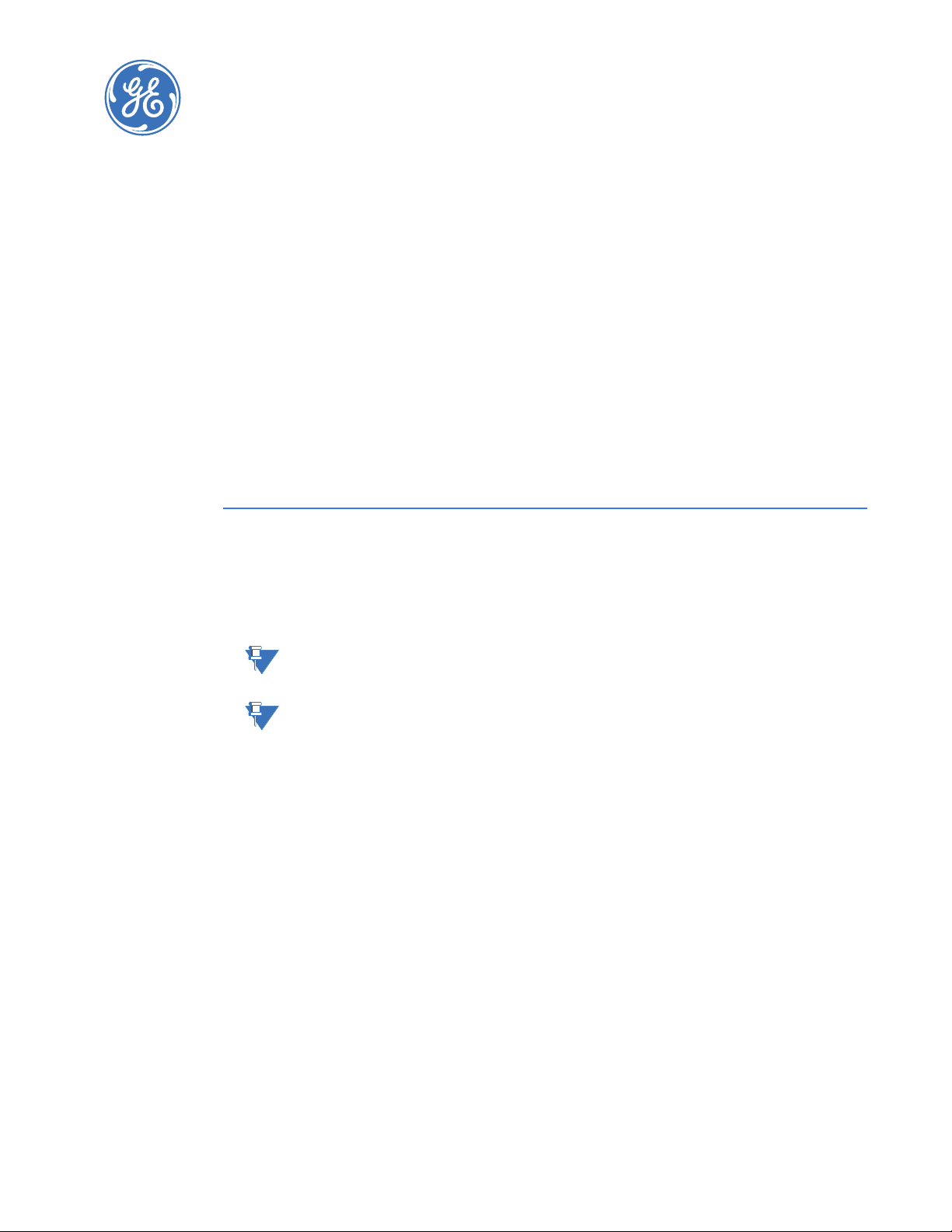
GE Consumer & Industrial
NOT
NOT
Multilin
MM200 Motor Management System
Communications Guide
Communications Guide
Communications interfaces
The MM200 has two communications interfaces:
• RS485
•Fieldbus
NOTE:
NOTE:
Setpoint changes related to RS485, DeviceNet, and Profibus, require a power cycle to be
activated.
E
External power must be present on the Fieldbus port at power-up, in order to correctly
initialize.
E
MM200 MOTOR MANAGEMENT SYSTEM – COMMUNICATIONS GUIDE 1
Page 6

RS485 INTERFACE (MODBUS RTU) COMMUNICATIONS GUIDE
NOT
RS485 interface (Modbus RTU)
The RS485 interface is a serial two-wire port intended for use as a Modbus RTU slave. The
RS485 port has the following characteristics.
• Address: 1 to 254
• Baud rate: 9600 to 115200 bps
• Supported Modbus function codes: 3, 4, 5, 6, 7, 8, 16
Modbus Protocol
The MM200 implements a subset of the Modicon Modbus RTU serial communication
standard. The Modbus protocol is hardware-independent. That is, the physical layer can be
any of a variety of standard hardware configurations. This includes RS232, RS422, RS485,
fibre optics, etc. Modbus is a single master / multiple slave type of protocol suitable for a
multi-drop configuration as provided by RS485 hardware. The MM200 Modbus
implementation employs two-wire RS485 hardware. Using RS485, up to 32 MM200s can be
daisy-chained together on a single communication channel.
The MM200 is always a Modbus slave. It can not be programmed as a Modbus master.
Computers or PLCs are commonly programmed as masters.
Both monitoring and control are possible using read and write register commands. Other
commands are supported to provide additional functions.
Electrical Interface The hardware or electrical interface in the MM200 is two-wire RS485. In a two-wire link,
data is transmitted and received over the same two wires. Although RS485 two wire
communication is bi-directional, the data is never transmitted and received at the same
time. This means that the data flow is half duplex.
RS485 lines should be connected in a daisy chain configuration with terminating networks
installed at each end of the link (i.e. at the master end and at the slave farthest from the
master). The terminating network should consist of a 120 W resistor in series with a 1 nF
ceramic capacitor when used with Belden 9841 RS485 wire. Shielded wire should always
be used to minimize noise. The shield should be connected to all of the MM200s as well as
the master, then grounded at one location only. This keeps the ground potential at the
same level for all of the devices on the serial link.
NOTE:
Data Frame Format
and Data Rate
Polarity is important in RS485 communications. The '+' (positive) terminals of every device
must be connected together.
E
One data frame of an asynchronous transmission to or from a MM200 typically consists of
1 start bit, 8 data bits, and 1 stop bit. This produces a 10 bit data frame. This is important
for transmission through modems at high bit rates (11 bit data frames are not supported
by Hayes modems at bit rates of greater than 300 bps).
Modbus protocol can be implemented at any standard communication speed. The MM200
supports operation at 9600, 19200, 38400, 57600, and 115200 baud.
Data Packet Format A complete request/response sequence consists of the following bytes (transmitted as
separate data frames):
Master Request Transmission:
SLAVE ADDRESS: 1 byte
FUNCTION CODE: 1 byte
DATA: variable number of bytes depending on FUNCTION CODE
2 MM200 MOTOR MANAGEMENT SYSTEM – COMMUNICATIONS GUIDE
Page 7

COMMUNICATIONS GUIDE RS485 INTERFACE (MODBUS RTU)
CRC: 2 bytes
Slave Response Transmission:
SLAVE ADDRESS: 1 byte
FUNCTION CODE: 1 byte
DATA: variable number of bytes depending on FUNCTION CODE
CRC: 2 bytes
SLAVE ADDRESS: This is the first byte of every transmission. This byte represents the userassigned address of the slave device that is to receive the message sent by the master.
Each slave device must be assigned a unique address and only the addressed slave will
respond to a transmission that starts with its address. In a master request transmission the
SLAVE ADDRESS represents the address of the slave to which the request is being sent. In a
slave response transmission the SLAVE ADDRESS represents the address of the slave that
is sending the response.
FUNCTION CODE: This is the second byte of every transmission. Modbus defines function
codes of 1 to 127.
DATA: This will be a variable number of bytes depending on the FUNCTION CODE. This may
be Actual Values, Setpoints, or addresses sent by the master to the slave or by the slave to
the master.
CRC: This is a two byte error checking code.
Error Checking The RTU version of Modbus includes a two byte CRC-16 (16 bit cyclic redundancy check)
with every transmission. The CRC-16 algorithm essentially treats the entire data stream
(data bits only; start, stop and parity ignored) as one continuous binary number. This
number is first shifted left 16 bits and then divided by a characteristic polynomial
(11000000000000101B). The 16 bit remainder of the division is appended to the end of the
transmission, MSByte first. The resulting message including CRC, when divided by the
same polynomial at the receiver will give a zero remainder if no transmission errors have
occurred.
If a MM200 Modbus slave device receives a transmission in which an error is indicated by
the CRC-16 calculation, the slave device will not respond to the transmission. A CRC-16
error indicates than one or more bytes of the transmission were received incorrectly and
thus the entire transmission should be ignored in order to avoid the MM200 performing
any incorrect operation.
The CRC-16 calculation is an industry standard method used for error detection. An
algorithm is included here to assist programmers in situations where no standard CRC-16
calculation routines are available.
CRC-16 Algorithm Once the following algorithm is complete, the working register “A” will contain the CRC
value to be transmitted. Note that this algorithm requires the characteristic polynomial to
be reverse bit ordered. The MSBit of the characteristic polynomial is dropped since it does
not affect the value of the remainder. The following symbols are used in the algorithm:
—>: data transfer
A: 16 bit working register
AL: low order byte of A
AH: high order byte of A
CRC: 16 bit CRC-16 value
i, j: loop counters
(+): logical exclusive or operator
Di: i-th data byte (i = 0 to N-1)
MM200 MOTOR MANAGEMENT SYSTEM – COMMUNICATIONS GUIDE 3
Page 8

RS485 INTERFACE (MODBUS RTU) COMMUNICATIONS GUIDE
G: 16 bit characteristic polynomial = 1010000000000001 with MSbit dropped and bit order
reversed
shr(x): shift right (the LSbit of the low order byte of x shifts into a carry flag, a '0' is shifted
into the MSbit of the high order byte of x, all other bits shift right one location
The algorithm is:
1. FFFF hex —> A
2. 0 —> i
3. 0 —> j
4. Di (+) AL —> AL
5. j+1 —> j
6. shr(A)
7. is there a carry? No: go to 8. Yes: G (+) A —> A
8. is j = 8? No: go to 5. Yes: go to 9.
9. i+1 —> i
10. is i = N? No: go to 3. Yes: go to 11.
11. A —> CRC
Timing Data packet synchronization is maintained by timing constraints. The receiving device
must measure the time between the reception of characters. If 3.5 character times elapse
without a new character or completion of the packet, then the communication link must
be reset (i.e. all slaves start listening for a new transmission from the master). Thus at 9600
baud a delay of greater than 3.5 x 1 / 9600 x 10 x = x 3.65 x ms will cause the
communication link to be reset.
MM200 supported
functions
The following functions are supported by the MM200:
• FUNCTION CODE 03 - Read Setpoints and Actual Values
• FUNCTION CODE 04 - Read Setpoints and Actual Values
• FUNCTION CODE 05 - Execute Operation
• FUNCTION CODE 06 - Store Single Setpoint
• FUNCTION CODE 07 - Read Device Status
• FUNCTION CODE 08 - Loopback Test
• FUNCTION CODE 10 - Store Multiple Setpoints
Modbus Functions
Function Code 03H Modbus implementation: Read Holding Registers
MM200 implementation: Read Setpoints
For the MM200 implementation of Modbus, this function code can be used to read any
setpoints (“holding registers”). Holding registers are 16 bit (two byte) values transmitted
high order byte first . Thus all MM200 Setpoints are sent as two bytes. The maximum
number of registers that can be read in one transmission is 125.
The slave response to this function code is the slave address, function code, a count of the
number of data bytes to follow, the data itself and the CRC. Each data item is sent as a two
byte number with the high order byte sent first.
For example, consider a request for slave 17 to respond with 3 registers starting at address
006B. For this example the register data in these addresses is as follows:
4 MM200 MOTOR MANAGEMENT SYSTEM – COMMUNICATIONS GUIDE
Page 9
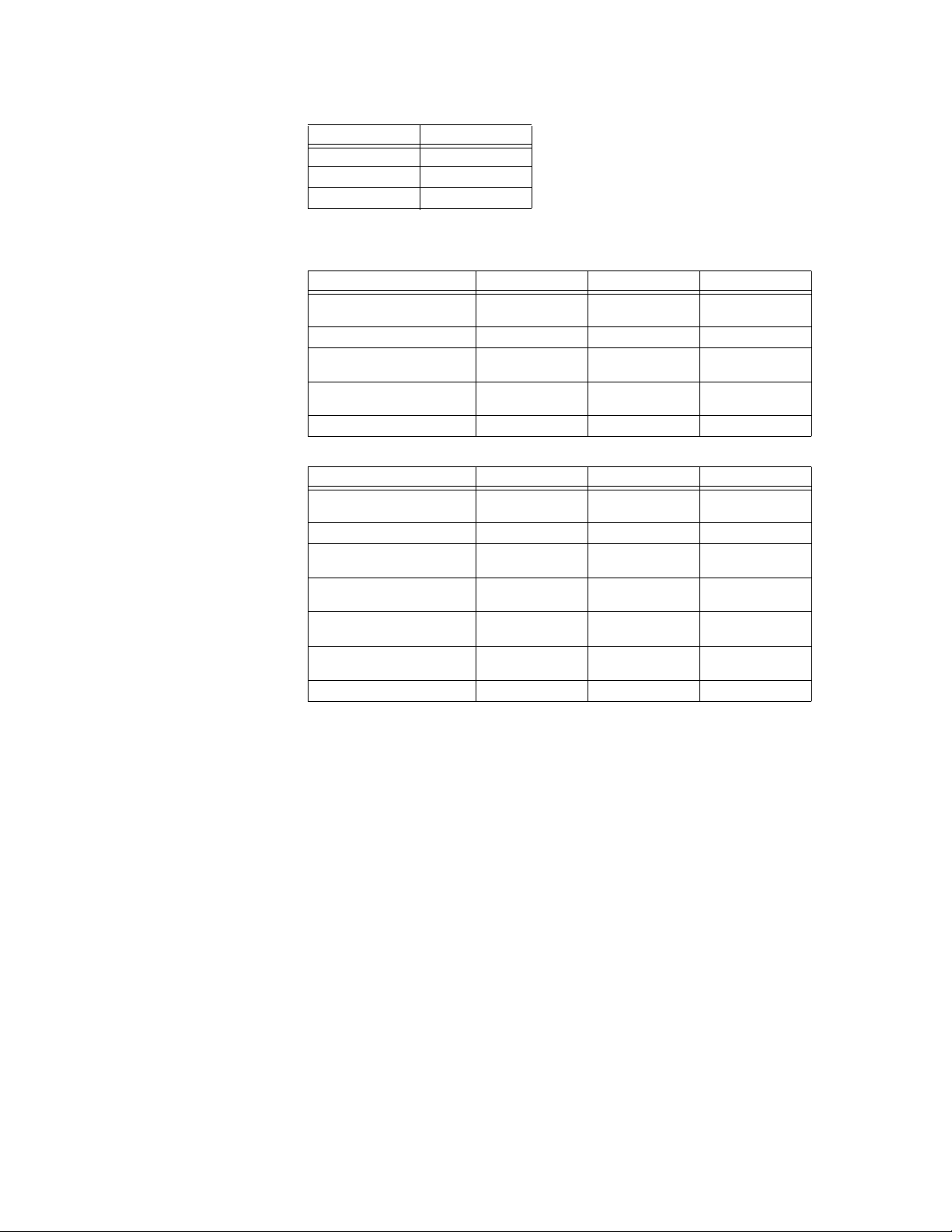
COMMUNICATIONS GUIDE RS485 INTERFACE (MODBUS RTU)
Address Data
006B 022B
006C 0000
006D 0064
The master/slave packets have the following format:
Table 1: MASTER/SLAVE PACKET FORMAT FOR FUNCTION CODE 03H
MASTER TRANSMISSION BYTES EXAMPLE DESCRIPTION
SLAVE ADDRESS 1 11 message for slave
FUNCTION CODE 1 03 read registers
DATA STARTING ADDRESS 2 00 6B data starting at
NUMBER OF SETPOINTS 2 00 03 3 registers = 6
CRC 2 76 87 CRC error code
SLAVE RESPONSE BYTES EXAMPLE DESCRIPTION
SLAVE ADDRESS 1 11 message from
FUNCTION CODE 1 03 read registers
BYTE COUNT 1 06 3 registers = 6
DATA 1 (see definition above) 2 02 2B value in address
DATA 2 (see definition above) 2 00 00 value in address
DATA 3 (see definition above) 2 00 64 value in address
CRC 2 54 83 CRC error code
17
006B
bytes total
slave 17
bytes
006B
006C
006D
Function Code 04H Modbus Implementation: Read Input Registers
MM200 implementation: Read Actual Values
For the MM200 implementation of Modbus, this function code can be used to read any
actual values (“input registers”). Input registers are 16 bit (two byte) values transmitted high
order byte first . Thus all MM200 Actual Values are sent as two bytes. The maximum
number of registers that can be read in one transmission is 125.
The slave response to this function code is the slave address, function code, a count of the
data bytes to follow, the data itself and the CRC. Each data item is sent as a two byte
number with the high order byte sent first .
For example, request slave 17 to respond with 1 register starting at address 0008. For this
example the value in this register (0008) is 0000.
MM200 MOTOR MANAGEMENT SYSTEM – COMMUNICATIONS GUIDE 5
Page 10
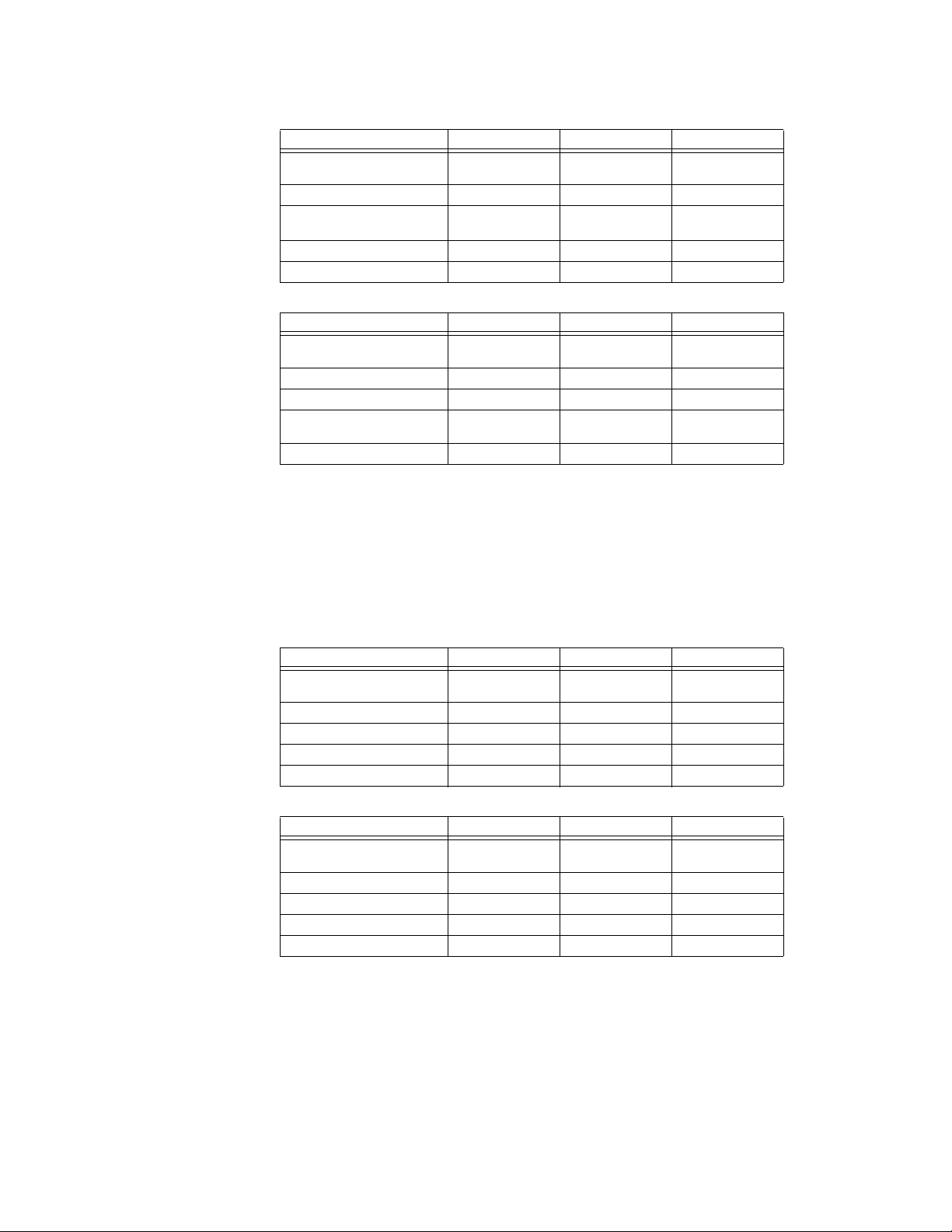
RS485 INTERFACE (MODBUS RTU) COMMUNICATIONS GUIDE
Table 2: MASTER/SLAVE PACKET FORMAT FOR FUNCTION CODE 04H
MASTER TRANSMISSION BYTES EXAMPLE DESCRIPTION
SLAVE ADDRESS 1 11 message for slave
FUNCTION CODE 1 04 read registers
DATA STARTING ADDRESS 2 00 08 data starting at
NUMBER OF ACTUAL VALUES 2 00 01 1 register = 2 bytes
CRC 2 B2 98 CRC error code
SLAVE RESPONSE BYTES EXAMPLE DESCRIPTION
SLAVE ADDRESS 1 11 message from
FUNCTION CODE 1 04 read registers
BYTE COUNT 1 02 1 register = 2 bytes
DATA (see definition above) 2 00 00 value in address
CRC 2 78 F3 CRC error code
17
0008
slave 17
0008
Function Code 05H Modbus Implementation: Force Single Coil
MM200 Implementation: Execute Operation
This function code allows the master to request a MM200 to perform specific command
operations.
For example, to request slave 17 to execute operation code 1 (reset), we have the following
master/slave packet format:
Table 3: MASTER/SLAVE PACKET FORMAT FOR FUNCTION CODE 05H
MASTER TRANSMISSION BYTES EXAMPLE DESCRIPTION
SLAVE ADDRESS 1 11 message for slave
FUNCTION CODE 1 05 execute operation
OPERATION CODE 2 00 01 operation code 1
CODE VALUE 2 FF 00 perform function
CRC 2 DF 6A CRC error code
SLAVE RESPONSE BYTES EXAMPLE DESCRIPTION
SLAVE ADDRESS 1 11 message from
FUNCTION CODE 1 05 execute operation
OPERATION CODE 2 00 01 operation code 1
CODE VALUE 2 FF 00 perform function
CRC 2 DF 6A CRC error code
17
slave 17
The commands that can be performed by the MM200 using function code 05 can also be
initiated by using function code 16.
6 MM200 MOTOR MANAGEMENT SYSTEM – COMMUNICATIONS GUIDE
Page 11
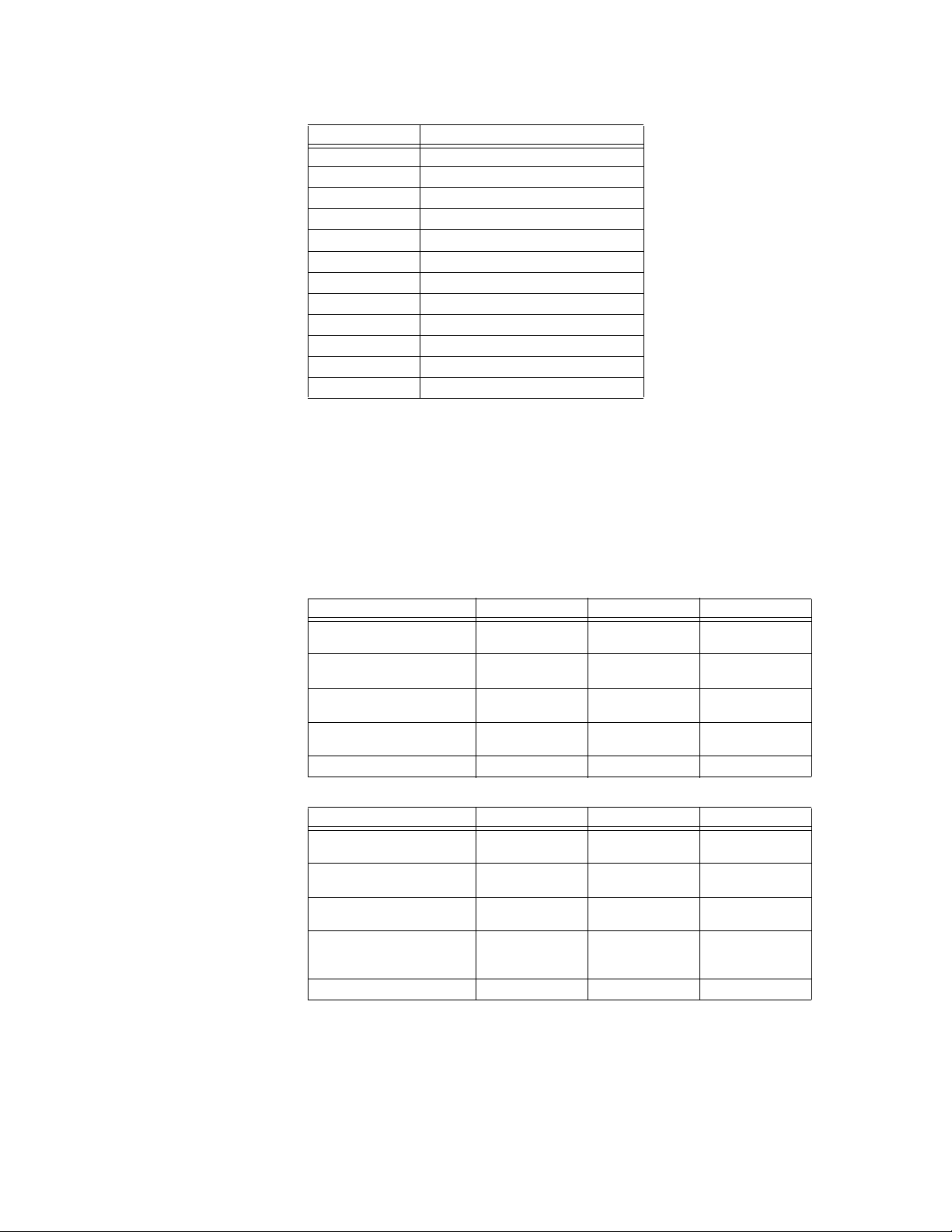
COMMUNICATIONS GUIDE RS485 INTERFACE (MODBUS RTU)
Operation Code Description
1Reset
2Lockout Reset
3Stop
4Start A
5Start B
96 Clear Last Trip Data Prompt
99 Clear Counters
113 Reset Motor Information
114 Auto Mode
115 Manual Mode
116 Manual Inhibit
117 Manual Restore
Function Code 06H Modbus Implementation: Preset Single Register
MM200 Implementation: Store Single Setpoint
This command allows the master to store a single setpoint into the memory of a MM200
The slave response to this function code is to echo the entire master transmission.
For example, request slave 17 to store the value 2 in setpoint address 04 5C. After the
transmission in this example is complete, setpoints address 04 5C will contain the value
01F4. The master/slave packet format is shown below:
Table 4: MASTER/SLAVE PACKET FORMAT FOR FUNCTION CODE 06H
MASTER TRANSMISSION BYTES EXAMPLE DESCRIPTION
SLAVE ADDRESS 1 11 message for slave
FUNCTION CODE 1 06 store single
DATA STARTING ADDRESS 2 04 5C setpoint address
DATA 2 00 02 data for setpoint
CRC 2 CB B9 CRC error code
SLAVE RESPONSE BYTES EXAMPLE DESCRIPTION
SLAVE ADDRESS 1 11 message from
FUNCTION CODE 1 06 store single
DATA STARTING ADDRESS 2 04 5C setpoint address
DATA 2 00 02 data stored in
CRC 2 CB B9 CRC error code
Function Code 07H Modbus Implementation: Read Exception Status
MM200 Implementation: Read Device Status
17
setpoint
04 5C
address 04 5C
slave 17
setpoint
04 5C
setpoint address
04 5C
MM200 MOTOR MANAGEMENT SYSTEM – COMMUNICATIONS GUIDE 7
Page 12
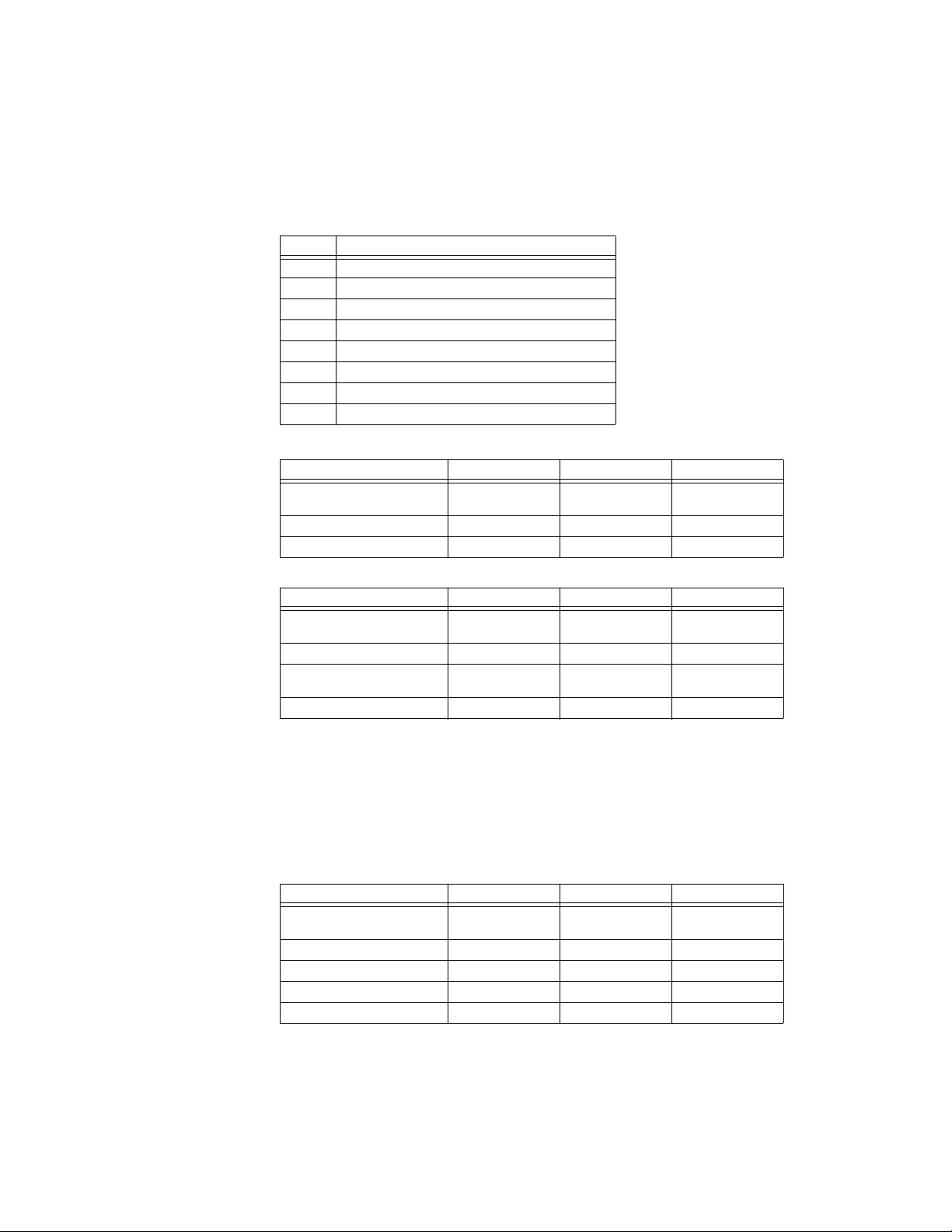
RS485 INTERFACE (MODBUS RTU) COMMUNICATIONS GUIDE
This is a function used to quickly read the status of a selected device. A short message
length allows for rapid reading of status. The status byte returned will have individual bits
set to 1 or 0 depending on the status of the slave device. For this example, consider the
following MM200 general status byte:
The master/slave packets have the following format:
Table 5: Function code 7 bitmask
Bit Function
0Alarm
1Trip
2 Internal fault
3Auto
4 Contactor A
5 Contactor B
6 Contact output 3
7 Drive available (communications control)
Table 6: MASTER/SLAVE PACKET FORMAT FOR FUNCTION CODE 07H
MASTER TRANSMISSION BYTES EXAMPLE DESCRIPTION
SLAVE ADDRESS 1 11 message for slave
FUNCTION CODE 1 07 read device status
CRC 2 4C 22 CRC error code
17
SLAVE RESPONSE BYTES EXAMPLE DESCRIPTION
SLAVE ADDRESS 1 11 message from
FUNCTION CODE 1 07 read device status
DEVICE STATUS (see
definition above)
CRC 2 22 28 CRC error code
1 2C status = 00101100
Function Code 08H Modbus Implementation: Loopback
Test MM200 Implementation: Loopback Test
This function is used to test the integrity of the communication link. The MM200 will echo
the request.
For example, consider a loopback test from slave 17:
Table 7: MASTER/SLAVE PACKET FORMAT FOR FUNCTION CODE 08H
MASTER TRANSMISSION BYTES EXAMPLE DESCRIPTION
SLAVE ADDRESS 1 11 message for slave
FUNCTION CODE 1 08 loopback test
DIAG CODE 2 00 00 must be 00 00
DATA 2 00 00 must be 00 00
CRC 2 E0 0B CRC error code
slave 17
(in binary)
17
8 MM200 MOTOR MANAGEMENT SYSTEM – COMMUNICATIONS GUIDE
Page 13
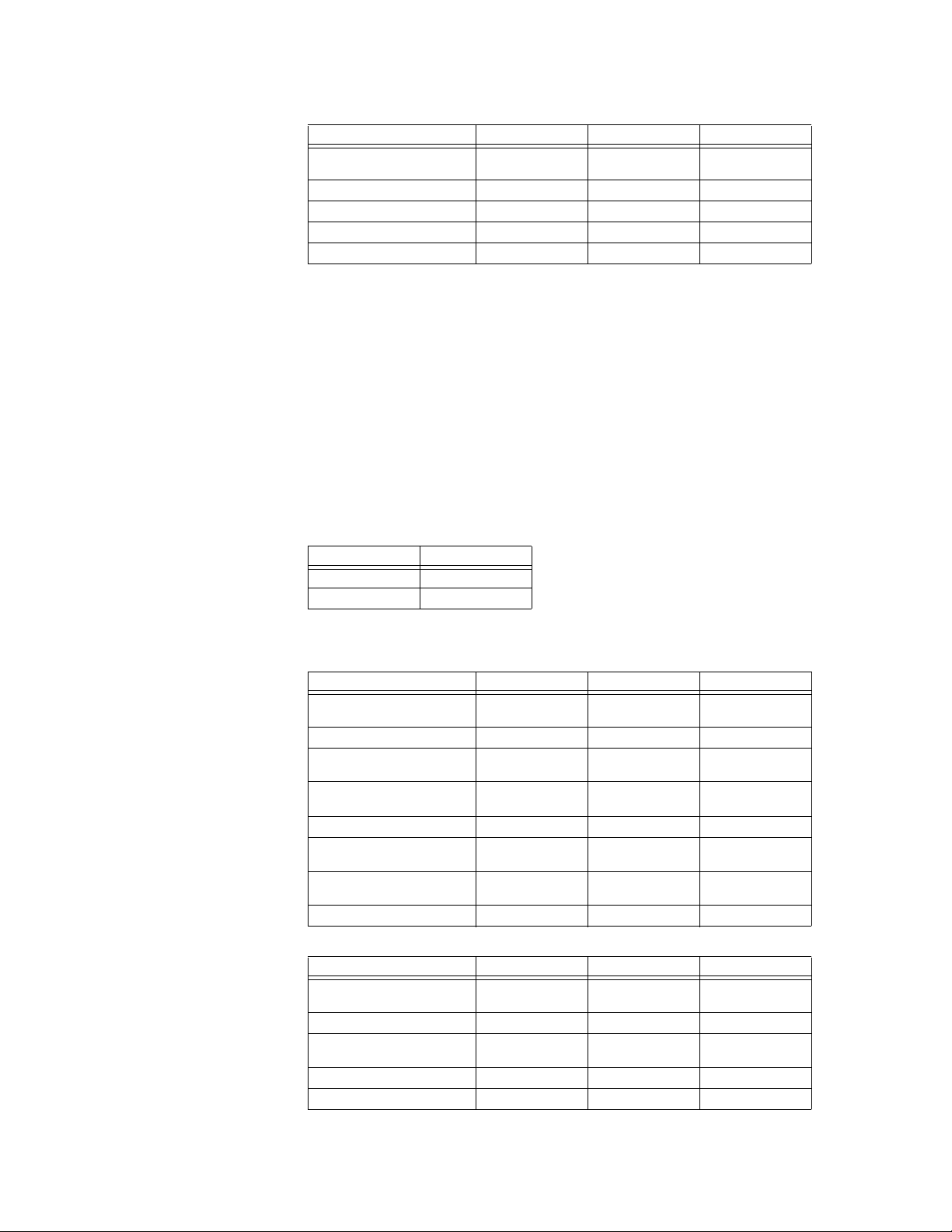
COMMUNICATIONS GUIDE RS485 INTERFACE (MODBUS RTU)
SLAVE RESPONSE BYTES EXAMPLE DESCRIPTION
SLAVE ADDRESS 1 11 message from
FUNCTION CODE 1 08 loopback test
DIAG CODE 2 00 00 must be 00 00
DATA 2 00 00 must be 00 00
CRC 2 E0 0B CRC error code
slave 17
Function Code 10H Modbus Implementation: Preset Multiple Registers
MM200 Implementation: Store Multiple Setpoints
This function code allows multiple Setpoints to be stored into the MM200 memory. Modbus
“registers” are 16-bit (two byte) values transmitted high order byte first. Thus all MM200
setpoints are sent as two bytes. The maximum number of Setpoints that can be stored in
one transmission is dependent on the slave device. Modbus allows up to a maximum of 60
holding registers to be stored. The MM200 response to this function code is to echo the
slave address, function code, starting address, the number of Setpoints stored, and the
CRC.
For example, consider a request for slave 17 to store the value 00 02 to setpoint address
04 5C and the value 01 F4 to setpoint address 04 5D. After the transmission in this example
is complete, MM200 slave 17 will have the following setpoints information stored:
Address Data
04 5C 00 02
04 5D 01 F4
The master/slave packets have the following format:
Table 8: MASTER/SLAVE PACKET FORMAT FOR FUNCTION CODE 10H
MASTER TRANSMISSION BYTES EXAMPLE DESCRIPTION
SLAVE ADDRESS 1 11 message for slave
FUNCTION CODE 1 10 store setpoints
DATA STARTING ADDRESS 2 04 5C setpoint address
NUMBER OF SETPOINTS 2 00 02 2 setpoints = 4
BYTE COUNT 1 04 4 bytes of data
DATA 1 2 00 02 data for setpoint
DATA 2 2 01 F4 data for setpoint
CRC 2 31 11 CRC error code
SLAVE RESPONSE BYTES EXAMPLE DESCRIPTION
SLAVE ADDRESS 1 11 message from
FUNCTION CODE 1 10 store setpoints
DATA STARTING ADDRESS 2 04 5C setpoint address
NUMBER OF SETPOINTS 2 00 02 2 setpoints
CRC 2 82 7A CRC error code
17
04 5C
bytes total
address 04 5C
address 04 5D
slave 17
04 5C
MM200 MOTOR MANAGEMENT SYSTEM – COMMUNICATIONS GUIDE 9
Page 14

RS485 INTERFACE (MODBUS RTU) COMMUNICATIONS GUIDE
Performing
Commands Using
Function Code 10H
Commands can be performed using function code 16 as well as function code 5. When
using FUNCTION CODE 16, the Command Function register must be written with a value of
5. The Command Operation register must be written with a valid command operation
number. The Command Data registers must be written with valid data; this is dependent
upon the command operation.
For example, consider a request for slave 17 to perform command operation 1 (RESET): The
master/slave packets have the following format:
Table 9: MASTER/SLAVE PACKET FORMAT FOR PERFORMING COMMANDS
MASTER TRANSMISSION BYTES EXAMPLE DESCRIPTION
SLAVE ADDRESS 1 11 message for slave
17
FUNCTION CODE 1 10 store multiple
setpoints
DATA STARTING ADDRESS 2 00 80 setpoint address
00 80
NUMBER OF SETPOINTS 2 00 02 2 setpoints = 4
bytes total
BYTE COUNT 1 04 4 bytes of data
DATA 1 2 00 05 data for address
00 80
DATA 2 2 00 01 data for address
00 81
CRC 2 7E CE CRC error code
Using the User
Definable Memory
Map
SLAVE RESPONSE BYTES EXAMPLE DESCRIPTION
SLAVE ADDRESS 1 11 message from
slave 17
FUNCTION CODE 1 10 store multiple
setpoints
DATA STARTING ADDRESS 2 00 80 setpoint address
00 80
NUMBER OF SETPOINTS 2 00 02 2 setpoints
CRC 2 42 B0 CRC error code
The MM200 contains a User Definable area in the memory map. This area allows remapping of the addresses of any Actual Values or Setpoints registers. The User Definable
area has two sections:
1. A Register Index area (memory map addresses 020BH-0287H) that contains 125
Actual Values or Setpoints register addresses.
2. A Register area (memory map addresses 020BH-0287H) that contains the data at the
addresses in the Register Index.
Register data that is separated in the rest of the memory map may be re-mapped to
adjacent register addresses in the User Definable Registers area. This is accomplished by
writing to register addresses in the User Definable Register Index area. This allows for
improved throughput of data and can eliminate the need for multiple read command
sequences. The User Definable Register Index is stored as a setpoint and therefore it is
“remembered” even when the power is removed.
For example, if the values of MOTOR LOAD (register address 014FH; modbus address
30336) and DRIVE STATUS (register address 0135H; modbus address 30310) are required to
be read from a MM200, their addresses may be re-mapped as follows:
1. Write 30336 to address 020BH (40524) (User Definable Register Index 0000) using
function code 06 or 16.
10 MM200 MOTOR MANAGEMENT SYSTEM – COMMUNICATIONS GUIDE
Page 15

COMMUNICATIONS GUIDE RS485 INTERFACE (MODBUS RTU)
2. Write 30310 to address 020CH (40525) (User Definable Register Index 0001) using
function code 06 or 16.
The MM200PC software can be used to write these locations to the User Definable Register
Index using the Setpoints > Modbus Memory Map > User Map screen.
It is now possible to read these two data registers with one read, at addresses 020BH,
020CH. Address 020BH will contain MOTOR LOAD. Address 020CH will contain DRIVE
STATUS.
Error Responses When a MM200 detects an error other than a CRC error, a response will be sent to the
master. The MSBit of the FUNCTION CODE byte will be set to 1 (i.e. the function code sent
from the slave will be equal to the function code sent from the master plus 128). The
following byte will be an exception code indicating the type of error that occurred.
Transmissions received from the master with CRC errors will be ignored by the MM200.
The slave response to an error (other than CRC error) will be:
SLAVE ADDRESS: 1 byte
FUNCTION CODE: 1 byte (with MSbit set to 1)
EXCEPTION CODE: 1 byte
CRC: 2 bytes
The MM200 implements the following exception response codes:
01 - ILLEGAL FUNCTION
The function code transmitted is not one of the functions supported by the MM200.
02 - ILLEGAL DATA ADDRESS
The address referenced in the data field transmitted by the master is not an allowable
address for the MM200.
03 - ILLEGAL DATA VALUE
The value referenced in the data field transmitted by the master is not within range for the
selected data address.
Modbus memory map
Modbus Hex Description Min Max Step Units Format Default Size in
ACTUAL VALUES
PRODUCT INFORMATION
30001 0000 Product Device Code --- --- --- --- F22 N/A 1
30002 0001 Hardware Revision --- --- --- --- F15 N/A 1
30003 0002 Firmware Version --- --- --- --- F3 N/A 1
30004 0003 Reserved --- --- --- --- --- --- 1
30005 0004 Modification Number --- --- --- --- F1 N/A 1
30006 0005 Boot Version --- --- --- --- F3 N/A 1
30007 0006 Reserved --- --- --- --- --- --- 1
30008 0007 Serial Number --- --- --- --- F22 N/A 6
30014 000D Order Code --- --- --- --- F22 N/A 16
30036 0023 Reserved --- --- --- --- --- --- 1
MM200 MOTOR MANAGEMENT SYSTEM – COMMUNICATIONS GUIDE 11
Words
Page 16

RS485 INTERFACE (MODBUS RTU) COMMUNICATIONS GUIDE
Modbus Hex Description Min Max Step Units Format Default Size in
30037 0024 Build Date --- --- --- --- F22 N/A 6
30043 002A Build Time --- --- --- --- F22 N/A 4
30047 002E Original Calibration Date --- --- --- --- F18 N/A 2
30049 0030 Last Calibration Date --- --- --- --- F18 N/A 2
30051 0032 Reserved --- --- --- --- --- --- 6
▼▼▼ ▼▼ ▼▼▼▼ ▼
30185 00B8 Reserved 1
LAST TRIP DATA
30186 00B9 Cause of Last Trip --- --- --- --- FC134 N/A 1
30187 00BA Reserved --- --- --- --- --- --- 2
30189 00BC Reserved --- --- --- --- --- --- 2
30191 00BE Reserved --- --- --- --- --- --- 1
30192 00BF Pre Trip Ia --- --- --- A F10 N/A 2
30194 00C1 Pre Trip Ib --- --- --- A F10 N/A 2
30196 00C3 Pre Trip Ic --- --- --- A F10 N/A 2
30198 00C5 Reserved --- --- --- --- --- --- 1
30199 00C6 Reserved --- --- --- --- --- --- 1
30200 00C7 Reserved --- --- --- --- --- --- 1
30201 00C8 Pre Trip Motor Load --- --- --- % F1 N/A 1
30202 00C9 Pre Trip Current Unbalance --- --- --- % F1 N/A 1
30203 00CA Pre Trip Ig --- --- --- A F10 N/A 2
30205 00CC Reserved --- --- --- --- --- --- 1
▼▼▼ ▼▼ ▼▼▼▼ ▼
30229 00E4 Reserved --- --- --- --- --- --- 1
TRIP COUNTERS
30230 00E5 Total Number of Trips --- --- --- --- F1 N/A 1
30231 00E6 Reserved --- --- --- --- --- --- 1
30232 00E7 Overload Trips --- --- --- --- F1 N/A 1
30233 00E8 Mechanical Jam Trips --- --- --- --- F1 N/A 1
30234 00E9 Undercurrent Trips --- --- --- --- F1 N/A 1
30235 00EA Current Unbalance Trips --- --- --- --- F1 N/A 1
30236 00EB Ground Fault Trips --- --- --- --- F1 N/A 1
30237 00EC Motor Acceleration Trips --- --- --- --- F1 N/A 1
30238 00ED Reserved --- --- --- --- --- --- 1
▼▼▼ ▼▼ ▼▼▼▼ ▼
30256 00FF Reserved --- --- --- --- --- --- 1
GENERAL TIMERS
30257 0100 Number of Motor Starts --- --- --- --- F1 N/A 1
30258 0101 Reserved --- --- --- --- --- --- 1
30259 0102 Motor Running Hours --- --- --- hrs F9 N/A 2
30261 0104 Reserved --- --- --- --- --- --- 1
▼▼▼ ▼▼ ▼▼▼▼ ▼
30269 010C Reserved --- --- --- --- --- --- 1
START BLOCKS
30270 010D Overload Lockout --- --- --- --- F1 N/A 1
30271 010E Reserved --- --- --- --- --- --- 1
Words
12 MM200 MOTOR MANAGEMENT SYSTEM – COMMUNICATIONS GUIDE
Page 17

COMMUNICATIONS GUIDE RS485 INTERFACE (MODBUS RTU)
Modbus Hex Description Min Max Step Units Format Default Size in
30272 010F Reserved --- --- --- --- --- --- 1
30273 0110 Restart Block --- --- --- s F1 N/A 1
30274 0111 Reserved --- --- --- --- --- --- 1
▼▼▼ ▼▼ ▼▼▼▼ ▼
30282 0119 Reserved --- --- --- --- --- --- 1
CONTACT/VIRTUAL INPUTS/OUTPUTS STATUS
30283 011A Reserved --- --- --- --- --- --- 2
30285 011C Contact Input 7-1 (Bit Field) --- --- --- --- FC167 N/A 2
30287 011E Reserved --- --- --- --- --- --- 1
▼▼▼ ▼▼ ▼▼▼▼ ▼
30297 0128 Reserved --- --- --- --- --- --- 1
30298 0129 Contact Output 3-1 (Bit Field) --- --- --- --- FC167 N/A 2
30300 012B Reserved --- --- --- --- --- --- 1
30301 012C Reserved --- --- --- --- --- --- 1
SECURITY
30302 012D Current Security Access Level --- --- --- --- F1 N/A 1
30303 012E Reserved --- --- --- --- --- --- 1
30304 012F Reserved --- --- --- --- --- --- 1
STATUS - MOTOR
30305 0130 Motor Status --- --- --- --- FC129 N/A 1
30306 0131 Extended Status --- --- --- --- FC178 N/A 1
30307 0132 Thermal Cap Used --- --- --- % F1 N/A 1
30308 0133 Time to Overload Trip --- --- --- s F20 N/A 2
30310 0135 Drive Status --- --- --- --- FC143 N/A 1
30311 0136 Reserved --- --- --- --- --- --- 1
30312 0137 Command Status --- --- --- --- FC128 N/A 1
30313 0138 Reserved --- --- --- --- --- --- 1
30314 0139 Reserved --- --- --- --- --- --- 1
▼▼▼ ▼▼ ▼▼▼▼ ▼
30327 0146 Reserved 1
CURRENT METERING
30328 0147 Ia --- --- --- A F10 N/A 2
30330 0149 Ib --- --- --- A F10 N/A 2
30332 014B Ic --- --- --- A F10 N/A 2
30334 014D Iavg --- --- --- A F10 N/A 2
30336 014F Motor Load --- --- --- % F1 N/A 1
30337 0150 Current Unbalance --- --- --- %Ub F1 N/A 1
30338 0151 Ig --- --- --- A F10 N/A 2
30340 0153 Reserved --- --- --- --- --- --- 1
▼▼▼ ▼▼ ▼▼▼▼ ▼
30434 01B1 Reserved --- --- --- --- --- --- 1
TEMPERATURE METERING
30435 01B2 Thermistor --- --- --- ohms F1 N/A 1
30436 01B3 Reserved --- --- --- --- --- --- 1
▼▼▼ ▼▼ ▼▼▼▼ ▼
30466 01D1 Reserved 1
Words
MM200 MOTOR MANAGEMENT SYSTEM – COMMUNICATIONS GUIDE 13
Page 18

RS485 INTERFACE (MODBUS RTU) COMMUNICATIONS GUIDE
Modbus Hex Description Min Max Step Units Format Default Size in
MOTOR STARTING LEARNED DATA
30467 01D2 Learned Acceleration Time --- --- --- s F2 N/A 1
30468 01D3 Learned Starting Current --- --- --- A F10 N/A 2
30470 01D5 Learned Starting Capacity --- --- --- % F1 N/A 1
30471 01D6 Reserved --- --- --- --- --- --- 1
▼▼▼ ▼▼ ▼▼▼▼ ▼
30504 01F7 Reserved --- --- --- --- --- --- 1
LED STATUS FOR GRAPHICAL AND BASIC CONTROL PANEL
30505 01F8 LED Status --- --- --- --- FC144 N/A 2
30507 01FA Reserved --- --- --- --- --- --- 1
▼▼▼ ▼▼ ▼▼▼▼ ▼
30523 020A Reserved --- --- --- --- --- --- 1
USER MAP VALUES
30524 020B User Map Value 1 --- --- --- --- F1 N/A 1
30525 020C User Map Value 2 --- --- --- --- F1 N/A 1
30526 020D User Map Value 3 --- --- --- --- F1 N/A 1
30527 020E User Map Value 4 --- --- --- --- F1 N/A 1
▼▼▼ ▼▼ ▼▼▼▼ ▼
30645 0284 User Map Value 122 --- --- --- --- F1 N/A 1
30646 0285 User Map Value 123 --- --- --- --- F1 N/A 1
30647 0286 User Map Value 124 --- --- --- --- F1 N/A 1
30648 0287 User Map Value 125 --- --- --- --- F1 N/A 1
30649 0288 Reserved --- --- --- --- --- --- 1
▼▼▼ ▼▼ ▼▼▼▼ ▼
30656 028F Reserved --- --- --- --- --- --- 1
SELF TEST
30657 0290 Internal Fault Cause --- --- --- --- FC188 N/A 2
30659 0292 Reserved --- --- --- --- --- --- 2
▼▼▼ ▼▼ ▼▼▼▼ ▼
30951 03B6 Reserved 1
STATUS BUFFER
30952 03B7 Reserved --- --- --- --- --- --- 2
30954 03B9 Reserved --- --- --- --- --- --- 2
30956 03BB Alarm Status 2 --- --- --- --- FC180 N/A 2
30958 03BD Alarm Status 1 --- --- --- --- FC179 N/A 2
30960 03BF Reserved --- --- --- --- --- --- 2
30962 03C1 Reserved --- --- --- --- --- --- 2
30964 03C3 Trip Status 2 --- --- --- --- FC184 N/A 2
30966 03C5 Trip Status 1 --- --- --- --- FC183 N/A 2
30968 03C7 Reserved --- --- --- --- --- --- 2
▼▼▼ ▼▼ ▼▼▼▼ ▼
30978 03D1 Reserved --- --- --- --- --- --- 2
30980 03D3 Ctrl Element Status 2 --- --- --- --- FC192 N/A 2
30982 03D5 Ctrl Element Status 1 --- --- --- --- FC191 N/A 2
30984 03D7 Reserved --- --- --- --- --- --- 1
▼▼▼ ▼▼ ▼▼▼▼ ▼
Words
14 MM200 MOTOR MANAGEMENT SYSTEM – COMMUNICATIONS GUIDE
Page 19

COMMUNICATIONS GUIDE RS485 INTERFACE (MODBUS RTU)
Modbus Hex Description Min Max Step Units Format Default Size in
31377 0560 Reserved --- --- --- --- --- --- 1
COMMUNICATION
31378 0561 Serial Status --- --- --- --- FC112 N/A 1
31379 0562 Reserved --- --- --- --- --- --- 1
31380 0563 Profibus Status --- --- --- --- FC112 N/A 1
31381 0564 DeviceNet Status --- --- --- --- FC112 N/A 1
31382 0565 Reserved --- --- --- --- --- --- 1
▼▼▼ ▼▼ ▼▼▼▼ ▼
32272 08DF Reserved 1
SETPOINTS
COMMANDS
40001 0000 Reserved --- --- --- --- --- --- 1
▼▼▼ ▼▼ ▼▼▼▼ ▼
40128 007F Reserved 1
40129 0080 Command address 0 65535 0 --- F1 0 1
40130 0081 Command Function 0 65535 0 --- F1 0 1
40131 0082 Command Data 1 0 65535 0 --- F1 0 1
40132 0083 Command Data 2 0 65535 0 --- F1 0 1
40133 0084 Command Data 3 0 65535 0 --- F1 0 1
40134 0085 Command Data 4 0 65535 0 --- F1 0 1
40135 0086 Command Data 5 0 65535 0 --- F1 0 1
40136 0087 Command Data 6 0 65535 0 --- F1 0 1
40137 0088 Command Data 7 0 65535 0 --- F1 0 1
40138 0089 Command Data 8 0 65535 0 --- F1 0 1
40139 008A Command Data 9 0 65535 0 --- F1 0 1
40140 008B Command Data 10 0 65535 0 --- F1 0 1
40141 008C Reserved --- --- --- --- --- --- 1
▼▼▼ ▼▼ ▼▼▼▼ ▼
40171 00AA Reserved 1
COMMUNICATION SETTINGS
40172 00AB Slave Address 1 254 1 --- F1 254 1
40173 00AC RS485 Baud Rate 0 4 1 --- FC101 4 1
40174 00AD Reserved --- --- --- --- --- --- 1
40175 00AE Reserved --- --- --- --- --- --- 1
40176 00AF Reserved --- --- --- --- --- --- 1
40177 00B0 Reserved --- --- --- --- --- --- 1
40178 00B1 DeviceNet MAC ID 0 63 1 --- F1 63 1
40179 00B2 DeviceNet Baud Rate 0 2 1 --- FC156 0 1
40180 00B3 Reserved --- --- --- --- --- --- 1
40181 00B4 Reserved --- --- --- --- --- --- 2
▼▼▼ ▼▼ ▼▼▼▼ ▼
40191 00BE Reserved --- --- --- --- --- --- 1
40192 00BF Profibus address 1 125 1 --- F1 125 1
40193 00C0 Profibus Baud Rate 1 2018 1 --- FC155 2018 1
Words
MM200 MOTOR MANAGEMENT SYSTEM – COMMUNICATIONS GUIDE 15
Page 20

RS485 INTERFACE (MODBUS RTU) COMMUNICATIONS GUIDE
Modbus Hex Description Min Max Step Units Format Default Size in
40194 00C1 Reserved --- --- --- --- --- --- 1
▼▼▼ ▼▼ ▼▼▼▼ ▼
40265 0108 Reserved --- --- --- --- --- --- 1
CURRENT SENSING
40266 0109 Phase CT Type 0 3 1 --- FC105 0 1
40267 010A CT Primary 5 1000 1 A F1 5 1
40268 010B Reserved --- --- --- --- --- --- 1
40269 010C High Speed CT Primary 5 1000 1 A F1 5 1
40270 010D Reserved --- --- --- --- --- --- 1
▼▼▼ ▼▼ ▼▼▼▼ ▼
40283 011A Reserved --- --- --- --- --- --- 1
MOTOR DATA SETUP
40284 011B Reserved --- --- --- --- --- --- 1
40285 011C Motor Name 0 10 0 --- F22 3 10
40295 0126 Starter Type 0 3 1 --- FC139 0 1
40296 0127 Reserved --- --- --- --- --- --- 1
40297 0128 Reserved --- --- --- --- --- --- 1
40298 0129 Motor FLA 5 10001 1 A F2* 10001 1
40299 012A High Speed FLA 5 10001 1 A F2* 10001 1
40300 012B Motor Nameplate Voltage 100 690 1 V F1 690 1
40301 012C Reserved --- --- --- --- --- --- 1
40302 012D Reserved --- --- --- --- --- --- 1
40303 012E Transfer T ime 0 125 1 s F1 1 1
40304 012F High Speed Start Block 0 1 1 --- FC126 1 1
40305 0130 Reserved --- --- --- --- --- --- 1
40306 0131 Reserved --- --- --- --- --- --- 1
40307 0132 Pre-contactor Time 0 60 1 s F1 0 1
40308 0133 Reserved --- --- --- --- --- --- 1
▼▼▼ ▼▼ ▼▼▼▼ ▼
40516 0203 Reserved --- --- --- --- --- --- 1
COMMUNICATION SETUP
40517 0204 Comms OK Evaluation 0 64 1 --- FC131 1 1
40518 0205 Reserved --- --- --- --- --- --- 1
40519 0206 Comm Failure Trip 5 30 5 s F1* 30 1
40520 0207 Comm Failure Alarm 5 30 5 s F1* 30 1
OPEN CONTROL CIRCUIT
40521 0208 Open Ctrl Circuit Trip 0 1 1 --- FC126 0 1
40522 0209 Reserved --- --- --- --- --- --- 1
40523 020A Reserved --- --- --- --- --- --- 1
USER MAP ADDRESSES
40524 020B User Map Address 1 30001 43763 1 --- F1 30001 1
40525 020C User Map Address 2 30001 43763 1 --- F1 30001 1
40526 020D User Map Address 3 30001 43763 1 --- F1 30001 1
40527 020E User Map Address 4 30001 43763 1 --- F1 30001 1
▼▼▼ ▼▼ ▼▼▼▼ ▼
40645 0284 User Map Address 122 30001 43763 1 --- F1 30001 1
Words
16 MM200 MOTOR MANAGEMENT SYSTEM – COMMUNICATIONS GUIDE
Page 21

COMMUNICATIONS GUIDE RS485 INTERFACE (MODBUS RTU)
Modbus Hex Description Min Max Step Units Format Default Size in
40646 0285 User Map Address 123 30001 43763 1 --- F1 30001 1
40647 0286 User Map Address 124 30001 43763 1 --- F1 30001 1
40648 0287 User Map Address 125 30001 43763 1 --- F1 30001 1
40649 0288 Reserved --- --- --- --- --- --- 1
▼▼▼ ▼▼ ▼▼▼▼ ▼
40701 02BC Reserved --- --- --- --- --- --- 1
THERMAL MODEL SETUP
40702 02BD Overload Pickup Level 101 125 1 x FLA F3 101 1
40704 02BF Cool Time Constant Running 1 1000 1 min F1 15 1
40705 02C0 Cool Time Constant Stopped 1 1000 1 min F1 30 1
40706 02C1 Hot/Cold Safe Stall Ratio 1 100 1 % F1 75 1
40707 02C2 Reserved --- --- --- --- --- --- 1
40708 02C3 Standard Overload Curve 1 15 1 --- F1 4 1
40709 02C4 Reserved --- --- --- --- --- --- 1
40710 02C5 Reserved --- --- --- --- --- --- 1
40711 02C6 Reserved --- --- --- --- --- --- 1
40712 02C7 Reserved --- --- --- --- --- --- 1
40713 02C8 Minimize Reset Time --- 1 --- --- FC126 0 1
40714 02C9 Overload Reset Mode 0 1 --- --- FC160 1 1
40715 02CA Reserved --- --- --- --- --- --- 1
40716 02CB Reserved --- --- --- --- --- --- 1
40717 02CC Reserved --- --- --- --- --- --- 1
40718 02CD Reserved --- --- --- --- --- --- 1
MECHANICAL JAM
40719 02CE Mechanical Jam Level 101 451 1 x FLA F3* 451 1
40720 02CF Mechanical Jam Delay 1 300 1 s F2 1 1
40721 02D0 Reserved --- --- --- --- --- --- 1
▼▼▼ ▼▼ ▼▼▼▼ ▼
40824 0337 Reserved --- --- --- --- --- --- 1
THERMISTOR (CPU)
40825 0338 Cold Resistance 1 300 1 k ohms F2 1 1
40826 0339 Hot Resistance 1 300 1 k ohms F2 50 1
40827 033A Thermistor Alarm 0 1 1 --- FC126 0 1
40828 033B Thermistor Trip 0 1 1 --- FC126 0 1
40829 033C Reserved --- --- --- --- --- --- 1
▼▼▼ ▼▼ ▼▼▼▼ ▼
40833 0340 Reserved --- --- --- --- --- --- 1
UNDERCURRENT (REQUIRED=IO_A)
40834 0341 Undercurrent Alarm Level 1 101 1 %FLA F1* 101 1
40835 0342 Undercurrent Alarm Delay 1 60 1 s F1 1 1
40836 0343 Undercurrent Trip Level 1 101 1 %FLA F1* 101 1
40837 0344 Undercurrent Trip Delay 1 60 1 s F1 1 1
40838 0345 Reserved --- --- --- --- --- --- 1
▼▼▼ ▼▼ ▼▼▼▼ ▼
40850 0351 Reserved --- --- --- --- --- --- 1
Words
MM200 MOTOR MANAGEMENT SYSTEM – COMMUNICATIONS GUIDE 17
Page 22

RS485 INTERFACE (MODBUS RTU) COMMUNICATIONS GUIDE
Modbus Hex Description Min Max Step Units Format Default Size in
ACCELERATION
40851 0352 Acceleration Alarm Timer 5 2501 1 s F2* 2501 1
40852 0353 Acceleration Trip Timer 5 2501 1 s F2* 2501 1
40853 0354 Reserved --- --- --- --- --- --- 1
40854 0355 Reserved --- --- --- --- --- --- 1
40855 0356 Reserved --- --- --- --- --- --- 1
40856 0357 Reserved --- --- --- --- --- --- 1
CURRENT UNBALANCE (REQUIRED=IO_A)
40857 0358 Current Unbalance Alarm Level 4 41 1 % F1* 15 1
40858 0359 Current Unbalance Alarm
Delay
40859 035A Current Unbalance Trip Level 4 41 1 % F1* 30 1
40860 035B Current Unbalance Trip Delay 1 60 1 s F1 1 1
40861 035C Reserved --- --- --- --- --- --- 1
40862 035D Reserved --- --- --- --- --- --- 1
40863 035E Reserved --- --- --- --- --- --- 1
40864 035F Reserved --- --- --- --- --- --- 1
GROUND FAULT
40865 0360 Reserved --- --- --- --- --- --- 1
40866 0361 CBCT Ground Alarm Level 5 151 1 A F2* 151 1
40867 0362 Ground Alarm Delay On Start 0 60 1 s F1 10 1
40868 0363 Reserved --- --- --- --- --- --- 1
40869 0364 CBCT Ground Trip Level 5 151 1 A F2* 151 1
40870 0365 Ground Trip Delay On Start 0 100 1 s F2 0 1
40871 0366 Ground Alarm Delay On Run 0 60 1 s F1 10 1
40872 0367 Ground Trip Delay On Run 0 50 1 s F2 0 1
40873 0368 Reserved --- --- --- --- --- --- 1
40874 0369 Reserved --- --- --- --- --- --- 1
LOAD INCREASE
40875 036A Load Increase Alarm Level 50 151 1 %FLA F1* 151 1
40876 036B Reserved --- --- --- --- --- --- 1
▼▼▼ ▼▼ ▼▼▼▼ ▼
40911 038E Reserved --- --- --- --- --- --- 1
MAINTENANCE
40912 038F Drive Greasing Interval 100 50100 100 hrs F1* 50100 1
40913 0390 Contactor Inspection Interval 100 65000 100 ops F1* 65000 1
40914 0391 Max Motor Stopped T ime 10 10010 10 hrs F1* 10010 1
40915 0392 Reserved --- --- --- --- --- --- 1
▼▼▼ ▼▼ ▼▼▼▼ ▼
41039 040E Reserved 1
CALIBRATION
41040 040F Calibration Date 0 203360302 1 --- F18 0 2
41042 0411 Calibration T ime 0 389757795 1 --- F19 0 2
41044 0413 Reserved --- --- --- --- --- --- 1
▼▼▼ ▼▼ ▼▼▼▼ ▼
41105 0450 Reserved 1
160 1s F11 1
Words
18 MM200 MOTOR MANAGEMENT SYSTEM – COMMUNICATIONS GUIDE
Page 23

COMMUNICATIONS GUIDE RS485 INTERFACE (MODBUS RTU)
Modbus Hex Description Min Max Step Units Format Default Size in
SECURITY
41106 0451 Passcode Level 1 11111 55556 1 --- F1* 11111 1
41107 0452 Passcode Level 2 11111 55556 1 --- F1* 22222 1
41108 0453 Reserved --- --- --- --- --- --- 1
41109 0454 Access Switch Level 1 3 1 --- F1 1 1
41110 0455 Comms Security 0 1 1 --- FC126 0 1
41111 0456 MCC Setpoint Access 0 1 1 --- FC126 1 1
41112 0457 Passcode Entry 0 55555 1 --- F1 0 1
41113 0458 Reserved --- --- --- --- --- --- 1
▼▼▼ ▼▼ ▼▼▼▼ ▼
41372 055B Reserved --- --- --- --- --- --- 1
CONTACT INPUT ASSIGNMENT
41373 055C Reserved --- --- --- --- --- --- 1
41374 055D Lockout Reset 0 57344 0 --- FC142 0 1
41375 055E Access Switch 0 57344 0 --- FC142 0 1
41376 055F Field Permissive 0 57344 0 --- FC142 0 1
41377 0560 Comms Permissive 0 57344 0 --- FC142 0 1
41378 0561 Forward Limit 0 57344 0 --- FC142 0 1
41379 0562 Reverse Limit 0 57344 0 --- FC142 0 1
41380 0563 Remote Reset 0 57344 0 --- FC142 0 1
41381 0564 MCC Permissive 0 57344 0 --- FC142 0 1
41382 0565 Hard Wired Start A 0 57344 0 --- FC142 0 1
41383 0566 Hard Wired Start B 0 57344 0 --- FC142 0 1
41384 0567 Hard Wired Stop 0 57344 0 --- FC142 0 1
41385 0568 Hard Wired Permissive 0 57344 0 --- FC142 0 1
41386 0569 Field Start A 0 57344 0 --- FC142 0 1
41387 056A Field Start B 0 57344 0 --- FC142 0 1
41388 056B Field Stop 0 57344 0 --- FC142 0 1
41389 056C Contactor Status A 0 57344 0 --- FC142 0 1
41390 056D Contactor Status B 0 57344 0 --- FC142 0 1
41391 056E Auto/Manual Switch 0 57344 0 --- FC142 0 1
41392 056F Reserved --- --- --- --- --- --- 1
41393 0570 Test Switch 0 57344 0 --- FC142 0 1
41394 0571 Reserved --- --- --- --- --- --- 1
▼▼▼ ▼▼ ▼▼▼▼ ▼
41475 05C2 Reserved --- --- --- --- --- --- 1
LEDs
41476 05C3 Reserved --- --- --- --- --- --- 1
▼▼▼ ▼▼ ▼▼▼▼ ▼
41495 05D6 USER1 LED Assignment 0 57344 1 --- FC142 0 1
41496 05D7 USER1 LED Color 0 3 1 --- FC157 1 1
41497 05D8 USER2 LED Assignment 0 57344 1 --- FC142 0 1
41498 05D9 USER2 LED Color 0 3 1 --- FC157 1 1
41499 05DA Reserved --- --- --- --- --- --- 1
▼▼▼ ▼▼ ▼▼▼▼ ▼
41514 05E9 Reserved --- --- --- --- --- --- 1
Words
MM200 MOTOR MANAGEMENT SYSTEM – COMMUNICATIONS GUIDE 19
Page 24

RS485 INTERFACE (MODBUS RTU) COMMUNICATIONS GUIDE
Modbus Hex Description Min Max Step Units Format Default Size in
CONTACT OUTPUTS
41515 05EA Contact Output 1 0 57344 0 --- FC142 0 1
41516 05EB Contact Output 2 0 57344 0 --- FC142 0 1
41517 05EC Contact Output 3 0 57344 0 --- FC142 0 1
41518 05ED Reserved --- --- --- --- --- --- 1
▼▼▼ ▼▼ ▼▼▼▼ ▼
41571 0622 Reserved --- --- --- --- --- --- 1
AUTO / MANUAL CONTROL
41572 0623 Comms Start Ctrl 0 1 1 --- FC126 0 1
41573 0624 Comms Stop Mode 0 1 1 --- FC172 0 1
41574 0625 Hard Wired Start Ctrl 0 1 1 --- FC126 0 1
41575 0626 Hard Wired Stop Mode 0 1 1 --- FC172 0 1
41576 0627 Hard Wired Stop Actn 0 1 1 --- FC174 0 1
41577 0628 Hard Wired 2W/3W 0 1 1 --- FC173 1 1
41578 0629 Field Start Ctrl 0 1 1 --- FC126 0 1
41579 062A Field Stop Mode 0 1 1 --- FC172 0 1
41580 062B Field Stop Action 0 1 1 --- FC174 0 1
41581 062C Field 2W/3W 0 1 1 --- FC173 1 1
41582 062D MCC Start Ctrl 0 1 1 --- FC126 0 1
41583 062E MCC Stop Mode 0 1 1 --- FC172 0 1
41584 062F MCC Stop Action 0 1 1 --- FC174 0 1
41585 0630 Test Auto Mode 0 2 1 --- FC175 1 1
41586 0631 Test Manual Mode 0 2 1 --- FC175 0 1
41587 0632 External Stop Action 0 1 1 --- FC174 0 1
41588 0633 Auto/Manual Key 0 1 1 --- FC126 0 1
Words
Format codes
Code Type Definition
F1 16 bits UNSIGNED VALUE
Example: 1234 stored as 1234
F2 16 bits UNSIGNED VALUE, 1 DECIMAL PLACE
Example: 123.4 stored as 1234
F3 16 bits UNSIGNED VALUE, 2 DECIMAL PLACES
Example: 12.34 stored as 1234
F9 32 bits UNSIGNED LONG VALUE
1st 16 bits High Order Word of Long Value
2nd 16 bits Low Order Word of Long Value
Example: 123456 stored as 123456
i.e. 1st word: 0001 hex, 2nd word: E240 hex
F10 32 bits UNSIGNED LONG VALUE, 1 DECIMAL PLACE
1st 16 bits UNSIGNED LONG VALUE, 1 DECIMAL PLACE
2nd 16 bits Low Order Word of Long Value
Example: 12345.6 stored as 123456
i.e. 1st word: 0001 hex, 2nd word: E240 hex
20 MM200 MOTOR MANAGEMENT SYSTEM – COMMUNICATIONS GUIDE
Page 25

COMMUNICATIONS GUIDE RS485 INTERFACE (MODBUS RTU)
Code Type Definition
F13 32 bits 2’s COMPLEMENT SIGNED LONG VALUE, 1 DECIMAL PLACE
1st 16 bits High Order Word of Long Value
2nd 16 bits Low Order Word of Long Value
Example: -12345.6 stored as -123456
i.e. 1st word: FFFE hex, 2nd word: 1DC0 hex
F15 16 bits HARDWARE REVISION
0Prototype
1A
2B
3C
4D
5E
6F
7G
8H
9I
10 J
11 K
12 L
13 M
14 N
15 O
16 P
17 Q
18 R
19 S
20 T
21 U
22 V
23 W
24 X
25 Y
26 Z
F17 32 bits UNSIGNED LONG VALUE, 3 DECIMAL PLACES
1st 16 bits High Order Word of Long Value
2nd 16 bits Low Order Word of Long Value
Example: 123456 stored as 123456
i.e. 1st word: 0001 hex, 2nd word: E240 hex
F20 32 bits 2’s COMPLEMENT SIGNED LONG VALUE
1st 16 bits High Order Word of Long Value
2nd 16 bits Low Order Word of Long Value
Note: -1 means “Never”
F22 16 bits TWO 8-BIT CHARACTERS PACKED INTO 16-BIT UNSIGNED
MSB First Character
LSB Second Character
Example: String ‘AB’ stored as 4142 hex
MM200 MOTOR MANAGEMENT SYSTEM – COMMUNICATIONS GUIDE 21
Page 26

RS485 INTERFACE (MODBUS RTU) COMMUNICATIONS GUIDE
Code Type Definition
FC101 16 bits RS 485 Baud Rate
0 9600 baud
1 19200 baud
2 38400 baud
3 57600 baud
4 115200 baud
FC105 16 bits CT Type
0None
1 1 A Secondary
2 5 A Secondary
3 Direct Connect
FC107 16 bits Supply Frequency
060
150
FC112 16 bits Communication Status
0Error
1OK
FC126 16 bits Disabled / Enabled Selection
0Disabled
1 Enabled
FC128 16 bits Command Status
0Manual
1Auto
2 Manual Inhibit
3 Auto/ Manual
4Hardwired Auto
5None
FC129 16 bits Quick Status Status
Bit 0 Alarm
Bit 1 Trip
Bit 2 Self Test Fault
Bit 3 Auto
Bit 4 Contactor A
Bit 5 Contactor B
Bit 6 Contact Output 3
Bit 7 Drive Available
FC131 16 bits Comm Fail Mode
1 Serial
2Reserved
4 Serial & FieldBus
8Reserved
16 FieldBus
32 Reserved
64 All
FC134 16 bits Cause of Event
0No Event/Trip To Date
1 Control Power Lost
22 MM200 MOTOR MANAGEMENT SYSTEM – COMMUNICATIONS GUIDE
Page 27

COMMUNICATIONS GUIDE RS485 INTERFACE (MODBUS RTU)
Code Type Definition
2 Control Power Applied
3 Date or Time Set
4Reset
5Lockout Reset
0x8002 Any Trip
0x8042 Thermal O/L Trip
0x8082 Ground Fault Trip
0x80C2 Acceleration Trip
0x8202 Mechanical Jam Trip
0x8242 UnderCurrent Trip
0x8282 Unbalance Trip
0x8442 Comm Fail Trip
0x8742 Hard Wired Trip
0x8782 Field Trip
0x87C2 MCC Trip
0x8842 Emergency Stop
0x8902 Thermistor Trip
0xA002 Any Alarm
0xA042 Thermal Level Alarm
0xA082 Ground Fault Alarm
0xA0C2 Acceleration Alarm
0xA242 UnderCurrent Alarm
0xA282 Unbalance Alarm
0xA842 External Stop Alarm
0xA8C2 Open Ctrl Cct Alarm
0xA902 Thermistor Alarm
0xAB02 Load Increase Alarm
0XAB42 Drive Greasing Alarm
0xAB82 Contactor Inspect Alarm
0xABC2 Max Stopped Alarm
0xAC82 Comm Fail Alarm
0xC002 Any Stop
0xC082 AutoMode
0xC0C2 Manual Mode
0xC102 Auto/Manual Mode Input
0xC182 Contactor A
0xC1C2 Contactor B
0xC202 Forward Limit
0xC302 Level 1 Access
0xC342 Level 2 Access
0xC382 Level 3 Access
0xC3C2 Comms Ctrl Active
0xC402 Hard Wired Ctrl Active
0xC442 Field Ctrl Active
0xC482 MCC Ctrl Active
0xC742 HW Stop
0xC782 Field Stop
MM200 MOTOR MANAGEMENT SYSTEM – COMMUNICATIONS GUIDE 23
Page 28

RS485 INTERFACE (MODBUS RTU) COMMUNICATIONS GUIDE
Code Type Definition
0xC7C2 MCC Stop
0xC802 Access Switch Closed
0xC842 Test Switch Closed
0xC882 Hard Wired Start A
0xC8C2 Hard Wired Start B
0xC902 Start A
0xC942 Start B
0xC982 Field Start A
0xC9C2 Field Start B
0xCA02 Contactor A Status
0xCA42 Contactor B Status
0xCA82 Remote Reset Closed
0xCAC2 Lockout Reset Closed
0xCB42 Pre-Contactor
0xCB82 MCC Start A
0xCBC2 MCC Start B
FC139 16 bits Starter Type
0None
1 FV Nonreversing
2FV Reversing
3Two Speed
FC142 16 bits Contact Input/Contact Output Element Assignment
0x0000 OFF
0x0001 ON
0x0040 Contact Inputs
0x8000 Trip
0xA000 Alarm
0xC000 Control
FC143 16 bits Drive Status
0 Drive Unavailable
1 Available Auto
2 Available Manual
3 Available
4 Running
FC144 32 bits LED Status
Bit 0 Running Red
Bit 1 Running Green
Bit 2 Stopped Red
Bit 3 Stopped Green
Bit 4 Tripped Red
Bit 5 Tripped Green
Bit 6 Alarm Red
Bit 7 Alarm Green
Bit 8 Auto Red
Bit 9 Auto Green
Bit 10 Manual Red
Bit 11 Manual Green
24 MM200 MOTOR MANAGEMENT SYSTEM – COMMUNICATIONS GUIDE
Page 29

COMMUNICATIONS GUIDE RS485 INTERFACE (MODBUS RTU)
Code Type Definition
Bit 12 Comms OK Red
Bit 13 Comms OK Green
Bit 14 USER1 Red
Bit 15 USER1 Green
Bit 16 USER2 Red
Bit 17 USER2 Green
Bit 20 50% Red
Bit 21 50% Green
Bit 22 80% Red
Bit 23 80% Green
Bit 24 100% Red
Bit 25 100% Green
FC155 16 bits Profibus Baud Rate
0x0001 9600
0x0002 19200
0x0004 31250
0x0008 45450
0x0010 93750
0x0020 187500
0x0040 500000
0x0080 1500000
FC156 16 bits DeviceNet Baud Rate
0 125 kbps
1 250 kbps
2 500 kbps
FC157 16 bits LED Colour
0None
1Red
2 Green
3Orange
FC160 16 bits Auto/Manual Mode
0Auto
1Manual
FC167 32 bits Contact Input/Output Status
Bit 0 Input/Output 1
Bit 1 Input/Output 2
Bit 2 Input/Output 3
Bit 3 Input/Output 4
Bit 4 Input/Output 5
Bit 5 Input/Output 6
Bit 6 Input/Output 7
FC172 16 bits Auto/Manual Control Stop Mode
0 Always Enabled
1Follow Ctrl Mode
FC173 16 bits Wire Selection
02W
13W
MM200 MOTOR MANAGEMENT SYSTEM – COMMUNICATIONS GUIDE 25
Page 30

RS485 INTERFACE (MODBUS RTU) COMMUNICATIONS GUIDE
Code Type Definition
FC174 16 bits Source Stop Action
0Stop
1Trip
FC175 16 bits Test Auto/Manual Mode
0ON
1OFF
2 Unaffected
FC178 16 bits Motor Status
Bit 0 Lockout
Bit 1 Non-Lockout Trip
Bit 4 Running
Bit 5 Precontactor
Bit 6 Starting
Bit 8 Inhibit
Bit 9 Stopped
Bit 10 Self Test Fault
Bit 11 Alarm
Bit 12 Forward
Bit 13 Reverse
Bit 14 Low Speed
Bit 15 High Speed
FC179 32 bits Alarm Status 1
Bit 0 Any Alarm
Bit 1 Thermal Level Alarm
Bit 2 Ground Fault Alarm
Bit 3 Acceleration Alarm
Bit 9 UnderCurrent Alarm
Bit 10 Unbalance Alarm
FC180 32 bits Alarm Status 2
Bit 0 Aux U/V Alarm
Bit 1 External Stop Alarm
Bit 3 Open Ctrl Cct Alarm
Bit 4 Thermistor Alarm
Bit 6 External Start A Alarm
Bit 7 External Start B Alarm
Bit 8 Welded Contactor
Bit 12 Load Increase Alarm
Bit 13 Drive Greasing Alarm
Bit 14 Contactor Inspect Alarm
Bit 15 Max Stopped Alarm
Bit 18 Comm Fail Alarm
FC183 32 bits Trip Status 1
Bit 0 Any Trip
Bit 1 Thermal O/L Trip
Bit 2 Ground Fault Trip
Bit 3 Acceleration Trip
Bit 8 Mechanical Jam Trip
26 MM200 MOTOR MANAGEMENT SYSTEM – COMMUNICATIONS GUIDE
Page 31

COMMUNICATIONS GUIDE RS485 INTERFACE (MODBUS RTU)
Code Type Definition
Bit 9 UnderCurrent Trip
Bit 10 Unbalance Trip
Bit 29 Hard Wired Trip
Bit 30 Field Trip
Bit 31 MCC Trip
FC184 32 bits Trip Status 2
Bit 1 Emergency Stop
Bit 3 OpenControl Circuit
Bit 4 Thermistor Trip
FC191 32 bits Ctrl Element Status 1
Bit 0 Any Stop
Bit 1 Thermal Inhibit
Bit 2 AutoMode
Bit 3 Manual Mode
Bit 4 AutoManualMode
Bit 8 Forward Limit
Bit 9 Reverse Limit
Bit 15 Comms Ctrl Active
Bit 16 Hard Wired Ctrl Active
Bit 17 Field Ctrl Active
Bit 18 MCC Ctrl Active
MM200 MOTOR MANAGEMENT SYSTEM – COMMUNICATIONS GUIDE 27
Page 32

FIELDBUS INTERFACE COMMUNICATIONS GUIDE
Fieldbus interface
The fieldbus interface is configurable as either Profibus DPV0 or DeviceNet. Both Fieldbus
interfaces support control and status – refer to the specific data map below for details.
Note that external power, 5 to 24 VDC, is required for this interface to operate. (Ensure that
switches 7 and 8 of the DIPswitch on the communication card, are ON.)
Profibus protocol (DP V0)
To enable the Profibus physical interface, ensure that switches 3 and 4 of the DIP switch on
the communications card (on the CPU) are on. The external connections through the
Fieldbus interface are as follows.
Table 10: Fieldbus interface external connections (Profibus)
Pin Connection (external device)
V– Pin 5
L Pin 8, line A (negative TX/RX)
CCommon drain
H Pin 3, line B (positive TX/RX)
V+ Pin 6
Profibus Output Data
The Modbus status (MS) and network status (NS) LEDs indicate the status of the Fieldbus
interface.
Table 11: Profibus LED indications
LED Color Description
MS Green Processor OK
Off Processor FAIL
NS Green Communications to master OK
Red Communications to master FAIL
When used for Profibus, the fieldbus port has the following characteristics.
• Baud rate: 9600, 19200, 31250, 45450, 93750, 187500, 500000, and 1.5M bps
• Address: 1 to 125
• Vendor ID: 3005 (hex)
• Data table size: inputs = 240 bytes, outputs = 240 bytes
Bit Description
0Reset
1Lockout Reset
2Stop
3Start A
4Start B
Commands are actioned on rising edge (0 to 1 transition).
Profibus DP-
MM200 supports bot slave mandatory and slave specific diagnostic data.
Diagnostics
28 MM200 MOTOR MANAGEMENT SYSTEM – COMMUNICATIONS GUIDE
Page 33

COMMUNICATIONS GUIDE FIELDBUS INTERFACE
Table 12: System Standard Diagnostics Bytes 1 through 6
Byte Description
0 Station Status 1
1 Station Status 2
2 Station Status 3
3 Diagnostic Master Address
4 Identification Number (High Byte)
5 Identification Number (Low Byte)
The extended diagnosis for the relay is composed of 49 bytes (bytes 7 to 55) and contains
diagnostic information according to the following table, with bit descriptions listed in the
following pages.
Address (By Bytes) Description Format
6 No. of Extended Diagnostic Bytes Unsigned
7-10 Reserved
11-14 Trip Status 2 FC184
15-18 Trip Status 1 FC183
19-22 Reserved
23-26 Alarm Status 2 FC180
27-30 Alarm Status 1 FC179
31-46 Reserved
47-50 Ctrl Element Status 2 FC192
51-54 Ctrl Element Status 1 FC191
Profibus Input Data
Category Address (By Bytes) Description Format
Status-Motor 0 Motor Status FC129
2 Extended Status FC178
4 Thermal Cap Used F1
6 Time to Overload Trip F20
10 Overload Lockout F1
12 Reserved NA
14 Reserved NA
16 Reserved F1
18 Reserved NA
20 Reserved NA
22 Reserved NA
24 Reserved NA
26 Reserved NA
Learned 28 Learned Acceleration Time F2
30 Learned Starting Current F10
34 Learned Starting Capacity F1
Counters 36 Number of Motor Starts F1
38 Reserved NA
40 Motor Running Hours F9
44 Reserved NA
46 Reserved NA
MM200 MOTOR MANAGEMENT SYSTEM – COMMUNICATIONS GUIDE 29
Page 34

FIELDBUS INTERFACE COMMUNICATIONS GUIDE
Category Address (By Bytes) Description Format
48 Reserved NA
50 Reserved NA
52 Reserved NA
54 Reserved NA
56 Reserved NA
58 Reserved NA
Current Metering 60 Ia F10
64 Ib F10
68 Ic F10
72 Reserved NA
74 Reserved NA
76 Reserved NA
78 Iavg F10
82 Igrd F10
86 Motor Load F1
88 I Unb F1
90 Reserved NA
92 Reserved NA
94 Reserved NA
96 Reserved NA
98 Reserved NA
100 Reserved NA
102 Reserved NA
104 Reserved NA
106 Reserved NA
108 Reserved NA
110 Reserved NA
112 Reserved NA
114 Reserved NA
116 Reserved F3
118 Reserved NA
120 Reserved NA
122 Reserved NA
126 Reserved NA
128 Reserved NA
132 Reserved NA
134 Reserved NA
138 Reserved NA
140 Reserved NA
142 Reserved NA
146 Reserved NA
148 Reserved NA
150 Reserved NA
152 Reserved NA
154 Reserved NA
156 Reserved NA
158 Reserved NA
30 MM200 MOTOR MANAGEMENT SYSTEM – COMMUNICATIONS GUIDE
Page 35

COMMUNICATIONS GUIDE FIELDBUS INTERFACE
Category Address (By Bytes) Description Format
160 Reserved NA
162 Reserved NA
164 Reserved NA
166 Reserved NA
168 Reserved NA
170 Reserved NA
172 Reserved NA
174 Reserved NA
176 Reserved NA
178 Reserved NA
Last Trip Data 180 Cause of Last Trip FC134
182 Reserved NA
186 Reserved NA
190 Pre Trip Ia F10
194 Pre Trip Ib F10
198 Pre Trip Ic F10
202 Pre Trip Motor Load F1
204 Pre Trip Current Unbalance F1
206 Pre Trip Igrd F10
210 Reserved NA
212 Reserved NA
214 Reserved NA
216 Reserved NA
218 Reserved NA
220 Reserved NA
222 Reserved NA
224 Reserved NA
226 Reserved NA
228 Reserved NA
232 Reserved NA
236 Reserved NA
238 Reserved NA
MM200 MOTOR MANAGEMENT SYSTEM – COMMUNICATIONS GUIDE 31
Page 36

FIELDBUS INTERFACE COMMUNICATIONS GUIDE
DeviceNet protocol
To enable the DeviceNet physical interface, ensure that switches 1 and 2 of the DIP switch
communications card (on the CPU) are on. The external connections through the fieldbus
interface are as follows.
Table 13: Fieldbus interface external connections (DeviceNet)
Path Connection (external) Wire color
V– Pin 3, CAN_GND Black
L Pin 2, CAN_L Blue
C Pin 5, CAN_SHLD Bare
H Pin 7, CAN_H White
V+ Pin 9, CAN_V Red
The Modbus status (MS) and network status (NS) LEDs indicate the status of the Fieldbus
interface.
Table 14: DeviceNet LED indications
LED LED operation Description
MS Green on, red on, green on Device self-test
Flashing green Device in standby state
Green on Device operational
Flashing red Recoverable fault
Red on Unrecoverable fault
NS Flashing green Online, not connected
Green on Online, connected
Flashing red Connection timeout
Red on Critical link failure
Red and green Network access detected
DeviceNet
Communications
When used for DeviceNet, the fieldbus port has the following characteristics.
• Baud rate: 125, 250, and 500 kbps
• MAC ID: 0 to 63
•Vendor ID: 928
• Product Code: 0x4D39
• Message types: poll, and explicit messaging
The device profile is an extension of the Communications Adapter Device Profile (0xC0). It is
a group 2 only server. The MAC ID and baud rate are programmable through the EnerVista
MM200 Setup software. The MM200 supports the following DeviceNet object classes.
CLASS OBJECT
01H Identify
02H Message Router
03H DeviceNet
05H Connection
64H IO Data
A0H Generic Data - Polling/Explicit
B1H Explicit Control Writes
B0H Analog Data - Explicit
32 MM200 MOTOR MANAGEMENT SYSTEM – COMMUNICATIONS GUIDE
Page 37

COMMUNICATIONS GUIDE FIELDBUS INTERFACE
The MM200 supports poll and explicit messaging types.
The Poll function will return 38 bytes of status and metering data as described in User
Object Class A0h, Instance 01h, Attribute 01h.
USINT, UINT, UDINT and DINT, stated in this document, stand for the following data types :
USINT = Unsigned integer byte
UINT = Unsigned integer word
UDINT = Unsigned integer double word
DINT = Signed integer double word
Identity Object (Class
Code 01H)
Message Router (Class
Code 02H)
Table 15: Identity Object, Class Code 01h, Services:
CODE SERVICES AVAILABLE TO THIS OBJECT
NAME DESCRIPTION
0x05 Reset Reset the device to power up configuration
0x0E Get_Attribute_Single Returns the contents of the given attribute
Table 16: Identity Object, Class Code 01h, Attributes:
ATTRIBUTE ACCESS NAME/DESCRIPTION DATA TYPE VALUE
01h Get Revision of Identity Object UINT 1
Table 17: Identity Object, Class Code 01h, Instance 01h, Attributes:
ATTRIBUTE ACCESS NAME/DESCRIPTION DATA TYPE VALUE
01h Get Vendor ID UINT 928
02h Get Device Type UINT 12
03h Get Product Code UINT 0x4D39
04h Get Revision (Major, Minor) 2USINT 1.00
07h Get Product Name SHORTSTRING MM200 MOTOR
MANAGEMENT RELAY
The message router (class code 2) object provides a messaging connection point through
which a client may address a service to any object or instance residing in the physical
device. There is no external visible interface to the message router object.
DeviceNet Object
(Class Code 03H)
Table 18: Identity Object, Class Code 03h, Services:
CODE SERVICES AVAILABLE TO THIS OBJECT
NAME DESCRIPTION
0x0E Get_Attribute_Single Returns the contents of the given attribute
Table 19: Identity Object, Class Code 03h, Attributes:
ATTRIBUTE ACCESS NAME/DESCRIPTION DATA TYPE VALUE
01h Get Revision of DeviceNet Object UINT 1
MM200 MOTOR MANAGEMENT SYSTEM – COMMUNICATIONS GUIDE 33
Page 38

FIELDBUS INTERFACE COMMUNICATIONS GUIDE
Table 20: Identity Object, Class Code 03h, Instance 01h, Attributes:
ATTRIBUTE ACCESS NAME/
DESCRIPTION
01h Get Vendor ID UINT 928 (to be defined)
02h Get Baud Rate USINT 0 = 125 kbps
05h Get Allocation Choice USINT Bit 0: Explicit Messaging
Master/s MAC ID USINT 0 to 63: address; 255 = unallocated
DATA TYPE VALUE
1 = 250 kbps
2 = 500 kbps
Bit 1: polled I/O
Bit 6: acknowledge suppression
DeviceNet Connection
Object (Class Code
05H)
Table 21: Connection Object, Class Code 05h, Services:
CODE SERVICES AVAILABLE TO THIS OBJECT
NAME DESCRIPTION
0x05 Reset Reset the device to power up configuration
0x0E Get_Attribute_Single Returns the contents of the given attribute
0x10 Set_Attribute_Single Sets the contents of the given attribute
Table 22: Connection Object, Class Code 05h, Instance 01h (Explicit Message
Connection):
ATTRIBUTE ACCESS NAME/DESCRIPTION DATA TYPE VALUE
01h Get State USINT 0x03
02h Get Instance type USINT 0x00
03h Get Export class trigger USINT 0x83
04h Get Produced connection ID UINT 10xxxxxx011,
xxxxxx - MAC ID
05h Get Consumed connection ID UINT 10xxxxxx100,
xxxxxx - MAC ID
06h Get Initial comm. characteristics USINT 0x21
07h Get Produced connection size UINT 0x00EF
08h Get Consumed connection size UINT 0x00EF
09h Get/Set Expected package rate UINT 0x0000
0Ch Get/Set Watchdog timeout action USINT 0 = transition to
time-out
1 = auto delete
2 = auto reset
3 = deferred delete
0Dh Get Produced path length UINT 0x0000
0Eh Get Produced path USINT [6] <null>
0Fh Get Consumed path length UINT 0x0000
10h Get Consumed path USINT [6] <null>
11h Get Production inhibit timer UINT 0x0000
34 MM200 MOTOR MANAGEMENT SYSTEM – COMMUNICATIONS GUIDE
Page 39

COMMUNICATIONS GUIDE FIELDBUS INTERFACE
Table 23: Connection Object, Class Code 05h, Instance 04h (Polled Input/Output Connection):
ATTRIBUTE ACCESS NAME/DESCRIPTION DATA TYPE VALUE
01h Get State USINT 0x03
02h Get Instance type USINT 0x01
03h Get Export class trigger USINT 0x82
04h Get Produced connection ID UINT MAC ID
05h Get Consumed connection ID UINT MAC ID
06h Get Initial comm. characteristics USINT 0x01
07h Get Produced connection size UINT 0x0026
08h Get Consumed connection size UINT 0x0020
09h Get/Set Expected package rate UINT 0x0000
0Ch Get/Set Watchdog timeout action USINT 0x00
0Dh Get Produced path length UINT 0x0006
0Eh Get Produced path USINT [6] 0x206424013001
0Fh Get Consumed path length UINT 0x0006
10h Get Consumed path USINT [6] 0x206424013002
11h Get Production inhibit timer UINT 0x0000
I/O Data Polled Object
(Class Code 64H)
CODE SERVICES AVAILABLE TO THIS OBJECT
0x0E Get_Attribute_Single Returns the contents of the given attribute
0x10 Set_Attribute_Single Sets the contents of the given attribute
ATTRIBUTE ACCESS NAME/DESCRIPTION DATA TYPE VALUE
01H Get Revision of I/O Data Polled Object UINT 1
ATTRIBUTE ACCESS NAME/DESCRIPTION SIZE IN BYTES
01H Get Motor Data (Poll Group) 38
ATTRIBUTE ACCESS NAME/DESCRIPTION SIZE IN BYTES
02H Set Reserved 32
Table 24: I/O Data Polled Object, Class Code 64h, Services:
NAME DESCRIPTION
Table 25: I/O Data Polled Object, Class Code 64h, Attributes:
Table 26: Data Polled Object, Class Code 64h, Instances 01h
Table 27: Data Polled Object, Class Code 64h, Instances 02h
MM200 MOTOR MANAGEMENT SYSTEM – COMMUNICATIONS GUIDE 35
Page 40

FIELDBUS INTERFACE COMMUNICATIONS GUIDE
DATA FORMAT, MOTOR DATA
ITEM DESCRIPTION SIZE IN BYTES FORMAT
Motor status 1 FC129 (low byte only)
Motor load (%) 2 F1
Cause of last trip 2 FC134
Thermal capacity used (%) 2 F1
Average phase current (A) 4 F10
Ground current (A) 4 F10
Reserved 2 NA
Reserved 4 NA
Reserved 2 NA
Contact Input Status 8 BIT per input
Contact Output Status 4 BIT per output
DeviceNet Motor Data
- Poll, Explicit Object
(Class Code A0H)
Table 28: Motor Data Object, Class Code A0h, Services:
CODE SERVICES AVAILABLE TO THIS OBJECT
NAME DESCRIPTION
0x0E Get_Attribute_Single Returns the contents of the given attribute
Table 29: Motor Data Object, Class Code A0h, Attributes:
ATTRIBUTE ACCESS NAME/DESCRIPTION DATA TYPE VALUE
01H Get Revision of Motor Data Object UINT 1
Table 30: Motor Data Object, Class Code A0h, Instance 01h, Attributes, Get Access:
ATTRIBUTE NAME/DESCRIPTION SIZE IN BYTES FORMAT
01H Motor Data (Poll group 1) 38 See below
02H Digital Data 9 See below
03H Summary of Motor Data 7 See below
04H Reserved NA NA
05H Motor status 1 FC129 (low byte only)
06H Motor load (%) 2 F1
07H Cause of last trip 2 FC134
08H Thermal capacity used (%) 2 F1
09H Current metering 8 See below
0AH Reserved 2 NA
0BH Reserved 6 NA
0CH Contact Input Status 8 BIT per input
0DH Contact Output Status 4 BIT per output
0EH Reserved 3 NA
DATA FOR M AT, DIG ITAL DATA
ITEM DESCRIPTION SIZE IN BYTES FORMAT
Motor status 1 FC129 (low byte only)
Contact Input Status 8 BIT per input
36 MM200 MOTOR MANAGEMENT SYSTEM – COMMUNICATIONS GUIDE
Page 41

COMMUNICATIONS GUIDE FIELDBUS INTERFACE
DATA FORMAT, SUMMARY OF MOTOR DATA
ITEM DESCRIPTION SIZE IN BYTES FORMAT
Motor status 1 FC129 (low byte only)
Motor load (%) 2 F1
Cause of last trip 2 FC134
Thermal capacity used (%) 2 F1
DATA FORMAT, MOTOR DATA
ITEM DESCRIPTION SIZE IN BYTES FORMAT
Motor status 1 FC129 (low byte only)
Motor load (%) 2 F1
Cause of last trip 2 FC134
Thermal capacity used (%) 2 F1
Average phase current (A) 4 F10
Ground current (A) 4 F10
Reserved 2 NA
Reserved 4 NA
Reserved 2 NA
Contact Input Status 8 BIT per input
Contact Output Status 4 BIT per output
DeviceNet - Explicit
Motor Analog Data
Object, Class Code
B0H, Services
DATA FORMAT, CURRENT METERING
ITEM DESCRIPTION SIZE IN BYTES FORMAT
Average phase current (A) 4 F10
Ground current (A) 4 F10
Table 31: Explicit Motor Analog Data Object, Class Code B0h, Services:
CODE SERVICES AVAILABLE TO THIS OBJECT
NAME DESCRIPTION
0x0E Get_Attribute_Single Returns the contents of the given attribute
MM200 MOTOR MANAGEMENT SYSTEM – COMMUNICATIONS GUIDE 37
Page 42

FIELDBUS INTERFACE COMMUNICATIONS GUIDE
Table 32: Explicit Motor Analog Data Object, Class Code B0h, Attributes:
ATTRIBUTE DESCRIPTION SIZE IN BYTES
01H Currents Currents 20
02H Reserved 6
03H Motor load 4
04H Reserved 8
05H Reserved 8
06H Reserved 6
07H Reserved 2
08H Reserved 14
09H Reserved 12
0AH Reserved 3
0BH Reserved 12
0CH Learned data 10
0DH Motor statistics 8
0EH Cause of trip 2
0FH Reserved 8
10H Currents Last pre-trip currents 16
11H Last pre-trip motor load 4
12H Reserved 6
13H Reserved 6
14H Reserved 2
15H Reserved 12
16H Trip diagnostic data 12
17H Alarm diagnostic data 12
18H Start block status data 18
19H All actual values 211
38 MM200 MOTOR MANAGEMENT SYSTEM – COMMUNICATIONS GUIDE
Page 43

COMMUNICATIONS GUIDE FIELDBUS INTERFACE
Table 33: Data Formats, Explicit Motor Analog Data Object
ATTRIBUTE ITEM DESCRIPTION SIZE IN BYTES FORMAT
01H Currents Ia 4 F10
Ib 4 F10
Ic 4 F10
Iavg 4 F10
Igrd 4 F10
03H Motor load Motor Load 2 F1
I Unb 2 F1
0CH Learned data Learned Acceleration Time 2 F2
Learned Starting Current 4 F10
Learned Starting Capacity 2 F1
Reserved 2 NA
0DH Motor Statistics Number of Motor Starts 2 F1
Reserved 2 NA
Motor Running Hours 4 F9
0EH Cause of Trip Cause of Last Trip 2 FC134
10H Last pre-trip currents Pre Trip Ia 4 F10
Pre Trip Ib 4 F10
Pre Trip Ic 4 F10
Pre Trip Igrd 4 F10
11H Last pre-trip motor load Pre Trip Motor Load 2 F3
Pre Trip Current Unbalance 2 F1
16H Trip diagnostic data Reserved 4 NA
Trip Status 2 4 FC184
Trip Status 1 4 FC183
17H Alarm diagnostic data Reserved 4 NA
Alarm Status 2 4 FC180
Alarm Status 1 4 FC179
18H Start Timer 1 2 F1
Start Timer 2 2 F1
Start Timer 3 2 F1
Start Timer 4 2 F1
Start Timer 5 2 F1
Overload Lockout Block 2 F1
Overload Restart Block 2 F1
19H All of the above items from attributes 01H-18H
DeviceNet - Explicit
Motor Object, Class
Code B1H
MM200 MOTOR MANAGEMENT SYSTEM – COMMUNICATIONS GUIDE 39
Table 34: Explicit Motor Control Object, Class Code B1h, Services:
CODE SERVICES AVAILABLE TO THIS OBJECT
NAME DESCRIPTION
0x10 Set_Attribute_Single Sets the contents of the given attribute
Table 35: Explicit Motor Control Object, Class Code B1h, Attributes:
ATTRIBUTE ACCESS DESCRIPTION DATA TYPE VALUE
01H Set Control Command BYTE See below
Page 44

FIELDBUS INTERFACE COMMUNICATIONS GUIDE
Table 36: Data Value, Class B1h
VALUE DESCRIPTION
1 Reset
2Lockout Reset
3Stop
4Start A
5Start B
Commands are actioned on rising edge (0 to 1 transition).
40 MM200 MOTOR MANAGEMENT SYSTEM – COMMUNICATIONS GUIDE
