Page 1

Critical Power
Installation Guide
Uninterruptible Power Supply
GE Consumer & Industrial SA
General Electric Company
CH – 6595 Riazzino (Locarno)
Switzerland
T +41 (0)91 / 850 51 51
F +41 (0)91 / 850 52 52
www.gecriticalpower.com
imagination at work
LPS33U_020-030_S2_UPS_GE_01
Page 2

Critical Power
Modifications reserved
Page 2/43
GE_UPS_ISG_LPS_3UL_20K_30K_2US_V010.docx
Installation Guide LP33 Series 20 & 30 UL S2
Model:
LP33 Series 20 & 30 UL S2
Issued by:
Product Document Department – Riazzino - CH
Approved by:
R & D Department – Riazzino - CH
Date of issue:
04/22/2016
File name:
GE_UPS_ISG_LPS_3UL_20K_30K_2US_V010
Revision:
1.0
Identification No.:
1024203
Up-dating
Revision
Concerns
Date
COPYRIGHT © 2016 by GE Critical Power
All rights reserved.
The information contained in this publication is intended solely for the purposes indicated.
The present publication and any other documentation supplied with the UPS system is not to be
reproduced, either in part or in its entirety, without the prior written consent of GE.
The illustrations and plans describing the equipment are intended as general reference only and are
not necessarily complete in every detail.
The content of this publication may be subject to modification without prior notice.
Page 3

Critical Power
Modifications reserved
Page 3/43
GE_UPS_ISG_LPS_3UL_20K_30K_2US_V010.docx
Installation Guide LP33 Series 20 & 30 UL S2
Dear Customer,
We thank you for selecting our products and are
pleased to count you amongst our very valued
customers at GE.
We trust that the use of the LP33 Series 20 & 30
Uninterruptible Power Supply system, developed
and produced to the highest standards of
quality, will give you complete satisfaction.
Please read carefully the Installation Guide,
which contains all the necessary information and
describes all you need to know about the
installation of the UPS.
Thank you for choosing GE !
START-UP AND COMMISSIONING
A GE Critical Power Field Services Engineer must perform start-up and
commissioning of the UPS.
Please Contact GE Services at least two weeks prior to schedule start-up and
commissioning at 1-800-637-1738, or by E-mail at 1Hpqservice@ge.com.
Distributed in the USA by:
Your service contact:
g
GE Consumer & Industrial SA
General Electric Company
CH – 6595 Riazzino (Locarno)
Switzerland
www.gecriticalpower.com
g
GE Energy Connections
Critical Power
3100 Technology – Suite 200
Plano, TX 75074
T: +1 800-637-1738
E: gepqsales@ge.com
www.geindustrial.com/products/
critical-power
g
GE Energy Connections
Critical Power
601 Shiloh Road
Plano, TX 75074
24/7 T: +1 800-637-1738
24/7 F: +1 866-765-3595
E: pqservice@ge.com
Page 4

Critical Power
Modifications reserved
Page 4/43
GE_UPS_ISG_LPS_3UL_20K_30K_2US_V010.docx
Installation Guide LP33 Series 20 & 30 UL S2
Preface
Congratulations on your choice of a LP33 Series 20 & 30 Uninterruptible Power Supply
(UPS).
It will help eliminate load disturbances due to unexpected power problem.
This Installation Guide describes how to prepare the installation site, and it provides
weight and dimensions and procedures for moving, installing and connecting the UPS.
While every care has been taken to ensure the completeness and accuracy of this manual,
GE assumes no responsibility or liability for any losses or damages resulting from the use
of the information contained in this document.
WARNING !
LP33 Series 20 & 30 is a product that needs to be installed by a licensed and
knowledgeable contractor.
We recommend that this manual be kept next to the UPS for future references.
If any problems are encountered with the procedures contained in this manual, please
contact your Service Center before you proceed.
This document shall not be copied or reproduced without the permission of GE.
Some of the information contained in this manual may be changed without notice to
reflect technical improvements.
Safety instructions
Read the safety instructions contained on the following pages carefully before the
installation of the UPS, options and battery system.
Pay attention to the rectangular boxes included in the text:
They contain important information and warning concerning electrical connections and
personnel safety.
Parallel version secured with RPA
When included in the text, this symbol refers to operation needed
only for Parallel System.
Page 5

Critical Power
Modifications reserved
Page 5/43
GE_UPS_ISG_LPS_3UL_20K_30K_2US_V010.docx
Installation Guide LP33 Series 20 & 30 UL S2
Table of contents Page
1 SAFETY RULES ................................................................................................................................................. 6
2 LAYOUT........................................................................................................................................................... 10
2.1 LAYOUT LP33 SERIES 20 & 30 ................................................................................................................................................................10
3 ENVIRONMENT .............................................................................................................................................. 11
3.1 RECYCLING INSTRUCTIONS.....................................................................................................................................................................11
4 INSTALLATION............................................................................................................................................... 12
4.1 TRANSPORT .....................................................................................................................................................................................................12
4.1.1 Dimensions and weights .......................................................................................................................................................................... 13
4.2 DELIVERY ..........................................................................................................................................................................................................14
4.3 STORAGE ..........................................................................................................................................................................................................14
4.3.1 Storage of the UPS ...................................................................................................................................................................................... 14
4.3.2 Storage of the battery ............................................................................................................................................................................... 14
4.4 PLACE OF INSTALLATION .........................................................................................................................................................................15
4.5 VENTILATION AND COOLING .................................................................................................................................................................18
4.6 UNPACKING ....................................................................................................................................................................................................18
4.7 ELECTRICAL WIRING ...................................................................................................................................................................................21
4.7.1 Utility input connection ............................................................................................................................................................................. 21
4.7.2 Input/output over current protection and wire sizing ................................................................................................................. 22
4.7.3 Battery over current protection and wire sizing ............................................................................................................................ 23
4.7.4 General data table for current protection and wire sizing........................................................................................................ 24
4.8 WIRING CONNECTION ...............................................................................................................................................................................27
4.8.1 Power connections...................................................................................................................................................................................... 27
4.9 ELECTRICAL CONNECTIONS....................................................................................................................................................................29
4.9.1 Common input utility .................................................................................................................................................................................. 29
4.9.2 Dual input utility (option) ........................................................................................................................................................................... 30
4.9.3 Battery connection ...................................................................................................................................................................................... 31
4.9.4 RPA Parallel System - Control bus connection ............................................................................................................................... 32
4.9.5 UPS functioning as frequency converter .......................................................................................................................................... 34
5 CUSTOMER INTERFACE ................................................................................................................................ 35
5.1 SERIAL PORT J27 - RS232 ........................................................................................................................................................................36
5.2 RELAY CARD ....................................................................................................................................................................................................37
5.3 EPO (EMERGENCY POWER OFF) ............................................................................................................................................................38
5.4 CUSTOMER INTERFACE BOARD (OPTION) ........................................................................................................................................39
6 OPTIONS ......................................................................................................................................................... 42
6.1 TOP ENTRY CABLES CABINET .................................................................................................................................................................42
7 NOTES ............................................................................................................................................................. 43
7.1 NOTES FORM ..................................................................................................................................................................................................43
Page 6

Critical Power
Modifications reserved
Page 6/43
GE_UPS_ISG_LPS_3UL_20K_30K_2US_V010.docx
Installation Guide LP33 Series 20 & 30 UL S2
1 SAFETY RULES
With this document, GE gives to the user all the necessary information about the correct use of the UPS.
Please read carefully this Installation Guide before installing the UPS.
We recommend that this manual be kept next to the UPS for future references.
If any problems are encountered with the procedures contained in this manual, please contact the
nearest Service Center before you proceed.
All UPS installation, maintenance and service work should be performed by QUALIFIED SERVICE
PERSONNEL only.
The KNOWLEDGE and the FULL compliance of the safety instructions and
warnings contained in this manual are
THE ONLY CONDITION
to avoid any dangerous situations during installation, operation,
maintenance work, and to preserve the maximum reliability of the UPS
system.
NOTE !
LP33 Series 20 & 30 is an FCC Class A-UPS Product.
While every care has been taken to ensure the completeness
and accuracy of this manual, GE assumes no responsibility or
liability for any losses or damages resulting from the use of the
information contained in this document.
GE
Refuses any responsibility in case of non-observance,
unauthorized alterations or improper use of the delivered UPS .
Page 7
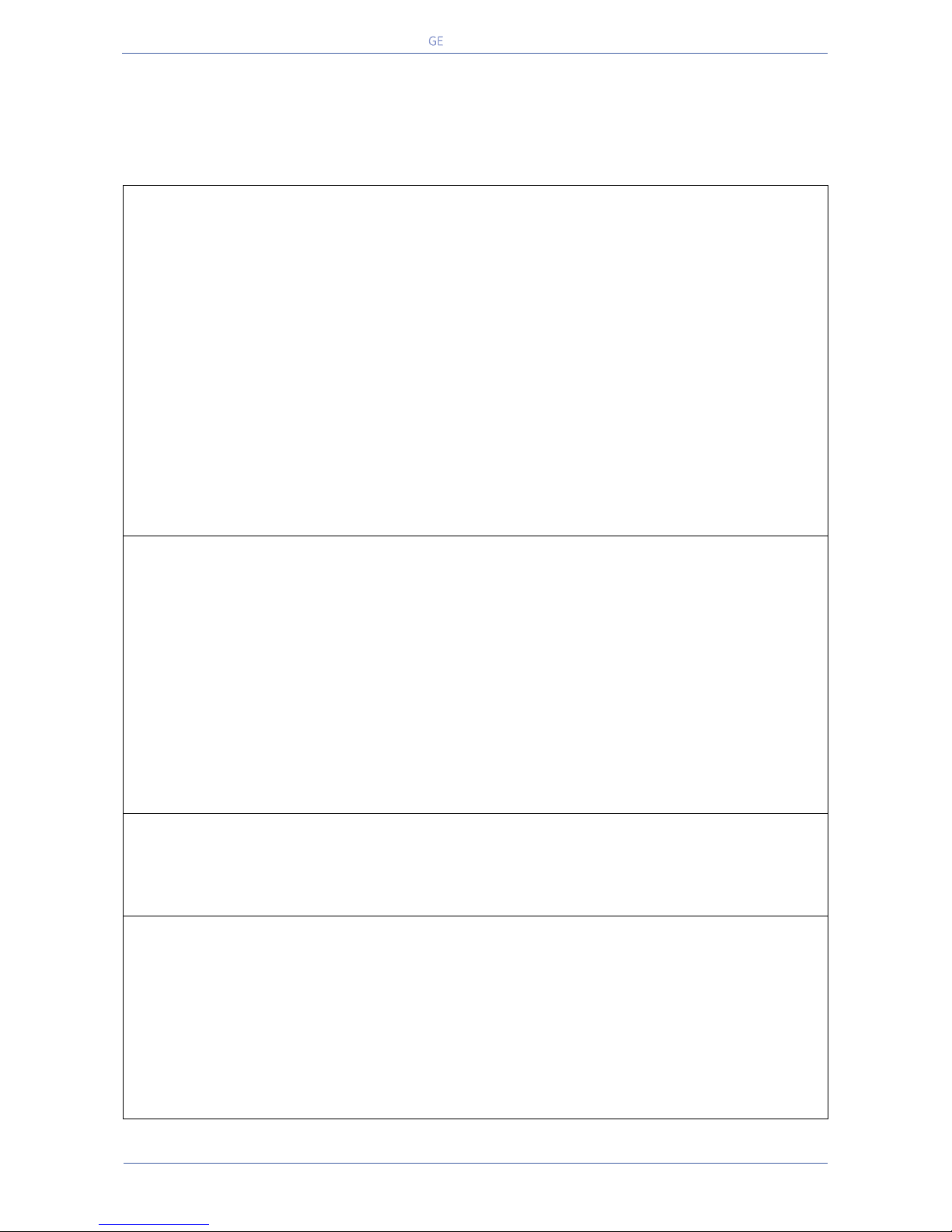
Critical Power
Modifications reserved
Page 7/43
GE_UPS_ISG_LPS_3UL_20K_30K_2US_V010.docx
Installation Guide LP33 Series 20 & 30 UL S2
IMPORTANT SAFETY INSTRUCTIONS
SAVE THESE INSTRUCTIONS
This manual contains important instructions for UPS LP33 Series 20 & 30 that should be
followed during installation and maintenance of the UPS and battery.
GENERAL
- Move the UPS in an upright position in its original package to the final destination room.
To lift the cabinets, use a forklift or lifting belts with spreader bars.
- Check for sufficient floor and elevator loading capacity.
- Check the integrity of the UPS equipment carefully.
If you notice visible damage, do not install or start the UPS.
Contact the nearest Service Center immediately.
- WARNING! RISK OF ELECTRICAL SHOCK:
Do not remove covers, there are no user serviceable parts inside.
- After switching off takes 5 minutes for the DC capacitors to discharge because a lethally high voltage
remains at the terminals of the electrolytic capacitors.
- UPS’s and battery system require a 12 months periodic maintenance to operate reliably and safely.
This should be performed by qualified service personnel.
The UPS contains its own energy source (battery).
- The field-wiring outlets may be electrically live, even when the UPS is disconnected from the utility.
- Dangerous voltages may be present during battery operation.
- The battery must be disconnected during maintenance or service work.
- This UPS contains potentially hazardous voltages.
- Be aware that the inverter can restart automatically after the utility voltage is restored.
- End user must follow applicable regional occupational safety codes/regulations during installation,
operation and equipment maintenance. This may require additional field marking or labeling defining
appropriate level of PPE (Personal Protection Equipment) to reduce the risk of Arc-flash related injuries.
Contact our Technical Support for product specific information.
INSTALLATION
- This UPS must be installed and connected only by trained personnel.
- Verify accurately during Commissioning and Maintenance of the UPS, for the following:
Damaged components, squeezed wires and cables, or not correctly inserted plugs.
- After removing the sidewalls of the UPS, make sure that all earth connections when reassembling, are
correctly reattached.
- This UPS is intended for use in a controlled indoor environment free of conductive contaminants and
protected against animals intrusion.
- WARNING! HIGH EARTH LEAKAGE CURRENT:
Earth connection is essential before connecting to AC input!
- Switching OFF the unit does not isolate the UPS from the utility.
- Do not install the UPS in an excessively humid environment or near water.
- Avoid spilling liquids on or dropping any foreign object into the UPS.
- The unit must be placed in a sufficiently ventilated area; the ambient temperature should not exceed 104F
(40°C).
- Optimal battery life is obtained if the ambient temperature does not exceed 77°F (25C).
- It is important that air can move freely around and through the unit. Do not block the air vents.
- Avoid locations in direct sunlight or near heat sources.
STORAGE
- Store the UPS in a dry location; storage temperature must be within -13°F (-25°C) to 131°F (+55C).
- The optimal temperature for Battery storage is 68°F (20°C) to 77°F (25°C) and shall never exceed the range -
4°F (-20°C) to 104°F (40°C).
- If the unit is stored for a period exceeding 3 months, the battery must be recharged periodically (time
depending on storage temperature).
BATTERY
- The battery-voltage is dangerous for person’s safety.
- When replacing the battery, use the same cells number, voltage (V), capacity (Ah).
All the battery used, shall be of the same manufacturer and date of production.
- Proper disposal or recycling of the battery is required.
Refer to your local codes for disposal requirements.
- Never dispose of battery in a fire: they may explode.
- Do not open or mutilate battery: their contents (electrolyte) may be extremely toxic.
If exposed to electrolyte, wash immediately with plenty of water.
- Avoid charging in a sealed container.
- Never short-circuit the batteries.
When working with batteries, remove watches, rings or other metal objects, and only use insulated tools.
- In case of air shipment, the cables +/- going to the battery fuses/terminals shall be disconnected and isolated.
Page 8

Critical Power
Modifications reserved
Page 8/43
GE_UPS_ISG_LPS_3UL_20K_30K_2US_V010.docx
Installation Guide LP33 Series 20 & 30 UL S2
Safety instructions when working with battery
THE BATTERY MUST BE INSTALLED AND CONNECTED TO THE UPS BY QUALIFIED
SERVICE PERSONNEL.
INSTALLATION PERSONNEL MUST READ THIS ENTIRE SECTION AND REFER TO THE
BATTERY MANUFACTURERS INSTALLATION MANUAL BEFORE HANDLING THE UPS
AND BATTERY.
DANGER!
Full voltage and current are always present at the Battery Terminals.
The Battery used in this system can provide dangerous voltages, extremely high currents and a risk of
electric shock.
They may cause severe injury if the terminals are shorted together or to ground.
You must be extremely careful to avoid electric shock and burns caused by contacting Battery Terminals
or shorting terminals during battery installation.
Do not touch un-insulated Battery Terminals.
A qualified service person that is familiar with Battery systems and required precautions must install
and service the Battery.
The installation must conform to national and local codes.
Keep unauthorized personnel away from Battery.
The qualified service person must take these precautions:
1 Wear protective clothing, such as rubber gloves and boots and protective eye wear.
Batteries contain caustic acids and toxic materials and can rupture or leak if mistreated.
Remove rings and metal wristwatches or other metal objects and jewelry.
Do not carry metal objects in your pockets where the objects can fall into the Battery Cabinet.
2 Tools must have insulated handles and must be insulated so that they will not short Battery
Terminals.
Do not allow a tool to short between individual or separate Battery Terminals or to the cabinet or
rack.
Do not lay tools or metal parts on top of the Battery, and do not lay them where they could fall onto
the Battery or into the cabinet.
3 Install the Battery as shown on the drawing provided with the Battery.
When connecting cables, never allow a cable to short across a Battery’s Terminals, the string of
batteries, or to the cabinet or rack.
4 Align the cables on the Battery Terminals so that the cable lug will not contact any part of the
cabinet or rack, even if the Battery is moved.
Keep the cable away from any sharp metal edges.
5 Install the Battery Cables so the UPS or Battery Cabinet Doors cannot pinch them.
6 Do not connect the Battery Terminal to Ground.
If any Battery Terminal is inadvertently grounded, remove the source of the ground.
Contacting any part of a grounded Battery can cause a risk of electric shock.
7 To reduce the risk of fire or electric shock, install the Battery in a temperature and humidity
controlled indoor area, free of contaminants.
8 Battery System Chassis Ground (earth) must be connected to the UPS chassis ground (earth).
If you use conduit, this ground conductor must be routed in the same conduit as the Battery
Conductors.
9 Where conductors may be exposed to physical damage, protect the conductors in accordance with
all applicable codes.
10 If you are replacing Battery or repairing Battery Connections, shut OFF the UPS and remove the
Battery Fuses or open the Battery System disconnect.
Page 9
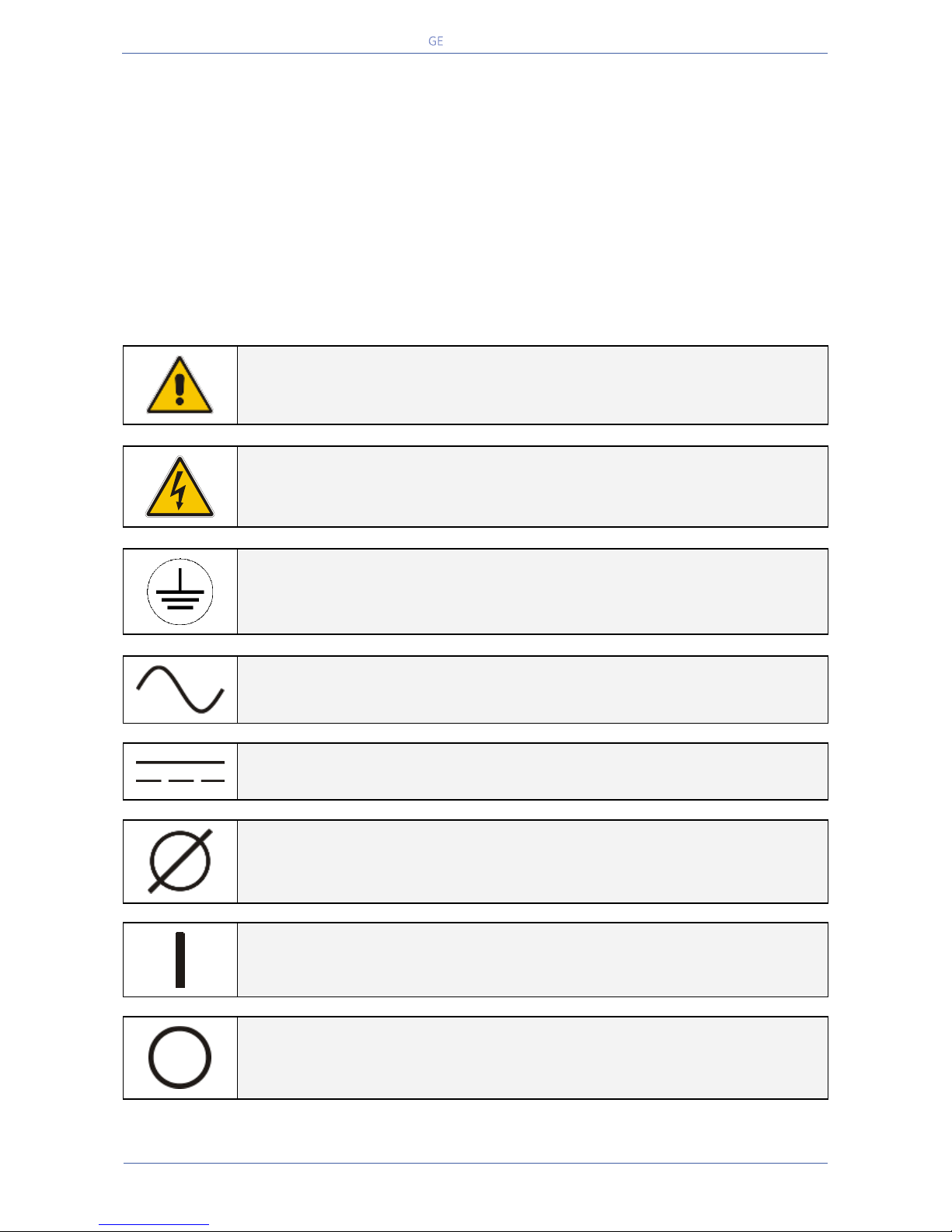
Critical Power
Modifications reserved
Page 9/43
GE_UPS_ISG_LPS_3UL_20K_30K_2US_V010.docx
Installation Guide LP33 Series 20 & 30 UL S2
Safety symbols and warnings
Safety warnings
The text of this manual contains some warnings to avoid risk to personnel and to avoid damage to the
UPS system and the supplied critical loads.
The non-observance of warnings could result in human injury and equipment damages.
Please pay attention to the meaning of the following warnings and symbols.
Throughout this manual the following symbols are defined:
WARNING, if instruction is not followed injury or serious equipment damage may
occur!
CAUTION, internal parts have dangerous voltage present.
Risk of electric shock!
PE (Earth) – GND (Ground)
PROTECTIVE GROUNDING TERMINAL:
A terminal which must be connected to earth ground prior to making any other
connection to the equipment.
A terminal to which or from which an alternating (sine wave) current or voltage
may be applied or supplied.
A terminal to which or from which a direct current or voltage may be applied or
supplied.
This symbol indicates the word “phase”.
This symbol indicates the principal on/off switch in the on position.
This symbol indicates the principal on/off switch in the off position.
Page 10
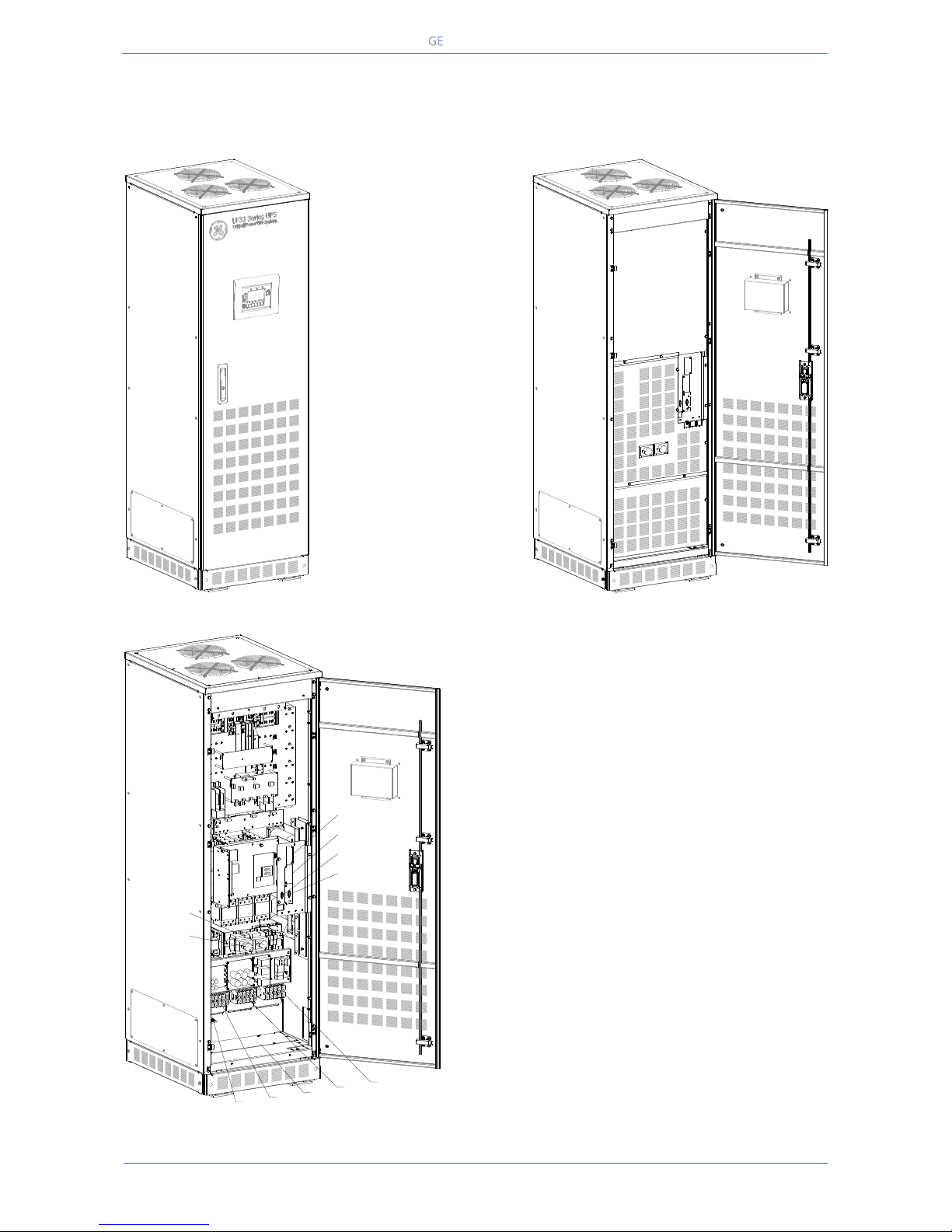
Critical Power
Modifications reserved
Page 10/43
GE_UPS_ISG_LPS_3UL_20K_30K_2US_V010.docx
Installation Guide LP33 Series 20 & 30 UL S2
2 LAYOUT
2.1 LAYOUT LP33 SERIES 20 & 30
Fig. 2.1-1 General view
Fig. 2.1-2 General view with open door
Fig. 2.1-3 General view without protection panels
1
Opening for input and output of cables
CI
Customer Interface Board (optional)
Q1
UPS output switch
Q2
Manual bypass switch
RC
Relay card
RPA
RPA parallel board (optional)
SNMP
3-ph SNMP/WEB plug-in adapter (option)
X1
Terminals for common mains input connection
(rectifier + bypass)
X2
Terminals in case of dual mains input (optional)
X3
Terminals for load output connection
X4
Terminals for external battery connection
LPS33U_020-030_S2_UPS_GE_01
LPS33U_020-030_S2_UPS_GE_02
Q2
Q1
LPS33U_020-030_S2_UPS_GE_03
SNMP
CI
RS232
RC
SNMP
CI
RS232
RC
Q1
Q2
X1
X4
1
X2
X3
Page 11
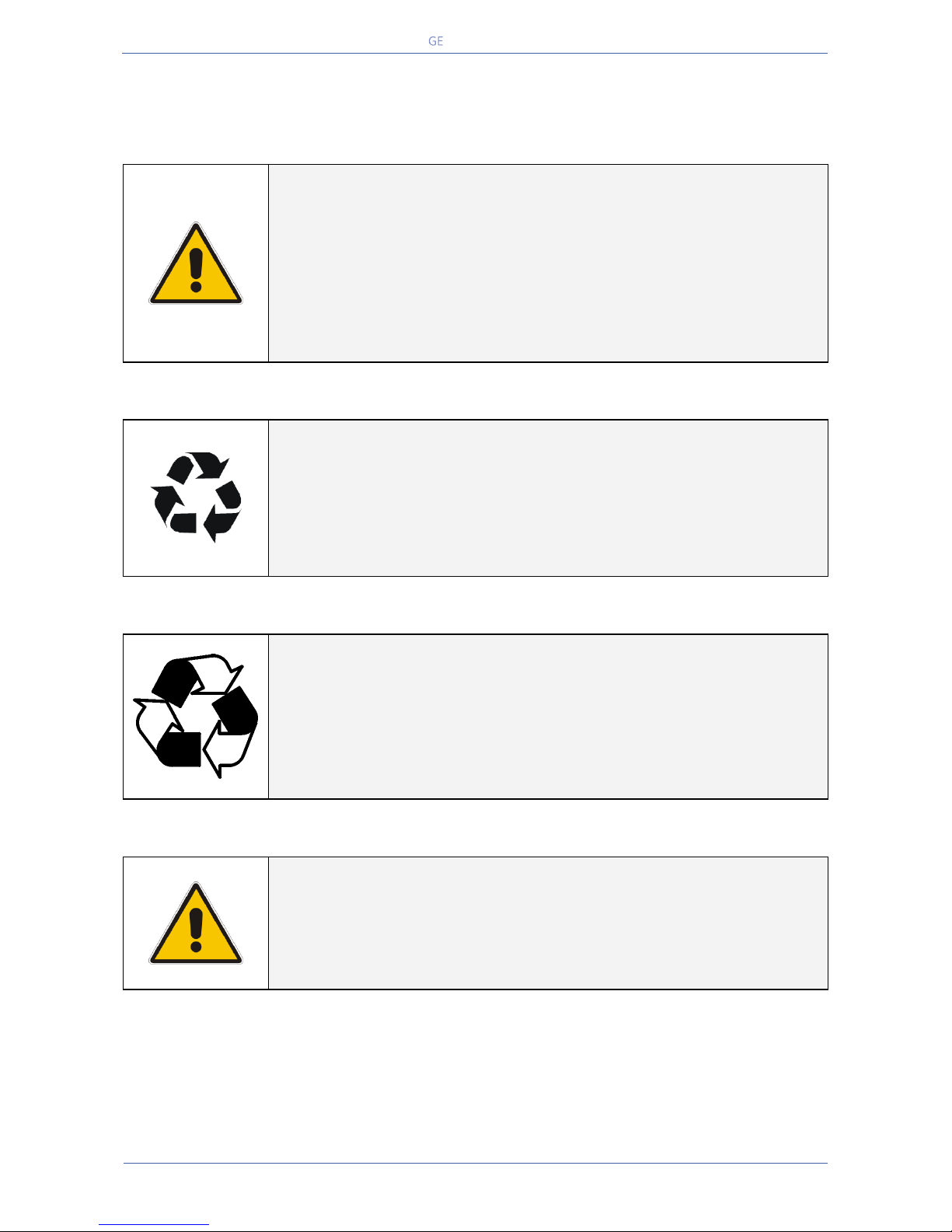
Critical Power
Modifications reserved
Page 11/43
GE_UPS_ISG_LPS_3UL_20K_30K_2US_V010.docx
Installation Guide LP33 Series 20 & 30 UL S2
3 ENVIRONMENT
3.1 RECYCLING INSTRUCTIONS
NOTE !
This product has been designed to respect the
environment, using materials and components respecting
eco-design rules.
It does not contain CFCs (Carbon Fluor Clorid) or HCFCs
(Halogen Carbon Fluor Clorid).
PACKING MATERIAL RECYCLING
GE, in compliance with environment protection, uses only
environmentally friendly material.
UPS packing materials must be recycled in compliance with
all applicable regulations.
RECYCLING AT THE END OF SERVICE LIFE !
GE, in compliance with environment protection
recommends to the User that the UPS equipment, at the
end of its service life, must be recovered conforming to
the local applicable regulations.
WARNING !
Leads contained in the batteries is a dangerous substance
for the environment, therefore it must be correctly
recycled by specialized companies!
Page 12

Critical Power
Modifications reserved
Page 12/43
GE_UPS_ISG_LPS_3UL_20K_30K_2US_V010.docx
Installation Guide LP33 Series 20 & 30 UL S2
4 INSTALLATION
4.1 TRANSPORT
The UPS is fixed on transport socket suitable for forklift, which includes a special layer of Ethafoam to
protect the equipment against the transport shock.
Normally the UPS is packaged with a carton box.
On request the equipment can be packaged in a wooden crate.
Move the UPS in its original package to the final destination room.
Do not stack other package on top: they could damage the upper side of the cabinet.
NOTE !
When moving the UPS, pay attention to:
Forklift
Crane
Fig. 4.1-1 LP33 Series 30 & 40 lifting
Forklift
The UPS may be lifted with a forklift in upright
position from right and left side.
Take note of the center of gravity marked on
the package.
NOTE !
Check for sufficient floor and elevator
loading capacity.
Transport UPS only in upright position.
Do not stack other package on top of the
UPS.
Crane
If the UPS has to be lifted by crane, use
suitable carrying belts taking note of the
center of gravity marked on the package.
Take all necessary precautions to avoid
damage to the cabinet while hoisting the
UPS
WARNING !
When loading / downloading and when
moving the UPS, it is forbidden:
When loading / downloading and when
moving the UPS, pay attention to:
FRAGILE
SENSITIVE
TO DAMPNESS
TO HEAT
SENSITIVE
TO FROST
SENSITIVE
Page 13

Critical Power
Modifications reserved
Page 13/43
GE_UPS_ISG_LPS_3UL_20K_30K_2US_V010.docx
Installation Guide LP33 Series 20 & 30 UL S2
4.1.1 Dimensions and weights
Fig. 4.1.1-1 Dimensions LP33 Series 20 & 30
LP33 Series
20 kVA
30 kVA
Dimensions (W x D x H)
23.62” x 29.32” x 75.00”
600 x 745 x 1905 mm
23.62” x 29.32” x 75.00”
600 x 745 x 1905 mm
UPS floor loading
97 lbs/sq.ft / 472 kg/m2
103 lbs/sq.ft / 499 kg/m2
UPS with standard shipping
827 lbs / 375 kg
871 lbs / 395 kg
NOTE !
The weight of each single piece is marked outside the package!
LPS33U_020-030_S2_UPS dimensions_01
0.52"
13.3mm
28.54"
29.32"
725mm
744.8mm
23.62"
600m
75.00"
1905mm
CENTER OF GRAVITY
37.13"
943.1mm
CENTER
OF
GRAVITY
11.8"
300m
13.7"
349m
Page 14

Critical Power
Modifications reserved
Page 14/43
GE_UPS_ISG_LPS_3UL_20K_30K_2US_V010.docx
Installation Guide LP33 Series 20 & 30 UL S2
4.2 DELIVERY
When delivered, check carefully the package integrity and the physical conditions of the UPS
equipment.
In case of any damage sustained during transport, immediately inform the carrier and contact your
local Service Center.
A detailed report of the damage is necessary for any insurance claim.
NOTE !
A damaged UPS must never be installed or connected to utility or battery!
4.3 STORAGE
The equipment is carefully packed for transport and storage
so that it is in a perfect condition when eventually installed.
Never leave a UPS outside the building and do not store the
UPS one on top of the other.
It is recommended to store the UPS in its original package in a
dry, dust free room and far away from chemical
substances, with temperature not exceeding -13°F to 131°F
(-25°C to 55°C).
4.3.1 Storage of the UPS
Some important functions of the UPS, such as the customized functions, are defined by parameters
stored in a RAM memory.
The RAM is supplied by a small backup battery located on the Control Unit board.
If the storage time of the UPS exceeds 1 year, these functions should be verified by an authorized
Service Center before putting the UPS into operation.
NOTE !
In case of storage of the UPS pay attention to:
4.3.2 Storage of the battery
In case of extended storage, when the delivery includes maintenance free batteries, keep in mind that
they are subject to auto-discharging process
To avoid permanent damages to the battery, you must observe the following instructions:
The storage time without charging the battery depends on the ambient temperature of the storage area.
The optimal ambient temperature for the batteries is 68°F (20°C).
For storage temperature higher than 68°F (20°C), the storage time will decrease.
Each additional 18°F (10°C) over the nominal temperature of 68°F (20°C) will decrease the storage
time, without freshening charge, by half.
In case of a maintenance free battery, the storage time without charging the battery is
approximately:
6 months with storage temperature 68°F (20°C)
3 months with storage temperature 86°F (30°C)
2 months with storage temperature 95°F (35°C)
NOTE !
In case of battery storage pay attention to:
FRAGILE
SENSITIVE
TO DAMPNESS
TO HEAT
SENSITIVE
TO FROST
SENSITIVE
FRAGILE
SENSITIVE
TO DAMPNESS
TO HEAT
SENSITIVE
TO FROST
SENSITIVE
Page 15

Critical Power
Modifications reserved
Page 15/43
GE_UPS_ISG_LPS_3UL_20K_30K_2US_V010.docx
Installation Guide LP33 Series 20 & 30 UL S2
4.4 PLACE OF INSTALLATION
The UPS should be installed in a restricted area where only qualified personnel should be admitted.
The place of installation should be clean, dust-free, and provided with proper ventilation or air-
conditioning.
Verify for sufficient floor load capacity (see Section 4.1.1).
We strongly advice that the ambient temperature should not exceed 68° - 77°F / 20° - 25°C (max. 104°F
/ 40°C). See Section 4.5.
Positioning of the UPS LP33 Series 20 & 30
Fig. 4.4-1 Positioning LP33 Series 20 & 30
The rear panel of the UPS may be mounted flush to a
wall or other structure.
Clearance around the front of the unit should be
sufficient to enable free passage of personnel with the
doors fully open, and to allow sufficient airflow to the
door vents.
To guarantee proper cooling air exhaust, the
recommended minimum clearance between ceiling
and top of the UPS is 16” (400mm).
Battery cabinets must be placed beside the left side of
the UPS cabinet.
A single-phase power outlet (208Vac) should be
provided near the UPS for connection of power tools,
test equipment or connectivity devices.
This outlet must be grounded.
The LP33 Series 20 & 30 UPS can radiate radio frequency energy.
Although some RFI (Radio Frequency Interference) filtering is inherent to the UPS there is no guarantee that
the UPS will not influence sensitive devices such as cameras and monitors that are positioned close by.
If interference is expected, the UPS should be moved away from the sensitive equipment.
NOTE !
Operating temperature is very important for valve regulated battery (maintenance
free).
Operation at temperatures higher than 68°F (20°C) will reduce life expectancy.
Follow the recommendations of the battery supplier and other local standards.
The installation and cabling of the battery must be done by qualified people.
Min.
16" / 400mm
Min.
32" / 800mm
Page 16

Critical Power
Modifications reserved
Page 16/43
GE_UPS_ISG_LPS_3UL_20K_30K_2US_V010.docx
Installation Guide LP33 Series 20 & 30 UL S2
Opening for input and output cable connections LP33 Series 20 & 30
Fig. 4.4-2 Opening on the bottom of the cabinet for input and output cables
LP33 Series 20 & 30 opening is provided on the bottom of the UPS for the connection of input and
output cables.
Pay attention to the position of this opening, when choosing the placement of the UPS.
The UPS cabinet is free standing and normally does not require to be bolted to the floor.
The UPS cabinet can be fixed however to the floor by bolting it to the floor with provided seismic
brackets in the anchor locations show.
Positioning of the UPS cabinet
Fig. 4.4-3 Bolts for stabilizing the cabinet
LP33 Series 20 & 30 is equipped with wheels for
easy placement of the UPS.
To make the UPS movable on wheels, the bolts
on each leg of the cabinet have to be turned
counter-clockwise, until they are free from the
floor and thus the cabinet supported on wheels.
After having positioned the UPS at its final
location, the cabinet has to be secured by
rotating the bolts on each leg clockwise, but the
wheels must still touch the floor.
LPS33U_020-030_S2_UPS view bottom_01
Front
ANCHOR LOCATIONS
9.50"
241.3mm
4.25"
107.9mm
18.0"
457.2mm
2.81"
71.4mm
Ø 0.75"
Ø19.05mm
2.00"
50.8mm
2.00"
50.8mm
Ø 0.75"
Ø19.05mm
4.96"
126mm
7.70"
195.5mm
20.16"
512mm
1.73"
44mm
24.56"
623.7mm
4X LIVELLING FEET
ANCHOR LOCATIONS
BOTTOM CABLE ENTRY
AREA 100 SQ IN (64500 SQ mm
ANCHOR LOCATIONS
1.14"
28.9mm
LPS33U_020-030_S2_UPS wheels_GE_01
Page 17

Critical Power
Modifications reserved
Page 17/43
GE_UPS_ISG_LPS_3UL_20K_30K_2US_V010.docx
Installation Guide LP33 Series 20 & 30 UL S2
Positioning of the LP33 Series 20 & 30 Parallel System
Fig. 4.4-4 RPA Parallel System disposition
In case of Parallel System, try to place the UPS modules in sequence of their
numbers (marked on the packing).
If the units are positioned “side by side”, the side panels must be mounted on
all units.
LPS33U_020-030_S2_RPA disposition_GE_01
1
2
3
4
Page 18

Critical Power
Modifications reserved
Page 18/43
GE_UPS_ISG_LPS_3UL_20K_30K_2US_V010.docx
Installation Guide LP33 Series 20 & 30 UL S2
4.5 VENTILATION AND COOLING
The heat produced by the UPS is transferred to the environment by its internal fan(s).
Fig. 4.5-1 Airflow through the LP33 Series 20 & 30
Airflow through the UPS
It is important that the cooling air can freely flow
through the air inlets and outlets of the UPS.
NOTE !
Insufficient distances on both sides of the
UPS could increase the temperature inside
the UPS.
Do not put any object on the top of the
cabinet: it might obstruct the air flow.
Heat evacuation from UPS
room
The heat must be evacuated
from the environment with a
proper cooling / ventilation
system provided by the user.
Fig. 4.5-2 Heat evacuation from UPS room
Air volume and losses of the UPS
The approximate minimum air volume needed to evacuate the heat generated by the UPS, for inlet
temperature max. 35°C (95°F), for the standard version at inverter nominal load with PF = 0.8 lag. and
battery charged, are the following:
UPS model
Losses
Cooling air flow
VFI Mode
ECO Mode
VFI Mode
ECO Mode
LP33 Series 20
6,380 BTU/hr
1.87 kW
1,392 BTU/hr
0.41 kW
324 CFM
550 m3 /h
71 CFM
120 m3 /h
LP33 Series 30
9,656 BTU/hr
2.83 kW
2,088 BTU/hr
0.61 kW
490 CFM
833 m3 /h
106 CFM
180 m3 /h
NOTE !
Even when ECO Mode option is available, the ventilation and cooling system shall be
rated as for operation in VFI mode.
Page 19

Critical Power
Modifications reserved
Page 19/43
GE_UPS_ISG_LPS_3UL_20K_30K_2US_V010.docx
Installation Guide LP33 Series 20 & 30 UL S2
4.6 UNPACKING
Move the equipment in it’s original packing, carton box or wooden case, until the place of installation
and remove the packing and the transport sockets only just before installing the UPS.
1
Procedure for the unpacking of the UPS:
Make sure to have sufficient space
around the UPS before you start
unpacking.
Cut the two straps “A” fixing the
carton box.
2
Remove package “B and C”.
Remove the protection “D” outside
the cabinet and the accessories bag.
3
Fig. 4.6-1 LP33 Series 20 & 30 unpacking sequence
Use a forklift to raise the UPS from the
floor.
Remove the two wooden plates “E”.
NOTE !
Be aware of the heavy
weight of the UPS, in
particular if already
equipped with
Batteries.
Included in the delivery you can find the following parts:
Control Bus cables (only for RPA Parallel System)
CD-ROM connectivity
An accessories bag
NOTE !
The wheels are designed only for limited movements on the installation site.
LPS33U_030-040_Unpacking_02
GRAVITY
CENTER
of
of
GRAVITY
CENTER
D
UL
C
B
E
E
E
LPS33U_030-040_Unpacking_03
Page 20

Critical Power
Modifications reserved
Page 20/43
GE_UPS_ISG_LPS_3UL_20K_30K_2US_V010.docx
Installation Guide LP33 Series 20 & 30 UL S2
White colour = without any anomaly
Red colour = anomaly evidence
The package of the LP33 Series 20 & 30 is
equipped with ShockWatch (indicator for
shock), and TiltWatch (indicator for
overthrow) on the outside.
These devices indicate an eventual shock
or overthrow during transport.
Whenever these devices show a
possible anomaly, the UPS shall not be
commissioned.
Please contact your “GE Service
Center”.
Fig. 4.6-2 ShockWatch device
Fig. 4.6-3 TiltWatch device
NOTE !
A damaged UPS must never be installed or connected to utility or battery!
In case of any damage sustained during the transport, immediately inform the
shipping agent!
A detailed report of the damage is necessary for any indemnity claim.
PACKING MATERIAL RECYCLING
GE, in compliance with environment protection, use only environmentally
friendly material.
UPS packing materials must be recycled in compliance with all applicable
regulations.
Page 21

Critical Power
Modifications reserved
Page 21/43
GE_UPS_ISG_LPS_3UL_20K_30K_2US_V010.docx
Installation Guide LP33 Series 20 & 30 UL S2
4.7 ELECTRICAL WIRING
WARNING !
UPS installation and connection must be performed by QUALIFIED SERVICE
PERSONNEL only.
It is the responsibility of the installation technician to ensure that all local and
national electric codes are adhered to.
4.7.1 Utility input connection
WARNING !
Ensure that the AC and DC external isolators are OFF and locked out to prevent their
inadvertent operation.
Do not apply power to the equipment prior to the commissioning by a QUALIFIED
SERVICE ENGINEER.
Before any other input connection, connect and check the grounding wire.
The UPS has availability of input terminations for the Rectifier and Bypass.
The unit may be powered from a common input source or dual input sources (option).
Common input Rectifier & Bypass
Fig. 4.7.1-1 Common Input Rectifier & Bypass
The same power source is to be
used for both Bypass Supply and
Rectifier Input (input F1).
Bear in mind that when the Utility
Fuses are opened there is a
supply failure to the Rectifier as
well as to the Bypass and Manual
Bypass.
Dual input Rectifier & Bypass (option)
Fig. 4.7.1-2 Dual Input Rectifier & Bypass (option)
The Bypass and Rectifier inputs
are to be powered from different
Utility supplies (F2 and F3 inputs).
In this case, when the Rectifier
Input Fuses are opened, the
Bypass and the Manual Bypass
are supplied by the other source.
Page 22

Critical Power
Modifications reserved
Page 22/43
GE_UPS_ISG_LPS_3UL_20K_30K_2US_V010.docx
Installation Guide LP33 Series 20 & 30 UL S2
4.7.2 Input/output over current protection and wire sizing
The cabling of the UPS system has to be sized according to the UPS power rating.
Sizing of circuit breakers, fuses and cables for Input Utility, Output Load and Battery must meet the
requirements of local and national electrical codes.
Before connecting the UPS, verify that the Utility Voltage and Frequency, the Output Load Voltage and
Frequency and Battery Data (cells number, floating voltage, autonomy) are according to the required
specifications.
Output load configuration may be such that one phase may carry a load current at 100% of that
phase’s maximum current rating while the other two phases run at 0% or any combination in between.
Ensure that the load does not consist of any equipment that may require high starting currents such as
electric motors, laser printers, etc.
This may cause the UPS to occasionally go into Bypass due to overload conditions
To choose the correct input fuses or circuit breaker, consider the available short-circuit current of the
system up-stream.
Choose the correct fuse or breaker using current data shown in the chart and the appropriate NEC
code.
The ratings indicated in the following chart do not consider any line voltage drop.
In case of optional input transformer the input protective devices should be sized to allow the
transformer magnetization inrush current.
Caution when using four-pole circuit breakers as protection.
A potential problem exists for situations with non-linear loads:
The neutral current could be greater than the phase currents.
The three-phase Utility power supply must be symmetrical with respect to ground, due to the existence
of voltage surge protection devices inside the UPS.
NOTE !
If you use ELCB breaker (Earth Limiting Circuit Breaker) to protect the input
connections, consider the high leakage current generated by the noise suppression
capacitors.
If these ELCB breakers are strictly necessary, we suggest using the largest type
suitable for non-linear current and for delayed operations.
To ensure coordination when the UPS is configured for Separate Bypass and Rectifier Inputs, special care
must be taken in choosing the fuse or circuit breaker ratings installed in the output distribution circuits.
Protective devices on the output of the UPS should be coordinated with the Bypass Input circuit
protection.
Due to the relatively low short circuit capability of the UPS inverter, a short circuit in the load will cause
an immediate transfer to Bypass.
The largest fuse or circuit breaker in the output distribution should be rated at no more than 60% of the
rating of the protective device supplying the Bypass line.
If circuit selectivity is required while the load is fed from the inverter (Bypass Utility not available), the
largest fuse or circuit breaker should be rated at no more than 20% of the UPS output current rating.
Page 23

Critical Power
Modifications reserved
Page 23/43
GE_UPS_ISG_LPS_3UL_20K_30K_2US_V010.docx
Installation Guide LP33 Series 20 & 30 UL S2
Fig. 4.7.2-1 RPA Parallel System
In order to ensure a correct load sharing between the parallel units, when the load is
supplied by utility, it is recommended to keep the cable size and length from the input
distribution board to the output bus-bar the same for each parallel unit.
Utility Bypass input voltage must be the same for all units, thus avoiding phase shift or
phase rotation problems.
To avoid mutual induction effect, the input cables must be run in separate conduit
from the output cables.
NOTE !
No transformers, fuses or automatic circuit breakers should be inserted
between the unit’s output and the load common bus-bars.
The delivery and installation of fuses and input / output connections of the UPS are at the
customer’s expense, unless agreed otherwise.
NOTE !
It is recommended to provide an additional length of the input/output cables so that
the UPS can be moved for maintenance purpose.
It is recommended to use flexible input/output conductors with suitable length to
admit a sufficient displacement.
4.7.3 Battery over current protection and wire sizing
Please read the safety precautions at the front of this guide carefully, and thoroughly review the
battery manufacturer’s installation and maintenance manual before connecting the batteries to
the UPS.
Choose an appropriate DC fuse or circuit breaker using the current data in the chart below.
Minimum battery cable requirement is based on the current data below.
LPS33U_020-030_RPA system_GE_01US
LOAD
LP33 Series 20 & 30
1
UTILITY INPUT
F1
F2 F3
F4
LP33 Series 20 & 30
2
LP33 Series 20 & 30
3
LP33 Series 20 & 30
4
Page 24

Critical Power
Modifications reserved
Page 24/43
GE_UPS_ISG_LPS_3UL_20K_30K_2US_V010.docx
Installation Guide LP33 Series 20 & 30 UL S2
4.7.4 General data table for current protection and wire sizing
Fig. 4.7.4-1 Common Input Rectifier & Bypass
Fig. 4.7.4-2 Dual Input Rectifier & Bypass (option)
The AC values below are current ratings per phase.
These maximum and nominal ratings should be considered when choosing the
appropriate AC over current protection device.
NEC (National Electric Code) Section 210-20 a rules must be applied.
DC current rating is the maximum battery discharge current which the UPS allows.
UPS Model
AC Input
AC Input Rectifier
AC Input Bypass
DC Input
F1
F2
F3
F4
Nom.
Max.
LP33 Series 20
57 A
57 A
63 A
57 A
68 A
LP33 Series 30
87 A
87 A
96 A
87 A
87 A
Page 25

Critical Power
Modifications reserved
Page 25/43
GE_UPS_ISG_LPS_3UL_20K_30K_2US_V010.docx
Installation Guide LP33 Series 20 & 30 UL S2
Size of Branch Circuit Over current Protection - All Models:
"CAUTION - To reduce the risk of fire, only connect UPS to a circuit provided with (see below)
maximum amperes branch circuit over current protection in accordance
with the NEC (National Electric Code), NSI / NFPA 70
UPS Model
AC Input
AC Input Rectifier
AC Input Bypass
DC Input
F1
F2
F3
F4
LP33 Series 20
80 A
80 A
80 A
90 A
LP33 Series 30
125 A
125 A
125 A
110 A
Wire sizing according to NEC Section 210-20 (a) Table 310-16
Use 167°F (75°C) copper wire
Wiring requirements:
AC INPUT: 3-Phase, 4 wire plus Ground
AC OUTPUT: 3-Phase, 4 wire plus Ground
DC INPUT: 3 wire (positive, negative and neutral) plus Ground
Maximum cable diameter that terminals can accept.
Refer to torque specifications table for torque requirements.
UPS Model
Rectifier Input
Bypass Input
DC Input
AC Output
GND
LP33 Series 20
1/0 AWG
1/0 AWG
1/0 AWG
1/0 AWG
1/0 AWG
LP33 Series 30
4/0 AWG
4/0 AWG
4/0 AWG
4/0 AWG
4/0 AWG
Page 26

Critical Power
Modifications reserved
Page 26/43
GE_UPS_ISG_LPS_3UL_20K_30K_2US_V010.docx
Installation Guide LP33 Series 20 & 30 UL S2
NEC SECTION 210-20 (a)
Table 310-16. Allowable Ampacities of Insulated Conductors Rated 0 Through 2000 Volts, 60°C Trough
90°C (140°F Trough 194°F) Not More than Three Current-Carrying Conductors in Raceway, Cable, or
Earth (Directly Buried), Based on Ambient Temperature of 30°C (86°F).
Size
Temperature Rating of Conductor (See table 310-13)
60°C (140°F)
75°C (167°F)
90°C (194°F)
60°C (140°F)
75°C (167°F)
90°C (194°F)
AWG
or
kcmil
Types
TW, UF
Types
FEPW, RH, RHW,
THHW, THW,
THWN, XHHW,
USE, ZW
Types
TBS, SA, SIS, FEP,
FEPB, MI, RHH,
RHW-2, THHN,
THHW, THW-2,
THWN-2, USE-2,
XHH, XHHW,
XHHW-2,ZW-2
Types
TW, UF
Types
RH, RHW,
THHW,
THW, THWN,
XHHW, USE
Types
TBS, SA, SIS,
THHN, THHW,
THW-2,
THWN-2, RHH,
RHW-2, USE-2,
XHH, XHHW,
XHHW-2,
ZW-2
COPPER
ALUMINUM or COPPER-CLAD ALUMINUM
18
---
---
14
---
---
---
16
---
---
18
---
---
---
14
20
20
25
---
---
---
12
25
25
30
20
20
25
10
30
35
40
25
30
35
8
40
50
55
30
40
45
6
55
65
75
40
50
60
4
70
85
95
55
65
75
3
85
100
110
65
75
85
2
95
115
130
75
90
100 1 110
130
150
85
100
115
1/0
125
150
170
100
120
135
2/0
145
175
195
115
135
150
3/0
165
200
225
130
155
175
4/0
195
230
260
150
180
205
250
215
255
290
170
205
230
300
240
285
320
190
230
255
350
260
310
350
210
250
280
400
280
335
380
225
270
305
500
320
380
430
260
310
350
600
355
420
475
285
340
385
700
385
460
520
310
375
420
750
400
475
535
320
385
435
800
410
490
555
330
395
450
900
435
520
585
355
425
480
1000
455
545
615
375
445
500
1250
495
590
665
405
485
545
1500
520
625
705
435
520
585
1750
545
650
735
455
545
615
2000
560
665
750
470
560
630
CORRECTION FACTORS
Ambient
Temp. (°C)
For ambient temperatures other than 30°C (86°F), multiply the allowable ampacities shown above by the
appropriate factor below
21 - 25
1.08
1.05
1.04
1.08
1.05
1.04
26 - 30
1.00
1.00
1.00
1.00
1.00
1.00
31 - 35
0.91
0.94
0.96
0.91
0.94
0.96
36 - 40
0.82
0.88
0.91
0.82
0.88
0.91
41 - 45
0.71
0.82
0.87
0.71
0.82
0.87
46 - 50
0.58
0.75
0.82
0.58
0.75
0.82
51 - 55
0.41
0.67
0.76
0.41
0.67
0.76
Page 27

Critical Power
Modifications reserved
Page 27/43
GE_UPS_ISG_LPS_3UL_20K_30K_2US_V010.docx
Installation Guide LP33 Series 20 & 30 UL S2
4.8 WIRING CONNECTION
WARNING!
UPS installation and connection must be performed by QUALIFIED SERVICE
PERSONNEL only.
4.8.1 Power connections
Input/output and DC connections are provided with terminal blocks.
Please refer to chart below for torque specifications.
Carefully read the following recommendations before proceeding:
Ensure that the AC and DC external isolators are OFF and locked to prevent their inadvertent
operation.
Do not close any external isolators prior the commissioning of the equipment.
The preferred power cable entry location for installation purposes is from the bottom right side of
the UPS (see Fig 4.8.1-1).
For cable entry from the bottom remove the cover plate and provide for a suitable isolated
protection cover.
The input/output cables must be connected in clockwise phase rotation for both Bypass and
Rectifier Input Terminals if separate, taking care to avoid risk of short circuit between different
poles.
The grounding and neutral connection of the electrical system must be in accordance with local
regulations.
In case of additional cabinets containing batteries, input/ output transformers, etc, their ground
terminals must be connected to the UPS main ground terminal.
Once the power cables have been connected, re-install the internal safety shields and close the
cabinets by re-installing all external panels.
Torque Specifications / Mechanical Terminals / Input / Output / Battery and GND
UPS Model
WIRE SIZE RANGE
Lb - in
Nm
LP33 Series 20
Max 1/0 AWG
50
5.7
LP33 Series 30
Max 4/0 AWG
50
5.7
Fig. 4.8.1-1 Access to the input / output connections
Access to the terminals and instructions for
bottom feed cable connections
To access Input, Output and Battery connections
proceed as follows:
Open the front door “A” of the cabinet.
Remove the protection panel “B”.
Remove the bottom fascia cover “C” and drill
holes in bottom cover as needed.
NOTE !
For bottom feed applications, drill
appropriate holes in plate “C” for
cable conduits (max. 4 x 2”).
Please remove the plate “C” before
drilling any holes.
See Fig 4.8.1-1 - details “C”.
C
A
B
LPS33U_020-030_S2_Connection_TEC_01
Q2
Q1
Page 28

Critical Power
Modifications reserved
Page 28/43
GE_UPS_ISG_LPS_3UL_20K_30K_2US_V010.docx
Installation Guide LP33 Series 20 & 30 UL S2
Access to the terminals and instructions for top feed cable connections
Fig. 4.8.1-2 Access to the input / output connections
To access input, output and battery
connections proceed as follows:
Open the front door “A” of the cabinet.
Remove the protection panel “B”.
Remove the bottom fascia cover “C”.
Rout cable through side channel cable
entry.
Use appropriate knockout in top cover shown
above.
Route cable through side channel as shown on
left.
NOTE !
For top feed applications, knock out appropriate holes in side channel cover for
cable conduits. See Fig 4.8.1-2
C
A
B
LPS33U_020-030_S2_Connection_TEC_01
Q2
Q1
LPS33U_020-030_S2_Connection_TEC_Front_01
TOP FEED
AC ROUTING
LPS33U_020-030_S2_Connection_TEC_Top_01
7X KNOCKOUTS
FOR " CONDUIT
29.66"
753.4m
6.04"
153.4m
Page 29

Critical Power
Modifications reserved
Page 29/43
GE_UPS_ISG_LPS_3UL_20K_30K_2US_V010.docx
Installation Guide LP33 Series 20 & 30 UL S2
4.9 ELECTRICAL CONNECTIONS
WARNING !
The connections to and from the UPS must be executed by QUALIFIED PERSONNEL
ONLY. Refer to the “Safety Rules - Installation” described on page 6.
4.9.1 Common input utility
Fig. 4.9.1-1 Common input utility
Common input utility
The UPS delivered in standard
version has common input utility.
Only one input line (F1) supplies
both rectifier and bypass input
terminals.
Bear in mind that when the utility
fuses are opened there is a supply
failure to the rectifier as well as to
the automatic bypass and manual
bypass.
Fig. 4.9.1-2 Terminals for common input mains
X1 Utility 1 - Input utility connection
L1 = Rectifier + Bypass Phase A
L2 = Rectifier + Bypass Phase B
L3 = Rectifier + Bypass Phase C
N1 = Utility Neutral PE = Main Ground
X3 Load - Output load connection
L1 = Load Phase L1
L2 = Load Phase L2
L3 = Load Phase L3
N2 = Load Neutral PE = Load Ground
Max. rating X1, X2 and X3 terminals:
LP33 Series 30
1/0 AWG (70mm2)
LP33 Series 40
4/0 AWG (95mm2)
Connect wire to the Terminals using appropriate tools and appropriate torque shown in Section 4.8.1.
NOTE !
For UPS correct operation, the input utility phase rotation must be clock-wise.
Inside the UPS, all neutrals N1 and N2 are connected together.
This UPS is designed to operate in a wye-configured electrical system with a solidly
grounded neutral.
Load
X3
L1
L2
L3
N2
PE
LPS33U_040-080_Connection common_02US
Utility 1
X4
Battery
X1
L1-1
L2-1
L3-1
N1
PE
0
+
PE
Page 30

Critical Power
Modifications reserved
Page 30/43
GE_UPS_ISG_LPS_3UL_20K_30K_2US_V010.docx
Installation Guide LP33 Series 20 & 30 UL S2
4.9.2 Dual input utility (option)
Fig. 4.9.2-1 Dual input utility (option)
Dual input utility
On request, the UPS can be
delivered for dual input utility.
Two independent lines (F2 and F3)
supply separately the rectifier and
the bypass inputs
With this configuration, when the
rectifier-input fuses are opened, the
automatic bypass and the
maintenance bypass are supplied
by the other line.
Fig. 4.9.2-2 Terminals for dual input utility
X1 Mains 1 - Rectifier input utility connection
L1-1 = Rectifier Phase A
L2-1 = Rectifier Phase B
L3-1 = Rectifier Phase C
N1 = Mains Neutral
PE = Main Ground
X2 Mains 2 - Bypass input utility connection
L1-2 = Bypass Phase A
L2-2 = Bypass Phase B
L3-2 = Bypass Phase C
N = Mains Neutral
X3 Load - Output load connection
L1 = Load Phase A
L2 = Load Phase B
L3 = Load Phase C
N2 = Load Neutral PE = Load Ground
Connect wire to the terminals by using
appropriate tools and appropriate torque shown
in Section 4.8.1.
Max. rating X1, X2 , X3 and X4 terminals:
LP33 Series 30
1/0 AWG (70mm2)
LP33 Series 40
4/0 AWG (95mm2)
NOTE !
For UPS correct operation, the input utility phase rotation must be clock-wise.
Inside the UPS, all neutrals N1 and N2 are connected together.
NOTE !
This UPS is designed to operate in a wye-configured electrical system with a solidly
grounded neutral.
LPS33U_030-040_Connection separate_02US
Utility 1
X4
Battery
Load
X1
X3
L1-1
L2-1
L3-1
N1
PE
L1
L2
L3
N2
PE
0
+
PE
Utility 2
X2
L1-2
L2-2
L3-2
N
Page 31

Critical Power
Modifications reserved
Page 31/43
GE_UPS_ISG_LPS_3UL_20K_30K_2US_V010.docx
Installation Guide LP33 Series 20 & 30 UL S2
4.9.3 Battery connection
Before proceeding to an external battery connection, follow the Safety rules concerning the battery.
Make sure that the UPS is not powered and remove the external battery protections.
NOTE !
To meet standards concerning electromagnetic compliance, the connection
between the UPS and external Battery must be done by using a shielded cable or
suitable shielded (metal) conduit!
UPS with standard cabinet battery + Additional cabinet battery (16.93” / 430 mm)
X4 Battery - Battery connection
- = Negative pole of the battery
0 = Central point of battery blocks
+ = Positive pole of the battery
PE = Battery cabinet ground
Fig. 4.9.3-2 Diagram battery connection
WARNING !
Before closing the “external battery fuses”, verify for correct polarity of the
battery connection.
Battery
0
+
PE
LPS33U_030-040_Connection battery_01US
X4
Page 32

Critical Power
Modifications reserved
Page 32/43
GE_UPS_ISG_LPS_3UL_20K_30K_2US_V010.docx
Installation Guide LP33 Series 20 & 30 UL S2
4.9.4 RPA Parallel System - Control bus connection
WARNING !
This operation must be performed by trained personnel before the initial start-up
(ensure that the UPS installation is completely powered down).
Fig. 4.9.4-1 Access to the RPA board
Access to the RPA board
1 - Open the front door “A” of the UPS cabinet.
2 - Remove the front panel “B”.
3 - Remove with appropriate tool the metallic
window “C” from the metal screen “D”.
NOTE !
Put in place the front screen “A”
paying attention to not damaging the
control bus cables.
Fig. 4.9.4-2 Bus connection RPA Parallel System
Bus connection RPA Parallel System
Connect the control bus cable between the parallel units as indicated in the diagram Fig. 4.9.4-2.
Provide that the connectors J3 and J4 are properly fixed with the included screws.
Fig. 4.9.4-3 Connection to Board P16
NOTE !
The jumper JP1 - JP2 - JP3 must be
removed only on the intermediate units,
where the connectors J3 and J4 are both
inserted.
Do not insert or remove J3 and J4 from
the board “P16 - Connector adapter RPA”
when the Parallel System is operating.
A
B
D
C
LPS33U_020-030_S2_RPA connection_01
LPS33U_030-040_RPA connection_GE_02
J4
J3
LP 33 Series
1
P1
P13
P34
P1
J3
P13
J4
P34
LP 33 Series
2
J3
P1
P13
J4
P34
LP 33 Series
3
P34
J4
J3
P1
P13
LP 33 Series
4
P1
J3
P13
J4
P34
LPS33U_030-040_RPA connection_03
JP1 JP2
JP3
Page 33

Critical Power
Modifications reserved
Page 33/43
GE_UPS_ISG_LPS_3UL_20K_30K_2US_V010.docx
Installation Guide LP33 Series 20 & 30 UL S2
Fig. 4.9.4-4 Control bus location RPA Parallel System
Control bus location RPA Parallel System
Place the cables and connect them as indicated in the diagram Fig. 4.9.4-4 following these
procedures:
Fix the control bus cables with the appropriate tie-wrap “E”.
Place the cables between the parallel units in separated protected conduit to avoid any
accidental disruption.
Put in place the front screen “B” (Fig. 4.9.4-1) paying attention to not damaging the control bus
cables.
It is important to place the units in sequence of their assigned number.
A unit number from 1 to 4, is defined by the setting of parameters and displayed on the control panel.
This number is also marked inside and outside the packaging.
The standard length of the control bus cable between two parallel units is 26 ft / 8 m.
LPS33U_020-030_S2_RPA connection_02
LP33 Series 20 & 30
1
LP33 Series 20 & 30
2
LP33 Series 20 & 30
3
LP33 Series 20 & 30
4
Page 34

Critical Power
Modifications reserved
Page 34/43
GE_UPS_ISG_LPS_3UL_20K_30K_2US_V010.docx
Installation Guide LP33 Series 20 & 30 UL S2
4.9.5 UPS functioning as frequency converter
NOTE !
The set-up for LP33 Series 20 & 30 when functioning as frequency converter requires
a particular installation and adequate setting of some parameters (accessible
only through password), and can therefore only be done by a GE QUALIFIED
SERVICE ENGINEER.
The LP33 Series 20 & 30 can run as frequency converter only with a connected
battery, as a standard UPS.
When the UPS LP33 Series 20 & 30 is delivered as frequency converter (different output frequency with
respect to the input frequency), the automatic bypass and manual bypass functions are disabled.
Therefore the load cannot be transferred to mains in case of overload, short circuit, or inverter failure.
In cases where the UPS needs to be powered down for maintenance purposes, the critical load must
also be powered down during this time.
When the set-up parameters of the UPS are set for frequency converter, the ECO Mode operation is
automatically disabled.
The UPS delivered as frequency converter has the following differences:
Automatic bypass disabled by setting of dedicated parameter (access protected by password
reserved to service engineer).
The handle of the switch Q2 - manual bypass is removed to avoid accidental wrong manipulations.
Mains bypass disabled by removing the fuse F3 fitted on the board P2 – Power Supply.
WARNING !
In case a UPS delivered as frequency converter should be set on site for UPS
standard version, the operation must be performed by a QUALIFIED SERVICE
ENGINEER.
Notices for installation:
For UPS with common AC input follow the standard procedure described in Section 4.9.1.
Notices for start-up procedures:
Follow the standard procedure indicated in User Manual.
Notices for shut-down procedures:
Follow the standard procedure indicated in User Manual.
NOTE !
The inverter can be turned off only by pressing the “Load Off” key.
Page 35

Critical Power
Modifications reserved
Page 35/43
GE_UPS_ISG_LPS_3UL_20K_30K_2US_V010.docx
Installation Guide LP33 Series 20 & 30 UL S2
5 CUSTOMER INTERFACE
Fig. 5-1 Slot connectivity
LP33 Series 20 & 30 is supplied by a standard Serial Port J27 - RS232 (see Section 5.1) and a Relay
Card (see Section 5.2).
List of possible connectivity configurations on LP33 Series 20 & 30
Slot 1 – J4
Slot 2 – J3
Slot 3 – J5
Slot 1 – J4 + Slot 2 – J3
Relay Card (standard)
- - -
Relay Card (standard)
Advanced SNMP Card
(optional)
-
-
Relay Card (standard)
Advanced SNMP Card
(optional)
Advanced SNMP Card
(optional)
-
- - -
Customer Interface (optional)
-
-
Advanced SNMP Card
(optional)
Customer Interface (optional)
LPS33U_020-030_S2_UPS connectivity_01
Q2
Q1
RELAY CARD
SLOT 1 (J4)
J27 - RS232
SLOT 2 (J3)
SLOT 3 (J5)
Page 36

Critical Power
Modifications reserved
Page 36/43
GE_UPS_ISG_LPS_3UL_20K_30K_2US_V010.docx
Installation Guide LP33 Series 20 & 30 UL S2
5.1 SERIAL PORT J27 - RS232
Fig. 5.1-1 Serial Port J27 – RS232
Serial Port J27 - RS232
(sub - D, female 9 pin)
Total remote management of the
system using software GE Power
Diagnostics, GE Data Protection or
GE Service Software for system
protection and management of the
UPS systems.
The serial port J27 - RS232 is enabled on all the units of the Parallel System.
Serial port J27 – RS232 connection to PC with RS232 1:1 cable DB9m – DB9f
Fig. 5.1-2 Serial port J27 - RS232 connection to PC
LPS33U_020-030_S2_UPS-J27_01
Q2
Q1
Page 37

Critical Power
Modifications reserved
Page 37/43
GE_UPS_ISG_LPS_3UL_20K_30K_2US_V010.docx
Installation Guide LP33 Series 20 & 30 UL S2
5.2 RELAY CARD
WARNING !
Connections described in this chapter shall be done only by a TRAINED PERSON or
SERVICE ENGINEERS.
The Relay Card, allows the programming of 4 output channels on dry contacts, which can be read on
either terminal J3 or plug J4 (sub - D - male 9 pin).
1
(Not connected)
2
(Not connected)
3
General alarm (NO)
4
Mains failure (NC)
5
C (common)
6
Load on mains (NO)
7
Stop operation (NO)
8
C (common)
9
Mains failure (NO)
NO = Normally Open
C = Common
NC = Normally Closed
Voltage free contacts: Max.: 60Vdc or 30Vac / 0.5A
Min. signal level: 5Vdc / 5mA
Fig. 5.2-1 Relay Card
Output signals on voltage-free contacts
On terminals J3 or J4 connector 4 of the following 28 signals can be selected from the display
(access only with password): SETUP / SETUP / LEVEL 2: SERVICE.
0 -
No signal
15 -
Battery discharge
1 -
Buzzer
16 -
Manual bypass ON
2 -
General alarm (NO)
17 -
Rectifier ON
3 -
Load on mains
18 -
Inverter ON
4 -
Stop operation
19 -
Battery boost charge
5 -
Load on inverter
20 -
Battery earth fault
6 -
Mains failure
21 -
Battery fault
7 -
DC overvoltage
22 -
Relay input 1
8 -
Low battery
23 -
Relay input 2
9 -
Overload
24 -
Relay output ON
10 -
Over-temperature
25 -
Relay output OFF
11 -
Inverter-mains not in sync
26 -
EPO (Emergency Power Off)
12 -
Bypass locked
27 -
ECO Mode ON
13 -
Bypass mains failure
28 -
General alarm (NC)
14 -
Rectifier mains failure
NOTE !
The function GEN-ON is not available on the Relay Card.
In case this function is needed, the optional Customer Interface card must be
installed (see Section 5.4.1).
Page 38

Critical Power
Modifications reserved
Page 38/43
GE_UPS_ISG_LPS_3UL_20K_30K_2US_V010.docx
Installation Guide LP33 Series 20 & 30 UL S2
5.3 EPO (EMERGENCY POWER OFF)
WARNING !
Connections described in this chapter shall be done only by a TRAINED PERSON or
SERVICE ENGINEERS.
Fig. 5.3-1 Terminals X7 - EPO
An external Emergency switch (NC Normally Closed voltage-free contact) can
be connected on terminals X7 / 1, 2 of the
P1 – Control board.
NOTE !
Check that the Jumper JP5 is
not installed on the P1 –
Control board.
In a Parallel System a
separate NC (Normally
Closed) contact must be
connected individually to
each unit.
When activated, this switch causes the immediate shut-down of booster, battery-charger, inverter; and
the contactors K4, K6 and K7.
NOTE !
This procedure could imply a load shut-down.
When the EPO has been activated, the system must be restored as follows:
Press the push-button EPO (contact on X7 / 1, 2 is closed again).
Press the key “O” (Inverter OFF – see Section 6.2 of User Manual) on the control panel.
Press the key “I” (Inverter ON – see Section 6.2 User Manual) on the control panel.
In case of a Parallel System press the key “O” (Inverter OFF) on the control panel of
each unit connected on the parallel bus and having its output switch Q1 closed.
1 2
P1 - Control board
JP5
X7
LPS33U_020-030_S2_UPS-X7-JP5_01
Page 39

Critical Power
Modifications reserved
Page 39/43
GE_UPS_ISG_LPS_3UL_20K_30K_2US_V010.docx
Installation Guide LP33 Series 20 & 30 UL S2
5.4 CUSTOMER INTERFACE BOARD (OPTION)
WARNING !
The install ation an d c abling o f the optio ns must be per formed by
QU ALIFIED SERVICE PE RSON.
Fig. 5.4-1 Customer Interface
C = Common
NO = Normally Open
NC = Normally Closed
Serial port J3 - RS232 (sub - D - female 9 pin)
Total remote management of the system using
software GE Power Diagnostics, GE Data Protection or
GE Service Software for system protection and
management of the UPS systems.
Pin 2: TX (out)
Pin 3: RX (in)
Pin 5: GND
J2 (sub – D female 25p) – Output signals on voltage-free contacts
J2 / 1, 2, 3
NO, C, NC
Utility failure
J2 / 4, 5, 6
NO, C, NC
Load on inverter
J2 / 7, 8, 9
NO, C, NC
Stop operation
J2 / 14, 15, 16
NO, C, NC
Load on utility
J2 / 17, 18, 19
NO, C, NC
General alarm (NO)
J2 / 20, 21, 22
NO, C, NC
Buzzer
Signals on terminals X1 and on connector J2 are in parallel and
therefore not separated galvanically from each other.
The programmable signals on X1 and J2 will be disabled with Q1
open, with the exception of the signals for:
16 – Manual bypass ON
24 – Relay output ON
25 – Relay output OFF
26 – EPO
X1 – Output signals on voltage-free contacts
X1 / 1, 2, 3
NO, C, NC
Utility failure
X1 / 4, 5, 6
NO, C, NC
Load on inverter
X1 / 7, 8, 9
NO, C, NC
Stop operation
X1 / 12, 13, 14
NO, C, NC
Load on utility
X1 / 15, 16, 17
NO, C, NC
General alarm (NO)
X1 / 18, 19, 20
NO, C, NC
Buzzer
X2 – Terminals EPO connection (Emergency Power Off)
X2 / 1, 2 or J2 / 12, 25
NC
EPO (Emergency Power Off)
To enable this function, remove jumper JP3 on the Customer
Interface and the cable on the terminal X2 / 1, 2.
(See Fig. 5.4-1).
Verify if the cable on the terminal X7 / 1, 2 and jumper JP8 on the
P2 – Mainboard are OFF (see Fig. 5.4-3).
Programmable functions on input contacts
X1/10, 21 or J2/10, 23
Programmable
X1/11, 22 or J2/11, 24
Programmable / Generator ON (NO)
LPS33U_Customer interface_01
1
2
3
4
5
6 7 8 9
10
11
1615
14
13
12
2221
201918
17
J3
J2
X1
21
JP3
X2
Page 40

Critical Power
Modifications reserved
Page 40/43
GE_UPS_ISG_LPS_3UL_20K_30K_2US_V010.docx
Installation Guide LP33 Series 20 & 30 UL S2
Output signals on voltage-free contacts
On terminals X1 or J2connector 6 of the following 28 signals can be selected from the display
(access only with password): MENU / PARAMETER MENU / LEVEL 2: SERVICE.
0 -
No signal
15 -
Battery discharge
1 -
Buzzer
16 -
Manual bypass ON
2 -
General alarm (NO)
17 -
Rectifier ON
3 -
Load on utility
18 -
Inverter ON
4 -
Stop operation
19 -
Battery boostcharge
5 -
Load on inverter
20 -
Battery earth fault
6 -
Utility failure
21 -
Battery fault
7 -
DC overvoltage
22 -
Relay input 1
8 -
Low battery
23 -
Relay input 2
9 -
Overload
24 -
Relay output ON
10 -
Overtemperature
25 -
Relay output OFF
11 -
Inverter utility not syncrony
26 -
EPO (Emergency Power Off)
12 -
Bypass locked
27 -
ECO Mode ON
13 -
Bypass utility failure
28 -
General alarm (NC)
14 -
Rectifier utility failure
Programmable functions on input contacts (X1 - J2)
Some UPS functions can be activated by parameters (access with password only) when an external
NO contact is closed on:
No function
Inverter On
Inverter OFF
Generator ON
Print all
Status relay
External bypass ON
External battery fuses
Voltage free contacts:
Max. DC / AC: 24V / 1.25A
IEC 60950 (SELV circuit)
Min. signal level: 5VDC / 5mA
Gen Set signaling
If an Emergency generator set supplies the UPS in case of utility failure and the generator is particularly
unstable in frequency, it should be suitable to install the signal “generator on” on terminals X1 / 11, 22
(Normally Open voltage-free contact) or on connector J2 / 11, 24 (see Fig. 5.4-1 / X1 and J2).
Since the Parameter for of the reading of the Generator function is password protected, call the nearest
Service Center for it's activation.
When this contact closes, it causes the change of certain settable functions such as:
Enabling or disabling of synchronization and consequently the load transfer to generator.
The battery recharge inhibition during the generator operation, or after what delay from generator
start the battery will start to be recharged.
Consult your nearest Service Center at +1-800-637-1738, or by E-mail at pqservice@ge.com for more
information.
Page 41

Critical Power
Modifications reserved
Page 41/43
GE_UPS_ISG_LPS_3UL_20K_30K_2US_V010.docx
Installation Guide LP33 Series 20 & 30 UL S2
EPO (Emergency Power Off)
An external Emergency switch (NC - Normally Closed voltage-free contact) can be connected on
terminals X2 / 1, 2 or connector J2 / 12, 25 of the Customer Interface (see Fig. 5.4-1 / X2 & J2).
Fig. 5.4-2 PCB Customer Interface
Fig. 5.4-3 PCB P1 – Control board
NOTE !
To enable this function, remove jumper JP3 on the Customer Interface and the
cable on the terminal X2 / 1, 2 (see Fig. 5.4-2).
Verify if the cable on the terminal X7 / 1, 2 and jumper JP5 on the P1 – Control
board are OFF (see Fig. 5.4-3).
In a Parallel System a separate NC (Normally Closed) contact must be connected
individually to each unit.
When activated, this switch causes the immediate shut-down of booster, battery-charger, inverter; and
the contactors K4, K6 and K7.
NOTE !
This procedure could imply a load shut-down.
When the EPO has been activated, the system must be restored as follows:
Press the push-button EPO (contact on X7 / 1, 2 is closed again).
Press the key “O” (Inverter OFF – see Section 6.2 of User Manual) on the control panel.
Press the key “I” (Inverter ON – see Section 6.2 User Manual) on the control panel.
In case of a Parallel System press the key “O” (Inverter OFF) on the control panel of
each unit connected on the parallel bus and having its output switch Q1 closed.
8 9 10
11
2221201918
J3
J2
X1
21
JP3
X2
1 2
P1 - Control board
JP5
X7
LPS33U_020-030_S2_UPS-X7-JP5_01
Page 42

Critical Power
Modifications reserved
Page 42/43
GE_UPS_ISG_LPS_3UL_20K_30K_2US_V010.docx
Installation Guide LP33 Series 20 & 30 UL S2
6 OPTIONS
6.1 TOP ENTRY CABLES CABINET
Fig. 6.1-1 Cabinets positioning
Top Entry Cables Cabinet
Allows the connection of input and output cables from the top of the UPS.
The “Top entry cables cabinet“ must be placed on the right side of the UPS
cabinet as illustrated in drawing Fig 6.1-1.
The “Top entry cables cabinet“ is accessibly from right side and front side
(see panel “A” and panel “D” in the Fig. 6.1-2).
Dimensions (W x D x H)
6.00”x27.64x74.50” / 152x702x1892mm
Weight
66lbs / 30kg
Screw torque specifications
M8x16 Tensilock: 222Lb-in / 25Nm
Routing of cables for Top Entry cabinet
Fig. 6.1-2 Routing of cables for Top Entry cabinet
- Remove side panel “A” to gain side access to the UPS for top cable entry.
- Knock out appropriate holes in top plate “B” for top cable entry.
- Terminate conduits to top panel “B”.
- Route wires into the UPS cabinet from top panel “B” through the input/output cable opening “C”
shown on the drawing.
- For electrical connections of the UPS please refer to Section 4.9.
- Once all electrical connections have been made, reinstall side panel “A”.
LPS33U_020-030_S2_UPS+TEC_GE_01
A
LPS33U_020-030_S2_UPS+TEC_Assembling_GE_02
B
C
D
Page 43

Critical Power
Modifications reserved
Page 43/43
GE_UPS_ISG_LPS_3UL_20K_30K_2US_V010.docx
Installation Guide LP33 Series 20 & 30 UL S2
7 NOTES
7.1 NOTES FORM
It is recommended to note in this section Notes, with date and short description all the operations
performed on the UPS, as: maintenance, components replacement, abnormal situations, etc.
Date
Description
Done by
