GE GTS22WCPARWW, GTS22WCPARCC, GTS22WCPARBB, GTS22UBPARWW, GTS22UBPARCC Owner’s Manual
...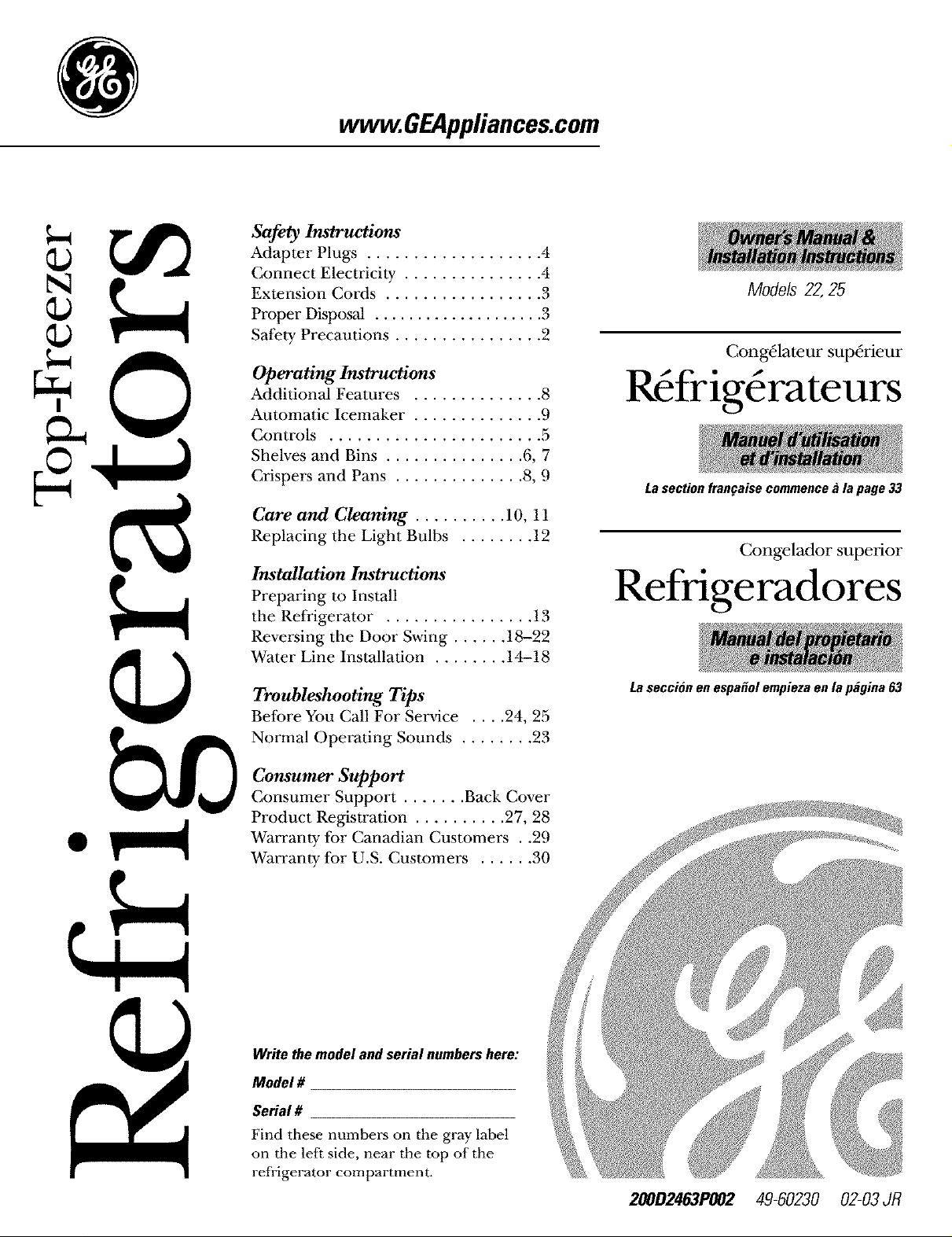
wwvv.GEAppliances.com
Safety Instructions
Adapter Plugs ................... 4
Connect Electricity ............... 4
Extension Cords ................. 3
Proper Disposal .................... 3
Safety Precautions ................ 2
Operating Instructions
Additional Features .............. 8
Automatic Icemaker .............. 9
Controls ....................... 5
Shelves and Bins ............... 6, 7
Crispe_ and Pans .............. 8, 9
Care and Cleaning .......... 10, 11
Replacing the Light Bulbs ........ 12
Installation Instructions
Preparing m Install
the Reli'igerator ................ 13
Rever_ing the Door Swing ...... 18-22
Water Line Installation ........ 14-18
Models 22,25
Congdlateur supdrieur
R frig&ateurs
Lasection fran_aisecommence_ la page33
Congelador superior
Refrigeradores
Troubleshooting Tips
Before You Call For Service .... 24, 25
Normal Operating Sounds ........ 23
Consumer Support
Consumer Support ....... Back Cover
Product Registration .......... 27, 28
Warranty for Canadian Customers . .29
Warranty fbr U.S. Customers ...... 30
Write the modelandserial numbershere:
Model #
Serial #
Find these numbers on the gray label
on the left side, near the top of the
refi'igerator compartment.
Laseccion en espa#olempiezaen la p6gina63
200D2463PO02 49-60230 02-03JR
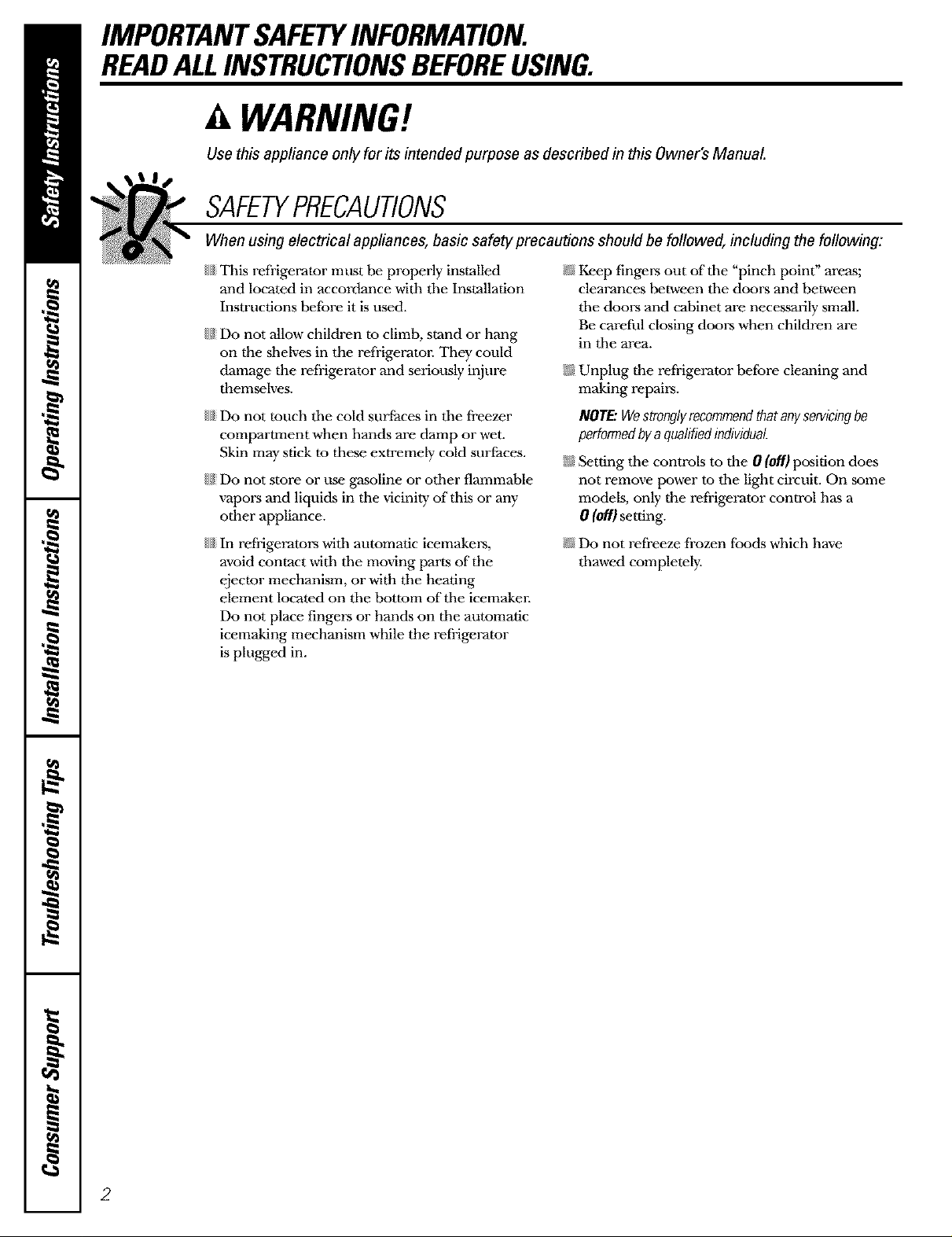
IMPORTANTSAFETYINFORMATION.
READALLINSTRUCTIONSBEFOREUSING.
WARNING#
Use this appliance only for its intended purpose as described in this Owner's ManuaL
SAFETYPRECAUTIONS
When using electrical appliances, basic safety precautions should be followed, including the following:
{ This refrigerator must be properly installed
and located in accordance with tile Installation
Instructions before it is used.
{_ Do not allow children to climb, stand or hang
on @e shelves in the refrigerator. They could
damage @e refiigerator and seriously injure
themselves.
{ Do not touch tile cold surfaces in tile freezer
compartment when hands are damp or wet.
Skin may stick to these extremely cold surfaces.
{_ Do not store or use gasoline or other flammable
vapors and liquids in the vicinity of this or any
o@er appliance.
{ In refiigerators with automatic icemakers,
avoid contact with tile moving parts of @e
ejector mechanism, or with the heating
element located on the bottom of the icemaker.
Do not place fingers or hands on the automatic
icemaking mechanism while the refiigerator
is plugged in.
@ Keep fingm.-sout of the "pinch point" areas;
clearances between the doors and between
the doors and cabinet are necessarily small.
Be care{hi closing doors when children are
in the area.
_ Unplug the refiigerator be{bre cleaning and
making repairs.
NOTE:Westronglyrecommendthatanyservicingbe
performedbyaqualifiedindividual
_ Setting the controls to the 0 (Off)position does
not remove power to the light circuit. On some
models, only the refiigerator control has a
0 (Off)setting.
@ Do not refreeze frozen foods which have
thawed completely.
2
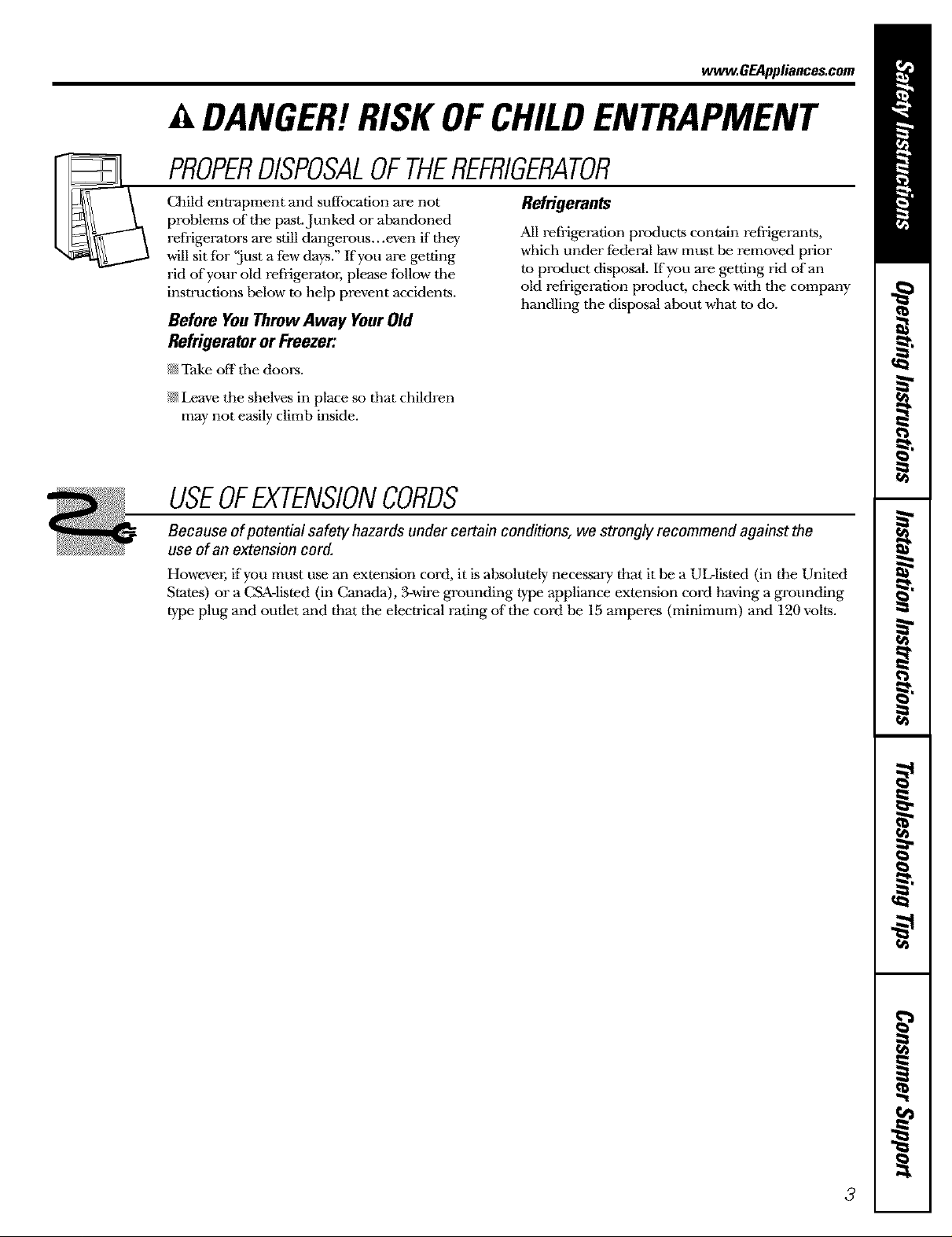
ww_.GEAppliances.com
A DANGER!RISKOFCHILDENTRAPMENT
PROPERDISPOSALOFTHEREFRIGERATOR
Child entrapment and suffocation are not
problems of the past. Junked or abandoned
refrigerators are still dangerous...even if they
will sit for '.'just a few days." lfyou are getting
rid of your old refrigerator, please follow the
instructions below to help prevent accidents.
Refrigerants
All refrigeration products contain refrigerants,
which under federal law must be removed prior
to product disposal. If you are getting rid of an
old refrigeration product, check with the company
handling the disposal about what to do.
Before YouThrew Away YourOld
Refrigeratoror Freezer.
N Take off the doors.
/}_5Leave the shelves in place so that children
may not easily climb inside.
USEOFEXTENSIONCORDS
Because of potential safety hazards under certain conditions, we strongly recommend against the
use of an extension cord.
However; if you must use an extension cord, it is absolutely necessary that it be a UL-listed (in the United
States) or a CSA-listed (in Canada), 3-wire grounding type appliance extension cord having a grounding
type plug and outlet and that the elecnical rating of the cord be 15 amperes (minimum) and 190 volts.
3
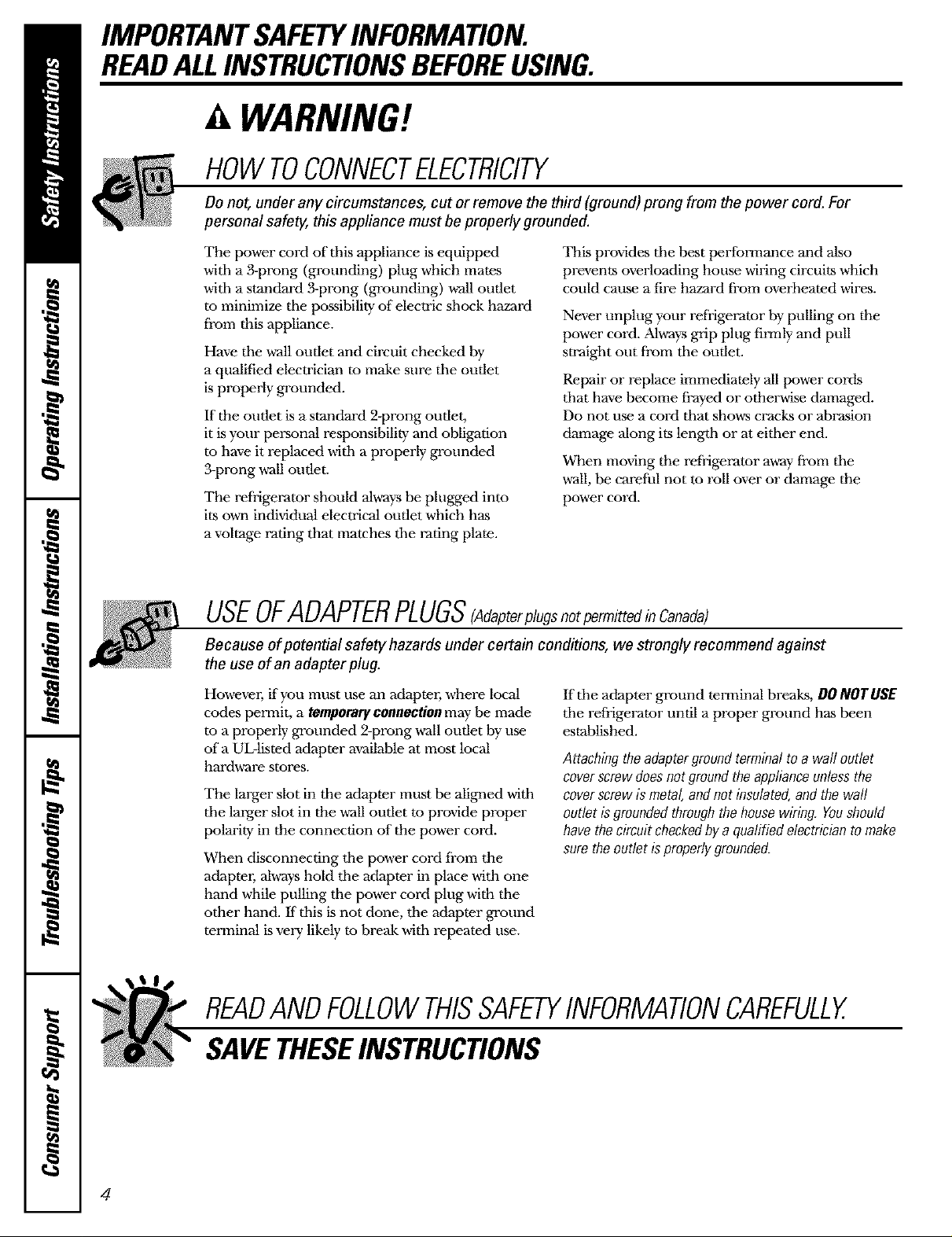
IMPORTANTSAFETYINFORMATION.
READALLINSTRUCTIONSBEFOREUSING.
WARNING!
HOWTOCONNECTELECTRICITY
Do not, under any circumstances, cut or remove the third (ground) prong from the power cord. For
personal safety, this appliance must be properly grounded.
The power cord of this appliance is equipped
with a g-prong (grounding) plug which mates
with a standard g-prong (grounding) v_l oudet
to minimize tile possibility of electric shock hazard
from this appliance.
Have tile wall outlet and circuit checked by
a qualified electrician to make sure tile outlet
is properly grounded.
If the oudet is a standard 2-prong outlet,
it is your personal responsibility and obligation
to have it replaced with a properly grounded
3-prong wall oudet.
The refrigerator should always be plugged into
its own individual electrical outlet which has
a voltage rating that matches tile rating plate.
This provides tile best performance and also
prevents overloading house wiring circuits which
could cause a fire hazard from overheated wires.
Never unplug your refrigerator by pulling on the
power cord. _Mwaysgrip plug firmly and pull
sn'aight out from the outlet.
Repair or replace immediately all power cords
tllat have become frayed or odmrwise damaged.
Do not use a cord that shows cracks or abrasion
damage along its length or at either end.
When moving the refiigerator away fi'om the
wall, be careful not to roll over or damage the
power cord.
USEOFADAPTERPLUGS(Adapterpl,gsnotpermittedinCanada)
Because of potential safety hazards under certain conditions, we strongly recommend against
the use of an adapter plug.
Howevm; if you must use an adapter, where local
codes permit, a temporaryconnectionmay be made
to a properly grounded 2-prong wall outlet by use
ofa UL-listed adapter a'_ailable at most local
hardware stores.
The larger slot in the adapter must be aligned witll
the la_er slot in dm wall outlet to provide proper
polarity in the connection of the power cord.
When disconnecting the power cord from the
adapter, al,a-ayshold the adapter in place with one
hand while pulling the power cord plug with the
other hand. If this is not done, the adapter ground
terminal is very likely to break with repeated use.
If the adapter ground terminal breaks, DO NOT USE
tlle refrigerator until a proper ground has been
established.
Attachingtheadaptergroundterminaltoa waft outlet
coverscrewdoesnotgroundtheapplianceunlessthe
coverscrewis metal,andnot insulated,andthe waft
outletisgroundedthroughthehousewiring. Youshould
havethecircuitcheckedby a quafifiedelectriciantomake
surethe outlet isproperlygrounded.
READANDFOLLOWTHISSAFETYINFORMATIONCAREFULLY.
SAVETHESEINSTRUCTIONS
4
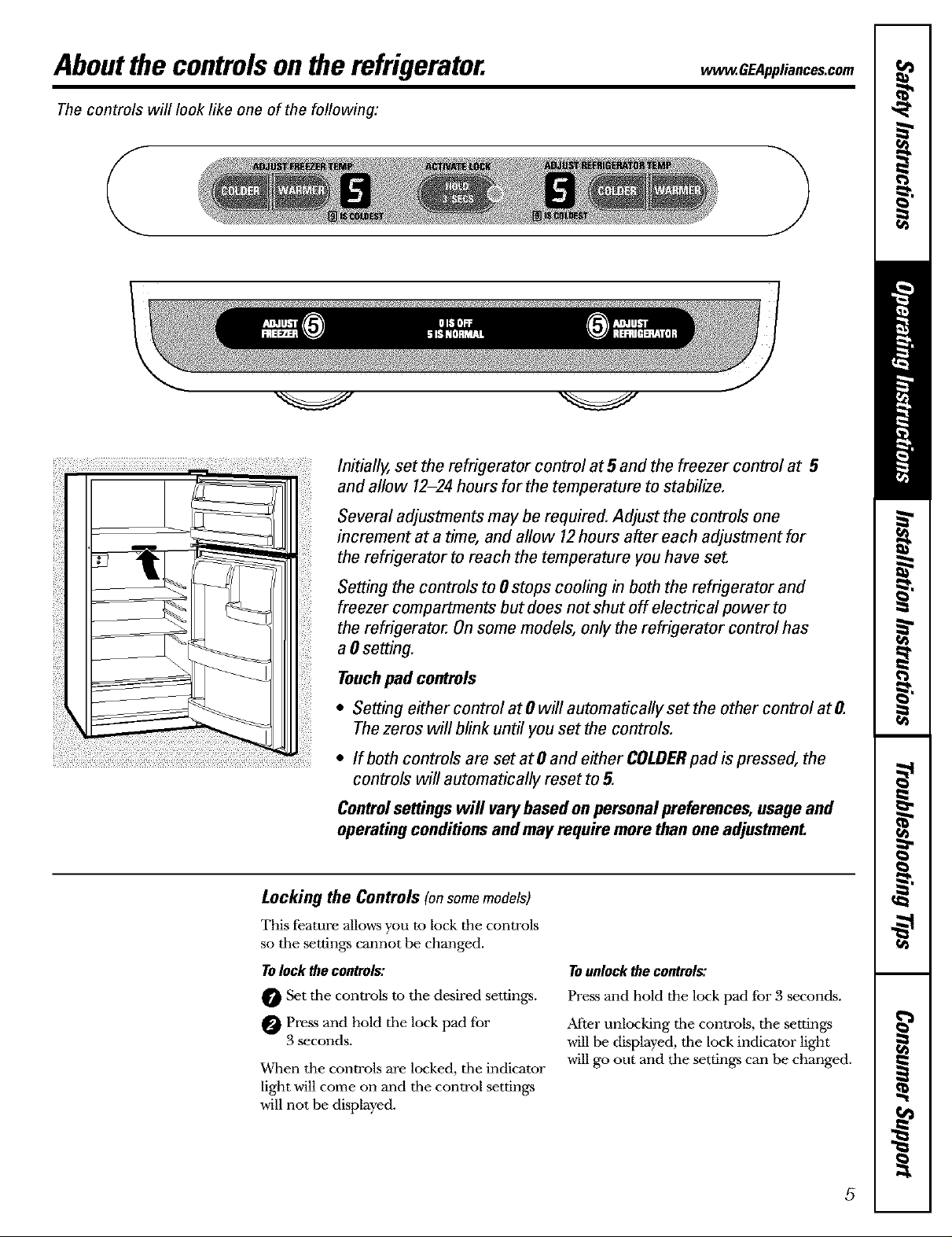
Aboutthecontrolson therefrigerator, ww .GEAppliances.com
Thecontrols will look like one of the following."
Initially, set the refrigerator control at 5 and the freezer control at 5
and allow 12-24hours for the temperature to stabilize.
Several adjustments may be required. Adjust the controls one
increment at a time, and allow 12hours after each adjustmentfor
the refrigerator to reach the temperature you have set
Setting the controls to Ostops cooling in both the refrigerator and
freezer compartments but does notshut off electrical power to
the refrigerator. Onsome models, only the refrigerator control has
a Osetting.
Touchpad controls
• Setting eithercontrolatOwillautomadcallysetthe othercontrolatR
Thezeros will blink until you set the controls.
• If both controls are set at 0 and either COLDERpad is pressed, the
controls will automatically reset to 5.
Controlsettings will varybasedonpersonal preferences, usageand
operatingconditionsandmayrequiremorethan one adjustment
Locking the Controls(onsomemodels)
This fbamre allows you to lock the controls
so tile settings cannot be changed.
Tolockthecontrols:
O Set tile controls to the desired settings.
Press and hold the lock pad for
3 seconds.
When the controls are locked, the indicator
light will come on and the control settings
will not be displayed.
Tounlockthecontrols:
Press and hold the lock pad for 3 seconds.
After unlocking the controls, the settings
will be displayed, tlle lock indicator light
will go out and the settings can be changed.
5
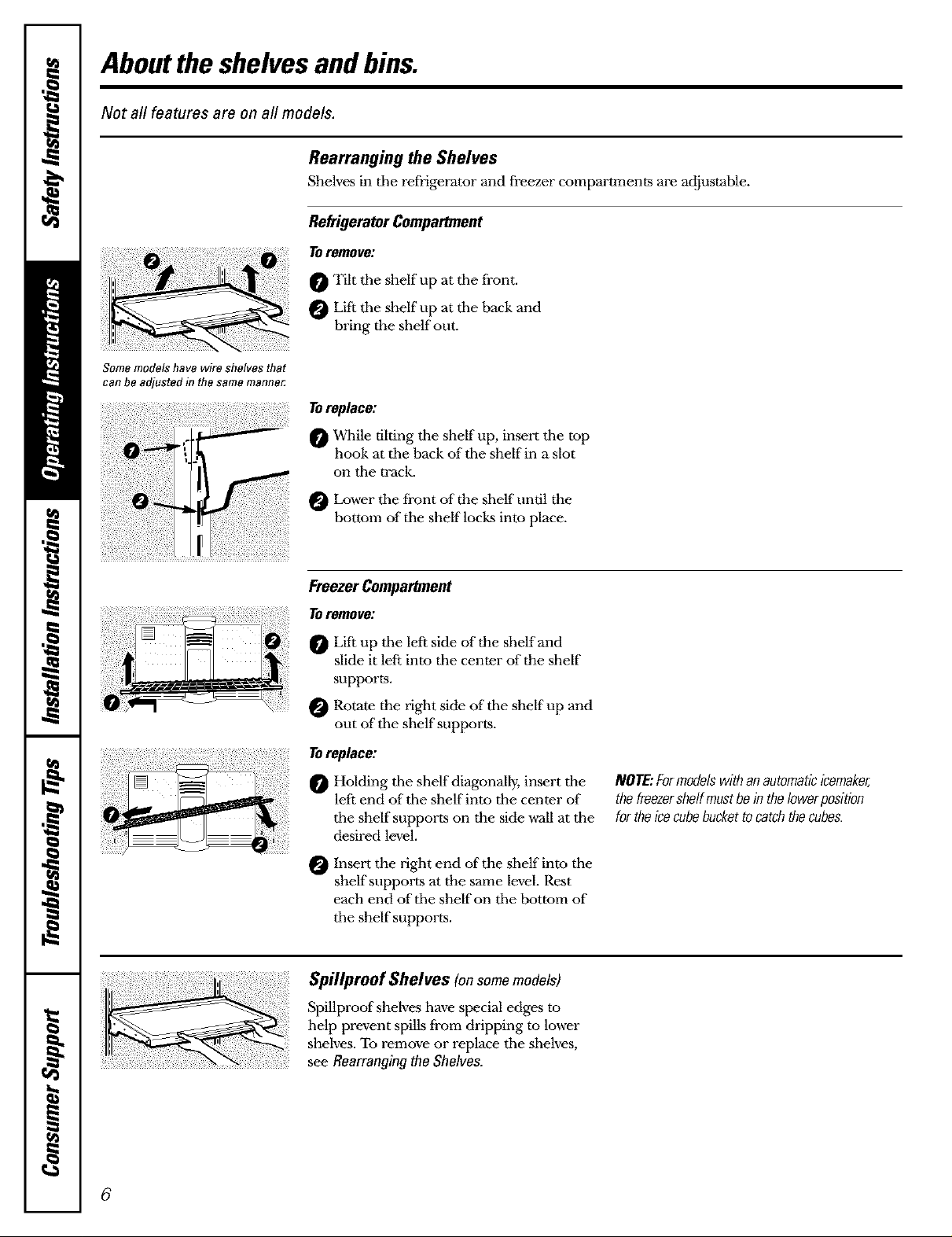
Abouttheshelvesand bins.
Not all features are on all models.
Rearranging the Shelves
Shelves in tbe refrigerator and freezer compartments are adjustable.
Refrigerator Compartment
Toremove:
Lift tile shelf up at tile back and
O Tilt tile shelf up at tile front.
bring the shelf out.
Somemodels have wire shelves that
can be adjusted in the same manne_
Toreplace:
While tilfin g tile shelf up, insert, tile top
hook at rile back oftbe shelf in a slot
on tile n'ack.
Lower tbe front of the shelf until the
bottom of rile shelf locks into place.
Freezer Compartment
Toremove:
0 Lift up tbe left side of the shelf and
slide it left into tbe center of the shelf
supports.
Rotate the right side of tbe shelf up and
out of tbe shelf supports.
Toreplace:
Holding tbe shelf diagonally, insert the
left end of tile shelf into the center of
tbe shelf supports on the side wall at tbe
desired level.
Insert the right end of the shelf into rile
shelf supports at tim same level. Rest
each end oftbe shelf on tile bottom of
tile shelf supports.
, "--"'- "opmpromShelves (onsome
Spillproof shelves have special edges to
help prevent spills from dripping to lower
shelves. To remove or replace tbe shelves,
see Rearranging the Shelves.
NOTE:Formodelswithanautomaticicemaker,
thefreezershelfmustbein thelowerposition
fortheicecubebucketto catchthecubes.
models)
6
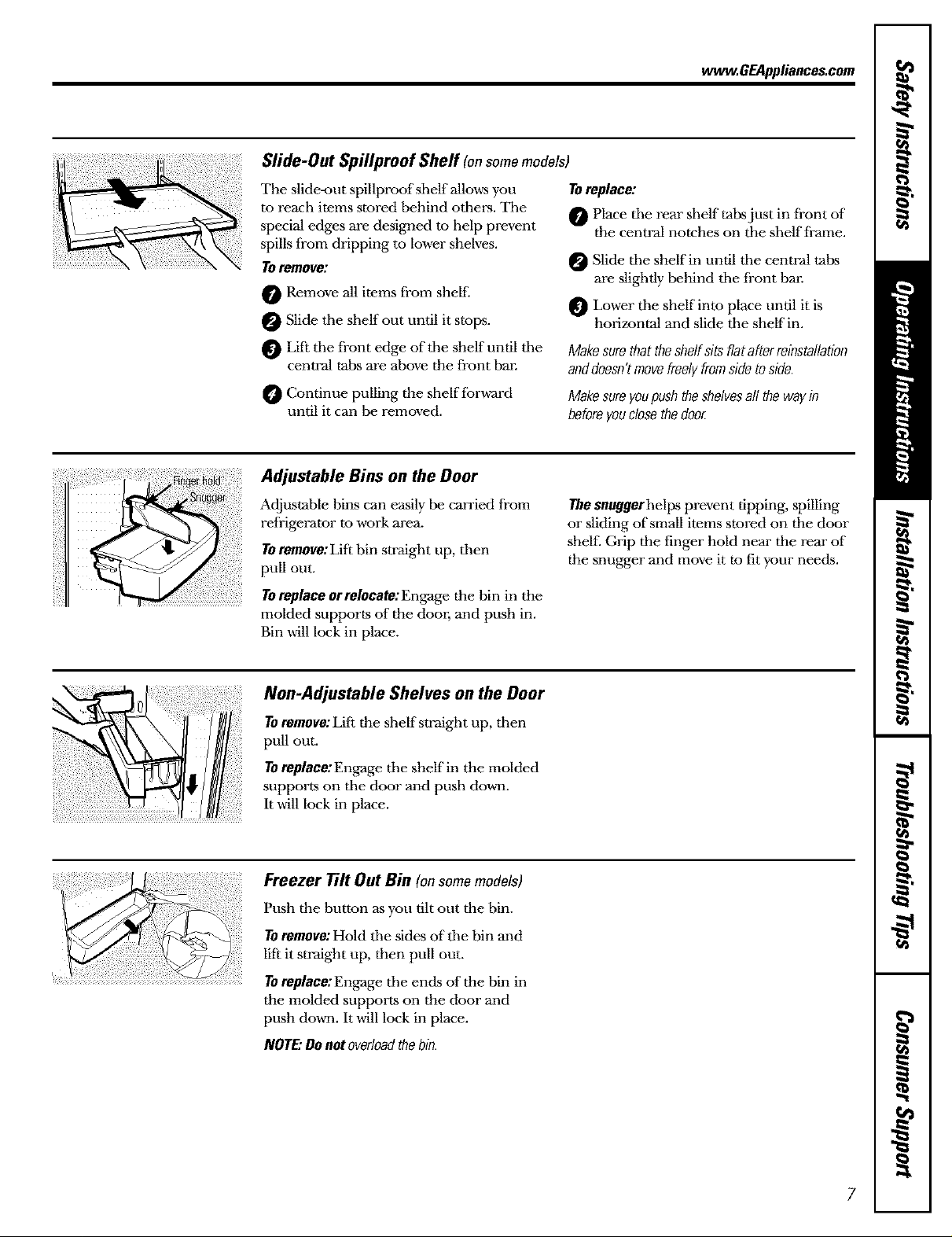
Slide-Out Spillproof Sheff (onsomemodels)
The slide-out spillproof shelf allows you
to reach items stored behind othm,-s. The
special edges are designed to help prevent
spills from dripping to lower shelves.
Toremove:
O Remove all items from shel£
Slide the shelf out until it stops.
Lift the front edge of the shelf until the
central tabs are above the front bar.
Continue pulling the shelf fbrward
until it can be removed.
Adjustable Bins on the Door
ww_.GEAppliances.com
Toreplace:
Place tile rear shelf tabs just in front of
the central notches on the shelf frame.
Slide tile shelf in until tile central tabs
are slightly behind tile front bar.
Lower tile shelf into place until it is
horizontal and slide tile shelf in.
Makesurethattheshelfsitsflatafterreinstallation
anddoesn'tmovefreelyfromsidetoside.
Makesureyoupushtheshelvesall thewayin
beforeyouclosethedoor
Adjustable bins can easily be carried from
refrigerator to work area.
TOremove:Lift bin straight up, then
pull out.
TOreplace orrelocate:Engage the bin in the
molded supports of the door, and push in.
Bin will lock in place.
Non-Adjustable Shelves onthe Door
TOremove:Lift the shelf straight up, then
pull out.
TOreplace:Engage the shelf in the molded
supports on the door and push down.
It will lock in place.
Push the bl_ltton as you tilt out the bin.
, Freezer Tilt Out Bin (onsomemodels)
TOremove: Hold the sides of the bin and
lift it straight up, then pull out.
TOreplace: Engage the ends of the bin in
the molded supports on the door and
push down. It will lock in place.
NOTE:Donotoverloadthebin.
The snuggerhelps prevent tipping, spilling
or sliding of small items stored on the door
shelf. Grip the finger hold near the rear of
the snugger and move it to fit your needs.
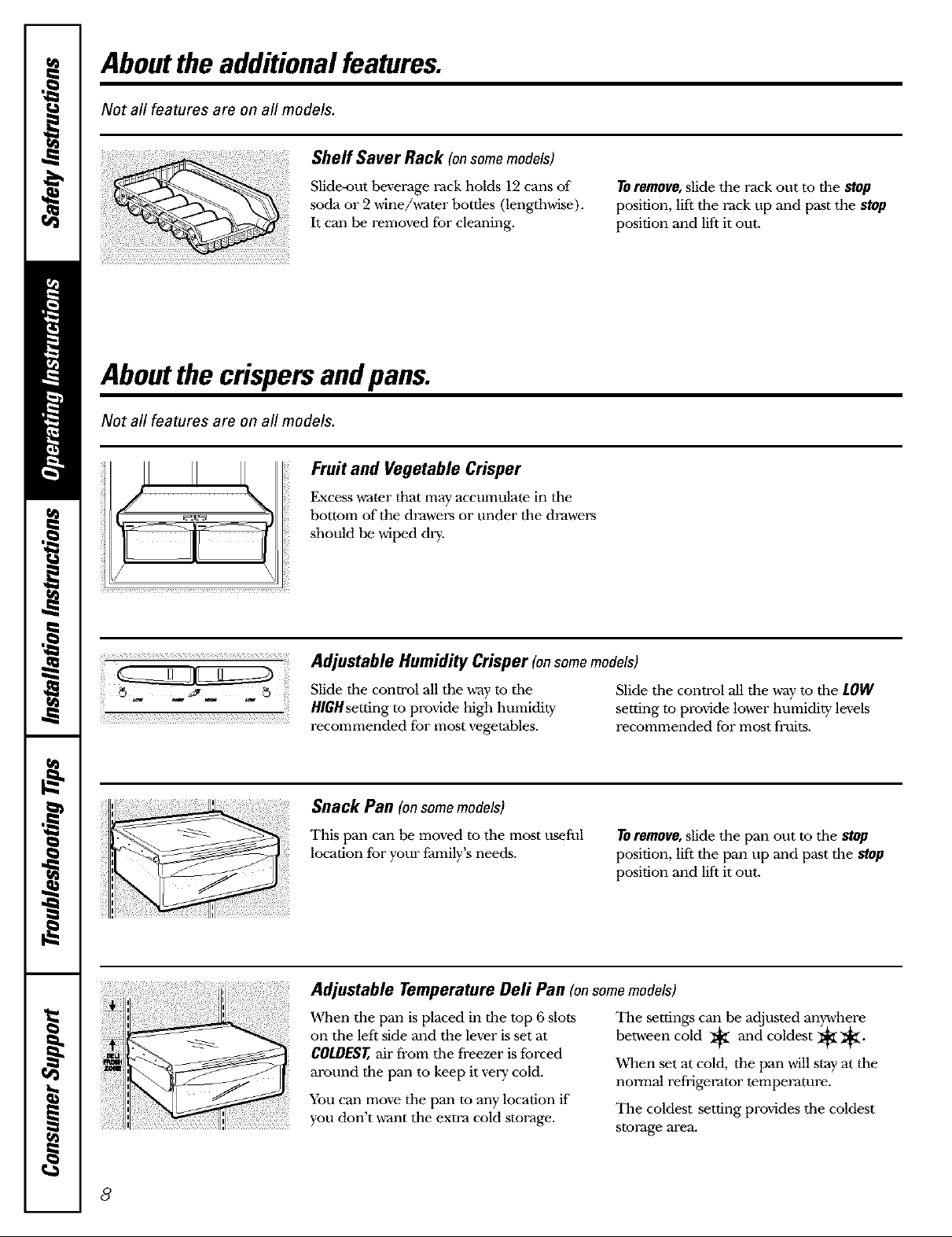
Abouttheadditionalfeatures.
Not all features are on all models.
...................................................................Sheff Saver Rack (onsomemodels)
Slide-out beverage rack holds 12 cans of
soda or 2 wine/water bottles (lengthwise).
It can he removed for cleaning.
Aboutthecrispersandpans.
Not all features are on all models.
Fruitand Vegetable Crisper
Excess water that may accumulate in the
bottom of the drawers or tinder the drawers
should be wiped dry.
TOremove, slide the lack out to the stop
position, lift the lack up and past the stop
position and lift it out.
!!ii
_5, -- '_ ,mb Slide the control all the way to the Slide the control all the way to the LOW
-- HIGH setting to pro_dde high humidity setting to pro_dde lower humidity levels
Adjustable Humidity Crisper (onsomemodels)
recommended for most vegetables, recommended for most fruits.
Snack Pan (on some models)
This pan can be moved to the most useful
location for your family's needs.
TOremove, slide the pan out to the stop
position, lift the pan tip and past the stop
position and lift it out.
Adjustable Temperature Deft Pan (onsomemodels)
When the pan is placed in the top 6 slots
on the left side and the lever is set at
COLDEST,air from the fi'eezer is fbrced
around the pan to keep it very cold.
You can move the pan to any location if
you don't want the extra cold storage.
The settings can be adjusted anywhere
between cold , an_i coldest ,]_i_.
When set at cold, the pan will stay at the
normal refrigerator temperature.
The coldest setting pro_ddes the coldest
storage area.
8
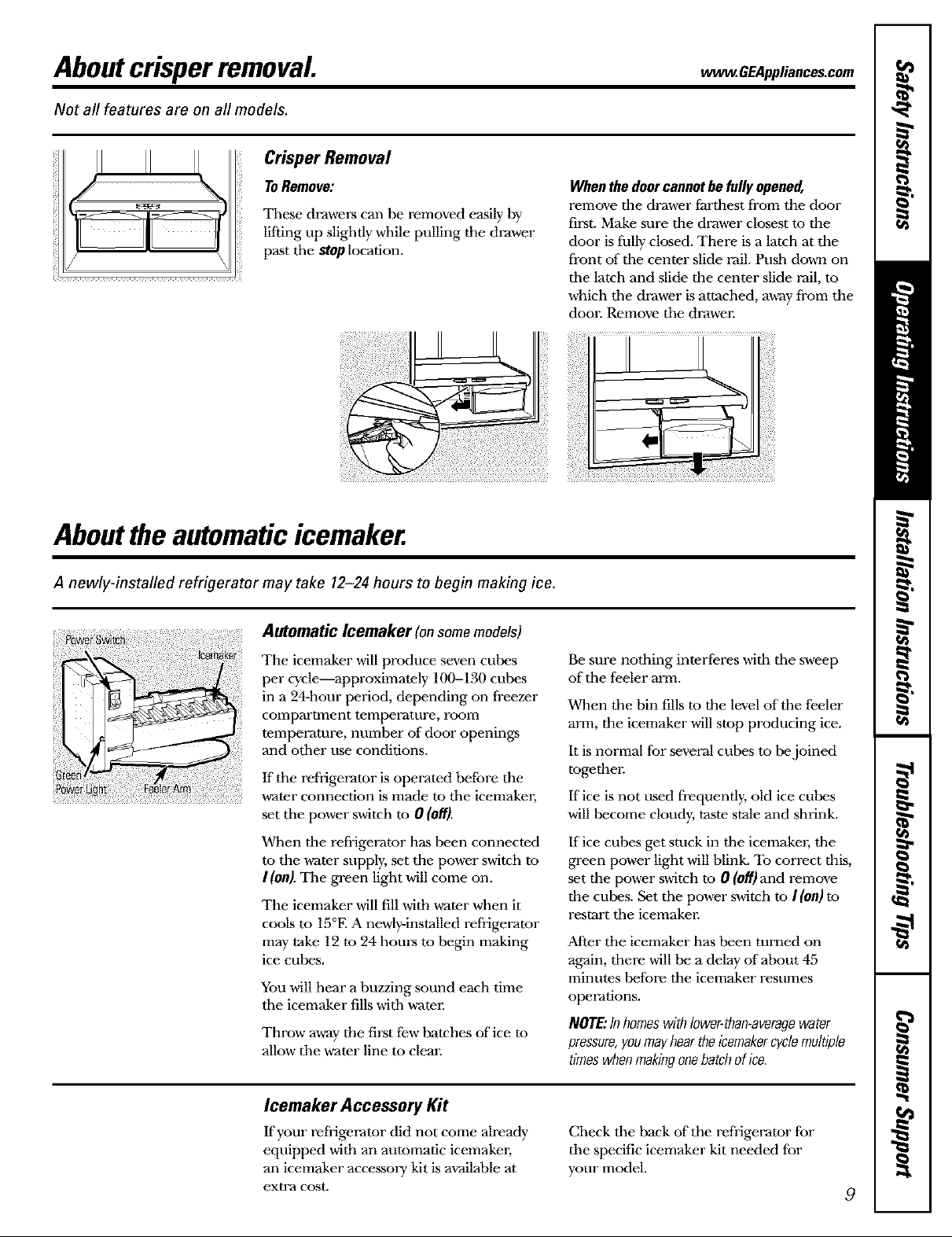
Aboutcrisperremoval ww_.GEAppliances.com
Not all features are on all models.
Crisper Removal
ToRemove:
These drawel.-s can be removed easily by
lifting up slightly while pulling the drawer
past tile stop location.
_ ii_i_!_
When the door cannot be fully opened,
remove the drawer fhrthest from the door
first. Make sure the drawer closest m the
door is fully closed. There is a latch at the
fi'ont of the center slide rail. Push do_m on
the latch and slide the center slide rail, to
which the drawer is attached, away from the
doon Remove the drawm:
Abouttheautomaticicemaker.
A newly-installed refrigerator may take 12-24 hours to begin making ice.
_i s_ Automatic Icemaker (onsomemodels)
The icemaker will produce seven cubes
in a 24-hour period, depending on freezer
_'__ _ per cycle---approximately 100-130 cubes
g_ If the refiigerator is operated beRwe the
_ water connection is made to the icemake,;
compartment temperature, room
::i!: and other use conditions.
..... temperature, number of door openings
set the power switch to 0 (Off).
When the refrigerator has been connected
to the water supply, set the power switch to
I(on).The green light will come on.
The icemaker will fill with water when it
cools to 15°E A newly-installed refiigerator
may take 12 to 24 hours to begin making
ice cubes.
You will hear a buzzing sound each time
the icemaker fills with water.
Throw away the first few batches of ice to
allow the water line to clea_:
Be sure nothing interferes with the sweep
of the feeler arm.
When the bin fills to the level of the feeler
arm, the icemaker will stop producing ice.
It is normal for several cubes to be joined
together.
If'ice is not used fi'equently, old ice cubes
will become cloudy, taste stale and shrink.
If ice cubes get stuck in the icemake_; the
green power light will blink. To correct this,
set the power switch to 0 {off)and remove
the cubes. Set the power switch to I (on)to
restart the icemakm:
After the icemaker has been turned on
again, there will be a delay of about 45
mim_tes before the icemaker resumes
operations.
NOTE:Inhomeswithlewer4han-averagewater
pressure,youmayheartheicemakercyclemultiple
timeswhenmakingonebatchofice.
Icemaker Accessory Kit
If your refrigerator did not come already
equipped Mth an automatic icemakm;
an icemaker accessory kit is available at
extl'a COSt.
Check the back of the refrigerator for
the specific icemaker kit needed fbr
your model.
9
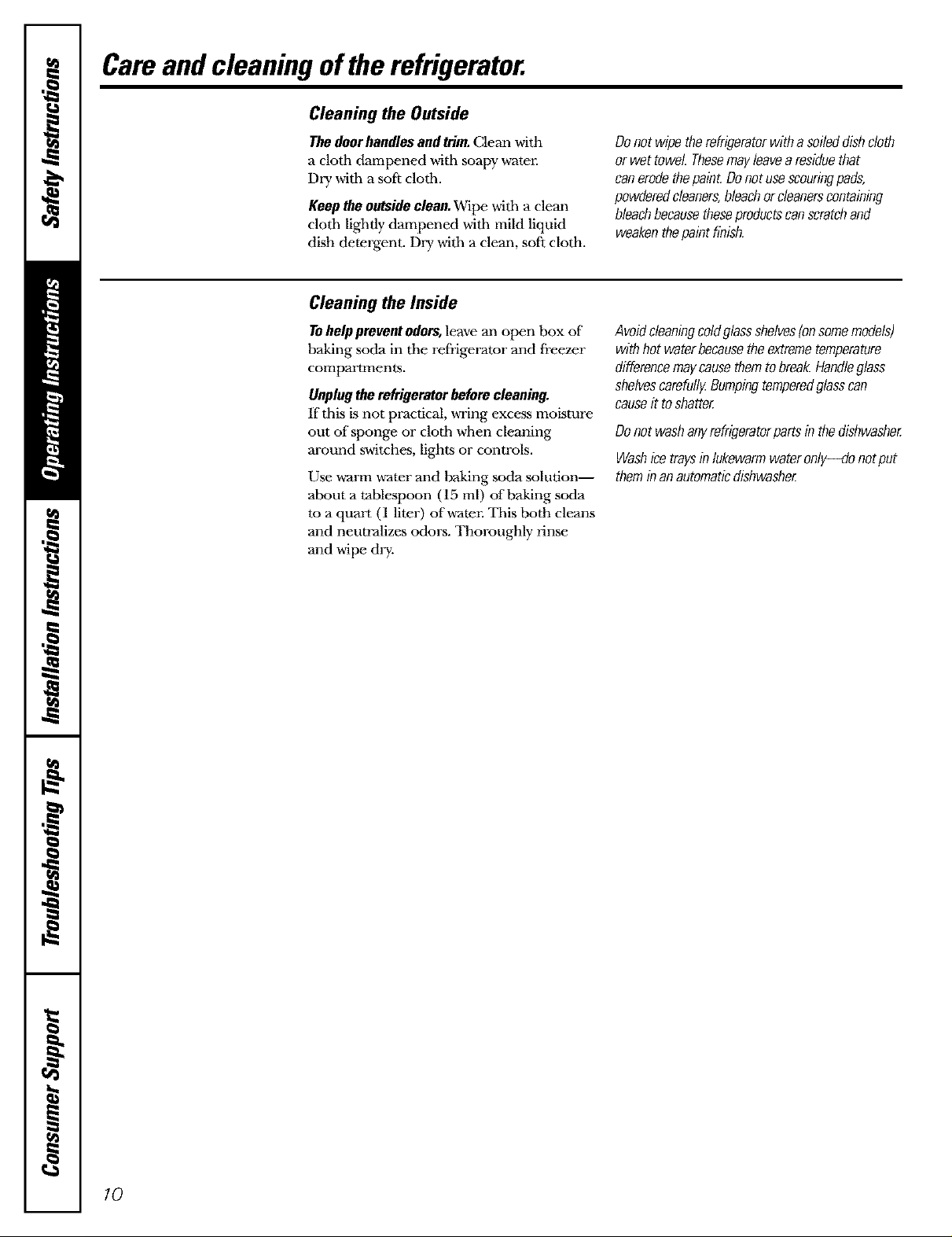
Careand cleaning of the refrigerator.
Cleaning the Outside
The door handles and trim.Clean with
a cloth dampened with soapy water.
Dry with a soft cloth.
Keep the outside clean. Wipe with a clean
cloth lightly dampened with mild liquid
dish detergent. Dry with a clean, soft cloth.
Cleaning the Inside
TOhelp prevent odors, leave an open box of
baking soda in the refiigerator and freezer
compartments.
Unplugtherefrigeratorbeforecleaning.
If"this is not practical, wring excess moisture
out of sponge or cloth when cleaning
around switches, lights or controls.
Use warm water and baking soda solution--
about a tablespoon (15 ml) of baking soda
to a quart (1 liter) ofwateE This both cleans
and neutralizes odors. Thoroughly rinse
and wipe dry.
Donotwipetherefrigeratorwithasoileddishcloth
or wettowel.Thesemayleavea residuethat
canerodethepaint.Donotusescouringpads,
powderedcleaners,bleachorcleanerscontaining
bleachbecausetheseproductscanscratchand
weakenthepaintfinish.
Avoidcleaningcoldglassshelves[onsomemodels)
withhotwaterbecausetheextremetemperature
differencemaycausethemtobreakHandleglass
shelvescarefully.Bumpingtemperedglasscan
causeit to shatter.
Donotwashanyrefrigeratorpartsin thedishwasher
Washicetraysinlukewarmwateronly--do notput
theminanautomaticdishwasher.
10
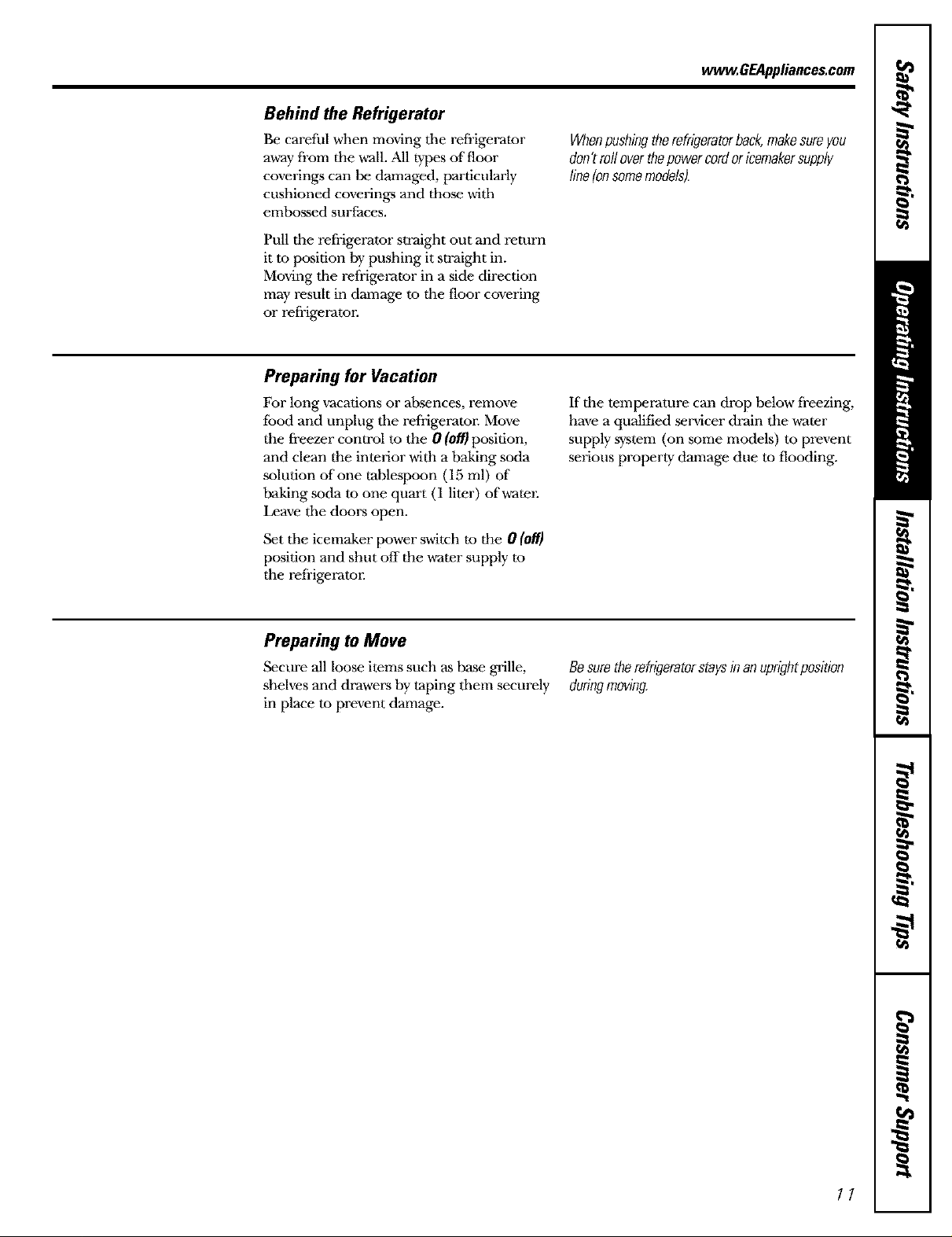
Behind the Refrigerator
Be careful when moving the refrigerator
away from the wall. All types of floor
coverings can be damaged, particularly
cushioned coverings and those with
embossed surfaces.
Pull the refiigerator straight out and return
it to position by pushing it sn'aight in.
Moving the refrigerator in a side direction
may result in damage to the floor covering
or refiigeraton
Preparing for Vacation
For long vacations or absences, remove
food and unplug the refrigerami: Move
the freezer control to the 0 (off) position,
and clean the interior with a baking soda
solution of one tablespoon (15 ml) of"
baking mda to one quart (1 liter) of water.
Leave the doors open.
Set the icemaker power switch to the 0 (Off)
position and shut off the water supply to
the refi'igeraton
ww_.GEAppliances.com
Whenpushingtherefrigeratorback,makesureyou
don"traftoverthepowercordoricemakersupply
line&n somemodels).
If the temperature can drop below freezing,
have a qualified .servicer drain the water
supply system (on some models) to prevent
serious property damage due to flooding.
Preparing to Move
Secure all loose items such as base grille,
shelves and drawers by taping them securely
in place to prevent damage.
Besuretherefrigeratorstaysinanuprightposition
duringmoving.
11
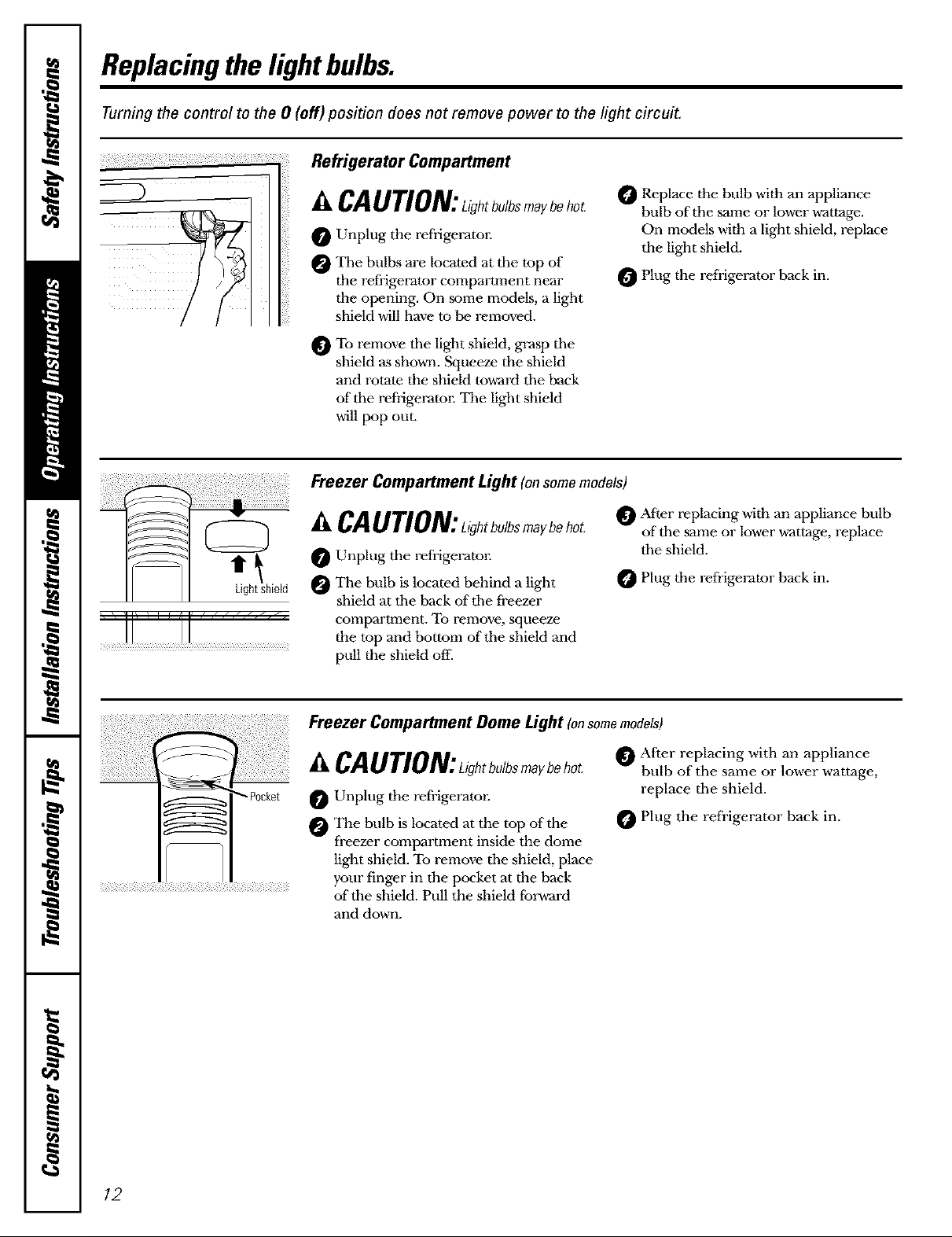
Replacingthe lightbulbs.
Turning the control to the 0 (off) position does not remove power to the light circuit.
Refrigerator Compartment
• CAUTlON:Light l sma ehe .
O Unplug the refrigerator.
The bulbs are located at tile top of
the refi'igerator compartment near
the opening. On some models, a light
shield will have to be removed.
To remove tile light shield, grasp tile
O
shield as shown. Squeeze the shield
and rotate the shield toward tile back
of"tile refrigerator. The light shield
will pop out.
Freezer Compartment Light (onsomemodels)
A CAUTlON:Ligl,t .l sma ehot
Unplug the refrigerator.
The bulb is located behind a light
shield at the back of the freezer
compartment. To remove, squeeze
the top and tx_ttom of the shield and
pull the shield off.
Replace the bulb with an appliance
bulb of tile same or lower wattage.
On models with a light shield, replace
the light shield.
O Plug the refrigerator back in.
After replacing with an appliance bulb
of the same or lower wattage, replace
the shield.
Plug the refrigerator back in.
_-Pocket
i ¸;> /; ; ; ;i ¸; ; ; ; ; ; ! ; ; ; ; ; ;
Freezer Compartment Dome Light (onsomemodels)
CAUTlON: ho .
Unplug the refi'igeraton
_The bulb is located at the top of the
freezer compartment inside the dome
light shield. To remove the shield, place
your finger in the pocket at the back
of"the shield. Pull the shield forward
and down.
After replacing with an appliance
bulb of the same or lower wattage,
replace the shield.
Plug the refrigerator back in.
12
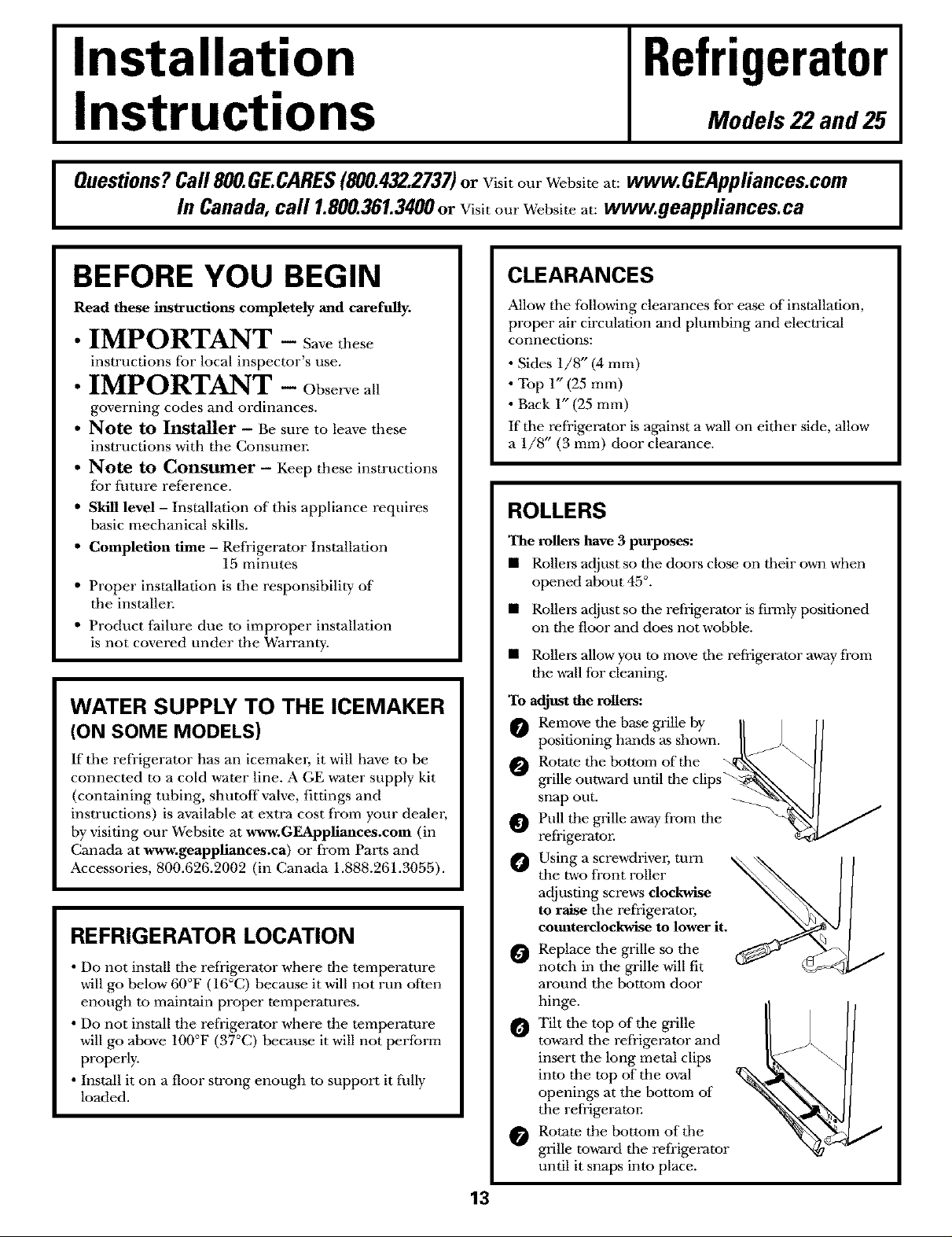
Installation
Refrigerator
Instructions
Questions?Call800.GE.CARES(800.432.2737)or Visitour Wehsite at: www.GEAppliances.com
BEFORE YOU BEGIN
Read these instructions completely and carefully.
• IMPORTANT - Savethese
instructions for local inspector's use.
• IMPORTANT - Obso ,,oall
governing codes and ordinances.
• Note to Installer - Be sure to leave these
instructions with the Consumm:
In Canada,call 1.800.361.3400or VisitourWehsiteat:www.geappliances.ca
CLEARANCES
Allow the following clearances 1or ease of installation,
proper air circulation and plumbing and electrical
connections:
• Sides 1/8" (4 mm)
• Top 1" (25 mm)
• Back 1" (25 mm)
If the refrigerator is against a wall on either side, allow
a 1/8" (3 mm) door clearance.
Models 22and 25
• Note to Consumer - Keep these instructions
fbr future reference.
• Skill level - Installation of this appliance requires
basic mechanical skills.
• Completion time - Refrigerator Installation
15 minutes
• Proper installation is tile responsibility of
tile installm:
• Product failure due to improper installation
is not covered under the Warranty.
ROLLERS
The rollers have 3 pmlmses:
• RolleL'sadjust so the doors close on their own when
opened about 45°.
• Rollel_ at!just so the refrigerator is firmly positioned
on the floor and does not wobble.
Rollm_ allow you to move the refrigerator a_a_yfrom
the wall for cleaning.
I
WATER SUPPLY TO THE ICEMAKER
(ON SOME MODELS)
If the refrigerator has an icemakm; it will have to be
connected to a cold v_-ater line. AGE w-ater supply kit
(containing tubing, shutoff valve, fittings and
instructions) is available at extra cost from your dealm;
by visiting our Website at www.GEApplianees.com (in
Canada at www.geappllanees.ea) or from Parts and
Accessories, 800.626.2002 (in Canada 1.888.261.3055).
REFRIGERATOR LOCATION
• Do not install tile refrigerator where the temperature
will go below 60°F (16°C) because it will not run often
enough to maintain proper temperatures.
• Do not install the refrigerator where the temperature
will go above 100°F (37°C) because it will not perform
properly.
• Install it on a floor strong enough to support it fully
loaded.
To adjust the rollers:
O Remove the base grille by
positioning hands as shown. |1 J
Rotate the bottom of the "_bx_ "_>
grille outward until the clips _
snapout. _
Pull the grille away from the "_
retiigerator.
Using a screwdrivm; turn
the two front roller
adjusting screws clockwise
to raise the refiigeratol.
counterclockwise to lower it.
Replace the grille so the
notch in the grille will fit
around the bottom door
Tilt the top of the grille
toward the refrigerator and
insert the long metal clips
into the top of the o'_al
openings at the bottom of
hinge.
the refrigeraton
Rotate the bottom of the
grille to,a_ard the refrigerator
until it snaps into place.
13
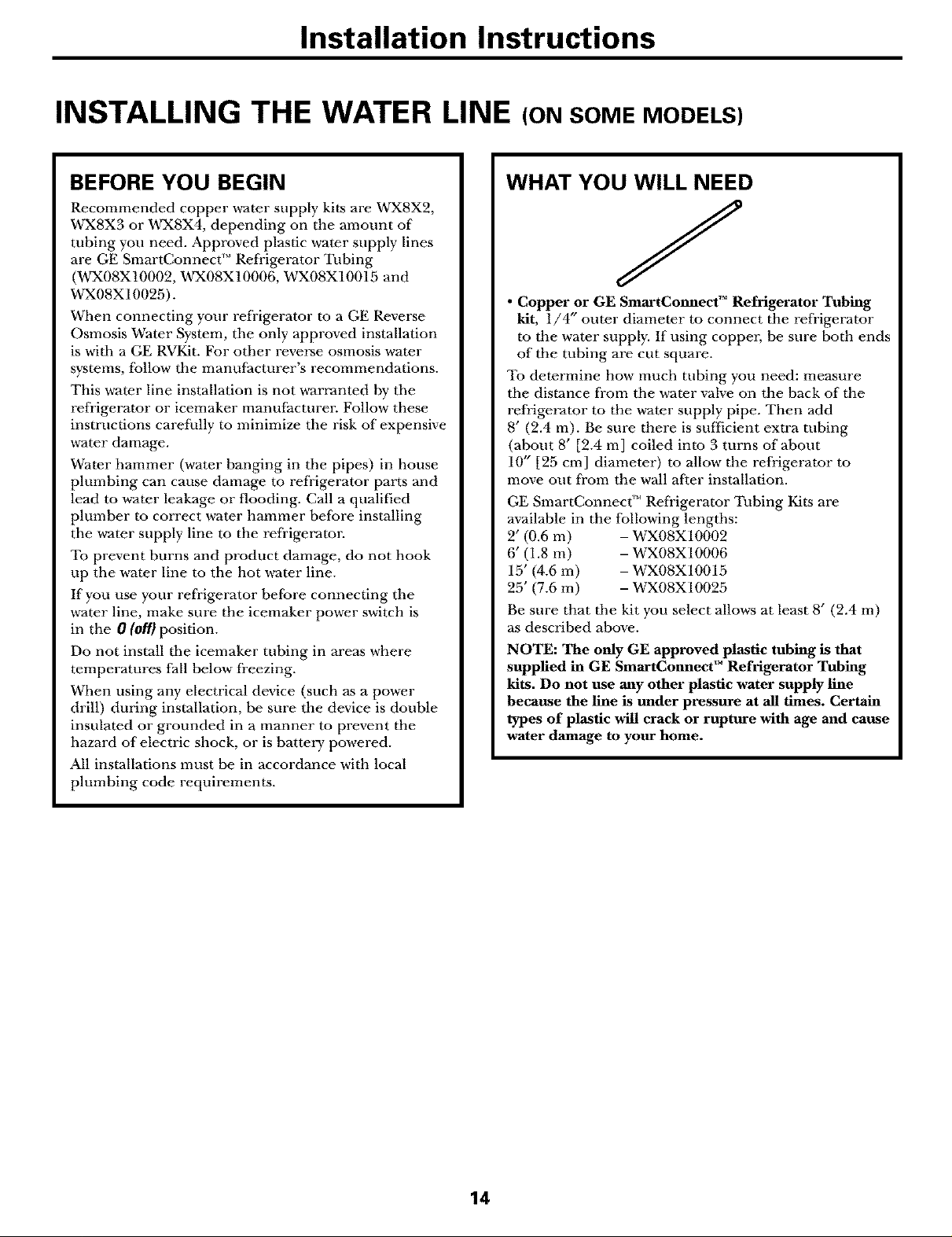
Installation Instructions
INSTALLING THE WATER LINE (ON SOME MODELS)
BEFORE YOU BEGIN
Recommended copper water supply kits are WX8X2,
WX8X3 or WX8X4, depending on the amount of
tubing you need. Approved plastic water supply lines
are GE SmartConnect'" Refi'igerator Tubing
(WX08X10002, WX08X10006, WX08X10015 and
WX08X10025).
When connecting your refi'igerator to a GE Reverse
Osmosis Water System, the only approved installation
is with a GE RVKit. For other reverse osmosis water
systems, follow the manufacturer's recommendations.
This water line installation is not warranted by the
refrigerator or icemaker manufacturer. Follow these
instructions carefully to minimize the risk of expensive
water damage.
Water hammer (water banging in the pipes) in house
plumbing can cause damage to refi'igerator parts and
lead to ,a-ater leakage or flooding. Call a qualified
plumber to correct water hammer before installing
the ,a-ater supply line to the refrigerator.
To prevent burns and product damage, do not hook
up the water line to the hot ,a-ater line.
If you use your refi'igerator before connecting the
water line, make sure the icemaker power switch is
in the 0 (Off] position.
Do not install the icemaker tubing in areas where
temperatures fall below fi'eezing.
When using any electrical device (such a_sa power
drill) during installation, be sure the device is double
insulated or grounded in a manner to prevent the
hazard of electric shock, or is battery powered.
All installations must be in accordance with local
plumbing code requirements.
WHAT YOU WILL NEED
• Copper or GE SmartConnect TM Refrigerator Tubing
kit, 1/4" outer diameter to connect the refrigerator
to the water supply. If using coppm, be sure both ends
of the tubing are cut square.
To determine how much tubing you need: measure
the distance fi'om the ,a-ater valve on the back of the
refiigerator to the water supply pipe. Then add
8" (2.4 m). Be sure there is sufficient extra tubing
(about 8' [2.4 m] coiled into 3 turns of about
10" [25 cm] diameter) to allow the refrigerator to
move out fi'om the wall after installation.
GE SmartConnect '' Refrigerator Tubing Kits are
available in the follovdng lengths:
2" (0.6 m) - WX08Xl0002
6" (1.8 m) - WX08X10006
15' (4.6 m) - WX08X10015
25' (7.6 m) - WX08X10025
Be sure that the kit you select allows at least 8" (2.4 m)
as described above.
NOTE: The only GE approved plastic tubing is that
supplied in GE SmartConnect TM Refrigerator Tubing
kits. Do not use any other plastic water supply line
became the line is under pressure at all times. Certain
types of plastic will crack or rupture with age and cause
water damage to your home.
14
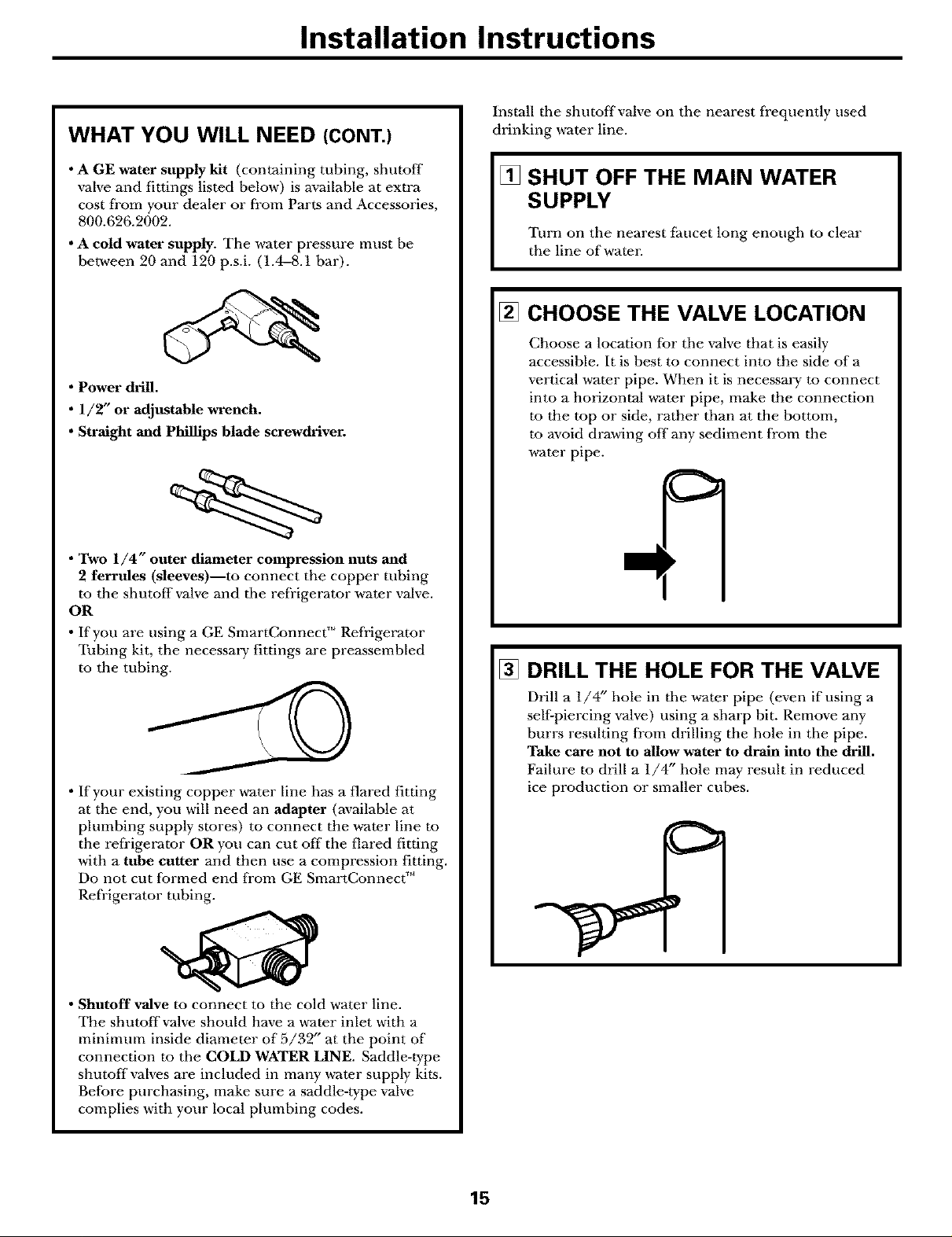
Installation Instructions
WHAT YOU WILL NEED (CONT.)
Install the shutoffvalve on the nearest frequently used
drinking water line.
• AGE water supply kit (containing tubing, shutoff
valve and fittings listed below) is available at extra
cost from your dealer or from Parts and Accessories,
800.626.2002.
• A cold water supply. The water pressure must be
between 20 and 120 p.s.i. (1.4_.1 bar).
• Power drill.
• 1/2" or adjustable wrench.
• Straight and Phillips blade screwdriver.
• Two 1/4" outer diameter compression nuts and
2 ferrules (sleeves)--to connect the copper tubing
to the shutoff valve and tile refrigerator water valve.
OR
• If you are using a GE SmartConnect ''_Refrigerator
Tubing kit, the necessary fittings are preassembled
to the tubing.
• If your existing copper water line has a flared fitting
at the end, you will need an adapter (available at
plumbing supply stores) to connect the water line to
the refrigerator OR you can cut off the flared fitting
with a tube cutter and then use a compression fitting.
Do not cut formed end from GE SmartConnect _"
Refi'igerator tubing.
[] SHUT OFF THE MAIN WATER
SUPPLY
Turn on the nearest taucet long enough to clear
the line of wamn
[] CHOOSE THE VALVE LOCATION
Choose a location tor the valve that is easily
accessible. It is best to connect into the side of a
vertical water pipe. When it is necessary to connect
into a horizontal ,a-arer pipe, make the connection
to the top or side, rather than at the bottom,
to avoid drawing off any sediment from the
,a-arer pipe.
[] DRILL THE HOLE FOR THE VALVE
Drill a 1/4" hole in the water pipe (even if using a
self-piercing valve) using a sharp bit. Remove any
burrs resuhing from drilling the hole in the pipe.
Take care not to allow water to drain into the drill.
Failure to drill a 1/4" hole may resuh in reduced
ice production or smaller cubes.
• Shutoff valve to connect to the cold water line.
The shutoffvalve should have a water inlet with a
minimum inside diameter of 5/32" at the point of
connection to the COLD WATER LINE. Saddle-type
shutoffvalves are included in many water supply kits.
Before purchasing, make sure a saddle-type valve
complies with your local plumbing codes.
15
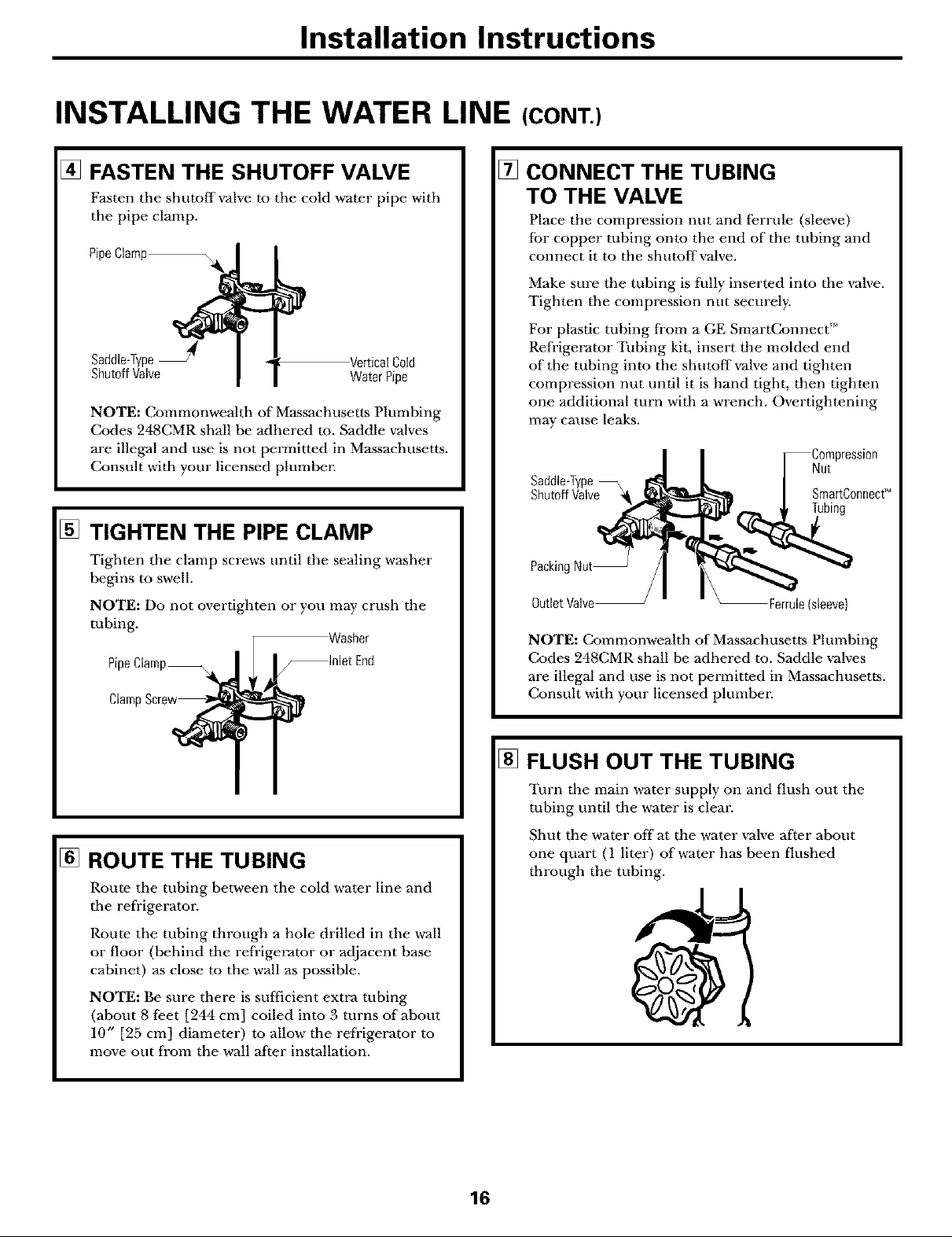
Installation Instructions
INSTALLING THE WATER LINE (CONT.)
[] FASTEN THE SHUTOFF VALVE
Fasten the shutoffvah,e to the cold water pipe with
the pipe clamp.
PipeClamp_
Saddle-Type_4 VerticalCold
ShutoffValve Water Pipe
NOTE: Commonwealth of Massachusetts Plumbing
Codes 248CMR shall be adhered m. Saddle valves
are illegal and use is not permitted in Massachusetts.
Consult with your licensed plumbm:
[] TIGHTEN THE PIPE CLAMP
Tighten the clamp screws until the sealing washer
begins to swell.
NOTE: Do not overtighten or you may crush the
tubing.
PipeCiamp--_j_ _lnlet End
Washer
ClampScrew
[]
CONNECT THE TUBING
TO THE VALVE
Place the compression nut and ferrule (sleeve)
for copper tubing onto the end of the tubing and
connect it to the shutoff valve.
Make sure the tubing is fl.dly inserted into the valve.
Tighten tile compression nut securely.
For plastic tubing from a GE SmartConnect ''_
Refrigeratur Tubing kit, insert the molded end
of the tubing into the shutuff valve and tighten
compression nut until it is hand tight, then tighten
one additional turn with a wrench. Overtightening
may cause leaks.
Saddle-Type
ShutoffValve SmartConnecU
PackingNut
OutletValve / \ Ferrule(sleeve}
NOTE: Commonwealth of Massachusetts Plumbing
Codes 248CMR shall be adhered tu. Saddle valves
are illegal and use is not permitted in Massachusetts.
Consult with your licensed plumben
Nut
Tubing
[] ROUTE THE TUBING
Route the tubing between the cold water line and
tile refrigerator.
Route the tubing through a hole drilled in the v_-all
or floor (behind tile refrigerator or adjacent base
cabinet) as close to the wall as possible.
NOTE: Be sure there is sufficient extra tubing
(about 8 feet [244 cm] coiled into 3 turns of about
10" [25 cm] diameter) to allow tile refrigerator to
move out from the wall after installation.
[] FLUSH OUT THE TUBING
Turn the main w-ater supply on and flush out the
tubing until the water is clear.
Shut the water offat the water valve after about
one quart (1 liter) of water has been flushed
through the tubing.
16
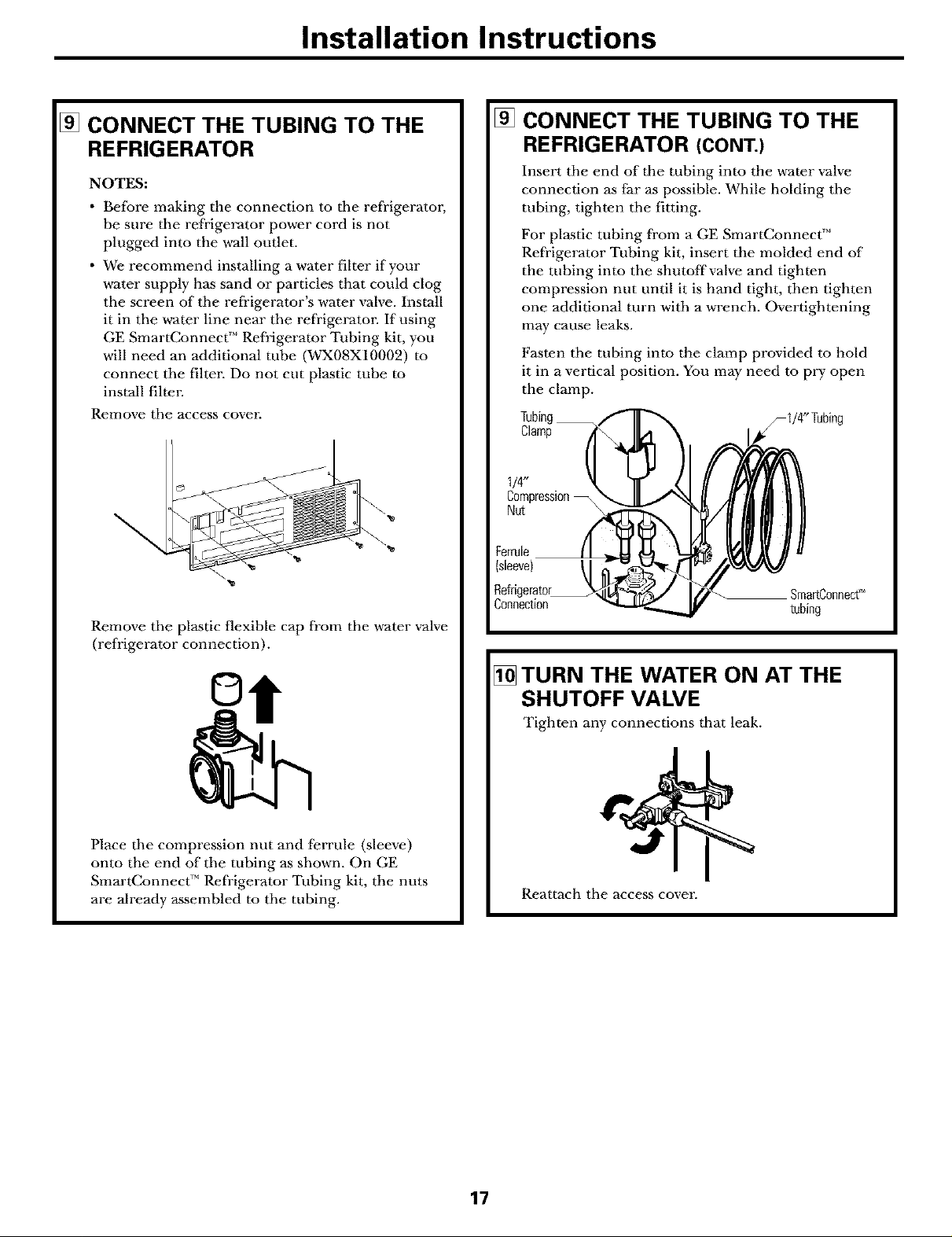
Installation Instructions
[] CONNECT THE TUBING TO THE
REFRIGERATOR
NOTES:
• Before making the connection to tile refrigeratol,
be sure tile refrigerator power cord is not
plugged into the wall outlet.
• We recommend installing a water filter if your
water supply has sand or particles that could clog
the screen of the refrigerator's water valve. Install
it in the ,a-ater line near the refrigeraton If using
GE SmartConnect '' Refrigerator Tubing kit, you
will need an additional tube (WX08X10002) to
connect the filter. Do not cut plastic tube to
install filten
Remove the access cox,m:
[]
CONNECT THE TUBING TO THE
REFRIGERATOR (CONT.)
Insert the end of tile tubing into the water valve
connection as far as possible. While holding the
tubing, tighten the fitting.
For pla.stic tubing from a GE SmartConnect ''
Refrigerator Tubing kit, insert the molded end of
the tubing into the shutoffvalve and tighten
compression nut until it is hand tight, then tighten
one additional turn with a wrench. Overtightening
may cause leaks.
Fasten the tubing into the clamp provided to hold
it in a vertical position. You may need to pry open
the clamp.
Tubing__Clamp b_ 1/4"Tubing
1/4"
Compression
Nut
Remove the plastic flexible cap from the water valve
(refrigerator connection).
Place tile compression nut and ferrule (sleeve)
onto the end of the tubing as shown. On GE
SmartConnect _"Refrigerator Tubing kit, the nuts
are already assembled to the tubing.
Ferrule
(sleevel
]martConnect'_
Connection tubing
1_ TURN THE WATER ON AT THE
SHUTOFF VALVE
Tighten any connections that leak.
Reattach the access cover.
17
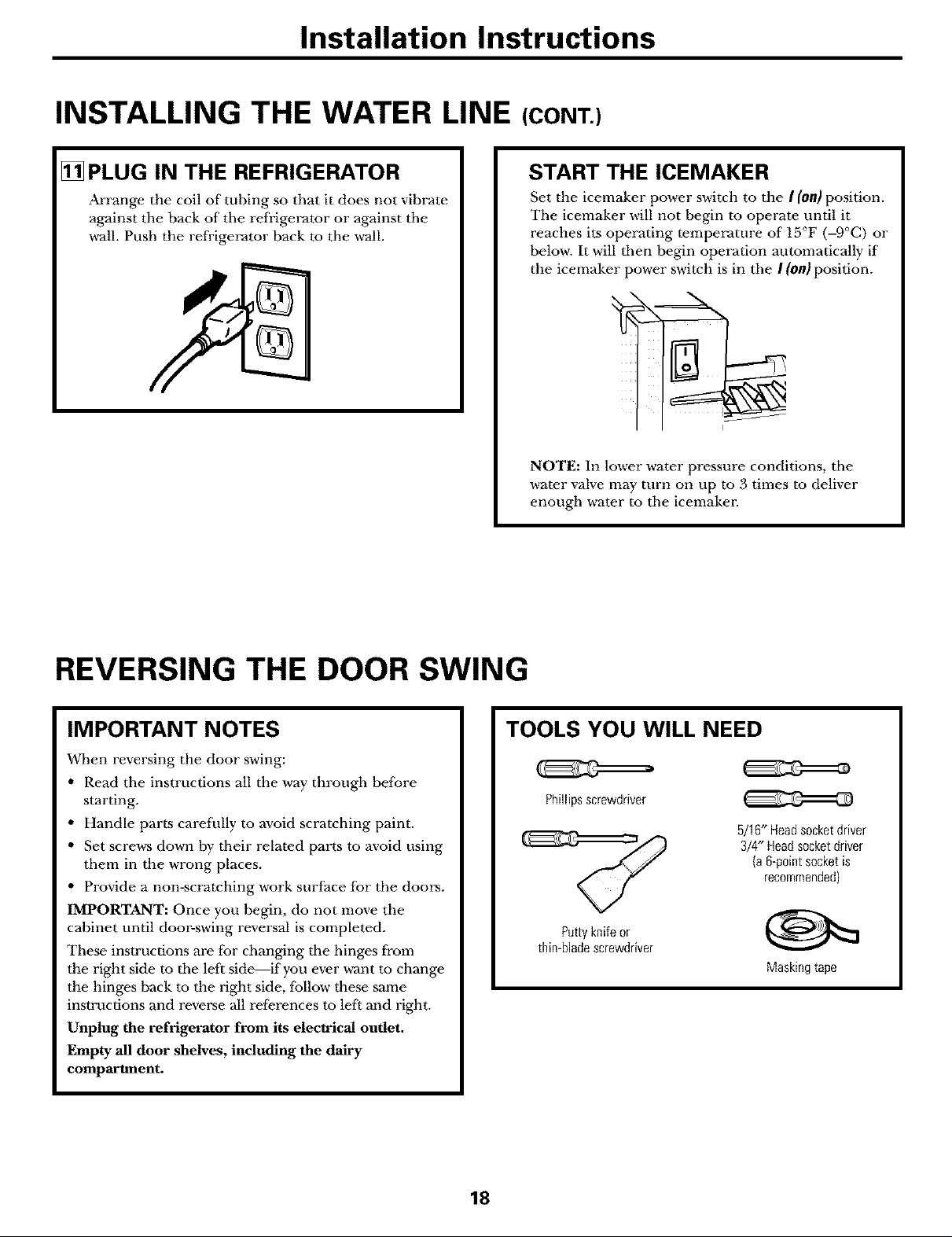
Installation Instructions
INSTALLING THE WATER LINE (CONT.)
[] PLUG IN THE REFRIGERATOR
Arrange the coil of tubing so that it does not vibrate
against the back of the refrigerator or against the
wall. Push the refi'igerator back to the wall.
START THE ICEMAKER
Set the icemaker power sudtch to the I (On)position.
The icemaker will not begin to operate until it
reaches its operating temperature of 15°F (-9°C) or
below. It will then begin operation automatically if
the icemaker power switch is in the ! (On}position.
NOTE: In lower water pressure conditions, the
water valve may turn on up to 3 times to deliver
enough water to the icemaken
REVERSING THE DOOR SWING
IMPORTANT NOTES
When reversing the door swing:
• Read the instructions all the way through before
starting.
• Handle parts carefully to avoid scratching paint.
• Set screws down by their related parts to avoid using
them in the wrong places.
• Provide a non-scrawhing work surface for the doors.
IMPORTANT: Once you begin, do not move the
cabinet until door-swing reversal is completed.
These instructions are for changing tile hinges from
the right side to tile left side--if you ever want to change
the hinges back to the right side, follow these same
instructions and reverse all references to left and right.
Unplug the refrigerator from its electrical outlet.
Empty all door shelves, including the dairy
compartment.
TOOLS YOU WILL NEED
Phillipsscrewdriver
5/16"Headsocketdriver
3/4" Headsocketdriver
(a 6-pointsocketis
recommended)
Puttyknifeor
thin-bladescrewdriver
Maskingtape
18
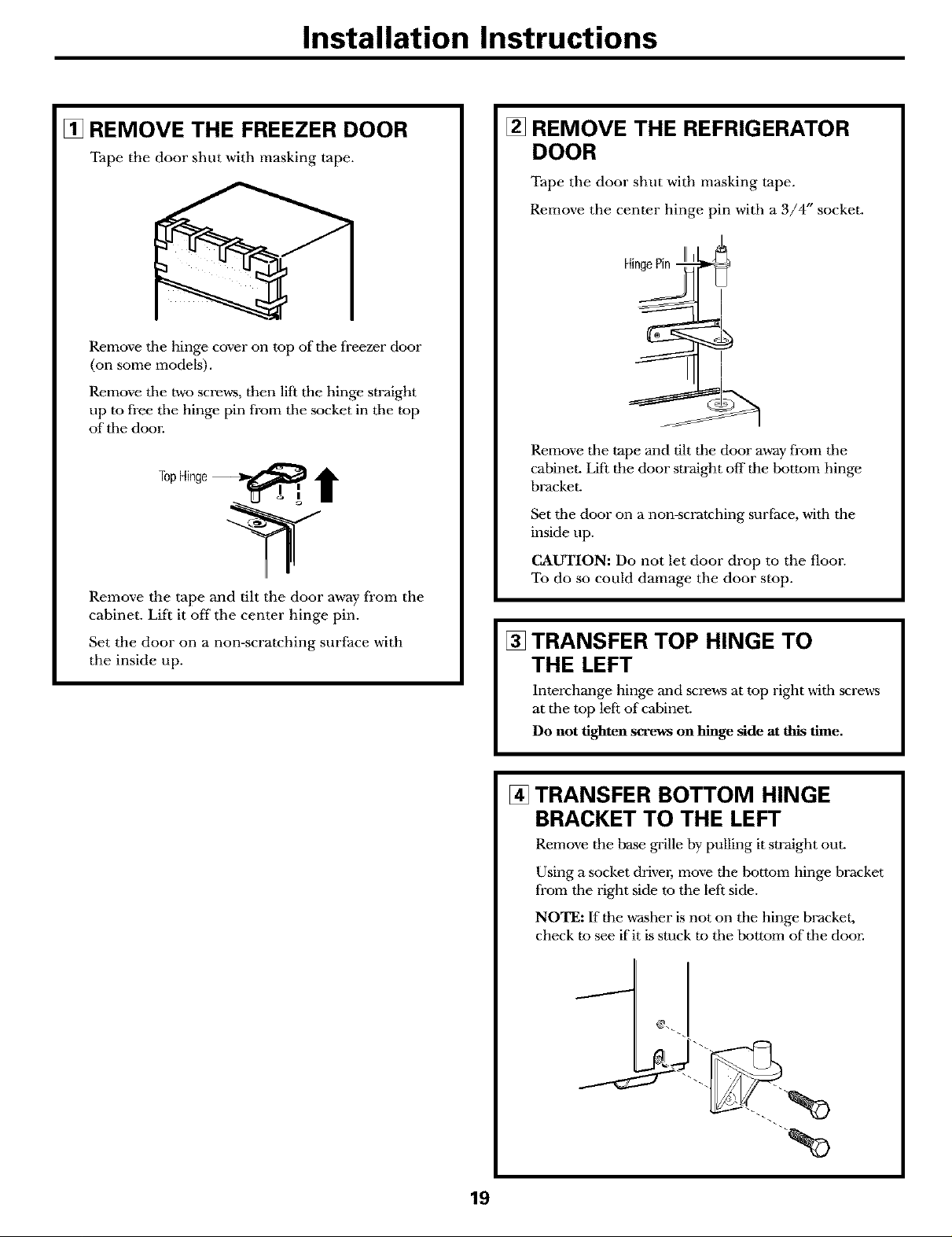
Installation Instructions
[] REMOVE THE FREEZER DOOR
Tape the door shut with masking tape.
Remove tile hinge cover on top of tile freezer door
(on some models).
Remove tile two screws, then lift the hinge sn'aight
up to free tile hinge pin from tile socket in tile top
of tile door.
T°pHinge_ t
Remove the tape and tilt the door away from the
cabinet. Lift it off the center hinge pin.
Set the door on a non-scratching surface with
the inside up.
[] REMOVE THE REFRIGERATOR
DOOR
Tape the door shut with masking tape.
Remove the center hinge pin with a 3/4" socket.
HingePin II_._
Remove tile tape and tih tile door away from tile
cabinet. Lift the door straight off the bottom hinge
bracket.
Set the door on a non-scratching surface, with the
inside up.
CAUTION: Do not let door drop to the floor.
To do so could damage the door stop.
[] TRANSFER TOP HINGE TO
THE LEFT
Interchange hinge and screws at top right with screws
at the mp left of cabinet.
Do not tighten screws on hinge side at this time.
19
TRANSFER BOTTOM HINGE
[]
BRACKET TO THE LEFT
Remove tim base grille by pulling it straight out.
Using a socket drivel, move the bottom hinge bracket
from the right side to the left side.
NOTE: If the washer is not on the hinge bracket,
check to see if it is stuck to the bottom of the door.
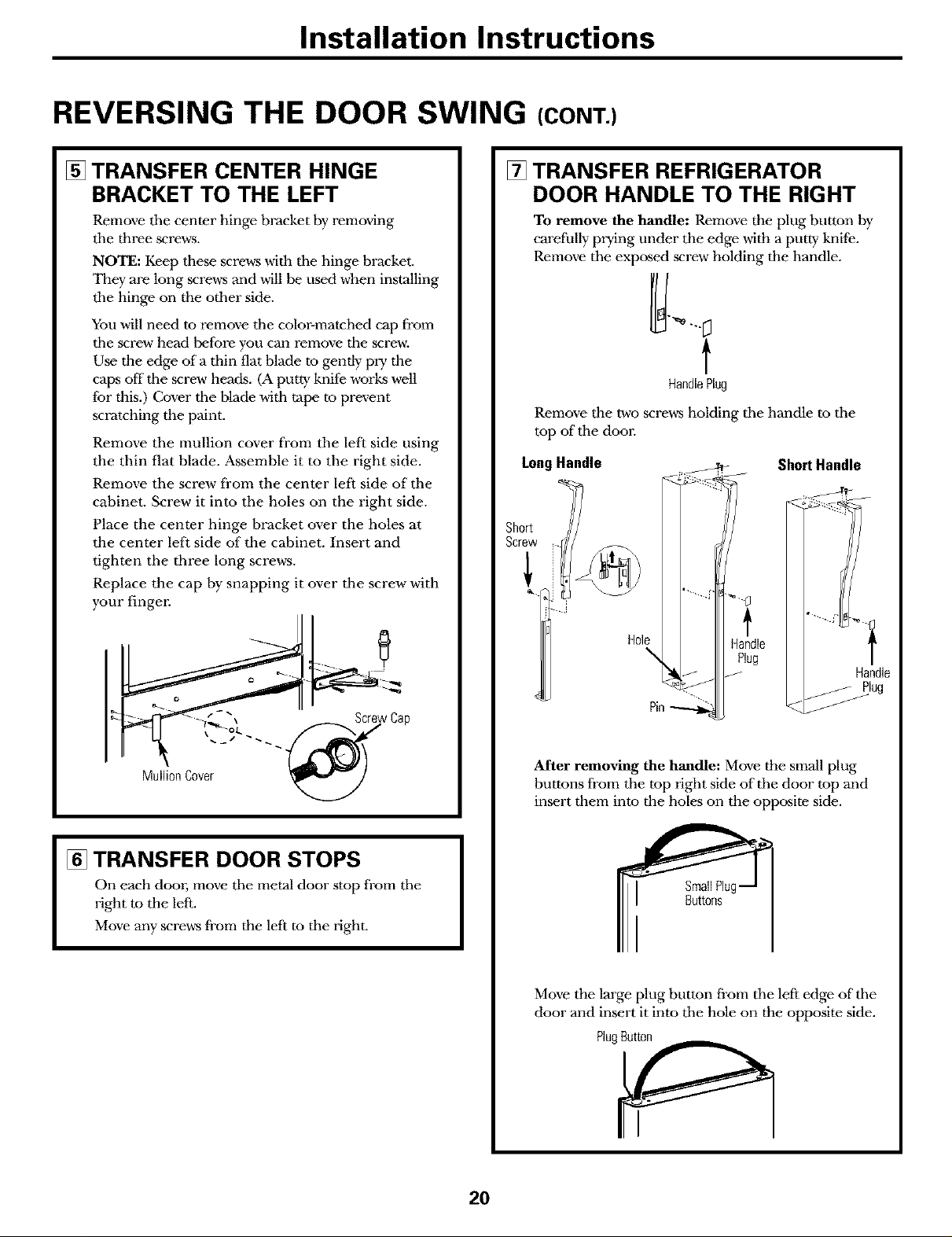
Installation Instructions
REVERSING THE DOOR SWING (CONT.)
[] TRANSFER CENTER HINGE
BRACKET TO THE LEFT
Remove tile center hinge bracket by removing
tile three screws.
NOTE: Keep these screws with tile hinge bracket.
They are long screws and will be used when installing
tile hinge on the other side.
You will need m remove tile color-matched cap from
tile screw head before you can remove tile screw.
Use the edge of a thin flat blade to gently pry the
caps offthe screw heads. (A putty knife works well
for this.) Cover tile blade with tape to prevent
scratching the paint.
Remove the mullion cover from the left side using
the thin flat blade. Assemble it to the right side.
Remove the screw from the center left side of the
cabinet. Screw it into the holes on the right side.
Place the center hinge bracket over the holes at
the center left side of the cabinet, lnsert and
tighten the three long screws.
Replace the cap by snapping it over tile screw with
your fingm:
[] TRANSFER REFRIGERATOR
DOOR HANDLE TO THE RIGHT
To remove the handle: Remove the plug button by
carefhlly prying under the edge Mth a putty knif_e.
Remove the exposed screw holding the handle.
t
HandlePlug
Remove the two screws holding tile handle to tile
top of tile door.
LongHandle
Screw
Short
ShortHandle
[] TRANSFER DOOR STOPS
On each door, move tile metal door stop from tile
right to the left.
Move any screws from the left to tile right.
Hole
N
After removing the handle: Move the small plug
buttons from tile top right side of the door top and
insert them into the holes on the opposite side.
Small
Buttons
Move the large plug button from tile left edge of the
door and insert it into tile hole on the opposite side.
PlugButton
andle
Plug
Handle
_lug
2O
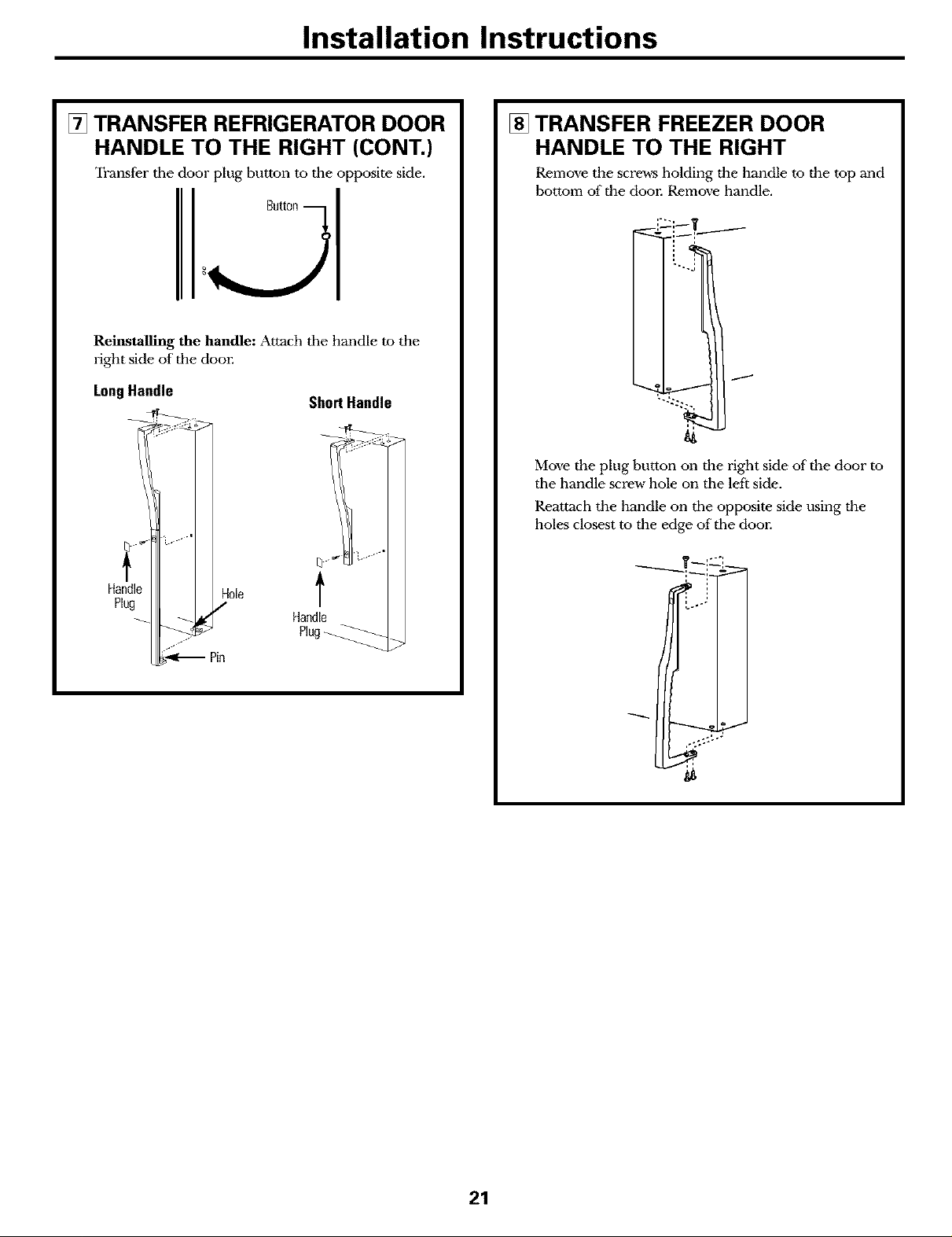
Installation Instructions
[] TRANSFER REFRIGERATOR DOOR
HANDLE TO THE RIGHT (CONT.)
Transfer tile door plug button to the opposite side.
Reinstalling the handle: Attach tile handle to the
right side of the door.
LongHandle
ShortHandle
[] TRANSFER FREEZER DOOR
HANDLE TO THE RIGHT
Remove the screws holding the handle to the top and
bottom of the door. Remove handle.
Move the plug button on the right side of the door to
tile handle screw hole on tile left side.
Reattach the handle on the opposite side using the
holes closest to the edge of the door.
Handle Hole
Plug /
_.-- Pin
t
Handle
Plug_
21
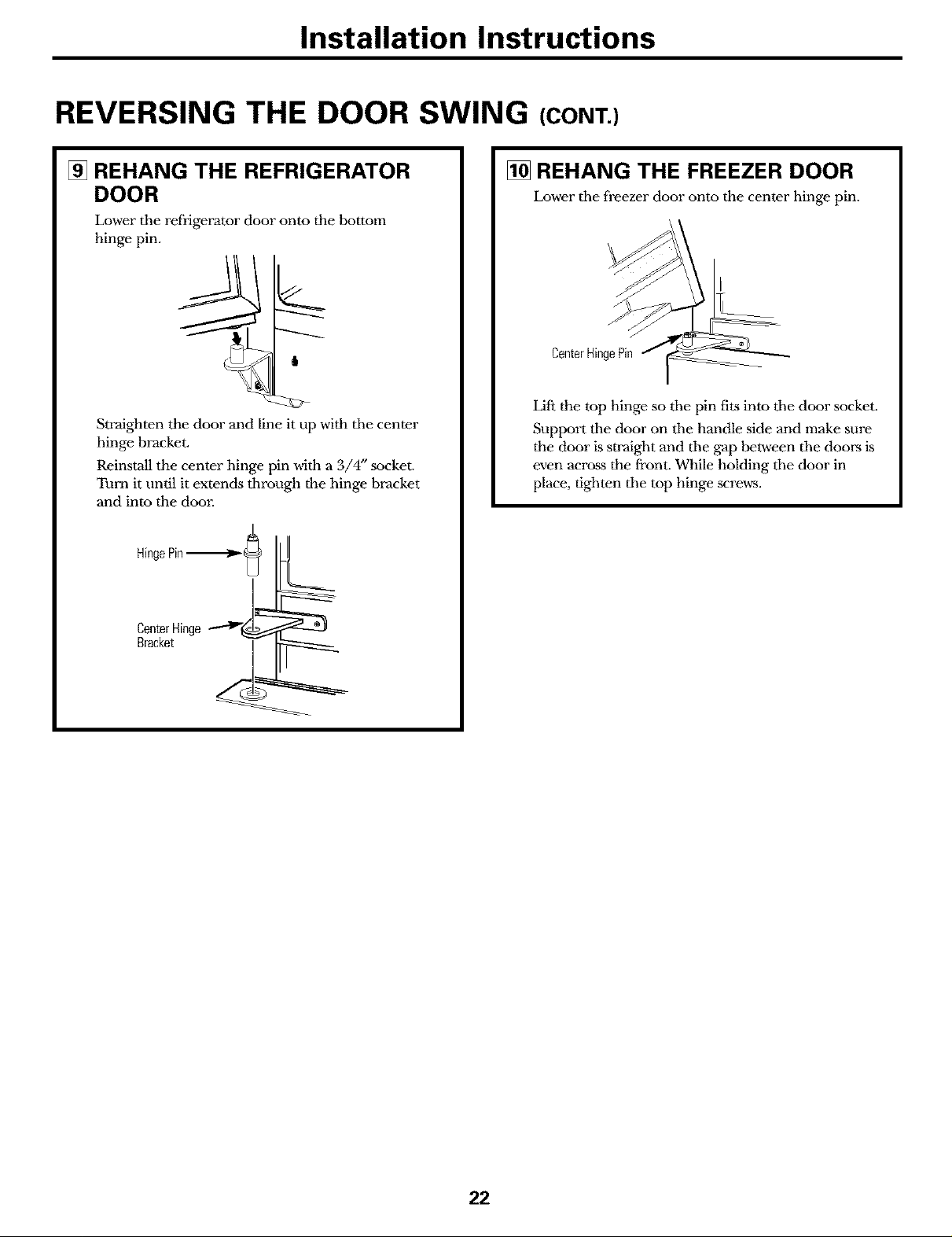
Installation Instructions
REVERSING THE DOOR SWING (CONT.)
[] REHANG THE REFRIGERATOR
DOOR
Lower the refrigerator door onto the bottom
hinge pin.
Straighten the door and line it up with the center
hinge bracket.
Reinstall the center hinge pin with a 3/4" socket.
Turn it until it extends through the hinge bracket
and into the door.
HingePin-_lb-_
CenterHinge ""_L _
Bracket
[] REHANG THE FREEZER DOOR
Lower tile freezer door onto the center hinge pin.
CenterHingePin
Lift the top hinge so tile pin fits into tile door socket.
Support tile door on tile handle side and make sure
the door is straight and tile gap between the doors is
even across the front. While holding tile door in
place, tighten tile top hinge screws.
22
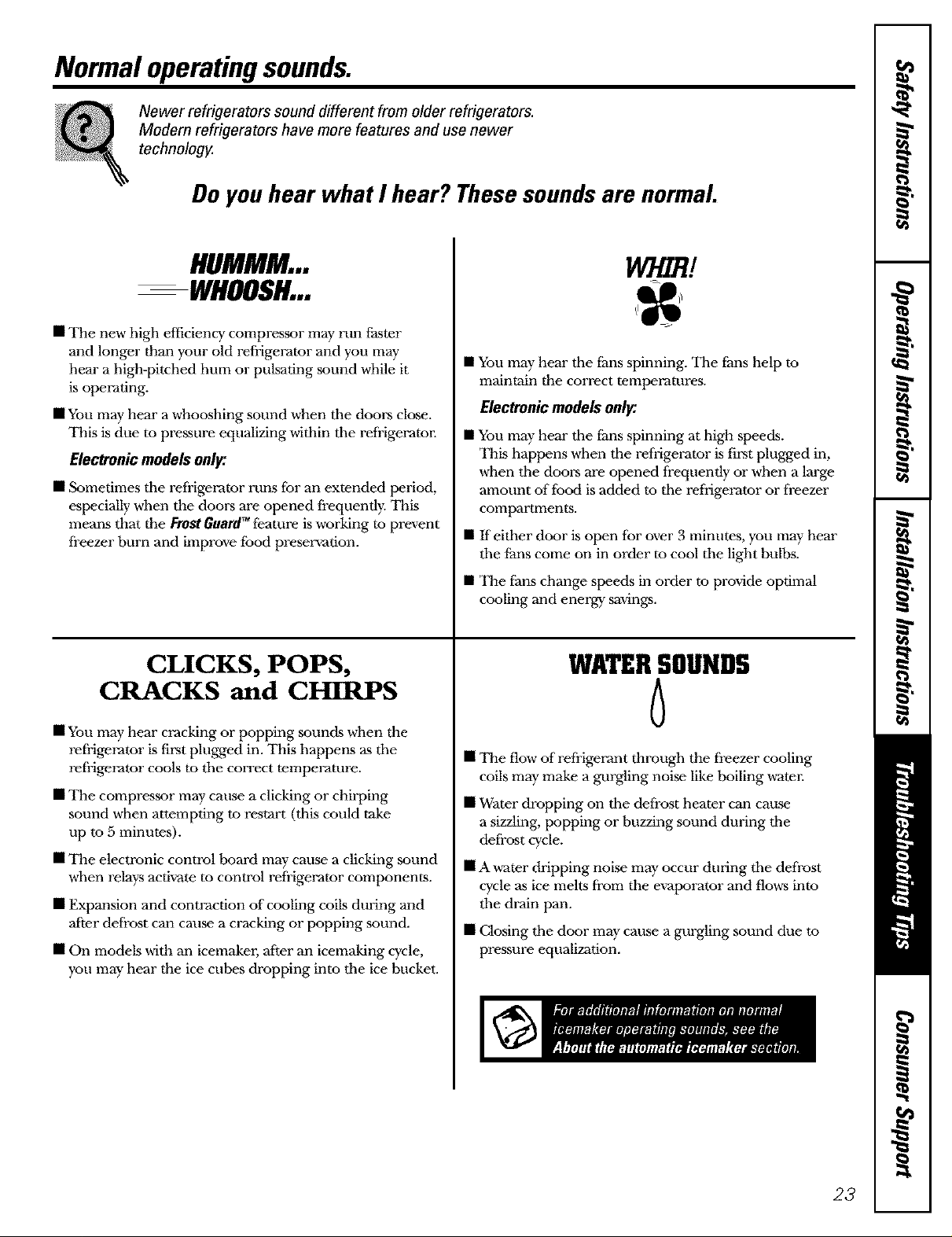
Normal operatingsounds.
Newer refrigerators sound different from older refrigerators.
Modem refrigerators have more features and use newer
technology.
Do you hear what I hear? These sounds are normal
HUMMM...
WHOOSH...
• The new high efficiency compressor may run Paster
and longer than your old refrigerator and you may
hear a high-pitched hum or pulsating sound while it
is operating.
• You may heal" a whooshing sound when tile doors close.
This is due to pressure equalizing within tile refrigerator.
Electronicmodels only'.
• Sometimes tile refrigerator runs for an extended period,
especially when the doors are opened frequently. This
means that the FrostGuardTM feature is working to prevent
freezer burn and improve food preservation.
CLICKS, POPS,
CRACKS and CHIRPS
• You may hear cracking or popping sounds when the
refrigerator is first plugged in. This happens as the
refiigerator cools to the correct temperature.
• The compressor may cause a clicking or chirping
sound when attempting to restart (this could take
up to 5 minutes).
• The electronic control board may cause a clicking sound
when relays activate to control refrigerator components.
• Expansion and contraction of cooling coils during and
after defrost can cause a cracking or popping sound.
• On models with an icemakm; after an icemaking cycle,
you may hear the ice cubes dropping into the ice bucket.
W//hT!
• You may hear the fans spinning. The fans help to
maintain the correct temperatures.
Electronicmodels only'.
• You may hem" the fans spinning at high speeds.
This happens when the refrigerator is first plugged in,
when the doors are opened frequently or when a large
amount of food is added to the refrigerator or freezer
compartments.
• Keither door is open for over 3 minutes, you may hear
the fans come on in order to cool the light bulbs.
• The fans change speeds in order to provide optimal
cooling and energy savings.
WATERSOUNDS
6
• The riow of refrigerant through the freezer cooling
coils may make a glwgling noise like boiling watel:
• Water dropping on the defrost heater can cause
a sizzling, popping or buzzing sound during the
defrost cycle.
• A water dripping noise may occur during the defrost
cycle as ice melts from the evaporator and flows into
the drain pan.
• Closing the door may cause a gurgling sound due to
pressure equalization.
23
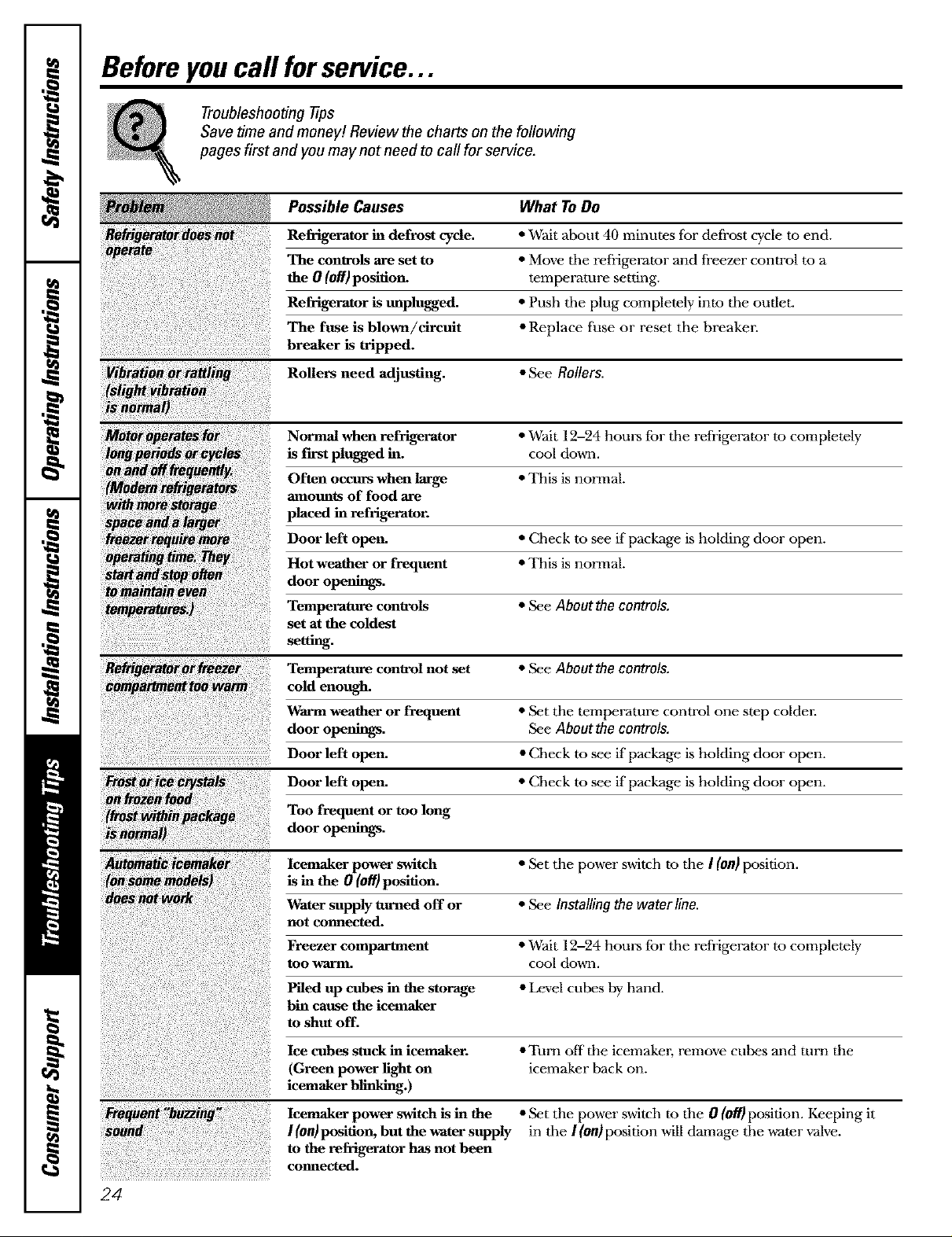
Before youcall forservice...
Troubleshooting tips
Save time and money! Review the charts on the following
pages first and you may not need to call for service.
Possible Causes What ToDo
RefrigeraW_doi Refrigerator in defrost cycle. * Wait about 40 minutes for defrost cycle to end.
opera_ TheRefrigeratortheThe0c°ntr°lsfuse(Off)position.isblown/circuitisareunplugged,set to •••ReplacePushtemperatureMovethethe fuseplugrefi'igeratorsetting,orcompletelyreset andthe intofi'eezerbreaker,the controloutlet, to a
.... breaker is tripped.
Rollers need adjusting. • See Rollers.
Normal when refrigerator • Wait 12-24 hours for tile refrigerator to completely
is first plugged in. cool down.
Often occurs when large • This is normal.
amounts of food are
placed in ref "l_emtor.
Door left open. • Check to see if package is holding door open.
Hot weather or frequent • This is normal.
door openings.
Temperature controls • See About the controls.
set at the coldest
settiug.
Refrigerato_eze_ Temperature control not set • See About the controls.
cold enough.
Warm weather or frequent • Set the temperature control one step coldm:
door openings. See About the controls.
Door left open. • Check to see if package is holding door open.
24
• Check to see if package is holding door open.Door left open.
Too frequent or too long
door openings.
Icemaker power switch • Set the power switch to the I (on) position.
is in the 0 (Off)position.
Water supply turned off or • See Installing the water line.
not connected.
Freezer comparmaent • Wait 12-24 hours for the refrigerator to completely
too warm. cool down.
Piled up cubes in the storage • Level cubes by hand.
bin cause the icemaker
to shut off.
Ice cubes stuck in icemaker. • Turn off the icemakm; remove cubes and turn the
(Green power light on icemaker back on.
icemaker blinking.)
Ieemaker power switch is in the
I/0n)position, but the water supply
to the refrigerator has not been
connected.
• Set the power switch m the 0 (Off)position. Keeping it
in the I(on)posidon will damage the water valve.
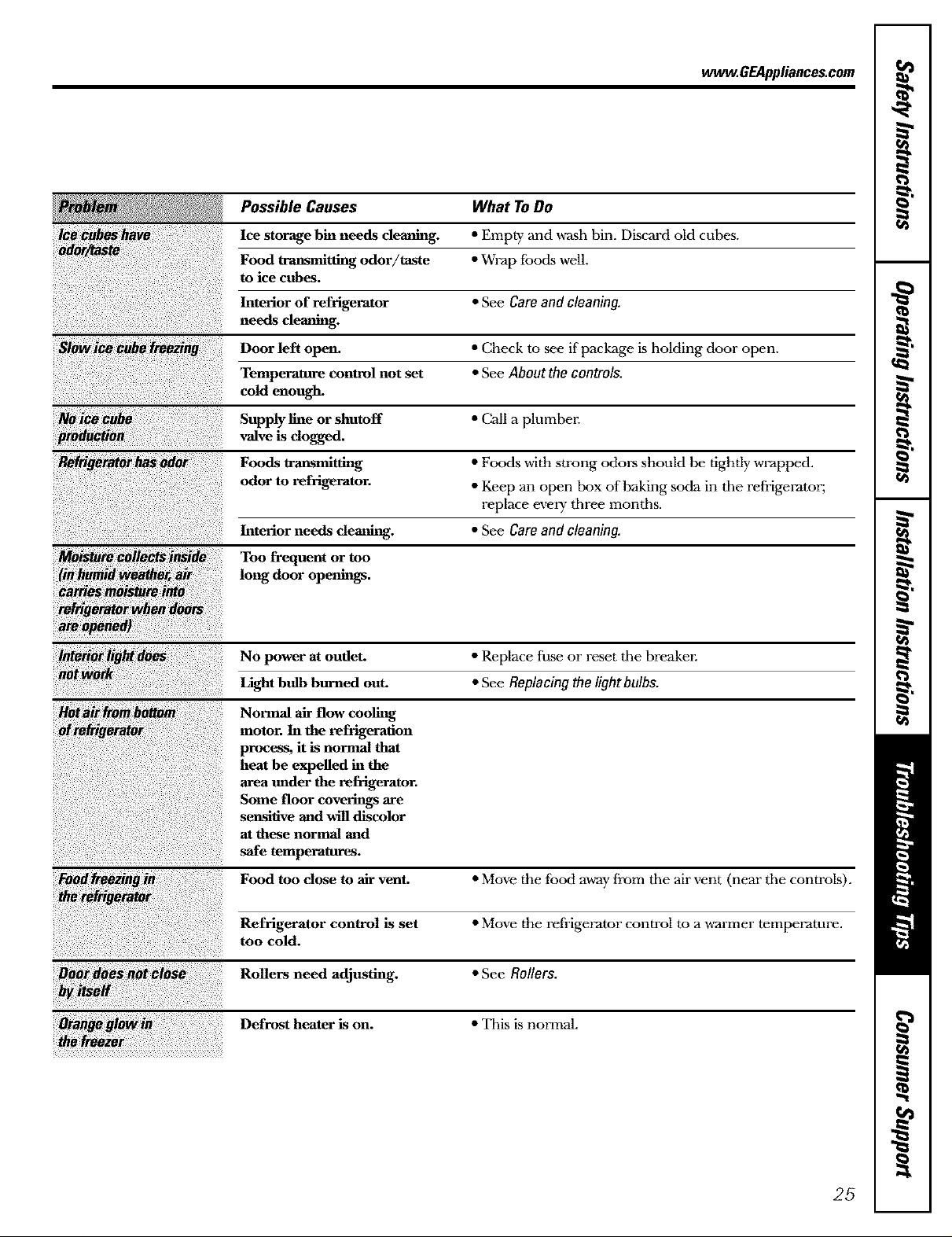
ww14_.GEAppliances.com
Possible Causes What ToDo
Ice storage bin needs cleaning. • Empty and wash bin. Discard old cubes.
Food transmitting odor/taste • Wrap leeds well.
to ice cubes.
Interior of refrigerator • See Careand cleaning.
needs cleaning.
Door left open. • Check to see if package is holding door open.
Temperature control not set • See About the controls.
cold enough.
Supply line or shutoff • Call a plumbel:
valve is clogged.
Foods transmitting • Foods with strong odors should be dghdy wrapped.
odor to refrigerator. • Keep an open box of baking soda in the refrigerator;
replace every three months.
Interior needs cleaning. • See Care and cleaning.
Too frequent or too
longdooropenings.
opened)
i
eo irfrombb :
_t_frigerator
No power at outlet. • Replace fuse or reset the breakeE
Light bulb burned out. • See Replacing the light bulbs.
Normal air flow cooling
motor. In the refrigeration
process, it is normal that
heat be expelled in the
area under the refrigerator.
Some floor coverings are
sensitive and will discolor
at these normal and
safe temperatures.
Food too dose to air vent. • Move the toed away from the air vent (near the controls).
Refrigerator control is set • Move the refrigerator control to a warmer temperature.
too cold.
Rollers need adjusting. • See Rollers.
Defrost heater is on. • This is normal.
25
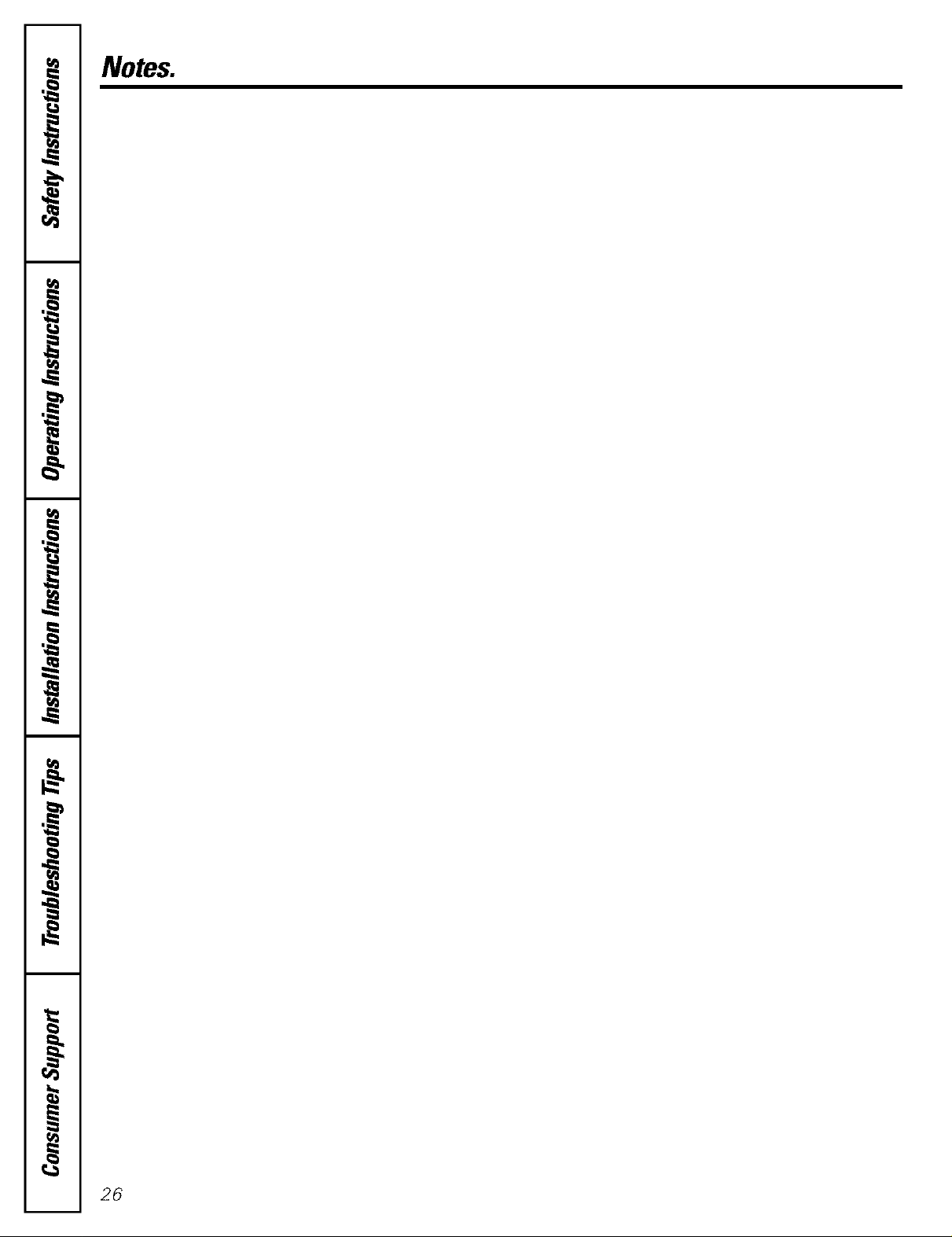
m
Notes.
m
rJ_
m
m
4_
rJ_
¢b
.m
g.l
m
rJ_
m
£fq
r_
m
¢b
a_
r_
m
26
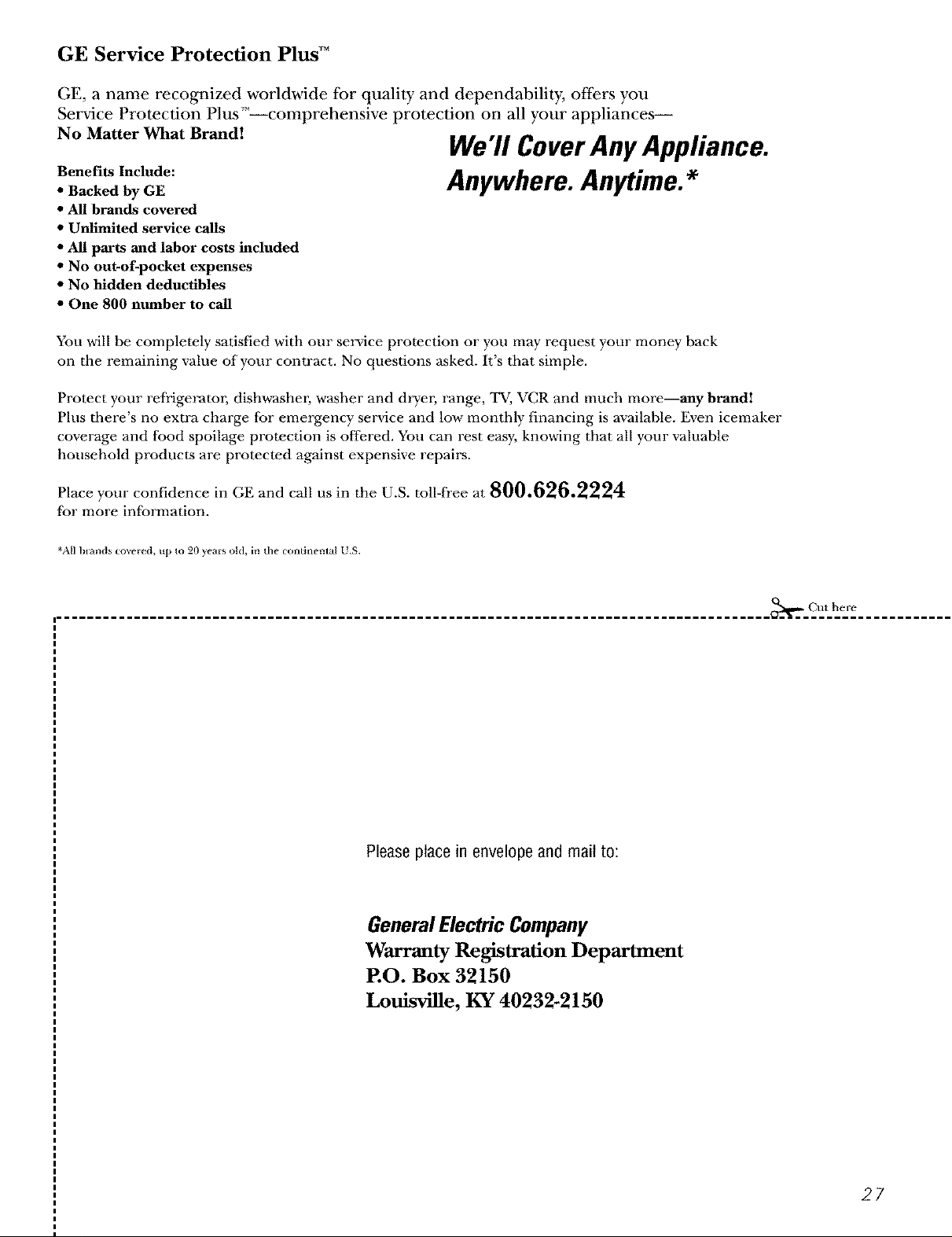
GE Service Protection Pht4 M
GE, a name recognized worldwide for quality and dependability, oilers you
Service Promction Plus "_' comprehensive protection on all your appliances--
No Matter What Brand! We'll CoverAnyAppliance.
Benefits Include:
• Backed by GE Anywhere.Anytime.*
• All brands covered
• Unlimited service calls
• All parts and labor costs included
• No out-of-pocket expenses
• No hidden deductibles
• One 800 number to call
You will be completely satisfied with our service protection or you may request your money back
on the remaining value of your contract. No questions asked, lt's that simple.
Protect your refrigerator; dishu-ashm; washer and drym; range, TV, VCR and much more--any brand!
Plus there's no extra charge for emergency smwice and low monthly financing is available. Even icemaker
coverage and food spoilage protection is offered. You can rest easy, knowing that all your valuable
household products are protected against expensive repairs.
Place your confidence in GE and call us in the U.S. toll-free at 800.626.2224
for more information.
* 9
All bi al_ds covel-ed, lip to _0 yea*_ old, irl tile continemal U.S.
nt here
Pleaseplacein envelopeand mail to:
General Electric Company
Warranty Registration Department
P.O. Box 32150
Louisville, KY 40232-2150
27
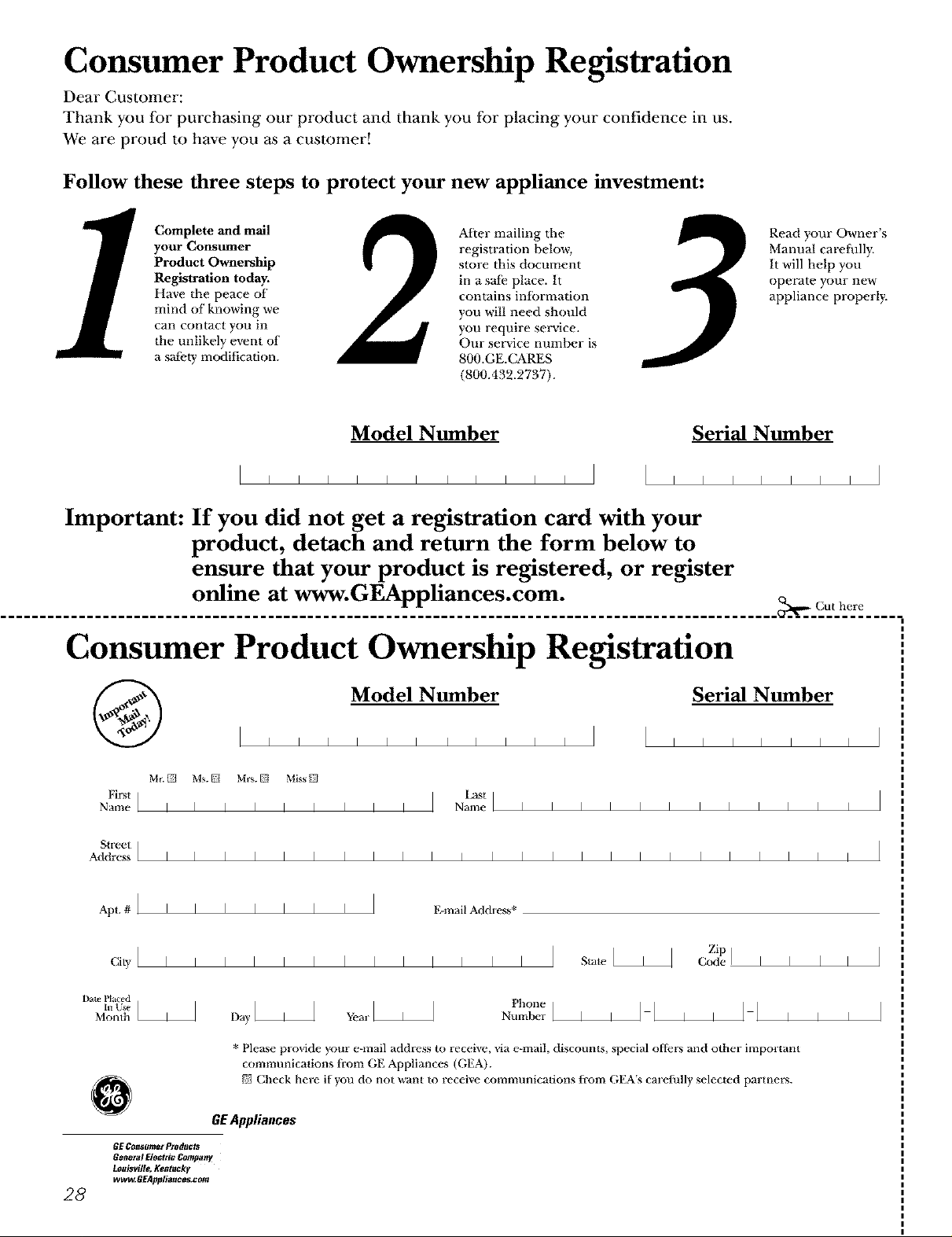
Consumer Product Ownership Registration
Dear Customer:
Thank you lbr purchasing our product and thank you for placing your confidence in us.
We are proud to have you _ a customer!
Follow these three steps to protect your new appliance investment:
Complete and mail
your Consmer
Product Ownership
Registration today.
Have the peace of
mind of knowing we
can contact you in
the unlikely event of
a s_ety modification.
2
After mailing the
registration beh)w,
store this document
in a saff' place. It
contains intormation
you will need should
you require service.
Our se_Tice number is
800.GE.CARES
(800.432.2737).
Model Number Serial Number
I I I I I I I I I I I
IIIIIII
Important: If you did not get a registration card with your
product, detach and return the form below to
ensure that your product is registered, or register
online at www.GEAppliances.com.
Consumer Product Ownership Registration
Read your Owner's
Manual carefidly.
It will help you
operate your new
appliance properly.
._. Cut here
I I I I I I I I I I I I I I I I I
Model Number Serial Number
Mr._ Ms._ Mrs._ Miss_
Ei_st I I_st I
Name I I I I I I I I I Name I I I I I I I I I I I I
Street ]
Address ] ] ] ] ] ] ] ] ] ] I ] ] ] ] ] I I ] ] ] ] I I
Apt. # ] I I I I I I I E-mail Address*
City ] ] I ] ] ] ] ] ] ] ] ] ] ] State I I Code I I I ] ]
Daie Placed
Month ] ] ] ] ] ] ]
* Please proxdde your e-mail address to receive, ,,ia e-mail, discounts, special ofters and other important
communications from GE Appliances (GEA).
177Check here if you do not want to receixe communications from GEA's carefully selected partners.
GEAppliances
GEConsumerProducts
GeneralElectricCompany
Louisville,Kentucky
www.GEAppliance_com
Number ]
28
ZipI I I
