Page 1

GE Healthcare
Electrophoresis Power
Supply EPS 3501 XL
Operating Instructions
Original instructions
Page 2

Page 3

Table of Contents
1 Introduction .............................................................................. 5
1.1 Important user information .................................................................................5
1.2 Regulatory information ......................................................................................... 7
1.3 Instrument ................................................................................................................... 9
2 Safety instructions................................................................. 15
2.1 Safety precautions ............................................................................................... 15
2.2 Labels .......................................................................................................................... 18
2.3 Emergency procedures ...................................................................................... 20
2.4 Built-in safety features ....................................................................................... 20
2.5 Recycling information ......................................................................................... 21
3 Installation .............................................................................. 23
3.1 Site requirements .................................................................................................. 23
3.2 Unpacking ................................................................................................................. 23
3.3 Transport ...................................................................................................................23
3.4 Connections ............................................................................................................. 24
3.5 Spare parts and accessories ........................................................................... 25
Table of Contents
4 Operation ................................................................................ 27
4.1 Operation overview .............................................................................................. 27
4.2 Starting the instrument ...................................................................................... 27
4.3 Setting up a run ..................................................................................................... 28
4.4 Preparations before start .................................................................................. 35
4.5 Performing a run ................................................................................................... 35
5 Maintenance ........................................................................... 41
5.1 General ....................................................................................................................... 41
6 Troubleshooting ..................................................................... 43
7 Reference information .......................................................... 45
7.1 Specifications .......................................................................................................... 45
7.2 Literature ................................................................................................................... 45
7.3 Ordering information ........................................................................................... 45
Appendix A Electrical and communication connections...... 47
Electrophoresis Power Supply EPS 3501 XL Operating Instructions 28-9639-69 AA 3
Page 4

Table of Contents
4 Electrophoresis Power Supply EPS 3501 XL Operating Instructions 28-9639-69 AA
Page 5
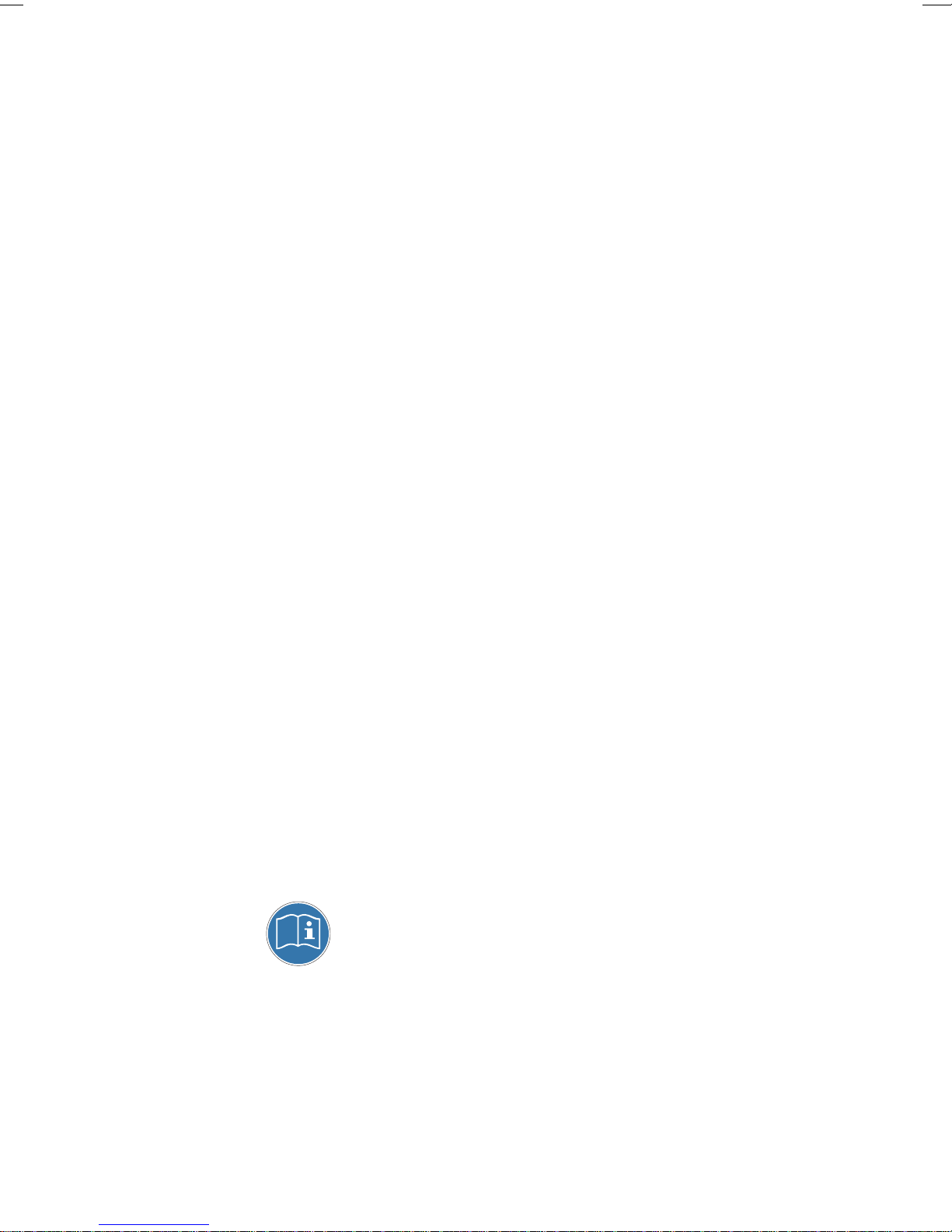
1 Introduction
Purpose of the Operating
Instructions
The Operating Instructions provide you with the instructions needed to handle
Electrophoresis Power Supply EPS 3501 XL in a safe way.
Prerequisites
In order to operate EPS 3501 XL safely and according to the intended purpose the
following prerequisites must be met:
• You should be acquainted with the use of general laboratory equipment and with
handling of biological materials.
• You should understand the concepts of electrophoresis.
Introduction 1
Important user information 1.1
• You must read the Safety Instructions in Chapter 2 of these Operating Instructions.
• The system should be installed according to the instructions in Chapter 3 of these
Operating Instructions.
In this chapter
This chapter contains important user information and a general description of EPS 3501
XL and its intended use.
1.1 Important user information
Read this before using EPS 3501
XL
All users must read the Safety Instructions in Chapter 2 of these Operating Instructions
before installing, using or maintaining the instrument.
Do not operate EPS 3501 XL in any other way than described in the user documentation.
If you do, you may be exposed to hazards that can lead to personal injury and you may
cause damage to the equipment.
Electrophoresis Power Supply EPS 3501 XL Operating Instructions 28-9639-69 AA 5
Page 6
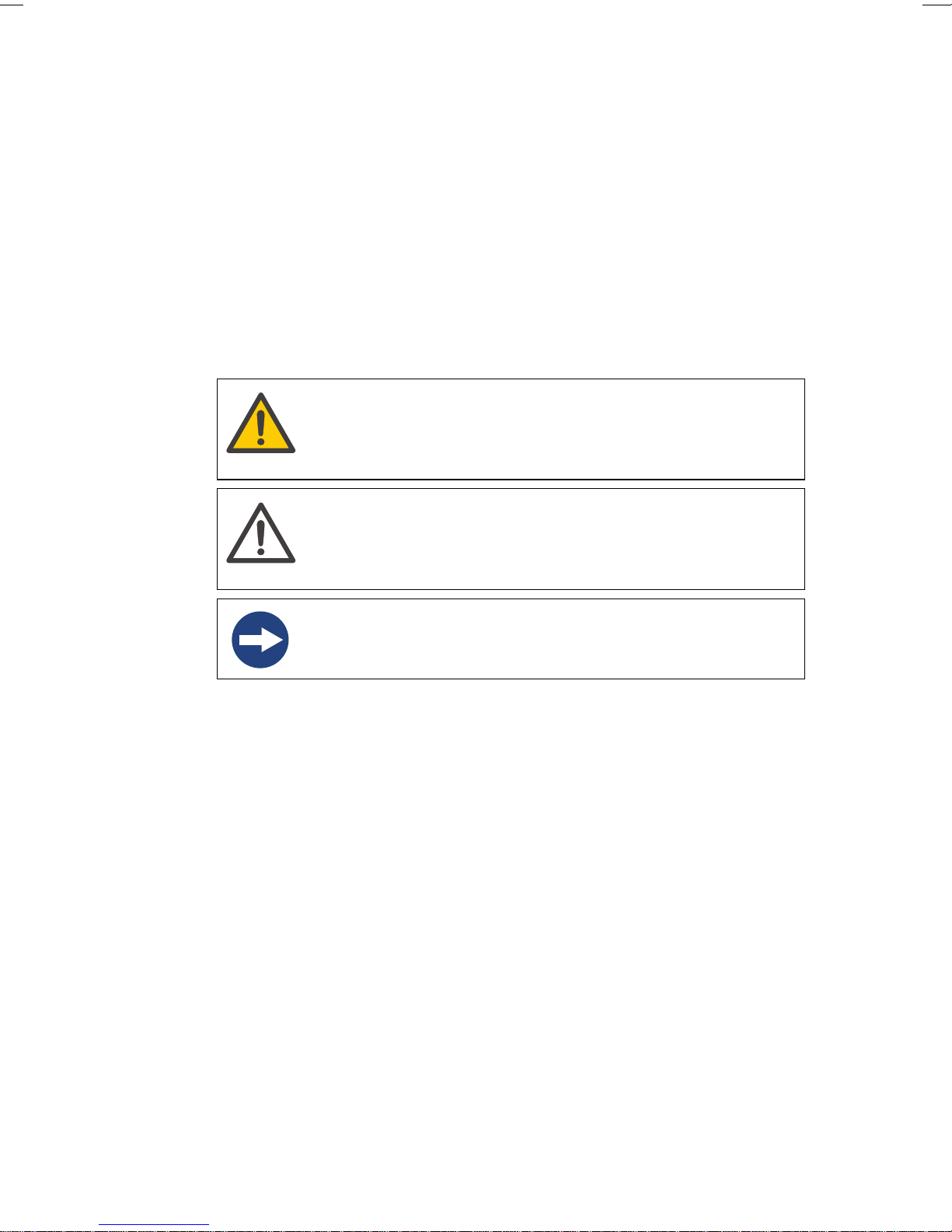
1 Introduction
1.1 Important user information
Intended use
EPS 3501 XL is a high quality, high precision power supply for electrophoresis
applications that require advanced programming and high voltage.
EPS 3501 XL is intended for research use only, and shall not be used in any clinical
procedures, or for diagnostic purposes.
Safety notices
These Operating Instructions contain WARNINGS, CAUTIONS and NOTICES concerning
the use of the product, with meanings as defined below.
WARNING
WARNING indicates a hazardous situation which, if not avoided, could
result in death or serious injury. It is important not to proceed until all
stated conditions are met and clearly understood.
CAUTION
CAUTION indicates a hazardous situation which, if not avoided, could
result in minor or moderate injury. It is important not to proceed until all
stated conditions are met and clearly understood.
NOTICE
NOTICE indicates instructions that must be followed to avoid damage to
the product or other equipment.
6 Electrophoresis Power Supply EPS 3501 XL Operating Instructions 28-9639-69 AA
Page 7
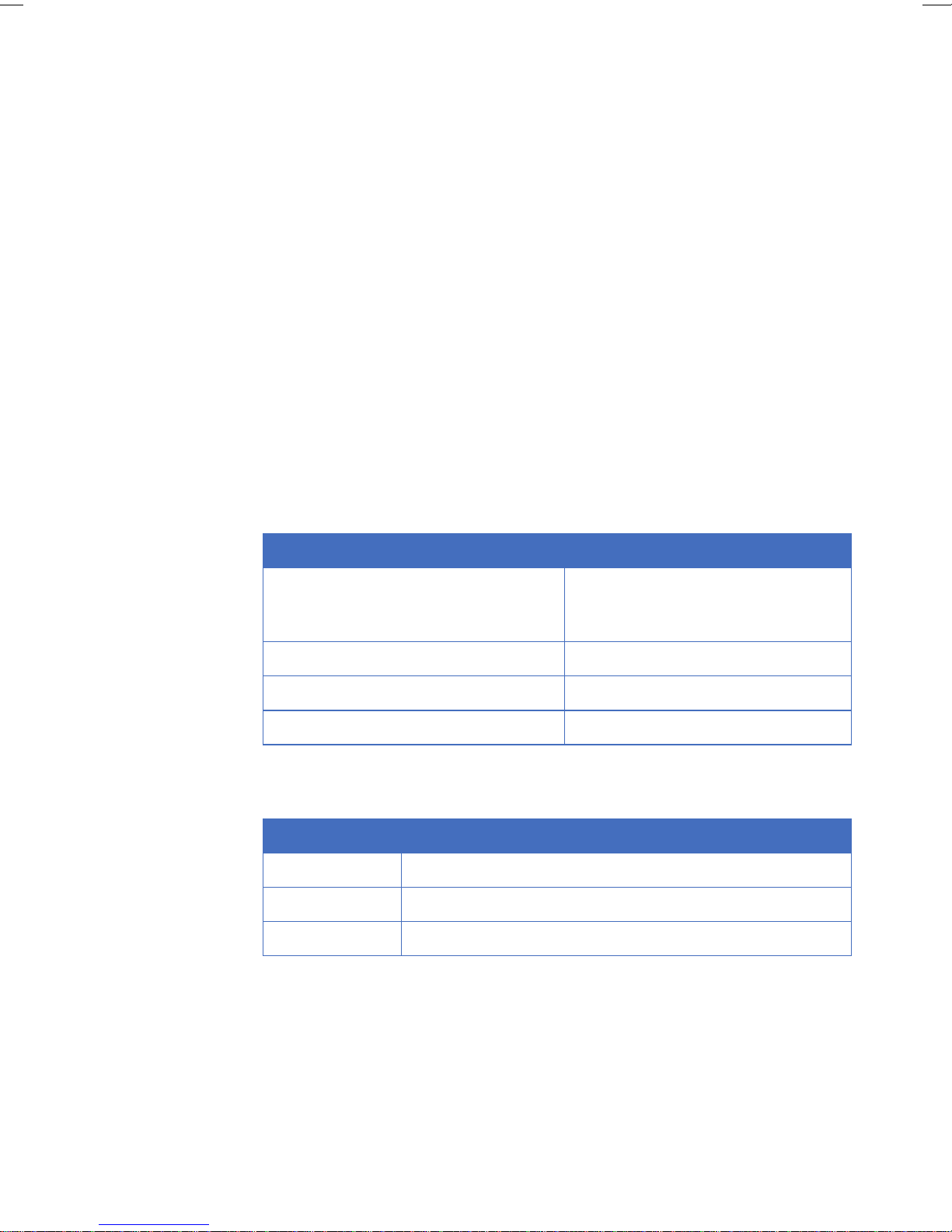
Notes and tips
Note: A Note is used to indicate information that is important for trouble-free and
optimal use of the product.
Tip: A tip contains useful information that can improve or optimize your procedures.
Typographical conventions
Software texts and commands are identified by bold italic text. A colon is used to
separate menu levels (e.g. File:Open refers to the Open option in the File menu).
1.2 Regulatory information
This section lists the directives and standards that are fulfilled by EPS 3501 XL.
Manufacturing information
Introduction 1
Regulatory information 1.2
CE Conformity
Requirement Content
Name and address of manufacturer GE Healthcare Bio-Sciences AB,
Björkgatan 30, SE 751 84 Uppsala
Sweden
Name and ID of notified body INTERTEK SEMKO AB, NB 0413
Place and date of declaration Uppsala, Sweden, May 2009
Identity of person authorized to sign DoC See EC Declaration of Conformity
Directive Title
2006/42/EC Machinery Directive (MD)
2006/95/EC Low Voltage Directive (LVD)
2004/108/EC ElectroMagnetic Compatibility (EMC) Directive
Electrophoresis Power Supply EPS 3501 XL Operating Instructions 28-9639-69 AA 7
Page 8

1 Introduction
1.2 Regulatory information
International standards
Standard Description Notes
CE marking
EN 61010-1,
IEC 61010-1,
CAN/CSA-C22.2
No. 61010-1
EN 61326-1 EMC emissions and immunity
EN-ISO 12100-1,
12100-2
EN-ISO 14121-1,
14121-2
The CE marking and the corresponding Declaration of Conformity is valid for the
instrument when it is:
Safety requirements for electrical
equipment for measurement, control
and laboratory use
requirements for electrical equipment
measurement, control and laboratory
use
Safety of machinery – Basic concepts,
general principles and design
Safety of machinery – Principles of risk
assessment
Harmonized with
2004/108/EC
Harmonized with
2006/42/EC
Harmonized with
2006/42/EC
• used as a stand-alone unit, or
• connected to other CE-marked instruments, or
• connected to other products recommended or described in the user
documentation, and
• used in the same state as it was delivered from GE Healthcare, except for
alterations described in the user documentation or explicitly authorized by
GE Healthcare.
Regulatory compliance of
connected equipment
Any equipment connected to EPS 3501 XL should meet the safety requirements of EN
61010-1/IEC61010-1 or relevant harmonized standards. Within the European Union,
connected equipment must be CE-marked.
8 Electrophoresis Power Supply EPS 3501 XL Operating Instructions 28-9639-69 AA
Page 9

1.3 Instrument
This chapter contains a general description of EPS 3501 XL.
General description
EPS 3501 XL is a high quality, high precision power supply for electrophoresis
applications that require advanced programming and high voltage.
EPS 3501 XL is primarily designed for techniques using programming in several phases
and/or voltage gradients:
• 2-D (Two dimensional) electrophoresis using Multiphor II Electrophoresis System
• IEF (Isoelectric focusing) using Immobiline™ or carrier ampholytes such as
CleanGel™ and ExcelGel™
• Flatbed SDS-PAGE (Polyacrylamide Gel Electrophoresis) or flatbed native PAGE
EPS 3501 XL is also suitable for:
•DNA sequencing
Introduction 1
Instrument 1.3
• Agarose electrophoresis
•Electroblotting
• DNA pulsed field electrophoresis
Nine programs each with up to nine phases can be saved. Limiting values for voltage,
current and power as well as voltage gradients can be programmed for precise control
of the electrophoresis. The EPS 3501 XL automatically switches over the controlling
parameter according to programmed limits and gradients and conductivity variations
in the system.
Two electrophoresis units can be connected to EPS 3501 XL and run with the same
programmed method at one time.
Electrophoresis Power Supply EPS 3501 XL Operating Instructions 28-9639-69 AA 9
Page 10

1 Introduction
1
3
2
1.3 Instrument
Instrument description
Figure 1-1. The main parts of the EPS 3501 XL instrument.
Part Description
Display
1
Keyboard
2
Output sockets
3
10 Electrophoresis Power Supply EPS 3501 XL Operating Instructions 28-9639-69 AA
Page 11
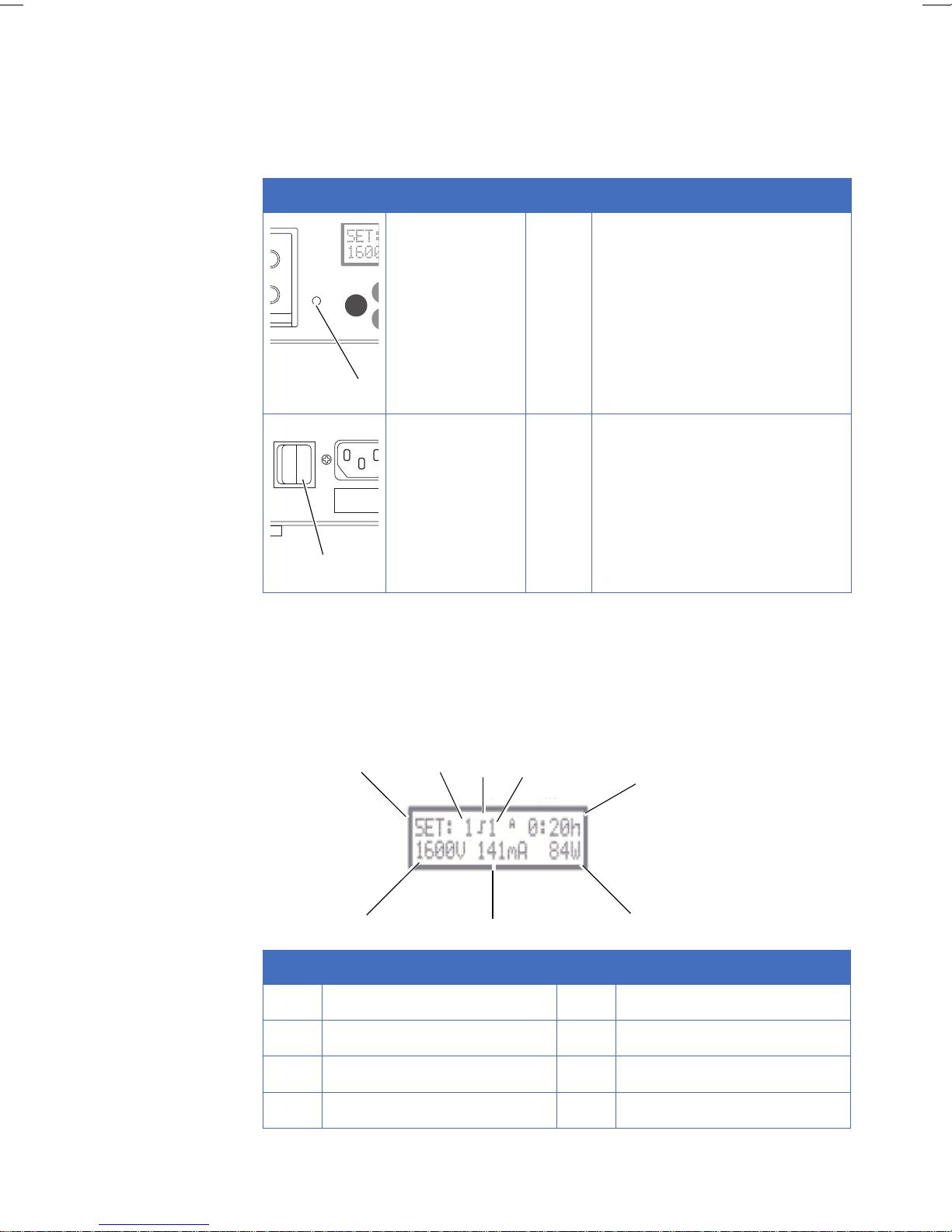
Indicator and switch on the instrument unit
HV on
ST OP
pa
con
delete
MAINS
Disconnect before serv
I
0
1
4
2
3
5
8
6
7
Indicator/Switch Color Description
Introduction 1
Instrument 1.3
Front panel
HV ON
(indicator lamp)
Power
(switch)
Green The HV ON lamp indicates that the
high voltage power supply is on.
- Switches on/off power to the
instrument. Located on the rear
panel.
The front panel consists of an alphanumeric display, a keyboard with 9 membrane keys,
a light emitting diode (LED) that lights when voltage is applied (HV on) and connectors
for two electrophoresis units.
Display
Part Description Part Description
1
2
3
Electrophoresis Power Supply EPS 3501 XL Operating Instructions 28-9639-69 AA 11
4
Mode
Voltage
Current
Power
Breakpoint parameter
5
Phase number
6
Control mode (step)
7
Program number
8
Page 12
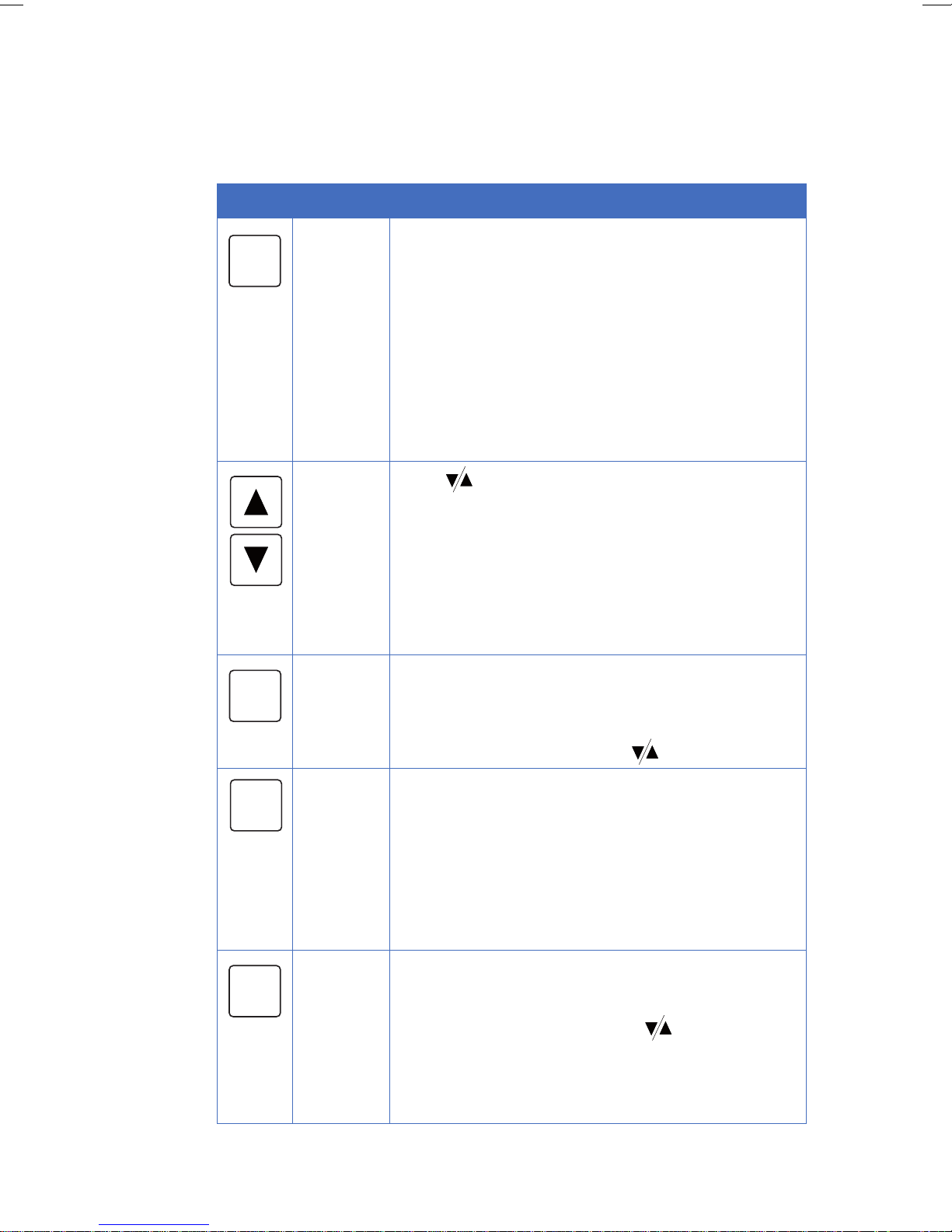
1 Introduction
ent er
set
ru n
pause
continue
ST OP
1.3 Instrument
Keyboard
Key Label Description
set enter Press set enter to enter a value or choice, confirm this if
valid, and move programming to the next field. Valid
values are voltage 35–3 500 V, current 1–400 mA, power
1–200 W, time 0:01–500 h, volthours 1–500 000 Vh,
milliampere-hours 1–25 000 mAh.
In the RUN mode, pressing set enter shows the
programmed parameters for the actual run. In addition,
set enter allows you to make changes in the program
during a run after first pressing pause continue.
After a run, when in END mode, pressing set enter puts
the instrument into SET, its programming mode.
- Press to change the parameter, value or other
choice in the field which is blinking. Numerical values are
changed in an accelerating manner when a key is held
down. Clicking a key changes the value in preset
increments. Parameters or units (e.g. Vh) and choices (e.g.
Yes/No) are changed with one key push. The keys can also
be used to switch between time and volthours in RUN,
PAUSE and END. The values scroll i.e. they automatically
change from maximum to minimum value or vice versa.
run Press run to start the run and put the program into RUN
mode. The current values for voltage, current and power
are shown on the display. The elapsed time, volthours or
milliamperehours are also displayed. Switch between
these last three parameters with
pause
continue
Press pause continue to put the instrument in PAUSE
mode and switch off the voltage. The display shows the
status of the run at the time the key was pressed. pause
continue only operates in RUN mode. Time, integrated
voltage and integrated current are retained.
In the PAUSE MODE mode, set enter can be used to make
changes in the program. Return to RUN mode by pressing
pause continue or by pressing run.
STOP Press STOP to stop the run and put the instrument in END
mode. The voltage is switched off and the end parameters
are displayed. Switch between time, integrated voltage
and integrated current by pressing . A run cannot be
continued after pressing STOP. Press run to run the same
method again or press set enter to choose another
program, program a new method or make changes in an
existing method.
12 Electrophoresis Power Supply EPS 3501 XL Operating Instructions 28-9639-69 AA
Page 13
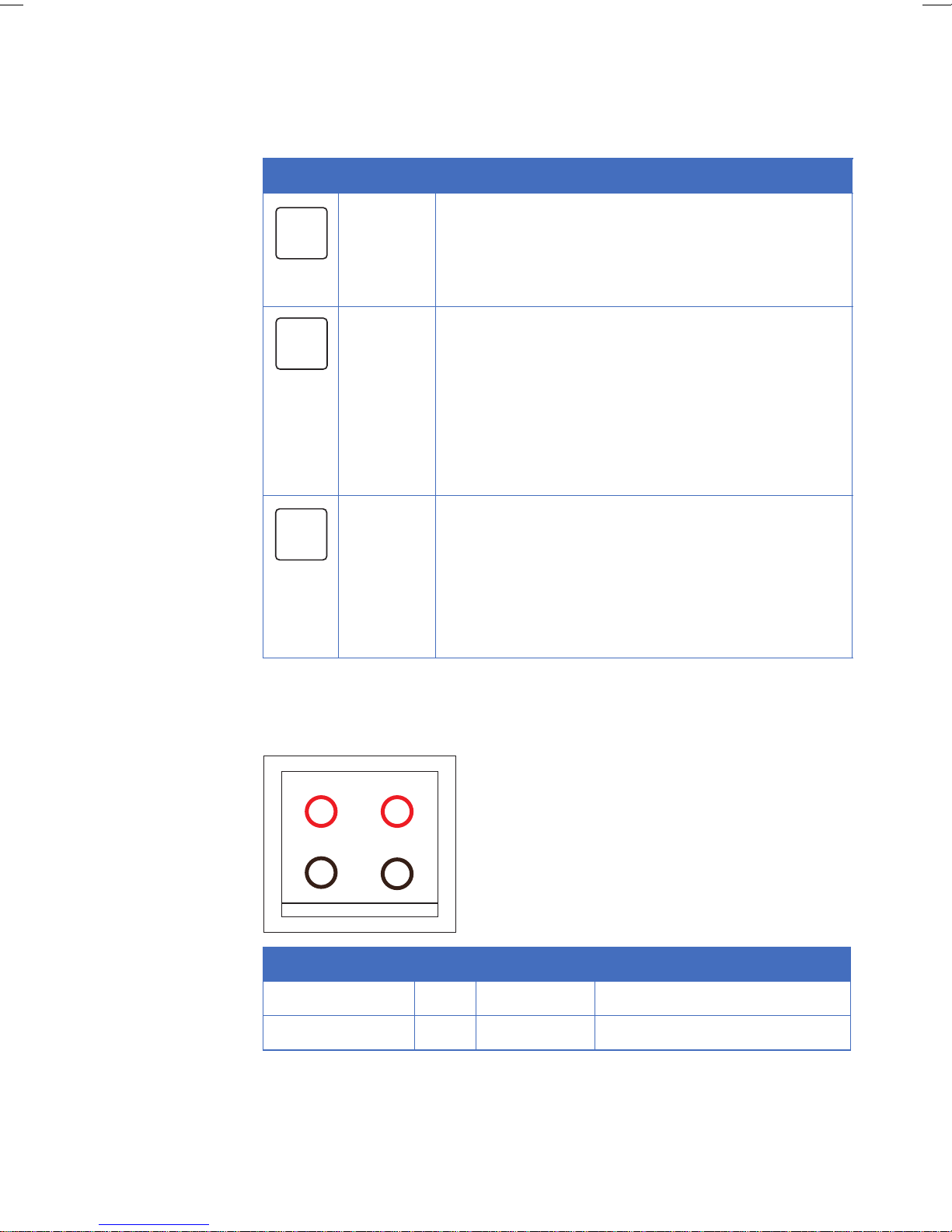
Key Label Description
+
-
Introduction 1
Instrument 1.3
Inser t
delet e
mo re
exit
insert
delete
Press insert delete to insert or delete a phase in a
program. This function is activated in SET mode. Note that
a program must be completed by answering Yes (Y) to the
question “Last Phase?” in SET mode or by pressing exit
before you can use the insert delete key.
more Press more to place program in MORE mode. This gives
access to some special functions. These include:
COPY: Copying a program.
CLEAR: Clearing a program.
SETUP: Disabling the start current check.
MORE mode cannot be activated in RUN or PAUSE mode.
Leave MORE by pressing exit.
exit Press exit to stop the execution of an operation, such as
the entry of a value. Only values/units that have already
been confirmed by set enter are retained when exit is
pressed. Note that if a phase contains zeros when pressing
exit, that phase will be deleted.
Press exit to return the instrument to the mode that was
left or to the start position in SET.
Output sockets
There are two sets of output sockets to allow two electrophoresis units to be connected
and run at the same time.
Output socket Label Color Voltage
Positive + Red 0 and +1750 V
Negative - Black or blue 0 and –1750 V
Electrophoresis Power Supply EPS 3501 XL Operating Instructions 28-9639-69 AA 13
Page 14

1 Introduction
1.3 Instrument
14 Electrophoresis Power Supply EPS 3501 XL Operating Instructions 28-9639-69 AA
Page 15
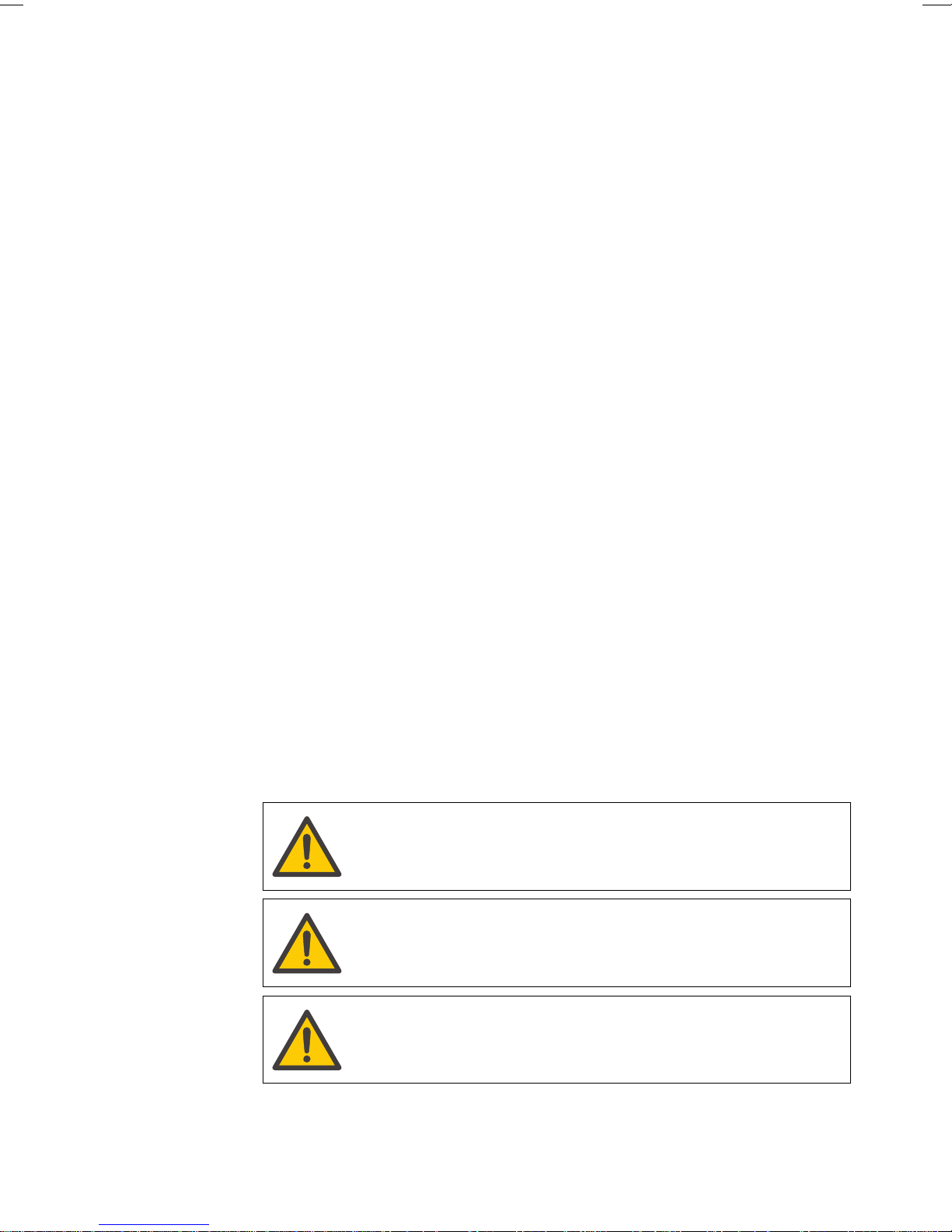
2 Safety instructions
This chapter describes safety compliance, safety labels, general safety precautions,
emergency procedures, power failure and recycling of EPS 3501 XL.
2.1 Safety precautions
Introduction
The EPS 3501 XL is powered by mains voltage and handles liquids that may be
hazardous. Before installing, operating or maintaining the equipment, you must be
aware of the hazards described in this manual. Follow the instructions provided to avoid
personal injury or damage to the equipment.
Safety instructions 2
Safety precautions 2.1
The safety precautions in this section are grouped into the following categories:
• General precautions
• Personal protection
• Installing and moving the instrument
•System operation
•Maintenance
General precautions
WARNING
Do not operate the EPS 3501 XL in any other way than described in the
EPS 3501 XL User Manual.
WARNING
Operation and user maintenance of EPS 3501 XL should be performed
by properly trained personnel only.
Electrophoresis Power Supply EPS 3501 XL Operating Instructions 28-9639-69 AA 15
WARNING
Do not use any accessories not supplied or recommended by
GE Healthcare.
Page 16

2 Safety instructions
2.1 Safety precautions
WARNING
Do not use EPS 3501 XL if it is not working properly, nor if it have
suffered any damage, for example:
• damage to the power cord or its plug
• damage caused by dropping the equipment
• damage caused by splashing liquid onto items not supplied or
recommended by GE Healthcare.
WARNING
Operation and user maintenance of EPS 3501 XL should be performed
by properly trained personnel only.
WARNING
EPS 3501 XL is a high voltage instrument that can cause fatal electrical
shock if the safety features are disabled. The safety lid must be securely
closed before starting a protocol.
WARNING
The instrument covers must not be opened by the user. It contains
electrical circuits which can give a lethal electric shock. Service and
planned maintenance should be performed by personnel authorized by
GE Healthcare.
Personal protection
WARNING
Always use appropriate personal protective equipment during
operation and maintenance of EPS 3501 XL.
Installing and moving the
instrument
WARNING
Supply voltage. Make sure that the supply voltage at the wall outlet
corresponds to the marking on the instrument , before connecting the
power cord.
16 Electrophoresis Power Supply EPS 3501 XL Operating Instructions 28-9639-69 AA
Page 17

System operation
Safety instructions 2
Safety precautions 2.1
WARNING
Protective ground. The EPS 3501 XL must always be connected to a
grounded power outlet.
WARNING
Power cord. Only use power cords delivered or approved by
GE Healthcare.
WARNING
Access to power switch and power cord. Do not block the rear panel of
the instrument. The Power switch must always be easy to access. The
power cord must always be easy to disconnect.
Maintenance
WARNING
Hazardous biological agents during run. When using hazardous
biological agents, flush the entire system tubing with bacteriostatic
solution followed by a neutral buffer and finally distilled water, before
service and maintenance.
WARNING
Avoid spilling liquids on the body of the instrument. If large volumes of
liquid have penetrated the casing of the instrument and come into
contact with the electrical components, immediately switch off the
instrument and contact an authorized service technician.
WARNING
Do not remove the main cover. There are no user serviceable
components inside, and you can be exposed to high voltage.
Electrophoresis Power Supply EPS 3501 XL Operating Instructions 28-9639-69 AA 17
Page 18

2 Safety instructions
28-9269-30
ETTAN IPGphor 3
Made in Sweden
28952336aa
GE Healthcare Bio-Sciences AB
751 84 Uppsala Sweden
Serial No: 1234567
N12406
Code No: 11003364
Mfg Year: 2009
Voltage: 100-240 V
50-60 Hz
Frequency:
Power max: 230 VA
Fuse: 2x T2.5AL 250 V
XX-XXXX-XX
EPS 3501 XL
Made in Sweden
28952336aa
GE Healthcare Bio-Sciences AB
751 84 Uppsala Sweden
Serial No XXXXXXX
N12406
Code No: XXXXXXXX
Mfg Year: 2009
Voltage:
Frequency:
Power max:
Fuse:
2.2 Labels
2.2 Labels
This section describes the safety labels and labels concerning hazardous substances
that are attached to EPS 3501 XL.
Labels on the instrument
Rear panel labels
The illustration below shows an example of the identification label that is attached to
EPS 3501 XL.
Symbols used in safety labels
Front panel labels
Label Meaning
Warning! Read the user documentation before using the system. Do
not open any covers or replace parts unless specifically stated in the
user documentation.
18 Electrophoresis Power Supply EPS 3501 XL Operating Instructions 28-9639-69 AA
Page 19

Label Meaning
Indicates that hazardous voltages are generated inside the
instrument.
The system complies with the requirements for electromagnetic
compliance (EMC) in Australia and New Zealand.
The system complies with applicable European directives.
Safety instructions 2
Labels 2.2
Labels concerning hazardous
substances
Label Meaning
This symbol indicates that the waste of electrical and electronic
equipment must not be disposed as unsorted municipal waste and
must be collected separately. Please contact an authorized
representative of the manufacturer for information concerning the
decommissioning of equipment .
This symbol indicates that the product contains hazardous materials
in excess of the limits established by the Chinese standard SJ/
T11363-2006 Requirements for Concentration Limits for Certain
Hazardous Substances in Electronics.
Electrophoresis Power Supply EPS 3501 XL Operating Instructions 28-9639-69 AA 19
Page 20

2 Safety instructions
2.3 Emergency procedures
2.3 Emergency procedures
This section describes how to do an emergency shutdown of EPS 3501 XL. The section
also describes the result in the event of power failure.
Emergency procedures
In an emergency situation, do as follows to stop the run:
Step Action
1
Switch off power to the instrument by pressing the Power switch to the 0
position. If required, disconnect the mains power cord. The run is
interrupted immediately.
Power failure
The result of a power failure depends on which unit that is affected.
Power failure to... will result in...
EPS 3501 XL The run is interrupted immediately, in an undefined state
2.4 Built-in safety features
The power supply has the following built-in safety functions:
Function Description
Functional earth
leakage
Should the power supply be connected to an electrophoresis
unit that has a leakage path to earth, the EPS 3501 XL will
detect this fault and turn off the high voltage.
Start current check The power supply checks that the resistance is not higher
20 Electrophoresis Power Supply EPS 3501 XL Operating Instructions 28-9639-69 AA
than a specified limit at a low safety voltage (<40V). If this
resistance is too high, the high voltage is turned off.
Too high resistance can be caused by for example:
- an electrophoresis unit incorrectly connected
- use of buffer with exremely low conductivity
This function can be disabled to perform certain applications,
see Electrophoresis Power Supply EPS 3501 XL User Manual.
Page 21

Function Description
Safety instructions 2
Recycling information 2.5
Sudden load
change detection
This function prevents accidents under running conditions
due to a break in the electrical circuit such as a bad
connection to the electrophoresis unit. The high voltage is
turned off in such an event.
An error messages is shown on the display in the event of a
sudden load change.
2.5 Recycling information
The equipment shall be decontaminated before decommissioning and all local
regulations shall be followed with regard to scrapping of the equipment.
Disposal, general instructions
When taking EPS 3501 XL out of service, the different materials must be separated and
recycled according to national and local environmental regulations.
Recycling of hazardous
substances
EPS 3501 XL contains hazardous substances. Detailed information is available from
your GE Healthcare representative.
Disposal of electrical
components
Waste of electrical and electronic equipment must not be disposed as unsorted
municipal waste and must be collected separately. Please contact an authorized
representative of the manufacturer for information concerning the decommissioning of
equipment.
Electrophoresis Power Supply EPS 3501 XL Operating Instructions 28-9639-69 AA 21
Page 22

2 Safety instructions
2.5 Recycling information
22 Electrophoresis Power Supply EPS 3501 XL Operating Instructions 28-9639-69 AA
Page 23

3 Installation
EPS 3501 XL is delivered in protective packing material and shall be unpacked with
great care.
Any equipment connected to EPS 3501 XL must fulfill applicable standards and local
regulations.
For detailed information on Installation, see Electrophoresis Power Supply EPS 3501 XL
User Manual.
3.1 Site requirements
Parameter Requirement
Installation 3
Site requirements 3.1
Electrical power 100-240 V, 50-60 Hz
Ambient temperature 4°C to 40°C
Placement Stable laboratory bench
Humidity 0 to 95 %, non-condensing
3.2 Unpacking
• Check the equipment for damage before starting assembly and installation.
• Document any damage and contact your local GE Healthcare representative.
Remove straps and packing material and stand equipment upright before starting
installation.
3.3 Transport
Before moving the system: disconnect all connected cables.
Electrophoresis Power Supply EPS 3501 XL Operating Instructions 28-9639-69 AA 23
Page 24

3 Installation
+
-
3.4 Connections
3.4 Connections
Communication
Connect EPS 3501 XL according to the electrical drawings in Appendix A.
Connect the leads from the electrophoresis unit to the output sockets on the EPS 3501
XL front panel (red to red, and black or blue to blue), see Section 1.3. The red lead is the
positive and black or blue is the negative.
Electrical power
Connect the power cord to a grounded power outlet specified in Section 3.1.
Select the appropriate voltage range, 100–120 or 220–240 V, using the switch on the
rear panel.
Local regulation for Great Britain
This appliance must be earthed.
The wires in the mains lead are colored in accordance with the following code:
Color Meaning
Green and yellow Earth
Blue Neutral
Brown Live
If the plug provided is unsuitable for your socket outlets, the plug must be cut off and
suitable plug fitted. The cut-off plug should be disposed of and must not be inserted into
any 13 amp socket as this can result in electric shock. The plug or adapter of the
distribution panel should be provided with 13 amps fuse. As the colors of the wires in
the mains lead of this appliance may not correspond with colored markings identifying
the terminals in your plug, proceed as follows:
NOTICE
If the power supply is connected to 220-240 V with the range set to 100–
120 V, the instrument can be severely damaged.
24 Electrophoresis Power Supply EPS 3501 XL Operating Instructions 28-9639-69 AA
Page 25

Installation 3
Spare parts and accessories 3.5
• The green and yellow wire must be connected to the terminal in the plug which is
marked with the letter E or by the earth symbol, or colored green, or green and
yellow.
• The blue wire must be connected to the terminal which is marked with the letter N
or colored black.
• The brown wire must be connected to the terminal which is marked with the letter
L or colored red.
Note: After replacing or changing a fuse, the fuse cover in the plug must be replaced
with a fuse cover which corresponds to the colour of the insert in the base of the
plug or the word that is embossed on the base of the plug, and the appliance must
not be used without a fuse cover.
Note: Only 13 Amps fuse approved to B.S 1362 A.S.T.A. should be used.
3.5 Spare parts and accessories
For correct up to date information on spare parts and accessories visit:
www.gelifesciences.com\2DE
Electrophoresis Power Supply EPS 3501 XL Operating Instructions 28-9639-69 AA 25
Page 26

3 Installation
3.5 Spare parts and accessories
26 Electrophoresis Power Supply EPS 3501 XL Operating Instructions 28-9639-69 AA
Page 27

4Operation
SET: 1 1 0:00h
0 V 0mA 0 W
4.1 Operation overview
The operation of the EPS 3501 XL is described in the following sequence.
1 Programming or editing a method.
2 Editing a method.
3 Running a method.
Programming and running are discussed in more detail in the following sections.
Blinking characters in the display are shown as bold characters in this manual.
Operation 4
Operation overview 4.1
4.2 Starting the instrument
Turn on the instrument by pressing the Power switch to the I position.
When the power supply is turned on, the display shows the start position in SET mode.
The previous program set is shown and that program number is blinking.
If the power supply is turned on for the first time or if the program has been cleared, (see
Optional programming‚ on page 34) the default way of controlling is step ( ), the
breakpoint parameter is time (h), the alarm is off and the values are all zero.
Electrophoresis Power Supply EPS 3501 XL Operating Instructions 28-9639-69 AA 27
Page 28

4 Operation
SET: 1 Vh
500 V
SET
STEP/gradient
SET:
0 V
SET:
0 V
SET:
1000 V 10 mA 0 W
0:00 h
0:00 h
1 ⁄ 1
enter
set
2 1
2 1
0 mA 0 W
2 1
0 mA 0 W
1 mA 5 W
0:00 h
2 1
enter
set
enter
set
SET:
1000 V 10 mA 0 W
0:00 h
2 1
enter
set
enter
set
Vh
SET:
1000 V 10 mA 10 W
0:00 h
2 1
SET:
1000 V 10 mA 10 W
0 Vh
2 1
enter
set
SET:
Last phase ? Y
1000 Vh
2 1
enter
set
Alarm Phase 1? N
Phase: - - - -
SET:
1000 V 10 mA 10 W
1000 Vh
2 1
A
SET:
1000 V 10 mA 10 W
1000 Vh
2 1
A
enter
set
enter
set
enter
se t
Select by
1
2
3
4
5
6
7
8
9
Confirm by
Select by
Select by
Select by
Select by
Select by
Select by
Select by
Select by
Confirm by
Confirm by
Confirm by
Confirm by
Confirm by
Confirm by
Confirm by
Confirm by
Confirm by
1st Phase
Other phases
Breakpoint OFF
Yes
No
4.3 Setting up a run
4.3 Setting up a run
Programming a method
Choosing a program
Up to nine programs, each with up to nine phases, can be entered. Press set enter to
confirm the program shown by the number on the display or use keys to choose
another. Confirm with set enter.
28 Electrophoresis Power Supply EPS 3501 XL Operating Instructions 28-9639-69 AA
Page 29

Operation 4
Setting up a run 4.3
Step Action
1
2
3
4
Choose Program number. 2
Choose STEP or GRADIENT mode. STEP
Confirm Phase number. 1
Set Voltage limit (in Step mode) or Voltage endpoint
(in Gradient mode).
5
6
7
Set Current limit. 10 mA
Set Power limit. 10 W
Choose Breakpoint unit (h, Vh or mAh) or no breakpoint
(OFF).
8
9
Set Breakpoint 1000 Vh
Is this the last phase (Last Phase ?)? Choose Yes (Y) or No
(N)?
10
Choose Alarm Off (N) or On (Y). Y
Selection
1000 V
Vh, OFF
1
11
1
Selection made in this example.
Figure 4-1. Step-by-step summary of programming.
The program is ready.
Choosing step or gradient programming
Press set enter to confirm STEP ( ) or use keys to choose GRADIENT (/). Confirm
with set enter.
Note that your choice of gradient or step programming applies for all phases within the
program and you will only be asked to choose one of them when programming the first
phase.
Choosing step means that voltage, current and power limiting values are programmed.
The electrophoresis will be controlled by one of these limiting values, which means that
it is run at either constant voltage, current or power. The EPS 3501 XL automatically
switches over the controlling parameter according to programmed limits and
conductivity variations in the system. Thus the controlling parameter can switch within
a phase.
Electrophoresis Power Supply EPS 3501 XL Operating Instructions 28-9639-69 AA 29
Page 30

4 Operation
500
1000
2000
3500
1000 Vh
120 Vh
1000 Vh
1500 Vh
12
E
F
A
B
C
D
4.3 Setting up a run
Table 4-1 and Figure 4-2 illustrate a step program. The programming and running of this
application are shown as Figure 4-1 and Figure 4-5.
No. Description No. Description
Phase 1
A
Phase 2
B
Phase 3
C
Figure 4-2. Programming the voltage limiting profile in STEP mode. The parameters shown are the
same as those listed in Table 4-1.
Table 4-1. The parameters of a step program.
Phase number Voltage (V) Current (mA) Power (W) Volthours (Vh)
1100010101000
2500105120
3200020151000
4350030251500
Choosing gradient ( ), means that a voltage endpoint for the actual phase is
programmed together with current and power limiting values. A linear voltage
gradient is made with zero (for the first phase) or the programmed endpoint of the
phase before (for the next phases) as starting point and the programmed endpoint as
30 Electrophoresis Power Supply EPS 3501 XL Operating Instructions 28-9639-69 AA
E
F
Phase 4
Voltage (V)
Time (h)
D
Page 31

Operation 4
2500 Vh
10000 Vh
33250 Vh
500
3500
1 Vh
5 10 19.5
12
3
4
E
F
A
B
C
D
Setting up a run 4.3
endpoint. The electrophoresis will be controlled by this voltage gradient provided the
limiting current or power is not attained. The EPS 3501 XL thus automatically switches
over the controlling parameter according to the programmed limits and conductivity
variations in the system.
No. Description No. Description
Phase 1
A
Phase 2
B
Phase 3
C
Figure 4-3. Programming the voltage limiting profile in GRADIENT mode. The parameters shown
are the same as those listed in Table 4-2.
D
E
F
Phase 4
Voltage (V)
Time (h)
To illustrate voltage gradient programming, the programming for the IEF part of a 2-D
electrophoresis with Immobiline™ DryStrip Gels is shown in Table 4-2 and Figure 4-3.
Note that the first phase is a very steep gradient to reach the 500 V start level (0–500 V,
within 1 Vh). The next phase is actually a step since the endpoint for phase 2 is 500 V
which is the same as the endpoint for phase 1. Phase 3 is the “real” gradient , the voltage
is changed from 500 to 3500 V in 5 hours. The last phase is a step again, the endpoint
voltage is the same as for the phase before and the voltage will remain on 3500 V for
9.5 hours.
Electrophoresis Power Supply EPS 3501 XL Operating Instructions 28-9639-69 AA 31
Page 32

4 Operation
4.3 Setting up a run
Table 4-2. The parameters of a gradient program.
Phase number Voltage (V) Current (mA) Power (W) Volthours (Vh)
1 500 1 5 0:01
2 500 1 5 5 2500
3350015510000
43500159.533250
1
Choose phase number
Choose phase number with and confirm with set enter. For a new program the
default phase number is 1. If the first phase has been programmed and the question
“Last phase ?“ is answered by No (N), the default number is 2 and so on.
1
1
1
The ramping from 0 to 500 V should be done as quickly as possible. The smallest possible
time that can be set is 1 minute and the smallest possible Vh that can be set is 1 Vh. Vh
was chosen for this program as breakpoint unit.
Setting voltage, current and power
The display will now flash for the set voltage limit (STEP mode) or voltage endpoint
(GRADIENT mode). Using the keys, select the voltage limit or voltage endpoint
desired for the run. Confirm with set enter.
Repeat the same procedure for limiting current and limiting power.
Programmable values for voltage are 35-3500 V; current, 1-400 mA; power, 1-200 W.
Setting breakpoint
Choose between automatic or manual break. For automatic break, choose breakpoint
unit in either hours (h), volthours (Vh) or milliamperehours (mAh). Select the correct unit
or, for manual break, choose ”OFF” with . Confirm with set enter.
Note that the breakpoint unit is valid for all phases within the program and you will only
get this question when programming the first phase, see “Other phases” bypass in
Figure 4-1.
If h, Vh or mAh is chosen, the display will flash for the break value for the actual phase.
Set the value with and confirm with set enter. Programmable values for time are
0:01-500 h, volthours, 1-500 000 Vh, milliamperehours, 1-25 000 mAh.
If OFF is chosen, you have to break the electrophoresis manually by pressing STOP and
only one phase can be entered. The program will go back to the start position and the
program number will flash.
Last Phase?
After programming the breakpoint you are asked if this is the last phase or not. Select
Yes (Y) or No (N) with and confirm with set enter.
32 Electrophoresis Power Supply EPS 3501 XL Operating Instructions 28-9639-69 AA
Page 33

Operation 4
Setting up a run 4.3
If Y is selected, no more phases will be added and the alarm question will be shown, see
below.
If N is selected, the next phase number for the program will be shown on the display
together with zero values for all parameters. Program the next phase according to
Setting voltage, current and power‚ on page 32 and Figure 4-1 step 4. Up to nine phases
can be programmed.
Choosing alarm
The alarm can be set separately for each phase. The following question is shown:
Alarm Phase 1? Select Yes (Y) or No (N) with and confirm with set enter.
If Y is selected in a 4 phase program this will be indicated by changing from - - - -
to 1 - - - after “Phase” on the lower row in the display. Then you will be asked about an
alarm for the next phase. After answering Y or N for the last phase, the start position in
the SET mode will be shown. If alarm is selected for a phase a small “A” appears on the
right of the phase number, i.e. 2 2A.
Back to start position
The program is now back to the start position in the SET mode with the program
number flashing. It is possible to go back to this position at any stage during
programming in SET mode by pressing exit or STOP. Note that the program is
automatically saved with all choices that have been confirmed by set enter when exit
or STOP is pressed. If a phase containing invalid values (zeros) is left , this phase will be
deleted.
Disabling the start current check
See Optional programming‚ on page 34 if you want to use this feature.
Editing a program
Changing a parameter value
To change a parameter value, move to the start position in SET mode by pressing exit
or set enter and choose program number as described in Choosing a program‚ on
page 28. If the programming mode (step or gradient) is changed it will be changed for
all the phases within the program.
Select phase number by and move in the program with set enter to the value to
be changed. Change with and confirm with set enter. Press exit.
Inserting and deleting a phase
Inserting and deleting a phase is described schematically in Figure 4-4.
Note that you must first enter a phase before it can be inserted or deleted:
1 If needed, change program number by entering the start position in SET mode with
set enter or exit, changing the number with and confirming by set enter.
2 Bypass the mode question with set enter.
Electrophoresis Power Supply EPS 3501 XL Operating Instructions 28-9639-69 AA 33
Page 34

4 Operation
4.3 Setting up a run
3 Change to the desired phase number by and confirm with set enter.
Choose to delete the phase shown on the display or insert a new phase with this phase
number by pressing and confirm with set enter.
If Delete is chosen, the selected phase will be deleted and the program will move back
to the position with the phase number blinking. Note that by deleting a phase, the
numbers of the following phases will decrease by 1.
If Insert is chosen, the program will enter the same position and the new phase can be
programmed as a new phase (see Programming a method‚ on page 28 and Figure 4-1,
steps 4-8). After entering the breakpoint, the question “Last Phase?”will be bypassed
and the starting point for the next phase will be entered. Note that by inserting a new
phase the number for the old phase with that number and the numbers for the
following phases will increase by 1.
Adding a phase after the last phase is done by entering the last phase as above, moving
to the question “Last Phase?” and answering No (N). The program will jump to the start
position for programming a phase with the phase number blinking. Proceed with
programming as described for a new program.
It is not possible to insert or delete a phase for a running program.
Editing a running program
See Section 4.5.
Copying and clearing a program
See Optional programming‚ on page 34.
Optional programming
MORE mode contains three special functions:
• COPY: Copying a program.
• CLEAR: Clearing a program.
• SETUP: Disabling the start current check.
For more information regarding these functions, refer to Electrophoresis Power Supply
EPS 3501 XL User Manual.
Choosing run parameters
EPS 3501 XL is an automatic cross-over power supply that allows the user to set limits
for voltage, current and power. It is also possible to program linear voltage gradients.
During electrophoresis, only one of the parameters is limiting at a time. The limiting
parameter determines, together with the conductivity in the electrophoresis system,
the values for the other two parameters.
For information about selecting parameter values, refer to Electrophoresis Power
Supply EPS 3501 XL User Manual.
34 Electrophoresis Power Supply EPS 3501 XL Operating Instructions 28-9639-69 AA
Page 35

4.4 Preparations before start
Connect the leads from the electrophoresis unit (red to red, and black or blue to blue).
Red is positive and black or blue negative. Up to two electrophoresis units can run at the
same voltage at one time. Remember to double the maximum current and power
conditions if two units are to be run. Voltage will be the same regardless of the number
of units. The current should also be doubled if two gels are run on the same unit.
4.5 Performing a run
Running a program is described schematically in Figure 4-5.
Choosing a program
Press set enter and select the program you wish to run by pressing until the value
is correct. (Omit this step if you have just programmed or edited a method as described
in Programming a method‚ on page 28 and Editing a program‚ on page 33.)
Operation 4
Preparations before start 4.4
Running
Press run to start the electrophoresis. Information about the status of the start current
check will be displayed for a few seconds. The display will then show current values for
voltage, current and power and one of elapsed time, volthours or milliamperehours. You
can switch between showing the elapsed time, volthours or milliamperehours by .
The parameter controlling the electrophoresis is underlined.
A light emitting diode shows when voltage is applied (HV on).
If no current is displayed or if “HALT: Low start current” is shown, check the electrical
connections to the electrophoresis equipment.
Electrophoresis Power Supply EPS 3501 XL Operating Instructions 28-9639-69 AA 35
Page 36

4 Operation
Select by
1
2
3
4
5a
Confirm by
Select by
Select by
Programming point 4
Confirm by
Enter by
Confirm by
5b
4.5 Performing a run
SET: 1 ⁄ 1 1 Vh
500 V 1 mA 5 W
SET: 2 1
step/GRADIENT
SET: 2 1 1000 Vh
1000 V 120 mA 10 W
Insert Phase 2
INS/del
Insert
SET: 2 2 00:00 h
0 V 0 mA 0 W
A
set
enter
set
enter
Insert
delete
set
enter
Delete
SET: 2 2 1000 Vh
2000 V 20 mA 15 W
Step Action
1
2
3
4
5a
5b
Figure 4-4. Inserting and deleting a phase in a program.
Choose Program number.
Choose STEP or GRADIENT mode.
Choose Phase number. Press Insert delete.
Choose Insert or Delete.
Program a new phase 2.
Back to new Phase 2 start position. Old phase 2 is deleted.
36 Electrophoresis Power Supply EPS 3501 XL Operating Instructions 28-9639-69 AA
Page 37

Operation 4
Performing a run 4.5
Pausing
You can interrupt the electrophoresis for sample loading and/or changing the program
by pressing pause continue. Voltage will no longer be supplied, the HV on LED goes off,
and you may safely load your samples. The display shows the status of the run when
pause continue was pressed.
Switch between time, integrated voltage and integrated current for the phase running
when pause continue was pressed with .
When sample loading is complete, press either pause continue again or run to
continue the run from where it was interrupted.
Editing a running program when in PAUSE
When in the PAUSE mode you can also press set enter to m ake cha nge s in the program.
This mode is called the P-SET mode. When the P-SET mode is entered you can make
changes as described in Changing a parameter value‚ on page 33. It is not possible to
insert or delete a phase for a running program. The P-SET mode is the same as the SET
mode apart from restrictions in setting the breakpoint. Naturally, it is not possible to
enter a time, integrated voltage or current that is already passed.
Press exit or pause continue to go back from P-SET to PAUSE. Press run or pause
continue to proceed with the electrophoresis.
Electrophoresis Power Supply EPS 3501 XL Operating Instructions 28-9639-69 AA 37
Page 38

4 Operation
Select by
1
2
3
4
Start by
Programming
or wait 5 s
or
5
or
4.5 Performing a run
SET:
1 ⁄ 1 1 Vh
500V 1 mA 5 W
SET: 2 1 1000 Vh
A
1000 V 10 mA 10 W
Step Action
SET: 2 1 1000 Vh
A
1000 V 10 mA 10 W
run
RUN: 2 1 5 Vh
A
500 V 10 mA 5 W
set
enter
RUN: 2 1 1000 Vh
exit
900 V 10 mA 9 W
RUN: 2 ⁄ 4 880 Vh
A
A
2500 V 10 mA 25 W
END: 2 ⁄ 4 3620 Vh
A
pause
continue
pause
continue
PAUSE: 2 1 1000 Vh
900 V 25 mA 9 W
run
set
enter
P-SET: 2 1 1000 Vh
1000 V 10 mA 10 W
1000 V 10 mA 10 W
STOP
END: 2 ⁄ 4 3000 Vh
2500 V 10 mA 25 W
A
pause
exit
continue
A
A
3125 V 8 mA 25 W
1
2
3
Choose Program number.
Start the run.
During a run you can view the settings. It is also possible to interrupt the
run and make changes in the program.
4
5
Figure 4-5. Running, viewing and pausing a program.
Stop the run manually.
The run is stopped automatically.
View programmed values
It is also possible to view the programmed values during a run by pressing set enter.
Note that no values can be changed here. Only one phase is shown at one time. Switch
to another phase by using . The display returns automatically to show RUN values
after 5 s. Alternatively use exit or run.
38 Electrophoresis Power Supply EPS 3501 XL Operating Instructions 28-9639-69 AA
Page 39

Operation 4
Performing a run 4.5
Stopping the run and viewing end parameter values
When the programmed time, volthours or milliamperehours for the last phase is
attained, the program will enter the END mode. It is also possible to break the run
manually by pressing STOP.
In both cases, the voltage, current and power will go to zero as indicated by the HV on
LED switching off. The end parameter values are displayed. Switch between total
elapsed time, integrated voltage or integrated current for all phases in the program
by .
An alarm will sound at the end of each phase if selected in the program. You can stop
the alarm after the last phase by pressing STOP. A run cannot be continued after
pressing STOP. Disconnect the leads and proceed with post-electrophoretic techniques.
Since diffusion will begin as soon as the voltage is turned off, you should remove the gel
and begin staining, blotting or autoradiography immediately.
Electrophoresis Power Supply EPS 3501 XL Operating Instructions 28-9639-69 AA 39
Page 40

4 Operation
4.5 Performing a run
40 Electrophoresis Power Supply EPS 3501 XL Operating Instructions 28-9639-69 AA
Page 41

5 Maintenance
5.1 General
No user maintenance is required for Electrophoresis Power Supply EPS 3501 XL.
NOTICE
Cleaning. Keep the instrument dry and clean. Wipe regularly with a soft
damp tissue and, if necessary, a mild cleaning agent . Let the instrument
dry completely before use.
WARNING
Electrical shock hazard. All repairs should be done by service
personnel authorized by GE Healthcare. Do not open any covers or
replace parts unless specifically stated in the user documentation.
Maintenance 5
General 5.1
Electrophoresis Power Supply EPS 3501 XL Operating Instructions 28-9639-69 AA 41
Page 42

5 Maintenance
5.1 General
42 Electrophoresis Power Supply EPS 3501 XL Operating Instructions 28-9639-69 AA
Page 43

6 Troubleshooting
HALT: Low start
current!
HALT: Ground
leakage current
HALT: Mains
Voltage too low!
FAIL:Code No: xxx
Call service
If an error that can be corrected by the user occurs, either during a run or when
switching on the power supply, the program enters the HALT mode and the output is
switched off. Four different types of errors can cause HALT. The following table shows
the error message on the display, the cause and the actions necessary.
Error message Cause Action
Troubleshooting 6
HALT: Mains fail
Program stopped
If a serious error occurs, the program enters the FAIL mode. The output is switched off
and an error message is shown in the display.
The current is less than the lower
limit. This can be due to incorrect
connection of the electrophoresis
equipment or due to use of
buffers with extremely low
conductivity.
The current to ground leakage in
the electrophoresis unit is too
high.
The mains voltage is too low, refer
to Electrophoresis Power Supply
EPS 3501 XL User Manual .
Mains power failure for more than
7 secs.
1 Check connections and/or
buffers.
2 Press more, switch off the start
current check in the MORE
mode. See Electrophoresis
Power Supply EPS 3501 XL User
Manual for more information.
Check the electrophoresis unit.
Check voltage selector.
Check mains voltage
Press pause continue to continue
running a program or STOP to
interrupt the run.
Please note the error code number and contact your GE Healthcare representative.
Electrophoresis Power Supply EPS 3501 XL Operating Instructions 28-9639-69 AA 43
Page 44

6 Troubleshooting
44 Electrophoresis Power Supply EPS 3501 XL Operating Instructions 28-9639-69 AA
Page 45

7 Reference information
7.1 Specifications
Parameter Value
Ingression protection IP20
Supply voltage 100-240 V ~, 50 to 60 Hz
Power consumption Max 260 W
Dimensions (H × W × D) 95 × 250 × 315 mm
Weight 3.8 kg
Ambient temperature +4 to +40 °C
Reference information 7
Specifications 7.1
Relative humidity
tolerance
Atmospheric pressure 84 to 106 kPa (840 to 1060 mbar)
Acoustic noise level < 70 dB A
7.2 Literature
For further information regarding Electrophoresis Power Supply EPS 3501 XL, refer to
the Electrophoresis Power Supply EPS 3501 XL User Manual.
7.3 Ordering information
For ordering information visit www.gelifesciences.com/2DE.
0 to 95%
Electrophoresis Power Supply EPS 3501 XL Operating Instructions 28-9639-69 AA 45
Page 46

7 Reference information
7.3 Ordering information
46 Electrophoresis Power Supply EPS 3501 XL Operating Instructions 28-9639-69 AA
Page 47

Electrical and communication connections Appendix A
1
2 3
Appendix A Electrical and
communication connections
Voltage 100-120/220-240 V AC
Frequency 50/60 Hz
Power 260 W 4 A M ax
MAINS
Disconnect before servicing
I
0
100-120 220-240
Part Description
Power switch
1
Power inlet
2
Voltage range switch
3
Electrophoresis Power Supply EPS 3501 XL Operating Instructions 28-9639-69 AA 47
Page 48

Appendix A Electrical and communication connections
48 Electrophoresis Power Supply EPS 3501 XL Operating Instructions 28-9639-69 AA
Page 49

Page 50

For local office contact information, visit
imagination at work
www.gelifesciences.com/contact
GE Healthcare Bio-Sciences AB
Björkgatan 30
751 84 Uppsala
Sweden
www.gelifesciences.com
GE, imagination at work and GE monogram are trademarks of General
Electric Company.
CleanGel, ExcelGal and Immobiline are trademarks of GE Healthcare
companies.
All third party trademarks are the property of their respective owners.
© 2009 General Electric Company—All rights reserved.
First published Oct. 2009
All goods and services are sold subject to the terms and conditions of sale
of the company within GE Healthcare which supplies them. A copy of these
terms and conditions is available on request. Contact your local GE
Healthcare representative for the most current information.
GE Healthcare UK Ltd
Amersham Place, Little Chalfont, Buckinghamshire, HP7 9NA, UK
GE Healthcare Bio-Sciences Corp
800 Centennial Avenue, P.O. Box 1327, Piscataway, NJ 08855-1327, USA
GE Healthcare Europe GmbH
Munzinger Strasse 5, D-79111 Freiburg, Germany
GE Healthcare Japan Corporation
Sanken Bldg. 3-25-1, Hyakunincho, Shinjuku-ku, Tokyo 169-0073, Japan
28-9639-69 AA 10/2009
