Page 1

imagination at work
®
DEH-4568
EntelliGuard
User’s Guide
Digital Test Kit
Page 2
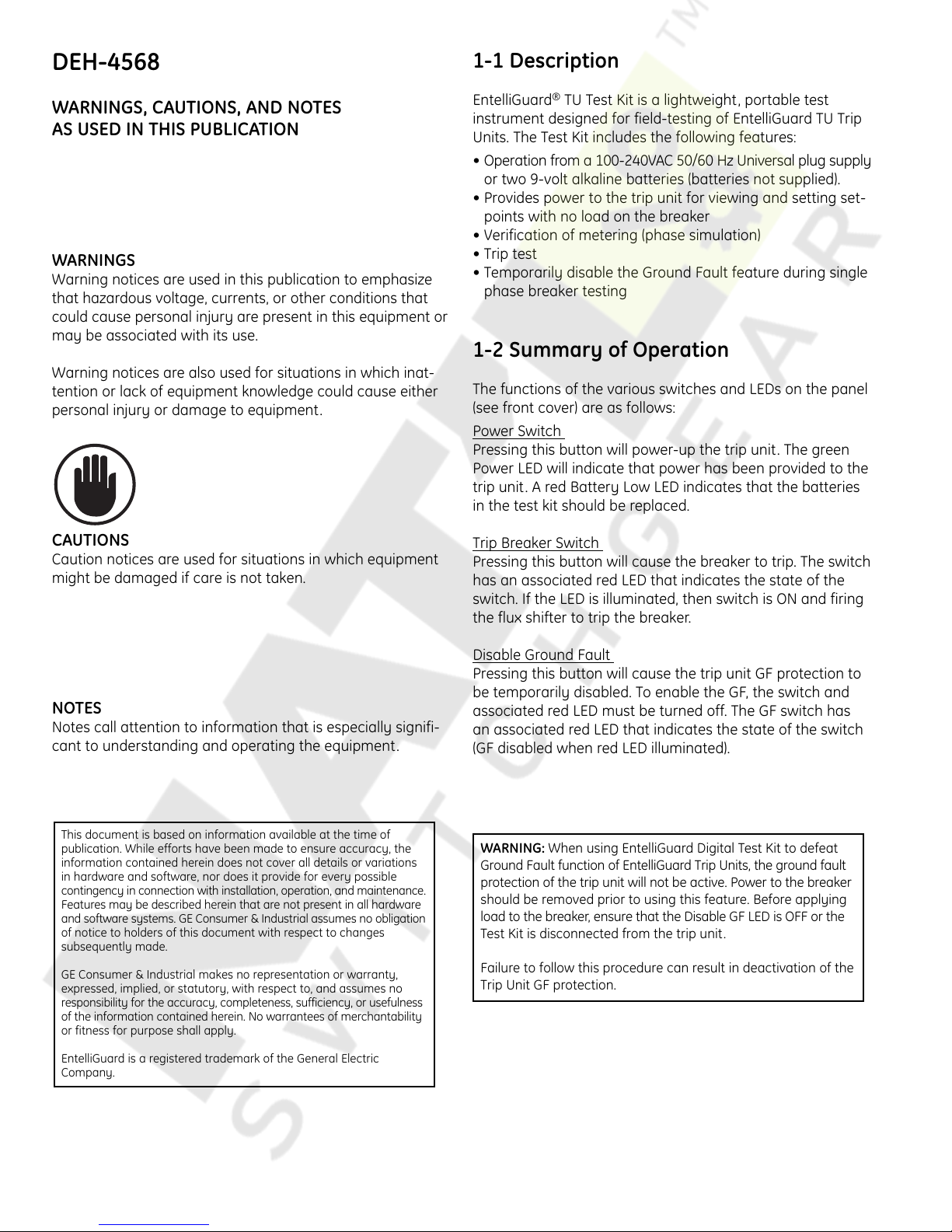
DEH-4568
1-1 Description
WARNINGS, CAUTIONS, AND NOTES
AS USED IN THIS PUBLICATION
WARNINGS
Warning notices are used in this publication to emphasize
that hazardous voltage, currents, or other conditions that
could cause personal injury are present in this equipment or
may be associated with its use.
Warning notices are also used for situations in which inat-
tention or lack of equipment knowledge could cause either
personal injury or damage to equipment.
CAUTIONS
Caution notices are used for situations in which equipment
might be damaged if care is not taken.
EntelliGuard®TU Test Kit is a lightweight, portable test
instrument designed for field-testing of EntelliGuard TU Trip
Units. The Test Kit includes the following features:
• Operation from a 100-240VAC 50/60 Hz Universal plug supply
or two 9-volt alkaline batteries (batteries not supplied).
• Provides power to the trip unit for viewing and setting set-
points with no load on the breaker
• Verification of metering (phase simulation)
• Trip test
• Temporarily disable the Ground Fault feature during single
phase breaker testing
1-2 Summary of Operation
The functions of the various switches and LEDs on the panel
(see front cover) are as follows:
P
ower Switch
Pressing this button will power-up the trip unit. The green
Power LED will indicate that power has been provided to the
trip unit. A red Battery Low LED indicates that the batteries
in the test kit should be replaced.
eaker S
Trip Br
Pressing this button will cause the breaker to trip. The switch
has an associated red LED that indicates the state of the
switch. If the LED is illuminated, then switch is ON and firing
the flux shifter to trip the breaker.
witch
NOTES
Notes call attention to information that is especially signifi-
cant to understanding and operating the equipment.
This document is based on information available at the time of
publication. While efforts have been made to ensure accuracy, the
information contained herein does not cover all details or variations
in hardware and software, nor does it provide for every possible
contingency in connection with installation, operation, and maintenance.
Features may be described herein that are not present in all hardware
and software systems. GE Consumer & Industrial assumes no obligation
of notice to holders of this document with respect to changes
subsequently made.
GE Consumer & Industrial makes no representation or warranty,
expressed, implied, or statutory, with respect to, and assumes no
responsibility for the accuracy, completeness, sufficiency, or usefulness
of the information contained herein. No warrantees of merchantability
or fitness for purpose shall apply.
EntelliGuard is a registered trademark of the General Electric
Company.
Disable Ground Fault
Pressing this button will cause the trip unit GF protection to
be temporarily disabled. To enable the GF, the switch and
associated red LED must be turned off. The GF switch has
an associated red LED that indicates the state of the switch
(GF disabled when red LED illuminated).
WARNING: When using EntelliGuard Digital Test Kit to defeat
Ground Fault function of EntelliGuard Trip Units, the ground fault
protection of the trip unit will not be active. Power to the breaker
should be removed prior to using this feature. Before applying
load to the breaker, ensure that the Disable GF LED is OFF or the
Test Kit is disconnected from the trip unit.
Failure to follow this procedure can result in deactivation of the
Trip Unit GF protection.
Page 3

Test Mode Switch
-
+
Pressing this button will cause the trip unit to be in a testing
mode. Current shall not be applied to the breaker at this
state. The switch has a red LED that indicates the state of
the switch (LED On when switch is ON).
CAUTION: With the Test Mode enabled, the EntelliGuard trip unit
will not provide correct protection to the system, which may
result in a trip below desired levels. Power should be discon-
nected from the circuit breaker prior to entering Test Mode.
Ensure that the Test Mode LED is OFF when in normal operation.
Failure to follow this procedure can result in improper operation
of the system.
Phase Simulation
This switch is enabled only if the trip unit is in the Test Mode
condition. By pressing this switch, the EntelliGuard trip unit
will display approximately 100A on each current phase. This
can be viewed on the trip unit LCD under METER menu. The
switch has a red LED that indicates the state of the switch
(LED On when Switch is ON).
1.3 Specifications
The EntelliGuard Digital Test Kit Catalog Number is GTUTK20.
It includes the following components:
• Test kit box
• 24VDC power supply – CUI Inc., Part Number EMS 240075-
P5P-SZ or equivalent. Voltage polarity is as follows:
• Serial Communication Test Kit cable (6 ft DB9 (male)/DB9
(female) cable). This cable connects the Test Kit to a PC. Part
number 45-0314 from GC Electronics or equivalent. Below
is the connection diagram between the test kit and PC.
Test Kit DB-9 PC Comm port DB-9
2 --------------------------2
3 --------------------------3
5 --------------------------5
• EntelliGuard Trip Unit cable (6-ft. SVGA/VGA Monitor
Extension Cable HD15M to HD15F). This cable connects the
Test Kit to EntelliGuard Trip Unit. Part Number SPC20050
from SPC Technology or equivalent. Below is the connection
diagram between the Test Kit and Trip Unit
Test Kit HD15F Trip Unit HD15M
1 --------------------------1
2 --------------------------2
3 --------------------------3
6 --------------------------6
7 --------------------------7
8 --------------------------8
9 --------------------------9
10--------------------------10
11--------------------------11
• Batteries – two 9V alkaline batteries.
9-Pin Connector
15-Pin Connector
Power Supply
Figure 1. EntelliGuard Test Kit Connections
Page 4

imagination at work
1.4 Detailed Operation
Cables: The Test Kit is provided with a 15-pin trip unit cable
that connects to the side (EntelliGuard trip unit port) of the
test kit and to the front of the trip unit. This cable allows the
test kit to power the trip unit and to apply signals for the
test functions provided below.
In addition, the test kit is provided with a 9-pin cable that
connects to the top (serial communication port) of the test kit
to support Modbus communication. Modbus communication
requires a computer, Modbus software and configuration to
be used. See the EntelliGuard Trip Unit Manual (DEH-4567)
for Modbus register information. Contact your GE Account
Manager for availability of software specifically for use with
the EntelliGuard Trip Unit.
Powering the trip unit: The test kit can be used to power
the trip unit as follows:
• Connect the EntelliGuar
• Press the Power button to power-on the trip unit.
The power on LED will be lit. The trip unit can also be powered
by external 24V that is wired to the secondary disconnect of
the circuit breaker and is powered when sufficient current is
flowing through the circuit breaker. The test kit can be used
to power the trip unit in cases where current is flowing through
the circuit breaker but the current is insufficient to power
the trip unit. Applying power to the trip unit from the test kit
while the trip unit is powered from another source will not
damage the trip unit.
Trip Breaker Test: Pressing the Trip Breaker button signals
the trip unit to trip the br
can be used to verify that the flux shifter is connected and
installed properly and that the flux shifter trips the breaker
mechanism. This test is performed by having the test kit
connected and the breaker closed and then pushing the Trip
Breaker button. The breaker will then open.
If trip unit fails to trip the breaker in this test, remove the
breaker from service and refer the trip unit to an authorized
GE service representative.
d Trip Unit cable to the trip unit.
eaker by firing the flux shifter. This
Ground Fault Disable: This feature should only be used
when testing the breaker with the breaker disconnected
from the source (upstream breaker or switch open or breaker
racked out). This test is used when performing primary injection
testing of overcurrent or short circuit protection features on 1
phase of the circuit breaker. This single-phase current will
appear as a ground fault to the trip unit due to the phase
unbalance (only 1 phase current applied). The ground fault
disable feature will allow this testing to occur without the unit
tripping on ground fault. Pressing the Disable Ground Fault but-
ton signals the trip unit to temporarily disable the GF protection.
WARNING: When using EntelliGuard Digital Test Kit to defeat
Ground Fault function of EntelliGuard Trip Units the ground fault
protection of the trip unit will not be active. Power to the breaker
should be removed prior to using this feature. Before applying
load to the breaker, ensure that the Disable GF LED is OFF or the
Test Kit is disconnected from the trip unit.
Failure to follow this procedure can result in deactivation of the
Trip Unit GF protection.
Test Mode: This feature should only be used when testing
the breaker with the breaker disconnected from the source
(upstream breaker or switch open or breaker racked out).
When in test mode, the Phase Simulation button is used to
apply a fixed voltage to the sensing circuitry for each phase.
This will test the measurement circuitry of the trip unit. If the
unit is working properly then 100A ± 10A will appear for
each phase on the trip unit METER display.
CAUTION: With the Test Mode enabled, the EntelliGuard trip unit
will not provide correct protection to the system, which may
result in a trip below desired levels. Power should be discon-
nected from the circuit breaker prior to entering Test Mode.
Ensure that the Test Mode LED is OFF when in normal operation.
Failure to follow this procedure can result in improper operation
of the system.
GE
41 Woodford Avenue, Plainville, CT 06062
www.geelectrical.
© 2008 General Electric Company
com
DEH-4568 Rev. 01 (12/08)
