Page 1

GE
LISTED
Grid Solutions
D485 Modbus to DeviceNet
Converter
Instruction Manual
GE publication code: 1601-0235-A2 (GEK-113195A)
*1601-0235-A2*
Page 2

Copyright © 2017 GE Multilin Inc. All rights reserved.
D485 Modbus to DeviceNet Converter Instruction Manual.
D485 is a registered trademark of GE Multilin Inc.
The contents of this manual are the property of GE Multilin Inc. This documentation is furnished on license and may not be
reproduced in whole or in part without the permission of GE Multilin Inc. The content of this manual is for informational use
only and is subject to change without notice.
Part numbers contained in this manual are subject to change without notice, and should therefore be verified by GE
Multilin Inc. before ordering.
Part number: 1601-0235-A2 (September 2017)
Page 3
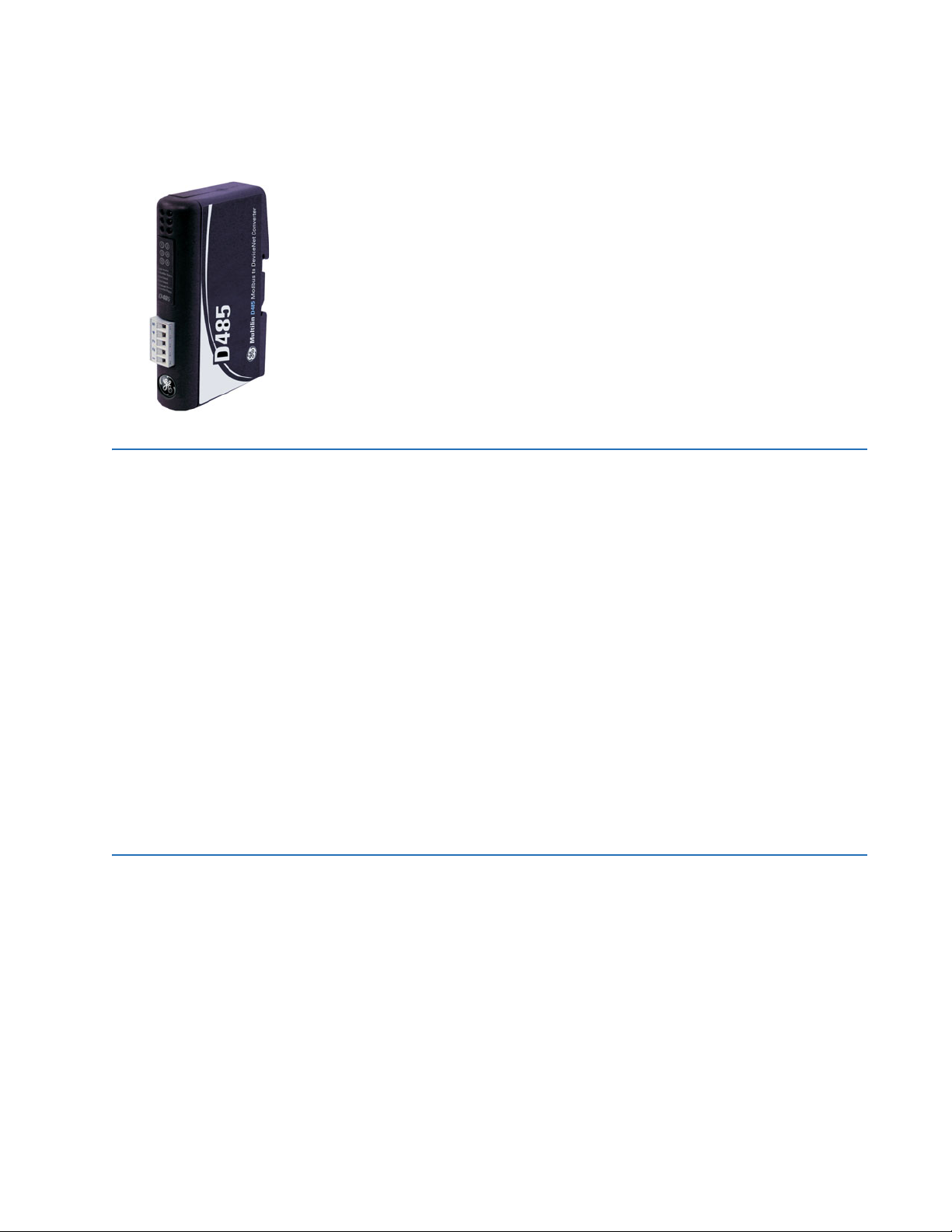
GE
Grid Solutions
D485 Modbus to DeviceNet
Converter
Table of contents
INTRODUCTION Getting started........................................................................................................1–1
Inspecting the package and product.................................................................................................1–1
Contact information...................................................................................................................................1–1
Document conventions..........................................................................................1–2
Description .....................................................................................................................................................1–2
Glossary...........................................................................................................................................................1–2
About the D485 Modbus to DeviceNet Converter.............................................1–3
Application......................................................................................................................................................1–3
Features....................................................................................................................1–3
General features..........................................................................................................................................1–3
Modbus network..........................................................................................................................................1–3
DeviceNet interface features.................................................................................................................1–3
Ordering ...................................................................................................................1–4
Order codes....................................................................................................................................................1–4
Specifications ..........................................................................................................1–4
Mechanical .....................................................................................................................................................1–4
Electrical characteristics..........................................................................................................................1–4
Communications .........................................................................................................................................1–4
Environmental...............................................................................................................................................1–4
EMC compliance ..........................................................................................................................................1–4
INSTALLATION Quick install .............................................................................................................2–1
Procedure........................................................................................................................................................2–1
Electrical installation .............................................................................................2–1
Overview..........................................................................................................................................................2–1
DeviceNet connector.................................................................................................................................2–2
Configuration cable....................................................................................................................................2–3
Modbus connector......................................................................................................................................2–4
Power connector .........................................................................................................................................2–4
Mechanical installation .........................................................................................2–5
DIN-rail mounting........................................................................................................................................2–5
Indicators and switches ........................................................................................2–5
Status indicators..........................................................................................................................................2–5
Configuration switches.............................................................................................................................2–6
D485 MODBUS TO DEVICENET CONVERTER – USER GUIDE i
Page 4
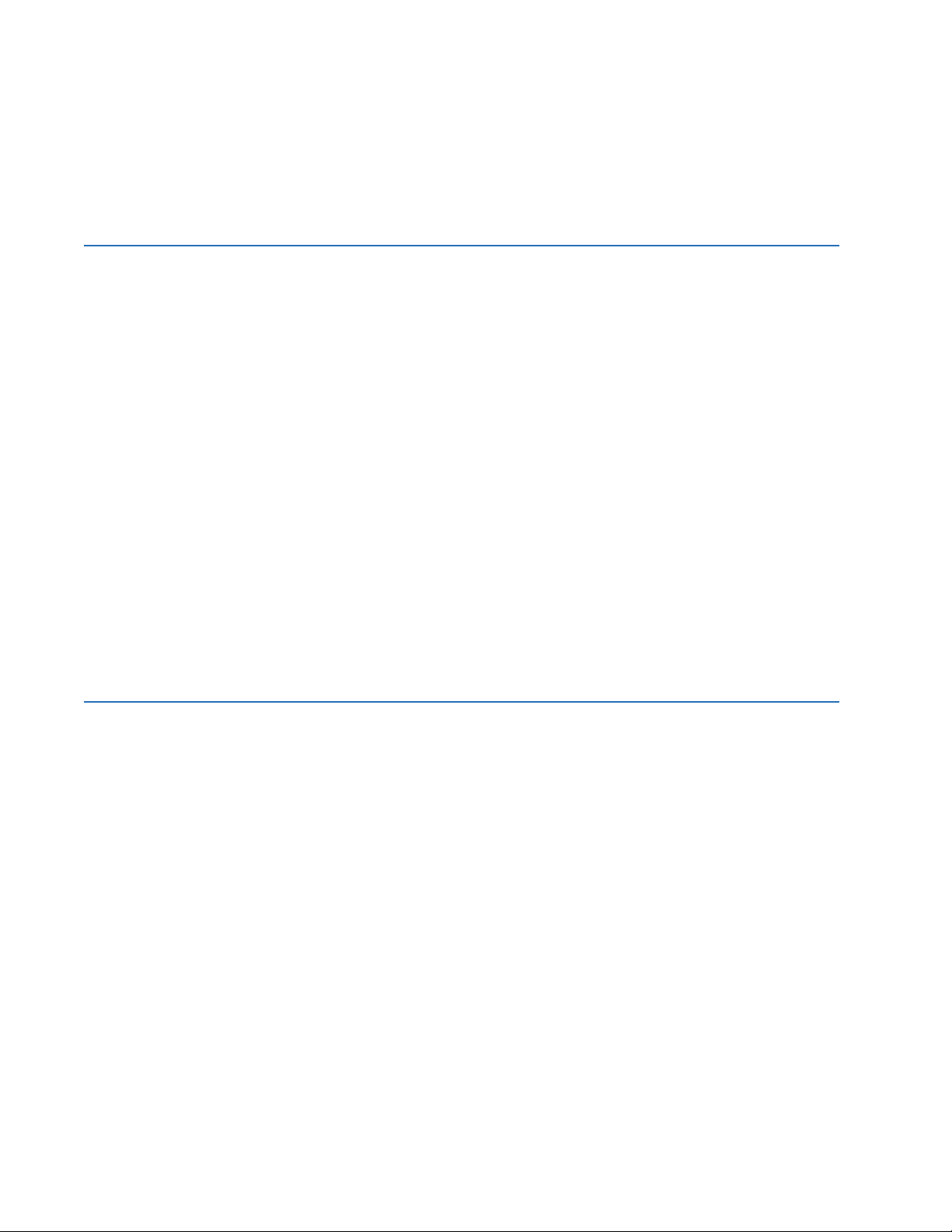
TABLE OF CONTENTS
DeviceNet installation procedure........................................................................2–7
DeviceNet configuration tool ................................................................................................................ 2–7
DeviceNet network termination........................................................................................................... 2–7
Links .................................................................................................................................................................. 2–7
Troubleshooting......................................................................................................2–8
Description..................................................................................................................................................... 2–8
DATA EXCHANGE Overview...................................................................................................................3–1
Description..................................................................................................................................................... 3–1
Internal memory buffer structure....................................................................................................... 3–2
I/O data vs. explicit data..........................................................................................................................3–3
Memory Map ............................................................................................................3–4
Memory locations....................................................................................................................................... 3–4
Protocol configuration...........................................................................................3–5
Description..................................................................................................................................................... 3–5
Communication mode..............................................................................................................................3–5
Protocol building blocks...........................................................................................................................3–5
DeviceNet object implementation.......................................................................3–6
Overview ......................................................................................................................................................... 3–6
Identity object (class 01h) .......................................................................................................................3–6
Message router (class 02h)..................................................................................................................... 3–7
DeviceNet object (class 03h)..................................................................................................................3–7
Assembly object (class 04h) ................................................................................................................... 3–8
Connection object (class 05h) ...............................................................................................................3–8
Acknowledge handler object (class 2Bh) ...................................................................................... 3–10
I/O data input mapping object (class A0h)................................................................................... 3–11
I/O data output mapping object (class A1h) ............................................................................... 3–11
Diagnostic object (class AAh).............................................................................................................. 3–12
Parameter data input mapping object (class B0h) .................................................................. 3–12
Parameter data output mapping object (class B1h) ............................................................... 3–13
SOFTWARE
OVERVIEW
Introduction .............................................................................................................4–1
Description..................................................................................................................................................... 4–1
System requirements................................................................................................................................ 4–1
Installation procedure ...........................................................................................4–1
Description..................................................................................................................................................... 4–1
Installing from EnerVista CD ..................................................................................................................4–1
Installing from the GE Multilin website.............................................................................................. 4–1
Using the EnerVista P485/D485 Setup software...............................................4–2
Description..................................................................................................................................................... 4–2
Configuration wizard................................................................................................................................. 4–2
Select fieldbus type....................................................................................................................................4–3
Sub-network properties ........................................................................................................................... 4–4
Device types.................................................................................................................................................. 4–5
Connecting devices....................................................................................................................................4–7
Selecting parameters for each node .................................................................................................4–8
Configuration report.................................................................................................................................. 4–8
Configuration main window .................................................................................4–9
Description..................................................................................................................................................... 4–9
Navigation window ................................................................................................................................. 4–10
Parameter window.................................................................................................................................. 4–10
Information window ............................................................................................................................... 4–10
Configuration line indicator ................................................................................................................ 4–10
ii D485 MODBUS TO DEVICENET CONVERTER – USER GUIDE
Page 5

TABLE OF CONTENTS
Options window ........................................................................................................................................ 4–11
Fieldbus configuration........................................................................................ 4–11
Description .................................................................................................................................................. 4–11
P485/D485 configuration ................................................................................... 4–12
Parameter window ..................................................................................................................................4–12
Modbus network configuration......................................................................... 4–13
Overview....................................................................................................................................................... 4–13
Serial interface settings.........................................................................................................................4–13
COMMUNICATION
MODEL
FRAME AND
COMMAND EDITORS
MODBUS NETWORK
AND NODE
MONITORS
Introduction.............................................................................................................5–1
Description .....................................................................................................................................................5–1
Scan list............................................................................................................................................................5–2
Basic settings ..........................................................................................................5–2
Network settings..........................................................................................................................................5–2
Communication............................................................................................................................................5–2
Message delimiter.......................................................................................................................................5–2
Nodes ........................................................................................................................5–3
Description .....................................................................................................................................................5–3
Node parameters ........................................................................................................................................5–3
Modbus network menu ............................................................................................................................5–3
Node menu.....................................................................................................................................................5–3
Query parameters ......................................................................................................................................5–4
Response parameters...............................................................................................................................5–5
Frame editor ............................................................................................................6–1
Description .....................................................................................................................................................6–1
Example ...........................................................................................................................................................6–1
Command editor .....................................................................................................6–2
General.............................................................................................................................................................6–2
Specifying a new command ..................................................................................................................6–3
Modbus network monitor......................................................................................7–1
General.............................................................................................................................................................7–1
Operation ........................................................................................................................................................7–2
Node monitor...........................................................................................................7–3
General.............................................................................................................................................................7–3
Operation ........................................................................................................................................................7–3
ADVANCED
FUNCTIONS
Control and status registers.................................................................................8–1
Description .....................................................................................................................................................8–1
Control register (DeviceNet control system to D485).................................................................8–1
Control codes ................................................................................................................................................8–2
Status register (D485 to fieldbus control system) ........................................................................8–2
Status codes ..................................................................................................................................................8–3
Handshaking procedure ..........................................................................................................................8–3
Input/output data during startup .......................................................................8–4
Description .....................................................................................................................................................8–4
Advanced fieldbus configuration.........................................................................8–5
Mailbox command......................................................................................................................................8–5
Parameter data input area mapping.................................................................................................8–5
D485 MODBUS TO DEVICENET CONVERTER – USER GUIDE iii
Page 6
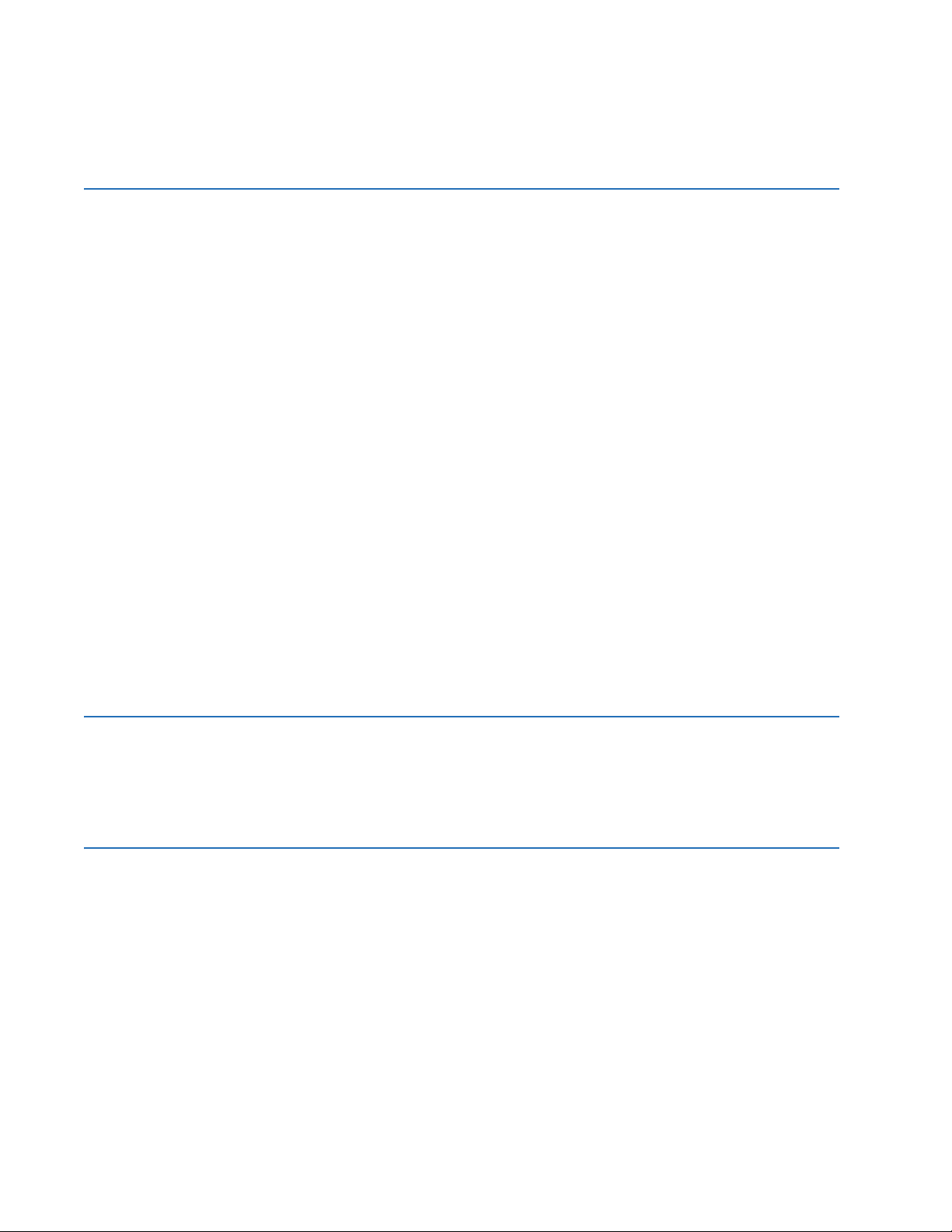
TABLE OF CONTENTS
Parameter data output area mapping ............................................................................................. 8–7
I/O data input area mapping ................................................................................................................8–8
I/O data output area mapping .......................................................................................................... 8–10
APPLICATION
EXAMPLE
Introduction .............................................................................................................9–1
Overview ......................................................................................................................................................... 9–1
Equipment and documents.................................................................................................................... 9–1
System setup ................................................................................................................................................ 9–2
Modbus user map setup ........................................................................................9–3
Description..................................................................................................................................................... 9–3
PQMII user map ........................................................................................................................................... 9–3
MM2 user map .............................................................................................................................................9–3
System configuration.............................................................................................9–5
Overview ......................................................................................................................................................... 9–5
Installing the EnerVista P485/D485 Setup software ..................................................................9–6
Starting the configuration wizard .......................................................................................................9–6
Step 1: Selecting the fieldbus type ..................................................................................................... 9–6
Step 2: Selecting the sub-network properties ...............................................................................9–7
Step 3: Include device types .................................................................................................................. 9–7
Step 4: Connect devices to the sub-network ................................................................................. 9–9
Step 5: Select parameters for each node ..................................................................................... 9–10
Step 6: Configuration report ............................................................................................................... 9–11
Saving device data.................................................................................................................................. 9–12
Configuring the queries......................................................................................................................... 9–12
Grouping I/O data.................................................................................................................................... 9–15
I/O data Input mapping ........................................................................................................................ 9–15
Parameter data input area mapping ............................................................................................. 9–17
Downloading the configuration file................................................................................................. 9–18
DeviceNet network setup................................................................................... 9–19
Description.................................................................................................................................................. 9–19
Selecting the input attribute for polling and COS ..................................................................... 9–19
MISCELLANEOUS Revision history.................................................................................................... 10–1
Release dates............................................................................................................................................. 10–1
Changes to the manual ........................................................................................................................ 10–1
Warranty ............................................................................................................... 10–1
GE Multilin warranty statement ........................................................................................................ 10–1
INDEX
iv D485 MODBUS TO DEVICENET CONVERTER – USER GUIDE
Page 7
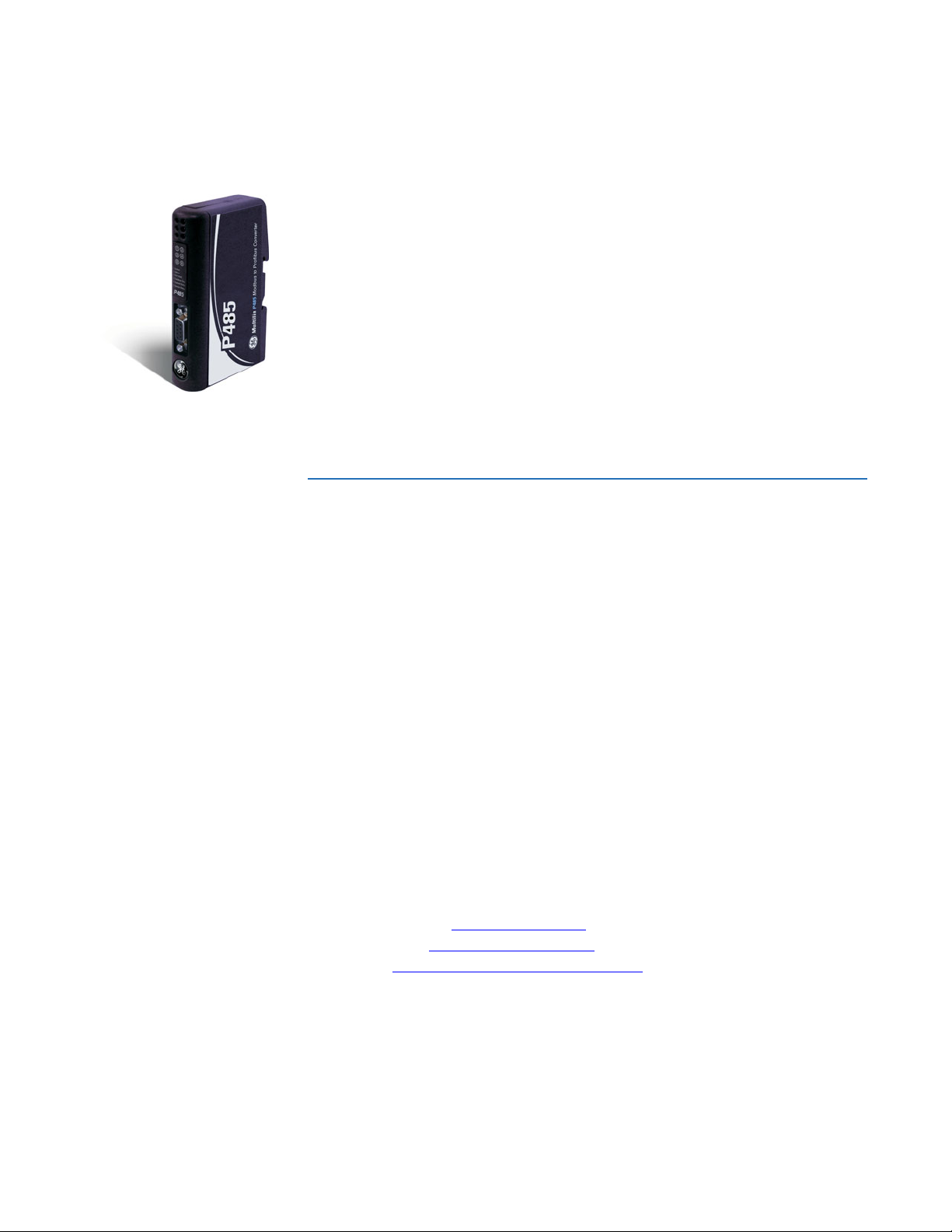
GE
Grid Solutions
D485 Modbus to DeviceNet
Converter
Chapter 1: Introduction
Introduction
Getting started
INSPECTING THE
PACKAGE AND PRODUCT
CONTACT INFORMATION For product support, contact the information and call center as follows:
Examine the shipping container for obvious damage prior to installing this product; notify
the carrier of any damage that you believe occurred during shipment or delivery. Inspect
the contents of this package for any signs of damage and ensure that the items listed
below are included.
Remove the items from the shipping container. Be sure to keep the shipping container
should you need to re-ship the unit at a later date.
In the event there are items missing or damaged, contact the party from whom you
purchased the product. If the unit needs to be returned, please use the original shipping
container, if possible.
GE Grid Solutions
650 Markland Street
Markham, Ontario
Canada L6C 0M1
Worldwide telephone: +1 905 927 7070
Europe/Middle East/Africa telephone: +34 94 485 88 54
North America toll-free: 1 800 547 8629
Fax: +1 905 927 5098
Worldwide e-mail: multilin.tech@ge.com
Europe e-mail: multilin.tech.euro@ge.com
Website: http://www.gegridsolutions.com/multilin
D485 MODBUS TO DEVICENET CONVERTER – USER GUIDE 1–1
Page 8
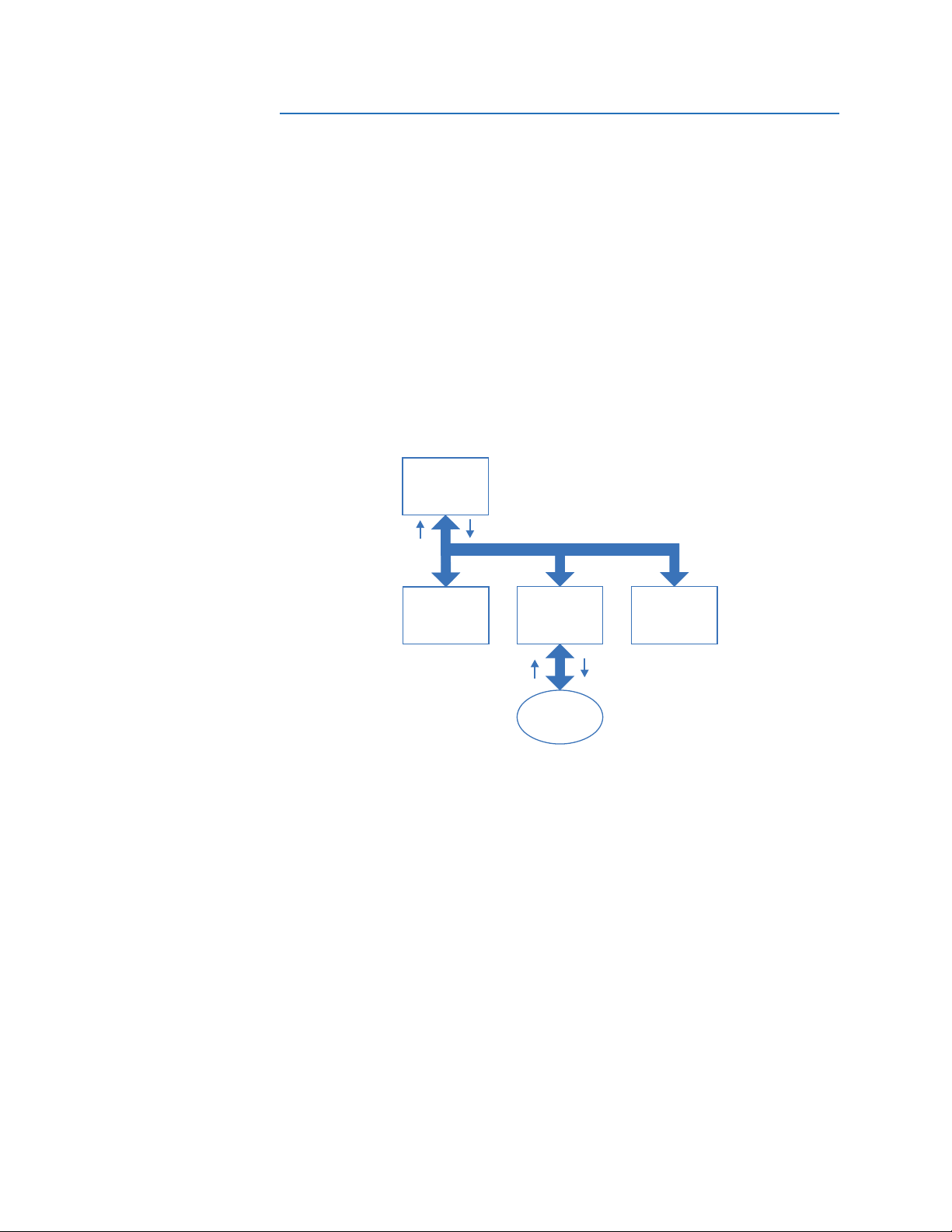
INTRODUCTION
DeviceNet
master
Slave
GE Multilin
D485 Converter
Slave
Modbus
network
DeviceNet network
OUT
IN
OUT
IN
Document conventions
DESCRIPTION The following conventions are used throughout this document:
• Numbered lists provide sequential steps.
• Bulleted lists provide information, not procedural steps.
• The term ‘user’ refers to the person or persons responsible for installing the D485
Modbus to DeviceNet Converter in a network.
• Hexadecimal values are written in the format 0xNNNN, where NNNN is the
hexadecimal value.
• Decimal values are represented as NNNN, where NNNN is the decimal value.
• As in all communication systems, the terms “input” and “output” can be ambiguous,
since their meaning depends on which end of the link is being referenced. The
convention in this document is that “input” and “output” are always being referenced
to the master/scanner end of the link (see illustration below).
• The term “sub-network” is interchangeably used for “Modbus network”.
Figure 1-1: Input and output definition
GLOSSARY The following terminology is used in the D485 manual:
• Broadcaster: A protocol specific node in the sub-network scan that holds transactions
destined for all nodes.
• Command: A protocol specific transaction.
• Fieldbus: The network to which the converter is connected (DeviceNet for D485).
• Frame: A higher level series of bytes forming a complete telegram on the sub-network
(Modbus).
• Monitor: A tool for debugging the D485 and network connections.
• Node: A device in the scan list that defines the communication with a slave (GE relay)
on the Modbus sub-network.
• Scan list: List of configured slaves with transactions on the sub-network.
• Sub-network: Modbus network that logically is located on a subsidiary level with
respect to the fieldbus and to which the D485 acts as a gateway.
• Transaction: A generic building block that is used in the sub-network scan list and
1–2 D485 MODBUS TO DEVICENET CONVERTER – USER GUIDE
defines the data that is sent out the sub-network.
Page 9

INTRODUCTION
DeviceNet
master (PLC)
HMI
DeviceNet
slave
DeviceNet network
D485
PC for configuration
and monitoring
Multi-drop
Multi-node Modbus network
Single-node Modbus network
RS232 port
PC for configuration
and monitoring
DeviceNet slave
HMI
DeviceNet
master (PLC)
DeviceNet network
D485
About the D485 Modbus to DeviceNet Converter
APPLICATION The D485 Modbus to DeviceNet Converter (or D485) acts as a gateway between the
Modbus protocol and a DeviceNet network. Integration of industrial devices is enabled
without loss of functionality, control, and reliability, both when retrofitting to existing
equipment as well as when setting up new installations.
Figure 1-2: Typical applications
Features
GENERAL FEATURES • DIN-rail mountable
• Save/load configuration in flash
•CE, UL, and cUL marked
MODBUS NETWORK • RS232/RS422/RS485 communications
• Multi-drop or single-node configurations possible
• Modbus RTU Master mode
DEVICENET INTERFACE
FEATURES
• Supports up to 50 commands
• Configuration via EnerVista P485/D485 Setup software
• Complete DeviceNet adapter functionality (profile no. 12 group 2 only server)
• Group two only server
• MAC ID and baud rate configuration via on-board switches
• Polled, Change of State (COS), and Bit Strobed I/O
• Explicit messaging
D485 MODBUS TO DEVICENET CONVERTER – USER GUIDE 1–3
Page 10
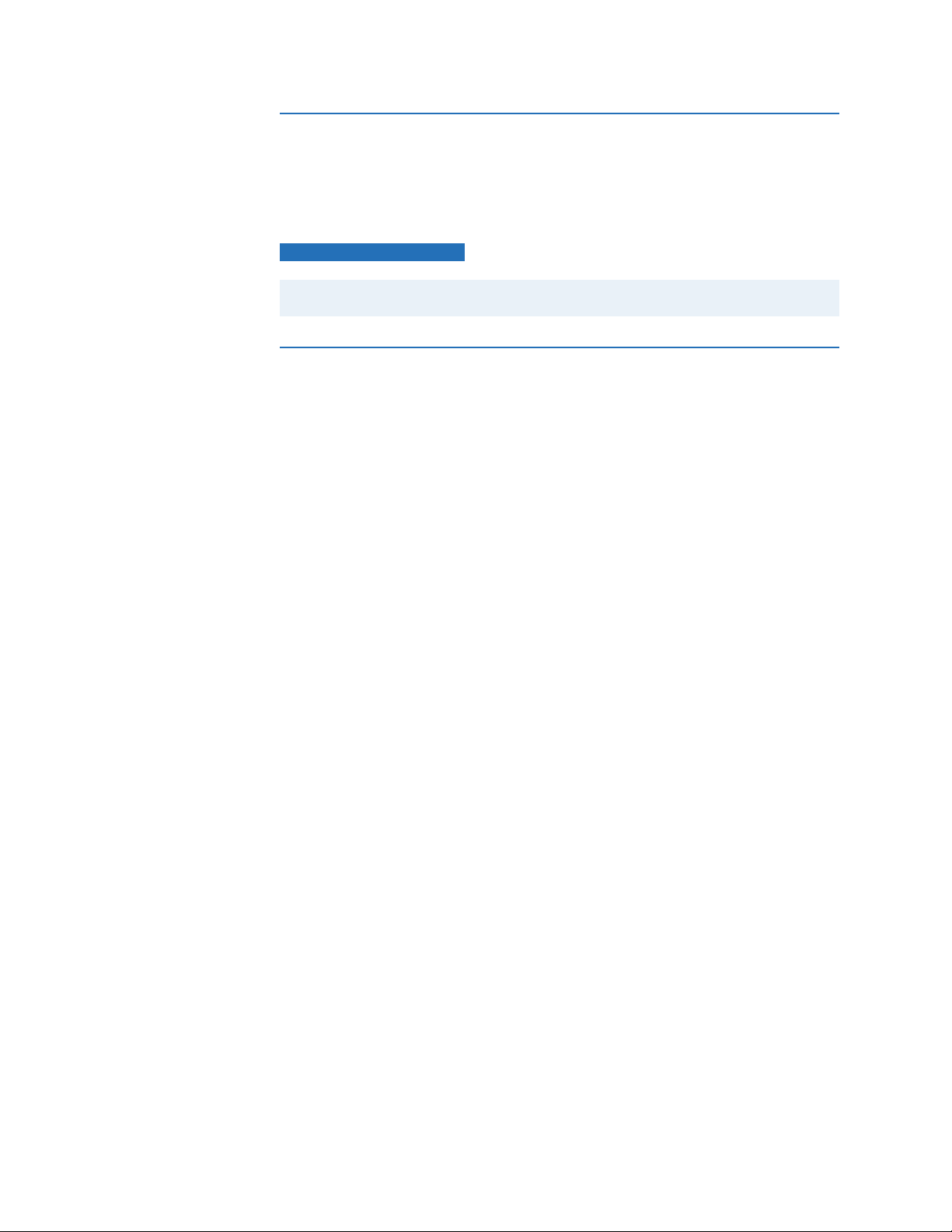
INTRODUCTION
ORDER CODES The following table illustrates the order codes for the D485 Modbus to DeviceNet
Ordering
Converter.
Table 1–1: D485 order codes
D485 – *
Base unit D485 | D485 Modbus to DeviceNet Converter
C With configuration cable
X No configuration cable
Specifications
MECHANICAL HOUSING
Plastic housing with snap-on connection to DIN-rail, protection class IP20
DIMENSIONS
L x W x H: 120 mm × 75 mm × 27 mm
(4.72-in × 2.95-in × 1.06-in)
PROTECTION CLASS
Protection class: IP20
ELECTRICAL
CHARACTERISTICS
POWER SUPPLY
Power: 24 V ±10% (for use in class 2 circuits)
POWER CONSUMPTION
Maximum power consumption: 280 mA on 24 V
Typically power consumption: approximately 100 mA
COMMUNICATIONS BAUD RATES
Baud rate (DeviceNet) 125, 250, and 500 kbps
Baud rate (Modbus) 1200, 2400, 4800, 9600, 19200, 38400, and 57600 bps
I/O DATA
I/O input size: 512 bytes
I/O output size: 512 bytes
FEATURES AND INTERFACE
Supported features: bit strobe, polling, cyclic and COS I/O messaging, explicit messaging
Modbus interface: RS232, RS422, RS485
DeviceNet interface: 5-pin linear DeviceNet plug (Phoenix type)
ENVIRONMENTAL RELATIVE HUMIDITY
The product is designed for a relative humidity of 0 to 95% non-condensing
TEMPERATURE
Operating: 0 to 55°C
Non Operating: –5 to 85°C
EMC COMPLIANCE CE-MARK
Certified according to European standards unless otherwise is stated
Emission: according to EN 50081-2:1993
Immunity: according to EN 61000-6-2:1999
UL/C-UL COMPLIANCE
This unit is an open type listed by the Underwriters Laboratories.
The certification has been documented by UL in file E214107.
1–4 D485 MODBUS TO DEVICENET CONVERTER – USER GUIDE
Page 11
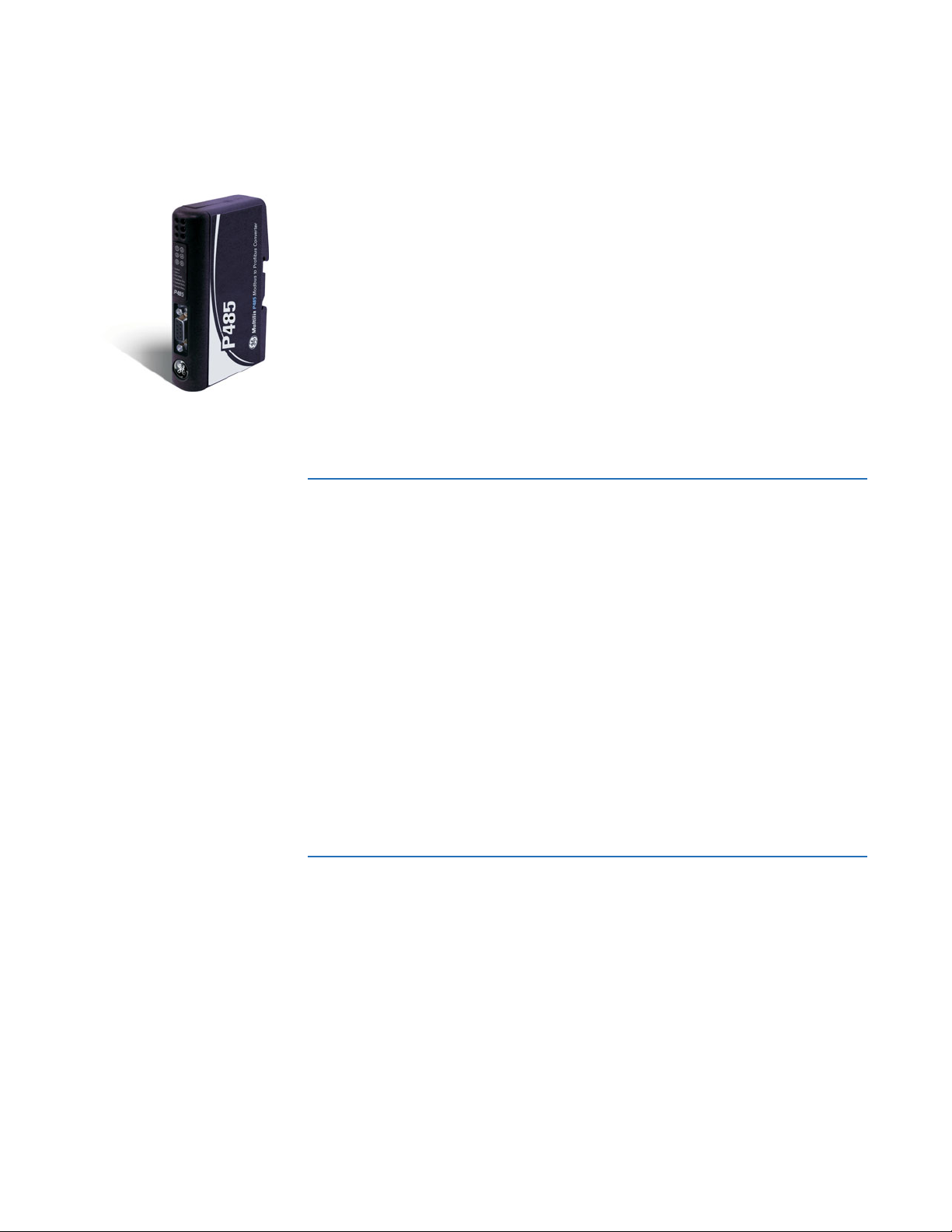
GE
Grid Solutions
D485 Modbus to DeviceNet
Converter
Chapter 2: Installation
Installation
Quick install
PROCEDURE 1. Snap the D485 on to the DIN-rail (see DIN-rail mounting on page 2–5).
2. Connect the
3. Connect the serial Modbus network cable (see Modbus connector on page 2–4 for
details).
4. Connect a PC using the configuration cable (see Configuration cable on page 2–3).
5. Connect the power cable and apply power to the unit (see Power connector on page
2–4 for details).
6. Start the EnerVista P485/D485 Setup software.
7. Normally, the EnerVista P485/D485 Setup detects the correct serial port. If this does
not occur, select the correct port through the Port menu item.
8. Configure the D485 using EnerVista P485/D485 Setup and download the
configuration to the unit .
9. Configure and power-up the Modbus network device for communication.
DeviceNet cable (see DeviceNet connector on page 2–2).
Electrical installation
OVERVIEW The location of the various electrical connectors is shown below.
D485 MODBUS TO DEVICENET CONVERTER – USER GUIDE 2–1
Page 12
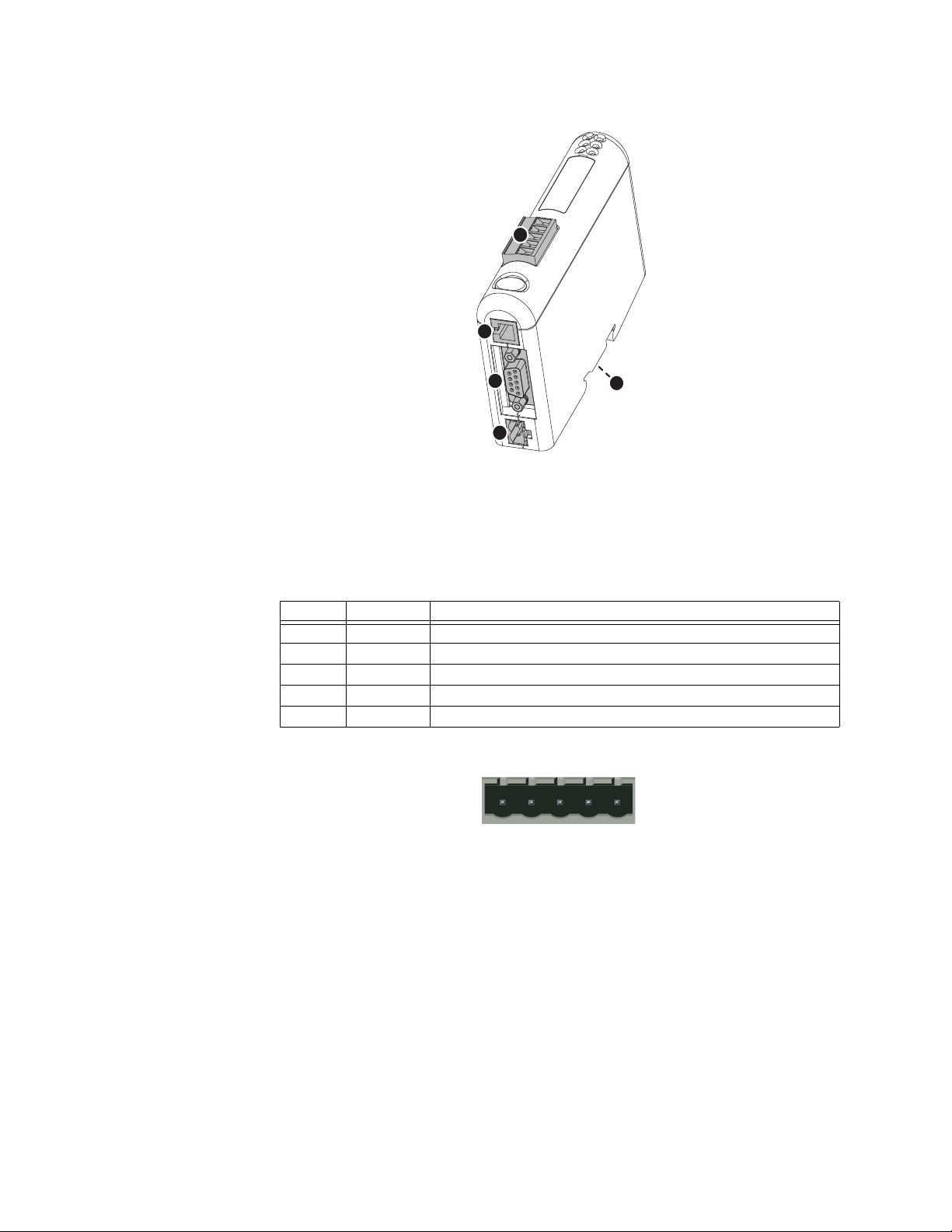
INSTALLATION
E
A
B
C
D
15
Figure 2-1: D485 electrical connections
DEVICENET CONNECTOR The DeviceNet connector is indicated as A in the figure above. This connector is used to
connect the D485 to the
The pin assignments for the
DeviceNet network.
DeviceNet connector are shown below.
Table 2–1: DeviceNet connector pin assignments
Pin Signal Description
1 V– DeviceNet bus power, negative supply voltage
2 CAN L CAN L bus line
3 Shield Cable shield
4 CAN H CAN H bus line
5 V+ DeviceNet bus power, positive supply voltage
Figure 2-2: DeviceNet connector
2–2 D485 MODBUS TO DEVICENET CONVERTER – USER GUIDE
Page 13
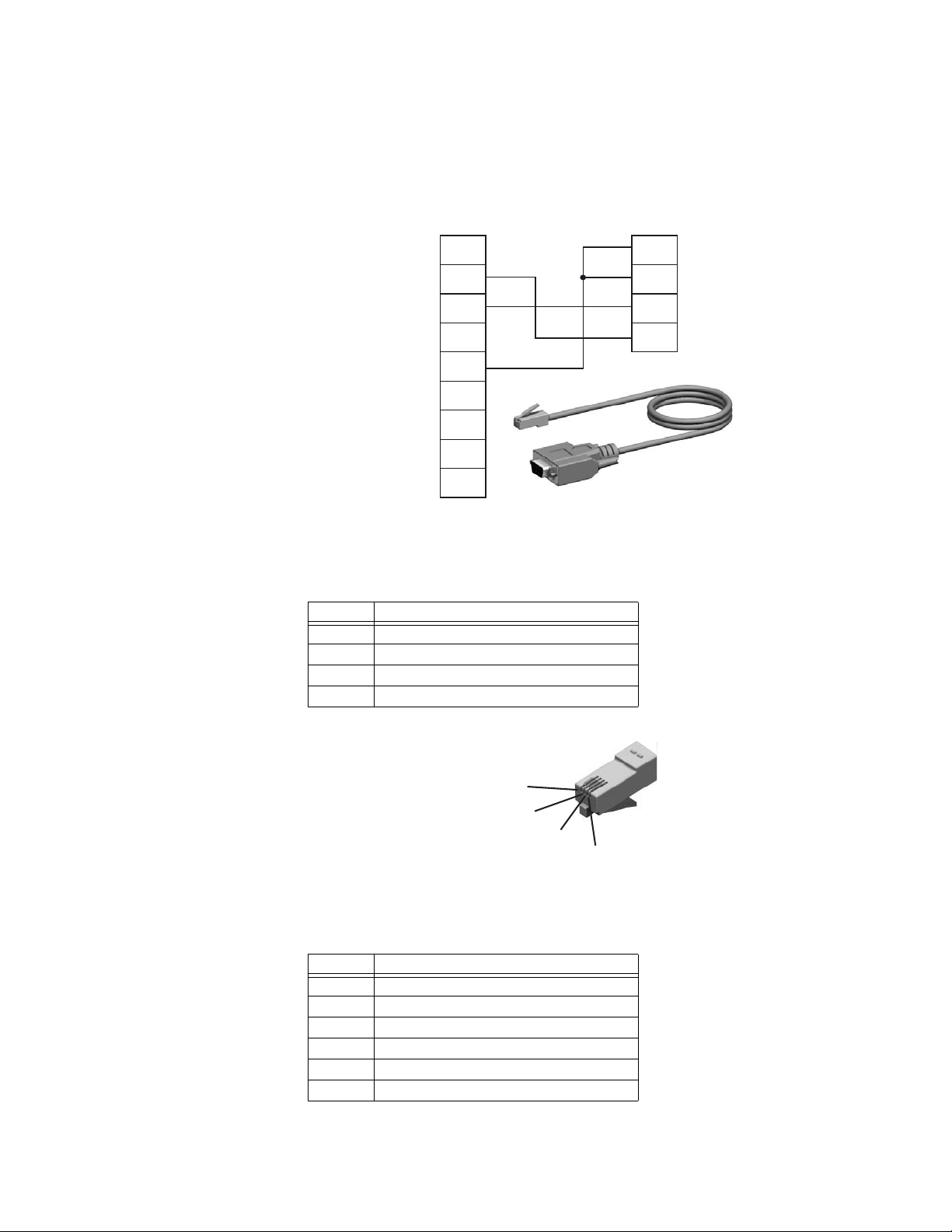
INSTALLATION
1
2
3
4
5
6
7
8
9
1
2
3
4
D-sub 9 female (PC) Modular 4/4 RJ11 connector (
D485)
Ground
Ground
Rx
Tx
RS232 Tx
RS232 Rx
Ground
Connects to PC serial port
Connects to
D485
1
2
3
4
CONFIGURATION CABLE The PC connector is indicated as B in Figure 2-1: D485 electrical connections on page 2–2.
This connector is used to connect the D485 to a PC using the configuration cable for
configuration and monitoring purposes.
A configuration cable can be purchased from GE Multilin. The wiring for the configuration
cable is shown below.
Figure 2-3: Configuration cable
The pinout for the modular 4/4 RJ11 connector (connects to the D485) is shown below.
Table 2–2: Configuration cable pin assignments (D485 end)
Pin Description
1 Signal ground
2 Signal ground
3 RS232 Rx, data input to D485
4 RS232 Tx, data output from D485
Figure 2-4: Configuration cable (D485 end)
The pinout for the DSUB 9-pin serial plug (connects to the PC) is shown below.
Table 2–3: Configuration cable pin assignments (PC end)
Pin Description
1 Not connected
2 RS232 Rx, data input to PC
3 RS232 Tx, data output from PC
4 Not connected
5 Ground
6 to 9 Not connected
D485 MODBUS TO DEVICENET CONVERTER – USER GUIDE 2–3
Page 14
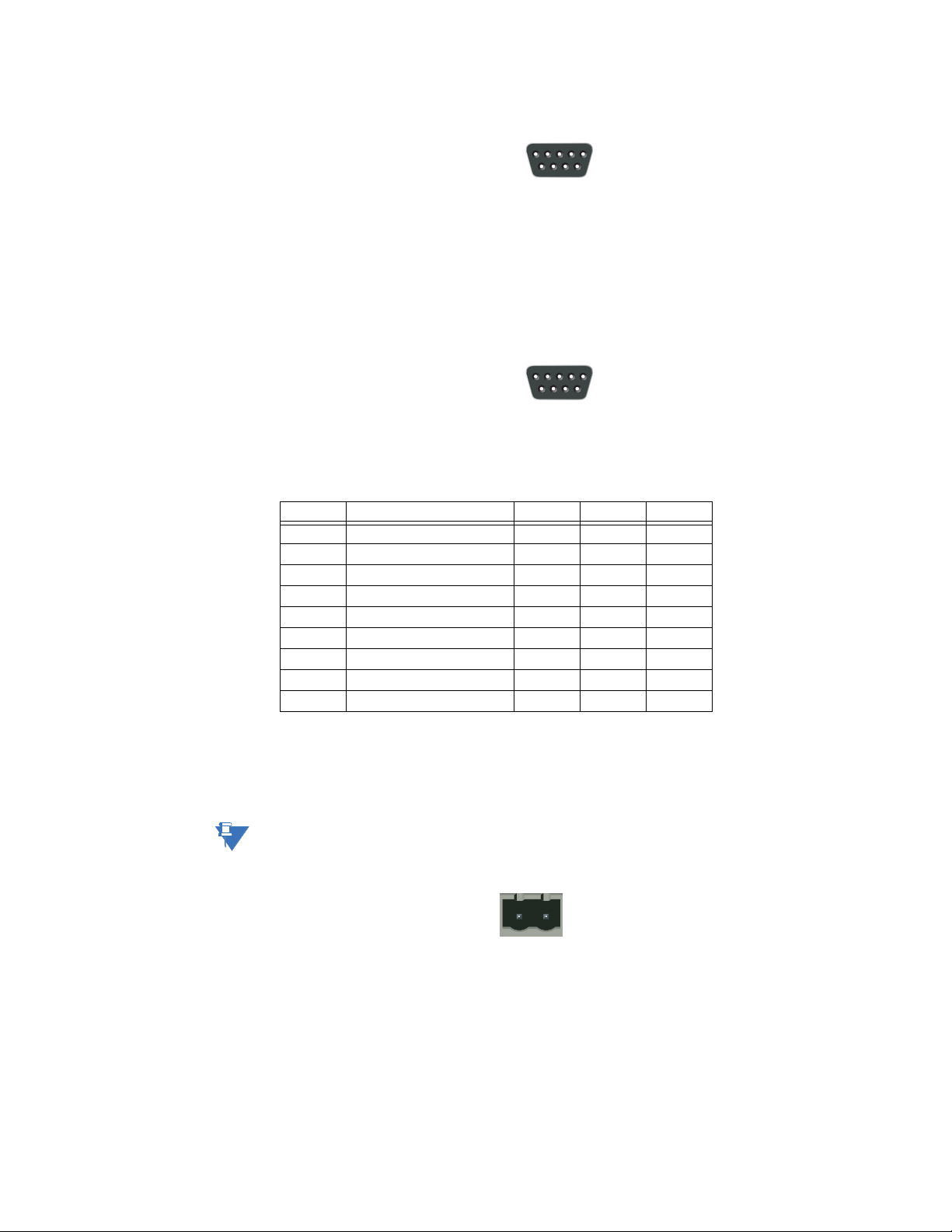
INSTALLATION
51
69
(female)
51
69
(female)
NOTE
12
Figure 2-5: Configuration cable (PC end)
MODBUS CONNECTOR The Modbus connector is indicated as C in Figure 2-1: D485 electrical connections on page
2–2. This connector is used to connect the D485 to the serial network. Based on the
configuration selected in the EnerVista P485/D485 Setup software, the corresponding
signals are activated.
Figure 2-6: Modbus connector
Table 2–4: Modbus connector pin assignments
Pin Description RS232 RS422 RS485
1 +5V output (50mA max)
2 RS232 Rx
3 RS232 Tx
4 Not connected
5 Ground
6 RS422 Rx +
7 RS422 Rx –
8 RS485 + / RS422 Tx+
9 RS485 – / RS422 Tx–
POWER CONNECTOR The power connector is indicated as D in Figure 2-1: D485 electrical connections on page
2–4 D485 MODBUS TO DEVICENET CONVERTER – USER GUIDE
2–2. Use this connector to apply power to the D485.
Pin 1: +24 V DC;
Pin 2: ground
Use 60/75 or 75°C copper (CU) wire only. The terminal tightening torque must be between
5 to 7 lbs-in (0.5 to 0.8 nm).
Figure 2-7: Power connector
Page 15
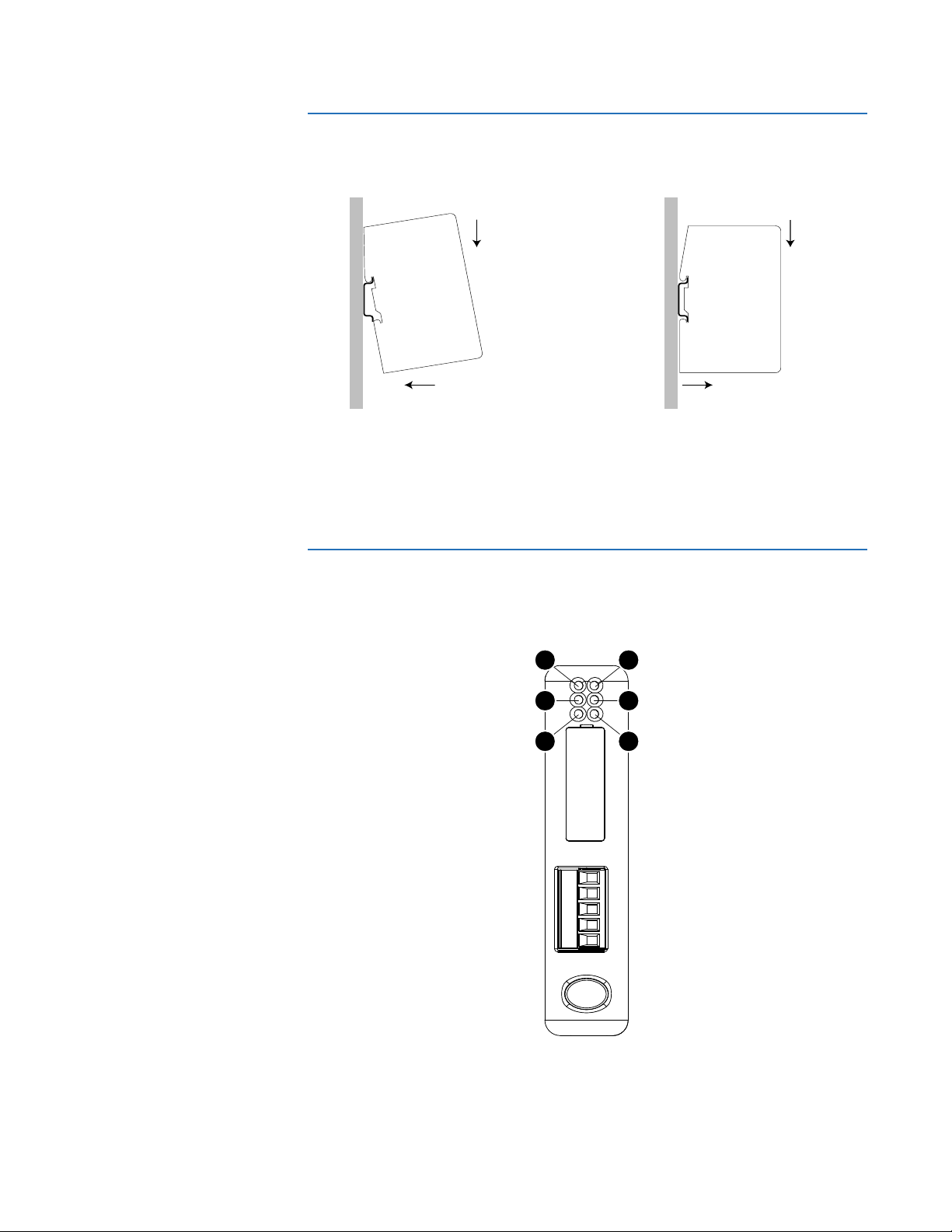
Mechanical installation
11
22
ON OFF
1
3
5
2
4
6
DIN-RAIL MOUNTING The DIN-rail connector is internally connected to the D485.
Figure 2-8: Mounting the D485 to the DIN-rail
To snap the D485 on, first press the D485 downwards (1) to compress the spring on the
DIN-rail connector, then push the D485 against the DIN-rail as to make it snap on (2)
To snap the D485 off, push the D485 downwards (1) and pull it out from the DIN-rail (2), as
to make it snap off from the DIN-rail.
INSTALLATION
Indicators and switches
STATUS INDICATORS The status indicators for the D485 Modbus to DeviceNet Converter are indicated below.
D485 MODBUS TO DEVICENET CONVERTER – USER GUIDE 2–5
Figure 2-9: D485 status indicators
Page 16
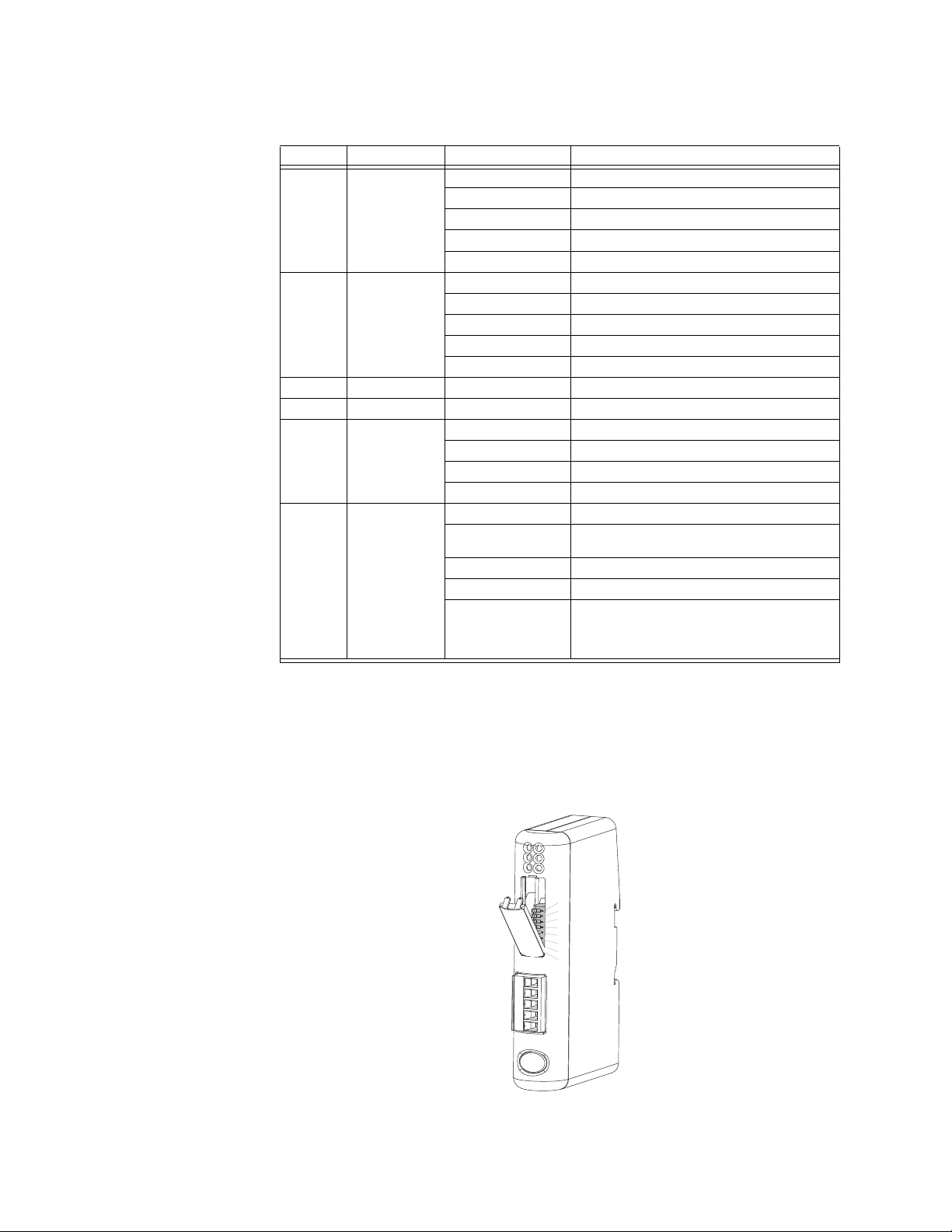
INSTALLATION
8
7
6
5
4
3
2
1
Table 2–5: D485 status indicators
Number Description State Status
1 Network status Off Not powered / not online
Green Link OK, online, connected
Green flashing Online, not connected
Red Critical link failure
Red flashing Connection timeout
2 Module status Off No power to device
Green Device operational
Green flashing Data size larger than configured
Red Unrecoverable fault
Red flashing Minor fault
3Not used- -
4Not used- -
5 Modbus
status *
6 Device status Off Power off
* This LED turns green when all transactions have been active at least once. This includes any
transactions using “change of state” or “change of state on trigger”. If a timeout occurs on a
transaction, this LED will turn red.
Off Power off
Green, flashing Initializing and not running
Green Running
Red Stopped or subnet error, or timeout
Red/green
Invalid or missing configuration
alternating
Green Initializing
Green flashing Running
Red flashing If the device status LED is flashing in a
sequence starting with one or more red
flashes, note the sequence pattern and
contact GE Multilin
CONFIGURATION
SWITCHES
The configuration switches are used to set the DeviceNet MAC ID and baud rate settings.
Normally, these switches are covered by a plastic hatch. Note that the node address can
not be changed during runtime, i.e. the D485 requires a reset for any changes to have
effect. Recycle the power supply to reset the module.
2–6 D485 MODBUS TO DEVICENET CONVERTER – USER GUIDE
Figure 2-10: D485 configuration switches
Page 17
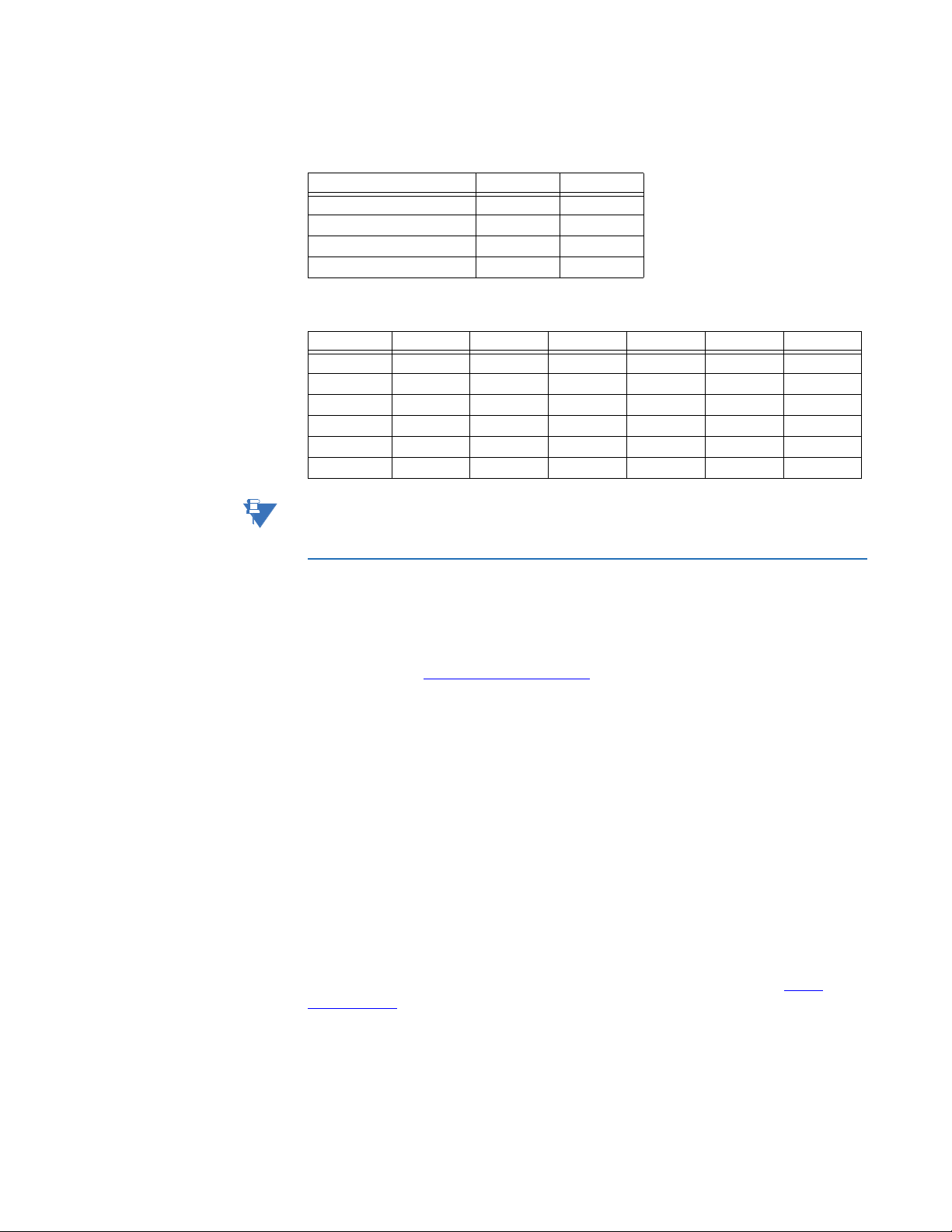
INSTALLATION
NOTE
The DeviceNet MAC ID and baud rate switches are set according to the following tables.
Table 2–6: Baud rate settings
Baud rate Switch 1 Switch 2
125 kbps OFF OFF
250 kbps OFF ON
500 kbps ON OFF
Reserved ON ON
Table 2–7: MAC ID settings
MAC ID Switch 3 Switch 4 Switch 5 Switch 6 Switch 7 Switch 8
0 OFF OFF OFF OFF OFF OFF
1 OFF OFF OFF OFF OFF ON
2 OFF OFF OFF OFF ON OFF
3 OFF OFF OFF OFF ON ON
↓ ↓↓↓↓↓↓
63 ON ON ON ON ON ON
When removing the hatch, avoid touching the circuit boards and components. Exercise
caution when using tools to open the hatch.
DEVICENET
CONFIGURATION TOOL
DEVICENET NETWORK
TERMINATION
LINKS Additional information about the DeviceNet fieldbus system can be found at http://
DeviceNet installation procedure
Each device on a DeviceNet network is associated with a ESD file, which contains all
necessary information about the device. This file is used by the DeviceNet configuration
tool during configuration of the network. The file is available for download at the GE
Multilin website at http://www.GEmultilin.com
It is necessary to import the ESD file in the DeviceNet configuration tool in order to
incorporate the D485 as a slave in the DeviceNet network. The properties for the D485
must then be configured from the DeviceNet configuration tool. This includes setting up
the node address, input/output data areas and DeviceNet baud rate.
• Node address: The node address in the DeviceNet configuration tool should be set to
match the one selected using the on board configuration switches of the D485 (see
Configuration switches on page 2–6).
• Setting up input/output data areas: To establish the connection with the master, the
D485 mus be configured for correct I/O sizes.
• Baud rate: The DeviceNet network baud rate should match the D485 baud rate
setting.
If the D485 is the last node on a DeviceNet network, it is necessary to use a DeviceNet
network termination resistor of 120 ohms between the CAN L and CAN H terminals.
www.odva.org.
(the ESD file is named ‘D485.ESD’).
D485 MODBUS TO DEVICENET CONVERTER – USER GUIDE 2–7
Page 18

INSTALLATION
Troubleshooting
DESCRIPTION Problem during configuration upload/download. The Config Line LED turns red.
• Serial communication failed – try again.
The serial port seems to be available, but it is not possible to connect to the D485.
• The serial port may be in use by another application. Exit EnerVista P485/D485 Setup
and close all other applications including the ones in the system tray and try again.
• Select another serial port and try again.
Poor performance.
• Right click ‘Modbus Network’ in the Navigation window and select ‘Modbus Network
Status’ to see status/diagnostic information about the sub network. If the D485
reports very many retransmissions, check your cabling and/or try a lower baud rate
setting for the sub network (if possible).
• Is the Modbus Network Monitor in EnerVista P485/D485 Setup active? The Modbus
network monitor has a negative influence on the overall performance of the D485,
and should only be used when necessary.
• Is the Node Monitor in EnerVista P485/D485 Setup active? The node monitor has a
negative influence on the overall performance of the D485, and should only be used
when necessary.
2–8 D485 MODBUS TO DEVICENET CONVERTER – USER GUIDE
Page 19
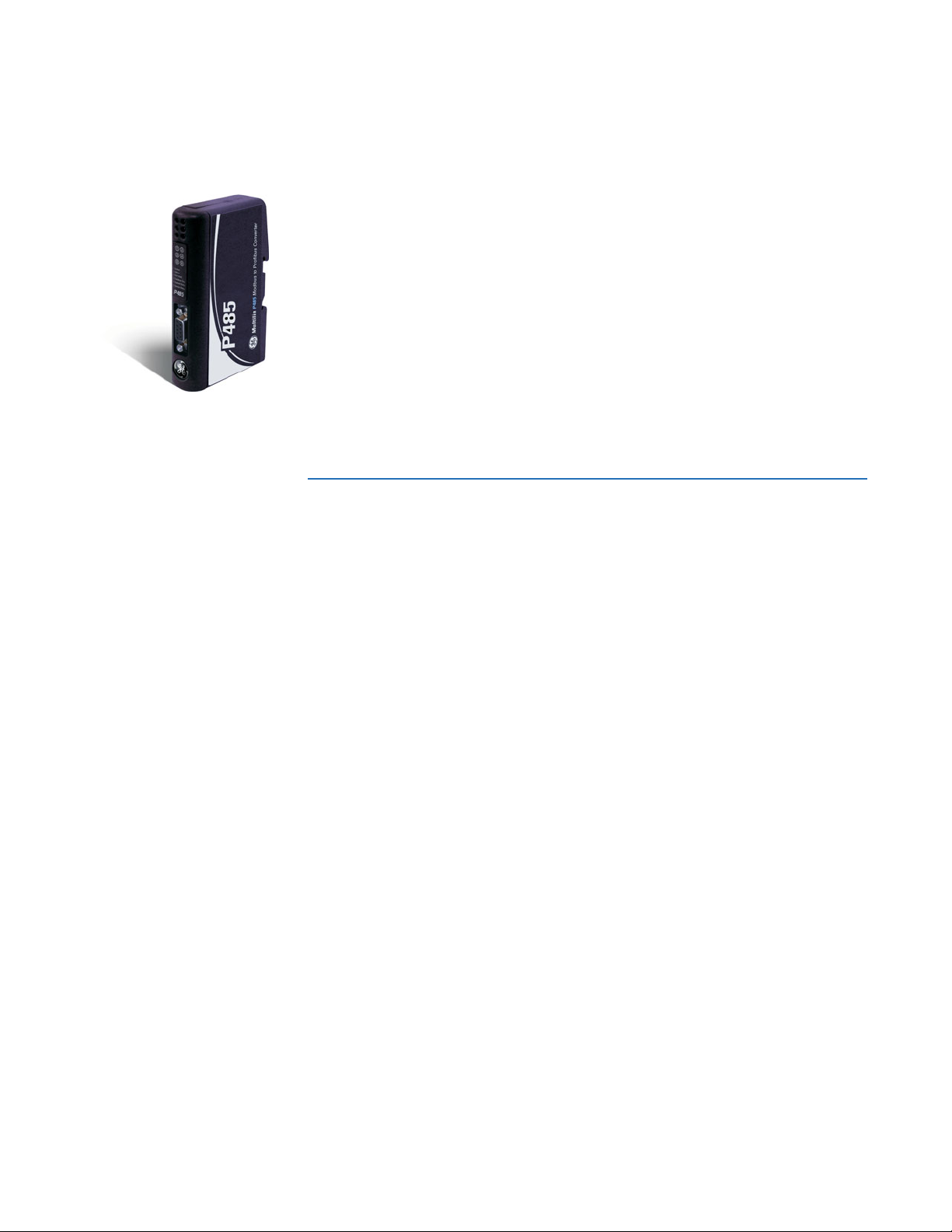
GE
Grid Solutions
D485 Modbus to DeviceNet
Converter
Chapter 3: Data Exchange
Data Exchange
Overview
DESCRIPTION Data from the fieldbus (DeviceNet) and the sub network (Modbus) is stored in an internal
memory buffer. This is a easy method for data exchange where the fieldbus control
system simply reads and writes data to pre-defined memory locations, and the serial sub
network also use the same internal memory buffer to read and write data.
Refer to Figure 3-1: Data exchange overview on page 3–2 for additional details.
D485 MODBUS TO DEVICENET CONVERTER – USER GUIDE 3–1
Page 20
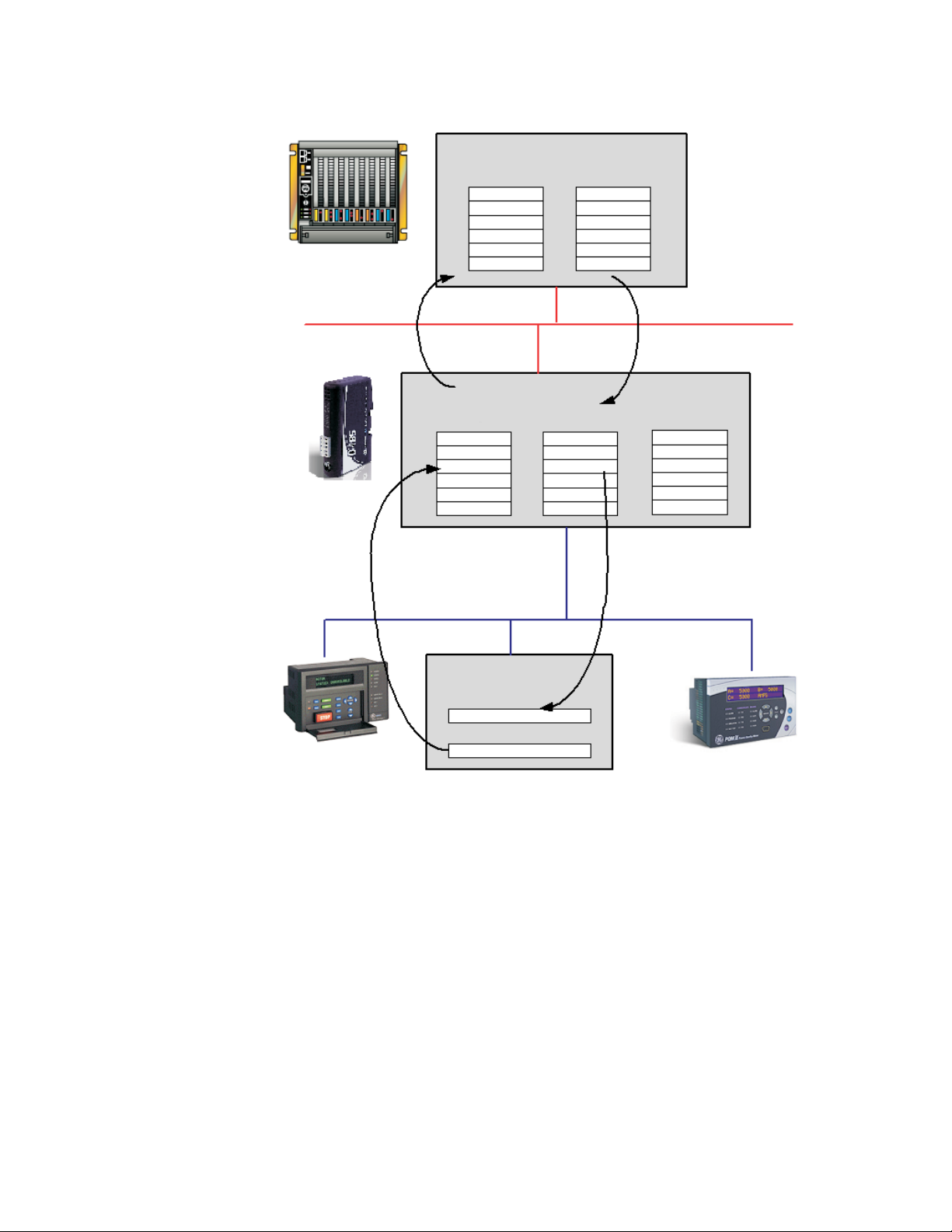
DATA EXCHANGE
The PLC exchanges data
via the DeviceNet network
between its internal input
area and the input area
of the D485
DeviceNet network
The PLC exchanges data
via the network
between its internal output
area and the output area
of the D485
DeviceNet
The data in the input area of
the D485 contains data received
from nodes on the Modbus
sub-network (sent in to the D485
from the sub-network)
The data in the output area of the
D485 contains data received from
In this case, it is the CT PRIMARY
setting of the PQMII meter
(sent out from the D485 to the sub-network).
DeviceNet
0x0000 0x0200 0x0400
Input data area Output data area General data area
Modbus sub-network
Current Ia CT PRIMARY
Internal memory buffer
of the D485
PLC memory
I/O inputs
I/O outputs
Current Ia
CT PRIMARY
Modbus slave (e.g. PQMII)
CT PRIMARY setting
Current Ia actual value
INTERNAL MEMORY
BUFFER STRUCTURE
The internal memory buffer can be seen as a memory space with three different types of
data; input data, output data and general data.
• Input data: This is data that should be sent to the fieldbus. The D485 can handle up to
512 bytes of input data.
• Output data: this is data recieved from the fieldbus. The D485 can handle up to 512
bytes of output data.
• General data: This data cannot be accessed from the fieldbus, and is used for
transfers between nodes on the sub-network, or as a general “scratch pad” for data.
The D485 can handle up to 1024 bytes of general data.
Figure 3-1: Data exchange overview
3–2 D485 MODBUS TO DEVICENET CONVERTER – USER GUIDE
Page 21
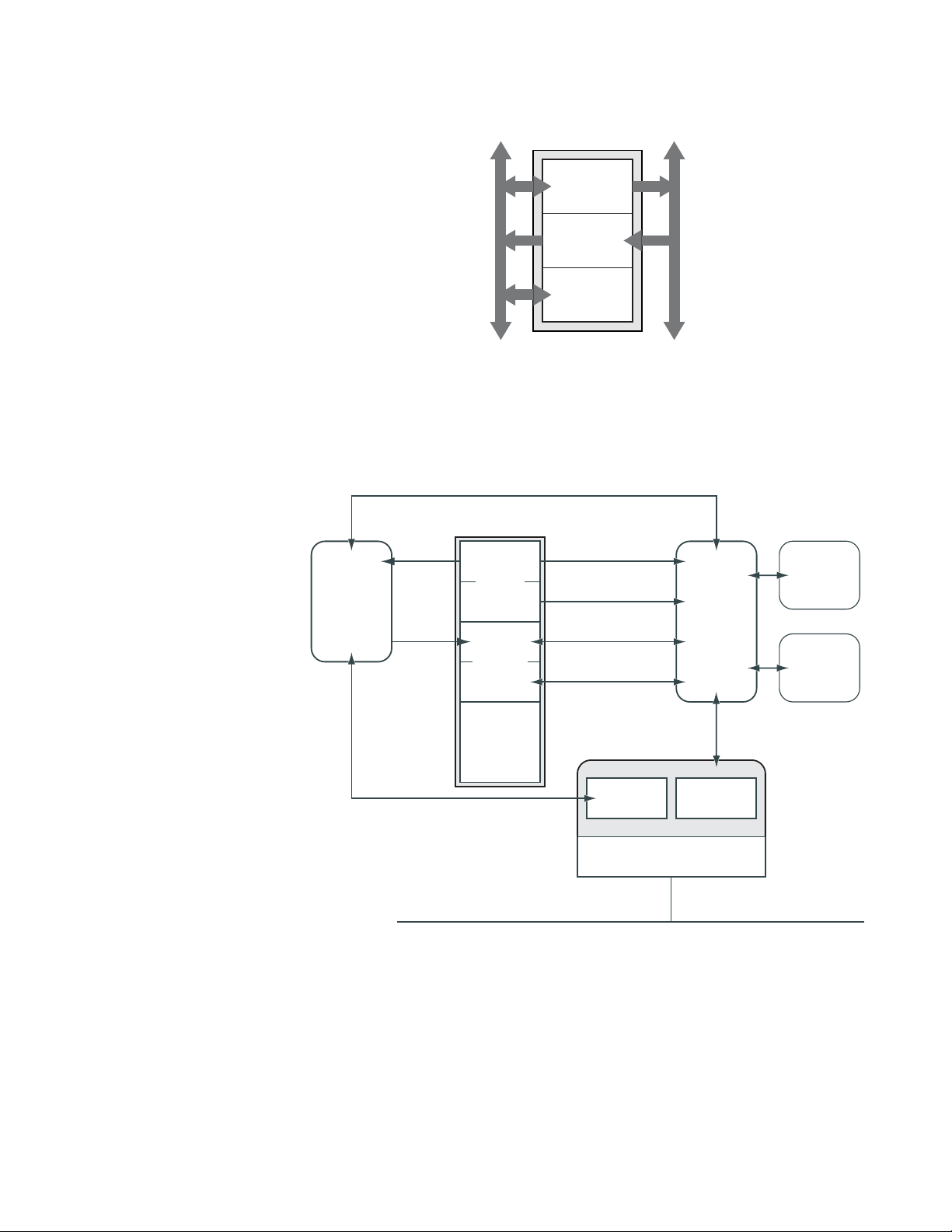
DATA EXCHANGE
Internal memory buffer
Output data
(up to 512 bytes)
Input data
(up to 512 bytes)
Sub network
Fieldbus
General data
1024 bytes
Connection object
Explicit data
Assembly
object
Message router
object
DeviceNet
object
Identity
object
I/O connections
Explicit
messages
Link layer
D485 internal memory buffer
DeviceNet network
General data
(Not available on
the fieldbus)
Input data
I/O data
Explicit data
Output data
I/O data
Figure 3-2: Internal memory buffer
Data exchange on the fieldbus interface is based on the standard DeviceNet objects, and
five vendor specific objects. The vendor specific objects can be used to access the different
memory areas. However, most applications requires only the standard DeviceNet objects.
For a complete description of the available objects, please refer to DeviceNet object
implementation on page 3–6.
I/O DATA VS. EXPLICIT
DATA
The input and output areas can hold two types of data:
• I/O data: This data is sent/recevied upon change of value, polling or cyclically.
Figure 3-3: D485 memory structure
• Explicit data: This data is updated on request from another node on the fieldbus.
D485 MODBUS TO DEVICENET CONVERTER – USER GUIDE 3–3
The amount of data that should be treated as I/O data is determined by the ‘I/O Sizes’
parameter in the EnerVista P485/D485 Setup software. The remainder will be treated as
explicit data. By default (that is, when using ‘automatic’ I/O sizes), all data is treated as I/O
data.
Page 22
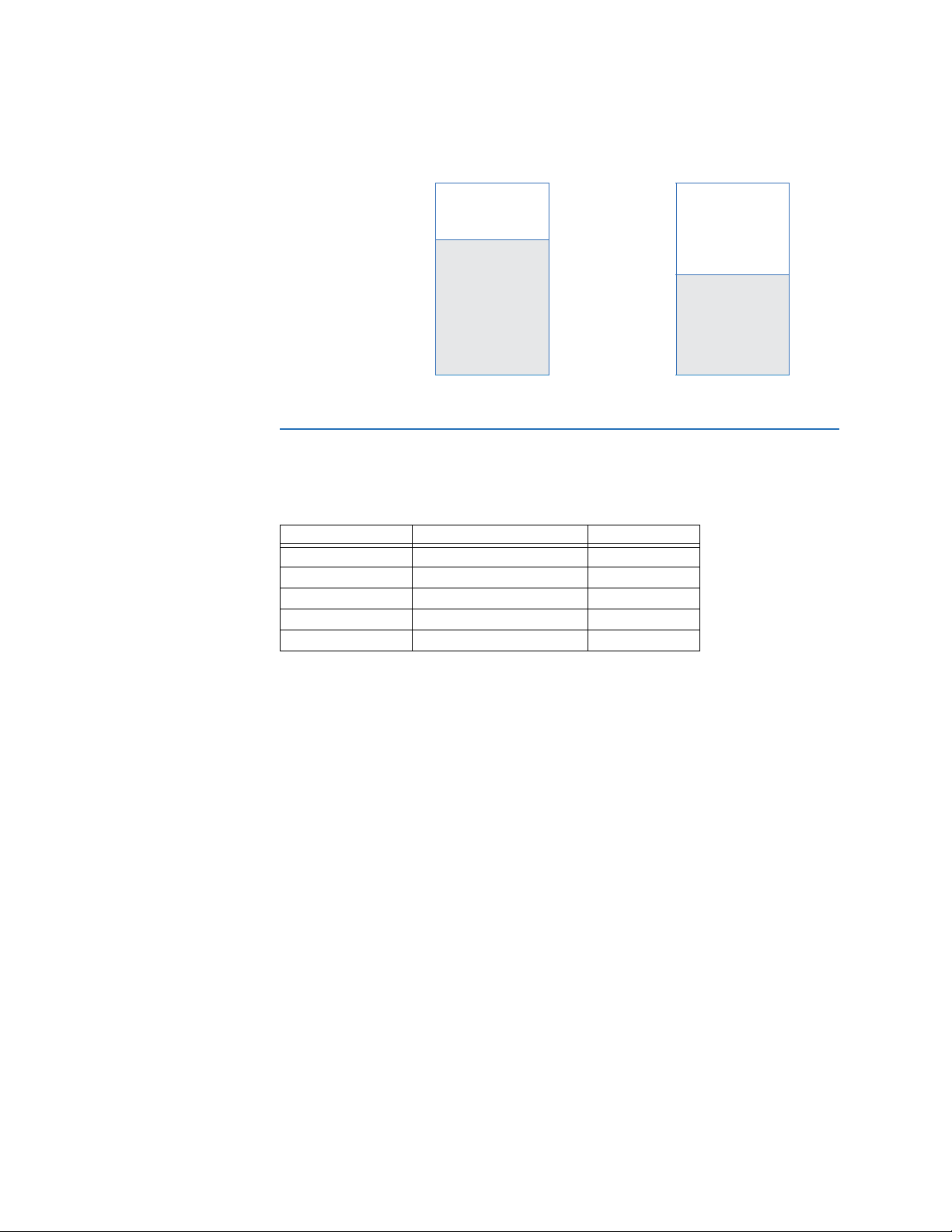
DATA EXCHANGE
Input data area Output data area
50 bytes
462 bytes
(512 – 50 = 462)
60 bytes
452 bytes
(512 – 60 = 462)
I/O data (input)
I/O data (input)
Explicit data
(input)
Explicit data
(output)
For example, when using an input I/O size of 50 and an output I/O size of 60, the input and
output data areas will be allocated as follows:
Figure 3-4: I/O data area example
Memory Map
MEMORY LOCATIONS When configuring the sub-network, use the memory locations shown below:
Address Contents Access
0x0000 to 0x0001 Status register read/write
0x0002 to 0x01FF Input data area read/write
0x0200 to 0x0201 Control register read only
0x0202 to 0x03FF Output data area read only
0x0400 to 0x07FB General data area read/write
• Status register (0x0000 to 0x0001): If enabled, this register occupies the first two
bytes in the input data area. For more information, see Control and status registers on
page 8–1.
• Input data area (0x002 to 0x01FF): This area holds data that should be sent to the
fieldbus (see the status and control registers).
• Control register (0x0200 to 0x0201): If enabled, these register occupies the first two
bytes in the output data area. For more information, see Control and status registers
on page 8–1.
• Output data area (0x0202 to 0x03FF): This area holds data received from the fieldbus.
Data cannot be written to this area.
• General data Area (0x0400 to 0x07FB): This data cannot be accessed from the
fieldbus, and should be used for transfers between nodes on the Modbus subnetwork, or as a general “scratch pad” for data.
3–4 D485 MODBUS TO DEVICENET CONVERTER – USER GUIDE
Page 23
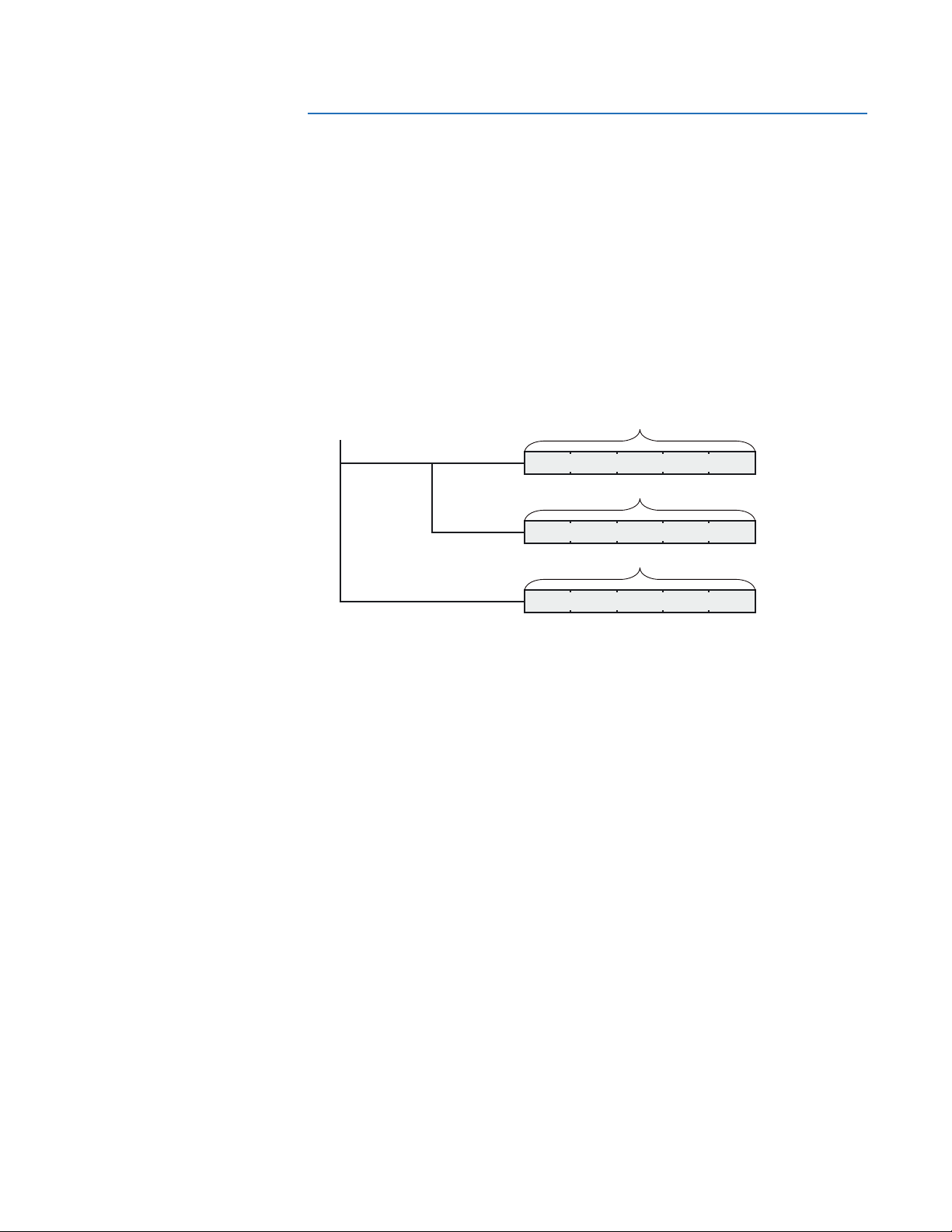
DATA EXCHANGE
Node
Transaction
Transaction
Message frame
Byte
Word Data CRC Byte
Frame objects
Message frame
Byte Word Data CRC Byte
Frame objects
Message frame
Byte
Word Data CRC Byte
Frame objects
Protocol configuration
DESCRIPTION In order to be able to communicate on the Modbus sub-network, the D485 must be
supplied with a description of the required sub-net protocol. To accomplish this, the
EnerVista P485/D485 Setup software features a flexible protocol-programming system,
allowing the D485 to interpret and exchange data with almost any serial device on the
Modbus sub-network.
COMMUNICATION MODE The D485 supports the Modbus Master communication mode. In this mode, the D485 is
setup to use the Modbus RTU protocol and implements a Modbus master for data
exchange between the fieldbus and one or more devices on the sub-network. Refer to
Chapter 5 for additional details.
PROTOCOL BUILDING
BLOCKS
A description of the building blocks used to describe the sub-net protocol is shown below.
Figure 3-5: Modbus protocol blocks
• Node: In the D485, a node holds all transactions and parameters for a particular
device on the sub network.
• Transaction: Transactions contains messages to be transmitted on the sub-network.
A transaction consists of one or more message frames (see figure above), and has a
few general parameters to specify how and when the transaction should be used on
the sub-network.
• Commands: A command is a pre-defined transaction that has been stored in a list in
the EnerVista P485/D485 Setup software. This improves readability as well as
simplifying common operations by allowing transactions to be stored and reused.
• Message frame: The message frame contains a description of what is actually
transmitted on the sub-network and consists of frame objects (see figure above).
• Frame object: Frame objects are used to compose a message frame. Frame objects
include fixed values, dynamic values retrieved from a specified memory location in
the D485, or strings.
D485 MODBUS TO DEVICENET CONVERTER – USER GUIDE 3–5
Page 24
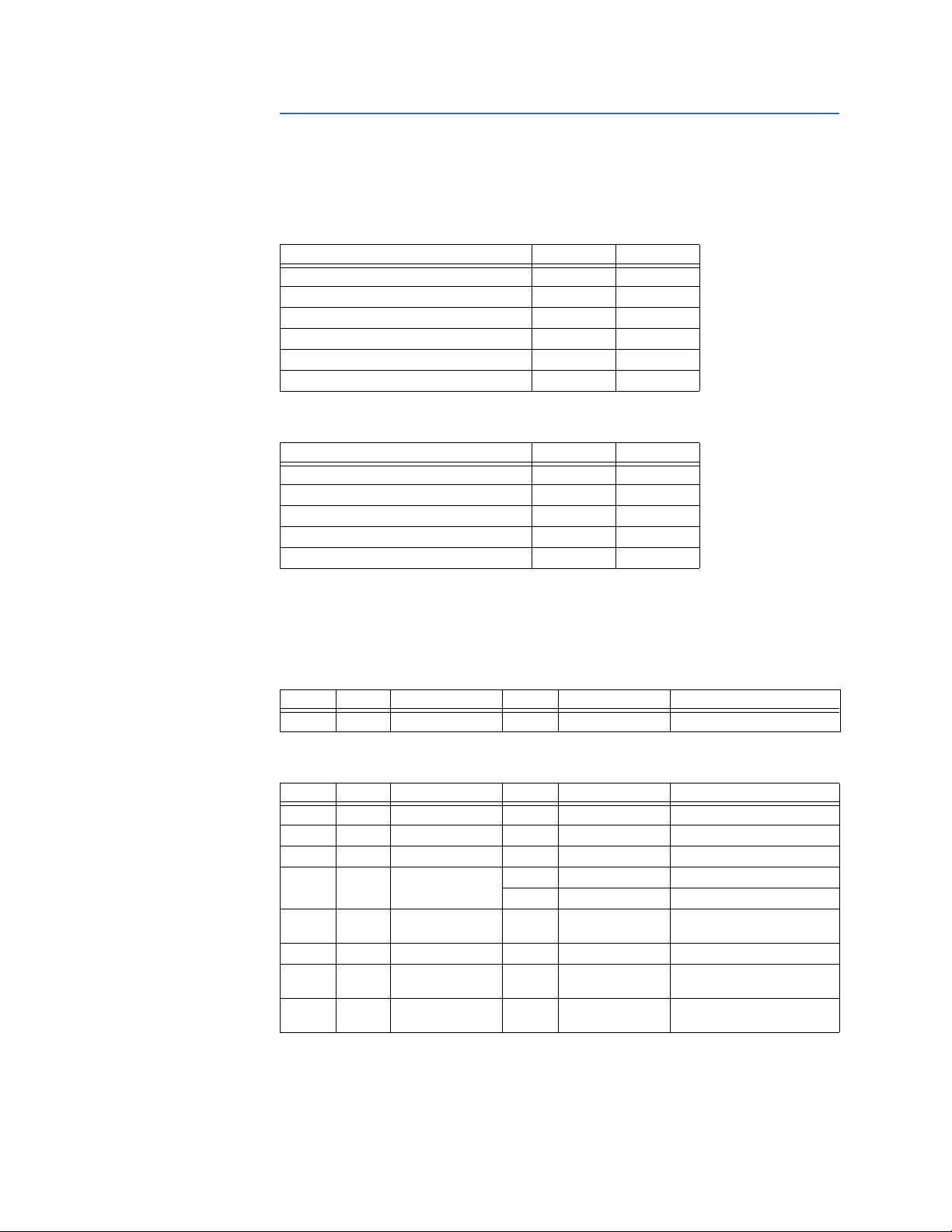
DATA EXCHANGE
DeviceNet object implementation
OVERVIEW DeviceNet requires some mandatory objects; these are implemented as well as some
vendor specific objects. The following objects are implemented:
Table 3–1: Mandatory objects
Object name Class Page
Identity object 01h 3-6
Message router object 02h 3-7
DeviceNet object 03h 3-7
Assembly object 04h 3-8
Connection object 05h 3-8
Acknowledge handler object 2Bh 3-10
Table 3–2: Vendor specific object
Object name Class Page
I/O data input mapping object A0h 3-11
I/O data output mapping object A0h 3-11
Diagnostic object AAh 3-12
Parameter data input mapping object B0h 3-12
Parameter data output mapping object B1h 3-13
IDENTITY OBJECT
(CLASS 01H)
Services:
Class services: Get Attribute Single
Instance services: Get Attribute Single
Table 3–3: Class attributes for identity object 01h
Attr. Access Name Type Value Description
1 Get Revision UINT 0001h Revision 1
Table 3–4: Instance attributes for identity object 01h
Attr. Access Name Type Value Description
1 Get Vendor ID UINT 03A0h (default) GE Multilin
2 Get Device type UINT 000Ch (default) Communications adapter
3 Get Product code UINT 0051h (default) Anybus-C DeviceNet
4 Get Revision USINT 01h Major fieldbus version
USINT 20h Minor fieldbus version
5 Get Status WORD --- Device status (see table
6 Get Serial number UDINT Serial number Serial number
7 Get Product name SHORT_
8 Get Config consist
value
STRING
UINT N/A ---
D485 Modbus to
DeviceNet Conv
below)
Name of product
3–6 D485 MODBUS TO DEVICENET CONVERTER – USER GUIDE
Page 25
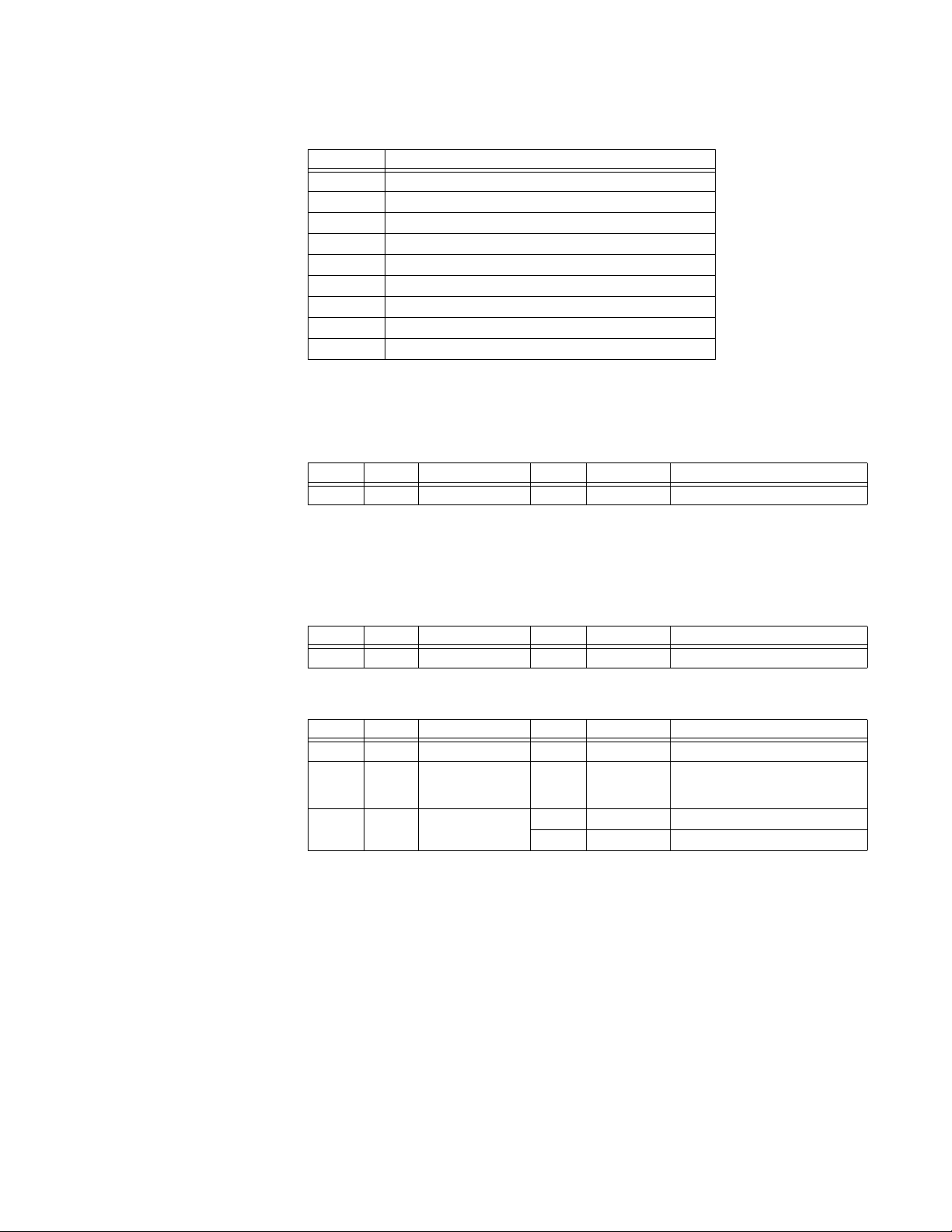
The values for the status attribute (attribute 5) are shown below.
Bit(s) Name
0 Module owned. A master has allocated the module.
1 Reserved
2Configured
3 to 7 Reserved
8 Minor recoverable fault
9 Minor recoverable fault
10 Major recoverable fault
11 Major unrecoverable fault
12 to 15 Reserved
DATA EXCHANGE
MESSAGE ROUTER
(CLASS 02H)
DEVICENET OBJECT
(CLASS 03H)
Services:
Class services: Get Attribute Single
Table 3–5: Class attributes for message router object 02h
Attr. Access Name Type Value Description
1 Get Revision UINT 0001h Revision 1
Services:
Class services: Get Attribute Single
Instance services: Get Attribute Single
Table 3–6: Class attributes for DeviceNet object 03h
Attr. Access Name Type Value Description
1 Get Revision UINT 0002h Revision 2
Table 3–7: Instance attributes for DeviceNet object 03h
Attr. Access Name Type Value Description
1 Get MAC ID USINT N/A Currently used MAC ID
2 Get Baud rate USINT N/A Currently used baud rate:
3 Get Allocation
information
BYTE N/A Allocation choice byte
USINT N/A Master MAC ID
0 = 125 kbps, 1 = 250 kbps, and
2 = 500 kbps
D485 MODBUS TO DEVICENET CONVERTER – USER GUIDE 3–7
Page 26
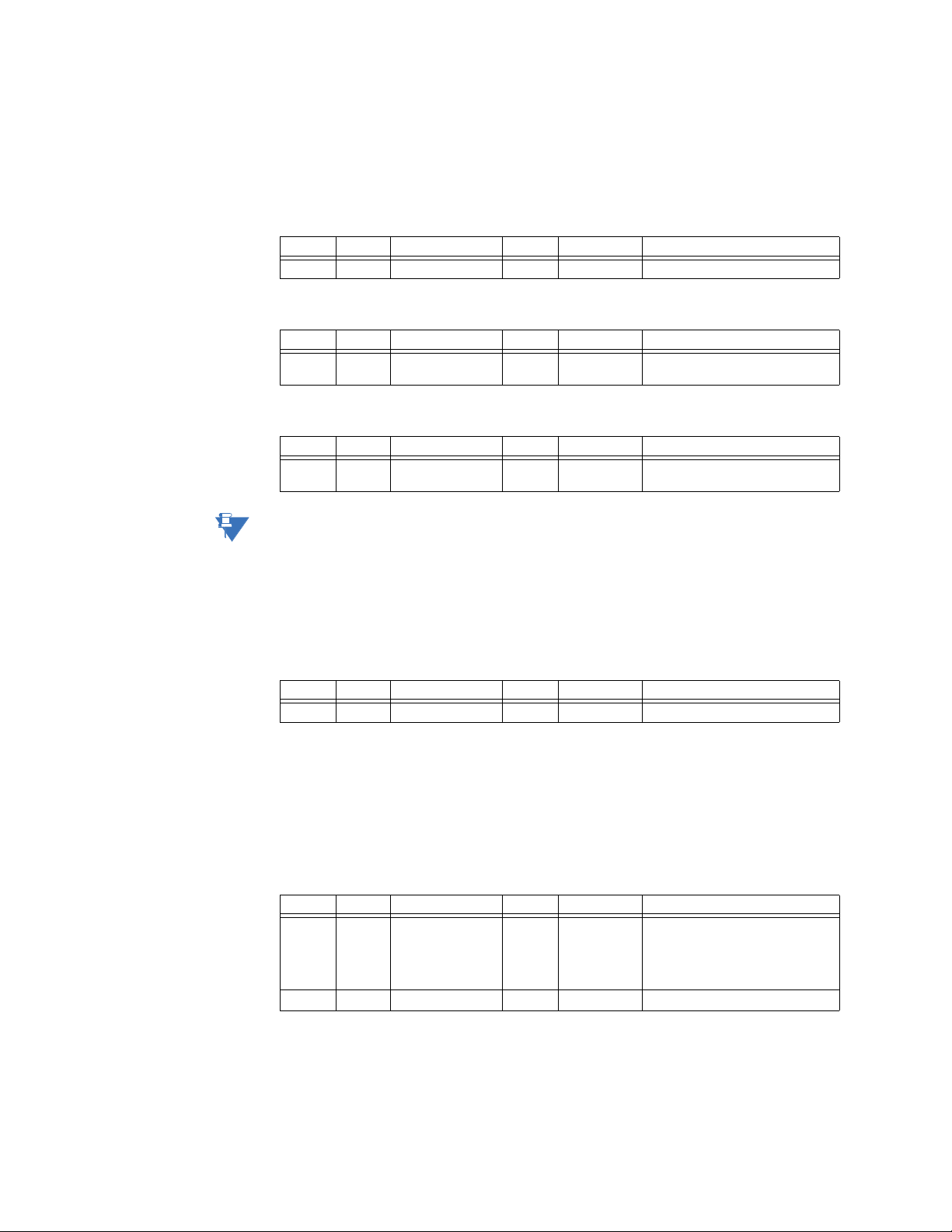
DATA EXCHANGE
NOTE
ASSEMBLY OBJECT
(CLASS 04H)
The assembly object binds all mapped I/O data. This data is used for I/O connections.
Services:
Class services: Get Attribute Single
Instance services: Get Attribute Single, Set Attribute Single
Table 3–8: Class attributes for assembly object 04h
Attr. Access Name Type Value Description
1 Get Revision UINT 0002h Revision 2
Table 3–9: Instance attributes for assembly object 04h, instance 64h
Attr. Access Name Type Value Description
3GetData Array of
USINT
--- Data produced by the D485 to
the master
Table 3–10: Instance attributes for assembly object 04h, instance 96h
Attr. Access Name Type Value Description
3GetData Array of
USINT
--- Data consumed by the D485 to
the master
If the I/O input data size is set to 0, the above instances will not be initialized.
CONNECTION OBJECT
(CLASS 05H)
Services:
Class services: Get Attribute Single
Instance services: Get Attribute Single, Set Attribute Single
Table 3–11: Class attributes for connection object 05h
Attr. Access Name Type Value Description
1 Get Revision UINT 0001h Revision 1
The instances for this object are defined as follows:
Instance 1 = Explicit messaging connection (Predefined in DeviceNet object)
Instance 2 = Polled connection / COS / Cyclic consuming connection
Instance 3 = Bit strobe connection
Instance 4 = COS / Cyclic producing connection
Instances 10 to 14 = Explicit connection (UCMM allocated)
Table 3–12: Attributes for instances 1 and 10 to 14 for connection object 05h
Attr. Access Name Type Value Description
1 Get State USINT N/A 0 = Non existent
1 = Configuring
3 = Established
4 = Timeout
5 = Deferred delete
2 Get Instance type USINT 0 Explicit messaging connection
3–8 D485 MODBUS TO DEVICENET CONVERTER – USER GUIDE
Page 27
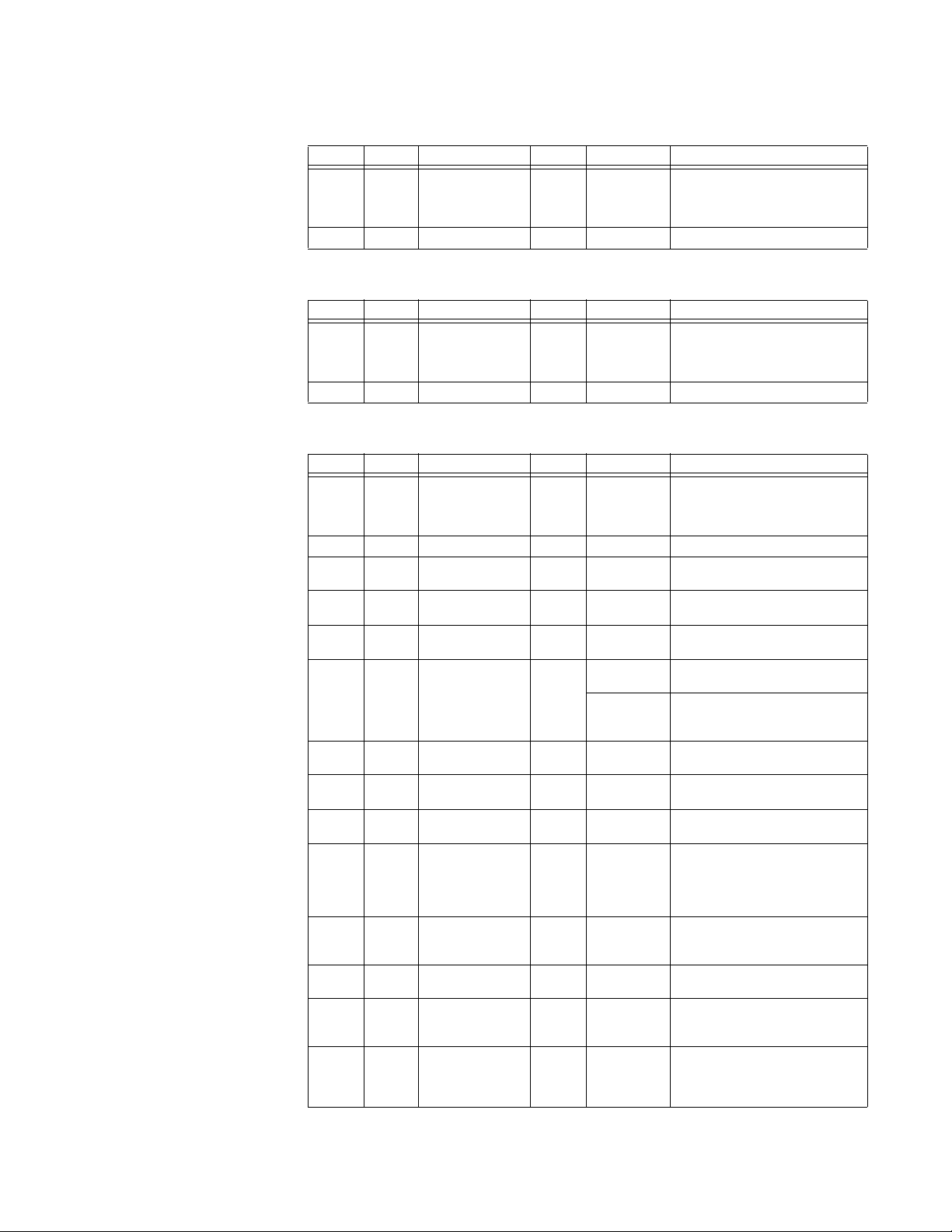
Table 3–13: Attributes for instance 2 for connection object 05h
Attr. Access Name Type Value Description
1 Get State USINT N/A 0 = Non existent
2 Get Instance type USINT 0 I/O connection
1 = Configuring
3 = Established
4 = Timeout
Table 3–14: Attributes for instance 3 for connection object 05h
Attr. Access Name Type Value Description
1 Get State USINT N/A 0 = Non existent
2 Get Instance type USINT 0 I/O connection
1 = Configuring
3 = Established
4 = Timeout
Table 3–15: Attributes for instance 4 for connection object 05h
Attr. Access Name Type Value Description
1 Get State USINT N/A 0 = Non existent
2 Get Instance type USINT 0 I/O connection
3 Get Transport class
trigger
4 Get Produced
connection ID
5GetConsumed
connection ID
6 Get Initial
communication
characteristics
7 Get Produced
connection size
8GetConsumed
connection size
9 Get/Set Expected packet
rate
12 Get Watchdog
timeout action
13 Get Produced
connection path
length
14 Get Produced
connection path
15 Get Consumed
connection path
length
16 Get Consumed
connection path
BYTE N/A Defines the behavior of the
UINT N/A CAN ID for transmission
UINT N/A CAN ID for reception
BYTE 0Fh (no ACK) Produces over message group 1.
01h (ACK) Produces over message group 1.
UINT N/A Number of bytes transmitted
UINT 0 Number of bytes received across
UINT 0 Timing associated with this
USINT N/A 0 = Transition to the timed
UINT 0006h Number of bytes in the produced
EPATH 20 04 24 66
30 03h
UINT 0004h Number of bytes in the
EPATH 20 2B 24
01h
1 = Configuring
3 = Established
4 = Timeout
connection
Does not consume.
Consumes over message group
2.
across this connection
this connection
connection
out state
1 = Auto delete
2 = Auto reset
3 = Deferred delete
connection path attribute
Application object producing
data on this connection
consumed connection path
length attribute
Specifies the applica tion object(s)
that are to receive the data
consumed by this connection
object
DATA EXCHANGE
D485 MODBUS TO DEVICENET CONVERTER – USER GUIDE 3–9
Page 28

DATA EXCHANGE
ACKNOWLEDGE
HANDLER OBJECT
(CLASS 2BH)
Services:
Class services: Get Attribute Single
Instance services: Get Attribute Single, Set Attribute Single
Table 3–16: Class attributes for acknowledge handler object 2Bh
Attr. Access Name Type Value Description
1 Get Revision UINT 0001h Revision 1
2 Get Max. instance UINT 0001h Maximum instance number
Table 3–17: Instance attributes for acknowledge handler object 2Bh
Attr. Access Name Type Value Description
1 Get/Set Acknowledge
timer
2 Get/Set Retry limit USINT 1 Number of ACK time-outs before
3 Get/Set Producing
connection
Instance
4 Get Acknowledge list
size
5 Get Acknowledge list Array of
6GetData with
acknowledge path
list size
7GetData with
acknowledge path
list
UINT 20 Time (in ms) to wait for
UINT 4 Connection instance – contains
Byte --- Maximum number of members
USINT
Byte --- Maximum number of members
Array of
USINT
N/A List of active connection instance
N/A List of connection instance/
acknowledge before re-sending.
retry limit reached event
the path of the producing I/O
application object which will be
notified of acknowledge handler
events
in acknowledge list (0 = dynamic)
which are receiving
acknowledgements.
in data with acknowledge path
list (0=dynamic)
consuming application object
pairs.
3–10 D485 MODBUS TO DEVICENET CONVERTER – USER GUIDE
Page 29
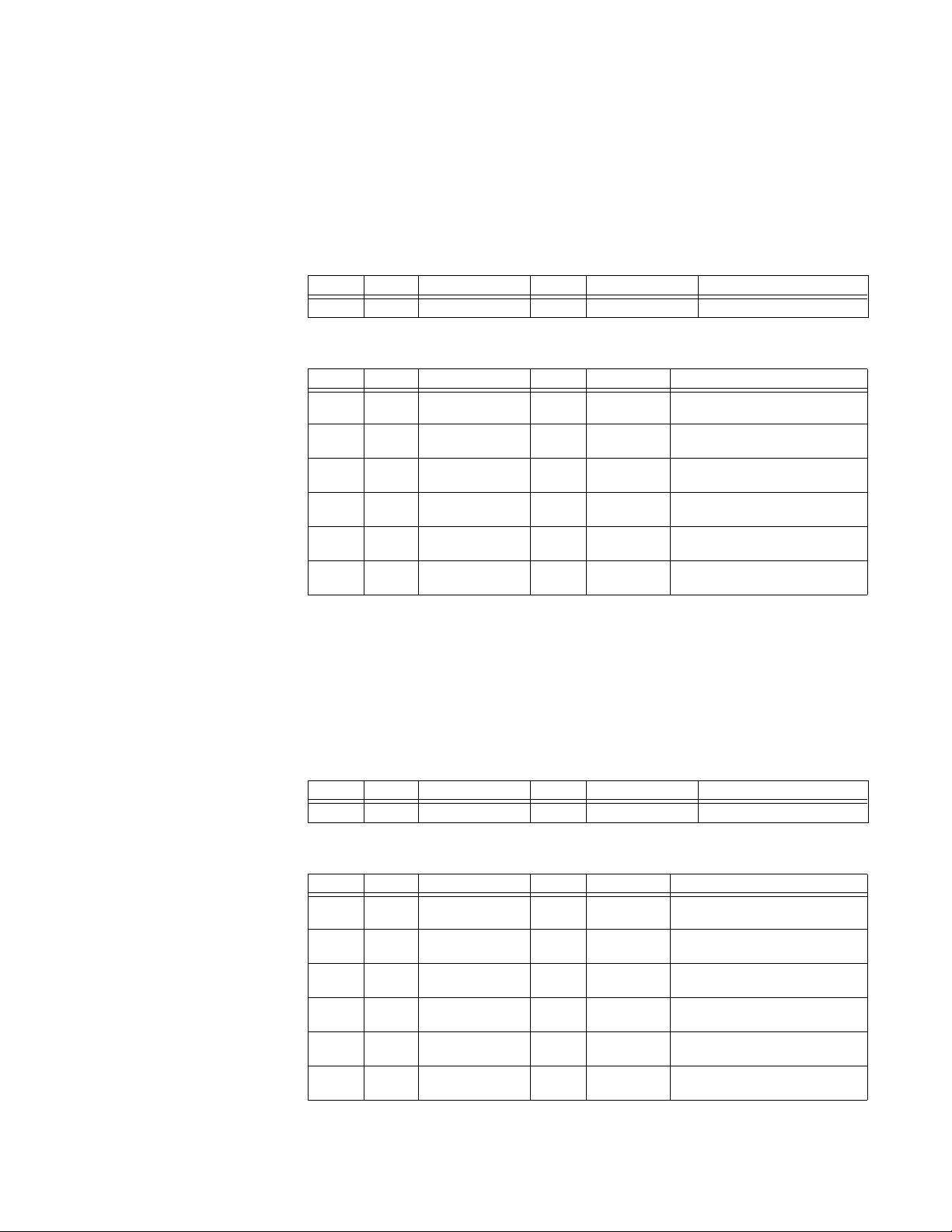
DATA EXCHANGE
I/O DATA INPUT
MAPPING OBJECT
(CLASS A0H)
This vendor-specific object provides I/O input data mapping information. The number of
existing attributes depends on which attributes are initialized in the module through the
EnerVista P485/D485 Setup software.
Services:
Class services: Get Attribute All
Instance services: Get Attribute Single, Set Attribute Single
Table 3–18: Class attributes for I/O data input mapping object A0h
Attr. Access Name Type Value Description
1 Get Revision UINT 0001h Revision 1
Table 3–19: Instance attributes for I/O data input mapping object A0h, instance 01h
Attr. Access Name Type Value Description
1 Get Input 1 Array of
USINT
2 Get Input 2 Array of
USINT
3 Get Input 3 Array of
USINT
4 Get Input 4 Array of
USINT
5 Get Input 5 Array of
USINT
6 Get Input 6 Array of
USINT
--- Data that is read
--- Data that is read
--- Data that is read
--- Data that is read
--- Data that is read
--- Data that is read
I/O DATA OUTPUT
MAPPING OBJECT
(CLASS A1H)
This vendor-specific object provides I/O output data mapping information. The number of
existing attributes depends on which attributes are initialized in the module through the
EnerVista P485/D485 Setup software.
Services:
Class services: Get Attribute All
Instance services: Get Attribute Single, Set Attribute Single
Table 3–20: Class attributes for I/O data output mapping object A1h
Attr. Access Name Type Value Description
1 Get Revision UINT 0001h Revision 1
Table 3–21: Instance attributes for I/O data output mapping object A1h, instance 01h
Attr. Access Name Type Value Description
1 Get/Set Output 1 Array of
USINT
2 Get/Set Output 2 Array of
USINT
3 Get/Set Output 3 Array of
USINT
4 Get/Set Output 4 Array of
USINT
5 Get/Set Output 5 Array of
USINT
6 Get/Set Output 6 Array of
USINT
--- Data that is read or written
--- Data that is read or written
--- Data that is read or written
--- Data that is read or written
--- Data that is read or written
--- Data that is read or written
D485 MODBUS TO DEVICENET CONVERTER – USER GUIDE 3–11
Page 30

DATA EXCHANGE
DIAGNOSTIC OBJECT
(CLASS AAH)
This vendor specific object provides diagnostic information from the module.
Services:
Class services: Get Attribute All
Instance services: Get Attribute Single
Table 3–22: Class attributes for diagnostic object AAh
Attr. Access Name Type Value Description
1 Get Revision UINT 0001h Revision 1
Table 3–23: Instance attributes for diagnostic object AAh
Attr. Access Name Type Value Description
1 Get Module serial
number
4 Get Module software
version
15 Get Input I/O size
17 Get Input total size UINT --- Total number of input bytes
18 Get Output I/O size
20 Get Output total size UINT --- Total number of output bytes
1. Corresponds to the “IO Size In” parameter in EnerVista P485/D485 Setup.
2. Corresponds to the “IO Size Out” parameter in EnerVista P485/D485 Setup.
UDINT --- Serial number
UINT --- DeviceNet interface software
1
UINT --- Size of I/O input area (in bytes)
2
UINT --- Size of I/O output area (in bytes)
version
(I/O + explicit)
(I/O + explicit)
PARAMETER DATA INPUT
MAPPING OBJECT
(CLASS B0H)
This vendor-specific object provides parameter input data mapping information. The
number of existing attributes depends on which attributes are initialized in the module
through the EnerVista P485/D485 Setup software.
Services:
Class services: Get Attribute All
Instance services: Get Attribute Single, Set Attribute Single
Table 3–24: Class attributes for parameter data input mapping object B0h
Attr. Access Name Type Value Description
1 Get Revision UINT 0001h Revision 1
Table 3–25: Instance attributes for parameter data input mapping object, instance 01h
Attr. Access Name Type Value Description
1 Get Parameter input 1 Array of
2 Get Parameter input 2 Array of
3 Get Parameter input 3 Array of
↓↓↓ ↓↓ ↓
50 Get Parameter
input 50
USINT
USINT
USINT
Array of
USINT
--- Data that is read
--- Data that is read
--- Data that is read
--- Data that is read
3–12 D485 MODBUS TO DEVICENET CONVERTER – USER GUIDE
Page 31

DATA EXCHANGE
PARAMETER DATA
OUTPUT MAPPING
OBJECT (CLASS B1H)
This vendor-specific object provides parameter output data mapping information. The
number of existing attributes depends on which attributes are initialized in the module
through the EnerVista P485/D485 Setup software.
Services:
Class services: Get Attribute All
Instance services: Get Attribute Single, Set Attribute Single
Table 3–26: Class attributes for parameter data output mapping object B1h
Attr. Access Name Type Value Description
1 Get Revision UINT 0001h Revision 1
Table 3–27: Instance attributes, parameter data output mapping object, instance 01h
Attr. Access Name Type Value Description
1 Get/Set Parameter
output 1
2 Get/Set Parameter
output 2
3 Get/Set Parameter
output 3
↓↓↓ ↓↓ ↓
50 Get/Set Parameter
output 50
Array of
USINT
Array of
USINT
Array of
USINT
Array of
USINT
--- Data that is read or written
--- Data that is read or written
--- Data that is read or written
--- Data that is read or written
D485 MODBUS TO DEVICENET CONVERTER – USER GUIDE 3–13
Page 32

DATA EXCHANGE
3–14 D485 MODBUS TO DEVICENET CONVERTER – USER GUIDE
Page 33

GE
Grid Solutions
D485 Modbus to DeviceNet
Converter
Chapter 4: Software overview
Software overvie w
Introduction
DESCRIPTION EnerVista P485/D485 Setup is a PC-based configuration software used to describe the
protocol and communication properties for a serial network. When the configuration is
finished and the functionality is tested, it is possible to send memory allocation
information to a printer using EnerVista P485/D485 Setup.
EnerVista P485/D485 Setup can also be used for troubleshooting and diagnostic of the
D485 and the serial network during runtime.
SYSTEM REQUIREMENTS The following hardware and software is required to use the EnerVista P485/D485 Setup
software.
• Pentium 133 MHz or higher
• 10 MB of free space on the hard drive
•8 MB RAM
• Windows 95/98/NT/2000/XP
• Internet Explorer 4.01 SP1 or higher
Installation procedure
DESCRIPTION There are two different ways of installing EnerVista P485/D485 Setup; either via the GE
EnerVista CD or from the GE Multilin website at http://www.GEmultilin.com.
INSTALLING FROM
ENERVISTA CD
Run ‘setup.exe’ and follow the on screen instructions
INSTALLING FROM THE
GE MULTILIN WEBSITE
D485 MODBUS TO DEVICENET CONVERTER – USER GUIDE 4–1
Download the self-extracting EXE file from the GE Multilin website at http://
www.GEmultilin.com.
Page 34

SOFTWARE OVERVIEW
NOTE
DESCRIPTION When creating a new sub network configuration, EnerVista P485/D485 Setup provides a
Using the EnerVista P485/D485 Setup software
choice between starting out with a blank configuration, or using a predefined template
(configuration wizard).
• Configuration Wizard: The wizard option automatically creates a configuration
based on information about the sub-network (Modbus) devices; that is, the user simply
has to “fill in the blanks”.
• Blank Configuration: This option should be used when creating a new configuration
when the configuration wizard does not fit the application or to modify an existing
configuration for a new application. The following chapters will describe the
configuration process in detail.
It is recommended to use the configuration wizard for its simplicity of use with GE relays
and meters.
The online help system explains each configuration step in detail.
CONFIGURATION
WIZARD
The purpose of the configuration wizard is to help you through the process of creating a
project with a Modbus RTU sub-network. When the wizard is finished, it is possible to
continue editing the project in the configuration tool.
The EnerVista P485/D485 Setup software will open with following screen to select the
configuration.
Select Configuration Wizard and click on OK.
4–2 D485 MODBUS TO DEVICENET CONVERTER – USER GUIDE
Page 35

SOFTWARE OVERVIEW
Sub-Network (Modbus)
PC for configuration
and Monitoring
Fieldbus Network (Profibus or DeviceNet)
Fieldbus
Master (PLC)
HMI
Fieldbus
Slave
GE Converter
(P485 or D485)
GE Relays & Meters
NOTE
SELECT FIELDBUS TYPE The first step in the configuration wizard selects the fieldbus type. The fieldbus is the
higher layer network that communicates with the serial device(s) on the Modbus subnetwork via the D485 converter.
Select “DeviceNet” then click Next to continue. A typical DeviceNet network arrangement
is shown below.
Figure 4-1: Typical network arrangement
In the event the wizard cannot handle the specific Modbus command(s) required by the
D485 MODBUS TO DEVICENET CONVERTER – USER GUIDE 4–3
device, use the regular configuration tool or modify the commands produced by the
wizard using the regular configuration tool.
Page 36

SOFTWARE OVERVIEW
Fieldbus
Master
Modbus
Sub-Network
Fieldbus
GE
Converter
Data Direction
In Out
NOTE
SUB-NETWORK
PROPERTIES
The second step in the configuration wizard selects the properties for the Modbus subnetwork. The data flow for the sub-network is shown below.
Figure 4-2: Sub-network data flow
Refer to the particular sub-network device manual(s) to determine the appropriate settings
and communication options. If multiple devices are being installed on the same subnetwork, they must be configurable for a common set of communication parameters.
All numerical values are entered and shown in decimal unless otherwise specified.
The sub-network properties window is shown below.
• Physical standard: The physical standard can be either RS232, RS485, or RS422.
RS232 is a point-to-point communication standard; that is, it is only possible to have one
sub-network node (Modbus device) connected to the D485 converter when using RS232.
RS232 supports a maximum cable length of 15 meters and is full duplex. It uses two signal
lines (Rx and Tx) and the signal is measured relative to ground.
RS485 is a common multi-drop communication standard. It is used with larger cable
distances with one or several sub-network nodes (Modbus devices) connected. RS485
supports a maximum of 31 nodes, with half duplex and a total cable length up to 1200
meters. It uses two signal lines (A-line and B-line, twisted pair) with the signal being
measured between the two lines.
RS422 is a common multi-drop communication standard. It is used with larger cable
distances with one or several sub-network nodes connected. RS422 supports a maximum
of 31 nodes, with full duplex and a total cable length up to 1200 meters. It uses four signal
lines (receive A1-B1 and transmit A2-B2, twisted pair) with the signals being measured
between the two signal lines A and B.
• Bitrate (bits/s): This parameters refers to the speed of the sub-network. Speeds are
4–4 D485 MODBUS TO DEVICENET CONVERTER – USER GUIDE
1200 to 57600 bps in predefined steps. The bitrate is also referred to as baud rate.
Page 37

SOFTWARE OVERVIEW
• Parity: The parity can be selected as "Odd", "Even", or "None". This is a simple error
check method capable of detecting single bit communication errors on a serial
network (i.e. the sub-network).
• Data bits: There can be "7" or "8" data bits. Generally, 8 data bits are used. This
parameter determines how many bits per byte of user data that is transmitted on the
sub-network, excluding start, stop and parity bits.
• Stop bits: There can be "1" or "2" stop bits. Determines the number of stop bits at the
end of each byte sent on the sub-network.
DEVICE TYPES The third step in the conf iguration wizard introduces device types into the project and
configures their parameters. Every device must be unique. Predefined devices can be
loaded from a file, and it is possible to connect devices to the sub-network at a later step in
the wizard. Additional devices can be created by editing previously saved devices.
The device types window is shown below.
The Modbus address range, including bit areas and register areas (words), is shown below.
The Modbus commands are also shown for the corresponding memory areas. Note that
many device manuals ignore the leading digit of the address (i.e. 0, 1, 3 or 4); as such, the
address 40001 is often referred to as 0001. The leading digit can be determined from the
Modbus command specified.
Address Command
0x Output coil (bits) 00001 to 09999 #1 (decimal): Read coil status
1x Inputs status (bits) 10001 to 19999 #2 (decimal): Read input status
3x Input status (word) 30001 to 39999 #4 (decimal): Read input registers
4x Output (word) 40001 to 49999 #3 (decimal): Read holding registers
#15 (decimal): Force multiple cells
#16 (decimal) Preset multiple registers
Users should consult the instruction manuals of the various network devices to determine
the actual Modbus command code(s) implemented or required. This will determine the
implied leading digit of the data address (i.e. 0, 1, 3 or 4).
In most GE Multilin relay and meter documentation, Modbus addresses are indicated in
hexadecimal form. For the Modicon format used for the D485, convert the hex address to
decimal, add 1, then append a prefix of 1, 2, 3, or 4, depending on the type of register. For
example, to convert the input register hexadecimal address 0x0300, we have:
1. 0300h = 0768 decimal
2. 0768 decimal + 1 = 0769 decimal
3. change 0769 → 30769 (prefix “3” for input registers)
Therefore, a Modbus hex address of 0x0300 is 30769 in Modicon format.
D485 MODBUS TO DEVICENET CONVERTER – USER GUIDE 4–5
Page 38

SOFTWARE OVERVIEW
NOTE
The wizard can accept memory addresses from 0 to 9999 (0x270F). For higher memory
addresses, please use the protocol building blocks (refer to Protocol building blocks on
page 3–5 for additional details).
The Create Device button creates a new empty device. A new Device tab will be created.
The new device can be named in the Device Name text box. The Remove Device button
removes the selected device.
The Load Device button opens the “open file” dialog box. Select a previously stored device
to include it into the project. Device files (extension D01) for the most commonly used GE
relays and meters are supplied with the EnerVista P485/D485 Setup software.
The Save Device button opens the “save device” dialog box. To create similar devices, click
on Save Device to save a particular device parameter list, then click Load Device to
recover a duplicate of the device. The duplicate device should be renamed and then
modified as required. Devices can also be saved for a use at a later stage. All parameters
and address settings are stored in the device file.
The Device tab shows the name of the device and the active node. The tab “in front” of the
other tabs is the active one. The active device's parameters are shown in the parameter list
below the tab list.
The Device Name is typically the technical name or designation of a device found on the
devices name plate. Examples are “MM2”, “469” and “PQMII”. Do not confuse the device
name with the node name, which is entered at a later stage. The node name is typically a
name that is used to identify the device in your application. Examples are “Lube Pump 1”,
“Production feeder” and “Main transformer”.
The Create Parameter button adds a new parameter to the parameter list. The loaded
device from previously saved devices can be modified for a new parameter or change in
the settings of the parameters. The Remove Parameter button removes the selected
parameter from the parameter list . To select a parameter simply click the desired
parameter in the list. Use the scroll bar to move the list up and down. Click the desired
parameter and enter the desired Parameter Name. It is recommended that you enter a
unique name here. Examples are “Phase A Current Ia”, “Voltage Vab”, and “VT ratio”.
The Data Direction column shows if data is read from or written to the device. The D485
converter is the one who reads or writes. It is only possible to read input data; output data
can be both read or written. Refer to Figure 4-2: Sub-network data flow on page 4–4 for
details.
The Register column is where the Modbus register number for the for the parameter in the
device is entered. Only register addresses can be entered here (the register address is the
absolute address +1). Most device manuals contain the register address but some may
provide an absolute address in hexadecimal format. In case absolute addresses are given,
the address must be incremented by 1. If the address range covers multiple coils, inputs, or
registers, only the start address is entered.
The Length column is where the total length of the parameter data is entered. The length is
given in bits for the 0x and 1xxxx areas and in words for the 3xxxx and 4xxxx areas. If the
parameter data for a device on the sub-network are linearly addressable, then
consecutive parameters may be addressed using a single Modbus command from the
D485. For example, five parameters each 2 words long can be addressed using a single
Modbus command (#16 Preset Multiple Registers) with a total length of 10 (5 × 2). Reducing
the number of transactions initiated by the D485 will optimize communications on the
Modbus sub-network.
The Type column shows the type of data that is referenced for the respective parameter.
Possible entries are bit(s) and word(s). This is automatically entered by the wizard based on
the selected address and selected direction.
4–6 D485 MODBUS TO DEVICENET CONVERTER – USER GUIDE
Page 39

SOFTWARE OVERVIEW
The Modbus Command column shows the Modbus command assigned by the wizard. The
Modbus command is automatically selected by the wizard based on the selected address
and direction.
CONNECTING DEVICES The fourth step in the configuration wizard connects one or more devices to the Modbus
sub-network. Devices on a sub-network are also known as nodes (Modbus slave devices)
and are the actual nodes that will be physically connected to the Modbus sub-network. It
is possible to connect devices of the same device type more than once. The created nodes
will be listed to the left.
The Node window is shown below:
The Create Node button adds a new node (Modbus slave) to the sub-network. A new row
will be added to the node list to the left. The Remove Node button to remove the selected
node. Select a node in the node list by clicking on the desired node.
When a new node is created, the wizard assigns it a default name. Enter the desired node
name in the Node Name column. The node name is typically a name that identifies the
device in your application. Examples are “Lube pump1”, “Production Feeder” and “Main
transformer “. Do not confuse the node name with the device name assigned at an earlier
stage – the device name is typically the technical name or designation of a device found
on the devices name plate (for example, “MM2”, “SR469” and “PQMII”).
Enter the Modbus slave address of the sub-network node in the Slave Address column. The
wizard automatically assigns a default address which can be changed as needed. The
node address must match the slave address setting of the device you are connecting. If
you only connect one node, this address setting might be irrelevant, depending on the
operation of the device.
The Device Type column is where previously configured devices are connected to the subnetwork. If you click a row in the device column, a list will appear containing all previously
configured device(s). Select the desired device from this list.
D485 MODBUS TO DEVICENET CONVERTER – USER GUIDE 4–7
Page 40

SOFTWARE OVERVIEW
SELECTING PARAMETERS
FOR EACH NODE
The fifth step in the configuration wizard selects the parameters that shall be mapped to
the Fieldbus Network. All previously configured parameters will appear at this point,
including parameters saved to a file. All previously configured nodes will appear in the
horizontal Node tab list in the upper left of the configuration wizard. Select the All
Parameters tab to view the complete list of parameters.
The Node tab in the foreground displays the active node. The number within brackets at
the end of the node name is the node Modbus slave address (1 to 255) on the sub-network.
Clicking a specific tab will display the parameters currently mapped to this node address.
For example, for “Lube Pump 1[1]”, the name of the node is “Lube Pump 1” and its slave
address on the sub-network is 1.
The All Parameters tab displays all parameters in the same list. This provides an overview
of data transmitted on the sub-network. It is also possible to add or remove parameters on
configured nodes in this list by using the Add Parameter or Remove Parameter buttons.
The Add Parameter button adds a new parameter to the selected node. The Remove
Parameter button remove the selected parameter from the selected node.
The Parameter Name column displays the user-assigned parameter name. When a new
parameter is inserted, it is named by the software as “Not Configured”. A list of available
parameters will appear when the you click the row. Select the desired parameter by
clicking on it in the list.
CONFIGURATION
REPORT
The sixth and final step in the configuration wizard displays a summary of the
configuration entries. This includes all conf igured devices, their parameters, and how they
are mapped to the internal memory of the D485. This report can be saved in rich text (RTF)
format or sent to a printer.
4–8 D485 MODBUS TO DEVICENET CONVERTER – USER GUIDE
Page 41

SOFTWARE OVERVIEW
A
D
C
B
If the Sub-net Overview button is pressed, a new window will appears that graphically
displays how the data is mapped to the internal memory of the D485.
Configuration main window
DESCRIPTION The main window is shown below. It is composed of the navigation window, parameter
window, information window, and configuration line indicator.
Figure 4-3: Configurator main window
D485 MODBUS TO DEVICENET CONVERTER – USER GUIDE 4–9
Page 42

SOFTWARE OVERVIEW
NAVIGATION WINDOW The navigation window in EnerVista P485/D485 Setup is the main tool for selecting the
different levels of the configuration. There are three main levels in the navigation window,
namely fieldbus, D485, and Modbus network.
Menu entries preceded by a plus symbol (+) contain more configuration parameters or
sub-menus. To gain access to these parameters, the entry must be expanded by clicking
the ‘+’ symbol.
By right-clicking entries in this window, a popup menu with functions related to this entry
will appear. The options in this popup menu is often also available in the menu bar.
PARAMETER WINDOW The parameters available in this window is different depending on what is selected in the
navigation window. It consists of a grid with parameter names and, on the same row, a
field for editing.
The parameters can be displayed in two modes: alphabetic and categorized. Parameter
values are entered either using selection box or by entering a value. Values can be entered
either in decimal form (for example, 35) or in hexadecimal form (for example, 0x1A).
If a value is entered in decimal format, it will be converted automatically to the equivalent
hexadecimal value.
INFORMATION WINDOW In the right bottom corner of EnerVista P485/D485 Setup, below the parameter window,
lies the information window. It contains descriptions of currently marked parameter
instances.
Figure 4-4: Information window
CONFIGURATION LINE
INDICATOR
In the lower-right corner of the main window, two lights indicate if a connection has been
established between the PC running EnerVista P485/D485 Setup and D485. A green light
indicates that the connection is OK, and a red light indicates no connection.
4–10 D485 MODBUS TO DEVICENET CONVERTER – USER GUIDE
Page 43

OPTIONS WINDOW In the main window under tools, select options.
Table 4–1: Options window functions
Function Description
Warning on delete When something is to be deleted, a warning window will appear.
Warning on unsaved
data
Show Wizard when
“New” menu is selected
Language next time the
program is launched
Size of log buffer Set the size of the log buffer (0 to 512 bytes).
Firmware download Download the firmware to the
Factory restore Restores the software on the D485 carrier board, to it´s original state.
Block configuration Use with caution. When this button is pressed, the configuration will
Create error log Creates an error log file.
When closing EnerVista P485/D485 Setup with unsaved data, a
warning window will appear.
Each time a new configuration is to be made, the Wizard window will
appear.
Select which language the program should use the next time the
program is launched. Presently, only English is supported.
not be accessible and a new configuration has to be downloaded to
the module.
Fieldbus configuration
SOFTWARE OVERVIEW
D485. Use with caution.
DESCRIPTION During start-up, the fieldbus interface is initialized to fit the configuration created in the
EnerVista P485/D485 Setup software. Since EnerVista P485/D485 Setup supports both the
P485 and D485 converters, the user must verify that the 'Fieldbus' parameter indicates the
correct converter. Additionally, it is possible for advanced users to customize the network
interface inside the converter to meet specific application demands (see Advanced
fieldbus configuration on page 8–5 for details).
Figure 4-5: F ieldbus configuration
D485 MODBUS TO DEVICENET CONVERTER – USER GUIDE 4–11
Page 44

SOFTWARE OVERVIEW
P485/D485 configuration
PARAMETER WINDOW By selecting 'P485/D485 ' in the Navigation window, basic configuration options for the
sub-net will appear in the Parameter window.
Figure 4-6: P485/D485 configuration
• Physical interface: Currently, the D485 supports only a serial interface. The
communication settings for the selected interface are available under 'Modbus
Network (see Serial interface settings on page 4–13 for details).
• Control/status byte: This parameter is used to enable/disable the control/status
registers (see Control and status registers on page 8–1 for details).
– Enable: enable control/status registers. The “Data Valid” parameter (bit 13 in the
control register) must be set by the fieldbus control system to start the sub
network communication.
– Disable: Disables control/status registers.
– Enable but no start up lock: The control/status registers are enabled, but the
fieldbus control system is not required to set the “Data Valid” parameter (bit 13 in
the control register).
• Module Reset: This parameter defines how the module should behave in the event of
a fatal error. If Enabled, the module will reset and restart on a fatal error event, and no
error will be indicated to the user. If Disabled, the module will halt and indicate an
error.
• Protocol: The D485 supports Modbus RTU master mode.
• Statistics: If enabled, the receive counter location indicates the number of valid
messages received from the subnet. If enabled, the transmit counter location
indicates the number of messages sent to the sub network. This function is used
primarily for debugging purposes.
4–12 D485 MODBUS TO DEVICENET CONVERTER – USER GUIDE
Page 45

SOFTWARE OVERVIEW
Modbus network configuration
OVERVIEW When controlling a Modbus sub-network with the D485 it is important to understand
functions during starting up. If the D485 starts scanning nodes on the sub-network, before
data is received from the fieldbus control system (fieldbus master), values of ‘00’ may be
transmitted to the nodes before data is updated the first time from the fieldbus.
See Input/output data during startup on page 8–4 for information on how to block
transactions until valid data is received.
SERIAL INTERFACE
SETTINGS
To be able to communicate on the Modbus network, various communication settings
needs to be configured. To gain access to these settings, select ‘Modbus Network’ in the
Navigation window.
Parameter Description Range
Bit rate Selects the bit rate. 1200 to 57600
Data bits Selects the number of data bits. 7, 8
Parity Selects the parity. None, Odd, Even
Physical standard Selects the physical standard. This setting
activates the corresponding signals on the subnet
connector.
Start bits Only one start bit is supported. 1
Stop bits Either one or two stop bits can be selected. 1, 2
RS232, RS422, RS485
D485 MODBUS TO DEVICENET CONVERTER – USER GUIDE 4–13
Page 46

SOFTWARE OVERVIEW
4–14 D485 MODBUS TO DEVICENET CONVERTER – USER GUIDE
Page 47

GE
Node 1
(Modbus Slave)
Node 2
(Modbus Slave)
Query
Query
Query
Response
Response
Response
Modbus devicesPLC
Fieldbus Master
Broadcast
D485
Fieldbus slave
and
Modbus master
Grid Solutions
D485 Modbus to DeviceNet
Converter
Chapter 5: Communication model
Communication model
Introduction
DESCRIPTION In master mode, the D485 is configured to run as a master on the Modbus sub-network,
using a scan-list for communication with the Modbus slave devices. The scan-list is
created using EnerVista P485/D485 Setup and can consist of multiple nodes with multiple
transactions.
Communications between the D485 and the sub-net nodes (Modbus slaves) is based on
transactions with a query/response architecture. The D485 sends out a query on the
Modbus sub-network, and the addressed node is expected to send a response to this
query. Slave nodes are not allowed to respond without first receiving a query.
An exception to this is broadcaster functionality. Most protocols offer some way of
accessing all network nodes. In the D485, this is called a ‘broadcaster’. The broadcaster
can transmit messages to all nodes on the sub-network without expecting a response.
In Modbus, it is possible to broadcast a message to all nodes by sending a message to
node address 0. The Modbus slaves will receive the message, but not Respond to it.
D485 MODBUS TO DEVICENET CONVERTER – USER GUIDE 5–1
Figure 5-1: Master mode overview
Page 48

COMMUNICATION MODEL
NOTE
SCAN LIST Once the configuration has been downloaded to the D485, the D485 firmware searches
The D485 uses pre-configured Modbus RTU commands, acting as a Modbus RTU master.
With Modbus RTU, each transaction is substituted with a pre-defined command that can
be selected from a list of available commands.
It is still possible, though, to define custom message frames by creating a transaction
instead of selecting a pre-defined command. A command is actually a transaction that
has been defined in advance and stored in a list.
the scan-list, using the defined transactions for communication with the slave-devices.
Each node in the scan-list represents a slave device on the Modbus network. In EnerVista
P485/D485 Setup, each node is given a specific name and assigned an address in standard
Modbus RTU commands. The address must match the internal setting on the slave device.
Figure 5-2: D485 scan list
Basic settings
NETWORK SETTINGS Select ‘Modbus Network’ in the Navigation window to gain access to basic settings in the
Parameter window.
Figure 5-3: Parameter window
COMMUNICATION Refer to Serial interface settings on page 4–13 for details.
MESSAGE DELIMITER The message delimiter value is the minimum time in steps of 10 ms separating the
messages. According to the Modbus specification, the message delimiter has a default
setting of 3.5 characters.If this value is set to “0”, the D485 will use the Modbus standard
3.5 character message delimiter. The time in milliseconds is then dependent on the
selected baud rate, but this is all handled by the D485.
Due to its impact on subnet functionality, use caution when changing this parameter.
5–2 D485 MODBUS TO DEVICENET CONVERTER – USER GUIDE
Page 49

COMMUNICATION MODEL
Nodes
DESCRIPTION A node in the EnerVista P485/D485 Setup software represents a device on the Modbus
sub-network. In it’s simplest form, a Node contains of a single transaction, that consists of
a Query and a Response.
NODE PARAMETERS To gain access to these parameters, select the desired node in the navigation window.
• Slave address: This setting shall be set to match the Modbus address setting of the
destination device.
• Name: Node Name. This name will appear in the navigation window.
MODBUS NETWORK
MENU
NODE MENU Right-click on a node in the Navigation window to gain access to these functions.
Right-click “Modbus Network” in the Navigation window to gain access to these functions.
Figure 5-4: Modbus network menu
• Paste: Paste a node from the clipboard.
• Modbus Network Monitor: Launches the Modbus network monitor. Refer to Modbus
network monitor on page 7–1 for details.
• Add Node: Adds a node to the scanlist.
• Add Broadcaster: Adds a broadcaster node to the scanlist .
• Load Node: Loads a node previously saved using “Save Node” from the Node menu
(see details below).
• Modbus Network Status: Displays status/diagnostic information about the Modbus
network.
Figure 5-5: Node menu
• Cut: Cuts a node to the clipboard.
• Copy: Copies a node to the clipboard.
D485 MODBUS TO DEVICENET CONVERTER – USER GUIDE 5–3
Page 50

COMMUNICATION MODEL
NOTE
• Insert: Insert a node from the clipboard.
• Delete: Deletes a node and its configuration from the scan-list.
• Monitor: Activates the node monitor.
• Add command: Adds a pre-defined protocol specific command to the scan-list. The
list of commands are supplied with the D485 and cannot be changed.
• Insert new node: Inserts a new node above the currently selected node.
• Save node: Saves the selected node.
• Insert from file: Inserts a previously saved node above the currently selected node.
QUERY PARAMETERS To gain access to these parameters, select a Query in the Navigation window.
• Minimum time between broadcasts (10 ms): The value entered here is only valid if a
broadcast command is specified in the scan-list and the value specifies how long the
D485 should wait after the broadcast was sent until the next command in the scan-list
will be sent. This time should be selected such that all slave-devices connected to the
D485 have time to finish the handling of the broadcast. The unit is milliseconds (ms)
and the entered value is multiplied by 10, which means that the shortest time is 10
ms.
• Offline options for fieldbus: This parameter defines the behavior of the D485 in case
the DeviceNet network goes off-line and the selection affects the data that is sent out
the Modbus network
– Clear: All data destined for the slave devices is cleared (set to 0).
– Freeze: All data destined for the slave device is frozen.
– NoScanning: The updating of the Modbus network is stopped.
• Offline options for Modbus network: This parameter defines the behavior of the D485
in case the Modbus network goes offline and the selection affects the data that is
reported to the fieldbus master.
– Clear: All data destined for the fieldbus master is cleared (set to 0).
– Freeze: All data destined to fieldbus is frozen.
Offline options for Modbus networks are configured separately for each command.
• Reconnect time (10 ms): This parameter specifies how long the D485 should wait
before trying to re-connect a disconnected node. A node gets disconnected if the max
number of retries is reached. The unit is milliseconds (ms) and the entered value is
multiplied by 10, which means that the shortest time is 10 ms.
• Retries: This parameter specifies how many times a time-out can occur in sequence
before the slave is disconnected.
• Timeout time (10 ms): This parameter specifies the time the D485 waits for a
response from the slave-device. If this time is exceeded the D485 re-sends the
command until the “retries” parameter value is reached.
The unit is milliseconds (ms) and the entered value is multiplied by 10, which means that
the shortest time is 10 ms.
• Trigger byte address: This parameter specifies location in the internal memory buffer
where the trigger byte is located. In D485 a trigger byte is implemented to support
non-cyclic data that means that the DeviceNet master has the ability to notify the
D485 when it should send a specific command to a slave.
To use this functionality correctly the DeviceNet master should update the data area
associated with the trigger byte, and then update the trigger byte. The trigger byte should
be incremented by one for activation.
This parameter has no affect unless the “Update mode” parameter is set to “Change of
state on trigger”.
5–4 D485 MODBUS TO DEVICENET CONVERTER – USER GUIDE
Page 51

COMMUNICATION MODEL
• Update mode: This parameter is used to specify when the command should be sent
to the slave. The following modes are possible:
– Cyclically: The command is sent to the slave at the time interval specified in the
“Update time” parameter.
– On data change: The command is sent to the slave when the data area connected to
this command changes.
– Single shot: The command is sent to the slave once at start-up.
– Change of state on trigger: The command is sent to the slave when the trigger byte
value is changed.
• Update time (10 ms): This parameter specifies with what frequency this command
will be sent. The unit is milliseconds (ms) and the entered value is multiplied by 10,
which means that the shortest time is 10 ms.
RESPONSE PARAMETERS To gain access to these parameters, select a Response in the Navigation window.
• Trigger byte: This parameter disables and enables the trigger functionality for the
response. If the “trigger byte” is enabled then the D485 will increase the byte at the
“trigger byte address” by one when the D485 receives new data from the Modbus
network. This will notify the DeviceNet master of updated data.
• Trigger byte address: This parameter is used to specify the address in the internal
memory buffer where the trigger byte is located. Valid settings range from 0x0002 to
0x00F3.
D485 MODBUS TO DEVICENET CONVERTER – USER GUIDE 5–5
Page 52

COMMUNICATION MODEL
5–6 D485 MODBUS TO DEVICENET CONVERTER – USER GUIDE
Page 53

GE
Grid Solutions
D485 Modbus to DeviceNet
Converter
Chapter 6: Frame and command
editors
Frame and command editors
Frame editor
DESCRIPTION The frame editor makes it easier to add specific custom commands. The same parameters
are available in both the frame editor and the parameter window, but in the frame editor
presents the message frames in a more visual manner than the navigation / parameter
window.
Figure 6-1: Frame editor window
EXAMPLE Consider the following frame. The first byte holds the slave address (0x01) followed by the
function code (0x06). The next word is the register address of the device where data is to be
written (0x1200). This is a query command – the data is to be sent to the slave device and
therefore is to be fetched from the OUT area starting at 0x0202. The next word indicates
the data size (in bytes) to be written (in this case, 0x0002).
D485 MODBUS TO DEVICENET CONVERTER – USER GUIDE 6–1
Page 54

FRAME AND COMMAND EDITORS
GENERAL The command editor makes it possible to add custom commands to the D485.
This command will allocate two bytes of output data in the OUT area and no swapping will
occur. The data is followed by a two-byte CRC error check field and the CRC calculation
starts with the first byte in the frame (0x0000).
The same steps are required for the response frame. If the response holds data, it should
be allocated in the input area that starts at address 0x002. To apply the changes, select
File > Apply Changes. To exit without saving, select File > Exit.
Command editor
Figure 6-2: Select command window
To open the command editor, right click a node and select ‘Add Command’. A list of
predefined commands will appear.
To add a new command to the command list , select ‘Add Command’ in the ‘Command’
menu. To edit a previously defined command, highlight the command in the command list ,
and select ‘Edit Command’ in the ‘Command’ menu.The following window pops up upon
selecting ‘Edit Command’ or ‘Add Command’.
Figure 6-3: Command editor
6–2 D485 MODBUS TO DEVICENET CONVERTER – USER GUIDE
Page 55

FRAME AND COMMAND EDITORS
SPECIFYING A NEW
COMMAND
Select ‘Add Command’ as described earlier.
This example is taken from a Modbus RTU implementation, which means that the frame
will always consist of one byte for slave address, one byte for function code and two bytes
for CRC. Furthermore, each command always consists of a query and a response.
The Modbus RTU specific frame objects are already in place and a data object is inserted
between the function code and the CRC. These objects cannot be moved or deleted,
however it is possible to add objects between the function code and the CRC.
Figure 6-4: Specifying a new command
First, enter a name for the command in the Command Name field (A) and an identifier in
the Command ID field (B). If the command is allowed to be broadcast on the sub-network,
check the Allow Broadcasting check box (C).
The Query (D) field has the following characteristics:
Query Column
1: Slave Address. 2: Modbus Function Code 3: See below 4: Error Check field.
DisplayName Slave Address Function Data Checksum
Protocol specific; cannot be altered. (See below)
Object Type Byte Byte Data Checksum
Modbus defines this object as a byte. (See below)
Value [SlaveAddress] ID User User
Linked to the actual ‘Slave
Address’ parameter in the
parameter window.
This value is linked to the
Command ID field.
(See below) Linked to “User”.
Determined by user at
configuration by selecting
the Error Check object in
the parameter window.
D485 MODBUS TO DEVICENET CONVERTER – USER GUIDE 6–3
Page 56

FRAME AND COMMAND EDITORS
It is not possible to alter the contents of columns 1, 2 and 4, as these are pre-defined
commands. However, on column 3 there are two possible actions: Insert Column and
Delete Column. These actions are available in the Columns menu.
Column 3 in the Command Editor is where objects can be added for custom commands.
Supported objects are Byte, Word, DWord, Data and Error Check. In this Modbus example it
makes no sense to add an Error Check object since it is already incorporated in the
standard frame but all other objects could be added in any way.
The “response” field (E) is defined much in the same way as the “query”, with the difference
that a “response” can depend on what is entered in the “query”
Query Column
1: Slave Address. 2: Modbus Function Code 3: See below 4: Error Check field.
DisplayName Slave Address Function Data Checksum
See Query See Query See Query See Query
Object Type Byte Byte Data Checksum
See Query See Query See Query See Query
Value [SlaveAddress] ID User Depend
See Query See Query See Query Object has same setting
as the corresponding
Query object. It also will
appear as non-editable in
the parameter window
(see below)
If ‘Depend’ is selected then this object in the “response” will get the same setting as the
corresponding object in the “query”, furthermore the object will appear as non-editable in
the parameter window (see below).
Figure 6-5: Main window
6–4 D485 MODBUS TO DEVICENET CONVERTER – USER GUIDE
Page 57

GE
NOTE
Grid Solutions
D485 Modbus to DeviceNet
Converter
Chapter 7: Modbus network and
node monitors
Modbus network and node monitors
Modbus network monitor
GENERAL The Modbus network monitor is intended to simplify configuration and troubleshooting of
the Modbus network. It’s main function is to display the data allocated for Modbus network
communication and detect if any area has been allocated twice; that is, if a collision has
occurred.
All configured nodes, together with the commands, are listed in the middle of the screen
(B). Selecting and deselecting commands makes it possible to view any combination of
allocated data.
The Modbus network monitor has a negative influence on the overall performance of the
D485. Therefore the monitor functionality should be used with care.
D485 MODBUS TO DEVICENET CONVERTER – USER GUIDE 7–1
Page 58

MODBUS NETWORK AND NODE MONITORS
Start Stop
OPERATION The Modbus network monitor window is shown below.
Figure 7-1: Modbus network monitor
A: Start/stop sub-network scanning
These icons are used to start / stop the scanning of the Modbus network. To stop the
scanning, click on the red light. To start scanning again, simply click on the green light.
B: Nodes/transactions
To view data blocks linked to a single command, select the command and the data will
appear in the monitor area, see below. (C)
C: Monitor Area: input / output / general data areas
These areas display the data allocated in the input, output and general data areas. This
information is color coded as follows:
• White: No data allocated.
• Yellow: Data allocated by a response/consume transaction.
• Blue: Data allocated by a query/produce transaction.
• Red: Collision. This area has been allocated more than once.
• Grey: Data allocated by the control/status registers.
7–2 D485 MODBUS TO DEVICENET CONVERTER – USER GUIDE
Page 59

MODBUS NETWORK AND NODE MONITORS
NOTE
Start Stop
NOTE
Select Send
Update OFF Update ON
Node monitor
GENERAL The node monitor functionality provides an aid when setting up the communication with
the slave-devices on the Modbus network.
It offers an easy way of testing a specific command on a node, and monitor the result . It
also provides an overview of the memory used by the node.
Using the node monitor has a negative influence on the overall performance of the D485.
Therefore the monitor functionality should be used with care.
OPERATION The node monitor window is shown below.
A: Start/stop node communication
These icons are used to start or stop a node. Stopping is done by clicking the red light and
could be seen as a temporary removal of the node, i.e no data will be sent to the node but
it is still available. To start the node again, simply click on the green light.
This is a powerful feature when there is a problem with a particular node; the other nodes
can be disconnected, helping to isolate the problem.
If the control and status registers are enabled, the subnet cannot be started or stopped
without being activated from the fieldbus.
B: Select/send command
Select the command to monitor using the ‘Select’ icon, and click ‘Send’ to send the
command.
C: Data update ON/OFF
These icons are used to turn the monitor functionality ON or OFF (see ‘Monitor Area’ below).
D485 MODBUS TO DEVICENET CONVERTER – USER GUIDE 7–3
Page 60

MODBUS NETWORK AND NODE MONITORS
D: Command area
This area displays the currently selected command.
E: Response area
This area displays the response of a previously sent command.
F: Monitor area
This area provides an overview of the data sent/received from the node. Areas in dark grey
are reserved for the status/control registers.
Areas displayed in light grey are data objects used by the node. If data updating is enabled
(see sub-section C above) the contents of these areas are also displayed in hex.
7–4 D485 MODBUS TO DEVICENET CONVERTER – USER GUIDE
Page 61

GE
Grid Solutions
D485 Modbus to DeviceNet
Converter
Chapter 8: Advanced functions
Advanced functions
Control and status registers
DESCRIPTION The control/status registers forms an interface for exchanging information between the
CONTROL REGISTER
(DEVICENET CONTROL
SYSTEM TO D485)
fieldbus control system and the D485.
The main purpose of these registers is to report Modbus network related problems to the
fieldbus control system. This interface is also used to ensure that only valid data is going
out on the sub-network and that valid data is reported back to the fieldbus control system.
See Input/output data during startup on page 8–4 for details.
Using these registers, it is also possible for the fieldbus control system to instruct the D485
to enable/disable specified nodes.
By default, these registers are located in the internal memory buffer at 0x000 to 0x001
(status register) and 0x200 to 0x201 (control register). However, they can be disabled using
EnerVista P485/D485 Setup – refer to Modbus network configuration on page 4–13 for
details. Disabling these registers will release the two reserved bytes in the internal memory
buffer, however, the status and control functionality will not be available.
The handshaking procedure described on page 8–3 must be followed for all changes to
these registers
Bytes 0 and 1 of the control register are shown below.
Byte 0 (Offset 0x200) Byte 1 (Offset 0x201)
15 14 13 12 11 10 9 8 7 6 5 4 3 2 1 0
--- Control Code Data
D485 MODBUS TO DEVICENET CONVERTER – USER GUIDE 8–1
Page 62

ADVANCED FUNCTIONS
CONTROL CODES The following control codes are recognized by the D485 and can be used by the fieldbus
Bits Name Description
15 Handshake Confirmation
Bit (CR_HS_CONFIRM)
14 Handshake Toggle Bit
(CR_HS_SEND)
13 Data Valid (CR_DV) This bit is used to indicate to the D485 if the data in
12 to 8Control Code (CR_EC) See table below.
7 to 0 Data (CR_ED) See table below.
When the DeviceNet control system has read the
new information from the status register, it should set
this bit to the same value as bit 15 in the status
register
The fieldbus (DeviceNet) control system should
toggle this bit when new information has been
written in the control register.
the output data area is valid or not. The bit shall be
set by the fieldbus control system when new data
has been written (1 indicates data is valid; 0 indicates
that data is NOT valid)
control system.
Code Name Description
0x10 DISABLE_NODE Slave address of the node to disable. This instructs the D485
0x11 ENABLE_NODE Slave address of the node number to enable. This instructs
0x12 ENABLE_NODES Number of nodes to enable. This instructs the D485 to enable
to disable a specific node from the sub network
communication
the D485 to enable a specific node to be active in the sub
network communication
a number of nodes from a complete configuration
STATUS REGISTER (D485
TO FIELDBUS CONTROL
SYSTEM)
The status codes below are handled by the D485 and reported to the fieldbus control
system using the status code and data bits in the status register. The meaning of these bits
are different depending on the used communication model.
Byte 0 (Offset 0x200) Byte 1 (Offset 0x201)
15 14 13 12 11 10 9 8 7 6 5 4 3 2 1 0
- - - Status Code Data
Bits Name Description
15 Handshake Toggle Bit
(SR_HS_SEND)
14 Handshake Confirmation
Bit (SR_HS_CONFIRM)
13 Data Valid (SR_DV) Indicates to the fieldbus control system if the data in
12 to 8Status Code (SR_EC) Status code, see table below.
7 to 0 Data (SR_ED) Status user data, see table below.
The D485 toggles this bit when new information is
available in the status register.
When the D485 has read the new information from
the control register, it sets this bit to the same value
as bit 14 in the control register
the input data area is valid or not. The bit is set by the
D485 when new data has been written (1 indicates
data is valid; 0 indicates that data is NOT valid).
8–2 D485 MODBUS TO DEVICENET CONVERTER – USER GUIDE
Page 63

STATUS CODES The status codes are described in the following table.
Start
Equal?
Write to Control Register
Compare SR_HS_CONFIRM with
CR_HS_SEND
Toggle CR_HS_SEND
End
Set CR_HS_CONFIRM to
SR_HS_SEND
End
Yes
No
Start
Equal?
Read Status Register
Compare CR_HS_CONFIRM with
SR_HS_SEND
No
Yes
Status Register Reads Control Register Writes
Code Error Description
0x00 Re-transmission Number of re-transmissions. Reports the total number of
0x01 Single node missing Slave address of the missing node. Reports if a node is
0x02 Multiple nodes
missing
0x03 Overrun Slave address of the node that sent too much data.
0x04 Other error Slave address. Reports unidentified node
0x1F No error Normal Condition
re-transmissions on the subnetwork
missing
Number of missing nodes. Reports if multiple nodes are
missing
Reports if more data than expected was received from a
node
ADVANCED FUNCTIONS
HANDSHAKING
PROCEDURE
The handshake bits are used to indicate any changes in the status and control registers.
The procedure below must be followed for all changes to these registers with the
exception of the handshake bits themselves (bits 14 and 15).
D485 MODBUS TO DEVICENET CONVERTER – USER GUIDE 8–3
Figure 8-1: Handshaking flowchart
Page 64

ADVANCED FUNCTIONS
Fieldbus control system D485
Updates the output data
area according to the
sub-network configuration
Sets bit 13 (data valid) in
the control register
Complete a full scan
on the sub-network
Sets bit 13 (data valid) in
the status register
Ready
(waiting for bit 13 (data valid)
in the control register to be set...)
NOTE
DESCRIPTION This section is only relevant when the control/handshake registers are enabled.
Input/output data during startup
Bit 13 in the control register is used to ensure data consistency during start-up and at
fieldbus off-line/on-line transitions. The bit should be treated as follows:
Figure 8-2: Input/output data during startup
When the fieldbus changes from off-line to on-line state, the fieldbus control system
should clear (0) the ‘data valid’ bit in the control register. The D485 will then clear the ‘data
valid’ bit in the status register.
During startup, the D485 waits for the fieldbus control system to set the ‘data valid’ bit in
the control register. Before this is done, it will not communicate with the devices on the
Modbus network.
The ‘data valid’ bit in the status register may in some cases be delayed. This latency can be
caused by a missing node or a bad connection to a node with a long timeout value
assigned to it.
Therefore, the fieldbus control system should not wait for this bit to be set before
communicating with the sub-network devices. It should be considered as an aid for the
fieldbus control system to know when all data has been updated.
As with all changes to these registers, the handshaking procedure (refer to Handshaking
procedure on page 8–3) must be followed.
8–4 D485 MODBUS TO DEVICENET CONVERTER – USER GUIDE
Page 65

ADVANCED FUNCTIONS
Advanced fieldbus configuration
MAILBOX COMMAND The mailbox commands are for advanced usage of the D485. Right clicking on the Fieldbus
sub-menu items provides an option of inserting a mailbox.
Figure 8-3: Mailbox command
By default, all mapped I/O input data is grouped in one attribute and is used for polled
production (input) data, and all mapped I/O output data is used as polled consumed
(output) data. The mailbox commands are used to split the I/O data and explicit data into
different attributes. These attributes can be configured for polling, COS, and strobe I/O
messaging through the DeviceNet master.
PARAMETER DATA INPUT
AREA MAPPING
This command makes it possible to map attributes in the parameter data input mapping
object (class B0h). By mapping data, a Get_Attribute_Single command from the DeviceNet
master to the parameter data input mapping object can return a specified block of data.
Up to 50 attributes can be mapped in this object. Attributes are mapped with start of
attribute 1. Offset is set from the start of the parameter data input area and the length
specifies the amount of bytes to map. Attribute 1 in the mailbox is followed by attribute 2,
and continues to attribute 50. If length is set to zero, the attribute will not exist. As such, it is
possible to map only object 1 and 10 by letting the length of attributes 2 through 9 be zero.
It is only necessary to include mailbox information up to the last attribute number.
If any offset or length is invalid, the length and offset will be set to zero in the mailbox
answer and the attribute will not be mapped.
Parameter Description
Command initiator Application
Command name PARAMETER_INPUT_MAP
Message type 02h
Command number 0004h
Fragmented No
Extended header data ---
Command data Offset and length of the attributes to map
Response data Indicates if the message was accepted
D485 MODBUS TO DEVICENET CONVERTER – USER GUIDE 8–5
Page 66

ADVANCED FUNCTIONS
A command and response layout example for setting 1 to 5 attributes is shown below.
Figure 8-4: Command and response layout for parameter input area
The following figure shows the mailbox command to set 1 to 5 attributes. Note that the
message field opens only after entering the data size.
Attribute 1 length = 4 bytes
Attribute 2 length = 2 bytes
Attribute 3 length = 2 bytes
Attribute 4 length = 2 bytes
Attribute 5 length = 6 bytes
Figure 8-5: Mailbox example for parameter data input mapping
The mailbox command should be saved before closing the mailbox command window.
8–6 D485 MODBUS TO DEVICENET CONVERTER – USER GUIDE
Page 67

ADVANCED FUNCTIONS
PARAMETER DATA
OUTPUT AREA MAPPING
This command makes it possible to map attributes in the parameter data output mapping
object (class B1h). By mapping data, a Get_Attribute_Single command or a
Set_Attribute_Single command from the DeviceNet master to the parameter data output
mapping object can return a specified block of data or write a block of data. Up to 50
attributes can be mapped. Attributes are mapped with start of attribute 1. The offset is set
from the start of the parameter data output area and length specifies the amount of bytes
to map. Attribute 1 in the mailbox is followed by attribute 2, and continues to attribute 50.
If length is set to zero, the attribute will not exist. As such, it is possible to map only object 1
and 10 by letting the length of attributes 2 through 9 be zero. It is only necessary to include
mailbox information up to the last attribute number.
If any offset or length is invalid, the length and offset will be set to zero in the mailbox
answer and the attribute will not be mapped.
Parameter Description
Command initiator Application
Command name
Message type 02h
Command number 0005h
Fragmented No
Extended header data ---
Command data Offset and length of the attributes to map
Response data Indicates if the message was accepted
PARAMETER_OUTPUT_MAP
A command and response layout example for setting 1 to 5 attributes is shown below.
Figure 8-6: Command and response layout for parameter output area
D485 MODBUS TO DEVICENET CONVERTER – USER GUIDE 8–7
Page 68

ADVANCED FUNCTIONS
The following figure shows mailbox commands to set 1 to 4 attributes.
Attribute 1 length = 6 bytes
Attribute 2 length = 0 bytes
Attribute 3 length = 4 bytes
Attribute 4 length = 2 bytes
Figure 8-7: Mailbox example for parameter data output mapping
I/O DATA INPUT AREA
MAPPING
This command makes it possible to map attributes in the I/O data input mapping object
(class A0h). By mapping data, a Get_Attribute_Single command from the DeviceNet master
to the I/O data input mapping object can return a specified block of data. Up to six
attributes can be mapped in this object. Attributes are mapped with start of attribute 1.
The offset is set from the start of the I/O data input area and length specifies the amount of
bytes to map. Attribute 1 in the mailbox is followed by attribute 2, and continues to
attribute 6. If length is set to zero, the attribute will not exist. As such, it is possible to map
only object 1 and 5 by letting the length of attributes 2 through 4 be zero. It is only
necessary to include mailbox information up to the last attribute number.
If any offset or length is invalid, the length and offset will be set to zero in the mailbox
answer and the attribute will not be mapped.
The attributes of I/O data input mapping object class A0h are directly mapped to assembly
object 04h instances as given below.
Class A0h, instance
01h, attribute
1 64h
2 65h
3 66h
4 67h
5 67h
6 68h
Corresponding instance in assembly
object class 04h (attribute 03h)
8–8 D485 MODBUS TO DEVICENET CONVERTER – USER GUIDE
Page 69

ADVANCED FUNCTIONS
Parameter Description
Command initiator Application
Command name
Message type 02h
Command number 0006h
Fragmented No
Extended header data ---
Command data Offset and length of the attributes to map
Response data Indicates if the message was accepted
IO_INPUT_MAP
A command and response layout example for setting 1 to 5 attributes is shown below.
Figure 8-8: Command and response layout for IO input area
D485 MODBUS TO DEVICENET CONVERTER – USER GUIDE 8–9
Page 70

ADVANCED FUNCTIONS
The following figure shows mailbox commands to set 1 to 4 attributes.
Attribute 1 length = 2 bytes
Attribute 2 length = 4 bytes
Attribute 3 length = 2 bytes
Attribute 4 length = 2 bytes
Figure 8-9: Mailbox example for IO data input mapping
I/O DATA OUTPUT AREA
MAPPING
This command makes it possible to map attributes in the I/O data output mapping object
(class A1h). By mapping data, a Get_Attribute_Single command or a Set_Attribute_Single
command from the DeviceNet master to the I/O data output mapping object can return a
specified block of data or write a block of data. Up to 6 attributes can be mapped in this
object. Attributes are mapped with start of attribute 1. The offset is set from the start of the
I/O data output area and length specifies the amount of bytes to map. Attribute 1 in the
mailbox is followed by attribute 2, and continues to attribute 6. If length is set to zero, the
attribute will not exist. As such, it is possible to map only object 1 and 5 by letting the
length of attributes 2 through 4 be zero. It is only necessary to include mailbox information
up to the last attribute number.
If any offset or length is invalid, the length and offset will be set to zero in the mailbox
answer and the attribute will not be mapped.
The attributes of I/O data output mapping object class A1h are directly mapped to
assembly object 04h instances as given below.
Class A1h, instance
01h, attribute
1 96h
2 97h
3 98h
4 99h
59Ah
69Bh
Corresponding instance in assembly
object class 04h (attribute 03h)
8–10 D485 MODBUS TO DEVICENET CONVERTER – USER GUIDE
Page 71

ADVANCED FUNCTIONS
Parameter Description
Command initiator Application
Command name
Message type 02h
Command number 0007h
Fragmented No
Extended header data ---
Command data Offset and length of the attributes to map
Response data Indicates if the message was accepted
IO_OUTPUT_MAP
A command and response layout example for setting 1 to 5 attributes is shown below.
Figure 8-10: Command and response layout for IO output area
D485 MODBUS TO DEVICENET CONVERTER – USER GUIDE 8–11
Page 72

ADVANCED FUNCTIONS
CAUTION
The following figure shows mailbox commands to set 1 to 4 attributes.
Attribute 1 length = 2 bytes
Attribute 2 length = 4 bytes
Attribute 3 length = 2 bytes
Attribute 4 length = 2 bytes
Figure 8-11: Mailbox example for IO data output mapping
Refer to chapter 9 for an application example using the mailbox commands.
Incorrect usage of mailbox commands may permanently damage the converter. For
additional information, consult the product support team at GE Multilin.
8–12 D485 MODBUS TO DEVICENET CONVERTER – USER GUIDE
Page 73

GE
Grid Solutions
D485 Modbus to DeviceNet
Converter
Chapter 9: Application example
Application example
Introduction
OVERVIEW The chapter describes how to configure the D485 Modbus to DeviceNet Converter to allow
GE Multilin relays and meters to communicate on a DeviceNet network. The GE Multilin
MM2 Motor Manager 2 and PQMII Power Quality Meter are used as examples.
GE Multilin relays and meters support a very useful feature called the Modbus User
Map in their software. This feature can be used in configuring the D485 to reduce the
number of Modbus transactions and improve communication speed.
It is assumed that the reader is familiar with serial communication, DeviceNet networks,
and PLC architecture.
EQUIPMENT AND
DOCUMENTS
The examples in this chapter make use of the following equipment and documentation
• D485 Modbus to DeviceNet Converter
• RS485 cable to connect D485 to the relays/meters (MM2 and PQMII)
• EnerVista P485/D485 Setup software with configuration cable
• EDS file for the D485
• standard DeviceNet cable with connectors
• 24 V DC power supply for the D485
• PLC with DeviceNet master card
• PQMII Power Quality meter and instruction manual (publication code GEK-106435D)
•Enervista PQMII Setup software
• MM2 relay and instruction manual (publication code GEK-106294B)
• MM2PC software
D485 MODBUS TO DEVICENET CONVERTER – USER GUIDE 9–1
Page 74

APPLICATION EXAMPLE
SYSTEM SETUP This chapter describes how to set up the D485 with MM2 relay and PQMII meter to read
and write parameters. It can also be used as a guideline to setup the D485 Modbus to
DeviceNet Converter for communication with any GE Multilin relays.
The PQMII and MM2 devices are serially connected (daisy-chained) through RS485. The
following data is set up for the PQMII:
• Read phase current Ia, Ib, and Ic actual values from memory locations 0240h to 0242h
• Read average current from memory location 0244h
• Read neutral current from memory location 0245h
• Read average phase voltage from memory location 0286h to 0287h
The following data is set up for the MM2:
• Read motor status from memory location 0023h
• Read switch input status from memory location 0010h
• Read motor load from memory location 0035h
• Read thermal capacity from memory location 0036h
• Read metered voltage from memory location 0040h
• The START A (command code 0x0005) and STOP (command code 0x0004) commands
using Modbus function 10h: Preset multiple registers.
The memory addresses below are taken from the PQMII and MM2 instruction manuals
available at http://www.GEmultilin.com
. For the PQMII, we have:
Type Parameter Address Format Read/write
Actual values Phase current Ia 0x0240 F1 Read only
Actual values Phase current Ib 0x0241 F1 Read only
Actual values Phase current Ic 0x0242 F1 Read only
Actual values Average phase current 0x0244 F1 Read only
Actual values Neutral current 0x0245 F1 Read only
Actual values Average phase voltage (2 words) 0x0286 F3 Read only
For the MM2, we have:
Type Parameter Address Format Read/write
Actual values Motor status 0x0023 F7 Read only
Actual values Switch input status 0x0010 F100 Read only
Actual values Motor Load 0x0035 F1 Read only
Actual values Thermal Capacity 0x0036 F1 Read only
Actual values Voltage 0x0040 F1 Read only
Commands Command function code 0x1160 F1 Read/write
Commands Command operation code 0x1161 F22 Read/write
The write command returns data in the response that should not be visible from the
Fieldbus. Also, the write commands should only be sent if the data from the DeviceNet
master has changed.
If the D485 detects a timeout while talking to the devices (PQMII and/or MM2), it should try
to re-establish communications before it considers the device in subnet is missing
(Number of retries), and then try again after some time (Reconnect time).
The serial communication parameters are set to 19200 bps, with no parity, 1 stop bit, and
8 data bits. The physical interface is set to RS485.
9–2 D485 MODBUS TO DEVICENET CONVERTER – USER GUIDE
Page 75

APPLICATION EXAMPLE
Modbus user map setup
DESCRIPTION GE Multilin Relays and Meters support the Modbus User Map feature in their software. This
feature can be used with the D485 to reduce the number of Modbus transactions and
improve communication speed.
PQMII USER MAP There are six parameters to be read from PQMII as indicated in the previous section.
Normally, six read input register command transactions are required to read these
parameters. However, these parameters can be grouped together with the Modbus User
Map feature and read using only one read input register command transaction.
Set the Modbus User Map for the PQMII as follows.
1. Start the Enervista PQMII Setup software.
2. Establish communication between the device and PC.
3. Select the Setpoint > User Map menu item.
4. Set the user map registers as follows and save to the meter.
User map address Parameter User map data
0000 0x0240 0x0100
0001 0x0241 0x0101
0002 0x0242 0x0102
0003 0x0244 0x0103
0004 0x0245 0x0104
0005 0x0286 0x0105
address
Figure 9-1: PQMII meter user map setting
The six parameters are now mapped to user memory map data at 0x0100 to 0x0106.
These parameters can now be read by one Read input data register command at 0x0100
with register length = 7 words (note that average phase voltage value is in 32-bit).
MM2 USER MAP As indicated earlier, there are five parameters to be read from MM2. Normally, five read
input register command transactions are required to read these five parameters. However,
all the parameters can be grouped together using the Modbus User Map feature and read
using only one read input register command transaction.
Set the Modbus User Map for the MM2 as follows.
1. Start the MM2PC software.
2. Establish communications between the device and PC.
3. Select the Setpoint > User Map menu item.
D485 MODBUS TO DEVICENET CONVERTER – USER GUIDE 9–3
Page 76

APPLICATION EXAMPLE
4. Set the user map registers as follows and save to the relay.
User map address Parameter User map data
address
1280 0x0023 0x0100
1281 0x0010 0x0101
1282 0x0035 0x0102
1283 0x0036 0x0103
1284 0x0040 0x0104
Figure 9-2: MM2 meter user map setting
The five parameters are now mapped to user memory map data at 0x0100 to 0x0104.
These parameters can now be read by one Read input data register command at 0x0100
with register length = 5 words.
9–4 D485 MODBUS TO DEVICENET CONVERTER – USER GUIDE
Page 77

APPLICATION EXAMPLE
System configuration
OVERVIEW An overview of the system configuration described in this document is shown below.
Figure 9-3: System configuration
The following procedures describe how to configure for the D485 with the PQMII and MM2.
It is assumed that the reader has some basic knowledge of the Modbus RTU protocol and
DeviceNet communication protocol.
D485 MODBUS TO DEVICENET CONVERTER – USER GUIDE 9–5
Page 78

APPLICATION EXAMPLE
INSTALLING THE
ENERVISTA P485/D485
SETUP SOFTWARE
STARTING THE
CONFIGURATION
WIZARD
The following procedure describes how to configure the EnerVista P485/D485 Setup
software.
1. Install the EnerVista P485/D485 Setup software.
2. Connect the configuration port of D485 to the PC via the configuration cable.
3. Connect the devices (PQMII and MM2) to D485 through the DB-9 Modbus network
connector using the proper RS485 connections shown below.
DB9 pin Description
5 Ground
8 RS485 +
9 RS485 –
Start the D485 configuration wizard as follows.
1. Launch the EnerVista P485/D485 Setup software.
2. A window for selecting a configuration will be displayed. Select the Configuration
Wizard icon.
Figure 9-4: Select configuration wizard
3. Click OK to proceed to step 1 of the configuration wizard.
STEP 1: SELECTING THE
FIELDBUS TYPE
The first step in the configuration wizard is setting the fieldbus type.
1. Set the Fieldbus type to “DeviceNet”.
Figure 9-5: Select fieldbus type
2. Click Next to proceed to step 2 of the configuration wizard.
9–6 D485 MODBUS TO DEVICENET CONVERTER – USER GUIDE
Page 79

APPLICATION EXAMPLE
STEP 2: SELECTING THE
SUB-NETWORK
PROPERTIES
STEP 3: INCLUDE DEVICE
TYPES
The second step in the configuration wizard is selecting the sub-network properties.
1. Set the Modbus network properties as follows: baud rate to 19200, with 8 data bits, no
parity, RS485 physical standard, and 1 stop bit.
Figure 9-6: Modbus network properties
2. Click Next to proceed to step 3 of the configuration wizard.
The third step in the configuration wizard is to include device types. The PQMII and MM2
devices are added in this step.
1. The configuration wizard gives the option to create a configuration for a new device
or to load a configuration of saved device.
Figure 9-7: Device types
2. Configuration files for MM2 and PQMII are supplied with the EnerVista P485/D485
Setup software. Click the Load Device button to see the available configuration files.
Figure 9-8: Available Modbus devices
D485 MODBUS TO DEVICENET CONVERTER – USER GUIDE 9–7
Page 80

APPLICATION EXAMPLE
3. Select the PQMII.D01 file from the list and click on Open.
4. The software will display a list of the most commonly used parameters configured for
the PQMII.
Figure 9-9: Parameters configured for PQMII
5. The Modbus User Map values are already present in the configuration file; as such, it is
not required to create the new parameters. However, it is necessary to save number
of registers to be read. Change the data length to 7 words as required.
6. Similarly, load the configuration file for MM2 by clicking the Load Device button and
selecting the
MM2-MM3.DO1 file.
Figure 9-10: Parameters configured for the MM2
7. The software will display a list of the most commonly used parameters configured for
the MM2. The Modbus User Map values are already present in the configuration file; as
such, it is not required to create the new parameters. However, it is necessary to save
number of registers to be read. Change the data length to 5 words as required.
8. The Motor Start A command and Motor Stop command can be executed using
command function + operation code.
9. Save this device configuration by clicking the Save Device button.
10. Click Next to proceed to step 4 of the configuration wizard.
9–8 D485 MODBUS TO DEVICENET CONVERTER – USER GUIDE
Page 81

APPLICATION EXAMPLE
STEP 4: CONNECT
DEVICES TO THE SUB-
NETWORK
The fourth step in the configuration wizard is to connect the configured device types to the
sub-network. The PQMII and MM2 devices are connected in this step.
1. Click Next to proceed to create nodes on Modbus network as shown below.
Figure 9-11: Connect devices to sub-network
2. There are two nodes on the Modbus network: the PQMII meter and the MM2 relay. To
insert a node, click the Create Node button.
3. Set the Node Name as “PQMII Meter”, the Slave Address to “20”, and the Device Type
to “PQMII”.
Figure 9-12: Node for PQMII meter
4. Similarly create another node for the MM2. Set the Node Name as “MMII Relay”, the
Slave Address to “4”, and the Device Type as “MM2-MM3”.
Figure 9-13: Node for MM2 relay
5. Click Next to proceed to step 5 of the configuration wizard.
D485 MODBUS TO DEVICENET CONVERTER – USER GUIDE 9–9
Page 82

APPLICATION EXAMPLE
STEP 5: SELECT
PARAMETERS FOR EACH
NODE
The fifth step in the configuration wizard is to select parameters for each node. The
parameters for the PQMII and MM2 devices are selected in this step.
1. Parameters can now be added to each node. The tabs indicate the node name and
slave address
Figure 9-14: Select parameter window
2. To add parameter for the PQMII meter. select the “User memory map value (F1)” item
from the drop-down list.
Figure 9-15: Choosing parameters for the PQMII meter node
3. Select parameters for MM2 relay by click on the MM2 Relay (4) tab followed by the
Add Parameters button. Choose the following parameters from the drop-down list:
User memory map values (F1)
Command function code + operation code (F22)
Figure 9-16: Choosing parameters for the MM2 relay node
4. The values in the bracket indicate Modbus data format codes – refer to the instruction
manuals for details.
9–10 D485 MODBUS TO DEVICENET CONVERTER – USER GUIDE
Page 83

5. Click Next to proceed to the final step of the configuration wizard
APPLICATION EXAMPLE
STEP 6: CONFIGURATION
REPORT
The final step in the wizard provides a configuration report for the device.
1. If desired, click on Print to print the configuration report.
Figure 9-17: Configuration report
2. For future reference, saved the file in RTF format by clicking the Save as RTF button
and selecting an appropriate directory.
3. Click the Sub-net Oveview button to view the data mapping.
Figure 9-18: Modbus network monitor
4. Close the Modbus network monitor window.
5. Click on Next to complete the configuration wizard.
Figure 9-19: W izard finished
D485 MODBUS TO DEVICENET CONVERTER – USER GUIDE 9–11
Page 84

APPLICATION EXAMPLE
SAVING DEVICE DATA After the configuration wizard is complete, the software will prompt to save the device
data (if necessary).
Click on Yes to save the device. The data can be saved in the same or different device files.
CONFIGURING THE
QUERIES
Figure 9-20: Save device file
The main screen will appear after the wizard is closed.
9–12 D485 MODBUS TO DEVICENET CONVERTER – USER GUIDE
Page 85

APPLICATION EXAMPLE
1. Expand the Modbus Network item in the tree. All the configured parameters will
appear as commands.
Figure 9-21: Expanding the tree
2. Expand the User memory map values (F1) command in the PQMII Meter item and
click on Query.
Figure 9-22: Expand query
3. Change the Reconnect time to 5 seconds by changing the value to 500 (500 × 10 ms
= 5 seconds) and the Retries to 5.
D485 MODBUS TO DEVICENET CONVERTER – USER GUIDE 9–13
Page 86

APPLICATION EXAMPLE
4. Verify that the data Update mode is “Cyclically” with default Update time of
100 × 10 ms = 1000 ms. This can be changed to any value between 10 ms (1 × 10 ms)
to 655350 ms (65535 × 10 ms).
Figure 9-23: Changing configuration parameters for a query
5. Expand the User memory map values (F1) command in the MM2 Meter item and click
on Query. Set the configuration parameters as above.
6. Expand the Command Function code + operation code (F1, F22) command in the
MM2 Meter item and click on Query.
7. Set the following configuration parameters.
Offline option for Fieldbus = Freeze
Offline Options for sub-network = Freeze
Upload mode = On data change
Reconnect time = 500 (5 sec)
Retries = 5
Figure 9-24: Query parameters for the command function
9–14 D485 MODBUS TO DEVICENET CONVERTER – USER GUIDE
Page 87

APPLICATION EXAMPLE
GROUPING I/O DATA By default , all mapped I/O input data is grouped in one attribute and is used for polled
production data, and all mapped I/O output data is used as polled consumption (output)
data. The mailbox commands can be used to split this data into different attributes.
We have mapped 24 bytes of input data and 4 bytes of output data. The following
procedure splits the input data in 16 bytes of I/O input data and 8 bytes of explicit input
data.
1. Click on the Fieldbus item and change IO sizes option to “User defined” as shown
below.
Figure 9-25: User defined IO sizes
2. Set the IO Size In (IO input data size) to 16 bytes (i.e. 0x000A) and the IO Size Out (IO
output data size) to 4 bytes.
Figure 9-26: Setting the IO sizes
3. With this setting, input data is divided into two parts: the first 16 bytes of input is IO
input data and remaining 8 bytes is explicit input data. All 4 bytes of output data is IO
output data.
I/O DATA INPUT MAPPING The IO data can be further assigned to different attributes of I/O data input mapping object
A0h. Define the following five attributes out of 16 bytes of data.
Attribute Bytes Assignment
Attribute 1 (Input 1) 6 bytes Phase current Ia, Ib, Ic
Attribute 2 (Input 2) 2 bytes Average phase current
Attribute 3 (Input 3) 2 bytes Neutral current
Attribute 4 (Input 4) 4 bytes Average phase voltage
Attribute 5 (Input 5) 2 bytes Motor status
D485 MODBUS TO DEVICENET CONVERTER – USER GUIDE 9–15
Page 88

APPLICATION EXAMPLE
This can be done by using I/O data input area mapping mailbox command (06h)
1. Right click on EndInit item and insert a new mailbox.
2. Set command code to 06 (row 3).
3. The offset and length of attribute for each attribute must be provided. Each attribute
requires two words (four bytes) in message data; therefore, 5 attributes require 20
bytes. Enter 20 in the Data size field - it will automatically convert and display as
0x0014 (hex).
Figure 9-27: Setting offset and data length for IO data input attributes
4. The offset and data length for each attribute in bytes in given below.
Attribute Offset Data length
1 0x0000 0x0006
2 0x0006 0x0002
3 0x0008 0x0002
4 0x000A 0x0004
5 0x000E 0x0002
5. Enter the offset and data length values from the table above, then select the File >
Apply Changes menu item to save the changes.
6. The above I/O data input mapping object class A0h attributes are mapped to
assembly object class 04h instances with fixed attribute number 03h. The mapping is
given below.
Class A1h,
instance 01h,
attribute
1 96h Input 1
2 97h Input 2
3 98h Input 3
4 99h Input 4
59Ah Input 5
Corresponding instance in
assembly object class 04h
(Attribute 03h)
Description
9–16 D485 MODBUS TO DEVICENET CONVERTER – USER GUIDE
Page 89

APPLICATION EXAMPLE
PARAMETER DATA INPUT
AREA MAPPING
The explicit data can be further assigned to different attributes of parameter data input
mapping object B0h. Define the following four attributes out of eight bytes of explicit data.
Attribute Bytes Assignment
Attribute 1 2 bytes Switch input status
Attribute 2 2 bytes Motor load
Attribute 3 2 bytes Thermal capacity
Attribute 4 2 bytes Voltage
This can be done by using I/O data input area mapping mailbox command (04h)
1. Right click on the EndInit item and insert a new mailbox.
2. Set the command code to 04 (row 3).
3. The offset and length of attribute must be provided for each of the four attributes.
Enter 16 in the Data size field - it will automatically convert and display as 0x0010.
Figure 9-28: Offset and data length for parameter data input mapping attributes
4. The offset and data length for each attribute in bytes in given below.
Attribute Offset Data length
1 0x0000 0x0002
2 0x0002 0x0002
3 0x0004 0x0002
4 0x0006 0x0002
5. Enter the offset and data length values from the table above, then select the File >
Apply Changes menu item to save the changes.
D485 MODBUS TO DEVICENET CONVERTER – USER GUIDE 9–17
Page 90

APPLICATION EXAMPLE
DOWNLOADING THE
CONFIGURATION FILE
Save the configuration file for future use. The save command is available in File menu. The
following procedure demonstrates how to save the configuration file to the D485.
1. To open the saved configuration file, select the File > Open menu item. The following
window will appear.
Figure 9-29: Opening a saved configuration file
2. To connect to the D485, select the Tools > Port menu item, then select the port
connected to D485.
3. Click on the Connect icon.
4. Verify that the green LED is shown in the right corner of the configuration tool, then
click the download icon in the toolbar. The download in progress bar will appear.
Figure 9-30: Download in progress
5. If the D485 does not respond to the download, ensure all connections are OK and that
the port selection is valid. On some laptop computers, it might be worth trying the
other serial ports. Also ensure that no other software (such as any PLC communication
drivers) are blocking access to the serial ports.
9–18 D485 MODBUS TO DEVICENET CONVERTER – USER GUIDE
Page 91

APPLICATION EXAMPLE
NOTE
DeviceNet network setup
DESCRIPTION Each device on a DeviceNet network is associated with a EDS file that contains all
necessary information about the device. This file is used by the DeviceNet configuration
tool during configuration of the network. The file is available for download at the GE
Multilin website at http://www.GEmultilin.com
It is necessary to import the EDS file in the DeviceNet configuration tool to incorporate the
D485 as a slave in the network. The properties for the D485 must then be configured from
the DeviceNet configuration tool. This includes setting up the MAC ID, input/output data
areas, and baud rate.
• MAC ID: The Mac ID in the DeviceNet configuration tool should be set to match the
one selected using the on board address DIP switches of the D485.
• Baud rate: The baud rate on the device shall match with the DeviceNet network baud
rate.
• Setting up the input/output data areas: Input/output data is used as IO polling data
by the DeviceNet master. Select the correct IO size in the DeviceNet configuration tool.
The last devices (end devices) on the DeviceNet network must be terminated with 120 ohm
resistors.
(the EDS file is named D485.EDS).
SELECTING THE INPUT
ATTRIBUTE FOR
POLLING AND COS
Once the device is added into DeviceNet Network, any instance from the assembly object
class can be selected for polled, COS and bit strobe data.
Select Input 1 as polled production data and Input 5 for COS production data through the
drop down menu and then download the settings to the device. The data length and offset
for each of the input and output can be read from the device in the parameter section of
device properties.
Figure 9-31: Selecting inputs for polled and COS production data
Use correct size of IO data for polled and COS connections. In this case, the input data size
is 6 bytes for Polled IO and 2 bytes for COS IO. The output data size is 4 bytes for polled IO
and 0 bytes for COS IO.
D485 MODBUS TO DEVICENET CONVERTER – USER GUIDE 9–19
Page 92

APPLICATION EXAMPLE
9–20 D485 MODBUS TO DEVICENET CONVERTER – USER GUIDE
Page 93

GE
Grid Solutions
D485 Modbus to DeviceNet
Converter
Chapter 10:Miscellaneous
Miscellaneous
Revision history
RELEASE DATES
CHANGES TO THE
MANUAL
GE MULTILIN WARRANTY
STATEMENT
Table 10–1: Release dates
Manual Part No. Revision Release Date
GEK-113195 1601-0235-A1 1.0x December 15, 2005
GEK-113195A 1601-0235-A2 1.0x September, 2017
Table 10–2: Major Updates for A2
Chapter Changes
Cover Manual revision from A1 to A2
Branding and colors updated to GE Grid Solutions
Bar code, 10 year warranty, UL logo added
Contact information removed
Chapter 1 Contact information updated
Chapter 10 Warranty information updated
General Branding and colors throughout updated to GE Grid Solutions
Warranty
For products shipped as of 1 October 2013, GE warrants most of its GE manufactured
products for 10 years. For warranty details including any limitations and disclaimers, see
our Terms and Conditions at https://www.gegridsolutions.com/multilin/warranty.htm
For products shipped before 1 October 2013, the standard 24-month warranty applies.
D485 MODBUS TO DEVICENET CONVERTER – USER GUIDE 10–1
Page 94

MISCELLANEOUS
10–2 D485 MODBUS TO DEVICENET CONVERTER – USER GUIDE
Page 95

GE
Grid Solutions
D485 Modbus to DeviceNet
Converter
Index
Index
A
APPLICATIONS .........................................................................................1–3
B
BAUD RATE ........................................................... 1–4, 2–7, 4–4, 4–13
BROADCASTER ........................................................................................1–2
C
CHANGES TO THE MANUAL .......................................................... 10–1
COMMAND EDITOR ................................................................... 6–2, 6–3
COMPLIANCE ............................................................................................1–4
CONFIGURATION REPORT .................................................................4–8
CONFIGURATION SWITCHES ...........................................................2–6
CONFIGURATION WIZARD ................................................................4–2
CONNECTING NODES ..........................................................................4–7
CONTROL CODES ...................................................................................8–2
CONTROL REGISTERS ..........................................................................8–1
D
DATA BITS ..................................................................................................4–5
DATA DIRECTION ....................................................................................4–6
DATA EXCHANGE ...................................................................................3–2
DATA FLOW ...............................................................................................4–4
DEVICE TYPES ...........................................................................................4–5
DEVICENET
configuration ...................................................................................2–7
connector
input/output data areas
typical network arrangement
DIMENSIONS .............................................................................................1–4
DIN-RAIL CONNECTION ......................................................................2–5
..........................................................................................2–2
............................................................2–7
.................................................4–3
DOCUMENT CONVENTIONS ............................................................ 1–2
E
ENERVISTA P485/D485 SETUP
see entry for SOFTWARE
ENVIRONMENT .......................................................................................1–4
F
FEATURES ..................................................................................................1–3
FIELDBUS TYPE ....................................................................................... 4–3
FRAME EDITOR ........................................................................................6–1
G
GLOSSARY .................................................................................................1–2
H
HANDSHAKING PROCEDURE .......................................................... 8–3
HUMIDITY ................................................................................................... 1–4
I
INFORMATION WINDOW ................................................................4–10
INPUT/OUTPUT DATA .......................................................................... 8–4
INSTALLATION ......................................................................................... 2–1
INTERNAL MEMORY BUFFER ........................................................... 3–3
L
LEDs ..............................................................................................................2–5
D485 MODBUS TO DEVICENET CONVERTER – USER GUIDE i
Page 96

INDEX
M
MAC ID .........................................................................................................2–7
MAILBOX .....................................................................................................8–5
MASTER MODE ........................................................................................5–1
MESSAGE DELIMITER ...........................................................................5–2
MODBUS
address format ...............................................................................4–5
commands
configuration ................................................................................4–13
memory map ..................................................................................3–4
menu
network monitor ............................................................................7–1
protocol ..............................................................................................3–5
.......................................................................................4–5
...................................................................................................5–3
N
NAVIGATION WINDOW ....................................................................4–10
NETWORK TERMINATION ..................................................................2–7
NODE MONITOR ......................................................................................7–3
NODE PARAMETERS ..............................................................................4–8
NODES ..........................................................................................................5–3
O
OPTION WINDOW ...............................................................................4–11
ORDERING ..................................................................................................1–4
configuration wizard
data exchange ...............................................................................3–1
frame editor ....................................................................................6–1
installation
Modbus network monitor ......................................................... 7–1
node monitor ..................................................................................7–3
overview
SPECIFICATIONS .....................................................................................1–4
STATUS CODES ....................................................................................... 8–3
STATUS INDICATORS ........................................................................... 2–5
STATUS REGISTER ......................................................................8–1, 8–2
STOP BITS ..................................................................................................4–5
SWITCHES ..................................................................................................2–6
.......................................................................................4–1
............................................................................................4–1
................................................................... 4–2
T
TEMPERATURE ........................................................................................1–4
TROUBLESHOOTING ............................................................................ 2–8
TYPICAL APPLICATIONS ..................................................................... 1–3
U
UNPACKING THE SWITCH .................................................................1–1
W
WARRANTY .................................................................................1–1, 10–1
P
PARAMETER WINDOW ..........................................................4–10, 5–2
PARITY ............................................................................................4–5, 4–13
POWER SUPPLY
connections .....................................................................................2–4
specifications
PROTECTION CLASS ..............................................................................1–4
..................................................................................1–4
Q
QUICK INSTALL ........................................................................................2–1
R
REVISION HISTORY .............................................................................10–1
RS232 ...........................................................................................................4–4
RS422 ...........................................................................................................4–4
RS485 ...........................................................................................................4–4
S
SCAN LIST ...................................................................................................5–2
SOFTWARE
advanced functions .....................................................................8–1
command editor
communication model
............................................................................6–2
...............................................................5–1
ii D485 MODBUS TO DEVICENET CONVERTER – USER GUIDE
