GE AEH12AMG1, AEH12ALG1, AEH10AMS1, AEH10AMG1, AEH10ALG1 Owner’s Manual
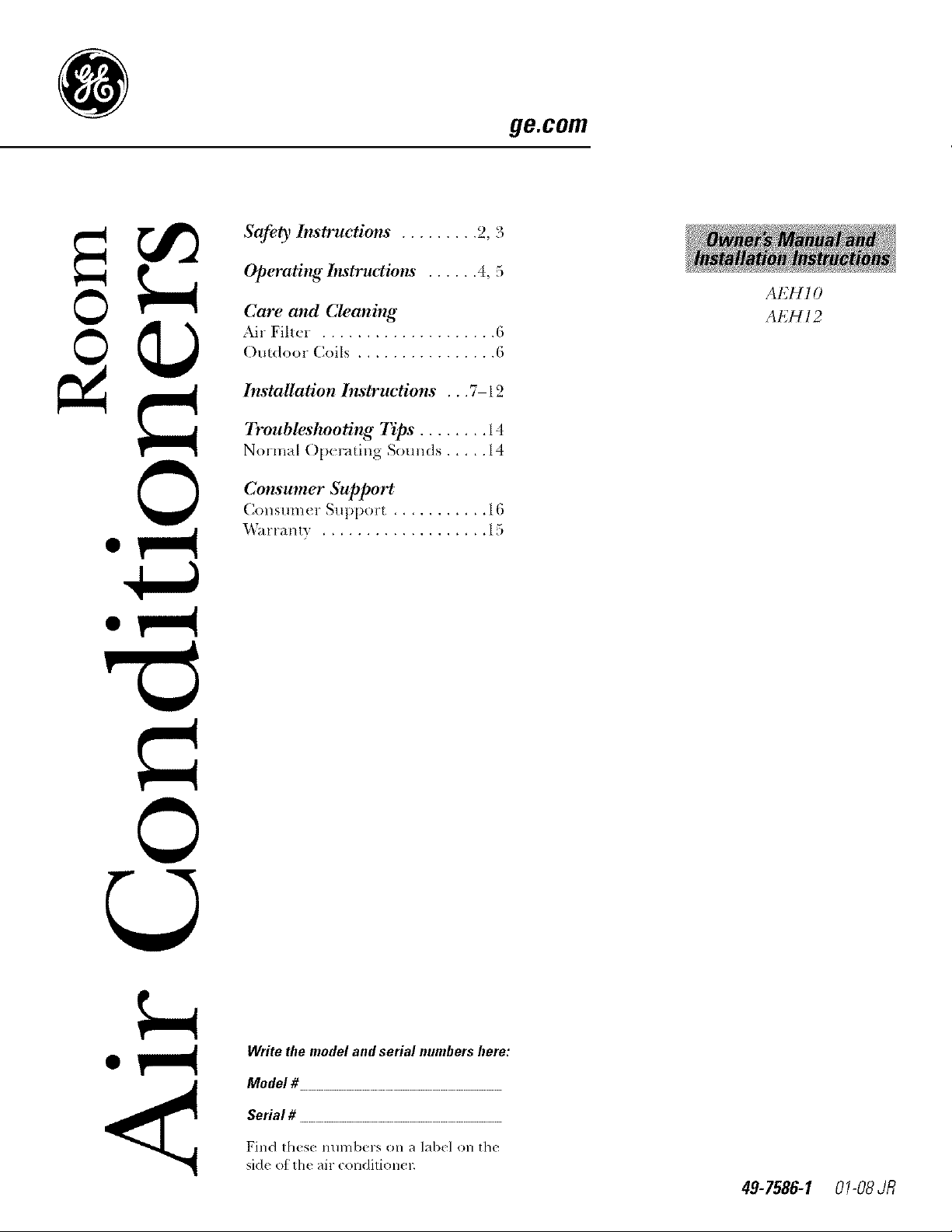
Safety Instructions ......... 2, 3
Operating Instru,¢ions ...... 4, 5
Care and Cleaning
Air Filter . ................... 6
Outdoor Coils ................ 6
Installation Instructions ...7- i2
Troubleshooting 1@ ........ 14
N,arn;al ()pel':_,ting Sounds ..... 14
ge.com
AEHIO
A EH 12
©
©
Consumer Support
(onsumer Support ........... 16
Warranlx" ................... 15
Write the model and serial numbers here:
Model #
Serial #
Find these numbers on a l_d_cl Oll [h{
side of the air conditionen
49-7588-1 01-08JR
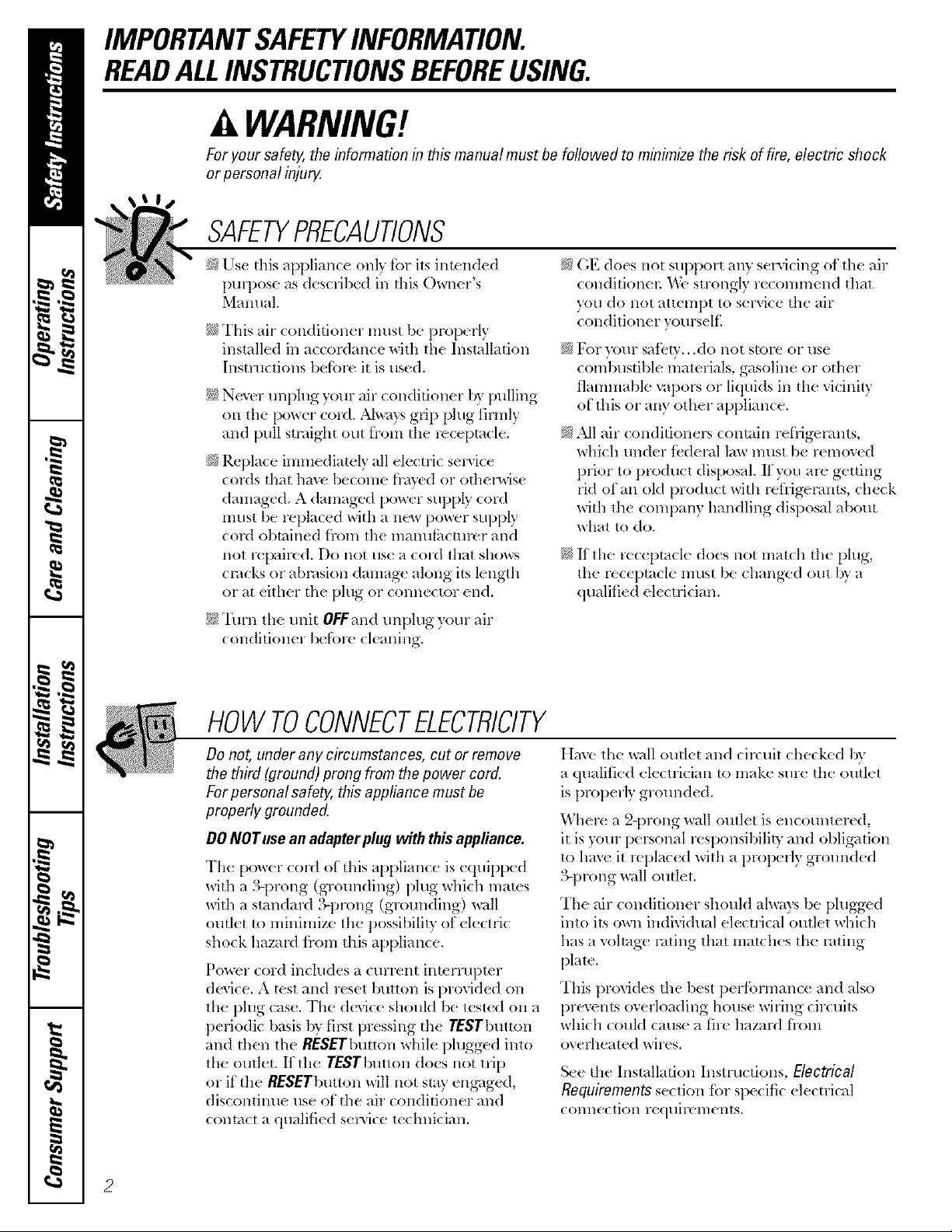
IMPORTANTSAFETYINFORMATION.
READALLINSTRUCTIONSBEFOREUSING.
WARNING!
For your safety, the information in this manual must be followed to minimize the risk of fire, electric shock
or personal injurg
SAFETYPRECAUTIONS
_;_Use dfis appliance only fbr its imcn& d
lnnpose as desclibed in this Owner's
Manual.
_¢;This air condidonr r must be properly
installed in accordan* e with the Installation
Instructions beibre it is used.
{¢;Nr_r r unl)lug your air conditioner 1)ypulling
onthr l)*we ' ('° r " Mwtvs, ,g l [) )t,gfi'nv•
and pull straight out fl'om tire re*eptacle.
_;2P-cplace immediately all electric service
cords that have become liv*yrd or othet_vise
damaged. A damaged power supply cord
must be replaced with a new power supply
coM obtained fl-om thr mamtthcmr<:r and
not rt paired. Do not usr a cord that shows
*;tacks or abrasion damage along it•slength
or at tither thr plug or connector <!nrl.
{¢;_Ihrn the unit OFFand tmplug your air
r:ondition<:r betorc clr an(rig.
;;_(;E does not SUl)port any se*Mcing of the air
conditioneL Wc strongly recommr nd that
you do not attempt to sr rvicr fit<: air
condition< r yoursel£
_;_ For yOrlF sat{'*}...do 1101 StOl'*? OF rise
combustible mat_ rials, gasoline or othrr
flammable vapors or liquids in the vicinity
of this or anv other appliance.
_;2MI air conditioners contain refAgcmnts,
which undrr tiarleral law Ittust b( rr movr d
prior to produc{ disposal. Ityou arc getting
rid of an oM product with rcffigetams, check
with the company handling disposal about
what to do.
{¢;If the tvcr ptacle does not match thr plug,
the receptacle IliUM be changed out by a
qualified elecuician.
HOWTOCONNECTELECTRICITY
Do not, under any circumstances, cut or remove
the third (ground) prong from the power cord•
For personal safety, this appliance must be
properly grounded,
DONOTuse an adapterplug with this appliance.
Thr power tom of this appliance is r quipped
will* a 3-prong (grounding) plug which nla.tl.,s
with a standard 3-prong (grounding) x_v*ll
outkt to minimize tire possibility ot electric
shock hazard front this appliance.
Power cord inchldes a Crlrlt!ll[ iIrlcrrllpt(F
device. A *<st and wset button is provided on
the plug <:as<!.The device shouM be t_st<d on a
pr riodic basis by fi*st prr ssing thr TESTbutton
and then tire RESETbutton while plugged into
the outlet. If the TESTlmtton does not trip
or if the RESETbutton will not stay r ngwgr d,
discontimle use of"the air conditioner and
contact a qualified se*Mce t<chnician.
Have tire wall outlet and circuit checked by
a qualified ele_ trio(an to make smr tit<: outlel
is properly grounded,
Where a 2-prong wall outlr t is encount_ rr d,
it is your personal r<sponsibility and obli_ltion
u) have it rcplacr d with a properly grounded
3-prong wall outlet.
The air conditionr r should ahvays be plugged
into its own individual dectrical outlet whk:h
has a vohagr rating that matdms the rating
plate.
This provides tit<: bes_ pr rtbrmancr and also
prevems overloading house wiring *ircuits
which couM cause a fire hazard from
ovedmated wirr s.
Set d*e Installation Instructions, Electrical
Requirements sc_tion fbr specific <lectrical
COIIII<_r liOll reqrliF<_lll<'lltS,
2
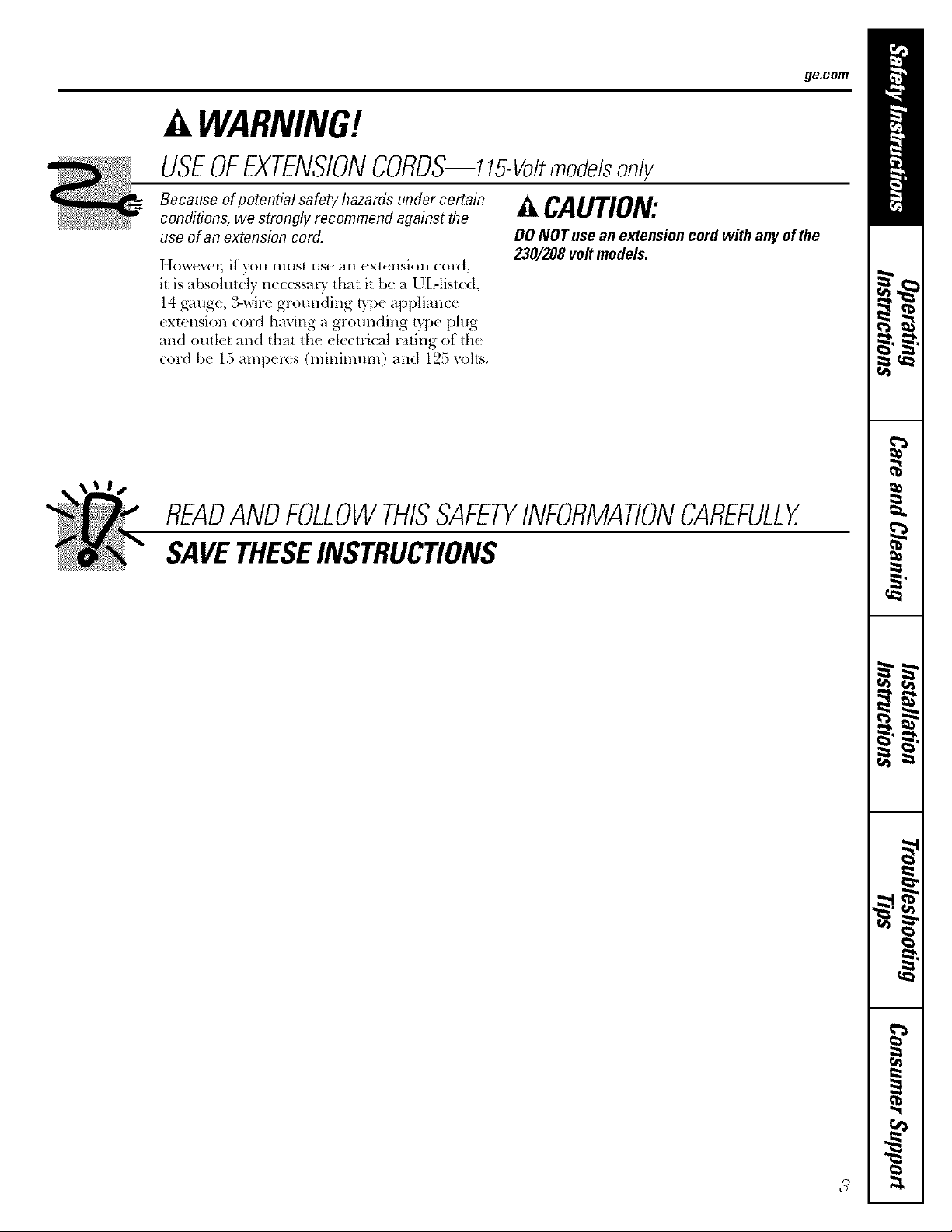
WARNING!
USEOFEXTENSIONCORDS--115-Voltmodelsonly
ge.com
Because of potential safety hazards under certain
conditions, we strongly recommend against flTe
use of an extension cord.
I tow_-et, if you must use an cxt_ nsion cold,
it is absolutely ncccssat T that it b_' a WE-listed,
14 g_,uge, _wire grounding 17,p( appliance
_xtension cord having a grounding tT,'p_phlg
and outlet and that the ele_ t_ical tv_ting of th<
c,.)rd b_. 1_ an;pe*_.!s (minit*'_ttm) and 1277volts,
CAUTION:
DONOTuse an extension cord with any of the
230/208 voltmodels.
READANDFOLLOWTHISSAFETYINFORMATIONCAREFULLY.
SAVETHESEINSTRUCTIONS
3
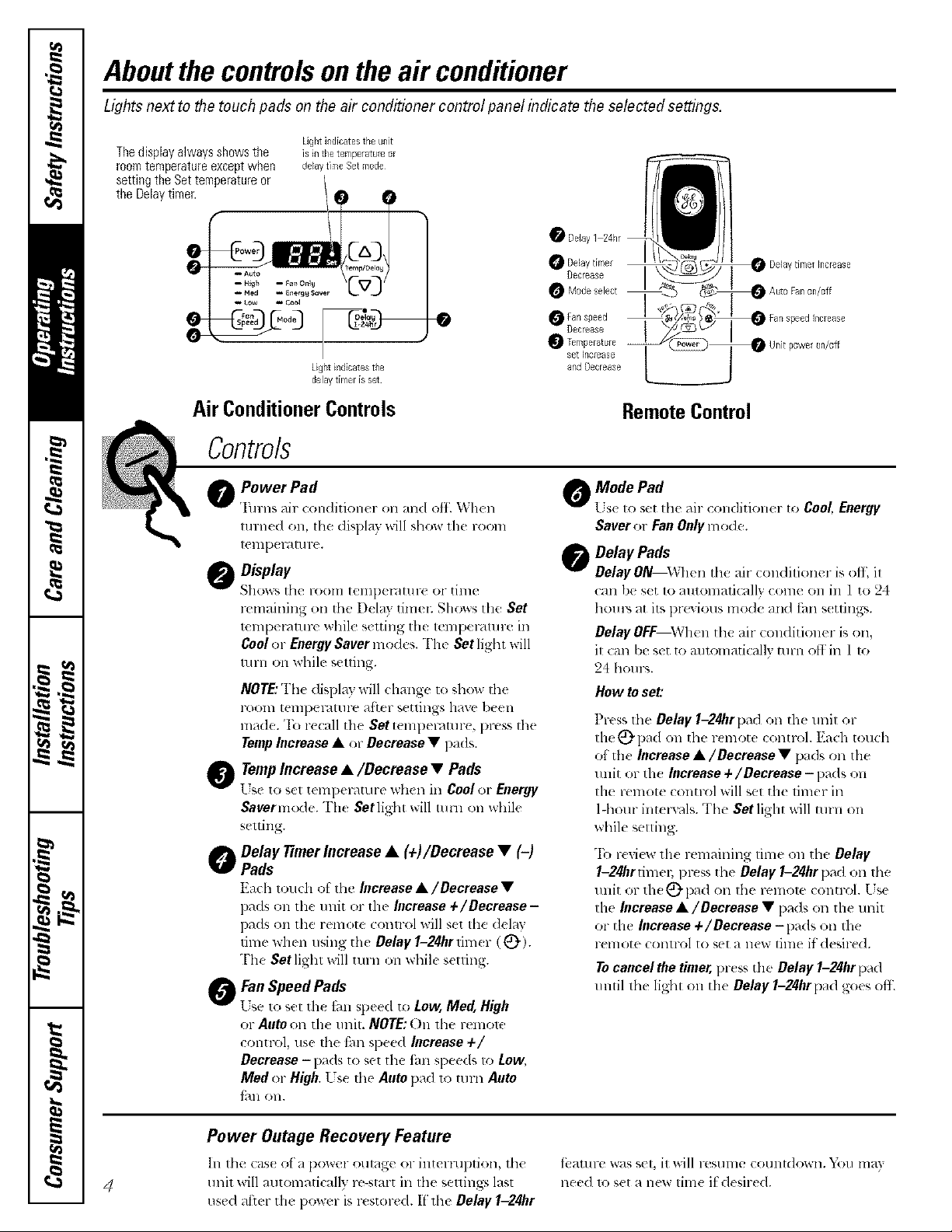
Aboutthecontrolsontheair conditioner
Lights next to the touch pads on the air conditioner control panel indicate the selected settings.
Thedisplayalwaysshowsthe
roomtemperatureexceptwhen
settingthe Settemperatureor
tire Delaytimer.
Air ConditionerControls
Controls
O Power Pad
'I_lrns air (onditioner on and oil When
Itlrned on, fl_e display will show the room
lel_l x m ItIre.
O Oisptav
Shows [he FOOIH [(111I)(I'Hllll'( or[iHle
remaining on the [)clay timc_; Sho_s th_ Set
tt,ml}c_wmrc while setting the tcmpcc, muc in
Cool or EnergySaver modes. Th( Set light will
turn on whilu setting.
NOTE."The display will change to show the
room tempec, mne aider s(ttings have linen
made. 'IS recall tile Set temperature, press the
TempIncrease • or Decrease • pads.
O TempIncrease •/Decrease • Pads
I se to s_l tcmix mmr_ when in Cooler Energy
Saverm(_l_. The Setlight will [lll-ll till whik
s{lting.
Lightk_dicatesthe unit
is in the temperatureor
delaytime Setmode¸
Lightindicatesthe
delaytimer is set
Decrease
O Mode select
RemoteControl
O Mode Pad
Ls( to set the air (onditioner to Cool,Energy
Saveror FanOnlymode.
e Delay Pads
Delay ON--Whcn the air (ondifion(r is off, il
tall lie s(t IO_lllIOlllalJ(_l]lytoHl( O11 ill 1 to 24
houl_ at its prexious tootle ancl J_ms(tfings.
Delay OFF--Wh(n the air conditioner is on,
il (an I)e set to automati(ally tnrn of} in I Io
24 hours.
Hew toset:
Press lhe Delay 1-2_rpad on the unit or
the _ pad on tile r(mote conlrol. Ea(h totuh
of the Increase •/Decrease • pads on lhe
trait or th( Increase +/Decrease - pads on
the remote control will set tile timer in
1-horn- intervals. The Set light will mrn on
while setting.
Delayfimef Increase
Auto Fanon/off
Fanspeed Increase
| Unit powefon/off
O Delay timer Increase • (+)/Decrease • (-)
Pads
Euch torah of tilt' Increase •/Decrease •
pads on the unit or the Increase +/Decrease -
pads on the remote control will set the delay
time when using tile Delay 1-24hr fim(r ((_').
"File Set light will turn on while setting.
O Fan Speed Pads
Lse to sel tll_ tm Slxed to Low, Med, High
ov Auto on the unit. NOTE:On tilt" renlole
control, tlst' lhe f;tn sl)eed Increase +/
Decrease - p_ds to set tilt, fhn speeds to Low,
Med or High. Lse the Auto pad lo mm Auto
fire on.
"Ib review the remaining time on tile Delay
1-24hrtimcn press the Delay 1-24hr lx_d on tht,
trait or th(_ pad on the Ix'mole (ontrol. [st'
the Increase •/Decrease • [x_ds on the refit
or the Increase +/Decrease- pa(/s on the
remote (ontrol to set ;I llCx,Vlilac if desired.
Tocancel the timer, l)ress the Delay 1-24hr pad
until lhe light Oll th_ Delay 1-24hrl)ad go(s off.
Power Outage Recovery Feature
In tilt" (ase of'a l)(>_*.t'l-oulage or intenul_tion, tilt.
4 need 1o set a new linle il desired.
unit will automatically re-stm-t in the seuingb last
used after th( l)OW(r is restored. If th_ Delay 1-24hr
_(_altlFe was qel, il will l'(:Stllll(? COUIltdOXAII. _'%)tl llla_,'
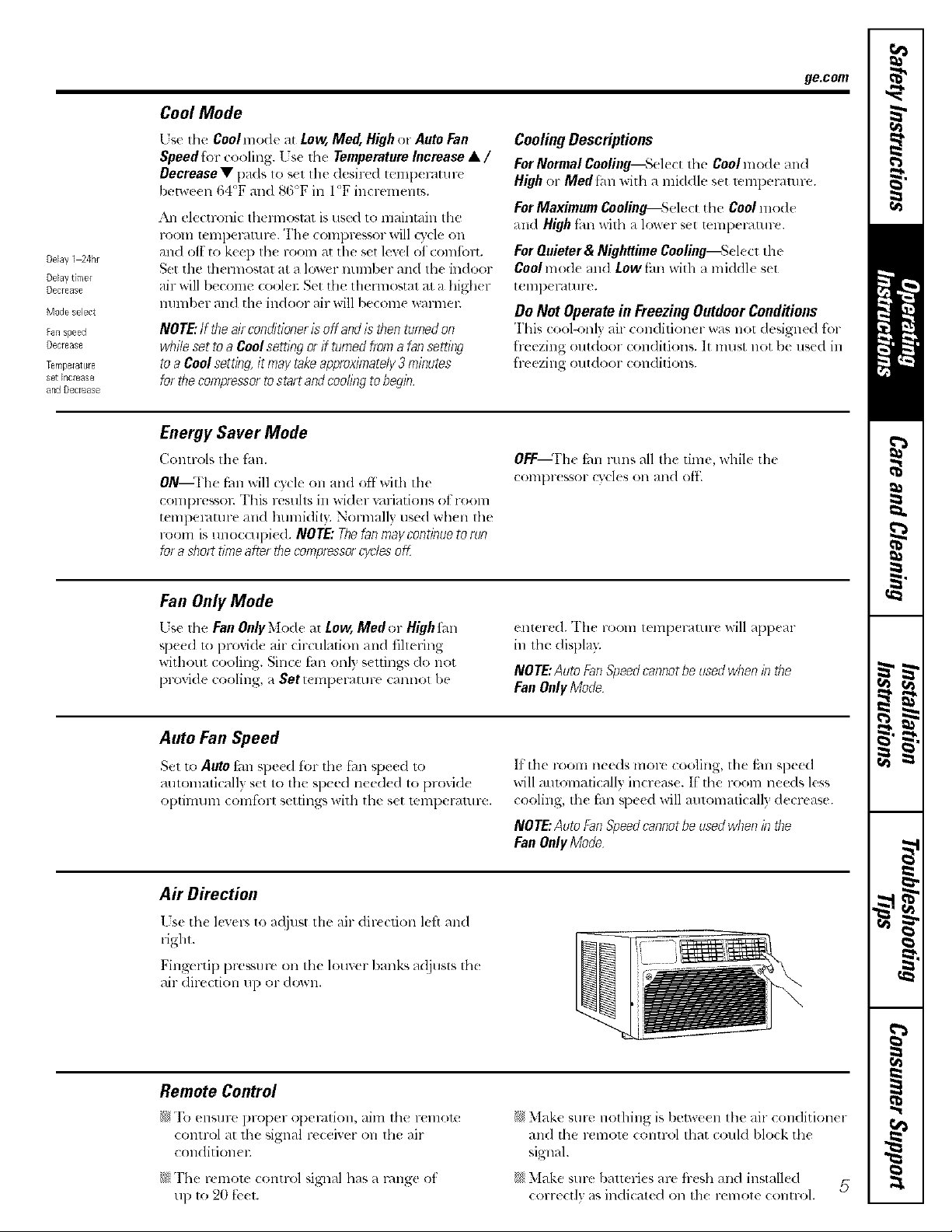
Cool Mode
ge.com
Delay l_4hr
Delayti r_er
Decrease
Mode select
%n speed
Decrease
Temperature
set Increase
and Decrease
Lse the Coolmode at Low, Med, High or Auto Fan
Speed for cooling. I Js( lh_ Temperature Increase • /
Decrease • pads to s(t tilt, desired romp(ram r(
/)eFWeell 64°F and 86°F ill 1°F ill_lelllell[%,
.Ml electronic th_ m)oslat is used to maintain the
room tempermure. 'I'h( compres*or will wcle oil
and o{1to kee ) th( mum at tile set level of comibl_.
Set the th_ rmo_,ta* at a lower number and th( indoor
air will beconm (oolel; Set tile thermostat at a high(r
lluml)er and the indoor air will become wannel:
NOTE:If theairconditionerisoff andisthenturnedon
whilesettoa Coolsettingorff turned#urnafeesetting
toa Cooleettingit maytakeapprox#natdy3 mioutes
fordTecompreseertostartandceelingtobegb
Energy Saver Mode
Controls the fan.
O/V_['he fhn will ode on and offwith the
coml)ressol: This results in wider v_triafions ot room
tempel-4ture and humidil> Normally used wh(n tile
room is unoccupied. NOTE."Thefan maycont/nueto run
for a short t#neafter the compressorcyclesof_
CoolingDescriptions
ForNormal Cooling--Select lhe Coolmode and
High or Medf_m with _1middle set leml)eralure.
ForMaximum Cooliu_Nelect the Cool mode
and High filn with a lower set mmper, mn-e.
For Quieter & Nighttime Cooling--Select tile
Cool mud( and Low Lm with a middle set
t£!lllpel_ttll-e,
Do Not OperateinFreezingOutdoorConditions
This (eel-only air (onditiont, r wasnot dcsigm'd tbr
ficezing outdoor contlitions. It lnllst not be lls(d ill
fweziug outdoor conditions.
OF'F_Fh( ihn runs all tile time, while the
compr(ssor cycles on and off.
Fan OnlyMode
Use the Fan Only Mode at Low, Med or High fan
speed to provide air circulation and filtering
without tooling. Since fbn onl) settings do 1101
provide cooling, a Set temperature cannel be
Auto Fan Speed
Set to Autothn speed fbr the fire Slxed to
automaticall_ s(t to tile speed need(d to provid(
optimum comforl settings witll the set wml)eramre.
Air Direction
I se the levers to a<!just the air dil-_cfion left and
right.
Fingvrtip pressure on tile louver banks adjusts the
air (lirc(tion up or (IoWll.
entered. The room temperature will appear
in the display.
NOTE."AutoFanSpeedcannotbeusedwhenindTe
FanOnlyMode
If tile room needs lnOl-( cooling, the tim speed
will aulomalically incr(ase. If' lhe room needs less
cooling, tile t_m speed will amomaticall} decrease.
NOTE."AutoFanSpeedcannotbeueedwhenfi7the
FanOnlyMode
Remote Control
i!(#'Ib ensure proper ol)emfion, aim the remow
COlinel at the signal re(eiver on the air
conditionel;
_?The r(mom control signal has a range of
up to 20 [b(t.
i!({_Make sure nothing is belwe( n tile air conditioner
an(I the remora control that (oul(1 [)lock tile
signal.
@{Make sure balt(ri(s are fi-(sh and installed 5
correctly as indicated on the rumote control.
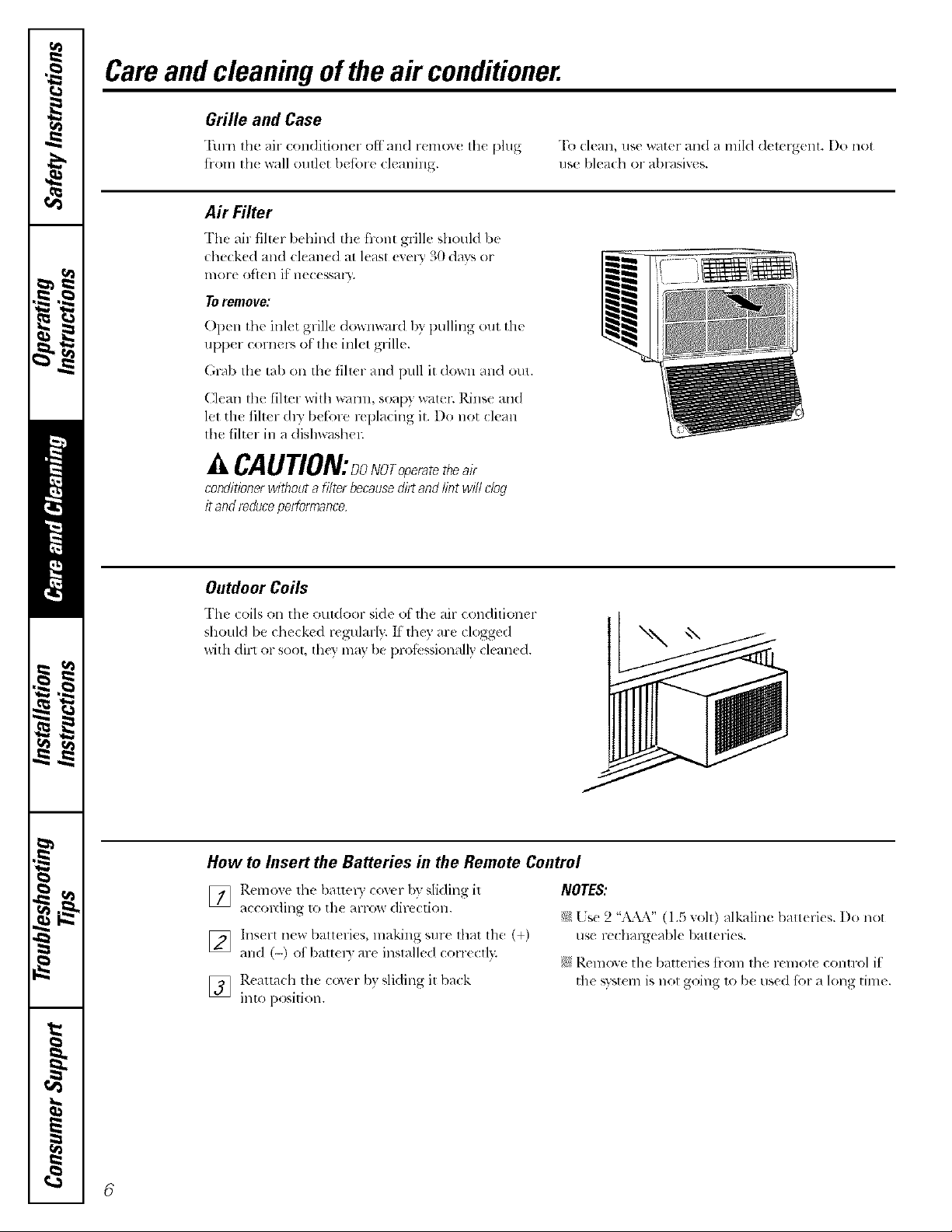
Careand cleaningof theair conditioner.
Grille and Case
Turn Ihe air (ondifion_ r off mid remo',_ th( plug To dean, use water and a miM (l(t_ rgent. Do not
tiom th( v,'all omkt I)(A_.wecl(aning, use bleada or abrasiv(s.
Air Filter
Th( air filter behind the ['font grill( shouM/x
(he(k(d and (leaned al kast o, ely aO d vs ,.
lllOF( Of[(lli}'ll(((SSaly.
Toremove:
Open tile inkt grille dowmvard by pulling oul th_
up[:< r ( orn(rs of file inl(I grille.
(;tab Ill( lab on the fill(r and I)ull it down and Oul.
(_lean Ihe filler wifll wmm, soap?_ wamr. Rim,e and
lel tile fiher dl_' b(Rn-(_ r( l)la(ing il. Do not (lean
file filter in a dishwashel:
-4,CAUTlON:ooNoro er +te+ir
conditioner without a filter becausedirt and lint will clog
it and reduceperformance
OutdoorCoils
The coils on the outdoor side of the air conditioner
should bu chuckt'd rcgularl?z If thu)arc ,-'logg,.*d
with di_ or soot, they may be proli.:ssionally ck an(d.
How to Insert the Batteries in the Remote Control
] Renlov+ lhe I)allel 3' cover 1)ysliding il
a(:(:Ol-dillg 1o Ill( aFl'OXA (lirectiOll.
] Insert new baHeries, lnaking sure that file (+)
all(] (--) o_" ball(1)' al-e installed corr(cfl):
] R(alta(h the coxer by sliding it back
into position.
NOTES:
i;_;(s( 2 "iYkA" (1.5 voh) alkaline batteries. I)o not
use re(hargeable batteries.
!_ Remove tile batteries fi-om tile remote control ii
tile svst_m is not going Iob( used fbr a long time.
6
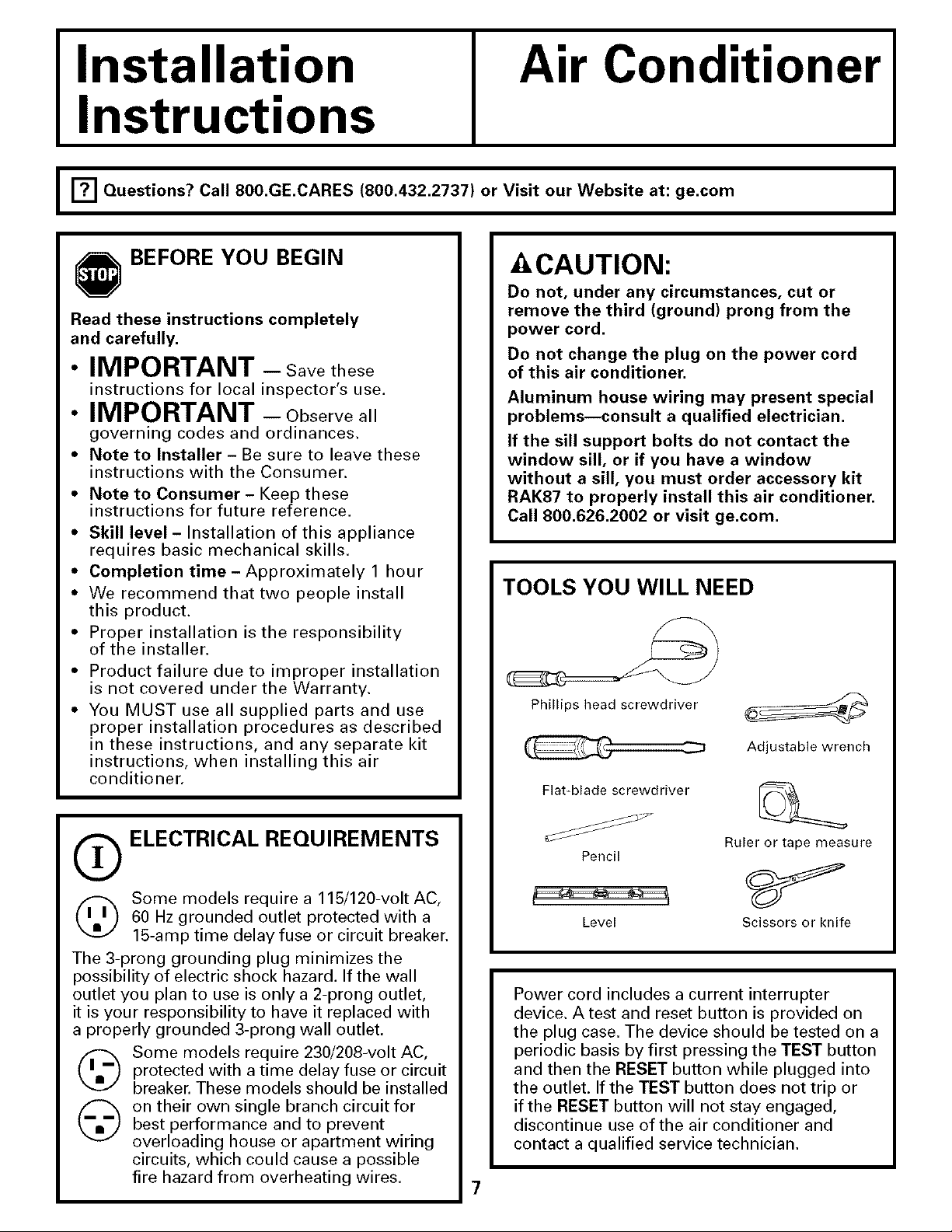
Installation
Air Conditioner
Instructions
['_ Questions? Call 80O.GE.CARES (800.432.2737) or Visit our Website at: ge.com
BEFORE YOU BEGIN
Read these instructions completely
and carefully.
• IMPORTANT - Savethese
instructions for local inspector's use.
• IMPORTANT - Observeall
governing codes and ordinances.
• Note to Installer- Be sure to leave these
instructions with the Consumer.
• Note to Consumer- Keep these
instructions for future reference.
• Skill level - Installation of this appliance
requires basic mechanical skills.
• Completion time- Approximately 1 hour
• We recommend that two people install
this product.
• Proper installation is the responsibility
of the installer.
• Product failure due to improper installation
is not covered under the Warranty.
• You MUST use all supplied parts and use
proper installation procedures as described
in these instructions, and any separate kit
instructions, when installing this air
conditioner.
CAUTION:
Do not, under any circumstances, cut or
remove the third (ground) prong from the
power cord.
Do not change the plug on the power cord
of this air conditioner.
Aluminum house wiring may present special
problems--consult a qualified electrician.
If the sill support bolts do not contact the
window sill, or if you have a window
without a sill, you must order accessory kit
RAK87 to properly install this air conditioner.
Call 800.626.2002 or visit ge.com.
TOOLS YOU WILL NEED
Phillips head screwdriver
Adjustable wrench
Flat-blade screwdriver
O ELECTRICAL REQUIREMENTS
(_ Some models require a 115/120-volt AC,
The 3-prong grounding plug minimizes the
possibility of electric shock hazard. If the wall
outlet you plan to use is only a 2-prong outlet,
it is your responsibility to have it replaced with
a properly grounded 3-prong wall outlet.
60 Hz grounded outlet protected with a
15-amp time delay fuse or circuit breaker.
protected with a time delay fuse or circuit
Some models require 230/208-volt AC,
breaker. These models should be installed
best performance and to prevent
on their own single branch circuit for
overloading house or apartment wiring
circuits, which could cause a possible
fire hazard from overheating wires.
Pencil
Level
Power cord includes a current interrupter
device. A test and reset button is provided on
the plug case. The device should be tested on a
periodic basis by first pressing the TEST button
and then the RESET button while plugged into
the outlet. If the TEST button does not trip or
if the RESET button will not stay engaged,
discontinue use of the air conditioner and
contact a qualified service technician.
7
Ruler or tape measure
Scissors or knife
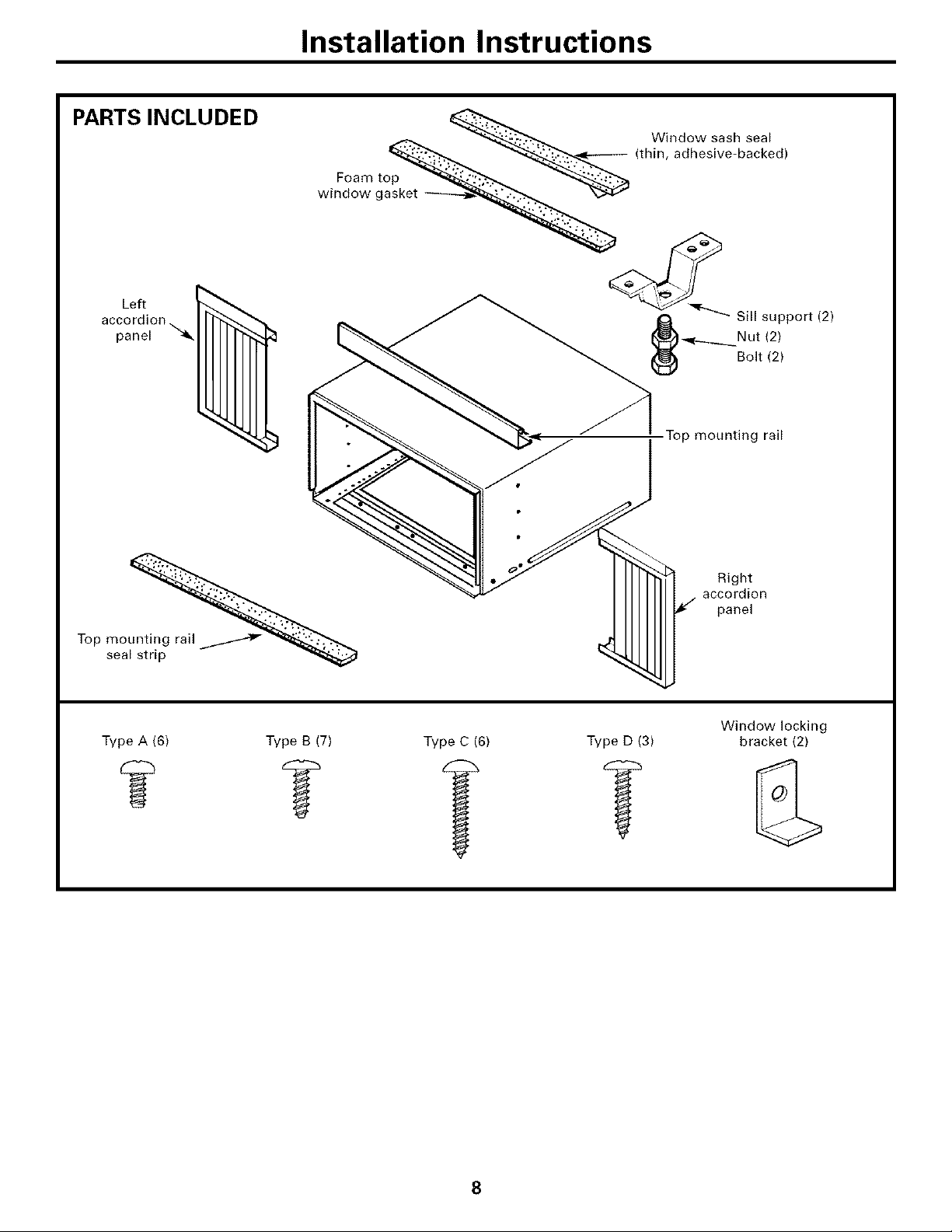
PARTS INCLUDED
Installation Instructions
Window sash seal
accordion
panel ""_.
Left
Top_eO_
Foam top
window g;
(thin, adhesive-backed)
Top mounting rail
Right
accordion
panel
Window locking
Type A (6) Type B (7) Type C (6) Type D (3) bracket (2)
8
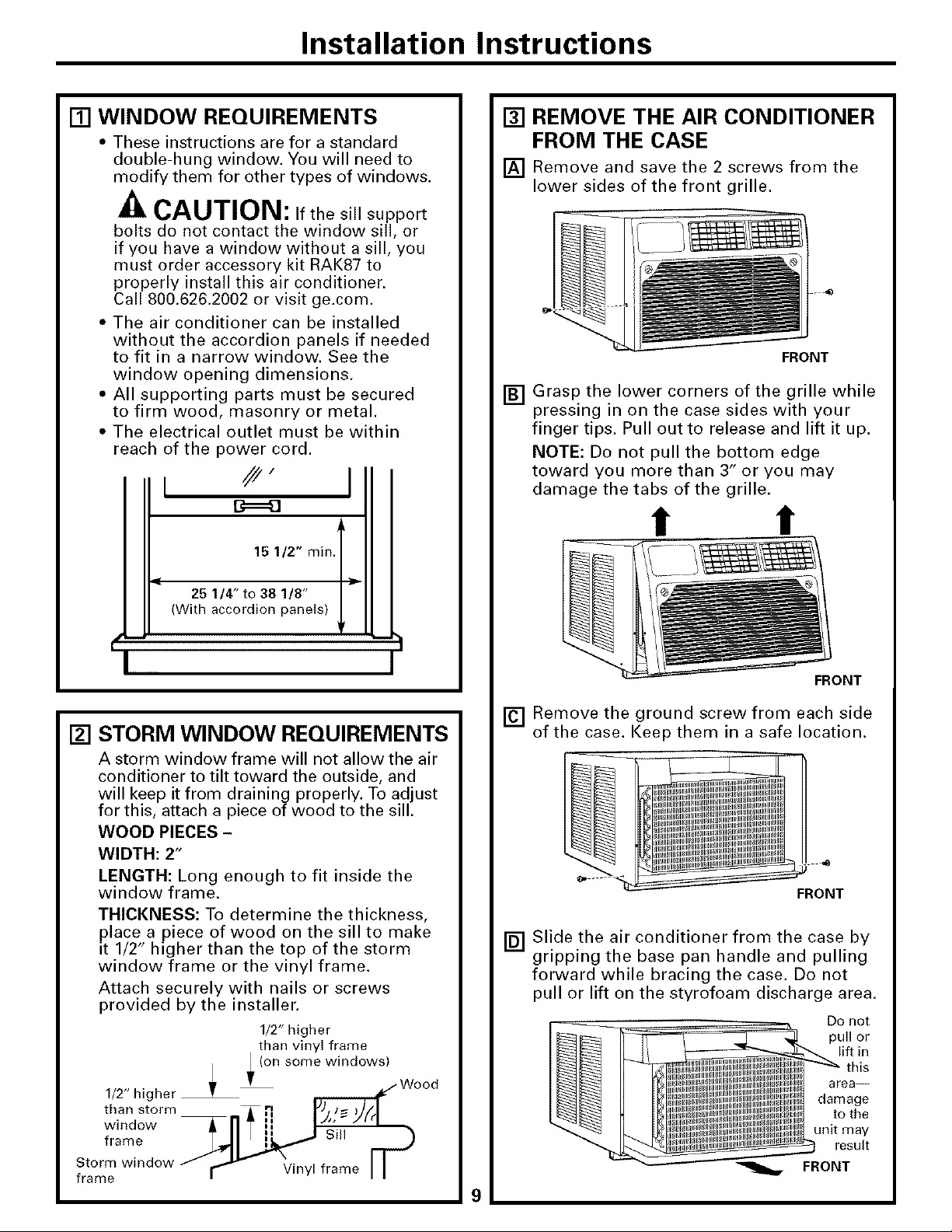
Installation Instructions
[] WINDOW REQUIREMENTS
• These instructions are for a standard
double-hung window. You will need to
modify them for other types of windows,
./k CAUTION: If the sill support
bolts do not contact the window sill, or
if you have a window without a sill, you
must order accessory kit RAK87 to
properly install this air conditioner.
Call 800.626.2002 or visit ge.com.
• The air conditioner can be installed
without the accordion panels if needed
to fit in a narrow window. See the
window opening dimensions.
• All supporting parts must be secured
to firm wood, masonry or metal.
• The electrical outlet must be within
reach of the power cord.
15 1/2" min.
[] REMOVE THE AIR CONDITIONER
FROM THE CASE
[] Remove and save the 2 screws from the
lower sides of the front grille.
-4
FRONT
[] Grasp the lower corners of the grille while
pressing in on the case sides with your
finger tips. Pull out to release and lift it up.
NOTE: Do not pull the bottom edge
toward you more than 3" or you may
damage the tabs of the grille.
! t
25 1/4" to 38 1/8"
(With accordion panels)
I
[] STORM WINDOW REQUIREMENTS
A storm window frame will not allow the air
conditioner to tilt toward the outside, and
will keep it from draining properly. To adjust
for this, attach a piece of wood to the sill.
WOOD PIECES -
WIDTH: 2"
LENGTH: Long enough to fit inside the
window frame.
THICKNESS: To determine the thickness,
place a piece of wood on the sill to make
it 1/2" higher than the top of the storm
window frame or the vinyl frame.
Attach securely with nails or screws
provided by the installer.
1/2" higher
than vinyl frame
1/2" higher
than storm
window
frame
Storm window
frame
_ _ (on some windows)
Sill
Vinyl frame
FRONT
[] Remove the ground screw from each side
of the case. Keep them in a safe location.
FRONT
[] Slide the air conditioner from the case by
gripping the base pan handle and pulling
forward while bracing the case. Do not
pull or lift on the styrofoam discharge area.
Do not
pull or
lift in
this
area--
damage
to the
unit may
result
FRONT
9
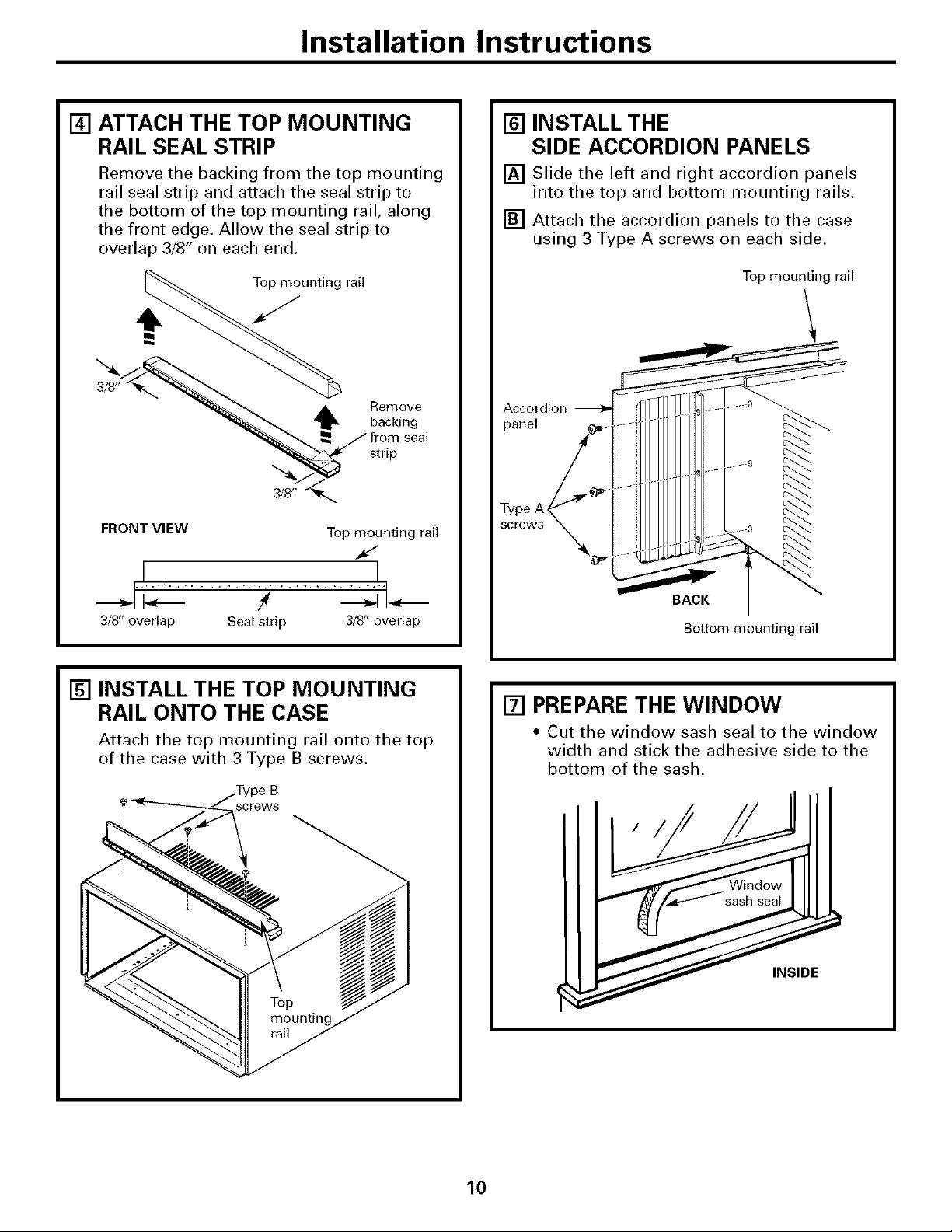
Installation Instructions
[] ATTACH THE TOP MOUNTING
RAIL SEAL STRIP
Remove the backing from the top mounting
rail seal strip and attach the seal strip to
the bottom of the top mounting rail, along
the front edge. Allow the seal strip to
overlap 3/8" on each end.
Top mounting rail
A, Remove
backing
from seal
strip
FRONT VIEW Top mounting rail
I I
[] INSTALL THE
SIDE ACCORDION PANELS
[] Slide the left and right accordion panels
into the top and bottom mounting rails.
[] Attach the accordion panels to the case
using 3 Type A screws on each side.
Top mounting rail
Accordion
panel
3/8" overlap Seal strip 3/8" overlap
[] INSTALL THE TOP MOUNTING
RAIL ONTO THE CASE
Attach the top mounting rail onto the top
of the case with 3 Type B screws.
screws
[] PREPARE THE WINDOW
• Cut the window sash seal to the window
width and stick the adhesive side to the
bottom of the sash.
IDE
10
