Page 1
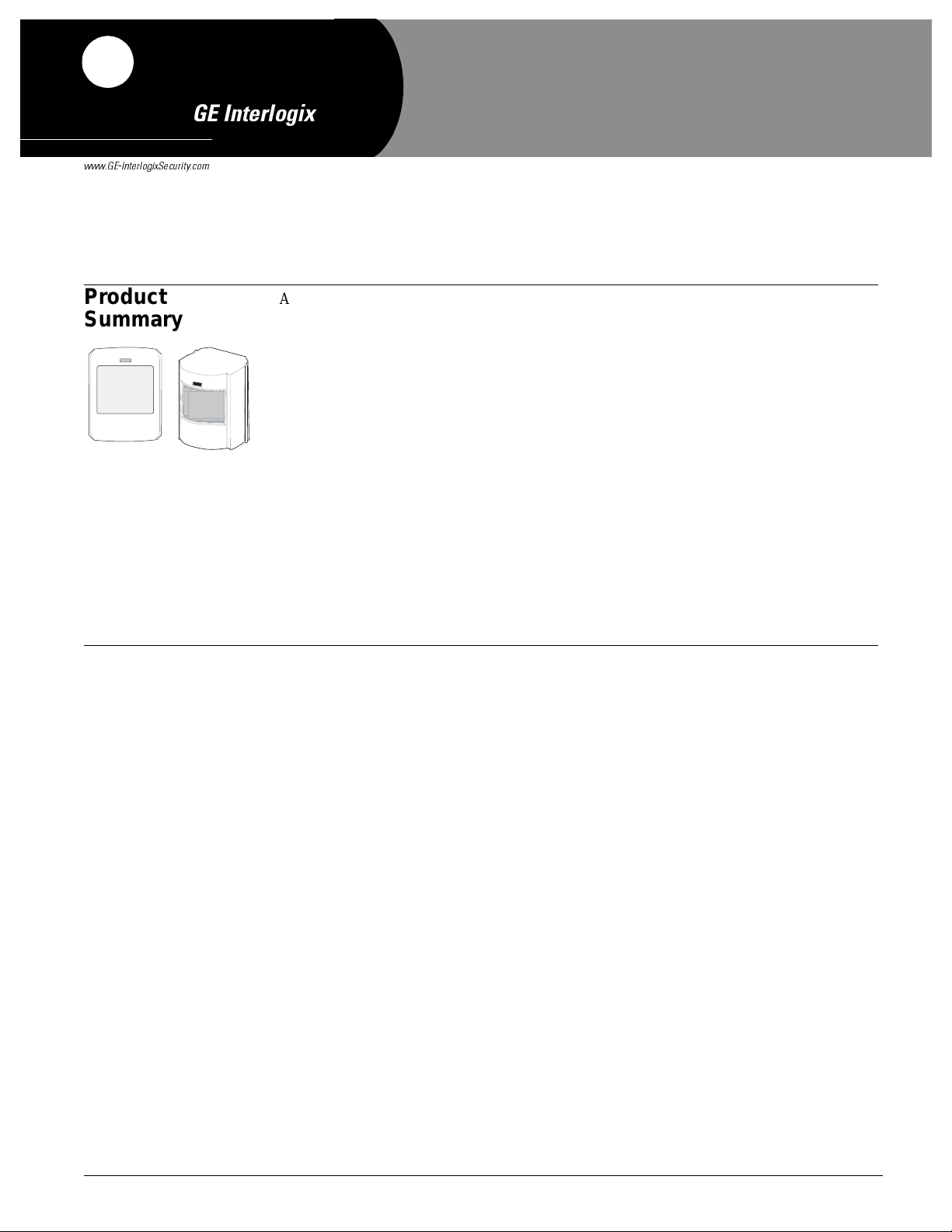
)
,QGRRU2XWGRRU3,50RWLRQ
6HQVRUV
*(,QWHUORJL[
ZZZ*(,QWHUORJL[6HFXULW\FRP
Product
Summary
.
Model Nos.
60-639-95R
60-639-95R-OD
60-639-43-EUR
60-639-43-EUR-OD
,QVWDOODWLRQ,QVWUXFWLRQV
'RFXPHQW1XPEHU5HY(
1RYHPEHU
A passive-infrared (PIR) motion sensor detects movement within a specific area by sensing the
infrared energy emitted from a body as it moves across the sensor’s field of view. When this
motion is detected, the sensor transmits an alarm signal to the control panel.
Use the indoor motion sens or t o pr ot ect l ocati on s where d oor /wind ow sens ors ar e impractical o r
not needed. For example, use a motion sensor to protect large areas or open floor plans. Motion
sensors also provide backup protection for door/window sensors.
Use the outdoor motion sensor to identify motion in a protected outdoor area. Detected motion in
this protected area can sound chimes or turn on outside lights.
Note
Do not use outdoor motion sensors for intrusion protecti on.
The wireless motion sensor includes the following features:
• 35 feet by 40 feet coverage area for standard and optional animal alley lenses
• Masking kit provided to block portions of the coverage area
• Three minute transmitter lockout time after an alarm, helping to extend battery life
• Cover-activated tamper (optional wall-activated tamper is included)
• Supervisory signals transmitted every 64 minutes to the control panel
• Sensor low battery reports (trouble) to the control panel
• Field-selectable sensitivity options
Installation Indoor Installation Guidelines
Use the following guidelines for installing indoor motion sensors.
• If possible, locate sensors within 100 feet of the panel. While a transmitter may have a range
of 500 feet or more out in the open, the environment at the installation site can have a significant effect on transmitter range. Sometimes a change in sensor location can help overcome
adverse wireless conditions.
• The recommended mounting height is 7 1/2 feet, but the sensor can be mounted from 5 to 8
feet high in the corner of the area you want to protect. See the animal alley lens guidelines fo r
mounting the optional animal alley lens. Higher mounting provides better range (up to 35
feet), and lower mounting provides better protection close to the motion sensor (see Figures
2 and 3). The optional swivel mount (part #60-737) can be used for difficult mounting locations.
• Position the sensor to protect an area where an intruder would be most likely to walk across
the detection pattern (see Figure 1).
• Mount the motion sensor on a rigid surface which is free from vibrations.
• Do not aim the sensor at windows, fireplaces, air conditioners, area heaters, forced air heating vents, or place it in direct sunlight. Sudden changes in temperature may trigger a false
alarm from these devices.
• Do not mount the sensor near duct work or other large metallic surfaces which may affect the
RF signals (see RF Testing). Actual acceptable transmitter range should be verified for each
installation.
• Mount the sensor permanently on a flat wall or in a corner. Do not set it on a shelf.
• Windows should be closed in any area which has an armed motion sensor.
• A pet will trigger a motion sensor. See animal alley lens guidelines to use a motion sensor
when pets are present.
• Mount the motion sensor on an insulated, outside wall facing in.
• Position the sensor so it faces a solid reference point, like a wall.
1
Page 2
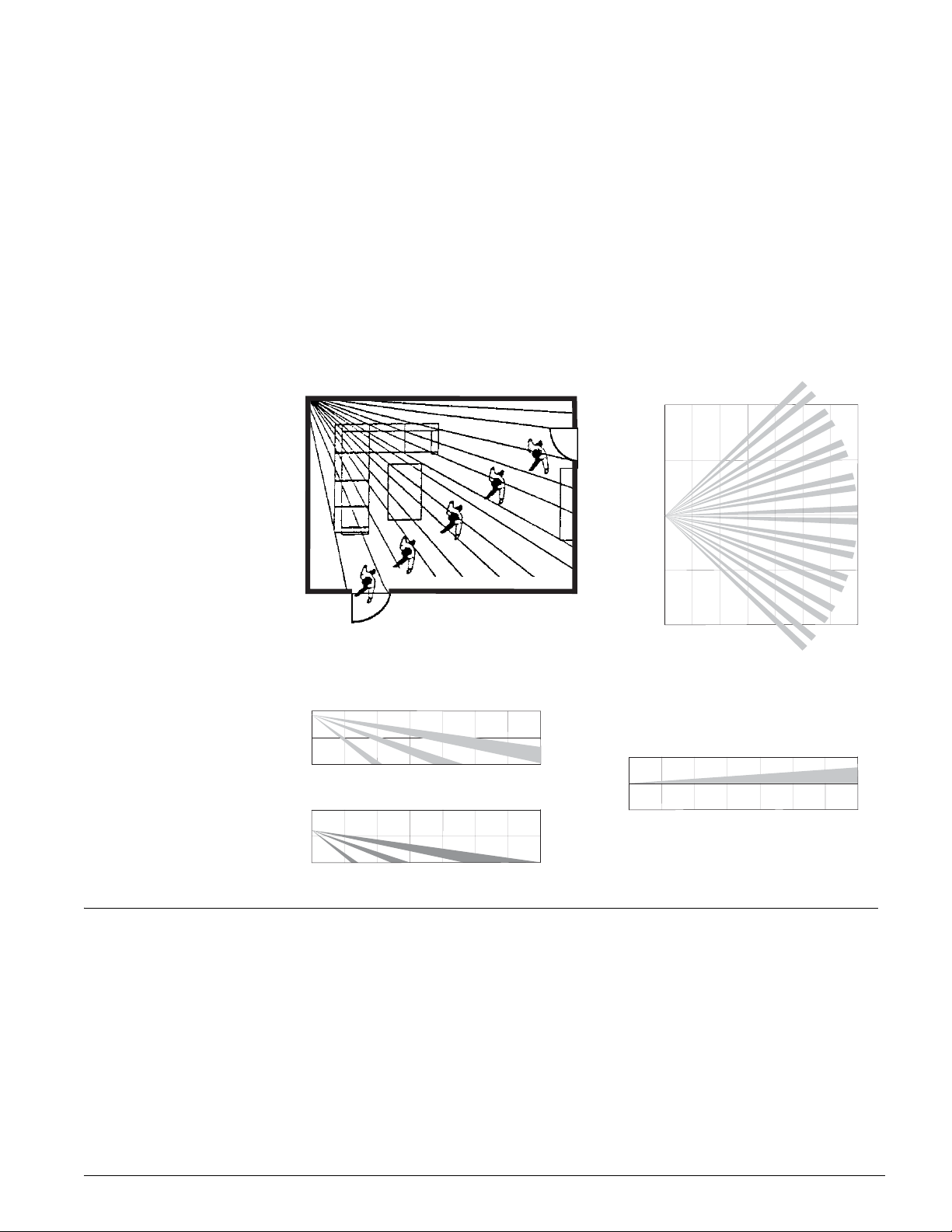
Outdoor Installation Guidelines
Use the following guidelines for installing outdoor motion sensors.
• The outdoor motion sensor should be used for outdoor applications where there’s a temperature range from 10° to 120° F (12° to 49° C).
• Do not use outdoor motion sensors for intrusion protection since any human, pet, or heated
mechanical motion such as an automobile can activate the sensor.
• Follow the indoor motion sensor installation guidelines except for the last four items.
• Do not aim the sensor at objects that may be heated excessively by the sun, such as black top
or dark colored objects.
• Do not aim the sensor at foliage or shrubbery which has a dark background.
• The housing is water-resistant but not water-proof. Mount the sensor underneath eaves or
porch coverings to prevent over exposure to rain, ice, and direct sunlight.
• The sensor’s coverage area is shown in Figures 2 and 4.
Person walking across detection path
Figure 1. Overhead (Bird’s Eye View) Detection Path
SIDE VIEWS (Indoor Motion Sensor Standard Lens)
8 ft
4 ft
0 ft
8 ft
4 ft
0 ft
0 m
0 m
7 1/2 Foot Mounting Height
0 ft
5 Foot Mounting Height
0 ft
11 ft
35 ft
11 ft
35 ft
2.4 m
1.2 m
0 m
2.4 m
1.2 m
0 m
Figure 3. Side View Coverage Area at Different Heights
20 ft
10 ft
0 ft
20 ft
20 ft
0 m
0 ft
Top View
Figure 2. Top View Lens Coverage Area
Side View Indoor Motion Sensor Animal Alley Len s
0 m
8 ft
4 ft
0 ft
Figure 4. Side V ie w of Indoor/Outdoor PIR
Flush Mount
with Animal Alley Lens
11 m
35 ft
11 ft
35 ft
6 m
3 m
0 m
3 m
6 m
2.4 m
1.2 m
0 m
Indoor Motion
Sensor
2
Mounting
The sensor can be flush- mounted, incline-mount ed, or corner-mounted depe nding on the lens
used (see Figure 5). Also, the optional swivel mount (#60-737) can be used for difficult mounting
locations.
Indoor/Outdoor PIR Motion Sensors Installation Instructions
Page 3

Note
The wall-tamper switch cannot be used when the sensor
is swivel or corner mount ed.
Flush Mount
Corner Mount Swivel Mount
Inclined Mount
Figure 5. Wall Mounting Options
¾ Use the following procedure to mount the sensor.
1. Remove the mounting plate by depressing the button on the top of the sensor body. With the
opposite hand pull the mounting plate away from the body of the sensor.
2. Punch out the mounting holes that best fit your application. See Figure 5 for wall mount
options. See Figure 6 to determin e which kno ckouts t o use when mount ing th e motion sens or.
Use the lower-side holes for corner mounting, or the lower-back holes for surface mounting
with the standard lens.
3. For applications with pets , use the upper mounting holes and the optional animal alley lens.
4. If you desire wall-tamper functionality, remove the wall-tamper knockout (see Figure 6).
Use With Animal
Alley Lens
Wall
Tamper
Knockout
Use With
Standard Lens
Figure 6. PIR Mounting Plate Knockouts
5. Mark the location of the required holes on the mounting surface.
6. Use wall anchors and screws to secure into place. Attach the sensor to the mounting plate.
7. When testing is completed the PIR can be securely attached to its mounting plate by screwing
the smallest enclosed screw into the hole at the top of the mounting plate.
3Indoor/Outdoor PIR Motion Sensors Installation Instructions
Page 4

Indoor Motion Sensor Lens Replacement
1. To change the l ens, first rem ove the sensor from its mounting plate by depressing the button
on the top of the sensor.
2. Remove the cover by depressing th e two tabs on the to p and the o ne tab on the bottom of the
sensor body and sliding the cover off (see Figure 8).
3. Remove the installed lens by gently placing pressure on the lens from the outside of the lens.
4. Replace with the appropriate lens by aligning its notches with the appropriate tabs in the
cover.
5. Install the new lens with the smooth side facing out and the grooved side facing in.
6. Replace the cover and then replace the sensor in its mounting plate.
Animal Alley Lens Guidelines
The optional animal alley lens (part #60-709) provides protection in installations where pets
move about freely. See Figures 2 and 4 for coverage.
• Allowed mounting height is between 3 and 5 feet.
• Be sure to use the flush-moun t pos ition or t he corner moun t pos ition with the back o f the PIR
parallel to the walls. Do not use the inclined mount position since this would tilt the PI R’s
field of view downward.
• Position the sensor to have a clear line of sight across the protected room.
• For best results, install the sensor higher than the highest point that the pet might reach in the
detection area.
• If the detection area contains furniture or other objects upon which the pet could climb or
jump, either remove these objects, mount the PIR a safe distance above these objects, or mask
these areas.
Note
If the shorting jumper is not
used or placed incorrect ly,
the sensor defaults to standard sensitivity.
Setting the Sensitivity
The PIR is set to standard sensitivity at the factory. This sensitivity is preferred for most applications and provides the best immunity to false alarms.
High sensitivity should only be used in extremely quiet environments where thermal
!
Caution
1. Locate the sensitivity pins by first removing the mounting plate and the sensor cover as
described in steps 1 and 2 of the Lens Replacement process.
Figure 7. Sensitivity Pins Locations
2. Locate the sensitivity pins under the battery on the right side of the PIR when looking at the
front of the PIR.
3. To change to high sensitivity, move the shorting jumper to the pair of pins that are closer to
the top of the PIR (see Figure 7).
4. Walk test the PIR to verify sensitivity.
transients are not expected.
STANDARD
HIGH
4
Indoor/Outdoor PIR Motion Sensors Installation Instructions
Page 5

Outdoor Motion
Sensor
Mounting
1. Determine the desired mo unting location for the sensor leaving at least four inches of room
above the wall mount plate to attach the sensor.
2. Using the screws and anchors supplied, attach the wall mount plate with the opening for the
swivel moun t facing downward.
3. Attach the sensor assembly to the wall mount plate by screwing the sensor assembly up into
the opening in the wall mount plate.
4. To remove the sensor for testing or battery replacement, slide the front cover of the sensor
upward until the sensor can be removed.
Filter Installation
A one inch by one inch piece of lens material has been included with the outdoor motion sensor.
The filter reduces the sensors sensitivity to white light sources (sunlight and head lights) and
infrared sources. Install the filter when experiencing unwan ted sensor activati o ns due to these
sources.
1. Remove the sensor fro m its water resistant enclosure by sliding the front cover upward until
the sensor can be removed.
2. Remove the mounting plate of the sensor by depressing the button on top of the sensor.
3. Remove the front cover of the sensor by depressing the two tabs on the top and the one tab on
the bottom of the sensor body and sliding the cover off (see Figure 8)
4. Place the sensor on its back and drop the filter into the lens chamber covering the sensor’s
detector.
5. Replace the cover, making sure the filter remains in the lens chamber and does not interfere
with the attachment of the cover.
6. Replace the sensor’s mounting plate and install the sensor in its water resistant enclosure.
Testing Walk Testing
Walk testing should be done to determine the sensor’s actual coverage area. The edge of the coverage pattern is determined by the first flash of the LED. This may change slightly depending
upon the sensitivity setting. Walk test the unit from both directions to determine the pattern
boundaries.
1. Remove the sensor body from the mounted mounting plate, activate the tamper switch, and
remount the body to activate the 60 second walk test mode.
2. Walk across the coverage pattern to determine the coverage area, indicated by LE D activation.
Each activation extends the walk test mode for an additional 60 seconds.
After 60 seconds without motion the walk test mode and the LED will no longer activate when
motion is detected.
Note
When the walk test mode
has ended, an alarm can be
transmitted only after 3 minutes have passed since the
previous alarm. This 3
minute lockout time reduces
unnecessary RF transmissions in high traffic area s
thereby extending bat t er y
life.
!
Caution
Environment Testing
Indoor Motion Sensors
Turn on all heating or air conditio ning s ources which would normally be active during the pr otection period. Stand away from the sensor and outside the coverage pattern and watch for alarms.
Outdoor Motion Sensors
Verify that the sensor’s coverage area does not extend into undesired areas that might cause
unwanted activations. These areas may include undesired human, pet, or automobile motion.
Excessive use of the walk test mode may reduce battery life. Use only for initial
setup and maintenance testing.
Coverage
Masking
After walk testing and environment testing are completed, masking labels can be applied to the
sensor’s lens to block detection of problem areas. The masking labels provided are cut to match
the corresponding lens segments.
5Indoor/Outdoor PIR Motion Sensors Installation Instructions
Page 6

1. Determine which detection zone/lens segment needs a masking label.
2. Peel the desired mask label from its backing and apply to the inside of the lens segment to be
blocked.
Programming Refer to the panel installation instructions for infor mati on on programming the sensor into the
panel.
Final Testing Final testing should be done to verify radio signal integrity and confirm control panel program-
ming and response. The actual transmitter range can be determined by performing a sensor test as
follows:
1. After the sensor has been mounted, remo ve it fro m its moun tin g plate and activate the tamp er
switch to start the walk test mode.
2. Replace the sensor in its mounting plate.
3. Place the control panel in test mode. Move across the detection pattern until the sensor’s LED
turns on. STOP your motion.
4. Listen for the appropriate system response. If the system does not respond, proceed to the
“Troubleshooting” section.
Maintenance At least once a year, the range and cover age shou ld be verified fo r proper operation . The end us er
should be instructed to put the sensor in walk test mode and walk through the far end of the coverage pattern to verify proper detection.
Replacing Batteries
When battery replacement is necessary, observe proper polarity (as shown in the battery compartment) when installing the new battery. The sensor may be damaged if installed incorrectly. As
you look at the battery compartment, on the left side the positive battery end is down and on the
right side the positive end is up. When the battery is replaced, wait at least 3 minutes after installing the battery before activating the walk test mode. See Figure 8 for battery locations.
Replace only with two AA 1.5V Alkaline batteries. Dispo se of used batteries
!
Caution
PWB
Cover
Figure 8. PIR Components
according to manufacturer’s instructions and local government authorities.
PIR
Cover
Tamper
Switch
Sensor
Body
Lens
Mounting
Plate
2
A
A
1
.
5
B
V
a
o
t
t
l
e
t
r
i
e
s
Tabs
Troubleshooting Follow these guidelines if the system does not respond correctly when the sensor is activated.
• Check programming and re-program sensor into panel if necessary.
• Move the sensor to another location and test for correct response.
6
Indoor/Outdoor PIR Motion Sensors Installation Instructions
Page 7

¾ To relocate a sensor:
1. Test the sensor a few inches from the original position.
2. Increase the distance from the original position and retest until an acceptable location is
found.
3. Mount the sensor in the new locatio n.
4. If no location is acceptable, test the sensor as described below:
Test a known good sensor at the same location.
If the system does not respond, avoid mounting a sensor at that location.
If the replacement sensor functions, return the problem sensor for repair or replacement.
Specifications Compatibility:........................ ..Concord™, Concord Express, Internatio nal Conc ord, Simo n
Quik Bridge®, 1 & 2 Channel Receiver, Quik Bridge Euro Repeater SAW,
Quik Bridge International Loop Receiver, SuperBus®, 2000 RF Receiver,
SuperBus 2000 433 MHz Receiver
Power source:...........................2 AA 1.5V alkaline batteries
T ypical battery life: .................2-4 years at 68° F (20° C) not verified by UL
Transmitter Frequency: ..........319.5 MHz
Declaration of
Conformity
Operating temperature:..........32° to 120° F (0° to 49° C) Indoor Motion Sensor
Storage temperature range:....-30° to 140° F (-34° to 60° C)
Maximum Humid it y................90% Relative Humidity non-condensing
Dimensions:..............................2.9 in. (7.3cm) x 2.4 in. (6 cm) x 1.9 in. (4.8 cm) (L x W x H)
Manufac t urer’ s Name:............GE Interlogix
Manufacturer’s Address:........2266 North 2nd Street
EU Representative:..................Interlogix Europe & Africa
Product Identification:............Product: Indoor and Outdoor PIR Motion Sensors
10° to 120° F (12° to 49° C) Outdoor Motion
North St. Paul, MN, USA 55109
Excelsiorlaan 28
B-1930 Zaventum
Belgium
Model Numbers: 60-639-43-EUR and 60-639-43-EUR-OD
Brand: GE Interlogix
®
, Euro Simon,
Means of Conformity
We declare under our sole responsibility that this product is in conformity with Directive 93/68/
EEC (CE Marking) and complies to the essential requirements of 1999/5/EC (R&TTE) based on
test results using (non)-harmonized standards in accordance with the Directives mentioned.
Concerning R&TTE
A sample of the product
has been tested by:
Standards used: I-ETS 300 220
Test report: T14152-1-02SM 98639220
Mikes Product
Service
(10.1993)
KTL Arnhem
EN50130-4 (1995)
EN50130-4/A1 (1998)
EN60950, 1992 (A1, A2, A3, A4, A11)
IEC950, 2nd ed. (A1, A2, A3, A4)
98639250
7Indoor/Outdoor PIR Motion Sensors Installation Instructions
Page 8

Notices Approved for use in the countries marked with a check (9).
(9) Austria (9) Germany () Liechtenstein (9) Portugal
() Belgium ( ) Greece
(9) Denmark () Iceland (9) Netherlands (9) Sweden
() Finland (9) Ireland
(9) France (9) Italy
() Luxembourg (9) Spain
() Norway () Switzerland
() Poland () United Kingdom
)
*(,QWHUORJL[4XLN%ULGJH6LPRQDQG6XSHU%XVDUHUHJLVWHUHGWUDGHPDUNV
RI*(,QWHUORJL[&RQ FRUGLVDWUDGHP DU NRI* (,Q WH U ORJL[$OORW K HU WU DGH P DUNVDUH
SURSHUW\RIWKHLURZQHUV
$OOULJKWVUHVHUYHG
8
*(,QWHUORJL[
6HFRQG6WUHHW1RUWK
1RUWK6DLQW3DXO01
7HFKQLFDO6XSSRUW
Indoor/Outdoor PIR Motion Sensors Installation Instructions
