Gaylord CG3-UV, C-6000-UV Service Manual
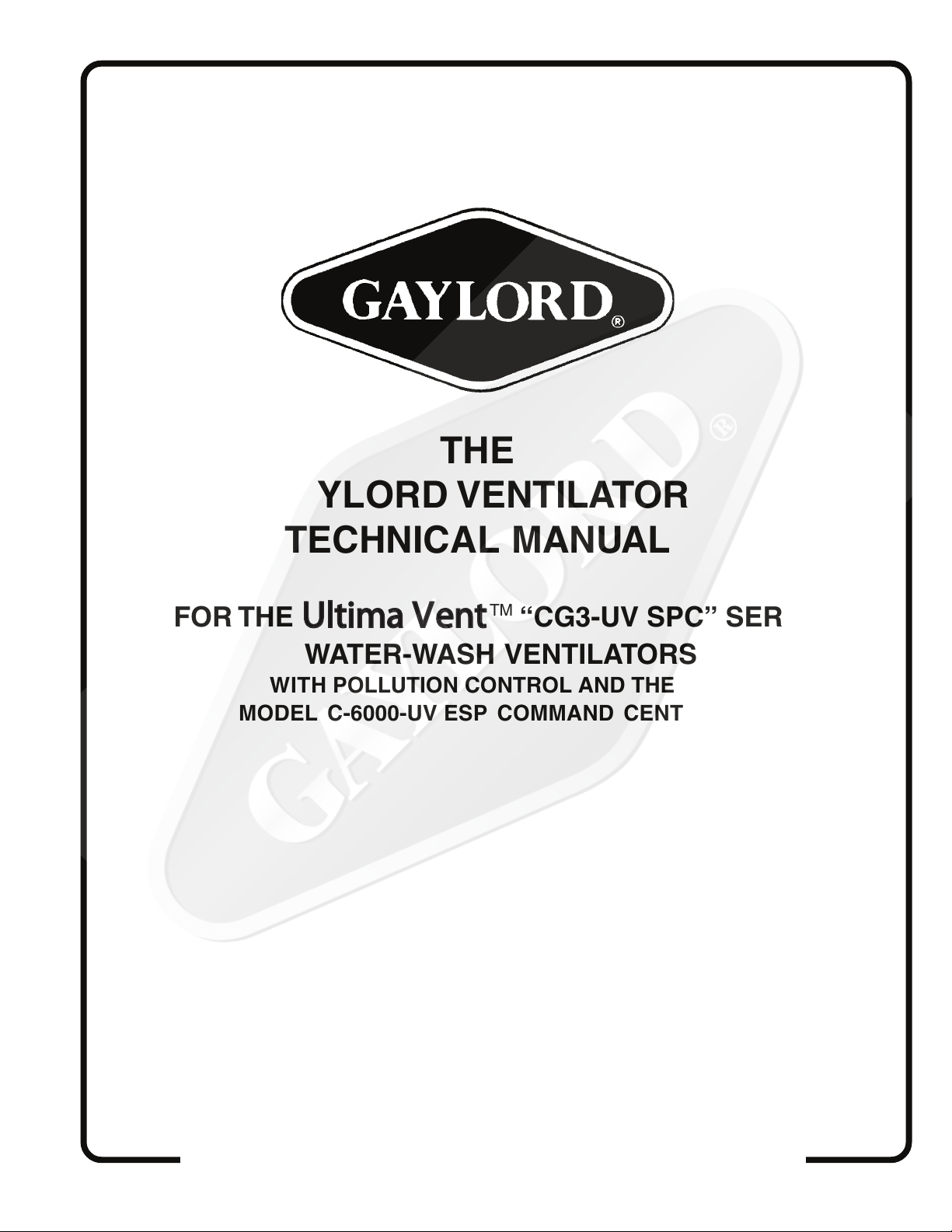
THE
GAYLORD VENTILATOR
EFFECTIVE DATE 10-2007
TECHNICAL MANUAL
FOR THE Ultima Vent
WATER-WASH VENTILATORS
WITH POLLUTION CONTROL AND THE
MODEL C-6000-UV ESP COMMAND CENTER
TM
“CG3-UV SPC” SERIES
GAYLORD INDUSTRIES
10900 S.W. AVERY STREET • TUALATIN, OREGON 97062 U ..S.A.
1-800-547-9696 • 503-691-2010 • FAX: 503-692-6048 • email: info@gaylordusa.com
1
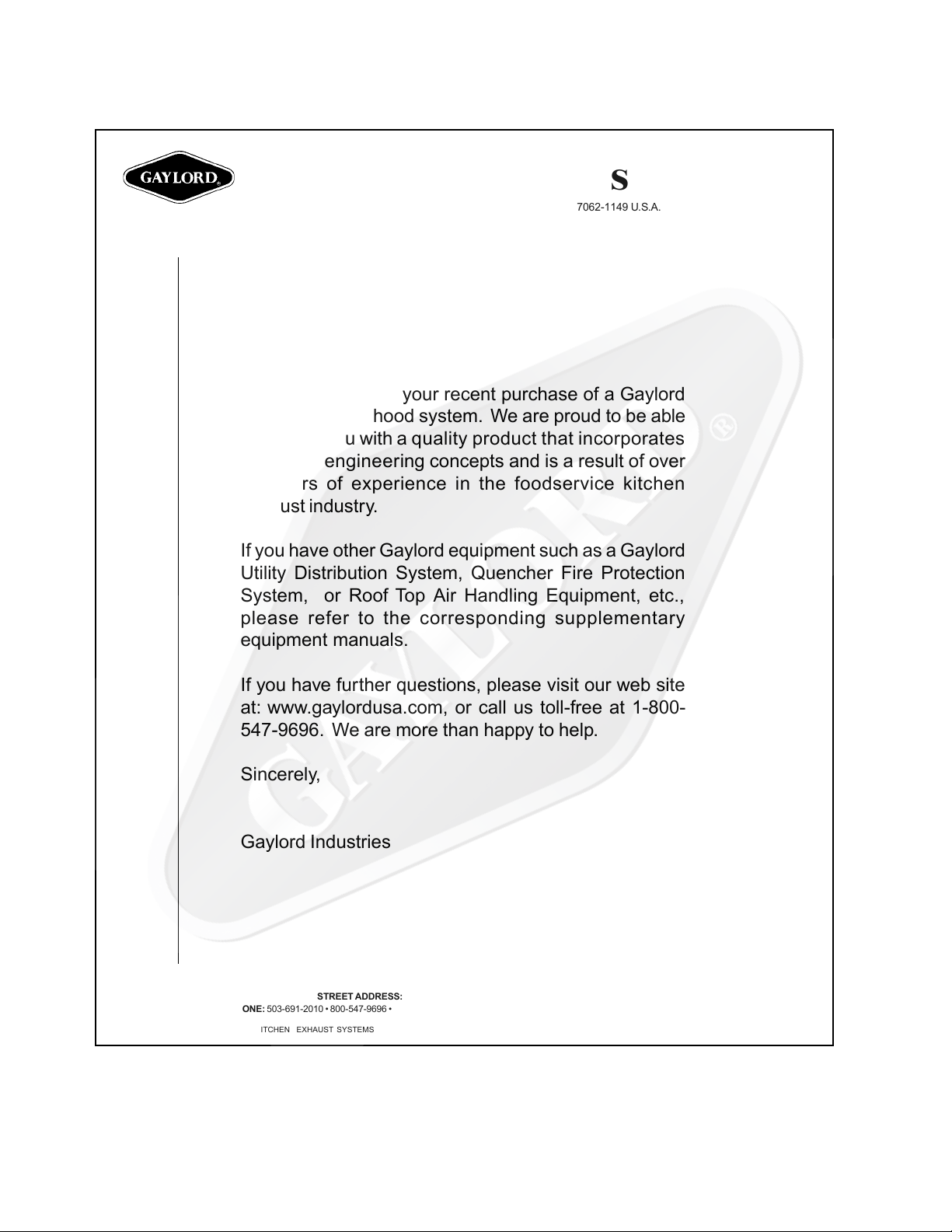
“Undisputed World Leader in
Engineered Systems for
Commercial Kitchens”
tm
GAYLORD INDUSTRIES
World Headquarters: 10900 S.W. Avery Street • Tualatin, Oregon 97062-1149 U.S.A.
To Our Customers. . .
Congratulations on your recent purchase of a Gaylord
kitchen exhaust hood system. We are proud to be able
to provide you with a quality product that incorporates
the latest engineering concepts and is a result of over
50 years of experience in the foodservice kitchen
exhaust industry.
If you have other Gaylord equipment such as a Gaylord
Utility Distribution System, Quencher Fire Protection
System, or Roof Top Air Handling Equipment, etc.,
please refer to the corresponding supplementary
equipment manuals.
If you have further questions, please visit our web site
at: www.gaylordusa.com, or call us toll-free at 1-800-
547-9696. We are more than happy to help.
Sincerely,
Gaylord Industries
PHONE: 503-691-2010 • 800-547-9696 • FAX: 503-692-6048 • email: gaylord@gaylordusa.com • www.gaylordusa.com
COMMERCIAL KITCHEN EXHAUST SY STEMS • FIRE PROTE CTION • UTILITY DI STRIBUTION • ROOF TOP UNITS • POLLUTION CONTROL
STREET ADDRESS: 10900 S.W. Avery Street, Tualatin, Oregon 97062 U.S.A.
2
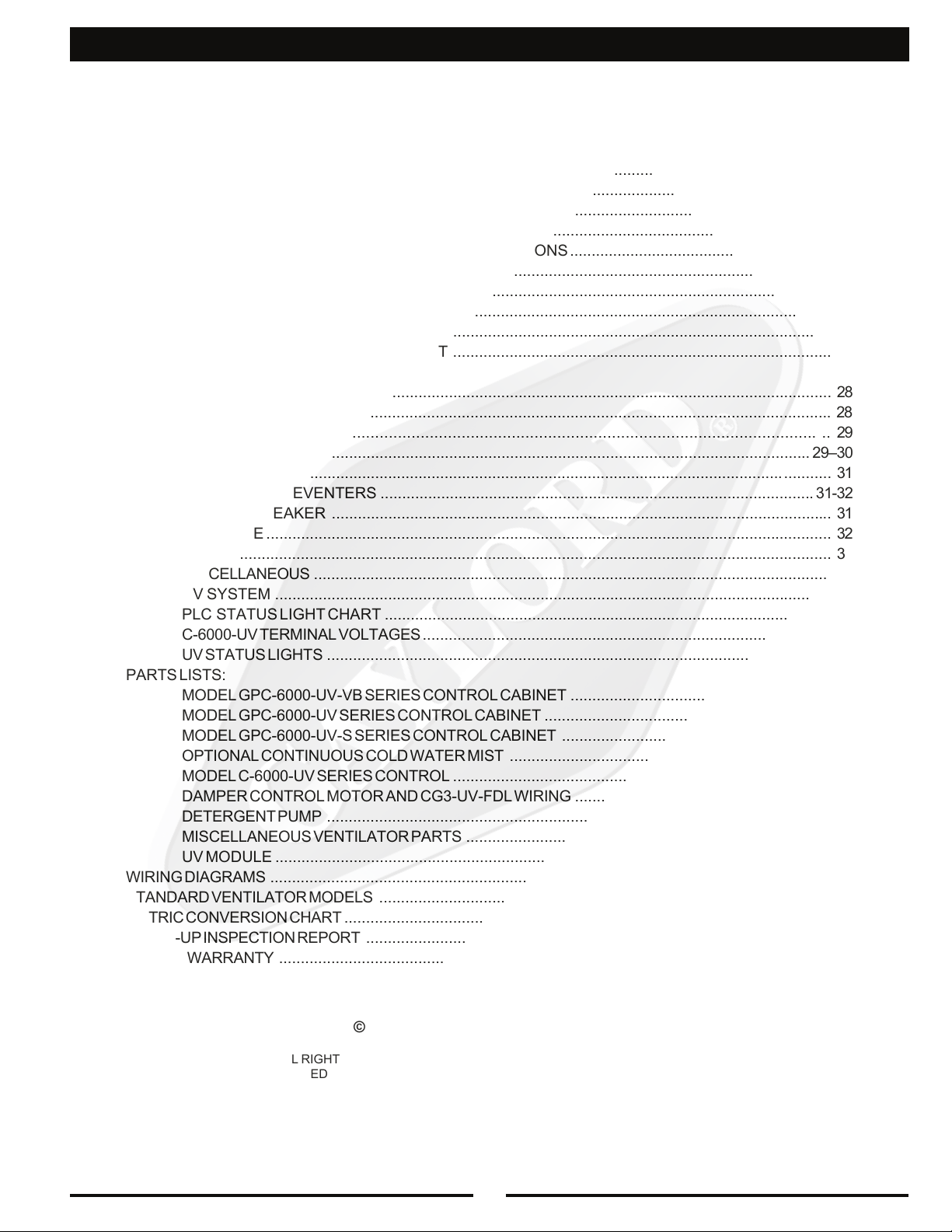
TABLE OF CONTENTS
"CG3-UV" VENTILATOR DESCRIPTIONS .............................................................................................. 4–-5
"CG3-UV" SERIES PRINCIPLE OF OPERATION ..................................................................................... 6–9
DAILY OPERATION .................................................................................................................................. 10
PREVENTIVE MAINTENANCE ............................................................................................................. 11-12
SAFETY CONCERNS WITH UVC ............................................................................................................. 13
DETERGENT PUMP OPERATION ............................................................................................................ 14
DETERGENT FOR THE WASH SYSTEM ................................................................................................. 15
MODEL C-6000 SERIES COMMAND CENTER - INSTRUCTIONS........................................................16–19
ENGINEERING DATA ...........................................................................................................................20-21
START-UP PROCEDURES ....................................................................................................................... 22
RP DEVICE–INITIAL START-UP ................................................................................................... 23
MEASURING INLET SLOT VELOCITY .....................................................................................24-26
OPTIONAL CONTINUOUS COLD WATER MIST ....................................................................................... 27
TROUBLESHOOTING:
SMOKE LOSS ............................................................................................................................. 28
GREASE EXTRACTION ............................................................................................................... 28
EXHAUST FAN.................................................................................................................. .. 29
WASH SYSTEM ..................................................................................................................... 29–30
FIRE CYCLE ................................................................................................................................ 31
BACKFLOW PREVENTERS .................................................................................................... 31-32
VACUUM BREAKER ................................................................................................................... 31
RP DEVICE .................................................................................................................................. 32
DRAINS........................................................................................................................................ 32
MISCELLANEOUS ....................................................................................................................... 32
UV SYSTEM ............................................................................................................................33-34
PLC STATUS LIGHT CHART ....................................................................................................... 35
C-6000-UV TERMINAL VOLTAGES .............................................................................................. 36
UV STATUS LIGHTS .................................................................................................................... 37
PARTS LISTS:
MODEL GPC-6000-UV-VB SERIES CONTROL CABINET ............................................................ 38
MODEL GPC-6000-UV SERIES CONTROL CABINET .................................................................. 39
MODEL GPC-6000-UV-S SERIES CONTROL CABINET .............................................................. 40
OPTIONAL CONTINUOUS COLD WATER MIST .......................................................................... 41
MODEL C-6000-UV SERIES CONTROL ....................................................................................... 42
DAMPER CONTROL MOTOR AND CG3-UV-FDL WIRING ........................................................... 43
DETERGENT PUMP .................................................................................................................... 44
MISCELLANEOUS VENTILATOR PARTS .................................................................................... 45
UV MODULE ................................................................................................................................ 46
WIRING DIAGRAMS ............................................................................................................................47–51
STANDARD VENTILATOR MODELS ........................................................................................................ 52
METRIC CONVERSION CHART................................................................................................................ 53
START-UP INSPECTION REPORT ........................................................................................................... 54
LIMITED WARRANTY ........................................................................................................ Inside back cover
Patent Pending
© Copyright 2004, Gaylord Industries
ALL RIGHT RESERVED. NO PART OF THIS BOOK MAY BE REPRODUCED,
STORED IN A RETRIEVAL SYSTEM, OR TRANSMITTED IN ANY FORM
BY AN ELECTRONIC, MECHANICAL, PHOTOCOPYING, RECORDING
MEANS OR OTHERWISE WITHOUT THE WRITTEN PERMISSION OF
GAYLORD INDUSTRIES COPYRIGHT 2004.
The manufacturer reserves the right to modify the materials and specifications resulting from a continuing
program of product improvement or the availability of new materials.
Additional Copies $15.00
3
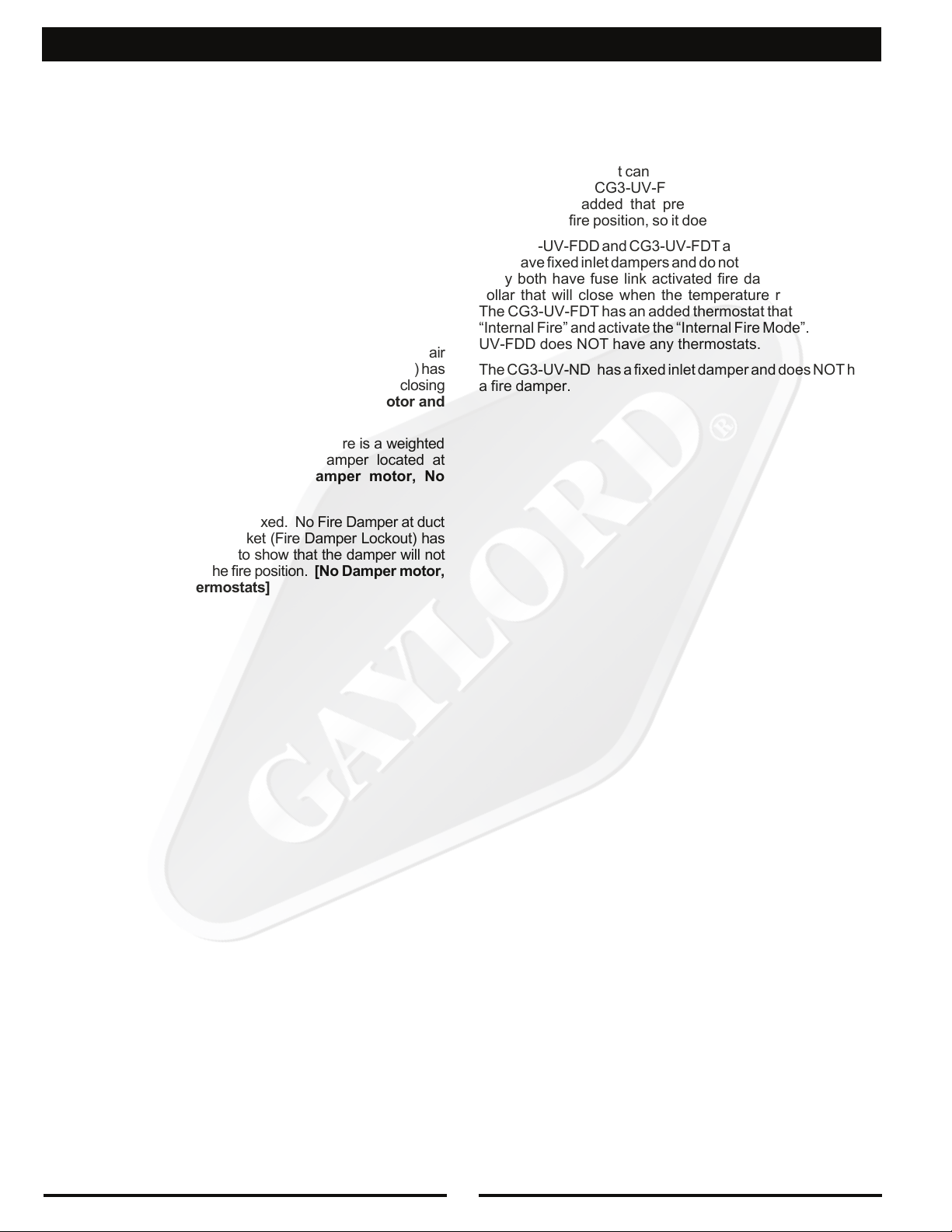
"CG3-UV" VENTILATOR DESCRIPTIONS
There are 4 different types of "CG3-UV SPC” Gaylord
water-wash ventilators. The differences involve the type and
location of fire damper, whether it has an ultraviolet radiation
system, and whether the ventilator has a fire damper. The
first part of the model number indicates the type of ventilator,
see below:
Explanation of Prefixes:
CG3-UV Water-wash ventilator with three-position, ther-
mostatically activated (electric) damper at air
inlet slot.[With Damper motor and 1 or
more Thermostat(s)]
CG3-UV-FDL Water-wash ventilator with three-position, ther-
mostatically activated (electric) damper at air
inlet slot. A bracket (Fire Damper Lockout) has
been added to prevent the damper from closing
to the fire position.[With Damper motor and
1 or more Thermostat(s)]
CG3-UV-FDD Inlet damper is fixed, and there is a weighted
fuse link activated fire damper located at
the duct collar. [No Damper motor, No
Thermostats]
CG3-UV-ND Inlet damper is fixed. No Fire Damper at duct
collar. A bracket (Fire Damper Lockout) has
been added to show that the damper will not
close to the fire position. [No Damper motor,
No Thermostats]
Summary of "CG3-UV" Ventilators:
The CG3-UV and CG3-UV-FDL are very similar. Both have a
damper motor that closes the inlet damper during the wash
mode and stays closed until the exhaust fan is started. Both
have thermostats that can detect an “Internal Fire”. The main
difference is the CG3-UV-FDL has a Fire Damper Lockout
(FDL) bracket added that prevents the inlet damper from
closing to the fire position, so it does NOT have a fire damper.
The CG3-UV-FDD and CG3-UV-FDT are similar to each other.
Both have fixed inlet dampers and do not have damper motors.
They both have fuse link activated fire dampers in the duct
collar that will close when the temperature reaches 280°F.
The CG3-UV-FDT has an added thermostat that will detect an
“Internal Fire” and activate the “Internal Fire Mode”. The CG3UV-FDD does NOT have any thermostats.
The CG3-UV-ND has a fixed inlet damper and does NOT have
a fire damper.
4
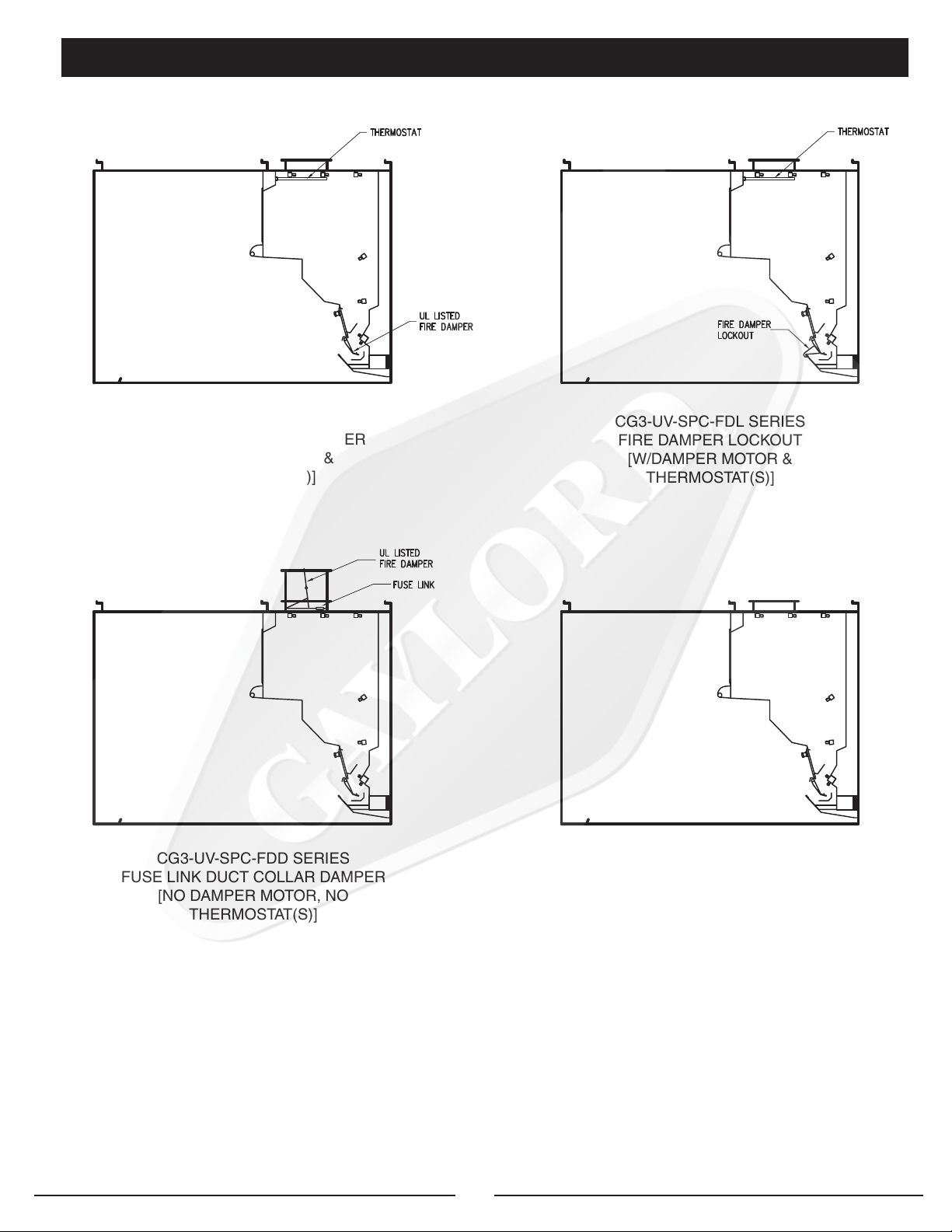
"CG3-UV" SERIES VENTILATOR DESCRIPTIONS
CG3-UV SPC SERIES
ELECTRIC INTERNAL DAMPER
[W/DAMPER MOTOR &
THERMOSTAT(S)]
CG3-UV-SPC-FDD SERIES
FUSE LINK DUCT COLLAR DAMPER
[NO DAMPER MOTOR, NO
THERMOSTAT(S)]
CG3-UV-SPC-FDL SERIES
FIRE DAMPER LOCKOUT
[W/DAMPER MOTOR &
THERMOSTAT(S)]
CG3-UV-SPC-ND SERIES
NO DAMPERS
[NO DAMPER MOTOR, NO
THERMOSTAT(S)]
5
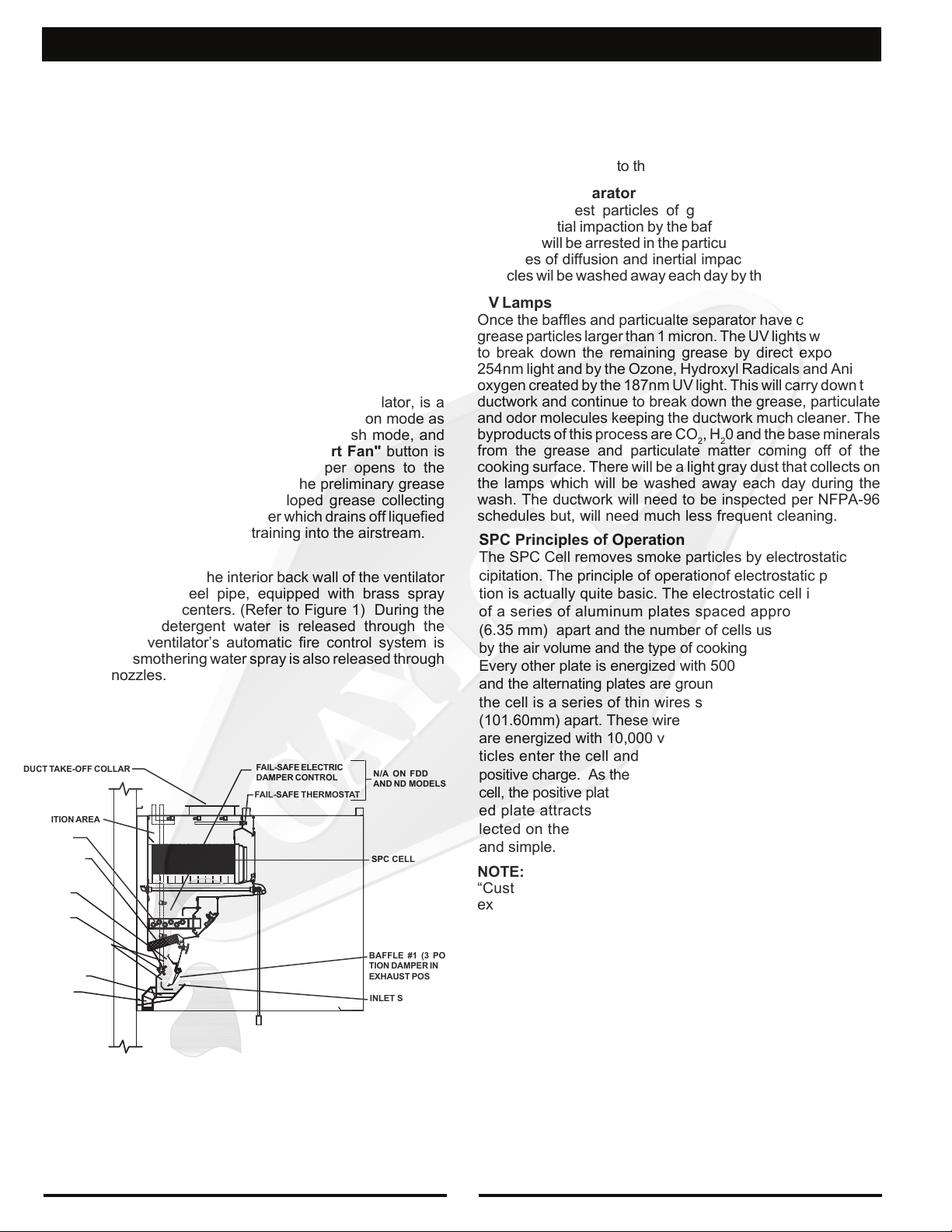
"CG3-UV" SERIES VENTILATOR PRINCIPLE OF OPERATION
GREASE EXTRACTION
The Gaylord “CG3-UV” SPC Series Ventilator extracts up to
99% of the grease, dust and lint particles from the airstream
passing through it, when operated and maintained in accordance with design specifications.
The hot, contaminant-laden air rising from the cooking
surface merges with the higher velocity air that wipes the front
of the cooking equipment and extends, like an air blanket, from
the front edge of the cooking equipment to the air inlet of the
ventilator. As the air moves through the ventilator at a high
speed, it is forced to make a series of turns around three
baffles. As the high velocity air turns around each baffle, the
heavier-than-air particles of grease, dust and lint are thrown out
of the airstream by centrifugal force. The extracted grease,
dust and lint are collected in the interior of the ventilator,
remaining out of the airstream until removed daily by the wash
cycle.
Baffle #1
This baffle, located at the air entrance of the ventilator, is a
three position damper. Position 1 is the exhaust on mode as
shown in Figure 1 below, position 2 is the wash mode, and
position 3 is the fire mode. When the "Start Fan" button is
pushed on the control cabinet, the damper opens to the
exhaust mode (position 1) to become the preliminary grease
extraction baffle. There is a small sloped grease collecting
gutter on the back side of the damper which drains off liquefied
grease, preventing it from re-entraining into the airstream.
Baffle #2
This baffle is located on the interior back wall of the ventilator
and is a stainless steel pipe, equipped with brass spray
nozzles on 8" to 10" centers. (Refer to Figure 1) During the
wash cycle, hot detergent water is released through the
nozzles. If the ventilator’s automatic fire control system is
activated, fire smothering water spray is also released through
the spray nozzles.
DUCT TAKE-OFF COLLAR
TRANSITION AREA
UV LAMPS
PARTICULATE
SEPARATOR
BAFFLE #3
BAFFLE #2
OPTIONAL "CUSTOM
AIR" BAFFLES
MAIN GUTTER
DRAIN LINE
FAIL-SAFE ELECTRIC
DAMPER CONTROL
FAIL-SAFE THERMOSTAT
N/A ON FDD
AND ND MODELS
SPC CELL
BAFFLE #1 ( 3 POS ITION DAMPER IN THE
EXHAUST POSITION)
INLET SLOT
Baffle #3
This baffle is located on the back of the inspection doors. This
baffle is also a grease collecting gutter, collecting grease, dust
and lint extracted by the ventilator - preventing the contaminants
from dropping back into the high velocity airstream.
Particulate Separator
Once the largest particles of grease have been captured
through inertial impaction by the baffles. The smaller particles
of grease will be arrested in the particulate separator using the
principles of diffusion and inertial impaction. These collected
particles wil be washed away each day by the automatic wash.
UV Lamps
Once the baffles and particualte separator have collected the
grease particles larger than 1 micron. The UV lights will be able
to break down the remaining grease by direct exposure to
254nm light and by the Ozone, Hydroxyl Radicals and Anionic
oxygen created by the 187nm UV light. This will carry down the
ductwork and continue to break down the grease, particulate
and odor molecules keeping the ductwork much cleaner. The
byproducts of this process are CO
from the grease and particulate matter coming off of the
, H20 and the base minerals
2
cooking surface. There will be a light gray dust that collects on
the lamps which will be washed away each day during the
wash. The ductwork will need to be inspected per NFPA-96
schedules but, will need much less frequent cleaning.
SPC Principles of Operation
The SPC Cell removes smoke particles by electrostatic precipitation. The principle of operationof electrostatic precipitation is actually quite basic. The electrostatic cell is made up
of a series of aluminum plates spaced approximately 1/4”
(6.35 mm) apart and the number of cells used is determined
by the air volume and the type of cooking equipment involved.
Every other plate is energized with 5000 volts of D.C. power
and the alternating plates are grounded. At the entry point of
the cell is a series of thin wires spaced at approximately 4”
(101.60mm) apart. These wires, referred to as ionizing wires,
are energized with 10,000 volts D.C. and as the smoke particles enter the cell and pass over the wires they receive a
positive charge. As the charged particles continue through the
cell, the positive plate repels them and the negative or grounded plate attracts them. Thus, the smoke particles are collected on the negative plates. The action isefficient, safe
and simple.
NOTE: Some ventilators may be equipped with optional
“Custom Air” baffles (shown dotted) which reduces the
exhaust volume where the baffle occurs.
NOTE: Some ventilators may be equipped with optional
continuous cold water mist. Refer to Page 27 for details.
FIG. 1
GREASE EXTRACTION
6
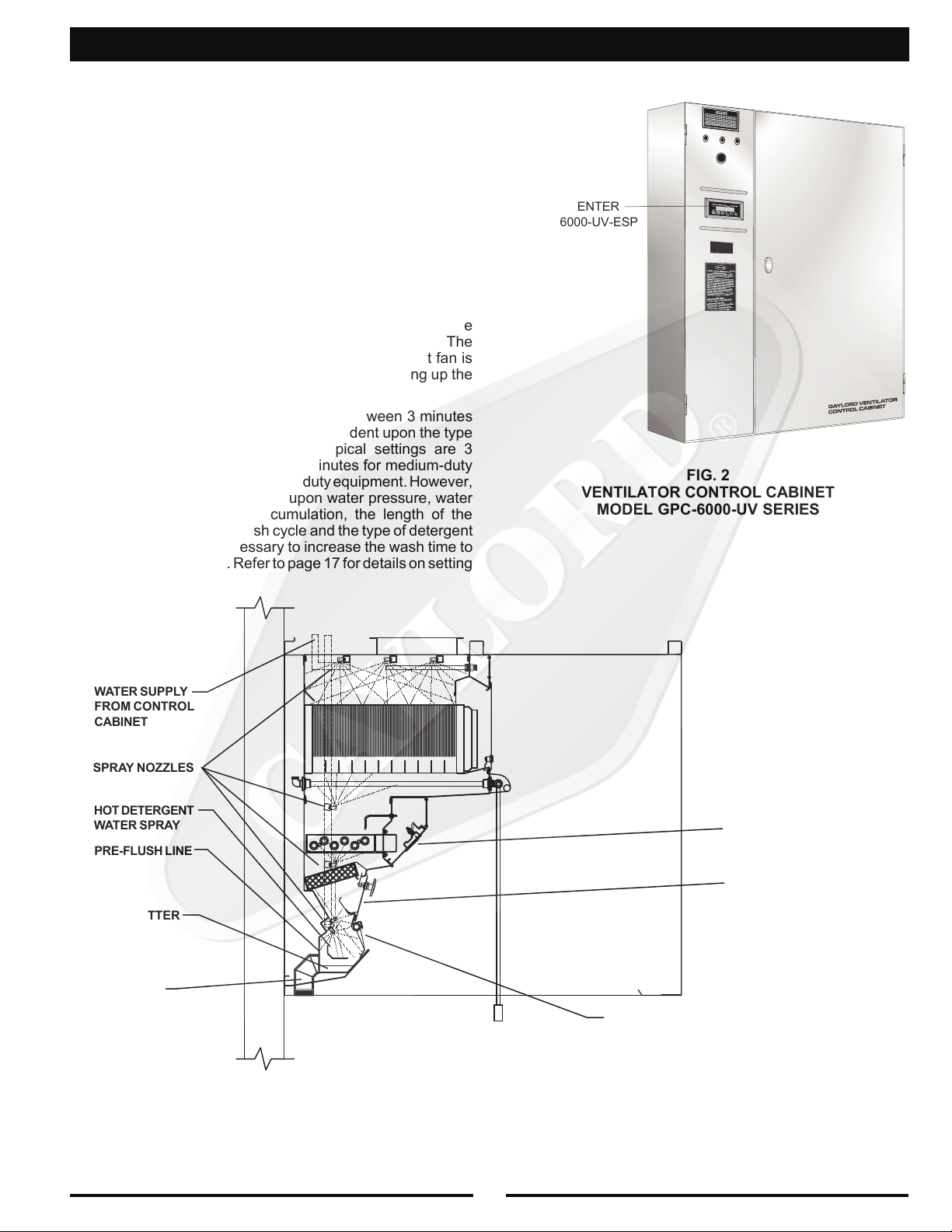
"CG3-UV" SERIES VENTILATOR PRINCIPLE OF OPERATION
WASH CYCLE
The wash cycle is activated each time the exhaust fan is shut
off by pushing the “Start Wash” button on the Command
Center or as programmed on the clock. When activated the UV
lamps shut off, the exhaust and supply fans shut off, the
damper control is energized and the damper begins closing
forward to the wash position, and once closed the hot water
wash sprays come on.
This hot detergent water washes the day’s grease, dust and
lint accumulation from the interior of the ventilator flushing it
down to the main gutter which slopes to a pre-flushed drain
which leads to the building drain system. Spray nozzles are
located on 8" to 10" centers on the wash manifold mounted on
the interior back wall of the ventilator. At the end of the wash
cycle, the water automatically shuts off, and the interior of the
ventilator is clean - ready for the next day’s operations. The
damper remains in the wash position until the exhaust fan is
restarted. This is to prevent conditioned air from going up the
exhaust system during off hours.
The length of the wash cycle may be set between 3 minutes
and 9 minutes. The length of time is dependent upon the type
of cooking equipment being used. Typical settings are 3
minutes for light-duty equipment, 5 minutes for medium-duty
equipment, and 9 minutes for heavy-duty equipment. However,
adequate cleaning is dependent upon water pressure, water
temperature, daily grease accumulation, the length of the
wash cycle, frequency of wash cycle and the type of detergent
being used. It may be necessary to increase the wash time to
achieve proper cleaning. Refer to page 17 for details on setting
the wash time.
COMMAND CENTER
MODEL C-6000-UV-ESP
SERIES
FIG. 2
VENTILATOR CONTROL CABINET
MODEL GPC-6000-UV SERIES
WATER SUPPLY
FROM CONTROL
CABINET
SPRAY NOZZLES
HOT DETERGENT
WATER SPRAY
PRE-FLUSH LINE
MAIN GUTTER
DRAIN LINE
HINGED UV
ACCESS DOORS
FULL-LENGTH HINGED
INSPECTION DOORS
DAMPER CLOSED FORWARD TO
THE WASH POSITION (N/A ON
FDD AND ND MODEL CG3-UV SPC)
FIG. 3
WASH CYCLE
7
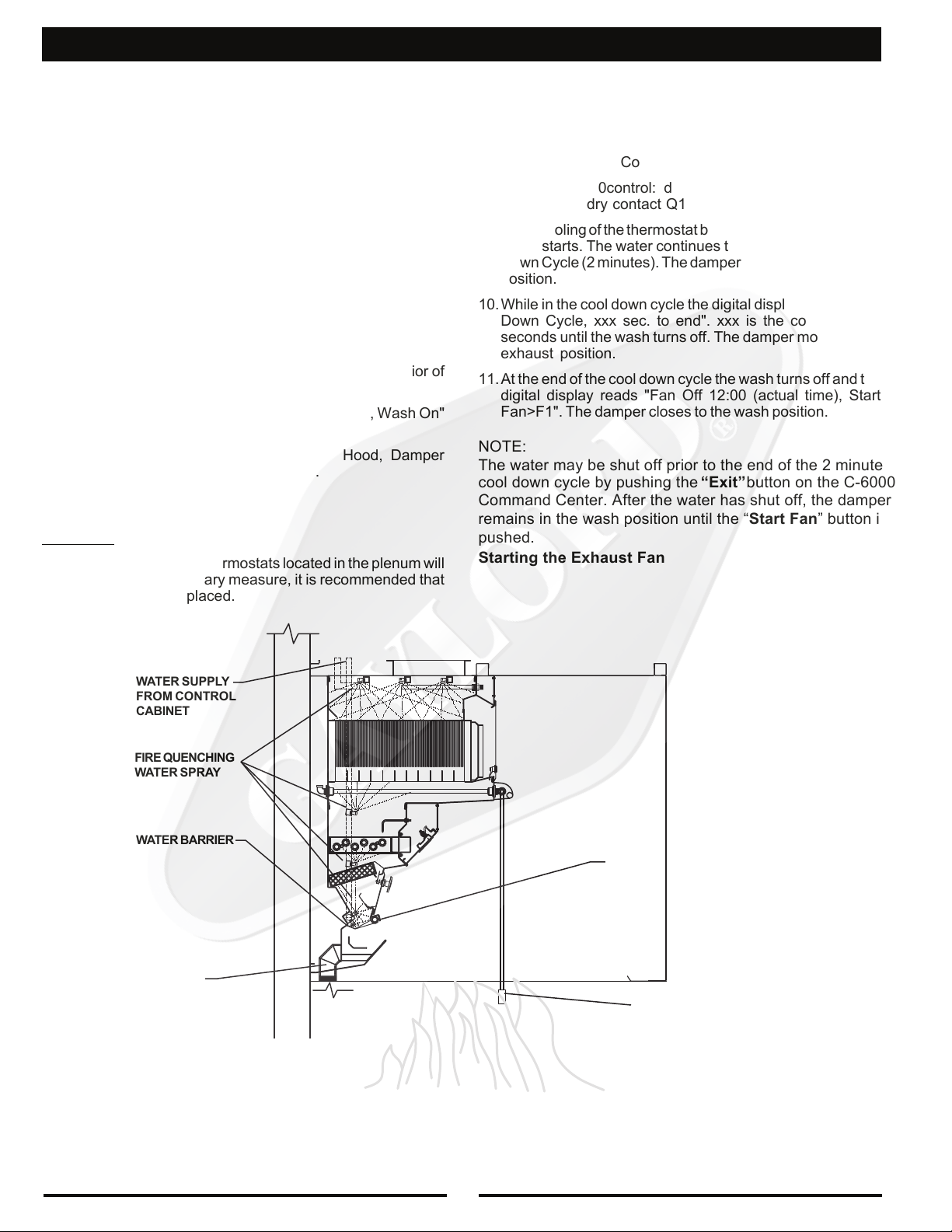
"CG3-UV" SERIES VENTILATOR PRINCIPLE OF OPERATION
INTERNAL FIRE MODE—For CG3-UV SPC
Automatic internal fire protection is accomplished by the
action of the thermostat(s), which are located at the point
where the ductwork joins the ventilator. When the temperature
of the conveying airstream, which must pass over the thermostats, reaches 250°F, the system is activated, and the
following occurs:
1. The damper begins closing back to the fire position,
position 3 as shown in Fig.4—stopping the combustionsupporting, natural draft through the ventilator and creating
a fire barrier to contain the fire in the kitchen.
2. The UV lamps are shut off.
3. The exhaust fan serving the ventilator is shut off. The supply
fan is also shut off.
4. Fire-smothering water spray is released into the interior of
the ventilator through the spray nozzles.
5. The digital display reads "Fire In Hood, Fan Off, Wash On"
for approximately 5 seconds.
6. Then the digital display reads "Fire In Hood, Damper
Closing" for approximately 5 seconds.
CAUTION:
In case of severe fire the thermostats located in the plenum will
activate. As a precautionary measure, it is recommended that
the thermostats be replaced.
7. Then the digital display reads "Fire In Hood, Notify Fire
Department". This display stays on until the thermostat
cools down below 250°F.
7. A red light on the Command Center illuminates.
8. On the C-6000control: dry contacts A1 & A2 will
CLOSE and dry contact Q1 & Q2 will OPEN.
9. Upon cooling of the thermostat below 250
o
F, the Cool Down
Cycle starts. The water continues to spray during the Cool
Down Cycle (2 minutes). The damper moves to the exhaust
position.
10.While in the cool down cycle the digital display reads "Cool
Down Cycle, xxx sec. to end". xxx is the countdown in
seconds until the wash turns off. The damper moves to the
exhaust position.
11.At the end of the cool down cycle the wash turns off and the
digital display reads "Fan Off 12:00 (actual time), Start
Fan>F1". The damper closes to the wash position.
NOTE:
The water may be shut off prior to the end of the 2 minute
cool down cycle by pushing the “Exit” button on the C-6000
Command Center. After the water has shut off, the damper
remains in the wash position until the “Start Fan” button is
pushed.
Starting the Exhaust Fan
WATER SUPPLY
FROM CONTROL
CABINET
FIRE QUENCHING
WATER SPRAY
WATER BARRIER
DRAIN LINE
DAMPER CLOSED BACK TO
THE FIRE POSITION
SURFACE FIRE
PROTECTION NOZZLE
(OPTIONAL)
FIG. 4
FIRE CYCLE
8
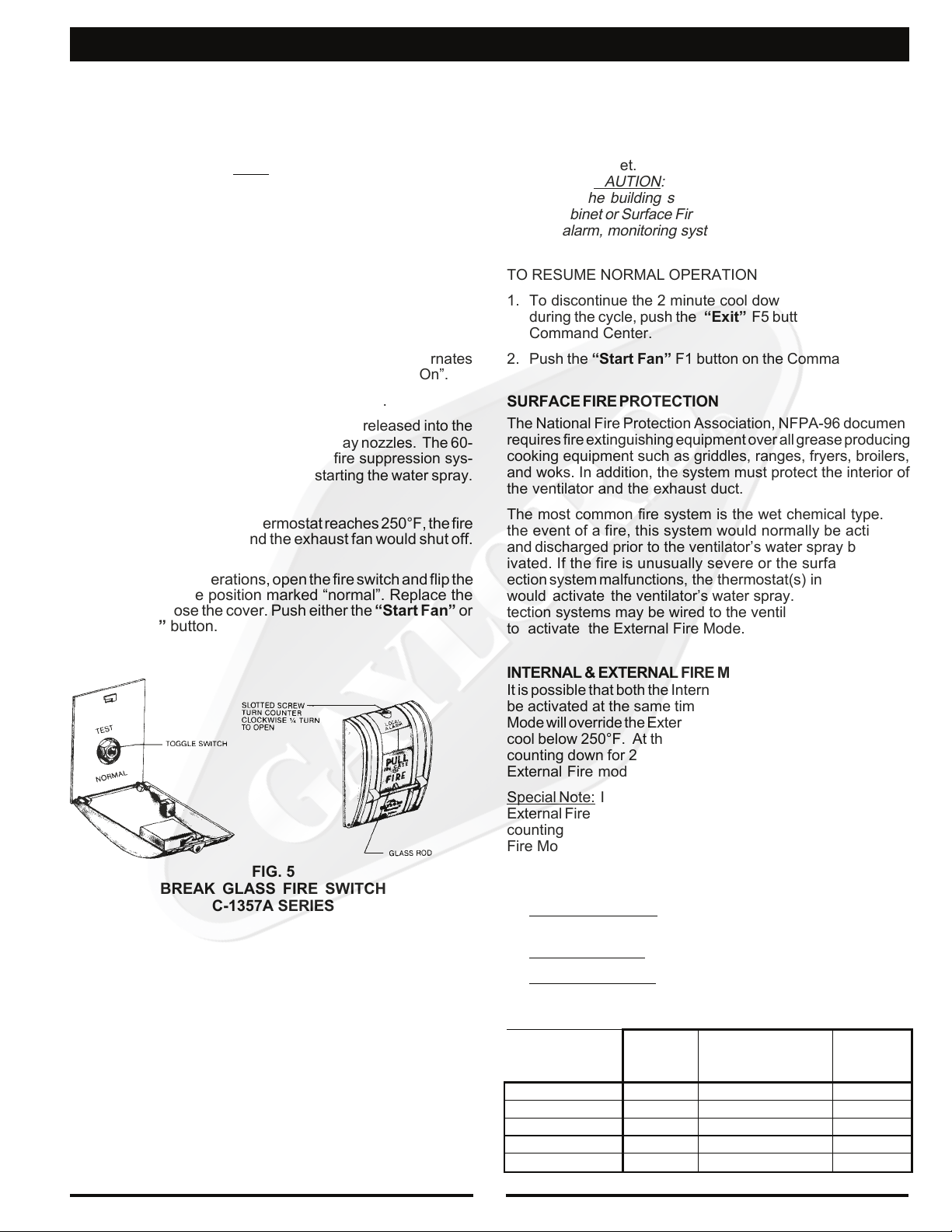
"CG3-UV" SERIES VENTILATOR PRINCIPLE OF OPERATION
EXTERNAL FIRE MODE
An External Fire Mode is activated by the Ventilator’s Surface
Fire Protection (Duct, Plenum, Surface/Appliance) system’s
microswitch or contacts and/or an optional break glass fire
switch (see Figure 5).
Note: The Surface Fire Protection
system must be UL listed for such application and is separate
from the ventilator’s water-wash system. Terminals 4 & FS are
used for the External Fire Mode, refer to the wiring diagram for
details. The break glass fire switch, if used, would normally be
located at the exit of the kitchen. When the External Fire Mode
is activated the following occurs:
1. The Exhaust Fan comes on immediately if it was off to help
remove smoke, heat, etc.
2. The Supply Fan shuts off immediately.
3. The digital display reads “Ext.FireActive” and alternates
between “Reset FireSwitch” and “Fan On, Wash On”.
4. A red light on the Command Center flashes.
5. After a 60-second delay, a water spray is released into the
interior of the ventilator through the spray nozzles. The 60-
second delay allows the ventilator’s fire suppression sys-
tem time to put out the fire, before starting the water spray.
If the fire intensifies and the thermostat reaches 250°F, the fire
damper would then close and the exhaust fan would shut off.
See Internal Fire Mode.
To resume normal operations, open the fire switch and flip the
toggle switch to the position marked “normal”. Replace the
glass rod and close the cover. Push either the “Start Fan” or
“Start Wash” button.
TESTING INTERNAL FIRE MODE
To test the Internal Fire Mode, a fire detected by the ventilator’s
thermostat(s), push and hold the “Fire Test Switch” button for
20 seconds. It is located inside the electrical compartment of
the control cabinet. Pushing this switch duplicates thermostatic action.
CAUTION: Before any Fire Tests are performed,
check with the building superintendent to see if the Gaylord
control cabinet or Surface Fire Protection system is wired to the
building alarm, monitoring system, and/or the fire department
TO RESUME NORMAL OPERATION
1. To discontinue the 2 minute cool down cycle at any point
during the cycle, push the “Exit” F5 button on the C-6000
Command Center.
2. Push the “Start Fan” F1 button on the Command Center.
SURFACE FIRE PROTECTION
The National Fire Protection Association, NFPA-96 document
requires fire extinguishing equipment over all grease producing
cooking equipment such as griddles, ranges, fryers, broilers,
and woks. In addition, the system must protect the interior of
the ventilator and the exhaust duct.
The most common fire system is the wet chemical type. In
the event of a fire, this system would normally be activated
and discharged prior to the ventilator’s water spray being activated. If the fire is unusually severe or the surface fire protection system malfunctions, the thermostat(s) in the ventilator
would activate the ventilator’s water spray. Surface fire protection systems may be wired to the ventilator control cabinet
to activate the External Fire Mode.
.
FIG. 5
BREAK GLASS FIRE SWITCH
C-1357A SERIES
INTERNAL & EXTERNAL FIRE MODES AT THE SAME TIME
It is possible that both the Internal and External Fire modes can
be activated at the same time. If this occurs the Internal Fire
Mode will override the External Fire mode until the thermostat(s)
cool below 250°F. At this point the Cool Down Cycle will start
counting down for 2 minutes. After the Cool Down Cycle, the
External Fire mode will start.
Special Note: If the control is in the Cool Down Cycle when the
External Fire mode is activated, the Cool Down Cycle will finish
counting down for 2 minutes, before switching to the External
Fire Mode.
Summary of Both Fire Modes at the Same Time
1. Internal Fire Mode (until thermostat temperature drops
below 250°F)
Cool Down Cycle (for 2 minutes)
2.
3.
External Fire Mode (until the External Fire Switch is reset)
FIRE MODE SUMMARY:
Note: The Damper Position does not apply to
CG3-U V-FDL SP C
CG3-U V-
FDD SPC
or CG3-UV-ND SPC
Exhaust Fan
Supply Fan
Damper Position
Water Spray
UV Lamps
INTERNAL
FIRE
OFF OFF ON
OFF OFF OFF
FIRE EXHAUST EXHAUST
ON ON ON
OFF OFF ON
COOL DOWN
CYCLE (for Internal
Fire Mode only!)
EXTERNAL
FIRE
9
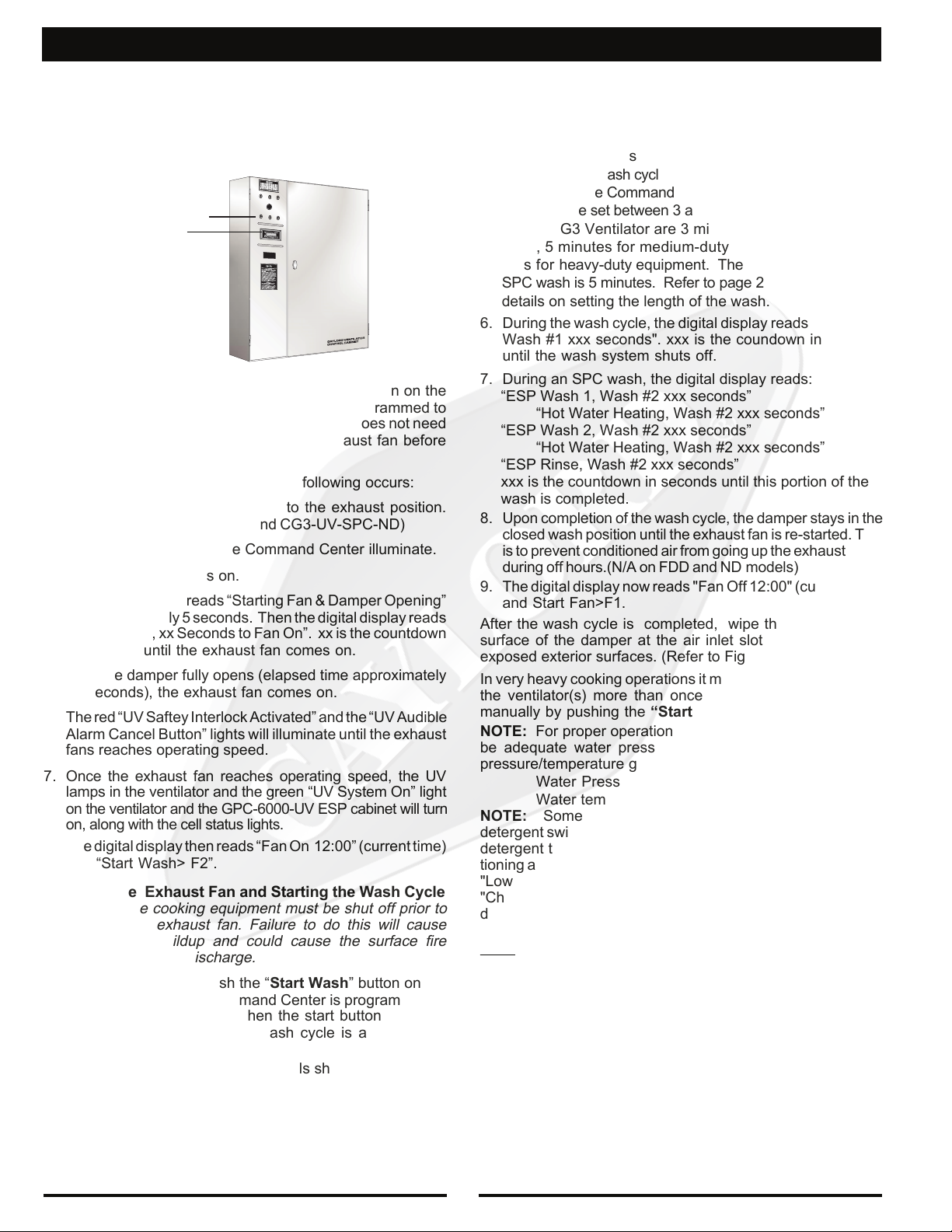
DAILY OPERATION
DAILY OPERATION
All functions of the ventilator, such as starting the exhaust fan,
starting the wash cycle, etc., are controlled by the Command
Center located on the control cabinet. Refer to Pages 16
through 19 for detailed instructions on the operation of the
Command Center.
ESP CELL STATUS LIGHTS
COMMAND CENTER
MODEL C-6000-UV SPC SERIES
VENTILATOR CONTROL
MODEL GPC-6000-UV-ESP
FIG. 6
CABINET
SERIES
To start the exhaust fan push the “Start Fan” button on the
Command Center. If the Command Center is programmed to
start the fan automatically, then the start button does not need
to be pushed. It is important to start the exhaust fan before
turning on the cooking equipment.
When the exhaust fan is activated the following occurs:
1. The damper begins opening on to the exhaust position.
(N/A on CG3-UV-SPC-FDD and CG3-UV-SPC-ND)
2. Green status lights on the Command Center illuminate.
3. The supply fan comes on.
4. The digital display reads “Starting Fan & Damper Opening”
for approximately 5 seconds. Then the digital display reads
“Starting Fan, xx Seconds to Fan On”. xx is the countdown
in seconds until the exhaust fan comes on.
5. After the damper fully opens (elapsed time approximately
45 seconds), the exhaust fan comes on.
6. The red “UV Saftey Interlock Activated” and the “UV Audible
Alarm Cancel Button” lights will illuminate until the exhaust
fans reaches operating speed.
7. Once the exhaust fan reaches operating speed, the UV
lamps in the ventilator and the green “UV System On” light
on the ventilator and the GPC-6000-UV ESP cabinet will turn
on, along with the cell status lights.
8. The digital display then reads “Fan On 12:00” (current time)
and “Start Wash> F2”.
Stopping the Exhaust Fan and Starting the Wash Cycle
CAUTION: The cooking equipment must be shut off prior to
shutting off the exhaust fan. Failure to do this will cause
excessive heat buildup and could cause the surface fire
protection system to discharge.
To start the wash cycle push the “Start Wash” button on the
Command Center. If the Command Center is programmed to
start the wash automatically, then the start button does not
need to be pushed. When the wash cycle is activated the
following occurs:
1. The UV lamps and electrostatic cells shut off.
2. The exhaust and supply fans shut off.
3. The damper begins closing forward to the wash position.
(See Figure 3, page 7). This action takes approximately 45
seconds. (N/A on FDD and ND models)
4. The digital display reads "Starting Wash, Damper Closing"
for approximately 5 seconds, then the digital display reads
"Starting Wash, Wash On in xx seconds". xx is the
countdown in seconds to until the wash starts.
After the damper in the ventilator closes to the wash pos-
5.
ition, the hot detergent injected water sprays come on to
wash away the grease and smoke collected during the day’s
operation. The wash cycle stays on for the length of time programmed in the Command Center. The length of the wash
cycle may be set between 3 and 9 minutes. Typical settings
for the CG3 Ventilator are 3 minutes for light-duty equipment, 5 minutes for medium-duty equipment and 9 minutes for heavy-duty equipment. The typical setting for the
SPC wash is 5 minutes. Refer to page 20 for
details on setting the length of the wash.
6. During the wash cycle, the digital display reads "Wash On,
Wash #1 xxx seconds". xxx is the coundown in seconds
until the wash system shuts off.
7. During an SPC wash, the digital display reads:
“ESP Wash 1, Wash #2 xxx seconds”
“Hot Water Heating, Wash #2 xxx seconds”
“ESP Wash 2, Wash #2 xxx seconds”
“Hot Water Heating, Wash #2 xxx seconds”
“ESP Rinse, Wash #2 xxx seconds”
xxx is the countdown in seconds until this portion of the
wash is completed.
8. Upon completion of the wash cycle, the damper stays in the
closed wash position until the exhaust fan is re-started. This
is to prevent conditioned air from going up the exhaust stack
during off hours.(N/A on FDD and ND models)
9. The digital display now reads "Fan Off 12:00" (current time)
and Start Fan>F1.
After the wash cycle is completed, wipe the exposed front
surface of the damper at the air inlet slot, as well as other
exposed exterior surfaces. (Refer to Figure 7, Page 11).
In very heavy cooking operations it may be necessary to wash
the ventilator(s) more than once a day. This can be done
manually by pushing the “Start Wash” button.
NOTE: For proper operation of the wash system there must
be adequate water pressure and temperature. There is a
pressure/temperature gauge inside the control cabinet.
Water Pressure 40 psi min. - 80 psi max.
Water temperature 140°F min. - 180°F max.
NOTE: Some control cabinets are equipped with a low
detergent switch. If so equipped, the green light will flash if the
detergent tank is empty or if the detergent pump is malfunctioning and detergent is not pumping. The digital display reads
"Low Detergent" and the text alternates from "Fill Tank" and
"Check Pump". If the detergent tank is filled with water the
detergent switch will activate as if there is no detergent.
NOTE: The ventilator wash system is designed to remove
daily accumulations of grease within the extraction
chamber. If the ventilator is not washed a minimum of once
during a cooking day, a grease buildup could accumulate which
the wash system cannot remove. If this occurs, it is
recommended that the ventilator be put through several wash
cycles by pushing the “Start Wash” button on the Command
Center. If this does not remove the grease, it will be necessary
to remove the grease manually by using a scraping tool, such
as a putty knife, or retain the services of a commercial hood
cleaning service to steam clean or pressure wash the system.
WARNING: Some commercial hood cleaning services blow
a fire retardant chemical into hood and duct systems. Fire
retardant chemicals should never be applied to any portion of
The Gaylord Ventilator. If retardant is applied to the ventilator,
it must be removed.
10
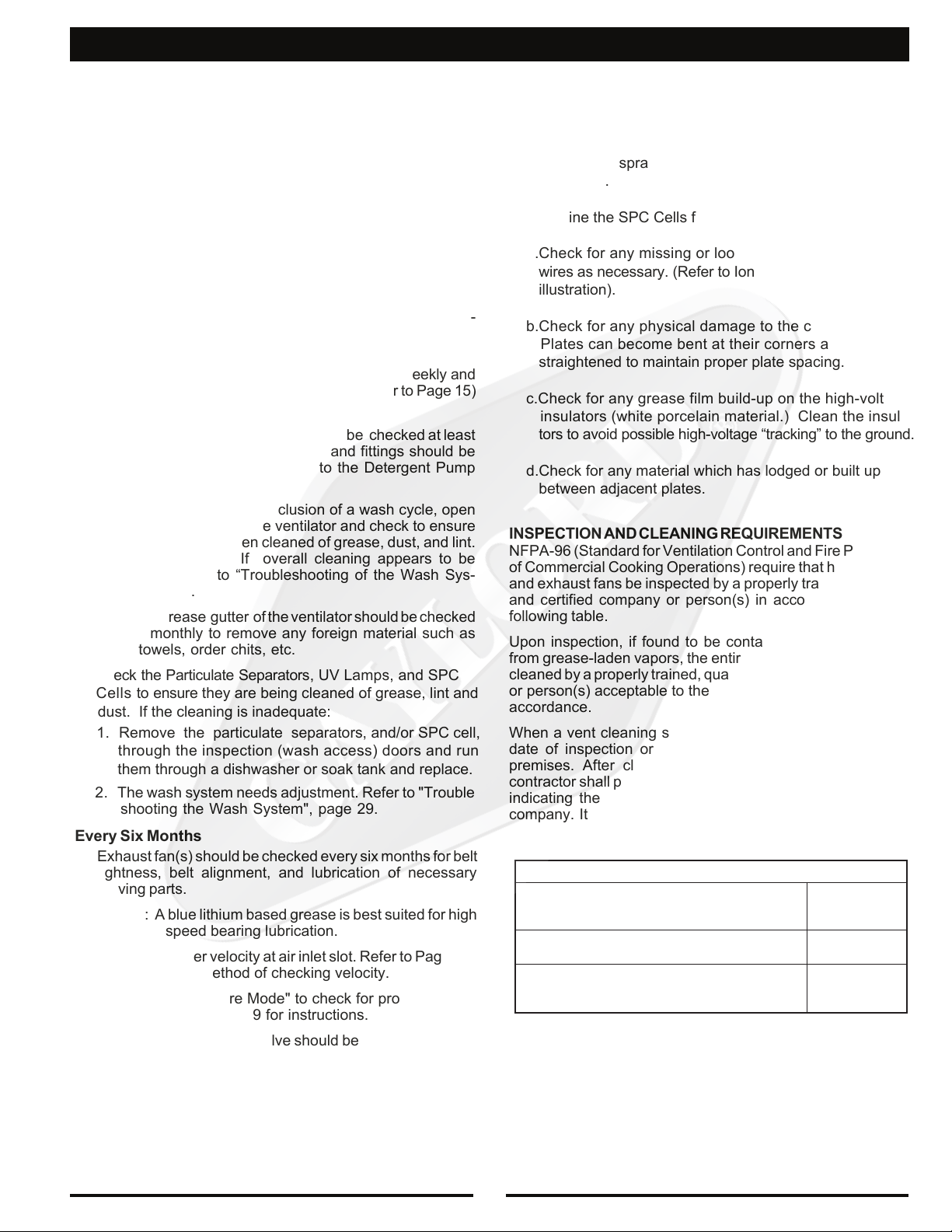
PREVENTIVE MAINTENANCE
PREVENTIVE MAINTENANCE
Some of the required maintenance can be performed by the
operator. However, direct exposure to UV light is hazardous to
your Skin and Eyes and contact with live electrical components poses a significant risk up to and including death.
Therefore, a trained, qualified and certified technician must
perform most of the maintenance.
The following should be checked periodically in order to keep
the Gaylord Ventilator and UV System operating at design
efficiency:
Daily
1. Make sure the green "UV System On" and “Cell Satus”
lamps on the hood and control cabinet are on when the
fan is on. If not, follow the UV SPC Troubleshooting proc-
edures on pages 33-34.
Weekly
1. The detergent tank should be checked at least weekly and
kept full with a recommended detergent. (Refer to Page 15)
Monthly
1. The detergent system fittings should be checked at least
monthly. This is an airtight system and fittings should be
tight. (For complete details refer to the Detergent Pump
section on Page 14.)
2. At least monthly, at the conclusion of a wash cycle, open
the inspection doors of the ventilator and check to ensure
that the interior has been cleaned of grease, dust, and lint.
(Refer to Figure 7) If overall cleaning appears to be
inadequate, refer to “Troubleshooting of the Wash Sys-
tem”, Page 29.
3. The main grease gutter of the ventilator should be checked
at least monthly to remove any foreign material such as
paper towels, order chits, etc.
4. Check the Particulate Separators, UV Lamps, and SPC
Cells to ensure they are being cleaned of grease, lint and
dust. If the cleaning is inadequate:
1. Remove the particulate separators, and/or SPC cell,
through the inspection (wash access) doors and run
them through a dishwasher or soak tank and replace.
2. The wash system needs adjustment. Refer to "Trouble
shooting the Wash System", page 29.
Every Six Months
1. Exhaust fan(s) should be checked every six months for belt
tightness, belt alignment, and lubrication of necessary
moving parts.
NOTE: A blue lithium based grease is best suited for high
heat and speed bearing lubrication.
2. Check for proper velocity at air inlet slot. Refer to Pages 24
through 26 for method of checking velocity.
3. Test the "Internal Fire Mode" to check for proper damper
closure. Refer to Page 9 for instructions.
4. Detergent tank and foot valve should be cleaned every six
months.
Every Six Months (SPC)
Every 6 months remove and inspect the SPC cells and
check the following:
1. Check all the spray nozzles to ensure that they are spray ing properly.
2. Examine the SPC Cells for the following:
a.Check for any missing or loose ionizer wires. Replace
wires as necessary. (Refer to Ionizing Wire Replacement
illustration).
b.Check for any physical damage to the collector plates.
Plates can become bent at their corners and must be
straightened to maintain proper plate spacing.
c.Check for any grease film build-up on the high-voltage
insulators (white porcelain material.) Clean the insula tors to avoid possible high-voltage “tracking” to the ground.
d.Check for any material which has lodged or built up
between adjacent plates.
INSPECTION AND CLEANING REQUIREMENTS
NFPA-96 (Standard for Ventilation Control and Fire Protection
of Commercial Cooking Operations) require that hoods, ducts
and exhaust fans be inspected by a properly trained, qualified
and certified company or person(s) in accordance with the
following table.
Upon inspection, if found to be contaminated with deposits
from grease-laden vapors, the entire exhaust system shall be
cleaned by a properly trained, qualified, and certified company
or person(s) acceptable to the authority having jurisdiction in
accordance.
When a vent cleaning service is used, a certificate showing
date of inspection or cleaning shall be maintained on the
premises. After cleaning is completed, the vent cleaning
contractor shall place or display within the kitchen area a label
indicating the date cleaned and the name of the servicing
company. It shall also indicate areas not cleaned.
ELUDEHCSNOITCEPSNIMETSYSTSUAHXE
snoitarepognikoocemulov-hgihgnivressmetsyS
gnikooc
kowrogniliorbrahc,gnikoocruoh-42sahcus
gnikoocemulov-etaredomgnivressmetsyS
snoitarepo
,snoitarepognikoocemulov-wolgnivressmetsyS
lanosaes,spmacyad,sehcruhcsahcus
sretnecroinesro,sessenisub
ylretrauQ
yllaunna-imeS
yllaunnA
Factory trained service agencies are certified by Gaylord
Industries, Inc. to perform these inspections. For the name and
phone number of your nearest agent visit our web site at
www.gaylordusa.com, email at info@gaylordusa.com, or call
1-800-547-9696.
11
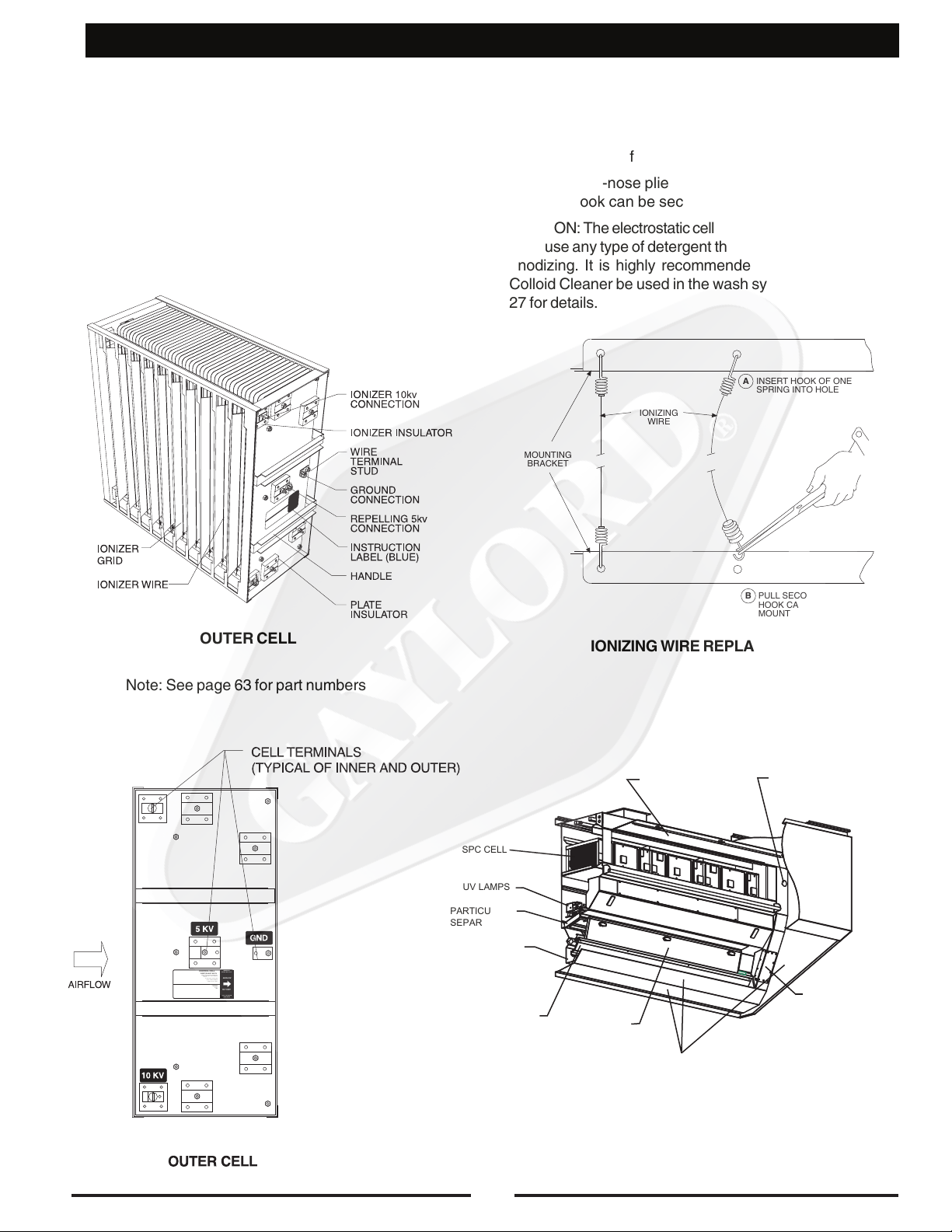
ESP SECTION - PREVENTIVE MAINTENANCE
MOUNTING
BRACKET
IONIZING
WIRE
INSERT HOOK OF ONE
SPRING INTO HOLE
A
PULL SECOND SPRING UNTIL
HOOK CAN BE SECURED IN
MOUNTING BRACKET HOLE
B
SMOKE POLLUTION CONTROL CELL
AIRFLOW
HighVoltage - Be sure power is off and high voltage circuit is grounded before
touching the wire terminals. Refer to the Gaylord“ClearAire”Technical Manual
for complete operation & maintenance instructions.
Cell Removal - This cell weighs more than 52lbs. Handle with care when removing for cleaning and
servicing.When handling cell, hold framework only. Do not touch the plates as they could be damaged.
Cleaning Cell -The smoke pollution control cells in this system are made of aluminum. Use of a deter-
gent harmful to aluminum will void the warranty and may cause permanent damage.
WARNING: CELL AND UNIT AIRFLOW DIRECTION MUST MATCH
AIRFLOW
INNER CELL
MODELNO.: C-24-I
CAUTION
INNER CELL
MODELNO.: C-24-I
SMOKE POLLUTION CONTROL CELL
HighVoltage - Be sure power is off and high voltage circuit is grounded before
touching the wire terminals. Refer to the Gaylord“ClearAire”Technical Manual
for complete operation & maintenance instructions.
Cell Removal - This cell weighs more than 52lbs. Handle with care when removing for cleaning and
servicing.When handling cell, hold framework only. Do not touch the plates as they could be damaged.
Cleaning Cell - The smoke pollution control cells in this system are made of aluminum. Use of a deter-
gent harmful to aluminum will void the warranty and may cause permanent damage.
WARNING: CELL AND UNIT AIRFLOW DIRECTION MUST MATCH
CAUTION
b. Check for any physical damage to the collector plates.
Plates can become bent at their corners and must be
straightened to maintain proper plate spacing.
c.Check for any grease film build-up on the high voltage
insulators (white porcelain material.) Clean the insulators to avoid possible high voltage “tracking” to the ground.
d.Check for any material which has lodged or built up
between adjacent plates.
Replacing the Ionizing Wire
1.Remove all of the broken wire from the cell mounting brackets.
2.Install the new wire:
A. Insert hook of one spring into hole.
B. Use long-nose pliers and carefully pull second spring
until hook can be secured in mounting bracket hole.
CAUTION: The electrostatic cells are made of aluminum. DO
NOT use any type of detergent that may attack aluminum or
anodizing. It is highly recommended that Formula G-510
Colloid Cleaner be used in the wash system. Refer to Page
27 for details.
OUTER CELL
Note: See page 63 for part numbers
SPC CELL
UV LAMPS
PARTICULATE
SEPARATOR
MAIN GREASE
GUTTER
DURING CLEAN-UP
PROCEDURES AT
THE END OF THE
COOKING PERIOD
SPECIAL ATTENTION
SHOULD BE GIVEN
TO WIPING CLEAN
THE DAMPER AT
THE AIR INLET OF
THE VENTILATOR
IONIZING WIRE REPLACEMENT
SPC ACCESS DOOR(S)
INSPECTION
(WASH ACCESS
DOO RS)
DURING CLEAN-UP PROCEDURES
AT THE END OF THE COOKING
PERIOD THESE AREAS SHOULD
BE WIPED DOWN.
FIG. 7
PLUNGER SAFETY SWITCH
"DAMPER ACTUATOR
ACCESS” PANEL
DAMPER ACTUATOR
LOCATED BEHIND
THIS PANEL
12
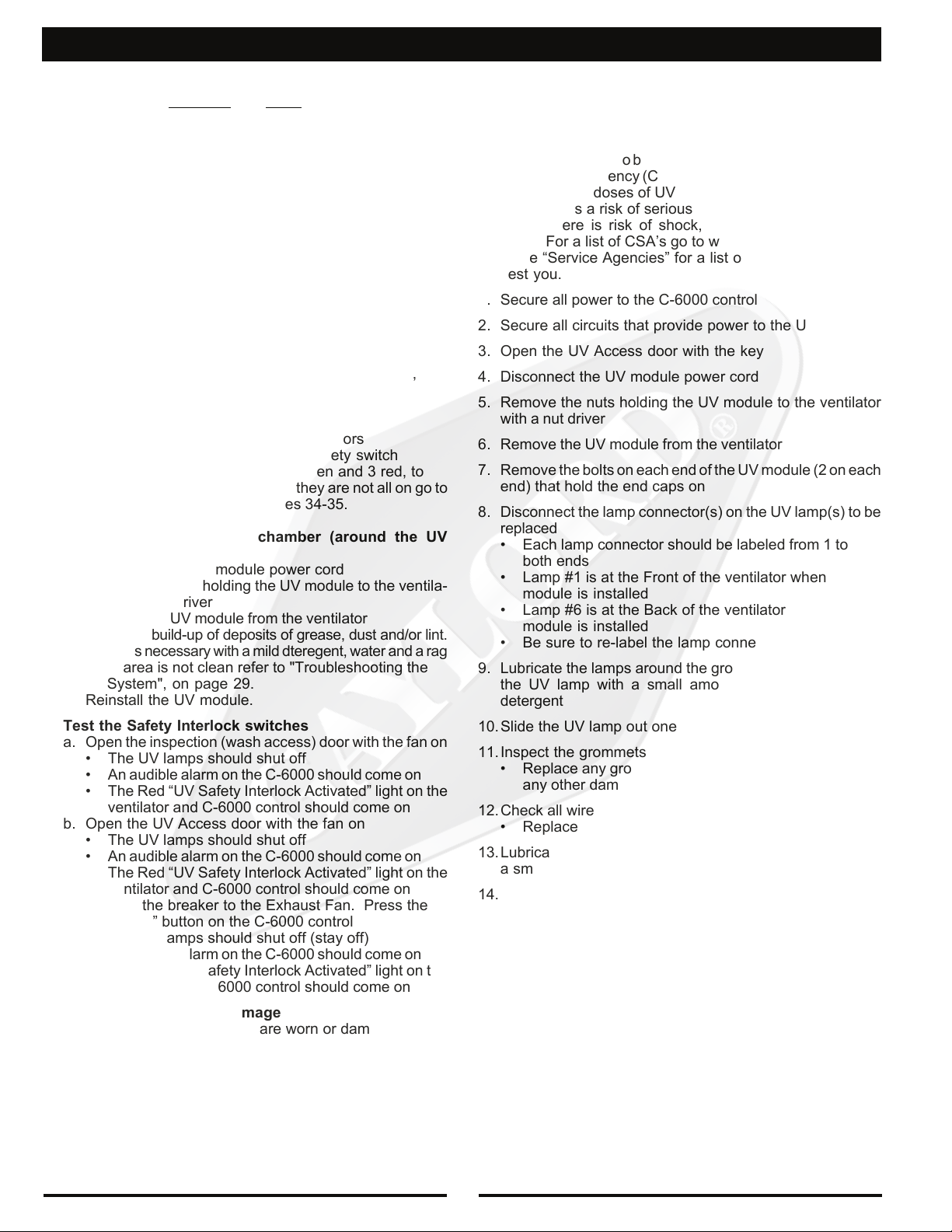
UV PREVENTIVE MAINTENANCE
CERTIFIED SERVICE AGENT MAINTENACE WARNING!
Warning: Do NOT defeat the purpose of the interlocks during cleaning and maintenance!
These items will need to be performed by a trained and qualified Certified Service Agency (CSA) on the same schedule as
the exhaust system inspection schedule described in NFPA96 and on the previous page in this tech manual. These tasks
involve potential exposure to high doses of UV light and live
electrical components. There is risk of injury to skin and eyes
and in the case of electrical shock, injury or death! For a list of
CSAs go to www.gaylordusa.com and go to "Service Agencies" for a list of companies nearest you.
1. Inspection of the Lamps and Ballasts
a. Check the lamps for proper operation
1. Turn on the fan and look for the green "UV System
On" light on each hood section
a. If it is not on refer to "UV Troubleshooting",
pages 34-35.
2. Open the UV Access door with the key
3. Turn on fan
4. Close inspection (wash access) doors
5. Depress the UV Access door safety switch
6. Check all indicator LEDs, 6 green and 3 red, to
ensure that they are all on. If they are not all on go to
"UV Troubleshooting", pages 34-35.
2. Inspect the Upper Wash chamber (around the UV
lamps)
a. Disconnect the UV module power cord
b. Remove the nuts holding the UV module to the ventila-
tor with a nut driver
c. Remove the UV module from the ventilator
d. Check for build-up of deposits of grease, dust and/or lint.
e. Clean as necessary with a mild dteregent, water and a rag
f. If the area is not clean refer to "Troubleshooting the
Wash System", on page 29.
g. Reinstall the UV module.
3. Test the Safety Interlock switches
a. Open the inspection (wash access) door with the fan on
• The UV lamps should shut off
• An audible alarm on the C-6000 should come on
• The Red “UV Safety Interlock Activated” light on the
ventilator and C-6000 control should come on
b. Open the UV Access door with the fan on
• The UV lamps should shut off
• An audible alarm on the C-6000 should come on
• The Red “UV Safety Interlock Activated” light on the
ventilator and C-6000 control should come on
c. Turn off the breaker to the Exhaust Fan. Press the
“Start Fan” button on the C-6000 control
• The UV lamps should shut off (stay off)
• An audible alarm on the C-6000 should come on
• The Red “UV Safety Interlock Activated” light on the
ventilator and C-6000 control should come on
4. Check all gaskets for damage
a. Replace any gaskets that are worn or damaged
5. Check the Hour Meter
a. Record the hours.
b. Determine the approximate hours between inspection
intervals.
c. Determine when the 8000-hour life of the lamps will
occur and inform the operator of the approximate date
when the lamps will need to be replaced
Replacing UV Lamps
Danger!
These items will need to be performed by a trained and qualified
Certified Service Agency (CSA). These tasks involve potential
exposure to high doses of UV light and live electrical components. There is a risk of serious injury to skin and eyes from
UV light. There is risk of shock, injury, and/or death from
electrical. For a list of CSA’s go to www.gaylordusa.com and
go to the “Service Agencies” for a list of certified companies
nearest you.
1. Secure all power to the C-6000 control
2. Secure all circuits that provide power to the UV lamps
3. Open the UV Access door with the key
4. Disconnect the UV module power cord
5. Remove the nuts holding the UV module to the ventilator
with a nut driver
6. Remove the UV module from the ventilator
7. Remove the bolts on each end of the UV module (2 on each
end) that hold the end caps on
8. Disconnect the lamp connector(s) on the UV lamp(s) to be
replaced
• Each lamp connector should be labeled from 1 to 6 on
both ends
• Lamp #1 is at the Front of the ventilator when the UV
module is installed
• Lamp #6 is at the Back of the ventilator when the UV
module is installed
• Be sure to re-label the lamp connectors if necessary
9. Lubricate the lamps around the grommets on each end of
the UV lamp with a small amount of G-510 or similar
detergent
10.Slide the UV lamp out one end, CAREFULLY!
11.Inspect the grommets around the lamps
• Replace any grommets that show cracks, checking, or
any other damage
12.Check all wires for damage
• Replace any wires showing damage
13.Lubricate each of the new UV lamp(s) before installing with
a small amount of G-510 or similar detergent
14.Re-connect the lamp connectors on both ends of the UV
lamps
• Each lamp connector should be labeled from 1 to 6) on
both ends
• Lamp #1 is at the Front of the ventilator when the UV
module is installed
• Lamp #6 is at the Back of the ventilator when the UV
module is installed
15.Re-install the UV module end caps and torque the bolts to
7-10 in-lbs.
16.Re-install the UV module in the ventilator
17.Tighten all nuts holding the UV module to the ventilator
18.Re-connect the UV module power cord
19.Check for proper operation of UV lamps
13
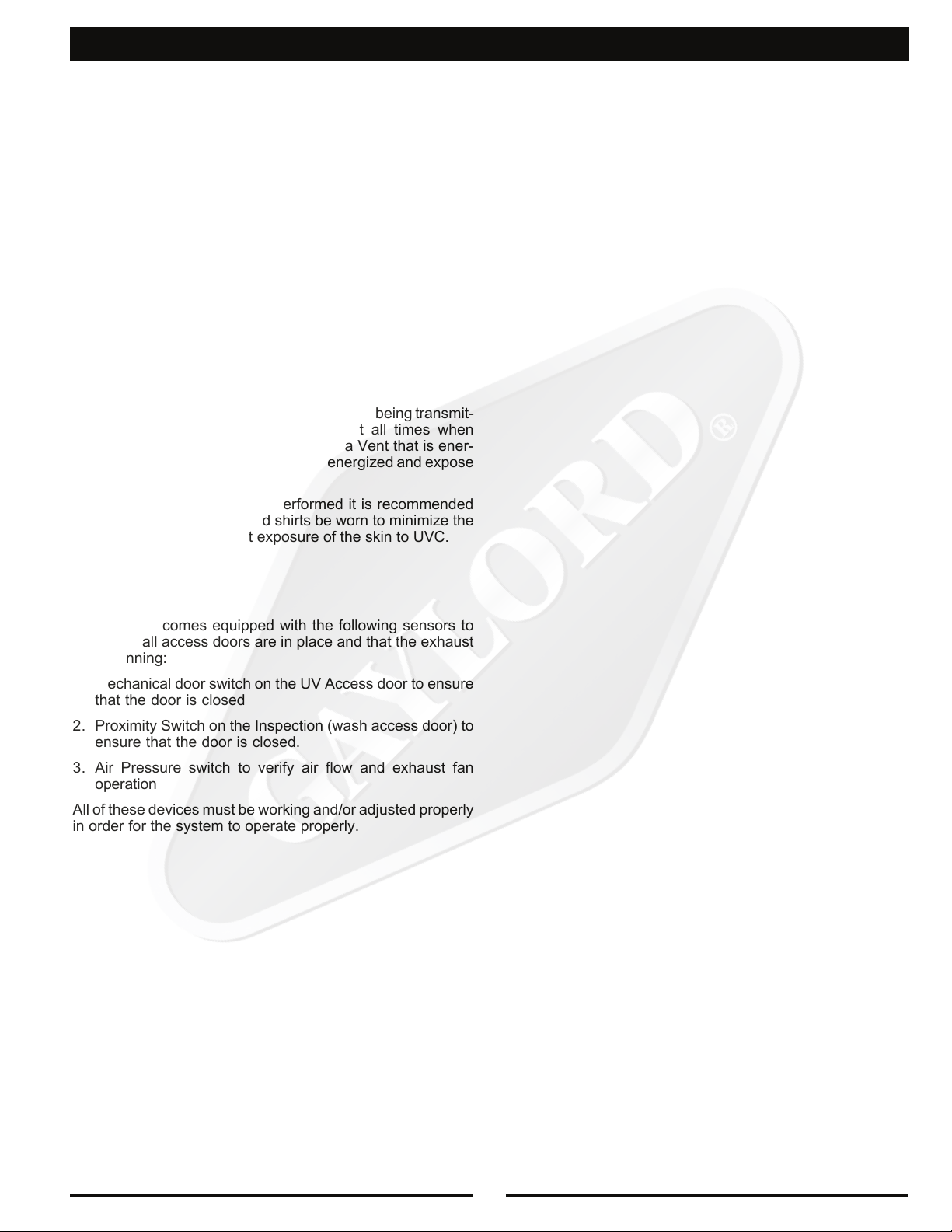
SAFETY CONCERNS WITH UVC
As with many types of technology if it is not used properly and/
or proper precautions are not taken there is the potential for
injury or harm. This is especially true with UVC light due to the
fact that it does not physically hurt at the time of exposure.
While UVC is very effective at breaking down grease molecules, direct exposure to large amounts is harmful to skin and
eyes. The amount of UVC generated in these hoods is greater
than that what results from direct exposure to the sun. Under
no circumstances is it acceptable to view the lighted lamps
without proper eye protection or expose bare skin directly to
the light. All interlocks and safety precautions called for in this
manual must be followed to avoid the potential for harm to
service personnel and/or operators. In addition, only trained
and authorized personnel may perform some maintenance
See previous page for details.
Personal Protective Equipment
1. Eye protection that prevents 100% of UVC being transmit-
ted through the lens must be worn at all times when
performing service work on any Ultima Vent that is ener-
gized and/or has the potential to be energized and expose
personnel to UVC light.
2. Whenever service work is performed it is recommended
that long sleeve pants and shirts be worn to minimize the
potential for inadvertent exposure of the skin to UVC.
Safety Interlocks
This product comes equipped with the following sensors to
verify that all access doors are in place and that the exhaust
fan is running:
1. Mechanical door switch on the UV Access door to ensure
that the door is closed
2. Proximity Switch on the Inspection (wash access door) to
ensure that the door is closed.
3. Air Pressure switch to verify air flow and exhaust fan
operation
All of these devices must be working and/or adjusted properly
in order for the system to operate properly.
14
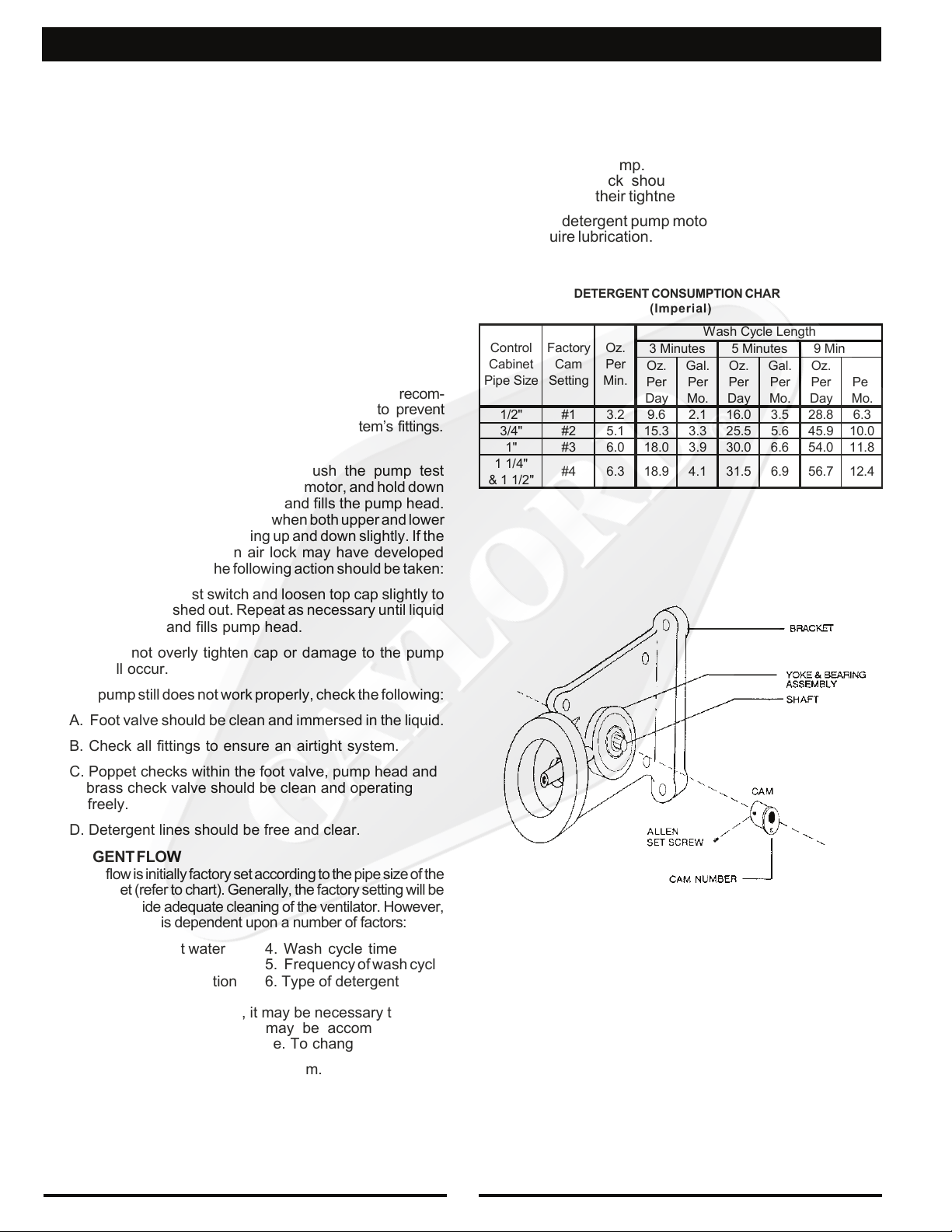
DETERGENT PUMP OPERATION
The Gaylord Ventilator detergent pump is an integral part of the
wash-down system of The Gaylord Ventilator. The pump is
located within the control cabinet unless otherwise specified.
(Refer to schematics on Pages 38 through 40.)
OPERATION
The detergent pump is started when the wash cycle begins.
The pump draws detergent up from the detergent tank, pushing
it through the copper tubing and into the hot water line serving
the ventilator.
NOTE: Some control cabinets are equipped with a low
detergent switch. If so equipped, the green light will flash if the
detergent tank is empty or if the detergent pump is malfunctioning and detergent is not pumping. The digital display reads
"Low Detergent" and the text alternates from "Fill Tank" and
"Check Pump". If the detergent tank is filled with water the
detergent switch will activate as if there is no detergent.
Initial Operation
To prime and operate the pump for the first time, it is recom-
mended that water be used instead of detergent to prevent
detergent from spilling in case of leaks at the system’s fittings.
Priming The Pump
The detergent pump is self-priming. Push the pump test
switch, located on the junction box of the motor, and hold down
until liquid climbs up the vinyl tubing and fills the pump head.
The pump will be operating properly when both upper and lower
poppet checks can be seen moving up and down slightly. If the
pump does not self-prime, an air lock may have developed
within the pump head and the following action should be taken:
1. Hold down pump test switch and loosen top cap slightly to
allow air to be pushed out. Repeat as necessary until liquid
climbs up tube and fills pump head.
Note: Do not overly tighten cap or damage to the pump
head will occur.
2. If the pump still does not work properly, check the following:
A. Foot valve should be clean and immersed in the liquid.
B. Check all fittings to ensure an airtight system.
C. Poppet checks within the foot valve, pump head and
brass check valve should be clean and operating
freely.
D. Detergent lines should be free and clear.
PREVENTIVE MAINTENANCE
As with any piece of fine equipment, a reasonable amount of
care must be taken to keep it in good working order:
1. Caution should be taken not to spill detergent on the
exterior of the pump.
2. A periodic check should be made of all fittings
to guarantee their tightness.
NOTE: The detergent pump motor has sealed bearings and
will not require lubrication.
DETERGENT CONSUMPTION CHART
Control
Cabinet
Pipe Size
1 1/4"
& 1 1/2"
Factory
Cam
Setting
1/2" #1 3.2 9.6 2.1 16.0 3.5 28.8 6.3
3/4" #2 5.1 15.3 3.3 25.5 5.6 45.9 10.0
1" #3 6.0 18.0 3.9 30.0 6.6 54.0 11.8
Min.
#4 6.3 18.9 4.1 31.5 6.9 56.7 12.4
Oz.
Per
(Impe ria l)
3 Minutes
Oz.
Gal.
Per
Per
Day
Mo.
Wash Cycle Length
5 Minutes 9 Minutes
Oz.
Gal.
Per
Per
Day
Mo.
Oz.
Per
Day
Gal.
Per
Mo.
DETERGENT FLOW
Detergent flow is initially factory set according to the pipe size of the
control cabinet (refer to chart). Generally, the factory setting will be
sufficient to provide adequate cleaning of the ventilator. However,
adequate cleaning is dependent upon a number of factors:
1. Temperature of hot water 4. Wash cycle time
2. Water pressure 5. Frequency of wash cycle
3. Daily grease accumulation 6. Type of detergent
Depending upon these factors, it may be necessary to adjust
the detergent flow. Adjustment may be accomplished by
changing the cam to a different size. To change the cam:
1. Loosen Allen set screw on brass cam.
2. Remove cam and replace with next size as required.
3. Cam #1 minimum setting. Cam #4 maximum setting.
NOTE: Cams are available from Gaylord Industries or your
Gaylord Certified Service Agency.
FIG. 8
15
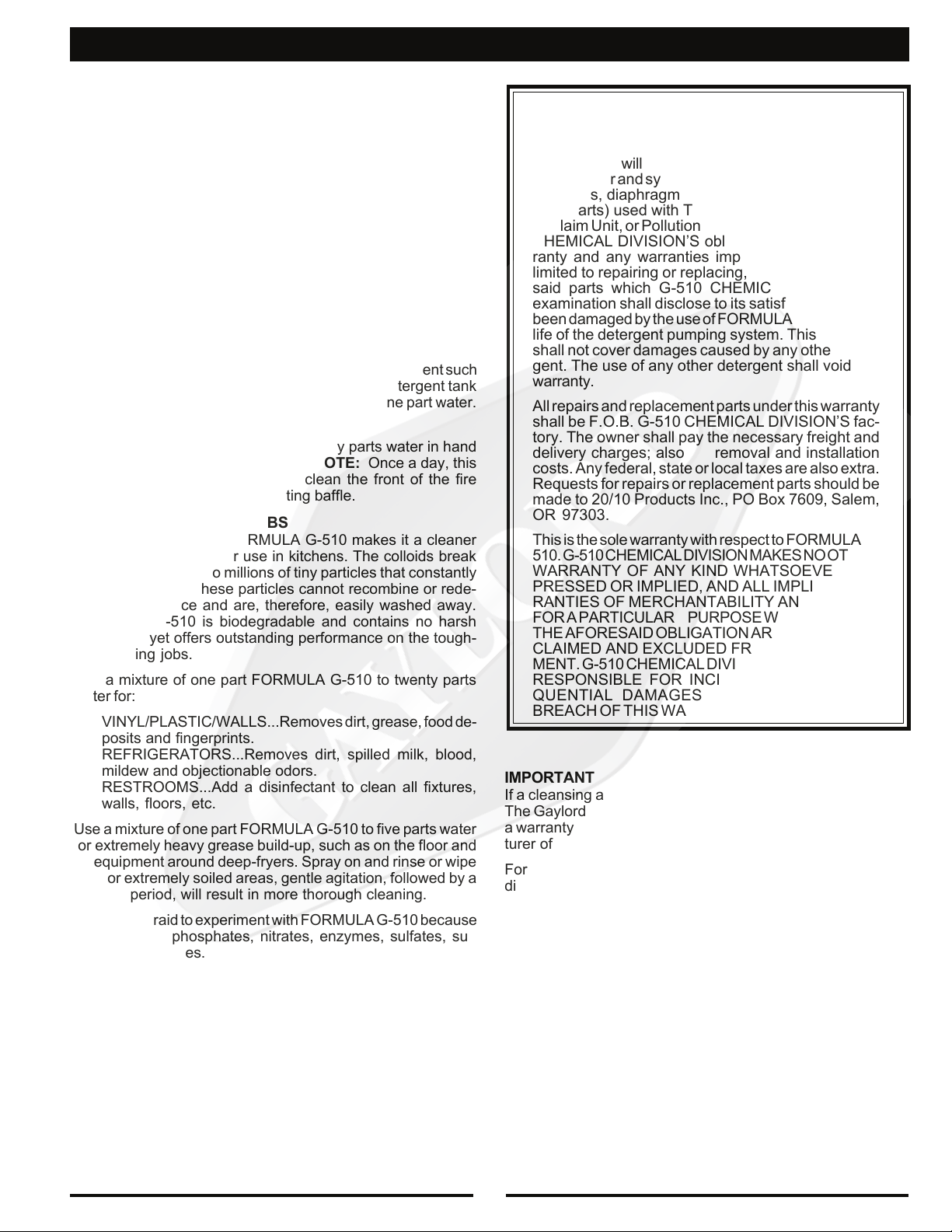
DETERGENT FOR THE WASH SYSTEM
FORMULA G-510 is the only cleaner recommended by Gaylord Industries for use in the washdown system of The Gaylord
Ventilator. FORMULA G-510 is a concentrated colloid cleaner
specially formulated to remove the daily accumulation of
grease inside The Gaylord Ventilator without damaging the
rubber and synthetic parts of the detergent pumping system.
FORMULA G-510 is biodegradable, safe for kitchen personnel, and has a variety of uses.
DILUTION OF FORMULA G-510 FOR
VENTILATOR CLEANING
Normal Cleaning
For ventilators covering cooking equipment such as broilers,
griddles, fryers, or any other heavy grease producing equipment, fill the detergent tank with full strength FORMULA
G-510.
Light-Duty Cleaning
For ventilators covering light grease producing equipment such
as ovens, kettles, steamers and ranges, fill the detergent tank
with a mixture of one part FORMULA G-510 to one part water.
Cleaning the Ventilator Exterior
Mix one part FORMULA G-510 to twenty parts water in hand
spray bottle. Spray on and wipe off. NOTE: Once a day, this
same solution should be used to clean the front of the fire
damper and main grease extracting baffle.
FOR OTHER CLEANING JOBS
The colloidal action of FORMULA G-510 makes it a cleaner
especially well-suited for use in kitchens. The colloids break
up dirt and grease into millions of tiny particles that constantly
repel each other. These particles cannot recombine or rede-
posit on a surface and are, therefore, easily washed away.
FORMULA G-510 is biodegradable and contains no harsh
chemicals, yet offers outstanding performance on the tough-
est cleaning jobs.
Use a mixture of one part FORMULA G-510 to twenty parts
water for:
VINYL/PLASTIC/WALLS...Removes dirt, grease, food de-
posits and fingerprints.
REFRIGERATORS...Removes dirt, spilled milk, blood,
mildew and objectionable odors.
RESTROOMS...Add a disinfectant to clean all fixtures,
walls, floors, etc.
Use a mixture of one part FORMULA G-510 to five parts water
for extremely heavy grease build-up, such as on the floor and
on equipment around deep-fryers. Spray on and rinse or wipe
off. For extremely soiled areas, gentle agitation, followed by a
soaking period, will result in more thorough cleaning.
DON’T be afraid to experiment with FORMULA G-510 because
it contains no phosphates, nitrates, enzymes, sulfates, sulfonates or silicates.
LIMITED WARRANTY
G-510 CHEMICAL DIVISION warrants that FORMULA G-510 will not cause cleansing agent damage
to the rubber and synthetic parts of the injection pump
(“O” rings, diaphragms, washers, tubing, and other
such parts) used with The Gaylord Ventilator, Heat
Reclaim Unit, or Pollution Control Equipment. G-510
CHEMICAL DIVISION’S obligation under this warranty and any warranties implied by law shall be
limited to repairing or replacing, at its option, any of
said parts which G-510 CHEMICAL DIVISION'S
examination shall disclose to its satisfaction to have
been damaged by the use of FORMULA G-510 for the
life of the detergent pumping system. This warranty
shall not cover damages caused by any other detergent. The use of any other detergent shall void this
warranty.
All repairs and replacement parts under this warranty
shall be F.O.B. G-510 CHEMICAL DIVISION’S fac-
tory. The owner shall pay the necessary freight and
delivery charges; also removal and installation
costs. Any federal, state or local taxes are also extra.
Requests for repairs or replacement parts should be
made to 20/10 Products Inc., PO Box 7609, Salem,
OR 97303.
This is the sole warranty with respect to FORMULA G-
510. G-510 CHEMICAL DIVISION MAKES NO OTHER
WARRANTY OF ANY KIND WHATSOEVER, EXPRESSED OR IMPLIED, AND ALL IMPLIED WARRANTIES OF MERCHANTABILITY AND FITNESS
FOR A PARTICULAR PURPOSE WHICH EXCEED
THE AFORESAID OBLIGATION ARE HEREBY DISCLAIMED AND EXCLUDED FROM THIS AGREEMENT. G-510 CHEMICAL DIVISION SHALL NOT BE
RESPONSIBLE FOR INCIDENTAL OR CONSEQUENTIAL DAMAGES RESULTING FROM A
BREACH OF THIS WARRANTY.
IMPORTANT
If a cleansing agent other than FORMULA G-510 is used with
The Gaylord Ventilator injection pump, it is recommended that
a warranty similar to the above be obtained from the manufacturer of said product.
For name and address of the nearest FORMULA G-510
distributor contact:
20/10 Products Inc.
P.O. Box 7609
Salem, OR 97303
Phone: 800-286-2010
FAX: 503-363-4296
E-Mail: twentyten@juno.com
16
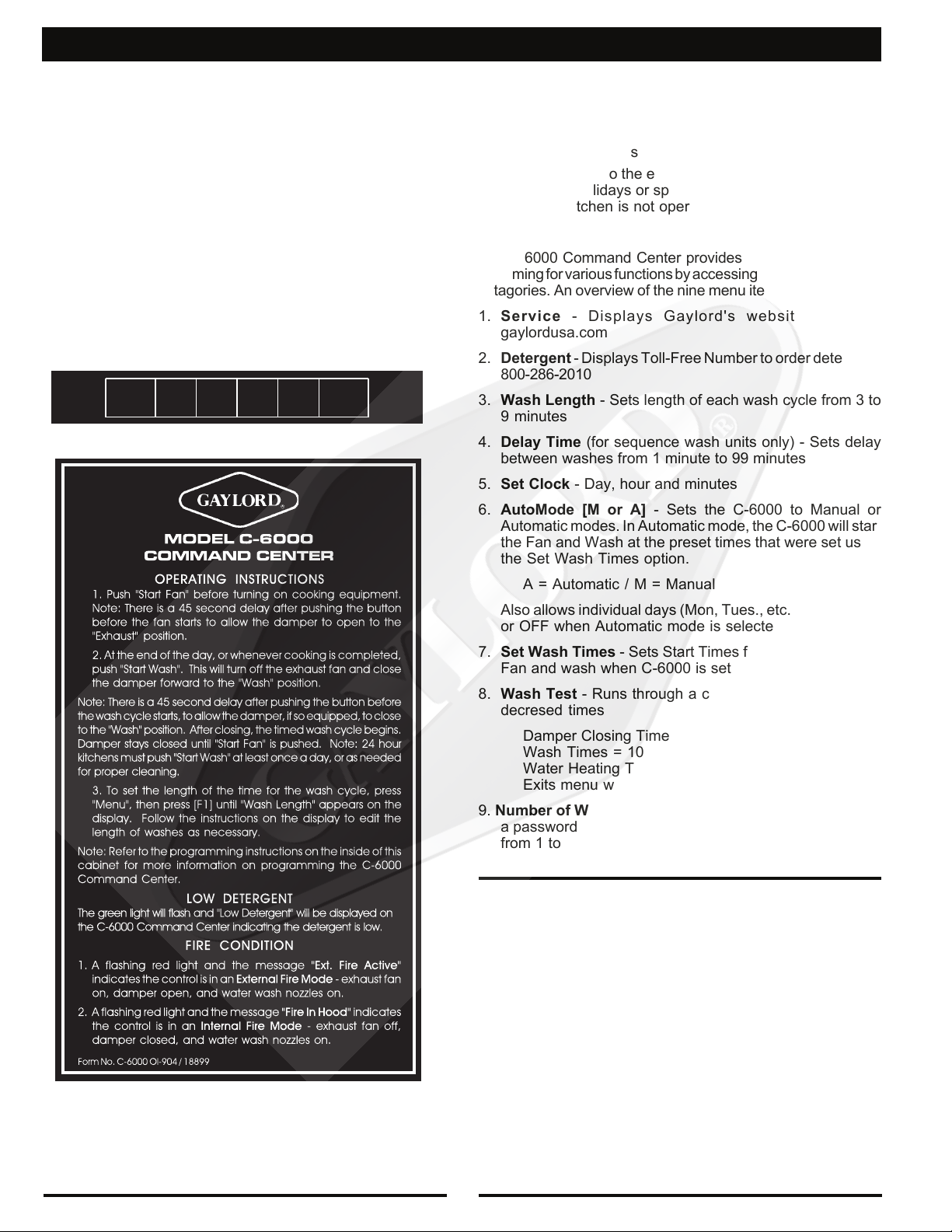
MODEL C-6000 SERIES COMMAND CENTER - INSTRUCTIONS
General Description:
The C-6000 Command Center is designed to start and stop the
exhaust fan and wash up to 5 groups of ventilators in sequence
with a delay period between each group. A sequence wash may
be necessary if the building’s hot water system is not capable
of supplying the required volume of water at one given time.
The exhaust fan and wash sequence may be started Manu-
ally by pushing the “Start Fan” or “Start Wash” buttons, or
may be programmed for Automatic operation.
3. Programming the length of the wash cycles and delay
periods between the wash and rinse cycles. The maximum
length of a wash cycle is 9 minutes. The maximum length
of the delay period is 99 minutes.
4. Skipping a day so the exhaust fan and wash cycle do not
operate for holidays or specific days within a 7-day week
when the kitchen is not operating.
Programmed operations may include:
1. Starting the exhaust fan once within a 24-hour period.
2. Stopping the exhaust fan and starting the wash cycle
sequence once within a 24-hour period
START
WASH
SPANI SH
MEN U EXI T EN TER
ESPAN OL
START
FAN
Part # 1 9764
The C-6000 Command Center provides information and programming for various functions by accessing nine different menu
catagories. An overview of the nine menu items are as follows:
1. Service - Di splay s Gaylo rd's web site add ress:
gaylordusa.com
2. Detergent - Displays Toll-Free Number to order detergent:
800-286-2010
3. Wash Length - Sets length of each wash cycle from 3 to
9 minutes
4. Delay Time (for sequence wash units only) - Sets delay
between washes from 1 minute to 99 minutes
5. Set Clock - Day, hour and minutes
6. AutoMode [M or A] - Sets the C-6000 to Manual or
Automatic modes. In Automatic mode, the C-6000 will start
the Fan and Wash at the preset times that were set using
the Set Wash Times option.
A = Automatic / M = Manual
Also allows individual days (Mon, Tues., etc.) to be set ON
or OFF when Automatic mode is selected.
7. Set Wash Times - Sets Start Times for Automatic start of
Fan and wash when C-6000 is set to Automatic mode.
8. Wash Test - Runs through a complete Wash Cycle with
decresed times
Damper Closing Time = 10 sec.
Wash Times = 10 sec.
Water Heating Time = 10 sec.
Exits menu when finished.
9. Number of Washes - Preset at factory and protected with
a password. Allows the number of washes to be changed
from 1 to 5 (S1 to S5).
FIGURE 9
C-6000 COMMAND CENTER
Using the Menu:
To Enter the Menu, press the MENU button [F4].
To navigate the Menu:
• Press [F1] to go to the Next menu item
• Press [F2] to go to the Previous menu item
• Press [F5], the EXIT button to exit the Menu
• Press [F6], the ENTER button to select a Menu item
17
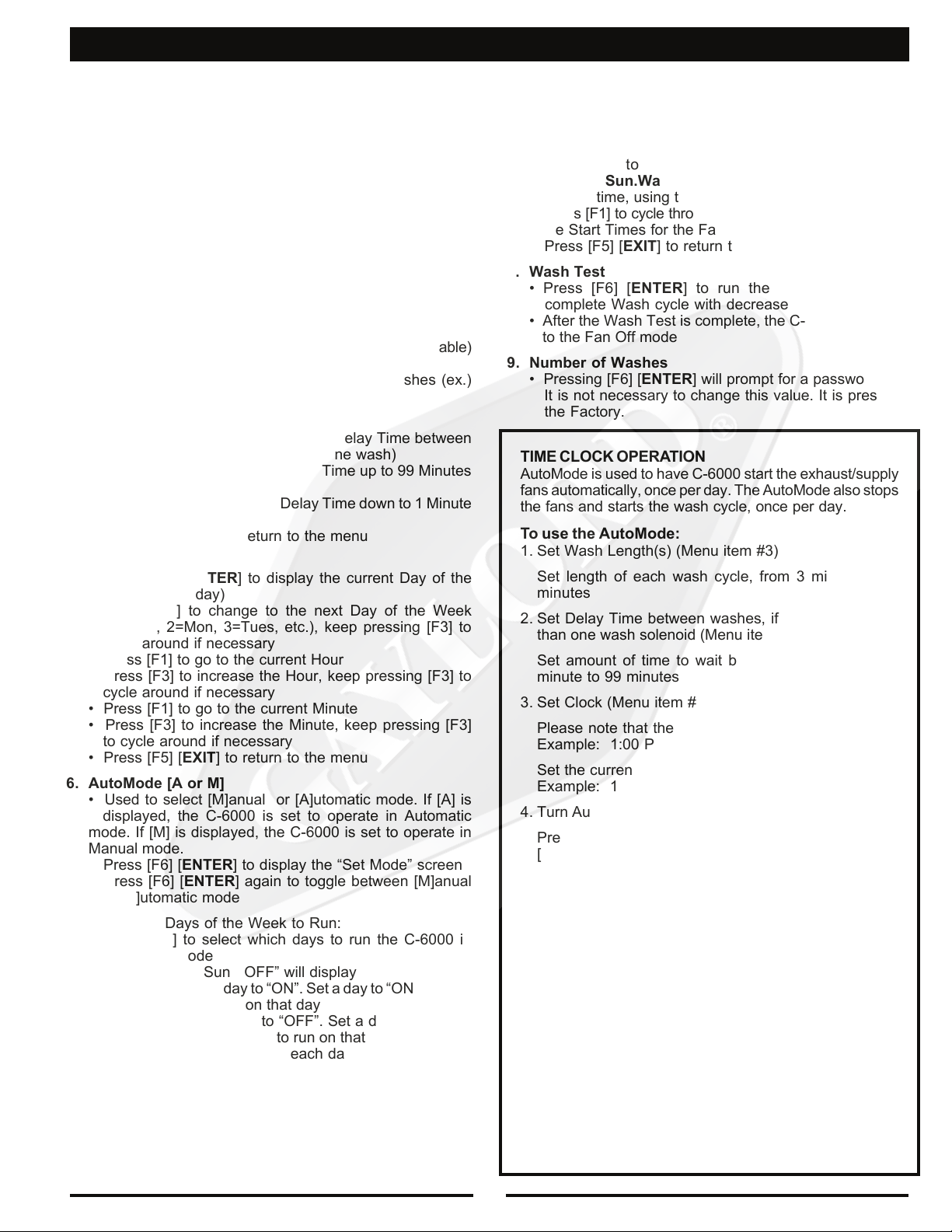
MODEL C-6000 SERIES COMMAND CENTER - INSTRUCTIONS
1. Service
• Press [F6] [ENTER] to display Gaylord’s web site
address: gaylordusa.com
• Press [F5] [EXIT] to return to the menu
2. Detergent
• Press [F6] [ENTER] to display the Phone Number to
order Detergent: 800-286-2010
• Press [F5] [EXIT] to return to the menu
3. Wash Length
• Press [F6] [ENTER] to display the Length of Wash #1
• Press [F3] to Increase the Wash Time up to 9 Minutes
(Maximum)
• Press [F4] to Decrease the Wash Time down to 3
Minutes (Minimum)
• Press [F1] to adjust the Length of Wash #2 (if applicable)
• Press [F5] [EXIT] to return to the menu
• Note: Press [F1] to advance through all washes (ex.)
“-S2” has 2 washes)
4. Delay Time
• Press [F6] [ENTER] to display the Delay Time between
washes (Not used if there is only one wash)
• Press [F3] to Increase the Delay Time up to 99 Minutes
(Maximum)
• Press [F4] to Decrease the Delay Time down to 1 Minute
(Minimum)
• Press [F5] [EXIT] to return to the menu
5. Set Clock
• Press [F6] [ENTER] to display the current Day of the
Week (1=Sunday)
• Press [F3] to change to the next Day of the Week
(1=Sun, 2=Mon, 3=Tues, etc.), keep pressing [F3] to
cycle around if necessary
• Press [F1] to go to the current Hour
• Press [F3] to increase the Hour, keep pressing [F3] to
cycle around if necessary
• Press [F1] to go to the current Minute
• Press [F3] to increase the Minute, keep pressing [F3]
to cycle around if necessary
• Press [F5] [EXIT] to return to the menu
6. AutoMode [A or M]
• Used to select [M]anual or [A]utomatic mode. If [A] is
displayed, the C-6000 is set to operate in Automatic
mode. If [M] is displayed, the C-6000 is set to operate in
Manual mode.
• Press [F6] [ENTER] to display the “Set Mode” screen
• Press [F6] [ENTER] again to toggle between [M]anual
or [A]utomatic mode
Setting Which Days of the Week to Run:
• Press [F1] to select which days to run the C-6000 in
Automatic mode
• “Sun ON” or “Sun OFF” will display
• Press [F3] to set a day to “ON”. Set a day to “ON” in order
for the C-6000 to run on that day
• Press [F4] to set a day to “OFF”. Set a day to “OFF” in
order for the C-6000 NOT to run on that day
• Press [F1] to cycle through each day of the week [Sun
– Sat.]
• Press [F5] [EXIT] to return to the menu
7. Set WashTimes
• Only used when C-6000 is set to Automatic mode
• Press [F6] [ENTER] to display the Start time for the Fan
on Sunday (Sun. Fan)
• Press [F3] to increase the Hour
• Press [F4] to increase the Minutes
• Press [F1] to go to the Start time for the Wash on
Sunday (Sun.Wash)
• Set the time, using the same method described above
• Press [F1] to cycle through for each day of the week, for
the Start Times for the Fan and Wash
• Press [F5] [EXIT] to return to the menu
8. Wash Test
• Press [F6] [ENTER] to run the C-6000 through a
complete Wash cycle with decreased times
• After the Wash Test is complete, the C-6000 will return
to the Fan Off mode
9. Number of Washes
• Pressing [F6] [ENTER] will prompt for a password
It is not necessary to change this value. It is preset at
the Factory.
TIME CLOCK OPERATION
AutoMode is used to have C-6000 start the exhaust/supply
fans automatically, once per day. The AutoMode also stops
the fans and starts the wash cycle, once per day.
To use the AutoMode:
1. Set Wash Length(s) (Menu item #3)
Set length of each wash cycle, from 3 minutes to 9
minutes
2. Set Delay Time between washes, if control has more
than one wash solenoid (Menu item #4)
Set amount of time to wait between washes, from 1
minute to 99 minutes
3. Set Clock (Menu item #5)
Please note that the clock is a 24-hour clock.
Example: 1:00 PM = 13:00
Set the current day of the week.
Example: 1 = Sun. 2 = Mon. 3 = Tues, etc.
4. Turn AutoMode ON (Menu item #6)
Pressing (F6) Enter will toggle between [A]utomatic and
[M]anual modes
After it is set to [A]utomatic mode, set which days of the
week the Exhaust/Supply Fan will run - setting a day to
"ON" means the Exhaust/Supply Fan will start on that
day, and the Wash will run.
Example: Sun ON
Mon OFF
Tues ON
5. Set Wash Times, set start times for Fans & Wash
(Menu item #7).
Set the time for the Fans to Start for each day of the week.
Example: Sun. Fan 5:00
Mon.Fan 5:00
Set the time for the Wash to Start for each day of the week.
Example: Sun.Wash 22:00
Mon.Wash 22:00
18
