Page 1

Operating Instructions
DESIGN MULTICOOK PLUS
Art.-No. 42526 Design Multicook Plus
Read all provided instructions before first usage!
Model and attachments are subject to change!
For household use only!
Page 2

Carefully read all provided instructions before you start running
the appliance and pay attention to the warnings mentioned in
these instructions.
Table of Contents
Knowing Your Design Multicook Plus ..................................................................46
Important Safeguards ........................................................................................49
Important Safeguards for Electrical Appliances ................................................50
High Temperatures—Risk of Burns ..................................................................51
Non-Stick Coating ........................................................................................51
Technical Specifications ....................................................................................52
Before First Use ................................................................................................52
Operation .......................................................................................................52
Acoustic Signal ............................................................................................52
Alternation of the Cooking Time .....................................................................53
Auto-Start-Function ........................................................................................53
Keep-Warm-Function ....................................................................................53
Warm-Up-Function ........................................................................................54
Program Multicook .......................................................................................54
Program Cook .............................................................................................55
Program Fast Cook .......................................................................................56
Program Stew ..............................................................................................56
Program Bake ..............................................................................................57
Program Milk Porridge ..................................................................................58
Program Soup .............................................................................................59
Program Rice ...............................................................................................60
Program Grain/Bean ....................................................................................61
Program Jam ...............................................................................................61
Program Autoclean .......................................................................................62
Program Fry ................................................................................................63
Program Slow Cook .....................................................................................64
Program Bread ............................................................................................64
Program Deep Fry ........................................................................................65
Program Cake .............................................................................................66
Program Pilaf ...............................................................................................67
Program Yogurt ...........................................................................................68
Program Jelly ...............................................................................................68
Program Steam ............................................................................................69
Further Possible Applications .........................................................................70
Tips and futher Information ................................................................................72
Troubleshooting ...............................................................................................75
Care and Cleaning ..........................................................................................77
Storage ...........................................................................................................78
Notes for Disposal ............................................................................................78
Information and Service ....................................................................................79
Warranty ........................................................................................................79
Page 3

Dear Customer!
Congratulations! A series of new possibilities come with your new Gastroback Design
Multicook Plus.
The Gastroback Design Multicook Plus is a modern multi-functional appliance of a new cooking generation. With this Multicook you can prepare healthy and varied dishes, saving much
time. In addition, the Gastroback Design Multicook Plus replaces many kitchen appliances, as
it combines many functions, such as stove, oven, rice cooker, steamer, yoghurt maker, bread
maker, deep fryer, slow cooker, egg cooker and other kitchen appliances.
20 automatic programs give you a variety of ways to prepare your food as steaming, boiling,
stewing, roasting, baking, frying. You will appreciate the advantages of the timer function to
delay the start and Fast Cook function to warm up your dishes.
Please read this manual carefully. These instructions for use will inform you about the various
functions and features, which make it easy to take pleasure in your new multicook.
We hope that you will enjoy your new Design Multicook Plus.
Your Gastroback GmbH
45
Page 4
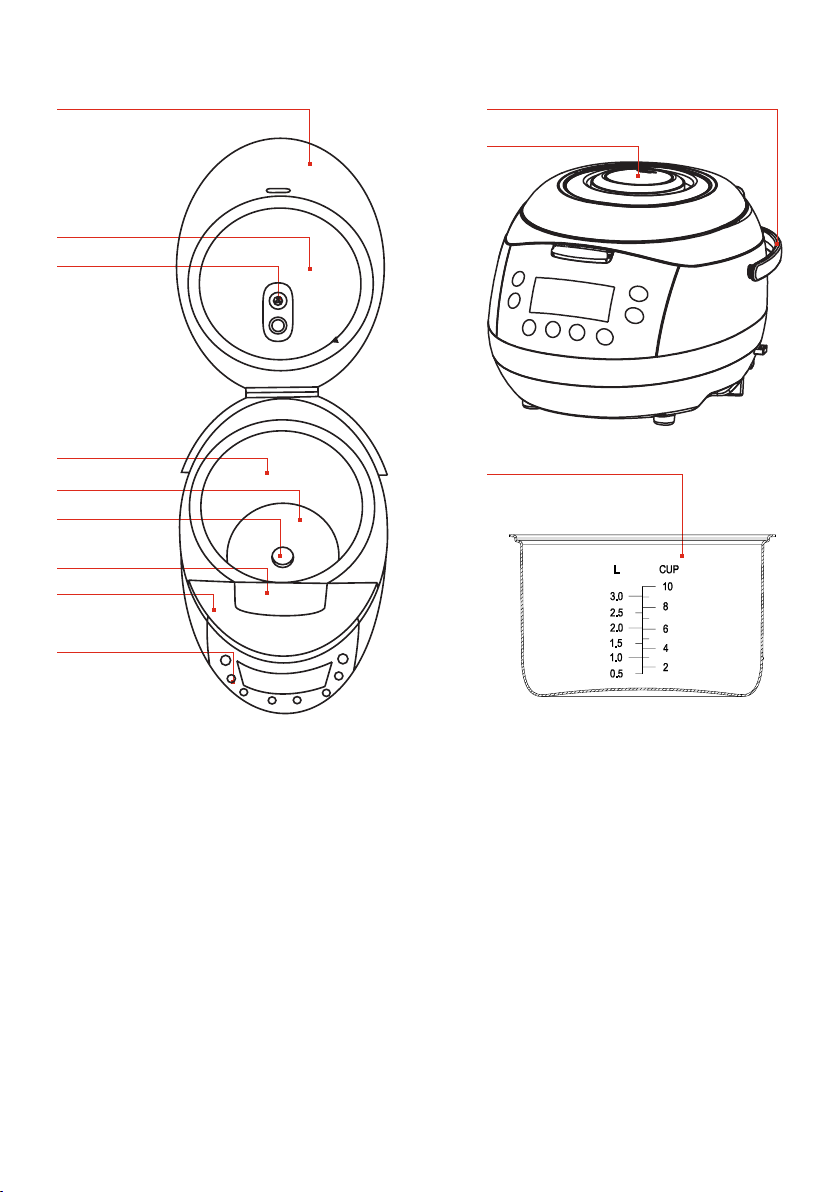
KNOWING YOUR DESIGN MULTICOOK PLUS
A
B
C
D
E
F
G
H
I
J
C
K
A lid
B inner lid with sealing ring
C removable steam vent
D oven compartment
E heating plate
F temperature sensor - prevents overheating
and ensures a steady cooking temperature
G opening button
H housing
I control panel and LED-display
(see pages 47, 48)
J handle
K removable inner pot, 5 litre, non-stick
coated, with level indicator
46
Page 5
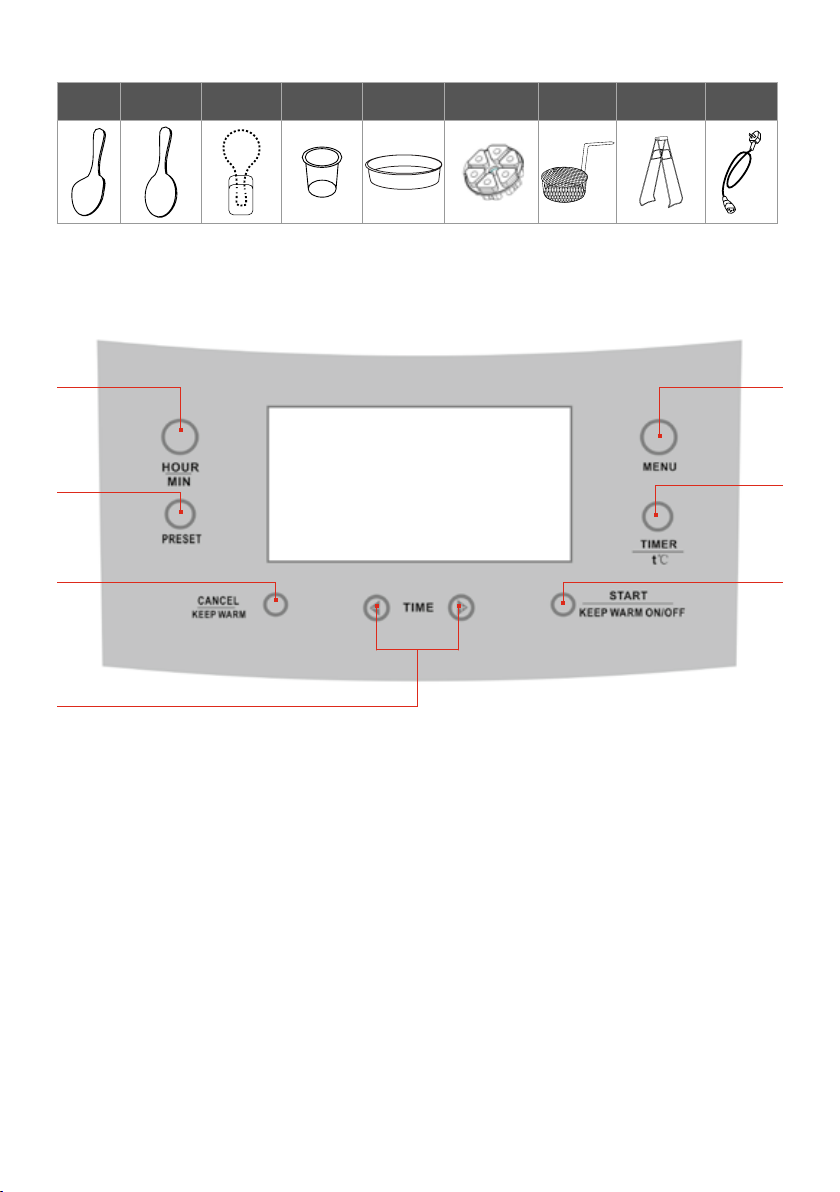
EXTENSIVE ACCESSORIES
rice spoon soup ladle spoon shelf
measuring
CONTROL PANEL
A
B
C
cup
steam insert
yogurt insert
with 6 cups
frying
basket
inner pot
handle
power cord
D
A Hour/Min-button switches between hours and minutes for
the time adjustment, controls the acoustic signal
B Preset-button controls the Auto-Start-function
C Cancel/Keep Warm-button
Cancel interrupts the running program
Keep Warm switches directly to the Keep-Warm-function
D Time +/− -buttons for setting the minutes and hours for
the selected program or the Auto-Start-function
E Menu-button opens the main menu and selects a program
F Timer/ t ˚C -button adjusts cooking time and temperature
G Start/Keep Warm on/off-button launches the selected
program and controls the Keep-Warm-function
47
Page 6
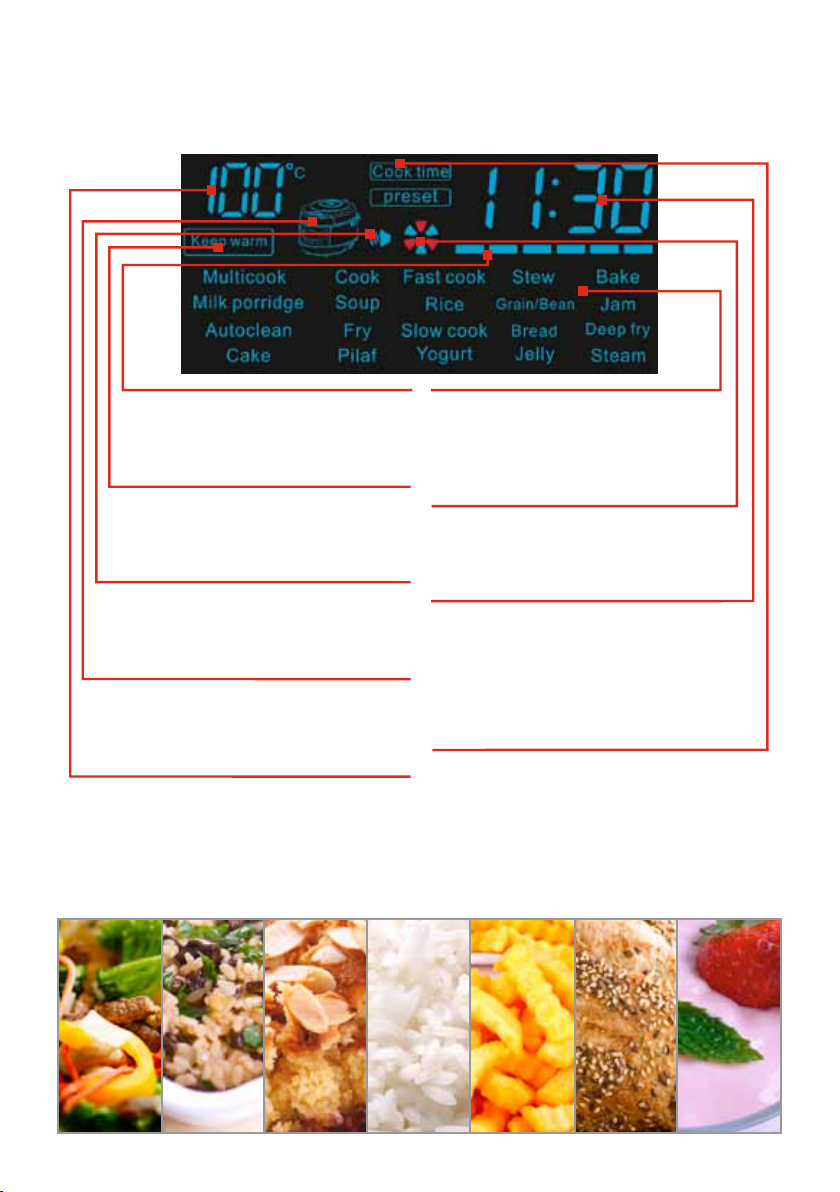
LED-DISPLAY
progress bar
shows the progress of the current program
Keep warm
specifies if the Keep-Warm-function is activated
Display of the acoustic signal
lights up when the acoustic signal is switched on
power indicator
lights up when the appliance is plugged in
temperature indicator
shows the selected temperature
program indicator
gives an overview of all programs; during
operation, only the selected program is lit up
activity indicator
shows that the appliance is in operation
time indicator
indicates the remaining time of the current
program or when the Auto-Start-function is activa-
ted, the time remaining until the program starts
Cook time / Preset
the respective indicator shows whether the
countdown of the cooking time or the remai-
ning time of the Auto-Start-function is displayed
48
Page 7

IMPORTANT SAFEGUARDS
Carefully read all instructions before operating this appliance and save for
further reference. Do not attempt to use this appliance for any other than the intended use
described in these instructions. Any other use, especially misuse, can cause severe injuries or
damage by electric shock, heat or fire.
Any operation, repair and technical maintenance of the appliance or any part of it other than
described in these instructions may only be performed at an authorised service centre. Please
contact your vendor.
• Thisapplianceisforhouseholduseonlyandnotintendedforuseinmovingvehicles.Donot
operate or store the appliance in humid or wet areas or outdoors. Any use of accessories, attachments or spare parts not recommended by the manufacturer may result in damage and / or
injuries to persons.
• Checktheentireapplianceregularlyforproperoperation—especiallythepowercord.
Do not use the appliance if the non-stick coating is damaged in any way (e.g. scratched, or
peeling off). Do not operate the appliance, when liquids are in the housing of
the appliance or accumulate under the appliance or overflow. Do not operate the
appliance, when the appliance or any part of it is likely to be damaged, to avoid risk of fire,
electric shock or any other damage and / or injuries to persons. The appliance is likely to be
damaged if the appliance was subject to inadmissible strain (e.g. overheating, mechanical or
electric shock), or if there are any cracks, excessively frayed or melted parts, or distortions, or
if the appliance is leaking or not working properly. In this case, immediately unplug the appliance and return the entire appliance (including all parts and accessories) to an authorised
service centre for examination and repair.
• Duringoperationkeeptheapplianceinanappropriatedistanceofatleast20cmoneach
side and 1 m above to furniture, walls, boards, curtains, and other objects. Do not operate
the appliance beneath or below any heat-sensitive or moisture-sensitive materials, boards, or
drop-lights to avoid damage caused by steam, heat, or condensate. Operate the appliance
on a well accessible, stable, level, dry, heat-resistant, water-resistant and suitable large table
or counter. Do not place the appliance over a power cord, or near the edge of the table or
counter, or on wet or inclined surfaces, or where it can fall. Always keep the appliance and
the table or counter clean and dry, and wipe off spilled liquids immediately.
• Donotplaceanyclothesortissuesorotherobjectsunderorontheapplianceduringoperation, to avoid risk of fire, electric shock and overheating. Before operation, always ensure
that there are no foreign objects under the pot or the appliance itself, and the appliance is
assembled properly and not leaking with the lid and upper cover firmly in place. Solely use the
appliance for processing edible food. Immediately unplug the appliance, if there is any kind
of malfunction or problem (e.g. leaking, overheating).
• Thisapplianceisnotintendedforusebypersons(includingchildren)withreducedphysical,
sensory or mental capabilities, or lack of experience and knowledge, unless they have been
given supervision or instruction concerning use of the appliance by a person responsible for
their safety. Children must be supervised to ensure that they do not play with the appliance or
any parts of the appliance or the packaging. Do not leave the appliance unattended, when it
is in reach of young children. Always keep the appliance where it is dry and clean and where
young children cannot reach it. Do not place any hard and / or heavy objects on the appliance
or any part of it. Take care that no one will pull the appliance by the power cord.
49
Page 8

• Donotleaveanycookingutensilsorotherforeignobjectsinthepotoftheapplianceduring
operation. Do not use any hard, sharp or edged objects (e.g. knives, forks) with
the appliance. Only use wooden or heat-resistant plastic cooking utensils to stir and serve
the food (e.g. supplied serving spoon). Do not use the inner pot for mixing ingredients to avoid
excessive wear of the non-stick coating. Do not handle the appliance or any part of it with
violence.
• Theapplianceisheatedbybuilt-inelectricheatingelements.Theapplianceorpowercord
may never touch hot surfaces. Do not place the appliance or any part of it on or near hot
surfaces (e.g. burner, heater or oven). Do not use any part of the appliance (e.g. pot, steamer)
with any other appliance.
• Donotmoveortilttheappliancewiththepotfilledandinsertedintheappliancetoavoid
that the liquid will be spilled. Always switch off, and unplug the appliance when it is not in use
and let the appliance cool down sufficiently before moving, cleaning, or for storage. Always
grasp the appliance on both handles for moving or lifting.
• Always observe the maximum filling level marks, when filling the pot, especially when
heating foodstuffs that could froth. Otherwise hot liquids and foods could overflow or drip on
the appliance and cause injuries and damage. Before starting operation, always ensure that
there is a sufficient amount of liquid or foodstuffs in the pot, the pot is inserted correctly and
the upper cover is assembled and closed properly. (See: ›Operation‹)
• Donotuseabrasivecleanersorcleaningpads(e.g.metalscouringpads)forcleaning.Do
not clean the appliance with any corrosive chemicals (e.g. bleach). Do not immerse the appliance or power cord in water or any other liquid. Do not spill or drip any liquids on the appliance or on the power cord to avoid risk of fire and electric shock. When liquids are spilled in
the appliance, immediately switch off, unplug the power cord and wait for the appliance to
cool down. Thereafter, clean and dry the appliance thoroughly (See: ›Care and Cleaning‹).
•DONOTplacetheapplianceorpowercordinanautomaticdishwasher.
• Donotleaveanyfoodtodryontheappliance.Alwayscleantheapplianceaftereachuse
to prevent a build up of baked-on foods (See: ›Care and Cleaning‹). Always keep the appliance and the accessories clean.
• Thisapplianceisintendedtobeusedinhouseholdandsimilarapplicationssuchas:
– staff kitchen areas in shops, offices and other working environments;
– farm houses;
– by clients in hotels, motels and other residential type environments;
– bed and breakfast type environments.
Important Safeguards for Electrical Appliances
The appliance is heated electrically. Place the appliance near a suitable wall power socket to
connect the appliance directly to a protected mains power supply with protective conductor
(earth / ground) connected properly. Ensure that the voltage rating of your mains power supply
corresponds to the voltage requirements of the appliance (220 - 240 V, 50 Hz, AC, rated for
at least 8 A).
The installation of a residual current operated circuit breaker (r.c.c.b.) with a maximum rated
residual operating current of 30 mA in the supplying electrical circuit is strongly recommended. If in doubt, contact your electrician for further information. In various foreign countries,
the specifications for power supplies are subject to incompatible norms. Therefore it is possible
that power supplies in foreign countries do not meet the requirements for safe operation of
50
Page 9
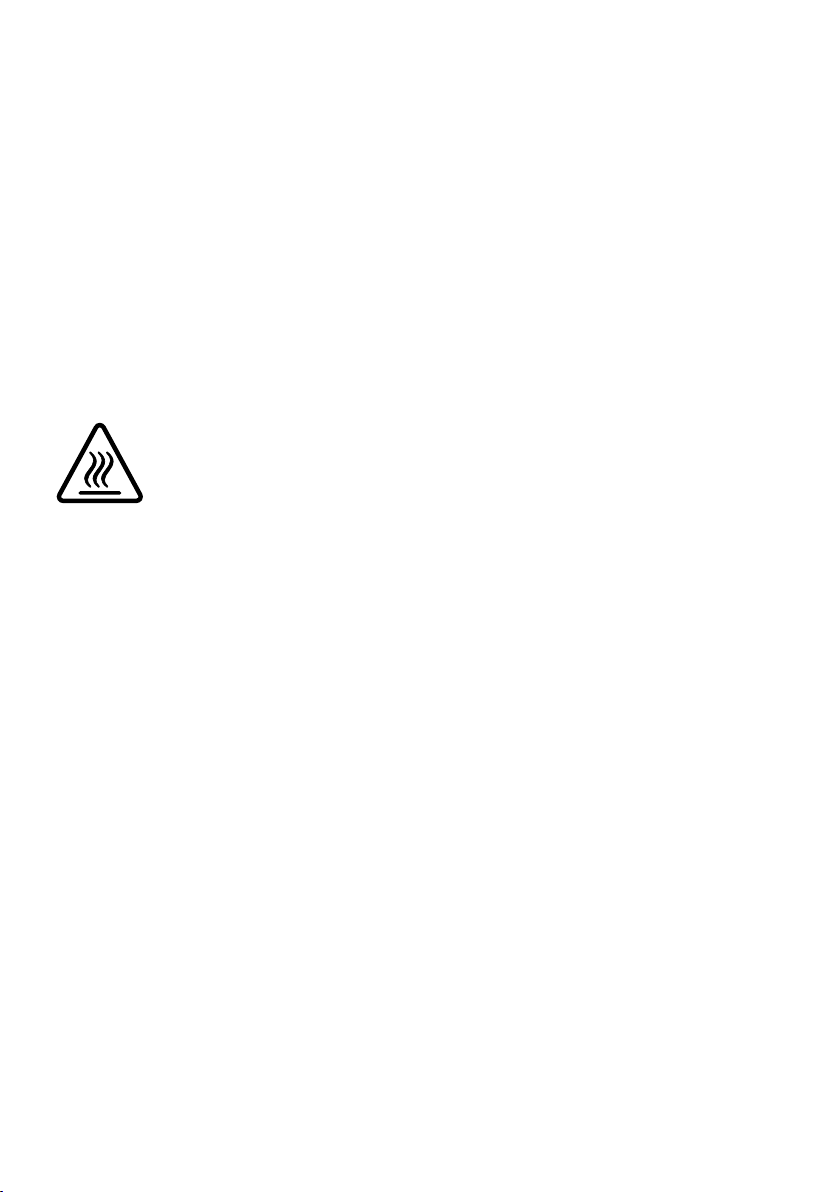
the appliance. Thus, before operating the appliance abroad, ensure that safe operation is
possible.
• Donottouseanyextensioncordsormultisocketoutlets.
• Alwayshandlethepowercordwithcare.Alwayscompletelyunwindthepowercordbefore
use. Do not place the appliance on a power cord. Power cords may never be knotted, twisted,
pulled, strained or squeezed. Do not let the plug or power cord hang over the edge of the
table or counter. The power cord may not touch hot surfaces. Ensure that no one will pull the
appliance by the power cord. Take care not to entangle in the power cord. Always grasp the
plug to disconnect the power cord. Do not touch the power plug with wet hands when the
appliance is connected to the power supply.
• Donotplaceorimmersetheapplianceorthepowercordinwateroranyotherliquid.Do
not spill or drip any liquids on the power cord or exterior of the appliance. When liquids are
spilled on the appliance or power cord, immediately switch off and unplug the appliance.
High Temperatures – Risk of Burns
The multicook is designed for cooking and heating a variety of foods and, therefore, the interior of the appliance will get very hot during operation.
• Because inner pot, lid and interior of the appliance are very hot during operation
and shortly thereafter, do not touch these parts with your hands, arms or any other
parts or your body or any heat- or moisture-sensitive objects. Do not place the pot on any heatsensitive surfaces, shortly after operation. If required, protect your hands and arms with pot
holders or oven gloves.
• Evenwiththelidproperlyclosed,steamwillescapefromthesteamventduringoperation
and shortly thereafter. During operation and immediately thereafter do not hold
your hands, arms or face over the appliance to avoid scalds caused by steam
escaping from the steam vent in the lid. In the steam vent and at the interior of the lid
condensate could accumulate and drip and, additionally, large amounts of steam could escape from under the lid, when opening the lid. When opening the appliance, keep a sufficient
distance to avoid scalds.
Non-stick Coating
The inner pot of your multicook is provided with a non-stick coating. Do not use hard or sharp
objects for scratching, mixing or cutting on the coatings. Do not use the inner pot as a mixing
bowl. Always remove your foods from the pot, before mixing or cutting. We will not be liable
for damage to the non-stick coating, if metal utensils or similar objects have been used.
Please adhere to the following precautions:
• Donotusetheinnerpotwiththenon-stickcoatingbeingscratched,crackedordetached
due to overheating.
• Onlyusewoodenorheat-resistantplasticcookingutensilstostirandservethefood.Donot
use any spray-on non-stick coatings.
• Thenon-sticksurfaceminimisestheeffortofcleaning.Donotuseabrasivescourersorabrasive cleaners for cleaning. Even stubborn residues can be removed via a soft sponge or soft
nylon brush and warm dishwater.
51
Page 10

TECHNICAL SPECIFICATIONS
Model: Art. No. 42526 Design Multicook Plus
Power supply: 220 - 240 V, 50 Hz
Power consumption: 950 W
Length of power cord: ca. 110 cm
Weight: ca. 4.3 kg
Dimensions: ca. 32 cm x 39,5 cm x 24 cm (width x depth x height)
Capacity: max. 5 Litre
Certification:
BEFORE FIRST USE
WARNING: DO NOT let young children play with the appliance, or any part
of it, or the packaging!
Remove the appliance and all accessories from the packaging and make sure that all components and accessories are included and undamaged. Some of the accessories could be
arranged inside the appliance. Before first use, remove all packaging materials and promotional labels. But do not remove the rating label of the appliance. Make sure especially that
no foreign objects (packing material) are located inside the appliance. Clean the appliance
according to instructions in the section ›Care and Cleaning‹. During the first use of the appliance odours may develop, this is not a malfunction of the appliance. In this case, a thorough
cleaning is recommended.
Place the appliance on a stable, moisture-and heat-resistant work surface. Never operate the
appliance under cabinets, hanging lamps and near sensitive objects to avoid damage caused
by steam, splashes and condensation. Never operate the appliance on inclined surfaces! Do
not move or tilt the appliance during operation. Before turning on the appliance, make sure
that all edges of the inner pot are clean and the lid is securely closed. Do not let liquids run
above or below the appliance. If liquids are spilled onto or into the appliance, turn off the
power immediately and unplug the power cord from the wall outlet. Allow the appliance to
cool and clean the appliance (see ›Care and Cleaning‹).
OPERATION
Acoustic signal
Your Design Multicook Plus is equipped with an acoustic signal. This will sound when
keys are pressed or when the cooking process is finished. The signal is always enabled at start-up. You can turn off the signal by holding the ›Hour / Min‹-button for a
few seconds. You will find the acoustic signal indicator in the LED-display. When you
turn off the acoustic signal, the indicator switches off. During the countdown of the Auto-StartFunction, or if one of the programs is in operation, you cannot turn off or on the acoustic signal.
52
Page 11

Alteration of the cooking time
During operation of the Design Multicook Plus you can adjust the cooking time regardless of
the pre-set time of the program. The steps and the total time depend on the selected program.
To change the cooking time:
1. After selecting a cooking program, you can use the ›Timer / t °C‹-button to reach the time
selection mode. The time indicator flashes.
2. Press the ›Hour / Min‹-button to select hours or minutes. The selected position flashes.
3. Press the ›+‹-button to increase the time, or press the › – ‹ button to decrease the time. By
holding the button, you can accelerate the changing of the time.
4. After finishing the time setting (display continues to flash), you can make further adjustments,
for example, by pressing the ›Preset‹-button for a few seconds.
To cancel your settings, press the ›Cancel / Keep Warm‹-button and select the desired cooking
mode again.
The Auto-Start-Function
With this function, you can set a time interval after which the selected program will start. The
start of the program can be delayed from 5 minutes to 24 hours, each in 5 minutes steps.
1. Select a cooking program with the desired settings.
2. Press the ›Preset‹-button to enter the time setting mode of the Auto-Start-Function. The minu-
tes of the time indicator flash.
3. By pressing the ›Hour / Min‹-button choose to set hours or minutes. The selected position
flashes.
4. Press the ›+‹-button to increase the time, or press the › – ‹ button to decrease the time. By
holding the button, you can accelerate the changinging of the time.
5. After setting the time, press and hold the ›Start / Keep Warm on / off‹-button for a few seconds. The time display will stop flashing and the appliance starts to operate and shows the
countdown until the start of the selected program.
6. To cancel your settings, press the ›Cancel / Keep Warm‹-button. Then select the desired
cooking mode again.
The Auto-Start-Function is available for all programs except ›Fast Cook‹ and ›Deep Fry‹.
It is not recommended to set the Auto-Start-Function for a longer period of time, if your recipe
contains perishable foods (eggs, fresh milk, meat, cheese, and so on).
When setting the time for the Auto-Start-Function you should take into account that countdown of the
program ›Steam‹ begins only after reaching the required operating temperature (boiling water).
During the countdown of the Auto-Start-Function, you cannot turn on or off the acoustic signal.
Keep-Warm-Function
The Keep-Warm-Function turns on automatically immediately after the program is over, and keeps the temperature of the prepared meal in the range
70 - 80 °C for 24 hours. The corresponding indicator on the LED display lights
up, and the time display shows the elapsed time.
53
Page 12

If necessary, this function can be switched off by pressing and holding the ›Start / Keep Warm
on / off‹-button. The corresponding indicator will switch off. This function can also be turned
on or off during operation at any time.
Warm-up Function
With the Design Multicook Plus you can also reheat cold food.
1. Place the food in the inner pot and insert it into the appliance.
2. Close the lid, and connect the appliance to the power outlet.
3. Press and hold the ›Cancel / Keep Warm‹-button for a few seconds. Keep Warm indicator
on the display and the LED button will be light on. The time indicator will start shows the
elapsed heating time.
The appliance heats the dish to 70 - 80 °C and will keep it in tis state for 24 hours. This function can also be turned on or off during operation at any time by pressing and holding the
›Start / Keep Warm on / off‹-button. The corresponding indicator will switch off.
Although the appliance can keep the food in a heated state up to 24 hours, it is not recommended to warm up your dish for more than two or three hours, as this can lead to a change
in taste and consistency.
Program Multicook
This program is suitable for almost any kind of food, because you can adjust the temperature
and cooking time required. The setting range of the temperature is 35 °C - 180 °C in steps of
5 °C. The setting range of the time is 2 minutes to 15 hours in 1-minute steps (for the range up
to 1 hour) or 5 minutes steps (for a time interval of more than 1 hour).
Note: The appliance does not switch to keep warm mode when the cooking temperature is
selected below 75 °C. When the cooking temperature is more than 140 °C, the cooking time
may not exceed 2 hours.
The 24-hour Auto-Start-Function is available for this program.
1. Prepare the ingredients according to the recipe. Place these evenly in the inner pot and
insert the inner pot into the housing. Please make sure that all ingredients, including liquids,
are below the maximum mark (10 Cup) on the inner surface of the inner pot. Make sure that
the inner pot is firmly in contact with the heating element.
2. Close the lid until it clicks into place. Connect the appliance to the power outlet.
3. Press the ›Menu‹-button or the › + ‹ and › – ‹-buttons to select
the program ›Multicook‹. Once ›Multicook‹ flashes on the
LED-display the program is selected. The LED-display shows
the default values for the temperature and cooking time. (The
pre-set cooking time is 30 minutes, the pre-set cooking temperature is 100 °C.)
4. Use the ›Timer / t °C‹-button to reach the time selection mode. The minute indicator flashes.
Use the › + ‹ and › – ‹-buttons to adjust the time. With the ›Hour / Min‹-button you can switch
between hours and minutes. The LED-display shows the pre-set cooking time 30 min. You can
adjust the cooking time from 2 minutes to 15 hours.
54
Page 13

5. Press again the ›Timer / t °C‹-button to adjust the temperature. The temperature indicator
flashes. The LED-display shows the pre-set temperature 100 °C. Use the › + ‹ and › – ‹-buttons to
select the desired temperature.
6. If necessary, adjust the Auto-Start-Function to start cooking later.
7. Press and hold for a few seconds the ›Start / Keep Warm on / off‹-button to start the appli-
ance. The ›Start / Keep Warm on / off‹-button lights up and the countdown of the cooking time
is shown in the time indicator.
8. The Keep-Warm-Function turns on automatically, immediately after the program is over. If
necessary, this function can be switched off by pressing and holding the ›Start / Keep Warm
on / off‹-button at any time.
9. After completion of the program an acoustic signal will sound. Depending on the settings of
the appliance, the Keep-Warm-Function will launch (the LED-display counts up the time) or the
appliance will return to standby mode.
10. To cancel the selected program, to interrupt the cooking process or the Keep-Warm-Function press and hold the ›Cancel / Keep Warm‹-button for a few seconds.
With the program ›Multicook‹, you can prepare many different dishes. Use our recipe book or
the table with the recommended temperatures for cooking various dishes.
Program Cook
Recommended for the preparing vegetables and legumes. The setting range of the time is 2
minutes to 8 hours in 5-minute steps.
The 24-hour Auto-Start-Function is available for this program.
1. Prepare the ingredients according to the recipe. Place these evenly in the inner pot and
insert the inner pot into the housing. Please make sure that all ingredients, including liquids,
are below the maximum mark (10 Cup) on the inner surface of the inner pot. Make sure that
the inner pot is firmly in contact with the heating element.
2. Close the lid until it clicks into place. Connect the appliance to the power outlet.
3. Press the ›Menu‹-button or the › + ‹ and › – ‹-buttons to select
the program ›Cook‹. Once ›Cook‹ flashes on the LED-display
the program is selected. The LED-display shows the default
values for the temperature and cooking time.
4. Use the ›Timer / t °C‹-button to reach the time selection
mode. The minute indicator flashes. Use the › + ‹ and › – ‹-buttons to adjust the time. With the
›Hour / Min‹-button you can switch between hours and minutes. The LED-display shows the
pre-set cooking time 40 min. You can adjust the cooking time from 2 minutes to 8 hours.
5. If necessary, adjust the Auto-Start-Function to start cooking later.
6. Press and hold for a few seconds the ›Start / Keep Warm on / off‹-button to start the appli-
ance. The ›Start / Keep Warm on / off‹-button lights up and the countdown of the cooking time
is shown in the time indicator.
7. The Keep-Warm-Function turns on automatically, immediately after the program is over. If
necessary, this function can be switched off by pressing and holding the ›Start / Keep Warm
on / off‹-button at any time.
55
Page 14

8. After completion of the program an acoustic signal will sound. Depending on the settings of
the appliance, the Keep-Warm-Function will launch (the LED display counts up the time) or the
appliance will return to standby mode.
9. To cancel the selected program, to interrupt the cooking process or the Keep-Warm-Function
press and hold the ›Cancel / Keep Warm‹-button for a few seconds.
Program Fast Cook
This program is intended for heating ready meals or for cooking convenience side dishes.
The pre-set cooking time is 15 minutes.The cooking time cannot be changed in this program.
The 24-hour Auto-Start-Function is not available for this program.
1. Prepare the ingredients according to the recipe. Place these evenly in the inner pot and
insert the inner pot into the housing. Please make sure that all ingredients, including liquids,
are below the maximum mark (10 Cup) on the inner surface of the inner pot. Make sure that
the inner pot is firmly in contact with the heating element.
2. Close the lid until it clicks into place. Connect the appliance to the power outlet.
3. Press the ›Menu‹-button or the › + ‹ and › – ‹-buttons to select
the program ›Fast Cook‹. Once › Fast Cook‹ flashes on the
LED-display the program is selected. The LED-display shows
the default values for the temperature and cooking time.
4. Press and hold for a few seconds the ›Start / Keep Warm
on / off‹-button to start the appliance. The ›Start / Keep Warm on / off‹-button lights up and the
countdown of the cooking time is shown in the time indicator.
5. The Keep-Warm-Function turns on automatically, immediately after the program is over. If
necessary, this function can be switched off by pressing and holding the ›Start / Keep Warm
on / off‹-button at any time.
6. After completion of the program an acoustic signal will sound. Depending on the settings of
the appliance, the Keep-Warm-Function will launch (the LED display counts up the time) or the
appliance will return to standby mode.
7. To cancel the selected program, to interrupt the cooking process or the Keep-Warm-Function
press and hold the ›Cancel / Keep Warm‹-button for a few seconds.
Program Stew
Recommended for stewing vegetables, meat, poultry and seafood. The setting range of the
time is 10 minutes to 12 hours in 5-minute steps.
The 24-hour Auto-Start-Function is available for this program.
1. Prepare the ingredients according to the recipe. Place these evenly in the inner pot and
insert the inner pot into the housing. Please make sure that all ingredients, including liquids,
are below the maximum mark (10 Cup) on the inner surface of the inner pot. Make sure that
the inner pot is firmly in contact with the heating element.
2. Close the lid until it clicks into place. Connect the appliance
to the power outlet.
3. Press the ›Menu‹-button or the › + ‹ and › – ‹-buttons to select
the program ›Stew‹. Once ›Stew‹ flashes on the LED-display
56
Page 15

the program is selected. The LED-display shows the default values for the temperature and
cooking time.
4. Use the ›Timer / t °C‹-button to reach the time selection mode. The minute indicator flashes.
Use the › + ‹ and › – ‹-buttons to adjust the time. With the ›Hour / Min‹-button you can switch
between hours and minutes. The LED-display shows the pre-set cooking time 1 hour. You can
adjust the cooking time from 10 minutes to 12 hours.
5. If necessary, adjust the Auto-Start-Function to start cooking later.
6. Press and hold for a few seconds the ›Start / Keep Warm on / off‹-button to start the appli-
ance. The ›Start / Keep Warm on / off‹-button lights up and the countdown of the cooking time
is shown in the time indicator.
7. The Keep-Warm-Function turns on automatically, immediately after the program is over. If
necessary, this function can be switched off by pressing and holding the ›Start / Keep Warm
on / off‹-button at any time.
8. After completion of the program an acoustic signal will sound. Depending on the settings of
the appliance, the Keep-Warm-Function will launch (the LED-display counts up the time) or the
appliance will return to standby mode.
9. To cancel the selected program, to interrupt the cooking process or the Keep-Warm-Function
press and hold the ›Cancel / Keep Warm‹-button for a few seconds.
Program Bake
Recommended for baking various dishes. The setting range of the time is 20 minutes to 8 hours
in 5-minute steps.
The 24-hour Auto-Start-Function is available for this program.
1. Prepare the ingredients according to the recipe. Place these evenly in the inner pot and
insert the inner pot into the housing. Please make sure that all ingredients, including liquids,
are below the ½-mark (2 l) on the inner surface of the inner pot. Make sure that the inner pot
is firmly in contact with the heating element.
2. Close the lid until it clicks into place. Connect the appliance to the power outlet.
3. Press the ›Menu‹-button or the › + ‹ and › – ‹-buttons to select
the program ›Bake‹. Once ›Bake‹ flashes on the LED-display
the program is selected. The LED-display shows the default
values for the temperature and cooking time.
4. Use the ›Timer / t °C‹-button to reach the time selection
mode. The minute indicator flashes. Use the › + ‹ and › – ‹-buttons to adjust the time. With the
›Hour / Min‹-button you can switch between hours and minutes. The LED-display shows the
pre-set cooking time 60 min. You can adjust the cooking time from 20 minutes to 8 hours.
5. If necessary, adjust the Auto-Start-Function to start cooking later.
6. Press and hold for a few seconds the ›Start / Keep Warm on / off‹-button to start the appli-
ance. The ›Start / Keep Warm on / off‹-button lights up and the countdown of the cooking time
is shown in the time indicator.
7. The Keep-Warm-Function turns on automatically, immediately after the program is over. If
necessary, this function can be switched off by pressing and holding the ›Start / Keep Warm
on / off‹-button at any time.
57
Page 16

8. After completion of the program an acoustic signal will sound. Depending on the settings of
the appliance, the Keep-Warm-Function will launch (the LED-display counts up the time) or the
appliance will return to standby mode.
9. To cancel the selected program, to interrupt the cooking process or the Keep-Warm-Function
press and hold the ›Cancel / Keep Warm‹-button for a few seconds.
Program Milk Porridge
Recommended for preparing milk porridge, oatmeal and other milk puddings. The setting
range of the time is 5 minutes to 4 hours in 1-minute steps (for the range up to 1 hour) or 5
minutes steps (for a time interval of more than 1 hour).
The 24-hour Auto-Start-Function is available for this program.
1. Prepare the ingredients according to the recipe. Place these evenly in the inner pot and
insert the inner pot into the housing. Please make sure that all ingredients, including liquids,
are below the maximum mark (10 Cup) on the inner surface of the inner pot. Make sure that
the inner pot is firmly in contact with the heating element.
2. Close the lid until it clicks into place. Connect the appliance to the power outlet.
3. Press the ›Menu‹-button or the › + ‹ and › – ‹-buttons to select
the program ›Milk Porridge‹. Once ›Milk Porridge‹ flashes
on the LED-display the program is selected. The LED-display
shows the default values for the temperature and cooking time.
4. Use the ›Timer / t °C‹-button to reach the time selection
mode. The minute indicator flashes. Use the › + ‹ and › – ‹-buttons to adjust the time. With the
›Hour / Min‹-button you can switch between hours and minutes. The LED-display shows the
pre-set cooking time 35 min. You can adjust the cooking time from 5 minutes to 4 hours.
5. If necessary, adjust the Auto-Start-Function to start cooking later.
6. Press and hold for a few seconds the ›Start / Keep Warm on / off‹-button to start the appli-
ance. The ›Start / Keep Warm on / off‹-button lights up and the countdown of the cooking time
is shown in the time indicator.
7. The Keep-Warm-Function turns on automatically, immediately after the program is over. If
necessary, this function can be switched off by pressing and holding the ›Start / Keep Warm
on / off‹-button at any time.
8. After completion of the program an acoustic signal will sound. Depending on the settings of
the appliance, the Keep-Warm-Function will launch (the LED-display counts up the time) or the
appliance will return to standby mode.
9. To cancel the selected program, to interrupt the cooking process or the Keep-Warm-Function
press and hold the ›Cancel / Keep Warm‹-button for a few seconds.
Recommendations for the preparation of Milk Porridge in your Multicook
The program ›Milk Porridge‹‚ was developed to prepare porridge or oatmeal made from pasteurized milk with low fat content. To avoid boiling over of milk, and to get the desired result,
please observe the following tips:
• Washthoroughlyallwholegraincereals(rice,buckwheat,millet,etc.)untilthewaterisclear;
• Spreadtheinnerpotwithalittlebutterbeforecooking;
58
Page 17

• adherestrictlytotheinformationaboutamountsofingredientsintherecipe;
• ifyouwanttoreduceorincreasetheamountoftheingredients,dosoalwaysproportional
and do not exceed the maximum quantity;
The properties of milk and cereals, are dependent on the origin and the manufacturer, and can
therefore vary, which sometimes affects the results.
If the desired result with the ›Milk Porridge‹ program was not reached, you can also use the
general-purpose ›Multi Cook‹-program. The optimum temperature for the preparation of Milk
Porridge is 95 °C. Follow the quantities of the ingredients and the cooking time in the recipe.
Program Soup
The program is recommended for the preparation of soups and appetizers, as well as compotes and drinks. The setting range of the time is 10 minutes to 8 hours in 5-minute steps.
The 24-hour Auto-Start-Function is available for this program.
1. Prepare the ingredients according to the recipe. Place these evenly in the inner pot and
insert the inner pot into the housing. Please make sure that all ingredients, including liquids,
are below the maximum mark (10 Cup) on the inner surface of the inner pot. Make sure that
the inner pot is firmly in contact with the heating element.
2. Close the lid until it clicks into place. Connect the appliance to the power outlet.
3. Press the ›Menu‹-button or the › + ‹ and › – ‹-buttons to select
the program ›Soup‹. Once ›Soup‹ flashes on the LED-display
the program is selected. The LED-display shows the default
values for the temperature and cooking time.
4. Use the ›Timer / t °C‹-button to reach the time selection
mode. The minute indicator flashes. Use the › + ‹ and › – ‹-buttons to adjust the time. With the
›Hour / Min‹-button you can switch between hours and minutes. The LED-display shows the
pre-set cooking time 60 min. You can adjust the cooking time from 10 minutes to 8 hours.
5. If necessary, adjust the Auto-Start-Function to start cooking later.
6. Press and hold for a few seconds the ›Start / Keep Warm on / off‹-button to start the appli-
ance. The ›Start / Keep Warm on / off‹-button lights up and the countdown of the cooking time
is shown in the time indicator.
7. The Keep-Warm-Function turns on automatically, immediately after the program is over. If
necessary, this function can be switched off by pressing and holding the ›Start / Keep Warm
on / off‹-button at any time.
8. After completion of the program an acoustic signal will sound. Depending on the settings of
the appliance, the Keep-Warm-Function will launch (the LED-display counts up the time) or the
appliance will return to standby mode.
9. To cancel the selected program, to interrupt the cooking process or the Keep-Warm-Function
press and hold the ›Cancel / Keep Warm‹-button for a few seconds.
59
Page 18

Program Rice
Recommended for cooking rice and various side dishes. The setting range of the time is 5
minutes to 4 hours in 1-minute steps (for the range up to 1 hour) or 5 minutes steps (for a time
interval of more than 1 hour).
The 24-hour Auto-Start-Function is available for this program.
1. Prepare the ingredients according to the recipe. Place these evenly in the inner pot and
insert the inner pot into the housing. Please make sure that all ingredients, including liquids,
are below the maximum mark (10 Cup) on the inner surface of the inner pot. Make sure that
the inner pot is firmly in contact with the heating element.
Tip:
The numbers to the right of the level marks identify the
number of servings of rice (›Cup‹ scale).
The numbers on the left are in litres.
Example:
For 4 measuring cups of rice, fill the inner pot up to the
level mark 4 Cup with water.
2. Close the lid until it clicks into place. Connect the appliance to the power outlet.
3. Press the ›Menu‹-button or the › + ‹ and › – ‹-buttons to select
the program ›Rice‹. Once ›Rice‹ flashes on the LED-display the
program is selected. The LED-display shows the default values
for the temperature and cooking time.
4. Use the ›Timer / t °C‹-button to reach the time selection
mode. The minute indicator flashes. Use the › + ‹ and › – ‹-buttons to adjust the time. With the
›Hour / Min‹-button you can switch between hours and minutes. The LED-display shows the
pre-set cooking time 25 min. You can adjust the cooking time from 5 minutes to 4 hours.
5. If necessary, adjust the Auto-Start-Function to start cooking later.
6. Press and hold for a few seconds the ›Start / Keep Warm on / off‹-button to start the appli-
ance. The ›Start / Keep Warm on / off‹-button lights up and the countdown of the cooking time
is shown in the time indicator.
7. The Keep-Warm-Function turns on automatically, immediately after the program is over. If
necessary, this function can be switched off by pressing and holding the ›Start / Keep Warm
on / off‹-button at any time.
8. After completion of the program an acoustic signal will sound. Depending on the settings of
the appliance, the Keep-Warm-Function will launch (the LED-display counts up the time) or the
appliance will return to standby mode.
9. To cancel the selected program, to interrupt the cooking process or the Keep-Warm-Function
press and hold the ›Cancel / Keep Warm‹-button for a few seconds.
Note: Depending on your desired consistency and different types of rice you may need a little
bit more or less water.
Page 19

Program Grain/Bean
Recommended for cooking various types of single-and multi-grains (including couscous, bulgur, buckwheat, etc.) and various side dishes. The setting range of the time is 5 minutes to 4
hours in 1-minute steps (for the range up to 1 hour) or 5 minutes steps (for a time interval of
more than 1 hour).
The 24-hour Auto-Start-Function is available for this program.
1. Prepare the ingredients according to the recipe. Place these evenly in the inner pot and
insert the inner pot into the housing. Please make sure that all ingredients, including liquids,
are below the maximum mark (10 Cup) on the inner surface of the inner pot. Make sure that
the inner pot is firmly in contact with the heating element.
2. Close the lid until it clicks into place. Connect the appliance to the power outlet.
3. Press the ›Menu‹-button or the › + ‹ and › – ‹-buttons to se-
lect the program ›Grain / Bean‹. Once ›Grain / Bean‹ flashes
on the LED-display the program is selected. The LED-display
shows the default values for the temperature and cooking time.
4. Use the ›Timer / t °C‹-button to reach the time selection
mode. The minute indicator flashes. Use the › + ‹ and › – ‹-buttons to adjust the time. With the
›Hour / Min‹-button you can switch between hours and minutes. The LED-display shows the
pre-set cooking time 40 min. You can adjust the cooking time from 5 minutes to 4 hours.
5. If necessary, adjust the Auto-Start-Function to start cooking later.
6. Press and hold for a few seconds the ›Start / Keep Warm on / off‹-button to start the appli-
ance. The ›Start / Keep Warm on / off‹-button lights up and the countdown of the cooking time
is shown in the time indicator.
7. The Keep-Warm-Function turns on automatically, immediately after the program is over. If
necessary, this function can be switched off by pressing and holding the ›Start / Keep Warm
on / off‹-button at any time.
8. After completion of the program an acoustic signal will sound. Depending on the settings of
the appliance, the Keep-Warm-Function will launch (the LED-display counts up the time) or the
appliance will return to standby mode.
9. To cancel the selected program, to interrupt the cooking process or the Keep-Warm-Function
press and hold the ›Cancel / Keep Warm‹-button for a few seconds.
Program Jam
Suitable for making jam, marmalade, etc. The setting range of the time is 5 minutes to 2 hours
in 5-minute steps.
The 24-hour Auto-Start-Function is available for this program.
1. Prepare the ingredients according to the recipe. Place these evenly in the inner pot and
insert the inner pot into the housing. Please make sure that all ingredients, including liquids,
are below the maximum mark (10 Cup) on the inner surface of the inner pot. Make sure that
the inner pot is firmly in contact with the heating element.
2. Close the lid until it clicks into place. Connect the appliance to the power outlet.
61
Page 20

3. Press the ›Menu‹-button or the › + ‹ and › – ‹-buttons to select
the program ›Jam‹. Once ›Jam‹ flashes on the LED-display the
program is selected. The LED-display shows the default values
for the temperature and cooking time.
4. Use the ›Timer / t °C‹-button to reach the time selection
mode. The minute indicator flashes. Use the › + ‹ and › – ‹-buttons to adjust the time. With the
›Hour / Min‹-button you can switch between hours and minutes. The LED-display shows the
pre-set cooking time 35 min. You can adjust the cooking time from 5 minutes to 2 hours.
5. Press again the ›Timer / t °C‹-button to adjust the temperature. The temperature indicator
flashes. The LED-display shows the preset temperature 100 °C. Use the › + ‹ and › – ‹-buttons to
select the desired temperature.
6. Press and hold for a few seconds the ›Start / Keep Warm on / off‹-button to start the appliance. The ›Start / Keep Warm on / off‹-button lights up and the countdown of the cooking time
is shown in the time indicator.
7. The Keep-Warm-Function turns on automatically, immediately after the program is over. If
necessary, this function can be switched off by pressing and holding the ›Start / Keep Warm
on / off‹-button at any time.
8. After completion of the program an acoustic signal will sound. Depending on the settings of
the appliance, the Keep-Warm-Function will launch (the LED-display counts up the time) or the
appliance will return to standby mode.
9. To cancel the selected program, to interrupt the cooking process or the Keep-Warm-Function
press and hold the ›Cancel / Keep Warm‹-button for a few seconds.
Program Autoclean
It is recommended to use this program to clean your Multicook. The setting range of the time
is 5 minutes to 2 hours in 5-minute steps.
The countdown of this program will start after reaching operating temperature (boiling water
and steam development).
The 24-hour Auto-Start-Function is available for this program.
Pour about 600-1000 ml of water into the inner pot. Place the steam insert inside the inner pot.
1.
2. Insert the inner pot into the housing. Make sure that the inner pot is firmly in contact with
the heating element.
3. Close the lid until it clicks into place. Connect the appliance to the power outlet.
4. Press the ›Menu‹-button or the › + ‹ and › – ‹-buttons to select
the program ›Autoclean‹. Once ›Autoclean‹ flashes on the
LED-display the program is selected. The LED-display shows
the default values for the temperature and cooking time.
5. Use the ›Timer / t °C‹-button to reach the time selection
mode. The minute indicator flashes. Use the › + ‹ and › – ‹-buttons to adjust the time. With the
›Hour / Min‹-button you can switch between hours and minutes. The LED-display shows the
pre-set cooking time 30 min. You can adjust the cooking time from 5 minutes to 2 hours.
6. If necessary, adjust the Auto-Start-Function to start process later.
62
Page 21

7. Press and hold for a few seconds the ›Start / Keep Warm on / off‹-button to start the appliance. The ›Start / Keep Warm on / off‹-button lights up. The countdown of the operating time
will start after reaching operating temperature (boiling water and steam development).
8. The Keep-Warm-Function turns on automatically, immediately after the program is over. If
necessary, this function can be switched off by pressing and holding the ›Start / Keep Warm
on / off‹-button at any time.
9. After completion of the program an acoustic signal will sound. Depending on the settings of
the appliance, the Keep-Warm-Function will launch (the LED-display counts up the time) or the
appliance will return to standby mode.
10. To cancel the selected program, to interrupt the cooking process or the Keep-Warm-Function press and hold the ›Cancel / Keep Warm‹-button for a few seconds.
Program Fry
Suitable for cooking or frying of meat, vegetables, poultry, fish and seafood. The setting range
of the time is 5 minutes to 2 hours in 5-minute steps.
The 24-hour Auto-Start-Function is available for this program.
1. Prepare the ingredients according to the recipe. Place these evenly in the inner pot and
insert the inner pot into the housing. Please make sure that all ingredients, including liquids,
are below the maximum mark (10 Cup) on the inner surface of the inner pot. Make sure that
the inner pot is firmly in contact with the heating element.
2. Close the lid until it clicks into place. Connect the appliance to the power outlet.
3. Press the ›Menu‹-button or the › + ‹ and › – ‹-buttons to select
the program ›Fry‹. Once ›Fry‹ flashes on the LED-display the
program is selected. The LED-display shows the default values
for the temperature and cooking time.
4. Use the ›Timer / t °C‹-button to reach the time selection
mode. The minute indicator flashes. Use the › + ‹ and › – ‹-buttons to adjust the time. With the
›Hour / Min‹-button you can switch between hours and minutes. The LED-display shows the
pre-set cooking time 15 min. You can adjust the cooking time from 5 minutes to 2 hours.
5. If necessary, adjust the Auto-Start-Function to start cooking later.
6. Press and hold for a few seconds the ›Start / Keep Warm on / off‹-button to start the appli-
ance. The ›Start / Keep Warm on / off‹-button lights up and the countdown of the cooking time
is shown in the time indicator.
7. The Keep-Warm-Function turns on automatically, immediately after the program is over. If
necessary, this function can be switched off by pressing and holding the ›Start / Keep Warm
on / off‹-button at any time.
8. After completion of the program an acoustic signal will sound. Depending on the settings of
the appliance, the Keep-Warm-Function will launch (the LED-display counts up the time) or the
appliance will return to standby mode.
9. To cancel the selected program, to interrupt the cooking process or the Keep-Warm-Function
press and hold the ›Cancel / Keep Warm‹-button for a few seconds.
In order not to burn the ingredients, we recommend you to follow the instructions of the recipe
and occasionally to stir the ingredients in the inner pot.
63
Page 22

Program Slow Cook
Recommended for Slow Cooking recipes as for the preparation of corned beef. The setting
range of the time is 10 minutes to 8 hours in 10-minute steps.
The 24-hour Auto-Start-Function is available for this program.
1. Prepare the ingredients according to the recipe. Place these evenly in the inner pot and
insert the inner pot into the housing. Please make sure that all ingredients, including liquids,
are below the maximum mark (10 Cup) on the inner surface of the inner pot. Make sure that
the inner pot is firmly in contact with the heating element.
2. Close the lid until it clicks into place. Connect the appliance to the power outlet.
3. Press the ›Menu‹-button or the › + ‹ and › – ‹-buttons to select
the program ›Slow Cook‹. Once ›Slow Cook‹ flashes on the
LED-display the program is selected. The LED-display shows
the default values for the temperature and cooking time.
4. Use the ›Timer / t °C‹-button to reach the time selection
mode. The minute indicator flashes. Use the › + ‹ and › – ‹-buttons to adjust the time. With the
›Hour / Min‹-button you can switch between hours and minutes. The LED-display shows the
pre-set cooking time 5 hours. You can adjust the cooking time from 10 minutes to 8 hours.
5. If necessary, adjust the Auto-Start-Function to start cooking later.
6. Press and hold for a few seconds the ›Start / Keep Warm on / off‹-button to start the appli-
ance. The ›Start / Keep Warm on / off‹-button lights up and the countdown of the cooking time
is shown in the time indicator.
7. The Keep-Warm-Function turns on automatically, immediately after the program is over. If
necessary, this function can be switched off by pressing and holding the ›Start / Keep Warm
on / off‹-button at any time.
8. After completion of the program an acoustic signal will sound. Depending on the settings of
the appliance, the Keep-Warm-Function will launch (the LED-display counts up the time) or the
appliance will return to standby mode.
9. To cancel the selected program, to interrupt the cooking process or the Keep-Warm-Function
press and hold the ›Cancel / Keep Warm‹-button for a few seconds.
Program Bread
Recommended for baking of different kinds of bread made from wheat flour with an addition
of rye flour. The program provides a full cycle from ferment to baking. Now you can bake
your own delicious bread at home. The setting range of the time is 10 minutes to 6 hours in
5-minute steps.
1. Prepare the dough, as indicated in the selected recipe. Place the dough evenly into the inner pot.
2. Insert the inner pot into the housing. Please make sure that all ingredients, including liquids,
are below the ½ mark (2 l) on the inner surface of the inner pot. Make sure that the inner pot
is firmly in contact with the heating element.
3. Close the lid until it clicks into place. Connect the appliance to the power outlet.
64
Page 23

4. Press the ›Menu‹-button or the › + ‹ and › – ‹-buttons to select
the program ›Bread‹. Once ›Bread‹ flashes on the LED-display
the program is selected. The LED-display shows the default
values for the temperature and cooking time.
5. Use the ›Timer / t °C‹-button to reach the time selection
mode. The minute indicator flashes. Use the › + ‹ and › – ‹-buttons to adjust the time. With the
›Hour / Min‹-button you can switch between hours and minutes. The LED-display shows the
pre-set cooking time 2 hours. You can adjust the cooking time from 10 minutes to 6 hours.
6. Keep in mind that during the first hour of the program, the ferment takes place. Thereafter
the baking begins.
7. Press and hold for a few seconds the ›Start / Keep Warm on / off‹-button to start the appliance. The ›Start / Keep Warm on / off‹-button lights up and the countdown of the cooking time
is shown in the time indicator.
8. The Keep-Warm-Function turns on automatically, immediately after the program is over. If
necessary, this function can be switched off by pressing and holding the ›Start / Keep Warm
on / off‹-button at any time.
9. After completion of the program an acoustic signal will sound. Depending on the settings of
the appliance, the Keep-Warm-Function will launch (the LED-display counts up the time) or the
appliance will return to standby mode.
10. To cancel the selected program, to interrupt the cooking process or the Keep-Warm-Function press and hold the ›Cancel / Keep Warm‹-button for a few seconds.
Before baking, we recommend sift the flour, to remove any foreign matter and to enrich the
flour with oxygen.
We do not recommend to use Auto-Start-Function, as this may lead to impairment of baking
quality.
Do not open the appliance until the baking process is complete, as this can also lead to impairment of baking quality.
To save time and simplify the preparation, we recommend the use of ready mixes for bread.
Program Deep Fry
This program is suitable for deep-frying. The setting range of the temperature is 120 °C 180 °C in steps of 5 °C. The setting range of the time is 5 minutes to 30 minutes 5-minute steps.
The countdown of the program will start after reaching operating temperature.
The 24-hour Auto-Start-Function is not available for this program.
1. Prepare the ingredients according to the recipe. Assemble the frying basket by inserting the
handle into the holder provided from above. Add the oil into the inner pot and insert the inner
pot into the housing. Please make sure that all ingredients, including liquids, are below the
maximum mark (10 Cup) on the inner surface of the inner pot. Make sure that the inner pot is
firmly in contact with the heating element.
2. Close the lid until it clicks into place. Connect the appliance
to the power outlet.
3. Press the ›Menu‹-button or the › + ‹ and › – ‹-buttons to select
the program ›Deep Fry‹. Once ›Deep Fry‹ flashes on the LED-
Page 24

display the program is selected. The LED-display shows the default values for the temperature
and cooking time.
4. Use the ›Timer / t °C‹-button to reach the time selection mode. The minute indicator flashes.
Use the › + ‹ and › – ‹-buttons to adjust the time. With the ›Hour / Min‹-button you can switch
between hours and minutes. The LED-display shows the pre-set cooking time 30 min. You can
adjust the cooking time from 5 minutes to 30 minutes.
5. Press again the ›Timer / t °C‹-button to adjust the temperature. The temperature indicator
flashes. The LED-display shows the pre-set temperature 180 °C. Use the › + ‹ and › – ‹-buttons to
select the desired temperature.
6. Press and hold for a few seconds the ›Start / Keep Warm on / off‹-button to start the appliance. The ›Start / Keep Warm on / off‹-button lights up and the countdown of the cooking time
is shown in the time indicator.
7. Place the prepared ingredients in the frying basket. Once the oil has reached the selected
temperature and the count down of the cooking time starts, you can carefully open the lid and
insert the frying basket. Then loosen and remove the handle. Close the lid.
WARNING: the oil is very hot! Be careful not to burn yourself during lowering of thefrying
basket. Make sure that all components, including the liquid are below the maximum mark (10
Cup) on the inner surface of the inner pot.
8. The Keep-Warm-Function turns on automatically, immediately after the program is over. If
necessary, this function can be switched off by pressing and holding the ›Start / Keep Warm
on / off‹-button at any time.
9. After completion of the program an acoustic signal will sound. Depending on the settings of
the appliance, the Keep-Warm-Function will launch (the LED-display counts up the time) or the
appliance will return to standby mode.
10. Carefully open the lid. Reattach the handle on the frying basket, lift the basket with the food
and fix this on the edge of the inner pot. Allow the oil to drain. Thereafter remove the food from
the inner pot insert and the frying basket.
WARNING: the oil is very hot!
Program Cake
Recommended for baking sponge cake, casseroles, cakes and yeast pastry. The setting range of the time is 10 minutes to 8 hours in 5-minute steps. The 24-hour Auto-Start-Function is
available for this program.
1. Prepare the ingredients according to the recipe. Place these evenly in the inner pot and
insert the inner pot into the housing. Please make sure that all ingredients, including liquids,
are below the ½ mark (2 l) on the inner surface of the inner pot. Make sure that the inner pot
is firmly in contact with the heating element.
2. Close the lid until it clicks into place. Connect the appliance to the power outlet.
3. Press the ›Menu‹-button or the › + ‹ and › – ‹-buttons to select
the program ›Cake‹. Once ›Cake‹ flashes on the LED-display
the program is selected. The LED-display shows the default
values for the temperature and cooking time.
4. Use the ›Timer / t °C‹-button to reach the time selection
mode. The minute indicator flashes. Use the › + ‹ and › – ‹-buttons to adjust the time. With the
›Hour / Min‹-button you can switch between hours and minutes. The LED-display shows the
pre-set cooking time 50 minutes. You can adjust the cooking time from 10 minutes to 8 hours.
66 67
Page 25

5. If necessary, adjust the Auto-Start-Function to start cooking later.
6. Press and hold for a few seconds the ›Start / Keep Warm on / off‹-button to start the appli-
ance. The ›Start / Keep Warm on / off‹-button lights up and the countdown of the cooking time
is shown in the time indicator.
7. The Keep-Warm-Function turns on automatically, immediately after the program is over. If
necessary, this function can be switched off by pressing and holding the ›Start / Keep Warm
on / off‹-button at any time.
8. After completion of the program an acoustic signal will sound. Depending on the settings of
the appliance, the Keep-Warm-Function will launch (the LED-display counts up the time) or the
appliance will return to standby mode.
9. To cancel the selected program, to interrupt the cooking process or the Keep-Warm-Function
press and hold the ›Cancel / Keep Warm‹-button for a few seconds.
You can use a wooden skewer or toothpick to check the doneness of your cake. If there is no
dough sticking to the toothpick after inserting into the cake, your cake is ready.
During preparation of bread, disable the ›Keep Warm‹-Function at all stages of the cooking
process.
Program Pilaf
The program is recommended for the preparation of various types of pilaf (long cooked stew with
rice, meat and carrots). The setting range of the time is 10 minutes to 2 hours in 5-minute steps. The
24-hour Auto-Start-Function is available for this program.
1. Prepare the ingredients according to the recipe. Place these evenly in the inner pot and
insert the inner pot into the housing. Please make sure that all ingredients, including liquids,
are below the maximum mark (10 Cup) on the inner surface of the inner pot. Make sure that
the inner pot is firmly in contact with the heating element.
2. Close the lid until it clicks into place. Connect the appliance
to the power outlet.
3. Press the ›Menu‹-button or the › + ‹ and › – ‹-buttons to select
the program ›Pilaf‹. Once ›Pilaf‹ flashes on the LED-display the
program is selected. The LED-display shows the default values
for the temperature and cooking time.
4. Use the ›Timer / t °C‹-button to reach the time selection mode. The minute indicator flashes.
Use the › + ‹ and › – ‹-buttons to adjust the time. With the ›Hour / Min‹-button you can switch
between hours and minutes. The LED-display shows the preset cooking time 1 hour. You can
adjust the cooking time from 10 minutes to 2 hours.
5. If necessary, adjust the Auto-Start-Function to start cooking later.
6. Press and hold for a few seconds the ›Start / Keep Warm on / off‹-button to start the appli-
ance. The ›Start / Keep Warm on / off‹-button lights up and the countdown of the cooking time
is shown in the time indicator.
7. The Keep-Warm-Function turns on automatically, immediately after the program is over. If
necessary, this function can be switched off by pressing and holding the ›Start / Keep Warm
on / off‹-button at any time.
67
Page 26

8. After completion of the program an acoustic signal will sound. Depending on the settings of
the appliance, the Keep-Warm-Function will launch (the LED-display counts up the time) or the
appliance will return to standby mode.
9. To cancel the selected program, to interrupt the cooking process or the Keep-Warm-Function
press and hold the ›Cancel / Keep Warm‹-button for a few seconds.
In order not to burn the ingredients, we recommend you to follow the instructions of the recipe
and occasionally stir the ingredients in the inner pot.
Program Yogurt
With the help of the program ›Yogurt‹ you can prepare a variety of delicious and healthy
yogurts at home. The setting range of the time is 10 minutes to 12 hours in 5-minute steps. The
›Keep Warm‹-Function is not available for this program.
1. Prepare the ingredients according to the recipe. You can fill these either into the inner pot
or into the provided yogurt cups. If you use the yoghurt cups, place these into the inner pot.
Insert the inner pot into the housing. Please make sure that all ingredients, including liquids,
are below the ½ mark (2 l) on the inner surface of the inner pot. Make sure that the inner pot
is firmly in contact with the heating element.
2. Close the lid until it clicks into place. Connect the appliance to the power outlet.
3. Press the ›Menu‹-button or the › + ‹ and › – ‹-buttons to se-
lect the program ›Yogurt‹. Once ›Yogurt‹ flashes on the LEDdisplay the program is selected. The LED-display shows the
default values for the temperature and cooking time.
4. Use the ›Timer / t °C‹-button to reach the time selection
mode. The minute indicator flashes. Use the › + ‹ and › – ‹-buttons to adjust the time. With the
›Hour / Min‹-button you can switch between hours and minutes. The LED-display shows the
pre-set cooking time 8 hours. You can adjust the cooking time from 10 minutes to 12 hours.
5. If necessary, adjust the Auto-Start-Function to start cooking later.
6. Press and hold for a few seconds the ›Start / Keep Warm on / off‹-button to start the appli-
ance. The ›Start / Keep Warm on / off‹-button lights up and the countdown of the cooking time
is shown in the time indicator.
7. After completion of the program an acoustic signal will sound. The appliance will return to
standby mode.
8. To cancel the selected program, to interrupt the cooking process press and hold the ›Cancel / Keep Warm‹-button for a few seconds.
Program Jelly
Recommended not only for the preparation of jellies, but also for the preparation of aspic, etc.
The setting range of the time is 1 hour to 8 hours in 30-minute steps.
1. Prepare the ingredients according to the recipe. Place these evenly in the inner pot and
insert the inner pot into the housing. Please make sure that all ingredients, including liquids,
are below the maximum mark (10 Cup) on the inner surface of the inner pot. Make sure that
the inner pot is firmly in contact with the heating element.
2. Close the lid until it clicks into place. Connect the appliance to the power outlet.
68
Page 27

3. Press the ›Menu‹-button or the › + ‹ and › – ‹-buttons to select
the program ›Jelly‹. Once ›Jelly‹ flashes on the LED-display the
program is selected. The LED-display shows the default values for
the temperature and cooking time.
4. Use the ›Timer / t °C‹-button to reach the time selection
mode. The minute indicator flashes. Use the › + ‹ and › – ‹-buttons to adjust the time. With the
›Hour / Min‹-button you can switch between hours and minutes. The LED-display shows the
pre-set cooking time 6 hours. You can adjust the cooking time from 1 hour to 8 hours.
5. If necessary, adjust the Auto-Start-Function to start cooking later.
6. Press and hold for a few seconds, the ›Start / Keep Warm on / off‹-button to start the appli-
ance. The ›Start / Keep Warm on / off‹-button lights up and the countdown of the cooking time
is shown in the time indicator.
7. The Keep-Warm-Function turns on automatically immediately after the program is over. If
necessary, this function can be switched off by pressing and holding the ›Start / Keep Warm
on / off‹-button at any time.
8. After completion of the program an acoustic signal will sound. Depending on the settings of
the appliance, the Keep-Warm-Function will launch (the LED display counts up the time) or the
appliance will return to standby mode.
9. To cancel the selected program, to interrupt the cooking process or the Keep-Warm-Function
press and hold the ›Cancel / Keep Warm‹-button for a few seconds.
Program Steam
Recommended for steaming vegetables, fish, meat, dumplings, etc. The setting range of the
time is 5 minutes to 2 hours in 5-minute steps. The countdown of the program will start after
reaching the operating temperature (boiling water and steam development).
1. Pour about 600-1000 ml of water into the inner pot. Place the steam insert inside the inner pot.
2. Prepare the ingredients according to the recipe. Place these evenly in the steam insert and
install the inner pot into the housing. Make sure that the inner pot is firmly in contact with the
heating element.
3. Close the lid until it clicks into place. Connect the appliance to the power outlet.
4. Press the ›Menu‹-button or the › + ‹ and › – ‹-buttons to select
the program ›Steam‹. Once ›Steam‹ flashes on the LED-display
the program is selected. The LED-display shows the default
values for the temperature and cooking time.
5. Use the ›Timer / t °C‹-button to reach the time selection
mode. The minute indicator flashes. Use the › + ‹ and › – ‹-buttons to adjust the time. With the
›Hour / Min‹-button you can switch between hours and minutes. The LED-display shows the
pre-set cooking time 6 hours. You can adjust the cooking time from 5 minutes to 2 hours.
6. If necessary, adjust the Auto-Start-Function to start cooking later.
7. Press and hold for a few seconds the ›Start / Keep Warm on / off‹-button to start the appli-
ance. The ›Start / Keep Warm on / off‹-button lights up. The countdown of the cooking time will
start after reaching the operating temperature (boiling water and steam development).
69
Page 28

8. The Keep-Warm-Function turns on automatically, immediately after the program is over. If
necessary, this function can be switched off by pressing and holding the ›Start / Keep Warm
on / off‹-button at any time.
9. After completion of the program an acoustic signal will sound. Depending on the settings of
the appliance, the Keep-Warm-Function will launch (the LED-display counts up the time) or the
appliance will return to standby mode.
10. To cancel the selected program, to interrupt the cooking process or the Keep-Warm-Function press and hold the ›Cancel / Keep Warm‹-button for a few seconds.
If you are not following a recipe, use the table of the recommended cooking times for steaming.
Further possible applications
Letting dough to rise
Letting the dough to rise, or proofing, is the most important phase of the preparation of the
dough just before baking. Proofing should occur in an area that is free of drafts and is of a
constant temperature. The dough will rise to about double in size, but this may differ according
to the recipe.
1. Prepare the dough according to the recipe. Place the dough evenly in the inner pot and
insert the inner pot into the housing. Please make sure that all ingredients, including liquids,
are below the ½ mark (2 l) on the inner surface of the inner pot. Make sure that the inner pot
is firmly in contact with the heating element.
2. Close the lid until it clicks into place. Connect the appliance to the power outlet.
3. Press the ›Menu‹-button or the › + ‹ and › – ‹-buttons to select the program ›Multicook‹. Once
›Multicook‹ flashes on the LED-display the program is selected. (The pre-set cooking time is 30
minutes, the pre-set cooking temperature is 100 °C.) The LED-display shows the default values
for the temperature and cooking time.
4. Use the ›Timer / t °C‹-button to reach the time selection mode. The minute indicator flashes.
Use the › + ‹ and › – ‹-buttons to adjust the time. With the ›Hour / Min‹-button you can switch
between hours and minutes. The LED-display shows the pre-set cooking time 30 min. You can
adjust the cooking time from 2 minutes to 15 hours.
5. Press again the ›Timer / t °C‹-button to adjust the temperature. The temperature indicator
flashes. The LED-display shows the preset temperature 100 °C. Use the › + ‹ and › – ‹-buttons to
select the desired temperature.
6. In this case, it is not recommended to use the Auto-Start-Function, as this may have a negative effect on the fermentation process.
7. Press and hold for a few seconds the ›Start / Keep Warm on / off‹-button to start the appliance. The ›Start / Keep Warm on / off‹-button lights up and the countdown of the cooking time
is shown in the time indicator.
8. The Keep-Warm-Function turns on automatically, immediately after the program is over.
Switch off the Keep-Warm-Function by pressing and holding the ›Start / Keep Warm on / off‹button, since this may also have a negative effect on the fermentation process.
9. After completion of the program an acoustic signal will sound. The appliance will return to
standby mode.
70
Page 29

10. To cancel the selected program, to interrupt the cooking process press and hold the ›Cancel / Keep Warm‹-button for a few seconds.
Please note that during the process the dough increases in volume or even doubles in volume.
To keep the dough from overflowing, the volume of the original ingredients should be located
under the ½ mark (2 l) on the inner surface of the inner pot.
During the proofing process of the dough it is nessesary to maintain a constant temperature
and humidity. For best results, do not open the appliance before the end of the program.
Preparing fondue
With your Design Multicook Plus and the ›Mulicook‹-program you can easily prepare fondue
at home.
1. Prepare the ingredients or the mixture according to the recipe. Fill these into the inner pot
and insert the inner pot into the housing. Please make sure that all ingredients, including liquids, are below the maximum mark (10 Cup) on the inner surface of the inner pot. Make sure
that the inner pot is firmly in contact with the heating element.
2. Close the lid until it clicks into place. Connect the appliance to the power outlet.
3. Press the ›Menu‹-button or the › + ‹ and › – ‹-buttons to select the program ›Multicook‹. Once
›Multicook‹ flashes on the LED-display the program is selected. (The pre-set cooking time is 30
minutes, the preset cooking temperature is 100 °C.) The LED-display shows the default values
for the temperature and cooking time.
4. Use the ›Timer / t °C‹-button to reach the time selection mode. The minute indicator flashes.
Use the › + ‹ and › – ‹-buttons to adjust the time. With the ›Hour / Min‹-button you can switch
between hours and minutes. The LED-display shows the pre-set cooking time 30 min. You can
adjust the cooking time from 2 minutes to 15 hours.
5. Press again the ›Timer / t °C‹-button to adjust the temperature. The temperature indicator
flashes. The LED-display shows the pre-set temperature 100 °C. Use the › + ‹ and › – ‹-buttons to
select the desired temperature.
6. If necessary, adjust the Auto-Start-Function to start cooking later.
7. Press and hold for a few seconds the ›Start / Keep Warm on / off‹-button to start the appli-
ance. The ›Start / Keep Warm on / off‹-button lights up and the countdown of the cooking time
is shown in the time indicator.
8. The Keep-Warm-Function turns on automatically, immediately after the program is over, if
the selected temperature was over 75 °C. If necessary, this function can be switched off by
pressing and holding the ›Start / Keep Warm on / off‹-button at any time.
9. After completion of the program an acoustic signal will sound. Depending on the settings of
the appliance, the Keep-Warm-Function will launch (the LED-display counts up the time) or the
appliance will return to standby mode.
10. To cancel the selected program, to interrupt the cooking process or the Keep-Warm-Function press and hold the ›Cancel / Keep Warm‹-button for a few seconds.
71
Page 30

TIPS AND FURTHER INFORMATION
Steaming
Steamed foods retain most of their nutritional value when cooked in the multicook. Foods may
be steamed by placing food in the steam insert over stock or water. Keep lid closed while
steaming food unless the recipe or chart specifically states to open the lid. By opening the lid
unnecessarily steam is lost and the cooking time will be extended.
Recommended preparation time for steaming
Note that the following table contains general recommendations. The actual time may very
depending on the quality of the product and your taste preferences.
Ingredients Weight or Ammount Water Volume ml Cooking Time min
Fillet of pork or beef
(diced 1.5 x 1.5 cm)
Lamb fillet (diced 1.5 x 1.5 cm) 500 g 500 25
Chicken fillet (diced 1.5 x 1.5 cm) 500 g 500 15
Meatballs 180 g (6 pcs) 500 10
Fillet of fish 500 g 500 10
Shrimps for a salad
(peeled, cooked or frozen)
Dumplings or large ravioli 500 g 500 15
Potatoes (diced 1.5 x 1.5 cm) 500 g 500 15
Carrots (diced 1.5 x 1.5 cm) 500 g 1000 35
Vegetables (frozen) 500 g 500 10
500 g 500 20-30
500 g 500 5
Recommended temperature settings for your Design Multicook Plus
Ingredients Temperature
Proofing of dough 35 °C
Preparation of yoghurt 40 °C
Preparation of baby food 60 °C
Sous-vide cooking (cooking of vacuum-packed ingredients) 65 °C
Preparation of punch 70 °C
Preparation of mulled wine 80 °C
Production of curd cheese or preparation of food,
that requires a long cooking time
Preparation of porridge 95 °C
Preparation of meringues or jam 100 °C
85 °C
Preparation of aspic 105 °C
72
Page 31

Ingredients Temperature
Preparation of sugar syrup 115 °C
Preparation of stews 125 °C
Preparation of casseroles 130 °C
Sautéing cooked dishes 135 °C
Smoking sth. 140 °C
Preparation of vegetables and fish (in aluminum foil) 145 °C
Preparation of meat (in aluminum foil) 150 °C
Baking cakes with yeast dough 155 °C
Roasting poultry 160 °C
Frying steaks 165 °C
Deep-frying 180 °C
Overview of program features and settings
Program Recommended Use
Preparation of various
Multi
Cook
Cook
Fast Cook
Stew
Bake Baking various dishes 60 min
Milk
Porridge
Soup
Rice Cooking of rice 25 min
Grain/
Bean
dishes with the ability
to set the temperature
and cooking time
Cooking vegetables
and legumes
Short reheating of
finished dishes
Stewing meat,
fish, vegetables,
side dishes
Preparation of pulpy
dishes like porridge
or oatmeal with milk
Cooking of soups,
broth
Preparation of various
types of grains and
side dishes
Pre-set
Time
30 min
40 min
15 min not available
1 hour
35 min
1 hour
45 min
Range of cooking time
•2min-1hourwith
1-min steps
•1hour-15hours
5-min steps
5 min - 8 hours in
5-min steps
10 min - 12 hours in
5-min steps
30 min - 8 hours in
5-min steps
5 min - 1 hour in
1-min steps
10 min - 8 hours in
5-min steps
5 min - 1 hour in
1-min steps
5 min - 1 hour in
1-min steps
Auto-Start-
Function
3 3
3 3
7 7
3 3
3 3
3 3
3 3
3 3
3 3
Keep
Warm
73
Page 32

Program Recommended Use
Pre-set
Time
Range of cooking time
Auto-Start-
Function
Keep
Warm
Jam
Autoclean
Fry
Slow
Cook
Bread Baking bread 2 hours
Deep Fry Deep Frying 30 min
Cake
Pilaf
Yogurt
Jelly
Steam
Preparation of jams,
jellies, etc.
Cleaning of the inner
pot and lid
Searing meat, fish,
vegetables etc.
preparation of
Slow Cook dishes /
stews
Baking of cakes,
biscuits, casseroles,
cakes of different
yeast and puff dough
Preparation of
various types of pilaf
(meat, fish, poultry,
vegetables)
Preparation of diffe-
rent kinds of yogurt
Preparation of jelly or
aspic
Steaming of meat,
fish, vegetables, etc.
35 min
30 min
15 min
5 hours
50 min
1 hour
8 hours
6 hour
20 min
5 min - 12 hours in
5-min steps
5 min - 2 hours in
5-min steps
5 min - 2 hours in
5-min steps
10 min - 8 hours in
10-min steps
10 min - 6 hours in
5-min steps
10 min - 30 Min in
5-min steps
10 min - 8 hours in
5-min steps
10 min - 2 hours in
5-min steps
10 min - 12 hours in
5-min steps
1 - 12 hours in
30-min steps
5 min - 2 hours in
5-min steps
3 3
3 3
3 3
3 3
3 3
7 3
3 3
3 3
3 7
3 3
3 3
TROUBLESHOOTING
If any problems occur while operating the appliance, you will find some suggestions here.
74
Page 33

Problem Possible Cause Solution of the problem
The cooking
temperature is not
high enough
You forgot to close the lid
of the appliance or the lid
was not tightly enough
closed, so that the cooking
temperature was not able
to develop high enough.
The cooking bowl and the
heating element had poor
contact, so that the cooking temperature could
not be high enough.
•Donotopenunnecessarythelidoftheappliance during cooking.
•Closetheliduntilitclicksintoplace.Make
sure that nothing interferes with the closing of
the lid and the sealing ring on the inside of
the lid is not deformed.
•Theinner pothastobehorizontallyinserted into the housing and to fit snugly on the
heating element.
•Makesurethattherearenoforeignobjects
in the interior of the appliance. Check if the
heating element is clean.
The dishes do not
turn out well.
- when steaming: There is too little water in
The selection of ingredients, the way they were
cut and prepared, the
program selection and
the cooking time must
correspond to the selected
recipe.
the inner pot to ensure a
sufficient vapour density.
•Theingredientsarenotsuitablefortheselected program.
•Theingredientsarecuttoolarge,orthegeneral amount of ingredients was not observed.
•Youhavesetawrongcookingtime.
•The selected recipeisnot suitable forthe
preparation with this appliance.
Pour necessarily the recommended amount of
water in the recipe into the inner pot. When
in doubt, check the water level during the
cooking process.
- when frying and
deep-frying:
You have filled too much
oil into the inner pot.
•Usuallyitis sufficient for fryingtowet the
bottom of the inner pot with a thin coat of oil.
•Donotclosethelidwhilefrying,unlessitis
so specified in the recipe.
•Whenfrying,followtheinstructionsofyour
recipe.
•Excesswaterisintheinnerpot.
• Necessarily defrost frozen foods before
cooking and drain the water.
- when cooking:
e. g. broth boils
over during cooking process
- when baking:
e. g. the dough is
not cooked well
baked
The correct amounts of ingredients have not been
observed.
During the baking process, a portion of the dough has stuck to the inside
of the lid and was blo-
Follow the instructions and amounts as described in your recipe. Make sure that all ingredients, are below the maximum mark (10
Cup) on the inner surface of the inner pot.
There is too much dough in the inner pot. Adhere to the recipes for this appliance.
cking the steam vent.
75
Page 34

Problem Possible Cause Solution of the problem
The result is overcooked
You have made a mistake
in the selection of ingredients or their size (the pieces are too small) or the
setting of the cooking time.
After cooking, the finished
dish was kept too long in
the ›Keep Warm‹-mode.
•Stickexactlytotherecipesfortheappliance.
•Selectionofingredients, the way they are
cut, program selection and cooking time must
be in accordance with the recommendations
in the recipe.
•Alongerperiodofuseofthe›KeepWarm‹-
function is undesirable. This function can be
switched off by pressing and holding the
›Start / Keep Warm on / off‹-button.
When cooking
porridge milk
boils over
The quality and the properties of the milk are
dependent on the storage, and its production
conditions.
•Werecommendtheuseofultra-pasteurized
milk with a fat content of up to 2.5%. If necessary, the milk may be diluted somewhat
with water.
The dishes
scorch
The inner pot was used
after being poorly cleaned
during previous cooking.
Before you start cooking, make sure that the
inner pot is carefully cleaned and the non-
stick coating is not damaged.
The non-stick coating of
the inner pot is damaged.
The total amount of food
falls below the recommen-
Use a recipe that has been adapted for use
with this appliance.
ded amount in the recipe.
You have set a too long
Reduce the cooking time.
cooking time.
- when frying: •Youforgottoputoilinto
the inner pot.
•Youhavestirredthefood
not often enough or it was
turned over too late.
- when steaming: There is not enough liquid
in the inner pot.
Usually when frying, pour a little vegetable
oil - so that the bottom of the inner pot is wetted with a thin layer of oil. Stir regularly the
food in the inner pot, for an even browning
of the ingredients.
Add more liquid into the inner pot. Do not
open the appliance unnecessarily during the
cooking process.
- when cooking: •notenoughliquidinthe
inner pot.
Observe the proper ratio of liquid and solid
components.
• the ratio of the ingredients was not observed.
- when baking: You have not greased the
interior of inner pot prior
to baking.
Prior to filling of the dough grease the bottom
and the inner sides of the inner pot with butter
or vegetable oil.
Attention: do not pour oil into the inner pot!
76
Page 35

Problem Possible Cause Solution of the problem
The baking result
is moist
Wrong ingredients were
used, which increase the
amount of moisture e. g.
juicy vegetables or fruits,
frozen berries, cream, etc.
•Selectingredientsforrecipesthatareprovided for this appliance.
• Try to avoid ingredients that contain too
much moisture, or use minimum quantity of
these ingredients.
The baking result
has not risen
The finished pastry was
kept too long after completion of baking process in
the closed appliance.
• Eggs with sugar were
not beaten well enough.
• The dough mixed with
baking soda was left too
long.
• Youhave not sifted the
flour or the dough is not
kneaded enough.
•Therewasamistakelayering the ingredients.
• Your chosen recipe is
not suitable for baking in
a multicook.
Try to remove the finished pastry immediately after baking from the appliance. Use the
›Keep Warm‹-function only for a short oeriod
of time.
Use a recipe that has been adapted for use
with this appliance. Selection of ingredients,
the type of preparation and the quantity proportions must match the recipe.
CARE AND CLEANING
• Unplugthepowercordfromthepoweroutlet.
• Allowallpartstocoolbeforeremovingtheremovableinnerpot.Washtheremovableinner
pot, steam insert and lid in hot, soapy water, rinse and dry thoroughly.
• Gastrobackdoesnotrecommendthatanypartsof yourmulticookarewashedina dishwasher as harsh detergents and hot water temperatures may stain or distort the removable
inner pot and accessories.
• Donotuseabrasivecleaners,steelwool,ormetalscouringpadsasthesecandamagethe
non-stick coating.
• Thehousingcanbewipedoverwithadampclothandthendriedthoroughly.Toprevent
damage to appliance do not use alkaline cleaning agents when cleaning, use a soft cloth
and a mild detergent.
NOTE: If rice has cooked onto the bottom of the inner pot, fill the inner pot with hot, soapy
water and leave to stand for approximately 10 minutes before cleaning.
WARNING: The power cord must be removed before the multicook is cleaned and that the
oven department must be dried before the multicook is used again.
To prevent damage to the appliance do not use alkaline cleaning agents when cleaning, use
a soft cloth and mild detergent.
Do not use chemicals, steel wool, metal scouring pad or abrasive cleaners to clean the outside
77
Page 36

of the appliance housing or inner pot as these can damage the housing or the coating of the
inner pot.
Do not immerse housing or power cord in water or any other liquid as this may cause electrocution.
STORAGE
WARNING: Young children must be supervised that they do not play with the appliance or
any part of it. When the appliance is not in use, always unplug the appliance. Do not leave
the appliance unattended while connected to the power supply to avoid risk of electric shock
or fire. Always clean the appliance before storing to avoid accumulation of dried-on food.
Operate according to the instructions ›Care and cleaning‹. Make sure that there are no foreign
substances on the heating plates and close the lid for storing. Ensure to store the appliance
where it is clean, dry and safe from frost, direct sunlight and inadmissible strain (mechanical
or electric shock, heat, moisture) and where it is out of reach of young children. Place
the appliance on a clean and stable surface, where it cannot fall. Do not place any hard or
heavy objects on the appliance or any part of it.
1. Clean the appliance according to the instructions ›Care and cleaning‹.
2. Make sure there are no foreign objects on the heating plates.
3. Close the lid and move the appliance by the handle. Store the appliance on a clean and
stable surface, where it cannot fall.
CAUTION: Do not hold the appliance by the power cord for moving the appliance. To move
the appliance, always grasp the appliance on both handles, to avoid damage.
Always handle power cord with care. Electric cables may never be knotted, twisted, pulled,
strained or squeezed.
Do not use any parts or accessories of the appliance for any other purpose than operating the
appliance. It is good advice to store the parts of the appliance with the appliance.
NOTES FOR DISPOSAL
Dispose of the appliance and packaging must be effected in accordance with the corresponding local regulations and requirements for electrical appliances and packaging.
Please contact your local disposal company.
Do not dispose of electrical appliances as unsorted municipal waste, use separate collection facilities. Contact your local government for information regarding the collection systems
available. If electrical appliances are disposed of in landfills or dumps, hazardous substances
can leak into the groundwater and get into the food chain, damaging your health and wellbeing. When replacing old appliances with new ones, the retailer is legally obligated to take
back your old appliance for disposal at least for free of charge.
78
Page 37

INFORMATION AND SERVICE
Please check www.gastroback.de for further information. For technical support, please
contact Gastroback Customer Care Center by phone: +49 (0)4165/22 25-0 or e-mail:
info@gastroback.de.
WARRANTY
We guarantee that all our products are free of defects at the time of purchase. Any demonstrable manufacturing or material defects will be to the exclusion of any further claim and
within warranty limits of the law free of charge repaired or substituted. There is no warranty
claim of the purchaser if the damage or defect of the appliance is caused by inappropriate
treatment, over loading or installation mistakes. The warranty claim expires if there is any
technical interference of a third party without an written agreement.
The purchaser has to present the sales slip in assertion-of-claim and has to bear all charges
of costs and risk of the transport.
79
Page 38

GASTROBACK GmbH
Gewerbestraße 20 . 21279 Hollenstedt / Germany
Telefon +49 (0)41 65/22 25-0 . Telefax +49 (0)41 65/22 25-29
info@gastroback.de . www.gastroback.de
20140925
