Garmin VÍVOMOVE 3/3S User Manual
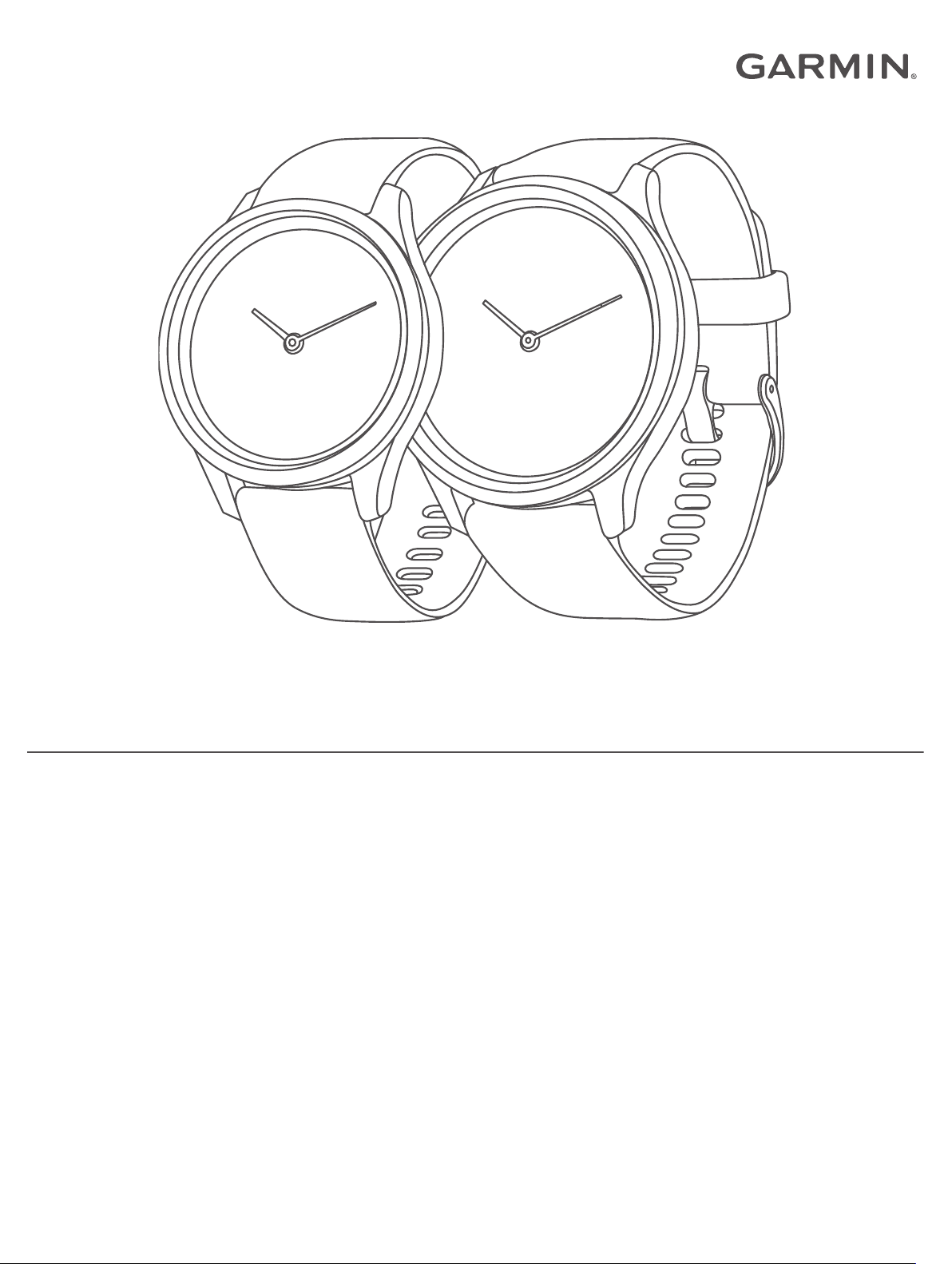
VÍVOMOVE® 3/3S
Owner’s Manual

© 2019 Garmin Ltd. or its subsidiaries
All rights reserved. Under the copyright laws, this manual may not be copied, in whole or in part, without the written consent of Garmin. Garmin reserves the right to change or improve its
products and to make changes in the content of this manual without obligation to notify any person or organization of such changes or improvements. Go to www.garmin.com for current updates
and supplemental information concerning the use of this product.
Garmin®, the Garmin logo, ANT+®, Auto Lap®, Edge®, VIRB®, and vívomove® are trademarks of Garmin Ltd. or its subsidiaries, registered in the USA and other countries. Body Battery™, Connect
IQ™, Garmin Connect™, Garmin Express™, Garmin Move IQ™, and Toe-to-Toe™ are trademarks of Garmin Ltd. or its subsidiaries. These trademarks may not be used without the express
permission of Garmin.
Android™ is a trademark of Google Inc. Apple® and iPhone® are trademarks of Apple Inc., registered in the U.S. and other countries. The BLUETOOTH® word mark and logos are owned by
Bluetooth SIG, Inc. and any use of such marks by Garmin is under license. The Cooper Institute®, as well as any related trademarks, are the property of The Cooper Institute. Advanced heartbeat
analytics by Firstbeat. Other trademarks and trade names are those of their respective owners.
This product is ANT+® certified. Visit www.thisisant.com/directory for a list of compatible products and apps.
M/N: A03697, AA3697

Table of Contents
Introduction.....................................................................1
Turning On and Setting Up the Device....................................... 1
Device Modes............................................................................. 1
Using the Device.........................................................................1
Menu Options............................................................................. 1
Wearing the Device.................................................................... 1
Widgets........................................................................... 2
Auto Goal.................................................................................... 2
Move Bar.................................................................................... 2
Turning off the Move Alert......................................................2
Intensity Minutes......................................................................... 2
Earning Intensity Minutes.......................................................2
Body Battery............................................................................... 2
Viewing the Body Battery Widget...........................................3
Improving Calorie Accuracy........................................................ 3
Heart Rate Variability and Stress Level...................................... 3
Viewing the Stress Level Widget........................................... 3
Starting a Relaxation Timer................................................... 3
Viewing the Heart Rate Widget...................................................3
Using the Hydration Tracking Widget......................................... 3
Menstrual Cycle Tracking........................................................... 3
Controlling Music Playback.........................................................3
Viewing Notifications...................................................................3
Replying to a Text Message.................................................. 3
Training........................................................................... 4
Recording a Timed Activity......................................................... 4
Recording an Activity with Connected GPS............................... 4
Recording a Strength Training Activity....................................... 4
Tips for Recording Strength Training Activities...................... 4
Recording a Swim Activity.......................................................... 4
Starting a Toe-to-Toe Challenge................................................ 5
Heart Rate Features....................................................... 5
Pulse Oximeter........................................................................... 5
Getting Pulse Oximeter Readings..........................................5
Activating Pulse Oximeter Sleep Tracking............................. 5
About VO2 Max. Estimates.........................................................5
Getting Your VO2 Max. Estimate........................................... 5
Broadcasting Heart Rate Data to Garmin Devices..................... 5
Setting an Abnormal Heart Rate Alert........................................ 6
Clock................................................................................ 6
Starting the Countdown Timer.................................................... 6
Using the Stopwatch................................................................... 6
Using the Alarm Clock................................................................ 6
Bluetooth Connected Features..................................... 6
Managing Notifications............................................................... 6
Locating a Lost Smartphone....................................................... 6
Receiving an Incoming Phone Call............................................. 6
Using Do Not Disturb Mode........................................................ 6
Garmin Connect............................................................. 7
Garmin Move IQ™...................................................................... 7
Connected GPS.......................................................................... 7
Sleep Tracking............................................................................ 7
Syncing Your Data with the Garmin Connect App...................... 7
Syncing Your Data with Your Computer..................................... 7
Setting Up Garmin Express................................................... 7
Customizing Your Device.............................................. 7
Bluetooth Settings.......................................................................7
Device Settings........................................................................... 7
Heart Rate and Stress Settings............................................. 8
Time Settings......................................................................... 8
Activity Settings......................................................................8
Garmin Connect Settings
Appearance Settings..............................................................8
Alert Settings..........................................................................8
Customizing Activity Options................................................. 8
Activity Tracking Settings....................................................... 9
User Settings......................................................................... 9
General Settings.................................................................... 9
............................................................8
Device Information......................................................... 9
Charging the Device................................................................... 9
Tips for Charging Your Device............................................... 9
Device Care................................................................................ 9
Cleaning the Device............................................................. 10
Cleaning the Leather Bands................................................ 10
Changing the Bands................................................................. 10
Viewing Device Information...................................................... 10
Specifications............................................................................10
Troubleshooting........................................................... 10
Is my smartphone compatible with my device?........................ 10
My phone will not connect to the device................................... 10
Activity Tracking........................................................................10
My step count does not seem accurate............................... 10
The step counts on my device and my Garmin Connect
account don't match............................................................. 10
My stress level does not appear.......................................... 11
My intensity minutes are flashing......................................... 11
The floors climbed amount does not seem accurate........... 11
Tips for Erratic Heart Rate Data............................................... 11
Tips for Improved Body Battery Data........................................11
Tips for Erratic Pulse Oximeter Data........................................ 11
My device does not display the correct time............................. 11
Aligning the Watch Hands....................................................11
Maximizing Battery Life.............................................................11
My device display is difficult to see outside.............................. 11
Restoring All Default Settings................................................... 12
Updating the Software Using the Garmin Connect App........... 12
Updating the Software Using Garmin Express......................... 12
Product Updates....................................................................... 12
Getting More Information.......................................................... 12
Device Repairs......................................................................... 12
Appendix....................................................................... 12
Fitness Goals............................................................................ 12
About Heart Rate Zones........................................................... 12
Heart Rate Zone Calculations...................................................12
VO2 Max. Standard Ratings..................................................... 12
Index.............................................................................. 14
Table of Contents i


Introduction
WARNING
See the Important Safety and Product Information guide in the
product box for product warnings and other important
information.
Always consult your physician before you begin or modify any
exercise program.
Device Modes
Glance The watch hands show the current time, and the device is
locked.
Interactive The watch hands move away from the touchscreen, and
the device unlocks.
Watch only When the battery is low, the watch hands show the current
time, and the touchscreen is off until you charge the
device.
Turning On and Setting Up the Device
Before you can use your device, you must plug it into a power
source to turn it on.
To use the connected features of the vívomove 3/3S device, it
must be paired directly through the Garmin Connect™ app,
instead of from the Bluetooth® settings on your smartphone.
From the app store on your smartphone, install the Garmin
1
Connect app.
Plug the small end of the USB cable into the charging port on
2
your device.
Plug the USB cable into a power source to turn on the device
3
(Charging the Device, page 9).
Hello! appears when the device turns on.
Using the Device
Double-tap: Double-tap the touchscreen to wake the device.
NOTE: The screen turns off when not in use. When the
screen is off, the device is still active and recording data.
Wrist gesture: Rotate and lift your wrist toward your body to
turn the screen on. Rotate your wrist away from your body to
turn the screen off.
Swipe: When the screen is on, swipe the touchscreen to unlock
the device.
Swipe the touchscreen to scroll through widgets and menu
options.
Hold: When the device is unlocked, hold the touchscreen to
open the menu.
Tap: Tap the touchscreen to make a selection.
Tap to return to the previous screen.
Menu Options
You can hold the touchscreen to view the menu.
TIP: Swipe to scroll through the menu options.
Select an option to add your device to your Garmin Connect
4
account:
• If this is the first device you have paired with the Garmin
Connect app, follow the on-screen instructions.
• If you have already paired another device with the Garmin
Connect app, from the or menu, select Garmin
Devices > Add Device, and follow the on-screen
instructions.
After you pair successfully, a message appears, and your device
syncs automatically with your smartphone.
Introduction 1
Displays the timed activity options.
Displays the heart rate features.
Displays the countdown timer, stopwatch, and alarm options.
Displays the options for your Bluetooth paired smartphone.
Displays the device settings.
Wearing the Device
• Wear the device above your wrist bone.
NOTE: The device should be snug but comfortable. For more
accurate heart rate readings, the device should not move
while running or exercising. For pulse oximeter readings, you
should remain motionless.
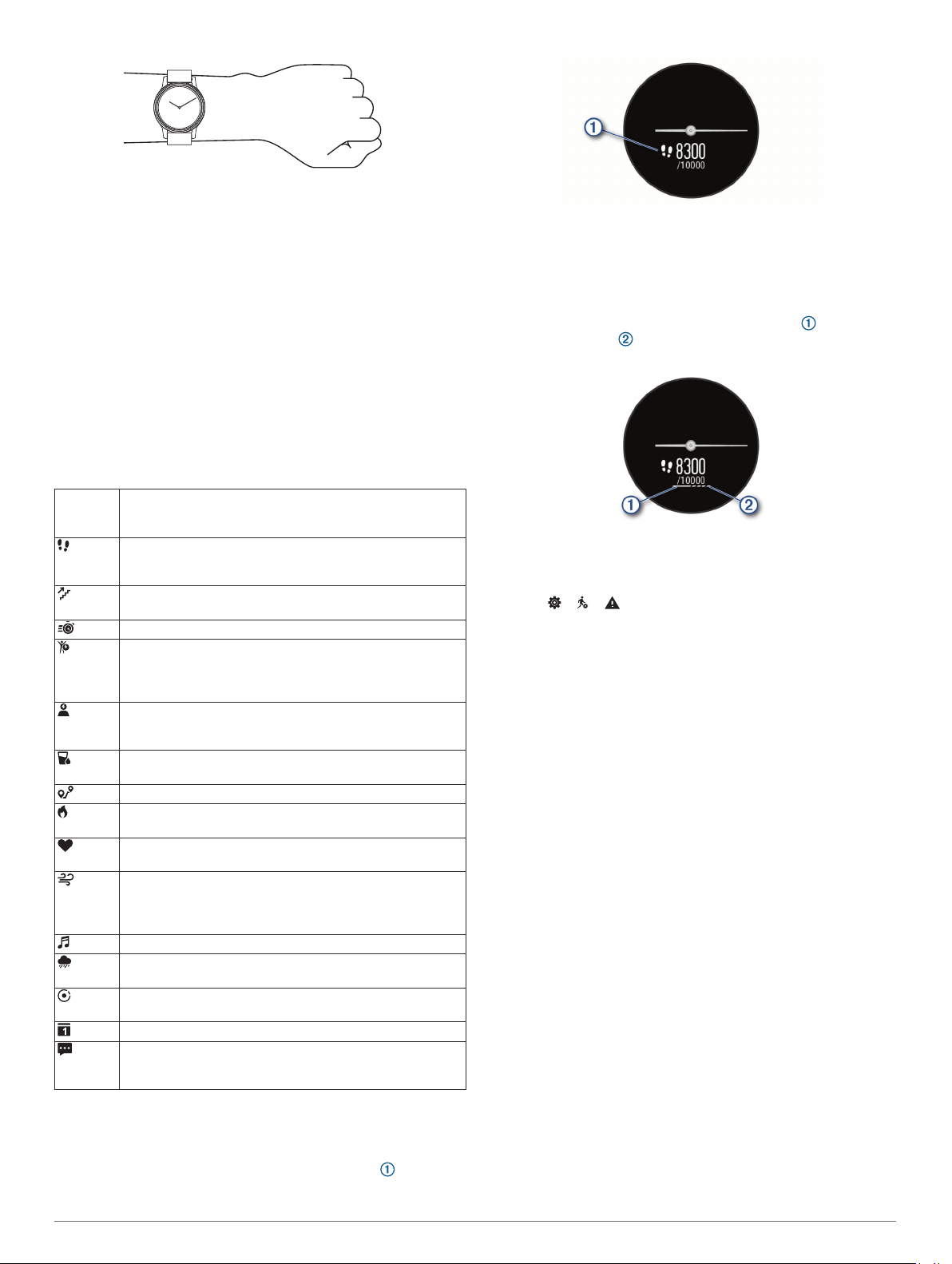
NOTE: The optical sensor is located on the back of the
device.
• See Troubleshooting, page 10 for more information about
wrist-based heart rate.
• See Tips for Erratic Pulse Oximeter Data, page 11 for more
information about the pulse oximeter sensor.
• For more information about accuracy, go to garmin.com
/ataccuracy.
Widgets
Your device comes preloaded with widgets that provide at-aglance information. You can swipe the touchscreen to scroll
through the widgets. Some widgets require a paired
smartphone.
NOTE: You can use the Garmin Connect app to select the
watch face and add or remove widgets.
Status
and time
The current time, date, and battery status. The time and
date are set automatically when the device syncs with your
Garmin Connect account.
The total number of steps taken and your goal for the day.
The device learns and proposes a new step goal for you
each day.
The total number of floors climbed and your goal for the
day.
Your intensity minutes total and goal for the week.
Your current Body Battery™ energy level. The device
calculates your current energy reserves based on sleep,
stress, and activity data. A higher number indicates a higher
energy reserve.
Your current stress level. The device measures your heart
rate variability while you are inactive to estimate your stress
level. A lower number indicates a lower stress level.
The total amount of water consumed and your goal for the
day.
The distance traveled in kilometers or miles for the day.
The amount of total calories burned for the day, including
both active and resting calories.
Your current heart rate in beats per minute (bpm) and
seven-day average resting heart rate.
Your current respiration rate in breaths per minute and
seven-day average. The device measures your breathing
rate while you are inactive to detect any unusual breathing
activity, as well as how it changes in relation to stress.
Controls for the music player on your smartphone.
The current temperature and weather forecast from a paired
smartphone.
Status of your current monthly menstrual cycle. You can
view and log your daily symptoms.
Upcoming appointments from your smartphone calendar.
Notifications from your smartphone, including calls, texts,
social network updates, and more, based on your
smartphone notification settings.
If you choose not to use the auto goal feature, you can set a
personalized step goal on your
Garmin Connect account.
Move Bar
Sitting for prolonged periods of time can trigger undesirable
metabolic state changes. The move bar reminds you to keep
moving. After one hour of inactivity, the move bar appears.
Additional segments appear after every 15 minutes of
inactivity.
You can reset the move bar by walking a short distance.
Turning off the Move Alert
Hold the touchscreen to view the menu.
1
Select > > > Move Alert.
2
The alert icon appears with a slash through it.
Intensity Minutes
To improve your health, organizations such as the World Health
Organization recommend at least 150 minutes per week of
moderate intensity activity, such as brisk walking, or 75 minutes
per week of vigorous intensity activity, such as running.
The device monitors your activity intensity and tracks your time
spent participating in moderate to vigorous intensity activities
(heart rate data is required to quantify vigorous intensity). You
can work toward achieving your weekly intensity minutes goal by
participating in at least 10 consecutive minutes of moderate to
vigorous intensity activities. The device adds the amount of
moderate activity minutes with the amount of vigorous activity
minutes. Your total vigorous intensity minutes are doubled when
added.
Earning Intensity Minutes
Your vívomove 3/3S device calculates intensity minutes by
comparing your heart rate data to your average resting heart
rate. If heart rate is turned off, the device calculates moderate
intensity minutes by analyzing your steps per minute.
• Start a timed activity for the most accurate calculation of
intensity minutes.
• Exercise for at least 10 consecutive minutes at a moderate or
vigorous intensity level.
• Wear your device all day and night for the most accurate
resting heart rate.
Auto Goal
Your device creates a daily step goal automatically, based on
your previous activity levels. As you move during the day, the
device shows your progress toward your daily goal .
Body Battery
Your device analyzes your heart rate variability, stress level,
sleep quality, and activity data to determine your overall Body
Battery level. Like a gas gauge on a car, it indicates your
amount of available reserve energy. The Body Battery level
range is from 0 to 100, where 0 to 25 is low reserve energy, 26
2 Widgets
