Garmin vivomove Owners Manual
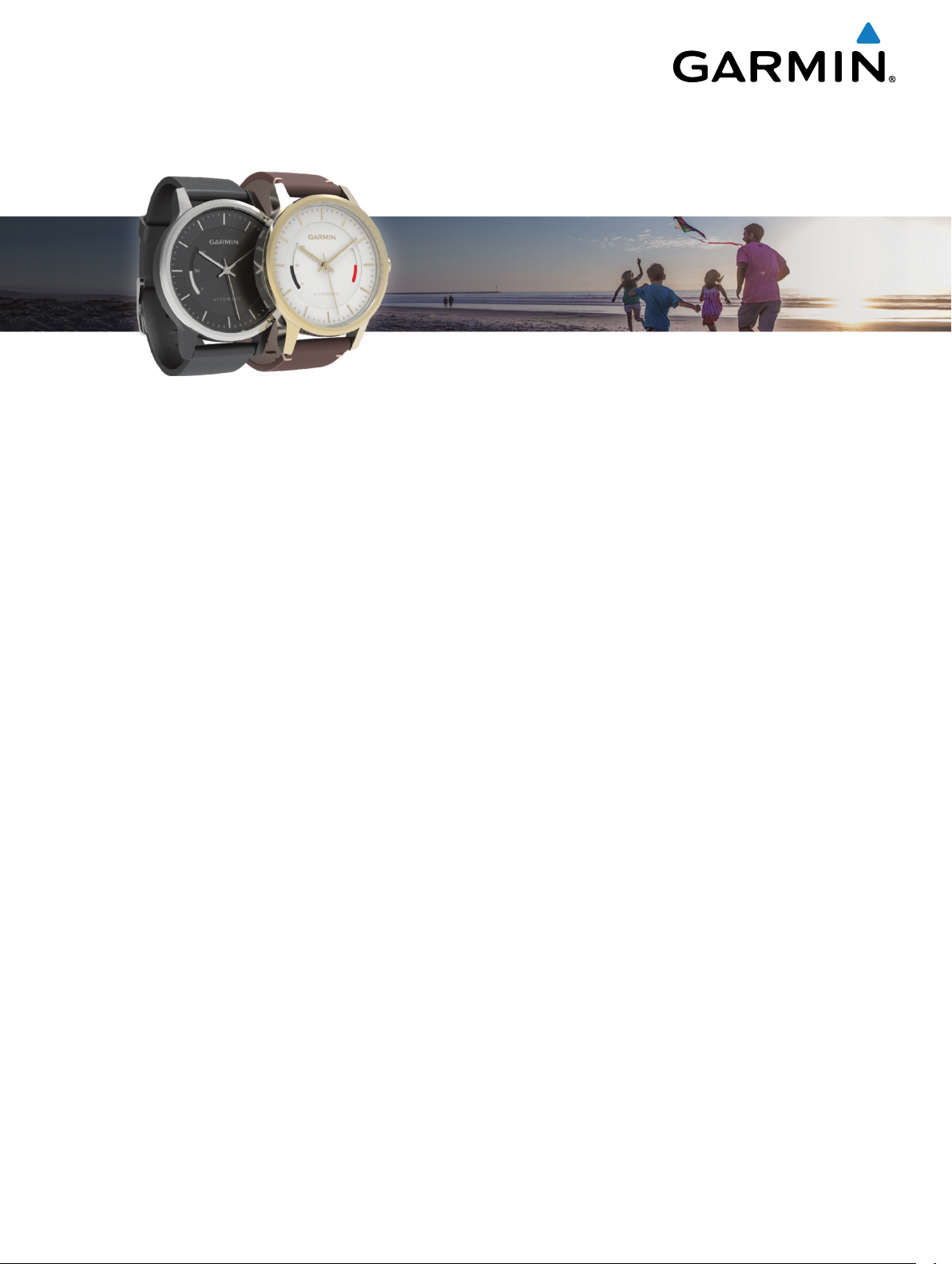
vívomove
™
Owner’s Manual
April 2016 190-02027-00_0A

All rights reserved. Under the copyright laws, this manual may not be copied, in whole or in part, without the written consent of Garmin. Garmin reserves the
right to change or improve its products and to make changes in the content of this manual without obligation to notify any person or organization of such
changes or improvements. Go to www.garmin.com for current updates and supplemental information concerning the use of this product.
Garmin®, the Garmin logo, and ANT+® are trademarks of Garmin Ltd. or its subsidiaries, registered in the USA and other countries. Garmin Connect™, Garmin
Express™, USB ANT Stick™, and vívomove™ are trademarks of Garmin Ltd. or its subsidiaries. These trademarks may not be used without the express
permission of Garmin.
American Heart Association® is a registered trademark of American Heart Association, Inc. The Bluetooth® word mark and logos are owned by Bluetooth SIG,
Inc. and any use of such marks by Garmin is under license. Other trademarks and trade names are those of their respective owners.
M/N: A02784, AA2784

Table of Contents
Introduction.....................................................................1
Getting Started............................................................................1
Device Overview......................................................................... 1
Setting the Time..........................................................................1
Smartphone Setup......................................................... 1
Pairing Your Smartphone........................................................... 1
Syncing Your Data with the Garmin Connect Mobile App.......... 1
Computer Setup..............................................................1
Pairing Your Computer............................................................... 1
Syncing Your Data with Your Computer..................................... 2
History............................................................................. 2
Garmin Connect..........................................................................2
Customizing Your Device.............................................. 2
Garmin Connect Settings............................................................2
Device Information......................................................... 2
Specifications..............................................................................2
Battery Replacement.................................................................. 2
Device Care................................................................................ 3
Replacing the Bands...................................................................3
Troubleshooting............................................................. 3
Resetting the Device...................................................................3
My step count does not seem accurate...................................... 3
My phone will not connect to the device..................................... 3
Pairing Multiple Mobile Devices or Computers with Your
Device......................................................................................... 3
Software Update......................................................................... 3
Support and Updates.................................................................. 3
Appendix......................................................................... 3
Getting More Information............................................................ 3
Software License Agreement......................................................3
Index................................................................................ 5
Table of Contents i
