Garmin TRANSDUCER User Manual
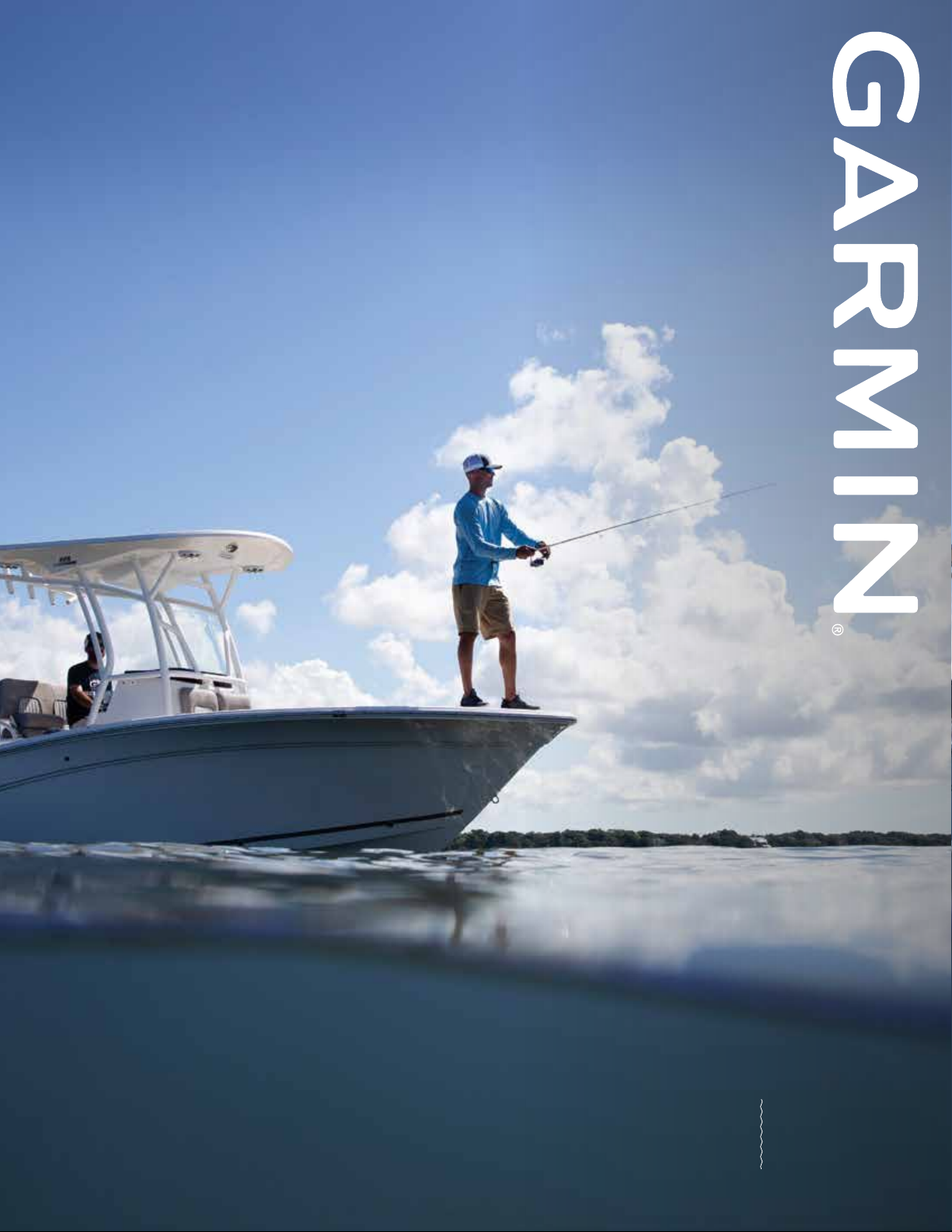
2021
TRANSDUCER
SELECTION
GUIDE
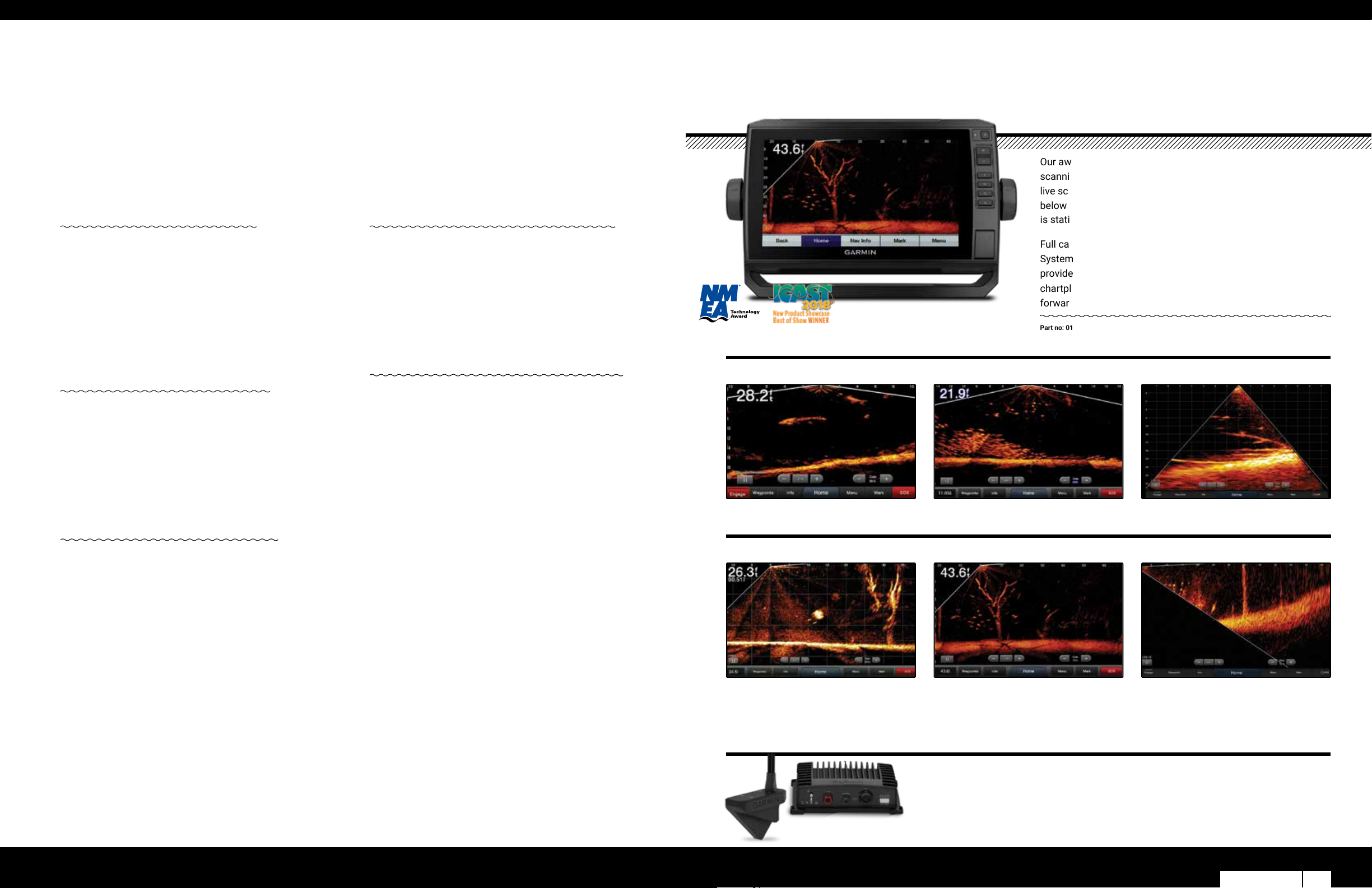
CHOOSING THE RIGHT TRANSDUCER
There are several types of sonar available, each with special capabilities. And each requires a different transducer to work most
effectively. For optimum performance, it is very important to match the transducer to your device’s sonar.
To start, make sure the transducer you are buying pairs with your unit, and determine what type of sonar technology you would like to
add. Read through each section to learn more about the sonar technologies and transducers recommended by Garmin.
SONAR TECHNOLOGY // PAGE 3
ADDITIONAL TRANSDUCERS // PAGE 24
™
PANOPTIX LIVESCOPE
Our award-winning Panoptix LiveScope sonar brings real-time
scanning sonar to life. It shows highly detailed, easy-to-interpret
live scanning sonar images of structure, bait and sh swimming
below and around your boat in real time, even when your boat
is stationary.
• Panoptix Livescope™
• Panoptix Livescope™ Perspective
Mode Mount
• Panoptix™ All-seeing Sonar
• Scanning Sonar System: UHD
• Scanning Sonar System: CHIRP Sonar
THE RIGHT MOUNTING // PAGE 10
• In-hull Mount
• Kayak In-hull
• Trolling Motor Mount
• Transom Mount
• Thru-hull Mount
GARMIN TRANSDUCERS // PAGE 12
• CHIRP Traditional
• Transom Mount
• Thru-hull Traditional
• Thru-hull CHIRP Traditional
• In-hull
• Pocket Mount
ACCESSORIES AND SENSORS // PAGE 32
• Accessories
• Smart Sensors
• NMEA 2000
®
Full capabilities are available with the Panoptix LiveScope
System (see below). The Panoptix LiveScope™ LVS12 transducer
provides an economical solution for your GPSMAP
chartplotter — without the need for a black box -- with 30-degree
2018
forward and 30-degree down real-time scanning sonar views.
Part no: 010-02143-00 LVS12
THREE MODES IN ONE TRANSDUCER
PANOPTIX LIVESCOPE™ DOWN
Live, easy-to-interpret scanning sonar images of structure and swimming fish in incredible detail below your
boat — up to 200’.
PANOPTIX LIVESCOPE™ FORWARD
Panoptix LiveScope LVS12 Down
®
8600xsv
• CHIRP ClearVü/Traditional
• CHIRP ClearVü/CHIRP Traditional
• CHIRP ClearVü/CHIRP SideVü
• UHD ClearVü/UHD SideVü
• All-in-One Traditional/
CHIRP ClearVü/SideVü
• CHIRP All-in-One Traditional/
CHIRP ClearVü/SideVü
• Panoptix™
• Panoptix Livescope™
An excellent tool for scouting and shing out ahead of your cast, it can show real-time scanning sonar images of
structure and sh swimming all around your boat — up to 200’.
PANOPTIX LIVESCOPE SCANNING SONAR SYSTEM
Part no: 010-01864-00 Includes Trolling/Transom Mounts | Part no: 010-02233-00 Includes Thru-hull Mount
Includes a compact GLS 10 sonar black box with LVS32 transducer and simple plug-andplay Garmin Marine Network connector to install easily and integrate seamlessly with your
compatible Garmin chartplotter
ClearVü sonar source to see a historical representation of structure and sh below your boat.
Available with trolling motor, transom and thru-hull mount transducer options.
1
Compatible with GPSMAP® 8400/8600, GPSMAP 702/902/1202 Plus, GPSMAP® 7400/7600, GPSMAP 1002/1202, GPSMAP® 1202/1202xsv Touch and
GPSMAP® 702/902 series chartplotters and ECHOMAP™ UHD 70/90, ECHOMAP™ ULTRA and ECHOMAP™ Plus 70cv/70sv and 90sv series chartplotter/sonar combos
1
. Use the transducer as a supplemental traditional and
Panoptix LiveScope LVS12 Forward
03GARMIN.COM
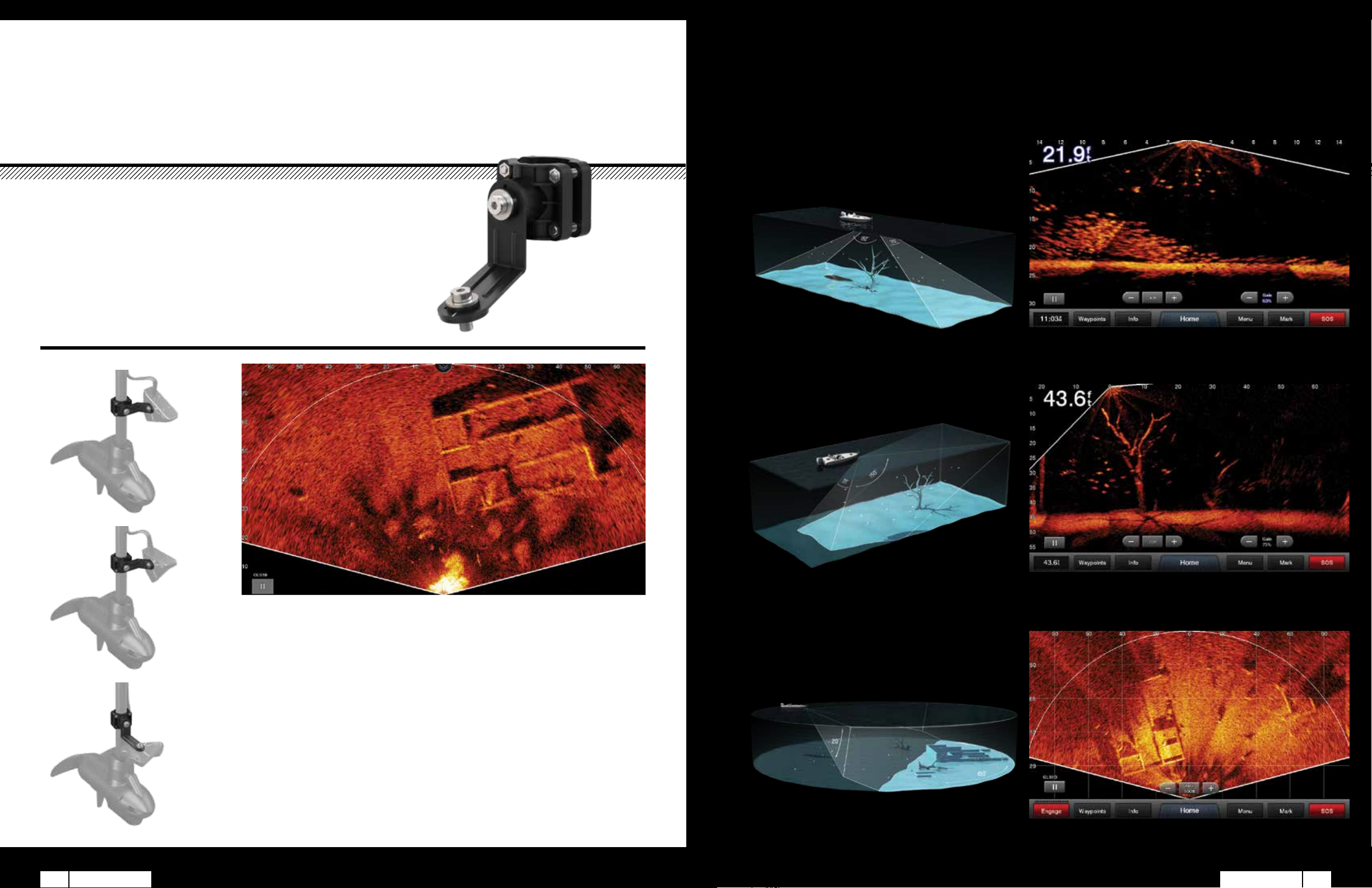
PANOPTIX LIVESCOPE™
PERSPECTIVE MODE MOUNT
See what’s beneath the surface like never before with this
transducer positioning accessory. Get incredibly detailed, real-time
images of what’s all around and ahead of the boat — including bait,
sh and structure. You’ll still be able to adjust the transducer to
t your shing techniques, including LiveScope
see around your boat and LiveScope
your boat. With the addition of the Perspective Mode Mount, you’ll
be able to see what’s out in front and down from your boat with an
overhead vantage point — making it great for shallow water.
™
Down view for what’s below
™
Forward view to
LIVESCOPE™ DOWN
LIVESCOPE™ FORWARD
LIVESCOPE™ PERSPECTIVE MODE
ADDED PERSPECTIVE
Easy-to-interpret, highly detailed live scanning sonar lets
you scout sh and structure in shallow waters to 50’.
ROCK-STEADY SONAR
Built-in AHRS attitude/heading reference keeps the sonar
view stable, even in rough conditions.
1
Compatible with GPSMAP® 8400/8600 series MFDs, GPSMAP® 7400/7600, 1002/1202, GPSMAP® 1202/1202xsv Touch, 702/902 series
04 GARMIN.COM 05GARMIN.COM 05GARMIN.COM
chartplotters and X2 Plus series and ECHOMAP™ Plus 70cv/70sv and ECHOMAP™ UHD and 90sv chartplotter/sonar combo series
ONE MOUNT, THREE VIEWS
Select scanning sonar views for Forward, Down and
Perspective modes with trolling motor mounting (no
transom mount available).
AUTO-DETECTION
Update the software on your compatible chartplotter1 to
get auto-detection of each mode.
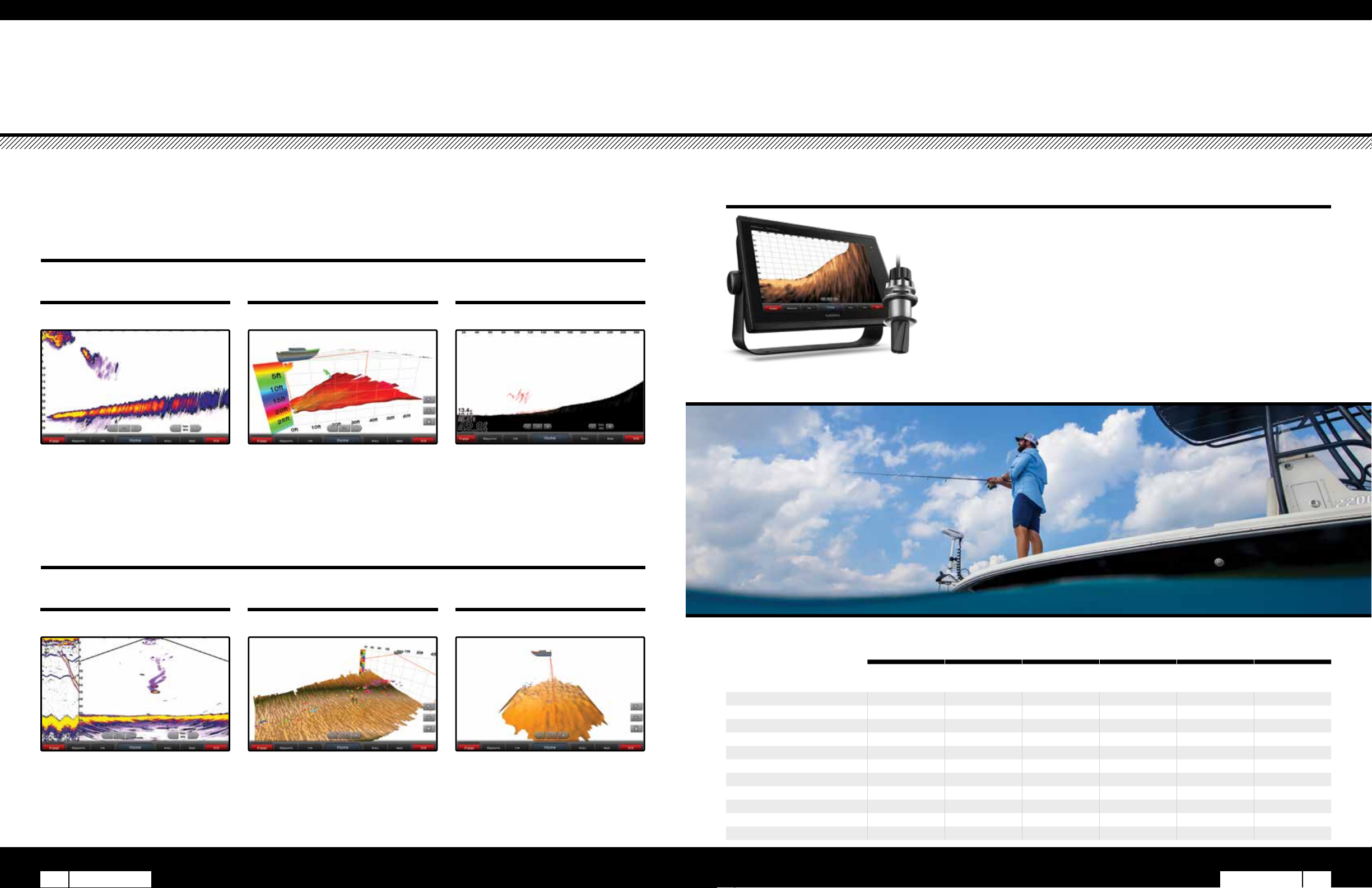
Panoptix sonar is opening up a new world for serious anglers. It makes it possible to see sh and bait swimming, in real time, around or
under your boat -- even when the boat is not moving.
PANOPTIX FORWARD
Includes three forward views: LiveVü Forward, RealVü 3-D Forward and FrontVü.
PANOPTIX™ ALL-SEEING SONARPANOPTIX™ ALL-SEEING SONAR
PANOPTIX FRONTVÜ SONAR
Multibeam thru-hull transducer with premium FrontVü forward-looking sonar helps you
avoid running aground¹ by displaying the bottom ahead of your boat in real time on
your chartplotter. It also includes LiveVü Forward sonar so you can see sh — even
divers — swimming in real time under and ahead of your boat with
a 300' forward range.
LIVEVÜ FORWARD
Provides a live sonar look at sh swimming and
moving toward or away from the boat. Cast right at
sh. See your lure. See sh react to your lure. See and
feel the strike.
REALVÜ 3-D FORWARD
Scans the area in front of your boat, creating a forward-
looking 3-D view of the bottom, structure and sh.
PANOPTIX DOWN
Includes three downward views: LiveVü Down, RealVü 3-D Historical and RealVü 3-D Down.
LIVEVÜ DOWN
REALVÜ 3-D HISTORICAL
FRONTVÜ
To help give you time to avoid collisions with
submerged obstacles, FrontVü shows underwater
obstructions within a 300' range as you approach
them in real time1.
REALVÜ 3-D DOWN
THE LINEUP
RealVü 3-D Down
RealVü 3-D Historical
LiveVü Down
RealVü 3-D Forward
Shows real-time moving sonar images of small baitsh
and large target sh swimming below your boat and
pinpoints their distance left or right and their depths.
06 GARMIN.COM 07GARMIN.COM
Scrolls through sonar data as the boat moves to show
the history of the entire water column from the bottom
to the surface and all of the sh in between.
1
The ability to effectively avoid running aground with FrontVü sonar decreases as speed rises above 8 knots
Scans below the boat -- front to back and side to
side – to construct a full 3-D view of the area under
the boat, letting you see contour changes, sh and
structure, even while stationary.
LiveVü Forward
FrontVü Forward
Garmin Marine Network Compatible
Independent Power Connection
Transom Mount Included
Trolling Motor Mount Included
Thru-hull Mount and Fairing Block
¹The ability to effectively avoid running aground with FrontVü sonar decreases as speed rises above 8 knots
2
The forward-facing transom mount should be mounted in a location that is out of the water as speeds over 17 knots;
if located below the water line, cruising speeds over 21 knots should be avoided
PS21-TM PS22-TR PS30 PS31 PS51-TH PS60
010-01588-01 010-01945-00 010-01284-00 010-01284-01 010-01753-00 010-01406-00
• •
• •
• • •
•
• • • •
• • • •
• • • • • •
• • • • • •
2
•
• •
2
• •
• •
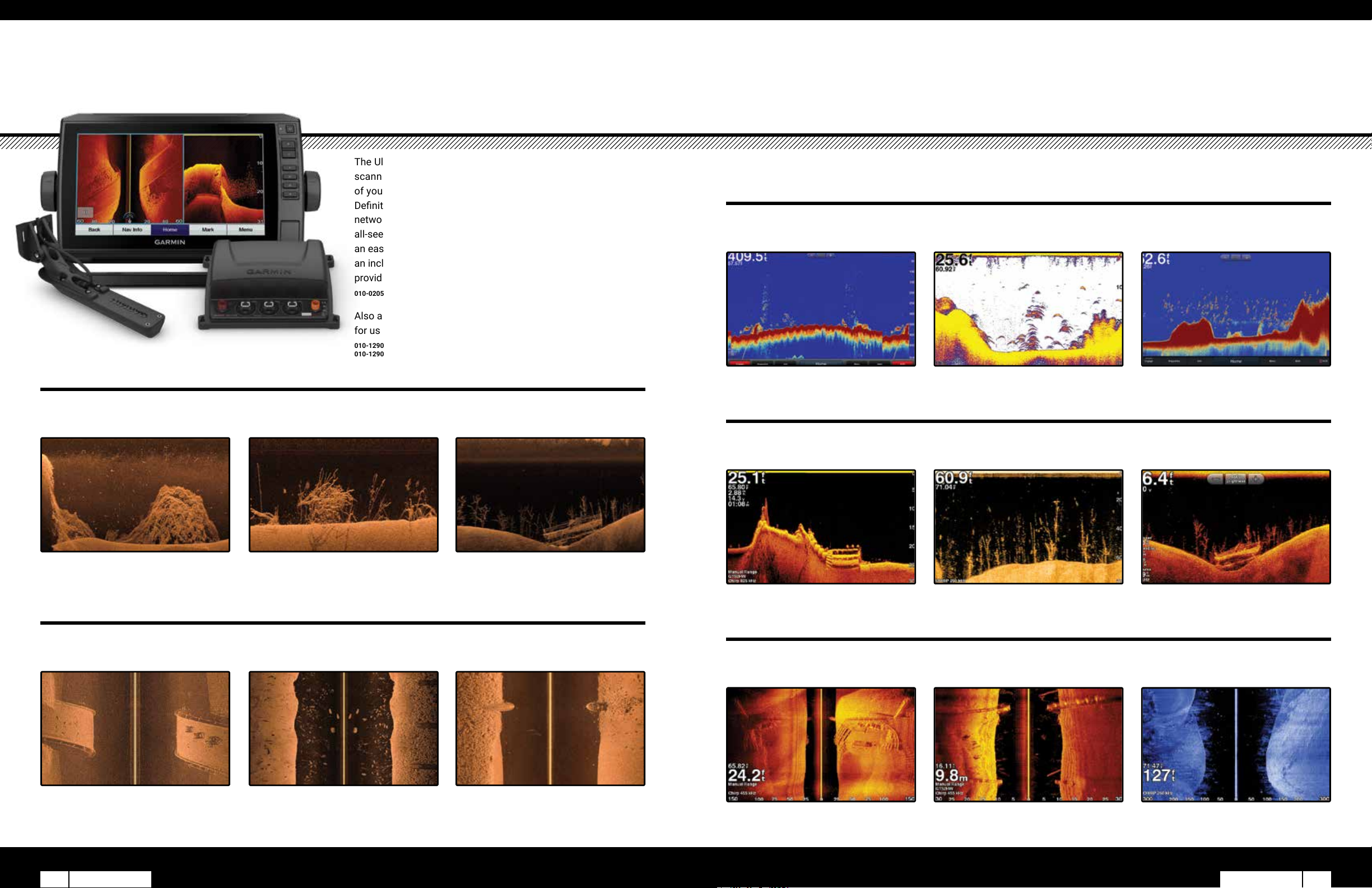
SCANNING SONAR SYSTEM
ULTRA HIGH-DEFINITION
The Ultra High-Denition scanning sonar system redenes
scanning sonar. See everything below and off to the sides
of your boat in amazingly sharp, crisp detail. Share Ultra High-
Denition scanning sonar images seamlessly across multiple
networked chartplotters. You can also add optional Panoptix™
all-seeing sonar to your networked sonars. The system includes
an easy-to-install, networking GCV 20 sonar black box with
an included three-array GT34UHD or GT36UHD transducer to
provide scanning sonar images in ultra high denition.
010-02055-00 Ultra High-Denition scanning sonar system
Also available are all-in-one Ultra High-Denition transducers
for use with GPSMAP
010-12908-00 GT24 Ultra High-Denition ClearVü stand-alone transducer
010-12909-00 GT54 Ultra High-Denition ClearVü and SideVü stand-alone transducer
ULTRA HIGH-DEFINITION CLEARVÜ
This sonar system provides brilliant image clarity of structure and sh below your boat at greater depths than other high-frequency scanning
sonars by utilizing a downward-facing element to put more power on targets.
®
8600xsv chartplotter/sonar combos.
CHIRP SONAR
TRADITIONAL CHIRP SONAR
Garmin CHIRP traditional sonar sends a continuous sweep of frequencies ranging from low to high, providing a wide range of data to
create an amazingly clear, high-resolution image.
CHIRP CLEARVÜ
ClearVü with CHIRP technology is high-frequency sonar that delivers an amazingly clear picture of what’s under your boat. ClearVü produces
an ultra-clear image for a more detailed representation of objects, structure and sh.
ULTRA HIGH-DEFINITION SIDEVÜ
CHIRP SIDEVÜ
See stunningly clear images of structure and sh off to the sides of your boat. This makes it easy to scout a shing area quickly
because you can see everything the rst time with clarity.
08 GARMIN.COM 09GARMIN.COM
SideVü with CHIRP technology provides a highly detailed, high-resolution image of structure and sh off to either side
of your boat. It’s excellent for scouting, nding sh and the right structures for successful shing.
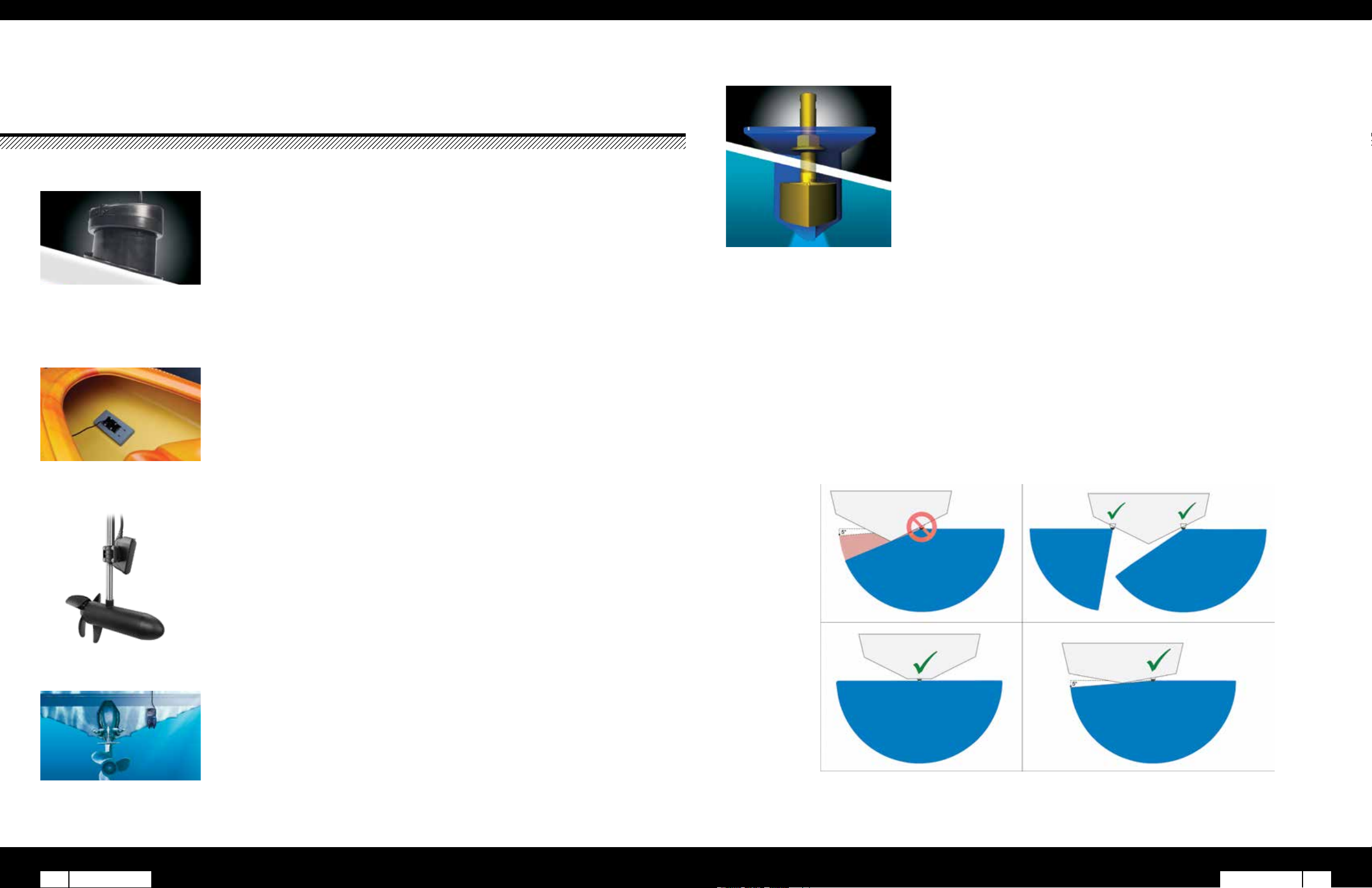
THE RIGHT MOUNTING
In-hull: An in-hull transducer is installed inside a boat hull against the bottom and sends its signal through the hull.
PROS
• No need to drill through the vessel; no drag
• Boat can be trailered without damaging transducer
• No exposure to marine growth
• Can be installed and serviced with vessel in the water
• Great high-speed performance as long as water ow
below the transducer is clean (no turbulence)
• Works with any engine type: inboard, outboard and
I/O when installed over solid berglass
• Performs well on both power and sailboats
CONS
• Not recommended for metal, wood
and cored berglass hulls
• Loss of signal by transmitting through hull
Thru-hull: Thru-hull transducers, as their name implies, are installed in a hole drilled through the hull.
PROS
• Works with any engine type: inboard, outboard or I/O
• Works for power and sailboats
• There are thru-hull transducers for every hull material
THRU-HULL TRANSDUCERS COME IN TWO STYLES: FLUSH AND EXTERNAL
Flush thru-hull transducers sit ush or nearly ush with the boat hull. These are recommended for smaller boats with a minimum
deadrise angle. They are often installed on sailing vessels because they produce minimum drag.
Kayak In-hull: This mount attaches to the inside of a kayak, against the bottom and sends its signal through the hull.
PROS
• No need to drill into the vessel
• No drag; protects transducer from rocks when
launching
• Will not catch on weeds or marine vegetation
• Easily removable
CONS
• Not recommended for metal or wooden
vessels
• Slight loss of signal by transmitting through
the hull
• Recommended at section for best sealing
against the boat
Trolling Motor: Attaches either to the shaft or below the body of a trolling motor.
PROS
• Provides sonar images from the bow, right below
where you are shing, instead of further astern on the
hull or at the transom
• Easy to install and remove; no need to drill into hull
• Stores with trolling motor when lifted out of water
CONS
• Sonar image corresponds to position of
trolling motor; may not be optimum direction
in currents or windy conditions
• Hangs low in the water; if you don’t pay
attention to depth, it’s vulnerable to hitting
submerged objects
External thru-hull transducers extend beyond the hull’s surface and usually require a fairing to aim the sound beam vertically. These
are designed for larger untrailered vessels. Installed with a high-performance fairing, the transducer face is ush with the surface of
the fairing and parallel to the waterline, resulting in a truly vertical beam, putting maximum energy on the target. Mounted in clean
water forward of propellers and running gear, this installation produces the most effective signal return because nothing on the vessel
interferes with the transducer’s active face.
WHEN TO USE A THRU-HULL PAIR:
A thru-hull pair is recommended when mounting a SideVü transducer in a location that has a deadrise greater than 5 degrees.
Transom Mount: These are attached to the back (transom) of a boat hull.
PROS
• Good for trailered boats; out of the way of the
rollers
• Easy-to-install and remove — especially if a kick-up
bracket is used
• Good performance at boat speeds below 30 knots
(34 mph)
• Can be used with any hull material
10 GARMIN.COM 11GARMIN.COM
CONS
• Will not work on vessels with an inboard
engine
• Not recommended for sailboats because of
excessive heeling
• Will not work on stepped hull
To obtain the best possible performance, install all transducers according to the included installation instructions. If you experience
difculty during the installation, contact Garmin Product Support or seek the advice of a professional installer.
