Garmin Delta Inbounds Owner’s Manual
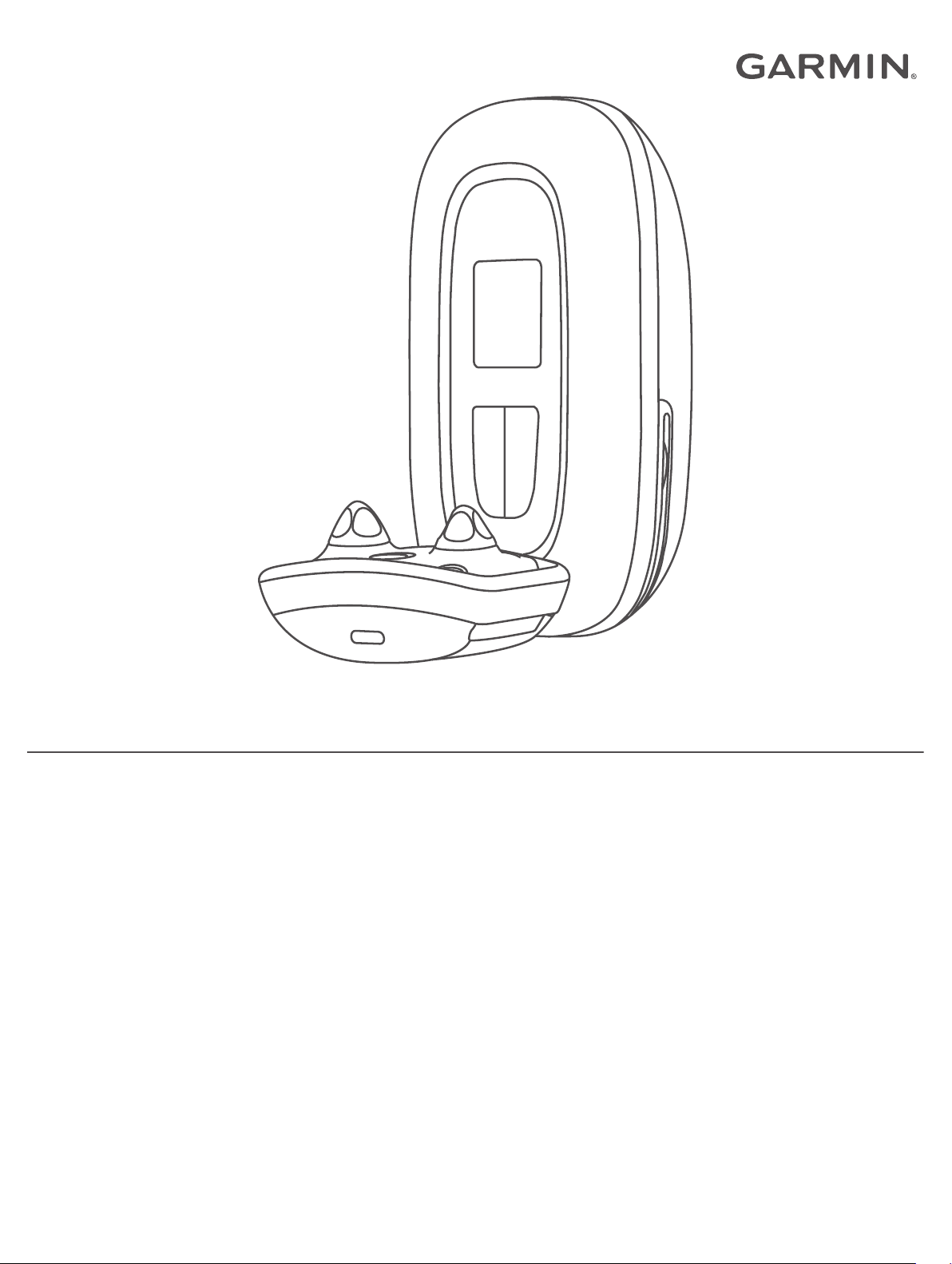
DELTA INBOUNDS
Owner’s Manual
™

© 2017 Garmin Ltd. or its subsidiaries
All rights reserved. Under the copyright laws, this manual may not be copied, in whole or in part, without the written consent of Garmin. Garmin reserves the right to change or improve its
products and to make changes in the content of this manual without obligation to notify any person or organization of such changes or improvements. Go to www.garmin.com for current updates
and supplemental information concerning the use of this product.
Garmin®, ANT+®, and the Garmin logo are trademarks of Garmin Ltd. or its subsidiaries, registered in the USA and other countries. BarkLimiter™, Delta Inbounds™, Garmin Canine™, and Garmin
Express™ are trademarks of Garmin Ltd. or its subsidiaries. These trademarks may not be used without the express permission of Garmin.
The Bluetooth® word mark and logos are owned by the Bluetooth SIG, Inc. and any use of such marks by Garmin is under license. Other trademarks and trade names are those of their
respective owners.
M/N: A03070, M/N: A03071

Table of Contents
Getting Started............................................................... 1
Setting Up the Delta Inbounds System....................................... 1
Device Overviews....................................................................... 1
Base Unit............................................................................... 1
Dog Collar Device.................................................................. 1
Charging the Dog Collar Device................................................. 1
Turning On the Dog Collar Device......................................... 1
Turning Off the Dog Collar Device......................................... 1
Installing Backup Batteries......................................................... 1
Mounting Location Considerations............................................. 1
Installing the Base Unit............................................................... 2
Setting up a Boundary................................................... 2
Dog Training................................................................... 2
Attaching the Dog Collar Device to a Collar Strap...................... 2
Fitting the Collar on Your Dog.................................................... 3
Selecting and Installing the Contact Points........................... 3
Training Methods........................................................................ 3
Setting the Intensity Level Using the Base Unit..................... 3
Choosing the Correct Intensity Level..................................... 3
Training Your Dog to Use the Boundary..................................... 4
Training Timeline................................................................... 4
Introducing Your Dog to the Boundary.................................. 4
Reinforcing Boundary Awareness Using Stimulation............ 4
Testing Boundary Awareness Using Distraction.................... 4
Supervising Your Dog's Boundary Awareness...................... 5
Training Tips............................................................................... 5
Taking Your Dog Out of the Boundary Area............................... 5
Turning Off Containment........................................................5
BarkLimiter..................................................................................6
Automatic Intensity.................................................................6
Enabling the BarkLimiter Feature.......................................... 6
Status LED..................................................................................6
Garmin Canine App........................................................ 6
Pairing Your Smartphone with the Dog Collar Device................ 6
Syncing the Dog Collar Device with the Garmin Canine App..... 6
Pairing a Dog Collar Device with the Base Unit.......... 6
Keep Away Tag Sensor.................................................. 7
Installing the Battery................................................................... 7
Pairing the Sensor with Your Device.......................................... 7
Tips for Setting the Range..................................................... 7
Installing the Sensor................................................................... 7
Tips for Installing the Sensor................................................. 7
Pairing the Remote with Your Device........................... 7
Customizing Your Device.............................................. 7
Setting an Alert Tone.................................................................. 7
Setting the Time..........................................................................8
Resetting the Device to Factory Settings................................... 8
Device Information......................................................... 8
Viewing Dog Collar Device Information on the Base Unit.......... 8
Base Unit Specifications............................................................. 8
Delta Inbounds Dog Collar Device Specifications...................... 8
Keep Away Tag Specifications................................................... 8
Product Updates......................................................................... 8
Updating the Software Using Garmin Express...................... 8
Garmin Support Center...............................................................8
Troubleshooting............................................................. 8
Tips for Improving Corrections....................................................8
How can I keep my dog away from an area inside the
containment area?...................................................................... 8
Can I use the containment system for the entire yard?.............. 8
The base unit displays an error.................................................. 8
The base unit is not sounding an alert tone
My dog collar device is not responding...................................... 9
How do I know which dog collar device is paired?..................... 9
My dog is still barking................................................................. 9
The bark detection is too sensitive............................................. 9
Maximizing Battery Life...............................................................9
Resetting the Dog Collar Device.................................................9
................................ 8
Index.............................................................................. 10
Table of Contents i

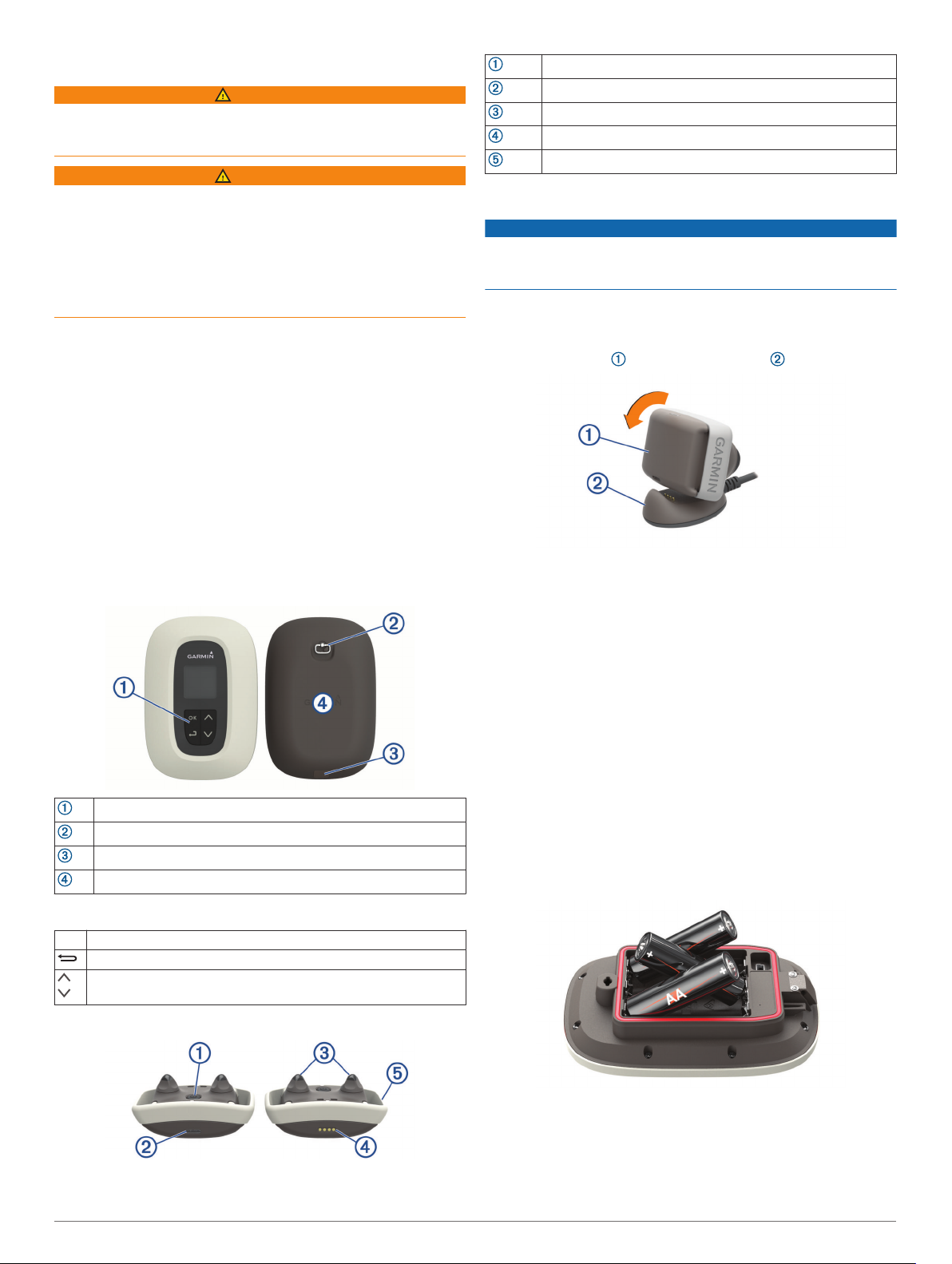
Getting Started
WARNING
See the Important Safety and Product Information guide in the
product box for product warnings and other important
information.
WARNING
The dog collar device and wireless containment system are not
recommended for use with aggressive dogs. Do not use this
product if your dog is prone to aggressive behavior. The device
is not designed or intended to restrain aggressive dogs. The dog
collar device and wireless containment system should be used
at the dog owner's discretion. Consult your veterinarian or a
certified dog trainer to determine if this product is right for your
dog.
Setting Up the Delta Inbounds System
Complete these tasks to set up the Delta Inbounds system.
Charge the dog collar device (Charging the Dog Collar
1
Device, page 1).
Install backup batteries in the base unit (Installing Backup
2
Batteries, page 1).
Select a mounting location, and install the base unit
3
(Installing the Base Unit, page 2).
Set up a boundary (Setting up a Boundary, page 2).
4
Train your dog to use the wireless containment system
5
(Training Your Dog to Use the Boundary, page 4).
Power key
Status LED
Contact points
Charging clip contacts
Collar band
Charging the Dog Collar Device
NOTICE
To prevent corrosion, thoroughly dry the contacts on the dog
collar device and the surrounding area before connecting the
charging clip.
You should fully charge the battery before you use the device for
the first time. Charging a fully depleted battery takes about three
hours.
Snap the device onto the charging clip .
1
Device Overviews
Base Unit
Keypad
Battery cover D-ring
Power port
Mini-USB port (under battery door)
Keypad
OK Select to choose menu options.
Select to return to the previous screen.
Select to scroll through menus, options, and screens.
Plug the power cable into a power source.
2
The status LED is solid red when the device is charging.
After the status LED turns solid green, remove the charging
3
clip from the device.
Turning On the Dog Collar Device
Hold the power key until the status LED turns green and the
device beeps.
Turning Off the Dog Collar Device
Hold the power key until the status LED turns solid red and
the device beeps.
Installing Backup Batteries
The base unit uses three AA batteries (not included). You
should install backup batteries in the base unit to maintain an
active boundary during a power outage.
Turn the D-ring counter-clockwise, and pull up to remove the
1
cover.
Insert three AA alkaline batteries, observing polarity.
2
Dog Collar Device
Replace the battery cover, and turn the D-ring clockwise.
3
Mounting Location Considerations
• The base unit should be approximately 1.5 m (5 ft.) above the
ground when mounted.
• The base unit should be near a power source.
Getting Started 1
