Garmin 52, 42 User Manual
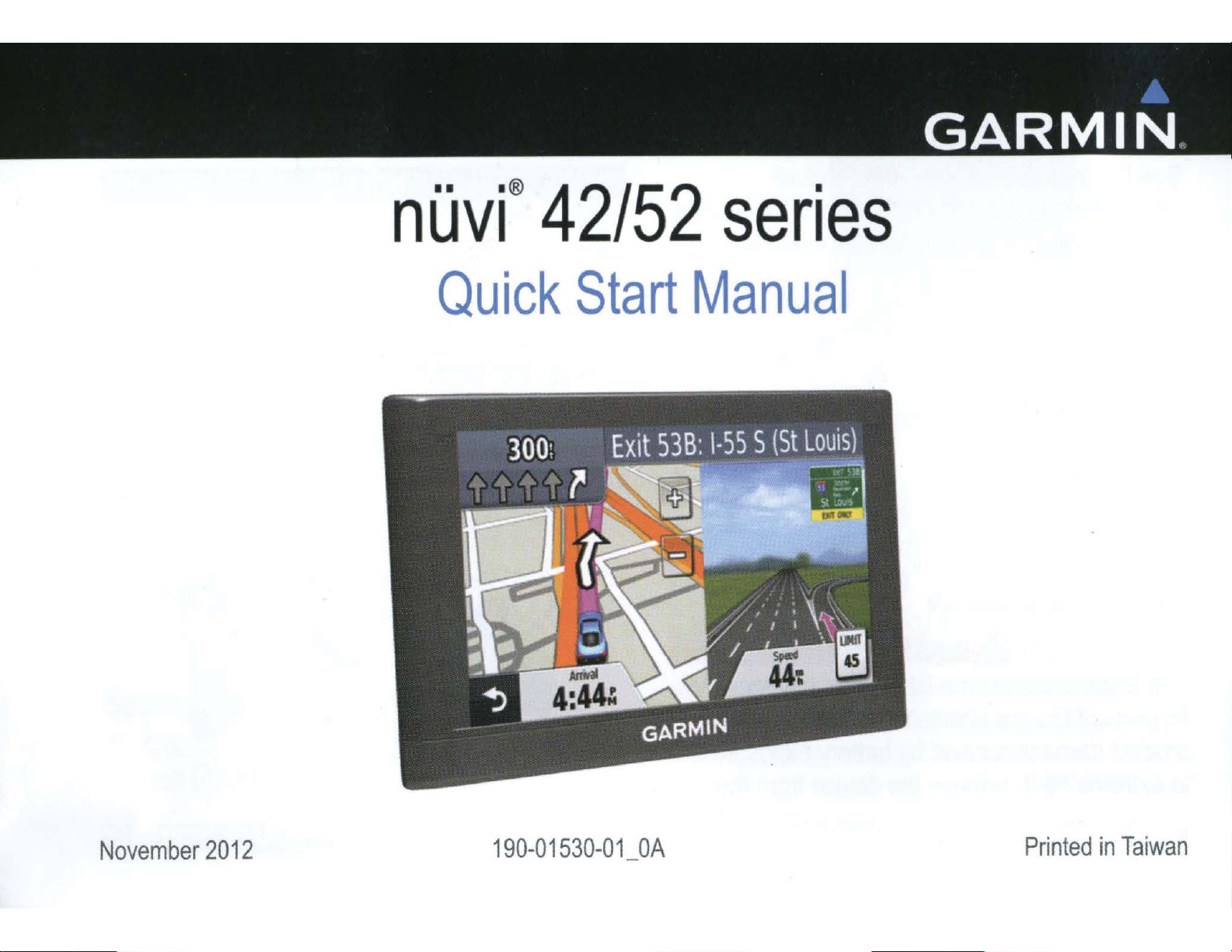
nuvr
42/52
series
Quick
Start
Manual
November
2012
190-01530-0
1_
OA
Printed
in
Taiwan

Getting
Started
----------,
&WARNING
vehicle
when
sunlight.
exiting
or
store
it
out
direct
of
Important
See
Information
warnings
1
2
3
4
the
and
Connect
(page
Mount
2).
the
Register
Check
•
•
for
Software
Free
Mounting
guide
other
device
the
device
device
the
updates
updates
map
the
update
Device
Safety
the
in
and
product
important
vehicle
to
(page
(page
.
(page
(page
----~-------...
Product
box
information
power
.
2)
3).
3).
.
3)
product
for
.
Before
Safety
information
mounting
Charge
on
1
mounting
and
.
your
battery
Press
the
Product
about
power
the
Information
laws
device
.
suction
NOTICE
see
,
ce
i
dev
pertaining
as
cup
you
drive
<D
guide
the
to
Important
the
for
windshie
to
before
using
windshield.
ld
it
This
To
product
to
----------------------
2
product
prevent
damage
extreme
contains
the
heat
&WARNING
lithium-ion
a
possibility
caused
remove
,
of
by
the
battery.
personal
battery
device
exposure
from
injury
the
or
nuvi
-------
42/52
Series
Quick
Start
Manual
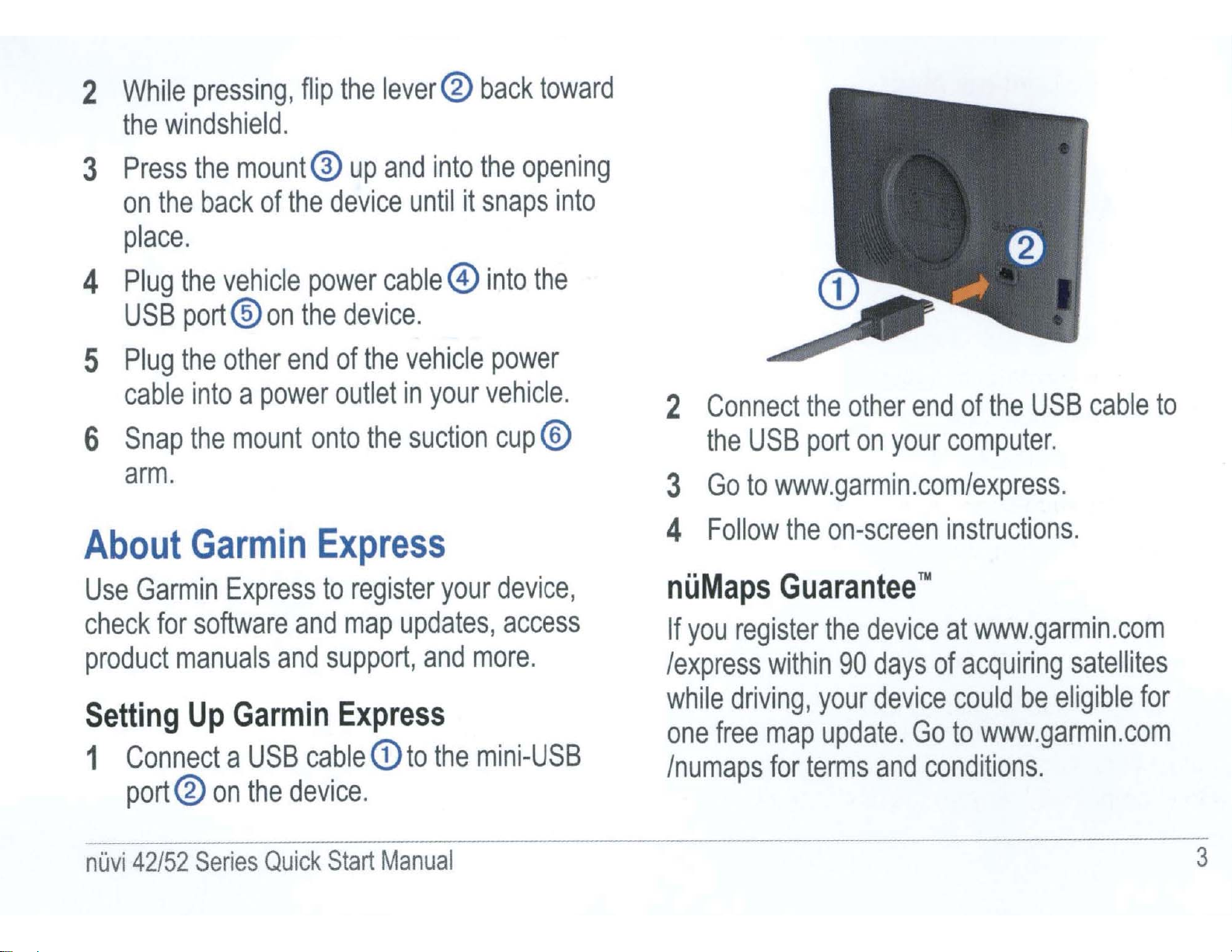
2
While
pressing
flip
,
the
lever
®
back
toward
windshield
the
Press
3
the
on
place.
4
5
6
Plug
USB
Plug
cable
Snap
arm
the
port
the
.
About
.
the
on
end
®
power
the
onto
Express
mount
the
back
into
the
of
vehicle
®
other
power
a
mount
Garmin
and
up
device
cable
device.
the
of
outlet
in
the
into
until
vehicle
your
suction
the
it
@
snaps
opening
into
into
vehicle.
the
power
®
cup
Connect
2
the
Go
3
Follow
4
the
other
the
USB
to
port
www.garmin.com/express
the
on
on-screen
end
your
of
computer.
instructions
USB
.
.
cable
to
Use
check
product
Garmin
for
manuals
Setting
Connect
1
port
nuvi
®
42/52
Express
software
and
Garmin
Up
USB
a
the
on
----------------------------------------------~-
Series
Quick
register
to
and
map
support
Express
cable
device
Start
updates
,
to
<D
.
Manual
your
and
the
device
access
,
more.
mini-USB
,
nUMaps
you
If
/express
while
one
/numaps
driving
free
Guarantee
register
wi
map
for
the
thin
90
your
,
update
terms
™
device
days
device
and
of
Go
.
conditions.
www.garmin.com
at
acquiring
could
to
be
www.garmin.com
satellites
eligible
for
3
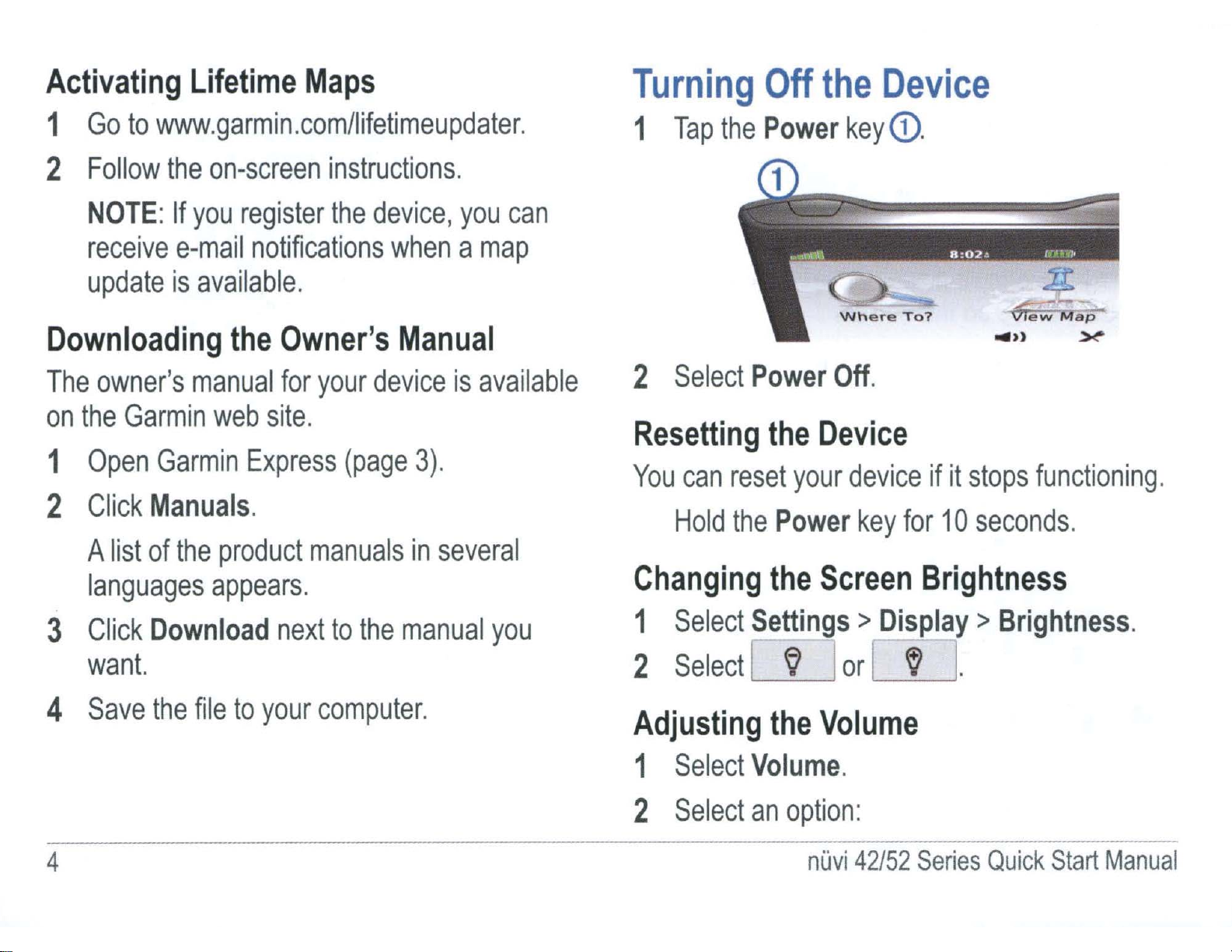
Activating
1
Go
to
www
2
Follow
the
Lifetime
.
garmin.com/lifetimeupdater
on-screen
Maps
instructions.
.
Turning
1
Tap
the
Off
Power
the
key
Device
<D
.
NOTE:
receive
update
Downloading
The
on
1
2
3
owner
the
Garmin
Open
Click
A
list
languages
Click
If
you
e-mail
is
available
the
's
manual
web
Garmin
Manuals.
of
the
product
appears.
Download
register
notifications
the
.
Owner
for
your
site.
Express
next
(page
manuals
to
the
device
when
's
Manual
device
3).
in
several
manual
,
you
a
is
can
map
available
you
2
Select
Resett
You
can
Hold
Power
i
ng
the
reset
the
Changing
1
Select
Settings
Off
Device
your
Power
the
Screen
.
dev
i
ce
key
for
>
Display
_..,.
if
it
stops
1
0
seconds
VIew
..
,
M ap
~
functio
.
Brightness
>
Brightness
ni
ng
.
.
4
4
want.
Save
the
file
to
your
computer.
2
Select
[
Adjusting
1
2
Select
Select
Volume
an
~
the
opt
----------
nuvi
I
or
I
~
Volume
.
i
on
:
42/52
Series
J.
Quick
Start
Manual
