Page 1
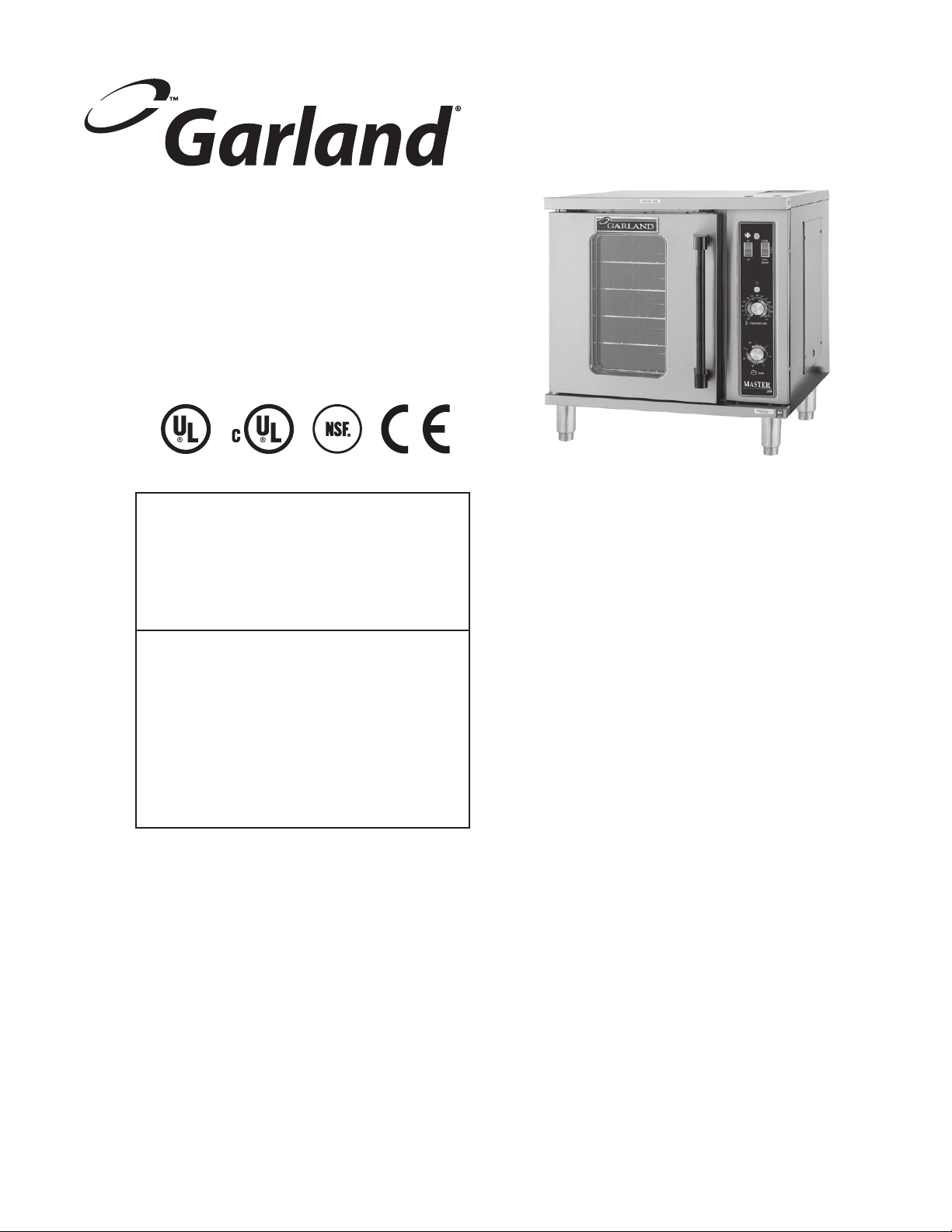
U
:
4
INSTALLATION AND
OPERATION MANUAL
“THE MASTER” HALF SIZE
ELECTRIC
CONVECTION OVEN
FOR YOUR SAFETY:
DO NOT STORE OR USE GASOLINE
OR OTHER FLAMMABLE VAPORS OR
LIQUIDS IN THE VICINITY OF
THIS OR ANY OTHER
APPLIANCE
PLEASE READ ALL SECTIONS OF THIS MANUAL
AND RETAIN FOR FUTURE REFERENCE.
THIS PRODUCT HAS BEEN CERTIFIED AS
COMMERCIAL COOKING EQUIPMENT AND
MUST BE INSTALLED BY PROFESSIONAL
PERSONNEL AS SPECIFIED.
WARNING:
IMPROPER INSTALLATION, ADJUSTMENT,
ALTERATION, SERVICE OR MAINTENANCE
CAN CAUSE PROPERTY DAMAGE, INJURY,
OR DEATH. READ THE INSTALLATION,
OPERATING AND MAINTENANCE
INSTRUCTIONS THOROUGHLY
BEFORE INSTALLING OR
SERVICING THIS EQUIPMENT
INSTALLATION AND ELECTRICAL CONNECTION
MUST COMPLY WITH CURRENT CODES:
IN CANADA - THE CANADIAN ELECTRICAL
CODE PART 1 AND / OR LOCAL CODES.
IN USA – THE NATIONAL ELECTRICAL CODE
ANSI / NFPA – CURRENT EDITION.
ENSURE ELECTRICAL SUPPLY CONFORMS WITH
ELECTRICAL CHARACTERISTICS SHOWN ON
THE RATING PLATE.
Users are cautioned that maintenance and repairs must be performed by a Garland authorized service agent
using genuine Garland replacement parts. Garland will have no obligation with respect to any product that has been
improperly installed, adjusted, operated or not maintained in accordance with national and local codes or installation
instructions provided with the product, or any product that has its serial number defaced, obliterated or removed,
or which has been modified or repaired using unauthorized parts or by unauthorized service agents.
For a list of authorized service agents, please refer to the Garland web site at http://www.garland-group.com.
The information contained herein, (including design and parts specifications), may be superseded and is subject
to change without notice.
GARLAND COMMERCIAL INDUSTRIES, LLC
185 East South Street
Freeland, Pennsylvania 18224
Phone: (570) 636-1000
Fax: (570) 636-3903
GARLAND COMMERCIAL RANGES, LTD.
1177 Kamato Road, Mississauga, Ontario L4W 1X4
CANADA
Phone: 905-624-0260
Fax: 905-624-5669
Enodis
Swallow e
Telephone
Fax: 081-8
Part # 1844087 Rev 05 (11/03/08) © 2004 Garland Commercial Industries, LLC
Part # 1844087 Rev 5 (11/03/08) Page 1
Page 2
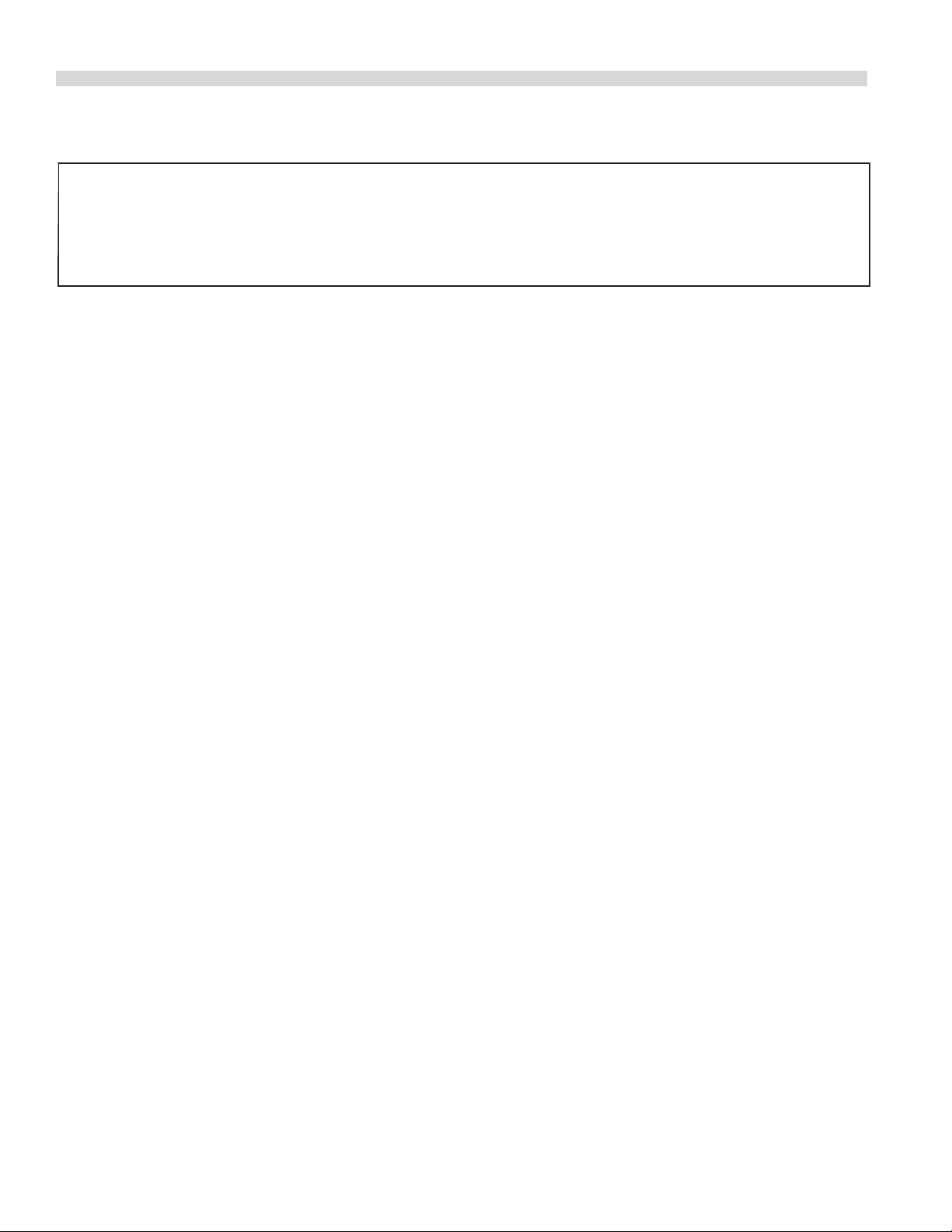
IMPORTANT INFORMATION
WARNING:
This product contains chemicals known to the state of california to cause cancer and/or birth defects
or other reproductive harm. Installation and servicing of this product could expose you to airborne
particles of glass wool/ceramic fibers. Inhalation of airborne particles of glass wool/ceramic fibers
is known to the state of California to cause cancer.
Keep appliance area free and clear of combustibles.
Part # 1844087 Rev 5 (11/03/08)Page 2
Page 3

TABLE OF CONTENTS
IMPORTANT INFORMATION..........................................2
DIMENSIONS AND SPECIFICATIONS ..................................4
INTRODUCTION.....................................................5
Rating Plate ......................................................................5
Power Failure ....................................................................5
INSTALLATION......................................................5
Clearances .......................................................................5
Installation of Ovens Equipped with Casters .......................................5
Installation of Double Deck Models ...............................................5
Ventilation .......................................................................6
Electrical Connections ............................................................6
OPERATING INSTRUCTIONS..........................................7
Master 200 Solid-State Control with Timer ........................................7
Modes.......................................................................7
Fan Speed ...................................................................7
Cool Down...................................................................7
Temperature ................................................................. 7
Timer........................................................................8
Master 450 Electronic Control with Cook-N-Hold ..................................8
Modes.......................................................................8
Controller Keys...............................................................8
Fahrenheit/Celsius............................................................9
Operating the Controls .......................................................9
Cook-N-Hold Operation ......................................................9
Setting Setback Feature ......................................................9
PERFORMANCE RECOMMENDATIONS ...............................10
PROBLEM/SOLUTIONS .............................................11
COOKING GUIDE...................................................12
COOK AND HOLD ..................................................13
MAINTENANCE AND CLEANING.....................................14
Break-In Period .................................................................14
Exterior Cleaning ...............................................................14
Interior Cleaning ................................................................14
Fan Area Maintenance ..........................................................14
Motor Care .....................................................................14
Part # 1844087 Rev 5 (11/03/08) Page 3
Page 4
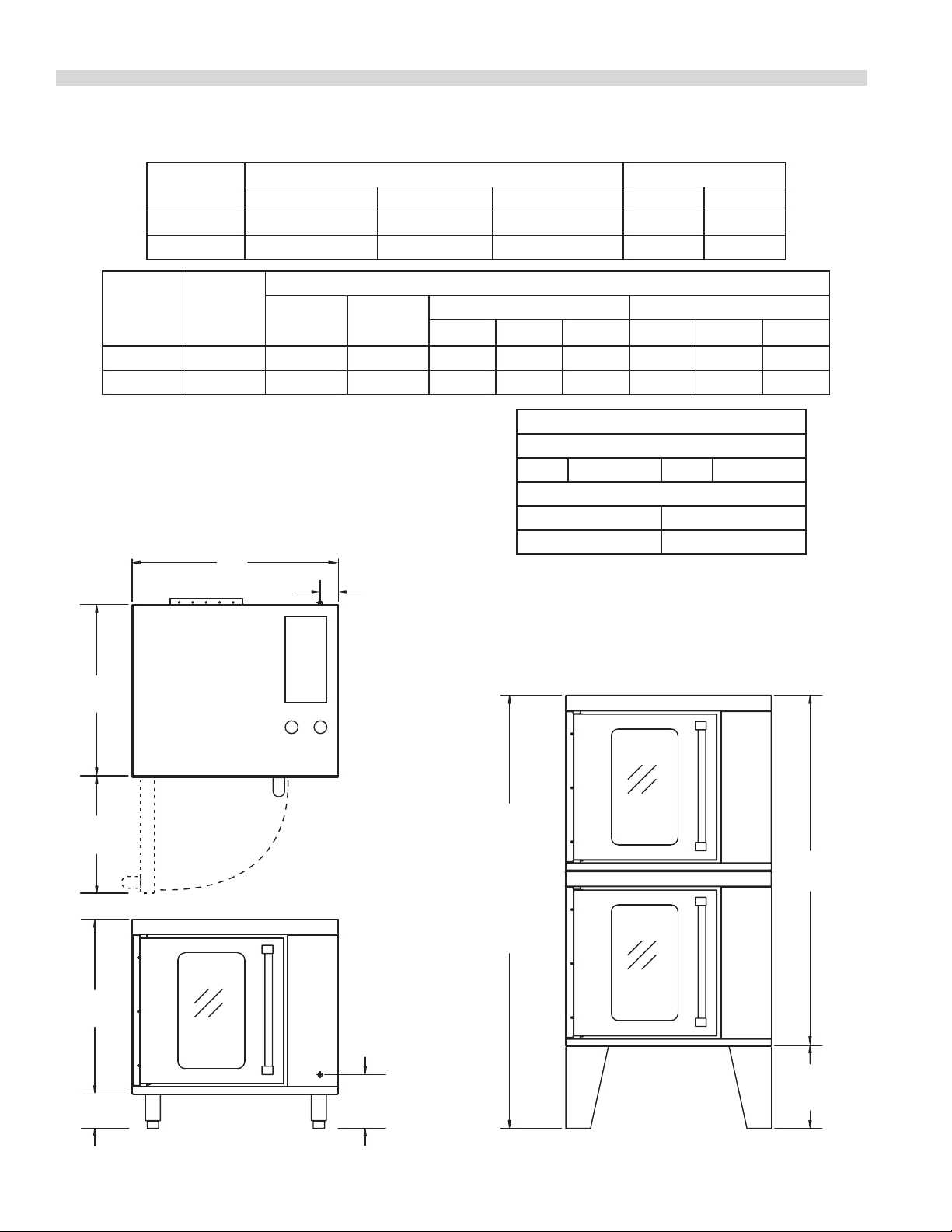
DIMENSIONS AND SPECIFICATIONS
Model #
Interior Dimensions (per deck) Shipping Information
Width Height Depth Lbs/Kg Cu Ft
MCO-E-5 15-1/2" (393mm) 20" (510mm) 21" (525mm) 290/130 38.5
MCO-E-25 15-1/2" (393mm) 20" (510mm) 21" (525mm) 580/260 77
Nominal Amperes Per Line
Package Total kW
208V/1Ph 240V/1Ph
208V/3Ph 240V/3Ph
XYZXYZ
Standard 5.6 26 22 23 12 14 20 12 14
Option 7.5 37 32 22 21 22 20 18 19
Electrical specications include motor requirements.
Other voltage options available upon request:
220/380 4-wire 50Hz
240/415 4-wire 50Hz
NOTE: Double decks ovens are provided with
individual supply connections.
Sides 2” (52mm) Back 0” (0mm)
Installation Notes:
Combustible Wall Clearances
Entry Clearance
Crated Uncrated
37” (940mm) 31” (737mm)
30"
[762 mm]
2-3/4"
[70 mm]
26-1/4"
[667 mm]
20"
[508 mm]
25"
[635 mm]
6" [152mm]
ELECTRICAL
INLET
8-1/4"
[210mm]
64"
[1626mm]
w/14" [356mm]
LEGS
or
55"
[1397mm]
w/5" [127mm]
CASTERS
OPTIONAL 14"
LEGS SHOWN
50"
[1270 mm]
14"
[356mm]
Part # 1844087 Rev 5 (11/03/08)Page 4
Page 5

INTRODUCTION
Like any other ne, precision built appliance, the Master
Half Size Electric Oven should be given regular care and
maintenance. Periodic inspections by your dealer or a
qualied service agency is recommended.
Rating Plate
When corresponding with the factory or your local
authorized factory service center regarding service problems
or replacement parts, be sure to refer to the particular unit
INSTALLATION
Clearances
Combustible and Non-Combustible Wall Clearance:
Side: 2.0” (52mm)
Rear: 0.0” (0mm)
Note: Adequate clearance must be provided for servicing
and proper operation.
WARNING: Care must be taken in installation to allow for
airow around units, especially when placed near other heat
producing sources. A 4” spacing is recommended for the
control side of the oven from other heat producing sources.
by the correct model number (including the prex and sux
letters and numbers) and the warranty serial number. The
rating plate located on the backside of the control panel
contains this information.
Power Failure
In the event of a power failure, no attempt should be made
to operate this oven.
C. The restraint can be attached to the unit near the electric
inlet. If the restraint is disconnected, be sure to reconnect
the restraint after the oven has been returned to its
originally installed position.
Installation of Double Deck Models
A. Position insert in bottom leg opening and tap insert up
into leg until it seats at collar. Attach six inch (6”) legs to
lower oven section. Raise unit or lay on its left side. Place
the front legs on the oven so as to line up with four (4)
attaching bolt holes. Secure leg to oven frame using (4)
3/8-16 x 3/4 bolts and washers provided. Repeat at rear of
unit.
Installation of Ovens Equipped with Casters
A. For an appliance equipped with casters, the installation
shall be made with a connector that complies with the
Standard for Connectors for Movable Appliances, ANSI
Z21.69. Adequate means must be provided to limit the
movement of the appliance without depending on the
connector wiring.
B. The front casters of the unit are equipped with brakes to
limit the movement of the oven without depending on
the connector wiring to limit the appliance movement.
Part # 1844087 Rev 5 (11/03/08) Page 5
B. Remove lower front cover of top deck (located under
oven doors). Raise top deck into place and line up body
sides and back of the unit. Fasten the rear of the units
together, with the stacking bracket, using (6) 1/4-20
machine screws, lock washers and nuts, (provided).
C. Check leveling of unit four (4) ways (using a common
carpenter’s level on the rack inside the oven).
D. Maintain clearance from combustibles.
CAUTION: Disconnect Both Units from electrical Supply
Before Servicing.
Page 6
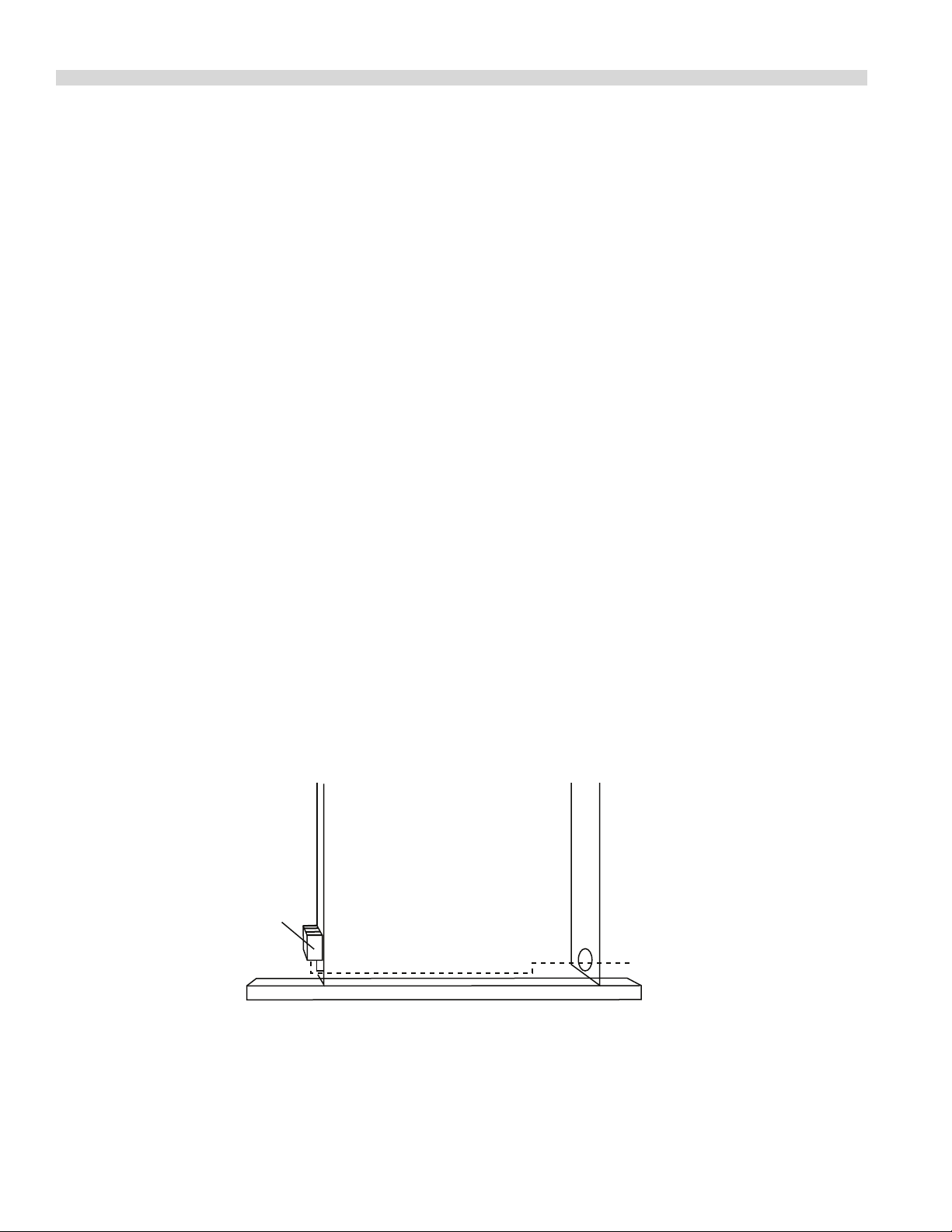
INSTALLATION Continued
Ventilation
WARNING: Inadequate ventilation may result in a high
ambient temperature at the rear of the oven. Excessive
ambient temperature can cause tripping of the blower
motor’s thermal overload protection device. This condition
must be corrected immediately to avoid damage to the
blower motor.
IMPORTANT : Large objects should not be placed in front
of this oven, which would obstruct the airow through the
front. Objects should not be placed on main top rear of oven
while in use. This could obstruct the venting system of the
units.
Electrical Connections
Before attempting the electrical connection, the rating
plate should be checked to ensure that the unit’s electrical
characteristics and the supply electrical characteristics agree.
Installation of the wiring must be made in accordance with
U.L. 197 Commercial Electric Cooking Appliance Standards,
Local and/or National Electrical Code, ANSI/NFPA 70-1990.
1. Switch panel size
2. Overload protection
3. Wire type
4. Wire size
5. Temperature limitations of the wires
6. Method of connection (Cable, Conduit, etc.)
The service line will enter through the rear of the unit and is
to be connected to the terminal block (see diagram below).
The terminal block is accessed by removing the lower front
cover. Removal of the body side is not necessary.
Input voltage and phasing must match the units voltage
and phasing. Wiring diagram is attached to the main back of
each oven. Visually check all electrical connections. Energize
electric service to units. The range is wired standard for three
phase connections. If it is necessary to change to single
phase, please refer to wiring diagram attached to the rear of
the oven. Service and unit voltage must agree.
CABLE ENTRANCE AND CONNECTION POINT
FRONT REAR
TERMINAL
BLOC
REAR CABLE
ENTRANCE
SIDE VIEW (WITH BODY SIDE REMOVED)
Part # 1844087 Rev 5 (11/03/08)Page 6
Page 7

OPERATING INSTRUCTIONS
Master 200 Solid-State Control with Timer
Modes
In O Mode
When the oven is o, there are no lights or indicators.
Start Up
Press the Cook/O/Cool Down rocker switch to the “Cook”
position. The green lamp will light indicating the oven is
powered in cook mode.
The oven will begin to heat to the temperature set on the
thermostat dial. The amber lamp will light indicating the heat
is active. As the heat cycles on and o to maintain the set
temperature this light will go on and o accordingly.
The door must be closed for the oven to operate in cook
mode. Opening the door will cause the heat to stop and the
motor and fan will shut o. This is a safety feature.
Fan Speed
The fan speed can be either high (1725RPM) or low
(1140RPM). The fan speed is controlled by the left rocker
switch marked high and low.
Cool Down
Pressing the Cook/O/Cool down rocker switch to the Cool
down position activates the fan and motor to cool the oven
cavity. The door must be open slightly for the fan and motor
to start. The heat is not active in this mode.
Optimal cool down will be achieved with the door open
slightly. Opening the door too far will shut the fan and motor
o. This is a patented safety feature.
Pressing the button to the OFF position cancels the cool
down and turns the oven o.
Temperature
The temperature range is from 150° to 500°F (66°C) to 250°C)
is controlled by rotating the temperature dial and aligning
the indicator to the desired temperature.
Part # 1844087 Rev 5 (11/03/08) Page 7
Page 8

OPERATING INSTRUCTIONS Continued
Timer
The timer is set by rotating the dial clockwise aligning the
indicator to the desired time cycle. The timer will count down
from 2 minutes to 60 minutes. At the end of the timing cycle
the buzzer will sound. The buzzer is turned o by rotating the
dial counter-clockwise to the o position.
NOTE: Timer does not control heat
Master 450 Electronic Control with
Cook-N-Hold
Modes
In O Modes:
When the controller is o, the display will show “OFF”.
Pressing the ON/OFF key will activate the controller into
Start Up Mode.
On Start Up:
In Start Up mode, the controller will heat to the last set
temperature, time and fan speed. The factory defaults are
350°F (177°C), 30 minutes and low fan speed. The display will
indicate “LO” when the oven is below the set temperature.
When the oven cavity reaches the set temperature and is
ready for operation the display will indicate “LOAD”.
NOTE If the oven temperature goes above the requested
temperature the display will indicate “HI”. If the oven
temperature goes above 575° (302°C) the display will
indicate “HELP” and an audible signal will sound. This is a
safety feature.
If the door is opened during a Cooking mode, the fan and
heat will stop, and the display will indicate “DOOR” until the
door is closed. This is a patented safety feature.
Pressing the ACTUAL TEMP key will display the actual oven
temperature in 5° increments.
Controller Keys
Pressing the ON/OFF key will activate the oven.
Pressing the LIGHT key will turn the lights on for 30 seconds.
The lights will work if the controller is in the OFF mode. When
the door is opened, the light will come on and stay on for 30
seconds.
Pressing the FAN HIGH key will activate the lower fan speed
and light its LED.
Part # 1844087 Rev 5 (11/03/08)Page 8
Page 9

OPERATING INSTRUCTIONS Continued
Pressing the FAN LOW key will activate the lower fan speed
and light its LED.
Pressing the FAN PULSE key will activate the lower fan speed
and light its LED. The fan will be active for 30 seconds then
o for 30 seconds, and continues this cycle.
Pressing the SETBACK key will cool the oven cavity to a
preprogrammed temperature (factory set at 250°F [121°C]).
The oven will automatically go into Setback mode after the
pre-programmed non usage time, (see ‘Changing Factory
Setback Program’). The display will indicate “SETB”. This is an
energy-saving feature.
Pressing the COOL DOWN key will deactivate the heat, turn
the fan on high and light its LED. This display will indicate
“OPEN DOOR” if the door is closed, prompting the user
to open the door slightly. With the door open slightly the
display will indicate “COOL”. The Cool down will operate
when the door is closed or opened slightly. Optimal cool-
down will be achieved with the door open slightly. When
the door opens wider, the Cool Down mode will deactivate
and the display will indicate “DOOR”. This is a patented safety
feature. Pressing the COOL DOWN key again will turn the LED
o and stop this mode. Pressing the ON/OFF key will also
cancel Cool down. Cool Down is not active during a cook.
When the ON/OFF switch is pressed to turn the oven o and
the oven is above 200°F (93°C), the oven will go into an Auto
cool Down mode. In Auto cool Down, the oven will run the
fan on high until the oven cavity drops below 150°F (66°C).
During this time the display will indicate “AUTO”. When
the oven temperature drops below 150°F (66°C) the oven
turns o. This feature protects the oven motor from premature
failure. Optimal cool-down will be achieved with door open
slightly.
Pressing the START/CANCEL key will start the timing cycle.
The display will count down from the SET time in minutes
and seconds (solid colon) or hours and minutes (blinking
colon) then minutes and seconds. When the cycle is
completed, processing this key will also cancel the “DONE”
prompt. To cancel a timing cycle in progress, press and hold
the START/CANCEL key for 3 seconds.
Cook-N-Hold Operation
Pressing the COOK/HOLD (450 and 455 Controllers Only) key
activates the Cook-N-Hold mode and lights its LED. To verify
the proper hold temperature has been selected, press the
SET key twice. The display will show the hold temperature.
At the end of the cook cycle, an audible alarm will sound, the
display will ash “DONE” and sound an audible signal for 3
seconds, after which the display will change to “HOLD” and
the oven will switch to the programmed hold temperature.
Setting the cook temperature, hold temperature and time
are done in the same manner. Pressing the SET key will
light the TEMP LED. The operator then sets the temperature
by rotating the dial on the controller until the desired
temperature is shown on the display. Pressing the SET key a
second time will light the HOLD LED and allows the operator
to select the desired hold temperature as shown on the
display. Pressing the SET key a third time lights the TIME
LED and allows the operator to select the desired cook time
as shown on the display. Pressing the SET key a fourth time
ends the programming.
Pressing the START/CANCEL key will start the timing
cycle. When the cycle is completed, pressing the key will
also cancel the “DONE” prompt. To cancel a timing cycle
in progress press and hold the START/CANCEL key for 3
seconds.
Fahrenheit/Celsius
Factory default is Fahrenheit (F). To change to Celsius (C),
press and hold in the “Phantom Key” located to the right of
“Cook/Hold” key. “F” appears in the display. Continue to hold
until “C” is displayed and then release the “Phantom key”.
Operating the Controls
Setting the cook temperature and time are done in the same
manner. Pressing the SET key will light the TEMP LED. The
operator then sets the temperature by rotating the dial on
the controller until the desired temperature is shown on the
display. Pressing the SET key a second time lights the TIME
LED and allows the operator to select the desired cook time
as shown on the display. Pressing the SET key a third time
ends the programming.
Part # 1844087 Rev 5 (11/03/08) Page 9
Setting Setback Feature
To set or change the setback settings, press and hold the
SETBACK key for two seconds. The TEMP LED will light and a
temperature will be displayed. Set the temperature using the
dial, then press the SET key. The TEMP LED will go out and
the TIME LED will light (“Time” is factory set at 0). Set the time
using the dial, then press the SET key. Press the SET key one
more time to exit programming.
Note: To disable the setback function, set the temperature to
250º F (121ºC) and the time to zero.
Page 10

PERFORMANCE RECOMMENDATIONS
1. Preheat oven thoroughly (approx. 20 minutes) before use.
2. As a general rule, temperature should be reduced 25°
to 50° from that used in a standard/convection oven.
Cooking time may also be shorter, so we suggest closely
checking the rst batch of each product prepared.
3. Use the chart of suggested times and temperatures as
a guide. These will vary depending upon such factors
as size of load, temperature, and mixture of product
(particularly moisture) and density of product.
4. Keep a record of the times, temperature, and load sizes
you establish for various products. Once you have
determined these, they will be similar for succeeding
loads.
5. When practical, start cooking the lowest temperature
product rst and gradually work up to higher
temperatures.
6. If you nd that your previous temperature setting is more
than 10° higher than needed for succeeding loads, COOL
DOWN to reach the desired temperature before setting a
new cooking temperature.
9. Center pans on racks and load each shelf evenly to allow
for proper air circulation within the cavity.
10. When baking, weigh or measure the product in each pan
to assure even cooking.
11. When cooking ve pans, use rack positions 1, 3, 5, 7, and
9, starting from the top.
12. When re-thermalizing frozen casseroles, preheat the oven
100° over the suggested temperature. Return to cooking
temperature when the oven is loaded. This will help
compensate for the introduction of a large frozen mass
into the cavity.
13. Never place anything directly on the bottom of the oven
cavity. This obstructs the airow and will cause uneven
results.
Note: Moisture will escape around the doors when baking
products with heavy moisture content, such as chicken,
potatoes, etc. This is normal.
7. When loading oven, work as quickly as possible to
prevent loss of heat.
8. Oven will continue to heat even though the timer goes
o. Product should be removed from the oven as soon as
possible to avoid over cooking.
Part # 1844087 Rev 5 (11/03/08)Page 10
Page 11

PROBLEM/SOLUTIONS
Problem Solution
Cakes are dark on the sides and not done in the center Lower oven temperature
Cakes edges are too brown Reduce number of pans or lower oven temperature
Cakes have light outer color Raise temperature
Cake settles slightly in the center Bake longer or raise oven temperature slightly.
Do not open doors too often or for long periods
Cake ripples Overloading pans or batter is too thin
Cakes are too coarse Lower oven Temperature
Pies have uneven color pans Reduce number of pies per rack
or eliminate use of bake pans
Cupcakes crack on top Lower oven temperature
Meats are browned and not done in center Lower temperature and roast longer.
Meats are well done and browned Reduce time. Limit amount of moisture
Meats develop hard crust Reduce temperature or place pan of water in oven.
Rolls have uneven color Reduce number or size of pans.
Part # 1844087 Rev 5 (11/03/08) Page 11
Page 12

COOKING GUIDE
The following suggested times and temperatures are provided as a starting guide. Elevation, atmospheric conditions, recipe,
cooking pans and oven loading may aect your actual results.
PRODUCT TEMPERATURE (°F) TIME
Cakes
White Sheet Cakes – 5 lbs 300° 20 min
White Sheet Cakes – 6 lbs 300° 22 min
Yellow Sheet Cake – 21 oz 325° 15 min
Yellow Sheet Cake – 5 lbs 325° 22 min
Chocolate Layer Cake – 21 oz 300° 22 min
Angel Food Cake 375° 22 min
Brownies 350° 15 min
Breads
Soda Biscuits 400° 6 min
Yeast Rolls 325° 24 min
Sweet Bread 325° 24 min
Corn Bread 350° 22 min
Gingerbread 300° 24 min
Apple Turnovers 350° 25 min
Cream Pus 300° 25 min
Sugar Cookies 325° 12 min
Chocolate Chip cookies 375° 8 min
Apple Pie (Fresh) 375° 25 min
Blueberry Pie (Fresh) 350° 30 min
Blueberry Pie (Frozen) 300° 50 min
Pumpkin Pie (Frozen) 300° 50 min
Frozen Pizza 300° 6 min
Macaroni & Cheese 350° 15 min
Fish Sticks 350° 16 min
Stued Peppers 350° 45 min
Baked Potatoes 350° 60 min
Meats
Chicken Parts 350° 45 min
Hamburger Patties-10/lb Frozen 350° 8 min
Hamburger Patties - 10/lb Fresh 350° 5 min
Hamburger Patties - 4/lb Frozen 350° 12 min
Hamburger Patties – 4/lb Fresh 350° 8 min
Meatloaf – 4lb 325° 45 min
Bacon 350° 10 min
Roast Beef 20lb 325° 3 hr 15 min
Prime Rib 10lb 300° 1 hr 45 min
Stued Pork Chops 350° 45 min
Lamb Chops 375° 40 min
Boneless Veal Roast 300° 3 Hr
Part # 1844087 Rev 5 (11/03/08)Page 12
Page 13

COOK AND HOLD
Please refer to the operating instructions to program the 450 control units for Cook and Hold feature. The times and
temperatures listed below are to be used as a starting guide. Your actual results may vary greatly depending on your elevation,
atmospheric conditions and other items being cooked at the same time.
Low Temperature Roasting – Time in Hours
Weight in lbs
8 2.5 3.5 1.5 2 1.25 1.5
9 2.75 3.75 1.75 2.25 1.25 1.75
10 3 4.25 2 2.5 1.5 1.75
11 3.25 4.5 2 2.75 1.5 1.75
12 3.5 5 2.25 3 1.5 2
13 3.75 5 2.5 3.25 1.5 2.25
14 4 5.75 2.5 3.5 1.75 2.5
15 4.25 6 2.75 3.5 2 2.5
16 4.5 6.25 2.75 3.75 2 2.75
17 4.75 6.5 3 4 2.25 2.75
18 4.75 6.75 3.25 4.25 2.25 3
19 5 7.25 3.25 4.25 2.25 3
20 5.25 7.5 3.5 4.5 2.5 3.25
21 5.5 7.75 3.5 4.75 2.75 3.5
22 5.75 7.75 3.5 4.75 2.75 3.5
23 6 8.25 3.75 5 2.75 3.75
24 6 8.75 3.75 5 2.75 3.75
25 6.25 9 4.25 5.5 3 4
26 6.5 9.25 4.25 5.5 3.25 4.25
27 6.75 9.5 4.25 5.75 3.25 4.25
28 7 9.75 4.5 6 3.25 4.25
29 7.25 10 4.75 6.25 3.5 4.5
30 7.25 10.25 4.75 6.25 3.5 4.5
Temperature: 200°F Temperature: 250°F Temperature: 300°F
Rare Medium Rare Medium Rare Medium
Part # 1844087 Rev 5 (11/03/08) Page 13
Page 14

MAINTENANCE AND CLEANING
NOTE: Disconnect line cord from power supply before
cleaning or servicing.
Break-In Period
When oven is new, operate it for one hour at 375°F (191°C)
before you begin your normal cooking operation. After
cooling, wipe the interior, including the racks, with a clean
damp cloth.
Exterior Cleaning
Establish a regular schedule. Any spills should be wiped o
immediately.
1. The oven should always be allowed to cool suciently
before any cleaning is attempted.
2. Wipe exposed, cleanable surface when cool with a mild
detergent and hot water. Stubborn residue spots may be
removed with a lightweight non-metallic scouring pad.
Dry thoroughly with a clean cloth.
3. Stainless Steel surfaces can often be cleaned adequately
using a mild soap and warm water solution on a sponge
or soft cloth. Dry Thoroughly.
Stubborn stains may be removed by using a non-metallic
abrasive pad, rubbing in the direction of the metal’s grain.
If necessary, for particularly heavy deposits, you may mix
a thin paste of water and scouring powder, and apply
it with a sponge. Be careful to apply light pressure and
remember to rub only in the direction of the grain in the
metal.
3. Lift rack guides on either side of oven o of holders. Racks
and guides may be run through dishwasher while oven
cavity is being cleaned.
4. Clean with soap and water using a non-metallic scouring
pad, if necessary. If dirt and grease have accumulated, a
mild ammonia solution or commercial oven cleaner such
as Easy-O or Dow may be used.
5. To reinstall, reverse procedure. Place the bottom of the
rack guide against the cavity wall. Keeping the top pulled
away from the wall lift up. Push the top of the guide
against the wall and push down locking it into place.
Fan Area Maintenance
If aluminum foil is routinely used to wrap food or cooking
vessels during oven operation, the following preventive
maintenance must be performed:
1. Turn power switch to “OFF” position
2. Remove oven racks and rack guides.
3. Remove air bae and clean any stains or deposits.
4. Check blower wheel and air bae for particles of
aluminum foil or food deposits. Clean ns of blower
wheel. (Caution: edges of blower wheel ns may be
sharp).
5. Reinstall the air bae, rack guides and oven racks.
This simple practice, if performed on a regular basis will keep
your Garland oven operating at peak performance.
4. The control panel surface is easily cleaned with hot water,
soap and a soft cloth. Do not use hard abrasives, solvent
type materials or metallic scouring pads since these will
scratch or cloud the surface.
5. Never spray the perforated areas or control panel with
steam or water, as this will allow moisture into the control
cavity, which could damage electrical components.
Interior Cleaning
Establish a regular cleaning schedule or wipe o on the same
day when spillovers occur.
1. Cool down oven.
2. Remove oven racks.
Motor Care
The motor on your convection oven is maintenance free
since it is constructed with self-lubricating sealed ball
bearings. It is designed to provide durable service when
treated with ordinary care. We have a few suggestions
to follow on the care of your motor. When the motor is
operating, it cools itself internally by air entering at the rear
of the motor case, provided proper clearance has been
allowed.
Since the blower wheel is in the oven cavity it is at the same
temperature as the oven. If the motor is stopped while the
oven is hot, the heat from the blower wheel is conducted
down the shaft and into the armature of the motor. This
action could shorten the life of the motor.
Part # 1844087 Rev 5 (11/03/08)Page 14
Page 15

MAINTENANCE AND CLEANING Continued
We recommend, at the end of the bake or roasting period,
when the oven will be idle for any period of time, or before
shutting down completely, that the doors be left open
slightly. On the 400 series controllers press the COOL DOWN
key on the control panel. The fan will continue to run until
the oven cools down to 150°F (66°C).
At the end of the day, press the ON/OFF key, for the 400
series controllers to activate the Auto Cool Down feature. The
fan will run on high until the oven cavity drops below 150°F
(66°C). When the oven temperature drops below 150°F (66°C)
the oven turns o. This feature protects the oven motor from
pre-mature failure. On the 200 series controllers, push the
rocker switch to COOL position. Once cool set the rocker
switch to OFF.
NOTE: Optimal cool-down will be achieved with the door
open slightly.
Part # 1844087 Rev 5 (11/03/08) Page 15
Page 16

Page 17

Page 18

Pièce n° 1844087 Rev 5 (11/03/08) Page 15
du four entrouverte.
NOTA : Le refroidissement optimal est obtenu avec la porte
commutateur à bascule sur OFF.
bascule en position COOL. Une fois le four refroidi, régler le
les contrôleurs série 200, pousser le commutateur à
protège le moteur du four d’une usure prématurée. Sur
au-dessous de 150°F (66°C), le four s’éteint. Cette fonction
température du four est descendue
DÉL « AUTO COOL DOWN » restera allumée. Une fois que la
du four soit inférieure à 150°F (66°C). Pendant ce temps, la
grande vitesse jusqu’à ce que la température à l’intérieur
refroidissement automatique. Le ventilateur tournera à
pour les contrôleurs série 400, pour activer la fonction de
À la n de la journée, appuyer sur la touche ON/OFF,
ce que la température du four descende à 150°F (66°C).
commande. Le ventilateur continuera de fonctionner jusqu’à
400, appuyer sur la touche COOL DOWN du tableau de
de laisser les portes entrouvertes. Sur les contrôleurs série
quelle période de temps ou avant de l’arrêter complètement,
de rôtissage, quand le four est au ralenti pour n’importe
Nous recommandons, à la n de la période de cuisson ou
raccourcir la durée de vie du moteur.
est transmise à l’arbre et à l’induit du moteur. Ceci peut
pendant que le four est chaud, la chaleur du ventilateur
à la même température que celui-ci. Si le moteur est arrêté
Etant donné que le ventilateur se trouve dans le four, il est
l’arrière de l’appareil.
son carter, à condition qu’un dégagement su sant existe à
automatiquement par l’air pénétrant dans la partie arrière de
moteur. Lors du fonctionnement du moteur, il se refroidit
quelques suggestions à suivre en ce qui concerne le
durable avec un entretien normal. Nous o rons ci-dessous
autolubri ants étanches. Il est conçu pour o rir un service
donné qu’il est fabriqué avec des roulements à billes
Le moteur de ce four à convection est sans entretien étant
dépôts.
3. Retirer le dé ecteur d’air et nettoyer toutes les taches ou
four.
2. Retirer les crémaillères et les guides des crémaillères du
« OFF ».
1 Mettre l’interrupteur d’alimentation en position
four, il est nécessaire d’e ectuer l’entretien préventif suivante :
envelopper les aliments ou les récipients de cuisson dans le
Si on utilise habituellement du papier aluminium pour
Maintenance De La Zone Du Ventilateur
pour le bloquer en place.
le haut du guide contre la paroi et pousser vers le bas
partie supérieure éloignée de la paroi, soulever. Pousser
guide de grille contre la paroi du four. En maintenant la
5. Pour le remontage, inverser la procédure. Placer le bas du
ou Dow.
de nettoyage pour fours du commerce comme Easy-O
une solution peu concentrée d’ammoniac ou un produit
d’accumulation de saleté et de graisse, on peut utiliser
tampon à récurer non-métallique si nécessaire. En cas
4. Nettoyer à l’eau et au savon doux en utilisant un
le nettoyage de l’intérieur du four.
les guides peuvent passer dans le lave-vaisselle pendant
passer les clips, pousser vers le bas et retirer. Les grilles et
du four, soulever la partie supérieure de la paroi du four,
3. Soulever de leurs supports les guides de grilles d’un côté
2. Retirer les grilles du four.
1. Refroidir le four.
même tout déversement.
Établir un calendrier de nettoyage régulier ou essuyer le jour
Entretien Du Moteur
Nettoyage Intérieur
fonctionnement impeccable.
maintiendra votre four Garland dans un état de
Cette pratique simple si elle est réalisée régulièrement,
et les crémaillères dans le four..
5. Remettre en place le dé ecteur, les guides de crémaillère
ailettes peuvent être coupants).
les ailettes du ventilateur. (Attention : les bords des
d’aluminium sur le ventilateur et le dé ecteur. Nettoyer
4. Véri er la présence de particules d’aliments ou
pourrait endommager les composants électriques.
pénétrer de l’humidité dans la cavité des commandes et
de commande avec de la vapeur ou de l’eau, car cela fera
5. Ne jamais asperger les parties perforées ou le panneau
rayer la surface.
ni de tampons à récurer métalliques qui peuvent ternir ou
doux. Ne pas utiliser de produits abrasifs durs, de solvants
facilement avec de l’eau chaude, du savon et un chi on
4. La surface du panneau de commande se nettoie
ENTRETIEN ET NETTOYAGE suite
Page 19

Pièce n° 1844087 Rev 5 (11/03/08)Page 14
dans le sens du grain du métal.
Ne pas appliquer de fortes pressions et toujours travailler
poudre de récurage et l’appliquer à l’aide d’une éponge.
importantes, mélanger en pâte ne un peu d’eau et de la
du grain du métal. Si nécessaire, en cas de salissures
tampon de récurage non-métallique utilisé dans le sens
Les taches rebelles peuvent être retirées à l’aide d’un
éponge ou un chi on doux. Sécher soigneusement.
avec une solution d’eau tiède et de savon doux sur une
3. Les surfaces en acier inoxydable peuvent être nettoyées
Bien essuyer avec un chi on propre.
retirées à l’aide d’un tampon à récurer non-métallique.
abrasive et d’eau chaude. Les tâches rebelles peuvent être
un chi on humecté d’une solution savonneuse non
2. Essuyer à froid les surfaces exposées et nettoyables avec
four avant toute opération de nettoyage.
1. Il est indispensable de laisser su samment refroidir le
doit être essuyé immédiatement.
Établir un calendrier de nettoyage régulier. Tout déversement
Nettoyage Extérieur
humide.
l’intérieur, y compris les grilles, avec un chi on propre et
normale de cuisson. Après refroidissement, essuyer
heure à 375°F (191°C) avant de commencer toute opération
Quand le four est neuf, le faire fonctionner pendant une
Période De Rodage
d’alimentation avant le nettoyage ou l’entretien.
REMARQUE: Débrancher le cordon électrique de la source
ENTRETIEN ET NETTOYAGE
de l’eau dans le four
Limiter la quantité d’humidité
et prolonger le temps de cuisson.
de cuisson
pendant de longues périodes de temps
température du four. Ne pas ouvrir les portes trop souvent ni
Abaisser la température du four
Si les pains mollets sont de couleur inégale Réduire le nombre ou la taille des moules
Si les viandes ont une croûte dure Réduire la température ou placer un plat avec
Si les viandes sont bien cuites et roussies Réduire le temps de cuisson.
Si les viandes sont dorées mais pas cuites au centre Abaisser la température du four
Si les petits gâteaux se fendent sur le dessus Abaisser la température du four
Si les tartes sont de couleur inégale Réduire le nombre de tartes par grille ou éliminer les moules
Si le gâteau est trop dur Abaisser la température du four
Si le gâteau comporte des rides Surcharge des plats ou pâte trop ne
Si le gâteau s’a aisse légèrement au centre Prolonger le temps de cuisson ou augmenter légèrement la
Si la couleur du gâteau est pâle Augmenter la température
Si les bords du gâteau sont brûlés Réduire le nombre de plats ou la température du four
et n’est pas cuit au centre
Si le gâteau est doré sur les côtés
Problèmes Solutions
PROBLÈMES/SOLUTIONS
Page 20

Pièce n° 1844087 Rev 5 (11/03/08) Page 13
30 7.25 10.25 4.75 6.25 3.5 4.5
29 7.25 10 4.75 6.25 3.5 4.5
28 7 9.75 4.5 6 3.25 4.25
27 6.75 9.5 4.25 5.75 3.25 4.25
26 6.5 9.25 4.25 5.5 3.25 4.25
25 6.25 9 4.25 5.5 3 4
24 6 8.75 3.75 5 2.75 3.75
23 6 8.25 3.75 5 2.75 3.75
22 5.75 7.75 3.5 4.75 2.75 3.5
21 5.5 7.75 3.5 4.75 2.75 3.5
20 5.25 7.5 3.5 4.5 2.5 3.25
19 5 7.25 3.25 4.25 2.25 3
18 4.75 6.75 3.25 4.25 2.25 3
17 4.75 6.5 3 4 2.25 2.75
16 4.5 6.25 2.75 3.75 2 2.75
15 4.25 6 2.75 3.5 2 2.5
14 4 5.75 2.5 3.5 1.75 2.5
13 3.75 5 2.5 3.25 1.5 2.25
12 3.5 5 2.25 3 1.5 2
11 3.25 4.5 2 2.75 1.5 1.75
10 3 4.25 2 2.5 1.5 1.75
9 2.75 3.75 1.75 2.25 1.25 1.75
8 2.5 3.5 1.5 2 1.25 1.5
Saignant À point Saignant À point Saignant À point
Température : 200°F Température : 250°F Température : 300°F
En Lb
Poids
Rôtissage Basse Température – Temps En Heures
même temps.
e ectifs peuvent varier de façon importante selon l’altitude, les conditions atmosphériques et les autres aliments cuits en
de cuisson et maintien au chaud. Les temps et les températures ci-dessous sont à utiliser comme guide de départ. Les résultats
Consulter les instructions d’utilisation pour la programmation des unités de commande des séries 450 pour la caractéristique
CUISSON ET MAINTIEN AU CHAUD
Page 21

Pièce n° 1844087 Rev 5 (11/03/08)Page 12
Rôti De Veau San Os 300° 3 Hr
Côtelettes D’agneau 375° 40 min
Côtelettes De Porc Farcies 350° 45 min
Côte De Bœuf 10lb 300° 1 hr 45 min
Rôti De Bœuf 20lb 325° 3 hr 15 min
Bacon 350° 10 min
Pain De Viande – 4lb 325° 45 min
Galettes De Bœuf – 4/lb Fraîche 350° 8 min
Galettes De Bœuf - 4/lb Congelée 350° 12 min
Galettes De Bœuf - 10/lb Fraîche 350° 5 min
Galettes De Bœuf -10/lb Congelée 350° 8 min
Morceaux De Poulet 350° 45 min
Viandes
Pommes De Terre Au Four 350° 60 min
Poivrons Farcis 350° 45 min
Bâtonnets De Poisson 350° 16 min
Macaronis Au Fromage 350° 15 min
Congelée Pizza 300° 6 min
Tarte À La Citrouille (Congelée) 300° 50 min
Tarte Aux Bleuets (Congelée) 300° 50 min
Tarte Aux Bleuets (Fraîche) 350° 30 min
Tarte Aux Pommes (Fraîche) 375° 25 min
Biscuits Aux Copeaux De Chocolat 375° 8 min
Biscuits Aux Sucre 325° 12 min
Choux À La Crème 300° 25 min
Chaussons Aux Pommes 350° 25 min
Pain D’épice 300° 24 min
Pain De Maïs 350° 22 min
Pain Viennois 325° 24 min
Petits Pains À la Levure 325° 24 min
Biscuits À La Poudre Levante 400° 6 min
Pains
Carrés Au Chocolat 350° 15 min
Gâteau Des Anges 375° 22 min
Gâteau Étagé Au Chocolat – 21 oz 300° 22 min
Gâteau Jaune Étagé – 5 lbs 300° 22 min
Gâteau Jaune Étagé – 21 oz 325° 15 min
Gâteau Blancs Étagés – 6 lbs 300° 22 min
Gâteau Blancs Étagés – 5 lbs 300° 20 min
Gâteaux
PRODUIT TEMPÉRATURE (°F) TEMPS
la recette, les plats de cuisson et le chargement du four peuvent a ecter les résulats dé nitifs obtenus.
Les temps et les températures suggérés suivants sont fournis comme guide de départ. L’altitude, les conditions atmosphériques,
GUIDE DE CUISSON
Page 22

Pièce n° 1844087 Rev 5 (11/03/08) Page 11
éviter les pertes de chaleur.
7. Pour charger le four, travailler aussi vite que possible pour
etc. Cela est normal.
teneur en humidité comme le poulet, les pommes de terre
autour des portes du four lors de la cuisson d’aliments à forte
Remarque : Une certaine quantité d’humidité s’échappera
cuisson inégale.
du four. Cela empêche la circulation de l’air et cause une
13. Ne jamais placer quoi que se soit directement sur le fond
dans le four.
l’introduction d’une grande quantité d’aliments froids
compenser la chute de température provoquée par
suggérée après le chargement du four. Cela permet de
suggérée. Revenir ensuite à la température de cuisson
préchau er le four à 100° de plus que la température
12. Pour le réchau age des plats en cocotte congelés,
grilles 1, 3, 5, 7, et 9, en commençant par le haut.
11. Pour la cuisson de cinq plats, utiliser les positions de
chaque moule pour assurer une cuisson régulière.
10. Pour la pâtisserie, peser ou mesurer les produits dans
l’intérieur du four.
les grilles pour permettre une bonne circulation de l’air à
9. Centrer les plats dans le four et les répartir également sur
vite que possible pour éviter de trop les faire cuire.
minuterie. Les aliments doivent être retirés du four aussi
8. Le four continue à chau er même après l’arrêt de la
régler à nouveau le thermostat.
DOWN) pour atteindre la température souhaitée avant de
suivantes, utiliser le mode de refroidissement (COOL
de 10° à la température nécessaire pour les charges
6. Si le réglage de température précédent est plus élevé
progressivement aux températures plus élevées.
la température de cuisson la plus basse et passer
5. Si possible, commencer par cuire les produits ayant
cuisson seront similaires.
fois ces renseignements notés, les autres opérations de
quantités d’aliment pour les di érents produits. Une
4. Noter les temps de cuisson, les températures et les
particulier de l’humidité) et de la densité des produits.
le four, de la température et du mélange de produits, (en
varier en fonction de la quantité d’aliments placés dans
cuisson suggérés comme guide. Ces valeurs peuvent
3. Utiliser le tableau des temps et des températures de
produits.
attentivement la première cuisson de chaque type de
et pour cette raison nous recommandons de surveiller
Le temps de cuisson peut également être plus court
50° par rapport à celle d’un four conventionnel/standard.
2. D’une façon générale, réduire la température de 25° à
utilisation.
1. Bien préchau er le four (environ 20 minutes) avant son
RECOMMANDATIONS D’UTILISATION
Page 23

Pièce n° 1844087 Rev 5 (11/03/08)Page 10
START/CANCEL pendant 3 secondes
maintenir enfoncée la touche
». Pour annuler un cycle de la minuterie pendant le cycle,
sur cette touche pour e acer également le message « DONE
minuterie sur zéro.
puissance,r régler la température sur 250º F (121ºC) et le
REMARQUE: Pour désactiver la fonction de réduction de
mode de programmation.
Appuyer encore une fois sur la touche SET pour sortir du
le temps avec le cadran, puis appuyer sur la touche SET.
DÉL TIME s’allume (le « Temps » est réglé à 0 en usine). Régler
puis appuyer sur la touche SET. La DÉL TEMP s’éteint et la
température s’a che. Régler la température avec le cadran,
pendant deux secondes. La DÉL TEMP s’allume et une
point de consigne, maintenir enfoncée la touche SETBACK
Pour con gurer ou modi er les réglages de retour au
Point De Consigne)
Réglage De La Fonction Setback (Retour Au
cycle de la minuterie. Une fois le cycle terminé, on appuie
Quand on appuie sur la touche START/CANCEL, on lance le
programmation.
on appuie un quatrième fois sur la touche SET, on arrête la
le temps de cuisson désiré indiqué sur l’a chage. Quand
SET, la DEL TIME s’allume et l’utilisateur peut sélectionner
l’a chage. Quand on appuie une troisième fois sur la touche
peut régler la température d’attente souhaitée indiquée sur
fois sur la touche SET, la DEL HOLD s’allume et l’utilisateur
apparaisse sur l’a chage. Quand on appuie une deuxième
cadran du contrôleur jusqu’à ce que la température désirée
L’utilisateur règle alors la température en tournant le
Quand on appuie sur la touche SET, la DEL TEMP s’allume.
d’attente et du temps de cuisson se fait de la même façon.
Le réglage de la température de cuisson, de la température
INSTRUCTIONS D’UTILISATION suite
Page 24

température d’attente programmée.
après quoi l’a chage indique « HOLD » et le four passe à la
l’a chage et le signal sonore retentit pendant 3 secondes,
À la n du cycle de cuisson, le message « DONE » clignote sur
la touche SET. L’a chage indique la température d’attente.
choisi la bonne température d’attente, appuyer deux fois sur
(cuisson et attente) et sa DEL s’allume. Pour véri er que l’on a
450 et 455 uniquement) on active le mode Cook-N-Hold
Quand on appuie sur la touche COOK/HOLD (Contrôleurs
Fonctionnement En Mode Cuisson-attente
START/CANCEL.
le cycle, maintenir enfoncée pendant 3 secondes la touche
« DONE ». Pour annuler un cycle de la minuterie pendant
touche on annule également le message
les secondes. Une fois le cycle terminé, en appuyant sur ce
et les minutes (deux point clignotants) plus les minutes et
» en minutes et secondes (deux points xes) ou les heures
cycle de la minuterie. L’a chage décompte le temps « SET
En appuyant sur la touche START/CANCEL, on lance le
troisième fois sur la touche SET, on arrête la programmation.
cuisson comme indiqué sur l’a chage. En appuyant une
s’allume ce qui permet à l’utilisateur de choisir le temps de
appuie une deuxième fois sur la touche SET, la DEL TIME
température désirée soit indiquée sur l’a chage. Si on
en tournant le cadran du contrôleur jusqu’à ce que la
la DEL TEMP s’allume. L’utilisateur règle la température
de la même manière. Quand on appuie sur la touche SET,
Le réglage de la température et du temps de cuisson se fait
Utilisation Des Commandes
et puis à libérer « la touche fantôme ».
l’a chage. Continuez à tenir jusqu’à ce que « C » soit montré
la droite de la touche de « Cook/Hold ». « F » apparaît dans
Celsius, pression et prise dans « touche fantôme » située à
Le défaut d’usine est Fahrenheit (F). Pour changer en (C)
Fahrenheit/Celsius
optimal du four avec la porte entrouverte.
contre une panne prématurée. On obtient un refroidissement
(66°C), le four s’arrête. Cette fonction protège le moteur du four
« AUTO ». Lorsque la température du four est inférieure 150°F
150°F (66°C). Pendant ce temps, l’a chage indique
température intérieure du four descende au-dessous de
le ventilateur fonctionne à haute vitesse jusqu’à ce que la
Pièce n° 1844087 Rev 5 (11/03/08) Page 9
automatique). En mode de refroidissement automatique,
le four entre en mode Auto Cool Down (refroidissement
si la température du four est supérieure à 200°F (93°C),
Si on appuie sur la touche ON/OFF pour arrêter le four et
pas activé pendant la cuisson.
mode de refroidissement. Le mode de refroidissement n’est
appuyant sur la touche ON/OFF, on désactive également le
s’éteint et on désactive ce mode de fonctionnement. En
Si on appuie à nouveau sur la touche COOL DOWN, la DEL
et l’a chage indique « DOOR ». Ceci est une fonction brevetée.
largement ouverte, le mode de refroidissement est désactivé
atteint avec la porte entrouverte. Lorsque la porte est plus
porte fermée ou entrouverte. Le refroidissement optimal est
». La fonction Cool Down (refroidissement) fonctionne avec la
porte. Avec la porte entrouverte, l’a chage indique « COOL
porte est fermée, demandant à l’utilisateur d’entrouvrir la
sa DEL est allumée. L’a chage indique « OPEN DOOR » si la
est désactivé, le ventilateur fonctionne à haute vitesse et
Quand on appuie sur la touche COOL DOWN, le chau age
est une fonction d’économie d’énergie.
réglé en usine » ci-dessous). L’a chage indique « SETB ». Ceci
« Modi cation du programme de réduction de puissance
non-utilisation préprogrammé (Consulter la section
en mode Setback (réduction de puissance) après le délai de
en usine à 250°F [121°C]). Le four passera automatiquement
refroidit jusqu’à une température préprogrammée (réglée
Quand on appuie sur la touche SETBACK, le four
pendant 30 secondes, puis recommence le cycle.
fonctionne pendant 30 secondes à basse vitesse, s’arrête
fonctionne à basse vitesse et sa DEL s’allume. Le ventilateur
Quand on appuie sur la touche FAN PULSE, le ventilateur
fonctionne à basse vitesse et sa DEL s’allume.
Quand on appuie sur la touche FAN LOW, le ventilateur
fonctionne à haute vitesse et sa DEL s’allume.
Quand on appuie sur la touche FAN HIGH, le ventilateur
secondes
est ouverte, la lumière s’allume et reste allumée pendant 30
contrôleur est en mode d’arrêt (O ). Lorsque la porte du four
pendant 30 secondes. Les lampes fonctionnent si le
Quand on appuie sur la touche LIGHT, l’éclairage s’allume
four.
On appuie sur la touche ON/OFF, pour mettre en marche le
Touches Du Contrôleur
INSTRUCTIONS D’UTILISATION suite
Page 25

Pièce n° 1844087 Rev 5 (11/03/08)Page 8
incréments de 5 degrés.
température réelle du four est indiquée sur l’a chage par
Quand on appuie sur la touche ACTUAL TEMP, la
fonction de sécurité brevetée.
« DOOR » jusqu’à ce que la porte soit fermée. Ceci est une
ventilateur et le chau age s’arrêtent et l’a chage indique
Si la porte est ouverte pendant le mode de cuisson, le
fonction de sécurité.
indique « HELP » et le signal sonore retentit. Ceci est une
la température du four dépasse 575°F (302°C) l’a chage
température sélectionnée, l’a chage indique « HI », et si
REMARQUE: Si la température du four dépasse la
prêt à être utilisé, l’a chage indique « LOAD ».
du four atteint la température sélectionnée et que le four est
inférieure à la température sélectionnée. Lorsque l’intérieur
L’ a chage indique « LO » lorsque la température du four est
350°F (177°C), 30 minutes et basse vitesse du ventilateur.
ventilateur. Le valeurs par défaut réglées en usine sont de
de température, de durée de cuisson et de vitesse du
chau ageselon les derniers réglages e ectués en matière
En mode de démarrage, le contrôleur commande le
En Mode De Démarrage (Start Up) :
contrôleur en mode de démarrage (Start Up).
« OFF ». Le fait d’appuyer sur la touche ON/OFF active le
Lorsque le contrôleur est désactivé, l’a chage indique
En Mode D’arrêt (O ) :
Modes
Cuisson Et Attente
Commande Electronique Master 450 Avec
NOTA : La minuterie ne commande pas le chau age.
commande.
jusqu’à la position « OFF » comme indiqué sur le panneau de
le cadran dans le sens inverse des aiguilles d’une montre
vibreur se fera entendre. On arrête le vibreur en tournant
partir de 2 à 60 minutes. À la n du cycle de minutage, le
de cycle souhaité. La minuterie e ectuera un décompte à
aiguilles d’une montre pour aligner l’indicateur avec le temps
On règle la minuterie en tournant le cadran dans le sens des
Minuterie
INSTRUCTIONS D’UTILISATION suite
Page 26

Pièce n° 1844087 Rev 5 (11/03/08) Page 7
en alignant l’indicateur sur la température souhaitée.
et est commandée en tournant le cadran de température et
La plage de température va de 150 °F à 500 °F (66 °C à 250 °C)
Temp ér at ur e
refroidissement et arrêter le four.
Placez le commutateur en position « OFF » pour arrêter le
une fonction de sécurité brevetée.
ventilateur et le moteur cesseront de fonctionner. Ceci est
légèrement ouverte. Si la porte est trop ouverte, le
On obtiendra un refroidissement optimal avec la porte
ventilateur démarrent. Le four ne chau e pas dans ce mode.
porte du four doit être entrouverte pour que le moteur et le
ventilateur et le moteur a n de refroidir la cavité du four. La
» en position « COOL DOWN », pour mettre en marche le
Placez le commutateur à bascule « COOK/OFF/COOL DOWN
Refroidissement
LOW ».
par l’interrupteur à bascule de gauche marqué « HIGH » et «
lente (1140 tr/min). La vitesse du ventilateur est commandée
La vitesse du ventilateur peut être rapide (1725 tr/min) ou
Vitesse Du Ventilateur
est une fonction de sécurité.
du four et cause l’extinction du moteur et du ventilateur. Ceci
mode de cuisson. L’ouverture de la porte arrête le chau age
La porte doit être fermée pour que le four fonctionne en
préréglée, ce témoin s’éteint et se rallume en conséquence.
le four s’éteint et se rallume a n de maintenir la température
s’allume pour indiquer que le four chau e. Chaque fois que
indiquée sur le cadran du thermostat. Le témoin ambre
Le four commence à chau er jusqu’à la température
que le four est alimenté en mode de cuisson.
» en position « COOK ». Le témoin vert s’allume indiquant
Placez le commutateur à bascule « COOK/OFF/COOL DOWN
Démarrage
indicateur.
Quand le four est arrêté, il n’y a aucune lumière et aucun
En Mode D’arrêt (O )
Modes
Avec Minuterie
Master 200 Commande Transistorisée,
INSTRUCTIONS D’UTILISATION
Page 27

Pièce n° 1844087 Rev 5 (11/03/08)Page 6
VUE LATÉRALE (PANNEAU LATÉRAL RETIRÉ)
DU CÂBLE
ARRIÈRE
ENTRÉE
JONCTION
BLOC DE
AVANT ARRIÈRE
ENTRÉE DE CÂBLE ET POINT DE RACCORDEMENT
doivent être identiques.
tension de la ligne d’alimentation et celle de l’appareil
consulter le schéma de câblage xé à l’arrière du four. La
nécessaire le transformer pour une connexion monophasée,
four est câblé de série pour des connexions triphasées. S’il est
Mettre sous tension l’alimentation électrique de l’appareil. Le
four. Véri er visuellement toutes les connexions électriques.
l’appareil. Un schéma de câblage est xé à l’arrière de chaque
correspondre à la tension et au nombre de phases de
La tension d’entrée et le nombre de phases doivent
panneau latéral.
couvercle inférieur avant. Il n’est pas nécessaire de retirer le
ci-dessous). On accède au bloc de jonction en retirant le
être relié au bloc de jonction (voir le schéma
Le branchement doit être fait à l’arrière de l’appareil et doit
6. Méthode de branchement (Câble, conduit, etc.)
5. Limites de température des ls
4. Diamètre des ls
3. Type de l
2. Protection contre les surcharges
1. Dimension du tableau de distribution
70-1990.
Standards, au Code électrique national ou local, ANSI/NFPA
normes U.L. 197 Commercial Electric Cooking Appliance
L’installation du câblage doit être faite conformément aux
de l’alimentation électrique.
électriques de l’appareil correspondent aux caractéristiques
plaque signalétique a n de s’assurer que les caractéristiques
Avant de commencer le branchement électrique, consulter la
Connexions Électriques
l’appareil.
Cela peut obstruer le système de ventilation des fumées de
à l’arrière du four supérieur pendant son fonctionnement.
l’air à l’avant de l’appareil. On ne devra pas placer d’objets
devant le four, car ils pourraient empêcher la circulation de
IMPORTANT : On ne devra pas placer d’objets de grande taille
du ventilateur.
chose doit être corrigé pour éviter d’endommager le moteur
surcharges thermiques du moteur du ventilateur. Cet état de
le déclenchement du dispositif de protection contre les
four. Une température ambiante excessive peut causer
causer une température ambiante élevée à l’arrière du
AVERTISSEMENT : Une ventilation inadéquate peut
Ventilation
l’alimentation électrique avant de procéder à leur entretien.
AVERTISSEMENT :Débrancher les deux appareils de
matières combustibles.
D. Maintenir le dégagement nécessaire par rapport aux
INSTALLATION suite
Page 28

à l’intérieur du four.
en posant un niveau de charpentier ordinaire sur la grille
C. Véri er que l’appareil est de niveau dans les quatre sens
et les écrous fournis.
huit (6) vis à métaux de 1/4-20, les rondelles de blocage
appareils ensemble avec la bride d’empilage, en utilisant
carrosserie et l’arrière de l’appareil. Fixer l’arrière des
section supérieure en place et aligner les côtés de la
supérieure (situé sous les portes du four). Mettre la
B. Retirer le couvercle inférieur avant de la section
l’appareil.
les rondelles fournis. Faire la même chose à l’arrière de
four en utilisant les quatre (4) boulons de 3/8-16 x 3/4 et
des boulons de xation. Fixer les pieds au châssis du
le four de manière à les aligner avec les quatre (4) trous
coucher sur le côté gauche. Placer les pieds avant sur
la section inférieure du four. Soulever l’appareil ou le
la bride à collier. Fixer les pieds de six pouces (6 po) à
l’enfoncer dans le pied jusqu’à ce qu’il soit en place à
A. Placer l’insert dans l’ouverture inférieure du pied et
Pièce n° 1844087 Rev 5 (11/03/08) Page 5
l’appareil.
câblage du connecteur pour limiter les mouvements de
a n de limiter les mouvements du four sans dépendre du
B. Les roulettes avant de l’appareil sont dotées de freins
dépendre du câblage du connecteur.
pour limiter les déplacements de l’appareil sans
ANSI Z21.69. Des moyens adaptés doivent être prévus
Connectors for Movable Appliances,
e ectuée avec un connecteur conforme à la norme
A. Pour un appareil équipé de roulettes, l’installation sera
De Roulettes
Installation Des Rôtissoires Équipées
des fours et d’autres sources de chaleur.
espace de 4 po est recommandé entre le côté commandes
lorsqu’ils sont placés près d’autres sources de chaleur. Une
que l’air puisse circuler autour des appareils, en particulier
AVERTISSEMENT : Lors de l’installation, on devra faire en sorte
l’entretien et l’utilisation.
Nota : Un dégagement su sant doit être prévu pour
Arrière : 0.0 Po (0mm)
d’origine.
après avoir remis le four dans sa position d’installation
dispositif est débranché, ne pas oublier de le rebrancher
Installation Des Modèles À Deux Sections
C. Un dispositif de retenue peut être xée à l’appareil. Si le
fonctionner ce four.
En cas de panne d’électricité, ne pas essayer de faire
Panne D’électricité
information..
située à l’arrière du panneau de commande contient cette
le numéro de série ou de code. La plaque signalétique
les lettres de pré xe et de su xe et les numéros) ainsi que
en indiquant le numéro de modèle correct (comprenant
Côtés : 2.0 Po (52mm)
combustibles :
Dégagements par rapport aux murs incombustibles et
Dégagement
INSTALLATION
pièces de rechange, référez-vous à cet appareil particulier
en ce qui concerne des problèmes de réparation ou des
Pour contacter l’usine ou votre revendeur d’équipement
Plaque Signalétique
quali ée sont recommandées
périodiques par votre revendeur ou une entreprise de service
être nettoyé et entretenu régulièrement. Des inspections
four électrique à convection demi-hauteur « MASTER» devra
Comme tout autre équipement fabriqué avec précision, la
INTRODUCTION
Page 29

Pièce n° 1844087 Rev 5 (11/03/08)Page 4
[356mm]
14"
[1270 mm]
50"
ILLUSTRÉS
DE 14 POUCES
FACULTATIFS
PIEDS
ROULETTES
[1397mm]
55"
ou
PIEDS
[1624mm]
64"
[210mm]
8-1/4"
ÉLECTRIQUE
ENTRÉE
AVEC 5" [127mm]
AVEC 14" [356mm]
6" [152mm]
[635 mm]
25"
[508 mm]
20"
[667 mm]
26-1/4"
Dégagement D’Entrée
Combustibles
Notes D’installation:
37 Po (940mm) 31 Po (787mm)
[70 mm]
2-3/4"
[762 mm]
30"
En Caisse Déballé
d’alimentation individuelles.
Remarque : Les fours à deux sections sont livrés avec des connexions
Côtés 2 Po (52 mm) Arrière 0 Po (0mm)
240/415, 4 ls, 50Hz
220/380, 4 ls, 50Hz
Dégagements Par Rapport Aux Murs
Autres options de tension disponibles sur demande :
Les spéci cations électriques comprennent les exigences du moteur.
Option 7.5 37 32 22 21 22 20 18 19
Standard 5.6 26 22 23 12 14 20 12 14
XYZXYZ
208V/3~ 240V/3~
208V/1~ 240V/1~
Paquet Totale kW
Ampérage Nominal Par Lignee
MCO-E-25 15-1/2 Po (393mm) 20 Po (510mm) 21 Po (525mm) 580/260 77
MCO-E-5 15-1/2 Po (393mm) 20 Po (510mm) 21 Po (525mm) 290/130 38.5
Largeur Hauteur Profondeur Lb/Kg Volume
Dimensions Intérieures (Par Four) Informations D’expédition
Modèle
Numéro De
DIMENSIONS ET SPÉCIFICATIONS
Page 30

Pièce n° 1844087 Rev 5 (11/03/08) Page 3
Entretien Du Moteur . . . . . . . . . . . . . . . . . . . . . . . . . . . . . . . . . . . . . . . . . . . . . . . . . . . . . . . . . . . .15
Maintenance De La Zone Du Ventilateur . . . . . . . . . . . . . . . . . . . . . . . . . . . . . . . . . . . . . . . . .15
Nettoyage Intérieur . . . . . . . . . . . . . . . . . . . . . . . . . . . . . . . . . . . . . . . . . . . . . . . . . . . . . . . . . . . . .15
Nettoyage Extérieur. . . . . . . . . . . . . . . . . . . . . . . . . . . . . . . . . . . . . . . . . . . . . . . . . . . . . . . . . . . . .14
Période De Rodage . . . . . . . . . . . . . . . . . . . . . . . . . . . . . . . . . . . . . . . . . . . . . . . . . . . . . . . . . . . . .14
ENTRETIEN ET NETTOYAGE . . . . . . . . . . . . . . . . . . . . . . . . . . . . . . . . . . . . . . . . . 14
PROBLÈMES/SOLUTIONS . . . . . . . . . . . . . . . . . . . . . . . . . . . . . . . . . . . . . . . . . . . 14
CUISSON ET MAINTIEN AU CHAUD . . . . . . . . . . . . . . . . . . . . . . . . . . . . . . . . . . 13
GUIDE DE CUISSON . . . . . . . . . . . . . . . . . . . . . . . . . . . . . . . . . . . . . . . . . . . . . . . . 12
RECOMMANDATIONS D’UTILISATION. . . . . . . . . . . . . . . . . . . . . . . . . . . . . . . . 11
Réglage De La Fonction Setback (Retour Au Point De Consigne) . . . . . . . . . . . . . . . . . . .10
Fonctionnement En Mode Cuisson-attente . . . . . . . . . . . . . . . . . . . . . . . . . . . . . . . . . . . . . . . .9
Utilisation Des Commandes . . . . . . . . . . . . . . . . . . . . . . . . . . . . . . . . . . . . . . . . . . . . . . . . . . . . . .9
Fahrenheit/Celsius. . . . . . . . . . . . . . . . . . . . . . . . . . . . . . . . . . . . . . . . . . . . . . . . . . . . . . . . . . . . 9
Touches Du Contrôleur . . . . . . . . . . . . . . . . . . . . . . . . . . . . . . . . . . . . . . . . . . . . . . . . . . . . . . . 9
Modes . . . . . . . . . . . . . . . . . . . . . . . . . . . . . . . . . . . . . . . . . . . . . . . . . . . . . . . . . . . . . . . . . . . . . . . 8
Commande Electronique Master 450 Avec Cuisson Et Attente . . . . . . . . . . . . . . . . . . . . . .8
Minuterie . . . . . . . . . . . . . . . . . . . . . . . . . . . . . . . . . . . . . . . . . . . . . . . . . . . . . . . . . . . . . . . . . . . . 8
Température . . . . . . . . . . . . . . . . . . . . . . . . . . . . . . . . . . . . . . . . . . . . . . . . . . . . . . . . . . . . . . . . . 7
Refroidissement . . . . . . . . . . . . . . . . . . . . . . . . . . . . . . . . . . . . . . . . . . . . . . . . . . . . . . . . . . . . . 7
Vitesse Du Ventilateur . . . . . . . . . . . . . . . . . . . . . . . . . . . . . . . . . . . . . . . . . . . . . . . . . . . . . . . . 7
Modes . . . . . . . . . . . . . . . . . . . . . . . . . . . . . . . . . . . . . . . . . . . . . . . . . . . . . . . . . . . . . . . . . . . . . . . 7
Master 200 Commande Transistorisée, Avec Minuterie . . . . . . . . . . . . . . . . . . . . . . . . . . . . .7
Connexions Électriques . . . . . . . . . . . . . . . . . . . . . . . . . . . . . . . . . . . . . . . . . . . . . . . . . . . . . . . . . .6
Ventilation . . . . . . . . . . . . . . . . . . . . . . . . . . . . . . . . . . . . . . . . . . . . . . . . . . . . . . . . . . . . . . . . . . . . . . .6
Installation Des Modèles À Deux Sections . . . . . . . . . . . . . . . . . . . . . . . . . . . . . . . . . . . . . . . . .5
Installation Des Rôtissoires Équipées De Roulettes . . . . . . . . . . . . . . . . . . . . . . . . . . . . . . . . . 5
Dégagement . . . . . . . . . . . . . . . . . . . . . . . . . . . . . . . . . . . . . . . . . . . . . . . . . . . . . . . . . . . . . . . . . . . .5
INSTALLATION . . . . . . . . . . . . . . . . . . . . . . . . . . . . . . . . . . . . . . . . . . . . . . . . . . . . . . 5
Panne D’électricité . . . . . . . . . . . . . . . . . . . . . . . . . . . . . . . . . . . . . . . . . . . . . . . . . . . . . . . . . . . . . . .5
Plaque Signalétique . . . . . . . . . . . . . . . . . . . . . . . . . . . . . . . . . . . . . . . . . . . . . . . . . . . . . . . . . . . . . .5
INTRODUCTION. . . . . . . . . . . . . . . . . . . . . . . . . . . . . . . . . . . . . . . . . . . . . . . . . . . . . 5
DIMENSIONS ET SPÉCIFICATIONS . . . . . . . . . . . . . . . . . . . . . . . . . . . . . . . . . . . . 4
INFORMATIONS IMPORTANTES . . . . . . . . . . . . . . . . . . . . . . . . . . . . . . . . . . . . . . 2
TABLE DES MATIÈRES
Page 31

Pièce n° 1844087 Rev 5 (11/03/08)Page 2
AVERTISSEMENT
dégagés et ne pas y stocker de produits combustibles
Maintenir les abords de l’appareil
est reconnue par l’état de Californie comme causant le cancer.
verre/fibres céramiques. L’inhalation de ces particules de laine de verre ou de fibres céramiques
L’installation et l’entretien de ce produit peut vous exposer aux poussières de laine de
le cancer et/ou des malformations congénitales ou d’autres problèmes de reproduction.
Ce produit contient des produits chimiques reconnus par l’état de Californie comme causant
INFORMATIONS IMPORTANTES
Page 32

Pièce n° 1844087 Rev 5 (11/03/08) Page 1
U
R
Pièce n° 1844087 Rev 5 (11/03/08) © 2004 Garland Commercial Industries, LLC
Télécopieu
Téléphone
ANGLETER
Swallow e
Enodis
Télécopieur : 905-624-5669
Téléphone : 905-624-0260
CANADA
1177 Kamato Road, Mississauga, Ontario L4W 1X4
GARLAND COMMERCIAL RANGES, LTD.
Télécopieur : (570) 636-3903
Téléphone : (570) 636-1000
Freeland, Pennsylvanie 18224
185 East South Street
GARLAND COMMERCIAL INDUSTRIES, LLC
conception et les spéci cations des pièces) peuvent être remplacés ou modi és sans préavis.
de Garland à : http://www.garland-group.com. Les renseignements contenus dans le présent document (y compris la
ou par des agents d’entretien non autorisés. Pour obtenir la liste des agents de service autorisés, consulter le site web
numéro de série aurait été mutilé, oblitéré ou supprimé ou qui aurait été modi é ou réparé avec des pièces non autorisées
codes nationaux et locaux ou aux instructions d’installation fournies avec le produit ou n’importe quel produit dont le
en ce qui concerne n’importe quel produit mal installé, réglé, utilisé ou qui n’aurait pas été entretenu conformément aux
d’entretien autorisé par Garland utilisant des pièces de rechange d’origine Garland. Garland n’aura aucune obligation
L’attention des utilisateurs est attirée sur le fait que l’entretien et les réparations doivent être e ectués par un agent
SIGNALÉTIQUE.
ÉLECTRIQUES FIGURANT SUR LA PLAQUE
EST CONFORME AUX CARACTÉRISTIQUES
VÉRIFIER QUE L’ALIMENTATION ÉLECTRIQUE
CODE ANSI / NFPA – ÉDITION EN VIGUEUR.
LOCAUX. AUX É.-U. – LE NATIONAL ELECTRICAL
DE L’ÉLECTRICITÉ, PARTIE 1 ET/OU LES CODES
VIGUEUR: AU CANADA – LE CODE CANADIEN
DEVRONT ÊTRE CONFORMES AUX CODES EN
L’INSTALLATION ET LES CONNEXIONS
L’ÉQUIPEMENT.
AVANT D’INSTALLER OU DE RÉPARER
D’UTILISATION ET D’ENTRETIEN
MENT LES INSTRUCTIONS D’INSTALLATION,
SURES OU LA MORT. LIRE SOIGNEUSE-
DES DOMMAGES MATÉRIELS, DES BLES-
ENTRETIEN MAL FAITS PEUVENT CAUSER
MODIFICATIONS, DES RÉPARATIONS OU UN
UNE INSTALLATION, DES RÉGLAGES, DES
AVERTISSEMENT
PROFESSIONNEL TEL QUE SPÉCIFIÉ.
ET DOIT ÊTRE INSTALLÉ PAR DU PERSONNEL
QU’ÉQUIPEMENT PROFESSIONNEL DE CUISSON
CE PRODUIT A ÉTÉ HOMOLOGUÉ EN TANT
ULTÉRIEUREMENT.
POUR VOTRE SÉCURIT:
MANUEL ET LE CONSERVER POUR S’Y REPORTER
LIRE TOUTES LES SECTIONS DU PRÉSENT
« THE MASTER »
APPAREIL OU DE TOUT AUTRE APPAREIL
INFLAMMABLES À PROXIMITÉ DE CET
OU D’AUTRES VAPEURS OU LIQUIDES
NE PAS STOCKER NI UTILISER D’ESSENCE
CONVECTION DEMI-HAUTEUR
DU FOUR ÉLECTRIQUE À
D’UTILISATION
D’INSTALLATION ET
INSTRUCTIONS
