Page 1
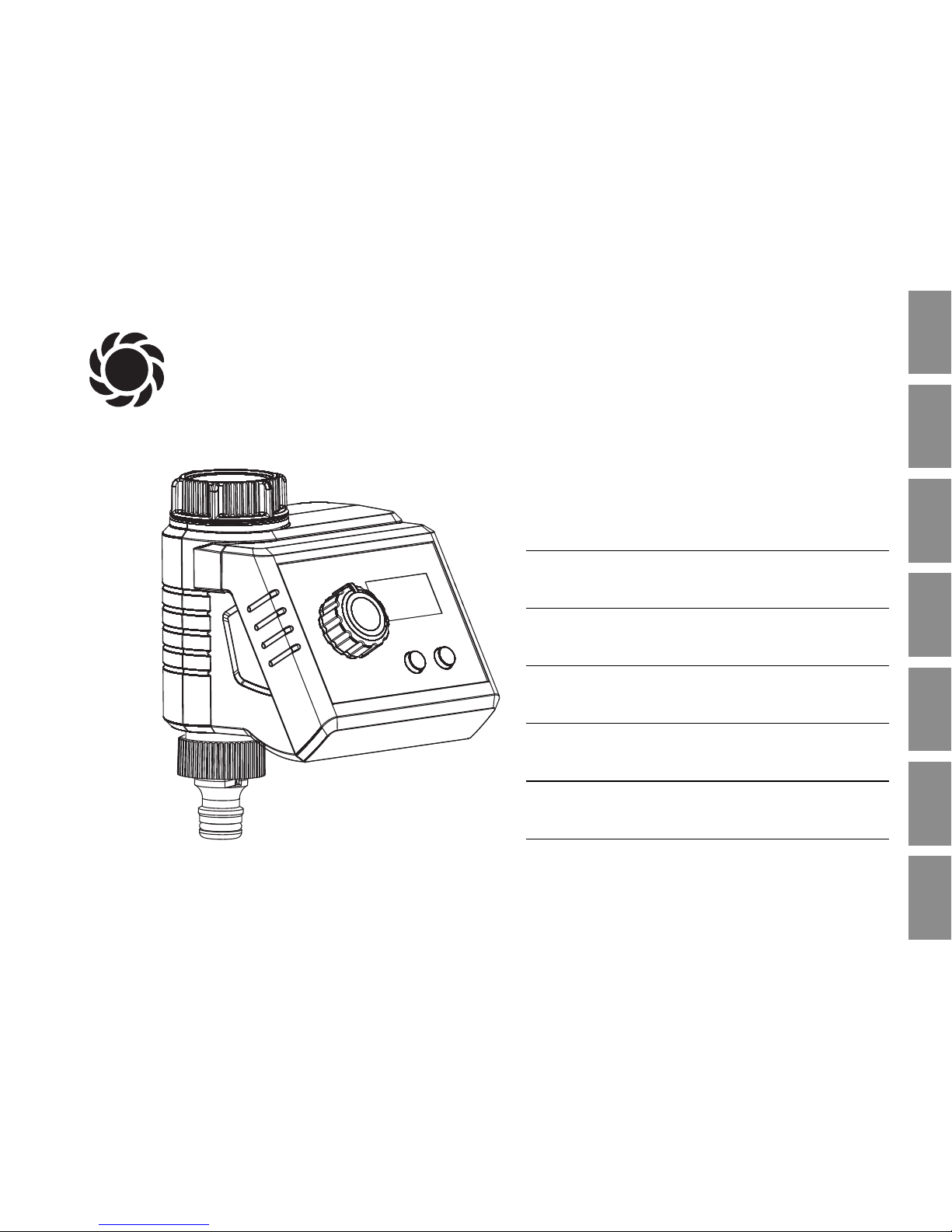
DF
I
E
P
GB
NL
GARDENA
®
D Betriebsanleitung
Bewässerungscomputer
F Mode d’emploi
Programmateur d’arrosage
I Istruzioni per l’uso
Computer per irrigazione
E Manual de instrucciones
Programador de riego
P Instruções de manejo
Computador de rega
GB Operating Instructions
Water Computer
NL Instructies voor gebruik
Besproeiingscomputer
SelectControl
Art. 1885
Page 2
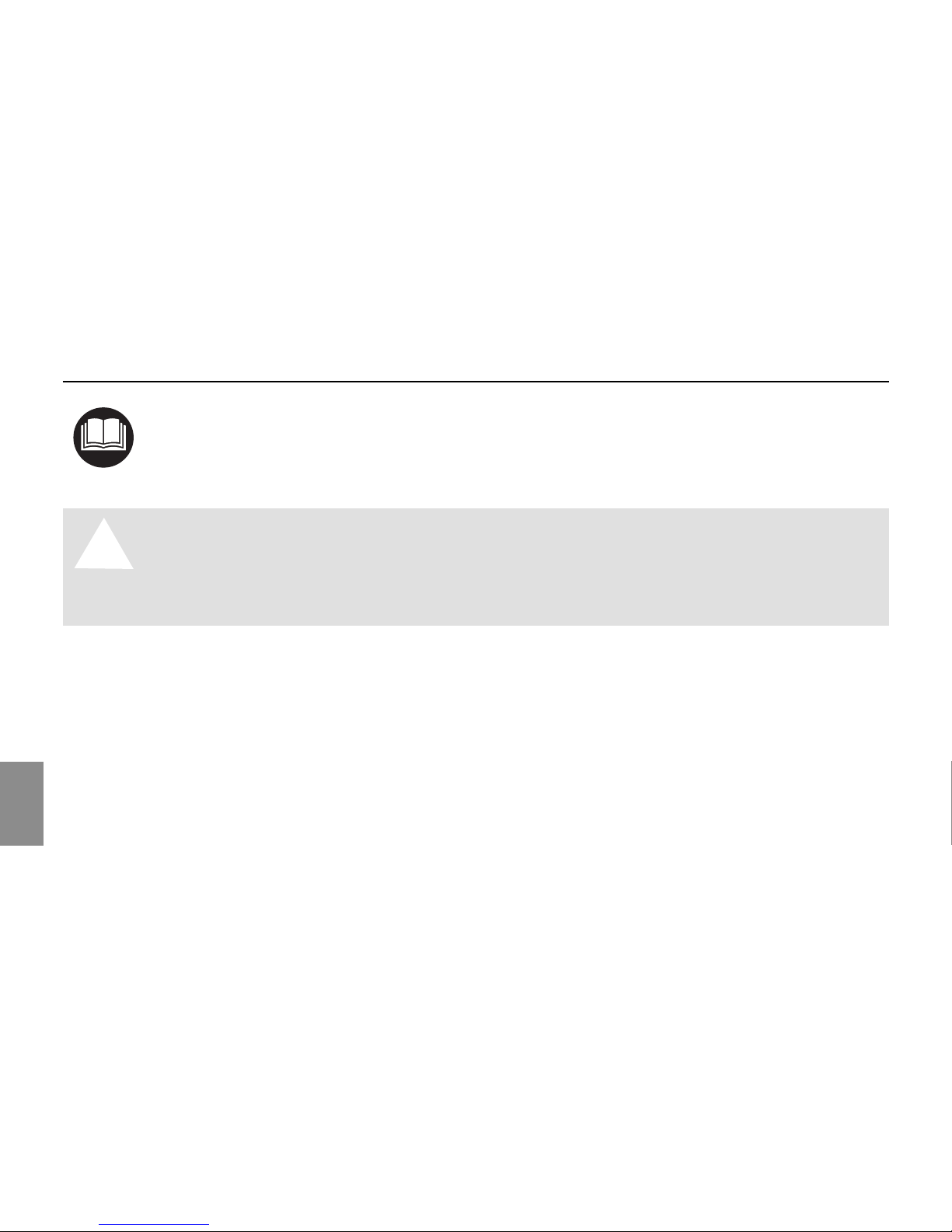
114
GB
GARDENA Water Computer SelectControl
Translation of the original instructions from German.
Please read these operating instructions carefully and observe the notes given. Use these
instructions to familiarise yourself with the Water Computer and its proper use as well as
the notes on safety.
A
For safety reasons, children and young people under 16 as well as anyone who is not
familiar with these operating instructions should not use the Water Computer. Persons
with reduced physical or mental abilities may use the product only if they are supervised
or instructed by a responsible person. Children must be supervised to ensure that they
do not play with the product.
v Please keep these operating instructions in a safe place.
1. Where to Use Your GARDENA Water Computer
. . . . . . . . . . . 115
2. Safety Instructions
. . . . . . . . . . . . . . . . . . . . . . . . . . . . . . . . . . . . . . . . . . 115
3. Function
. . . . . . . . . . . . . . . . . . . . . . . . . . . . . . . . . . . . . . . . . . . . . . . . . . . . . 116
4. Putting Your Water Computer into Operation
. . . . . . . . . . . . . . . 119
5. Programming
. . . . . . . . . . . . . . . . . . . . . . . . . . . . . . . . . . . . . . . . . . . . . . . . 122
6. Putting Your Water Computer out of Operation
. . . . . . . . . . . . . 129
7. Maintenance
. . . . . . . . . . . . . . . . . . . . . . . . . . . . . . . . . . . . . . . . . . . . . . . . 130
8. Troubleshooting
. . . . . . . . . . . . . . . . . . . . . . . . . . . . . . . . . . . . . . . . . . . . . 131
9. Available Accessories
. . . . . . . . . . . . . . . . . . . . . . . . . . . . . . . . . . . . . . . 132
Contents
Page 3
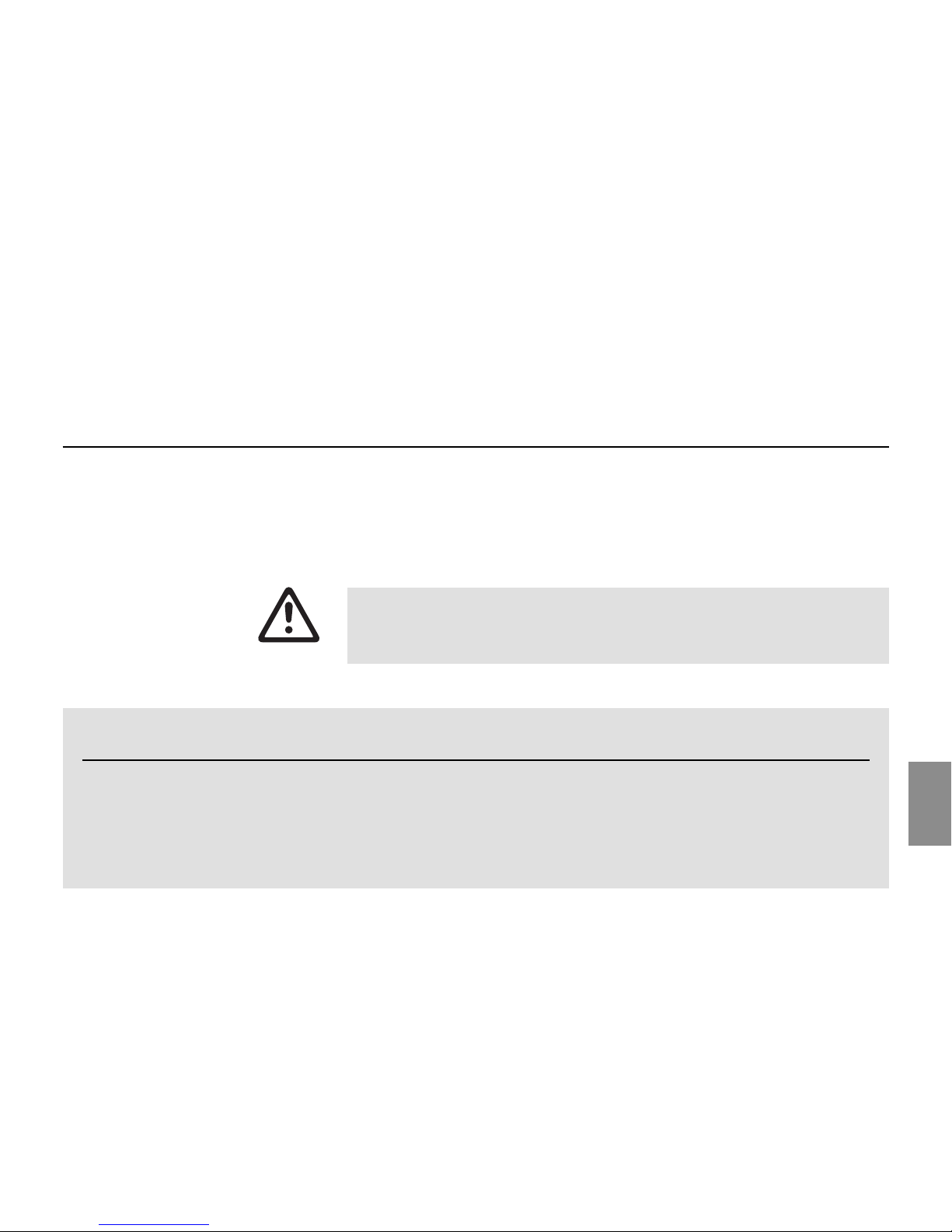
115
GB
10. Technical Data . . . . . . . . . . . . . . . . . . . . . . . . . . . . . . . . . . . . . . . . . . . . . . 133
11. Service / Warranty
. . . . . . . . . . . . . . . . . . . . . . . . . . . . . . . . . . . . . . . . . . 134
1. Where to Use Your GARDENA Water Computer
The GARDENA Water Computer is intended for private use in
domestic and hobby gardens, exclusively for outdoor use, to
control sprinklers and watering systems.
The Water Computer can be used for automatic watering during
holidays.
The GARDENA Water Computer must not be used for
industrial purposes or in conjunction with chemicals,
foodstuffs, easily flammable and explosive materials.
Intended use:
Please note:
2. Safety Instructions
Battery:
To ensure the Water Computer runs safely,
only a 9V alkaline manganese battery
(alkaline) type IEC 6LR61 must be used.
In order to stop the Water Computer from
failing because of a weak battery if you are
away for a long time, the battery must be
replaced when the battery symbol flashes.
Page 4

116
GB
Setting up
The Water Computer may only be set up
vertically with the sleeve nut to the top to
prevent water penetrating into the battery
compartment.
The minimum water output to ensure that
the Water Computer functions correctly is
20
-
30 l/h.
For example, at least 10 x 2-litre Drip
Heads are required to control the MicroDrip-System.
At high temperatures (over 60 °C at the
display) the LCD display may extinguish.
This does not affect the program in any
way. When the computer cools down the
LCD display illuminates again.
The max. temperature for the water flow is
40 °C.
v Only use clear fresh water.
The minimum operating pressure is 0.5 bar,
the maximum operating pressure is 12 bar.
Avoid tensile strain.
v Do not pull the hose connected to the
Water Computer.
If the controller is removed when the valve
is open, the valve remains open until the
controller is fitted again.
3. Function
With the Water Computer, the garden can be watered fully automatically up to 3 times a day at any time of day (every 8 hours).
Sprinklers, a sprinkler system or a drip head watering system
can be used for watering.
Page 5
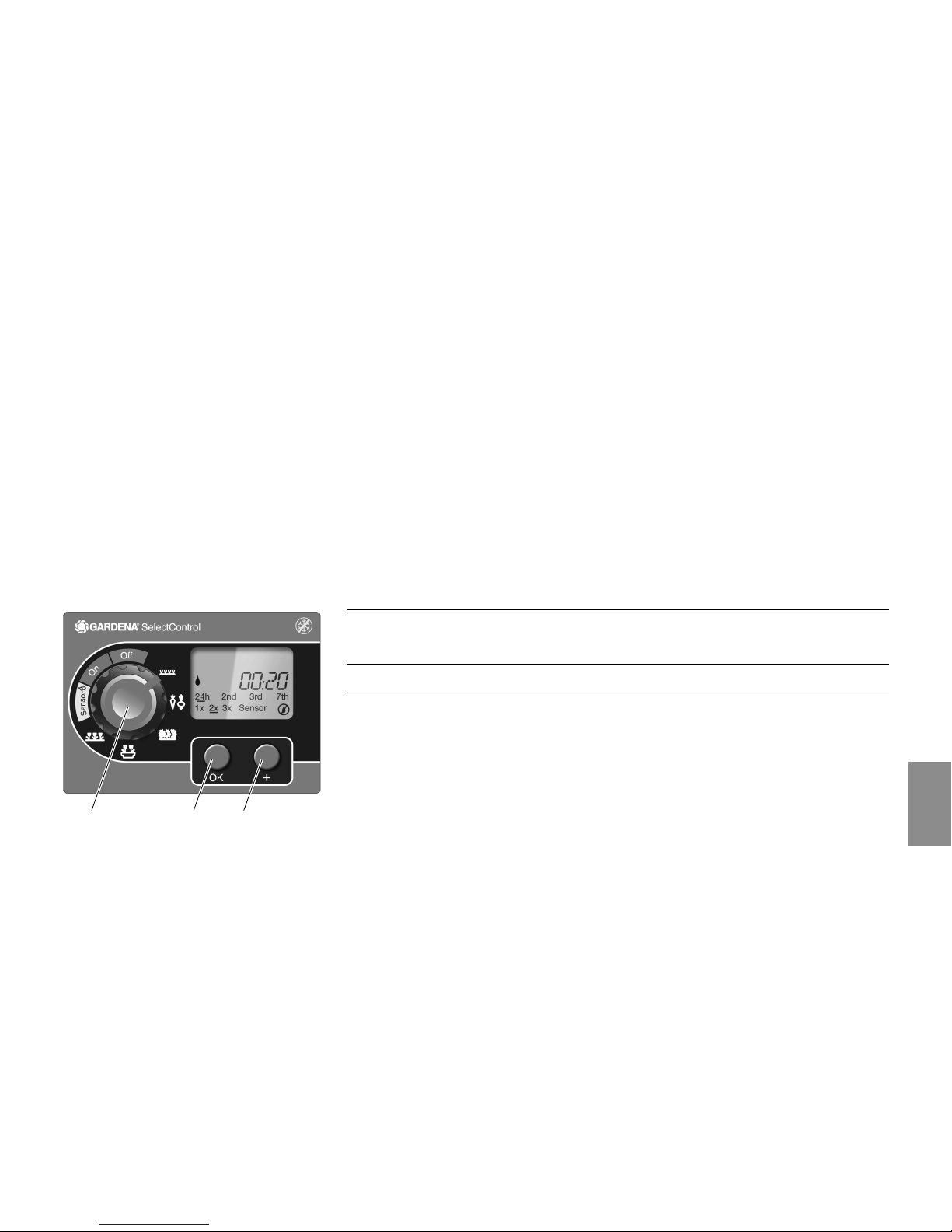
117
GB
The Water Computer carries out watering fully automatically
according to the set program and can therefore also be used
during holidays. Early in the morning or late in the evening,
evaporation and therefore water consumption is lowest.
The watering program is easily selected via the rotary knob.
A watering program comprises the watering start time, duration
and cycle.
Buttons Function
1
OK button Applies the values set with the
+ button.
2
+ button Changes the input data.
3
Rotary knob Selects the watering programs.
Controls:
OK
+
3 1 2
Page 6
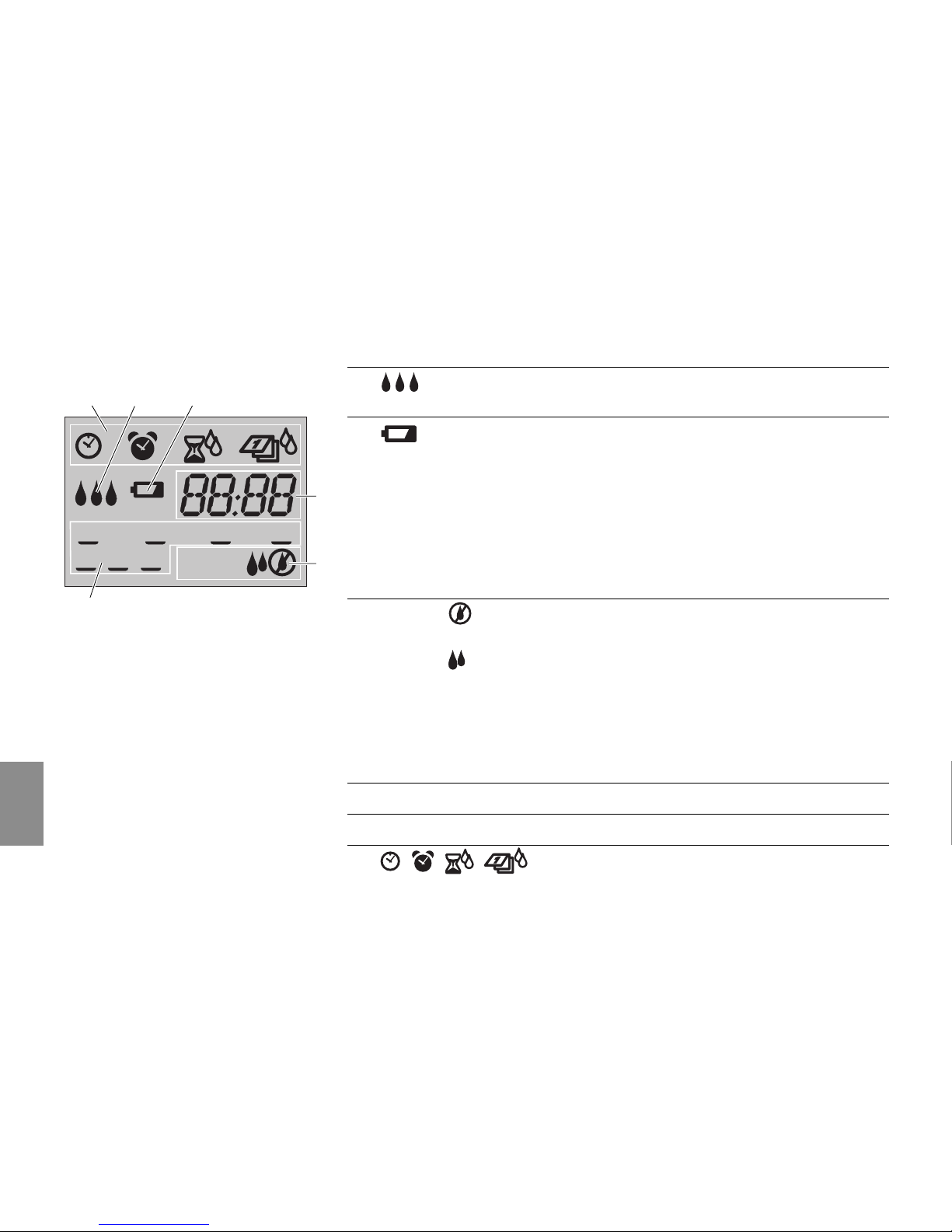
118
GB
Display Description
5
Flash consecutively whilst watering is
carried out.
6
Flashes when the battery needs to be
replaced. The valve is still opened for
4 weeks.
Is continuously displayed when the
battery is empty. The valve is not opened
any more.
Replace battery (see 4. Putting Your Water
Computer into Operation
“Insert battery”
).
7
Sensor / Indicates that the sensor registers dry and
the programmed watering is carried out.
Sensor Indicates that the sensor registers wet
and the programmed watering is not
carried out
(see 4. Putting Your Water Computer into
Operation
“Connect soil moisture or rain
sensor”
).
8
Program times
9
Watering cycle
0
Time, watering start time, watering
duration, watering cycle.
Display
1x 2x
3x
Sensor
24h 2nd 3rd 7th
095 6
8
7
Page 7
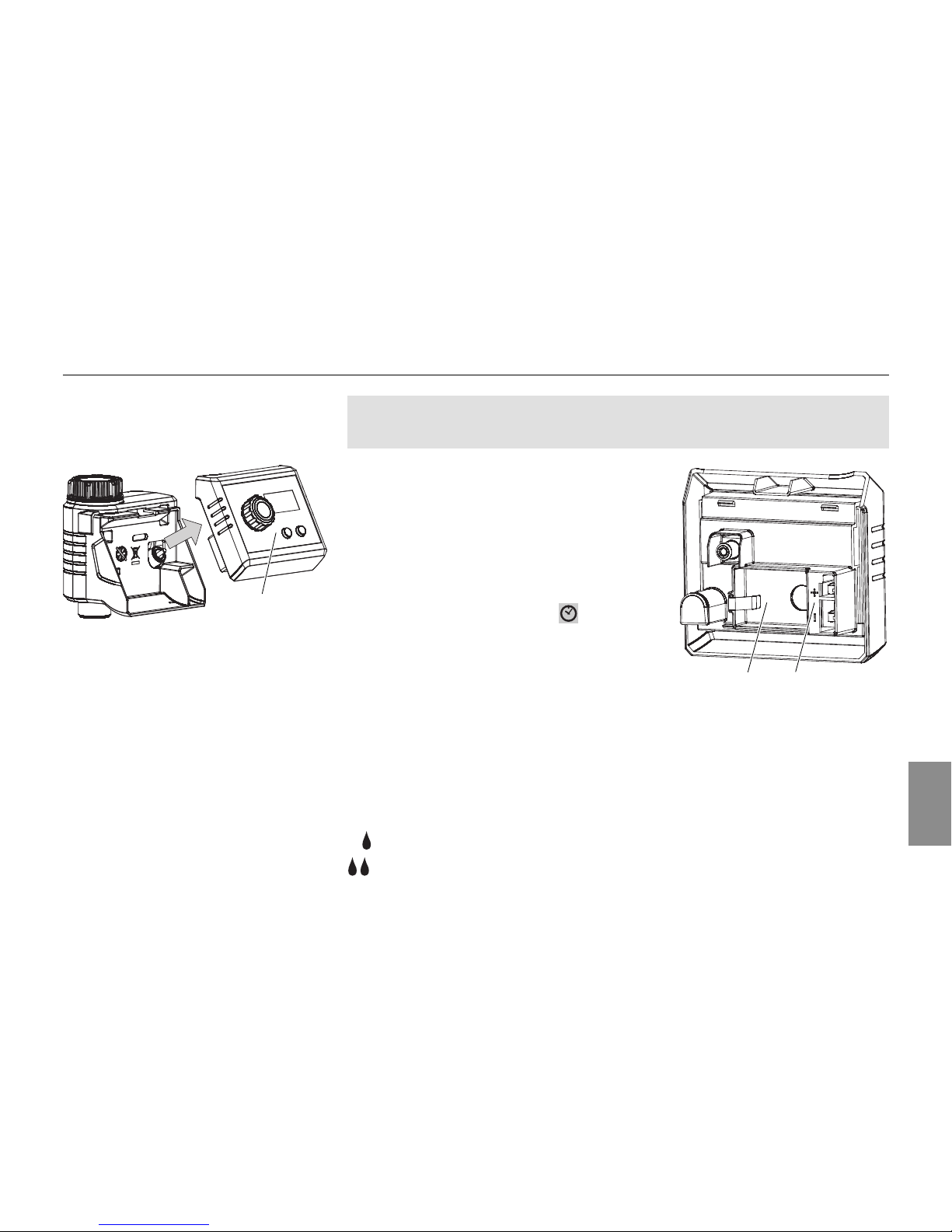
119
GB
Insert battery:
4. Putting Your Water Computer into Operation
The Water Computer must only be operated with a 9 V alkalimanganese (alkaline) battery type IEC 6LR61.
1. Remove controller
A
from the
housing of the Water Computer.
2. Insert battery in the battery
compartment
B
. Observe
correct polarity
z
P
.
The display shows all LCD
symbols for 2 seconds and
the time in hours then flash
(see 5. Programming).
3. Install controller Aon the
housing again.
If the OK button is pressed whilst the battery is inserted, the soil
can be selected after all LCD symbols have been displayed. (see
5. Programming). Medium to heavy soils is selected as standard
if the OK button is not pressed when inserting the battery.
1 = Medium to heavy soils.
2 = Light to sandy soils.
A
z
P
B
(Optional)
Select between light
to sandy or medium
to heavy soils:
Page 8
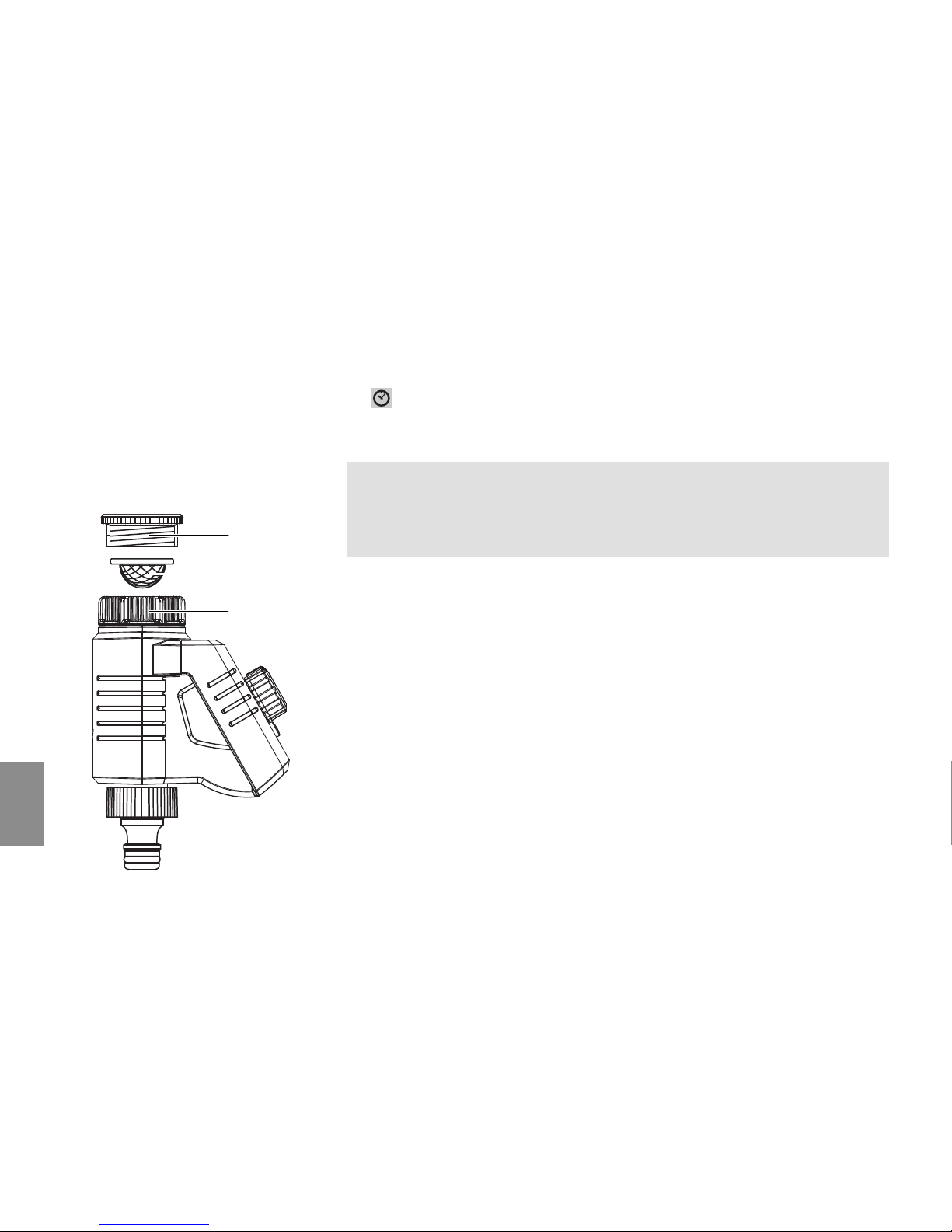
120
GB
v Select the soil with the + button and confirm with the
OK button.
and the time in hours then flash.
(see 5. Programming).
Connect Water Computer :
The Water Computer is fitted with a sleeve nut Efor taps with
(G 1") (33.3 mm) thread. The adaptor supplied Callows the
Water Computer to be connected to taps with a (G
³⁄₄
"
) thread
(26.5 mm).
v Insert the filter
D
into the sleeve nutEand connect the water
computer to the tap.
C
D
E
Page 9
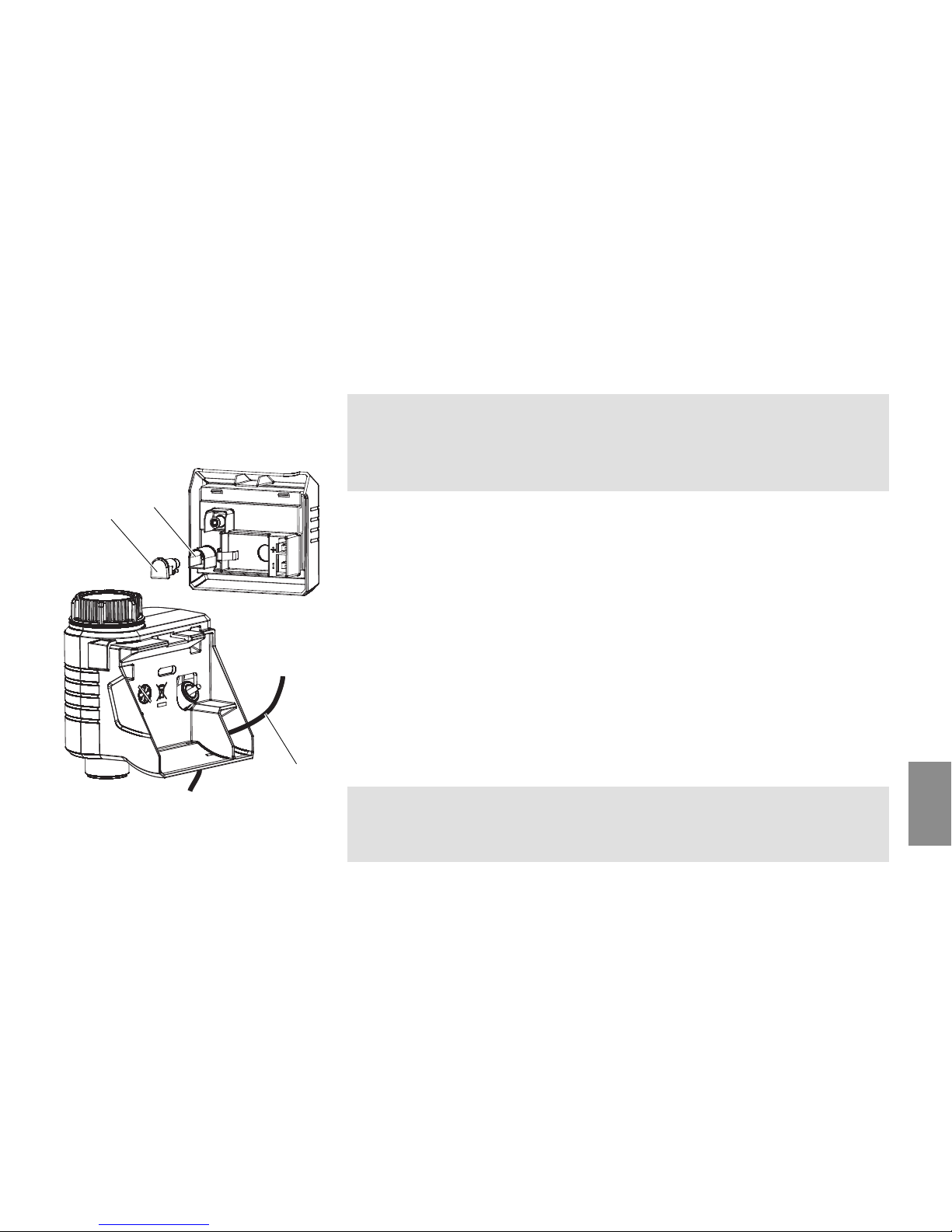
121
GB
Apart from scheduled watering there is also the option of including
how damp the soil is or rainfall into the watering programme.
Note:
If the soil is damp enough, the programme will be stopped, or
a programme will be prevented from starting. Manual operation
is possible at all times.
1. Remove controller
A
from the housing of the Water Computer
(see 4. Putting Your Water Computer into Operation “Insert
battery”).
2. Place soil moisture sensor in the watered area – or – place
rain sensor (with extension cable if necessary) outside the
watered area.
3. Run the sensor cable
F
through the opening of the housing.
4. Disconnect the cover
G
and insert the sensor cable plug
F
into the sensor connection Hof the water computer.
It can take up to 1 min. until the status of the sensor is shown
on the display.
An adapter cable may be required to connect older sensors,
which can be purchased from GARDENA Service,
GARDENA Adapter cable Art. No. 1189-00.600.45.
Connect soil moisture
or rain sensor (optional) :
G
H
F
Page 10

122
GB
Tip:
To secure your Water Computer against theft, you can obtain the
GARDENA Anti-theft device Art. No. 1815-00.791.00 from
GARDENA Service.
1. Screw clamp
I
with screw Jfirmly to the back of the Water
Computer.
2. Use clamp
I
e.g. for fixing a chain.
It is no longer possible to remove the screw after it has been
screwed in.
5. Programming
V Program the Water Computer with the tap turned off.
In this way you can avoid getting wet.
To set the programme, the controller can be removed and
mobile programming can be carried out (see 4. Putting Your
Water Computer into Operation
“Insert battery”
).
Fit anti-theft device
(optional) :
I
J
Page 11

123
GB
1. Insert the battery – or – turn the rotary knob to a watering
program and press the OK button.
and the time in hours flash.
2. Select the time in hours (e.g. 10 hours) with the + button and
confirm with the OK button.
The time in minutes flashes.
3. Select the time in minutes (e.g. 20 minutes) with the + button
and confirm with the OK button.
The time is set.
The basic setting of the watering programs can be adjusted to
between light and sandy soils or between medium and heavy
soils (factory settings) (See 4. Putting your Water Computer into
Operation).
It is possible to select from 5 watering programs (data in parentheses are for light to sandy soils).
Set time:
Select watering program:
Garden area Watering suggestion, individually adjustable
Program (rotary knob) Start time Duration Days Frequency
Lawn 5:00 (5:00) 1:00 (0:45) 3rd (2nd) 1 x (1x)
Vegetables 5:00 (7:00) 0:45 (0:30) 2nd (2nd) 1 x (2x)
Pot plants 7:00 (7:00) 0:30 (0:15) 2nd (24h) 2 x (2x)
Page 12

124
GB
Program (rotary knob) Start time Duration Days Frequency
Pot plants 5:00 (7:00) 0:10 (0:05) 24h (24h) 1x (2x)
Boundary planting 7:00 (8:00) 0:10 (0:05) 3rd (2nd) 2x (3x)
v Turn the rotary knob to the desired program.
The program is activated.
All program data can be displayed consecutively by pressing
the + button repeatedly.
The preset times, durations and frequencies are non-binding
suggestions and, where necessary, must be adapted to various
environmental factors such as soil type, climate and various
watering products (1 mm/h = 1 l/m²h).
For medium to heavy soils:
• Lawn: Watering, e.g. using Polo sprinkler, approx. rainfall
amount of 10 mm per week.
• Vegetables: Watering with Micro-Drip-System Oscillating Sprinkler,
approx. rainfall amount of 5 mm/h = approx. 12 mm /week.
• Hedges: Watering with Micro-Drip-System 13 mm Drip Irrigation
Line, approx. rainfall amount of 4 litres/ hour per plant = approx.
12 litres/ week/plant.
Modify
watering program:
Display
watering program:
Page 13

125
GB
• Pot plants: Watering of 1m flower boxes with Micro-Drip-System.
5 Inline Drip Heads watering at 2 l/h = approx. 2 litres /day per
flower box.
• Boundary planting: Watering with Micro-Drip-System 4.6 mm
Drip Irrigation Line, approx. water distribution quantity of
18 litres/ hour/ m² = approx. 12 litres /week/ m².
The 5 preset watering programs can be customised.
1. Select watering program with the rotary knob.
and the current time of day are displayed.
Set watering start time :
2. Press the
+ button.
and the current time of day are displayed.
3. Press OK button.
and the start time hours flash.
4. Set the start time hours (example: 18 hours) with the
+ button and confirm with the OK button.
5. Set the start time minutes (example: 30 minutes) with
the
+ button and confirm with the OK button.
Modify
watering program:
Page 14

126
GB
Set watering duration :
6. Press the
+ button.
and the current duration are displayed.
7. Press OK button.
and the duration hours flash.
8. Set the duration hours (example: 0 hours) with the
+ button and confirm with the OK button.
9. Set the duration minutes (example: 20 minutes) with
the
+ button and confirm with the OK button
Set watering cycle (day, frequency) :
The watering cycle can be carried out every day (24h) to
every 7 days (7th), 1x (every 24 hours), 2x (every 12 hours)
or 3x (every 8 hours) respectively.
10. Press the
+ button.
and the current cycle are displayed.
11. Press OK button.
and the current watering days flash.
12. Keep pressing the + button until the desired watering days
are set (example: 2nd = every 2nd day).
1x 2x
3x
24h 2nd 3rd 7th
Page 15

127
GB
13. Press OK button.
and the current watering frequency flash.
14. Keep pressing the + button until the required watering
frequency is set (example: 2x = twice in 24 hours).
15. Press OK button.
The watering cycle is stored.
If the subsequent day is not a watering day, the watering will
stop at 12:00 a.m.
During sensor control, watering takes place only between
8.00 p.m. and 6.00 a.m. if the sensor registers dry (sensor ).
There is a minimum break of 2 hours after watering.
No watering is performed or an ongoing watering process is
cancelled if the sensor indicates moist (sensor ).
1. Turn the rotary knob to Sensor.
and the current watering duration flash (preset to
30 minutes at the factory) for 10 seconds in the display.
2. Whilst the watering duration is flashing, it can be adjusted with
the + button (between 1 and 59 minutes) (e.g.: 15 minutes) and
confirmed with the OK button.
1x 2x
3x
24h 2nd 3rd 7th
Sensor
Sensor control:
Important information:
Page 16

128
GB
Emergency program (sensor flashes): If no sensor is inserted
or the sensor cable is faulty, watering is performed once per day
using the set watering duration (max. 30 mins.).
The valve can be opened or closed manually at any time.
The controller must be fitted.
1. Turn the rotary knob to On.
The valve is opened, the drips flash one after the other and
the watering duration flashes (preset to 30 minutes at the
factory) for 10 seconds in the display.
2. Whilst the watering duration is flashing, it can be modified
with the + button (between 1 and 59 minutes) (example:
15 minutes) and confirmed with the OK button.
3. Turn the rotary knob to Off to close the valve early.
The valve is closed.
The adjusted manual/ sensor watering duration is saved and is
independent from the watering duration in the program, i.e. the
adjusted watering duration is preset for each future manual/
sensor valve opening.
Manual watering:
Page 17

129
GB
The watering program is not executed when the knob is set to
Off. The programs remain stored. A program-controlled open
valve can also be closed early without changing the program
data (watering start time, watering duration, watering cycle).
v Turn the rotary knob to Off.
The watering program is deactivated.
To reactivate a watering program turn the rotary knob to a
Program.
6. Putting your Water Computer out of Operation
1. To preserve the battery, it should be removed
(see 4. Putting Your Water Computer into Operation).
When the battery is inserted again in spring, the modified
programs remain stored and do not have to be re-entered.
2. Store controller and valve unit in a dry place where they are
protected from frost.
The product must not be added to normal household waste. It
must be disposed of in line with local environmental regulations.
v Important: Make sure that the unit is disposed of via your
municipal recycling collection centre.
Storage /
Overwintering:
Deactivate
watering program:
Disposal:
(in accordance with
RL2002/96/EC)
Page 18

130
GB
v Please return flat batteries to a GARDENA dealer or dispose
of them properly at your nearest recycling centre.
Only dispose of batteries when they are flat.
7. Maintenance
The filterDshould be checked regularly and cleaned when
necessary.
1. Unscrew sleeve nut
E
of the Water Computer by hand
from the tap thread (do not use pliers).
2. If necessary unscrew the adaptor C.
3. Remove filterDfrom sleeve nut Eand clean.
4. Fit the Water Computer again (see 4. Putting Your Water
Computer into Operation
“Connecting Water Computer”
).
Clean filter :
Disposing of flat batteries:
C
D
E
Page 19

131
GB
8. Troubleshooting
Fault Possible Cause Remedy
No display appears Battery inserted incorrectly. v Check polarity markings
match (+/–).
Flat battery. v Insert new (alkaline) battery.
Temperature on the display Display appears after
is higher than 60 °C. temperature has dropped.
Manual watering is not Battery flat ( is continuously v Insert new (alkaline) battery.
possible using the displayed).
rotary knob set to On
Tap turned off. v Turn tap on.
Controller is not connected. v Mount controller on housing.
Watering program is not Program entry /modification v Make program entry/
being undertaken during or just before the modification outside the
(no watering) start pulse. programmed start times.
Tap turned off. v Turn tap on.
Soil moisture or rain sensor v If dry, check setting/
registers damp. location of soil moisture /
rain sensor.
Page 20

132
GB
Fault Possible Cause Remedy
Watering program is not Controller is not connected. v Mount controller on housing.
being undertaken
Battery flat ( is continuously v Insert new (alkaline) battery.
(no watering)
displayed).
Rotary knob set to “Sensor” No sensor connected or the v Connect a sensor or replace
and the sensor display flashes sensor cable is faulty. the sensor cable.
Water Computer does Minimum quantity of water v Connect more drip heads.
not close drawn is less than 20 l/ h.
A
In the event of other faults please contact GARDENA Service.
Repairs should only be carried out by GARDENA service centres or dealers
authorised by GARDENA.
9. Available accessories
GARDENA Art. No. 1188
Soil Moisture Sensor
GARDENA Art. No. 1189
Rain Sensor electronic
GARDENA Art. No. 1815-00.791.00
Anti-theft device From GARDENA Service
Page 21

133
GB
GARDENA To connect older GARDENA Art. No. 1189-00.600.45
Adapter cable sensors From GARDENA Service
GARDENA For simultaneous connection of Art. No. 1189-00.630.00
Cable Adapter rain and soil moisture sensor From GARDENA Service
10. Technical Data
Min./max. operating pressure: 0.5 bar / 12 bar
Operating temperature range: 5 °C to 50°C
Flow medium: Clear fresh water
Max. liquid temperature: 40°C
Number of program-controlled 3 x (every 8 hrs.), 2 x (every 12 hrs.), 1 x (every 24 hrs.)
watering cycles per day :
Number of program-controlled Every day, every 2, 3 or 7 days
watering cycles per week :
Watering duration: 1 minutes to 1 hours and 59 minutes (at 1 minute intervals)
Battery required: 1 × 9V alkaline manganese (alkaline) battery
type IEC 6LR61
Operating time of the battery: approx. 1 year
Page 22

134
GB
11. Service / Warranty
GARDENA guarantees this product for 2 years (from date of
purchase). This guarantee covers all serious defects of the unit
that can be proved to be material or manufacturing faults.
Under warranty we will either replace the unit or repair it free of
charge if the following conditions apply:
• The unit must have been handled properly and in keeping with
the requirements of the operating instructions.
• Neither the purchaser or a non-authorised third party have
attempted to repair the unit.
• Faults which occur as a result of incorrectly installed or leaking
batteries are not covered by the guarantee.
• Damage caused by frost is not covered by the warranty.
This manufacturer’s guarantee does not affect the user’s existing
warranty claims against the dealer/seller.
If you have any problems with your Water Computer, please
contact our Customer Service or return the defective unit
together with a short description of the problem directly to one
of the GARDENA Service Centres listed on the back of this
leaflet.
Page 23

157
D
Produkthaftung
Wir weisen ausdrücklich darauf hin, dass wir nach dem Produkthaftungsgesetz nicht für durch unsere Geräte
hervorgerufene Schäden einzustehen haben, sofern diese durch unsachgemäße Reparatur verursacht oder bei
einem Teileaustausch nicht unsere Original GARDENA Teile oder von uns freigegebene Teile verwendet werden
und die Reparatur nicht vom GARDENA Service oder dem autorisierten Fachmann durchgeführt wird.
Entsprechendes gilt für Ergänzungsteile und Zubehör.
GB
Product Liability
We expressly point out that, in accordance with the product liability law, we are not liable for any damage caused
by our units if it is due to improper repair or if parts exchanged are not original GARDENA parts or parts approved
by us, and, if the repairs were not carried out by a GARDENA Service Centre or an authorised specialist.
The same applies to spare parts and accessories.
F
Responsabilité
Nous vous signalons expressément que GARDENA n’est pas responsable des dommages causés par ses appareils, dans la mesure où ces dommages seraient causés suite à une réparation non conforme, dans la mesure
où, lors d’un échange de pièces, les pièces d’origine GARDENA n’auraient pas été utilisées, ou si la réparation
n’a pas été effectuée par le Service Après-Vente GARDENA ou l’un des Centres SAV agréés GARDENA. Ceci
est également valable pour tout ajout de pièces et d’accessoires autres que ceux préconisés par GARDENA.
NL
Productaansprakelijkheid
Wij wijzen er nadrukkelijk op, dat wij op grond van de wet aansprakelijkheid voor producten niet aansprakelijk zijn
voor schade ontstaan door onze apparaten, indien deze door onvakkundige reparatie veroorzaakt zijn, of er bij
het uitwisselen van onderdelen geen gebruik gemaakt werd van onze originele GARDENA onderdelen of door
ons vrijgegeven onderdelen en de reparatie niet door de GARDENA technische dienst of de bevoegde vakman
uitgevoerd werd. Ditzelfde geldt voor extra-onderdelen en accessoires.
Page 24

159
D
EG-Konformitätserklärung
Der Unterzeichnete Husqvarna AB, 56182 Huskvarna, Sweden bestätigt,
dass die nachfolgend bezeichneten Geräte in der von uns in Verkehr
gebrachten Ausführung die Anforderungen der harmonisierten EURichtlinien, EU-Sicherheitsstandards und produktspezifischen Standards
erfüllen. Bei einer nicht mit uns abgestimmten Änderung der Geräte verliert diese Erklärung ihre Gültigkeit.
GB
EU Declaration of Conformity
The undersigned Husqvarna AB, 56182 Huskvarna, Sweden, hereby
certifies that, when leaving our factory, the units indicated below are
in accordance with the harmonised EU guidelines, EU standards of
safety and product specific standards. This certificate becomes void
if the units are modified without our approval.
F
Certificat de conformité aux directives européennes
Le constructeur, soussigné : Husqvarna AB, 561 82 Huskvarna, Sweden,
déclare qu’à la sortie de ses usines le matériel neuf désigné ci-dessous
était conforme aux prescriptions des directives européennes énoncées
ci-après et conforme aux règles de sécurité et autres règles qui lui sont
applicables dans le cadre de l’Union européenne. Toute modification
portée sur ce produit sans l’accord express de Husqvarna supprime la
validité de ce certificat.
NL
EU-overeenstemmingsverklaring
Ondergetekende Husqvarna AB, 561 82 Huskvarna, Sweden, bevestigt,
dat het volgende genoemde apparaat in de door ons in de handel
gebrachte uitvoering voldoet aan de eis van, en in overeenstemming is
met de EU-richtlijnen, de EU-veiligheidsstandaard en de voor het product specifieke standaard. Bij een niet met ons afgestemde verandering
aan het apparaat verliest deze verklaring haar geldigheid.
I
Dichiarazione di conformità alle norme UE
La sottoscritta Husqvarna AB, 56182 Huskvarna, Sweden, certifica che
il prodotto qui di seguito indicato, nei modelli da noi commercializzati, è
conforme alle direttive armonizzate UE nonché agli standard di sicurezza
e agli standard specifici di prodotto. Qualunque modifica apportata al
prodotto senza nostra specifica autorizzazione invalida la presente
dichiarazione.
E
Declaración de conformidad de la UE
El que subscribe Husqvarna AB, 56182 Huskvarna, Sweden, declara
que la presente mercancía, objeto de la presente declaración, cumple
con todas las normas de la UE, en lo que a normas técnicas, de homologación y de seguridad se refiere. En caso de realizar cualquier modificación en la presente mercancía sin nuestra previa autorización, esta
declaración pierde su validez.
P
Certificado de conformidade da UE
Os abaixo mencionados Husqvarna AB, 56182 Huskvarna, Sweden, por
este meio certificam que ao sair da fábrica o aparelho abaixo mencionado está de acordo com as directrizes harmonizadas da UE, padrões de
segurança e de produtos específicos. Este certificado ficará nulo se a
unidade for modificada sem a nossa aprovação.
Page 25

160
Bezeichnung des Gerätes: Bewässerungscomputer
Description of the unit: Water Computer
Désignation du matériel : Programmateur d’arrosage
Omschrijving van het apparaat: Besproeiingscomputer
Descrizione del prodotto : Computer per irrigazione
Descripción de la mercancía: Programador de riego
Descrição do aparelho : Computador de rega
Typ : Art.-Nr.:
Type : Art. No.:
Type : Référence :
Typ :
SelectControl Art. nr.: 1885
Modello: Art. :
Tipo: Art. Nº:
Tipo: Art. Nº:
EU-Richtlinien:
EU directives:
Directives européennes :
2004/108 /EC
EU-richtlijnen:
Direttive UE:
2011/ 65/EC
Normativa UE:
Directrizes da UE :
Hinterlegte Dokumentation: GARDENA Technische Dokumentation
M. Kugler 89079 Ulm
Deposited Documentation: GARDENA Technical Documentation
M. Kugler 89079 Ulm
Documentation déposée : Documentation technique GARDENA
M. Kugler 89079 Ulm
Anbringungsjahr der CE-Kennzeichnung:
Year of CE marking:
Date d’apposition du marquage CE :
Installatiejaar van de CE-aanduiding:
2013
Anno di rilascio della certificazione CE :
Colocación del distintivo CE:
Ano de marcação pela CE:
Ulm, den 19.09.2013 Der Bevollmächtigte
Ulm, 19.09.2013 Authorised representative
Fait à Ulm, le 19.09.2013 Représentant légal
Ulm, 19-09-2013 Gemachtigde
Ulm, 19.09.2013 Rappresentante autorizzato
Ulm, 19.09.2013 Representante autorizado
Ulm, 19.09.2013 Representante autorizado
Reinhard Pompe
(Vice President)
Page 26

163
Deutschland /Germany
GARDENA GmbH
Central Service
Hans-Lorenser-Straße 40
D-89079 Ulm
Produktfragen:
(+49) 731 490-123
Reparaturen:
(+49) 731 490-290
service
@gardena.com
Albania
COBALT Sh.p.k.
Rr. Siri Kodra
1000 Tirana
Argentina
Husqvarna Argentina S.A.
Av.del Libertador 5954 Piso 11 - Torre B
(C1428ARP) Buenos Aires
Phone: (+54) 11 5194 5000
info.gardena
@
ar.husqvarna.com
Armenia
Garden Land Ltd.
61 Tigran Mets
0005 Yerevan
Australia
Husqvarna Australia Pty. Ltd.
Locked Bag 5
Central Coast BC
NSW 2252
Phone: (+61) (0) 2 4352 7400
customer.service
@
husqvarna.com.au
Austria /Österreich
Husqvarna Austria GmbH
Consumer Products
Industriezeile 36
4010 Linz
Tel. : (+43) 732 77 01 01-90
consumer.service
@husqvarna.at
Azerbaijan
Firm Progress
a. Aliyev Str. 26A
1052 Baku
Belgium
GARDENA Belgium NV/SA
Sterrebeekstraat 163
1930 Zaventem
Phone: (+32) 2 7 20 92 12
Mail: info
@gardena.be
Bosnia / Herzegovina
SILK TRADE d.o.o.
Industrijska zona Bukva bb
74260 Tešanj
Brazil
Husqvarna do Brasil Ltda
Av. Francisco Matarazzo,
1400 – 19º andar
São Paulo - SP
CEP: 05001-903
Tel: 0800-112252
marketing.br.husqvarna
@
husqvarna.com.br
Bulgaria
Хускварна България ЕООД
Бул. „Андрей Ляпчев” Nº 72
1799 София
Тел.: (+ 359) 02/9753076
www.husqvarna.bg
Canada /USA
GARDENA Canada Ltd.
100 Summerlea Road
Brampton, Ontario L6T 4X3
Phone: (+1) 905 792 93 30
info
@gardenacanada.com
Chile
Maquinarias Agroforestales
Ltda. (Maga Ltda.)
Santiago, Chile
Avda. Chesterton
# 8355 comuna Las Condes
Phone: (+56) 2 202 4417
Dalton
@maga.cl
Zipcode: 7560330
Temuco, Chile
Avda. Valparaíso # 01466
Phone: (+56) 45 222 126
Zipcode: 4780441
China
Husqvarna (China) Machinery
Manufacturing Co., Ltd.
No. 1355, Jia Xin Rd.,
Ma Lu Zhen, Jia Ding Dist.,
Shanghai
201801
Phone: (+86) 21 59159629
Domestic Sales
www.gardena.com.cn
Colombia
Husqvarna Colombia S.A.
Calle 18 No. 68 D-31, zona
Industrial de Montevideo
Bogotá, Cundinamarca
Tel. 571 2922700 ext. 105
jairo.salazar
@
husqvarna.com.co
Costa Rica
Compania Exim
Euroiberoamericana S.A.
Los Colegios, Moravia,
200 metros al Sur del Colegio
Saint Francis - San José
Phone: (+506) 297 68 83
exim_euro
@racsa.co.cr
Croatia
SILK ADRIA d.o.o.
Josipa Lončara 3
10090 Zagreb
Phone: (+385) 1 3794 580
silk.adria
@zg.t-com.hr
Cyprus
Med Marketing
17 Digeni Akrita Ave
P.O. Box 27017
1641 Nicosia
Czech Republic
Husqvarna Česko s.r.o.
Türkova 2319 /5b
149 00 Praha 4 – Chodov
Bezplatná infolinka:
800 100425
servis
@cz.husqvarna.com
Denmark
GARDENA / Husqvarna
Consumer Outdoor Products
Salgsafdelning Danmark
Box 9003
S-200 39 Malmö
info
@gardena.dk
Dominican Republic
BOSQUESA, S.R.L
Carretera Santiago Licey
Km. 5 ½
Esquina Copal II.
Santiago, Dominican Republic
Phone: (+809) 736-0333
joserbosquesa
@claro.net.do
Ecuador
Husqvarna Ecuador S.A.
Arupos E1-181 y 10 de Agosto
Quito, Pichincha
Tel. (+593) 22800739
francisco.jacome
@
husqvarna.com.ec
Estonia
Husqvarna Eesti OÜ
Consumer Outdoor Products
Kesk tee 10, Aaviku küla
Rae vald
Harju maakond
75305 Estonia
kontakt.etj
@husqvarna.ee
Finland
Oy Husqvarna Ab
Consumer Outdoor Products
Lautatarhankatu 8 B / PL 3
00581 HELSINKI
info
@gardena.fi
France
GARDENA France
Immeuble Exposial
9-11 alléedes Pierres Mayettes
ZAC des Barbanniers, B.P. 99
-F- 92232 GENNEVILLIERS
cedex
Tél. (+33) 01 4085 30 40
service.consommateurs
@
gardena.fr
Georgia
ALD Group
Beliashvili 8
1159 Tleilisi
Great Britain
Husqvarna UK Ltd
Preston Road
Aycliffe Industrial Park
Newton Aycliffe
County Durham
DL5 6UP
info.gardena
@
husqvarna.co.uk
Greece
HUSQVARNA
ΕΛΛΑΣ Α.Ε.Β.Ε.
Υπ /μα Ηφαίστου 33Α
Βι. Πε. Κορωπίου
194 00 Κορωπί Αττικής
V.A.T. EL094094640
Phone: (+30) 210 66 20 225
info
@husqvarna-consumer.gr
Hungary
Husqvarna Magyarország Kft.
Ezred u. 1- 3
1044 Budapest
Telefon: (+ 36) 1 251-4161
vevoszolgalat.husqvarna
@
husqvarna.hu
Iceland
Ó. Johnson & Kaaber
Tunguhalsi 1
110 Reykjavik
ooj
@ojk.is
Ireland
Husqvarna UK Ltd
Preston Road
Aycliffe Industrial Park
Newton Aycliffe
County Durham
DL5 6UP
info.gardena
@
husqvarna.co.uk
Page 27

164
Italy
Husqvarna Italia S.p.A.
Via Como 72
23868 VALMADRERA (LC)
Phone: (+39) 0341.203.111
info
@gardenaitalia.it
Japan
KAKUICHI Co. Ltd.
Sumitomo Realty &
Development Kojimachi
BLDG., 8F
5 -1 Nibanncyo
Chiyoda-ku
Tokyo 102-0084
Phone: (+81) 33 264 4721
m_ishihara
@kaku-ichi.co.jp
Kazakhstan
LAMED Ltd.
155/1, Tazhibayevoi Str.
050060 Almaty
IP Schmidt
Abayavenue 3B
110 005 Kostanay
Korea
Kyung Jin Trading CO.,LTD.
107-4, SunDuk Bld.,
YangJae-dong,
Seocho-gu,
Seoul, (zipcode: 137-891)
Phone: (+82)(0)2 574-6300
Kyrgyzstan
Alye Maki
av. Moladaya Guardir J 3
720014 Bishkek
Latvia
Husqvarna Latvija
Consumer Outdoor Products
Bakužu iela 6
LV-1024 Riga
info
@husqvarna.lv
Lithuania
UAB Husqvarna Lietuva
Consumer Outdoor Products
Ateities pl. 77C
LT-52104 Kaunas
centras
@husqvarna.lt
Luxembourg
Magasins Jules Neuberg
39, rue Jacques Stas
Luxembourg-Gasperich 2549
Case Postale No. 12
Luxembourg 2010
Phone: (+352) 401401
api
@neuberg.lu
Mexico
AFOSA
Av. Lopez Mateos Sur # 5019
Col. La Calma 45070
Zapopan, Jalisco
Mexico
Phone: (+52) 33 3818-3434
icornejo
@afosa.com.mx
Moldova
Convel S.R.L.
290A Muncesti Str.
2002 Chisinau
Netherlands
GARDENA Nederland B.V.
Postbus 50176
1305 AD ALMERE
Phone: (+31) 36 521 00 00
info
@gardena.nl
Neth. Antilles
Jonka Enterprises N.V.
Sta. Rosa Weg 196
P.O. Box 8200
Curaçao
Phone: (+599) 9 767 66 55
pgm
@jonka.com
New Zealand
Husqvarna New Zealand Ltd.
PO Box 76-437
Manukau City 2241
Phone: (+64) (0) 9 9202410
support.nz
@husqvarna.co.nz
Norway
GARDENA
Husqvarna Consumer
Outdoor Products
Salgskontor Norge
Kleverveien 6
1540 Vestby
info
@gardena.no
Peru
Husqvarna Perú S.A.
Jr. Ramón Cárcamo 710
Lima 1
Te l : (+ 51) 13320 400
ext.416
juan.remuzgo
@husqvarna.com
Poland
Husqvarna
Poland Spółka zo.o.
ul. Wysockiego 15 b
03-371 Warszawa
Phone: (+ 48) 22 330 96 00
gardena
@husqvarna.com.pl
Portugal
Husqvarna Portugal, SA
Lagoa - Albarraque
2635 - 595 Rio de Mouro
Tel.: (+351) 21 922 85 30
Fax : (+351) 21 922 85 36
info
@gardena.pt
Romania
Madex International Srl
Soseaua Odaii 117-123,
RO 013603
Bucureєti, S1
Phone: (+ 40) 21 352.76.03
madex
@ines.ro
Russia
ООО „Хускварна“
141400, Московская обл.,
г. Химки,
улица Ленинградская,
владение 39, стр.6
Бизнес Центр
„Химки Бизнес Парк“,
помещение ОВ02_04
Serbia
Domel d.o.o.
Autoput za Novi Sad bb
11273 Belgrade
Phone: (+381) 118488812
miroslav.jejina
@domel.rs
Singapore
Hy- Ray PRIVATE LIMITED
40 Jalan Pemimpin
#02-08 Tat Ann Building
Singapore 577185
Phone: (+65) 6253 2277
shiying
@hyray.com.sg
Slovak Republic
Husqvarna Česko s.r.o.
Türkova 2319 /5b
149 00 Praha 4 – Chodov
Bezplatná infolinka:
800 154044
servis
@sk.husqvarna.com
Slovenia
Husqvarna Austria GmbH
Consumer Products
Industriezeile 36
4010 Linz
Tel. : (+43) 732 77 01 01-90
consumer.service
@
husqvarna.at
South Africa
Husqvarna
South Africa (Pty) Ltd
Postnet Suite 250
Private Bag X6,
Cascades, 3202
South Africa
Phone: (+27) 33 846 9700
info
@gardena.co.za
Spain
Husqvarna España S.A.
C/ Basauri, nº 6
La Florida
28023 Madrid
Phone: (+34) 91 708 05 00
atencioncliente
@gardena.es
Suriname
Agrofix n.v.
Verlengde Hogestraat #22
Phone: (+ 597) 472426
agrofix
@sr.net
Pobox : 2006
Paramaribo
Suriname-South America
Sweden
Husqvarna AB
S-561 82 Huskvarna
info
@gardena.se
Switzerland /Schweiz
Husqvarna Schweiz AG
Consumer Products
Industriestrasse 10
5506 Mägenwil
Phone: (+41) (0)848 800 464
info
@gardena.ch
Turkey
GARDENA Dost Diþ Ticaret
Mümessillik A.Þ.
Sanayi Çad. Adil Sokak
No: 1/ B Kartal
34873 Istanbul
Phone: (+90) 216 38 93 939
info
@gardena-dost.com.tr
Ukraine / Україна
ТОВ «Хусварна Україна»
вул. Васильківська, 34,
офіс 204-г
03022, Київ
Тел. (+38) 044 498 39 02
info
@gardena.ua
Uruguay
FELI SA
Entre Ríos 1083 CP 11800
Montevideo - Uruguay
Tel : (+598) 22 031844
info
@felisa.com.uy
Venezuela
Corporación Casa y Jardín C.A.
Av. Caroní, Edif. Trezmen, PB.
Colinas de Bello Monte.
1050 Caracas.
Tlf: (+58) 212 992 33 22
info
@casayjardin.net.ve
1885-20.960.02/1113
©
GARDENA
Manufacturing GmbH
D-89070 Ulm
http: //www.gardena.com
