Page 1
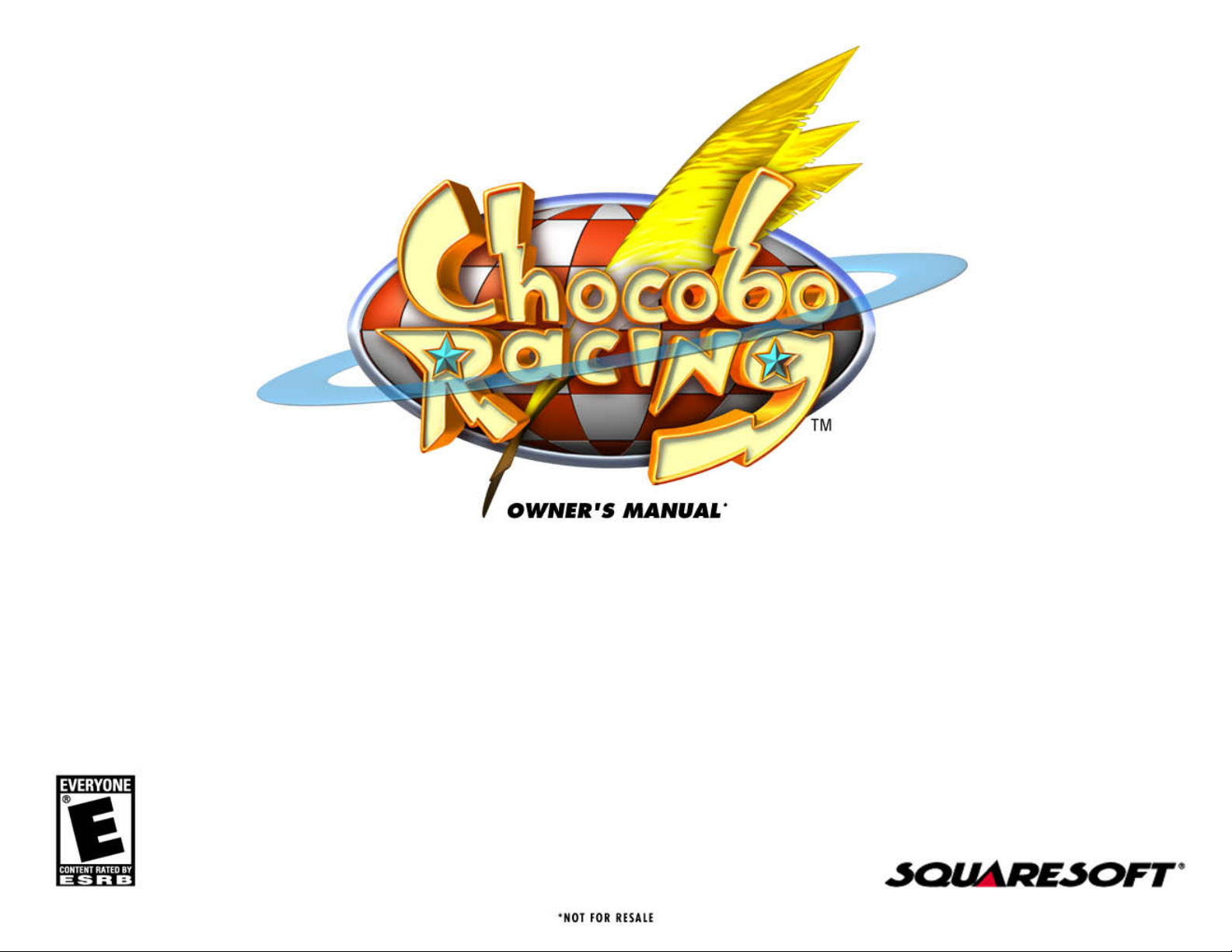
Page 2

Get Set!
• • • • • • • • • • • • •
2
Controls
• • • • • • • • • • • • •
3
The Characters
• • • • • • • • •
4
Story Mode
• • • • • • • • • • •
6
Time Attack Mode
• • • • • • •
8
Grand Prix (GP) Mode
• • • • •
9
Versus (VS) Mode
• • • • • • •
10
Relay Race Mode
• • • • • • •
11
Memory Card & Options
• • •
12
The Game Screen
• • • • • • •
14
Racing Techniques
• • • • • • •
15
Abilities
• • • • • • • • • • • • •
16
Magic Stones
• • • • • • • • • •
18
Uncle Cid’s Advice
• • • • • • •
20
The Courses
• • • • • • • • • •
22
Limited Warranty
• • • • • • •
29
CONTENTS
1
READY, SET, GO!
One sunny day, Chocobo went
to visit Cid at his lab. There,
Cid announced that he had
made a special gift just for
Chocobo: the Jet-Blades CR,
Cid’s latest and greatest
invention! This gadget
increases Chocobo’s speed
tremendously. Just as Chocobo
tries out this new racing
machine, an uninvited and
somewhat unexpected guest
appears on the scene...
WARNING: READ BEFORE USING YOUR PLAYSTATION® GAME CONSOLE.
A very small percentage of individuals may experience epileptic seizures when exposed to certain light patterns
or flashing lights. Exposure to certain patterns or backgrounds on a television screen or while playing video
games, including games played on the PlayStation game console, may induce an epileptic seizure in these
individuals. Certain conditions may induce previously undetected epileptic symptoms even in persons who
have no history of prior seizures or epilepsy. If you, or anyone in your family, has an epileptic condition,
consult your physician prior to playing. If you experience any of the following symptoms while playing a video
game – dizziness, altered vision, eye or muscle twitches, loss of awareness, disorientation, any involuntary
movement, or convulsions – IMMEDIATELY discontinue use and consult your physician before resuming play.
WARNING TO OWNERS OF PROJECTION TELEVISIONS:
Do not connect your PlayStation game console to a projection TV without first consulting the user manual for
your projection TV, unless it is of the LCD type. Otherwise, it may permanently damage your TV screen.
HANDLING YOUR PLAYSTATION DISC:
• This compact disc is intended for use only with the PlayStation game console.
• Do not bend it, crush it or submerge it in liquids.
• Do not leave it in direct sunlight or near a radiator or other source of heat.
• Be sure to take an occasional rest break during extended play.
• Keep this compact disc clean. Always hold the disc by the edges and keep it in its protective case when not
in use. Clean the disc with a lint-free, soft, dry cloth, wiping in straight lines from center to outer edge.
Never use solvents or abrasive cleaners.
SQUARESOFT GAME TIPS
Game Tips are available for all SQUARESOFT PlayStation titles:
1-900-407-KLUE (1-900-407-5583) $.95/min. Automated Tips, $1.25/min. Live Assistance.
Callers under 18 years of age must obtain permission from a parent or guardian before calling. Game tips are
available for callers within the U.S. only. Touch-tone phone required. Live assistance is available for
SQUARESOFT titles published on the PlayStation game console only. Game counselors are available MondayFriday, 8am - 5pm, Pacific Standard Time. Automated support is available 24 hours a day, 7 days a week.
SQUARESOFT ONLINE
Visit us online at www.squaresoft.com to register for upcoming sweepstakes, prizes and more!
Page 3
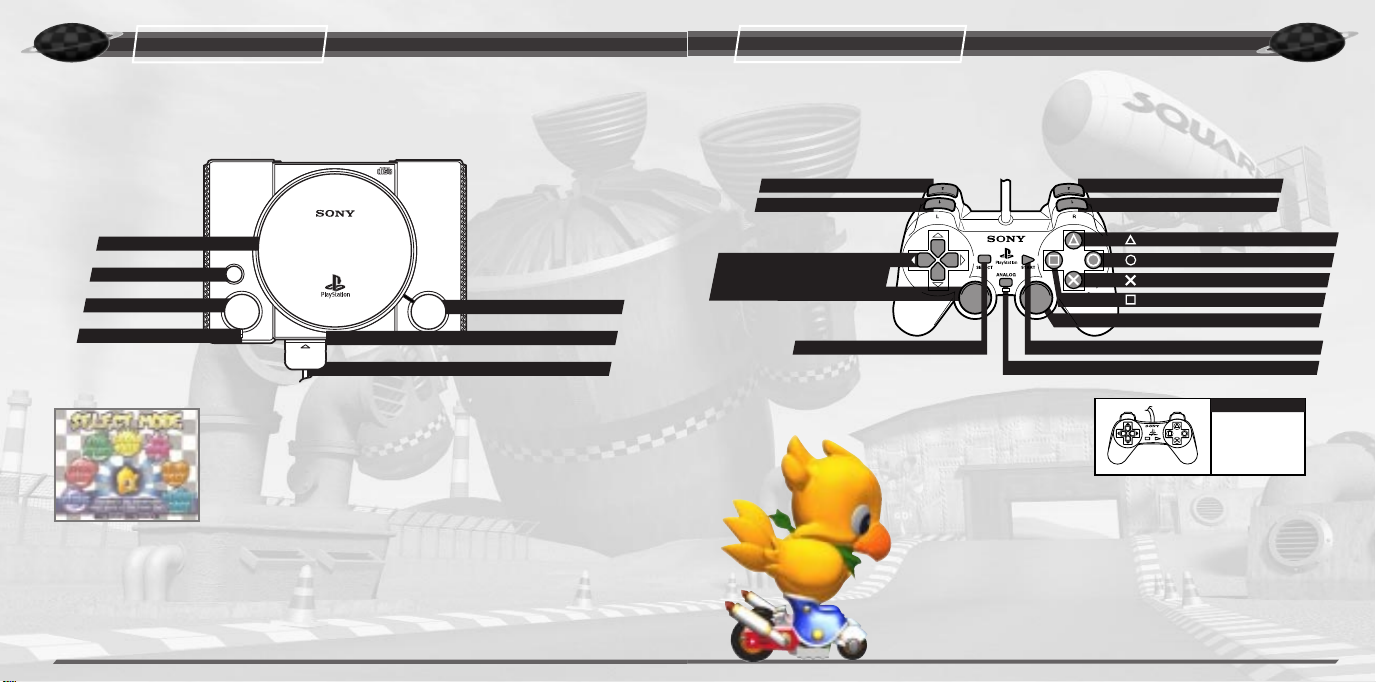
Although there are many types of vehicles, their controls are basically all the same.
Make sure you learn how to drive before you hit the road!
The functions of the Controller’s buttons are shown here for an Analog Controller (DUAL SHOCK
™
).
You need two Controllers, one plugged into each Controller port, to play the game with two players.
* The left stick of the Analog Controller (DUAL SHOCK) can only be used
when the LED light is ON. (You can turn it ON/OFF with the ANALOG
mode switch.) The vibration function can work even when the LED light
is OFF. You can choose to turn the vibration function ON/OFF at the
Controller Set-Up section of the Options Screen.
** The “random select” function of the SELECT button is used only for
the selection of racers during the Spectator Mode of a Grand Prix race.
CONTROLS
3
L2 BUTTON
-
Not Applicable
SELECT BUTTON
-
Random Select
**
START BUTTON
-
Pause / Choose Menu Options while Paused
ANALOG MODE SWITCH / LED
*
L1 BUTTON
-
Use your Ability
R2 BUTTON
-
Not Applicable
BUTTON
-
Reverse
BUTTON
-
Choose Menu Options / Brake
BUTTON
-
Accelerate
RIGHT STICK
-
Not Applicable
BUTTON
-
Cancel Menu Options / Return
R1 BUTTON
-
Use Magic Stones
DIRECTIONAL BUTTON/LEFT STICK -
Turn LEFT or RIGHT
Move Cursor on Menu Screen
L
R
SELECT
START
You may have a
controller that looks like
this, if so please follow
the digital instructions
outlined above.
NOTE:
Set up your PlayStation game console according to the instructions in its Instruction Manual. Make sure
the power is OFF before inserting or removing a compact disc. Insert the Chocobo Racing
™
disc and close
the disc cover. Insert one or two Controllers into the Controller ports and turn ON the PlayStation game
console. The opening movie can be skipped by pressing the START button.
GAME MODES
At the Title Screen, press the START button while <START GAME> is
highlighted to switch to the Select Mode Screen. There are five different Game
Modes to select from. After highlighting a Game Mode with the directional
button, press the ≈ button to choose that Mode. When two Controllers are
connected to your PlayStation game console, you can choose the Game Mode
with either Controller. See pages 6-11 for an explanation of Modes.
At the Title Screen, you can also view a preview of “Chocobo’s Dungeon
™
2” by highlighting this option.
If you want to continue playing a game using previously Saved Data, insert a MEMORY CARD into either
MEMORY CARD slot before going to the Select Mode Screen. The game will ask you if you want to
“Load previously saved data?” Choose <Yes>, and then select the MEMORY CARD slot that has the
saved data in it. (Alternatively, you can use the MEMORY CARD option on the Select Mode Screen to
load & save data whenever you want.)
GET SET!
2
DISC COVER
RESET BUTTON
POWER BUTTON
POWER INDICATOR
RESET
POWER
®
OPEN BUTTON
OPEN
MEMORY CARD SLOT
CONTROLLER PORT ONE
Page 4
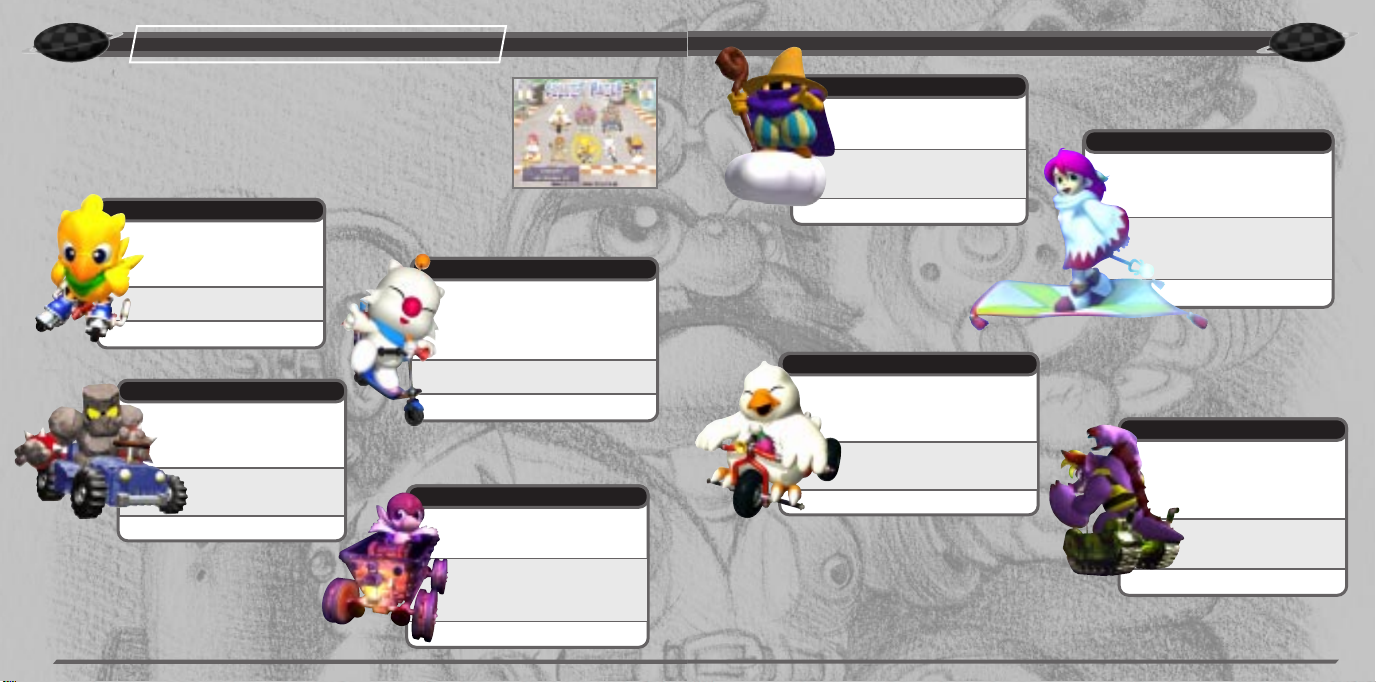
PLUS SPECIAL GUEST APPEARANCES!
Look out for the many SQUARESOFT superstars who are hidden somewhere in the game!
Where could they be?
5
BEHEMOTH
The most powerful beast known to
man! Behemoth is an enormous
‘Esper', or magical monster of illusion,
who lurks in the Vulcan-O Valley.
What could his mission be?
Vehicle: Behemo-Buggy 99
A powerful tank with high
response and quick acceleration.
Default Ability: Charge
BLACK MAGICIAN
The silent master of Black Magic.
The owner of the eerie Black Manor
hidden deep within the Cursed Forest.
Vehicle: MagiCloud MK-1
A magical cloud with a will of its own.
This thing flies in more ways than one!
Default Ability: Magic Plus
CHUBBY CHOCOBO
The great white Chocobo who eats anything!
The “heavy-weight” champion of this game.
It sounds like he ate something he
shouldn’t have...
Vehicle: Phat-Burner Plus
A quick-turning tricycle that’s good on
corners.
Default Ability: Receive
WHITE MAGE
A young girl from Mysidia – the village
of magic users. A kind-hearted user of
White Magic, and one of the few people
who knows the Legend of the Crystals.
Vehicle: Cosmic Carpet
A flying carpet that offers a smooth
ride and has strong defense
against magical attacks.
Default Ability: Barrier
Time to introduce Chocobo and friends, along with the Abilities and racing
machines that each racer uses. In this game, you choose Chocobo or any of
the other fun-loving characters to race on a variety of fantastic racetracks.
Each character enters the race with their own vehicle, but you get to decide
which Ability to use. Each racer and racing machine is totally different. Get to
know all of the characters well so you can pick the one you like best!
THE CHARACTERS
4
CHOCOBO
The laid-back hero of this game.
Everyone’s favorite feathered friend!
Always faithful and fearless.
Nothing ruffles this bird’s feathers!
Vehicle: Jet-Blades CR
A well-balanced invention of Cid’s.
Default Ability: Dash
GOBLIN
Steals from the rich and gives to the
poor. A master thief who hides out in the
Mythril Mines. What is his true identity?
Vehicle: Gob-Cart H4
A lightweight mining-cart with a top
speed that’s even faster than Chocobo’s
Jet-Blades.
Default Ability: Mug
GOLEM
A giant rock statue brought to life by
the power of magic. Golem stands as
the gatekeeper of the ancient ruins
that were once the village walls.
Vehicle: Rockin’ Roller V8
A 4WD jeep with quick and
stable cornering abilities.
Default Ability: Grip-Up
MOG
A greedy forest-dweller with attitude.
This little guy is always trying to take the
spotlight away from Chocobo. Being the
sly Moogle that he is, he always has some
sneaky scheme up his sleeve.
Vehicle: Mog-Mobile R2
A highly responsive motor-scooter.
Default Ability: Flap
Page 5

BUILDING YOUR
OWN RACER
When you make it to the end
of the story, as a reward,
you are able to “customize” or
“build” your very own racer!
You can only build one new
racer each time you finish
Story Mode, and once you
make your own racers, you
can save them on your
MEMORY CARD and use them
in the other Game Modes
besides Story Mode!
7
CID’S TIP #1:
Howdy folks! Let me explain a bit about this game’s save data. It’s pretty darn important, so listen up!
There are two types of data used in this game: the general “System Data” and each course’s
“Best Race Data.” You can see these on yer PlayStation game console MEMORY CARD Screen.
The ones that look like lil’ Mogs are yer “Best Data” that record how you ran yer fastest race on
each course. The one that looks like good ol’ Chocobo is the game’s “System Data” that contains
where we finished readin’ the Story Mode, yer best scores and so on. The “System Data” also
stores up to 10 of yer very own customized racers! Ain’t that just dandy!?
1. Select Racer – Using the directional button, highlight one of the
characters to become your new racer, then press the ≈ button
to choose.
2. Select Color – Now that you have your character, you should
select its color. Once again, highlight the color you want by using
the directional button, and press the ≈ button to choose it.
3. Edit Parameters – At the end of the Story Mode, you are given a
score. You can now use those points to change the 5 different
“parameters” or “stats” of your new racer. Pick a parameter by
pressing the UP and DOWN on the directional button. Press
LEFT/RIGHT to decrease/increase the amount of points given to
each parameter. If you want to try out your racer to see how it
runs, choose the <TEST RUN> option at the bottom of the screen.
You get to drive about on Cid’s Test Track for as long as you
want. Press the START button to return to the Edit Parameters
Screen where you can make any new changes. Once you finish
building your racer, choose <QUIT> to go to the next step.
4. Name Entry – Now you are ready to give your racer its very own
name! Move the cursor using the directional button, and press
the ≈ button to choose the letters. After you finish naming your
racer, you can choose to save it on your MEMORY CARD for use
in the other Game Modes.
STORY MODE
6
HOW TO PLAY THE
STORY MODE
1. Storybook (Section One) – Chocobo’s big
adventure is shown as “Chapters” of a pop-up
book. In each Chapter, a new character will
challenge you to a race. Hints on how to win can
be found in the conversations between the
characters, so you’d better pay close attention!
2. Racer Selection – Before starting the race, you
have to choose which character of your current
party you will use to race with. Make sure you
choose the racer best suited for each racetrack!
3. Ability Selection – Once you choose your racer,
you can select which Ability to use in this race.
You can only choose from the Abilities of the Blue
Crystals you’ve collected so far!
4. Racing Match – Now’s the time to race!
Don’t worry if you don’t come in first place. You
only have to defeat this course’s challenger to
continue the story.
5. Storybook (Section Two) – The remaining half of
this Chapter of the pop-up picture book is shown.
6. Save Screen – When each Chapter finishes, you
are given a chance to save your current data.
You are also able to stop playing the story at this
point. If you choose to continue in Story Mode,
the next Chapter of the story will begin.
Number of Players – 1
It’s just like having Uncle Cid read you a popup picture book! The story starts with Chocobo
going on a journey in search of the truth about
a mysterious Blue Crystal. As the adventure
continues, Chocobo is joined by newly-found
friends, and the number of Abilities they can
use will increase with each new Blue Crystal
found. In order to continue in the story, you
must defeat the new challenger in each race.
Oh, and don’t forget to save your progress
regularly onto your MEMORY CARD! If you
want to continue from where you left off last
time you played, you have to load the save
data from your MEMORY CARD. So make sure
your MEMORY CARD is inserted into your
PlayStation game console before you begin to
read the story. We hate to ruin the surprise,
but there are many secrets to be found each
time you complete the story. For example, you
can create your very own racer at Cid’s lab in
the special Edit Parameters Screen. You’re
going to need a good racer if you want to find
loads of other surprises!
Page 6

HOW TO COMPETE IN A GRAND PRIX
1. Select the Number of Players – First, choose the number of players
who will compete in the race at the Select GP Mode Screen. Select
<Spectator Mode> if you just want to watch a race between
computer-controlled racers. To have the remaining racers and
Abilities chosen at random, press the SELECT button.
2. Select Racer – Next, select the racer of your choice. When playing
in two-player mode, you and another player can both choose the
same racer and/or the same Ability. You can use one of your own
“customized” racers by choosing either of the pictures of the
MEMORY CARD slots at the top of the Select Racer Screen.
The computer-controlled racers and their Abilities will be selected
at random.
3. Select Ability – Now each player chooses an Ability that will be used
in all four races.
4. Course Selection – Select the four courses you want to race on.
Choose <Random select> to have the computer choose the courses
for you.
5. Race on the Four Courses – It’s time to compete in the Grand Prix!
After each race, your finishing position will determine your starting
position on the next racecourse.
6. Results – After finishing the four courses,
the top three racers appear on the victory
stand. If you finish first in all four races,
watch for something special!
GRAND PRIX (GP) MODE
9
Number of Players – 1 or 2
Six racers compete on four
courses. The one with the highest
point total after all four courses is
the winner. Your starting position
for each new race will depend on
the total number of points you
gained in the previous races.
This is the hardest Game Mode to
master! It’s not just about speed!
Magic Stones, Abilities, and other
techniques play an important role
in deciding who wins.
SPECTATOR
MODE
In Spectator Mode, you can watch
computer-controlled characters race
each other. This is one way to see
what characters and Abilities work
best with each course. It is also fun
to let the computer race with the
“customized” racers that you and
your friends have made to see which
of your own racers is the best!
TIME ATTACK MODE
8
CID’S TIP #2:
Listen here! The key to gettin’ the best time in this here Time Attack Mode is to beat that darn
“Phantom Racer” varmint! ‘Cause it’s the best time you’ve raced so far, it may be hard to beat it,
but it will at least serve as a goal to aim for. An even better way to improve your racin’ is to
git someone who’s way better than you to save their best play data on one of them MEMORY
CARD gadgets. That way you can try to beat them by copyin’ their racin’ style. Oh, and here’s
a warnin’ fer ya, kid! If yer best race data is longer than 5 doggone minutes, then ya can’t
save it, so get a move along, all you slowpokes!
Number of Players – 1
This Mode lets you select the
racer and course of your choice
for a “Time Trial” where you try
to get the fastest time you can.
Magic Stones do not appear in
this Mode, so your time only
depends on your racing skills.
Your best times and “Best Race
Data” for each course can be
stored on a MEMORY CARD.
You can choose to compete
against your best previous race
data for the course in the form
of a “Phantom Racer.” It’s like
racing against your own ghost!
HOW THE TIME ATTACK MODE
WORKS
1. Select Racer – First choose the racer you want to use in the time
trial race. You can use one of your own “customized” racers by
choosing either of the pictures of the MEMORY CARD slots at the
top of the Select Racer Screen.
2. Select Ability – Next, choose the Ability you want to use. But note
that you can’t select Abilities that usually affect other racers or
Magic Stones because these don’t appear in this Mode!
3. Select Course – Now choose the racetrack you want to race on.
You get to race three laps on whichever course you select.
4. Choose to Compete Against a “Phantom Racer” – If you have raced
on the course before, and have the “Best Race Data” for this
course saved on a MEMORY CARD, you can choose to race
against your previous “Best Data”. A ghost-like version of the racer
you used will appear and run the course in the exact same way as
you did before. If you have no “Best Data” for this course, or do
not wish to compete against a “Phantom Racer,” just choose
<No> to race by yourself.
5. Let the race begin! – If you chose to compete against a “Phantom
Racer,” it will appear together with you on the start line and run
the course with you. Otherwise, it is just like any other race.
Page 7

Number of Players – 1 or 2
In this mode, you can race in
teams of three against three in a
relay-style match. You can set the
number of laps each of the three
racers will run. After a racer
completes that number of laps,
the current racer “tags” the next
racer to continue the relay. If you
are able to “tag” the next racer
directly, then they will get off to a
better start.
HOW TO RUN A RELAY
1. Set the Number of Players – First, select whose relay team
is going to race whose: one player’s team against the
computer’s team, two players’ teams against each other, or
the computer controlled team against computer controlled
team (just like the Grand Prix Spectator Mode).
2. Racer Selection – Next, select the racers you want in your
team in the order that they will race. When racing against
the computer, or watching one computer team versus
another, you can have the computer automatically choose
its racers and Abilities by using the <Random select>
option. You can also use your own “customized” racers by
choosing either of the pictures of the MEMORY CARD slots
at the top of the Select Racer Screen.
3. Ability Selection – Now choose which Ability you want each
of your team members to use. It is okay for multiple racers
to use the same Ability.
4. Course and Lap Count Selection – Finally select the course
you want to race on, and the number of laps you want each
racer to run. You can set it so that each racer can race
between 1 to 3 laps, to make a total of 3 to 9 laps for the
whole relay match.
5. Race – Let the relay begin!
This time, the key to victory
is teamwork!
RELAY RACE MODE
11
Number of Players – 1 or 2
This mode lets you enjoy one-on-one
racing matches either against a
friend or against the computer.
You can set the number of laps, and
can have both players use the same
racers so that you are evenly
matched. Or you can have the
computer control both racers for
you, even using your own customized
racers, so you can see which of your
creations is the best racer! The
combinations are endless!
HOW TO PLAY VS MODE
1. Set the Number of Players – First, select who is going to
race: one player against the computer; two players against
each other; or computer against computer (just like the
Grand Prix Spectator Mode).
2. Racer Selection – Next, select the racers you want to use.
When racing against the computer, you can have the
computer player automatically choose its racer and Ability
by using the <Random select> option. You can also use
your own “customized” racers by choosing either of the
pictures of the MEMORY CARD slots at the top of the
Select Racer Screen.
3. Ability Selection – Now choose which Ability you want to
use. When playing against the computer, you can select
the Ability to be used by the computer after you have
selected your own Ability. When playing against a friend,
both of you can select your Abilities on the same screen at
the same time.
4. Course and Lap Count Selection – Finally, select the course
where you want to race and the number of laps you want
to race on it
5. Race – On with the race... Show ‘em who’s boss!
VERSUS (VS) MODE
10
Page 8

13
3. SOUND ROOM – This is where you can listen to the game’s music and
sound effects, as well as change the volume of either the music or sound
effects. Press UP and DOWN on the directional button to move to an
option. Press LEFT or RIGHT on the directional button to adjust the
volume or change which music or sound effect will be played. Press the
≈ button to play the shown music or sound effect. Note that your music
collection is limited to the music you have actually heard in the game so
far. So the more you progress in the game, the more music you’ll add to
your collection!
4. MOVIE – This option allows you to play any of the CG movies you’ve seen
so far in the game. Choose which movie you want by pressing LEFT and
RIGHT on the directional button and then press the ≈ button to start
watching it. Press the Ω button to stop playing the movie and return to
the Options Screen.
5. SOUND – This option allows you to adjust the game’s sound output from
Monaural (or Mono) to Stereo, in order to match your TV and sound
equipment.
6. HANDICAP P1 – Use this option to give a handicap to Player One (P1).
When turned <On>, Player One’s racer will have its performance
increased. (Compatible with all Game Modes.)
7. HANDICAP P2 – Use this option to give a handicap
to Player Two (P2). When turned <On>, Player
Two’s racer will have its performance increased.
(Compatible with all Game Modes.)
MEMORY CARD SCREEN
On this screen, you save and load the game’s System Data. Highlight <SAVE>
or <LOAD> with the directional button and press the ≈ button to choose.
Then select which MEMORY CARD slot you want to use.
OPTIONS SCREEN
On this screen, you can change the game’s settings, check your course
records, view the movies you have found in the game so far, and listen to the
game’s music and sound effects. Move to an option by pressing UP and
DOWN on the directional button. For options 4 through 7, you can change
each option by pressing LEFT or RIGHT on the directional button. For options
1 through 3, pressing the ≈ button will take you to the following screens.
1. VIEW COURSE RECORDS – Here you can check the different records for each
racecourse. Choose the course with the records you want to see by using
the L1 and R1 (or L2 and R2) buttons, or by pressing LEFT or RIGHT on
the directional button. Then highlight which type of records you would like to
see (Top 10 Course Records or Top 10 Lap Records) by pressing UP and
DOWN on the directional button and press the ≈ button to view them.
Pushing UP and DOWN on the directional button while the records are
being displayed will scroll the screen. Pressing the L1, R1, L2, R2 buttons
or LEFT and RIGHT on the directional button will also change which course
records are displayed. There is also a <Delete course & lap records> option
on the View Course Records Screen.
2. CONTROLLER SET-UP – Selecting this option takes you to the Controller
Screen. Here you can choose what button has what function in the game.
Press UP or DOWN on the directional button to move to the function, and
then press whichever button you want to perform that function. If you are
using an Analog Controller (DUAL SHOCK), the vibration function can also
be turned ON/OFF here.
MEMORY CARD & OPTIONS
12
Page 9

Simply knowing the controls does not mean you’ll win the race. Learning how to run a course faster and
take the corners better is very important. It also helps to know how and when to use your Abilities and
Magic Stones to outsmart your competitors. You should master the following three basic techniques
before challenging someone to a race.
THREE BASIC TECHNIQUES:
Master “DRIFTING” to cut corners with speed!
"Drifting” is a technique used to turn corners without slowing down very
much. It is easy to do. Drive as usual with the Accelerator (√ button) held
down. As you turn a corner (by pressing LEFT or RIGHT on the directional
button, or by pushing the left stick LEFT or RIGHT), also press the Brake
(≈ button) to slide sideways as you turn. Smoke should appear from beneath
your vehicle as a sign that you have started to “drift.” But be careful!
Your racer may spin out of control if you “drift” for too long!
Memorize the Courses!
With the exception of Cid’s Test Track, most of the courses in Chocobo
Racing are filled with hairpin curves and steep cliffs. It’s almost impossible to
take the number one position if you continue to crash against walls or fall off
the sides of the racetracks. If there is a course you don’t know very well, try
the Time Attack Mode to learn the details of the track. The better you know
the course, the faster you’ll race!
The time and place for using Abilities and Magic Stones is crucial!
Making good use of your Abilities and Magic Stones all depends on knowing
the right time and place. For example, if “Dash” is used before turning a
hairpin curve, the chances of crashing into a wall will increase. But if you use
“Dash” after your racer has recovered from a crash, your racer should be
able to accelerate at a faster speed than normal. Try to use Abilities and
Magic Stones when they will be the most effective.
RACING TECHNIQUES
15
Learn how to view the
screen while racing!
There is a variety of useful
information displayed on
the screen during a race.
Learn how to use this
information to change
strategies as you race.
1. This racer’s current Ability.
2. The Ability Gauge. The racer can use their Ability when this gauge fills up to its max.
3. A display of the current positions of all the racers and their conditions. The racer displayed on the far
left is in first position, followed in order of current position to the right. When a racer uses a Magic
Stone, its picture will move up and down. When a racer crashes, it will spin around and around until
it recovers.
4. Time elapsed since the start of the race. This is not displayed during two-player races.
5. Current lap number / total lap count.
6. A speedometer that shows the racer’s speed in miles per hour. This is not displayed during two-
player races.
7. A map of the current course. Player One is displayed as a red circle, Player Two as a blue circle, and
the other racers are displayed as purple circles.
8. The racer that you (or the computer) are currently controlling.
9. The current position of the racer.
10. A Magic Stone. Magic Stones that are picked up by the racers will trail behind their racing machines.
A racer is able to hold up to three Magic Stones at a time. These are used in order starting from the
last Stone that the racer has picked up.
THE GAME SCREEN
14
1 2 3 4 5
8
9
6
7
10
Page 10

17
Abilities are special effects that a racer can equip to strengthen a certain
attribute or Magic Stones’ effects. To use your racer’s Ability during a race,
press the L1 button when your Ability Gauge is at its max. Here is a list of the
Abilities and their effects.
ABILITIES
16
DASH
Allows you to travel faster
for a short period of time. This
Ability comes in handy when you
need a boost in a close race!
FLAP
Makes you fly in the air so
you will not be affected by ice or
the condition of the track.
CHARGE
Gives you a turbo-boost that
you can use to ram into rival
racers in order to make them spin
out of control.
GRIP-UP
Increases your traction,
making it easier to handle corners.
Good for areas with lots of twists
and turns. Your acceleration will
also increase as well.
MUG
You will be able to steal a
Magic Stone from one of your
rivals. But if you already have
three Magic Stones you won’t be
able to steal any more!
RECEIVE
If you are attacked by magic
while your Ability Gauge is at its
max, you will receive the same
Magic Stone that was used to
attack you.
MAGIC PLUS
This Ability increases some
Magic Stone’s power by one level.
It will automatically start when
your Ability Gauge reaches its max
and you have a Stone.
BARRIER
The barrier will defend you
against Magic Stones and most
Ability attacks. It will automatically
come into effect when your Ability
Gauge becomes full.
Page 11

19
ULTIMA
POWER UP: YES COLOR: WHITE
This Stone contains the ultimate in magic
– a spell that makes all your rivals crash, even
when you only use one. The more “ULTIMA”
Stones you collect, the greater the crash and
the longer it takes your opponents to recover
from the effect.
?
POWER UP: ? COLOR: BLACK
You don’t know which Magic Stone this is
until you pick it up. It could be any of the Magic
Stones listed here. Care to test your luck?
REFLECT
POWER UP: NO COLOR: MAGENTA
When used, this Magic Stone will create
a shield around you that protects you from Magic
Stone attacks for a short period of time. It’s just
like a mirror that bounces magical attacks back
to their caster. You don’t have to press the R1
button to cast this spell. Even when you’re just
holding them, the “REFLECT” Stones will
automatically be used to “reflect” an attack back
at the attacker, and will then disappear.
ICE
POWER UP: YES COLOR: BLUE
One Magic Stone of “ICE” can be used to
cast “Blizzard.” This magic places a sheet of ice on
the racetrack, causing anyone who drives over it to
spin out of control. If two “ICE” Stones are
collected in a row, the magic powers up to become
“Blizzara,” which scatters several sheets of ice on
the course. With three Stones, the magic becomes
“Blizzaga” that will freeze all of your rivals in a ring
of ice and make them spin out!
HASTE
POWER UP: YES COLOR: TURQUOISE
When you use this Stone, you’ll be given a
magical turbo-boost which will speed you up for a
short time. The more Stones you collect, the more
powerful the magic becomes, and the longer the
“HASTE” effect lasts.
POWER UP!
Magic Stones that can be powered-UP absorb
other Magic Stones of the same type that are
picked up directly after them. When this
happens, the second and third Stones will
become a part of the first Stone, and it will flash
to show that the power of the magic within it
has increased. Although it only looks like one
Stone, it is the same as holding two or three
Stones. So if you have collected 3 “FIRE” Stones
to make one “Firaga” spell, you won’t be able to
pick up any more Stones until you cast it!
There are many different Magic Stones found on the racecourses that you can
pick up and use to attack others or defend yourself with. You can only hold up
to three Stones at a time, and some of the Stones power-UP when you collect
two or three of the same type in a row. You can use a Magic Stone by pressing
the R1 button, and the last Stone picked up will be the first one used. Rivals
can steal your Magic Stones by bumping into you from behind, so be careful!
Magic Stones and their effects:
MAGIC STONES
18
FIRE
POWER UP: YES COLOR: RED
This Magic Stone can be used to attack
the opponents in front of you with a fireball. Using
just one Stone casts “Fire”, a small fireball that
you have to aim at an opponent in order to hit
them. But if you pick up two or three in a row the
magic becomes more powerful! Two Stones
power-UP to become “Fira”, a larger fireball that
will automatically aim on the rival immediately in
front of you. Finally, three Stones become “Firaga”,
a great ball of fire that hits all of your opponents.
THUNDERBOLTS
POWER UP: YES COLOR: GREEN
Use one of these Magic Stones to cast
“Thunder,” which hurls a lightning bolt at one of
the opponents who are ahead of you. Two Stones
power up to cast the more powerful "Thundara,”
that is harder to avoid! And use three Stones at
once to cast “Thundaga”, the most powerful
“THUNDERBOLT” magic which zaps all of your
rivals at once and causes them to crash!
MINIMIZE
POWER UP: YES COLOR: PURPLE
This Magic Stone casts “Mini,” which
shrinks all of your rivals and causes them to lose
speed. The more Stones you use at once, the
smaller and slower your rivals become. Racers
who have been shrunk by three “MINIMIZE”
Stones can be ran over and “squished” by other
racers! So watch out!
DOOM
POWER UP: NO COLOR: BROWN
This Stone casts a curse upon the
opponent driving in front of you. After a tensecond countdown, that opponent will have a
massive crash. However, if you become cursed,
you can “pass” the curse on to a rival by
bumping into them.
Page 12

21
CID’S ADVICE #4:
Finally, a super technique that makes spin-outs a plus!
"When ya spin out from driftin’ too much, you lose
precious time, right? Well, here’s a secret that
makes such little mishaps good fer ya: Let go of both
the Accelerator (√ button) and Brake (≈ button)
when ya start spinnin’. Then press the Accelerator
(√ button) again while yer still spinning around.
This’ll make ya do a SPIN DASH! But you’ll have to
time when you press the Accelerator (√ button)
carefully if ya wanna dash in the right direction!"
CID’S ADVICE #3:
If ya master all the courses in Grand Prix Mode,
new classes of racin’ will appear!
"In GP Mode, the aim is to git the highest point
tally by racin’ on four courses. The points ya git
for each race depends upon ya rankin’. But
here’s a secret I bet ya didn’t know! When ya git
first place in a race, you’ll be awarded a ‘crown’
for that course that you’ll be able to see on the
Select Course Screen. If ya collect all the
crowns from every course, you might just
progress from CHOCOBO CLASS to BEHEMOTH
CLASS - a harder level of racin’! You should only
try the new class when yer really confident in
yer racing skills. And what’s more, after ya
come in first in all the courses for this class...
Oops! I better not ruin the surprise for ya!"
Everything up to here has been the basic knowledge needed to play Chocobo Racing. Now that you have
learned the basics, it’s time to get some extra tips from an expert!
Let good old Cid teach you a few expert
techniques and secrets! Our guest technical
advisor, Cid, is here to share some of his
wisdom with you. Listening to the old-timer
may just help you improve your racing and find
some of the hidden bonuses! So pay attention
to what he has to say!
UNCLE CID’S ADVICE
20
CID’S ADVICE #1:
Don’t dawdle, kid! Take the lead straight from the startin’
line with a “DASH START!"
"Y’all know that leadin’ the race from the beginnin’ to the
end is the ideal way to win, don’t ya? This could be kinda
hard to do, but hey, don’t be sayin’ ‘that’s impossible’
now! So long as ya know how to do a DASH START, it’ll
be reeeel easy to take the lead in all of yer races! This
is what ya gotta do: Look and listen to the three red
‘Bomb’ signals as they appear. Git to know their timin’
so ya can tell when the forth count sounds and the
‘Bombs’ explode. Just as they’re ‘bout to blow, press
the Accelerator (√ button). By doin’ this you can fly off
the startin’ line, leaving all yer rivals way behind ya! It
might take a bit of practice, but it sure is worth it!"
CID’S ADVICE #2:
Now for the secret to creatin’ the best racer!
"Ya don’ wanna just mosey on through the Story Mode. Y’all should try to
git as high a score as ya can! That way you'll have more points to use in
the Edit Parameters Mode when ya build yer own racer. The number of
points ya git depends on how ya run in the races. The less attempts ya
need to win each race, and the quicker ya clear each course, means
higher points at the end. On the other hand, you’ll lose points each time
ya restart, and fer taking too long to finish a race. So try not to bump
into anythin’ cause that’ll slow ya down! The more times ya try, the faster
you’ll become, and the better the racer you’ll be able to make!
Oh, and ya may just meet a few new friends along the way!"
Page 13

23
THE ANCIENT GATE
COURSE LENGTH: 0.84 mi DIFFICULTY LEVEL:
★★✩✩✩
A rocky road that the stone giants guard.
This course is the ruins of the roads that once ran around the old village
gate. There are many 90-degree turns that might make you bump into the
walls that stand on either side of the course. Racing here is bound to drive you up the wall!
MAP
MYTHRIL MINES
COURSE LENGTH: 1.17 mi DIFFICULTY LEVEL:
★★✩✩✩
A twisting tunnel that’ll test your “drift” skills.
Mythril is a precious metal that was once mined in these mountains.
This make-shift racecourse is formed from the cart tracks that used to
carry the Mythril from the mines to the now-deserted mining town.
The roads are winding and narrow, so be careful not to get tunnel vision!
MAP
THE BLACK MANOR
COURSE LENGTH: 1.17 mi DIFFICULTY LEVEL:
★★★✩✩
A trip through a house of horrors!
Ghouls and ghosts galore! This is a course found within the confines of an
old, ghastly mansion. Watch out not to fall into the blood-red pond near the
goal line or you will lose precious time! Oh, and try not to disturb the ghosts!
MAP
From a high-speed racing circuit to a wild and treacherous volcano...
You name it - Chocobo Racing has it! Here’s a peek at some of the
amazing racecourses you’ll get to race on!
A course is a course, of course!
In Chocobo Racing, you can choose from eight fun-filled and sometimes
dangerous racetracks to have racing matches on. Some of the courses
are based on the locations that appear in the FINAL FANTASY
®
series!
Before you hit the road, it might pay to study up on each racecourse to
know which racers and Abilities you should use.
Here’s a sneak peek at the courses...
THE COURSES
22
CID’S TEST TRACK
COURSE LENGTH: 0.77 mi DIFFICULTY LEVEL:
★✩✩✩✩
An easy-racing, high-speed circuit.
Developed by Cid, this modern racetrack was created to have test-runs on.
With a simple layout, this high-speed circuit is a great place to brush up on
your basic racing techniques. This is the shortest of all the courses.
MAP
MOOGLE FOREST
COURSE LENGTH: 0.84 mi DIFFICULTY LEVEL:
★★✩✩✩
A path out of the woods?
A peaceful course created within the Moogle’s homeland. With smooth
curves and few bumps, it’s easy to reach your top speed. But remember
that racing on the grassy areas will slow you down. So keep off the grass!
MAP
Page 14

25
CID’S TIP #3:
There are other courses that aren’t listed here!
“Starting with the test track designed by yours truuuly, we’ve just
introduced a total of eight courses. But this don’t mean that’s all there
is, folks! I’m telling ya that there could be more to find even after you’ve
finished the game once or twice! So keep on racin’, pardners!”
THE COURSES
24
FLOATING GARDENS
COURSE LENGTH: 1.17 mi DIFFICULTY LEVEL:
★★★✩✩
Sky-high real estate made by ancient Mages.
The Floating Gardens were built on an island in the clouds by the ancestors
of Mysidia. You don’t see much greenery there anymore due to modern
“high-rise” development. Both speed and skillful steering are a must on this track!
MAP
GINGERBREAD LAND
COURSE LENGTH: 1.55 mi DIFFICULTY LEVEL:
★★★✩✩
Chubby Chocobo’s “Home, Sweet Home!"
This course is made up of donut arches and cake tunnels, but don’t be
fooled by these tasty treats! Although it has a sugar coating,
Gingerbread Land is one of the longest courses. You could get creamed!
MAP
VULCAN-O VALLEY
COURSE LENGTH: 1.46 mi DIFFICULTY LEVEL:
★★★★✩
The hottest course ever!
An exciting track created on the top of an active volcano, complete with fire
and brimstone falling from the heavens. If you skid off the course, you’ll fall
headfirst into molten lava. (Now that is hot!) Aggressive driving and
unnecessary risks would be a mistake on this course! So don’t blow your top!
MAP
Page 15

For Hints and Tips on SQUARESOFT Games call:
1-900-407-KLUE (5583)
Calls are $.95/min. auto hints (24 hrs), $1.25/min.
live assistance (M-F, 8am-5pm PST). Callers under 18 years
of age must obtain permission from a parent or guardian
before calling. Touch-tone phone required. U.S. only.
Prices subject to change.
26
Page 16

For a period of ninety (90) days from the date of purchase, Square Electronic Arts L.L.C. (SQEA) warrants to the original
purchaser of this SQEA software product that the medium on which this computer program is recorded is free from defects in
materials and workmanship. SQEA agrees for a period of ninety (90) days from the date of purchase, to either repair or replace,
at its option, free of charge, any SQEA software product that does not meet the above warranty, postage paid, with proof of
purchase. This warranty is not applicable to normal wear and tear. This warranty shall not be applicable and shall be void if the
defect in the SQEA software product has arisen through abuse, unreasonable use, mistreatment or neglect.
LIMITATIONS – The above warranty is in lieu of all other warranties, and no other representations or claims of any nature shall be
binding on or obligate SQEA. ANY IMPLIED WARRANTIES APPLICABLE TO THIS SOFTWARE PRODUCT, INCLUDING
WARRANTIES OF MERCHANTABILITY, COURSE OF DEALING IN TRADE AND FITNESS FOR A PARTICULAR PURPOSE, ARE
LIMITED TO THE NINETY (90) DAY PERIOD DESCRIBED ABOVE. IN NO EVENT WILL SQEA BE LIABLE FOR ANY SPECIAL,
INCIDENTAL, OR CONSEQUENTIAL DAMAGES RESULTING FROM POSSESSION, USE OR MALFUNCTION OF THIS SQEA
SOFTWARE PRODUCT. Some states do not allow limitations as to how long an implied warranty lasts and/or exclusions or
limitations of incidental or consequential damages so the above limitations and/or exclusions of liability may not apply to you. This
warranty gives you specific rights, and you may also have other rights that vary from state to state.
NOTICE – This manual and the software described in this manual are copyrighted. All rights in the manual and the software are
reserved. No part of this manual or the described software may be copied, reproduced, translated, or reduced to any electronic
medium or machine-readable form without the prior written consent of SQEA. The described software may not be reversed
engineered, decompiled or otherwise disassembled.
RETURNS WITHIN 90 DAY WARRANTY PERIOD– To replace defective media within the 90-day warranty period, send the defective
media, a copy of the original sales receipt, a return address, and a small note describing the difficulties you are experiencing to
Electronic Arts Customer Warranty, P.O. Box 9025, Redwood City, CA 94065-9025. If you have warranty questions, you can
also contact Customer Warranty at (650) 628-1900, fax (650) 628-5999. Hours of operation: Monday - Friday, 8:30am 11:45am and 1pm - 4:30pm, Pacific Standard Time.
RETURNS AFTER WARRANTY – To replace defective media after the ninety (90) day warranty period has expired, send the original
CD to the Electronic Arts’ address above. Enclose a statement of the defect, your name, your return address, and a check or
money order for $15.
REPLACEMENT MEDIA – The above provisions apply to any replacement media or software provided by SQEA hereunder, including
the above warranties and limitations.
TECHNICAL SUPPORT – For technical support questions, you can call (714) 428-0599. Representatives are available
Monday-Friday 8am - 5pm, Pacific Standard Time.
LIMITED WARRANTY
29
Square Co., Ltd.
Executive Producers Tomoyuki Takechi
Hironobu Sakaguchi
Director Takashi Tokita
Main Programmer Mitsuteru Fukushima
Game Designer Hiroki Okajima
C. G. Director Tsuyoshi Okahisa
C.G. Movie Art Director Tonny W. M. Koo
Opening/Ending/Goal Movie Production Unit ANIMATION STAFFROOM CO.
Music Composition/Arrangement Kenji Ito
Localization Coordinator/Head Translator Richard M. Honeywood
Translator Amanda J. Katsurada
Square Soft, Inc.
Localization Manager Masahiro Nakajima
Associate Localization Manager Aki Kozu
QA Manager Jonathan Williams
Asst.QA Manager Mike Givens
Editor Richard E. Amtower
Lead Game Tester Matthew B. Rhoades
Translator Takahiro So
Game Testers Jaime Bencia
Simon Son
Chris Manprin
Clayton Chan
Kyoko Makino
Square Electronic Arts L.L.C.
Senior Customer Service Manager Rick Thompson
Assistant Customer Service Manager Fernando Bustamante
Customer Service Lead Alaine DeLeon
Customer Support Representatives Patrick Cervantes
James Dilonardo
Tony Kim
Caroline Liu
John Montes
Arthur Yang
PR and Events Manager Lisa Ahern
Public Relations Associate Francine DeMore
Business Development Manager Elaine Di Iorio
Product Coordinator Beth Faust
Sales Coordinator Sean Montgomery
Media Planner Kyoko Yamashita
Creative Planner Keiko Kato
Assistant Product Managers George Torii
Andrew Shiozaki
Product Associates Brad Varey
Irene Sam
Andy Hsu
Junko Shibata-Burke
Product Administrative Assistant Mari Nishikawa
Marketing Assistant Rika Maruya
Product Manager Kenji Mimura
Vice Chairman Yoshihiro Maruyama
President Jun Iwasaki
Packaging/Manual Design Steven Wright,
Beeline Group, Inc.
Special Thanks: Hideo Yotsuya, Lynn Biscoe, Beeline Group, Inc.,
The Kenwood Group and Saatchi & Saatchi
CREDITS
28
