Page 1
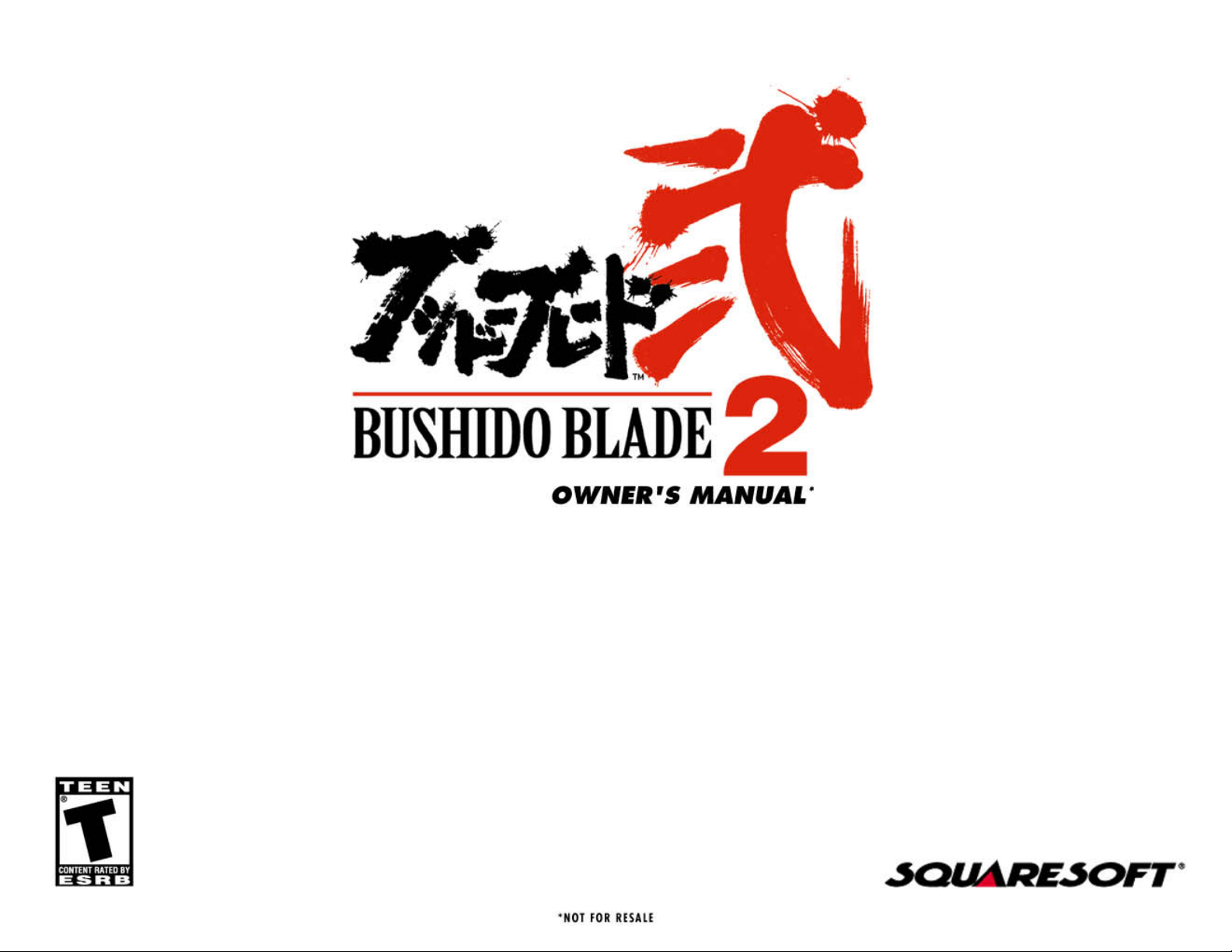
Page 2
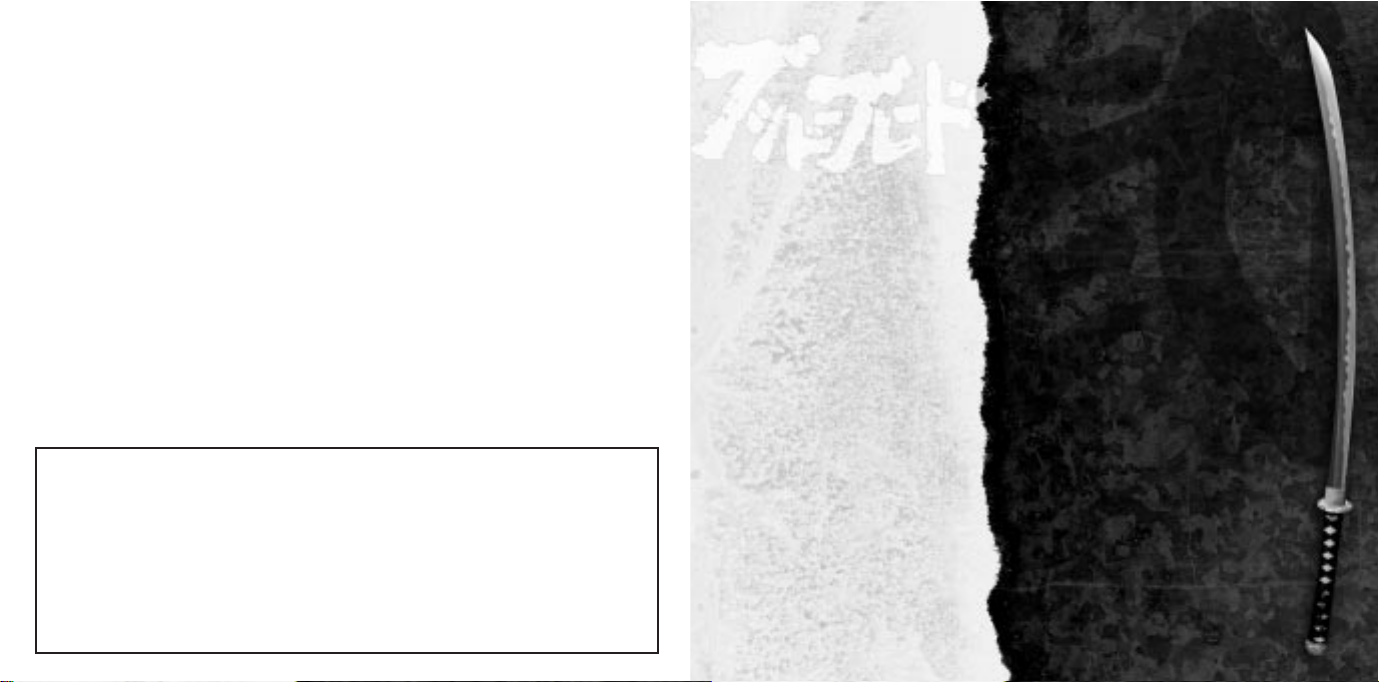
Prologue 1
Getting Started 2
Basic Controls 3
Rules of Bushido 5
Basic Attacks and Defenses 6
Center of Gravity 8
Game Modes 10
Character Attacks 14
Special Situations 15
Characters 16
Kannuki 16
Gengoro 17
Tatsumi 18
Kaun 19
Mikado 20
Jo 21
Support Characters 22
Weapons 24
Katana 24
Long Sword 24
Nodachi 25
Broadsword 25
Naginata 26
Yari 26
Credits 28
Limited Warranty 29
Contents
Off the sea of Setonaikai lies the ancient island
of Kounoshima.
Eight hundred years ago, the two samurai families
occupying the island engaged in a devastating war that
would split the country in two. The Kagami family
survived the war by siding with the predominant power,
while the Sue family fell as a result of this betrayal.
The bitter feud persisted between the Kagami
descendants and the remnants of the Sue, both sides
continuing to engage in bloody warfare.
Before long, the Kagami family formed the
Narukagami, a school for assassins, while the Sue
formed their own school, Shainto. The fighting
intensified, yet remained somewhat secretive.
And now, the time has finally come for the Shainto to
put an end to this long, vengeful battle. They are to
go to the Narukagami headquarters, Meikyokan,
to reclaim their sacred sword, Yugiri. However, the
Narukagami have intercepted Shainto’s plans and
have called for reinforcements.
The final battle is about to begin...
Prologue
1
WARNING: READ BEFORE USING YOUR PLAYSTATION® GAME CONSOLE.
A very small percentage of individuals may experience epileptic seizures when exposed to certain light patterns
or flashing lights. Exposure to certain patterns or backgrounds on a television screen or while playing video
games, including games played on the PlayStation game console, may induce an epileptic seizure in these
individuals. Certain conditions may induce previously undetected epileptic symptoms even in persons who
have no history of prior seizures or epilepsy. If you, or anyone in your family, has an epileptic condition,
consult your physician prior to playing. If you experience any of the following symptoms while playing a video
game – dizziness, altered vision, eye or muscle twitches, loss of awareness, disorientation, any involuntary
movement, or convulsions – IMMEDIATELY discontinue use and consult your physician before resuming play.
WARNING TO OWNERS OF PROJECTION TELEVISIONS:
Do not connect your PlayStation game console to a projection TV without first consulting the user manual for
your projection TV, unless it is of the LCD type. Otherwise, it may permanently damage your TV screen.
HANDLING YOUR PLAYSTATION DISC:
• This compact disc is intended for use only with the PlayStation game console.
• Do not bend it, crush it or submerge it in liquids.
• Do not leave it in direct sunlight or near a radiator or other source of heat.
• Be sure to take an occasional rest break during extended play.
• Keep this compact disc clean. Always hold the disc by the edges and keep it in its protective case when not
in use. Clean the disc with a lint-free, soft, dry cloth, wiping in straight lines from center to outer edge.
Never use solvents or abrasive cleaners.
SQUARE ELECTRONIC ARTS GAME TIPS
Game Tips are available for all Square Soft PlayStation titles:
1-900-407-KLUE (1-900-407-5583) $.95/min. Automated Tips, $1.25/min. Live Assistance.
Callers under 18 years of age must obtain permission from a parent or guardian before calling. Game tips are
available for callers within the U.S. only. Touch-tone phone required. Live assistance is available for Square Soft
titles published on the PlayStation game console only. Game counselors are available Monday-Friday, 8am 11:45am and 1pm - 5pm, Pacific Standard Time. Automated support is available 24 hours a day, 7 days a week.
Square Soft Online
Visit us online at www.squaresoft.com to register for upcoming sweepstakes, prizes and more!
Page 3

Note: This Software manual explains the use of the Controller when you are using the Controller in port I.
MOVE
- Directional buttons
Moves the character forward, backward, left and right. By pressing the same direction twice, the character
can move a certain distance more quickly.
FREE MOVEMENT- å +
Directional buttons
Hold down the L1 button while moving the character with the Directional buttons to run around in the field.
FRONTAL ATTACK- Ω
button
Straightforward attacks with no wrist movement.
REVERSE ATTACK / EXECUTE COMMANDS -
≈
button
Swings weapon sideways and slashes upward by turning the wrists. Also press this button to choose characters
and weapons and to bypass movies.
CHANGING STANCES - √button
The character changes stance each time you press the √button. Characters have three different stances for
each weapon. Sword techniques vary depending on the stance the character takes.
3
Basic Controls
L
R
SELECT
START
L1/L2 buttons
Directional buttons
SELECT button
START button
R1/R2 buttons
button
button
button
button
Set up your PlayStation
®
game console according to the instructions in its Instruction manual. Make sure
the power is OFF before inserting or removing a compact disc. Insert the Bushido Blade
™
2Discinto
your PlayStation game console and close the Disc cover. Make sure one or two Controllers are inserted
into the Controller ports and turn ON the PlayStation game console. After the opening movie is
completed, the Title Screen will be displayed. (You can press the ≈button to skip the opening movie
and display the Title Screen.) Select a game mode using the Directional buttons and press the ≈button
to start.
MEMORY CARD
A Memory card (sold separately) is required to save your records and acquired support characters.
Insert a Memory card into the PlayStation game console BEFORE starting play. Do not remove a Memory
card while saving or loading games; doing so could damage the game data. Previously saved data will be
loaded automatically if the Memory card is present when starting up. To save game data, go to the
Option Screen at the Main Menu. You will also be asked if you want to save game data after completing
a character’s Story Mode.
2
Getting Started
OPEN
®
POWER
RESET
Reset button
Power button
Power indicator
Controller port one
Disc cover
Open button
Memory card slot
Bushido Blade
™
2Disc
Page 4

ABOUT DEFENSE
This game does not have any particular commands for defense. To defend against the opponent’s
attacks, press the Ωbutton or ≈button to deflect attacks with your weapon. (See page 7)
SINGLE HIT FATALITY SYSTEM
This game is designed to reproduce realistic sword fights. So, battles may
end by just one fatal hit to the head, chest or abdominal area. When this
occurs, the damage will be displayed in red. All other weapon strikes are
represented by a burst of color at the point of impact. Different colors
represent different situations:
RED EFFECT
Fatal Hit
BLUE EFFECT “
Perfect Defense” – shown when attack is successfully defended
GREEN EFFECT “
Defense Break” – shown when no damage is caused, but the character
loses balance
WHITE EFFECT
shown when weapons hit each other or other obstacles
ORANGE EFFECT
shown when damage is inflicted, but is not critical
"BODY DAMAGE” SYSTEM
Instead of a “Life Meter,” Bushido Blade 2 uses the “Body Damage” system, where the character is
incrementally weakened by successful attacks. As areas of the character’s body become damaged, that
area will become weaker until it becomes nonfunctional. When light damage is received, the character
flinches momentarily and movement is reduced. When severe damage is received to the left arm, the
ability to throw objects and hold weapons with both hands is lost and the effectiveness of the weapon
is diminished.
DEATH BY FALL
The character will die if they fall from a location higher than 20 feet.
5
Rules of Bushido
RAISES CENTER OF GRAVITY -
∂
LOWERS CENTER OF GRAVITY -
ƒ
Try various actions by shifting the character’s stance upward and downward
(See “Center of Gravity” on page 8).
CHANGE VIEW (POV MODE ONLY) -
ß +∂
or
ƒ
You can change the point of view while playing in the POV setting (See page 10).
ç
BUTTON -
Cancel commands/return to the previous screen.
SURRENDER -
SELECT button
The character sits down and surrenders.
PAUSE -
START button
Stops the game temporarily and displays the Pause Menu.
When you are ready to resume, choose <Continue>and press
the ≈button. Choose <Return to Sub Menu>to return to
character selection. Choose
<
Return to Top Menu>to return to
game selection.
4
Basic Controls
High Stance
Normal Stance
Low Stance
Page 5
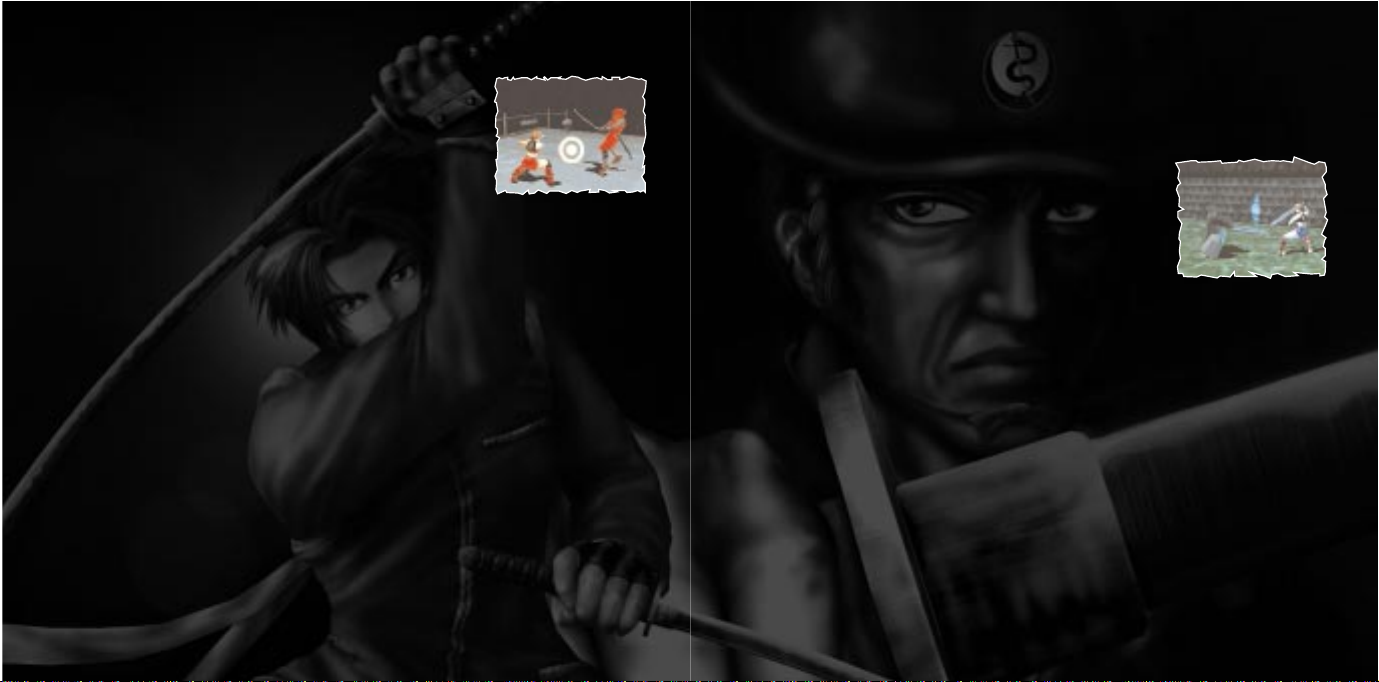
PERFECT DEFENSE AND DEFENSE BREAK
This game does not have any particular commands for defense. Basically, the character needs to
“counter-attack the attack.”
PERFECT DEFENSE -
By counterattacking the opponent’s Frontal
Attack with the Reverse Attack and the opponent’s Reverse Attack with the
Frontal Attack, the character will be able to execute a “Perfect Defense.”
DEFENSE BREAK -
If the character uses the Frontal Attack to defend
the opponent’s Frontal Attack, the character will not incur damage, but will
lose balance and be caught off guard.
THE RELATIONSHIP BETWEEN DEFENSE AND POWER
Under normal circumstances, whether a “Perfect Defense” is executed or not is determined by the
attacking sides (Frontal Attack/Reverse Attack) of both parties. However, one character may have an
advantage over the other when there is a big difference in power between either character or weapon.
THE CONCEPT OF “YIN” AND “YANG”
In Narukagami Shinto School, the side with the weapon, the left side when facing the opponent is called
“Yang.” The other side is called “Yin.” Here we introduce the relationship of “Yin” and “Yang” using the
Katana as an example. The Katana’s Reverse Attack (
≈
button) attacks the opponent’s “Yin” side if the
character is in a Normal Stance and “Yang“ side if the character is in a High Stance. For instance, if the
character is in a High Stance and sees an opening on the opponent’s “Yang” side, the character can
attack accurately by moving around to the opponent’s “Yang” side and attacking with the Reverse
Attack in a High Stance. By adjusting your attacks between “Yin” and “Yang” according to the
circumstances in this manner, the game can be enjoyed to its fullest e xtent.
When the opponent leaves an opening on its “Yang” side, move to that side and use attacks that will
attack the opening. Some opponents cannot be defeated by simply attacking head on.
7
Basic Attacks & Defenses
FRONTAL ATTACK - Ωbutton
Straightforward attacks with no wrist movement. This includes stabbing and
swinging the weapon downward.
REVERSE ATTACK - ≈button
Swings weapon sideways and slashes upward using the wrists.
Note: When the character attacks with two swords, the Ωbutton executes attacks using the main
weapon and the
≈
button executes attacks using the sub-weapon. Depending on the weapon and stance,
not all characters can attack with two swords.
REPEATED ATTACK - Ωbutton (after deflecting an attack)
When weapons hit each other, “Weapon Deflection” occurs. The character that advantageously deflects
the opponent’s weapon can attack repeatedly by pressing the Ωbutton. (In some situations, you can do
the same by pressing the ≈button.)
COUNTER ATTACK - ≈button (after your weapon is deflected)
When your weapon is deflected, press the ≈button to counter attack. (If the character is a two-sworded
fighter and the weapon in your left hand is deflected, press the Ωbutton.)
ATTACKS BY INPUTTING COMMANDS
By pressing the Directional buttons with either the
Ω
button or ≈button, you can execute various
attacks. The list shown below introduces some basic attacks. However, various weapons and stances have
different attacks, so these examples may not be available at all times.
Commands available to most weapons:
ñ +Ω
or ≈,
ññ +Ω
or
≈
Commands for Iai Stance:
µ+≈
,
≤ +≈
Commands for special or exclusive attacks:
∫ñ +Ω
or ≈,
ñ∫ +Ω
or
≈
6
Basic Attacks & Defenses
Page 6

JUMP
Big jump –
ƒ,∂
Jumps high in place.
Big forward jump – ñ, ƒ,
∂
Jumps high and forward.
MAJOR ATTACKS
Major Attack (Frontal Attack) –
ñ, ƒ,Ω
A powerful frontal attack, common to all characters.
Major Attack (Reverse Attack) –
ñ, ƒ,≈
A reverse attack, common to all characters.
Note: Some characters perform exclusive attacks by inputting Major Attack commands. The Naginata and
Yari have Major Attacks that are different from other weapons.
MOVING ATTACKS
RUNNING ATTACK -Ωor ≈(during free movement)
Hold down
å
and press either one of the buttons to attack while running.
CLIMBING ATTACK - Ωor ≈(immediately after climbing)
Attacks immediately after the character climbs a wall or cliff.
LANDING ATTACK - Ωor ≈(immediately upon landing)
Attacks as soon as the character lands.
9
Center of Gravity
PERFORMING SPECIAL MOVES BY SHIFTING THE CENTER OF GRAVITY
In Bushido Blade 2, various actions can be taken by shifting the center of gravity.
Although shifting the character’s center of gravity can take place at any time,
some attacks that rely on the shifting of the center of gravity are available only
if a certain weapon or stance is used.
ACTIONS THAT RAISE THE CENTER OF GRAVITY -
∂
OVERHEAD ATTACK -
∂
Jumps in place to attack the enemy from above. (except for Naginata and Yari)
CLIMBING TO UPPER LEVELS -
Directional buttons
+∂
Press the Directional button towards a wall or cliff and press the R1 button to climb over obstacles.
ATTACKING DISADVANTAGED OPPONENTS -
∂
(when opponent is on the ground)
Jumps into the air to attack the opponent lying on the ground.
ACTIONS THAT LOWER THE CENTER OF GRAVITY -
ƒ
CROUCHING DOWN -
ƒ
Crouches in place for an instant. Can also pick up discarded sub-weapons on the ground.
SUB-WEAPON -
ƒ +Ω
Throws sub-weapon. Types and quantities of sub-weapons vary from one character to another. Cannot
be executed if the left arm sustains severe damage.
BLINDING THE OPPONENT -
ƒ +≈
Blinds the opponent by throwing sand or dirt at them in certain locations. Cannot be executed if the
left arm sustains severe damage.
8
Center of Gravity
Page 7

VS. CPU MODE -
One Player
The player chooses one character and faces the challenge of defeating
all other characters in the game.
TRAINING MODE -
One Player
There are two modes of training to refine your sword techniques.
PRACTICE – Study offensive and defensive techniques by fighting against a
Ninja. The player can select the Ninja’s fighting strategies. This setting can
be changed during practice by pressing the START button. In this mode,
sub-weapons and Karami-Waza (Special Moves) cannot be used (See page 14).
PRACTICE ROUND – Mock tournament against the computer. Since the
opponent and weapon can be selected, this is a useful way to study opponents
that are difficult to deal with.
VS. MODE -
Two Players
Each player selects a character and weapon that they would like to do
battle with. Once the characters and weapons have been chosen, a
battle stage is agreed upon and the fight begins. (Players cannot choose
the same character.)
11
Game Modes
Bushido Blade 2 offers six different game modes. The Story Mode, Vs. CPU Mode and Training Mode allow
you to choose from two types of viewpoint.
SIDE VIEW
The view which shows both characters from the side. All instructions in this
Software manual are based on gameplay from this view.
POV
The view in which you see through the eyes of the character. Your command input
will differ from the Side View. For example, if you were to press theñbutton in
the Side View mode, you will need to press the µbutton in the POV mode instead.
In the upper-left corner, you will be able to see the character’s stance.
Change View (POV Mode only) –
ß +∂
or
ƒ
Moves the focus of the POV back and forth. Hold down the
ß
button and press the
ƒ
button to
move the viewpoint forward and the
∂
button to move backward.
STORY MODE -
One Player
The player chooses a character from either school and fights the bosses
and lower level Ninja of the opposing school. The entire story unfolds
when the player completes all paths using all possible characters.
SUPPORT CHARACTERS –
When you advance in the Story Mode, support characters will appear. The next stage will be fought using
these support characters. (Note: The support character will have the same weapon as the main
character.) If you complete the stage using the support character and the main character makes it to the
end of the Story Mode, the support character will become a selectable character in all modes of the game.
10
Game Modes
Page 8

LINK MODE -
Two Players
By using two PlayStation
®
game consoles, two monitors, two Bushido Blade 2 Discs and a Link cable
(sold separately), you can enjoy the ultra-realistic Link Mode. There is a special stage for this mode.
HOW TO START LINK MODE
Make sure the PlayStation game consoles are turned off. Connect each end
of the Link cable to the Serial I/O port on the back of each PlayStation
game console. Insert one Bushido Blade 2 Disc into each PlayStation game
console and close the Disc covers. Turn on the PlayStation game consoles.
Choose the Link Mode on each PlayStation game console. After both players
have chosen their characters and weapons, either player can select the
battle stage. A POV game in Link Mode will begin.
OPTIONS
MONITOR Select either Color or Black & White.
DIFFICULTY Select the difficulty level.
MUSIC Select OFF to turn off the music and hear only
the sound effects.
MEMORY CARD Save and load data.
KEY CONFIGURATION Change the Ωbutton, ≈button, çbutton and √button configurations.
If you choose <Default>, the configurations will return to those described on
pages 3 and 4. If you choose
<
Custom>, the configurations will return to the
ones previously set. Select <Exit>to return to the Option Menu.
13
Game Modes
GROUP BATTLE MODE -
Two Players
A group tournament using bamboo weapons. First, select the number of
entries on each team, point system and time limit. Then, choose a
school to set up a team. (When a player chooses a school, the opponent’s
school will be selected automatically.) Select the order of the characters and
weapons they will use. The same weapon cannot be chosen twice.
GROUP BATTLE MODE RULES
1. A hit that counts as a fatal hit using real swords will count as one point (Ippon). Any hits short of
that will not count.
2. Sub-weapons and Karami-Waza (Special Moves) cannot be used. (See page 14)
3. If players have set up the tournament for one-point matches, the player who gets a point first will
win the match. If players set up the tournament for three-point matches, the player who gets two
points first wins the match.
4. If a player steps out of the white line, falls or hits at the same time, the match will start over. If a
player intentionally steps out of the white line, a warning will be issued.
5. If a player is given two warnings, the opponent will get a point.
6. If time runs out, the player with the most points will win the match. If both players have the same
number of points, then the player with fewer warnings will win. (The winner will earn a point for
having fewer warnings.) If players have the same number of points and warnings, the match will
end in a tie.
7. When all matches are completed, the side that won more matches will win the tournament. If the
number of wins are the same, the side with more points will win the tournament. If the points are
the same, the tournament will end in a tie.
12
Game Modes
Page 9

CLOSE CONTEST:
When attacks from each side meet at the same time, a Close Contest will
occur. Press either the
Ω
button or ≈button repeatedly. The player
who wins the Close Contest will have an advantageous position. If no one
obtains the upper hand during a Close Contest, press the left or right
Directional button to step out of it.
ON THE GROUND
If the character loses a Close Contest or falls from a higher level during
battle, they may fall to the ground. In this situation, one of the following
three actions can be performed:
•
Roll over: Pressµor≤.
Rolls over to avoid immediate attacks.
•
Roll forward or backward and get up: Press ∫ or ñ.
Rolls forward or backward to get up and escape from immediate attacks.
•
Get up and attack: Press Ωor ≈while rolling forward or backward. Attacks immediately after
getting up from a forward or backward roll.
15
VARIOUS ATTACKS BY DIFFERENT CHARACTERS
Besides differences in power and speed, each character has a unique set of attacks.
Following are examples of these attacks.
EXCLUSIVE MOVES
Some characters have Exclusive Moves using particular weapons and stances.
Usually, each Exclusive Move has its own command. However, the same command
may sometimes bring up a different move depending on the character.
KARAMI-WAZA (SPECIAL MOVE)
Karami-Waza is a unique move that involves martial arts skills that can
only be used when characters are close to each other. As in e xclusive
moves, only certain characters can use these moves when they have
particular weapons and stances, but the command is always
∫ +≈
.
You can also escape from these moves by pressing the Ωbutton in a
timely manner. There are several moves of this type – experiment to
discover them all.
SUB-WEAPONS
Each character has their own sub-weapon. Each sub-weapon has its own
effects and distinct features. They can be divided into three major categories:
•
A type that can inflict a fatal hit
•
A type that can be used as a second sword
•
A type that can be thrown consecutively
After being thrown, some sub-weapons will remain on the ground until picked up, and may even be
picked up by the opposing character. If a character has received significant injur y to their left ar m,
they will not be able to use sub-weapons.
14
Character Attacks Special Situations
Page 10

Full Name: Gengoro Narazu
Age: 57
Height: 6'1"
Weight: 176 lbs.
Place of Origin: Hiroshima, Japan
Type: Power
Mentally strong and sticks closely to his beliefs. He has
trained with the Shainto from an early age and is
currently one of the leaders of the group. His comrades
have strong faith in him.
Exclusive Move: Karatakewari
Katana•High Stance: ∫,≈,
Ω
Although a power swordsman, he can also use quick
attacks like the Karatakewari. He is a good character to
choose for those who wish to experience the true essence
of swordsmanship.
Sub-weapon: Kozuka
Weight: 3 oz.
Flight Distance: Long
Flight Speed: Fast
Specialty: Can be thrown consecutively
It is not too powerful, but it is slim, light and very sharp.
17
Characters
GENGORO
GENGORO
Full Name: Unknown
Age: 29
Height: 6'4"
Weight: 198 lbs.
Place of Origin: Okinawa, Japan
Type: Power
A former member of the Kage – Narukagami’s secret society of
assassins. He became disgusted with conflicts within Narukagami
and moved to New York to become a bodyguard. However, he
returned to Japan when Mikado asked him for help.
Karami-Waza (Special Move): Sotsuifu
Broadsword•Low Stance: ∫, ≈(When close to the opponent)
A power swordsman who is even capable of breaking through his
opponent’s “Perfect Defenses.” His martial arts skills are superior
to other characters and nobody rivals him at the Karami-Waza
(Special Moves).
16
Characters
Sub-weapon: Tessen (Iron Fan)
Weight: 3 lbs.
Flight Distance: Medium
Flight Speed: Slow
Specialty: Breaks opponent’s “Perfect Defenses”
Since the Tessen is very heavy, it can cause an enor mous
amount of damage, but lacks speed.
KANNUKI
KANNUKI
Page 11

Full Name: Kaun Narazu
Age: 21
Height: 6'1"
Weight: 161 lbs.
Place of Origin: Kyoto, Japan
Type: Balance
Gengoro’s adopted son. A man of few words and little
emotion. He is not interested in the feud between the two
schools, but he fights to repay Gengoro for raising him.
It is said that he is the best swordsman in the Shainto.
Exclusive Move: Wadachi
Katana•Normal Stance: ∫,ñ,
Ω
Kaun uses this surprise attack to cover long distances
between himself and his enemies. He has a good balance
of speed and power and is highly maneuverable.
Sub-weapon: Tokko
Weight: 2 lbs.
Flight Distance: Medium
Flight Speed: Medium
Specialty: Capable of Fatal Hits
The shaft has sharp blades on both sides making it an
extremely dangerous sub-weapon. It was originally a
religious instrument.
19
Characters
KAUN
KAUN
Full Name: Tatsumi Takeshina
Age: 17
Height: 5'10"
Weight: 143 lbs.
Place of Origin: Hiroshima, Japan
Type: Balance
Though only a pupil of the Narukagami in the original game,
his talent has since blossomed. He refined his swordsmanship
by fighting members of other schools throughout the nation.
He returned when he heard the Narukagami was in danger.
Exclusive Move: Heishiki Oborozuki
Nodachi •High Stance: ∫,ñ,Ω,≈,≈,≈,
≈
A swordsman who can fight with two swords because of his
sub-weapon, the Kodachi. He can also use unorthodox
techniques such as the Heishiki Oboruzuki. Various strategies
can be played out through this character.
Sub-weapon: Kodachi
Weight: 3 lbs.
Flight Distance: Long
Flight Speed: Medium
Specialty: Capable of Fatal Hits and
two-sword fighting
A rather long sub-weapon which can also be used as a sword.
It can cause a massive amount of damage when thrown.
18
Characters
TATSUMI
TATSUMI
Page 12

Full Name: Jo Kotomura
Age: 18
Height: 5'8"
Weight: 125 lbs.
Place of Origin: Tokyo, Japan
Type: Speed
The high-spirited daughter of a fish merchant. She
was influenced by a childhood friend to join Shainto.
She believes in the Shainto’s teachings and is showing
good potential as a swordfighter.
Exclusive Move: Tombogiri
Long Sword•any stance: ñ,ƒ,
≈
She is good at confusing opponents with her speed
and flamboyant attacks. Her attacks are different
from those of any other characters in the game.
Sub-weapon: Jitte
Weight: 2 lbs.
Flight Distance: Medium
Flight Speed: Slow
Specialty: None
The Jitte is not designed to be thrown, so it can easily be
defended. If hit by it, the opponent incurs major damage.
Characters
21
JO
JO
Full Name: Unknown
Age: 23
Height: 5'6"
Weight: 130 lbs.
Place of Origin: Kyoto, Japan
Type: Speed
A shrine maiden for the Tatara Shrine, her concern with the
lack of forces after the last internal conflict compelled her
to seek out old comrades including Kannuki and Tatsumi.
Exclusive Move: Kabutowari
Naginata•High Stance: ñ,ƒ,
Ω
She lacks power, but her strength is her speed. She
overwhelms her opponents with quick attacks and at times
finishes them off with major attacks, such as the
Kabutowari.
Sub-weapon: Aikuchi
Weight: 14 oz.
Flight Distance: Long
Flight Speed: Fast
Specialty: Can be thrown consecutively
A pocketknife that travels fast and far to attack enemies
from a distance.
Characters
20
MIKADO
MIKADO
Page 13

23
Support Characters
NARUKAGAMI
Night Stalker
Red Shadow
Matsumushi
Suminagashi
Utsusemi
Sazanka
When you play in Story Mode, support characters with various personalities
will appear during the course of your battle to help your main character.
If certain requirements are fulfilled, these characters will become playable
in all game modes. (See page 1o)
Support Characters
SHAINTO
Highwayman
Utamaru
Isohachi
Hongou
Chihiro
Tony Umeda
22
Page 14

From High Stance:
Head Chopping:
ñ,≈
Double Vertical Slash and One-Handed Stab:
Ω,Ω
,∫,
Ω
From Normal Stance:
Neck Stabbing:
ñ,Ω
Double Slash and Spinning Reverse Vertical Slash: Ω, ≈,ñ,
Ω
From Low Stance:
Upward Slash:
ñ,≈
Reverse Double Slash:
≈,Ω
From High Stance:
Head Chopping:
ñ,≈
Triple Vertical Attack: Ω, ≈,
Ω
From Normal Stance:
Double Body Attack:
≈, ≈
Vertical and Double Reverse Body Attack:
Ω, ≈, ≈
From Low Stance:
Triple Vertical Attack:
Ω, ≈, Ω
Triple Body Attack: ≈, ≈,ñ,
≈
25
Weapons
Total Length: 47 3/5 in.
Blade Length: 37 3/10 in.
Curvature: 1 2/5 in.
Weight: 4 3/5 lbs.
One of the Narukagami’s oldest weapons.
Although it is slow in speed, this curved,
long-bladed weapon covers a large area and
causes much damage.
Total Length: 46 in.
Blade Length: 34 in.
Weight: 7 3/10 lbs.
As expected from its weight and size, it is a
destructive weapon that overpowers its
opponents. As long as its slow speed is
realized, its immense power can be
effectively utilized.
BROADSWORD
NODACHI
Total Length: 39 1/5 in.
Blade Length: 29 1/5 in.
Curvature: 4/5 in.
Weight: 3 3/10 lbs.
Standard Japanese sword. It has a good balance
of length, speed and power and may be used
without concern about the distance between the
character and the opponent. Suitable for various
attacks, such as slashing, sweeping and stabbing.
Total Length: 35 3/5 in.
Blade Length: 28 in.
Blade Width: 2 in.
Weight: 3 lbs.
Two-sided sword that has similar measurements
to the Katana. Its light weight makes it easier
to handle than the Katana. It is not as powerful
as other weapons, but its capability to do
various consecutive attacks quickly makes it an
attractive weapon.
24
Weapons
From High Stance:
Dive-In Reverse Body Attack:
ñ,ñ,≈
Tenmei Spinning Slash:
Ω,≈, ≈
From Normal Stance:
Vertical Upper Attack:
ñ,Ω
Run and Stab: ñ,ñ,
Ω
From Low Stance:
Inoshikacho:
≈,Ω, Ω
Step In and Slash Up:
ñ,≈
Two-sword (Narukagami):
Kyoten-Nioutsuki:
≈,Ω, Ω
Iai (Shainto):
Hayate-Kagenuki:
ñ,ñ,≈
From High Stance:
Vertical Upper Attack:
ñ,ñ,Ω
Double Body and Head Attack:
≈,Ω, Ω
From Normal Stance:
Step-In Body Slash:
ñ +≈
Triple Mid-body Attack:
Ω, ≈,ñ,Ω
From Low Stance:
Step-In and Vertical Slash:
ñ +Ω
Double Upward Body and Vertical Slash: ≈,≈,∫,
Ω
Two-sword (Narukagami):
Double Stab and Two-handed Stab:
≈,≈
,∫,
≈
Iai (Shainto):
Slapping Sword and Reverse Body Attack:
≤
,
≈
KATANA
LONG SWORD
Page 15

27
(Exclusive for the Narukagami)
Total Length: 72 in.
Blade Length: 18 in.
Weight: 4 1/5 lbs.
This weapon’s length allows devastating stabs,
slashes and sweeps. However, it is slow to begin
an attack and to recover after an attack, making
it unsuitable for close-range battles.
From High Stance:
Triple Body Attack:
≈, Ω, ≈
Triple Head Attack: Ω, Ω,ñ,
Ω
From Normal Stance:
Side Step and Body Attack:
≤
,
≈
Double Body and Upward Slash Attack: ≈, ≈,ñ,
≈
From Low Stance:
Low Attack and Naginata Spinning:
≈,ñ, ≈
Reverse Cross Attack:
ñ, ñ,≈, Ω
26
Weapons
(Exclusive for the Shainto)
Total Length: 72 4/5 in.
Blade Length: 12 in.
Weight: 3 7/10 lbs.
The longest weapon of all and suited for stabbing.
Opponents can be attacked from a distance. As
with the Naginata, mastering difficult close-range
battles is the key to success.
From High Stance:
Multiple Stabbing:
ñ, ñ, Ω
Three Beat Attack: ≈, ≈,
Ω
From Normal Stance:
Spinning Slash:
ñ, ñ, ≈
Two Beat Claw Attack:
Ω, Ω,ñ, Ω
From Low Stance:
Foot-Stab and Upward Slash:
ñ, ñ, Ω
Leg Sweep and Double Vertical Attack: ≈, Ω,
Ω
NAGINATA
YARI
Page 16

For a period of ninety (90) days from the date of purchase, Square Electronic Arts L.L.C. (SQEA) warrants to the
original purchaser of this SQEA software product that the medium on which this computer program is recorded
is free from defects in materials and workmanship. SQEA agrees for a period of ninety (90) days from the date of
purchase, to either repair or replace, at its option, free of charge, any SQEA software product that does not meet
the above warranty, postage paid, with proof of purchase. This warranty is not applicable to normal wear and
tear. This warranty shall not be applicable and shall be void if the defect in the SQEA software product has arisen
through abuse, unreasonable use, mistreatment or neglect.
LIMITATIONS – The above warranty is in lieu of all other warranties, and no other representations or claims of
any nature shall be binding on or obligate SQEA. ANY IMPLIED WARRANTIES APPLICABLE TO THIS SOFTWARE
PRODUCT, INCLUDING WARRANTIES OF MERCHANTABILITY, COURSE OF DEALING IN TRADE AND FITNESS
FOR A PARTICULAR PURPOSE, ARE LIMITED TO THE NINETY (90) DAY PERIOD DESCRIBED ABOVE. IN NO
EVENT WILL SQEA BE LIABLE FOR ANY SPECIAL, INCIDENTAL, OR CONSEQUENTIAL DAMAGES RESULTING
FROM POSSESSION, USE OR MALFUNCTION OF THIS SQEA SOFTWARE PRODUCT. Some states do not allow
limitations as to how long an implied warranty lasts and/or exclusions or limitations of incidental or
consequential damages so the above limitations and/or exclusions of liability may not apply to you. This
warranty gives you specific rights, and you may also have other rights that vary from state to state.
NOTICE – This manual and the software described in this manual are copyrighted. All rights in the manual and
the software are reserved. No part of this manual or the described software may be copied, reproduced,
translated, or reduced to any electronic medium or machine-readable form without the prior written consent of
SQEA. The described software may not be reversed engineered, decompiled or otherwise disassembled.
RETURNS WITHIN 90 DAY WARRANTY PERIOD– To replace defective media within the 90-day warranty period,
send the defective media, a copy of the original sales receipt, a return address, and a small note describing the
difficulties you are experiencing to Electronic Arts Customer Warranty, P.O. Box 9025, Redwood City, CA 94065-
9025. If you have warranty questions, you can also contact Customer Warranty at (650) 628-1900, fax (650)
628-5999. Hours of operation: Monday - Friday, 8:30am - 11:45am and 1pm - 4:30pm, Pacific Standard Time.
RETURNS AFTER WARRANTY – To replace defective media after the ninety (90) day warranty period has
expired, send the original CD to the Electronic Arts’ address above. Enclose a statement of the defect, your
name, your return address, and a check or money order for $15.
REPLACEMENT MEDIA – The above provisions apply to any replacement media or software provided by SQEA
hereunder, including the above warranties and limitations.
TECHNICAL SUPPORT – For technical support questions, you can call (714) 428-0599. Representatives are
available Monday-Friday 8am - 11:45am and 1pm - 5pm, Pacific Standard Time.
29
Limited Warranty
SQUARE CO., LTD.
Producer Tetsuhisa Tsuruzono
Executive Producers Tetsuo Mizuno
Tomoyuki Takechi
Hironobu Sakaguchi
Hisashi Suzuki
Localization Director Ichiro Nonaka
LIGHTWEIGHT CO,. LTD.
Director Kunihiko Nakata
Programmer Naotaka Ueda
Masaki Yamashita
Stage Design Hiroaki Nakagawa
Takafumi Kagaya
Etsuko Yamada
Character Design Naho Kodama
2D Character Design Masataka Aochi
Motion Creating Masakazu Tagawa
Motion Control Kyoko Tange
Motion Capture Tetsuya Okamoto
Data Control Tomohiro Maruyama
Music Ryuji Sasai
Sound Teruaki Sugawara
Junya Kuroda
SQUARE SOFT, INC.
Localization Management Masahiro Nakajima
Randall Fujimoto
Localization Project Leader Yutaka Sano
Localization Specialists Naomi Cooper
Sammy Matsushima
Mari Nishikawa
Associate Producer Akihito Kozu
QA Manager Jonathan Williams
Lead QA Analyst Clayton S. Chan
QA Analysts Sissie Chang
Stephen A. Holder
Stanford Ng
Mari Nishikawa
Vangthonhoua Moua
Takahiro So
Simon Son
James P. Wong
Kyoko Makino
Sean Camanyag
SQUARE ELECTRONIC ARTS L.L.C.
Customer Service Manager Rick Thompson
Assistant Customer Service Manager Fernando Bustamante
PR and Events Manager Lisa Aher n
Business Development Manager Elaine Di Iorio
Third Party Coordinator Beth Faust
Assistant Product Managers Kyoko Yamashita
Keiko Kato
Marketing Associates George Torii
Andrew Shiozaki
Andy Hsu
Product Manager Kenji Mimura
Vice Chairman Yoshihiro Maruyama
President Jun Iwasaki
Packaging/Manual Design Steven Wright, Beeline Group, Inc.
Special Thanks: Takashi Hashizume, Takeshi Fusano, Kazuhiro Hasegawa;
Hideo Yotsuya; Beeline Group: Brian Balistreri, Heather Dougal;
The Kenwood Group: Wayne Leonard, Daniel Pinkham, Christina Crowley;
Saatchi & Saatchi: Andrew Kennedy, Chuck May, Meg Kelly,
Kristen Purcell; Recording Facility, Magnitude 8 Post
28
Credits
