Page 1
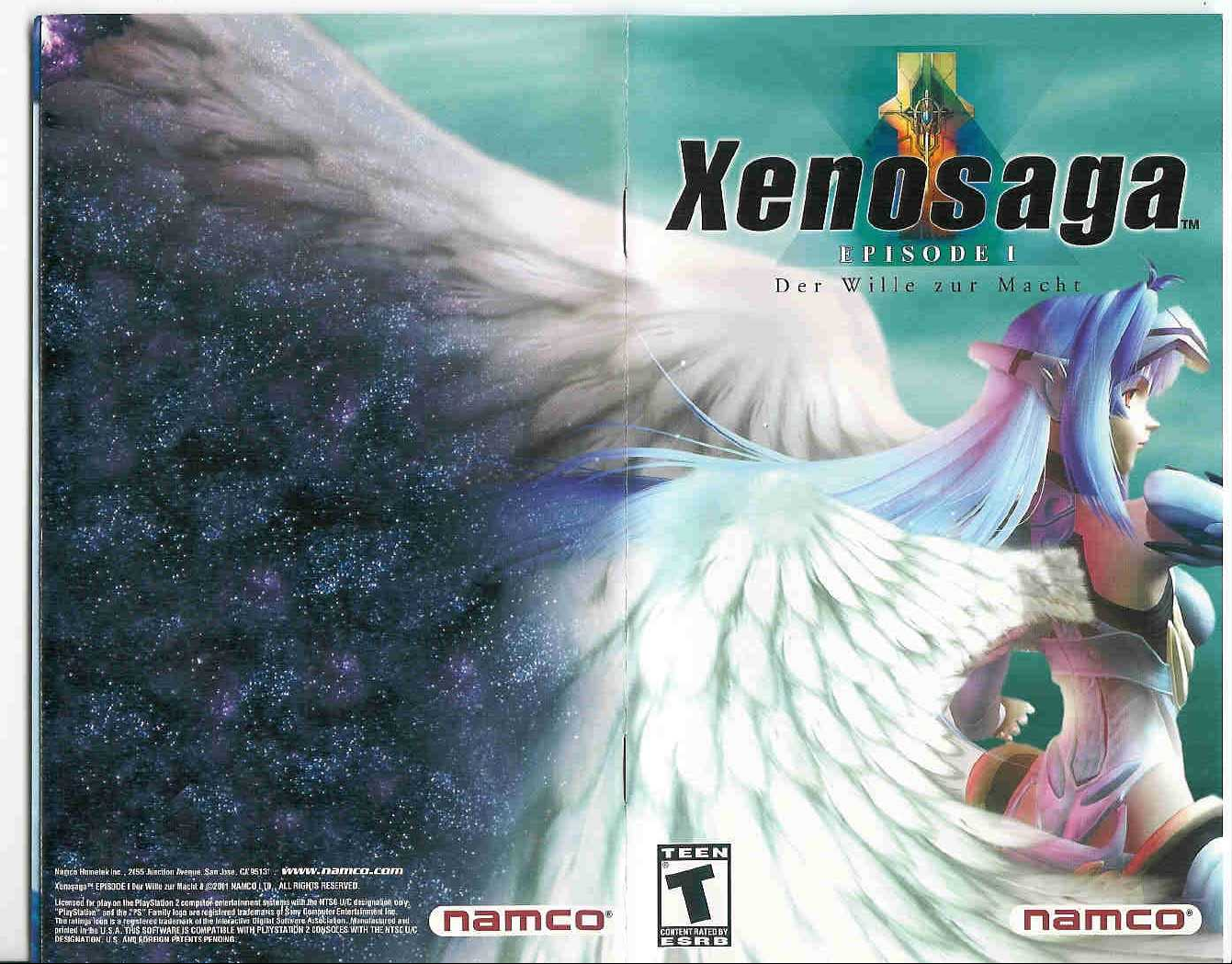
Page 2
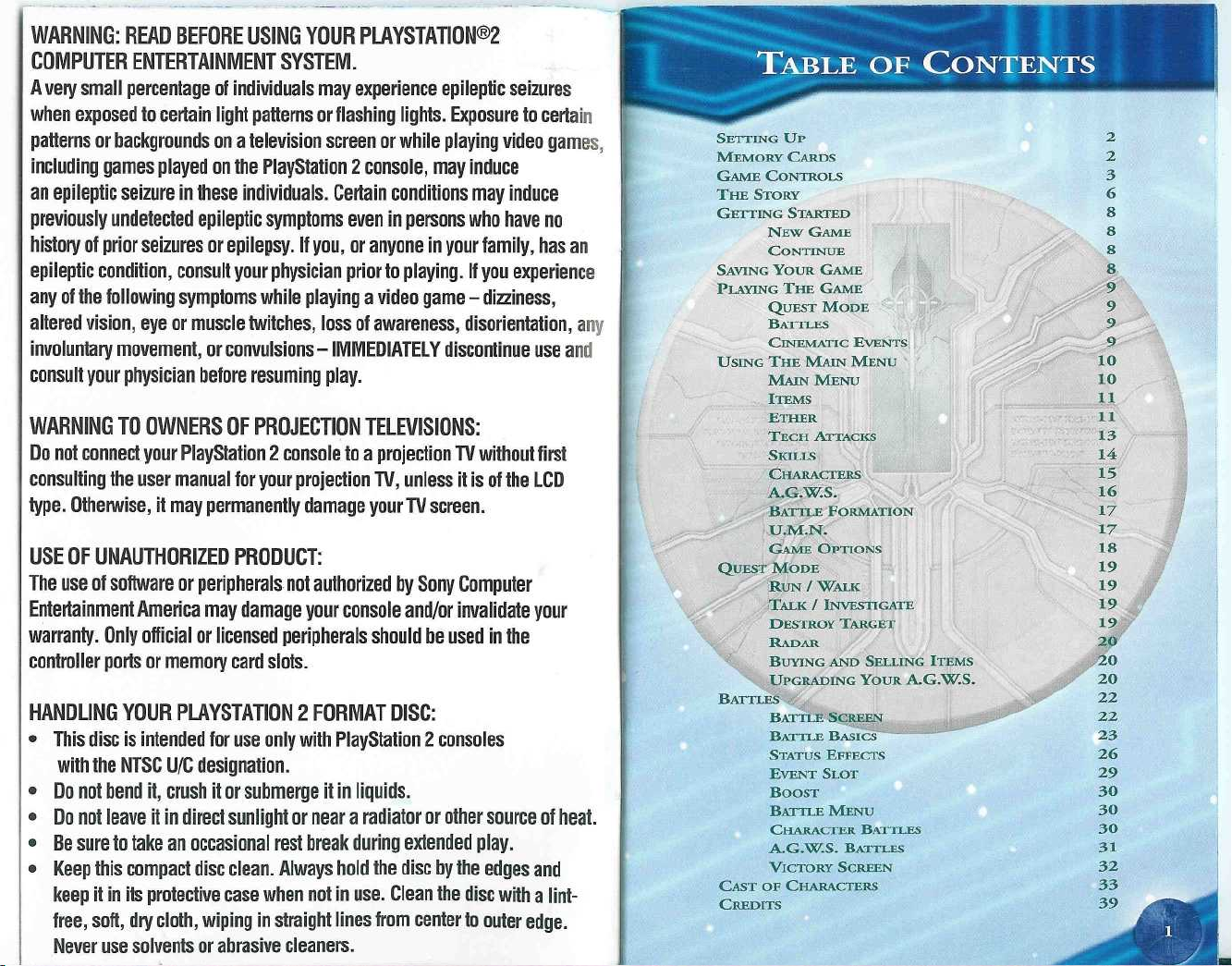
~
~
~
~
~
WARNING
COMPUTER ENTERTAINMENT SYSTEM
: READ BEFORE USING YOUR PLAYSTATION®2
.
A very small percentage of individuals may experience epileptic seizures
when exposed to certain light patterns or flashing lights
patterns or backgrounds on a television screen or while playing video games,
including games played on the PIayStation 2 console, may induce
an epileptic seizure in these individuals
. Certain conditions may induce
previously undetected epileptic symptoms even in persons who have no
history of prior seizures or epilepsy
. If you, or anyone in your family, has an
epileptic condition, consult your physician prior to playing
any of the following symptoms while playing a video game
. Exposure to certain
. If you experience
- dizziness,
SETTING UP
MEMORY CARDS
GAME CONTROLS
THE STORY
GETTING STARTED
SAVING YOUR GAME
PLAYING THE GAME
altered vision, eye or muscle twitches, loss of awareness, disorientation, any
involuntary movement, or convulsions
consult your physician before resuming play
WARNING TO OWNERS OF PROJECTION TELEVISIONS
-
IMMEDIATELY discontinue use and
.
:
USING THE MAIN MENU
Do not connect your PlayStation 2 console to a projection TV without first
consulting the user manual for your projection TV, unless it is of the LCD
type . Otherwise, it may permanently damage your TV screen
USE OF UNAUTHORIZED PRODUCT
:
.
QUEST
The use of software or peripherals not authorized by Sony Computer
Entertainment America may damage your console and/or invalidate your
warranty
controller ports or memory card slots
HANDLING YOUR PLAYSTATION 2 FORMAT DISC
•
•
•
•
•
. Only official or licensed peripherals should be used in the
.
BATTLES
:
This disc is intended for use only with PlayStation 2 consoles
with the NTSC U/C designation
Do not bend it, crush it or submerge it in liquids
Do not leave it in direct sunlight or near a radiator or other source of heat
Be sure to take an occasional rest break during extended play
Keep this compact disc clean
keep it in its protective case when not in use
free, soft, dry cloth, wiping in straight lines from center to outer edge
Never use solvents or abrasive cleaners
.
.
.
.
. Always hold the disc by the edges and
. Clean the disc with a lint-
.
.
CAST OF CHARACTERS
CREDITS
NEW GAME
CONTINUE
QUEST MODE
BATTLES
CINEMATIC EVENTS
MAIN MENU
ITEMS
ETHER
TECH ATTACKS
SKILLS
CHARACTERS
A.G.WS
BATTLE FORMATION
U.M.N
GAME OPTIONS
MODE
RUN / WALK
TALK / INVESTIGATE
DESTROY TARGET
RADAR
BUYING AND SELLING ITEMS
UPGRADING YOUR A.G.WS
BATTLE SCREEN
BATTLE BASICS
STATUS EFFECTS
EVENT SLOT
BOOST
BATTLE MENU
CHARACTER BATTLES
A.G.WS
VICTORY SCREEN
.
.
. BATTLES
.
.
Page 3
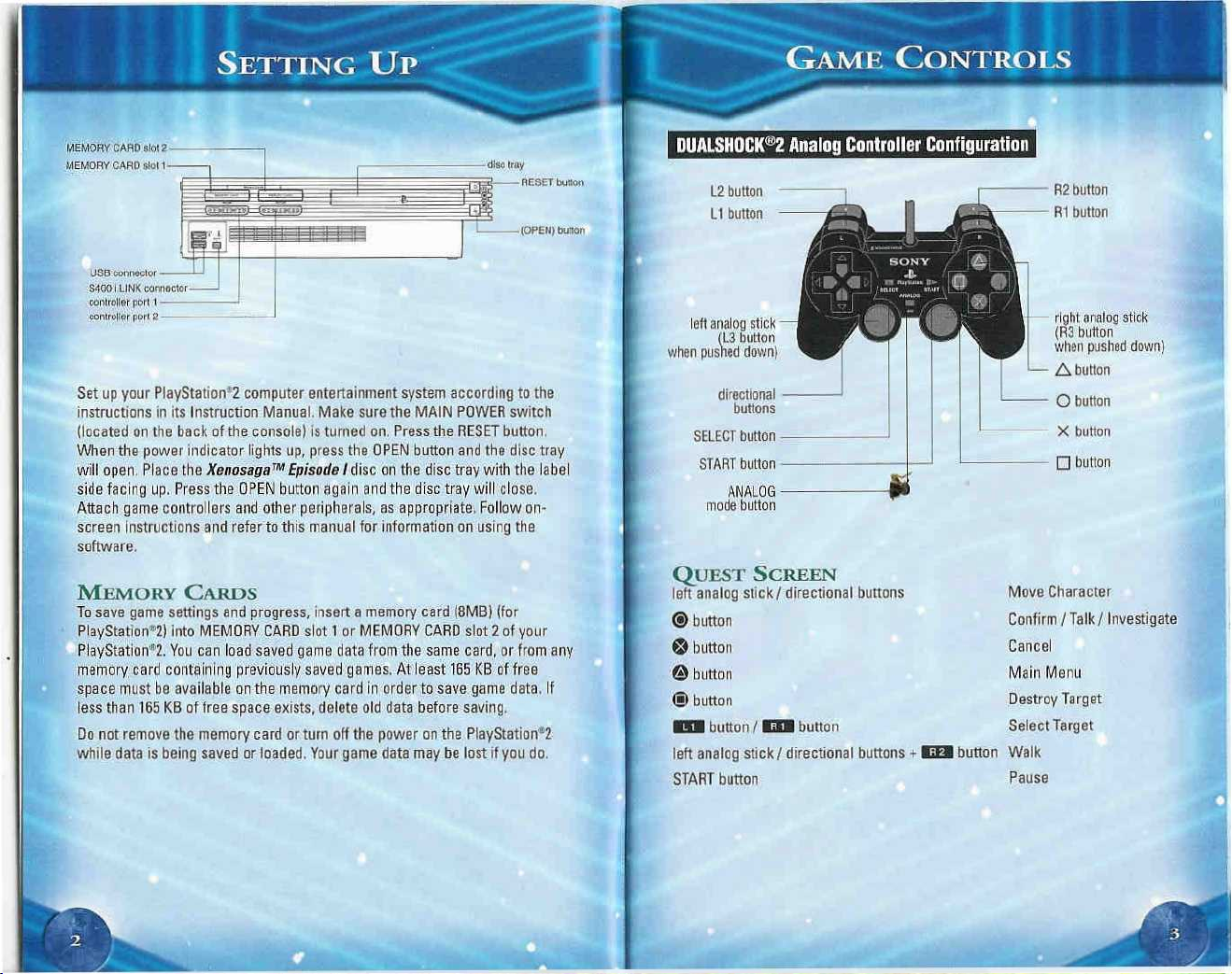
~-~~
MEMORY CARD slot 2
MEMORY CARD sb~t I-~
~
USE connoclor
S4C' i LINK connoctor
controller
pnI1I-
contr,k•rput 1
I
I
Ft
~
~
J
2
-disc tray
- RESET button
- (OPEN) button
Set up your PlayStatlon'2 computer entertainment system according to the
instructions in its Instruction Manual
(located on the back of the console) is turned on
. Make sure the MAIN POWER switch
. Press the RESET button,
When the power indicator lights up, press the OPEN button and the disc tray
will open
side facing up
Attach game controllers and other peripherals, as appropriate
. Place the
Xenosaga'M Episode I
disc on the disc tray with the label
. Press the OPEN button again and the disc tray will close
. Follow on-
.
DUALSHOCK®2 Analog Controller Configuration
L2 butt,m
L1 butta
:l
left analog stick
(1
.3 hutton
when pushed down)
directional
buttons
SELECT button
START button
ANALOG
node button
R2 button
Rt button
right analog stick
(R3 button
when pushed down)
L button
-
O button
X button
Q button
screen instructions and refer to this manual for information on using the
software
.
MEMORY CARDS
To save game settings and progress, insert a memory card (8MB) (for
PlayStation'2) into MEMORY CARD slot 1 or MEMORY CARD slot 2 of your
PlayStation'2
memory card containing previously saved games
space must be available on the memory card in order to save game data
less than 165 KB of free space exists, delete old data before saving
Do not remove the memory card or turn off the power on the PIayStation"-2
while data is being saved or loaded
. You can load saved game data from the same card, or from any
. At least 165 KB of free
. If
.
. Your game data may be lost if you do
.
QUEST'
left analog stick / directional buttons
button
© button
button
O
111) button
im
left analog stick / directional buttons
START button
SCREEN
button/mbutton
+ m
Move Character
Confirm / Talk / Investigate
Cancel
Main Menu
Destroy Target
Select Target
button
Walk
Pause
Page 4
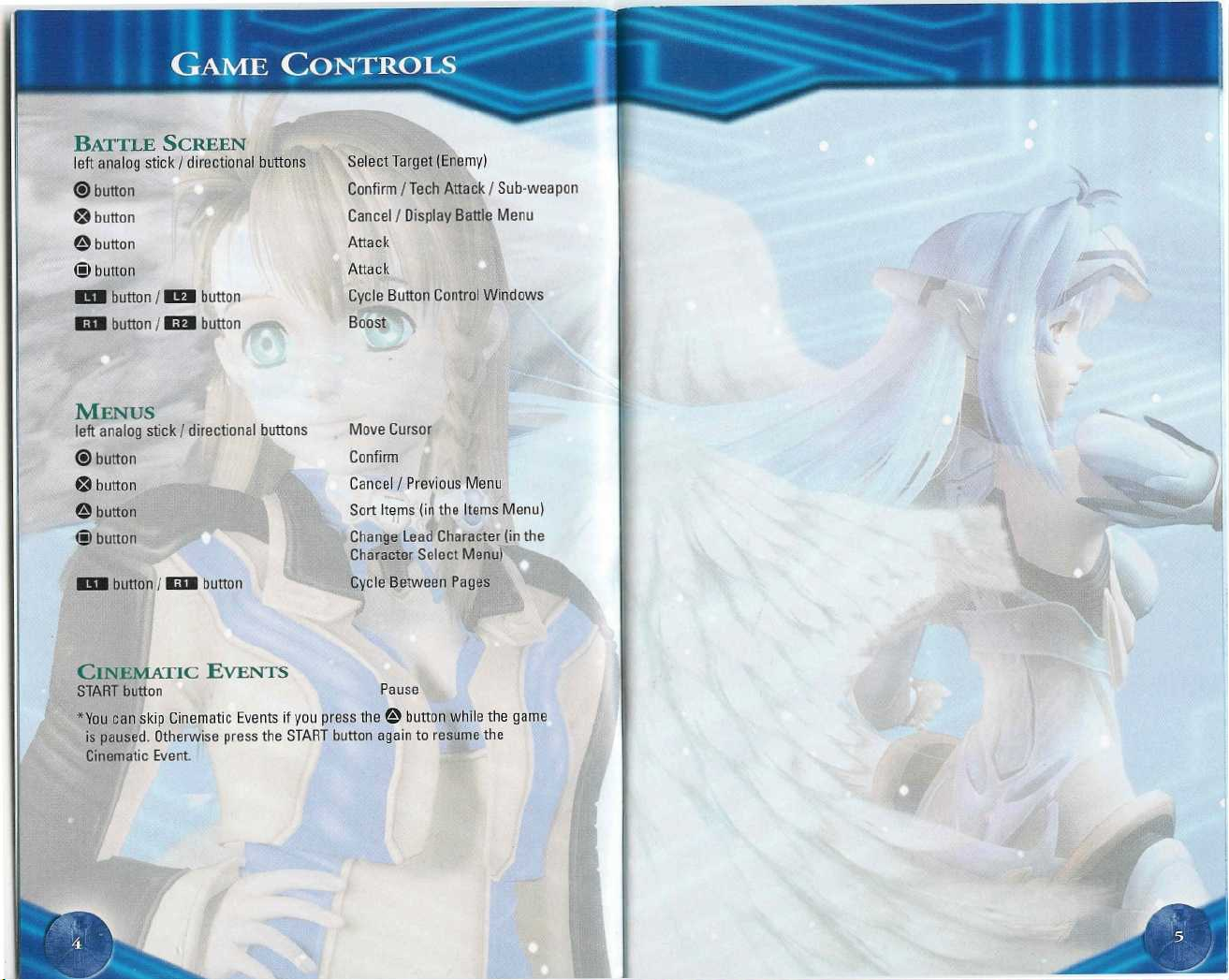
BATTLE SCREEN
left analog stick / directional buttons
button
© button
button
0
O
button
m
button/
-
button/mbutton
button
m
Select Target (Enemy)
Confirm / Tech Attack / Sub-weapon
Cancel / Display Battle Menu
Attack
Attack
Cycle Button Control Windows
Boost
MENUS
left analog stick/ directional buttons
button
© button
0
button
O
button
® button
/ m
button
Move Cursor
Confirm
Cancel / Previous Menu
Sort Items (in the Items Menu)
Change Lead Character (in the
Character Select Menu)
Cycle Between Pages
CINEMATIC EVENTS
START button
*You can skip Cinematic Events if you press the0button while the game
is paused
Cinematic Event
. Otherwise press the START button again to resume the
.
Pause
Page 5
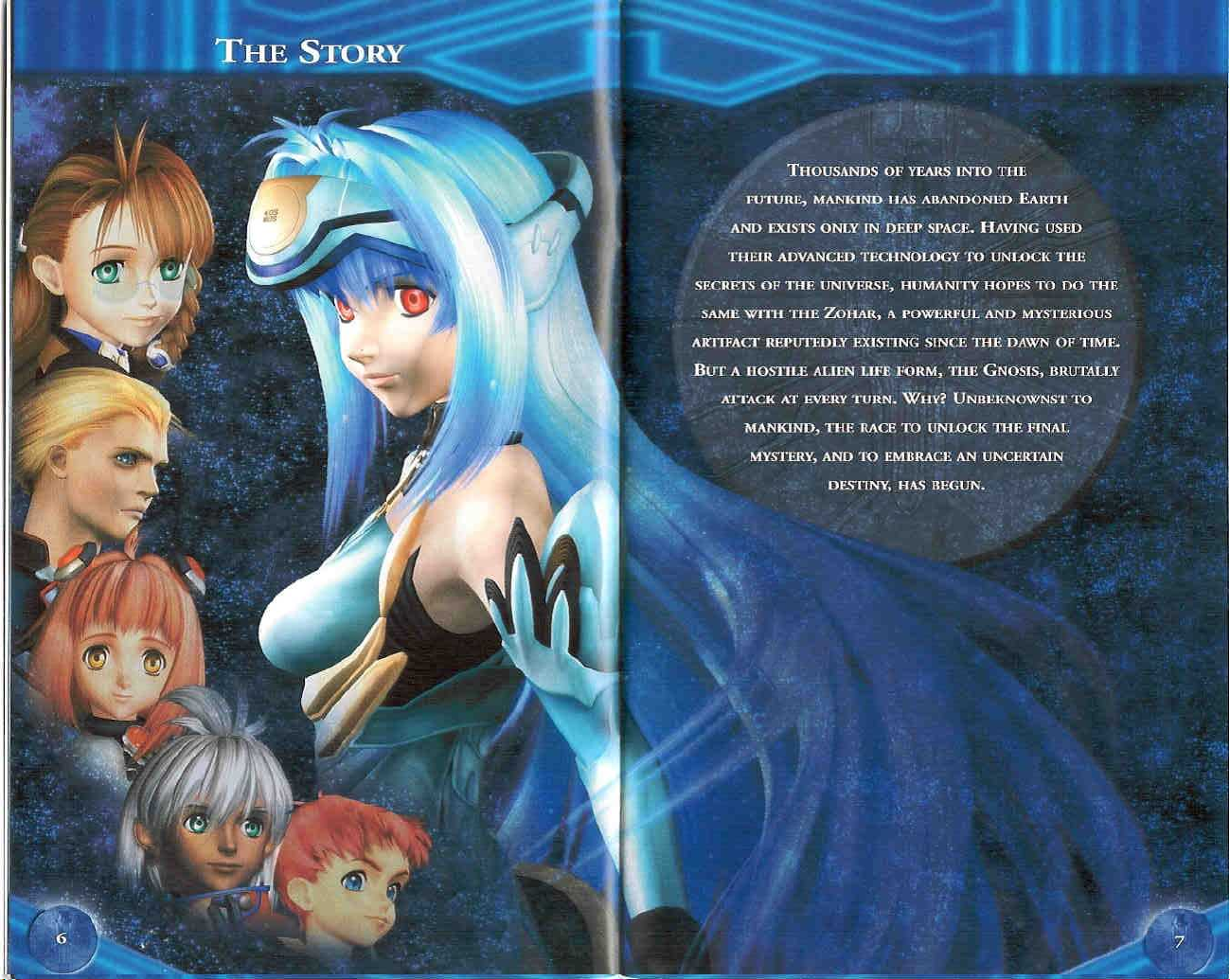
THE STORY
-
sop
,
THOUSANDS OF YEARS INTO THE
FUTURE, MANKIND HAS ARANDONE
AND EXISTS ONLY IN DEEP SPACE
THEIR ADVANCED TECHNOLOGY TO UNLOCK THE
SECRETS OF THE UNIVERSE, HUMANITY HOPES TO DO THE
SAME WI'1'1I'171E ZOIIAR, A POWERFUL AND MYSTERIOUS
ARTIFACT REPUTEDLY EXIS I1NG SINCE THE DAWN OF TIME
BUT' A HOSTILE ALIEN LIFE FORM, TIt GNOSIS, BRUTALLY
AI'1AC
:K AI' EVERY TURN
MANKIND, THE RACE TO UNLOCK THE FINAL
MYSTERY, AND '1D EMBRACE AN UNCERTAIN
DESTINY, HAS RECUN
. WHY? UNBEKNOWNST TO
.D EARI-11
. HAVING USED
.
.
5
G
7
Page 6
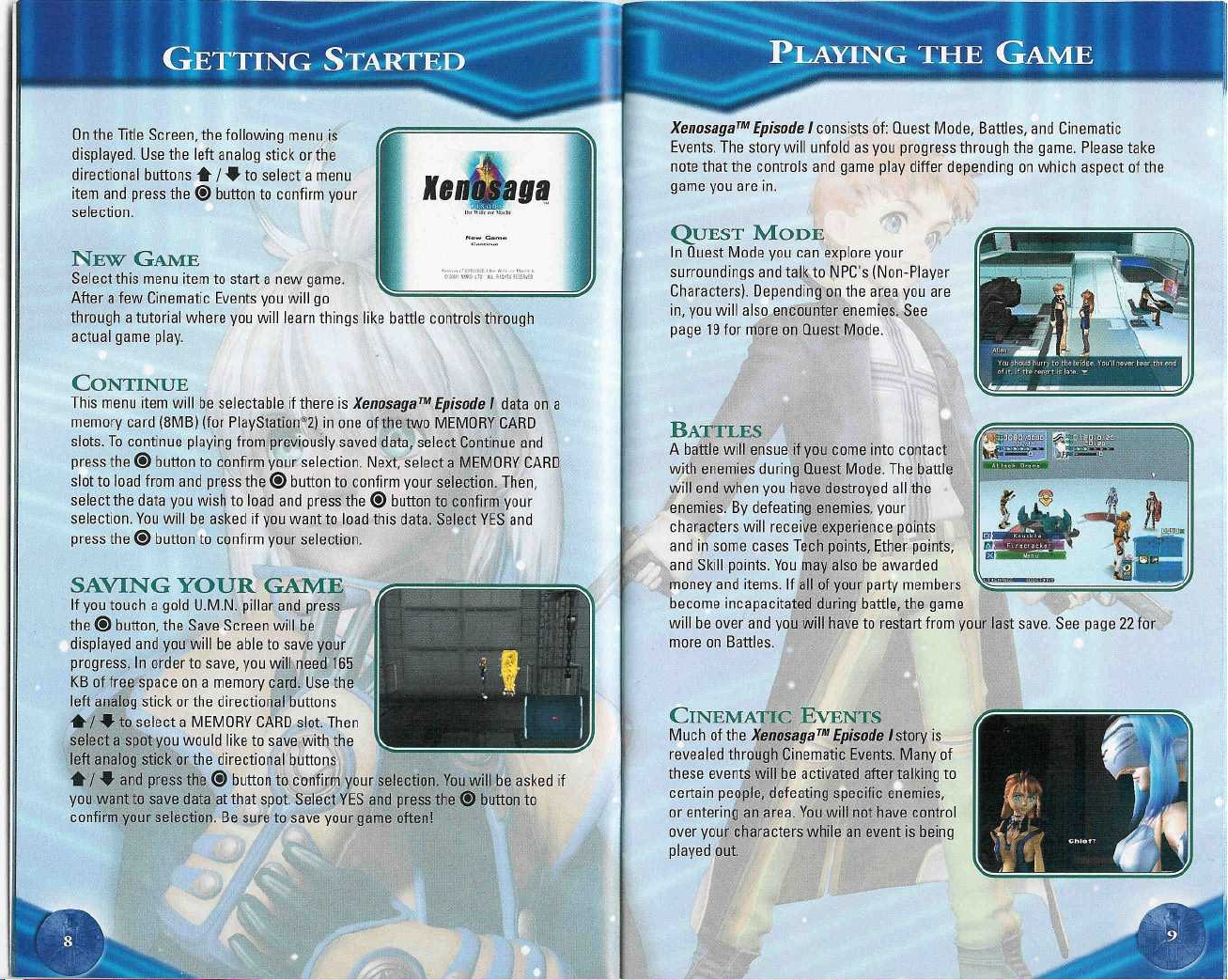
On the Title Screen, the following menu is
displayed
directional buttons * / # to select a menu
item and press theObutton to confirm your
selection
NEw
Select this menu item to start a new game
After a few Cinematic Events you will go
through a tutorial where you will learn things like battle controls through
actual game play
. Use the left analog stick or the
.
GAME
.
.
CONTINUE
This menu item will be selectable if there is
memory card (8MB) (for PlayStation°2) in one of the two MEMORY CARD
slots
. To continue playing from previously saved data, select Continue and
press theObutton to confirm your selection
slot to load from and press the
select the data you wish to load and press theObutton to confirm your
selection
press the ® button to confirm your selection
. You will be asked if you want to load this data
O
button to confirm your selection
XenosagaTMEpisode I
. Next, select a MEMORY CARD
. Select YES and
.
data on a
. Then,
SAVING YOUR GAME
If you touch a gold U.M.N
theObutton, the Save Screen will be
displayed and you will be able to save your
progress
. In order to save, you will need 165
KB of free space on a memory card
left analog stick or the directional buttons
* I * to select a MEMORY CARD slot
select a spot
left analog stick or the directional buttons
* / a
you want to save data at that spot
confirm your selection . Be sure to save your game often!
you would like to save with the
and press the
. pillar and press
. Use the
. Then
O
button to confirm your selection
. Select YES and press the ® button to
. You will be asked if
XenosagaTMEpisode I
Events
. The story will unfold as you progress through the game
note that the controls and game play differ depending on which aspect of the
game you are in
QUEST
In Quest Mode you can explore your
surroundings and talk to NPC's (Non-Player
Characters)
in, you will also encounter enemies
page 19 for more on Quest Mode
MODE
. Depending on the area you are
.
consists of
.
: Quest Mode, Battles, and Cinematic
. Please take
. See
BATTLES
A battle will ensue if you come into contact
with enemies during Quest Mode
will end when you have destroyed all the
enemies
. By defeating enemies, your
characters will receive experience points
andinsome cases Tech points, Ether points,
and Skill points
money and items
become incapacitated during battle, the game
will be over and
more on Battles
CINEM
Much of the
revealed through Cinematic Events
these events will be activated after talking to
certain people, defeating specific enemies,
or entering an area
over your characters while an event is being
played out
. You may also be awarded
. If all of your party members
you
will have to restart from your last save
.
-
EVENTS
XenosagaTMEpisode I
. You will not have control
.
. The battle
. See page 22 for
story is
. Many of
Page 7
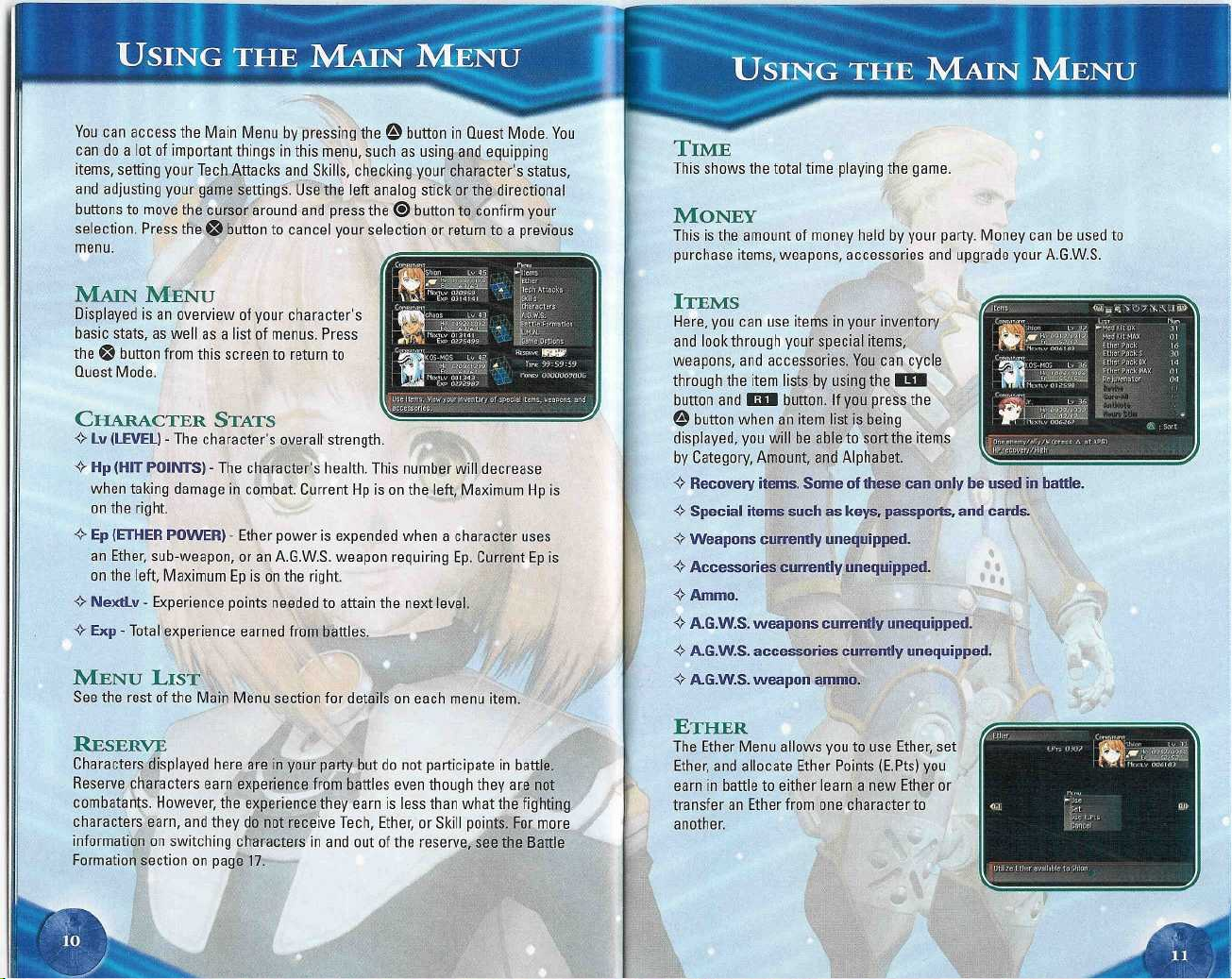
~
You can access the Main Menu by pressing theObutton in Quest Mode
can do a lot of important things in this menu, such as using and equipping
items, setting your Tech Attacks and Skills, checking your character's status,
and adjusting your game settings
buttons to move the cursor around and press theObutton to confirm your
selection
menu
. Press the ® button to cancel your selection or return to a previous
.
. Use the left analog stick or the directional
. You
N MENU
Displayed is an overview of your character's
basic stats, as well as a list of menus
the ® button from this screen to return to
Quest Mode
.
. Press
CHAT ACTER STATS
O
Lv (LEVEL)
O
Hp (HIT POINTS)
when taking damage in combat
on the right
O
Ep (ETHER POWER)
an Ether, sub-weapon, or an A
on the left, Maximum Ep is on the right
O
NextLv-Experience points needed to attain the next level
O
Exp-Total experience earned from battles
-
The character's overall strength
-
The character's health
. Current Hp is on the left, Maximum Hp is
.
-
Ether power is expended when a character uses
.G.W.S
.
. This number will decrease
. weapon requiring Ep
.
.
. Current Ep is
.
MENU LIST
See the rest of the Main Menu section for details on each menu item
.
RESERVE
Characters displayed here are in your party but do not participate in battle
Reserve characters earn experience from battles even though they are not
combatants
characters earn, and they do not receive Tech, Ether, or Skill points
information on switching characters in and out of the reserve, see the Battle
Formation section on page 17
. However, the experience they earn is less than what the fighting
.
.
. For more
TIME
This shows the total time playing the game
.
MONEY
This is the amount of money held by your party
purchase items, weapons, accessories and upgrade your A.G.W.S.
. Money can be used to
ITEMS
Here, you can use items in your inventory
and look through your special items,
weapons, and accessories
through the item lists by using the
button andmbutton
button when an item list is being
O
displayed, you will be able to sort the items
by Category, Amount, and Alphabet
Recovery items
~
O Special items such as keys, passports, and cards
Weapons currently unequipped
O Accessories currently unequipped
^vAmmo
4 A.G.W.S.
O A.G.W.S.
O A.G.W.S.
.
weapons currently unequipped
accessories currently unequipped
weapon ammo
. You can cycle
m
. If you press the
.
. Some of these can only t
.
.
a aas
.
.
.
.
I
it
.
ETHER
The Ether Menu allows you to use Ether, set
Ether, and allocate Ether Points (E
earn in battle to either learn a new Ether or
transfer an Ether from one character to
another
.
.Pts) you
Page 8

~
ETHER MENU SUMMARY
USE
Here, you can select an Ether and a character that you want to use it on
Some Ether can only be used during battle
displayed on the right
stick or directional buttons * / * to select an Ether, then press the
button to confirm
and press theObutton
SET
In this menu you can set and remove Ether
to an Ether that is already set
currently set Ether
character's current Ether Weight (Wt) and maximum Ether Weight (Wt)
capacity are shown above the Ether list
USE E
.PTS
Here, you can evolve your Ether by distributing Ether Points (E
also transfer Ether to another character
you have available is displayed above the Ether list
How
First, select a character whose Ether you wish to adjust
To learn a new Ether, you must evolve an old Ether into a new one
will become available for evolution once you have earned enough E
general, the more powerful an Ether is, the more points it takes to evolve it
Open the E
an Ether selected, you can choose to either evolve it into a new Ether or
transfer the Ether to another character
To evolve an Ether, select the Evolve option and choose a new Ether for it to
evolve into
Ether
old Ether will still be available for use
To transfer an Ether to another character, select the Transfer option and then
choose a character to transfer the Ether to
total E
use
used
T®
.Pts Menu and select an Ether you wish to evolve
. In some cases, an Ether can be evolved into more than one new
. The new Ether will now be available for the character to use, and the
.Pts listed
. Don't forget you must first set an Ether in the Set Menu before it can be
.
. To use an Ether on a character, use the left analog
. Next, choose a character on the left to use the Ether on
.
. Press theObutton to cycle through your
. Press theObutton to set or remove an Ether
USE
F -
. The Ether will now be available for the other character to
. The cost in Ether power (Ep) is
. There will be a check mark next
.
.Pts)
. The amount of Ether Points (E
.
.
. Once you have
.
.
. Transferring Ether costs 1/2 the
.
O
. Your
. You can
.Pts)
. An Ether
.Pts
. In
.
TECH ATTACKS
Your characters will learn powerful new
attacks called Tech Attacks as they increase
in level
. Here, you can set your Tech Attacks
and upgrade them by distributing Tech Points
(TPts) you earn in battle
Attacks during combat, you will need to have
set them in this menu beforehand
not be able to use Tech Attacks that have not
been set
.
All Tech Attacks begin at Low (LW) speed
Slot such as
order to launch a low-speed Tech Attack
another 2 AP to launch the final Tech Attack
Attack's speed to High
need 4 AP to execute a high-speed Tech Attack
still be set to a LW Slot
in battle, see page 24
Note:There are short-range and long-range Tech Attacks
Attacks can only be setto a slot containing a ® attack and long-range Tech
Attacks can only be set to a slot containing only
exception to this rule
O, O
TECH ATT
. In order to use Tech
. You will
. Thus, they can only be set to a LW
and
.
.
In battle, you will need 6 AP (Attack Points) in
O, O
.
(HI),
it can be set to a HI Slot
. For more information on how Tech Attacks are used
; 2 AP for each normal attack, and
. Once you have upgraded a Tech
. In battle, you will only
. High-speed Tech Attacks can
. Short-range Tech
attacks
. Jr
19
. is the only
7U SUMMARY
SET
Set and remove Tech Attacks
to set, and press theObutton to confirm your selection
a specific Tech Attack is set to is displayed to the right of the Tech Attack
can set a Tech Attack to more than one slot
USE TPTS
Upgrade your Tech Attacks by distributing the Tech Points (T
from battles
Tech Attack list
(how fast it is), and Wait (the down time after using a Tech Attack)
current level of the Tech Attack, and TPts are the number of Tech Points
needed to upgrade it further
. The amount of TPts you have available is displayed above the
. You can evolve an attack's Tech (how powerful it is), Speed
. Select the slot then a Tech Attack from the list
. The number of slots
. You
.
.Pts) you earn
. Lv is the
.
Page 9
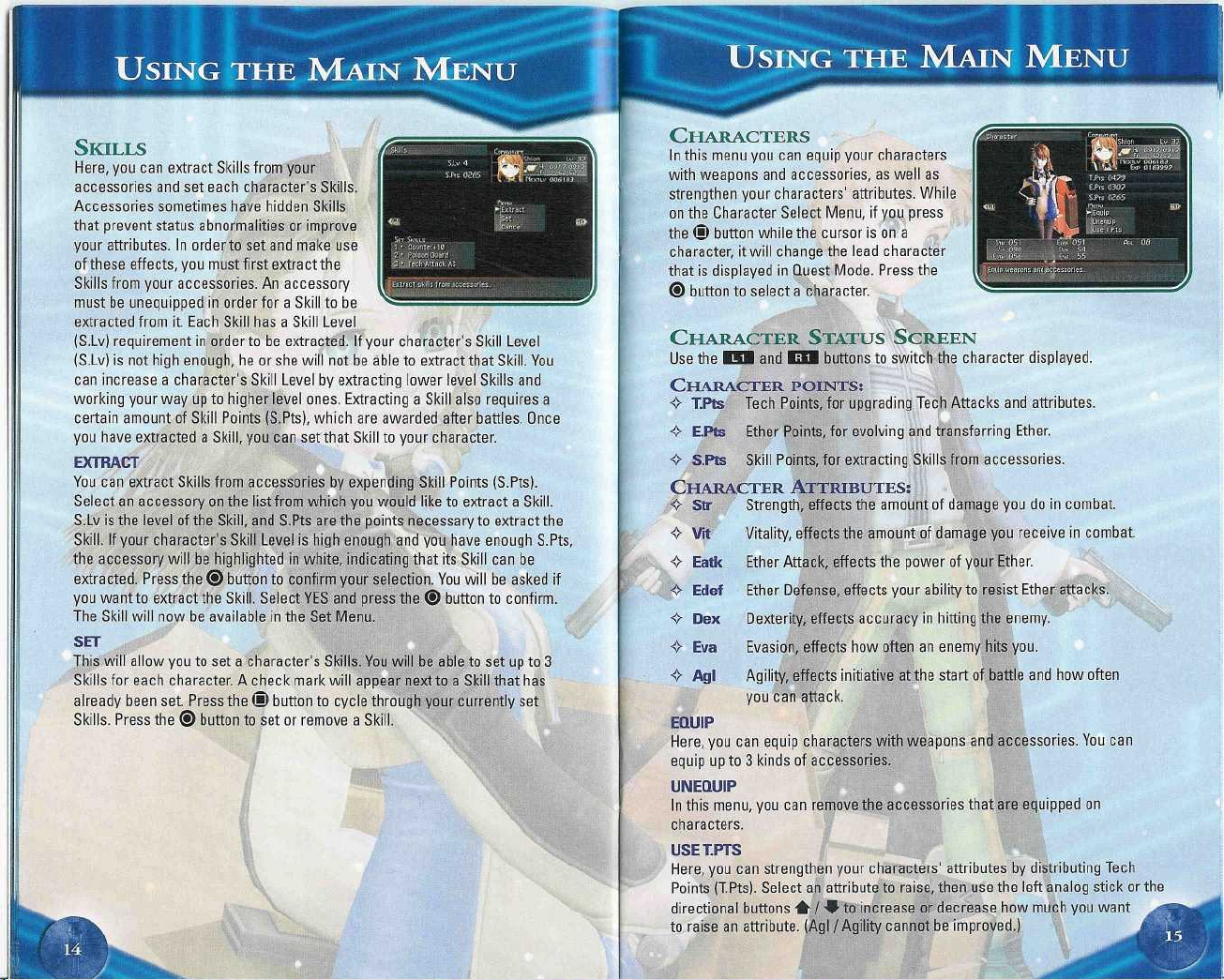
~
~
,TILLS
Here, you can extract Skills from your
accessories and set each character's Skills
Accessories sometimes have hidden Skills
that prevent status abnormalities or improve
your attributes
of these effects, you must first extract the
Skills from your accessories
must be unequipped in order for a Skill to be
extracted from it
(S
.Lv) requirement in order to be extracted
.Lv) is not high enough, he or she will not be able to extract that Skill
(S
can increase a character's Skill Level by extracting lower level Skills and
working your way up to higher level ones
certain amount of Skill Points (S
you have extracted a Skill, you can set that Skill to your character
EXTRACT
You can extract Skills from accessories by expending Skill Points (S
Select an accessory on the list from which you would like to extract a Skill
S
.Lv is the level of the Skill, and S
Skill
. If your character's Skill Level
the accessory will be highlighted in white, indicating that its Skill can be
extracted
you want to extract the Skill
The Skill will now be available in the Set Menu
SET
This will allow you to set a character's Skills
Skills for each character . A check mark will appear next to a Skill that has
already been set
. Press the
Skills
. In order to set and make use
. An accessory
. Each Skill has a Skill Level
.Pts), which are awarded after battles
.Pts are the points necessary to extract the
. Press theObutton to confirm your selection
. Select YES and press theObutton to confirm
. Press the
O
O
button to cycle through your currently set
button to set or remove a Skill
.
. If your character's Skill Level
. Extracting a Skill also requires a
. Once
.
.Pts)
is
high enough and you have enough S
. You will be asked if
.
. You will be able to set up to 3
.
. You
.
.
.Pts,
.
CHARACTERS
In this menu you can equip your characters
with weapons and accessories, as well as
strengthen your characters' attributes
on the Character Select Menu, if you press
theObutton while the cursor is on a
character, it will change the lead character
that is displayed in Quest Mode
button to select a character
O
. While
. Press the
.
CHARACTER STATUS SCREEN
Use themand
CHARACTER POINTS
4
TPts
4
E
.Pts~Ether Points, for evolving and transferring Ether
4
S
.Pts~Skill Points, for extracting Skills from accessories
CHARACTER ATTRIBUTES
4
Str~Strength, effects the amount of damage you do in combat
Vt
4
4
Eatk
4
Edef
4
Dex~Dexterity, effects accuracy in hitting the enemy
4
Eva~Evasion, effects how often an enemy hits you
4
AgI~Agility, effects initiative at the start of battle and how often
EQUIP
Here, you can equip characters with weapons and accessories
equip up to 3 kinds of accessories
UNEQUIP
In this menu, you can remove the accessories that are equipped on
characters
USE TPTS
Here, you can strengthen your characters' attributes by distributing Tech
Points (TPts)
directional buttons
to raise an attribute
m
buttons to switch the character displayed
:
Tech Points, for upgrading Tech Attacks and attributes
:
Vitality, effects the amount of damage you receive in combat
Ether Attack, effects the power of your Ether
Ether Defense, effects your ability to resist Ether attacks
you can attack
.
. Select an attribute to raise, then use the left analog stick or the
.
.
* / 4
to increase or decrease how much you want
. (AgI / Agility cannot be improved
.
.)
.
.
.
.
.
.
.
.
.
. You can
Page 10

~
~
~
~
~
~
A
. G®
In this menu you can equip and remove
weapons and accessories from your A.G.W.S.
You can also assign the pilot for each A
here
how to use them in battle
A
. G.W.S
•
•
•
•
•
AGL
•
WAGL
91
EQUIP
Equip your A.G.W.S. with weapons and accessories
3 weapons and 3 accessories
UNEQUIP
Here, you can remove weapons and accessories hat are currently equipped
on your A.G.W.S.
PILOT
A pilot must be assigned to an A.G.W.S. in order to use it in battle
available to pilot the A.G.W
The character currently piloting the A.G.W.S. will have a check mark next to
their name
not be available to pilot another A.G.W.S. until he or she is removed from their
current A.G.W.S.
.S
. / ANTI-GNOSIS WEAPON SY"TEM
.G.W.S
. See page 31 for more on A.G.W.S. and
.
. ATTRIBUTES
FHP
DPOW
PARM
FARM
Frame Hit Points, the amount of
damage the A.G.W.S. can receive
before becoming inoperable
Dynamic Power, the amount of physical offensive strength as
determined by weapons equipped and generator strength
Physical Armor, effects how much damage the A
from physical attacks
Ether Armor, effects how much damage the A.G.W.S. receives
from Ether attacks
Agility, effects how often you can attack
Weapon Agility, effects recovery time between turns as
determined by weapons equipped
. If a character is already piloting an
.
.
.
.S
. that you've selected are highlighted in white
.
.G.W.S
.
.
. You can equip up to
A.G.W.S.,
that character
.
. receives
. Characters
.
will
BATTLE FORMATION
This menu is used to change the battle
formation of your party
consists of 4 or more people, you can switch
characters in or out between the battle party
and the reserve using the Battle Formation
Replace Menu
FORMATION
Change the formation of your party in combat
Select a character you wish to move, then select a position to move them to
Characters in the front attack and receive damage as usual
back cannot attack, but they take less damage from enemy attacks and can
still use Ether and Items
REPLACE
Here, you can change the characters that will participate in battle
not be selected when your party consists of less than 4 people
U
.M.N. / U
Here, you can read and send email, check the
Database on Gnosis and Keywords, and use
the EVS (Environmental Simulator(
be able to use the Database and EVS once
you have obtained specific plug-iris
MAIL
You can read the emails
and reply to them
files that come attached to the emails
DATABASE
Within this menu you
battle, as wellasan index of Keywords and technical terms found throughout
the game
PLUG-IN MODULE
Here, you can look through your plug-ins
emails
.
. You will obtain them when you save the email
. When your party
.
. Press the ® button to confirm your choice
. You will
.
you
have received
. You can also download
will
find a database on Gnosis you have defeated in
.
.
. Characters in the
.
. This may
.
.
. Plug-ins are sent as attachments to
.
Page 11
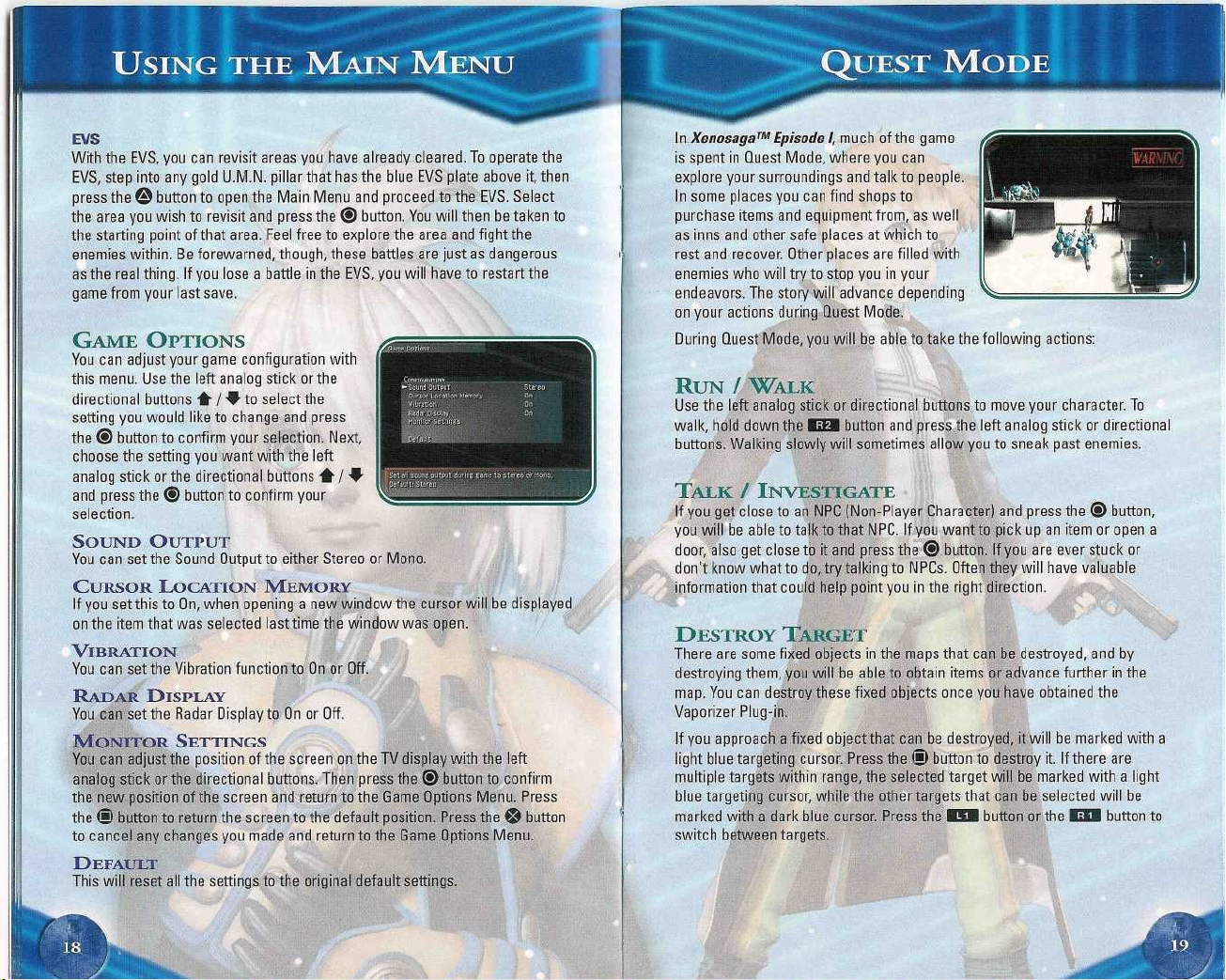
EVS
With the EVS, you can revisit areas you have already cleared
EVS, step into any gold U.M.N
press theObutton to open the Main Menu and proceed to the EVS
the area you wish to revisit and press theObutton
the starting point of that area
enemies within
as the real thing
game from your last save
. Be forewarned, though, these battles are just as dangerous
. If you lose a battle in the EVS, you will have to restart the
. pillar that has the blue EVS plate above it, then
. You will then be taken to
. Feel free to explore the area and fight the
.
. To operate the
. Select
GAME OPTIONS
You can adjust your game configuration with
this menu
directional buttons * / * to select the
setting you would like to change and press
the
choose the setting you want with the left
analog stick or the directional buttons * / *
and press theObutton to confirm your
selection
. Use the left analog stick or the
button to confirm your selection
O
.
. Next,
SOUND OUTPUT
You can set the Sound Output to either Stereo or Mono
CURSOR LOCATION MEMORY
If you set this to On, when opening a new window the cursor will be displayed
on the item that was selected last time the window was open
VIBRATION
You can set the Vibration function to On or Off
.
DISPLAY
You can set the Radar Display to On or Off
.
MONITOR SETTINGS
You can adjust the position of the screen on the TV display with the left
analog stick or the directional buttons . Then press theObutton to confirm
the new position of the screen and return to the Game Options Menu
the ® button to return the screen to the default position
to cancel any changes you made and return to the Game Options Menu
DEFAULT
This will reset all the settings to the original default settings
.
.
. Press
. Press the ® button
.
.
In
Xenosaga
is spent in Quest Mode, where you can
explore your surroundings and talk to people
In some places you can find shops to
purchase items and equipment from, as well
as inns and other safe places at which to
rest and recover
enemies who will try to stop you in your
endeavors
on your actions during Quest Mode
During Quest Mode, you will be able to take the following actions
Episode l,
TM
. Other places are filled with
. The story
much of the game
will
advance depending
.
.
:
RUN 1
Use the left analog stick or directional buttons to move your character
walk, hold down the °~button and press the left analog stick or directional
buttons
. Walking slowly will sometimes allow you to sneak past enemies
TALK /
If you get close to an NPC )Non-Player Character) and press the
you will be able to talk to that NPC
door, also get close to it and press theObutton
don't know what to do, try talking to NPCs
information that could help point you in the right direction
INVES'T'IGATE
. If you want to pick up an item or open a
. If you are ever stuck or
. Often they will have valuable
.
O
. To
.
button,
DESTROY 7T-
There are some fixed objects in the maps that can be destroyed, and by
destroying them, you will be able to obtain items or advance further in the
map
. You can destroy these fixed objects once you have obtained the
Vaporizer Plug-in
If you approach a fixed object that can be destroyed, it will be marked with a
light blue targeting cursor
multiple targets within range, the selected target will be marked with a light
blue targeting cursor, while the other targets that can be selected will be
marked with a dark blue cursor
switch between targets
.
. Press the ® button to destroy it
. Press the ® button or thembutton to
.
. If there are
Page 12

~
~
To
g n
The radar that is displayed on the bottom right of the screen will allow you to
see the rough locations of enemies and NPCs
NPCs to talk to and evading enemies
Player's Character
Enemy
.
L'"YLNG
Certain NPCs will sell you items, weapons, and accessories if you talk to
them
. You can sell most items to them as well
and sell items if you touch a silver U
the left analog stick or the directional buttons * / $ to select an item you
wish to sell or purchase, and press theObutton to confirm your selection
Next, a sub-window will be displayed
directional buttons to specify the quantity and press the
your selection
Some
A.G.W.S. for a fee
and press the~button
your A.G.W.S. Frame Hit Points (FHP)Physical Armor (PARM), generator
power, and repair your damaged A.G.W.S.
AND SELLING ITEMS
.
NPCs
will not only sell you
. In the Shop Menu, select the A.G.W.S. Tuning Menu option
A NPC
& Enemy that has spotted the Player
.M
items,
. A new menu
. It is very useful for finding
.
.
You
will also be able to buy
.N
. pillar and press theObutton
. Use the left analog stick or the
O
button to confirm
but they will also upgrade your
appear allowing you to upgrade
will
. Use
.
UPGRADE YOUR
1
. In the A.G.W.S. Tuning Menu Screen, use the left analog stick or
directional buttons * / * to select either Buy Frame or Buy Generator
and press theObutton to confirm your selection
. Use the left analog stick or directional buttons * / * to select an
2
available upgrade from the list
highlighted the A.G.W.S. which can use this upgrade
cannot use this upgrade will be shaded
your selection
. Use the left analog stick or directional buttons * / * to select an
3
available A.G.W.S. to upgrade and press the Q button to confirm
your selection
4
. A prompt will appear asking you if you want to buy the upgrade
YES and press theObutton to upgrade
REPAIR YOURA.G.W.S
To
1
. In the A
directional buttons * / * to select the Restore FHP option and p ess the
button to confirm your selection
O
2
. Use the left analog stick or directional buttons *-/ * to select an
A.G.W.S. to repair
A.G.W.S. will be shaded
3
. A prompt will appear asking you if you want to repair
YES and press the
.
.
. Tuning Menu Screen, use the left analog stick or
.G.W.S
A.G.W.S. :
.
. On the right side of the screen you will see
. A.G.W.S. which
. Press theObutton to confirm
your
A.G.W.S.
. :
.
. Damaged A.G.W.S. will be highlighted
. Press theObutton to confirm your selection
button to repair your A.G.W.S.
0
. Undamaged
this A
.G.W.S
. Select
.
Select
.
Page 13

Battles will ensue if you come into contact
with an enemy
in
XenosagaTMEpisode l
see your enemies in Quest Mode before
fighting them
some enemies, avoiding battle entirely
you come into contact with an enemy, the
Battle Screen will appear
. There are no random battles
.
You will
be able to
. It's also possible to sneak by
. Once
.
BATTLE SCREEN
The Battle Screen provides a great deal of important information vital to the
success of the battle
advantages and disadvantages in battle, so be sure to pay attention to the
current state of the Event Slot (see page 29)
for both Character Battles and A.G.W
1 TURN
A blue frame will blink slowly, highlighting the character currently in action
2 HP
Hit Points
When aboard an A
be displayed instead
3 EP
Ether power
Ether or weapons that require Ep to operate
4 AP
Action Points
23)
5 BG
Boost Gauge
and when the gauge reaches 1 or more, you will be able to do a Boost (see
page 30)
6 TARGET INDICATOR
The target of your attack currently selected
targets, you can switch between them by using either the left analog stick or
the directional buttons * / »
. The character will be unable to fight if this number reaches 0
. When this number reaches 0, you will no longer be able to use
.
.
. The effects of the Event Slot especially affect your
. The Battle Screen is the same
.S
. Battles
.
.
.G.W.S
. (see page 31), theA.G
.
. Every action a character takes in battle requires AP (see page
. The gauge will fill as you use normal attacks and Tech Attacks,
.
.W
.S.'Frame Hit Points will
.
. When there are multiple possible
.
7
BUTTON DISPLAY
The character's attacks that correspond to each of the
buttons
. The © button' is for either displaying the Battle Menu, returning to
the button display, or ending a turn
8 CHARACTER BOOST
When a Boost is possible, pressing either thembutton or thembutton
will display the characters that can be boosted (see page 30)
9
EVENT SLOT
This displays the situational effect on the character's actions (see page 29)
The Event Slot starts on a random effect when the battle begins
10 GTW (GROUP TURN WINDOW)
Displays the turn order of your party and the enemy for that round
characters that get to act during that round are displayed in order from left to
right
.
.
O, O,
.
and
.
O
.
. The
BATTLE BASICS
Battles are built around the basic system described below
aspects of combat that can be manipulated to your advantage, so make sure
to understand how everything works
.
AP (ACTION POINTS) AND ACTIONS
During combat, all actions require AP (Action Points)
number of points assigned to it and taking that action will reduce your AP by
that amount
number of points, you will not be able to take that action . AP
points at the beginningofthe character's turn
character's turn is over, the remaining AP will carry over to the character's
next turn
N®RT'
By pressing either theObutton or the 09
button, you
Attack
example,
be able to perform a maximum of 2 Normal
Attacks in a row
for short-range Physical-type attacks and the
O
attacks
. If the amount of AP you possess does not satisfy the required
.Ifany AP is left when a
.
ii
ATTACKS
will
be able to performaNormal
. Each Normal Attack costs 2 AP For
if you
have 4 points of AP, you will
. In general, theObutton is
button is for long-range Ether-type
.
. There are some
. Each action has a set
will
recover by 4
11
Page 14

~
TECH ATTACKS
Tech Attacks can be performed by first
priming the Tech Attack with Normal Attacks
Tech Attacks that have not been upgraded
can only be used after two Normal Attacks
The Tech Attack itself costs 2 AP, so you will
have to have 6 points of AP total in order to
launch a Tech Attack
two Normal Attacks, and 2 AP for the Tech
Attack
. Therefore, please remember that you
will need to carry over 2 or more points of AP from your previous turn in
to use a Tech Attack
TO LAUNCH A TECH ATTACK
1
. Press the ® button or
2
. Press the ® button or
3
. Press the
If you spend Tech Points (T
will be able to use that Tech Attack after only one Normal Attack
either theObutton or the
only requires 4 AP total, you can launch a Tech Attack every turn! If you
would like to check or change the Tech Attack commands, please go to the
Tech Attack Menu (see page 13)
slot in the Set Menu in order to be available for use in battle
O
; 2 AP for each of the
.
:
O
button to launch the first Normal Attack
O
button again to launch the second Normal Attack
button to launch the final Tech Attack
.Pts) to upgrade the speed of your Tech Attack, you
O
button, and then press theObutton
. Remember, a Tech Attack must be set to a
.
.
0
order
.
.
.
. Just press
. Since this
.
DIFFERENCES IN EFFECT DUE TO POSITION
If you use the Move command in the Battle Menu (see page 31), you will be
able to change a character's position during combat
character will be able to use all of his or her combat commands, but in the
rearguard, he
page 30)
damage from enemy attacks
or
she will only be able to use the Battle Menu commands (see
. However, being in the rearguard has the advantage of receiving less
.
. In the vanguard, a
ABOARD AN A.G.W.S.
An A.G.W.S. (Anti-Gnosis Weapon System) is a combat machine that can be
used in battle
enemy, but if you select the A.G.W.S. command from the Battle Menu (see
page 30), you will be able to pilot an A
characters that cannot pilot an A.G.W.S.
. Normally, you would control a character on foot and fight the
.G.W.S
. However, there are some
SUB-WEAPON
This isatechnique available only to the characters that cannot pilot an
A.G.W.S. It requires 6 points of AP to activate
AP, you will be able to select theObutton from your first set of attack
options to activate this technique
times that you can use this attack, and once you have reached that number,
you
will not be able to use this attack until the next battle
. Note that there is a limit to the number of
. Once you have accumulated 6
.
DEFENSE
Whenever a characterinyour party is attacked by an enemy, there is a
chance that the character will successfully defend against the attack
select the Guard command from the Battle Menu (this takes up 2 points of
AP), then the chance to successfully defend against an enemy attack is
significantly increased
damage taken
. Defending an attack will reduce the amount of
.
. If
you
ESCAPE
There is no Escape command in
from the enemy, you must use either the item Escape Pack or the Ether
Goodbye
. (There are some battles you will not be able to escape from
XenosagaTMEpisodel.
If you wish to run
.)
Page 15

~
STATUS EFFECTS
CHANGES IN STATUS
Sometimes, a character's or
damage from specific attacks or Ether
screen may be the same, the details of the status may be different, so please
make sure to look through the list below
Also, please note that the types of status changes differ between Character
Battles and A
.G.W.S
different, even though the status may be called by the same name
CHARACTER BATTLE STATUS
Name
Incapacitated
5oPStop
Sleep
Confusion
Poison
Ether Bomb
Reverse
Hp Half
Curse
Ep Hall
Ep Over
Slow
Dexterity Down
Evasion Down
Physical Attack Down
Physical Defense Down
AP Half
Ether Attack Down
Lost
Boost Seal
Attack Disable
*1
:
The character
2.'The character has a
A.G.W.S.'
status may change by receiving
. Though the icon displayed on the
.
. Battles, and the effects and time to recover may be
.
ABNOIR MALMES
Cannot take any actions whatsoever
Cannot take any actions whatsoever
Cannot take any actions whatsoever *1
Confused and attacks both friend and foe
indis rtmtnately *2
Receives damage of 20% of Max Hp every turn
Damage received from Ether Attacks is doubled
Recovery and damage are reversed
Hp recovery is halved
you will receive the same amount of damage
that you inflict when you attack
Ep recovery is halved
Ep expenditure is doubled
Character turn comes around 50% slower
Dexterity down 50%
Evasion down 50%
Strength down 25%
Vitality down 25%
AP recovery for every turn is halved
Ether Attack down 25%
Cannot use Ether commands
Cannot use Boosts
Disables use of an attack
will
recover it he or she takes damage
15%
chance of returning to normal if he or she takes damage
I
CHARACTER BATTLE STATUS AIDS
Name
Physical Attack Up
Physical Defense Up
Focus Physical Attack
Focus Physical Defense
Dexterity Up
Evasion Up
Focus Ether Attack
Focus Ether Defense
AP MAX
ST Lock
Speed 25
Speed 50
MOMO Guard
r'1Recovery X2
Ep X 2
P
a
Veil
Anti-veil
Safety
Chivalry
Effects
Physical Attack goes up by 20%
Physical Defense goes up by 20%
Physical Attack goes up by 25%, Physical
Defense goes down by 25%
Physical Defense goes up by 25%, Physical
Attack goes down by 25%
Dexterity goes up by 25%
Evasion goes up by 25%
Ether Attack goes up by25%, Ether Defense
goes down by 25%
Ether Defense goes up by 25%, Ether Attack
goes down by 25%
Every turn, you get 6 points of AP
Shuts out all status changes
Character turn comes around 25% faster
Character turn comes around 50% faster
When MOMO is in the rearguard, attack and
defense both go up
Recovery is doubled
When using Ether, the effects and the amount
of Ep you spend is doubled
Ether-type damage and recovery by Ether are
both reduced by 25%
Ether-type damage and recovery by Ether are
both increased by 25%
When you have delivered a finishing blow, you
will survive with I Hp
When there is a female character in the rearguard,
you will revive upon death
k1
Page 16

~
~
~
A.G.W.S.
r
A.G.W.S.
BATTLE STATUS ABNORMALITIES
Name
Incapacitated
Drive Suspension
Pilot Unconscious
Pilot Asleep
', Pilot Confused
CRTC Mark
Slow
Dexterity Down
Evasion Down
AP Half
Power Loss
Armor Loss
Junk-heap
BATTLE STATUS AIDS
Name
Ether Shield
Effect
Cannot take any actions wha soever
Cannot take any actions whatsoever
Cannot take any actions whatsoever
Cannot take any actions whatsoever
Confused and attacks both friend and
foe
indiscriminately *5
Enemy attack becomes a critical hit
Character turn comes around 50% slower
Dexterity down 50%
Evasion down 50%
Every turn, your AP is halved
Attack down 25%
Defense down 25%
A20% chance of having your action cancelled
*3
: The character has a 50% chance of recovering if he
*4
: The character will recover if he or she takes damage
*5
: The character has a 25% chance of recovering if he
Effect
Ether-type damage is reduced by 25%
or she takes damage
or she takes damage
EVENT SLOT
With the exception of a couple commands, a character's actions are affected
by a situational effect as determined by the Event Slot
situational effects, as listed below, and they will change in the order that the
3
4
arrows indicate every time a character's turn ends, whether that character is
friend or foe
the battle
. The starting effect is determined randomly at the beginning of
.
NO EFFECT
CRITICAL HIT
TE UP-The chance that your
attacks will cause critical damage is increased
BG INCREASE RATE UP-Your Boost Gauge will
increase more after every attack you make
POINT
B
I
,
NUS-If you defeat an enemy during the
Point Bonus effect, the amount of T
S
.Pts you receive at the end of a battle will be
multiplied X2, X4, or X10
.
.Pts, E
.
.Pts, and
. There are four kinds of
.
Page 17

BOOST
Boosting means moving a character who is not currently
displayed in the GTW (Group Turn Window), and who also
has a Boost of 1 or more, next into line to take action
the character that is currently in action finishes his or her
turn, it will then be the boosted character's turn
Boost one of your characters during an enemy's turn as well
as during another character's turn
of Boosts
are activated at the same time, Counter Boost will have
priority
: Normal Boost and Counter Boost, and when both
.
. Now, there are two kinds
. After
. You can
I
NORMAL BOOST
The face icons of the characters that can boost will be
displayed while you press and hold thembutton or the
button
m
location of the ® button,09button, and the Q button
holding the -~or the
corresponds to the character, you will be able to activate a Boost for that
character
. The color of the icons' rims will correspond to the color and
. By pressing and
-~button and choosing the button that
.
COUNTER BOOST
The character or enemy that was just attacked will forcibly cut into line to be
the next one to take action
BATTLE
If you press the ® button at the beginning of a character's turn, you will be
able to open the Battle Menu
move your character's position, get on and off your A
Guard command
menu differ between Character Battles and A.G.W.S. Battles
. Please note that the commands that you can use in this
ENU
. Counter Boosts take priority over Normal Boosts
. In this menu you
can
use Ether and Items,
.G.W.S.,and use the
.
.
CHARACTER BATTLES
During Character Battles, the Battle Menu will have the following 5
commands
Tech Attacks do
will not be able to select the A
ETHER/AP REQUIRED
This will allow you to use Ether that you have already acquired by spending
E
.Pts
be used
. Using Battle Menu commands requires AP, just like normal and
. If a character is not able to pilot an A
.G.W.S
. command
: 4 POINTS
. Remember that you must set the Ether in the Set Menu first before it can
. The amount of Ep you expend will depend on the Ether that you use
.G.W.S.,that character
.
.
ITEM/ AP REQUIRED
This will allow you to use an item in your possession
MOVE/ AP REQUIRED
You can change the position of a character during battle
A.G.V.S. /AP REQUIRED
This will put you aboard the A.G.W.S. that you've been assigned to
select this command, a cursor will appear
the directional buttons to select a location to place the A
the ® button to confirm your selection
GUARD /AP REQUIRED
This will allow you to defend against enemy hacks and lessen the damage
you receive
.
: 3 POINTS
.
: 2 POINTS
.
: 4 POINTS
. When you
. Use either the left analog stick or
.G.W.S.,and press
.
: 2 POINTS
A.G.W.S. BATTLES
The Battle Menu while you are piloting an A.G.W.S. is displayed below
note that the commands in the Battle Menu during A.G.W.S. Battles are
different from Character Battles
not be able to use Ether or Items
substantially
A.G.W.S. Battles
W-ACT / AP REQUIRED
The W-ACT is a special attack that is only possible when you are equipped
with the same weapons in both hands
have different weapons in your hands or when you are equipped with
weapons that do not allow for a W-ACT
ITEM
Cannot be used while piloting an A
MOVE / AP REQUIRED
This will allow you to move the position of an A
A.G.W.S. / AP REQUIRED
You will get off the A.G.W.S. that you are piloting
command, a cursor will appear
directional buttons to select a location to place the disembarked character,
and confirm your selection with theObutton
GUARD / AP REQUIRED
This will allow you to defend against enemy attacks and lessen the damage
you receive
. Try to make effective use of both Character Battles and
.
.
. When
you
are piloting anA.G.W.S.,you will
. However, your Hp will be increased
: 6 POINTS
. You cannot use this attack when you
.
.G.W.S
.
: 2 POINTS
.G.W.S . currently in battle
: 4 POINTS
. When you select this
. Use either the left analog stick or the
.
: 2 POINTS
. Please
.
Page 18

VICTORY SCREEN
Upon winning a battle, you will be presented with the Victory Screen
and winning battles is the key to improving your characters
CLEAR TIME
The total duration of the battle
MONEY
The amount of money awarded
EXP
/
EXPERIENCE POINTS
The amount of Experience Points earned
TPts/TECH POINTS
These can be used to upgrade your Tech Attacks (see page 13) or to
strengthen your character's attributes (see page 15)
E
.Pts/ETHER POINTS
These can be used to evolve Ether
able to use new Ether (see page 12)
S
.Pts /SKILL POINTS
These points are necessary to extract the Skills in your accessories (see
page 14)
.
.
.
.
. By evolving your Ether, you will become
.
.
.
. Fighting
Shion Uzuki
FEMALE -163 CM
Chief Engineer of the KOS-MOS Project General Operation
System Research Center, Vector Industries First R&D
Division
.
When the story opens, she is assigned on a twofold
mission
: to assist in the investigation of a planetary
disappearance which is somehow related to the
"Zohar Project"-a plan developed jointly between the
government and private industryand to test KOS-MOS
0
O
O, O
O, O
O, O
O, O
(5'4") -48KG
.
KNUCKLE
FIRECRACKER
POWER KICK
STUN SHOCK
CHERRY BOMB
SPIN KICK
(106 LBS)-22 YEARS OLD
Page 19

~
~
~
~
~
~
~
~
~
KOS-MOS
FEMALE
LOOKS ABOUT 18 YEARS OLD
A female, armored battle android developed by the
interstellar conglomerate, Vector Industries
comprised entirely of mechanical parts, a rarity in an
age of advanced Realian technology
liar personal name, but rather the name of the complete
battle system designed to combat Gnosis
- 167 CM (5'6") -
•
•
On ,O
0
0,19
19,0
O,
r)
92 KG
PUNCH
BLASTER
S-SAULT
SWORD
BLASTER
NEEDLE
(tai
LBS)
-
. She is
. "KOS-MOS" is not
.
---
Ziggy
.,,
MALE -
191
Ar
RECYCLING (LOOKS 30)
A combat cyborg assigned the task of recovering and
protecting MOMO, the prototype 100-Series Observational
Realian
.
Instead of embracing the fact that lie was once human,
Ziggy is constantly tuning his body, eliminating his
organic parts in order to erase his own existence and
reduce himself from a "person" to a mere "object
CM (6'3") -
•
•
•
•
•
•
98 YEARS SINCE BODY
."
HIGH KICK
LASER BLADE
JACK KNIFE
IGNITION
LASER SWING
JACK BLADE
Page 20

~
~
~
MOMO
FEMALE-141 CM
A prototype 100-Series Observational Realian (synthetic human) developed to observe
and contact Gnosis, an alien life form that can only he detected by a "special sense
MOMO is shoji for Multiple Observative Mimetic Organicus
(4'B") -
36 KG
(79 LBS) -
She was created by Joachim Mizrahi, a scientist renowned
throughout the galaxy, and his wife, Juli Mi7rahi,
LOOKS ABOUT 12 YEARS OLD
.
O
e
O,
OE, 19
19,19
0, CI
OO
STARDUST
MELODY RAY
TWIN STARS
DREAM WHIRL
FLOWER STORM
COSMIC FLIP
."
chaos
MALE -169 CM
ABOUT 16 YEARS OLD
A slender, young boy who appears 16 years old but
whose true age is unknown, His perpetually melancholic
expression, as well as the depth and scope of his
conversations, give the impression that he hails from a
higher plane of existence
silver hair are his particularly distinguishing features
As he volunteers no information whatsoever about
his past other than his name, everything about
him, including whether he even has any memory
of his past, is unknown
0
O,
o
cot,
0
0,119
0,(D-
(5'T') -
53 KG (117 LBS)-LOOKS
. His translucent blue eyes and
.
TORNADO FLASH
ARROW
SERAPHIM RUSH
ELECTRO UPPER
ANGEL SHOT
STAR THRUST
.
Page 21

~
~
Jr
.
MALE-140 CM
(4'T') -
38 KG (84 LBS)-LOOKS ABOUT 12 YEARS OLD
One of the directors of the Kukai Foundation, a special organization based on Second
Miltia (an autonomous state in the Galaxy Federation)
Despite his seemingly carefree attitude, Jr
. is actually quite wise and will occasionally
make statements, cuttinq right to the heart of things
OO
O
©, C1
OO
O,
O, Q
.
.
CROSS SHOT
SOUTHPAW
TRICK SHOT
,
e
COIN SNAP
CROSSFIRE
HIP SHOT
LOCALIZATION PRODUCER
Nuriko Wade
LOCALIZATION
Mayumi Matsumoto
Nao Higo
Hiroshi Tanaka
June I-lonrne
Taiki Homma
Tornoko Shintani
QUALITY
ASSURANCE MANAGER
Brian Schorr
QUALITY ASSURANCE SUPERVISOR
Daryle Tumacder
PRODUCT COORDINATOR
James Guirao
LEAD ANALYST
Jesse Mejia
ASSISTANT LEAD ANALYST
Tim Johns
CQC TEAM
Mike Peterson
Chris Stanley
Matt Peterson
Raymond Chung
Gene Bang
Chester Vergara
TESTERS
Ryan Chennault
Ray Barrera
Erick Lenfers
James Barren
Mark Brown
Raymond Chung
Mike Stevens
Levi Hill
Dan Tovar
Cory Carey
Greg Kawamura
Robert Ely
Phil Musil
Phil Cohen
Doug Uno
Dan Hernandez
Bethany Wolfson
David Macias
Andrew Patania
Geoffrey Smith
Robert Hamiter
Scott Pendleton
DIRECTOR OF MARKETING
Stacey Hirata
PRODUCT MARKETING MANAGER
Jett I-ujan
PUBLIC RELATIONS
Hugo Reyes
LOCALIZATION PROJECT SUPERVISOR
Yas Noguchi
SPECIAL THANKS
:
Nobuhiro Kasahare
Robert Ennis
Yoshi Homma
Garry Cole
Berry Kane
Dai Matsumoto
Ayumi Baba
Lee Hsiao
Allen Goulart
Cang Truong
Shigeru Kitsutaka
Adrian Escultura
Page 22

~
0
NAMCO'S TOP
SECRET INFO LINE
1-900-737-2262
$
.99/minute for automated tips
$1
.25/minute for live counseling
Live Counselors available gam-5pm Monday-Friday Pacific Time
Pricing subject to change without notice
All the secrets, tricks and cheats!
Under 18, please have your parent's permission
For Guncon or Guncon2 support or for information not found on the 900 line, write to
Touchtone phones only
Namco Hometek Inc
ATTN:Customer Service
2055
Junction Avenue
San Jose, CA
Before returning any defective materials to us, please contact us for a Return Merchandise
Authorization (RMA) number
S
upport2@namco
refused and returned
.com. Please note that any materials sent to us without an RMA number will be
. We highly recommend that you use a traceable and / or insured method of
Namco Online:h
. You can reach us at the address above or via e-mail at
shipping the materials to us
ttp
://www
Visit our Website to get information about our new titles
LIMITED WARRANTY
Namco Hometek Inc
be free from defects in material and workmanship for a period of ninety (90) days from the date of
purchase
. If a defect covered by this limited warranty occurs during this 90-day limited warranty period,
Namco Hometek Inc
of charge
. warrants to the original purchaser that this Namco Hometek Inc . game pak shall
. will repair or replace the defective game pak or component part, at its option, tree
.
95131
.namco
.
.
.
.
.
.
:
.
.
.co
m
.
This limited warranty does not apply if the defects have been caused by negligence, accident,
unreasonable use, modification, tampering, or any other cause not related to defective material
or workmanship
.
LIMITATIONS ON WARRANTY
Any applicable implied warranties of merchantability and fitness for a particular purpose, are hereby
limited to ninety (90) days from the date of purchase and are subject to the conditions set forth herein
In no event shall Namco Hometek Inc
the possession or use of this product
The provisions of the limited warranty are valid in the United States only
limitations on how long an implied warranty lasts, or exclusion of consequential or incidental damages,
so the above limitation or exclusion may not apply to you
specific legal rights
. You may have other rights which vary from state to state
. be liable for consequential or incidental damages resulting from
.
. Some states do not allow
. This limited warranty provides you with
.
.
