Page 1

Front Cover
Page 2

1
❈ Virtua Fighter 4 is a memory card (8MB) (for PlayStation
®
2) compatible game. The Player/
A.I. File is automatically saved. Please do NOT turn off the power of the “PlayStation
®
2”
console or insert/remove a memory card (8MB) (for PlayStation®2) during saving.
Thank you for purchasing Virtua Fighter 4. Please note that this software is designed
only for use with the “PlayStation®2 computer enter tainment system.” Be sure to
read this instruction manual thoroughly before you start playing Virtua Fighter 4.
WARNING: READ BEFORE USING YOUR PLAYSTATION®2
COMPUTER ENTERTAINMENT SYSTEM.
A very small percentage of individuals may experience epileptic seizures
when exposed to certain light patterns or flashing lights. Exposure to certain
patterns or backgrounds on a television screen or while playing video
games, including games played on the PlayStation 2 console, may induce
an epileptic seizure in these individuals. Certain conditions may induce
previously undetected epileptic symptoms even in persons who have no
history of prior seizures or epilepsy. If you, or anyone in your family, has an
epileptic condition, consult your physician prior to playing. If you experience
any of the following symptoms while playing a video game – dizziness,
altered vision, eye or muscle twitches, loss of awareness, disorientation,
any involuntary movement, or convulsions – IMMEDIATELY discontinue use
and consult your physician before resuming play.
WARNING TO OWNERS OF PROJECTION TELEVISIONS:
Do not connect your PlayStation 2 console to a projection TV without first
consulting the user manual for your projection TV, unless it is of the LCD
type. Otherwise, it may permanently damage your TV screen.
USE OF UNAUTHORIZED PRODUCT:
The use of software or peripherials not authorized by Sony Computer
Entertainment America may damage your console and/or invalidate your
warranty. Only official or licensed peripherals should be used in the
controller ports or memory card slots.
HANDLING YOUR PLAYSTATION 2 FORMAT DISC:
• This disc is intended for use only with PlayStation 2 consoles
with the NTSC U/C designation.
• Do not bend it, crush it or submerge it in liquids.
• Do not leave it in direct sunlight or near a radiator or other source of heat.
• Be sure to take an occasional rest break during extended play.
• Keep this compact disc clean. Always hold the disc by the edges and
keep it in its protective case when not in use. Clean the disc with a lint free, soft, dry cloth, wiping in straight lines from center to outer edge.
Never use solvents or abrasive cleaners.
Contents
PROLOGUE . . . . . . . . . . . . . . . . . . . . . . . . . 4
BASIC CONTROLS . . . . . . . . . . . . . . . . . . 6
GETTING STARTED . . . . . . . . . . . . . . . . . 10
HOW TO PLAY THE GAME . . . . . . . . . . . 11
CHARACTER INTRODUCTIONS
& MOVE LIST . . . . . . . . . . . . . . . . . . . . . . . 22
Page 3
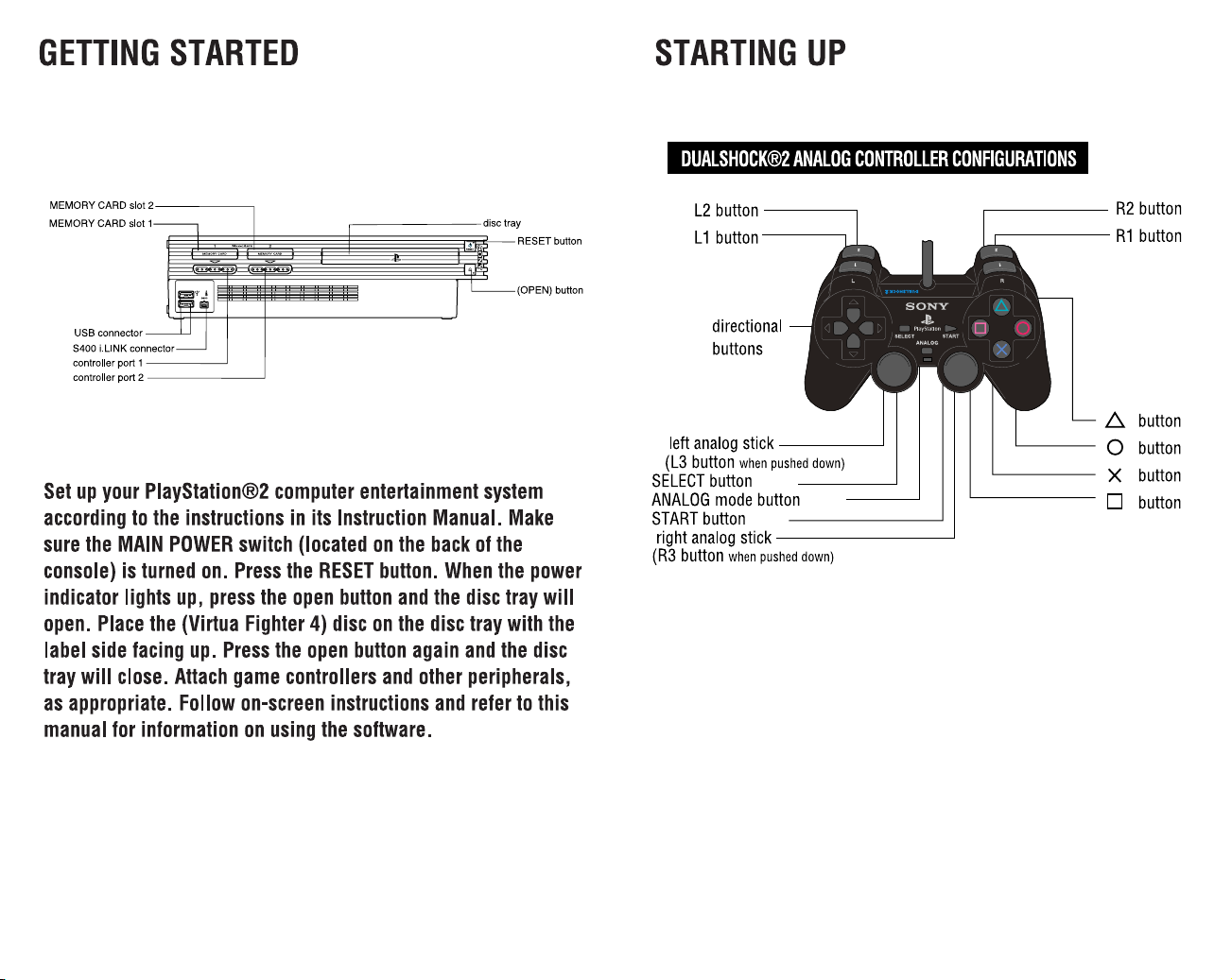
2 3
Page 4

The World Fighting Tournament : a worldwide competition for fighters who believe in the superiority of
their own fighting skills and technique.
The champion of the First Tournament was Lau Chan,
who retrieved the legendary ar t “Ko’enken.” At the
end of the Second Tournament, it was Akira Yuki, a
young fighter who uses “Hakkyokuken,” who walked
away the winner. Who was the winner of the Third
Tournament? While looking respectable and
admirable, the tournaments are anything but, with a
mysterious group plotting from behind the scenes.
“J6 (“Judgement 6”) - An Organization composed of
six global mega-industries that have great influence
on everything from weapons development to world
politics. Ultimately, “J6” strives for unrivaled control
of the world’s fate. The true purpose of J6 holding
the World Fighting Tournament is to test the abilities
of “Dural” (artificial/programmable human beings),
and new materials.
Although Kage-Maru managed to rescue and whisk
away his mother, Tsuki-Kage, off to freedom at the
end of the Third World Fighting Tournament, her
medical condition worsened once more. He was able
to confirm that she was suf fering an unknown aftereffect from her transformation into Dural. Using his
ninja skills, Tsuki-Kage managed to infiltrate the
Organization once more and found out that he needed to get a new item to rescue his mother.
Those fated to fight are now about to start their endless
battles once again. Who will win the battle this time?
● Outline of the “Virtua Fighter” Series
The World Fighting Tournament : a worldwide competition for fighters who believe in the superiority of
their own fighting skills and technique.
The champion of the First Tournament was Lau Chan,
who retrieved the legendary ar t “Ko’enken.” At the
end of the Second Tournament, it was Akira Yuki, a
young fighter who uses “Hakkyokuken,” who walked
away the winner. Who was the winner of the Third
Tournament? While looking respectable and
admirable, the tournaments are anything but, with a
mysterious group plotting from behind the scenes.
“J6 (“Judgement 6”) - An Organization composed of
six global mega-industries that have great influence
on everything from weapons development to world
politics. Ultimately, “J6” strives for unrivaled control
of the world’s fate. The true purpose of J6 holding
the World Fighting Tournament is to test the abilities
of “Dural” (artificial/programmable human beings),
and new materials.
Although Kage-Maru managed to rescue and whisk
away his mother, Tsuki-Kage, off to freedom at the
end of the Third World Fighting Tournament, her
medical condition worsened once more. He was able
to confirm that she was suf fering an unknown aftereffect from her transformation into Dural. Using his
ninja skills, Tsuki-Kage managed to infiltrate the
Organization once more and found out that he needed to get a new item to rescue his mother.
Those fated to fight are now about to start their endless
battles once again. Who will win the battle this time?
● Outline of the “Virtua Fighter” Series
54
PROLOGUE
In the end, it was Kage-Maru who won the Third
World Fighting Tournament. After it ended, he
defeated a new model of Dural who appeared before
him. Kage-Maru finally obtained the new item type
required to save his mother, Tsuki-Kage. However,
Tsuki-Kage actually got worse, transforming into
Dural further when the item was used. Ultimately,
she turned into Dural completely and “J6” acquired
her once more. With Dural again within their grasp,
“J6” started to research how they could mass produce Dural. During their research, “J6” discovered
that Tsuki-Kage had remained incomplete for too
long which explained her lack of abilities somewhat.
“J6” started to look for a new target eligible enough
to become a new (complete) Dural. They decided
upon “Sarah Bryant.” Plans were made so as to
acquire her and the Fourth World Fighting
Tournament was organized.
With many hidden agendas and suspicious machinations going on, the Tournament is now ready to begin.
In the end, it was Kage-Maru who won the Third
World Fighting Tournament. After it ended, he
defeated a new model of Dural who appeared before
him. Kage-Maru finally obtained the new item type
required to save his mother, Tsuki-Kage. However,
Tsuki-Kage actually got worse, transforming into
Dural further when the item was used. Ultimately,
she turned into Dural completely and “J6” acquired
her once more. With Dural again within their grasp,
“J6” started to research how they could mass produce Dural. During their research, “J6” discovered
that Tsuki-Kage had remained incomplete for too
long which explained her lack of abilities somewhat.
“J6” started to look for a new target eligible enough
to become a new (complete) Dural. They decided
upon “Sarah Bryant.” Plans were made so as to
acquire her and the Fourth World Fighting
Tournament was organized.
With many hidden agendas and suspicious machinations going on, the Tournament is now ready to begin.
Page 5
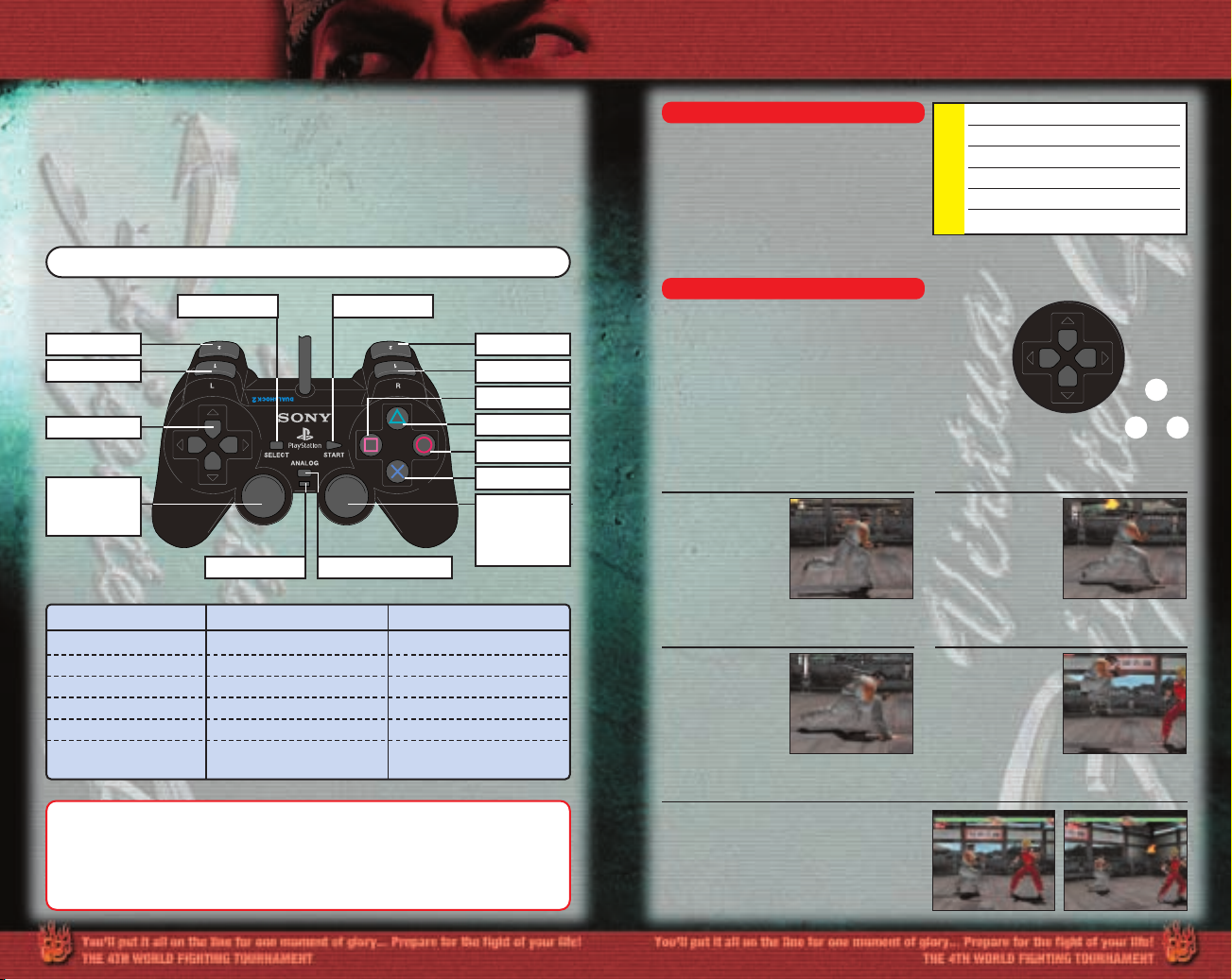
6 7
BASIC CONTROLS
BASIC CONTROLS
DUALSHOCK®2 analog controller
Running
A character runs
forward. If you let go
of the directional button, the character
stops running.
xX
Dash/Back Dash
A character can
dash a short distance forward or
backward.
xx/zz
Basic Controls
The basic controls used during gameplay are displayed in the right list. Note
that you can follow the controls in the
list only when a player is facing right. If
a player is facing left, the right and lef t
controls of the directional buttons must
be reversed. To input a diagonal direction, press the 2 directional buttons surrounding the direction you wish to press (ie. up and right).
Crouching dash/Crouching back-dash
A character can
dash a short distance crouching forward or backward.
uu/oo
Jump
A character
can jump.
Press and hold c+ P (or K)
ARM (All Range Move)
If you press and hold any directional button
except downward, your character will begin
walking. To command your character to walk
downward, press down, then immediately
press and hold down.
Walk any direction (except downward) and move in any direction you like.
■ Command Display
Virtua Fighter 4 is a one- or two-player game, and compatible with both the
DUALSHOCKm analog controller and the DUALSHOCK®2 analog controller. When
playing a 1P game, connect the DUALSHOCK
®
2 analog controller to controller
port 1. When playing a 2P game, connect the DUALSHOCK
®
2 analog controller
for the 2ndplayer to controller port 2.
❋ In this instruction manual, controls are described using the DUALSHOCK
®
2
analog controller.
With the directional buttons, a character
can advance, step back, crouch, ARM, use
P (gD button) to punch, use K (gA button)
to kick and use G (gF button) to guard. Also,
a character can combine the directional buttons with PKG to perform various moves.
■
Common Command Techniques
Menu/Select Screen
Move cursors
Enter
Enter
Cancel
Cancel
Player/A.I. File Menu are displayed
on the Character Selection Screen
Buttons to use
directional buttons
gA button
gS button
gD button
gF button
SELECT Button
During Match
Control Characters
Kick
Punch
Punch
Guard
Pause Menu is displayed
❋ The button controls described in this instruction manual are all default settings. The
button settings can be modified in the CONTROLLER at OPTIONS (See P.20).
❋ Virtua Fighter 4 is compatible with the vibration feature. The vibration feature can be
operated both when the ANALOG Mode is on (mode indicator : ON) and when the
ANALOG Mode is off (mode indicator : OFF). You can switch the vibration function to
ON/OFF within OPTIONS (See P.20).
*
(&
#!
$^
@
ARM (All Range Move)
Crouch
Step Back Advance
P
KG
SELECT button
mode indicator
START button
ANALOG mode button
left analog
stick
Not used in this game.
S
button
right analog
stick
The view point can be
switched in Data Files Mode.
A
button
D
button
F
button
r button
e button
q button
directional buttons
w button
^
6
P
K
G
+
Press and hold the directional buttons in the direction indicated
.
Tap the directional buttons in the direction indicated.
Press to punch
Press to kick
Press to guard
Press two or more buttons at the same time.
Page 6

8
BASIC CONTROLS
9
Basic Controls
Throw
When your opponent
is close, you can
throw your opponent
with P+G. There
are also individual
throw commands for
each character.
P+G
Throw Escapes
With P+G, you can
avoid being thrown
when your opponent
is about to throw you.
For other throws that
use P+G and a
direction, enter the
last direction of a command simultaneously.
P+G
ACTIONS
Getting Up
When your
character is knocked
down, you can make
him/her get up.
P or G
(When you are currently down)
Rising Attacks
When getting up,
you can have your
character perform
middle/low attacks.
K or v K
(When you are knocked down)
Down Attack
When your opponent
has been knocked
down to the ground,
you can perform a
follow-up attack.
Some characters
have unique attacks
as well.
c P
(When your opponent is down)
Recovery
When you are just
about to hit the
ground, press
P+K+G to spring
back up, and dodge a
Down Attack from
your opponent.
P+K+G
(when you are about to fall)
Evading
You can dodge an
attack from your
opponent to the
right or left.
c or v
(Set back to neutral after pressing)
Evade Attacks
After dodging
attacks from your
opponent, you can
perform counterattacks. Moves vary
from character to
character.
P+K+G (When you are evading)
In many stages there are breakable walls. You
can eject your opponent through broken
walls, or inflict extra damage by hitting him
/her against the wall.
Attacking by the walls
Reversals
With this move, you can counterattack your opponent.
Different directional buttons are used depending on attributes of High/Middle/Low Attacks.
High-Attack : z P+K Mid-Attack : o P+K Low-Attack : v P+K
Other than the basic actions mentioned on the previous page, a character can
perform various actions by combining the directional buttons with
P, K, and G.
Below are the action combinations for attacking and guarding.
With this move you
can deflect attacks
from your opponent.
If you deflect
successfully, your
opponent will stagger, which gives you
a better chance to
hit back.
Deflecting
Charge Attack
By holding down on
the last button you
pressed, you will be
able to make a strong
charged move.
Push down on the last button you pressed.
Other Actions
Some of the actions can be used only by some specific characters.
See “Character Introductions & Move List” beginning on P.22.
Page 7

10 11
GETTING STARTED
HOW TO PLAY THE GAME
The Menu Screen is displayed if you press the START
button on the Title Screen. Select a mode to play
with the up, down, left and right directional buttons
and use the
gA button (or gS button) to enter.
Pressing the
gD button (or gF button) enables you to
cancel the selection.
In Virtua Fighter 4, there are 8 different modes. The followings describe each
mode as well as how to play the game.
In this mode, you can raise your ranking or get items
by defeating CPU players. There are some CPU players
that own items, a ranking and a ring name. You can
obtain these items by defeating them or completing
various conditions. The CPU players will continuously
appear to play against you until your character is
knocked out.
If you play Vir tua Fighter 4 for the first time, create a file (System File) in order
to save various settings and records. To create a file, free space of more than
40KB is required (See P.21 for more details). When activating the game, if a
memory card (8MB) (for PlayStation
®
2) is inserted in the MEMORY CARD Slot
1, the System File will be loaded automatically.
■ Save File/Loading
MODES
Play against characters operated by the CPU in the 14
stages. There is no limit to the number of times that you
can continue in this mode. You can also fight other players.
ARCADE
See P.11
A Tournament Mode. Play against characters operated by the
CPU. In this mode, you can get items and raise your ranking.
KUMITE
See P.11
You can modify and adjust the settings to battle against
other players. Your ranking can also be raised in this mode.
VS
See P.11
A training mode. You can train your character and improve
his/her skills.
TRAINING
See P.15
In this mode, you can train and develop your A.I. fighter
(Artificial Intelligence) by sparring and watching replays.
A.I. SYSTEM
See P.18
Create or edit Player/A.I. Files.
DATA FILES
See P.18
A Tournament Mode. Play against a character operated by the CPU.
You can watch a replay scene.
REPLAY
See P.19
Modify gameplay settings.
OPTIONS
See P.20
KUMITE
In this mode, you can battle against another player. You
can also play against A.I. Characters. The settings such
as Time Limit, Number of Matches and Physical Strength
Gauge, which can be modified at OPTIONS, will be effective in this mode. Thus, it is recommended to modify the
settings in advance. After a mode starts, the Character
Selection Screen (P.12) will be displayed. You can also
select a stage in this mode. Try to obtain as many items
as possible by completing various conditions!
A player VS a player
VS
A mode with 14 stages recreated from the ARCADE
version. Play a battle against
a character operated by the
CPU. After this mode is
selected, the Character
Selection Screen (See P.12)
will be displayed.
Recreation of the ARCADE version. Play against characters operated by the CPU.
ARCADE
After making a Player’s File, a player will begin gameplay from the ranking
level of 10thkyu. By winning a match, a player can earn points as well as raise
the ranking. After 1stkyu, there is the 1st dan level. Once a player reaches
the 1st dan level, he/she can raise his/her level by defeating opponents who
are in the same level in the VS Mode or KUMITE Mode. If your match score is
not good enough to keep the current level, your level might drop down.
● Ranking
Page 8
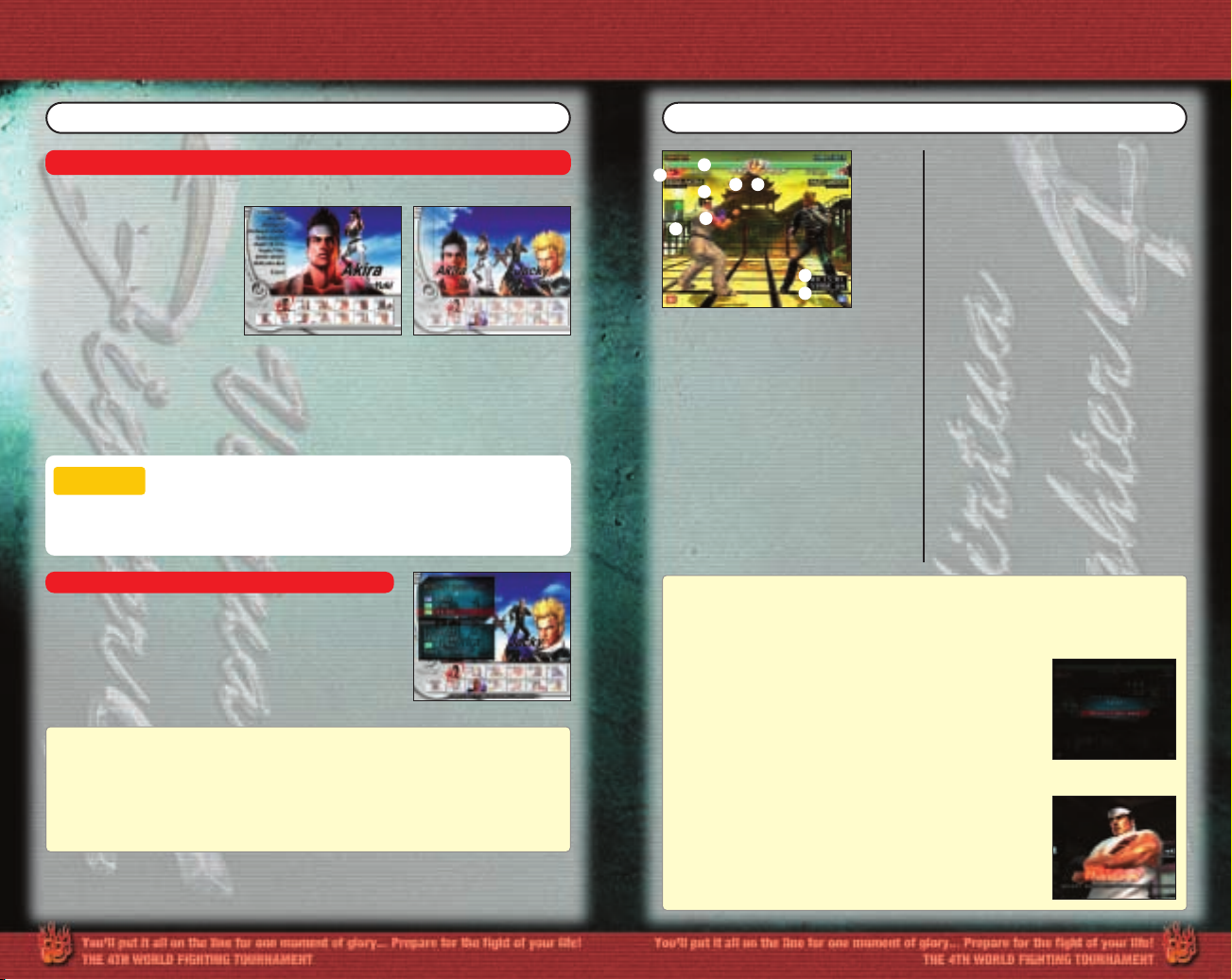
12
HOW TO PLAY THE GAME
13
HOW TO PLAY THE GAME
Character Selection in ARCADE/VS/KUMITE Mode How to view a screen in ARCADE/VS/KUMITE Mode
On the Character Selection Screen, press the
SELECT button to display the Player/A.I. File Menu
Screen. Use the directional buttons to highlight a file,
and select with the
gA button (or gS button). After a
file is selected, personal data (Characters to be
used, Ring Name & Saving Date) is displayed.
■ Player/A.I. File Menu Screen
After the A.I. File is selected on the Player/A.I. File Menu Screen, a player can
give an instruction to the A.I. Character. The
gA button indicates “Good,” and
the
gS button indicates “Bad.” The A.I. Character will learn from instructions
given by the player.
After selecting A.I. File
If you press the SELECT button, the Pause Menu will be
displayed. In ARCADE, VS and KUMITE Mode, you can
also pause gameplay as well as quit a game. To resume
a game, select CANCEL. Select EXIT to quit a game.
Pause Menu Screen
To make a replay file on a memory card (8MB)
(for PlayStation®2), press the SELECT button during
your character’s pose at the end of a match. Free space
of more than 32KB is required to make a replay file. You
can view the replay file in the REPLAY Mode (See P.19
for details).
Saving the replay data
You can load a Player/A.I. File from a memory card (8MB)
(for PlayStation®2) inserted into the MEMORY CARD Slot 1 or
MEMORY CARD Slot 2. Before loading the Player/A.I. File, it is necessary for
you to make a file. To make a file, please see P.18 for details.
CAUTION
By pressing the SELECT button during gameplay, the following Pause
Screens are shown.
The name of a character used and
its graphic are displayed.
4
Character’s Name
The number of winning rounds. Each
time a player wins a round, one red
lamp will be lit.
5 Number of Winning Rounds
This is displayed beside a player who
is staggering. You can help your
character recover by moving the
directional buttons Up/Down
/Right/Left quickly.
6 Recovery Mark
The total playing time is shown. This
includes all attempts and continues
in Arcade Mode only.
7
Elapsed Time
The current stage a player is playing
is displayed in Arcade Mode only
(Not displayed in VS Mode).
8
Current Stage Number
The remaining time in the round.
The match will end when the counter reaches 00:00. The player who
has more energy left wins.
1
Remaining Time
A character’s physical strength. The
more damage a character takes,
the more the gauge decreases.
2
Physical Strength Gauge
A Ring’s name (only when the
Player/A.I. File is loaded).
3
Ring Name
Highlight a character with
the directional buttons and
use the
gA button (or gS but-
ton) to select. You can also
modify your character’s costume by pressing the START
button and the
gA button (or
gS button) simultaneously. If
you press the SELECT button, a Player/A.I. File Menu
Screen is displayed. To return to the Menu Screen, select EXIT on the Character
Selection Screen. In VS Mode, you can also select a stage. On the Stage
Selection Screen, select EXIT using the SELECT button in order to return to the
Menu Screen.
■ Character Selection Screen
▲
ARCADE/KUMITE Mode
▲ VS Mode
1
2
3
4
5
6
7
8
8
Page 9
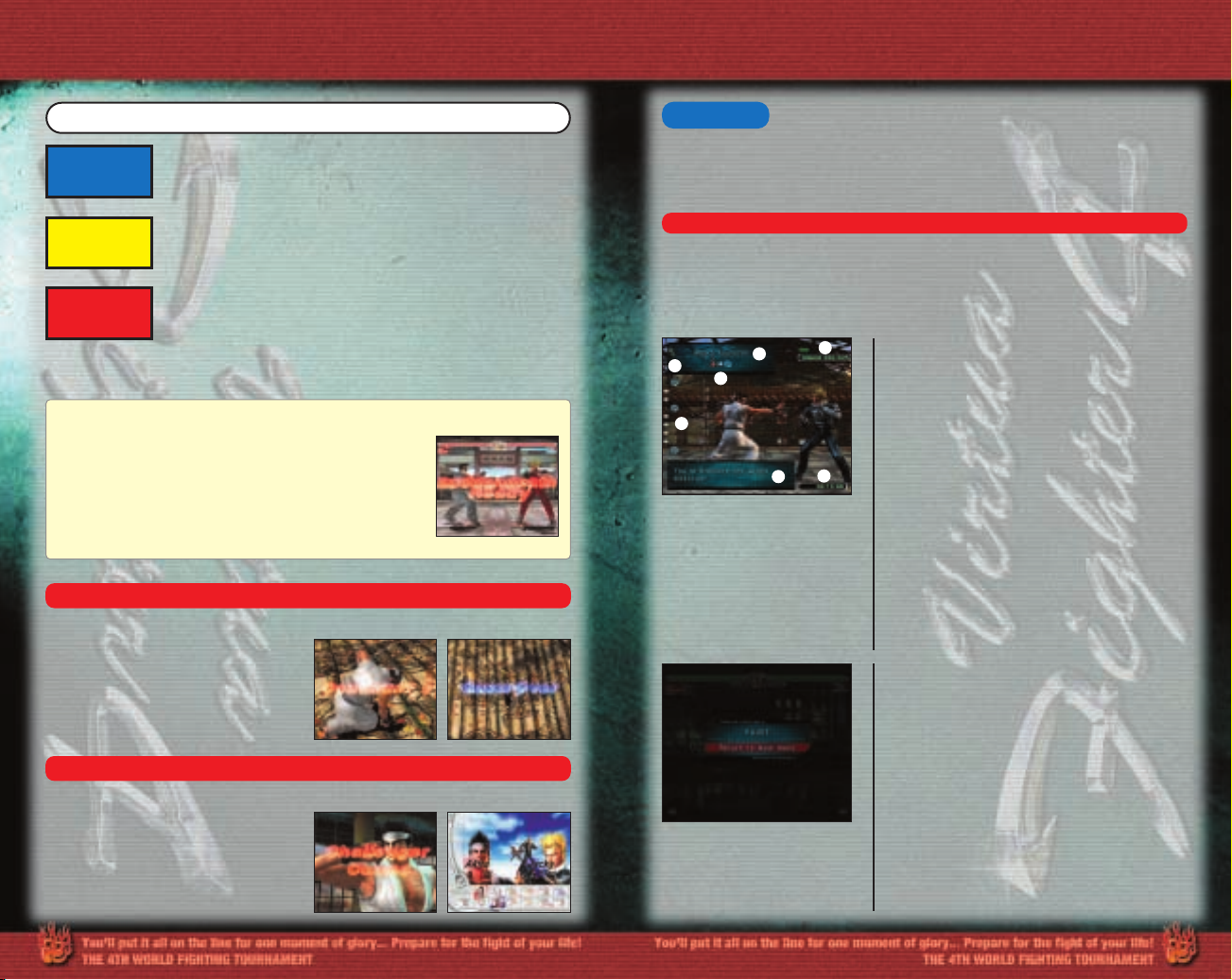
14
HOW TO PLAY THE GAME
15
HOW TO PLAY THE GAME
There are 3 TRAINING Modes.
● COMMAND TRAINING - Practice entering commands.
● FREE TRAINING - Modify various settings and practice as you like.
● TRIAL - Learn fighting strategy by clearing challenges.
Knock out your opponent and win the round by damaging
your opponent’s Physical Strength Gauge to drop it to 0.
Rules in ARCADE/VS/KUMITE Mode
▲ COMMAND TRAINING
K.O.
When time runs out, if neither character has been KO’d, the
player with the most remaining strength wins the round.
TIME UP
Both characters win the round if the Physical Strength
Gauge of both characters falls to zero at the same time, or
the remaining Strength Gauge of both characters are identical when time runs out.
DRAW
❋ In some stages, you can also eject your opponent from the ring, to win by RING OUT.
If you don’t win in ARCADE Mode, the game ends and the Continue screen will
appear. Press the START button to
restart from Round One of the previous
fight that you lost before the screen
counter reaches zero.
■ GAME OVER & CONTINUE
Learn how to play the game and improve your moves!
TRAINING
The damage you caused to your opponent and the MAX damage gauge
you can inflict in fights are displayed in numbers and in a meter.
5 Damage Meter
The name of a move you are currently practicing is displayed.
1 Move Name
The command you are currently practicing is displayed.
2 Command
The command you entered as well as the number of frames are displayed.
4 Command Information
Advice concerning entering commands is displayed.
6 Advice Display
▲ PAUSE MENU
You can repeat practicing the same move by switching this ON
.
■ Repeat the move
You can verify commands.
■
Command List
The setting on how to display command information can be modified.
■ Command Information Display
Advice display can be switched to ON/OFF.
■ Advice Display
The screen returns back to the Top Menu Screen.
■ Return to the Top Menu
1
2
3
4
5
6
You can change characters.
■
Character Selection
Displayed only when you are practicing fixed moves.
3 LOCK Mark
The elapsed time af ter the training started is dis
played.
7 Elapsed Time
7
When the game is at a match point for both characters
and the game is a DRAW, the game will continue in
Sudden Death in which both characters fight with almost
no physical strength left. If the game still cannot determine the winner and ends in a DRAW, the game played
against CPU players determines the CPU as a winner.
SUDDEN DEATH
During gameplay in ARCADE Mode, a challenger can join in the game by pressing the
START button. If you press the START button, “Challenger Comes” is displayed on
the screen. The game will begin af ter a
challenger selects a character to play.
■ Join In during gameplay
Practice how to enter basic commands and special commands set for each
character. There is no Time Limit or Physical Strength setting in this mode,
which enables you to practice your moves against the CPU without time running
out. To quit practicing, display the Pause Screen using the SELECT button and
select “Go Back To the Top Menu.”
■ COMMAND
Page 10

16
HOW TO PLAY THE GAME
17
HOW TO PLAY THE GAME
In this mode, you can modify various settings and play a match freely. First,
select a character to play as well as a character to play against on the
Character Select Screen. Next, display the Pause Menu using the SELECT button
after a mode is started, and modify various settings.
■ FREE
In this mode, You can learn how to win a game by
practicing various challenges. Use a Player File (see
P.12 for details) so that you can save data.
■ TRIAL
Select a challenge to practice using the directional buttons, and try to clear the
challenge you have chosen. Utilize useful pointers displayed on the screen during
gameplay and practice in order to win a game!
1
2
3
4
5
6
7
8
9
A command to avoid being thrown
against a throw move is displayed.
6
Throw Escape Information
Status :
Reaction
:
Action :
Details :
Modify the setting of the CPU.
■
CPU Setting
The timing in which you can execute
a defensive move is displayed when
you fall down.
7
Recovery Information
You can play the CPU’s recorded
motions. You can also load the
Action Files saved on a memory
card (8MB) (for PlayStation
®
2).
❈ Actions may vary depending on
positions or status, as they are
recorded as entered commands.
■
Play
The attributes of the move you performed successfully are displayed.
9
Move Attributes
Modify the game speed setting.
■
Speed Setting
Modify information displayed on the screen.
■
Display Setting
Modify the stance of a character.
■
Position Setting
Set with or without the walls around rings.
■
Ring Setting
You can operate CPU characters
and record their motions. You can
save the motions as Action Files
onto a memory card (8MB)
(for PlayStation
®
2). To save Action
Files, a free space of more than
32KB is required.
■
Record
You can change a character
.
■
Character Selection
The screen returns to the Top Menu.
■
Back to the Top Menu
The timing in which you can execute
a throw move is displayed.
8
Throwing Information
The damage you inflicted upon your
opponent and the maximum damage
you can inflict in fights are shown in
numbers and in this meter.
1
Damage Meter
The command you entered as well
as the number of frames are displayed.
2
Command Information
Information such as Outbreak,
Endurance or Cure regarding moves
is displayed.
3
Motion Information
The number of successful combinations the character has performed
and its MAX number are shown.
4
Combo Information
If the move is effective, how to perform the hit is displayed.
5
Hit Status
▲ FREE TRAINING
▲ PAUSE MENU
The list of commands is displayed.
■
Command List
Select the status of the CPU.
Set the CPU’s reaction against
attacks (only when “Get up” and
“Crouch” are selected).
Modify how the CPU attacks,
whether the CPU performs
throws or not and its
strength (only when “Action”
is selected).
Modify other Action details of
the CPU.
Page 11

18
HOW TO PLAY THE GAME
19
HOW TO PLAY THE GAME
Instruct your A.I. Character on how to win a game.
A.I. Character will learn the moves a player performs.
After loading the A.I. File, the 2P Character will be
set as an A.I. Character, and the same character will
be set to the 1P Character. The player will play as
the 1P Character. Select a stage and begin sparring!
■ A.I. SPARRING
Load the A.I. File and play the Replay File. Then give
instructions to the motions replayed using the
gA but-
ton (Good) and the
gS button (Bad). The A.I.
Character learns from your instructions. You can
save the Replay File in ARCADE/KUMITE/VS Mode.
■ A.I. REPLAY
Make a new Player File in a memory card (8MB) (for PlayStation®2). A free
space of more than 32KB is required. In the Player’s File, you can save data of a
Character using Ring Name (within 10 letters), Ranking, Items obtained, or
Color. Once you make a Ring Name, select a character and save. The more you
proceed through the game, the more items or colors will be available for you to
choose. You can use the Player’s File in ARCADE/KUMITE/VS/TRAINING (COMMAND /TRIAL) Mode.
■ NEW PLAYER
You can make a new A.I. File in a memory card (8MB) (for PlayStation®2). To
make an A.I. File, more than 60KB of free space is required. A.I. File is data
which you can use in creating, developing and training a character with A.I. Just
like a Player File, enter a Ring Name less than 10 letters long and select a character. You can use the A.I. File in ARCADE, KUMITE, VS, and A.I. System Mode.
■ NEW A.I.
In this mode, you can develop and train the A.I. Character you created in DATA
FILES Mode. Develop and train your A.I. Character by sparring against each
other or using a Replay function.
Develop and train your A.I. Character!
A.I. SYSTEM
You can load and play the Replay File saved on a memory card (8MB) (for
PlayStation®2).
Replay and view a battle record
REPLAY
Here you can create and edit your Player File as well as an A.I. File. When creating a new file, select “NEW PLAYER” or “NEW A.I.,” and when editing a file, select
“EDIT FILE.”
Create and edit your Player/A.I. File
DATA FILES
You can edit and view the data of Player/A.I. File
saved on a memory card (8MB) (for PlayStation
®
2).
If you already have either a Player File or A.I. File, you
can edit and modify the settings of the following
items :
■ EDIT FILE
File Data (Ring Name/Ranking/
Match Results/Items obtained/
Color/A.I.’s Skill and Move Learning
Status) is displayed.
■ STATUS
Analyze how each character fights.
■ ADVICE
Modify controller settings. This can
be selected only when you load a
Player File. The Controller settings
modified here have priority over the
ones modified within OPTIONS.
Note that this setting cannot be
modified in A.I. File.
■ CONTROLLER
Quit “EDIT FILE.”
■ EXIT
You can modify items and colors.
■ EDIT ITEM & COLOR
Page 12

20
HOW TO PLAY THE GAME
21
HOW TO PLAY THE GAME
You can change fighting settings. Select an item to
change with the up and down directional buttons and
use the left and right directional buttons to change
the selection. Note that in some modes, setting
changes may not be available.
■ SETTINGS <GAME>
You can change the button settings
of the Controller and switch the
vibration function to ON/OFF. Use
the left and right directional buttons
to select an operation. By selecting
“EDIT,” you can change the settings
of each button separately.
You can verify not only a match result of each character but also a match record saved in ARCADE Mode. If
you select a character and enter using the
gA button
(or
gS button), you can verify the Records of each char-
acter. To reset all records, press the SELECT button.
■ RESULTS
You can save or load the System File. The System File is saved onto a memory
card (8MB)(for PlayStation®2) inserted into the MEMORY CARD Slot 1.
■ SYSTEM FILE
■ HOW TO READ RECORDS
You can change the sound settings and listen to sound
effects as well as background music. To select an item,
use the up and down directional buttons, and change
the selection using the left and right directional buttons.
Select “EXIT” to return to the Menu Screen or select
“DEFAULT” to default the settings.
■ SETTINGS <SOUND>
Change various settings or verify match records in each mode.
Change various settings
OPTIONS
Increase/decrease Player One’s
character’s maximum Physical
Strength. Effective in ARCADE and
VS Mode.
■ ENERGY MAX -1P-
Listen to the Background Music. Adjust
the volume using the left and right directional buttons.
■ BGM/BGM VOLUME
Choose Audio output from Stereo/Monaural.
■ AUDIO
Listen to the Sound Effects. Adjust the volume
using the left and right directional buttons.
■ SE/SE VOLUME
Return to the Menu Screen.
■ EXIT
Change the difficulty level of the
CPU. This change will be effective in
ARCADE and KUMITE Mode.
■ DIFFICULTY
Change the number of rounds necessary to win. This change will be
effective in ARCADE and VS Mode.
■ MATCH COUNT
Set the Time Limit for one round.
The settings will be available in
ARCADE and VS Mode.
■ ROUND TIME
Select a stage to fight in VS mode
from RANDOM (selected automatically) or SELECT (selected by players).
■ VS STAGE
Return to default settings.
■ DEFAULT
FIGHT
Total Number of
Matches
WIN
Total Number of
Winning Matches
LOSE
Total Number of
Losing Matches
K.O.
Number of K.O.’d
Matches out of Total
Winning Matches
TIME UP
Winning Matches
due to Time Up
■ HOW TO READ THE RECORDS OF EACH CHARACTER
FIGHT
Number of
Matches
WIN
Number of Winning
Matches
LOSE
Number of Losing
Matches
Increase/decrease Player Two’s
character’s maximum Physical
Strength.
■ ENERGY MAX -2P-
RATIO
Winning
Percentage
Set the flashing feature to ON/OFF.
If a character has performed a hit, a
flashing light will be displayed.
■ HIT EFFECT
■ CONTROLLER
Adjust the screen display position.
■ ADJUST SCREEN
Page 13

22
CHARACTER INTRODUCTIONS
& MOVE LIST
Akira Yuki
23
Character Introductions & Move List
Akira failed to win the Third
World Fighting Tournament.
After he returned home to
Japan and told his grandfather about his loss, he
isolated himself in a
mountainside retreat to
train rigorously to atone for
his lack of ability. Whilst
questioning himself, “What is true
strength?”, Akira was suprised
to discover a number of
devastating new moves. As
he continued to improve his style, HakkyokuKen, Akira felt his soul strengthening, and
immediately resolved to fight in the tournament
once more to demonstrate his improved skill.
Country : Japan
Sex : Male
Blood type : O
Job : Kung-Fu Teacher
Hobby : Kung-Fu
Height : 5 ft. 11 in.
Weight : 174 lbs.
B/W/H : 45/35/37
Fighting Style : Hakkyoku-Ken
PROFILE
MOVE COMMAND MOVE COMMAND
MOVE LIST
Housui
Koboku
Hachimon Kaida
Kansuitai
Rimon Chouchu
Yakuho Chouchu
Mouko Kouhazan
Jouho Shoushou
Byakko Soushouda
Fukko
Youhou
Shoutai
Shoutai
Youzentai
Renkantai
Sokutai
Maho Shoukou
Chouzan Housui
Tetsuzankou
Souka Housui
Doppo Choushitsu
Gekiko Honko
Kaiko
Tenzankou
Soutoushou
Hougekishu
Gaimon Chouchu
Hougeki Unshin Soukoshou
Shura Ha’ou Koukazan
Fujin Shoushitsu Fukkogeki
2P (Can be blocked high)
214P
PP
PK
66P
666P
@6P
46P
@46P
43P
33P
K
^K (Steps for ward)
2K
66KK
3K
@6P+K
46P+K (Charges)
466P+K
3P+K
K+G (Release G after 1 frame )
2P+G (Disrupts high block)
6P+G (Disrupts high block)
P+K+G (While evading)
46P+K+G
3P+K+G (Parry)
3P+K+GP
P+K+G43P+G26or4P
3K+G6P466P+K
2K+G6K46P
NNoorrmmaall MMoovvee
Toushin Soutai
Shishi Hougetsu
P+G
3P+G
TThhrrooww
Rakuho Shasui
Choushitai
P
K
JJuummpp AAttttaacckk
Soukahou
Gekihousui
3P
8P
DDoowwnn AAttttaacckk
Katsumen Kousentai
Chisoukyaku
KKK
@KKK
RRiissiinngg AAttttaacckk
Gaimon Chouchu
Youhou
Tan’yokuchou
Gaimon Chouchu
Jouho Shoukou
Haiho Richu
Senpu Soushou
Shoutenkou
Souhakushu
Honshin Tanda
Tsutenhou
Mouko Kouhazan
4P+K or1P+K (
Right high or mid
P)
4P+K
or
1P+K (
Left high or mid
P)
4P+K
or
1P+K (High mid K)
1P+K (Elbow)
1P+K (Right mid K)
1P+K (Left mid K)
1P+K (Knee)
1P+K (Somersault)
2P+K (Low K)
2P+K (Low P)
4P+K+G
(HighPKLowPdeflects attacks)
4P+K+G6P
(
While deflecting with4P+K+G
)
RReevveerrssaall
Shinporiko
Junshin Honko
Chinho
Chinho
Shin’iha
Kouzanheki
Kouzanheki
Daiden Housui
Youshi Senrin
Shin’iha
Junho Honko
1P+G
64P+G
64P+G8
64P+G2
64P+GP+K
64P+G8P+K
64P+G2P+K
46P+G
43P+G
16P+G
42P+G
Akira specializes in overpowering opponents with powerful elbow thrusts and
heavy blows using his shoulders and back. He also has an arsenal of moves that
disrupt his opponents’ defenses. With good defense and the ability to counter
his opponents’ attacks, Akira is a satisfying character to master. However, performing Akira’s moves, especially his airborne combo moves can be very difficult.
A great deal of practice in TRAINING Mode will be required.
Page 14

24
Character Introductions & Move List
25
Character Introductions & Move List
Pai Chan left the Third
World Tournament after
being defeated by her
father, Lau. Upon returning
home, Pai realized that
despite her loss, her fighting skills closely
matched those of her
father. While training
to improve her
Hisou-Ken, Pai learned
that Lau had contracted an
incurable disease and yet still
planned to compete in the fourth
tournament. Determined to
prove herself a worthy
successor to her father’s
legacy, Pai plans to enter the
tournament to defeat him.
MOVE COMMAND MOVE COMMAND
MOVE LIST
Renkan Tenshinkyaku
Renkan Tenshin Soukyaku
Renkan Koutankyaku
Renkan Haitenkyaku
Renken Toukikyaku
Renken Senpuga
Renken Ensenshu
Renkentai
Souchuken
Senchuken
Ensei Soushou
Ensei Kosouha
Hi’en Dantai
Jouho Chushou
Souka Senpukyaku
Souka Rensuishou
Rensui Toukikyaku
Rikensui
Koushu Kasui Senpukyaku
Ko’en Senkyaku
Renka Sentai
Rensen Soukyaku
Ensei Toukikyaku
Honshin Choutankyaku
Koutankyaku
Ensei Haikyaku
Senchutai
Haitenkyaku
Rensen Soukyaku
Hi’en Rekkyaku
Ensei Katai
Ensei Katai
Kasuishou
Senpuga
Ensenshu
Enbu Renkyaku
Ensei Touku Haikyaku
Enjin Senpukyaku
Hi’en Youshu
Honshin Soukyaku
Enshu Haiten Renkyaku
Sokushin Senpuga
Bokutai
Bokutai Renkan Tenshinkyaku
Bokutai Renkan Tenshin Soukyaku
Bokutai Renkan Koutankyaku
PPPK
PPP2K
PPP6K
PPP7K
PPKK
K+G
(During P or PP or PPP hit)
2K+G
(During P or PP or PPP hit)
PK
2P (Can be blocked high)
6P
64PP
@6P
66PK
4P
3PK (Charges)
3PP6P
3PPKK
1P
KPK (Charges)
KK
2KK
@KK
6KK
^K (While running)
66K
4K
3K
7K
7K6K
9KK
2P+K (Shifts to a throw after hit)
8P+K (Shifts to a throw after hit)
466P+K (Charges)
K+G
2K+G
6K+G
66K+G
4K+G
8K+G
1K+G
9K+GK
P+K+G (While evading)
4K2
PPK (From Bokutai Stance)
PP2K (From Bokutai Stance)
PP6K (From Bokutai Stance)
NNoorrmmaall MMoovvee
Tenshin Soutou
Raishin Nyurin
Hi’en Honko
Kuretsu Tenhou
Toushin Inshou
Tenchi Tour aku
Senpu Enjin
Sei’en Katou
Senpu Enka
P+G
6P+G
3P+G
@6P+G
66P+G
64P+G
46P+G
42P+G
2684P+G or 8624P+G
TThhrrooww
Touku Soushou
Hishitai
P
K
JJuummpp AAttttaacckk
Rai’in Shouda
Enshu Raigeki
3P
8P
DDoowwnn AAttttaacckk
Haisentai
Chisou Sentai
KKK
@KKK
RRiissiinngg AAttttaacckk
Unshu Soushouha
Senpu Soukyaku
Ensen Hairyu
Rasen Anshou
Honshin Rasen Anshou
Unshu Soushouha
Mougyu Kenkaku
Ryusui Hekiken
Sousui Sanmon
Raku’en Katou
Teishitsu Soukyaku
Soushitsu Touraku
Hi’en Hairyu
Kakyaku Senten
Shitsuten Toukai
6P+K (High P)
6P+K (High K)
4P+K, 1P+K (High mid P)
4P+K, 1P+K (High mid K)
P+G
(Opponent4P+K)(Starts with right high or mid K, Pai vs Pai Only)
3P+K (Mid P)
3P+K (Mid right K)
3P+K (Mid left K)
3P+K (Mid right elbow)
3P+K (Mid left elbow)
3P+K (Mid right knee)
3P+K (Mid left knee)
1P+K (elbow)
1P+K (Mid K)
1P+K (Knee)
RReevveerrssaall
Bokutai Renkan Haitenkyaku
Bokutai Zensou Taitoukyaku
Bokutai Kinkei
Bokutai Kousoutai
Bokutai Kousou Soushougeki
Meishouho
Meishouho Gekiryuha
Meiho Zensoutai
Meishougei Enshi Renshou Soukyaku
PP7K (From Bokutai St ance)
KK (From Bokutai St ance)
P+K (From Bokutai St ance)
K+G (From Bokutai St ance)
K+GP (From Bokutai St ance)
4P+K+G
PPP (From Meishouho)
K (From Meishouho)
K+GPK (From Meishouho)
With not only her elegant body movements but also speedy moves, Pai is capable of defeating opponents. She can also deflect opponents’ attacks with sharp
movements and attack staggered opponents at her own pace. Use her counter
moves to neutralize even the most unexpected attacks. Pai’s balanced ability in
defense is very good as well. Utilize her powerful combination moves with simple
commands. Suitable for beginners.
Pai Chan
Country : China
Sex : Female
Blood type : O
Job : Action Star
Hobby : Dancing
Height : 5 ft. 5 in.
Weight : 108 lbs
B/W/H : 33/21/35
Fighting Style : Ensei-Ken
PROFILE
Page 15

26 27
Character Introductions & Move List
Lau Chan
After losing against Kage-Maru in the final
round of the Third Tournament, Lau
found himself incurably ill. Fearing
his individually developed style,
Koen-Ken, may be forever lost upon
his death, Lau began looking for a
worthy successor. His main ambition in entering the fourth tournament is to find that successor and offer them the chance
to master his powerful martial arts style.
Lau can take the advantage during a match with his various coordinated attacks
using his fists. He can also per form numerous airborne combination moves
using a floating move such as “Shajoushou (
VuP)” in order to turn the game
around and win. There are a few difficult commands to operate, but Lau is relatively suitable for a beginner. He is recommended for players who prefer to
attack rather than defend.
Country : China
Sex : Male
Blood type : B
Job : Cook
Hobby : Chinese Poetry
Height : 5 ft. 8 in.
Weight : 170 lbs.
B/W/H : 39/35/37
Fighting Style : Koen-Ken
PROFILE
MOVE COMMAND MOVE COMMAND
MOVE LIST
Renkan Tenshinkyaku
Renkan Tenshin Soukyaku
Renkan Haitenkyaku
Souken Senputai
Tenshin Soukoshou
Renkentai
Renken Senpuga
Renshou Ensenshu
Souchuken
Hou’ou Soushou
Sokushukyaku
Kosoushou
Hi’en Renshou
Hi’en Soukyaku
Hi’en Senpukyaku
Renshou Tenshinkyaku
Renshou Haitenkyaku
Renshou Tenshin Soukyaku
Renshou Senputai
Shajou Chusui
Renkan Ko’enshou
Junho Renshou
Renshu Senpu
Renshu Senpu
Taitou Risenkyaku
Sensaitai
Tenshin Risenkyaku
Rensen Saitai
Rensen Soukyaku
Chisoutai
Senchutai
Senkyaku Renkan Koshou
Kokyaku Haiten
Touku Kosenkyaku
Enshishou
Honshin Hekiken
Tenshin Senchugeki
Ko’en Tenshin Utanchu
Souko Reppa
PPPK
PPP2K
PPP7K
PPK
P4PP
PK
K+G
(During Por PPor
PPP
hit)
2K+G
(During Por PPor
PPP
hit)
2P (Can be blocked high)
6PP
4PK
46P
44P2P
(Chains with 3P combos)
44P2K
44PK+G
3PPPK
3PPP7K
3PPP2K
3PPK
@3PP (
Chains with P combos
)
@3P3P+K
33PP (
Chains with P combos
)
KK
K.K (Input slowly)
K (While rising from a crouch)
2K
2KK
@KK
@KK+G
62K
3K
3KPP
7K
9K
P+K (Charges)
2P+K
6P+K
4P+KP
3P+K
NNoorrmmaall MMoovvee
Senpuga
Ensenshu
Koryu Tenshinkyaku
Enjin Senpukyaku
Kukokyaku
Kousokuhi Ko’enshou
K+G
2K+G
6K+G
4K+G (Turns back on opponent)
9K+G
P+K+G (While evading)
Kensha Touraku
Raishin Nyurin
Ryusha Senten
Tenshin Ha’inshou
Daichi Toushu
Ryushu Katou
P+G
6P+G
4P+G
46P+G
33P+G
42P+G
TThhrrooww
Touku Shashou
Rekka Kosenkyaku
P
K
JJuummpp AAttttaacckk
Toushugeki
Kosou Raishu
3K
8P
DDoowwnn AAttttaacckk
Haishutai
Chisou Sentai
KKK
@KKK
RRiissiinngg AAttttaacckk
Character Introductions & Move List
Page 16

28
Character Introductions & Move List
29
Character Introductions & Move List
Wolf Hawkfield
The reason Wolf took part in the
Third World Tournament was a
recurring nightmare of the apocalypse. These nightmares ceased
when the tournament ended, and
Wolf returned home. He spent
his time traveling from one
fighting arena to another, training rigorously. Unfortunately,
the nightmares soon
returned. Wolf visited the
shamen of his settlement
once again and was told
that the tournament organizers planned to turn
Wolf’s nightmare into a
reality. Not wanting to
witness such a terrible
event, Wolf resolved to
enter the next tournament and prevent such a thing from happening.
Country : Canada
Sex : Male
Blood type : O
Job : Wrestler
Hobby : Karaoke
Height : 5 ft. 11 in.
Weight : 223 lbs.
B/W/H : 48/37/39
Fighting Style : Pro-Wrestling
PROFILE
MOVE COMMAND MOVE COMMAND
MOVE LIST
One Two Upper
Combo Elbow Butt
Combo Double Arm Suplex
Hammer Kick
Low Hammer
Dragonfish Blow
Reverse Sledgehammer
Axe Lariat
Screw Lariat
Elbow Butt
Shoulder Attack
Shoulder Feint
Arrow Knuckle Real
Arrow Knuckle
Vertical Upper
Comet Hook
Tomahawk Flash
Flying Meyer
High Kick
High Kick
Double High Kick
Low Smash
Knee Blast
Low Drop Kick
Face Lift Kick
Drop Kick
Level Back Crush
Running Shoulder Attack
Tomahawk Flash
Short Shoulder
Grizzly Lariat
Neck Cut Kick
Rolling Sobat
Flying Kneel Kick
Heavy Toe Kick
Toe Kick Stunner
Toe Kick Side
Front Roll Kick
Thrust Kick
Missile Kick
Side Step Catch
Jumping Lariat
PPP
PP6P4P
PP6P1P+K+G (Low Throw)
PK
2P (Can be blocked high)
6PP
@36P
66P (Unblockable high)
63214PP
4P
46P (Charges)
46P2 (Charges)
43P
3P
@3P
1P
9P
9P6P+G
(Hit-throw, during 9Phit)
K
^K (Steps forward)
KK
2K
6K
62K
3K
9K
P+K (Charges)
^P+K
(While running)
6P+K
46P+K
3P+K
K+G (Falls down)
6K+G
66K+G
4K+G
4K+G6P+G
(Hit-throw, during 4K+G hit)
4K+GK
46K+G (Falls down)
3K+G (Turns back to opponent)
9K+G (Falls down)
P+K+G (While evading)
^P+K+G
(Unblockable high while run
ning)
NNoorrmmaall MMoovvee
Face Crush Chop
Brain Buster
Body Slam
Frankensteiner
Arm Whip
Jackhammmer
Giant Swing
Pendulum Lariat
KS
Low Sway Tackle
Catch
Thunder Fire Power Bomb
Change
Push
Front Neck Chancery
Slingshot Front Suplex
German Suplex
Push
Calf Branding
Tiger Suplex
Side Suplex
Tiger Driver
Big Bridge Bomb
Double Arm Suplex
P+G
4P+G
3P+G
9P+G
66P+G
33P+GP+G
41236P+G
63214P+GP+G
8426P+G or 2486P+G
44P+G
(Change)
6P+G
(Catch)
6P+G (After catch) P+G
6P+G (After catch) 6P+G
6P+G (After catch) 3P+G
6P+G (After catch) 1P+G
6P+G (After catch) 4P+G
6P+G (After change) P+G
6P+G (After change)6P+G
6P+G (After change) 3P+G
6P+G (After change) 4P+G
2P+K+G (Low throw)
3P+K+G (Low throw)
33P+K+G (Low throw)
1P+K+G (Low throw)
TThhrrooww
Step Hammer
Toe Crush
P
K
JJuummpp AAttttaacckk
Heel Raise Kick
Sliding Kick
KKK
@KKK
RRiissiinngg AAttttaacckk
Captured
Dragon Screw
Low Punch Cut
4P+K
,
1P+K (High or mid K)
1P+K (Mid K)
2P+K (Low P)
RReevveerrssaall
Elbow Drop
Elbow
Front Roll Kick
Somersault Drop
Double Claw
3P
8P
46K+G
8K
2P+G
DDoowwnn AAttttaacckk
Wolf is a professional wrestler with a strong physique. Use a striking move with
strong destructive power like “Knee Blast (
6K)” to attack opponents and defeat
them using powerful throws like “Giant Swing (
41236P+G).” Beware that
Wolf might have trouble with opponents using speedy moves. Wolf is recommended for advanced players capable of guarding multiple attacks and attacking
opponents with precise timing.
Page 17

30
Character Introductions & Move List
31
Character Introductions & Move List
Jeffry McWild
With the prize money he received
from winning at the Third
Tournament, Jeffry completed the
construction of his ship. Unfortunatly,
by the time he returned to sea, “Devil
Shark” seemed to have moved to another
area seeking more fish. In order to have any
hope of finding “Devil Shark,” Jeffry
would need to utilize a high quality fishing research vehicle--a costly purchase.
Unable to afford such high-end equipment, Jeffry jumped at the chance to
enter the Fourth World Fighting
Tournament in an attempt to take
home the prize money a second time.
Country : Australia
Sex : Male
Blood type : A
Job : Fisherman
Hobby : Reggae Music
Height : 6 ft.
Weight : 245 lbs.
B/W/H : 48/37/38
Fighting Style : Pancratium
PROFILE
MOVE COMMAND MOVE COMMAND
MOVE LIST
1, 2 Upper
Combo Kenka Hook
Knuckle Kick
Low Knuckle
Elbow Hammer
Dash Elbow Upper
Tornado Hammer
Elbow Stamp
Kenka Hook
Tornado Punch
Raising Hammer
Combo Kenka Upper
Kenka Upper
Vertical Upper
Upper Kick
Killing Toe Kick Splash Mountain
Killing Toe Kick Hammer
Toe Kick
Toe Kick Splash Mountain
Toe Kick Hammer
Vertical Kick
Knee Attack
Kenka Kick
Knee Hammer
Heel Axe
Side Kick
Machine Gun Hell Stab
Hell Dunk Hammer
Middle Hell Stab
Running Body Press
Stomach Destroyer
Stomach Crush
Liftup Throw
Head Attack
Full Swing Hammer
Megaton Body Blow
Megaton Fist Drop
Ducking Low
Heel Drop
Running Hip Attack
Raiden Drop
Low Kick
PPP
PP4P
PK
2P (Can be blocked high)
6P4P
66PP
64P
4P
46P
466P
43PP
3PP3P
33P
@3P
^K (Steps forward)
KK236P+G
(Hit-throw, during KK hit)
KKP
2K
2K236P+G
(Hit-throw, during2K hit)
2KP
@K
6K
66K
4KP
46K
3K
P+KPP
2P+K
6P+K
^P+K (While running)
4P+KK
43P+K
43P+K4P+G
(Hit-throw, during 43P+G hit)
46P+K
466P+K (Charges)
3P+KPP
1P+K
2K+G
6K+G
^K+G (Falls down, while running)
8K+G
3K+G
NNoorrmmaall MMoovvee
Rolling Heel Attack
Catch Blow
Counter Toe Kick
Side Step Elbow
P+K+GP
P+K+GP6P+G (P+K+GPG)
P+K+GK
P+K+G (While evading)
Knee Smash
Power Slam
Body Lift
Spine Buster
Back Flip
Back Throw
Triple Head Butt
Head Crush
Head Crush
Tac k le
Machine Gun Hammer
Front Backbreaker
Splash Mountain
Power Bomb
Iron Claw
Machine Gun Knee Lift
P+G
6P+G
4P+G
2P+G
3P+G
1P+G
46P+G6P+G6P+G
46P+G6P+G4P+G
46P+G4P+G
43P+G
16P+G
466P+G
33P+G
3P+K+G (Low throw)
2P+K+G (Low throw)
26P+K+G (Low throw)
TThhrrooww
Hammer Down
Step Kick
P
K
JJuummpp AAttttaacckk
Stomping
Body Press
Devil Reverse Claw
3K
8P
2P+G
Rising Heel Kick
Sliding Axe
KKK
@KKK
RRiissiinngg AAttttaacckk
Known as a powerful fighter with massive arms and dynamic throwing ability,
Jeffry is a very intimidating opponent. Especially try “Elbow Stamp (
4P)” to hit
opponents down to the ground, pull them up, and defeat them using “Splash
Mountain (
33P+G).” Note that Jef fry’s moves are simple and pack a great
deal of power, but can become predictable. He is recommended for intermediate
players capable of pulling off a wide variety of attacks.
DDoowwnn AAttttaacckk
Page 18

32 33
Character Introductions & Move List
Kage-Maru
Kage took part in the Third
Tournament in order to
defeat Dural and obtain
new parts which he
assumed would help him
save his mother, TsukiKage. Sadly, the parts
seemed to have no positive effect. Tsuki-Kage’s
condition worsened and she turned into Dural completely. After recovering from the attacks he suffered
from Dural, Kage resolved to infiltrate the Organization
and retrieve his mother. It was inside the Organization
that Kage discovered a new more-complete Dural was
poised to compete in the Fourth Tournament to receive a
final adjustment. Kage also learned that this new Dural
contained the secret to saving his mother. “I cannot let
her suffer anymore,” he thought. And with that, he
pledged to enter the Fourth World Fighting
Tournament and save his mother’s life.
Country : Japan
Sex : Male
Blood type : B
Job : Ninja
Hobby : Mahjong
Height : 5 ft. 10 in.
Weight : 146 lbs.
B/W/H : 40/35/35
Fighting Style : Hagakure-ryu Ju-
Jutsu
PROFILE
MOVE COMMAND MOVE COMMAND
MOVE LIST
Sandan Urageri
Sandan Fujinkyaku
Sandan Rasen Urageri
Resshoukyaku
Hagasane
Jizuridan
Hijiuchi
Naraku Otoshi
Rasen Urageri
Fusenjin
Ganzanha
Sokudangasane
Tsukikaeshigeri
Jisuberibashiri
Surigeri
Ryugakuha
Ryueikyaku
Fu’ei Renkyaku
Fushin Hizageri
Tenshin Agokudaki
Kuruwageri
Nakageri
Jibashiri
Senpugeri
Bosatsushou
Fujin Urasuisha
Rakusenjin Gaeshi
Kasumi Yaiba
Rakuyou Senpudan
Fusen Renkyaku
Tsumujigeri
Hagaryu
Gen’you
Urasuisha
Suishageri
Engetsugeri
Hagakure Senjin
Rairyu Hishoukyaku
Sokuten
Zenten
Kouten
Kouten
PPPK
PPP4 or 7K
PP4PK
PPK
PK
2P (Can be blocked high)
6P
(Hold Pto go to Hagakur e-ryu You Jumonji Stance)
623PK
4PK
3P
@3P
1PK
^K (Steps forward)
^K (While running)
2K
236K
(Charges, can be cancelled)
66K
64KK
@6K
4KKK
46K
3K
1K
7K
P+K
(Goes to Hagakure-ryu You Jumonji Stance, parries attacks)
2P+KK
6P+KP+K
66P+K
(Goes to Hagakure-ryu You Jumonji Stance)
8P+K
6K+G
2K+G
66K+G
4K+G
3K+G
7K+G
9K+G
P+K+G (While evading)
66P+K+G(Unblockable high)
4P+K+G (Hold P+K+G to go to Hagakure-ryu You Jumonji Stance)
41236
63214
63214P (After Zenten)
NNoorrmmaall MMoovvee
623PK (After Zenten or Kouten)
63214K
41236P
(After Zenten or Kouten)
41236K
2P+K+G
PKK (From Hagakure You Jumonji)
K (From Hagakure You Jumonji)
2K (From Hagakure You Jumonji)
P+K
(From Hagakure You Jumonji, parry)
6P (From Hagakure You Jumonji)
K+G (From Hagakure You Jumonji)
6K (From Hagakure You Jumonji)
Taitou
Jungyaku Jizai
Ko’enraku
Izuna Otoshi
Katanagasumi
Fushin Randangeki
Kagegasumi
Fugasumi
Fushin Randangeki
P+G
6P+G
4P+G
4P+G8P+G
3P+G
9P+G
46P+G
42P+G
P+G (From Hagakure You Jumonji)
TThhrrooww
Shutou
Tsukik
akatogeri
P
K
JJuummpp AAttttaacckk
Kakato Otoshi
Hishougeki
3K
8P
DDoowwnn AAttttaacckk
Fushageri
Uraha Surigeri
KKK
@KKK
RRiissiinngg AAttttaacckk
Kotegaeshi
Hagakure-ryu In/Myou’oujin
Hagakure-ryu You Chiryu
4P+K, 1P+K (High or mid P)
From Hagakure You Jumonji, normal stance (High or mid P)
From Hagakure You Jumonji, P+K+G (mid K)
RReevveerrssaallss
Kage-Maru is a ninja, skilled in unarmed combat. His wide variety of striking
attacks, combined with the “Jumonji Kamae (
2P+K+G)” stance, is ideal for
confusing opponents, and breaking down their defenses. Famous for his attacks
like “Ko’enraku (
4P+G),” Kage attacks his opponents with airborne combination
moves after throwing them into the air. These difficult airborne combination
moves require a great deal of skill and the ability to link many attacks in succession. Kage is recommended for Intermediate players.
Naraku Otoshi
Kouten Jizurikyaku
Shinsodan Zenten
Kaiten Jizurikyaku
Hagakure-ryu You Jumonji Kamae
Hagakure-ryu In Kama’itachi
Suigetsugeri
Suimengeri
Hagakure-ryu In Suigetsuhou
Hagakure-ryu You Kusabi’uchi
Hagakure-ryu You Hi’en
Hagakure-ryu In Kabutowari
Character Introductions & Move List
Page 19

34
Character Introductions & Move List
35
Character Introductions & Move List
After regaining her
memory and returning
home to a normal life,
Sarah still had lingering
doubts. Although her
brainwashing had been
incomplete, her desire to
defeat Jacky had been overwhelming. Was there some
part of her, then, that also wanted to fight her
brother? Before long, she received a call from
her brother informing her that he planned to
enter the Fourth Tournament. Hoping to regain
her former life back completely, Sarah entered the
tournament as well, determined to defeat her
brother and put the past behind her.
Country : U.S.A
Sex : Female
Blood type : AB
Job : College Student
Hobby : Sky diving
Height : 5 ft. 8 in.
Weight : 121 lbs.
B/W/H : 35/22/35
Fighting Style : Jeet Kune Do
PROFILE
Sarah Bryant
MOVE COMMAND MOVE COMMAND
MOVE LIST
Flash Piston Punch(B)
Flash Piston Punch(C)
Combo Rising Knee
Combo Somersault Kick
Combo Rising Kick
Punch High Kick
Punch Side Kick
Squat Straight
Double Joint Butt
Elbow Side Chop
Setup Combination
High Kick Straight
Double Thrust Kick
Jackknife Side Kick
Double Step Knee
Dash Knee
Switch Kick
Full Spin Heel Kick
Mirage Kick
Illusion Jackknife
Illusion Low Kick
Dragon Smash Cannon
Somersault Kick
Double Low Kick
Rising Knee Double
Rising Knee Combo
High Side Kick
Toe Kick Jackknife
Double Rise Kick
Spin Kick
Crush Tornado
Leg Slicer
Step Round Kick
Spin Edge Kick
Round Kick
Low Spin Kick
Side Hook Kick
Tornado Kick
Spin Heel Sword
Right Side Kick
Left Side Kick
PP4P
PP8P
PPPK
PPP7 or PPP4K
PPP8K
PK
P2K
2P (Can be blocked high)
6PK
6P3P
3PK (Goes to Flamingo Stance)
KP
KK
2KK
6K3K
66K
4K (Goes to Flamingo Stance)
8 or 9K
3KKK
3KK6K
3KK4K
1K
7K
@KK
@6KK
@6K.K
P+K
(Goes to Flamingo St ance, deflects attacks)
2P+KK
4P+K (Goes to Flamingo Stance)
K+G
K+G
(Input while rising from a crouch, charges)
2K+G
6K+G
4K+G
8K+G
3K+G
1K+G
9K+G
7K+G
P+K+G (While evading 2)
P+K+G (While evading 8)
NNoorrmmaall MMoovvee
Elbow
Step Hook Kick
P
K
JJuummpp AAttttaacckk
Soccer Ball Kick
Jumping Knee Stamp
3K
8P
DDoowwnn AAttttaacckk
Leg Hook Throw
Gatling Kick Beat
P+G
8426 or 2486P+G
TThhrrooww
(From Flamingo)
Rising Back Kick
Slide Low Spin Kick
KKK
@KKK
RRiissiinngg AAttttaacckk
Front Suplex
Lightning Knee Smash
Rolling Face Crush
Neckbreaker Drop
Leg Hold Throw
Falling Angel Throw
P+G
4P+G
9P+G
66P+G
46P+G
61P+G
TThhrrooww
Sarah, Jacky’s sister and a student of Jeet Kune Do, does not fight with a lot of
power. Instead, she strings together lightning-fast combinations of punches and
kicks. She can perform flamingo-like kicks, pulling one of her legs up, then combine that stance with other moves for devastating damage. Most of her moves
can be performed with simple button combinations. Sarah is a suitable character for beginners.
P
3P
K (Goes to Flamingo Stance)
KKK (Goes to Flamingo Stance)
KK2K (Goes to Flamingo Stance)
KKK+G
(Goes to Flamingo St ance)
2K (
Goes to Flamingo St ance
)
2K
(If hits)
P+G
6K (
Goes to Flamingo St ance
)
3K (
Goes to Flamingo St ance
)
8K
P+K
(Goes to Flamingo St ance, deflects attacks 2P)
2P+K (
Goes to Flamingo St ance
)
8P+K (
Goes to Flamingo St ance
)
K+G
2K+G (
Goes to Flamingo St ance
)
6K+G
NNoorrmmaall MMoovvee FFrroomm FFllaammiinnggoo
Cut In Punch
Cut In Chop
Right High Kick
Side Kick Combination
Low Cut Combination
Cannon Combination
Crush Low
Hand Hold Neck Cut
Guard Crush Sword
Cut-in Middle
Somersault Kick
Fake
Side Neck Cut Sword
Side Neck Cut Sword
Heel Sword
Low Spin Kick
Heel Sword Slash
Page 20

36
Character Introductions & Move List
37
Character Introductions & Move List
Jacky Bryant
With Sarah back in his life and the
Third Tournament behind him,
Jacky was anxious to return to racing and work on his driving abilities.
But only 3 months prior to his first
comeback race, Jacky’s sponsors
were mysteriously attacked.
During the same week, Jacky
received a letter ordering him
to enter the Fourth
Tournament if he wanted
the attacks to stop. This
threat was more than
enough to convince Jacky
to begin training and
enter the tournament once
again.
Country : U.S.A
Sex : Male
Blood type : A
Job : Indy car racer
Hobby : Training
Height : 6 ft.
Weight : 165 lbs.
B/W/H : 43/34/36
Fighting Style : Jeet Kune Do
PROFILE
MOVE COMMAND MOVE COMMAND
MOVE LIST
Flash Piston Punch
Double Punch Snap Kick
Combo Elbow Spin Kick
Combo Elbow Knuckle Spin Kick
Combo Elbow Knucke Low Spin Kick
Combo Back Knuckle Spin
Double Punch Low Spin Kick
Double Punch Knee Kick
Jab Double Straight
Punch Low Spin Kick
Punch High Kick
Squat Straight
Rising Elbow
Elbow Knuckle Spin Kick
Elbow Knuckle Low Spin Kick
Elbow Spin Kick
Double Spin Knuckle
Spinning Slant Back Knuckle
Spinning Arm Kick
Spinning Low Spin Kick
Lightning Straight
Smash Back Knuckle
Smash Upper
Slant Low Spin Kick
Vertical Hook Kick
Combo Knuckle Spin Kick
Combo Knuckle Low Spin Kick
Double Spinning Kick
2-Way Spin Kick
Knee Kick
Dash Hammer Kick
Side Hook Kick
Step-in Middle Second
Somersault Kick
Double Low Kick
Beat & Knuckle Spin
Beat & Knuckle Low Spin
Beat Spin Kick
Chopping Left Combo
Lightning Kick 5
Lightning Storm 5
Lightning Low
PPP
PPK
PP6PK
PP6PPK
PP6PP2K
PP4PK
PP2K
PP6K
PP8P
P2K
^PK
2P (Can be blocked high)
6P
6PPK
6PP2K
6PK
4PP
4P1P
4PK
4P2K
3PPP
3PP+K (Charges)
@3P
1PK
^K (Steps for ward)
KPK
KP2K
KK
K2K
6K
66K
4K
3KK
7K
@KK
P+KPK
P+KP2K
P+KK
6P+KP
2P+KKKKK
1P+KKKKK
1P+KKKK2K
NNoorrmmaall MMoovvee
Spinning Kick Low Spin Kick
Spin Leg Slicer
Spin Heel Sword
Middle Spin Kick
Head Hook Kick
Switch Spin Kick
Heavy Body
Step-in Sword
Step-in Low Slash High
Barrier Kick
K+G2K+G
2K+GK
4K+G
46K+G
3K+G
P+K+GK
4P+K+G33P
4P+K+GK
4P+K+G2KK
P+K+G (While evading)
One-Inch Blow
Northern Light Bomb
Neck-Breaker Drop
Knee Strike
Sadistic Hanging Knee
P+G
3P+G
66P+G
64P+G
33P+G
TThhrrooww
Elbow
Step Hook Kick
P
K
JJuummpp AAttttaacckk
Soccerball Kick
Jumping Knee Stamp
3K
8P
DDoowwnn AAttttaacckk
Rising Back Kick
Low Spin Kick
KKK
@KKK
RRiissiinngg AAttttaacckk
Pak Sao
Pak Sao Knuckle
(High or mid P r eversal. From normal st ance)
P
(Reversal Combo. Input during Pak Sao)
RReevveerrssaall
Jacky, a student of Jeet Kune Do, has various coordinated moves. By combining
many different kinds of moves and steps, Jacky is capable of confusing his opponents and capitalizing on their weaknesses. By using his elbows and a variety of
throws, Jacky can deliver a great deal of damage. Jacky is suitable for beginners.
Page 21

38 39
Character Introductions & Move ListCharacter Introductions & Move List
Shun-Di
Although he joined the
Tournament to look for his
pupil, Shun failed to find
him. Returning home, Shun
found a letter from his
pupil. The letter explained
that Shun would need to
help rescue the pupil if he
failed to escape the
Organization. After
months passed and the
pupil did not return, Shun
resolved to train for the
Fourth World Fighting
Tournament, infiltrate the
Organization, and rescue
his pupil by force.
Country : China
Sex : Male
Blood type : O
Job : Herbal Doctor
Hobby : Collecting Herbs
Height : 5 ft. 5 in.
Weight : 139 lbs.
B/W/H : 35/34/35
Fighting Style : Drunken Kung-Fu
PROFILE
MOVE COMMAND MOVE COMMAND
MOVE LIST
Gyoushu Chougeki
Saishu Renkangeki
Rengeki Koukashutai
Gekiten Sentai
Fukuchougeki
Chouwan Saishu
Kasen Denda
Kasen Renkan Denda
Kasenko
Ousougeki
Rengeki Gakushu
Shinpo Suikoushu
Suisen Touritsu
Suisen Touritsu
Getsuga Saigeki
Haisenchu Kaikakyaku
Hiten Hougeki
Touchi Hanshousou
Koushutai
Renhi Chougeki
Renshu Kaishu
Renshu Haikaryukyaku
Gyousentai
Sokutan Senshu
Chubu Soutenkyaku
Gyoushin Toutai
Ryubikyaku
Sokutankyaku
Koushu Rentai
Kuhi Soutanshu
Senshi
Suisen Touritsu
Suisen Touritsu
Tenshin Souchushou
Touku Hitenhou
Chubushin
Gekizan Senchu
Kanshoushi
Tanhi Chougeki
Ousoushu
Renkan Zensen Soutai
Senpu Soutai
Toukyaku
Honshin Rensenkyaku
Ryubikyaku
Haitou Rensenkyaku
Gyou’inshu
Shusoku Renkyaku
Kasen Renchugeki
Kasen Renchugeki
^P
PPP
PP2KK
(Press G to fall down af ter the move. 6 or more drinks)
PK
2P (Can be blocked high)
236PP (6 or more drinks)
6PK
6PPK
6PPPK
4P
46PPP
43P
3PPKP+K+G
(Goes to Tentouritsu .8 or more dr inks)
3PPK.P+K+G
(Goes to Tentouritsu, input slowly. 8 or more drinks)
@3P
1PK
9P
7P
K (Hold K
to go to Choukar ou
)
KK (Hold K
to go to Choukar ou
)
KKP
KK2PK (16 or more drinks)
2K
6K (Goes to Choukarou)
66K
4K (Falls down)
8K
3K
1KK (Hold G
to fall down
)
7K (Falls down)
9K (Falls down)
P+KKP+K+G
(Goes to Tentouritsu)
P+KK.P+K+G
(Goes to Tenrouritsu, input slowly)
6P+K (Adds 3 drinks)
66P+K (8 or more drinks)
8P+K (Goes to Tentouritsu)
3P+K (Charges)
1P+KP
K+G (Hold K+G
to go to Choukar ou
)
K+GP
2K+GKK (7 or more drinks)
@or@3K+G
6K+G
4K+G
(Hold K+G to go to Choukarou)
8K+G
1K+G (Falls down)
P+K+G (Adds 1 drink)
P+K+G (While evading)
2P+K+GPP
(Goes to Choukarou)
8P+K+GPP
(Goes to Choukarou)
NNoorrmmaall MMoovvee
Koushinhi Futsushu
Kousoku Zenhi
Kousoku Zenhi
Kousoku Kouhi Futsushu
Kousoku Kouhi Soushu
Kousoku Kouhi Futsushu
Kousoku Kouhi Soushu
Zabantetsu
Chubu Raksenkyaku
Saikeikyaku
Za’inshu
Tentouritsu
Toushin Renkyaku
Tenshin Suishukou
Soushoutai
Oushin
Nehan Senkyaku
Gyoushin Toutai
Nehan Rengekikatai
Nehan Sousoukyaku
Nehan Soukyaku
Oushin Inshu
Oushin
Ousou Sengeki
Sokutan Senshu
Zensen Soutai
Zabantetsu
4P+K+GP
3P+K+G
9P+K+G
1P+K+GP
1P+K+GP+K
7P+K+GP
7P+K+GP+K
2P+K
K (From Zabantetsu)
2K (From Zabantetsu)
P+K+G
(Adds 3 drinks. From Zabant etsu)
63214
K
(Goes to Tentouritsu. From Tentouritsu)
P+K (From Tentouritsu)
K+G (From Tentouritsu)
41236
K (From Oushin)
KPK (Falls down, from Oushin)
KP2KK (Press G to fall down after the move. From Oushin, 10 or more drinks)
6K (Goes to Oushin. From Oushin)
2K (From Oushin)
P+K+G (Adds 3 or more drinks. From Oushin)
8or2 (From Choukarou)
P (From Choukarou)
K (From Choukarou)
K+G (From Choukarou)
P+K (From Choukarou)
Suiho Tenshinchu
Toushu Richu
Tenshin Souko
Tenshin Soukeikyaku
Gouhai Senbu
Honshin Sousentai
Suisen Touchu Sougeki
P+G (Adds 4 drinks)
4P+G
3P+G
43P+G (6 or more drinks)
2684or8624P+G (Adds 6 drinks. 10 or more drinks.)
P+G (From Tentouritsu)
P+G
(Goes to Oushin. From Choukarou)
TThhrrooww
Rakuho Chougeki
Saikatai
P
K
JJuummpp AAttttaacckk
Rasen Suichu
Tenchu Rakukyaku
Touchi Hanshousou
Tenchi Chugeki
3P
8P
7P (Falls down)
9P (Falls down G)
DDoowwnn AAttttaacckk
Bokuko
Kousen Senkyaku
KKK
@KKK
RRiissiinngg AAttttaacckk
Shun-Di is an expert of “Suiken,“ a style used to approach opponents pretending
to be drunk and then attack. If he can pretend to take a drink while fighting, his
moves become more powerful, and more moves become available to him. You
will find that Shun is very unique in comparison to other characters. Note that it
will take a great deal of practice to fully master his moves. Because of this, Shun
is only recommended for Advanced players.
Page 22

40
Character Introductions & Move List
41
Character Introductions & Move List
Lion Rafale
After two defeats at previous Tournaments, Lion returned
home doubting his own abilities. Proud of his son despite
his losses, Lion’s father encouraged him to return to training and helped him regain his pride. A few months later,
the invitation for the Fourth World Fighting Tournament
arrived. With renewed confidence, Lion left home, claiming, “I am the only one who will win the championship!”
Country : France
Sex : Male
Blood type : AB
Job : College Student
Hobby : Skateboarding
Height : 5 ft. 7 in.
Weight : 139 lbs.
B/W/H : 35/33/35
Fighting Style : Tourou-Ken
PROFILE
MOVE COMMAND MOVE COMMAND
MOVE LIST
Renkan Senshou
Rensui Soushu
Rensuitai
Katousui
Ryusei Koushu Rengeki
Banchu Renkanshu
Shinpo Shousenshu
Senshippo
Tenshin Tour ou Renkyaku
Shinpo Tourou Soushu
Rakugekishou
Rensou Koushu
Tougeki Rensui
Senshintai
Senshintai
Rensentai
Zensoutai
Tousentai
Koushu Teishitsu
Funjin Rentankyaku
Katoutai
Dantai
Senkyutai
Senten Kukyaku
Souji Senpu
Touho Soushu
Tenshin Touho Soushu
Tenshin Touho Soushukyaku
Rensansui Banchu
Taizan Soukoushu
Juchou Senshou
Sokuho Haisoushu
Shaho Shasousui
Kousoutai
Tenshin Ryou’inkyaku
Senpu Haisoushu
Senou Haisoushu
Senpu Shoukyaku
Shicchi Soutai
PPP
PP2P
PK
2P (Can be blocked high)
214PP
6PP
@6P
66P
4PPK
43P
3PP
@3PP
1PP
K
^K (Steps forward)
KK
2KK
2KK+G
6K
66KK
8KK
3K
1K
9K
P+K
2P+K
6P+K4
6P+KK
46P+KPP
4P+K (Charges)
8P+K
3P+K
1P+K
2K+G
6K+G
46K+G2P
46K+G1P
(Turns back to opponent)
46K+G2K
(Turns back to opponent)
3K+G
NNoorrmmaall MMoovvee
Zensou Tenshinkyaku
Mabanshu
Shazenho
Shazenho
Shakouho
1K+G (Turns back to opponent)
P+K+G (While evading)
3P+K+G
9P+K+G
4P+K+G
Hatoushu Shutai
Shichisei Tenbunchu
Haika Senten
Shichisei Chouhi Hozen
Tozan Honshakyaku
Saishu Houkou
Hiten Soukukyaku
Bokuho
Yokushin (toward screen)
Yokushin (away from screen)
Rakushu Soushu
Rakushu Dantai
Tenshin Soukoushu
P+G
4P+G
3P+G
9P+G
@6P+G
66P+G
46P+G
61P+G
61P+G2
61P+G8
61P+G2P+G
61P+G8P+G
63214P+G
TThhrrooww
Touku Haigekishou
Touku Shoukyaku
P
K
JJuummpp AAttttaacckk
Rakusenshu
Hiten Rakutai
3P
8P
DDoowwnn AAttttaacckk
Senkyu Rentai
Shicchi Haisentai
KKK
@KKK
RRiissiinngg AAttttaacckk
Lion is capable of overwhelming his opponents with sharp jabs and speedy
attacks. He can avoid being attacked and attack the opponent at the same time
by keeping his stance low and attacking the opponent’s feet. Lion’s real power
will be fully released when he can combine several attacks with special movements. His commands are not too difficult to enter, yet it is difficult to combine
coordinated moves to attack. Lion is recommended for Intermediate players
who can combine Lion’s various attacks.
Page 23

42
Character Introductions & Move List
43
Character Introductions & Move List
Aoi Umenokouji
Aoi has realized what a small
world she was in after losing at
the previous Tournament.
Returning home, she tried hard
not only to learn Aikido and
Kobujutsu, but to also improve
her knowledge of other martial arts. She is anxious to
enter the Fourth World
Fighting Tournament
so that she can demonstrate her enhanced
repetoire of moves.
Country : Japan
Sex : Female
Blood type : A
Job : College Student
Hobby : Ikebana
Height : 5 ft. 4 in.
Weight : 104 lbs
B/W/H : 33/21/34
Fighting Style : Aiki ju-jutsu
PROFILE
MOVE COMMAND MOVE COMMAND
MOVE LIST
Rentotsu Kodachi Tenchi In’you
Rentotsu Kusanagi Tenchi In’you
Rentotsu Kinuguruma
Nirentotsu Kugikyaku
Shougerigasane
Gedan Shouda
Tsumujisakura
Koromoguruma
Jyoudan no Ate
Ougibarai
Kasaneate
Tenkai
Ryoushi
Sodeshinken Tenchi In’you
Musouha
Sodeguruma
Sunekudaki
Uegeri
Uegeri
Kusarigama
Raijinha Tenchi In’you
Kumogeri
Gedan Keri’ate
Naka Kakatogeri
Kakatogeri
Hirate 3
Oushu Hijiate
Fuzakura
Jousei Ryousenshou
Soushouda
Hou’oushu
Kusanagi Tenchi In’you
Suigetsutotsu
Ogamigeri
Kusei Gatotsugeri
Mikawashi Hiji’ate
Tenchi In’you
Ryusui
Ryusui
PPPKP+K+G
(Goes to Tenchi In’you)
PPP2KP+K+G
(Goes to Tenchi In’you)
PP6PP (Can be stopped)
PPK
PK
2P (High throw)
6PP (Can be stopped)
66P (Can be stopped)
64P (Deflects attacks)
4P (Deflects attacks)
46P
46PP+G
(Hit-throw. During 46P hit)
43P
3PP+K+G
@3P
@3P4P+G
((Hit-throw. During @3P counter hit)
1P
K
^K (Steps for ward)
KK
6KP+K+G(Goes to Tenchi In’you)
6KK
2K
3K
1K
P+KPP
6P+KP (Can be stopped)
66P+K
44P+K (Can be stopped)
46P+K
3P+K
2K+GP+K+G
(Goes to Tenchi In’you)
6K+GP
4K+G
(Turns back to opponent, deflects attacks)
8K+G
P+K+G (While evading)
4P+K+G (High or mid parry, hold P+K+G to maintain stance)
2 (From Tenchi In’you)
8 (From Tenchi In’you)
NNoorrmmaall MMoovvee
Ko’ate
Rokudan Obitori
Konoha Otoshi
Hangetsuha
Aikinage
Okurite Mawashi
Chougarami
Wakigarami
Kiri’e Otoshi
Taiboku Taoshi
Taiboku Kudaki
Tekime Toushin
Shin no Kurai
P+G
4P+G
3P+G
1P+G
@6P+G
66P+G
63214P+G
41236P+G
8624 or 2684P+G
8426 or 2486P+G
8426 or 2486P+G41236K+G
2P+K+G (Low Throw)
1P+K+G (Low Throw)
TThhrrooww
Tobi Shutou
Tobi Maegeri
P
K
JJuummpp AAttttaacckk
Tateshutou
Kusei Komashutou
Edakudaki
3P
8P
3P+G
DDoowwnn AAttttaacckk
Kumowari
Minamogiri
KKK
@KKK
RRiissiinngg AAttttaacckk
T
enshin Nyushin
Uzuneri
Edasaki
Kusabi Otoshi
Konami
Urasenryu
Urakotegaeshi
Ryu no Agito
Tsutakazura
Ougisaki
Ochibamai
Fusharin
Ryu no Agito
Ouzu
Konami
Senryu
Kaede Otoshi
Ryuseishu
Ha’oboro
Hangetsuguruma
Hangetsuguruma
4P+K . 1P+K
(Right high or mid P)
4P+K . 1P+K
(Left high or mid P)
4P+K . 1P+K
(Right high or mid K)
4P+K . 1P+K
(Left high or mid K)
4P+K . 1P+K
(High or mid spin kick)
4P+K . 1P+K
(Opponent behind, left or right high or mid K)
6P+K . 3P+K (Opponent behind, left or right high or mid P)
1P+K (Right elbow)
1P+K (Right mid K)
1P+K (Left mid K)
1P+K (Left knee)
1P+K (Right knee)
1P+K (Left elbow)
7P+K (Somersault)
2P+K (Low spin kick)
2P+K (Low P)
2P+K (Low K)
(High or mid P elbow. From Tenchi In’you, parry)
(
High or mid K. From Tenchi In’you, parry)
(Mid K. From Tenchi In’you, parry)
(Elbow. From Tenchi In’you, parry)
RReevveerrssaall
Aoi is a young fighter who has devoted herself to mastering Aikido. One of her
main strengths is her wide variety of reversals and parries. Of special note is
her stance, “Tenchi-In’you no Kamae (
4K+G+P),” which automatically parries
almost every move. One of her basic strategies is to overwhelm her opponent
with speedy striking attacks, then right before her opponent tries to attack,
switch to “Tenchi-In’you no Kamae” to parry and counterattack. If you are capable of reading attacks from the opponent, try her moves!
Page 24

44 45
Character Introductions & Move List
Lei Fei
At times in Chinese
history, there emerged
martial arts styles that
wielded power enough
to threaten the ruling
dynasty. The Emperors, fearing the danger these
legendary arts posed, at
times used their military might
to ban and supress certain
styles. For those arts too powerful even for the military, it fell to a little-known group of martial arts
experts to eliminate the forbidden style and its practitioners. Even
now, long after the last Emperor, the group still stands vigilant. Lei
Fei, a young monk with outstanding abilities even within the order,
was charged with the elimination of “Koen-Ken,” a forbidden style
resurrected by Lau Chan. But as Lei Fei prepares for the
Tournament, his thoughts are not to destroy Koen-Ken, but to make
its legendary power his own...
Country : China
Sex : Male
Blood type : B
Job : Monk
Hobby : Prayer
Height : 5 ft. 9in.
Weight : 139 lbs.
B/W/H : 39/33/33
Fighting Style : Shaolin Style
PROFILE
MOVE COMMAND MOVE COMMAND
MOVE LIST
Renken Toushou
Fukusoushou
Shousui
Rengeki Soushou Touchu
Toutenshou
Toushou
Rakengeki
Souyokugeki
Uryu Banda
Shaten Renshou
Haisenkyaku
Fujinkyaku
Rigoutai
Toukyaku
Tenshin Risenkyaku
Tenshin Soutai
Tenshin Senputai
Bunkyaku
Kongou Renshinhouda
Haishin Chugeki
Kochouheki
Kakushu Suirengeki
Zaban Hekishou
Kyuho Souhuken
Sousuigeki
Haisetsukou
Haisetsukou
Nikibunkyaku
Sokutankyaku
Zensoutai
Hansenpu
Senpukyaku
Shouhi Renkyaku
Soushouhi Kousoutai
Touku Tenshinkyaku
Chisen Choukyaku
Chisen Choukyaku 2
Toushin Choukyukyaku
Toushin Sen’enkyaku
Souhikyaku
Kousoku Toukyaku
Teishitsu Sokushou
PPP (Charges, goes to Hai Shiki)
2P (Can be blocked high)
6P
6PPPP
@6P
66P
4PP
46P
43P (Goes to Hai Shiki)
33PP
K (Goes to Hai Shiki)
2K
6K (Goes to Koko Shiki)
66K
(Hold Kto go to Dokur itsu Shiki)
8KK
8K2K (Goes to Hai Shiki)
8K6K
3K
P+KPP
2P+KP (Goes to Koko Shiki)
236P+K (Deflects attacks)
6P+KP
66P+K
46P+K
1P+K
3P+KP (Goes to Koko Shiki)
9P+KP (Goes to Koko Shiki)
9K
K+G (Goes to Dokuritsu Shiki)
2K+G
6K+G
66K+G (Goes to Koko Shiki)
4K+GK (Goes to Dokuritsu Shiki)
4K+GK2K
8K+G
3K+G
3K+GK
33K+GKK
33K+GKK+G
(Turns back to opponent)
9K+G
P+K+G
(While evading, Goes to D okuritsu Shiki)
P+K+GP (While evading)
NNoorrmmaall MMoovvee
Dokuritsu Shiki
Senshin Toushou
Juji Toukyaku
Nikikyaku
Fukushintai
Shinpo Bunkyaku
Sokushin Kousoutai
Sokushin Zensoutai
8P+K+G (Goes to Dokuritsu Shiki, Reverses high, mid or low P and elbows.)
P
(Goes to Hai Shiki. From Dokuritsu Shiki)
K
(Goes to Dokuritsu Shiki. From Dokuritsu Shiki)
KK (From Dokuritsu Shiki)
2K
(Goes to Hai Shiki. Fr om Dokuritsu Shiki)
K+G (From Dokuritsu Shiki)
2K+G
(Goes to Hai Shiki, Fr om Dokuritsu Shiki)
8K+G
(Goes to Hai Shiki. Fr om Dokuritsu Shiki)
NNoorrmmaall MMoovvee
(Dokuritsu Shiki)
Nehan Shiki
Tenshin Housui
Sokushukyaku
Hi’en Senpukyaku
Zensoutai
Renkan Honshin Mahosui
1P+K+G P PK
(Goes to Nehan Shiki)
P
(Deflects attacks, From Nehan Shiki)
PK
(Goes to Dokuritsu Shiki, From Nehan Shiki)
K
(Goes to Koko Shiki. From Nehan Shiki)
2K (From Nehan Shiki)
P+KPP (From Nehan Shiki)
NNoorrmmaall MMoovvee
(Nehan Shiki)
Renkan Sousui
Koushutai
Kasou Rensen Housui
P
(Deflects attacks. from Koko Shiki)
K (
(Goes to Nehan Shiki. From Koko Shiki
)
2KPP (From Koko Shiki)
NNoorrmmaall MMoovvee
(Koko Shiki)
Raishin Senbu
Haizan Toukai
Kyusen Shouheki
Haikyaku Soutou
P+G
3P+G
66P+G
64P+G
TThhrrooww
Chouhosui
Choutotsushu
P
K
JJuummpp AAttttaacckk
Toushingeki
Rakugeki Houda
3K
8P
DDoowwnn AAttttaacckk
Haishutai
Chisou Sentai
KKK
@KKK
RRiissiinngg AAttttaacckk
Dokuritsu Senshou
Dokuritsushiki Stance (High, mid or low Pand elbows.)
RReevveerrssaall
Hai Shiki
Housui
Housui Rengeki
2P+K+G (Goes to Hai Shiki)
P (Goes to Hai Shiki. From Hai Shiki)
PP
(Goes to Dokuritsu Shiki. From Haishiki)
Normal Move (Hai Shiki)
Housui Shouheki
Koudantai
Hai Shiki Zensoutai
Senpukyaku
Senshippo
PP+K (From Hai Shiki)
K
(Goes to Dokuritsu Shiki. From Hai Shiki)
2K (From Hai Shiki)
K+G
(Goes to Hai Shiki. From Hai Shiki)
P+K (Charges. From Hai Shiki)
With his brilliant sense of fighting, Lei Fei has mastered various martial arts. His
character combines stances of “Dokuritsu-shiki,“ “Hai-shiki,“ “Nehan-shiki,“ and
“Koko-shiki“ using a variety of moves and attacks. For advanced players, Lei Fei
has the ability to switch up stances quickly and confuse his opponents. There
are also moves that beginners can perform simply by pressing buttons continuously (ex.
PPPP or PPKKK). Lei Fei is suitable for both experts and
beginners.
Character Introductions & Move List
Page 25

46 47
Character Introductions & Move List
Vanessa Lewis
Held by “J6” at a young age,
Vanessa developed very
powerful physical abilities.
She was later rescued by a
special forces officer named
Lewis during his assault on “J6.”
Lewis adopted Vanessa, but was
murdered by terrorists on her 20
th
birthday. Learning that the terrorists were targeting VIPs, Vanessa
became a security officer and
vowed to find her father’s killer.
Years later, Vanessa learned that a
woman named “Sarah Bryant” was
being targeted by “J6.” She immediately contacted the Bryants
and entered the Fourth World
Fighting Tournament to protect
Sarah from harm.
Country : Unknown
Sex : Female
Blood type : AB
Job : Security Officer
Hobby : Singing
Height : 5 ft. 9 in.
Weight : 121 lbs.
B/W/H : 37/22/37
Fighting Style : Vale Tudo
PROFILE
MOVE COMMAND MOVE COMMAND
MOVE LIST
One Two Low
Shadow Combo High Kick
Feint Body
Crush Jaw
Leg Guard Crush
Back Knuckle Stream
Back Knuckle Toe Kick
Back Knuckle Toe rFront Sleeper
Ducking Body Smash
Heavy Impact
Intrude Combo
Defensive Elbow
Front Kick
Switch Left Slicer
Switch Right Slicer
Half Moon Kick
Stopping Low Smash
Sitdown Low Kick
Cut-in Knee Kick rFront Sleeper
Shadow Slicer
Counter Strike
Parrying Combination
Right Angle Toe Kick
Bone Crush Middle
Heavy Hook Combo
Bomber Strike
Lightning Lancer rTakedown
Pass Guard Knuckle
Lightning Combination
Cut-in
High Angle Fist Drop
Guard Crush Tornado
Low Spin Slicer
Heel Kick
Leg Cut Low
Leg Cut Low rTakedown
Switch Back Middle
Back Charge Kick
Step Out
Step In
Leg Bomber
Stomach Crush
Stomach Crush rFront Sleeper
Intrude Hook
Intercept Body Blow
Gliding Slicer
Gliding Back Knuckle
Gliding Middle
Gliding Middle rHold
Gliding Toe
Gliding Toe rHold
Set-up (Muay Thai Style)
Set-up (Defensive Style)
Flicker Combo Strike
Defensive Elbow
Elbow Storm
Assault Combination
Upper Heel Sword
Smash Out
Stopping Knee Bomber 2
Half Moon Kick
Stopping Low Smash
Stopping Low Knee Bomber
Low Kick
Knee Kick Combination
Step-in Knee High Kick
Step-in Knee Combination
PPK
PPPK
P3P
P (While rising from a crouch)
2P (Can be blocked high)
6PKK
6P3K
6P3K6P+G (Hit-throw, during P3K6P hit)
66PP
4P
3PP
1P (Deflects attacks)
K
K8K
K2K
K (While rising from a crouch)
2KPP
@K
6K6P+G (Hit-throw, during 6Kcounter hit)
66K
4K
46KP (Deflects attacks)
8K
3K (Charges)
P+KP
2P+K
66P+K (High catch throw)
66P+KP (Throw combo, during 66P+K hit)
46P+KP
43P+K (Deflects attacks 2K)
3P+K
K+G
2K+G
6K+G
66K+G
66K+G6P+G (Throw hit, during 66K+G hit)
4K+G (Turns back to opponent)
44K+G (Charges)
44K+G(G
While holding K)
44K+G G
1K+G
3K+G
6P+G (During 3K+G hit)
8P While holding G
2P While holding G
9P While holding G
3P While holding G
7K While holding G
7K6P+G While holding G
1K While holding G
1K6P+G While holding G
P+K+G
P+K+G
PPP
2P (Deflects attacks)
6PPK
46PPPK
3PK
KKPP
KKPK
K (While rising from a crouch)
2KPP
2KPK
@K
6KKP
66KK
66K2KK
NNoorrmmaall MMoovvee
Canyon Dive
Replace Throw
Elbow Rush
Arm Crush Throw
Army Combination
Hell’s Gate
Heaven’s Gate
Legbreaker
Rib Crush Body
Rib Crush Knee
Elbow Slash
Replace Throw
Triple Heavy Smash
Double Knee Strike
Rib Crush Body
Rib Crush Knee
P+G
1P+G
6P+G
33P+G
41236P+G
62P+G
2684 or 8624P+G
24868 or 426P+G
2P+K+G (opponent crouching)
3P+K+G (opponent crouching)
P+G
1P+G
6P+G
3P+G
2P+K+G (opponent crouching)
3P+K+G (opponent crouching)
TThhrrooww
Double Knuckle
Step Hook Kick
Elbow
Step Hook Kick
P
K
P
K
JJuummpp AAttttaacckk
Soccerball Kick
Rolling Leg Drop
Soccerball Kick
Bryant’s Knee Stamp
3K
8P
3K
8P
DDoowwnn AAttttaacckk
Rising Back Kick
Slide Low Spin Kick
KKK
@KKK
RRiissiinngg AAttttaacckk
Right Hand Hold
Left Hand Hold
Hold High Kick
Hold Low Kick
Right Armbreaker
Hold Toe Kick
Hold Shin Kick
Arrest Hold Knee
Prison Armlock
Leg Hold Throw
Leg Catch Throw
Leg Hold Smash
(Right high or mid P. From Defensive Style, normal stance )
(Right high or mid P. From Defensive Style, normal stance )
K (From R Hand Hold)
2K (From Right Hand Hold )
P+G (From Right Hand Hold)
K (From Left Hand Hold)
2K (From Left Hand Hold)
P+G (From Left Hand Hold)
4P+K . 1P+K (High or mid P From Defensive Style )
4P+K . 1P+K (Right high or mid P From Defensive Sty le)
4P+K . 1P+K (Left high or mid P From Defensive Style)
1P+K (Mid P From Defensive Style)
RReevveerrssaallss
Slicer Hurricane
Low Kick
Short Jump Middle
Heavy Hook Combination
Lightning Elbow
Heavy Hook Tornado
High Angle Fist Drop
Guard Crush Tornado
Low Spin Slicer
Heel Kick
Neck Slicer
Switch Back Middle
Back Charge Kick
Step Out
Step In
Leg Bomber
Intrude Hook
Intercept Body
46KK
1K
3K
P+KPK
6P+K
66P+KPP
3P+K
K+G
2K+G
6K+G
66K+G
4K+G (Turns back to opponent)
44K+G (Charges)
44K+G (Hold K, then G)
44K+GG
1K+G
8P While holding G
2P While holding G
❃
Moves in Defensive style are on orange.
Moves in Muay Thai style are on blue.
Vanessa is a fighter who is capable of performing “Defensive Style” which
immobilizes her opponents, and “Muay Thai Style” that unleashes powerful
strikes. She can also change her fighting styles depending on the opponents or
situations. In order to play this character, it is imperative that you remember a
large number of moves and use them according to the situation you are in.
Vanessa is recommended for Advanced players.
Character Introductions & Move List
Page 26

48
NOTES
*THIS LIMITED WARRANTY IS VALID FOR SEGA PRODUCTS FOR PLAY ON PLAYSTATION®2
COMPUTER ENTERTAINMENT SYSTEM MANUFACTURED FOR SALE IN AND PURCHASED AND
OPERATED IN THE UNITED STATES AND CANADA, ONLY!
Limited Warranty
Sega of America, Inc. warrants to the original consumer purchaser that the PlayStation 2 game
disc product shall be free from defects in material and workmanship for a period of 90-days
from the date of purchase. If a defect covered by this limited warranty occurs during this 90-day
warranty period, the defective Playtstation 2 game disc will be replaced free of charge. This
limited warranty does not apply if the defects have been caused by negligence, accident,
unreasonable use, modification, tampering or any other causes not related to defective
materials or workmanship. Please retain the original or a photocopy of your dated sales receipt
to establish the date of purchase for in-warranty replacement. For replacement, return the
product, with its original packaging and receipt, to the retailer from which the software was
originally purchased. In the event that you cannot obtain a replacement from the retailer, please
contact Sega to obtain support.
Obtaining technical support/service
To receive additional support, including troubleshooting assistance, please contact Sega at:
• web site . . . . . . . . . . . . . . http://www.sega.com
• e-mail . . . . . . . . . . . . . . . support@sega.com
• telephone . . . . . . . . . . . . . . 1-716-650-6702
LIMITATIONS ON WARRANTY
ANY APPLICABLE IMPLIED WARRANTIES, INCLUDING WARRANTIES OF MERCHANTABILITY AND
FITNESS FOR A PARTICULAR PURPOSE, ARE HEREBY LIMITED TO 90-DAYS FROM THE DATE OF
PURCHASE AND ARE SUBJECT TO THE CONDITIONS SET FORTH HEREIN. IN NO EVENT SHALL
SEGA OF AMERICA, INC. BE LIABLE FOR CONSEQUENTIAL OR INCIDENTAL DAMAGES
RESULTING FROM THE BREACH OF ANY EXPRESS OR IMPLIED WARRANTIES. THE PROVISIONS
OF THIS LIMITED WARRANTY ARE VALID IN THE UNITED STATES ONLY. SOME STATES DO NOT
ALLOW LIMITATIONS ON HOW LONG AN IMPLIED WARRANTY LASTS, OR EXCLUSION OF
CONSEQUENTIAL OR INCIDENTAL DAMAGES, SO THE ABOVE LIMITATION OR EXCLUSION MAY
NOT APPLY TO YOU. THIS WARRANTY PROVIDES YOU WITH SPECIFIC LEGAL RIGHTS. YOU
MAY HAVE OTHER RIGHTS WHICH VARY FROM STATE TO STATE.
Sega is registered in the U.S. Patent and Trademark Office. Virtua Fighter is a registered
trademark or a trademark of Sega Corporation and its affiliates. All Rights Reserved. Original
Game © SEGA AM2 Co. LTD / Sega Corporation. All Rights Reserved. This game is licensed
for use with Playstation 2 only. Copying and/or transmission of this game is strictly prohibited.
Unauthorized rental or public performance of this game is a violation of applicable laws. Sega
of America, P.O. Box 7639, San Francisco, CA 94120. All Rights Reserved. www.sega.com.
Programmed in Japan. Made and printed in the USA.
Page 27

Outside Cover
