Page 1

Front Cover
Page 2

GETTING STARTED............................................................2
STARTING UP ..................................................................3
Showboat Screen ..............................................................3
DEFAULT COMMAND SUMMARY ........................................4
MAIN MENU ..................................................................5
ARCADE MODE ................................................................6
Quick Start ......................................................................6
Playing an Exhibition Game ................................................7
Choosing Sides ................................................................7
Choosing Teams ..............................................................7
Selecting The Venue ..........................................................8
Mini Games ....................................................................8
ON THE FIELD ................................................................10
Power Meter ..................................................................12
Killer Kicks ....................................................................13
Spotlight Shots ..............................................................14
Pause Menu ..................................................................14
Halftime/End Of The Game ................................................15
BATTLING THROUGH QUEST MODE ....................................16
Quest Manager ..............................................................17
TAKING ON THE CHALLENGE ............................................19
Challenge Mode ..............................................................19
COMPETING IN A TOURNEY ............................................20
Match Schedule ..............................................................21
HITTING THE PRACTICE FIELD ..........................................23
Running Drills ................................................................23
TEAM BIOS ..................................................................24
OPTIONS MENU ............................................................25
CREDITS ......................................................................28
contents
contents
WARNING: READ BEFORE USING YOUR PLAYSTATION®2
COMPUTER ENTERTAINMENT SYSTEM.
A very small percentage of individuals may experience epileptic seizures
when exposed to certain light patterns or flashing lights. Exposure to certain
patterns or backgrounds on a television screen or while playing video
games, including games played on the PlayStation 2 console, may induce
an epileptic seizure in these individuals. Certain conditions may induce
previously undetected epileptic symptoms even in persons who have no
history of prior seizures or epilepsy. If you, or anyone in your family, has an
epileptic condition, consult your physician prior to playing. If you experience
any of the following symptoms while playing a video game – dizziness,
altered vision, eye or muscle twitches, loss of awareness, disorientation,
any involuntary movement, or convulsions – IMMEDIATELY discontinue use
and consult your physician before resuming play.
WARNING TO OWNERS OF PROJECTION TELEVISIONS:
Do not connect your PlayStation 2 console to a projection TV without first
consulting the user manual for your projection TV, unless it is of the LCD
type. Otherwise, it may permanently damage your TV screen.
USE OF UNAUTHORIZED PRODUCT:
The use of software or peripherials not authorized by Sony Computer
Entertainment America may damage your console and/or invalidate your
warranty. Only official or licensed peripherals should be used in the
controller ports or memory card slots.
HANDLING YOUR PLAYSTATION 2 FORMAT DISC:
• This disc is intended for use only with PlayStation 2 consoles
with the NTSC U/C designation.
• Do not bend it, crush it or submerge it in liquids.
• Do not leave it in direct sunlight or near a radiator or other source of heat.
• Be sure to take an occasional rest break during extended play.
• Keep this compact disc clean. Always hold the disc by the edges and
keep it in its protective case when not in use. Clean the disc with a lint free, soft, dry cloth, wiping in straight lines from center to outer edge.
Never use solvents or abrasive cleaners.
Page 3
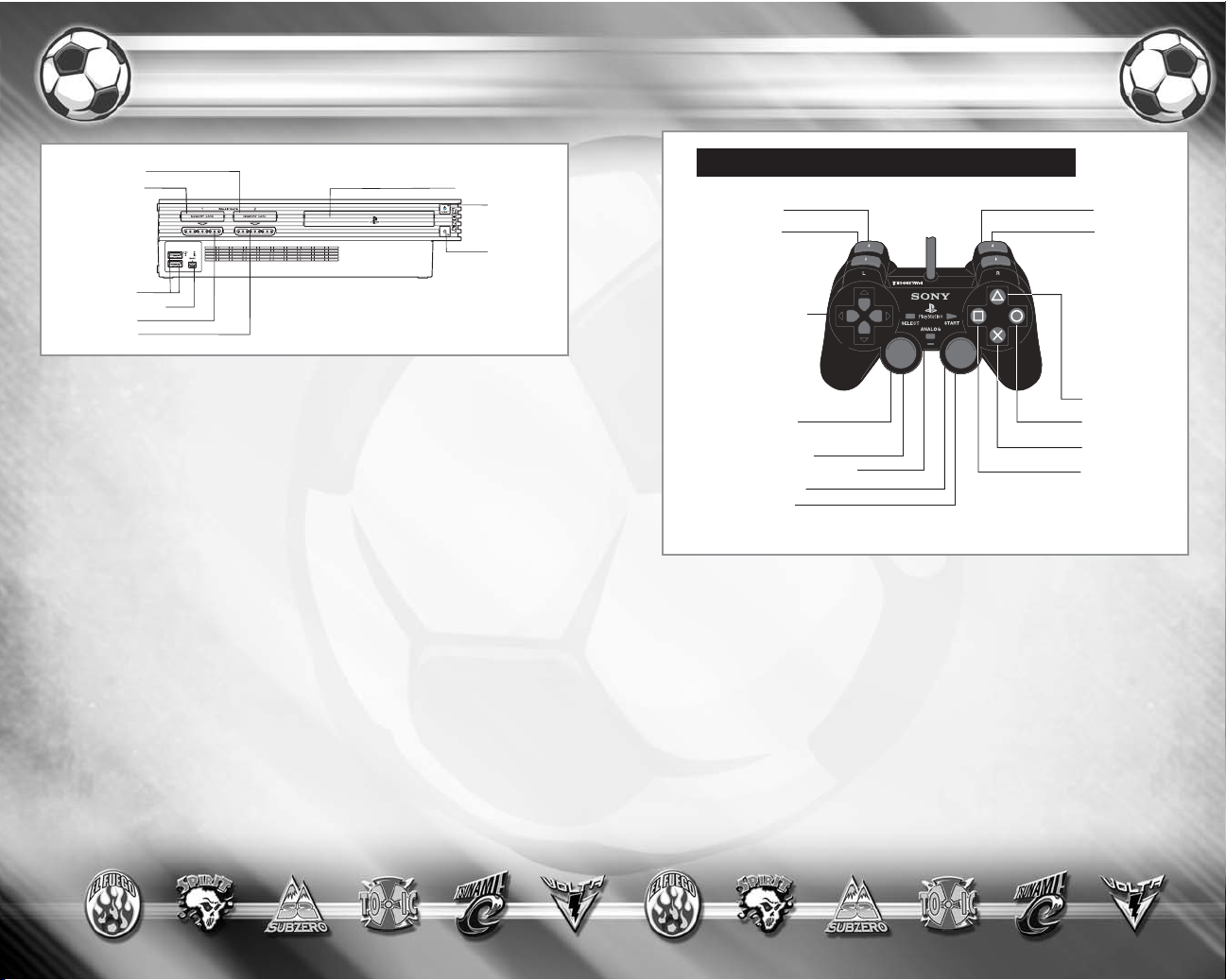
GETTING STARTED
GETTING STARTED
2
3
Set up your PlayStation 2 computer entertainment system according to the
instructions in its Instruction Manual. Make sure the MAIN POWER switch
(located on the back of the console) is turned on. Press the RESET button.
When the power indicator lights up, press the open button and the disc tray
will open. Place the SEGA SOCCER SLAM disc on the disc tray with the label
side facing up. Press the open button again and the disc tray will close.
Attach game controllers and other peripherals, as appropriate. Follow
on-screen instructions and refer to this manual for information on using
the software.
SHOWBOAT SCREEN
Once you're up and running, the Sega Soccer Slam intro begins, followed by the Sega
Soccer Slam title screen, or what we like to call the Showboat screen. The players
parade onto the screen one-by-one, giving you your first taste of what's in store.
•To go directly to the Main Menu, press the START button, see Main Menu on p.5.
• If you do not take an action, a brief game demo begins after one
character from each team struts his or her stuff.
Starting up
Starting up
MEMORY CARD slot 2
MEMORY CARD slot 1
USB connector
S400 i.LINK connector
controller port 1
controller port 2
disc tray
RESET button
(OPEN) button
DUALSHOCK®2 ANALOG CONTROLLER CONFIGURATIONS
L2 button
L1 button
directional
buttons
left analog stick
(L3 button
SELECT button
ANALOG mode button
START button
right analog stick
(R3 button
when pushed down)
when pushed down)
R2 button
R1 button
▲
button
button
●
button
✖
button
■
Page 4

MAIN
MAIN
MENU
MENU
4
5
With the Ball (Offense)
✖
button Pass/Switch
■ button Shoot
● button Deke
▲ button Protect
L1 Power Up
R1 Turbo
left analog stick Move/Aim Passes and Shots
Without the Ball (Offense or Defense)
✖
button Switch Player (Unless Player Locked)
■ button Hit
● button Steal/Slide Tackle
▲ button Protect
L1 Power Up
R1 Turbo
left analog stick Run
Goalie With the Ball
✖
button Pass
■ button Kick
▲ button Protect the Ball
left analog stick Move/Aim Kicks and Throws
Goalie Without the Ball (Goalie Control Option ON)
✖
button Switch to Goalie (Hold for One Second)
● button Dive for Ball
left analog stick Move/Aim Save Attempt
Advanced Moves
To learn how to perform advanced ball handling moves such as one-timer passes and
shots, Killer Kicks, and Spotlight Shots, see On The Field on p.10.
Note: To return to the title screen at any time, press and hold down both the Start and
the Select buttons.
DEFAULT COMMAND
DEFAULT COMMAND
SUMMARY
SUMMARY
As your launch pad into the scrum, the Main menu
offers access to all five Sega Soccer Slam game
modes as well as team bios and game options.
ARCADE
Arcade mode consists of four "sub-modes."
Choose Quick Start for the fastest way to get
onto the field. See Quick Start on p.6.
Exhibition offers a single-game match with full
control over all setup decisions and options.
See Playing An Exhibition Game on p.7. For
1 – 4 player mini-game mayhem, select Hot
Potato or Brawl. See Mini-games on p.8.
QUEST
Go for the Continental Cup! Compete in a multi-round quest for Sega Soccer Slam
glory. Along the way, you'll earn prize money, purchase super gear, compile
comprehensive stats, and more. See Battling Through Quest Mode on p.16.
CHALLENGE
Create custom teams and compete in a series of matches to unlock secret characters.
See Taking On The Challenge p.19.
TOURNEY
Enter a round-robin tournament in which each Sega Soccer Slam team takes on every
other team once, vying for the Tourney Championship. You can control up to all six
teams and take part in all 15 games! See Competing In A Tourney on p.20.
PRACTICE
Perfect 16 moves, from the fundamentals to the most advanced, on the practice field
without the burden of a high-pressure opponent. See Hitting The Practice Field on p.23.
TEAM BIOS
Study the background and skill levels of each team and every player. See Team Bios
on p.24.
OPTIONS
Customize the game, manage your Game Data, and view credits. See Options Menu
on p.25.
To choose a menu item, press the
left analog stick $^ to highlight it,
then press the
✖ button to select.
Page 5
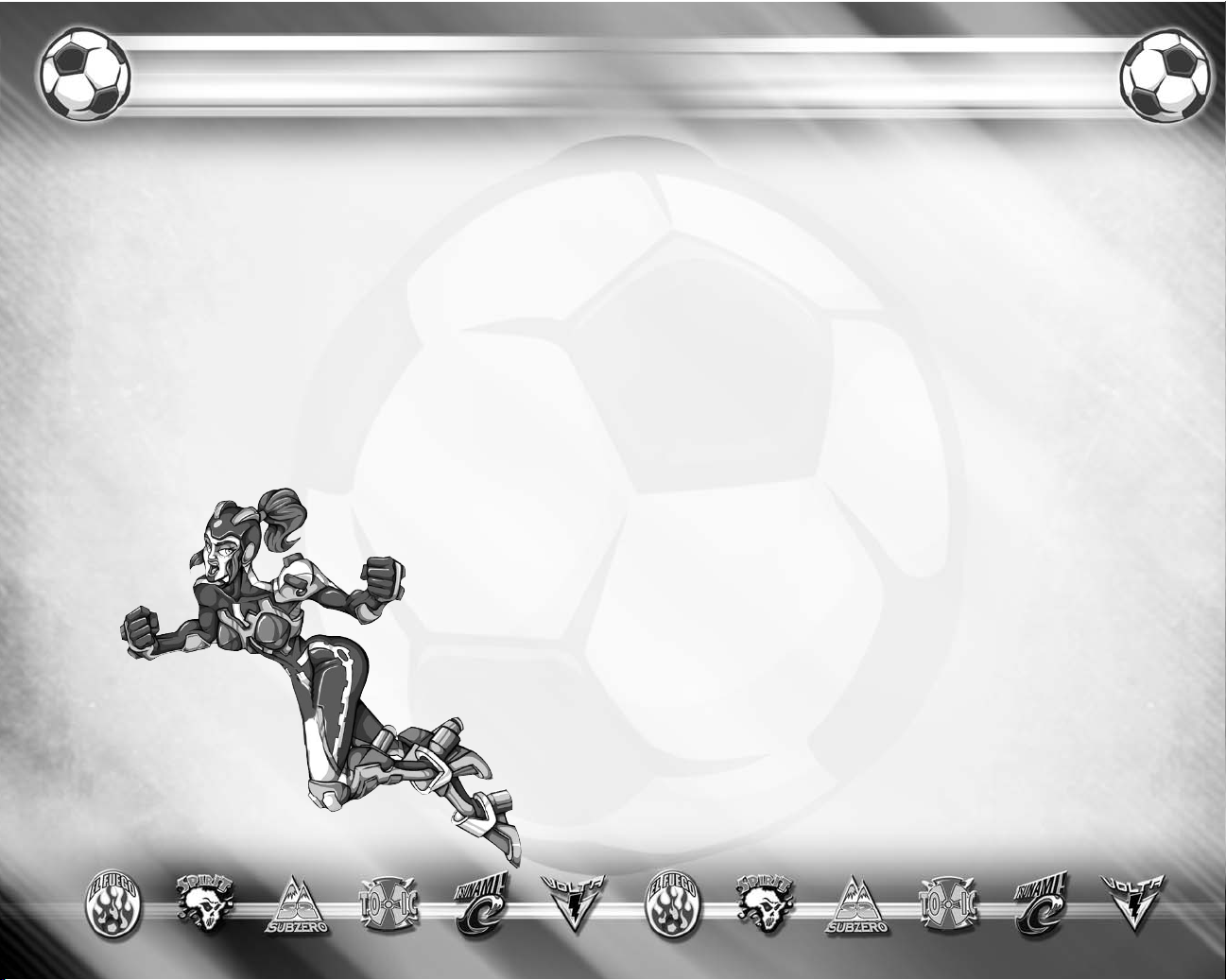
QUICK START
Quick Start mode is the fastest way to get onto the field, but what you gain in speed, you
give up in free will. The teams and venue are randomly selected.
To begin a Quick Start game:
1. Select Quick Start from the Arcade mode menu or from the Main menu, highlight
Arcade, press and hold both the L1 and R1. The Quick Start option appears.
2. Continue to hold the L1 and R1 and press the ✖ button. The Choose Sides screen
appears displaying the two randomly selected teams’ logos.
3. Press the left analog stick $^ to move your Controller icon to the team you wish
to control during the game.
•To assign a name to your controller, press the ●button. When the Enter Name
pop-up appears, press the left analog stick *@ to change letters, ^ to advance
to the next characters, and press the ✖ button to accept.
4. Press the ✖ button to select. The game begins. See On The Field on p.10.
Arcade Mode
Arcade Mode
6
7
PLAYING AN EXHIBITION GAME
An Exhibition game is your basic mano-a-mano, no-holds-barred battle for Sega
Soccer Slam bragging rights. Call out your best friend, your worst enemy, or a
computer-controlled opponent for a test of skills on the field.
•To begin an Exhibition game, from the Arcade Menu, choose EXHIBITION.
The Choose Sides screen appears.
CHOOSING SIDES
At the Choose Sides screen, you have the option of controlling the Home or Away
team. An icon for each Controller connected to your PlayStation 2 appears on the
screen in the middle of the field. The Home team takes the first kickoff.
To choose a side:
1. Press the left analog stick $^ to move your icon to the side you wish to control
during the match.
•To assign a name to your Controller, press the ●button. When the Enter
Name pop-up appears, press the left analog stick
*@ to change letters,
^ to advance to the next characters, and press the ✖ button to accept.
2. Press the ✖ button to select. The Choose Teams screen appears.
Note: If you leave all Controller icons in the center of the screen, the game is
played in Demo mode, which means all players are computer controlled.
CHOOSING TEAMS
Select the team you wish to control in the upcoming match. You can compare all six
teams in five skill categories.
To choose a team:
1. Press the left analog stick $^ to highlight the team you wish to control during
the match.
•To lock your Controller onto a single player, rather than your entire team, press
the ● button. When the pop-up appears, press the left analog stick ^ then *@
to the player you wish to control, then press the ✖ button to accept.
2. Press the ✖ button to select. If a Controller is assigned to the other side,
your opponent chooses his/her team next. If not, you have the option of
choosing the opposing team.
3. When both teams are chosen, the Venue Select screen appears.
ARCADE
ARCADE
MODE
MODE
Page 6

SELECTING THE VENUE
Sega Soccer Slam features nine unique, international venues (only three are available
from the beginning) including a home field for each team and three neutral arenas.
To select a venue:
1. Press the left analog stick $^ to highlight the venue in which you wish to play the
upcoming match.
2. Press the ✖ button to select. When the option screen appears, press the left
analog stick
*@ to select an option and $^ to adjust. When all options are set,
press the ✖ button to to start. The game loads (see On The Field on p.10).
MINI-GAMES
Select Hot Potato or Brawl for exciting 1 – 4 player mini-game action. Participants
can choose any of the available Sega Soccer Slam characters to find out who is king
of the roost.
Hot Potato:
1. Use the left analog stick to highlight a character and press the ✖ button to select.
2. When the mini-game options screen appears, press the left analog stick *@
to select an option and $^ to adjust. When all options are set, press the
✖ button to start.
Object:
Maintain control of the ball to accumulate your bonus. You can protect or "bank"
your bonus by passing ball. When another player is in possession of the ball utilize
the "hit," or "steal" moves to acquire the ball. If you successfully steal the ball from an
opponent, their bonus is multiplied by 1.5 and transferred to you. Don’t hang onto
the ball too long, when time expires the ball will blow up and anyone within its blast
radius will lose points. The player with the most points at the end of the final round
will be the victor.
Arcade Mode
Arcade Mode
8 9
Brawl:
1. Use the left analog stick to highlight a character and press the ✖ button
to select.
2. When the mini-game options screen appears, press the left analog stick *@ to
select an option and $^ to adjust. When all options are set, press the ✖ button
to start.
Object:
Hammer your opponents until they are out
of hit points. Holding down the hit button
causes the power meter to appear. Release
the hit button when the meter reaches its
highest point to deliver strong attacks. Make
sure you pick up the "power-up" icons
(when they appear) to gain an advantage
when battling with your opponents. Do you
have what it takes to be the last person
standing?
Arcade Mode
Arcade Mode
Page 7

The game opens with a fly-by of the stadium as the announcer sets up the match and
the players take the field and line up for the opening kickoff. The centers for each team
talk a little trash, setting the tone for the ensuing mayhem.
• Kickoffs can be initiated by pressing the Pass button and aiming to a teammate, but
will be automatic if too much time is taken.
Note: The controls described in this section are the defaults. For information on
alternate and custom configurations, see Options Menu on p.25.
CONTROLLING THE BALL ON OFFENSE
•To dribble the ball, press the left analog stick in any direction.
• For a turbo boost, hold the R1 while dribbling.
•To pass the ball to a teammate, press the left analog stick in the direction
of the player, then tap the ✖ button.
• For a lob pass, hold the ✖ button. This lifts the ball in the air to clear
opposing players, setting up headers and high shots.
•To execute a one-timer pass, send a pass to your teammate, then release
and press the ✖ button again as the pass is on route. Your teammate will
pass the ball as soon as he/she receives it.
•To deke an opponent who is attempting a steal, press the ● button. The ball
handler pops up the ball and hops into the air.
•To protect the ball and yourself from a hit, press the ▲ button. The ball
handler spins out of danger while maintaining control of the ball.
•To shoot on goal, tap the ■ button while
aiming for a corner of the net with
the left analog stick
• For a power shot, hold the ■ button and
let the Shot Meter fill before releasing.
•To fire off a one-timer shot, send a
pass to your teammate, then press and
release the ■ button while the pass is
on its way. Your teammate launches a
quick shot as soon as he/she receives
the ball.
On The Field
On The Field
10
11
The higher the Shot Meter when
you release the ■ button, the
more powerful your shot.
Shot Meter
On The Field
On The Field
Make every shot a one-timer shot. The redirection gets
the goalie out of position, increasing your chance at a
goal, and the move combo increases your Power Point
value. It's a win-win situation.
PLAYING WITHOUT THE BALL ON OFFENSE
OR DEFENSE
•To run, press the left analog stick in any direction.
• For a turbo boost, hold the R1 while running.
•To switch control to the player closest to the ball, press the ✖ button.
(Unless your Controller is locked onto a specific player.)
•To hit an opposing player, run up to him/her and press the ■ button.
The force of a solid hit can knock the ball handler off the ball.
Don't forget to hit the goaltender if he has held
onto the ball for more than 5 seconds.
•To attempt to steal the ball, run up to the ball handler and press the
● button. Your player goes down for the slide tackle.
•To protect yourself from an oncoming hit, press the ▲ button. Timed
correctly, you'll spin out of harms way.
GOALKEEPER CONTROLS
Note: In order to control the goalkeeper before a save, you must set Goalie
Control ON in the Options Menu (see Options Menu on p.25).
•To gain control of the goalie before a save, press the ✖ button and hold it
for one second.
•To move the goalie into position for a save, press the left analog stick in any direction.
If you get into position, the save is automatic.
•To dive after a loose ball, press the ● button.
•To throw or roll the ball to a teammate after a save, press the left analog stick
in the direction of the teammate, then press the ✖ button.
•To kick the ball out of your end of the field, press the left analog stick to aim,
then press the ■ button.
Page 8

1312
On The Field
On The Field
POWER METER
The Power Meter is the heart and soul of Sega Soccer Slam. Learn to master it, and
you will control your destiny on the field. When you generate enough Power Points to
completely fill the meter you'll have enough power to attempt a Killer Kick – the most
devastating move in the game!
Power Points
Just about every move on offense is worth a fixed number of Power Points.
By simply playing the game, you will slowly fill up your meter.
Move Pass Shot Protect Deke Hit Steal
Power Points
10 10 15 20 20 20
To fill up your meter more quickly, chain together different moves for
maximum points.
As long as you perform successive moves within three seconds of each other, you
can string four moves into one combination, which will be tallied at the end of the
combo, and each different move adds a 2x multiplier to the total.
Examples: Steal (20) + Pass (10) + Shot (10) = 40 x 6 = 240 Power Points.
Steal (20) + Deke (20) + Protect (15) + Shot (10) = 65 x 8 =520 Power Points.
Power Ups
Any time you have power in your Power Meter, you can Power Up the player you are
controlling. Each team has its own signature power source, but the effect is the
same: players become stronger and faster and better shooters.
•To Power Up a player, press the L1. The Power Up continues until you release
the L1 or the Power Meter runs out, whichever comes first.
on the field
on the field
KILLER KICKS
When your Power Meter is completely full, it flashes KILLER KICK! to indicate
that you now have this overpowering shot in your arsenal. The more Killer
Kicks you can manage in a game, the better your chance of destroying the
competition.
To take a Killer Kick:
1. Hold the R1 and the ✖ button at the same time. The ball is lobbed
high into the air, a green circle appears on the field beneath it, and you
take control of the pass recipient.
2. Move your player into the circle and press the ■ button once the green
cone of light appears. (Half of your power points are used to initiate Step 1
and the remaining half are used to initiate Step 2.)
3. Before your player connects with the ball, press the left analog stick
toward a corner of the goal to aim the shot. When the player connects,
he or she sends an explosive shot toward the net.
If you're saving up for a Killer Kick, lay off the Power
Up moves. It is very difficult to fill up the Power
Meter when you continue to use it up bit-by-bit.
Power Meter lights
up as you score
Power Points.
When Power Meter is
filled, you can perform
a Killer Kick.
Page 9

15
on the field
on the field
14
Camera Settings
Revisit the camera settings you selected at the Options menu before the game. See
Camera Settings on p.26.
•To save changes and return to the Pause menu, press the ✖ button.
Assign Controllers
Reassign your Controller to either team or lock onto any player.
•To assign your Controller to a team, press the left analog stick $^ to that
team's logo, then press the ✖ button to select and return to the Pause menu.
•To lock your Controller onto a player, press the left analog stick to that player's
head, then press the ✖ button to select and return to the Pause menu.
Match Stats
Check out up to the moment game stats for each team in nine key categories.
•To return to the Pause menu, press the ✖ button.
Quit Game
Forfeit the current game and return to the Main menu. When you choose QUIT GAME,
a pop-up appears prompting you to confirm your decision.
•To confirm, press the ✖ button. The Main menu appears.
•To cancel, press the ▲ button. The Pause menu appears.
HALFTIME/END OF THE GAME
At the end of the first half, play stops and the teams exchange sides of the field to
line up for the second half kickoff. The Away team takes the kickoff to begin the
second half.
The end of the second half is the end of the game. The winning team celebrates,
the losers sulk, and the Match Summary screen appears displaying final stats.
•To exit the Match Summary screen, press the ✖ button.
• If the game ends in a tie, play continues with a Sudden Death overtime
period. The first team to score wins the match.
Note: If necessary, multiple Sudden Death periods are played until a team scores.
on the field
on the field
SPOTLIGHT SHOTS
Every once in a while when you're on offense in your opponent's half of the field,
a spotlight image of your team's logo flashes across the field. Get the ball handler
into the spotlight and take a shot for a
powerful kick that rivals a Killer Kick.
To take a Spotlight Shot:
1. Move the ball handler into the spotlight and press the ■ button. The player
jumps into the air and takes a slow-motion swing at the ball.
2. Before your player connects with the ball, press the left analog stick toward a
corner of the goal to aim the shot. When the player connects, he or she sends
a blistering shot toward the net.
The defenders are just as aware of the spotlight as
you are, so they make it very difficult for you to run
into it. You'll have more success if you pass to a
teammate who's closer than you to the spotlight.
Pause Menu
You can pause the game by pressing the START button at any time to access the
Pause menu or just take a break from the action. The following options are available
from the Pause menu.
•To choose a menu item, press the left analog stick *@ to highlight it, then press
the ✖ button to select. The appropriate screen appears.
Resume Game
Return to the action. The game resumes from the exact point at which you left off.
Get the ball handler in the spotlight, then
hit the shoot button for a blistering shot.
Page 10

Battling Through
Battling Through
Quest Mode
Quest Mode
Quest mode is a three-tier, 12-game contest for the Continental Cup, complete with
an All-Star break. Along the way, you win prize money for every victory your team
scores, which you can use to buy performance-enhancing gear and other surprises.
Also, after the first four games, you will be given the chance to compete in a variety
of mini-games to earn more money.
ROUND ONE
Round One consists of five games, in which you play one match against every other
team in the Quest. The order of the games is predetermined. Victories in Round One
are worth $100. A mini-game will appear after each game up until the All-Star break.
ALL-STAR BREAK
Following Round One, one player from each team is invited to participate in the
All-Star game. The All-Star game doesn‘t affect your team’s record, but if you win,
it's worth $500 to your Quest bankroll.
ROUND TWO
Round Two is similar to Round One except that all five matches are set and you
choose which team you want to play next. You must be ranked in the top-four at
the end of Round Two in order to move on to the Semi Finals. Each Round Two win
increases in value by $100 ($100, 200, etc.).
SEMI FINALS AND FINAL ROUND
The Semi Final is a single-elimination game. If you win, you pocket $1,000 and go
on to the Final Round. If you lose, you go home.
Winning the Final Round awards your team the Continental Cup, $1,500 and unlocks
a secret Sega Soccer Slam venue.
To begin a Quest:
1. From the Main menu, choose QUEST. The Continental Cup screen appears.
2. Read up on the Quest mode game flow, then press the ✖ button. The Choose
Team screen appears.
16
17
Battling Through
Battling Through
Quest Mode
Quest Mode
CHOOSING A TEAM
Select the team you wish to control throughout your Quest. You can compare all
six teams in five skill categories.
•To choose a team, press the left analog stick
$^ to highlight the team you
want, then press the ✖ button to select. The Quest Manager screen appears.
QUEST MANAGER
The Quest Manager is where you keep track of your Quest for the Continental Cup.
From this screen, you can spend your earnings at the Soccer Shop, check your
team's stats and ranking in the Stats Center, and select your next match.
•To select an option from the Quest Manager, press the left analog stick $^,
then press the ✖ button to select. The appropriate screen appears.
Soccer Shop
The Soccer Shop offers 15 items, which you can purchase for your team. Each
product features a description and purchase price. Your current balance is shown
in the upper-right of the screen.
•To make a purchase, use the left analog stick to highlight the product you wish
to buy, then press the ✖ button. The price is subtracted from your balance.
•To exit the Soccer Shop, press the ▲ button.
• Performance-enhancing gear you purchase for your team is available to the
players in all Sega Soccer Slam game modes.
Rotate the globe to
select an option.
Your current bankroll.
Page 11

Stats Center
The Stats Center features individual stats pages for teams, star players, and the
members of your team.
Team Stats displays win/loss records, goals for/against, and other stats, which are
used to calculate team rankings. Only the top-four ranked teams will go on to the
Quest Semi-Finals.
All-Star Stats follows each team's number-one player and ranks that character
against the other top players in the league.
Character Stats shows how your players compare in twenty-three skill categories.
Your top-ranked player represents your team on the All-Star Stats screen.
•To cycle through the three stats screens, press the ✖ button.
•To exit the Stats Center, press the ▲button.
Next Match
Depending upon which round you're in, you can either choose the next match you
want to play, or simply accept the only one available.
To begin your next match:
1. Use the left analog stick to highlight the match you wish to play.
2. Press the ✖ button to select. The Join Side pop-up appears.
•To control your entire team, use the left analog stick to move your
Controller icon to your team's logo.
•To lock control onto one player on your team, use the left analog stick
to move your Controller icon to that player's face.
3. When your Controller icon is set, press the ✖ button to select. The game
loads (see On The Field on p.10).
18
19
Battling Through
Battling Through
Quest Mode
Quest Mode
CHALLENGE MODE
Create custom teams and compete head-to-head with up to four players.
Winning the series of four matches will unlock secret characters!
Choosing Sides
At the Choose Sides Screen, you and up to three other players have the option of
controlling the Home or Away team. An icon for each Controller connected to
your PlayStation 2 appears on the screen in the middle of the field. The Home
team takes the first kickoff.
1. To choose a side, press the left analog stick $^ to move your icon to the side
you wish to control during the match.
• To assign a name to your Controller, press the ● button. When the
Enter Name pop-up appears, press the left analog stick *@ to change
letters, ^ to advance to the next characters, and press the ✖ button
to accept.
2. Press the ✖ button to select. The Choose Characters screen appears.
Creating A Team:
1. Use the left analog stick to highlight a character and press the ✖ button to
select. You must choose three characters to complete your team.
2. Press the left analog stick
$^ and press the ✖ button to select a team you
would like to represent.
3. When the Challenge options screen appears, press the left analog stick
*@ to select an option and $^ to adjust. When all options are set, press
the ✖ button to start.
Taking On The
Taking On The
Challenge
Challenge
Page 12

Create and compete in your own five-day round robin Sega Soccer Slam
tournament. Choose the teams and take part in up to 15 games throughout
the event.
Throughout the Tourney, team rankings are updated based upon their records and
amount of goals scored for/against. The team ranked #1 following the fifth day of
competition is awarded the Tourney Championship.
To begin a Tourney:
1. From the Main menu, choose TOURNEY. The Tourney Cup screen appears.
2. Read up on the Tourney mode game flow, then press the ✖ button. The
registered names pop-up appears.
CHOOSING A TEAM
In Tourney mode, you can choose one team to represent all the way through the
event, assign teams to your friends to create a multiplayer Tourney, or assign up
to six teams to yourself and take part in all 15 games.
To rename a team:
1. Press the left analog stick *@ to highlight the team you wish to rename.
2. Press the ✖ button to select.
3. The Enter Team Name Screen appears.
• Press the left analog stick *@ to change letters, ^ to advance to the next
characters, and press the ✖ button to accept.
4. If you wish to rename another team, repeat steps 1-3.
5. If you do not wish to rename another team, select DONE, press the ✖ button,
and the Match Schedule Screen will appear.
20
21
Competing In A
Competing In A
Tourney
Tourney
Competing In A
Competing In A
Tourney
Tourney
MATCH SCHEDULE
The Match Schedule screen displays the set schedules for each of the five days of
the Tourney. During a Tourney, you can page forward to view upcoming matches or
page back to review past scores. Additionally, the Stats tab compiles stats and
rankings for teams and top players.
When a match is selected, a pop-up appears asking if you want to play or simulate
the game.
To begin your next match:
• Press the left analog stick *@ to choose the match you wish to play next, then
press the ✖ button to select. A pop-up appears asking if you want to play or
simulate the game. Select PLAY and press the ✖ button to advance to the
Choose Sides Screen.
CHOOSING SIDES
At the Choose Sides screen, you can choose any side.
To choose a side:
1. Press the left analog stick $^ to move your icon to the side you wish to control
during the match.
•To assign a name to your Controller, press the ●Button. When the Enter
Name pop-up appears, press the left analog stick *@ to change letters,
^ to advance to the next characters, and press the ✖ button to accept.
2. Press the ✖ button to select. The Venue Select screen appears.
Today's match-ups
Page 13

SELECTING THE VENUE
Sega Soccer Slam features nine unique, international venues including a home field for
each team and three neutral arenas (only three are available at the beginning).
To select a venue:
1. Press the left analog stick $^ to highlight the venue in which you wish to play the
upcoming match.
2. Press the ✖ button to select. When the
option screen appears, press the left
analog stick *@ to select an option and
$^ to adjust. When all options are set,
press the ✖ button to to start. The game
loads (see On The Field on p.10).
22
Competing In A
Competing In A
Tourney
Tourney
23
Hitting The
Hitting The
Practice Field
Practice Field
Taking part in Practice sessions is a great way to master the skills necessary to
win in Sega Soccer Slam. All the moves are here without all the pressure so take
the time you need to become a superstar.
•To begin a Practice session, from the Main menu, choose PRACTICE. The
Practice screen appears.
PRACTICE SCREEN
At the Practice screen, you choose the skill you want to begin practicing. Practice
options start with basic passing and become progressively more advanced, ending
up with Killer Kicks.
•To choose a Practice option, press the left analog stick $^ to the skill you
wish to begin with, then press the ✖ button to select. The Practice field loads.
RUNNING DRILLS
On the Practice field, a general explanation of how to perform the move appears
on the screen. When you think you understand how to execute, begin the drill.
To run a Practice drill:
1. After reading the explanation, press the ✖ button to continue. Players take
their positions on the field, and you have 30 seconds in which to complete
the drill.
2. Complete the drill to the best of your ability.
• If you are successful, you are prompted to Try Again or move on to the
Next Event. press the left analog stick
*@ to highlight your choice, then
press the ✖ button to select.
• If you fail, you are returned to the move's explanation. Make sure you
understand how to perform the move, and then give it another go.
3. Move on to the Next Event and repeat the steps above. In order to exit
Practice mode, you must successfully run through to the final drill.
Page 14

Team Bios
Team Bios
24 25
Options Menu
Options Menu
The Options menu provides access to several tools you can use to customize Sega
Soccer Slam to your personal preferences. The default options appear below in bold.
•To choose an Options menu item, press the left analog stick *@ to highlight it,
then press the ✖ button to select. The appropriate screen appears.
•To save changes, select SAVE and EXIT and press the ✖ button.
• From the Options Menu, press the ▲ button to return to the Main Menu."
GAME SETTINGS
Adjust general gameplay options.
•To change a game setting, press the left analog stick *@ to highlight it, then
press the left analog stick $^ to cycle through the options.
Difficulty Set the skill level of your computer-controlled
opponents: NOVICE, NORMAL, PRO, and EXPERT.
Half Time Set the time duration of each half of the game: 1-10 minutes.
Game Speed Select the speed of the game, from the running of the
players to the rolling of the ball: SLOW, NORMAL and FAST.
Goalie Control With Goalie Control ON, you can control the goalie
before he makes a save. Choose ON or OFF.
Vibration Set ON for Vibration in the Controller
when you give or receive a hit. Choose ON or OFF.
Items Turn unlocked items ON or OFF in other modes.
Save And Exit Save changes and return to the Options menu.
SOUND SETTINGS
Set the volume of five different in-game audio effects.
•To change a sound setting, press the left analog stick *@ to highlight it, then
press the left analog stick
$^ to move the slider. The more a volume bar is
filled, the louder that audio effect.
Announcer Adjust the volume of the play-by-play announcer.
Character Adjust the volume of the players on the field.
Crowd Set the volume of the cheering crowd.
Effects Set the volume of additional audio effects such as the
sounds of kicks and big hits.
Music Establish the loudness of the music performed between plays.
Save And Exit Save changes and return to the Options menu.
The Team Bios screen gives you background information on each Sega Soccer
Slam team and the players that make up their rosters. This section also displays
team and player rating bars, which measure strength in five categories. The further
a rating bar is filled, the more skill a team or player has in that category.
At the Team Bios screen:
•To choose a team to study, press the left analog stick $^ to highlight it.
•To read the entire bio, press the left analog stick *@ to scroll the text.
•To view individual player bios, press the ✖ button.
•To choose a different player to study, press the left analog stick $^.
•To exit the Player Bio or return to the Main menu, press the ▲ button.
Page 15

Options Menu
Options Menu
26 27
To set a custom config:
1. From the Controller Config screen, press the left analog stick *@ to highlight the
Controller (1-4) you wish to set.
2. Press the ✖ button to select the Controller.
3. Press the left analog stick $^ to CUSTOM, then press the ✖ button to select.
4. Press the left analog stick *@ to highlight a button command you wish to change,
then press the ✖ button to select.
5. Press the left analog stick $^ to the command you wish to set to that button,
then press the ✖ button to select.
• Repeat steps 4-5 to change other button commands.
6. When you are satisfied with your
custom configs, press the left
analog stick @ to DONE, then press
the ✖ button to select.
7. Press the left analog stick @ to
SAVE, then press the ✖ button to
accept changes.
GAME DATA
Manage your saved Sega Soccer Slam
game data.
Options Menu
Options Menu
CAMERA SETTINGS
Adjust the overall camera angles as well as special camera effects.
•To change a camera setting, press the left analog stick *@ to highlight it, then
press the left analog stick $^ to cycle through the options.
Cam Position Choose the position of the camera, which dictates the
set gameplay perspective: END, SIDE, or CORNER.
Zoom Set the distance the camera is from the ball. The Zoom
range is 0-20, but the default is 10.
Killer Kick Cam Turn the Killer Kick Cam ON or OFF. When ON, the
camera zooms in close on the player performing the
Killer Kick.
Spotlight Cam Turn the Spotlight Cam ON or OFF. When ON, the
camera zooms in close on the player performing the
Spotlight Kick.
Auto Replay When ON, a slow-motion replay rolls automatically
after each goal scored. Set ON or OFF.
Save And Exit Save changes and return to the Options menu.
CONTROLLER CONFIG.
At the Controller Config screen, you can set as many as four controller configs, one
for each Controller Port on your PlayStation 2. Choose from the default controls and
two other presets, or set your own custom config.
To set a default or preset config:
1. From the Controller Config screen, press the left analog stick *@ to highlight the
Controller (1-4) you wish to set.
2. Press the ✖ button to select the Controller.
3. Press the left analog stick $^ to choose DEFAULT, PRESET1, or PRESET2.
4. Press the ✖ button to select the config.
• Repeat steps 1-4 for the other Controllers.
5. Press the left analog stick @ to SAVE, then press the ✖ button to
accept changes.
Page 16

Credits
Credits
28
credits
credits
Stadiums and Textures
Scott ‘Lube’ Lubker
Craig ‘The Total Package’ Hui
Arnel ‘MC’ Labarda
Special Effects
Keith Hentschel
Rob Willock
Front End
Derek Stenning
Kalvin Lyle
Design
Jason Leigh
Dan Sochan
Jason Carr
Kalvin Lyle
Andrew Laing
Art Director
Emmanuel ‘E Man’ Soupidis
Producer
Edoardo De Martin
Additional Programming
Eric Randall
Eric Turmel
Dan Chitan
Dave Catlin
Rod Higo
Movie Player
Jason Dorie
Sound Programmers
Cliff Kondratiuk
Mike Vlad Cora
Brian Green
Sound Programmers Cont.
Steven Brekelmans
Lawrence Sparling
Rob Huff
Sound Design/Production
Graemme Brown
Michelle Frey
Steve Royea
Rashid Hille
Luke Hetherington
Glenn Jamieson
Paul Ruskay
Alan Brown
Writers
Kristin Seller
Hames Marshall
Duncan Minett
Darren Barefoot
Music Composition
Bob Buckley
Dan Fung
Mike Beckett
Broadcast Voice
Tim Crofton
Character Voices
Trevor Devall
Peter New
Sweeny E. Todd
Kyle Murdoch
Brenda Wheeler
Jane Craven
Marjorie Malpass
Heather Watson
Emmanuel 'E Man' Soupidis
29
VISUAL CONCEPTS
Executive Producer
Greg Thomas
Scott Patterson
Producer
Lorne Asuncion
Motion Capture Supervisor
Matt Karnes
Motion Capture
Rich Nelson
Gavin McCall
Director of Quality Assurance
Chien Yu
Lead Tester
Rodolfo Junior Sison
Assistant Lead Tester
Tor Unsworth
Quality Assurance
Casey Yost
Zach Timmerman
Randy Sison
Brian Beavers
Craig Drummond
William Tiu
Ben Bishop
Damon Perdu
Richard Celis
Special Thanks
Wayne Herman
Angela Hunter
Jenn Baker
Special Thanks Cont.
Raman Watson
Richard Yee
Anthony Chau
David Perkinson
BLACK BOX GAMES
Programmers
Dave Roberts
Keith Hentschel
Jack Yee
Chris Lippmann
Ping Tang
Remy Saville
Stefan Wessels
Andrew Hume
James Grieve
Marc Fortier
Colin O’Conner
Conceptual Designs
Derek Stenning
Animation
Neeraja Vaid
Jen Hamilton
Stefaan Sorensen
Rob Willock
Character Models
Kalvin Lyle
Eric ‘Dutch’ Testroete
Character Textures
Emmanuel ‘E Man’ Soupidis
Scott ‘Lube’ Lubker
Page 17

Credits
Credits
30
CREDITS
CREDITS
SEGA OF AMERICA
President & COO
Peter Moore
Executive Vice President, Sales,
Marketing & Operations
Chris Gilbert
Vice President, Sports Marketing
Tom Nichols
Senior Product Manager
Stacey Kerr
Associate Product Manager
Michael Rhinehart
Director, Creative Services
Bob Schonfisch
Manual
GlamPunk Media Core
Lead Testers
Daniel Chang
Joe Mora
Special Thanks
Noah Musler
Arianne McCarthy
31
Character Voices Cont.
Xenia Mull
Amy Tipler
Priscilla Wyrzykowski
Additional Artist
Elizabeth Metzker
QA
Jonathan Tobias Spangler
Luke Hetherington
Andrew Laing
Eric Warner
Lateef Yang
Dan Lyle
Hames Marshall
Motion Capture Talent
Eddie Cannon
Chris Franks
Frank Mollica
Benji Hayford
Trevor Devall
Denise Jones
Mestre Barrao
Lelo Barraozinho
Heather Watson
Christie Mackie
Ian Mackintosh
Dan "The Man" Sochan
Jason Carr "Superstar"
FMV
Lost Boys Productions:
Director of Animation:
Ken Meyer
Producer:
Roula Lainas
3D Animators:
Jason Macza
James Lau
Chris Uyede
Digital Compositor:
Kevin Genzel
Black Box
Paul Tremblay
Xenia Mul
Amy Tipler
Priscilla Wyrzykowski
Nick Burke
Stefan Oberg
Additional Thanks
The Black Box Hooligans Singers
Frank Ludwig and Quantum Sound
Alex and the Burdettes
Steven Anthony, Robyn Schilling,
and the grade 9 Info Tech and CAPT
Classes at West Point Grey Academy
Special thanks to all of our loved
ones who supported us through the
production of this title.
Page 18

NOTES
NOTES
32
*THIS LIMITED WARRANTY IS VALID FOR SEGA PRODUCTS FOR PLAY ON PLAYSTATION®2
COMPUTER ENTERTAINMENT SYSTEM MANUFACTURED FOR SALE IN AND PURCHASED AND
OPERATED IN THE UNITED STATES AND CANADA, ONLY!
Limited Warranty
Sega of America, Inc. warrants to the original consumer purchaser that the PlayStation 2
Game Disc shall be free from defects in material and workmanship for a period of 90-days
from the date of purchase. If a defect covered by this limited warranty occurs during this
90-day warranty period, the defective PlayStation 2 Game Disc or component will be
replaced free of charge. This limited warranty does not apply if the defects have been
caused by negligence, accident, unreasonable use, modification, tampering or any other
causes not related to defective materials or workmanship. Please retain the original or a
photocopy of your dated sales receipt to establish the date of purchase for in-warranty
replacement. For replacement, return the Game Disc, with its original packaging and
receipt, to the retailer from which the software was originally purchased. In the event that
you cannot obtain a replacement from the retailer, please contact Sega to obtain support.
Obtaining technical support/service
To receive additional support, including troubleshooting assistance, please contact Sega at:
• web site . . . . . . . . . . . . . . http://www.sega.com
• e-mail . . . . . . . . . . . . . . . support@sega.com
• telephone . . . . . . . . . . . . . . 1-716-650-6702
LIMITATIONS ON WARRANTY
ANY APPLICABLE IMPLIED WARRANTIES, INCLUDING WARRANTIES OF MERCHANTABILITY AND
FITNESS FOR A PARTICULAR PURPOSE, ARE HEREBY LIMITED TO 90-DAYS FROM THE DATE OF
PURCHASE AND ARE SUBJECT TO THE CONDITIONS SET FORTH HEREIN. IN NO EVENT SHALL
SEGA OF AMERICA, INC. BE LIABLE FOR CONSEQUENTIAL OR INCIDENTAL DAMAGES
RESULTING FROM THE BREACH OF ANY EXPRESS OR IMPLIED WARRANTIES. THE PROVISIONS
OF THIS LIMITED WARRANTY ARE VALID IN THE UNITED STATES ONLY. SOME STATES DO NOT
ALLOW LIMITATIONS ON HOW LONG AN IMPLIED WARRANTY LASTS, OR EXCLUSION OF
CONSEQUENTIAL OR INCIDENTAL DAMAGES, SO THE ABOVE LIMITATION OR EXCLUSION MAY
NOT APPLY TO YOU. THIS WARRANTY PROVIDES YOU WITH SPECIFIC LEGAL RIGHTS. YOU
MAY HAVE OTHER RIGHTS WHICH VARY FROM STATE TO STATE.
Sega is registered in the U.S. Patent and Trademark Office. Sega, the Sega Logo and Sega
Soccer Slam are either registered trademarks or a trademarks of Sega Corporation. ©SEGA
CORPORATION, 2002. All Rights Reserved. www.sega.com. Original Game © SEGA
CORPORATION / AMUSEMENT VISION, LTD., 2001. This game is licensed for use with
PlayStation 2 only. Copying and/or transmission of this game is strictly prohibited. Unauthorized
rental or public performance of this game is a violation of applicable laws.
Sega of America, Inc. 650 Townsend Street, Suite 650 San Francisco, CA 94103. All Rights
Reserved. www.sega.com. Programmed in Japan. Made and printed in the USA.
Page 19

Back Cover
