Page 1
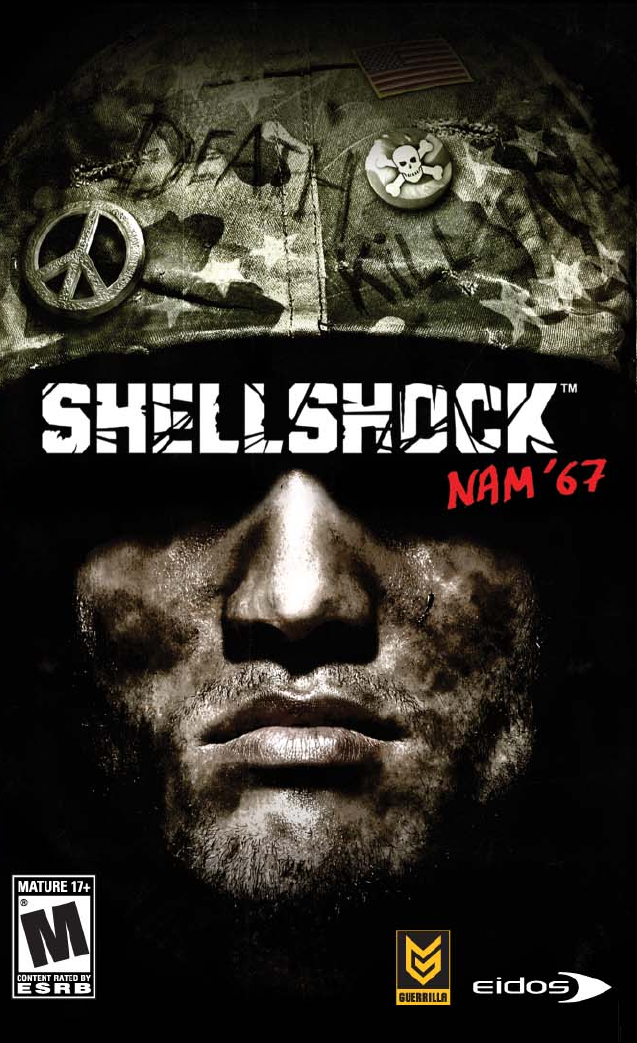
Page 2
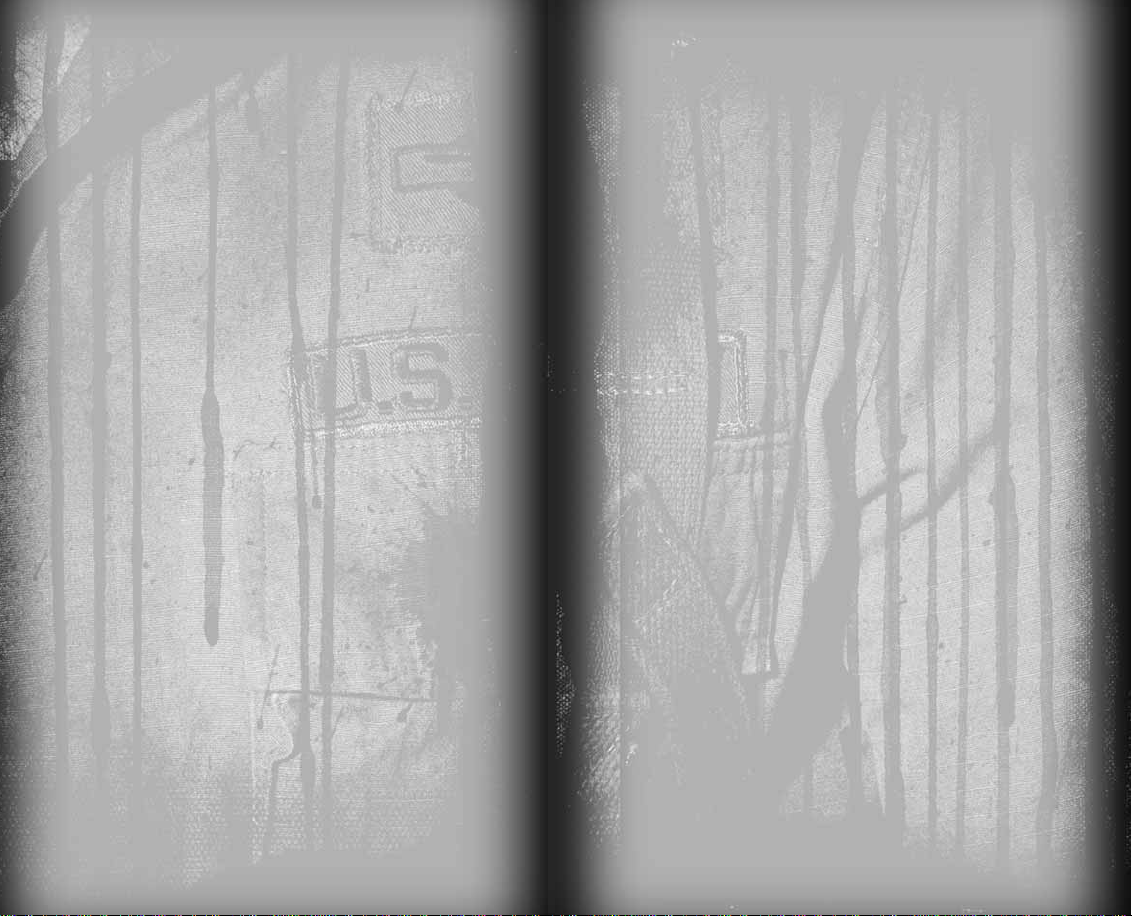
Warning:
Read Before Using Your PlayStation®2 Computer Entertainment System.
A very small percentage of individuals may experience epileptic seizures
when exposed to certain light patterns or flashing lights. Exposure to certain
patterns or backgrounds on a television screen or while playing video games,
including games played on the PlayStation 2 console, may induce an epileptic
seizure in these individuals. Certain conditions may induce previously
undetected epileptic symptoms even in persons who have no history of prior
seizures or epilepsy. If you, or anyone in your family, has an epileptic
condition, consult your physician prior to playing. If you experience any of the
following symptoms while playing a video game – dizziness, altered vision,
eye or muscle twitches, loss of awareness, disorientation, any involuntary
movement, or convulsions – IMMEDIATELY discontinue use and consult your
physician before resuming play.
Warning to Owners of Projection Televisions:
Do not connect your PlayStation 2 console to a projection TV without first
consulting the user manual for your projection TV, unless it is of the LCD type.
Otherwise, it may permanently damage your TV screen.
Use of Unauthorized Product:
The use of software or peripherals not authorized by Sony Computer
Entertainment America may damage your console and/or invalidate your
warranty. Only official or licensed peripherals should be used in the controller
ports or memory card slots.
Handling Your PlayStation 2 Format Disc:
• This disc is intended for use only with PlayStation 2 consoles with the NTSC
U/C designation.
• Do not bend it, crush it or submerge it in liquids.
• Do not leave it in direct sunlight or near a radiator or other source of heat.
• Be sure to take an occasional rest break during extended play.
• Keep this disc clean. Always hold the disc by the edges and keep it in its
protective case when not in use. Clean the disc with a lint-free, soft, dry
cloth, wiping in straight lines from center to outer edge. Never use solvents
or abrasive cleaners.
EIDOS, INC., LIMITED WARRANTY
Eidos, Inc., warrants to you, the original purchaser of this disc, that for a period of
ninety (90) days from the date of your purchase, this disc shall be free from defects
in materials and workmanship. If, at any time during the applicable ninety (90) day
warranty period you determine that this limited warranty has been breached, Eidos,
Inc., agrees, in its sole option, to repair or replace, free of charge, any such disc,
provided the disc is returned postage paid to the Eidos, Inc., Factory Service Center
and a proof of date of purchase is included. This limited warranty is not applicable
to normal wear and tear and shall be void with respect to any defects that arise
from disc abuse, unreasonable use, mistreatment or neglect. This disc is sold “as is”
without any warranties of any kind, express or implied, including implied warranties
of merchantability or fitness for a particular purpose, other than the limited warranty
expressly stated above.
No other claims arising out of your purchase and use of this disc shall be binding on
or obligate Eidos, Inc., in any manner. Eidos, Inc., will not be liable to you for any
losses or damages incurred for any reason as a result of your use of this disc,
including, but not limited to, any special, incidental, or consequential damages
resulting from your possession, use or malfunction of this disc.
This limited warranty states the entire obligation of Eidos, Inc., with respect to the
purchase of your disc. If any part of this limited warranty is determined to be void or
illegal, the remainder shall remain in full force and effect.
For warranty support please contact our Customer Support department at
(415) 615-6220. Our staff is available Monday through Friday, 9:00 a.m. to 12:00 p.m.
and 1:00 p.m. to 5:00 p.m. Pacific Time. You are responsible for all toll charges.
Customer Support Representatives will not provide game hints, strategies or codes.
Product Return Procedure
In the event our support agents determine that your game disc is defective, you will
need to forward material directly to us. Please include a brief letter explaining what
is enclosed and why you are sending it to us. The agent you speak with will give you
an authorization number that must be included. You will also need to include
a daytime phone number so that we may contact you if necessary. Any materials not
containing this authorization number will be returned to you unprocessed and
unopened. Your postage paid package should be sent to the following address:
Eidos Inc. Customer Services
RMA# (include your authorization number here)
651 Brannan Street, suite 400
San Francisco, CA 94107
Note: You are responsible for postage for your game to our service center.
Register Your Game at
WWW.EIDOS.COM
Page 3
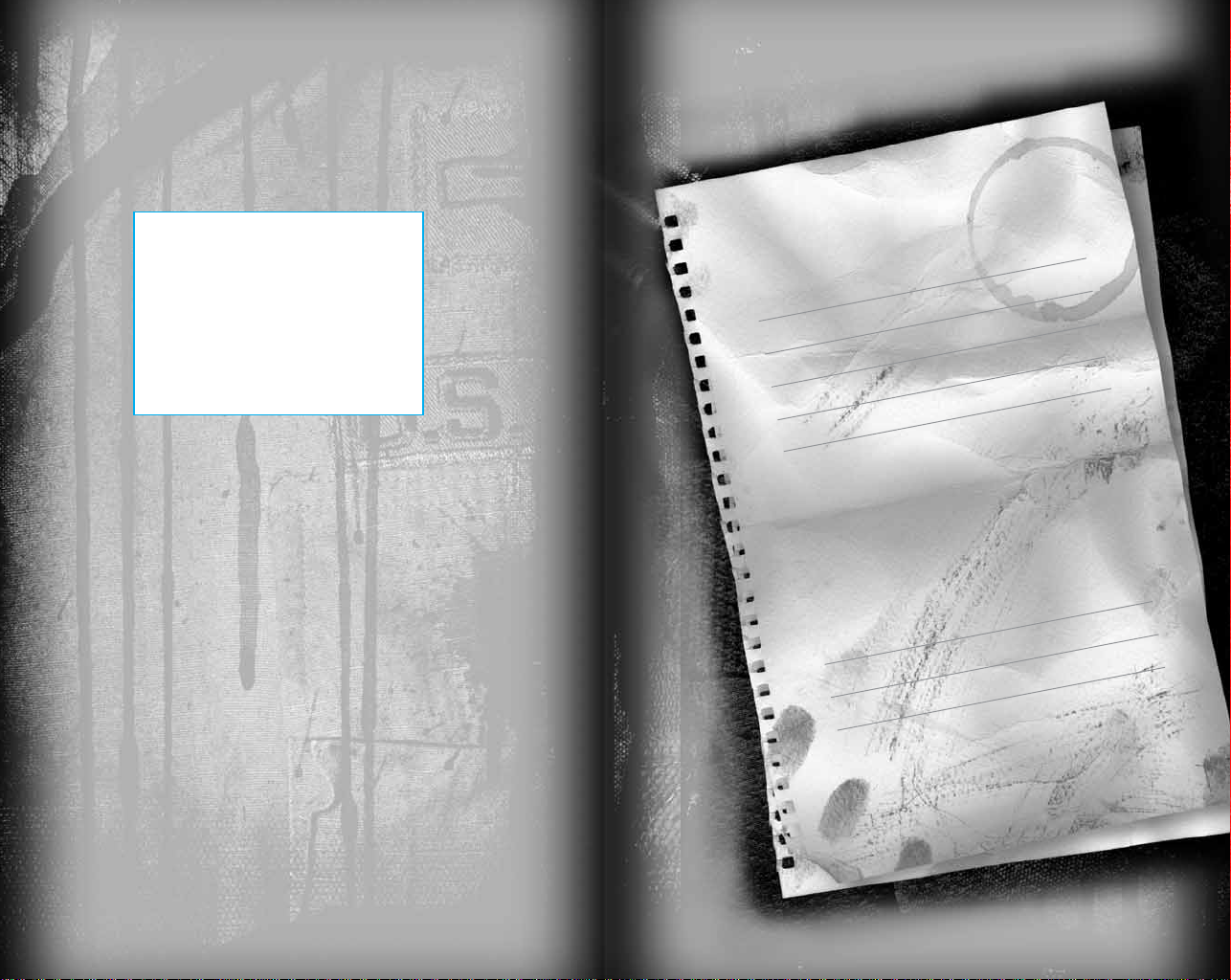
)
FPO
Inside Front Cover
Remove this page before printing.
See the “Ss PS2 ins cov.eps” file
for the actual page.
CONTENTS
Getting STARTED 2
STARTING UP 3
DEFAULT CONTROLS 4
THE WAR SO FAR 5
GETTING INTO NAM 5
Title Menu 5
Pause Menu 6
Saving Games 6
Preferences 6
Game Options 7
Video Options 7
Audio Options 7
Controls 7
IN-GAME DISPLAY 7
CHARACTER ABILITIES 10
BASE CAMP 11
1
Page 4

GETTING STARTED STARTING UP
Set up your PlayStation®2 computer entertainment system
according to the instructions in its Instruction Manual. Make sure
MAIN POWER
the
turned ON.
Press the
OPEN
the
NAM ‘67
the
Attach game controllers and other peripherals, as appropriate.
Follow on-screen instructions and refer to this manual
for information on using the software.
button and the disc tray will open. Place the
disc on the disc tray with the label side facing up. Press
OPEN
button again and the disc tray will close.
switch (located on the back of the console) is
RESET
button. When the power indicator lights up, press
SHELLSHOCK:
))
DUALSHOCK®2 ANALOG CONTROLLER CONFIGURATIONS
Connect the DUALSHOCK®2 analog controller to controller port 1
before starting play.
)
When the vibration function is ON, the controller will vibrate in
response to game events. you can turn the vibration function
ON/OFF in the Game Options menu. See page 7.
)
To leave the game and return to the Profile screen, press
w
the
QUIT TO PROFILE.
button to display the pause menu and then select
MEMORY CARD (8MB)(for PlayStation®2)
To save game settings and progress, insert a memory card (8MB)
(for PlayStation
can load saved game data from the same memory card or any
memory card containing previously saved games.
®
2) into MEMORY CARD slot 1 of your console. You
ABOUT SAVING PROFILES AND GAMES
To save your game profile, settings and progress, insert
a memory card into MEMORY CARD slot 1.
)
The memory card must have at least 200Kb of free space
available to save games. If not enough free space exists,
erase unwanted game data before starting the game.
)
You
MUST
will not be able to save it later.
save your profile when you create it, because you
DOLBY®PRO LOGIC®II
This game is presented in Dolby Pro Logic II. Connect your console
to a sound system with Dolby Pro Logic, Dolby Pro Logic II, or
Dolby Pro Logic IIx decoding to experience the excitement of
surround sound.
Dolby, Pro Logic, and the double-D symbol are trademarks or registered
trademarks of Dolby Laboratories.
2 3
Page 5

DEFAULT CONTROLS
PAUSE - OPTIONS
INTEL
BINOCULARS
PEER RIGHT
ZOOM IN
(WHEN IN SCOPE MODE)
PEER LEFT
ZOOM OUT
(WHEN IN SCOPE MODE)
CROUCH
RELOAD
USE
QUICK SWITCH
SPRINT
PRONE
USE EQUIPPED ITEM
INVENTORY
LOOK
MOVE FORWARDS
AND BACKWARDS
STRAFE LEFT AND RIGHT
DROP ITEM - d BUTTON + s BUTTON
(USE DIRECTIONAL BUTTONS TO HIGHLIGHT THE ITEM YOU WANT TO DROP)
FIRE SELECT
BEADING OR
SCOPE MODE
STANDARD
MENU CONTROLS
1324 DIRECTIONAL
BUTTONS
HIGHLIGHT (SELECT) MENU ITEM
CONFIRM SELECTION
CANCEL
x BUTTON
t BUTTON
THE WAR SO FAR
))
This manual refers to the default controller mapping when
describing controls.
It would be the longest military conflict in United States history,
and when it was over, 58,000 Americans had given their lives in
this jungle war. Another 304,000 were wounded, and nobody who
returned home was left unscarred by their time in Vietnam.
In 1946, the Vietnamese fought the French for their freedom in
the first Indochina war.
At the end of that war in 1954, two Vietnams were created, South
and North. Trouble was…the communists in the North wanted one
country, one people, one Vietnam.
It began for the U.S. in 1959 when they sent advisors—
government men with money and weapons and advice to help
the South. Slowly, almost inevitably, it became a full blown war
with the ever-growing U.S. forces joining the South Vietnamese
army to fight the North Vietnamese regulars and the National
Liberation Front.
By 1975 it was all over. But not before 3 million Vietnamese
people from both sides died to make it happen, and another
2 million Laotians and Cambodians also perished.
In Washington they built a Black Wall, a wall with all 58,000
American names. The ones who didn’t come back.
But in 1967, the war was still young. Hopes were high. Success
was, they say, a bright light at the end of the tunnel. Lessons
would have to be learned in Vietnam. And in 1967, class—and
hell—were definitely in session.
GETTING INTO NAM
TITLE MENU
4 5
At start-up, the game will check for a memory card inserted in
MEMORY CARD slot 1 and check the data on it. If you are not using
a memory card, the game will allow you to play without saving
game data.
NOTE: You MUST use a memory card to save your progress
as you complete the missions in your tour of duty. SHELLSHOCK:
NAM ‘67 is a large and challenging game. We recommend using
a memory card, saving your progress and continuing saved
games for the most satisfying game experience.
Page 6

1. At the Title screen, press the wbutton to begin. If you are
not using a memory card, select
are using a memory card containing a
save, you will have the option to select
PROFILE
2. When creating a new profile, you can select your style of player
character. Choosing a character takes you to the virtual
keyboard where you can input your profile save name. Use
the directional buttons to highlight a letter and press
the
NOTE: If you decide not to save your new profile at this point,
it will be impossible to save game progress at a later stage.
Once a profile has been created and saved to a memory card,
it cannot be saved to another memory card.
)
LOAD PROFILE
the directional buttons and press the
profile and start your game.
)
DELETE PROFILE
a profile using the directional buttons and press the
to delete it.
)
Select
or
DELETE PROFILE.
x
button to select it. Select OKto complete the name.
displays all saved profiles. Select a profile using
displays all currently saved profiles. Select
CREDITS
to play the
NEW PROFILE
to begin. If you
SHELLSHOCK: NAM ‘67
NEW PROFILE, LOAD
x
button to load the
SHELLSHOCK: NAM ‘67
x
button
credits movie.
PAUSE MENU
During play, press the wbutton to pause the game and display
the Pause menu. From here you can select a restart point, modify
game preferences, return to the game, or quit to the Profile screen.
SAVING GAMES
To save your game progress, insert a memory card into MEMORY
CARD slot 1 before power-up.
)
Your progress is saved automatically at checkpoints during
each mission. This progress is saved only for the duration of
the game session. When you turn the power off, this
information is lost.
)
However, if during a mission you choose
the Pause menu, you will be prompted to save your progress.
If you choose
to your memory card. Each save uses 200Kb of space on the
memory card.
)
To resume a saved game, select a profile from the Load Profile
screen and choose
at the last checkpoint activated before the game was saved.
YES,
the last checkpoint activated will be saved
CONTINUE MISSION
QUIT TO PROFILE
. You resume the game
from
PREFERENCES
Preference options only affect the profile loaded at the time
the options are set. Use the
through options, then use
1/2
4/3
directional buttons to cycle
to adjust the highlighted option.
GAME OPTIONS
Configure your game experience.
)
VIBRATION
)
ROTATION
)
AUTO CENTER
)
AUTO AIM
)
AUTO RELOAD
)
TURN SPEED
)
PITCH SPEED
)
SUBTITLES
)
HINTS
—Toggle controller vibration
—Toggle the look up/down control
—Toggle the look spring
—Toggle auto aim
—Toggle auto reload
—Adjust turn sensitivity.
—Adjust pitch sensitivity.
—Toggle subtitles
—Toggle hints
ON/OFF.
ON/OFF.
ON/OFF.
ON/OFF.
ON/OFF
ON/OFF.
NORMAL/INVERSE
.
))
VIDEO OPTIONS
Configure video options.
)
SCREEN SIZE
)
SCREEN POSITION
—Choose between
—Adjust the gamescreen position on your TV.
NORMAL
and
WIDESCREEN.
AUDIO OPTIONS
Configure audio options.
)
STEREO SETTING
)
MUSIC VOLUME
)
SFX VOLUME
)
SPEECH VOLUME
—Select STEREO or MONO.
—Adjust the music volume.
—Adjust the sound effects volume.
—Adjust the volume of in-game speech.
CONTROLS
Reassign the controller buttons.
)
DEFAULT
)
LEFT HANDED
handed players.
)
CUSTOM
—Select the default control set
—Select the default control set modified for left-
—Customize your own controller configuration.
IN-GAME DISPLAY
The following items appear on screen during a mission:
)
PLAYER CHARACTER
and some of the equipment he is carrying.
)
ACTIVE WEAPON
Press the
inventory, or press the
active weapon to grenades, and back again.
)
NO. OF CLIPS—
weapon. It flashes when you are running low as a reminder
to collect more clips or swap weapons.
d
—Check the stance of your character
—Displays the weapon currently in your hands.
button to select another item from your
Displays the number of clips carried for your
s
button to switch quickly from your
.
6 7
Page 7

)
NO. OF ROUNDS
many rounds are in the weapon.
It flashes when ammo is low,
signaling you to reload.
)
FIRE MODE
capable of both Burst and Fully
Automatic fire modes. Burst
mode fires a short burst of
bullets. This avoids the adverse
effects of spread and recoil and
prevents you from firing all
your ammo in the first
encounter. Fully Automatic
mode fires bullets as long as you hold down the fire button, and
as long as ammo is loaded. This mode allows you to burn
through ammo at an amazing rate. Best used against multiple
dangerous targets.
)
GRENADES
impact. Timed detonation sets grenades to explode when thrown
after a short time delay.
)
INVENTORY PANEL
through items with the directional buttons to highlight them. A
highlighted item is assigned for use when you release the
Inventory button.
)
COMPASS
movement plus various information related to your location.
For example: enemy units are indicated by red triangles; friendly
objects by green circles; neutral locations by blue squares, etc.
)
OSD
—Displays vital intel such as mission objectives, tips, etc.
)
CHECKPOINTS
at key stages in a mission. When you reach a checkpoint, you
are notified in the OSD. If you die in a mission, you can return
to the last checkpoint you reached as long as you saved your
game. When exiting a mission, you’ll have the option to save
your last checkpoint. Be sure to save if you want to progress.
)
SUBTITLES
)
HEALTH METER
character has a unique green Health symbol. As health is lost,
the symbol gradually changes color, cycling through to red when
health drops to a critical level. Occasionally you’ll stumble
across First Aid Kits dropped by other soldiers or fallen from
a supply vehicle. Moving over one of these restores your health.
—Indicates how
—Some weapons are
—Impact detonation sets grenades to explode on
—Displays all items in your possession. Cycle
—Useful navigation aid. Displays your direction of
Compass Symbols & Colors
Triangle = Unit Red = Enemy
Square = Location Blue = Neutral
Circle = Object Green = Ally
—Although they’re invisible, checkpoints are found
—Toggle subtitles
—Displays current Health status. Each player
ON/OFF
in the Preferences menus.
)
SHOCK DEFENSE METER—
An empty meter means your player character can take
several hits in quick succession. With each hit the meter
fillS up. When the meter is full, you’ll start to lose health.
The shock meter recovers over time if no hits are taken.
)
STAMINA METER
the meter contains stamina you are able to sprint. Sprinting
drains the stamina meter; it then replenishes when you’re
either walking or standing still.
)
CROSSHAIRS
the greater the weapon accuracy. Various actions in the game
have positive or negative effects on the weapon’s accuracy.
—Displays your current Stamina levels. When
—The tighter the crosshairs on the central reticle,
Shows your current Shock status.
))
Positive Effects Negative Effects
• Movement • Crouching
• Sustained Firing • Lying Down
The crosshairs also respond to item-based mission objectives.
When the crosshairs acquire a relevant an item (such as ENEMY
INTEL or ENEMY AA GUN), the appropriate information appears.
)
OVERHEAT BAR
firing. When the weapon reaches maximum operational
temperature, it ceases to fire, displayed by the overheat bar.
You then have to wait for the weapon to cool down before
resuming fire.
)
INTERACT ICONS
object, such as a person, ladder or mounted gun. See
CHARACTER ABILITIES
)
INCOMING FIRE ALERT
when incoming fire is dangerously close to you. They can help
you find the most dangerous targets in the perilous world of
—Heavy machine guns overheat under sustained
—These icons appear as you near an interactive
on the next page for more information.
—These appear at the screen periphery
• Firing in short bursts
SHELLSHOCK: NAM ’67.
)
INCOMING GRENADE ALERT
periphery in the direction of any grenade landing dangerously
close to you, warning you to take immediate evasive action
before detonation.
)
DAMAGE ALERT
fire, a momentary flash of red appears at the screen periphery
in the direction of the incoming fire.
)
FLASH!
—This blinding effect is triggered when you are close to
an explosion. It will fade in time, depending on how close to
the explosion you were and how big the explosion was.
—When you are being bombarded by incoming
—These icons flash at the screen
8 9
Page 8

)
Use the left analog stick to move and the right analog stick to
look around. Notice that you can control the pace of your
movement in relation to the pressure applied to the left analog
stick. Push it slightly and you’ll move slowly, push slightly harder
and your character's movement speed increases. The right analog
stick has a weaker ramping up effect that assists your aiming.
CHARACTER ABILITIES
)
ACTIONS
icon describing the action appears on screen. When two
or more actions are available, multiple icons appear. Press
and hold the
directional buttons to scroll through the icons and release
the
)
CHANGING STANCE
preferred stance in Vietnam was as low as possible. You will
quickly discover that a standing soldier is a dead soldier.
Crouching is a flexible stance to adopt in Vietnam. You can
quickly ramp up into a full sprint, and immediately return to
crouched when you stop moving. It increases your accuracy
—When you are near an interactive object, an Interact
x
button to initiate the action, use the 4/
x
button to perform the action.
LADDERS
Move using the left analog stick. You will dismount
automatically.
CONVERSATION—
conversation. Highlight the
directional buttons. Re-press the Action button when the
person has finished talking—they might have more to say!
MOUNTED WEAPONS
jeeps or simply on tripods on the ground. Press the Action
button to use the weapon, fire and aim as usual, and press
the Action button again to cancel the weapon use.
DISARMING TRAPS—
to a trap that can be disarmed. Press the Action button
to enter Disarm mode. Using the directional buttons,
follow the prompts to make a successful disarm. You have
only a limited time to successfully disarm the trap.
PICK-UPS
be picked up, an icon appears on screen. Sometimes
several pick-ups are available in close proximity. Press and
hold the
directional buttons to scroll through the pick-ups and
release the
C4—
Select the C4 from your Inventory and press the
to prime and place it.
—Press the Action button to climb onto the ladder.
Press the Action button to initiate a
—Weapons can be mounted on helos,
This icon appears when you are close
—When you are standing over an item that can
x
button to initiate the interaction, use the 4/
x
button to select the pick-up.
You can only place and use C4 when this icon appears.
—Most veterans will tell you that their
CONVERSATION
icon with the
x
3
3
button
10
and makes you harder to hit. Use crouch whenever you
can, especially in low cover. Lying down amplifies
the effects of crouching. You will be even harder to hit
and even more accurate than when crouched.
)
SPRINTING
battlefields of Vietnam quickly. You can only sprint in short
bursts as it is tiring and drains your stamina. When you run
out of stamina, you stop sprinting. Stamina recharges while
you are walking or resting.
)
INVENTORY
Inventory so you can select any item quickly. When you release
the Inventory button, the Inventory is hidden.
)
QUICK SWITCH
active weapon and equips a grenade. Press it again and you
stow your grenades and re-equip your active weapon. If you
use all your grenades, your original active weapon will be reequipped automatically. Being able to switch quickly between
grenades and guns will save your life.
)
PEERING
Release the button to return to a normal stance. Peering
around a cover object such as a rock or house lets you benefit
from the protection of cover while targeting enemies.
)
THROAT SLIT
in Special Forces. Equip your knife. Sneak up quietly behind an
enemy until you are within grabbing distance...then use your
knife to silently slit the enemy’s throat.
)
BEADING
leading eye down the line of the gun sights. Beading mode
gives you a slight zoom—a better view of the distant
battlefield. However, Beading mode reduces peripheral side
vision and prevents you from moving anywhere quickly. With a
scoped weapon, activating Beading mode displays Scope view.
—Sprinting is a great way to get around the
—The Inventory button displays your entire
—Pressing the Quick Switch button stows your
—Hold the 4/3directional buttons to peer left/right.
—You won’t be taught this move until your arrival
—Beading describes the process of getting your
)
BASE CAMP
Your home in Vietnam is the Base Camp. You can hang around
camp for as long as you like listening to the DJ spin some tunes—
shooting his mouth off about this or that. Maybe some shooting
practice is more your bag, or even chewing the fat with your Base
Camp friends. All this, and more is available at Base Camp!
)
EARNING CHITS
military paid its soldiers in Vietnam. They’re basically military
money vouchers and they can be earned in several ways.
Surviving your missions
•
means the Army will pay you a modest wage.
Above and beyond
•
of duty will often be rewarded with extra chits.
—Chits are the form of currency the U.S.
—Simply surviving each mission
—Doing things above and beyond the call
11
Page 9

•
)
Trophies
)
SPENDING CHITS
Base Camp, at Deuce’s Supplies and in the R&R compound. Talk
with Deuce or the civilians in the R&R compound to find out
what’s on sale and for how much. Finishing your tour as a rich
man means you missed out on your full Vietnam experience.
)
TAMAZEPAM
Sam, are the favorite performance enhancer of the sniper. They
calm the body’s movement and stabilize your aim while using a
sniping scope. Their effect wears off after a short time. They
are not “official” military equipment and will be confiscated
before you arrive back at Base Camp.
)
DEXEDRINE
your body into a very efficient machine, allowing you to sprint
for longer with a reduced stamina drain. Dexedrine effects wear
off after a short time. Like tamazepam, dexedrine is not
“official” military equipment.
)
POSTCARDS
during your tour of duty. View them in the Photo Gallery.
)
R&R PASS
you escape the war for a bit of downtime. Use it to leave Base
Camp via the back gate and relax in the R&R compound.
)
Command Bunker
briefs you on the upcoming objectives.
)
Firing Range
Camp to select your combat equipment if you are unhappy with
the default assignment.
)
Hospital
The nurses are busy girls and they’re bored with every wetback
grunt hitting on them. They’re after a real man!
)
Landing Zone
ride on the helicopter at the LZ.
)
Front Gate
you are starting a mission, the Gate Guard won’t let you out.
)
Back Gate
relationship with Deuce and will occasionally bend the rules.
The back gate leads to the R&R compound.
)
Bunkers
built from reinforced concrete and provide interlacing fire
points that can create a Beaten Fire Zone if it ever gets hot.
)
Watchtowers
in dense vegetation, the well-equipped Americans defoliate a
large area around their camp in an attempt to stop sneaky
jungle soldiers from creeping up too close.
12
souvenirs for tourists, C.O.s and stateside civilians. Once you
—Some items found during a mission are valuable
complete the mission, they are converted to chits.
—Chits can be spent in several places around
—These neurological suppressors, courtesy of Uncle
—These government-developed bio enhancers turn
—Little mementos of Vietnam can be collected
—Available from Deuce, this black market pass lets
— Your C.O. is here. Before every mission, he
— Visit Weapon Sergeant Platt before leaving Base
— Look around, but don’t expect much conversation.
— To begin some missions you need to catch a
— Some missions start at the front gate. Unless
— The MP on the back gate has a business
— Standard base defenses, the corner bunkers are
— While the guerrilla VC forces hide their camps
FPO
Inside Back Cover
Remove this page before printing.
See the “Ss PS2 ins cov.eps” file
for the actual page.
