Page 1
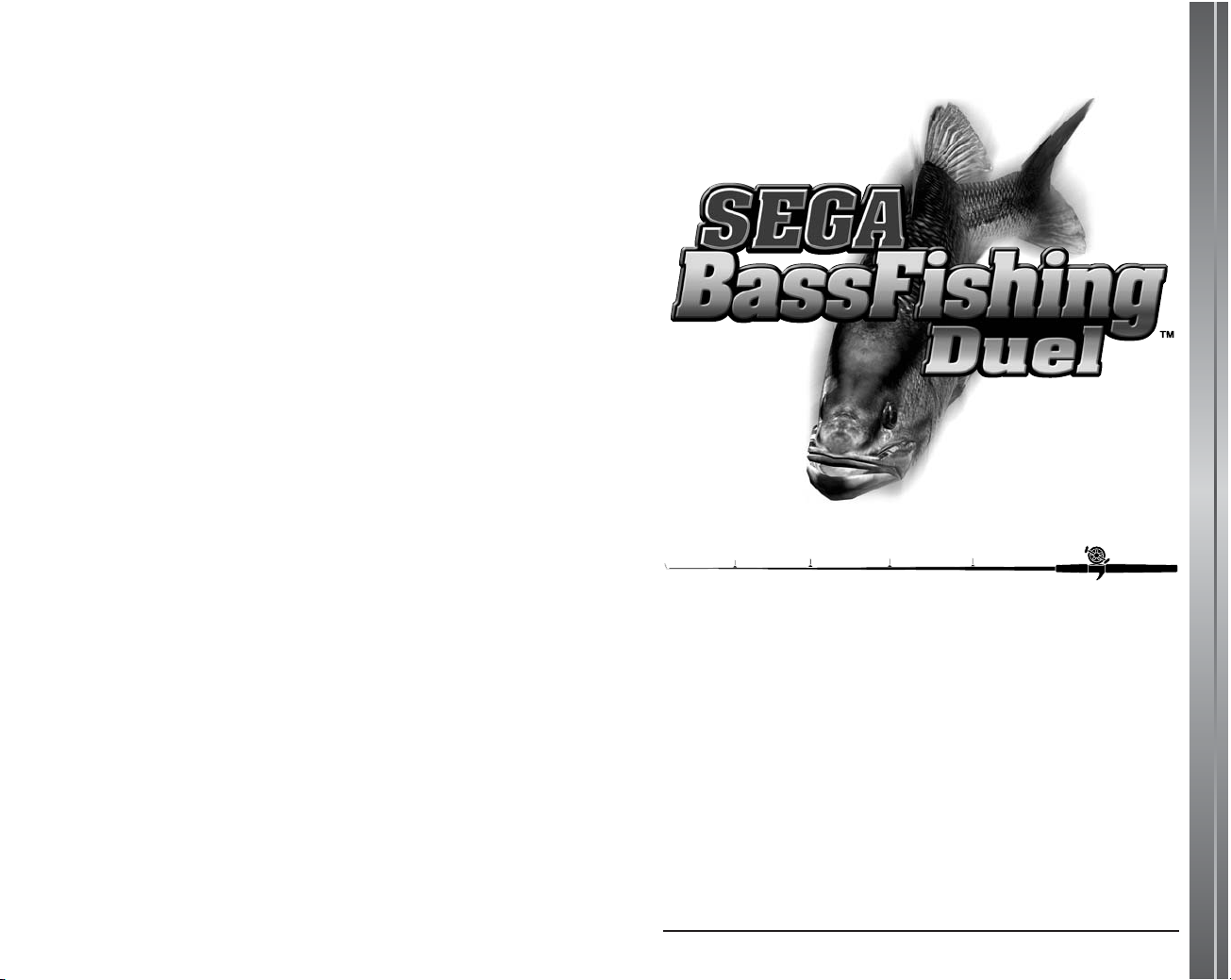
SEGA BASS FISHING DUEL
SEGA BASS FISHING DUEL
TM
TM
1
WARNING: READ BEFORE USING YOUR PLAYSTATION®2 COMPUTER
ENTERTAINMENT SYSTEM.
A very small percentage of individuals may experience epileptic seizures
when exposed to certain light patterns or flashing lights. Exposure to certain
patterns or backgrounds on a television screen or while playing video
games, including games played on the PlayStation 2 console, may induce
an epileptic seizure in these individuals. Certain conditions may induce
previously undetected epileptic symptoms even in persons who have no
history of prior seizures or epilepsy. If you, or anyone in your family, has an
epileptic condition, consult your physician prior to playing. If you experience
any of the following symptoms while playing a video game – dizziness,
altered vision, eye or muscle twitches, loss of awareness, disorientation,
any involuntary movement, or convulsions – IMMEDIATELY discontinue use
and consult your physician before resuming play.
WARNING TO OWNERS OF PROJECTION TELEVISIONS:
Do not connect your PlayStation 2 console to a projection TV without first
consulting the user manual for your projection TV, unless it is of the LCD
type. Otherwise, it may permanently damage your TV screen.
USE OF UNAUTHORIZED PRODUCT:
The use of software or peripherials not authorized by Sony Computer
Entertainment America may damage your console and/or invalidate your
warranty. Only official or licensed peripherals should be used in the
controller ports or memory card slots.
HANDLING YOUR PLAYSTATION 2 FORMAT DISC:
• This disc is intended for use only with PlayStation 2 consoles
with the NTSC U/C designation.
• Do not bend it, crush it or submerge it in liquids.
• Do not leave it in direct sunlight or near a radiator or other source of heat.
• Be sure to take an occasional rest break during extended play.
• Keep this compact disc clean. Always hold the disc by the edges and
keep it in its protective case when not in use. Clean the disc with a lint free, soft, dry cloth, wiping in straight lines from center to outer edge.
Never use solvents or abrasive cleaners.
Thank you for purchasing SEGA Bass Fishing Duel™ for the PlayStation®2.
Please read this instruction manual thoroughly before starting the game.
SETTING UP & LOADING . . . . . . . . . . . . . . . . . . . . . . . . . . 2
CONTROLLER FUNCTION . . . . . . . . . . . . . . . . . . . . . . . . . 3
STARTING A GAME . . . . . . . . . . . . . . . . . . . . . . . . . . . . . . . 4
GAME DISPLAY . . . . . . . . . . . . . . . . . . . . . . . . . . . . . . . . . . 5
HOW TO FISH . . . . . . . . . . . . . . . . . . . . . . . . . . . . . . . . . . . . 6
FREE FISHING . . . . . . . . . . . . . . . . . . . . . . . . . . . . . . . . . . . 10
TOURNAMENT . . . . . . . . . . . . . . . . . . . . . . . . . . . . . . . . . . . 11
CHARACTER . . . . . . . . . . . . . . . . . . . . . . . . . . . . . . . . . . . . . 12
DATA BOOK . . . . . . . . . . . . . . . . . . . . . . . . . . . . . . . . . . . . . . 13
TRAINING . . . . . . . . . . . . . . . . . . . . . . . . . . . . . . . . . . . . . . . 14
VS CPU . . . . . . . . . . . . . . . . . . . . . . . . . . . . . . . . . . . . . . . . . . 15
VS 2P . . . . . . . . . . . . . . . . . . . . . . . . . . . . . . . . . . . . . . . . . . . 16
LOAD / SAVE / OPTIONS . . . . . . . . . . . . . . . . . . . . . . . . . 18
THE FISH . . . . . . . . . . . . . . . . . . . . . . . . . . . . . . . . . . . . . . . . 19
CREDITS . . . . . . . . . . . . . . . . . . . . . . . . . . . . . . . . . . . . . . . . 20
CONTENTS
Page 2
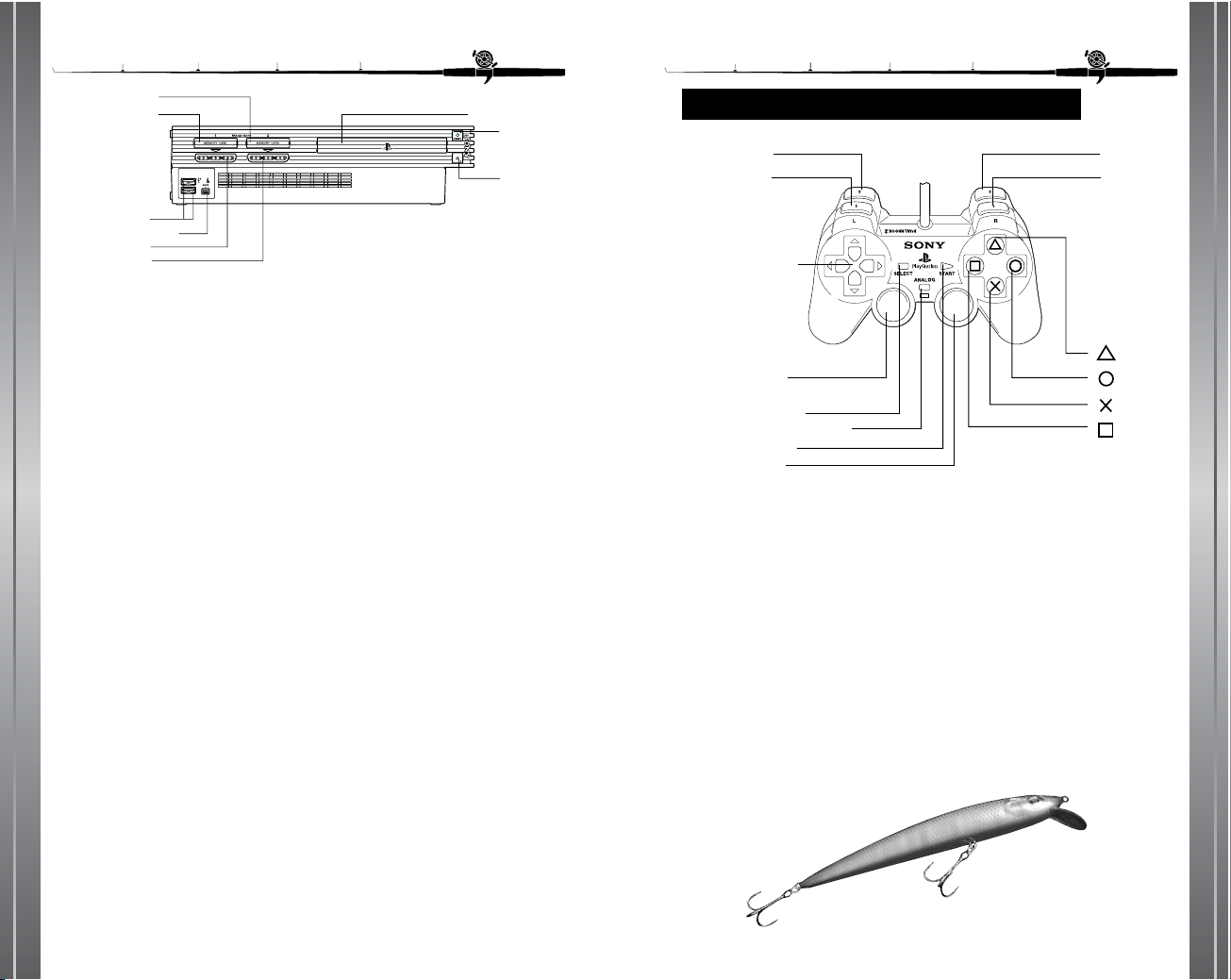
TM
TM
2
SEGA BASS FISHING DUEL
SEGA BASS FISHING DUEL
SETTING UP & LOADING
CONTROLLER FUNCTION
3
SEGA BASS FISHING DUEL
SEGA BASS FISHING DUEL
TM
TM
Set up your PlayStation®2 computer entertainment system according
to the instructions in its Instruction Manual. Make sure the MAIN
POWER switch (located on the back of the console) is turned on. Press
the RESET button. When the power indicator lights up, press the open
button and the disc tray will open. Place the SEGA Bass Fishing Duel™
disc on the disc tray with the label side facing up. Press the open
button again and the disc tray will close. Attach game controllers and
other peripherals, as appropriate. Follow on-screen instructions and
refer to this manual for information on using the software.
memory card (8MB) (for PlayStation®2) (sold separately)
SEGA Bass Fishing Duel™ supports MEMORY CARD slot 1. To save
the game in SEGA Bass Fishing Duel™, manually save and load the
game data from the Main Menu. 100 KB or more available space is
required to save a game data. Please ensure there is sufficient
available space when saving the game data. Insertion or removal of
the memory card (8MB) (for PlayStaion®2) after switching the console
on may cause data to be overwritten or lost.
SEGA Bass Fishing Duel™ is a one or two-player game that is played
using the DUAL SHOCK®2 analog controller. Connect the controller to
be used to controller port 1. In a two-player game connect controller
MEMORY CARD slot 1
MEMORY CARD slot 2
USB connector
S400 i.LINK connector
controller port 1
controller port 2
disc tray
RESET button
(OPEN) button
button
button
button
button
directional
button
left analog stick
(L3 button
when pushed down)
SELECT button
ANALOG mode button
START button
right analog stick
(R3 button
when pushed down)
L2 button
L1 button
R2 button
R1 button
DUALSHOCK®2 ANALOG CONTROLLER CONFIGURATIONS
DIRECTIONAL BUTTON - MOVEMENT
In this manual, C,V,Z and X are used to denote the direction of
both the directional button and the left analog stick.
DUALSHOCK®2 analog controller
The DUALSHOCK®2 analog controller will default to ANALOG mode
(mode indicator: ON) on boot-up. The vibration function can be turned
ON/OFF from the "VIBRATION" section of the Options Menu (P.18). The
R1 button, L1 button, left analog stick, and right analog stick are
pressure-sensitive once the lure is cast and used to reel, hook and
give action to lure the fish.
Page 3
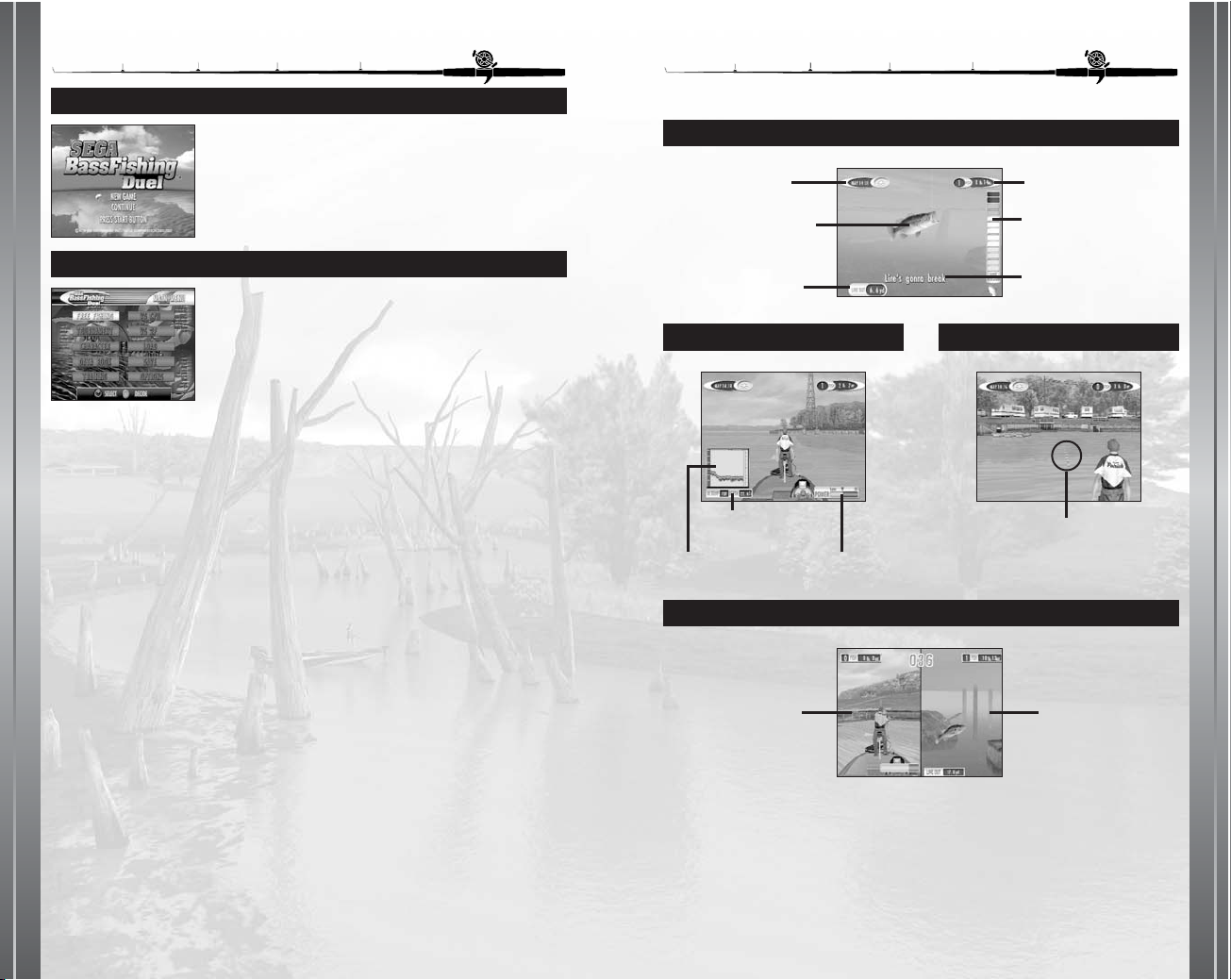
SEGA BASS FISHING DUEL
SEGA BASS FISHING DUEL
STARTING A GAM E
GAME DISPLAY
54
TM
TM
SEGA BASS FISHING DUEL
SEGA BASS FISHING DUEL
TM
TM
WHEN FISHING
MONTH/TIME/
WEATHER
NUMBER OF BASS
CAUG HT/TOTAL WEIGHT
FISH BEING CAUGHT
INSTRUCTION DIALOG
LENGTH OF LINE
OPERATING THE BOAT
Here are the basic screens you will see in this game.
BEFORE CASTING
2 PLAYER BATTLE SCREEN
TEMPERATURE/
DEPTH OF WATER
SPEED OF BOAT
FISH-FI NDE R
DIRECTIONOFCASTING
1 PLAYER SIDE
2 PLAYER SIDE
When 2 characters are fishing at the same time during a battle in VS 2P mode
and VS CPU mode, the split screen above will be displayed. The indicator(s)
that displays time limit(s) and number of bass caught/total weight will vary
depending on type of battle (VS 2P mode) or the duel rules of CPU characters.
TITLE SCREEN
Use CV to highlight either “NEW GAME” or “CONTINUE” and press the START button to select.
Enter “CONTINUE” to load and continue the game
you saved during the previous play (see P.18).
MAIN MENU
Use CVZX to highlight the menu item (see below)
and press the S button to select.
Fish in the area, season, time of the day, and weather conditions of your choice.
Compete in a bass fishing tournament.
Load the data of previous game; save the data of current game.
FREE FISHING (P.10)
TOURNAMENT (P.11)
LOAD / SAVE (P.18)
Change various settings of the game.
OPTIONS (P.18)
Select the character to use in the game.
CHARACTER (P.12)
View your records based on fishes, tournaments, and lures.
DATA B OOK (P.13)
Learn the basic flow of fishing from this tutorial mode.
TRAINING (P.14)
Fishing duel against a CPU character.
VS CPU (P.15)
Fishing duel between two players.
VS 2P (P.16)
LINE TE NSION GAUGE
Page 4
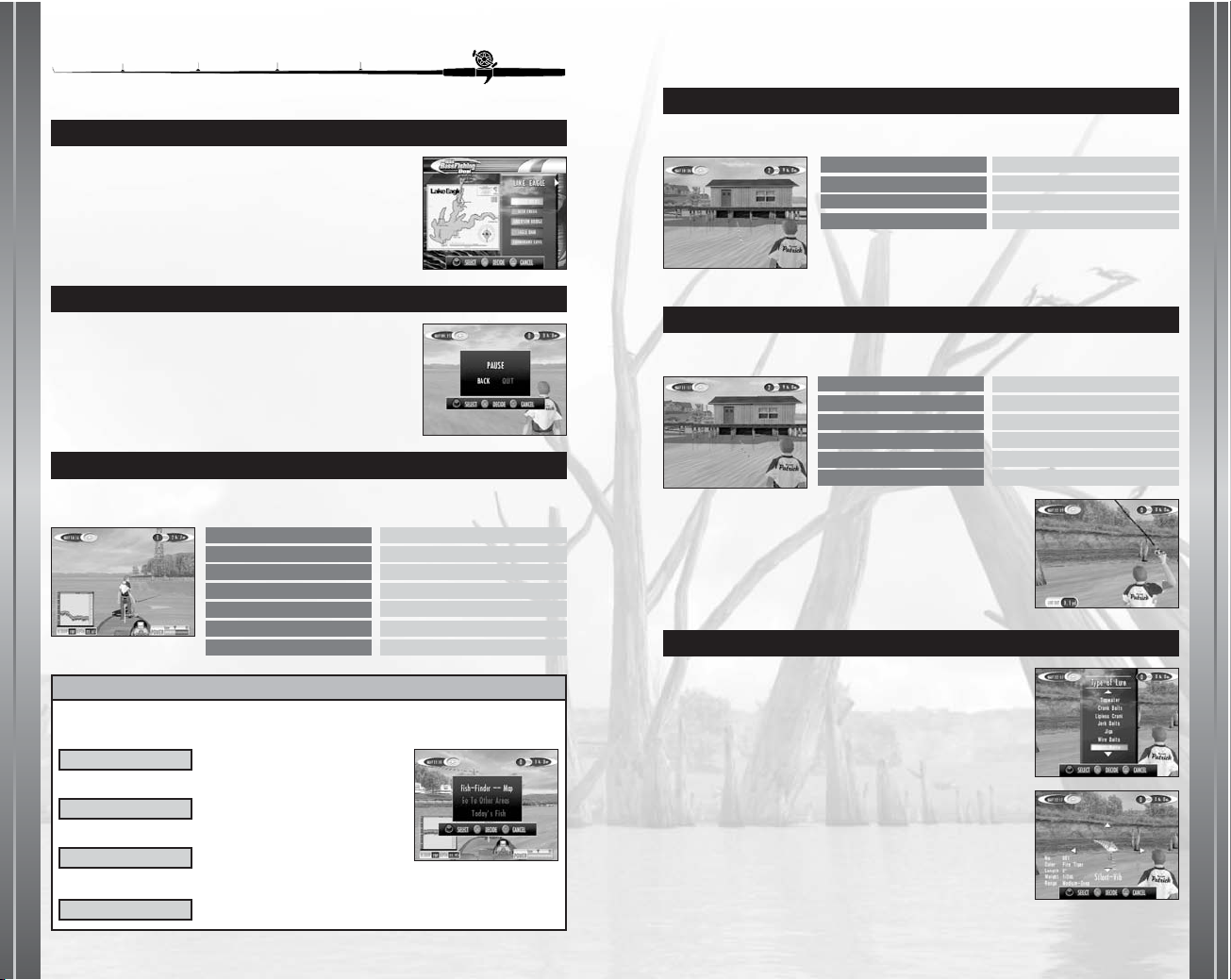
SEGA BASS FISHING DUEL
SEGA BASS FISHING DUEL
TM
TM
7
SEGA BASS FISHING DUEL
SEGA BASS FISHING DUEL
HOW TO FISH
6
TM
TM
HOW TO FISH
The following controls and selections are common to all fishing modes.
SELECT AREA
First use ZX to select the lake/river (stage) you
would like to fish. Use CV to highlight the area on
the lake/river and press the S button to select.
Note that “LAKE EAGLE” is the only stage available
from the beginning.
BOAT CONTROLS
Within the selected area of the lake, move around freely by operating the boat.
Left analog stick
D button
S button
A button
F button
L1 button
R1 button
Steering the boat
Menu Window
Casting Mode
Speed up the boat
Speed up the boat
While operating the boat, press the D button to open the Menu Window.
Switches the Fish-Finder
and Map.
Changes the area to fish (from
the Area Screen).
End the fishing for the day, and
start the weigh-in.
Displays the list of basses caught.
CASTING DIRECTION
When you selected the spot to cast, it’s time to fish.
PAUS E SCREEN
Once you are out in the area, press the START button
to pause the game and display the Pause Menu. Use
ZX to highlight “BACK” or “QUIT” and press the S
button to select.
F button
When the casting direction is decided, press the S
button to advance to the Casting Method Screen.
CASTING METHOD & CASTING
When you select the casting direction, you will then select the casting method.
C (left analog stick)
V (left analog stick)
Z (left analog stick)
X (left analog stick)
D button
LURE SELECTION
Either from the Casting Direction Screen or Casting
Method Screen, press the F button to display the
Lure Selection Window to change the type of lure.
Use CV to select the lure type and press the S button to enter. Press the D button to close the window.
Next, use ZX to select from the available lures of
the type, and CV to select from the available color
variations. Press the S button to enter selection.
Press the D button to reselect lure type.
The number of available lures will increase when certain requirements are met in the Tournament mode.
When the casting method is decided, press the L1
button to cast away. To adjust the strength of the
cast, press down on C or V as you cast away. For a
“thumbing” (halt the lure at the desired distance),
press the S button while the lure is in the air.
L1 button
Slow down the boat
Slow down the boat
Adjust casting direction
Return to Boat Control
Select casting direction
Lure Selection Menu
Left analog stick
S button
D button
Pitching cast
Backhand cast
Sidehand cast
Return to casting direction
Overhead cast
Cast away
Fish-Finder -- Map
Weigh-in
*Tournament mode
Go To Other Areas
Today’s fish
MENU WINDOW
Page 5

TM
TM
SEGA BASS FISHING DUEL
SEGA BASS FISHING DUEL
TM
TM
98
SEGA BASS FISHING DUEL
SEGA BASS FISHING DUEL
HOW TO FISHHOW TO FISH
REELING ACTION
Once the lure is cast, press the R1 button or the right
analog stick in any direction to reel in your line. While
reeling in, use the left analog stick to give action to
the lure. To retrieve the lure (return to casting), press
the D button.
When a fish bites the lure, press the L1button to hook
the fish. If you do not hook quickly, the fish will get away.
FIGHT
When you have successfully hooked the fish, reel it in.
A Line Tension Gauge will appear at the right side of
the screen. Pay attention to both the Line Tension
Gauge and the action of the fish when reeling in.
There are three zones on the Line Tension Gauge:
green (low tension), yellow, and red (high).
When there is too much tension on the line, the
gauge will flash, signaling that the line may break,
resulting in the fish to escape. In this case, stop reeling and wait for the tension to decrease. Also, when
there is not enough tension, the fish may unhook and
escape. Control your reeling speed in order to reel
in successfully.
By controlling the rod, you can also control the tension from rising too much. Use the left analog stick to
move the fishing rod. Try to move the rod in the opposite direction from which the fish is moving.
CATCH
When you reel the fish in close enough, the screen
will change to Catch Screen. A Catch Gauge with a
red marker will be displayed at the bottom of the
screen. Use the left analog stick to control the rod.
When the marker is within the yellow zone at the cen-
ter, press the S button to successfully catch the fish.
When you fail, you will have to fight again.
SUCCESSFUL CATCH
When you successfully catch the fish, the name of the fish
you caught and its weight will be displayed.
You will resume fishing from the Casting Direction Screen.
TIME LIMIT
You will fish until the given time limit. When the time
limit nears, the time limit will be displayed at the left
side of the screen.
Catch Gauge
Page 6

SEGA BASS FISHING DUEL
SEGA BASS FISHING DUEL
FREE FISHING TOU RNAMENT
1110
TM
TM
SEGA BASS FISHING DUEL
SEGA BASS FISHING DUEL
TM
TM
In this mode, you can catch the fish freely in the area, season, time of day, and
weather condition of your choice.
SELECT AREA
Use ZX to select the stage to fish, and CV to
select the area on the lake/river and press the S button to advance to the next screen. Press the D button
to return to the Main Menu Screen.
SET UP CONDITIONS
Next, you will select the season, time, and weather of
your fishing condition. Use CV to select the menu item,
and ZX to change the setting. When all settings are
ready, press the S button to start fishing. Press the D
button to return to the Select Area Screen.
RESULT SCREEN
The fishing ends when the time becomes 18:00. The
result will be displayed.
Note that only the basses (Smallmouth Bass or
Largemouth Bass) you caught will be counted for the
“Total Fish.”
Enter a bass fishing tournament against CPU-players. Ranking among the top
3 in the Annual Ranking (all tournaments) to participate in a higher tournament
Series. Qualifying each Series, a new stage in Free Fishing mode and VS 2P
mode, and additional character(s) for VS CPU mode will be obtained.
SELECT TOURNAMENT
Use CV to select the available tournament, and press
the S button to advance to the next screen. Press the
D button to return to the Main Menu Screen.
When the tournament is selected, the tournament regulations will be displayed. Read the regulations thor-
oughly, then press the S button to advance.
PRACTICE
Before you fish in the tournament, you can practice on
the stage of the tournament. Use ZX to select either
“YES” or “NO,” and press the S button.
You can end the practice through “Weigh-in” of the
Menu Window.
RESULT SCREENS
At the end of each day, there will be a weigh-in of the
basses caught. You may choose to weigh your basses
from the Menu Window, but please keep in mind that
doing so will end your fishing for the day.
Press the S button to advance to the ranking results.
Use CV to check the Stage
Ranking (left) and Annual
Ranking (Right). Note that your
character’s name in the rankings is blinking.
Page 7

SEGA BASS FISHING DUEL
SEGA BASS FISHING DUEL
CHARACTER DATA BOOK
1312
TM
TM
SEGA BASS FISHING DUEL
SEGA BASS FISHING DUEL
TM
TM
You can change the character to be used in the game (all modes). In the beginning, you can only select from 3 characters, but by winning in VS CPU mode,
your selection will be increased.
Note that when you change a character, the progress of your Tournament mode
with the previous character will be purged.
CHARACTER ABILITIES
Each character has his/her own abilities. The abilities
are Casting Distance, Casting Accuracy, Retrieving
Speed, Sight, Fighting Technique, and Catching
Te chnique. Select your character not only by his/her
looks, but also by his/her abilities.
SELECTING CHARACTERS & ATTRIBUTES
Use CV to select the menu item, and ZX to select
from available selection of the menu item. Press the S
button to enter your selection, or the D button to cancel.
Change the character to be used.
Change the color of the clothing the character is wearing.
Select the character with or without the sunglasses on.
Select the character with or without the cap/hat on.
Change the color of the boat the character is riding.
The Data Book Menu will be displayed. Use CV to
select the data to view and press the S button to enter.
Press the D button to return to the Main Menu Screen.
View the records you have collected.
FISH DATA
From the Fish Data you can view the total number,
and the average weight of the basses caught. Please
note that only the basses (Largemouth Bass and
Smallmouth Bass) are counted. Press the S button to
view the Page 2 of the Fish Data.
In Page 2 of the Fish Data, use ZX to select the
data to view the top 5 basses (in weight) you have
collected. Press the S button to return to Page 1.
TOURNAMENT DATA
From the Tournament Data you can view the records
of your previous tournaments. Press the S button to
view Page 2 of the records of the Annual Series.
LURE DATA
From the Lure Data you can view all of the lures you
have collected so far. Use ZX to select the lure
data. Press the S button to display each lure’s details.
CHARACTER SELECTION
Here are the basic steps to increase the Player Type you can use.
Clear 1 tournament in Tournament mode to increase VS CPU characters.
STEP 1: WIN THE TOURNAMENT SERIES
Clear all 4 Stages of the character in VS CPU. The characters that you cleared
with will be available to use in Character mode and VS 2P mode.
STEP 2: CLEAR ALL STAGES OF VS CPU CHARACTER
PLAYER TYPE
CLOTHI NG
SUNGLASSES
CAP/HAT
BOAT COLOR
Page 8

SEGA BASS FISHING DUEL
SEGA BASS FISHING DUEL
TRAINING VS CPU
1514
TM
TM
SEGA BASS FISHING DUEL
SEGA BASS FISHING DUEL
TM
TM
The Training Menu will be displayed. Use CV to
select the topic of the training and press the S button
to enter. Press the D button to return to the Main
Menu Screen.
Learn how to fish from a step-by-step tutorial mode.
HELP SCREEN
The Help Screen of selected topic will be displayed.
Read the on-screen instructions and press the D but-
ton to view the next page of the Help Screen. Press
the S button to start your training.
TRYOUT
Now it’s time to practice what you have just learned.
View the list of controls on the top left side of the screen
as a guide. To exit the current training topic, press the
START button to display the Training Sub Menu.
Depending on the training topic, the tryout of the training may automatically
play (“AUTO PLAY”) and/or ask to retry the training topic when completed.
You can compete against the CPU character in a fishing duel. In the beginning,
you can only select from 3 characters to duel, but winning in the Tournament
mode will increase your selection.
SELECT CHARACTER
First select the character you would like to duel. Use
ZX to highlight the CPU character, then use CV to
select available Stage and press the S button to select.
Press the D button to return to the Main Menu Screen.
VS CPU MODE FLOW
Here are the basic flow of the VS CPU mode.
Clear the assignment from the CPU character by the end of the day.
STAGE 1: ASSIGNMENT FROM THE CPU CHARACTER
Compete and win the fishing duel based on the CPU character’s rules.
STAGE 2: DUEL WITH CPU CHARACTER
Clear the assignment from the CPU character by the end of the day.
STAGE 3: ASSIGNMENT FROM THE CPU CHARACTER
Compete and win the fishing duel based on the CPU character’s rules. In the
final duel, the lure that you can use is limited to one.
STAGE 4: FINAL DUEL WITH CPU CHARACTER
Once all of the Stages of each CPU character are cleared, they will be available through Character mode and VS 2P mode.
DIALOG SEQUENCE
During the dialog sequence of each Stage, press the S
button to advance to the next dialog. In the end of the
dialog sequence, press the S button to start fishing.
During the tryouts, press the START button to display the Training Sub Menu.
TRAINING SUB MENU
View the Help Screen of the
current training topic.
Advance to the next step of the
training.
Back to the Training Menu.
Back to the Main Menu.
HELP SCREEN
NEXT
RETUR N TO
TRAINI NG MEN U
RETUR N TO
MAIN MENU
Page 9

SEGA BASS FISHING DUEL
SEGA BASS FISHING DUEL
TM
TM
17
SEGA BASS FISHING DUEL
SEGA BASS FISHING DUEL
VS 2P
16
TM
TM
Players take turns fishing in the same area within the
time limit. Players will switch when one player successfully catches a bass that satisfies the required
weight, or fails to catch a bass within the time limit. If
both players successfully catch a bass in the round,
the next round will begin with a shorter time limit.
The duel is determined when one player successfully
catches a bass, while the other player fails in the
same round.
Note that this mode is also playable with one controller connected to controller port 1.
Enter a fishing duel between two players. Duel one another with either Normal
Duel mode, Time Duel mode, or Sudden Death mode.
SELECT MODE
Use CV to select the mode, and press the S button
to enter your selection, or the D button to cancel.
When there is only one controller inserted (in controller port 1), only “SUDDEN DEATH” will be available to select.
Change the
Judging Formula. Duel will be determined by
either the gross weight or quantity of the bass(es).
Toggle the Recovery Time (ON/OFF). The Time Limit will
either recover or remain when you catch a fish.
Change the
Minimum Bass Weight (Ibs). The bass you
catch must weigh at least the weight you selected.
SELECT CHARACTER
Both players can use CVZX to highlight a character and press the S button to select.
MODE CONFIGURATION
Use CV to select each configuration and then use ZX to change the setting. Highlight “START” and press the S button to start your duel.
NORMAL DUEL TIME DUEL SUDDEN DEATH
All 3 modes will have the Time Limit setting (in seconds). The configurations
unique to each mode are as follows:
VS 2P
NORMAL DUEL
Both players can simultaneously fish in the same area
within the time limit. The winner is determined by
either the gross weight of the basses or quantity of
the basses caught.
TIME DUEL
Both players can simultaneously fish in the same area.
When you catch a fish, your opponent’s time limit will
be deducted. The bigger the fish, more time you can
take away. The player who runs out of time first, loses.
If the Recovery Time is turned ON, player’s time will
be added each time they successfully catch a bass.
SUDDEN DEATH
SUDDEN DEATH
NORMAL DUEL
TIME DUEL
Page 10

SEGA BASS FISHING DUEL
SEGA BASS FISHING DUEL
LOAD / SAVE / OPTIONS
THE FISH
1918
TM
TM
SEGA BASS FISHING DUEL
SEGA BASS FISHING DUEL
TM
TM
You can load or save the game data.
LOAD DATA
Select “LOAD” from the Main Menu Screen or “CONTINUE” from the Title Screen to display the Load
Screen. Use ZX to select either “YES” or “NO,” and
press the S button to load the game data.
SAVE DATA
Select “SAVE” from the Main Menu Screen to display
the Save Screen. Use ZX to select either “YES” or
“NO,” and press the S button to save the game data.
Note that the game does not have an automatic saving
function. When you end the game, please select
“YES” to overwrite the old game data on the memory
card (8MB) (for PlayStation®2).
CHANGE OPTIONS
Select “OPTIONS” from the Main Menu Screen to
display the Options Screen to change various settings
of the game. Use CV to select the menu item, and
press the S button to enter your selection.
An appropriate screen will be displayed with a list of
available settings. Use CV to select the menu item,
and press the S button to enter. To save the changes,
select “EXIT” and press the S button. Press the D
button to cancel the changes.
Toggles the vibration function (ON/OFF).
Return to the Main Menu Screen.
Reset all settings to the default configuration.
Change the audio output (stereo/monaural).
Change the vertical control of the rod.
Adjust the speed of clock running in Free
Fishing mode.
Here are all the fish that you can catch in various areas. Some are small and
fairly easy to reel in, while larger fish will give you a harder time with their
strong movements.
FREE FISHING TIME SCALE
ROD CONTROL
EXIT
AUDIO
VIBRATION
DEFAULT
Avg. Weight (ibs): 1 - 4
Peak Weight (ibs): 12
SMALLMOUTH BASS
Avg. Weight (ibs): 3 - 10
Peak Weight (ibs): 20
LARGEMOUTH BASS
Avg. Weight (ibs): 3 - 15
Peak Weight (ibs): 100
STRIPE BASS
Avg. Weight (ibs): 3 - 10
Peak Weight (ibs): 20
NORTHERN PIKE
Avg. Weight (ibs): 1 - 5
Peak Weight (ibs): 20
WALLEYE
Avg. Weight (ibs): 0 - 2
Peak Weight (ibs): 6
CHAIN PICKEREL
Avg. Weight (ibs): 0 - 2
Peak Weight (ibs): 2
BLUEGILL
Avg. Weight (ibs): 0 - 2
Peak Weight (ibs): 4
CRAPPIE
Page 11

*THIS LIMITED WARRANTY IS VALID FOR SEGA PRODUCTS FOR PLAY ON PLAYSTATION®2
COMPUTER ENTERTAINMENT SYSTEM MANUFACTURED FOR SALE IN AND PURCHASED AND
OPERATED IN THE UNITED STATES AND CANADA, ONLY!
Limited Warranty
Sega of America, Inc. warrants to the original consumer purchaser that the PlayStation®2
Game Disc shall be free from defects in material and workmanship for a period of 90-days from
the date of purchase. If a defect covered by this limited warranty occurs during this 90-day
warranty period, the defective PlayStation®2 Game Disc or component will be replaced free of
charge. This limited warranty does not apply if the defects have been caused by negligence,
accident, unreasonable use, modification, tampering or any other causes not related to
defective materials or workmanship. Please retain the original or a photocopy of your dated
sales receipt to establish the date of purchase for in-warranty replacement. For replacement,
return the Game Disc, with its original packaging and receipt, to the retailer from which the
software was originally purchased. In the event that you cannot obtain a replacement from the
retailer, please contact Sega to obtain support.
Obtaining technical support/service
To receive additional support, including troubleshooting assistance, please contact Sega at:
• web site . . . . . . . . . . . . . . http://www.sega.com
• e-mail . . . . . . . . . . . . . . . support@sega.com
• telephone . . . . . . . . . . . . . . 1-716-650-6702
LIMITATIONS ON WARRANTY
ANY APPLICABLE IMPLIED WARRANTIES, INCLUDING WARRANTIES OF MERCHANTABILITY AND
FITNESS FOR A PARTICULAR PURPOSE, ARE HEREBY LIMITED TO 90-DAYS FROM THE DATE OF
PURCHASE AND ARE SUBJECT TO THE CONDITIONS SET FORTH HEREIN. IN NO EVENT SHALL
SEGA OF AMERICA, INC. BE LIABLE FOR CONSEQUENTIAL OR INCIDENTAL DAMAGES
RESULTING FROM THE BREACH OF ANY EXPRESS OR IMPLIED WARRANTIES. THE PROVISIONS
OF THIS LIMITED WARRANTY ARE VALID IN THE UNITED STATES ONLY. SOME STATES DO NOT
ALLOW LIMITATIONS ON HOW LONG AN IMPLIED WARRANTY LASTS, OR EXCLUSION OF
CONSEQUENTIAL OR INCIDENTAL DAMAGES, SO THE ABOVE LIMITATION OR EXCLUSION MAY
NOT APPLY TO YOU. THIS WARRANTY PROVIDES YOU WITH SPECIFIC LEGAL RIGHTS. YOU
MAY HAVE OTHER RIGHTS WHICH VARY FROM STATE TO STATE.
Sega is registered in the U.S. Patent and Trademark Office. Sega, the Sega logo, and SEGA
Bass Fishing Duel are either registered trademarks or trademark of Sega Corporation or its
affiliates. All Rights Reserved. Original Game © WOW ENTERTAINMENT INC./ SEGA
CORPORATION,2001,2002. This game is licensed for use with Playstation®2 only. Copying
and/or transmission of this game is strictly prohibited. Unauthorized rental or public
performance of this game is a violation of applicable laws. SEGA of America, Inc., 650
Townsend Street, Suite 650, San Francisco, CA 94103. All Rights Reserved. www.sega.com.
Programmed in Japan. Made and printed in the USA.
SEGA BASS FISHING DUEL
SEGA BASS FISHING DUEL
CREDITS
20
TM
TM
Advertising:
Caroline McNiel
Teri Higgins
Senior Strategic Relations Manager:
Roxana Hui
Manual Production
Supervisor:
Yoshihiro Sakuta
Designer:
Satoru Ishigami
Editor:
Tetsuya Honda
Special Thanks
Sandra Castagnola
Jeff Custis
Mike McCollum
Ben Briones
Kinuyo Saito
Product Development
VP of Product Development:
Jin Shimazaki
Localization Manager:
Osamu Shibamiya
Localization Producer:
Howard Gipson
Project Test Lead:
Nestor Protacio
Senior Tester:
Harvey Whitney
Testers:
Aaron Safronoff
Bruce Dumlao
John Fields
Tony Taylor
Paul Garcia
Patrick Sullivan
Michael Gonzalez
Entertainment Marketing
Vice President - Entertainment
Marketing:
Mike Fischer
Product Manager:
Rich Briggs
Associate Product Manager:
Noah Musler
Public Relations:
Kirsten Merit
Bryce Baer
Creative Services:
Bob Schonfisch - Art Director
Erica Forte - Project Manager
Arianne McCarthy - Specialist
Vicki Morawietz - Graphic Designer
The following credits list the staff responsible for the localization, marketing and
manual production for SEGA Bass Fishing Duel. See the in-game credits for
the complete list of the original development staff.
Page 12

Outside Cover
