Page 1

WARNING: READ BEFORE USING YOUR PLAYSTATION®2 COMPUTER
ENTERTAINMENT SYSTEM.
A very small percentage of individuals may experience epileptic seizures when
exposed to certain light patterns or flashing lights. Exposure to certain patterns or
backgrounds on a television screen or while playing video games, including games
played on the PlayStation 2 console, may induce an epileptic seizure in these
individuals. Certain conditions may induce previously undetected epileptic
symptoms even in persons who have no history of prior seizures or epilepsy. If you,
or anyone in your family, has an epileptic condition, consult your physician prior to
playing. If you experience any of the following symptoms while playing a video
game – dizziness, altered vision, eye or muscle twitches, loss of awareness,
disorientation, any involuntary movement, or convulsions – IMMEDIATELY
discontinue use and consult your physician before resuming play.
WARNING TO OWNERS OF PROJECTION TELEVISIONS:
Do not connect your PlayStation 2 console to a projection TV without first consulting
the user manual for your projection TV, unless it is of the LCD type. Otherwise, it
may permanently damage your TV screen.
USE OF UNAUTHORIZED PRODUCT:
The use of software or peripherials not authorized by Sony Computer Entertainment
America may damage your console and/or invalidate your warranty. Only official or
licensed peripherals should be used in the controller ports or memory card slots.
HANDLING YOUR PLAYSTATION 2 FORMAT DISC:
• This disc is intended for use only with PlayStation 2 consoles
with the NTSC U/C designation.
• Do not bend it, crush it or submerge it in liquids.
• Do not leave it in direct sunlight or near a radiator or other source of heat.
• Be sure to take an occasional rest break during extended play.
• Keep this compact disc clean. Always hold the disc by the edges and
keep it in its protective case when not in use. Clean the disc with a lint-free,
soft, dry cloth, wiping in straight lines from center to outer edge.
Never use solvents or abrasive cleaners.
PlayStation 2 Hint Line
Hints for all games produced by SCEA are available:
Within the U.S.: 1-900-933-SONY (1-900-933-7669)
Within Canada: 1-900-451-5757
For U.S. callers, game counselors are available 8AM-5PM PST, Monday-Friday. Automated support is available
24 hours a day, 7 days a week. Live support for Canada not available at this time. This hint line supports games
produced by Sony Computer Entertainment America. No hints will be given on our Consumer Service Line.
Callers under 18 years of age, please obtain permission from a parent or guardian before calling. This service
requires a touch-tone phone.
Consumer Service/Technical Support
Call this number for help with technical support, installation or general questions regarding the PlayStation 2
console and its peripherals. Representatives are available Saturday 6AM-8PM PST, Sunday 7AM-6PM PST.
PlayStation 2 Online: www.scea.com
Our news is always hot! Visit our website and find out what's happening – new titles, new products and the
latest information about the PlayStation 2 computer entertainment system.
$0.95/min. auto hints, $6.95-$16.95 for tips by mail (subject to availability),
$1.50/min. auto hints
$5.00-$20.00 for card recharge
1-800-345-SONY (1-800-345-7669)
ICO™ Tips and Hints
CONTENTS
Getting Started ....................................................2
Memory Cards .............................................2
Starting Up ...........................................................3
Controlling Ico.....................................................4
Ico’s Odyssey.......................................................5
The Main Menu...................................................8
Loading Game Data .....................................8
The Pause Screen.................................................9
Options...........................................................9
Playing Ico ............................................................10
The Queen and the Princess ......................11
Puzzling Out An Escape..............................11
Protecting the Princess................................12
Couches and Saving Game Progress .........13
Jumping, Climbing and Hanging ........................14
Ladders...........................................................14
Chains.............................................................14
Leaping...........................................................15
Moving While Hanging................................15
Switches and Levers ...........................................16
Moving Objects...................................................17
Pushing and Pulling Objects........................17
Picking Up Objects .......................................17
Doors.....................................................................18
Idol Doors......................................................18
Pressure Switch Doors ................................18
Lever Gates ..................................................19
The Spirits ............................................................20
Fighting.................................................................22
Losing....................................................................24
Continue Play................................................24
Stages ....................................................................25
Credits...................................................................28
Warranty...............................................................29
1
Page 2
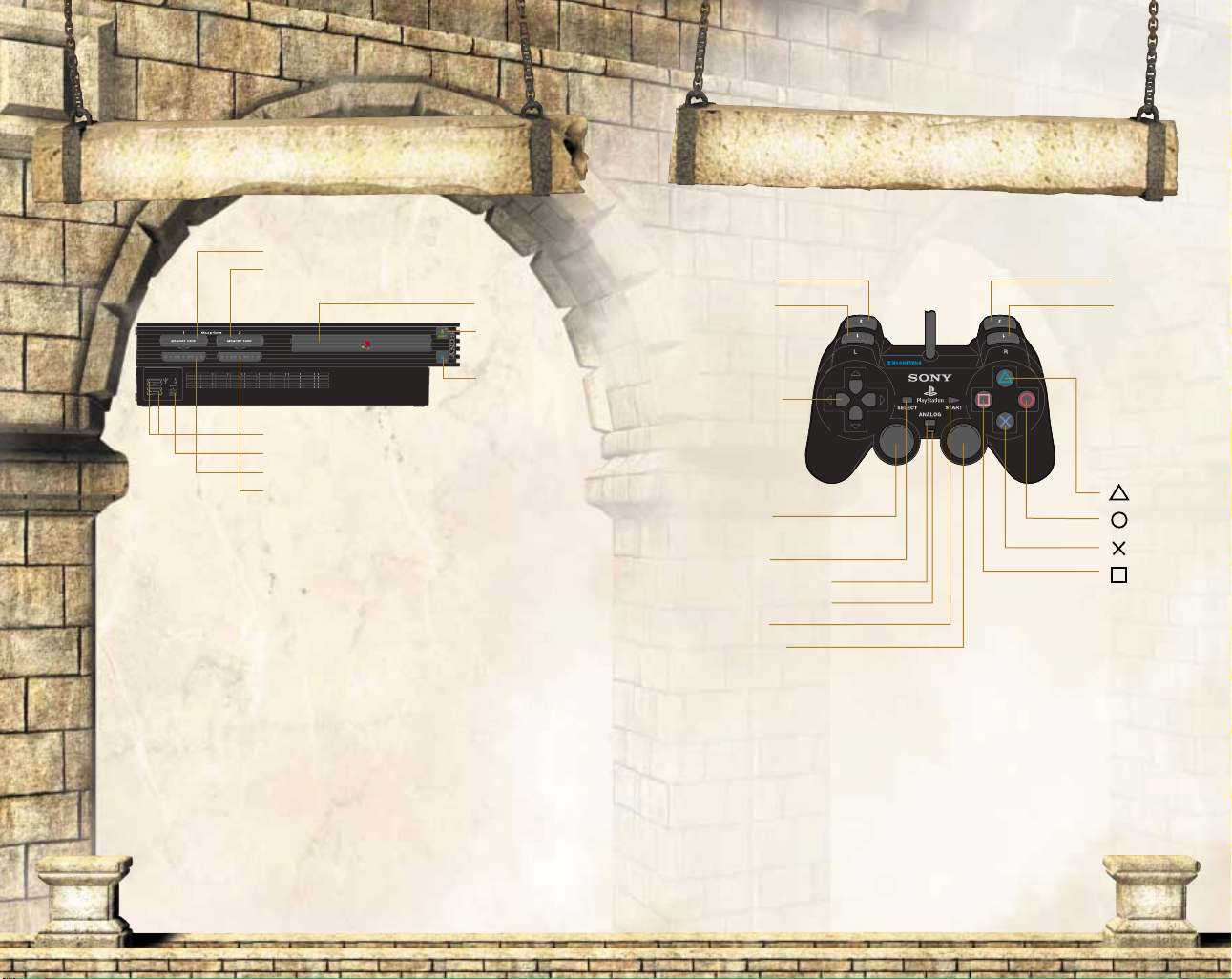
GETTING STARTED
MEMORY CARD slot 2
MEMORY CARD slot 1
USB connector
S400 i.LINK connector
controller port 1
controller port 2
disc tray
RESET
button
(OPEN)
button
button
button
button
button
directional
button
left analog stick
(L3 button when pushed down)
SELECT button
ANALOG mode button
ANALOG mode light
START button
right analog stick
(R3 button when pushed down)
L2 button
L1 button
R2 button
R1 button
Set up your PlayStation®2 computer entertainment system
according to the instructions in its Instruction Manual. Make
sure the MAIN POWER switch (located on the back of the
console) is turned ON. Press the RESET button. When the
power indicator lights up, press the open button and the disc
tray will open. Place the ICO™ disc on the disc tray with the
label side facing up. Press the open button again and the disc
tray will close. Attach game controllers and other peripherals,
as appropriate. Follow on-screen instructions and refer to this
manual for information on using the software.
Memory Cards
To save game settings and progress, insert a memory card
(for PlayStation 2) into MEMORY CARD slot 1 or slot 2 of
your PlayStation 2. You can load saved game data from
the same card, or any Memory Card (8MB) (for
PlayStation 2) containing previously saved ICO games.
2
For information, see “Couches and Saving Game
Progress” on page 13.
STARTING UP
DUALSHOCK™2 Analog controller configuration
Basic Controls
Start/Pause game...............................START button
Select menu item ...............................Directional button UP/DOWN
Confirm selection...............................
≈ button
3
Page 3
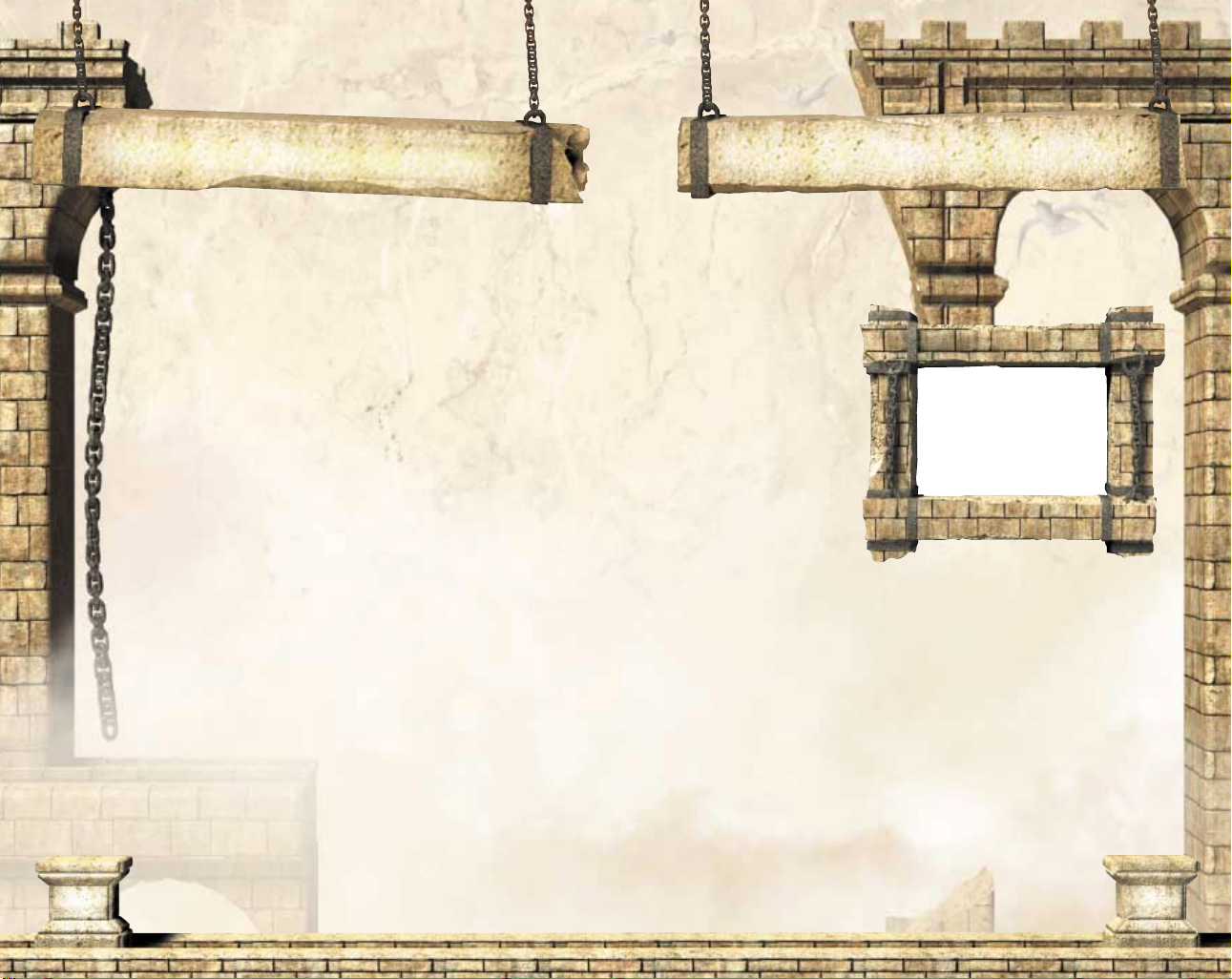
CONTROLLING ICO
ICO’S ODYSSEY
Run/Swim ..................................left analog stick(analog
sensitive). Can also be done
with the directional pad.
Walk............................................To walk, you can either use
the sensitivity of the analog
stick or hold the
down and move with the
directional pad or analog stick.
Jump up ......................................
Lunge/Strike with weapon......
Release........................................
Pull up and stand.......................left analog stick +
Climb chains/pipes ....................left analog stick UP
Slide down chains/pipes ...........left analog stick DOWN
Leap.............................................left analog stick +
Move while hanging.................left analog stick
Hold Yorda’s hand/Call her/
Pull her up .................................R1 button
Activate switch/Throw lever..
Pick up objects or weapons.....
Throw objects............................
View surroundings....................right analog stick
Zoom camera ............................R2 button
ç button
√ button
≈ button
Ω button
Ω button
Ω button
4
Ω button
ç button
ç button
Ico’s nightmare started
the day he drew his first
breath. In his village, the
birth of a normal child is
a source of happiness and
relief. Proud fathers show
off their new offspring,
reassuring themselves and
others that this time, the
curse has not left its
mark. But some births
bring suspicion and fear.
Once in every generation,
the curse arrives with the
birth of a special child
born with tiny horns
jutting from his head.
With word of a cursed birth, fear leaps from person to person like
a plague. The whole village settles into a state of quiet, suspicious
panic. Any misfortune that befalls the village is blamed on the child
with horns. If a crop fails or an illness strikes, he is blamed.
Everyone wishes for the day of the sacrifice and the return to
good fortune.
For Ico that day was his 12th birthday. When his horns grew large,
the villagers knew that it was time. The elders would sacrifice
him to keep the spirits from harming the village. In the morning,
faceless horsemen arrived and took Ico away, riding deep into the
forest and beyond. The journey ended at an ancient
fortress ruin that stood crumbling against the harsh
grey seas.
5
Page 4
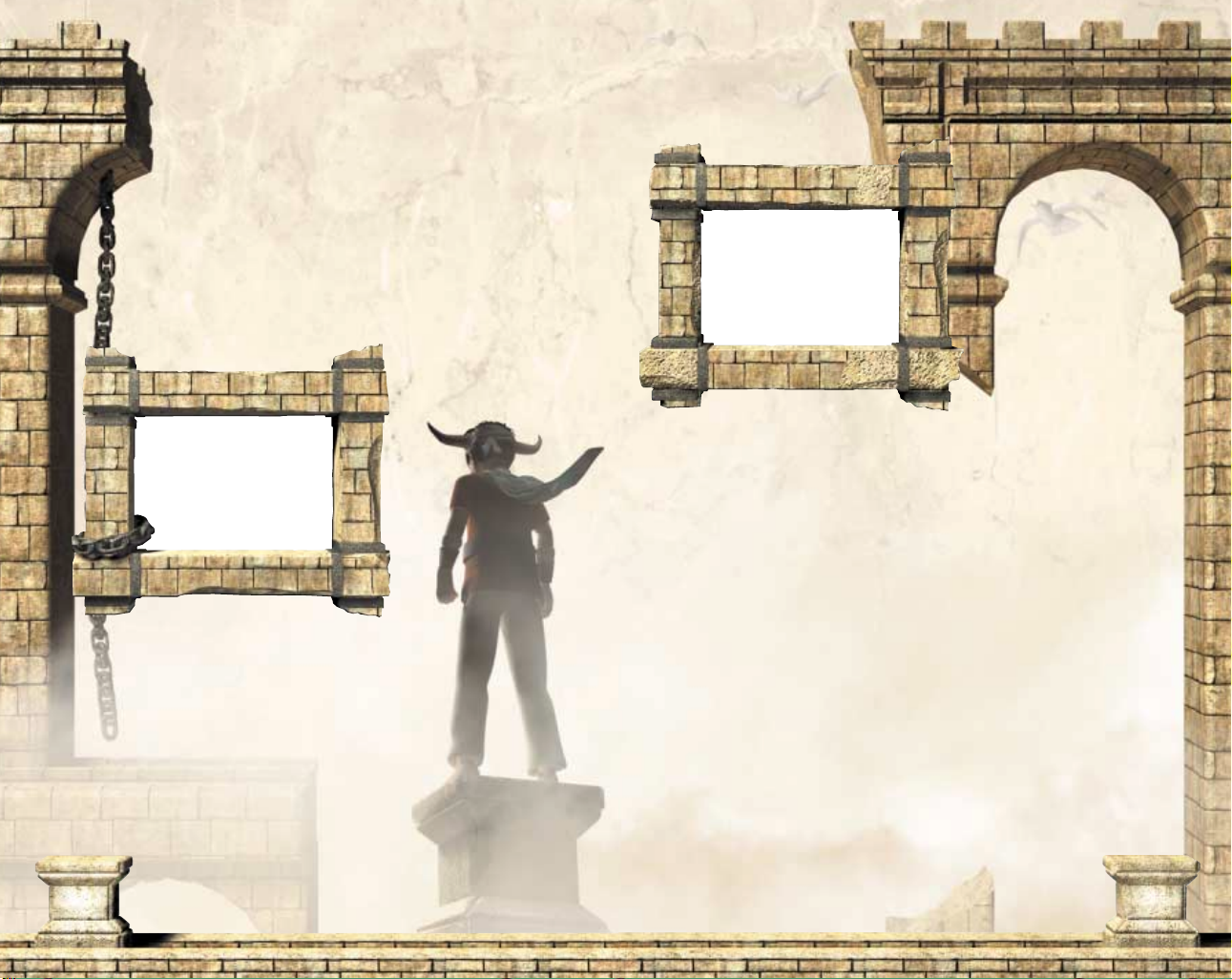
Inside the fortress, stone crypts stood stacked in the
massive fortress hall. A horseman placed Ico into one
of the crypts and sealed the terrified boy inside. An
eternity of torment would surely follow.
But a twist of destiny granted a short reprieve.
A dream within a nightmare showed Ico a vision of ghostly
beauty that drives him to escape. Ico realized that he
is not alone and he must free both himself and this lonely
prisoner. Indeed his only way out is with the beautiful girl.
An ancient Queen rules the castle and her body is beginning to
fail. To survive, the Queen must find a younger body. Soon the
Queen’s soul will invade the body of the captured girl, a princess
named Yorda. Ico must take Yorda out of the castle before the
Queen seals the girl’s fate. He will learn quickly that the shortest
distance between two places is a perilous detour. Centuries of
disrepair have turned the castle into a death trap and many escape
routes are hidden magical portals that must be opened by complex
actions. Ico will literally crawl the walls in search of a way out.
Throughout the castle, spirits erupt from the floors to capture
the princess and Ico must fight them off. Every twisted towering
staircase and stone block of this castle tomb is the piece of a
puzzle. Each torch and shaft of light illuminates another mystery.
Every open window, dangling chain and razor thin escape is the
invitation to one more riddle.
Solve the puzzles or join the tormented spirits forever.
6
7
Page 5
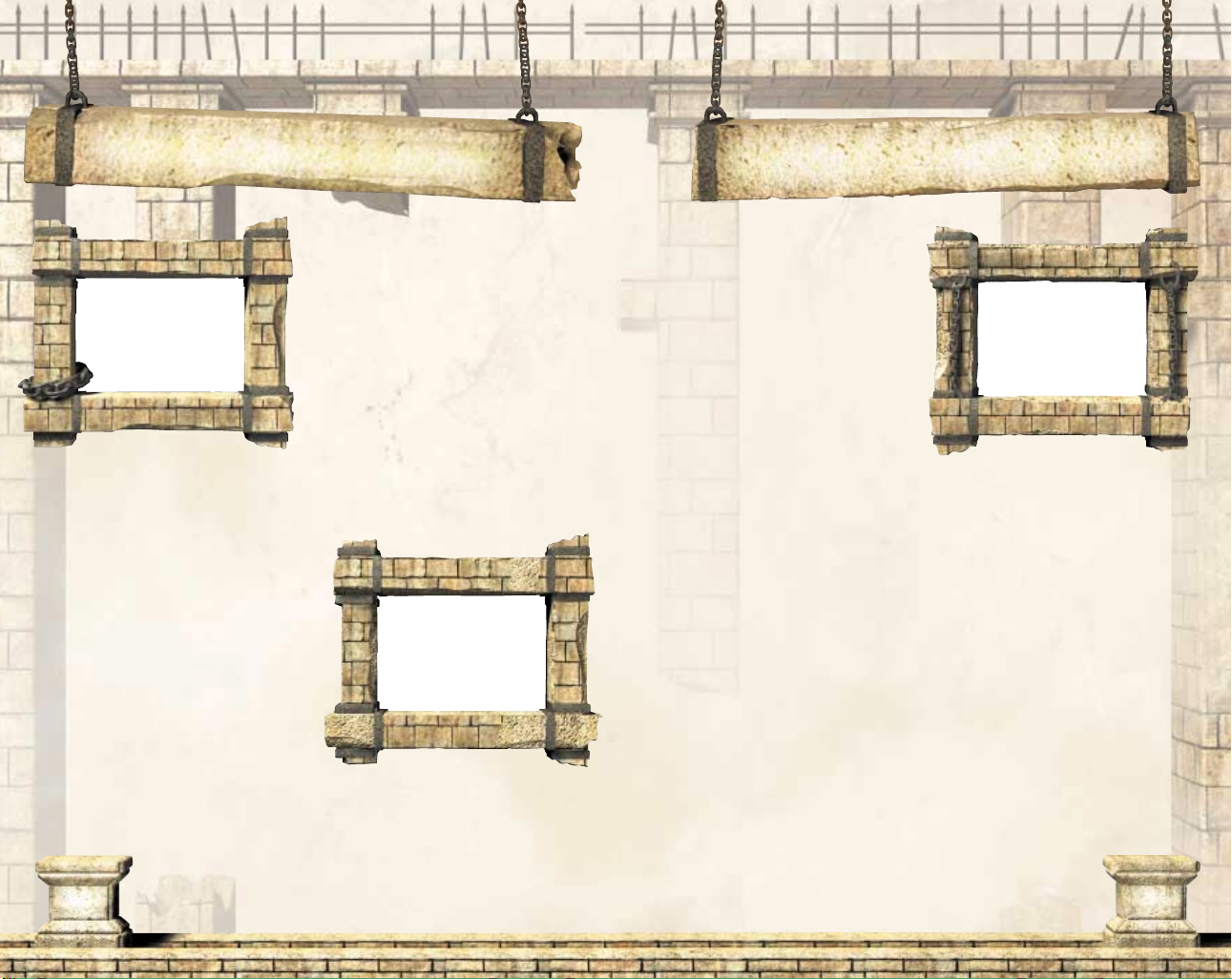
THE MAIN MENU
Press the START button to display
the Main Menu. Press the Directional
button UP/DOWN to make a
selection and press the
New Game
Begin a new game.
≈ button.
THE PAUSE SCREEN
Press the START button to pause
the game and display the Pause
Screen. Press the Directional button
UP/DOWN to select an option and
press the
Options
1. Press the Directional button
UP/DOWN to highlight an option.
≈ button.
Load
To load an ICO game in progress:
1. On the Title screen,
highlight LOAD and press
the
≈ button.
2. On the Load game screen,
press the Directional button to
select the game you want to
continue playing and press the
≈ button.
Note: See "Couches and Saving Game
Progress" on page 13 to learn about
saving game progress.
8
2. Press the
setting or open the highlighted option.
SSoouunndd
Adjust the sound volume.
VViibbrraattiioonn
Turn the vibration function ON/OFF.
KKeeyy CCoonnffiigguurraattiioonn
Highlight a control action and press the button you want to
assign to that action. Select DEFAULT to undo any changes.
BBrriigghhttnneessss
Press the Directional button LEFT/RIGHT to adjust
display brightness.
≈ button to change a
Exit
Return to the game.
End Game
Quit playing ICO.
9
Page 6

PLAYING ICO
Ico must escape the fortress
with the girl and save her
from the Queen’s evil designs.
Begin Ico’s escape from his
sacrificial crypt. He has to first
search out the girl in the cage
and attempt to free her by
escaping the castle. She is weak
and easily overcome by the
spirits who attempt to recapture
her. There is no way out of this
place without her. The whole
fortress is designed to confuse
and mislead the rare mortal that walks freely within its
walls. Finding an escape route presents one puzzling
dilemma after another. Some passages are merely blocked.
Others require dangerous detours. Many paths are invisible
until opened by some hidden trigger.
Much of the fortress has fallen into
disrepair. Walkways may crumble
underfoot or chains may snap.
Search the corridors, halls and
courtyards of the fortress and solve
the puzzles within. When Ico and the
girl reach a new stage in the journey,
you are shown a glimpse of important
elements as the camera pans around
the new environment. These views
hint at what is necessary to complete
part of the escape.
10
The Queen and the
Princess
The Queen rules this fortress
of enslaved spirits. She has
the power over body and soul
of any who enter. Like her
underlings, the Queen can
take pure spirit form. But she
also assumes human form by
inhabiting a body. Her body is
growing more frail with time
and soon she will need a
replacement. She keeps Yorda captive until the day she will
cast the girl’s soul adrift and take up residence in her body.
The Queen will send her spirit slaves after Ico and Yorda to
foil any escape. But you can be sure, if Ico proves resourceful
enough to outwit this fortress, she will take a more direct
role in dealing with him.
Planning Out An Escape
To scan your surroundings, use the right analog stick.
Press the R2 button to zoom in on points of interest.
Many important routes may
be high overhead. Look for
handholds on walls, broken
windows, pipes, chains or ledges.
Peer into the darkness or use a
torch to discover useful escape
routes obscured by darkness.
Gain insights into future
exploration by looking off
in the distance when Ico
and the princess are
outside where they can
view the rest of the
fortress from a parapet
or other high position.
11
Page 7

Protecting the Princess
If Ico loses the princess to the spirits, the escape is
a failure. Try to keep her as close and protected as
possible. The princess cannot go every place that
Ico needs to go and he has no choice but to leave
her at times.
To call the princess, press the R1 button. If she is
able, Yorda will walk toward Ico.
To take the princess by the hand, walk up to her
and press the R1 button. Ico can pull her along with
him. To release her, press the R1 button again.
Sometimes the princess will have enough strength
to climb. Other times she will need help. To make
Ico bend down to pull her up to him, walk to a
position close to a ledge and press the R1 button.
Ico may bend down and grab the princess or she
will climb up to him.
She may become disoriented
and wander away, leaving her
vulnerable to the next attack by
the spirits. If you do not see the
princess, press and hold the R1
button to call out to her. If she
is within view, the camera will
shift briefly to let you see
where she is.
WWhheenn tthhee SSppiirriittss AAttttaacckk
When the spirits rise up to
retrieve Yorda, they will
attempt to drag her back to the
portals. When the spirits attack,
send Ico in to counter-attack
any way he can, barehanded if
necessary. The spirits only want
Yorda, but they will attack Ico if
he gets in the way.
Couches and Saving
Game Progress
Sit Ico and Yorda down in
couches to save game
progress. Sit Ico down while
holding Yorda’s hand and she
will follow. Both Ico and Yorda
must be seated to save
game progress.
With Ico and Yorda resting in a
couch, the Save Game screen
will appear:
1. Press the
2. Select the file you want to save the game to.
≈ button with YES highlighted to begin saving.
12
3. If prompted to OVERWRITE data, select YES and press the
≈ button or select a different file in which to save the game.
13
Page 8

14
JUMPING, CLIMBING
AND HANGING
Much of Ico’s progress through the
game will involve climbing and hanging
from ledges or chains to find routes through
the fortress. To jump up and grab a ledge, chain
or pipe, press the
Ladders
Climb a ladder by
walking up to it
and pressing the left
analog stick UP. To
climb down press
the left analog
stick DOWN.
The princess climbs
or descends ladders
with some encouragement. After she ascends or descends
a ladder, press the R1 button to tell her to climb.
Chains
JJuummpp WWhhiillee HHaannggiinngg
ffrroomm aa CChhaaiinn
Ico can crawl up a
chain and jump either
forward or backward.
Once Ico is at the
height you want him
to jump from, press
the
ç button to jump
back away from
the chain.
ç button.
SSwwiinnggiinngg ffrroomm CChhaaiinnss
Ico can swing back and forth on
chains to throw himself great
distances. After climbing onto a chain,
press and hold the
press the left analog stick back and
forth (either LEFT/RIGHT or
UP/DOWN) to begin swinging.
To let go of a swinging chain, press
the
ç button.
To slide down a chain, press the left
analog stick DOWN.
Ω button. Then
Leaping
To leap: Press the left analog stick in
the direction you want Ico to leap and
press the
Some situations demand that Ico and
Yorda make great leaps across open
chasms or broken bridges. Some of
these are leaps of faith and can end
the game if Ico or Yorda takes a
fatal fall.
The princess will leap with encouragement from Ico. After he leaps
across an open area, turn Ico toward her and press the R1 button. He will
lean over the edge and reach for the princess as she flies toward him.
ç button.
Moving While Hanging
Look for horizontal pipes or ledges to
hang from. Then move left or right.
When Ico runs out of room to move,
look for more handholds directly above
or below him.
To let go of a ledge and drop,
press the
stand on the ledge he was
hanging from, press the
ç button.
≈ button.
To hoist Ico up to
15
Page 9

SWITCHES & LEVERS
When Ico finds switches and levers, press
the
Ω button to throw them.
Pressure Switches
Pressure switches open doors
or sometimes reveal unseen
avenues of escape. Some
pressure switches must bear
constant weight to keep a
passage open. Remove the
weight and the passage
snaps shut.
Levers
Levers control
machinery or
open passages. A
lever may be far
from the device it
controls. Throw a
lever by walking up
to it and pressing
the
Ω button.
16
MOVING OBJECTS
Pushing and Pulling Objects
Some objects can be pushed or pulled to operate machinery, open
passages, reveal something useful or to use as a step.
To push an object, lean Ico
against it, press and hold the
Ω button and press the left
analog stick toward the object.
To pull an object, lean Ico
against it, press and hold the
Ω button and press the
left analog stick away from
the object.
Picking Up Objects
Press the Ω button to pick up
weapons or other objects.
When picking up heavy
objects, Ico will bend down
and heave the object up.
Press the left analog stick to
move the item where you
want and press the
to set it down.
Be careful! If you press the
Ω button while Ico is moving
forward he will throw the
object instead of setting it down.
Ω button
17
Page 10

18
DOORS
Idol Doors
Idol doors mark
the progression
from one stage
to the next.
Carved in them
are images of the
sorry horned
souls who arrived
before Ico. Ico is
mortal and in
most cases, cannot open an Idol Door. The Princess
Yorda, who straddles the real and spiritual world, can
open these doors. Ico may discover the secret to
opening these doors himself at a later time.
Pressure
Switch Doors
Pressure switch
doors respond
when weight is
applied to the
pressure switch
in front of them.
Once Ico and the
princess pass
through them,
they may slam shut. If there is no pressure switch
on the other side, returning through them may
be impossible.
Lever Gates
Find levers to open huge gates that block Ico
and Yorda’s way. You may find that others
can control these gates.
19
Page 11

THE SPIRITS
Spirits flow up through solid rock anywhere in the
fortress to recapture the princess and return her to the
cage. Most are slow but all are relentless. Some attack or
distract Ico while others drag the princess into a portal.
They must materialize to grab the princess and are then
vulnerable to attack.
Sentry
Sentries are the size of a
grown man. They attack by
whipping out their flightless
wings. They may try to
separate Ico and the princess
before throwing her over a
shoulder and walking into a
portal. Sentries can dodge
some attacks or throw
up shields.
20
Spider Wraith
Spider wraiths
scamper around
madly without
attacking Yorda.
They may
congregate close
to her but seem
too weak to drag
her away. But
when Ico defeats a
larger spirit, they
morph into a
replacement
and attack.
Fortress Ghouls
These huge hulking spirits
can knock Ico across a
room. They may attack in
pairs while pounding and
tossing Ico so furiously he
cannot counterattack. They
often try to corner him
while another drags the
princess away.
Other Spirits
Occasionally, other apparitions will appear to battle Ico and attempt
to take back Yorda. Do not take these spirits lightly.
21
Page 12

FIGHTING
Ico can destroy the spirits that come to steal back
the princess. In the moments they materialize, they
can be attacked and destroyed.
There are weapons in the fortress Ico can find to
help him defend Yorda. To attack with a weapon,
press the
Ico can attack them without fear of hurting her.
√ button. If spirits latch onto the princess,
Swords
Ico can find
swords but they
must be won by
solving a puzzle.
They are far
superior to a
stick for fighting
spirits and one
carries essential
magical powers.
22
Lunging
If Ico is weaponless, he can drive his horns into
spirits by lunging at them (
stick). Weaker ones are sometimes sent sprawling.
Stronger spirits may respond by hurling Ico across
a room.
√ button + left analog
The Stick
The stick is Ico’s
weakest weapon,
but it can double
as a torch should
you discover how
to light it. The
stick will defeat
Spider Wraiths
easily and can
defeat Sentries.
Though he can
defeat larger spirits with a stick, they have a better
chance of taking Yorda back to their portal.
Throwing
Bombs
To use a bomb
against a spirit
or to clear an
obstruction:
1. Light the fuse
with a flame
from a torch.
Have Ico hold the stick up to a torch to light the
end of it, then move the stick towards the bomb or
pick up a bomb and hold it up to a torch.
2. Pick up the bomb by pressing the
3. Press and hold the left analog stick in the
direction you want to throw and press the
Ω button.
Ω button.
23
Page 13

LOSING
TThhee SSppiirriittss ccaappttuurree YYoorrddaa..
If a spirit can take Yorda back
to a portal and disappear into
the floor with her, the game
is over.
24
Several threats loom in
the Castle:
IIccoo oorr YYoorrddaa ssuuffffeerrss aa ffaattaall ffaallll
Ico or Yorda can survive short falls.
After a short fall, each will get up
and recover. But if the fall is too far,
it will be fatal and the game is over.
Continue Play
When Ico or Yorda is mortally
injured, the Continue Screen appears.
You will be prompted to continue the
game. Select YES to continue play
from the last couch where you saved
game progress.
STAGES
Tombs
Learn the art of the detour in this
first puzzle. Ico dreamed of her, and
now he must search for Yorda in the
cage. There is no exit from this
towering tomb without her. If Ico can
even free the girl, smoldering spirits
will not waste a moment before
attempting to snatch her away. Take
the time to learn how to guide Yorda.
Discover when she will follow and
when she needs to be grabbed and
rushed out of danger (R1 button). If they can make it outside,
a commanding view of the castle complex will hint at escape
routes. The sacrificial tombs stand isolated from the castle. The
only hope of escape is a rail trip right to the heart of this
bewildering prison.
Fear of Falling
The fear of eternal confinement
gives way to the terror of falling.
Scurry along the high crumbling
battlements on the outside walls
where a miscalculated leap means a
descent into oblivion. Yorda and Ico’s
fate may lie in the strength of the
other’s grip. It is here that the spirits
make a relentless show of force as
Ico attempts to puzzle out a solution
to the drawbridge.
25
Page 14

Symmetry
Travel a long windblown parapet atop
a sky-high castle bridge to enter the
first area of this baffling puzzle.
Terror gives way to frustration as
Ico tries to figure out how to open
huge circular doors that serve some
unknown purpose. Symmetry is
really two sides of the same riddle,
one left and one right. Ico will
confront the other side later. The spirits level a furious effort to
reclaim Yorda while pounding Ico to the ground. A better weapon
would even the score as the spirits become bigger and meaner.
Another cage awaits and the Queen prepares to take a personal
role in stopping the escape.
Water & Wood
Water moves toward the sea but
where it comes from is a mystery.
Begin by solving the puzzle of the
waterfall. It is easy for Ico to move
through this area, but finding a path
for Yorda is not. Next, descend into
the rock underground that supports
the castle and move toward the
seaside cliffs. Peril returns as Ico
tries to figure out how to cross decaying wooden catwalks that
lead to the outer reaches of the castle. Huge leaps are your
only hope for moving forward. The fortress juts straight out
of the cliff here and some connecting walkways have
crumbled into the ocean long ago. Exploit the decay
26
and ancient machinery to travel this confusing and
deadly area.
The Sea
Ico must descend underground to an
ocean inlet where huge wheels churn
under the water cascading over the
cliffs. Ico must find his way up
through the waterworks lunging
from gear to gear in search of a
path out. Then he will descend below
the castle out onto the cliff face
as an ever-narrowing path vanishes,
leaving Ico in a free-climbing
nightmare. He must hang onto slippery rain-soaked rocks
hundreds of feet in the air carefully looking for hand holds in
the dim light. Discovery of a pipeline means he survived.
The Queen
The time of transition is near and
the Queen plays her final card. She
orders her Spirits to destroy Ico
if he insists on interfering. Ico,
who came to the castle as just one
more sacrificed soul, now stands
as a threat to the Queen’s very
existence.
27
Page 15

CREDITS
LIMITED WARRANTY
SCEA PD
VP of Product Development
Shuhei Yoshida
Director of Product Development
Connie Booth
Producer
Darren Yager
Assistant Producers
Ron Allen, Ken Chan
TEST STAFF
Director, FPQA
Michael Blackledge
Senior Manager, FPQA
Ritchard Markelz
Core Manager, FPQA
Sam Bradley
Usability Manager, FPQA
Christian Arends
Technical Coordinator, FPQA
Ara Demirjian
Project Manager, FPQA
Nicole Nokes
Project Coordinator, FPQA
Eric Ippolito
Lead
Andrew Woodworth
Testers
Ericson Babaran, Raymond Chung, Lenny Gordon,
Ryan Gorospe, Andrew Jennings, Joel Manzano,
Randy Miranda, Ed Toomey, Wil Shepard
Special Thanks
Bruce Adams, Shelley Ashitomi, Omar Brodrick, Claudette Castillo, Bruce Cochrane, Brian Dimick,
Butch Freedhoff, Michele Freeman, Keith Friedly, Brian Hale, Heather Hampton, Kaz Hirai,
Jeff Hutchinson, Ian Jackson, Grace Kao, Rich LaRocca, Jeff Labbe, Chuck Lacson, Matt Levitan,
Kaytie Mandell, Colin MacLean, Letha Moore, Frank O’Malley, George Richard, Torin Rettig,
28
Jonathan Ries, Rick Rooney, Nikki Robbins, Mike Rose, Rob Segal, Sarai Sequeira, Cy Tano,
Jack Tretton, Joe Ward, Rapp-Collins.
SCEA MARKETING
Senior Vice-President of Marketing
Andrew House
Director of Marketing
Ami Matsumura-Blaire
Product Manager
John Koller
Product Marketing Specialist
Maggie Rojas
Director of Public Relations
Molly Smith
Public Relations
Patrick Seybold, Tina Casalino
Director of Promotions
Sharon Shapiro
Promotions
Donna Armentor, Aimee Duell, Johanna Legarda,
Mary Thomas, Jill Grabencort
Director of Creative Services
Ed DeMasi
Creative Services
Josh Bingham, Peggy Gallagher, Ted Jalbert,
Marie Macaspac, Quinn Le, Noel Silvia, Ben Wallace
Vice-President of Brand Loyalty and Channel Marketing
Marilyn Weyant
Director of Brand Loyalty and Channel Marketing
Kim Yuen, Jesse Caid
Legal and Intellectual Property
Lisa Lunger, Michelle Manahan, Susan O’Driscoll,
Riley Russell, Jim Williams
Package/Manual Illustration and Design
Gregory Harsh, Beeline Group
Documentation
Hanshaw Ink & Image
Sony Computer Entertainment America (SCEA) warrants
to the original purchaser of this SCEA product that this
software is free from defects in material and workmanship
of a period of ninety (90) days from the original date of
purchase. SCEA agrees for a period of ninety (90) days
either repair or replace, at its option, the SCEA product.
You must call 1-800-345-SONY to receive instructions to
obtain repair/replacement services.
This warranty shall not be applicable and shall be void if
the defect in the SCEA product has arisen through abuse,
unreasonable use, mistreatment or neglect.
THIS WARRANTY IS IN LIEU OF ALL OTHER
WARRANTIES AND NO OTHER REPRESENTATIONS
OR CLAIMS OF ANY NATURE SHALL BE BINDING
ON OR OBLIGATE SCEA. ANY IMPLIED WARRANTIES
APPLICABLE TO THIS SOFTWARE PRODUCT, INCLUDING
WARRANTIES OF MERCHANTABILITY AND FITNESS
FOR A PARTICULAR PURPOSE, ARE LIMITED TO THE
NINETY (90) DAY PERIOD DESCRIBED ABOVE. IN
NO EVENT WILL SCEA BE LIABLE FOR INCIDENTAL
OR CONSEQUENTIAL DAMAGES RESULTING FROM
POSSESSION, USE OR MALFUNCTION OF THE SCEA
SOFTWARE PRODUCT.
Some states do not allow limitations as to how long an
implied warranty lasts and/or exclusions or limitations of
consequential damages, so the above limitations and/or
exclusions of liability may not apply to you. This warranty
gives you specific legal rights, and you may also have
other rights which vary from state to state.
29
