Page 1

Front Cover
Page 2
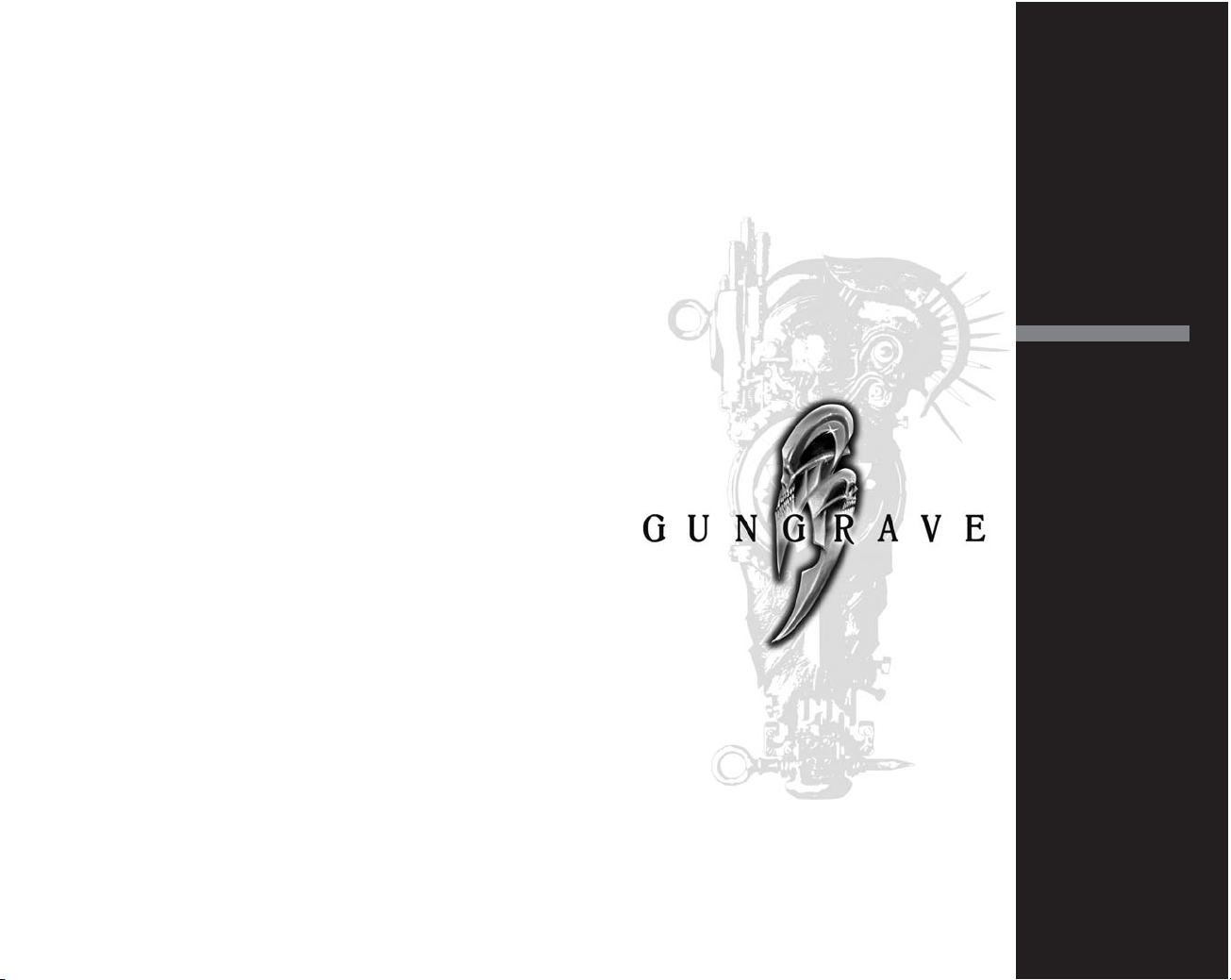
1
WARNING: READ BEFORE USING YOUR PLAYSTATION®2
COMPUTER ENTERTAINMENT SYSTEM.
A very small percentage of individuals may experience epileptic seizures
when exposed to certain light patterns or flashing lights. Exposure to certain
patterns or backgrounds on a television screen or while playing video
games, including games played on the PlayStationc2 console, may induce
an epileptic seizure in these individuals. Certain conditions may induce
previously undetected epileptic symptoms even in persons who have no
history of prior seizures or epilepsy. If you, or anyone in your family, has an
epileptic condition, consult your physician prior to playing. If you experience
any of the following symptoms while playing a video game – dizziness,
altered vision, eye or muscle twitches, loss of awareness, disorientation,
any involuntary movement, or convulsions – IMMEDIATELY discontinue use
and consult your physician before resuming play.
WARNING TO OWNERS OF PROJECTION TELEVISIONS:
Do not connect your PlayStationc2 console to a projection TV without first
consulting the user manual for your projection TV, unless it is of the LCD
type. Otherwise, it may permanently damage your TV screen.
USE OF UNAUTHORIZED PRODUCT:
The use of software or peripherials not authorized by Sony Computer
Entertainment America may damage your console and/or invalidate your
warranty. Only official or licensed peripherals should be used in the
controller ports or memory card slots.
HANDLING YOUR PLAYSTATION 2 FORMAT DISC:
• This disc is intended for use only with PlayStationc2 consoles
with the NTSC U/C designation.
• Do not bend it, crush it or submerge it in liquids.
• Do not leave it in direct sunlight or near a radiator or other source of heat.
• Be sure to take an occasional rest break during extended play.
• Keep this compact disc clean. Always hold the disc by the edges and
keep it in its protective case when not in use. Clean the disc with a lint free, soft, dry cloth, wiping in straight lines from center to outer edge.
Never use solvents or abrasive cleaners.
Thank you for purchasing GUNGRAVE™.
Please note that this software is designed only for use
with the PlayStation®2 computer entertainment system.
Be sure to read this instruction manual thoroughly before
you start playing GUNGRAVE™. Also note that this
instruction manual cannot be re-issued, therefore please
keep it in a safe place.
STORY . . . . . . . . . . . . . . 4
CONTROLS . . . . . . . . . . 6
STARTINGUP . . . . . . . . 8
SAVE & LOAD . . . . . . . . 9
HOW TO PLAY. . . . . . . 10
HOW TO VIEW A SCREEN
. 11
DEMOLITION SHOT . . 12
BOSS BATTLE . . . . . . . 14
RESULT . . . . . . . . . . . . 15
BASIC TECHNIQUES . 16
CHARACTERS. . . . . . . 18
STAFF. . . . . . . . . . . . . . 23
NOTES . . . . . . . . . . . . . 24
CONTENTS
Page 3
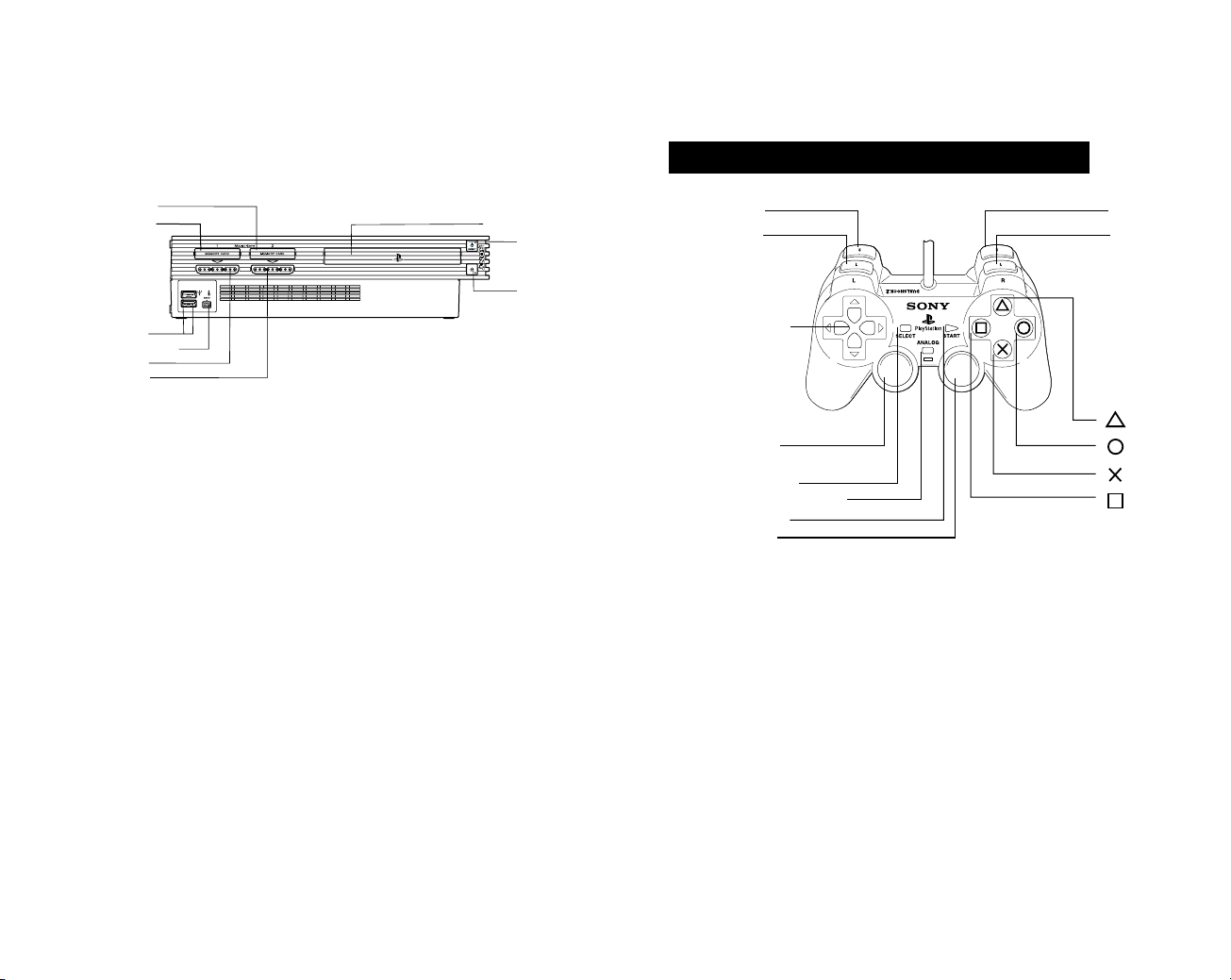
button
button
button
button
directional
button
left analog stick
(L3 button
when pushed down)
SELECT button
ANALOG mode button
START button
right analog stick
(R3 button
when pushed down)
DUALSHOCK®2 analog controller
The DUALSHOCK®2 analog controller will default to ANALOG mode
(mode indicator: Red) on boot-up. The vibration function can be turned
ON/OFF from the Option Screen (P.8).
L2 button
L1 button
R2 button
R1 button
DUALSHOCK®2 ANALOG CONTROLLER CONFIGURATIONS
Set up your PlayStation®2 computer entertainment system according
to the instructions in its Instruction Manual. Make sure the MAIN
POWER switch (located on the back of the console) is turned on. Press
the RESET button. When the power indicator lights up, press the open
button and the disc tray will open. Place the GUNGRAVE ™ disc on the
disc tray with the label side facing up. Press the open button again
and the disc tray will close. Attach game controllers and other
peripherals, as appropriate. Follow on-screen instructions and refer to
this manual for information on using the software.
MEMORY CARD (8MB) (for PlayStation®2)
GUNGRAVE ™ supports MEMORY CARD slot 1. To save the game in
GUNGRAVE ™, manually save and load the game data from the Main
Menu. Insertion or removal of the memory card ((8MB)
(for PlayStation®2) after switching the console on may cause data to
be overwritten or lost.
GUNGRAVE ™ is a one-player game that is played using the DUAL
SHOCK®2 analog controller. Connect the controller to be used to
controller port 1.
GETTING STARTED STARTING UP
MEMORY CARD slot 1
MEMORY CARD slot 2
USB connector
S400 i.LINK connector
controller port 1
controller port 2
disc tray
RESET button
(OPEN) button
2 3
Page 4

4 5
STORY
Rain drops fall from the sky, scrape through the
buildings and sprinkle out as they turn into snow.
Everything begins from such tranquility.
In a back street at the bottom layer of the city, a girl is
dragging a huge attaché case leaving a trail of blood
wherever she goes.This mysterious girl’s appearance
awakened a killer named DEATH: BEYOND THE
GRAVE with huge twin guns: ”CERBEROS.”
The Syndicate and its mutant bosses stand in the
way of Grave, and pale humanoid creatures
attack Grave with superhuman strength! Can you
discover the relationship between Harry, the big
boss of the Syndicate, and Grave and expose the
mysterious girl??
In a colossal city of stratums uniting the sky and
the earth, you will see Death in human form howl!
The roar of an anguished soul terminates everything that exists as it turns into a rave of bullets.
Page 5
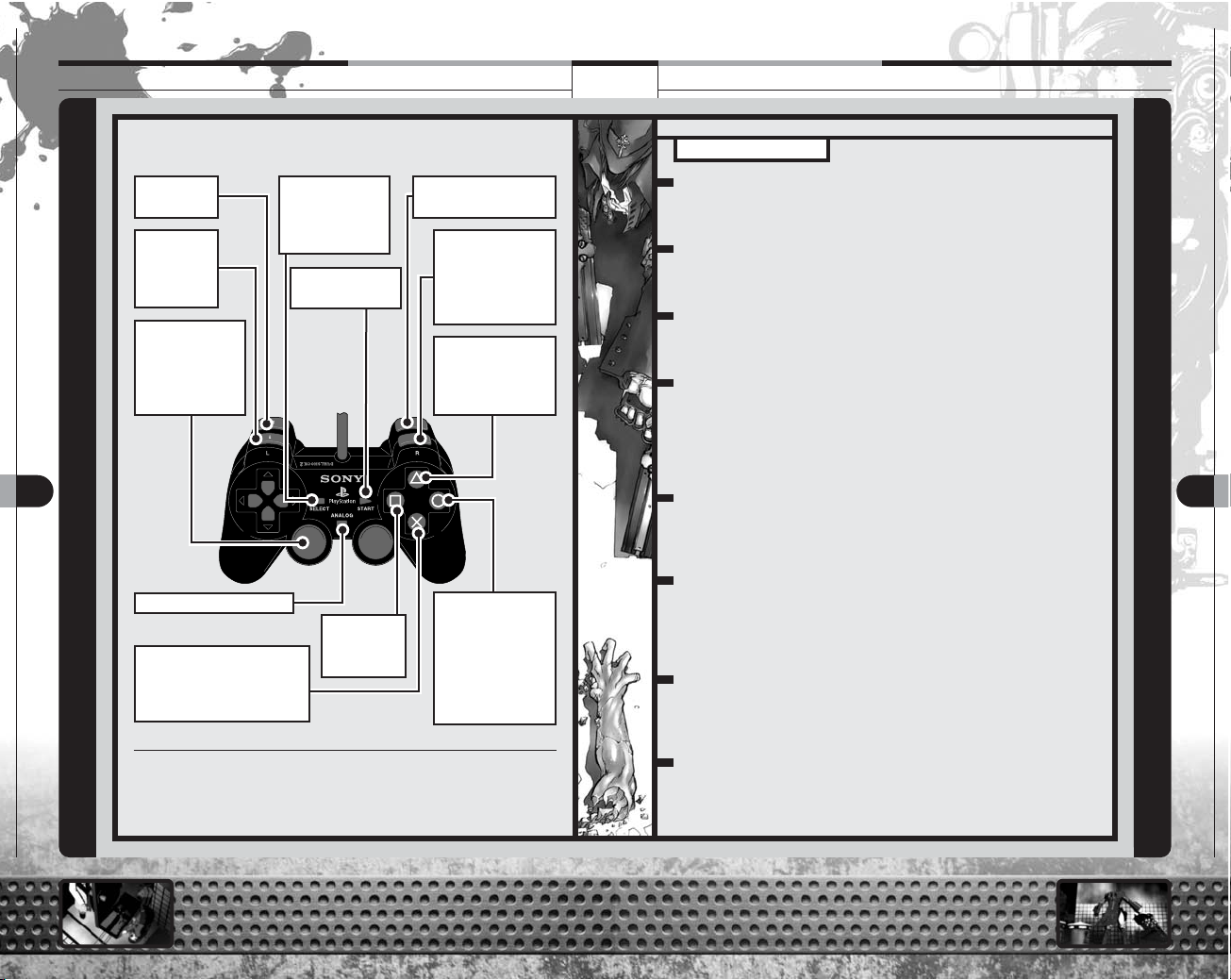
GUNGRAVE
SOFTWARE MANUAL
CONTROLS
6
CONTROLS
CONTROLS
GUNGRAVE
SOFTWARE MANUAL
7
CONTROLS
GUNGRAVE ™ is compatible with the DUALSHOCK®2 analog controller. These are the default controls.
GUNGRAVE™ is designed only for use with the DUALSHOCK®2 analog controller.
A DUALSHOCK® analog Controller is NOT available to use in this game. During
gameplay the mode indicator remains lit up. The vibration settings can be switched
ON/OFF at VIBRATION of GAME CONFIG in OPTION (P.8).
Jump back & forth and right & left
left analog stick + S button
You can jump to any discretional directions with S button.
Shoot while jumping
F button to shoot while jumping with left analog stick + S button
You can shoot while jumping.
Vertical jump and move
left analog stick after pressing S button
Enter a direction after making a vertical jump to control landing.
Lock On
L1 button + left analog stick
To lock onto an enemy, move the left analog stick while pressing L1
button.This is effective when there are groups of enemies ahead of
you. If the enemies are locked onto, Grave will be locked into facing
this direction also.
Quick Move
L3 button (Push down left analog stick)
Move more quickly by pushing the left analog button (L3 button) down
while moving. Shooting is also available while pressing L3 button.
Burst Mode (Rapid Fire Shot)
Press Fbutton repeatedly when standing still.
Stand still and keep pressing the F button to start a Burst Mode. To
change shooting directions, press the left analog stick from right and
left after the burst begins.
Change directions
left analog stick + L2 button when standing still
While standing still, control the direction Grave faces using the left
analog stick and the L2 button.
SLOW Mode (Must be unlocked)
R2 button
To turn on the SLOW Mode, enter Extras from the Options Screen(P.8). If this
mode is set, the game screen will appear slow while pressing the R2 button.
OTHER CONTROLS
L2 button
Look back
F
button
Shoot a regular weapon.
S
button
Use with directional buttons to
jump. Also use to enter a
selection at the Menu Screen.
A
button
Run. Grave cannot
shoot while running. Also cancel a
selection at both
Menu Screen and
Movie Screen.
Mode indicator
R2
button
Slow Mode.
L1 button
Lock onto
enemies
ahead of you
SELECT button
Make a stylish
pose during
gameplay.
START button
Pause Game.
R1 button
Attack surrounding
enemies with the
coffin carried on
Grave’s back.
D
button
Use a Demolition
Shot (Special
Technique)
left analog stick
Move Grave.
On the Menu
Screen, move
cursor.
Page 6

GUNGRAVE
SOFTWARE MANUAL
STARTING UP
8
STARTING UP
SAVE & LOAD
GUNGRAVE
SOFTWARE MANUAL
9
SAVE & LOAD
After inserting the GUNGRAVE™ disc
into the console and turning on the
power, the opening scene begins. Press
any buttons to display the Main Menu
on the Title Screen.
Change settings such as gameplay settings, controller configuration and extra
features. Details of each option item are
as follows:
Start a new game.
On the Title Screen, if CONTINUE is
selected, you can re-start gameplay
from a point where game data was
saved onto a memory card (8MB)
(For PlayStation®2).
After clearing each stage, there will be an
intermission. At the intermission screen, if
you select “SAVE & QUIT” from the menu
displayed at the top of the screen, gamedata to this point will be saved onto a
memory card (8MB)(For PlayStation®2)
(sold separately).
To save game data onto a memory card
(8MB)(For PlayStation®2), insert a memory card (8MB)
(For PlayStation®2) into MEMORY CARD slot 1.
At least 80KB of free space is required. Only one file can be saved
onto a memory card (8MB)(For PlayStation®2). After game data is
saved, you can either return to the Title Screen or resume gameplay.
NEW GAME
SAVE
LOAD
To restart gameplay from an area where
Grave was killed, select YES on the
CONTINUE Screen. If NO is selected,
the game will be over.
CONTINUE
Resume gameplay from a
previous game.
CONTINUE GAME
Change game settings.
OPTIONS
OPTIONS
GAME CONFIG
Settings such as Difficulty, Vibration, Rapid
Shooting and Blood Display can be switched
to ON/OFF.
SOUND
You can adjust the volume of the BGM and sound
effects, as well as Stereo or Mono.
EXTRA
Additional features. The more you proceed in the
game, the more items will be unlocked.
SAVE & LOAD
Save or load updated settings or stages you
have cleared.
KEY CONFIG
Change control settings.
DAT A
Gameplay data of this game will be displayed.
Page 7

GUNGRAVE
SOFTWARE MANUAL
HOW TO PLAY
10
HOW TO PLAY
HOW TO VIEW A SCREEN
GUNGRAVE
SOFTWARE MANUAL
11
HOW TO VIEW A SCREEN
You, as BEYOND THE GRAVE,
have to proceed in the game by
battling against members of
the Syndicate.
You must defeat enemies one after
another, using both your guns as
well as the coffin on your back. As
you progress, “GO!” will be displayed onscreen to indicate the
direction you should head.
The “TARGET” sign will be displayed when a key enemy such as
a boss appears. Defeat the target
in each stage to clear the stage
and proceed.
PURPOSE
The game will be over when the
Life Gauge displayed in the top
right of the screen drops to 0.
The Life Gauge drops when Grave
is attacked with the Shield Gauge
at 0, or if he’s damaged by a bomb
blast or exploding objects.
GAME OVER
SHIELD GAUGE
LIFE GAUGE
GO MARKER
DEMOLITION SHOT GAUGE
This gauge increases when the Beat Count reaches a certain amount.
If this gauge is full, you will receive more Demolition Shots
(Refer to P.12).
TARGET MARKER
This marks a key enemy or target you must defeat in order to proceed
to the next stage. If no targets are on the screen, a “GO!” sign indicating where to go should appear.
SHIELD GAUGE
This gauge shows Grave’s defensive power and it drops when he is
attacked. If the Shield Gauge drops to zero, the Life Gauge will begin
to drop. The Shield Gauge will replenish when Grave is not
being attacked.
BEAT COUNT
This count goes up if you attack enemies or hit destroyable objects in
rapid succession. When the count reaches a certain point, the
Demolition Shot Gauge goes up (Refer to P.12).
DEMOLITION SHOT COUNTER
This counter shows how many Demolition Shots you have left. It can
store up to 9 shots (Refer to P.12).
SCORE
The current score. The score goes up by defeating enemies or destroying objects.
LIFE GAUGE
This gauge shows the physical strength of Grave. If it drops to 0, the
game will be over.
DEMOLITION SHOT ICON
This icon displays the type of Demolition Shot currently selected.
DEMOLITION SHOT COUNTER
DEMOLITION SHOT GAUGE
SCORE
LIFE GAUGE
SHIELD GAUGE
BEATCOUNT
TARGETMARKER
DEMOLITION SHOT ICON
Page 8

GUNGRAVE
SOFTWARE MANUAL
DEMOLITION SHOT
12
DEMOLITION SHOT
DEMOLITION SHOT
GUNGRAVE
SOFTWARE MANUAL
13
DEMOLITION SHOT
The Demolition Shot is a special technique using a powerful weapon
hidden in a coffin on Grave’s back. Press the Demolition Shot
button(D button) to launch a shot when there is at least 1 charge
shown in the DEMOLITION SHOT counter.
You can use the Demolition Shot only a
limited number of times. The number of
times you can use Demolition Shot is
shown on top left of the screen. The
number of Demolition Shot charges
increases as the Beat Count is built up.
Number of times to use DEMOLITION SHOT
Beat Count is a number displayed on the top right of the screen every
time you hit objects. As you hit enemies or destroyable objects, the
number increases. However, if a blaze around the skull disappears, the
Beat Count returns to zero.
If the Beat Count builds up to a certain number, the Demolition Gauge at
the top left of the screen fills up. The more the Demolition Gauge fills up,
the more times you can use Demolition Shot. To get as many Demolition
Shots as possible, keep the Beat Count increasing continuously.
The higher the Beat Count gets, the faster the Demolition Gauge
builds up. Gain the advantage by shooting enemies and objects to
keep the Beat Count going.
BEATCOUNT
DEMOLITION SHOT
COUNTER
DEMOLITION SHOT
GAUGE
As you receive more skulls after clearing stages, more Demolition
Shots will become available.
Choose a Demolition Shot from various types within the DEMOLITION
SHOT Menu that is displayed by pressing the START button during
gameplay. The type of Demolition Shot selected is shown at top left of
the screen as an icon and can be used by pressing the D button
(by default).
TYPES OF DEMOLITION SHOT
DEATH BLOW
Fires a rocket bomb forwards,
causing big damage to enemies!
BULLET DANCE
Fires a machine gun rapidly
while spinning, causing damage
to all nearby enemies!
RECOVER LIFE NOW
Restore the Life Gauge by
using the Demolition Shot
Counter. Choose “RECOVER
LIFE NOW” to restore the Life
Gauge within DEMOLITION
SHOT on the Pause Screen.
BEAT COUNT
Page 9

GUNGRAVE
SOFTWARE MANUAL
BOSS BATTLE
14
BOSS BATTLE
RESULT
GUNGRAVE
SOFTWARE MANUAL
15
RESULT
As you proceed through the game, you will confront various bosses of
the Syndicate. In each battle against a boss, the battle will be one-onone. Defeat the boss to clear the stage! The Life Gauge of the boss
will be displayed in the bottom left of the screen.
After defeating the boss at the end of the stage, check out your stage
score on the RESULTS Screen. The more skulls you see in each item,
the better your score is. You can get up to 5 skulls per item.
The skulls obtained per stage will be accumulated, and when enough
are accumulated, a new Demolition Shot will become available.
THE DEMOLITION SHOT
YOU GAINED
C O L U M N
DEMOLITION SHOT specially designed for Boss Battles
After damaging the boss a certain amount, you will see a skull surrounded by blue flame in the center of the DEMOLITION SHOT
Gauge. When you see this blue flame, press the Demolition Shot
button(D button) to use a super technique specially designed for
boss battles.
DEMOLITION SHOT
GAUGE
surrounded by blue
flame
KILL RATE
Displays the rate of defeating enemies on
this stage.
CLEAR TIME
Displays the time it took to clear this stage.
BEAT COUNT
Displays the best Beat Count score on this stage.
REMAIN LIFE
Displays the remaining life when this stage
was cleared.
ARTISTIC
BONUS
Displays how cool you were in defeating enemies.
Page 10

GUNGRAVE
SOFTWARE MANUAL
BASIC TECHNIQUES
16
BASIC TECHNIQUES
BASIC TECHNIQUES
GUNGRAVE
SOFTWARE MANUAL
17
BASIC TECHNIQUES
There are two main techniques for
shooting. The first is called Burst Mode:
while standing still, press the F button
rapidly to begin a burst. There is a lot of
power here against groups of enemies,
but it is more difficult to move. The
other method is shooting while walking,
or walking quickly. This method allows
you to target enemies on all sides
more easily.
Techniques of Shooting
To do well, save as many Demolition
Shots as possible! For example, in an
unfavorable situation you can pause the
game with the STARTbutton and consider how to fight back. Raise the Beat
Count and save Demolition Shots.
Figure out patterns of how enemies
appear as well as locations of destroyable objects to raise the Beat Count
continually, and keep the flame behind
the BEAT COUNT blazing.
BEAT
When you shoot while jumping from
stairs or overhead locations, press and
hold the F button to perform a FullAutomatic shot. Also try this while diving
to the side, or jumping backwards.
FADE AWAY SHOT
As mentioned on P.15, the ARTISTIC BONUS displayed on the Result
Screen after clearing a stage shows how well you have defeated enemies. To get as many skulls as possible, follow the tips below.
● Shoot enemies close by.
● Jump and shoot enemies.
● Shoot enemies when you are just about to turn around.
● Shoot enemies using a special technique.
● Make a stylish pose.
Good-looking shots or attacks add more points to the ARTISTIC
BONUS. Note that unfavorable attacks such as shooting enemies from
a distance deduct points. Find the best way to defeat enemies!
Shoot with style!
You can use the coffin Grave is
carrying on his back to defeat enemies
around you. Swing the coffin around
only once to attack normal-sized enemies, and to defeat big-sized enemies,
swing it twice. If you have defensive
power to spare, approach enemies
while shooting and when the enemies
surround you, use the coffin to attack
them all.
Use the coffin to your advantage!
If several enemies are in the
distance, use the Lock On. By using
Lock On you can accurately shoot enemies and raise the Beat Count continuously. Press the L1 button and tap the
F button to defeat individual enemies
rather than firing continuously.
Lock On & Parallel Move
Page 11

GUNGRAVE
SOFTWARE MANUAL
CHARACTERS
18
CHARACTERS
CHARACTERS
GUNGRAVE
SOFTWARE MANUAL
19
CHARACTERS
The hero of this story.
A killer called “DEATH” and feared by the Syndicate. Grave carries
huge twin guns called ”CERBEROS” in both hands and a coffin full of
heavy armaments on his back.
BEYOND THE GRAVE
CV : N/A
CERBEROS
Huge twin guns left to Mika. The story behind
how these guns were made and how they
were brought back is unknown.
COFFIN
The coffin Grave carries on his back is full of heavy armaments.
Page 12

GUNGRAVE
SOFTWARE MANUAL
CHARACTERS
20
CHARACTERS
CHARACTERS
GUNGRAVE
SOFTWARE MANUAL
21
CHARACTERS
MIKA ASAGI
CV : Tomoko Kawakami
A heroine in the story, and also the daughter of
a woman Grave used to be in love with.
Managed to run away from the Syndicate, and
is having Grave eliminate Harry with the
Cerberos. Despite her girlish looks, Mika has a
strong will.
DR.T
CV : Motomu Kiyokawa
The only person Grave can seek for help, Dr.T
brought Grave back to life and made him invulnerable. Together with Grave, Dr.T escaped the
Syndicate and went into hiding in a town lying
on the bottom stratum. It can only be assumed
that he was a member of the Syndicate, but
hardly anything is known about Dr. T or his
possible relations with the Syndicate. Usually
this old man remains silent, however, ever
since he met Mika, he has begun to change
and has started to reveal more about his past.
MARIAASAGI
A woman Grave used
to love, and wife of
Big Daddy and mother
of Mika. Her power
makes it hard to
believe any of the
hard times Maria went
through to move up
from a poor life. It can
be said Mika got her
strong will from her mother. Maria
gave the Cerberos to Mika to get
Grave to kill Harry. Whether Maria is
alive or dead is unknown.
HARRY MACDOWELL
Used to be one of
the key men bolstering the Syndicate
with Grave, but after
the disappearance
of Big Daddy, he
moved up to be a
new boss. Also as
an arriviste aiming
for the top since Big
Daddy was leading
the Syndicate, Harry
is so unmerciful that
he is seeking even the life of
Grave who used to be his protégé.
BIG DADDY
The former boss of the Syndicate.
Despite his lifestyle of living in the
dark side of the world, he has garnered much admiration from people
for what he is and his generosity. To
leave the Syndicate to the next generation, he was planning on strengthening it. Although broad-minded, his ultimate goal was to find harmony in
thought. After Graves death, he disappeared once, however met again with
Grave as a different-looking monster
due to Harry’s conspiracy.
BEAR WALKEN
BALLADBIRD LEE
BUNJI KUGASHIRA
BOB POUNDMAX
Page 13

22 23
STAFF
Somewhere in space, there is a planet about which little is known...its age, or even
its exact location. On the planet sprawls a colossal city, in which every building
snuggles up against a mysterious, lofty tower that towers over the center of the
metropolis. People spend their lives divided into separate strata, seldom leaving
their sections of the city.
The higher strata are occupied by a select elite, secluded from the majority of the
population that lives in the lower layers. Under them lie the bottom strata, where not
a day goes by without violence and bloodshed. Lower still, underneath everything,
lie corpses from ages past...decaying, but still supporting the enormous city and
those who live there.
STAGE ONE
BAR
CAST
BIG DADDY. . . . . . . . . . . . . . . . . . . IEMASA KAYUMI
HARRY MACDOWELL. . . . . . . . . . . TUTOMU ISOBE
MARIAASAGI . . . . . . . . . . . . . . . . . . KIKUKO INOUE
MIKAASAGI . . . . . . . . . . . . . . TOMOKO KAWAKAMI
DR.T . . . . . . . . . . . . . . . . . . . . MOTOMU KIYOKAWA
BOB POUNDMAX. . . . . . . . . . . . . . . . . . . CHAFURIN
BALLADBIRD LEE . . . . . . . . . . . MASAYA ONOSAKA
BEAR WALKEN . . . . . . . . . RYUZABURO OOTOMO
BUNJI KUGASHIRA . . . . . . . . . . FUMIHIKO TACHIKI
MEN . . . . . . . . . . . . . . . . . . . . . KAZUYAKOBAYASHI
& NOBUAKI KANEMITU
WOMEN . . . . . . . . . . . . . . . . . MASAKO OUKISHIMA
ORIGINAL CONCEPT & CHARACTER DESIGN. . . . . . . . YASUHIRO NIGHTOW
MECHANIC DESIGN & GUEST CHARACTER DESIGN . . KOSUKE FUJISHIMA
MECHANIC DESIGN COOPERATION. . . . . . . . . . . . . . . . . . NORIYUKI ZINGUZI
MUSIC . . . . . . . . . . . . . . . . . . . . . . . . . . . . . . . . . . . . . . . . . . . TSUNEO IMAHORI
LOGO DESIGN . . . . . . . . . . . . . . . . . . . . . . . . . . . . . . . . . . . . . . . MAHIRO MAEDA
DEVELOPMENT
POSITRON Co.,Ltd.
IKUSABUNE Inc.
GAME PLANNING . . . . . .
NAOHITO HANAI(POSITRON)
TOMOHIRO MARUYAMA(POSITRON)
HIDENORI TANAKA(IKUSABUNE)
KEN-ICHI IWAIDA(IKUSABUNE)
TAKASHI HATA & MASAAKI KARUBE
SCRIPTING/ADJUSTMENT. . . TOMOHIROMARUYAMA(POSITRON)
& TAKASHI HATA
BOSS PLANNING/ADJUSTMENT . . . . . MASAAKI KARUBE
MAIN PROGRAMMER
. . . . . . . . . . . . . . .
NAOHITO HANAI(POSITRON)
PROGRAMMERS
. . . . . . . . . . . . . . . . . .
JIRO HIRANO(POSITRON)
NORIMASA MATSUURA(POSITRON)
YOICHI HAYASHI(POSITRON)
GRAPHIC DIRECTOR
. . . . . . . . .
KEN-ICHI IWAIDA(IKUSABUNE)
CHARACTER MODELING CHIEF. . . . . HIDENORI TANAKA(IKUSABUNE)
CHARACTER MODELING
. . . . . . . .
RYUJI SUZUKI(IKUSABUNE)
KENZABUROU HIRAI
KATSUSHIROU HIRAI
MAIN CHARACTER MOTION
. . . . .
HIROHISA SUZUKI(IKUSABUNE)
CHARACTER MOTION
. . . . . . . .
JUN-ICHI KAMIYA(IKUSABUNE)
BOSS CHARACTER MOTION
. . . . . . . . . . . . .
KATSUKI HISANAGA
MAIN STAGE MODELING
. . . . . .
KOHEI MIYAZAKI(IKUSABUNE)
STAGE MODELING
. . . . . . . . . . . . . . . . . . . . . . . . . . .
NAOKI KUMAGAI
& TSUYOSHI AZUMA
OBJECT MODELING
. . . . . . . . . . . . . . . . . . . . . .
KAZUHIRO TANAKA
& KAICHI HONMA(IKUSABUNE)
EFFECT & BOSS PLANNING
. . . . . . . . . . . .
WATARU YANAGAWA
STAGE CONCEPT DESIGN
. . . . . . . . . . . . . . .
OSAMU KOBAYASHI
ART COOPERATION
. . . . . . . . . . . . . . . . . . . . . . . . . . . .
KUSANAGI inc
MOTION IMAGE PLANNING
. . . .
TAKESHI KOIKE(MADHOUSE)
MOVIE PRODUCTION . . . . . . . . . . . . . . . . . “TEAM ROMANoV”
ROMANoV HiGA, KEI NAKABAYASHI,
DAISUKE MIURA, TETSUYAWATANABE
“TEAM IKUSABUNE"
HIROHISA SUZUKI(IKUSABUNE)
KEN-ICHI IWAIDA(IKUSABUNE)
GRAPHIC PRODUCER
. . . . . . . . .
TOSHIO AKASHI(IKUSABUNE)
<MUSIC PRODUCTION>
All music composed and arranged by TSUNEO IMAHORI
"Here comes the rain" Lyrics by RAJ RAMAYYA, composed & Arranged by
TSUNEO IMAHORI, Vocal RAJ RAMAYYA, recorded by TATSUYA KAWAKAMI TSUNEO IMAHORI, mixed by TATSUYA KAWAKAMI, directed by
YUKAKO INOUE, orginal soundtrack, Victor Entertainment,Inc.
SOUND PRODUCTION
SuperSweep co.,ltd.
SOUND DIRECTOR
. . . . . . . . . . . . . . . . . . . . .
SHINJI HOSOE
SOUND CREATORS
. . . . . . . . . . . .
YOUSUKE YASUI & AYAKO SASAO
SISWORKS INC
SOUND PRODUCER . . . . . . . . . . . . . . . . . . .KEIICHI SHIRAISHI (SIS WORKS)
SOUND SUPERVISOR . . . . . . . . . . . . . . . . . . . . . . . . .TOMOHIRO NISHIMURA
ENGINEERS . . . . . . . . . . . .KOUZI KATUTA/HIROYUKI SHIBUE (AMG STUDIO)
AR STUDIO . . . . . . . . . .MUSIC BRAINS INC, AMG STUDIO, MARUNI STUDIO
DEBUG:
SARUGAKUCHO. INC, Pole To Win Co., Ltd.
SPECIAL THANKS
. . . . . . . . . . . . . AONI PRODUCTION CO.,LTD
UNCLE BABY, 81PRODUCE Co.,Ltd, OSAWA JIMUSHO, GIN PRPDUCTION,
HAIKYO, PRODUCTION BAOBAB Co.,Ltds
Victor Entertainment,Inc . .SHIRO SASAKI ,SHIGERU KITAYAMA,HIROYUKI ABE
SHONENGAHOSHA . . . . . . . . . . . . . . . . . . . . . . . . . . . . .YOSHIYUKI FUDETANI
MADHOUSE . . . . . . . . . . . . . . . . . .MASAO MARUYAMA, MASAO MOROSAWA
KAIYODO . . . . . . . . . . . . . . . . . . . . . . .SHUICHI MIYAWAKI, KINEO MURAKAMI,
MAKO SHIOI, AND ALLKAIYODO STAFF
TAKAYUKI TAKEYA, YUKO YAMAMOTO, KOU OHNUMA, KENJI OGINO,
TAKAKO KYUBI
PRODUCTION
Red Entertainment Corporation
CONTENTS DIRECTOR . . . . . . . . . . . . . . . . . . . . . . . . TSUKASA SHINDO(RED)
ORIGINAL ART CONCEPT . . . . . . . . . . . . . . . . . . . . HIROSHI HAYASHI(RED)
PUBLICITY/PROMOTION(RED) . . . . . KEISAKU OKUMURA, YASUO MORIFUJI,
HIROO YAMADA, UTARO SUGANO, KYOSUKE WAKASA, TOMOKI SATOU
PROMOTION COOPERRATION . . . . . . . . . . . .PLUS AGENCY Inc. , FOOM Inc.,
ASSEMBLE Inc., Hexagon Inc., YUICHI MIYASHITA , YOUSUKE SHIRAISHI
SPECIAL THANKS
SUSUMU URAKAMI, TAKEHARU OGURI, SEIGO OKETANI, HIROSHI HOMMA
TAKAFUMI IEIRI, MARIKO NAGAHASHI, TAKASHI KASHIWABARA, NAOKI
MORITA, SYUNTARO ASHIDA, TAKAHITO MIYAO, MASAKI OKAMOTO,
AYAKO TOH, MASAYA HYODO, KOHJI MOMIOKA, HIDEHITO SUZUKI,
MITSUO IWAO AND ALL RED STAFF
SEGA of America
JIN SHIMAZAKI, OSAMU SHIBAMIYA, SHAWN DOBBINS
SEGA of America Product Marketing
MIKE FISCHER, RICH BRIGGS, NOAH MUSLER, KIRSTEN MERIT,
BRYCE BAER
SEGA of America Creative Services
BOB SCHONFISCH, ERICA FORTE, VICKI MORAWIETZ, ARIANNE MCCARTHY
SEGA of Japan Publishing Unit
SHINOBU SHINDO, JUNICHIRO TAKAHASHI, YOSHIHIRO SAKUTA (SUPERVISOR), SATORU ISHIGAMI (DESIGN), ASAKO MIYAJIMA (TRANSLATOR)
PRODUCER . . . . . . . . . . . . . . . . . . . . . . . . . . . . . . . . . . . . . . .TORU KUBO(RED)
EXECUTIVE PRODUCER . . . . . . . . . . . . . . . . . . . . . . .YASUAKI NAGOSHI(RED)
SUPERVISORS . . . . . . . . . . . . . . . . OHJI HIROI(RED) & TETSU KAYAMA (SEGA)
Created in cooperation with IKUSABUNE inc. &
POSITRON Co.,Ltd.
Presented by Red Entertainment Corporation.
© RED / NIGHTOW 2002
Page 14

24
notes
*THIS LIMITED WARRANTY IS VALID FOR SEGA PRODUCTS FOR PLAY ON PLAYSTATION®2
COMPUTER ENTERTAINMENT SYSTEM MANUFACTURED FOR SALE IN AND PURCHASED AND
OPERATED IN THE UNITED STATES AND CANADA, ONLY!
Limited Warranty
Sega of America, Inc. warrants to the original consumer purchaser that the PlayStation 2 Game
Disc shall be free from defects in material and workmanship for a period of 90-days from the
date of purchase. If a defect covered by this limited warranty occurs during this 90-day warranty
period, the defective PlayStation 2 Game Disc or component will be replaced free of charge.
This limited warranty does not apply if the defects have been caused by negligence, accident,
unreasonable use, modification, tampering or any other causes not related to defective
materials or workmanship. Please retain the original or a photocopy of your dated sales receipt
to establish the date of purchase for in-warranty replacement. For replacement, return the
product, with its original packaging and receipt, to the retailer from which the software was
originally purchased. In the event that you cannot obtain a replacement from the retailer, please
contact Sega to obtain support.
Obtaining technical support/service
To receive additional support, including troubleshooting assistance, please contact Sega at:
• web site . . . . . . . . . . . . . . http://www.sega.com
• e-mail . . . . . . . . . . . . . . . support@sega.com
• telephone . . . . . . . . . . . . . . 1-716-650-6702
LIMITATIONS ON WARRANTY
ANY APPLICABLE IMPLIED WARRANTIES, INCLUDING WARRANTIES OF MERCHANTABILITY AND
FITNESS FOR A PARTICULAR PURPOSE, ARE HEREBY LIMITED TO 90-DAYS FROM THE DATE OF
PURCHASE AND ARE SUBJECT TO THE CONDITIONS SET FORTH HEREIN. IN NO EVENT SHALL
SEGA OF AMERICA, INC. BE LIABLE FOR CONSEQUENTIAL OR INCIDENTAL DAMAGES
RESULTING FROM THE BREACH OF ANY EXPRESS OR IMPLIED WARRANTIES. THE PROVISIONS
OF THIS LIMITED WARRANTY ARE VALID IN THE UNITED STATES ONLY. SOME STATES DO NOT
ALLOW LIMITATIONS ON HOW LONG AN IMPLIED WARRANTY LASTS, OR EXCLUSION OF
CONSEQUENTIAL OR INCIDENTAL DAMAGES, SO THE ABOVE LIMITATION OR EXCLUSION MAY
NOT APPLY TO YOU. THIS WARRANTY PROVIDES YOU WITH SPECIFIC LEGAL RIGHTS. YOU
MAY HAVE OTHER RIGHTS WHICH VARY FROM STATE TO STATE.
Sega is registered in the U.S. Patent and Trademark Office. Sega and Sega logo are registered
trademarks or trademarks of Sega Corporation. GUNGRAVE is a trademark of Red Entertainment
Corporation. © RED / NIGHTOW 2002. This game is licensed for use with PlayStation®2 only.
Copying and/or transmission of this game is strictly prohibited. Unauthorized rental or public
performance of this game is a violation of applicable laws. SEGA of America, Inc., 650 Townsend
Street, Suite 650,San Francisco, CA 94103
Japan. Made and printed in the USA.
. All Rights Reserved. www.sega.com. Programmed in
Page 15

Outside Cover
