Page 1
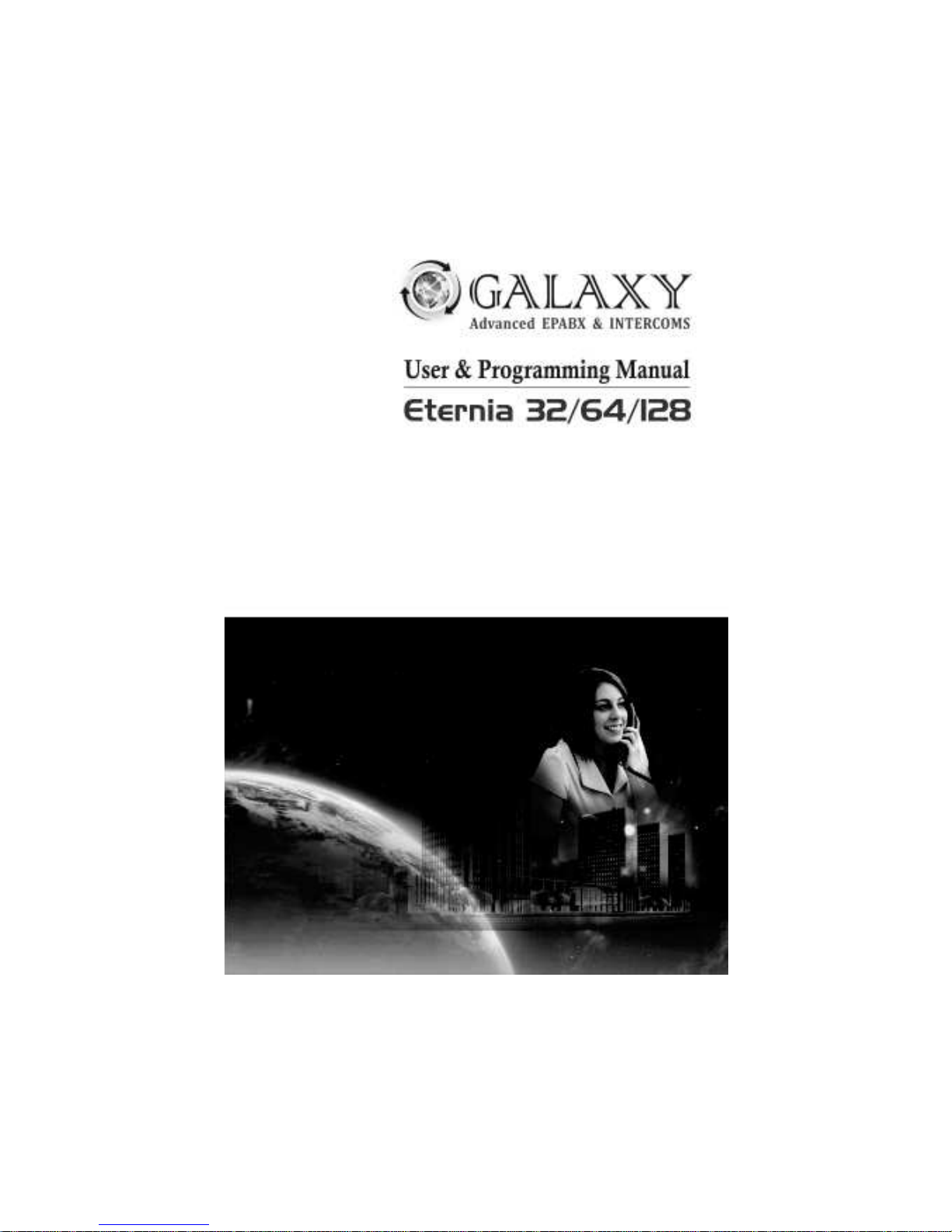
Page 2

Page 3

USER & PROGRAMMING MANUAL
Sl.No. FEATURES Page No.
01 Internal Call ................................................................... 2
02 Internal CLI ................................................................... 2
03 Auto Call Back on Busy ................................................. 2
04 Call Pickup .................................................................... 2
05 Barge In ......................................................................... 2
06 Call Forward .................................................................. 3
07 Do Not Disturb .............................................................. 3
08 Extn HOTLINE .............................................................. 3
09 Setting of Alarm Clock .................................................. 3
10 Self Extn No./ Ring Checking......................................... 4
11 Call Conference ............................................................. 4
12 Internal Call Transfer .................................................... 4
13 Call Consult ................................................................... 5
14 Call Flip-Flop ................................................................. 5
15 Password Protection ...................................................... 5
16 System Time, Date & Day Setting ................................. 6
17 Selection of 2 / 3 / 4 Digit Extn Nos .............................. 6
18 Flexible Extn No. Programming ..................................... 6
19 Continuous Extn Nos. Programming ............................. 6
20 Single Shot Programming .............................................. 6
21 Operator or Security 9 Dialing ...................................... 6
22 Paging ............................................................................ 7
23 Members Group ............................................................ 7
24 Flat to Flat Barring ........................................................ 7
25 Vendor Message ............................................................. 7
System Programming..................................................... 8
Quick References ......................................................... 12
1
Page 4
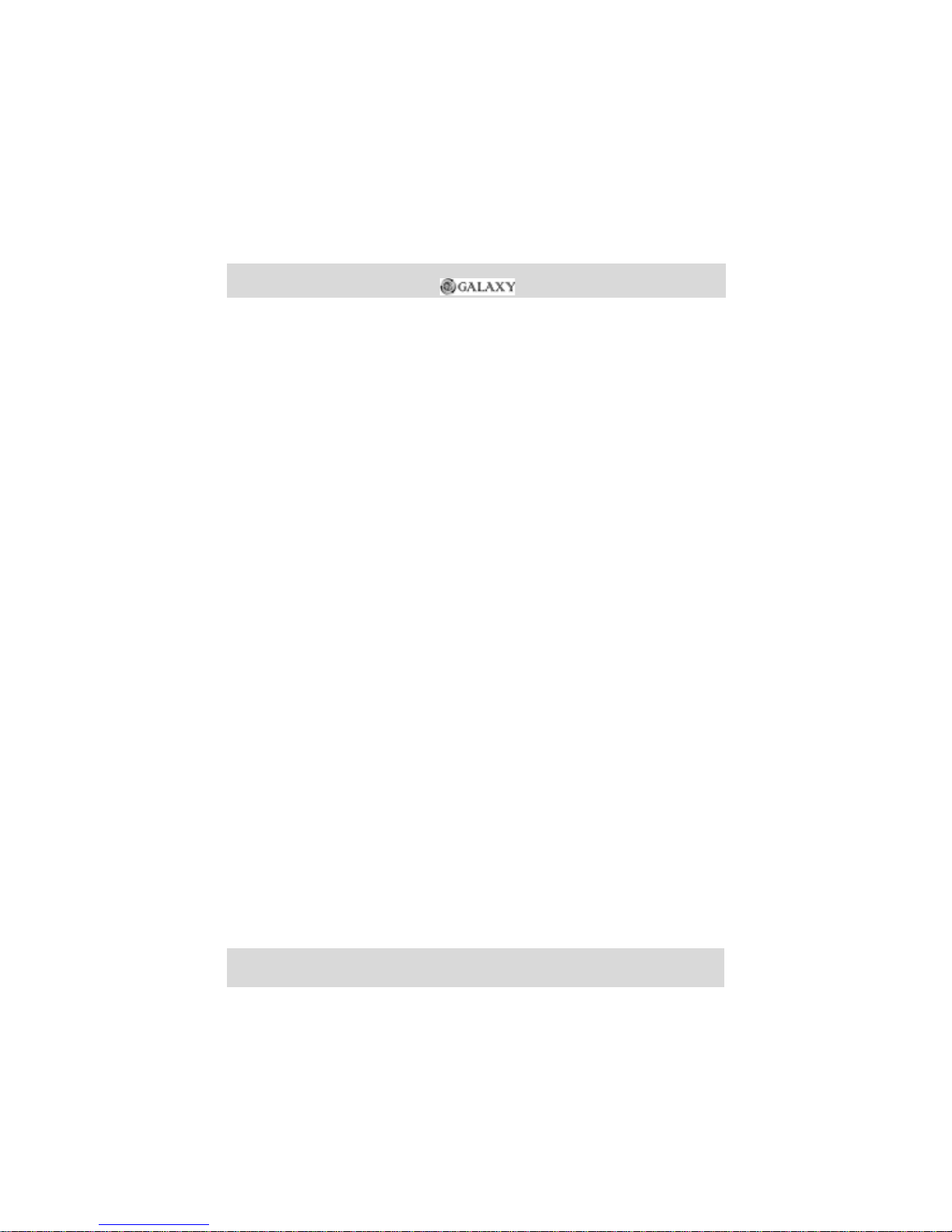
EXTENSION FEATURES
01 INTERNAL CALL
Lift the handset you will hear the Internal dial tone.
Dial the desired Extn No.
The called Extn Rings.
Speech is established when the called party lift the handset
If called Extn busy, then use
Auto Call back on Busy feature
described in the manual.
02 INTERNAL CLI
You can connect a CLI phone to avail this facility. When there
is an incoming ring on your extension, the number of the
calling extension will be displayed on the CLI display.
03 AUTO CALL BACK ON BUSY
While making an Internal call, if the called Extn is busy.
On hearing busy tone dial Flash & 7, and replace the
handset.
As soons as the busy Extn becomes free, both the Extns will
ring simultaneously.
04 CALL PICK-UP
This feature allows to receive that call at user’s extension
without physically moving to the ringing extension. If another
extension is ringing, lift the handset of your extension and
dial * and 8.
05 BARGE-IN
If any important message is to be passed on to an extension
which is busy, you can get into the conversation of the busy
Extn. Short warning tone are sounded to caution the extn.
that their call is being Barged. To use this feature.
When you get busy tone on dialing an Extn no. dial Flash &
8 to Barge In
2
Page 5
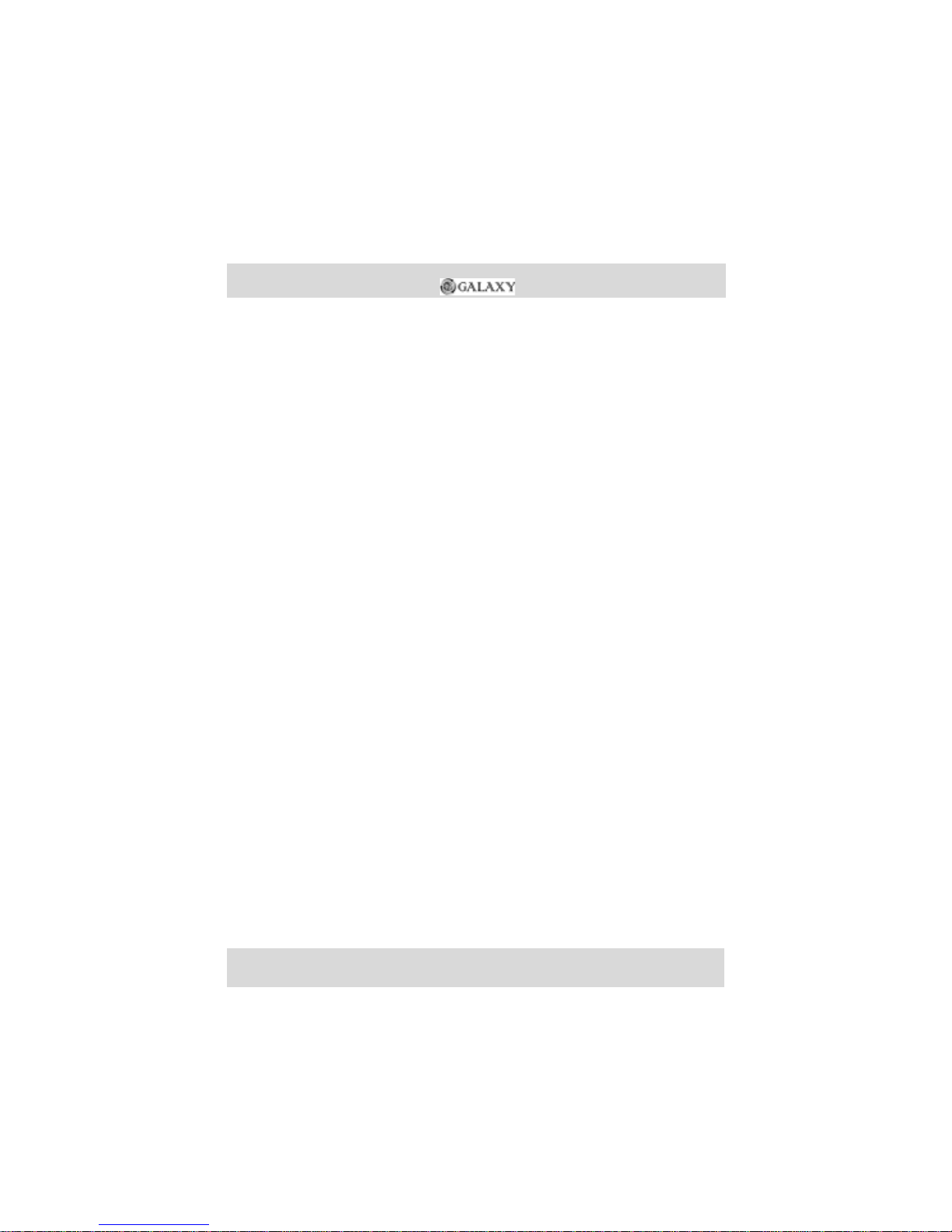
Extn user can also be programmed such a way that they can
barge-in with or without warning tone and they can also
protect barge-in on their extn.
06 CALL FORWARD
This feature allows an Extn user to receive calls at any other
Extn.
Lift the handset of the extension from where the calls has to
be forwarded and enter into SM and dial 41 + Extn No.
To cancel this feature, enter into SM and dial 49.
07 DO NOT DISTURB
If an Extn user does not want to be called, this feature allows
the Extn to protect from being called. However, the Extn user
can call others.
To enable enter into SM and dial 31.
To cancel, enter into SM and dial 39.
08 Extn HOTLINE
When this feature is enabled, as you lift your handset,
Security extn will ring and you will get ring back tone. To
enable enter into SM then dial 01.
To Cancel the Extn Hotline enter into SM and dial 00.
09 Setting of Alarm Clock
Each extension can be pre-set to ring at a pre-determined
time. The extension will ring at the appointed time.
The time can be set by entering to Supervisory Mode (SM)
and dial 03+HH+MM in 24 Hours format.
HH stands for hours MM stands for minutes (2 digits must
be used for each).
For e.g., if the alarm is to be set for 3.30 PM, Enter into SM,
03, 15, 30.
NOTE: To enter into Supervisory Mode (SM) Dial 1* & ppw
By default Personal Password (ppw) is 000
3
Page 6
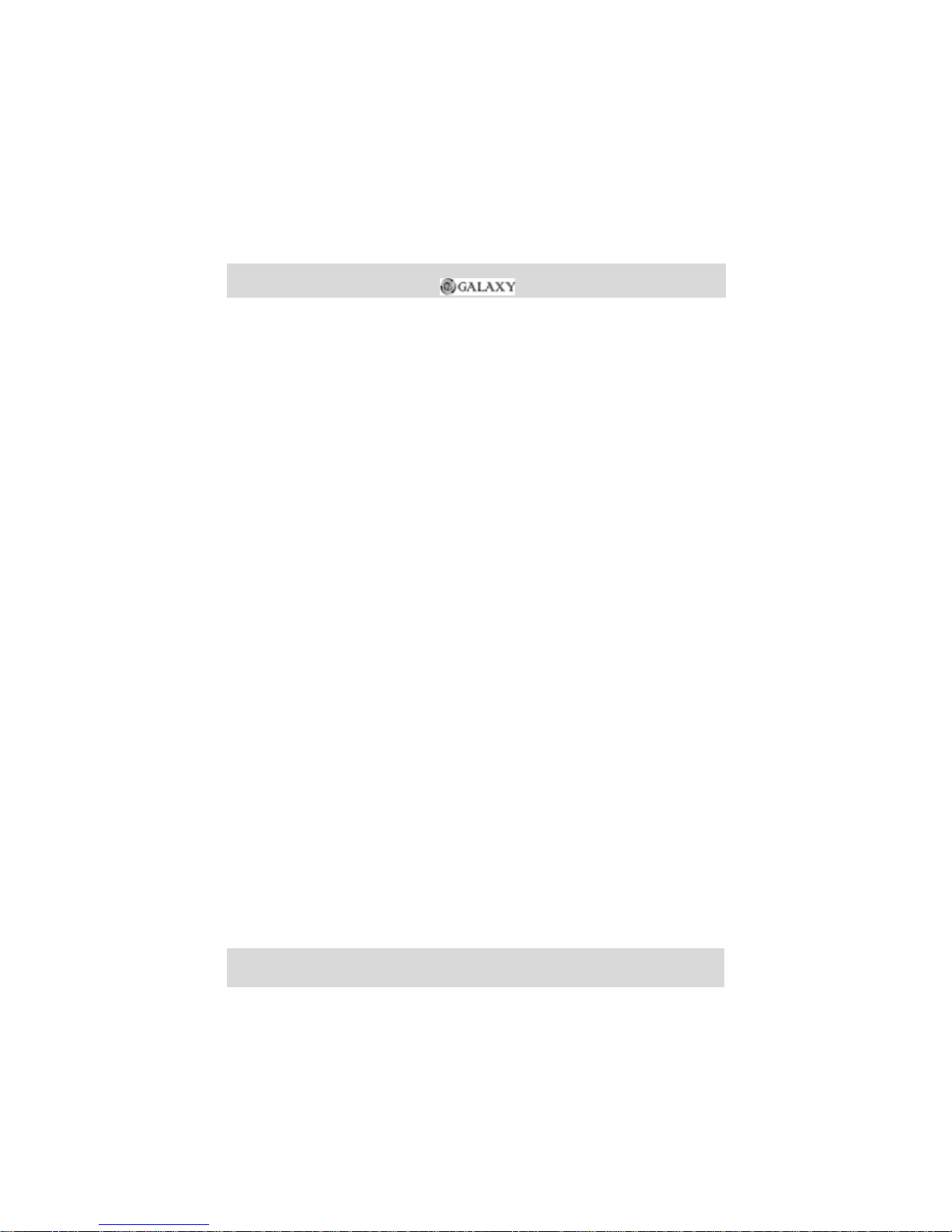
10 SELF EXTN NO./ RING CHECKING
This facility makes you to check your Extn No. & your Extn
is ringing or not, for this lift the handset dial your own Extn
No or if you do not know your Extn No. dial # + 0 + *.
Now your are being announced with your Extn No. Put down
the handset, now your Extn starts ringing, if your Extn is
equipped with CLI Phone then your Extn No is also
displayed on your Phone.
11 CALL CONFERENCE
This unique feature allows to have a 3 party conference
between 3 Extns.
While in conversation with an internal call press flash to hold
a existing call and dial the Extn number whom you want to
invite for conference wait for answer then press flash & 9 to
establish a conference.
12 INTERNAL CALL TRANSFER
Any internal call received/originated at any extension can be
transferred from that extension to any other extension. Flash
& hear transfer mode tone. Dial the extension number to
which you want to transfer the call and wait for the internal
ring tone, you may then hang up.
The call will be transferred automatically. You can wait till the
other extn to take the call and announce the call and then
hang up. Now the called Extn is connected to the waiting
Extn.
NOTE: To enter into Supervisory Mode (SM) Dial 1* & ppw
By default Personal Password (ppw) is 000
4
Page 7

13 CALL CONSULT
When you are in internal call and wish to consult another
Extn. On conversation dial flash and required Extn number,
then the other Extn will be held in call waiting.
The called Extn Rings, speech is established when the called
party lift the handset.
or if the called Extn is busy, you can get back to the waiting
Extn by dialing flash.
After consultation you can get connected to the waiting Extn
by dialing flash and 1 or if the called Extn disconnects
14 CALL FLIP-FLOP
After
CALL CONSULT is established you can flip-flop between
two Extn by dialing flash and 1.
If any of the Extn disconnects, other two Extns can be in
conversation
15 PASSWORD PROTECTION
This helps you to avoid any unauthorised use and each Extn
has a 3 digit password
This password helps to use Alarm, Call forward, Hot Line
and DND features
Default 3 digit Personal Password (PPW) is 000
To change the Extn password, enter into SM and dial 02
+ new 3 digit password twice
5
NOTE: To enter into Supervisory Mode (SM) Dial 1* & ppw
By default Personal Password (ppw) is 000
Page 8

SYSTEM FEATURES
16 System Time, Date & Day Setting
The System has an in-built Real Time Clock and you can
set the time by entering HH/MM/SS in 24 Hours format
To set the Date with DD/MM/YY format and for the Day enter
1 to 7 from Monday to Sunday respectively.
17 Selection of 2 /3 /4 Digit Extn Nos
The System is configured to 3 Digit Extn No. starting from
001 by default. If you want, you can change it to 2 Digit or
4 Digit Extn No.
18 Flexible Extn No. Programming
This feature allowes you to change the Standard Extn No. to
flexible required Extn No. ie., Range from 01 to 99 in 2 digit
Extn No. and 001 to 999 in 3 digit Extn No. and 0001 to
9999 in 4 digit Extn No., but you can’t mix 2 digit,3 digit and
4 digit flexible No.
19 Continous Extn Nos. programming
With this programming you can set Extn Nos. floor/flat wise
like extn no 201 to 210 and 310 to 320.
20 Single Shot Programming
The System can be configured for certain features which
requires all the Extns to be enabled or disabled with one
single programming, Such as CLI on all Extns, Hot Line to
Security and Intercom to intercom calls.
21 Operator or Security 9 Dialing
The System by default is configured for first two Extns as
Security Extns. This Extns can be changed if required.
If you want to give flexible Extn Nos starting digit with 9 then
Delayed 9 dialing program has to be set.
6
Page 9

22 Paging
The announcer can broadcast his message through his
handset on Paging Port only.
User should enter into SM and dial * + 8
23 Members Group
With this programming you can put few Extn Nos. in a
group, So that they can call each other. This facility is usefull
when flat to flat calling is barred.
24 Flat to Flat barring
The system can be programmed such that except security/
operator and in Members group, others cannot call other flat
numbers
25 Vendor message (Optional)
This feature allows you to call all the Extns in group of 8 and
announce which vendor has arrived.
Eternia intercom system can be programmed to record 4
different vendor messages.
Example:
When the Electrician arrives, security shall enter into
SM mode & dial * + message No.
As soon as he dials the code, all extension’s will get a ring
one after the other
On lifting the phone, the extension will receive Electrician’s
arrival message.
NOTE: Vendor Message is not available in eternia 32 Lines
7
Page 10

SYSTEM PROGRAMMING
(A) PROGRAMMING PASSWORD
Dial 1# + password (Initial Password is 6336).
If password is right then confirmation tone else NU tone.
Now you can dial codes as given below.
(B) TO RESET THE SYSTEM:
01 + 91
(C) TO PROGRAM DEFAULT SETTINGS:
01 + 91 + 6336
(D) T0 SET SYSTEM CONFIGURATION:
01 + 008 For 8 Lines System
01 + 016 For 16 Lines System
01 + 024 For 24 Lines System
01 + 032 For 32 Lines System
01 + 064 For 64 Lines System
01 + 128 For 128 Lines System
(E) TO MAKE OPERATOR/Security 9:
01 + 90 For Operator Call 9
01 + 99 For Delayed Operator Call 9
(F) To Change System Password:
02 + New 4 digit PSW + New Digit PSW
(G) TO PROGRAM SINGLE SHOT SITTINGS:
08+ 00 - Disable Hot Line To 9 For All Extensions
01 - Enable Hot Line To 9 For All Extensions
02 - Disable CLI For All Extensions
03 - Enable CLI For All Extensions
04 - Enable Intercom Calls For All Extensions
05 - Disable Intercom Calls For All Extensions
}
in 32 lines
8
Page 11

(H) To Program Extension Settings:
09 + Extn No + 0 - Flash Timing (300 msec)
1 - Flash Timing (600 msec)
2 - Disable Extn CLI
3 - Enable Extn CLI
4 - Enable Intercom To Intercom Call
5 - Disable Intercom To Intercom Call
6 - Enable Extension In Members Group
7 - Disable Extension In Members Group
8 - Enable Paging Announcement
9 - Disable Paging Announcement
(I) To Program Extension Feautres:
10 + Extn No + 0 - Enable DND + Call forward +
Hot Dialing 9
1 - Disable DND + Call forward +
Hot Dialing 9
2 - N/A
3 - N/A
4 - Enable Conference + Barge In
5 - Disable Conference + Barge In
6 - Disable Barge in Protect
7 - Enable Barge in Protect
8 - Disable Barge in Protect with Tone
9 - Enable Barge in Protect with Tone
(J) To Program Operator Extension:
111 + Extn No Ý First Operator
112 + Extn No Ý Second Operator
113 + Extn No Ý Admin Extn
9
Page 12

(K) To Record And Play Message:
19 + 01 + * Ý To Record 1st Message
02 + * Ý To Record 2nd Message
03 + * Ý To Play 1st Message
04 + * Ý To Play 2nd Message
(L) To Set Time, Date, Day & Voice:
22 + 0 + HH + MM + SS Ý Time In 24 Hour Format
1 + DD + MM + YY Ý To Set Date
2 + Day Ý 1=Mon, 2=Tue, 3=Wed, 4=Thur,5=Fri,
6=Sat & 7=sun
6 Ý Voice Message Enable
7 Ý Voice Message Disable
81 + Seconds Ý 1st Message Duration Adjust
(Max 30 Seconds)
82 + Seconds Ý 2nd Message Duration Adjust
(Max 30 Seconds)
(M) To Program Default Extn Numbers:
20 + 00 Ý Default 2 Digit Extn Nos.
(Extn No. Starting from 01)
30 + 00 Ý Default 3 Digit Extn Nos.
(Extn No. Starting from 001)
40 + 00 Ý Default 4 Digit Extn Nos.
(Extn No. Starting from 0001)
(N) Flexible Number Programming:
2 Digit Flexible Numbering:
21 + Port No + * + New 2 Digit No + *
2 Digit Continous Numbering:
29 + Port No + * + Starting New 2 Digit No + * +
Ending New 2 Digit No.
New 2 Digit Extn No. Range Ý 01 to 99
10
Page 13

3 Digit Flexible Numbering:
31 + Port No + * + New 3 Digit No + *
3 Digit Continous Numbering:
39 + Port No + * + Starting New 3 Digit No + * +
Ending New 3 Digit No.
New 3 Digit Extn No. Range Ý 001 to 999
4 Digit Flexible Numbering:
41 + Port No + * + New 4 Digit No + *
4 Digit Continous Numbering:
49 + Port No + * + Starting New 4 Digit No + * +
Ending New 4 Digit No.
New 4 Digit Extn No. Range Ý 0001 to 9999
11
Page 14

QUICK REFERENCES
i Call Transfer : Flash + Extn No.
ii Hot Line
Disable : SM + 00
Enable : SM + 01
iii To change Personal
Password (ppw) : SM + 02 + New 3 digit PW +
New 3 digit PW
iv To Set Alarm : SM + 03 + HH + MM
v Do not disturb
Enable : SM + 31
Disable : SM + 39
vi Ring When Free : Flash + 7
vii Call Pickup : *8
viii Call Parking : Flash
ix Call flip flop during
consult : Flash + 1
x Barge-In With/
Without Tone : Flash + 8
xi Call Forward
Enable : SM + 41 + Extn No.
Disable : SM + 49
xii Call Conference : Flash + 9
xiii Paging/Announcement : SM + * + 8
xiv Self Ring/Extn No.
Checking : Your Own Extn No.
xv Port No. & Extn No.
Checking : # + 0 + *
NOTE:
To enter into Supervisory Mode (SM) Dial 1* & ppw
By default Personal Password (ppw) is 000
12
Page 15

WARRANTY
Customer Name : ___________________________________
Organization : ___________________________________
Address : ___________________________________
___________________________________
___________________________________
Phone No. : ___________________________________
Mobile No. : ___________________________________
Email ID : ___________________________________
Model : ___________________________________
Configuration : ___________________________________
Sl.No. of the System : ___________________________________
Date of Installation : ___________________________________
Date of Purchase : ___________________________________
Invoice No. : ___________________________________
I/We have read the terms & conditions of the warranty and accept
the same.
I/We have been given proper training on the use of the system and
am/are fully satisfied with the installation.
Customer Signature
Dealer/Distributor Seal
Dealer/Distributor Signature
○ ○ ○ ○ ○ ○ ○ ○ ○ ○ ○ ○ ○ ○ ○ ○ ○ ○ ○ ○ ○ ○ ○ ○ ○ ○ ○ ○ ○ ○ ○ ○ ○ ○ ○ ○ ○ ○ ○ ○ ○ ○ ○ ○ ○ ○ ○ ○ ○ ○ ○ ○
13
Page 16

14
Page 17

Notes.....-
.......................................................................................................................
.......................................................................................................................
.......................................................................................................................
.......................................................................................................................
.......................................................................................................................
.......................................................................................................................
.......................................................................................................................
.......................................................................................................................
.......................................................................................................................
.......................................................................................................................
.......................................................................................................................
.......................................................................................................................
.......................................................................................................................
15
Page 18

Notes.....-
.......................................................................................................................
.......................................................................................................................
.......................................................................................................................
.......................................................................................................................
.......................................................................................................................
.......................................................................................................................
.......................................................................................................................
.......................................................................................................................
.......................................................................................................................
.......................................................................................................................
.......................................................................................................................
.......................................................................................................................
.......................................................................................................................
16
Page 19

Page 20

