Page 1
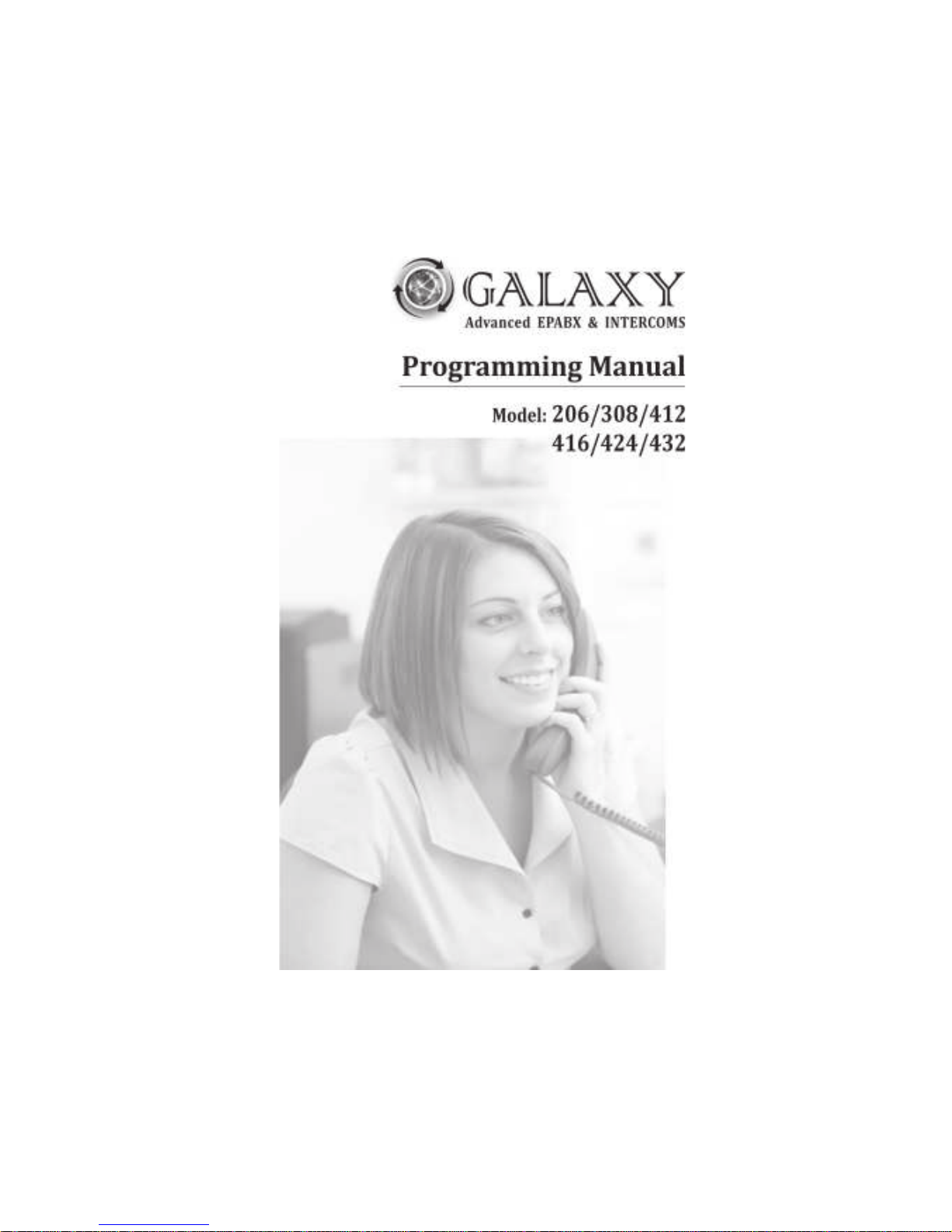
Page 2

Page 3
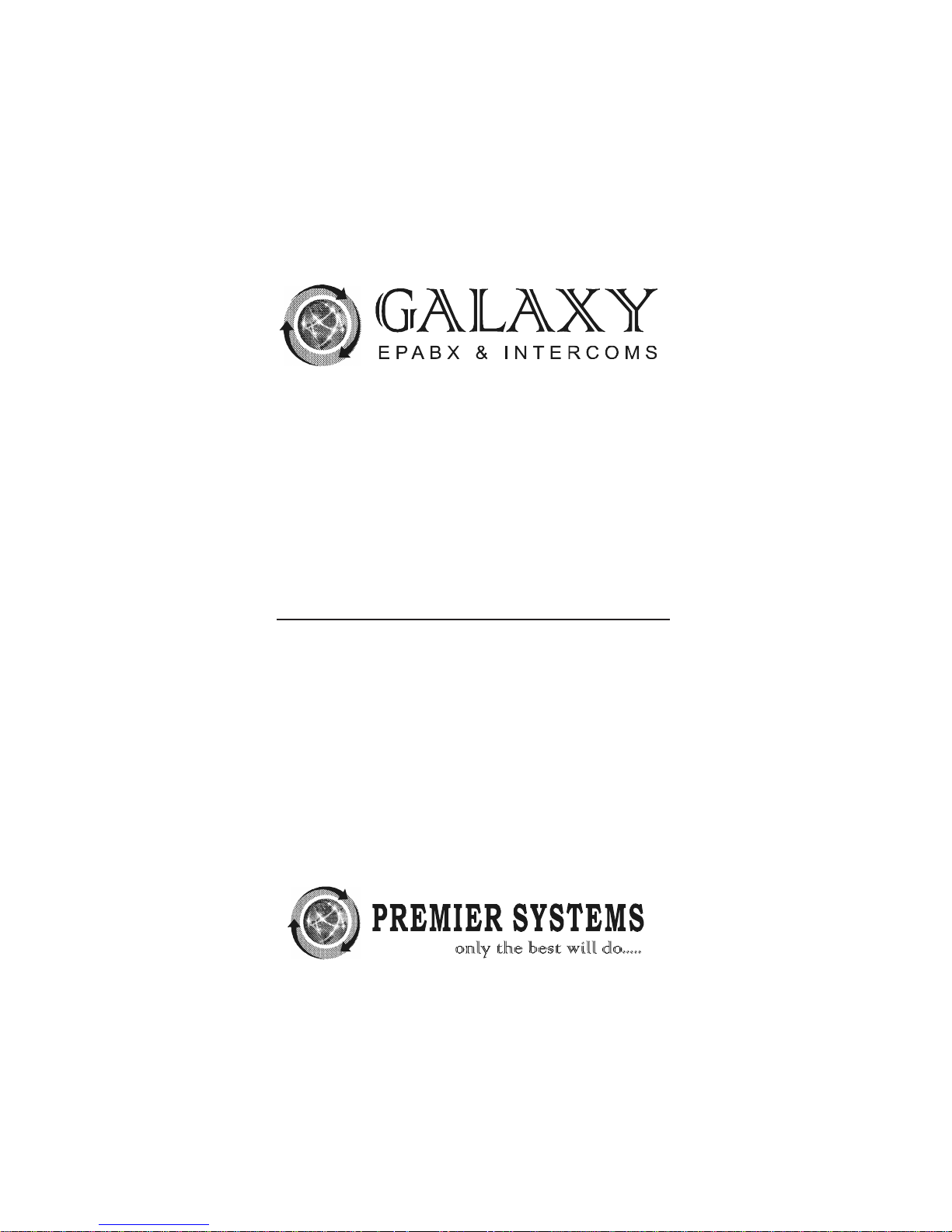
Programming Manual
Model: 206/308/412/416/424/432
TM
TM
Page 4

Page 5

SYSTEM PROGRAMMING
TO ENTER INTO PROGRAMMING MODE
Dial 1# + Password (Initial Password is 6336)
If password is right then confirmation tone else NU tone
Now you can dial codes as given below:
1) To Reset the System
01 + 91
2) To Program Default Settings
01 + 91 + 6336
3) To Set System Configuration
01 + 206 Ý For 206 System
01 + 308 Ý For 308 System
01 + 412 Ý For 412 System
01 + 416 Ý For 416 System
01 + 424 Ý For 424 System
01 + 432 Ý For 432 System
4) Call Pick-up Selection
01 + 80 Ý Call pickup Code - 8
01 + 89 Ý Call pickup Code - 8 / 88 / 8 + Extn No
5) To Set Operator 9
01 + 90 Ý For Operator Call 9
01 + 99 Ý For No Operator Call 9
6) To Change System Password
02 + New 4 digit PSW + Repeat New 4 Digit PSW
7) To Program Day Mode Landing
03 + CO No. + Ring Type + Extn Nos (Max 5 Extn Nos)
Ring Type 0 Ý Simultanous Ringing
3 Ý Round Robin with 3 Rings
4 Ý Round Robin with 4 Rings
5 Ý Round Robin with 5 Rings
6 Ý DID Message
Galaxy 412
}
}
Galaxy 432
3
Page 6

DID Message
0 Ý DID Without Message
1 Ý DID With 1st Message
2 Ý DID With 2nd Message
9 Ý DID Cancellation
8) To Program Night Mode Landing
04 + CO No. + Ring Type + Extn Nos (Max 5 Extn Nos)
9) To Program CO Settings
05 + CO No. + 0 Ý TK out going allowed
1 Ý TK out going barred
2 Ý TK incoming allowed
3 Ý TK incoming barred
4 Ý TK CLI after 1st Ring
5 Ý TK CLI before 1st Ring
6 Ý Ring Disconnection duration 3 sec
7 Ý Ring Disconnection duration 5 sec
90 Ý 0 or 7 Normal Trunk Access
91 Ý 0 or 7 Hunting Trunk Access
98 Ý Normal CO Line
99 Ý Centrex CO Line
10) To Program CO Group
06+0+CO Nos (71 to 74/79 All CO Bar/70 All CO allowed)
06+7+CO Nos (71 to 74/79 All CO Bar/70 All CO allowed)
11) To Set CO Lines Access Rights
06+Extn No.+CO Nos (71to74/79 All CO Bar/70 All CO allowed)
4
Page 7

12) To Program Extn Class of Service (COS)
08 + Day COS + Night COS + Extn Nos
COS 0 Ý Only Intercom
1 Ý Local Calls
2 Ý Local + Mobile Calls
3 Ý Local + Mobile + STD Calls
4 Ý All allowed
13) To programme single shot settings
08 + 90 Ý Flash Time 100 to 600 msec for all Extns
91 Ý Flash Time 600 to 1000 msec for all Extns
92 Ý CLI Disable for all Extns
93 Ý CLI Enable for all Extns
94 Ý Enable Particular Trunk Dialing (71, 72, 73, 74)
95 Ý Disable Particular Trunk Dialing (71, 72, 73, 74)
96 Ý Global Dialing Enable for all Extns
97 Ý Global Dialing Disable for all Extns
14) To Program Extension Settings
09 + Extn No. + 0 Ý Flash Timing (300 msec)
1 Ý Flash Timing (600 msec)
2 Ý Disable Extn CLI
3 Ý Enable Extn CLI
4 Ý Trunk Unlimited
5 Ý Trunk 5 mins Limited
6 Ý Enable Global Memory Dialing
7 Ý Disable Global Memory Dialing
91 Ý Extn Default Setting
5
Page 8

15) To Program Extension Feautres
10 + Extn No. + 0 Ý Enable DND & Call forward
1 Ý Disable DND & Call forward
2 Ý Enable Hot Line & Dedicate CO
3 Ý Disable Hot Line & Dedicate CO
4 Ý Enable Conference & Barge In
5 Ý Disable Conference & Barge In
6 Ý Disable Barge in Protect
7 Ý Enable Barge in Protect
8 Ý Disable Barge in Protect with Tone
9 Ý Enable Barge in Protect with Tone
16) To Set Operator Extension
11+1 + Extn No. Ý First Operator Extn
11+2 + Extn No. Ý Second Operator Extn
11+3 + Extn No. Ý Fax Extn
17) To Program Extns Features
12 + Extn No. + 0 Ý Disable Paging Extns
1 Ý Enable Paging Extns
2 Ý Set Normal Ringing Extn type
3 Ý Set Executive Ringing Extn type
4 Ý Enable Particular Trunk Dialing
5 Ý Disable Particular Trunk Dialing
6 Ý Disable Denied Dialing
7 Ý Enable Denied Dialing
18) Denied/Restricted (D/R) Entries
13 + Extn No. + D/R Type + Code (max 3 digits) + *
D/R 0 Ý Denied
1 Ý Restricted
(Each Extn has maximum 5 Entries)
6
Page 9

19) To Record and Play Message
19 + 01 + * Ý To record 1st Message
02 + * Ý To record 2nd Message
03 + * Ý To Play 1st Message
04 + * Ý To Play 2nd Message
20) To Program Default Extn Numbers
20+00 Ý Default 2 Digit Extn Nos. Starting from 21
30+00 Ý Default 3 Digit Extn Nos. Starting from 201
40+00 Ý Default 4 Digit Extn Nos. Starting from 2001
21) Flexible Number Programming
21 + Port No + * + New 2 Digit No + *
31 + Port No + * + New 3 Digit No + *
41 + Port No + * + New 4 Digit No + *
22) Continuous Flexible Number Programming
29 + Port No + * + Starting New 2 Digit No + * +
Ending New 2 Digit No.
39 + Port No + * + Starting New 3 Digit No + * +
Ending New 3 Digit No.
49 + Port No + * + Starting New 4 Digit No + * +
Ending New 4 Digit No.
23) To Set Time, Date & Day
22 + 0 + HH + MM + SS Ý Time in 24 Hour Format
1 + DD + MM + YY
2 + Day Ý 1=Mon, 2=Tue, 3=Wed, 4=Thur,
5=Fri, 6=Sat & 7=Sun
3 Ý Auto D/N mode
4 Ý Manual D/N Mode
5 Ý NA
6 Ý Voice Enable
7
Page 10

7 Ý Disable DID & Voice
8 + Seconds (00 - 59) Ý Voice Duration Setting
90 Delayed Landing after VG Message
91 Without Delayed Landing after VG Message
92 DID Call Landing after 5 Rings
93 DID Call Landing after 9 Rings
24) To Set Auto Day & Night Mode Timings
23+Day+Day Start Time HH/MM+Day End Time HH/MM
25) To Clear Global Memory Area
19 + 09 + *
26) To Program Global Memory dialing
900 to 989 + 00 / 71-74 / 07 + Telephone No. + #
00 (For any CO Line) / 71-74 (Particular CO)/
07 (CO Group)
*Features of Model Specific
8
Page 11
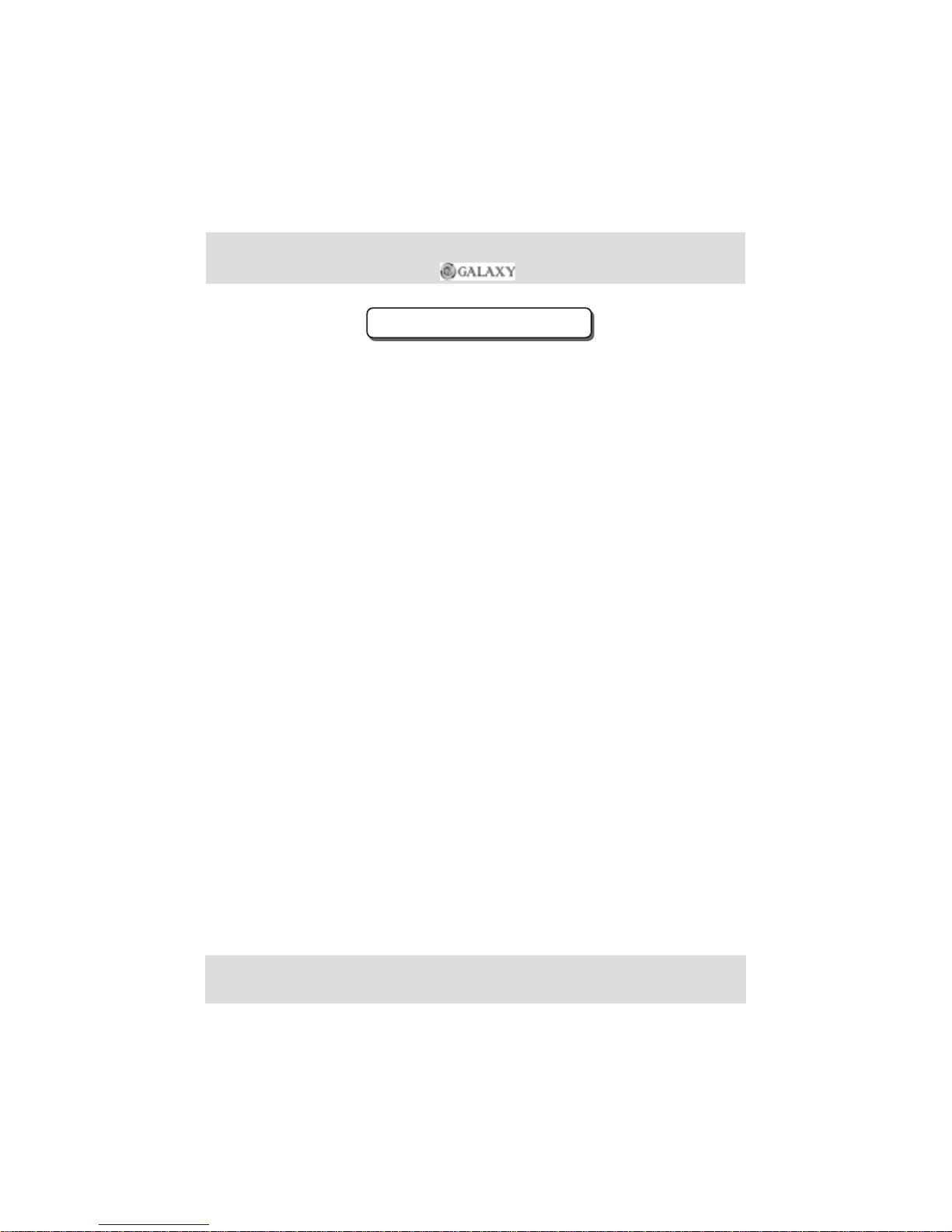
QUICK REFERENCES
i External Call : 0
ii Particular CO Line Access : 71 to 74
iii Accessing CO grouping : 7
iv Call Transfer : Flash + Extn No.
v Redial : # #
vi CO Call Queue : Flash + 7
vii Extn Ring When Free/Active : Flash + 7
viii Call Pickup : 8 / 88 / 8+Extn No.
ix Call Parking : Flash
x Call flip flop during consult : Flash + 1
xi Barge-In With/Without Tone : Flash + 8
xii Dynamic Local Lock : 1* + *1
Dynamic Local Open : SM + *0
xiii Dynamic STD Lock : 1* + #1
Dynamic STD Open : SM + #0
xiv Do Not Disturb : Enable : SM + 31
Cancel : SM + 39
xv Call Conference (3 Party) : Flash + 9
xvi Two CO Call Conference : Flash + 99
xvii Call Forward:
All Call forward : SM + 41 + Extn No.
No answer call forward : SM + 42 + Extn No.
When busy call forward : SM + 43 + Extn No.
Cancel Call Forward : SM + 49
9
Page 12

xviii To change Personal
Password (ppw) : SM + 02 + New 3 digit
PW + New 3 digit PW
xix To Set Alarm : SM + 03 + HH/MM
xx Dedicated CO Line : SM + 04 + CO No.
(71-74)/ 79 to cancel
xxi Hot Line: Extension : SM + 05 + Extn No.
Particular CO : SM+05+CO No. (71-74)
Any Trunk : SM + 05 + 00
Group 7 CO : SM + 05 + 07
Cancel Hotline : SM + 05 + 79
xxii Dialing Global Memory Bank: From Memory Bank 1:
(900 - 944)
(Can be used irrespective
of class of service)
From Memory Bank 2:
(945 - 989)
(Can be used as per
class of service)
xxiii Set Night Mode : 1 # #
xxiv Set Day Mode : 1 # *
xxv Self Ring Test : #+0+*or Your Own Extn No.
xxvi Paging/Announcement : SM + * 8
xxvii Paging Pickup : * 8
NOTE:
To enter into Supervisory Mode (SM) Dial 1* & PPW
By default Personal Password (PPW) is 000
10
Page 13

Notes
...............................................................................................................
...............................................................................................................
...............................................................................................................
...............................................................................................................
...............................................................................................................
...............................................................................................................
...............................................................................................................
...............................................................................................................
...............................................................................................................
...............................................................................................................
...............................................................................................................
...............................................................................................................
...............................................................................................................
...............................................................................................................
11
Page 14

Notes
...............................................................................................................
...............................................................................................................
...............................................................................................................
...............................................................................................................
...............................................................................................................
...............................................................................................................
...............................................................................................................
...............................................................................................................
...............................................................................................................
...............................................................................................................
...............................................................................................................
...............................................................................................................
...............................................................................................................
...............................................................................................................
12
Page 15

Page 16

