Page 1
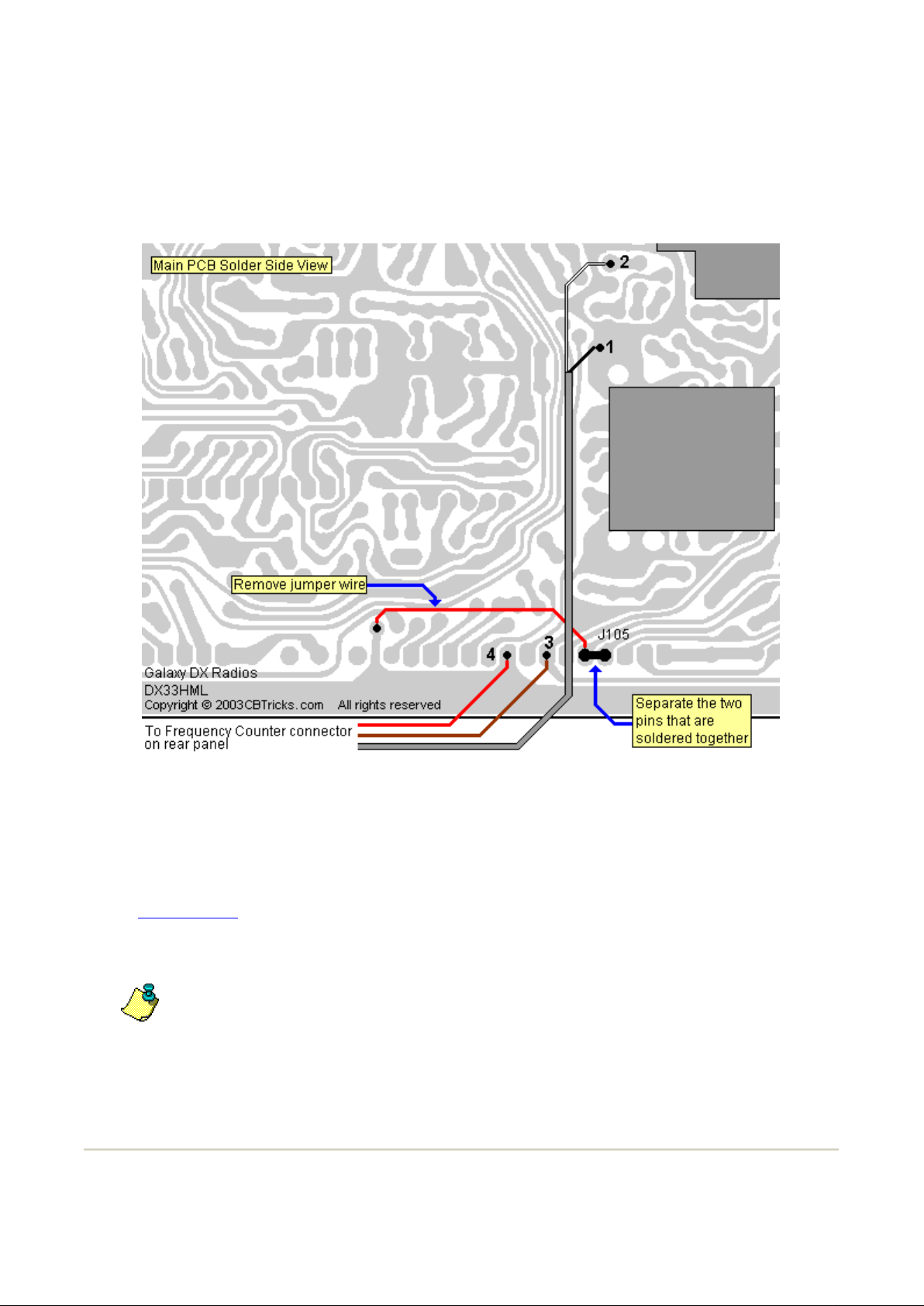
Galaxy DX Radios DX33HML
we cannot guarantee that the instructions will work on every radio presented.
1.
Unsolder the short jumper wire as shown above to pins E and F of J105 (connected together).
2.
Channel Chart
(After Modification)
Note:
across two pins of the band selector. Newer units already have this connection made.
Seite
1
von
1
Galaxy Radios DX33HML Service Manual
13.11.2006
http://www.cbtricks.com/radios/galaxy/dx33hml/dx33hml_freq_conv.htm
Documentation Project
CBTricks.com
Frequency Conversion
Export Frequency Conversion
Remove the top cover from the unit and locate the row of 15 pins across the front of the unit.
Unsolder the shorting solder bridge of pins E and F of J105 so that they are independent pins
having no connection between them.
Older units have a loose wire on the top side (speaker side) located behind the band
selector switch. This wire (usually purple) connects to the short jumper wire solder diagonally
WARNING! Not Legal For Class D CB Use In The U.S.A.
Disclaimer:
Although the greatest care has been taken while compiling these documents,
Copyright © 1998,1999,2000, 2001, 2002, 2003 CBTricks.com
