Page 1
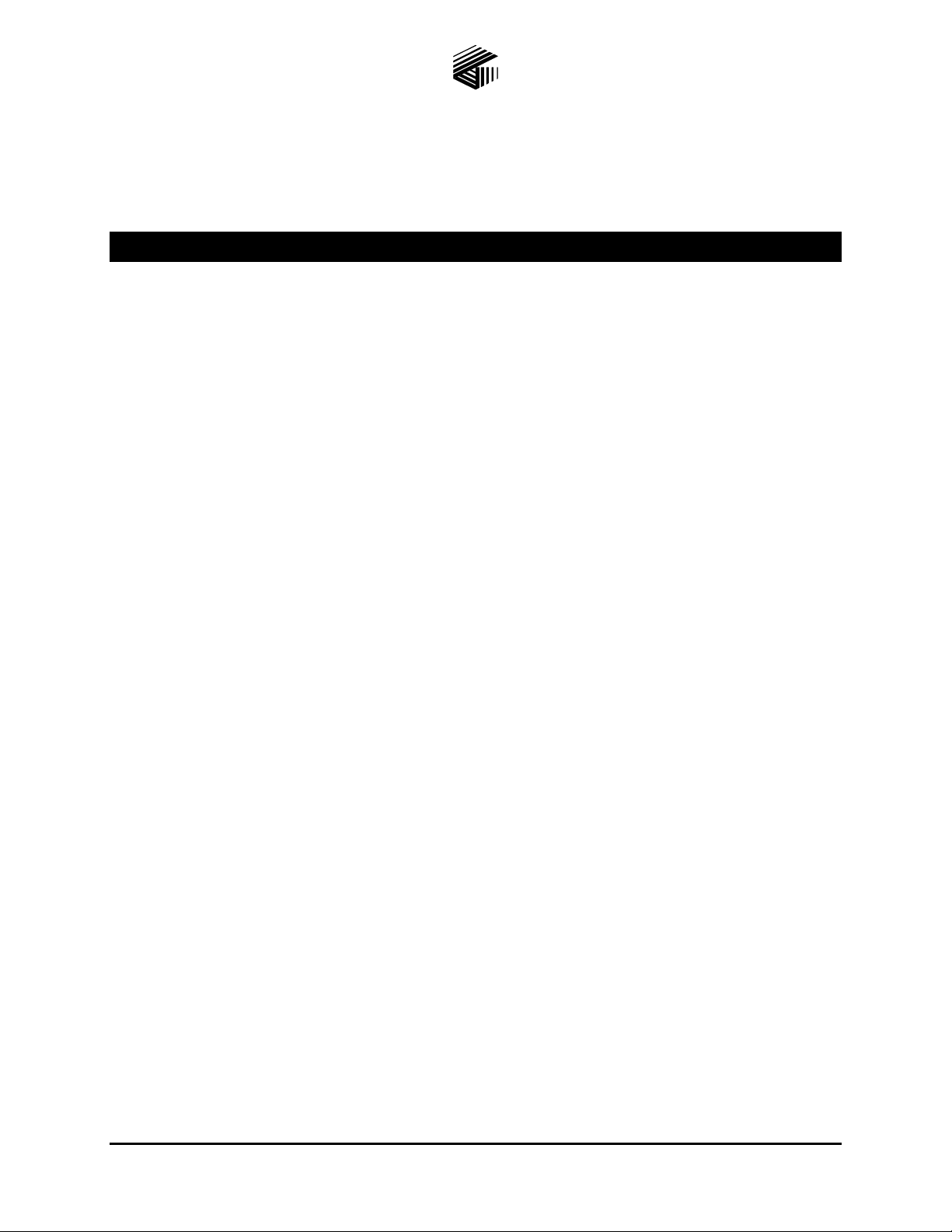
Pub. 43003-036B
GAI-TRONICS® CORPORATION
A HUBBELL COMPANY
Battery Backup Kit
Model BB133
Confidential ity Notice
This manual is provided solely as an operational, installation, and maintenance guide and contains
sensitive business and technical information that is confidential and proprietary to GAI-Tronics.
GAI-Tronics retains all intellectual property and other rights in or to the information contained herein,
and such information may only be used in connection with the operation of your GAI-Tronics product or
system. This manual may not be disclosed in any form, in whole or in part, directly or indirectly, to any
third party.
General Information
The Model BB133 Battery Backup Kit is designed for use in the Model 1335x, 1336x, and 1337x series
of Addressable Speaker Assemblies. This kit includes the following components:
Qty Description
1 Battery, 12 V, 2.8Ah
1 Battery bracket
1
N
OTE: The 2.8 Ah battery should be fully charged prior to installation in an Addressable Amplified
Speaker that is equipped with the low battery monitor feature and programmed for its use.
Charger No. 40408-009 may be purchased separately.
Screw, #6-32 × .25-inch
Installation
1. Remove the speaker from the carton and position on a flat surface with the front of the speaker facing
upward.
2. Back out the screws on all sides of the speaker (only the left and right screws are fastened on new
units). All screws are captive and will remain in the front section. Lift the front section straight up
and flip to the left-hand side of the rear section. Refer to Figure 1.
3. Remove the battery backup kit from its packaging. See note above.
4. Slide the battery into the bracket, observing the positioning to properly expose the connection
terminals. The bracket is designed to fit snugly over the battery. With the mounting tab positioned
on top of the battery, the positive terminal must be positioned to the right. Refer to Figure 1.
GAI-Tronics Corporation 400 E. Wyomissing Ave. Mohnton, PA 19540 USA
610-777-1374 800-492-1212 Fax: 610-796-5954
V
ISIT WWW.GAI-TRONICS.COM FOR PRODUCT LITERATURE AND MANUALS
Page 2
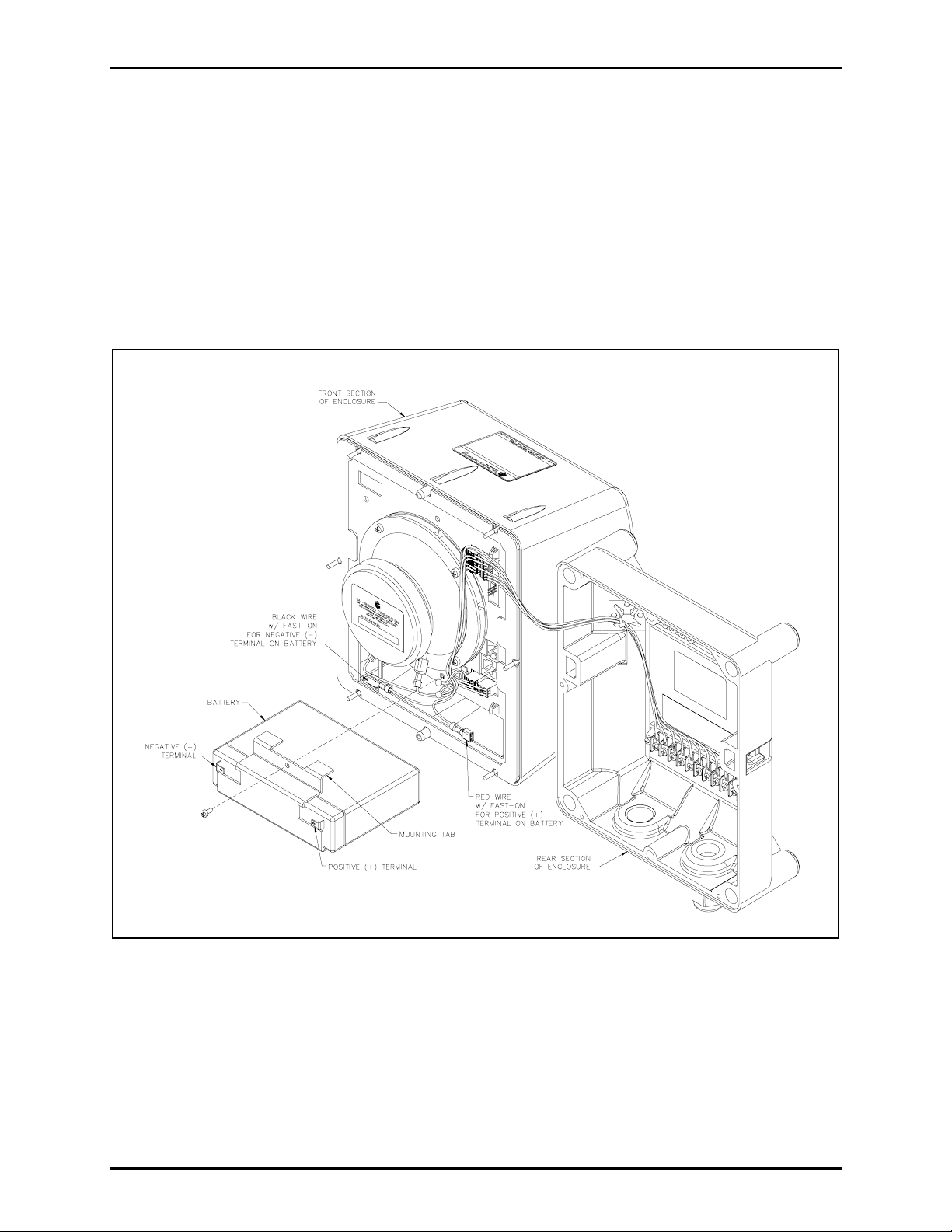
Pub. 43003-036B
ODEL BB133 BATTERY BACKUP REPLACEMENT KIT Page: 2 of 2
M
5. Slide the battery/bracket assembly into the mounting slot on the front section panel, directly below
the speaker. Assemble the screw through the bracket and secure into the panel.
6. Attach the quick-connect fastons of red (+) and black (-) leads from the wiring harness to the battery.
Be certain to match each lead with the appropriate terminal on the battery.
7. If permanently installing the Addressable Amplified Speaker at this time, please refer to the Mounting
section of GAI-Tronics Pub. 43004-034.
8. If using the Addressable Amplified Speaker with temporary battery power, reassemble the speaker
sections, taking care not to pinch wires between the two sections. Tighten the front panel screws to
16 to 20 in-lbs. of torque.
f:\radio products-current release\43003\43003-036b\43003-036b.doc
08/09
Figure 1.
