Page 1
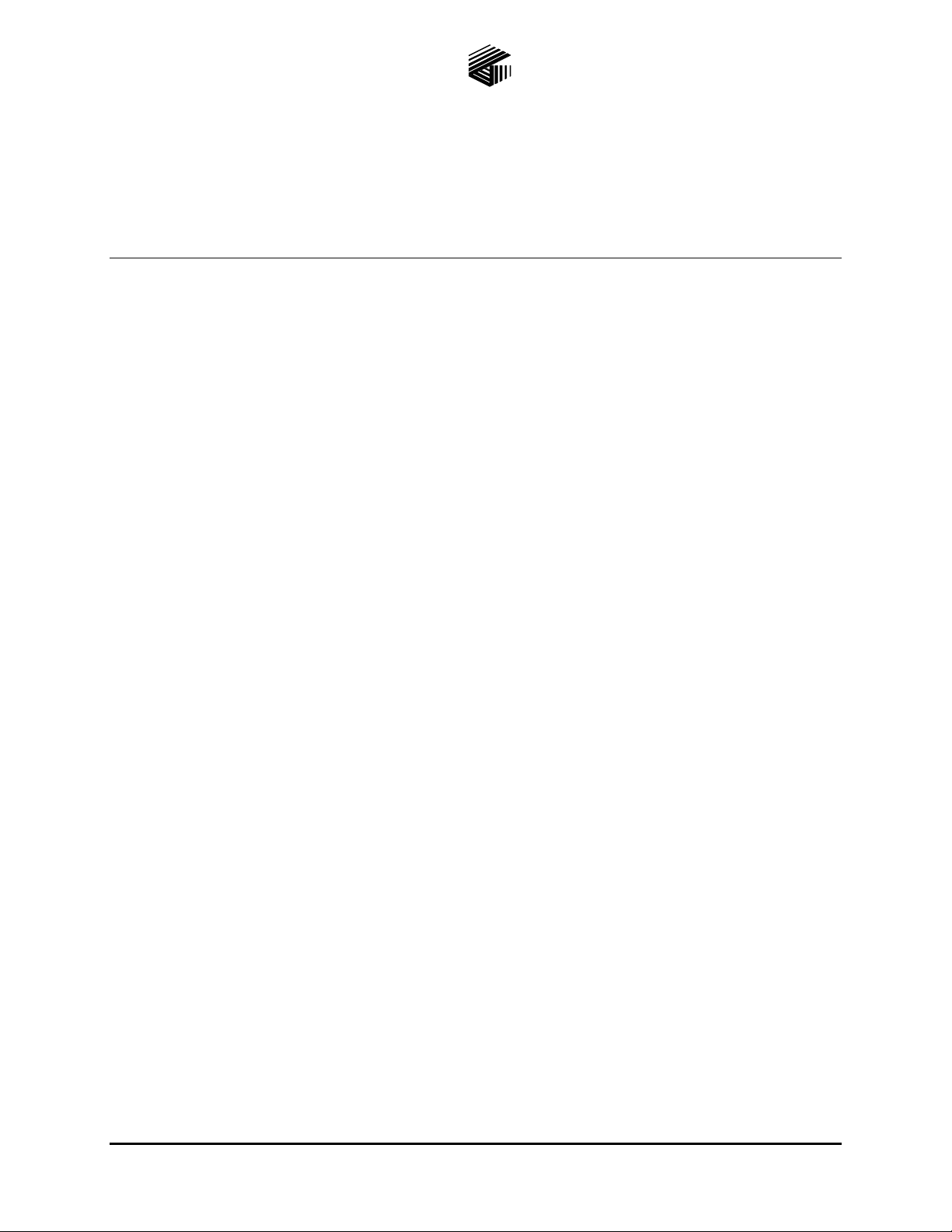
Pub. 42004-324A
GAI-TRONICS® CORPORATION
A HUBBELL COMPANY
Extended Range
Page/Party
Confidentiality Notice
This manual is pr ovided s olely as a n op erat ional, installation, and maintenance guide and contains sens itive
bus ines s and t echnic al infor ma tion tha t is confident i al and p roprietary to G AI-Tronics. GAI-Tronics
retains a ll intellectual pr operty and other rights in or to t he inf ormation c ontained herein, and s uch
informa tion may only be used in connection wit h the operation of you r GAI- Tronic s pr oduct or system.
This ma nual may not be disclosed in any form, in whole or in p art, dir ec tly or indirectly, to any t hird pa rty.
Introduction
The GAI- Tr onic s Pa ge/Pa rty® syst em is a modular industrial communication system incorporat ing f rom
two to p ossibly hundreds of sta tions. Available in severa l f orms, each st ation incl udes a handset, two
amplifiers (one for the handset and the other to drive one or more paging s peakers), ass oc iated cont rols, and
a paging speaker (u sually mounted sepa rately). All stat ions are wired in para llel and addit i onal stations
may be a dded at a ny time.
®
Systems
®
A GAI-Tronic s Page/Party
locat i ons should b e carefully selected, taking convenience, access ibility, and personal s afety int o account.
The quantit y and location of paging speakers must be carefully consider ed, partic ularly in ar eas of high
ambient noise or r everberation.
The sp eaker a mplif ier built into each sta tion will drive one horn- loaded paging s peaker. If additiona l
paging speakers are needed, separa te spea ker amplifiers can be added t o the syst em. I n quiet areas such a s
offices, several pa ging speakers can be connected t o a single stat ion. Refer to Publication 42004-135
Speaker Ins talla tion, or consu l t with a G AI - Tronic s sa les repr es ent ative for additional s ystem planning
information.
All sta tions a re wired in parallel. Good planning will minimize cable r equ irements for each inst allat i on.
GAI-Tronics can supply multi-conductor c able designed specifically f or this applic ation. The number, si z e
and color-coding of conductors a re listed in the accompanying system connection diagrams. GAI-Tr onic s
standard cable has 600 volt insulation and is UL-rated for power cable tray use. Additionally, for ease of
installat ion GAI-T ronics’ c able is color-coded t o ma tch the termination p oints in our enclosures.
The max imum system cab l e length is 10 miles (16 km) end-to-end with the system’s Line Ba lance
Assembly located at the electrical center, i.e., c abling from the Line Balance may ext end u p to 5 miles t o
the las t station in any direct ion.
syst em la yout should be pla nned in advance of insta llation. Handset stat ion
GAI-Tronics Corporation P.O. Box 1060, Reading, PA 19607-1060 USA
610-777-1374 800-492-1212 Fax : 610-796-5954
ISIT WWW.GAI-TRONICS.COM FOR PRODUCT LITERATURE AND MANUALS
V
Page 2

Pub. 42004-324A
Extended Range Page/Party
®
Systems Page: 2 of 10
The cable described a bove includes c ondu ctor s to supply ac operating power to each station. All stations
operate fr om a c ommon power sour c e, enhancing reliability, pa rticularly if no other ac load is pla c ed on t he
circuit, or br anch l i n e feeding the system. T h i s configuration also al l o ws easy t ra n sfer to a back-up power
source in the event of p ower failure. H owever, if prefer red, ea c h sta tion may be individu ally powered f rom
a nearby nominal 120 volt, 50 or 60 Hz single-phase outlet.
Installation Procedure
STEP 1 — Electrical Noise Considerations
When planning your s ystem, cons ider the following suggestions to avoid electrica l noise caused by slip
rings and silicon c ontrol rectifier ( SCR ) power supplies.
Slip Rings - Use a Radio Frequency (R F) al terna tive and a void using slip rings as a udio conductors . Slip
rings are a sour c e of electrical noise and are not reliab le.
SCR Power Supplies - The Page/Party
®
syst em will be installed in ar eas where SCR power s upplies are
used to power motors or other hea vy equ ipment, cons ider using one or all of the following four
recommendations to r edu c e elect rica l noise.
1. Separation—Locate the Page/ system cables as far as possible from the SCR power supply input or
outpu t cables. Electri cal coupling between cables i s r ed uced by the square of the dis ta n ce between the
cables.
2. Shielding—Use shield ed (Armored) sys tem cables if the cable must be run i n the s ame bundle or cabl e
tray with the SCR power supply cables. Shielded cables reduce capacitive coupling between SCR
power supply cables and Page/Party
3. Isolation—Two methods of power s ource is olation can be used to avoid elect rica l noise:
A. Use a low ca pacitance ( prima ry to s econdary) isolation trans f ormer bet ween t he Page/Party
and the ac supply to the SCRs. This will electrically isolat e t he P age/Part y
®
audio c ables.
®
®
system’s ac power from
system
the noise generated by t he SCR on the ac p ower feed. Als o u se an isolation t ransformer to isola te the
®
Page/Party
ac p ower fr om an ungrounded ac p ower sou rce. N ote: The neutral side of t he transformer
outp ut must be grounded in all instances.
The siz e of the isolation tr ansformer shou ld be bas ed on t he nu mber of amplifiers u sed in the system.
If 10 or less amplifiers are used in the system, a 500 VA transformer is sufficient. If 11 to 20
amplifiers are used in the system, select a 1000 VA transformer. For systems with more than 20
amplifier s, t he t rans f ormer shou ld be sized to a c c ommodate a load of 50 VA per amplifier.
®
B. A battery-powered 24 V dc Page/Party
system can be used as an alternative to the standard 120 V ac
syst em. I n this instance, the ba tter y/batter y c harger pr ovides isolat ion f rom the SCR noise on ac power
syst ems. Cable shielding and separation as mentioned a bove still apply.
Note: Avoid battery cha rgers that utilize SCRs in their design.
\\s_eng\gtc proddoc s \ s t andard iom s - current release\42004 inst r. m anuals \ 42004-324a. doc
4/00
Page 3

Pub. 42004-324A
Extended Range Page/Party
®
Systems Page: 3 of 10
STEP 2 - Mounting of Station and Speaker Amplifier Enclosure
Each Page/Party® system station includes a plug-in amplifier that mates with a fabricated steel, cast
aluminum, or molded reinforced non-metallic encl osure. Eac h enclosur e p rovides terminal bloc ks for
connecting int er-st ation cabling. Enclosures a re pac ked s ep arately from the plug-in amplifiers at the
factory, allowing t he amplifiers to remain p rotect ed while t he enclos ures are installed a nd wired —
particularly import ant during sys tem insta llation in areas under c onstr uction.
The 16-gau ge steel enclosu res do not provide a ny openings for c onduits or ca bles because the locat ion of
these will vary with eac h ins tallation. D rill or punch the necessary conduit openings befor e mount i ng the
enclosure. Locate the open i n g s on either the t o p or bottom of the enclosure, a n d toward the rear of the b ox.
Avoid the top cent er because of pos sible inter f erence with the plug- in amplifier receptacle. A dr ill template
is sup plied with each enclosu re.
Ca st al uminum enclosur es are drilled and tapped on the top a nd bottom for specially-designed hub pla tes.
Unless special arrangements are made, these enclosures inclu de p lates for si ngle 1 ¼-inch conduit. P lates
for s i ngle ½-inch or 1½-inc h, or dual 1¼ inc h are availa ble.
Molded (non-metallic ) enclosures are sup plied without any conduit openings. Sealed threaded hub s, s uch
as Myers “Scru-t ite,” a re recommended. A drill template is supplied with ea ch enclo sure.
CAUTION
Use caution when drilling holes to avoid damaging inter nal electrical c omponents and wiring.
The suggested mounting height for all station enclosures is 54 inches (137 cm). Subsets used with remote
amplifiers are supplied with 8-foot (244 cm) cables. Enclosures for remote subset amplifiers must be
mounted within reach of the 8-foot cab l e. Desktop or des k- edge stations enclosures are often mounted in
the kn ee-well of the des k .
STEP 3 - Mounting of Line Balance Assembly
Eac h G AI - Tr onic s Pa ge/Pa rty® system requires one Model 305-002 Line Balance Assembly. Its function
is to p roper ly load the page and party line circu i ts. W hen u sing GAI-Tronics standard cable, select a
locat ion that is:
• near t h e el ectrical cen ter o f the system
• adja c ent to an indoor station in a relat ively qu iet ar ea
• no more than 5 miles from the most dista nt station
The line ba lance assembly has one electrical adju stment that mus t be made while using a station (see
below). The following is t he p referred method for mount i ng the line bala nce ass embly:
1. Suspend the a ssembly fr om t he lower side of the indoor wall s tation using a 1-inch c onduit nipple (not
supplied).
2. Connect one t wisted pair wire for t he p age cir c uit a nd another f or each of the pa rty lines between the
termina l blocks of the line balance as sembly and the assoc iated indoor wall st ation.
3. Make the wiring connect ions between the M odel 305-002 Line Balance Assembly and the Model 702
and 703 Indoor Wall Station Enclos ures in accordance wit h the wiring dia grams at t he end of this
publication.
\\s_eng\gtc proddoc s \ s t andard iom s - current release\42004 inst r. m anuals \ 42004-324a. doc
4/00
Page 4

Pub. 42004-324A
Extended Range Page/Party
®
Systems Page: 4 of 10
STEP 4 - Installation of Inter-station Conduit and Cable
Inter - sta tion cab l es are generally installed in cable trays or conduit. To ass ist in determining the conduit
sizes required, the outside diameters of the GAI- Tronic s Cor pora tion cables discussed in this pub lic ation
ar e lis ted below. S i z e and installat i on of c onduit and c able must meet the requirements of a pplica ble
elect ric al c o d es.
Cable Conductors O.D.
60038-101 8 0.60 in. (15.1 mm)
60029-101 16 0.68 in. (17.2 mm)
A ground c onductor with green/yellow insulation, should b e inc luded with ca ble in any a rea where no
conduit, or non- metallic conduit is us ed. Non-metallic enclosur es u sed with metallic c onduit and c able
without a ground conduc tor require a bond bet ween the c ondu it(s) and the gr ound ter mina l (terminal 3)
withi n the encl o sure.
When using GAI -Tronics cable, att ach wir e lu gs to eac h c onductor and connect to t he appropr iate t erminal
in accordance with either t he color code shown on t he applicable a c c ompanying diagram or with special
dra wings provided f or this p urp ose.
Exception: Some cables have a spare orange conductor. Unless otherwise instructed, this should be
taped and not connected to the terminal strip(s) in the enclosures.
GAI-Tronics cable is considered to be a Class 1 cable (maximum voltage is less than 600 V). In a cable
tr ay, Clas s 1 cable may only b e grouped wit h other C l ass 1 cables. H owever, long runs of G AI -Tronics
cable in proximity of 600 volt cables may cause an undesirable amount of hum to be induced onto the
®
Page/Party
syst em’s audio lines. To reduce undes i red hum, s ep arate the Page/Party® system cable from
the 600 volt cables by a minimum of 12 inches.
STEP 5 - Installation of Amplifiers and Subsets
One of the many f eatures of G AI - Tr onic s Page/Party® system equipment is au toma tic speaker muti ng .
When the Pu sh-to-Page switch is pressed at a particul ar s tation, the p aging speaker connected to tha t
station is silenced, preventing ac oustic feedback t o the handset microphone. However, while the handset is
in use for the part y line conversations, the paging speaker is “live” t o permit broadc ast s of pa ge calls from
other sta tions.
For c ases where the muting f eature is not nec es sary or may be a disadvantage, it can be defeated a s
outlined below.
1. Locate the lugged violet wire attached to terminal point 7 (M
enclosure of st ation t o be modified.
2. Move the lugged violet wire to terminal point 8 (P
AGE L1).
UTE) on the terminal block within the
After ma king any necessary muting changes , unp ack and insta ll the amplifier for each st ation. Also,
unpack remote subsets (for desktop, desk-edge or flush-panel mount stations) and plug each into the bottom
of t h ei r respective amplifier enclos ure.
\\s_eng\gtc proddoc s \ s t andard iom s - current release\42004 inst r. m anuals \ 42004-324a. doc
4/00
Page 5

Pub. 42004-324A
Extended Range Page/Party
®
Systems Page: 5 of 10
STEP 6 - Checkout and Adjustment
Verify all field-wir i ng c onnections (e.g., page line, party lines, mute, ac power and s peaker) between
stations, and complet e t he line balance assembly ins talla tion befor e checkout begins. Ensure that a ll
handsets a re on-hook.
1. Apply ac power , and c heck the station located next to the line balance a ssembly.
2. Press the
PUSH-TO-PAGE switc h on the handset and s p eak directly into the microphone. The br oadca st
should b e hea rd at all p aging speakers in the system except those associated with the s tat ion under tes t.
If wor king properly, very little or none of your own voice (sidetone) is hear d f rom the handset earpiece.
If the line balance assembly is not connected proper ly, there will b e a high level of sidetone, perhaps
enough to cause feedback. Adjust the line balance as sembly to opt i mize si det one rejection on the p age
line. If t he s ys tem is complete when the firs t station is c hecked, adjust the line balance as sembly as
noted below. Do not adjust station (amplifier) contro ls until the line balance assembly is adjuste d.
3. Release the
PUSH-TO-PAGE switc h and check the party line(s) s i det one level by s peaking into the
microphone of the handset . If working properly, very lit tle or none of you r own voice is hea rd from the
handset earpiece. This sidetone rejection will only occ ur if the line bala nc e assembly is p roper ly
connected because it conta i ns a fixed resis tor load for each part y line. In addition, no p arty line
adjustments are p rovided. C heck party line oper ation b y c onversing bet ween two or more st ations .
Adjustment of the Line Balance Assembly
To set the control for p roper page circuit loading:
1. Remove the line balance assembly cover to ex p ose the line balance control.
2. Lift the handset f rom the st ation located next to the line ba lance assembly and press the push-to- page
button.
3. Fr om t he normal sp eaking distance (a pproximately ½-inch), blow steadily into the handset microphone
and a djust the line bala nc e control t o minimize side tone in the handset receiver. This adjust ment needs
to be made only a t the initial installat i on of the system. However, if in the futu re more tha n 1 0 spea ker
amplifiers are added or deleted, repeat a dju stment of p age circ uit loa ding.
4. After final adjustment, replac e and secure the cover with the four mounting screws to discourage
tamp ering by unauthorized per sonnel and prevent entr y of conta minants.
Eac h amplifier has a paging speaker volume control. It is access i b l e from the front pa nel wit h a
scr ewdriver, but is concealed b ehind t he metal namepla te. To acces s it, simply loosen (but do not remove)
the two na meplate screws and pivot the namepla te ar ound the left screw. This c ontrol is pre- set at the
fac tory t o produ c e a moderate page level of approximately 4 watts of output power.
Eac h handset/ speaker station a mp lif ier has two addit ional inter nal controls: receiver volume control and
receiver sidetone control. Both controls are acc essible from the rear using a s mall scr ewdriver t hrough
holes pr ovided on the chas sis. A third hole a llows similar acc ess from the rear for the paging spea ker
volume contr ol. All controls a re fac tory-adjusted for op timum performance in most industrial applic ations .
Do not readjus t these cont rols t o solve system problems unt il other possible fault s are checked, su c h as a
missing, defective, or improper ly c onnected line bala nc e assembly. Ther e is very little drop in r eceiver
(hands et earp iece) volume level due to system ca ble losses. Generally, the only reason to reset the receiver
volume control is to compensate for extremely high ambient noise levels (up to 110 dB) or to meet
particu l ar p ersonnel needs.
For stations with cable lengths of 26,400 feet (5 miles or 8 km) or more from the line balance assembly,
receiver sidetone reject ion is noticea bly aff ected by ca ble impedance. Use the receiver sidetone control to
compensate for this by rotating the control clockwise.
\\s_eng\gtc proddoc s \ s t andard iom s - current release\42004 inst r. m anuals \ 42004-324a. doc
4/00
Page 6

Pub. 42004-324A
Extended Range Page/Party
®
Systems Page: 6 of 10
STEP 7 - Troubleshooting the System
Hum or Buzz
If hum or buzz is present on the page line, or on one or more of the party line(s ) , it is usually due to eit her
one of the inter -station cable condu c tors f or the circuit being shorted to ground, or an unbalanced leakage
path to gr ound. Therefore, if t he p age and party line audio c onductors a re twisted pairs a nd there are no
leakage p aths or short circuits to ground, induced voltages cancel-out acr oss t he paired c ondu ctor s and do
not appear across the line.
To correct the problem, locate the s ource of the grou nd. Using a n ohmmeter , check va rious junction p oints
of the system wiring t o determine which direction the ground can be locat ed. Locate the gr ound by going
from one junction point to anot her and dis c onnecting the a f f ec ted circuit. Please note that the f ault c an be
within a plug-in amplifier. However, most gr ound fau l ts occur due to improper ter mina tions or from small
wire strands protr uding from an improp erly lugged wire.
Another s ource of grounds or near-grounded circuits is junct ion boxes filled or partially filled with water.
In many cases, dust or dirt depos its in t he b oxes ca n produce conduct ive and/or c orrosive solutions when
combi ned wi th wa ter . Thus, these deposi ts c ause leakag e between cir c uit s an d can corrode the wire and
terminals.
Isola tion of field wiring may be necess ary f or test purposes . If s uch isola tion removes the line balanc e
assembly from t he operating por tion of the system, connect a 560-620 ohm, ½-watt resistor across L1 and
L2 of the affec ted page and party line circuits. Remove these resistor s after complet i on of the test s.
Feedback or Distortion on the System
Each page and party circuit must be loaded to the optimum 600 ohms using the line balance assembly. If
the line balance is not c onnected, or is defective, the syst em will have exces sive gain a nd will b reak int o
feedback qu ite easily. Speech will a l so be distorted, and ther e will be a high level of sidetone in handset
receivers.
Each party line is terminated with fixed a 620-ohm resistor in the line balance assembly. However, an
adjustment is p rovided for the page line to compens ate for the number of speaker amplifiers connect ed t o
the system page line. Improper adjustment will affect gain and increa se the level of sidetone. Please refer
to sp ecif ic instr u c tions a bove for a djusting the line bala nc e a ssembly.
Very Low Audio Level on One or More Lines at all Stations
It is possible for the syst em, or part of the system, to fu nc tion with a shor t across the page or pa rty line
circuits. If t his occurs, the level of the system will be ext remely low, decreasing to nearly zero in the
vicinity of the short cir c uit. Locate the shor t cir c uit in t he s ame manner a s locating a ground, by checking
junction points with an ohmmeter.
Cross Talk
Accidenta l c ross ing of circ uits in a junct i on box will cause cr oss talk or interfer ence. To check f or this
condition, mea sur e resist ance between circuit s of the interfering c hannels. The res ista nc e s hould be infinite
or a very high valu e. Leakage or shorts to gr ound in two or more circuits c an also result in cross talk on
those circui ts.
In a mult i- party line system, it is p ossible t o have a sma ll amount of c ross talk bet ween cha nnels if line
balance res i stor s are opened or not c onnected. This condit ion c an be detected by the presence of high
sidetone a t hands et receiver s.
\\s_eng\gtc proddoc s \ s t andard iom s - current release\42004 inst r. m anuals \ 42004-324a. doc
4/00
Page 7

Pub. 42004-324A
Extended Range Page/Party
Static Charges
®
Systems Page: 7 of 10
In many installa tions, it is nor mal to r ead (measure) a sta tic ac voltage from the conductors of the pa ge and
party line circuits to ground. I n many cas es, this volta ge ma y be as high as 50 volts or more. This volt age
is induced into the circuits by capacitance to the ac power circuit generally carried in the same cable or
from power cab les paralleling communica tion cables. This volt age is incons equential a nd c an be ignor ed.
Pr oblems will only occur if one side of the p age or p arty circ uit becomes grounded.
Audio Voltage
In a p roper ly opera ting system, au dio voltage r ead across any of the p age or p arty circ uits (L1 and L2) will
be ap proximately 0. 5 to 0.75 volts a c on peaks when a n audio s ignal is present, i.e., someone spea king into
a ha ndset. The voltage will be proport ional to t he lou dnes s of the person’s voice using the handset .
One Inoperative Station in a Working System
Except for a wiring error, a n inoperative station indicates a def ect in the amplifier at the station. This is
checked quickly by ins talling eit her a spare amplifier , or ex c hanging amplifiers from a known oper ating
station.
Special Note Regarding Installation
GAI-Tronics Corporation 600-ohm Page/Party® system equipment is NOT a pproved f o r u se in classified
ar eas, althou gh under nor mal operation it does not p roduce arcs, s parks or heat t hat wou ld ignite industrial
gases or dusts.
Pr oper installation is defi ned as (1 ) mounting and wiring per f actory directions without unaut horized
modificat i on, and (2) following a ll requir ements set-forth by the U.S. Na tional E lec tric Code (NEC),
articles 500-503, the National Fire Protection Agency (NFPA - 70), or Canadian Standards Association
(CS A) E lectrical Code per CSA Sta ndard C22. 1. Ins taller s must b e familiar with the ap p lic able codes, and
obser ve all esta blished requ irements. The most a p plicable parts of the Canadian Sta ndards c ode are in
Section 18. Some, but not a ll, signific ant p oints are:
1. Conduits in a Class I, Division 2 ar ea to or from a non- haza rdous area or an adja c ent Cla ss I, Division
1 area must ha ve approved seals in the bou ndary.
2. Conduits or rac eways in a Class II, Divis ion 2 or C l ass III area must have dust seals at entra nces to
dust -tight equ i p ment and at boundaries to other areas unless s uch conduits or rac eways a re also dusttight.
3. Expl osion-proof (Divis ion 1) equipment may be installed in a Division 2 area b ut must have the s ame
conduit and ca b l e s eals a s if inst alled in the cor responding D ivision 1 a rea.
4. Sealing of multi-conduc tor cables or conduits cont aining multi-c onductor cables in Class I , Divisi on 1
or 2 areas mus t be around ea c h c onductor of the cable - ex c ep t where type MI cable is used.
\\s_eng\gtc proddoc s \ s t andard iom s - current release\42004 inst r. m anuals \ 42004-324a. doc
4/00
Page 8

Pub. 42004-324A
Extended Range Page/Party
®
Systems Page: 8 of 10
Safe Power Connection/Disconnection
In order to satis fy Division 2 requir ements , equipment must not c reat e arcs or s parks during norma l
operation, when complet ely ins talled a nd powered. I nsta lling or removing an amplifier or connect ing to a
live enclosure is not normal oper ation and can create arc s. To ensure pers onal safety, adhere to the
following cautiona ry note:
CAUTION
Do not ins ert or remove equipment fr om live enclosures, unless the area is known to be non-ha z ardous.
A sepa rate power dis connect is highly recommended. It can be inst alled and s afely us ed in eit her of two
ways:
1. An explosion-proof disconnect switch can be loca ted in the Divisi on 2 area.
2. An ordina ry disconnect switc h c an be located in a non-hazardou s area (ou tside the Di vision 2 a rea).
Either method will allow the use of the switch at a ll times. Connect field wiring as detailed in instruct ions
for the same equip ment mounted in non-haz ardou s areas.
Power Distribution Recommendations
The ac power input current for a 700 Series Station (handset/speaker amplifier or speaker amplifier) is
0.46 amperes (50 VA or 27 watts) RMS at full power (12 watt RMS output) with 120 V ac line voltage.
The 14 AWG condu c tors used for power distr i bution in sta ndard G AI - Tr onic s cable is rated at 15 amper es .
This limits the number of speaker amp stations per ac power feed to 32 units or less. Systems with more
than 32 st ations will require s p litting t he ac power feeds into different bra nc hes .
Voltage drop must also be taken into considerat ion f or long ca ble runs. The minimum operating volta ge for
a GAI-Tronics s tat ion is 90 V ac, and res istance of 14 AW G cab l e is 26.8 ohms per loop mile. Thus,
length of the cable r un must also be c onsidered when designing and insta lling a sys tem. Cont act your
neares t GAI-Tronic s representative if you requir e assista nc e wit h a system layout .
\\s_eng\gtc proddoc s \ s t andard iom s - current release\42004 inst r. m anuals \ 42004-324a. doc
4/00
Page 9

Extended Range Page/Party
®
Systems Page: 9 of 10
Pub. 42004-324A
Figure 1. Typical Multi Part y Connection Diagram
\\s_eng\gtc proddoc s \ s t andard iom s - current release\42004 inst r. m anuals \ 42004-324a. doc
4/00
Page 10

Extended Range Page/Party
®
Systems Page: 10 of 10
Pub. 42004-324A
Figure 2. Typical Single P arty Connect ion D i agram
\\s_eng\gtc proddoc s \ s t andard iom s - current release\42004 inst r. m anuals \ 42004-324a. doc
4/00
