Page 1

EN
DE
CZ
SK
HU
PL
Page 2

Page 3
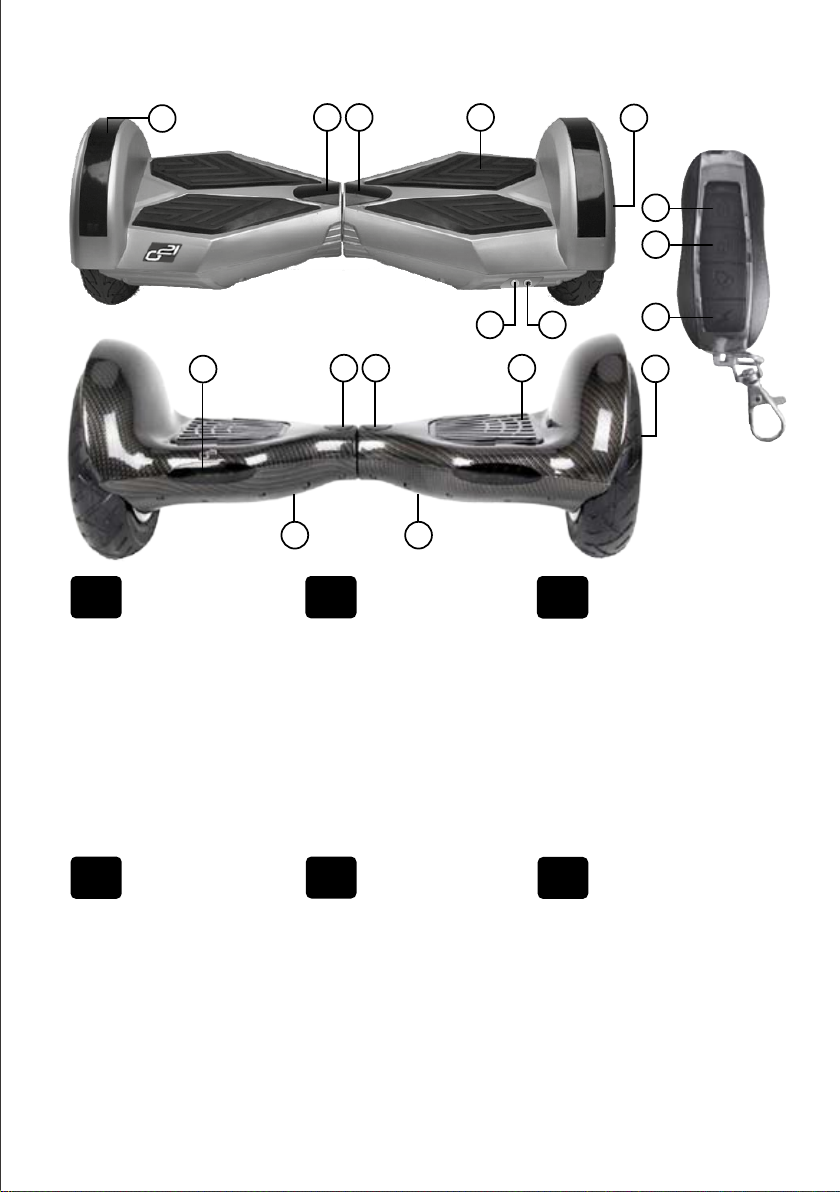
Description / Beschreibung / Popis přístroje / Opis prístroja / Termékleírás / Opis przyrządu
Pro 8
1
2 3
4
5
8
9
Off road 10
1
1. Lights
2. Power light
3. Operation Indicator
4. Pedal
5. Electric wheel
6. Power button
7. Charger port
8. Lock button
9. Unlock button
10. Mode button
SK
1. Svetlá
2. Ukazovateľ stavu batérie
3. Kontrolka prevádzky
4. Pedál
5. Elektrické koleso
6. Hlavný vypínač
7. Vstup pre nabíjanie
8. Tlačidlo pre uzamknutie
9. Tlačidlo pre odomknutie
10. Tlačidlo zmeny režimu
2 3 4
6
7
DEEN
1. Beleuchtung
2. Power-LED
3. Betriebsanzeige
4. Trittfläche
5. Elektrischer Antrieb
6. Power-Taste
7. Ladebuchse
8. Sperr-Taste
9. Entsperr-Taste
10. Modus-Taste
HU
1. Fények
2. Akkumulátor feltöltöttsége
3. Üzemi állapot
4. Pedál
5. Elektromos kerék
6. Fő kapcsoló
7. Csatlakozó a töltőhöz
8. Lezáró gomb
9. Feloldó gomb
10. Rendszer kapcsoló
6
7
CZ
1. Světla
2. Ukazatel stavu baterie
3. Kontrolka provozu
4. Pedál
5. Elektrické kolo
6. Hlavní vypínač
7. Vstup pro nabíjení
8. Tlačítko pro uzamčení
9. Tlačítko pro odemknutí
10. Tlačítko změny režimu
PL
1. Światła
2. Wskaźnik stanu akumulatora
3. Kontrolka stanu
4. Pedał
5. Urządzenie elektryczne
6. Wyłącznik główny
7. Gniazdo ładowania
8. Wyłączanie
9. Włączanie
10. Przełącznik systemowy
10
5
Page 4
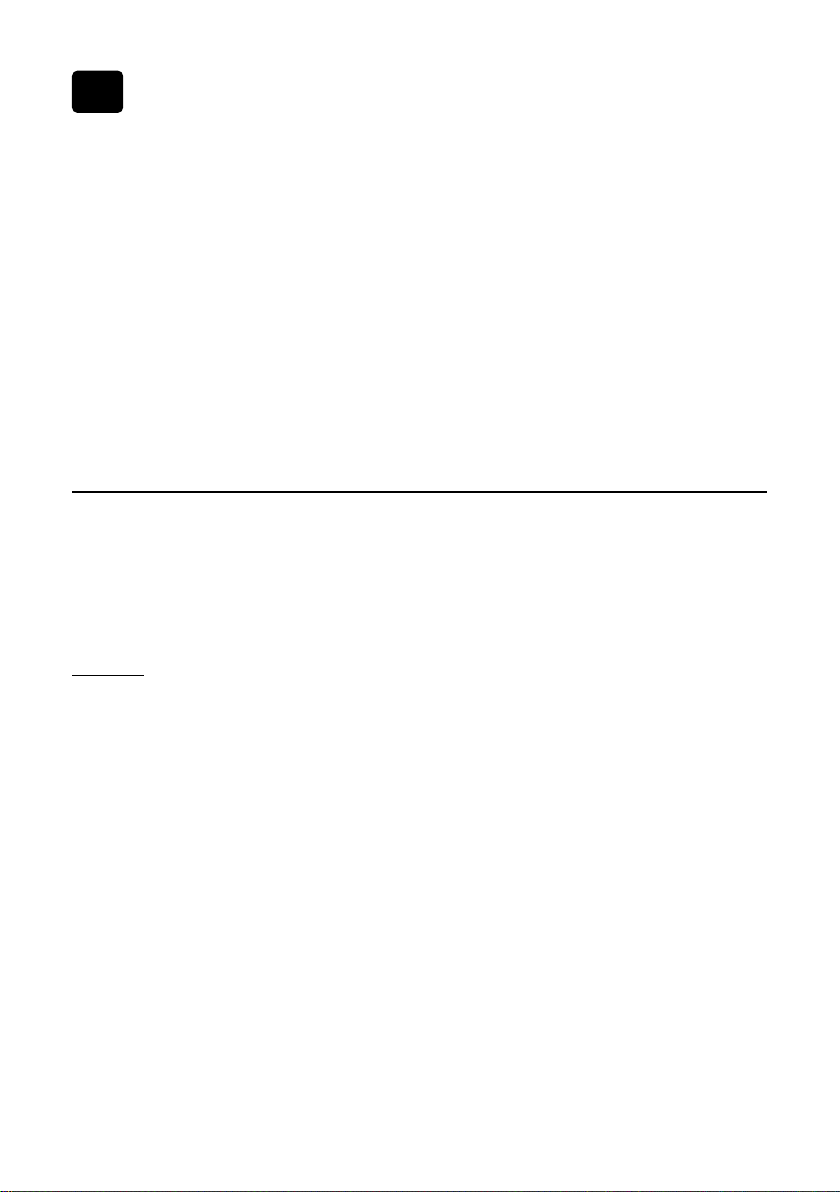
EN
Thank you for purchasing our product.
Before using the appliance please read the manual carefully to familiarize yourself with all safety
instructions.
Warning
Before you drive the appliance on the roads, please learn how to drive it safety in order to avoid
falling down or losing control.
Risks of driving
The future board is an intelligent appliance for recreation with self-balance system. Its production
goes through strict examinations, but still if you do not use it according to the safety instructions
in this manual it can possibly bring injuries.
Before using the appliance please check the battery and make sure it is properly charged.
Working principle
The balance appliance uses the dynamic balance principle. It relies on the body gravity. When
somebody stands on the balance car and bends forward, the system can sense it automatically
and drive wheels precisely to move forward. When the gravity center bends backward, the wheels
will move backward. During the rotation you must slow down to avoid injuries.
Safety use
Do not modify the appliance. It could affect the performance or even you can damage the
appliance. In case of any modification please always contact the service center.
Maximum weight of the user
• The maximum weight of the user is 120 Kg.
• The minimum weight of the user is 35 Kg.
Warning: If you exceed the maximum weight it can result in injuries.
The max driving distance depends on several factors:
• The status of the road
• Body weight
• Temperature: too high or too low temperatures may influent the driving distance.
• Maintenance: properly charged battery and maintenance increase the driving distance.
• Speed and driving style: medium driving speed will increase the driving distance. On the other
hand high driving speed will decrease the driving distance.
Speed limit
• The max. driving speed is 10-16 km/h
• If the max. driving speed is exceeded you will hear the warning signal.
Page 5
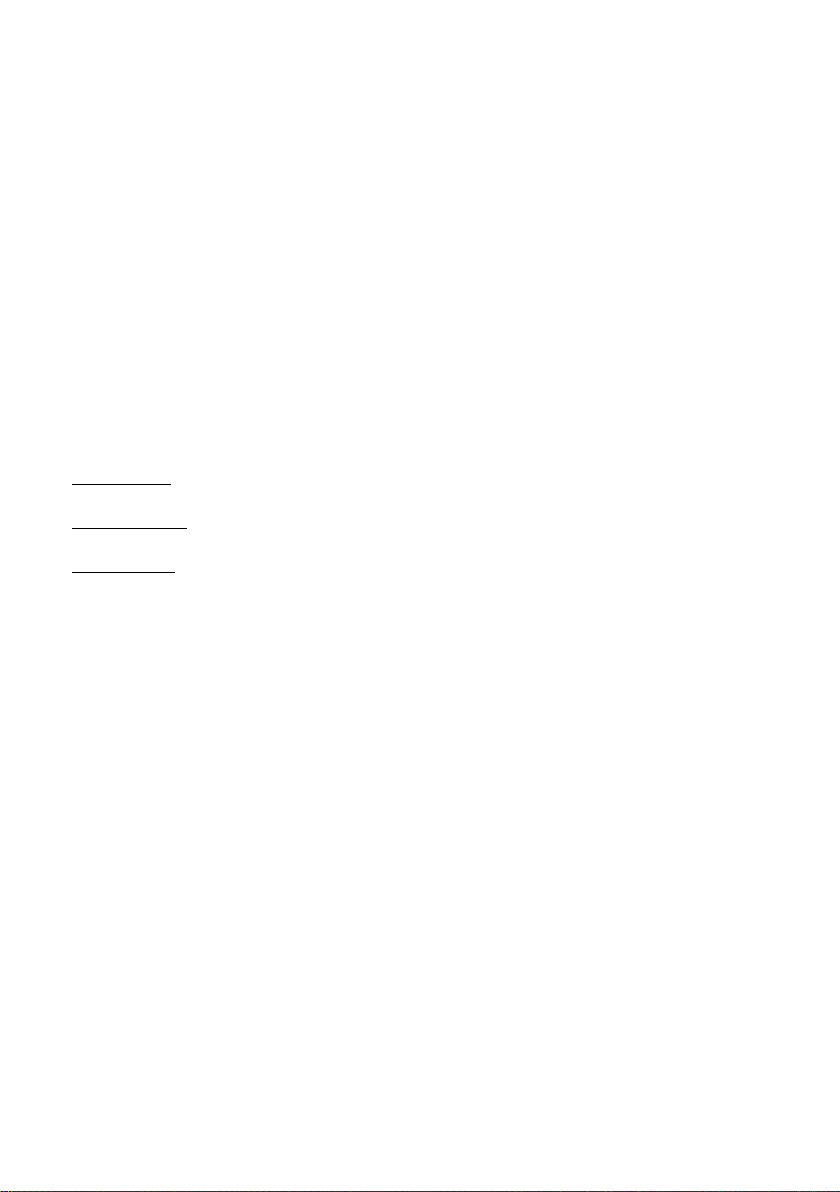
Control devices
1. Adjust the Balance of the board:
Put the appliance on the ground, and keep power off. Press the Power button and keep it for
3S~5S until you hear a sound and Power light flashes for 3 – 6 times. After the flashing, reboot the
board. The balance has been adjusted. This process must be performed whenever you feel that
the appliance does not have the correct balance.
2. Adjust the Mode of the board:
Dual mode setting of the board:
A-Learning Mode. Low sensitivity mode, Max. 10km/h.
B-Sport Mode: High sensitive mode, Max. 16km/h.
After switching on the appliance is automatically set to the default mode A.
Keep the board powered off and press the Power switch button twice to switch on the Sport Mode.
3. Bluetooth
It is possible to pair the appliance with mobile phone via Bluetooth and play the music.
4. Remote control
The appliance is equipped with remote control device with remote control distance of about 5 m.
Lock Button: when it is powered on and without a riding person, press this button to lock the
appliance (Power Light is off, but Appliance is still powered on).
Unlock Button: when the appliance is locked and without a riding person, press this button to
unlock the appliance (Power light is on, and go on to ride).
Mode button: when the appliance is unlocked and without a riding person, press this button to
switch mode.
Mode A: for learning, speed max. 10 km/h
Mode B: for sport, speed max. 16 km/h
Pedal sensor
The appliance is equipped with 4 sensors below pedals. When user steps on the pedals, the
appliance sets the balance mode.
• Before driving, always make sure that there are no objects on the pedals.
• Please, never put foreign objects on the pedals. It might happen that you would not be able to
stop the appliance during driving.
Light display
The display panel is located in the middle part of the appliance.
Battery status:
A - The Power light is green, the baterry is charged at more than 10%. It is safe to ride.
B – The Power light is red and beeping, the battery is charged less than 10%, it must be charged
immediately! The board will slow down.
Page 6
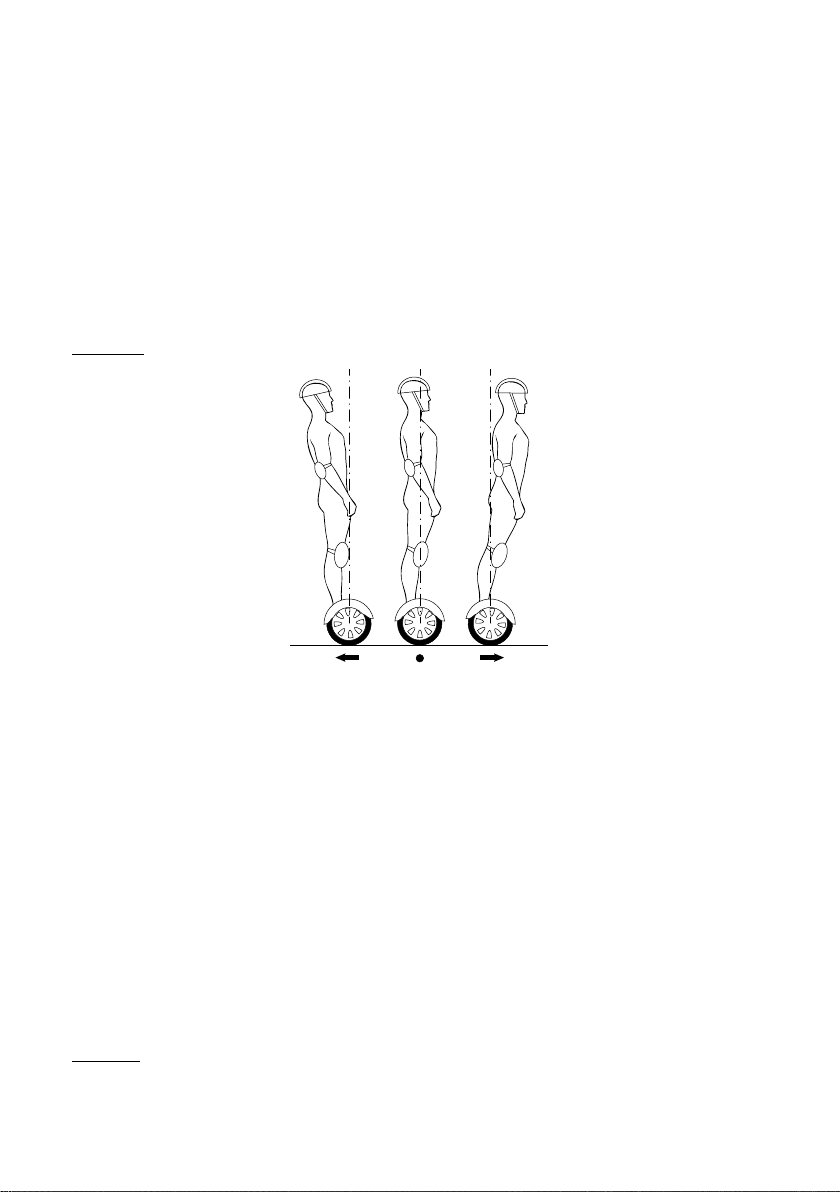
How to drive
• Step 1: turn on the appliance, press the On button on the appliance or on the remote control.
•
Step 2: to prepare for driving, step on the pedal with one foot to turn the pedal switch on. The
indicator lights up and the system enters the self-balance condition. Then you can step on the
pedal with the second foot.
•
Step 3: try to keep the balance. Slowly lean forward or backward to make the appliance move.
Do not lean too much!
Note: if the platform is not in horizontal positon when turning on the pedal switch, the buzzer will
alarm and the alarm indicator lights up. The system is not able to enter the self-balance condition
and it is prohibited to use the appliance.
•
Step 4: before you step down, it is necessary to stop the appliance completely. First step off
one leg Backwards! Never Forwards, it is very dangerous! Then slowly remove the second leg.
Warning: during the driving at high speed it is forbidden to turn the appliance sharply.
Protection function
During driving if there is some system error the appliance will remind you in several ways.
If something that does not let you continue in driving happens, the indicator will light up and you
will hear the warning signal. This will happen in following cases:
• If you step on the appliance and the platform tilts forward or backward at angle greater than 15
degrees.
• If the battery voltage is too low.
• If the battery is in charging process.
• If the platform tilts up.
• If you drive too fast.
• The system enters the protection mode.
• If the platform tilts forward or backward at angle over 35 degrees. The appliance will stop
completely.
• The tire is blocked and stops to rotate. In this case the appliance stops after two seconds.
• The battery voltage is lower than the protection level, it enters the stop condition after 15
seconds.
Warning: If the appliance enters the stop condition, the system will lock it automatically. To
unlock it, you have to press the lock button. If the battery is depleted or the system shows the
information about the safety stop, do not continue in driving. If the battery level reaches the min
limit, continuous driving will affect the battery life.
Page 7
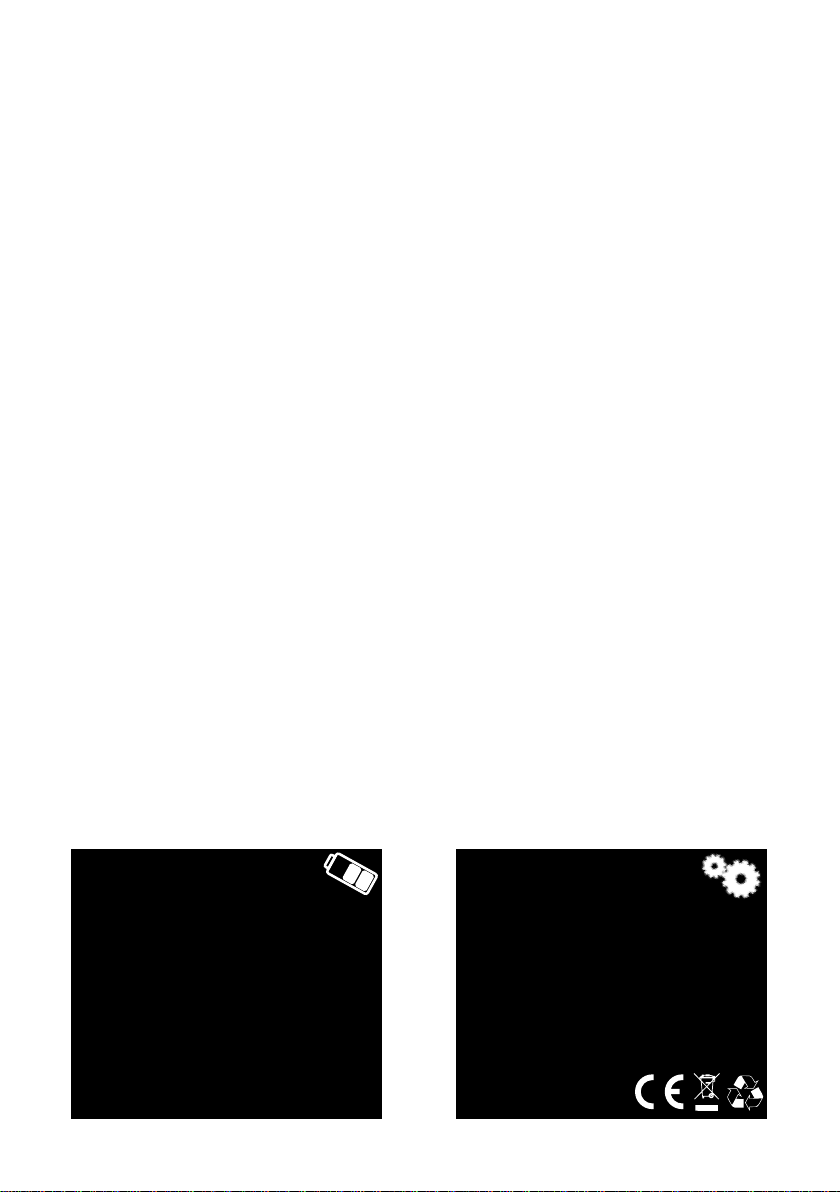
Driving
Prepare yourself for driving carefully
• Please wear comfortable clothes.
• Please practice driving at home.
• You should be aware that the roads may not be even.
• You may learn to drive on the different landforms.
• The appliance is made as a recreational tool for flat surfaces. You should slow down if you use
the appliance on uneven surfaces.
• If you cannot drive the appliance carefully, please avoid driving it in dangerous places with
walking people and obstacles.
Instructions for safety drive
• We recommend to use the helmet, knee pads, elbow pads and so on.
• The appliance is only intended for personal recreation it is not intended for use as a mean of
transport.
• It is forbidden to use the appliance on the roadways.
• It is forbidden to let the children, old people and pregnant women to use the appliance.
• Do not drink alcohol and do not take drugs before driving.
• It is forbidden to use the appliance for the goods transporting.
• Always keep a good visibility on the roads.
• During driving slightly lean your knees so that you would be able to keep the balance while
driving on uneven surfaces.
• Keep both legs on the pedals during driving.
• Always wear comfortable clothes.
• The appliance is intended for use by one person.
• The weight of user cannot exceed the max limit and cannot be lower than min weight.
• If you drive with somebody else, keep a safe distance from each other.
• Do not make phone calls and do not listen to music through the earphone while driving.
• It is forbidden to use the appliance on the wet and slippery roads.
• It is forbidden to use the appliance in dark places.
Battery details:
Battery type: Li-ion battery
Charging time: 1-2 hours
Voltage: 36 V
Working temperature: -15°C - 50°C
Charging temperature: 0°C – 40 °C
Storage time: (10-25 °C) 12 months
Technical specifications:
Min weight of the user: 35 kg
Max weight of the user: 120 kg
Max speed: 10-16 km/h
Max distance per charge: 20 km
The maximum tilt angle: 15 degrees
Battery: chargeable Li-ion battery
L/W/H: 584 mm/186 mm/ 178 mm
Battery: 36 V 4,4 Ah
Bluetooth
Page 8

Battery
Low battery level
If the battery indicator is red and blinks, it means low battery level. In this case stop the appliance
and do not continue in driving.
Do not use the battery in following cases:
•Ifyousmellthestrangeodor.
•Anyliquidleaksfromthebattery.
Replacing of the battery is only allowed in authorized service.
Do not touch the liquid leaking from the battery.
Ensure that children cannot come into contact with the battery.
It is forbidden to use any other charger than the original one.
Charging
Make sure the charging port is dry.
Connect one end of the charger into the socket (220 V) and make sure the indicator on the charger
lights green, and then connect the second end to the appliance.
• If the indicator lights red, it means that the battery is in charging process.
• If the indicator lights green, it means that the battery is fully charged.
• Charging time of the appliance is 1-2 hours. Too long charging may damage the battery.
• The place where you charge the battery should be clean and dry.
Battery use instructions
The temperature before and during charging must be between the recommended range. If the
temperature is too cold or too hot, the battery will be charged for longer time.
Maintenance
• Before cleaning make sure the appliance is turned off and the charger is disconnected.
• Use only dry cloth to clean the appliance.
• Do not immerse the appliance into water.
Storage
• Charge the battery fully before storing. Doing so will protect the battery from discharging.
• If the storage temperature is lower than 0°C, do not charge the battery. You should store the
appliance in warmer area (>10°C).
• You can store the appliance into the case to protect the appliance from dust and so on.
Images used in this manual are for illustrational purposes only and may differ from the actual
product.
Page 9
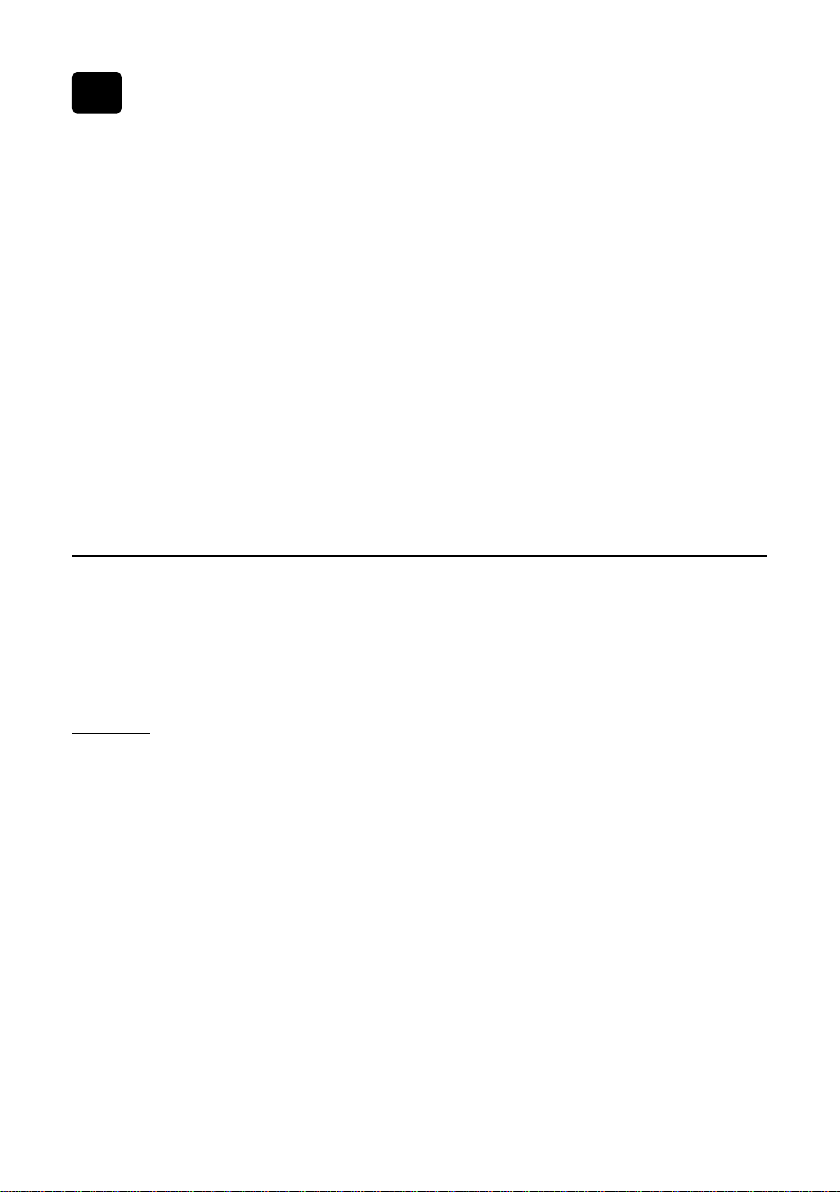
DE
Vielen Dank, dass Sie sich für unser Produkt entschieden haben.
Bevor Sie das Gerät benutzen, lesen Sie bitte die Bedienungsanleitung sorgfältig durch, um sich
mit allen Sicherheitshinweisen vertraut zu machen.
Warnung!
Bevor Sie das Gerät auf der Straße benutzen, sollten Sie lernen das Gerät sicher zu beherrschen
um nicht herunter zu fallen oder die Kontrolle zu verlieren.
Risiken während der Fahrt
Das Future Board ist ein intelligentes Gerät für die Freizeitgestaltung mit einem eingebauten
Selbst-Balance-System. Während der Produktion durchläuft es strenge Prüfungen, dennoch,
wenn es nicht gemäß den Sicherheitshinweisen in diesem Handbuch benutzt wird, kann es zu
möglichen Verletzungen kommen.
Bevor Sie das Gerät benutzen, stellen Sie sicher, dass die Batterie richtig geladen ist.
Arbeitsprinzip
Das Gerät verwendet das Prinzip des dynamischen Gleichgewichts Es benutzt die Schwerkraft
des Körpers. Wenn man auf dem Board steht und sich langsam nach vorne beugt, wird dies vom
System automatisch erkannt und Antriebsräder werden in Bewegung gesetzt und man bewegt
sich nach vorne. Wenn der Schwerpunkt nach hinten verlagert wird, werden die Räder in die
entgegengesetzte Richtung versetzt und man bewegt sich rückwärts. Während Drehungen muss
das Tempo verlangsamt werden, um Verletzungen zu vermeiden.
Sichere Verwendung
• Ändern Sie nichts am Gerät. Es könnte die Leistung beeinträchtigen oder sogar das Gerät
beschädigen. Im Falle einer Änderung kontaktieren Sie bitte stets den Kundendienst.
Maximales Gewicht des Benutzers
• Das Höchstgewicht des Benutzers beträgt 120 kg.
• Das Mindestgewicht des Benutzers beträgt 35 kg.
Warnung: Wenn Sie das maximale Gewicht überschreiten, kann dies zu Verletzungen führen.
Die maximale Fahrstrecke ist von mehreren Faktoren abhängig:
• Zustand der Straße
• Körpergewicht
• Temperatur: zu hohe oder zu niedrige Temperaturen können die weite der zu fahrenden Strecke
beeinflussen.
• Wartung: Ordnungsgemäß geladene Batterie und Wartung erhöhen die Fahrzeit.
• Geschwindigkeit und Fahrweise: Mittlere Fahrgeschwindigkeit verlängert die Fahrstrecke. Auf
der anderen Seite verkürzt hohe Fahrgeschwindigkeit die Fahrstrecke.
Erlaubte Höchstgeschwindigkeit
• Die max. Fahrgeschwindigkeit beträgt 10 bis 16 km/h
• Wenn die max. Fahrgeschwindigkeit überschritten wird ertönt ein Warnsignal.
Page 10
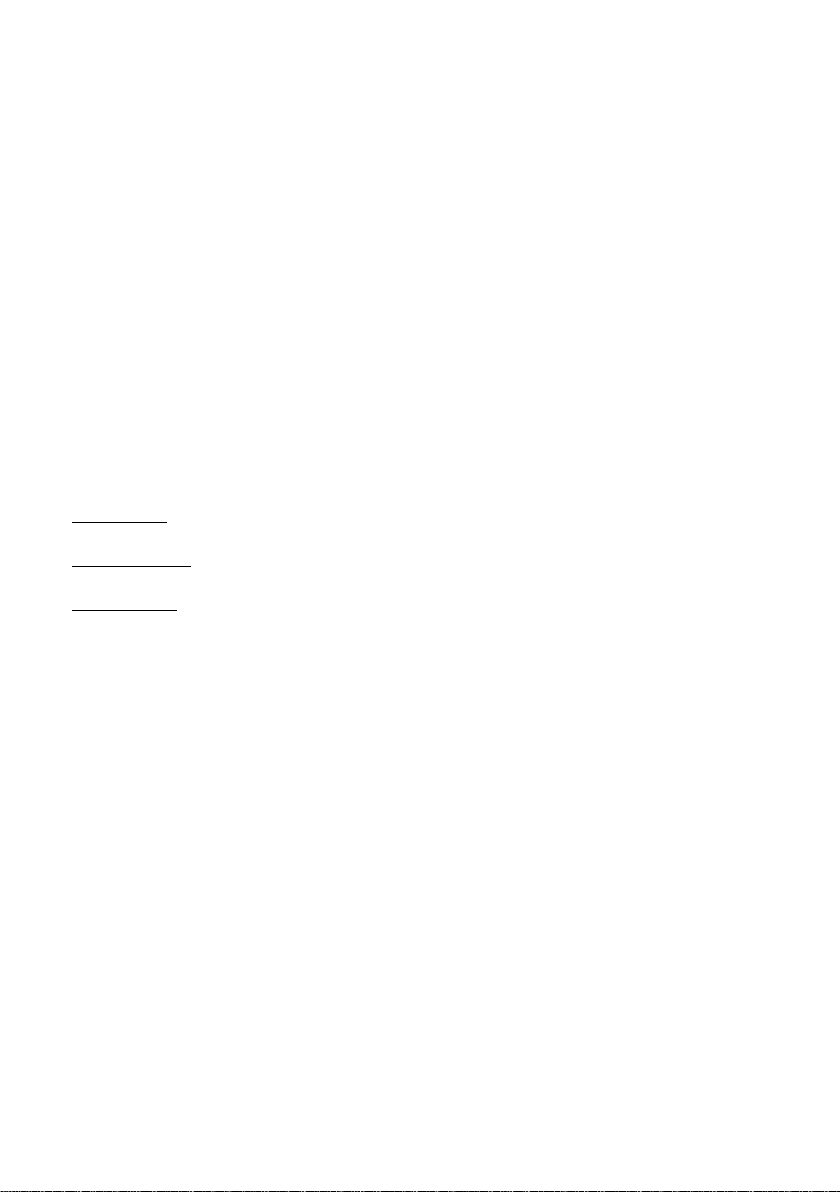
Gerätesteuerung
1. Einstellung der Balance des Geräts:
Stellen Sie das Gerät auf den Boden und lassen Sie das Gerät zuerst ausgeschaltet. Drücken Sie
die Power-Taste und halten Sie sie für 3 ~ 5 Sekunden, bis Sie einen Ton hören und die Power-LED
3-6-mal blinkt. Starten Sie das Gerät nach dem Blinken neu. Die Balance wurde eingestellt. Dieser
Vorgang muss immer dann ausgeführt werden, wenn Sie das Gefühl haben, dass das Gerät nicht
die richtige Balance hat.
2. Einstellung des Betriebsmodus des Geräts:
Es stehen 2 Betriebsmodi des Geräts zur Verfügung:
A Lern-Modus: Niedrige Empfindlichkeit, max. 10 km/h.
B Sport-Modus: Hohe Empfindlichkeit, max. 16 km/h.
Nach dem Einschalten des Gerätes wird automatisch in den Standardmodus A gewechselt.
Halten Sie das Gerät ausgeschaltet und drücken zweimal die Power-Taste um in den Sport-Modus
zu wechseln.
3. Bluetooth
Es ist möglich, das Gerät über Bluetooth mit dem Handy zu koppeln und so Musik abzuspielen.
4. Fernbedienung
Das Gerät ist mit einer Fernbedienung ausgestattet, Reichweite etwa 5 m.
Sperr-Taste: Wenn niemand auf dem Gerät steht, drücken Sie diese Taste, um das Gerät zu
sperren (Power LED ist aus, aber Gerät ist immer noch eingeschaltet).
Entsperr-Taste: wenn das Gerät entsperrt ist und sich niemand auf dem Gerät befindet, drücken
Sie diese Taste um den Betriebsmodus zu wechseln.
Modus-Taste: when the appliance is unlocked and without a riding person, press this button to
switch mode.
Modus A: zum Lernen, Geschwindigkeit max. 10 km/h
Modus B: für Sport, Geschwindigkeit max. 16 km/h
Trittflächen-Sensor
Das Gerät ist mit 4 Sensoren unterhalb der Trittflächen ausgestattet. Wenn der Benutzer auf die
Trittfläche tritt, schaltet das Gerät in den Balance-Modus.
• Vor der Fahrt immer darauf achten, dass sich keine Gegenstände auf den Trittflächen befinden.
• Bitte niemals Fremdkörper auf die Trittflächen legen. Es könnte passieren, dass Sie nicht mehr
in der Lage wären, das Gerät während der Fahrt zu stoppen.
Anzeige
Das Anzeigefeld befindet sich im mittleren Teil des Gerätes.
Batteriestatus:
A - Die Power-LED ist grün, die Ladung der Batterie beträgt mehr als 10%. Sicheres Fahren ist
gegeben.
B - Die Power-LED ist rot und es ertönt ein Piep-Ton, die Ladung der Batterie beträgt weniger als
10% und muss sofort geladen werden! Das Gerät wird langsam.
Page 11
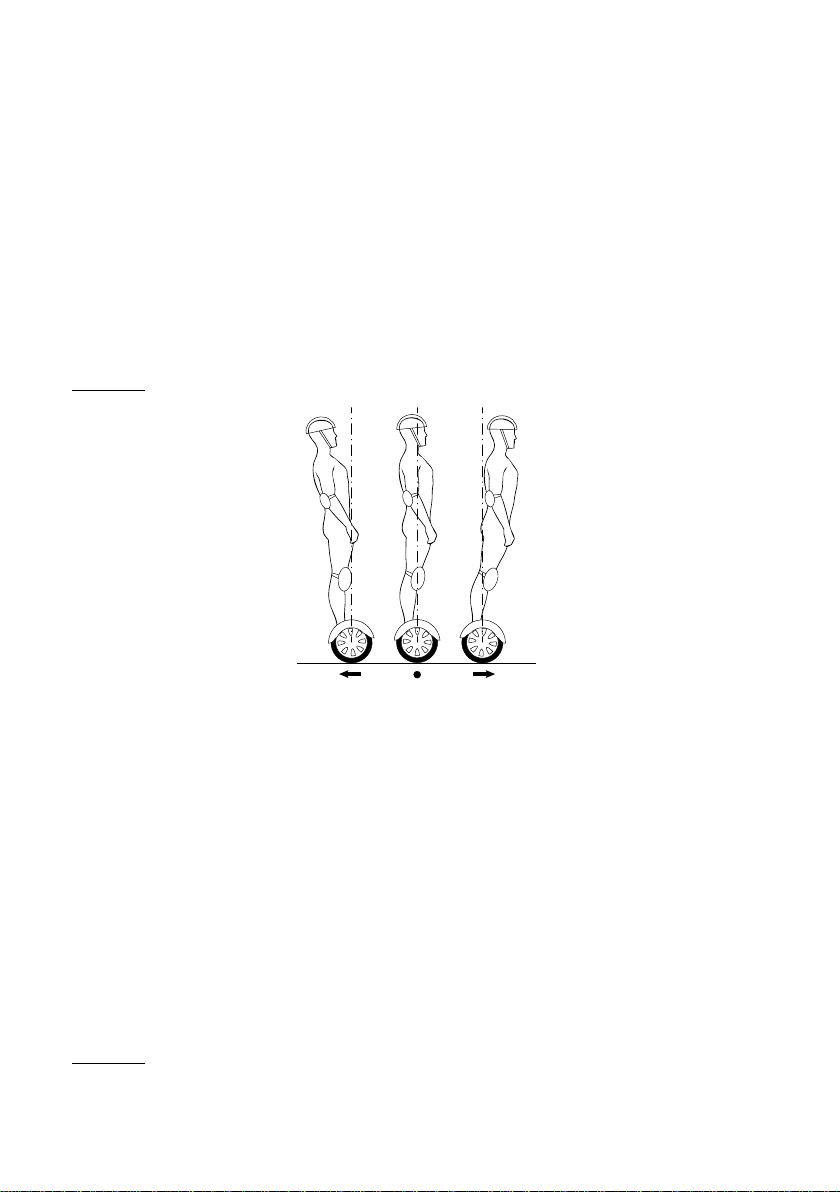
Wie man fährt
• Schritt 1: Schalten Sie das Gerät ein, drücken Sie dazu die Ein-Taste am Gerät oder auf der
Fernbedienung.
•
Schritt 2: Bereiten Sie sich auf das Fahren vor, treten Sie mit einem Fuß auf eine Trittfläche um
den Trittflächenschalter einzuschalten. Die Kontrollleuchte geht an und das System geht in den
Gleichgewichtszustand. Dann können Sie mit dem zweiten Fuß auf das Board steigen.
•
Schritt 3: Versuchen, das Gleichgewicht zu halten. Beugen Sie sich langsam nach vorne oder
nach hinten, um das Gerät zu bewegen. Lehnen Sie sich nicht zu weit nach vorne bzw. nach hinten!
Hinweis:
befindet, ertönt ein Signalton und die Alarmanzeige leuchtet auf. Das System ist nicht in der Lage, in den
Gleichgewichtszustand zu gehen und es ist verboten t auf das Gerät zu steigen.
• Schritt 4: Bevor Sie absteigen, ist es notwendig, das Gerät vollständig zum Stehen zu bringen.
Steigen Sie zunächst mit einem Bein nach hinten ab! Nie nach vorne, das ist sehr gefährlich! Ziehen Sie dann langsam das zweite Bein nach.
Achtung: während des Fahrens mit hoher Geschwindigkeit ist es verboten, mit dem Gerät scharf
in die Kurve zugehen.
Wenn sich die Plattform beim Einschalten des Trittflächenschalters nicht in horizontaler Position
Schutzfunktion
Sollten während der Fahrt Probleme auftreten, wird Sie das Gerät in mehrfacher Weise warnen.
Wenn etwas passiert, das die Weiterfahrt verhindert, leuchtet die Anzeige auf und Sie hören ein
Warnsignal. Dies passiert in folgenden Fällen:
• Wenn Sie auf das Gerät steigen und die Plattform kippt nach vorne oder hinten in einem Winkel
größer als 15°.
• Wenn die Batteriespannung zu niedrig ist.
• Wenn der Akku geladen wird.
• Wenn die Plattform nach oben kippt.
• Wenn Sie zu schnell fahren.
• Das System in den Schutzbetrieb schaltet.
• Wenn die Plattform nach vorne oder hinten kippt in einem Winkel größer 35°. Das Gerät kommt
vollständig zum halt.
• Der Reifen blockiert und aufhört sich zu drehen. In diesem Fall stoppt das Gerät nach zwei
Sekunden.
• Die Batteriespannung unter das Schutzniveau fällt, danach stoppt das Gerät nach 15 Sekunden.
Warnung! Wenn das Gerät in den Stoppzustand übergeht, wird das System automatisch geblockt.
Um es wieder zu entsperren, müssen Sie den Sperrknopf drücken. Wenn die Batterie leer ist oder
das System einen Sicherheitsstop anzeigt, darf die Fahrt nicht fortgesetzt werden. Eine Weiterfahrt,
nachdem die Akkuladung die mind. Grenze erreicht hat, beeinflusst die Batterielebensdauer.
Page 12

Fahren
Bereiten Sie sich sorgfältig auf die Fahrt vor
• Tragen Sie bitte bequeme Kleidung.
• Üben Sie bitte das Fahren zu Hause.
• Sie sollten beachten, dass die Straßen nicht immer eben sind
• Sie sollten lernen, über verschiedenen Straßenbeläge zu fahren.
• Das Gerät ist als Freizeitgerät für ebene Flächen konzipiert. Sie sollten das Tempo drosseln,
wenn Sie mit dem Gerät auf unebenen Flächen fahren.
• Wenn Sie das Gerät noch nicht sicher beherrschen, fahren Sie bitte nicht an gefährlichen Orten
mit Menschen und Hindernissen.
Anleitungen zum sicheren Fahren
• Wir empfehlen dringend beim Benutzen des Geräts einen Helm, Knieschützer, Ellbogenschützer
usw. zu verwenden.
• Das Gerät ist nur für die persönliche Freizeitgestaltung bestimmt und nicht als Transportmittel
gedacht.
• Es ist verboten, das Gerät im öffentlichen Verkehr zu benutzen.
• Das Gerät ist für Kinder, alte Menschen und schwangere Frauen ungeeignet, weshalb es
verboten ist, dass diese das Gerät benutzen.
• Nehmen Sie keinen Alkohol und/oder Drogen zu sich bevor Sie das Gerät benutzen.
• Es ist verboten, das Gerät für den Warentransport zu verwenden.
• Sorgen Sie immer für eine gute Sicht auf den Straßen.
• Beugen Sie während der Fahrt Ihre Knie leicht durch, so dass Sie stets in der Lage sind das
Gleichgewicht zu halten, wenn Sie auf unebenen Flächen fahren.
• Halten Sie während der Fahrt stets beide Füße auf den Trittflächen.
• Tragen Sie immer bequeme Kleidung.
• Das Gerät ist für den Gebrauch durch eine Person gedacht.
• Das Gewicht des Benutzers darf die max. Grenze nicht überschreiten und darf nicht niedriger
sein als das Mindestgewicht.
• Wenn Sie mit jemand anderem zusammen fahren, halten Sie einen sicheren Abstand voneinander.
• Telefonieren Sie nicht und benutzen Sie keine Kopfhörer um Musik zu hören während der Fahrt.
• Es ist verboten, das Gerät auf nassen und rutschigen Straßen zu benutzen.
• Es ist verboten, das Gerät in einer dunklen Umgebung zu verwenden.
Batterie-Details:
Batterietyp: Li-Ionen-Akku
Ladezeit: 1-2 Stunden
Spannung: 36 V
Arbeitstemperatur: -15°C - 50°C
Ladetemperatur: 0°C - 40°C
Lagerungsdauer: (10 - 25°C) 12 Monate
Technische Angaben:
Gewicht: 12 kg
Mindestgewicht des Benutzers: 35 kg
Maximales Gewicht des Benutzers: 120 kg
Maximale Geschwindigkeit: 10-16 km/h
Maximale Fahrstrecke pro Ladung: 20 km
Maximaler Neigungswinkel: 15°
Batterie: aufladbarer: Li-Ionen-Akku
L/B/H: 584 mm/186 mm/178 mm
Batterie 36 V 4,4 Ah
Bluetooth
Page 13

Batterie
Niedriger Akkuladestand
Wenn die Batterieanzeige rot leuchtet und blinkt, bedeutet dies, dass die Batterie einen niedrigen
Ladestand erreicht hat. In diesem Fall schalten Sie das Gerät aus und fahren nicht weiter.
Verwenden Sie den Akku nicht in folgenden Fällen:
• 1. Wenn Sie einen seltsamen Geruch riechen.
• 2. Wenn Flüssigkeiten aus der Batterie austreten.
Batterietausch nur durch autorisierten Service erlaubt.
Berühren Sie nicht die Flüssigkeit, die aus der Batterie austritt.
Stellen Sie sicher, dass Kinder nicht in Kontakt mit der Batterie kommen.
Es ist verboten, andere Ladegeräte als das Originalladegerät zu verwenden.
Laden
Stellen Sie sicher, dass der Ladeanschluss trocken ist.
Stecken Sie das Netzkabel des Ladegeräts in die Steckdose (220 V) und vergewissern Sie sich,
dass die Anzeige auf dem Ladegerät grün leuchtet; verbinden Sie dann das zweite Kabel mit dem
Gerät.
• Wenn die Anzeige rot leuchtet, bedeutet dies, dass die Batterie geladen wird.
• Wenn die Anzeige grün leuchtet, bedeutet dies, dass der Akku vollständig geladen ist.
• Die Ladezeit des Geräts beträgt 1-2 Stunden. Zu lange Ladezeiten können den Akku
beschädigen.
• Der Ort, an dem Sie die Batterie laden, sollte sauber und trocken sein.
Batteriegebrauchsanweisung
Die Temperatur vor und während des Aufladens muss im empfohlenen Bereich liegen. Wenn die
Temperatur zu kalt oder zu heiß ist, verlängert sich die Ladezeit.
Wartung
• Vor der Reinigung sicherstellen, dass das Gerät ausgeschaltet ist und das Ladegerät nicht
angeschlossen ist.
• Verwenden Sie nur ein trockenes Tuch, um das Gerät zu reinigen.
• Das Gerät nicht in Wasser tauchen.
Lagerung
• Laden Sie den Akku vor der Lagerung. Dadurch wird die Batterie vor dem Entladen geschützt.
• Wenn die Lagertemperatur unter 0°C liegt, dann laden Sie die Batterie nicht. Sie sollten das
Gerät in wärmerem Bereich lagern (> 10°C).
• Sie können das Gerät in der Verpackung aufbewahren, um das Gerät vor Staub usw. zu schützen.
Die in diesem Handbuch verwendeten Bilder dienen nur zur Illustration und können nicht genau
das Produkt entsprechen.
Page 14

CZ
Děkujeme za nákup našeho výrobku.
Před použitím přístroje si prosím přečtěte tento návod, vyhnete se tak neodborné manipulaci
azacházení s přístrojem.
Varování!
Předtím, než s přístrojem vyjedete na silnice, nejprve se naučte, jak jej bezpečně ovládat, abyste
se vyhnuli nehodě, spadnutí a podobně.
Rizika jízdy
Balanční vozítko je inteligentní pomůckou pro rekreační způsob života s balančním systémem.
Výroba tohoto přístroje prochází přísnými testy, ale přesto, pokud jej nepoužíváte dle
bezpečnostních pokynů v tomto manuálu, může dojít ke zraněním.
Před použitím přístroje si prosím zkontrolujte baterii a ujistěte se, že je dostatečně dobitá.
Princip, na kterém přístroj pracuje
Balanční přístroj využívá dynamický balanční princip. Přístroj je závislý na změnách postoje
těla. Pokud se člověk stojící na přístroji nahne dopředu, přístroj se v závislosti na změně začne
pohybovat dopředu. Pokud se člověk stojící na přístroji nahne dozadu, přístroj se v závislosti na
změně začne pohybovat dozadu. Během otáčení musíte zpomalit, abyste se vyhnuli zranění.
Bezpečné použití
• Neupravujte přístroj, mohlo by dojít k tomu, že zcela změníte jeho výkon a mohli byste jej
dokonce zničit, v případě jakýchkoliv úprav přístroje vždy kontaktujte servisní centrum.
Maximální váha uživatele
• Maximální váha uživatele je 120 kg
• Minimální váha uživatele je 35 kg
Varování: pokud překročíte váhový limit, mohlo by se stát, že přístroj poničíte.
Maximální vzdálenost jízdy
Maximální délka jízdy závisí na mnoha faktorech:
• Stav vozovky: na hladké a rovné cestě ujedete více, než na cestě hrbolaté.
• Váha uživatele
• Teplota: vysoké nebo naopak nízké teploty mohou ovlivnit vzdálenost.
• Údržba: správné nabití baterie a údržba přístroje zvýší ujetou vzdálenost.
• Rychlost a styl jízdy: středně rychlá jízda zvýší ujetou vzdálenost, naopak pokud pojedete rychle,
budete často zastavovat a podobně, ujetou vzdálenost snížíte.
Maximální rychlost jízdy
• Maximální rychlost jízdy je 10 - 16 km/h.
• Pokud je překročena maximální rychlost, ozve se varovný signál.
Page 15

Ovládání přístroje
1. Nastavení balančního systému přístroje:
Vypnutý přístroj položte na zem. Stiskněte hlavní vypínač a držte jej po dobu 3 až 5 sekund,
dokud se neozve signál a kontrolka nabíjení několikrát neproblikne. Po zablikání kontrolky přístroj
restartujte. Tímto je balanční systém přístroje nastaven. Tento proces provádějte v každém
případě, kdy se Vám balanční systém přístroje zdá být narušen.
2. Nastavení režimu jízdy:
Přístroj má nainstalované dva režimy jízdy:
A – režim pro začátečníky, maximální rychlost 10 km/h
B – sportovní režim pro pokročilé, maximální rychlost 16 km/h
Po zapnutí přístroje je automaticky nastaven režim pro začátečníky.
Pro přepnutí do sportovního režimu pro pokročilé stiskněte při zapínání přístroje hlavní vypínač
dvakrát za sebou. Přístroj se tímto přepne do požadovaného režimu.
3. Bluetooth
Je možné spárovat přístroj s mobilním telefonem přes Bluetooth a přehrávat hudbu.
4. Dálkové ovládání
Přístroj je vybaven dálkovým ovládáním, které funguje na vzdálenost 5 m.
Tlačítko pro uzamčení: pokud je přístroj vypnutý a nestojí na něm žádná osoba, stiskněte tlačítko,
pomocí kterého přístroj uzamknete (ukazatel stavu baterie nesvítí, ale přístroj je stále zapnutý)
Tlačítko pro odemknutí: pokud je přístroj uzamčen a nestojí na něm žádná osoba, stiskněte
tlačítko, pomocí kterého přístroj odemknete (tlačítko ukazatele stavu baterie se rozsvítí, přístroj je
přípraven k jízdě)
Tlačítko změny režimu: pokud je přístroj uzamčený a nestojí na něm žádná osoba, stiskněte toto
tlačítko pro přepnutí režimu.
Režim A: režim pro začátečníky, maximální rychlost 10 km/h
Režim B: sportovní režim pro pokročilé, maximální rychlost 16 km/h
Snímač pedálu
Přístroj je vybaven 4 senzory pod pedály. Pokud uživatel stoupne na pedály, přístroj automaticky
nastaví balanční režim.
• Před jízdou se vždy ujistěte, že na pedálech nejsou žádné cizí předměty.
• Prosím, nikdy nepokládejte cizí předměty na pedály, mohlo by se stát, že byste nemohli přístroj
zastavit.
Světelný displej
Displej přístroje je umístěn ve střední části přístroje.
Stav baterie :
A - ukazatel stavu baterie svítí zeleně, baterie je nabitá na více než 10%. Je bezpečné vyjet.
B - ukazatel stavu baterie svítí červeně a vydává varovný signál , baterie je nabitá na méně než
10% a musí být ihned dobita! Přístroj začíná zpomalovat.
Page 16

Jak jezdit
• Krok 1: pro zapnutí přístroje stiskněte tlačítko pro zapnutí na přístroji, nebo na dálkovém
ovládání.
•
Krok 2: připravte se na jízdu, stoupněte jednou nohou na pedál, ukazatel provozu se rozsvítí a
systém zaznamená balanční stav. Poté můžete na přístroj stoupnout i druhou nohou.
•
Krok 3: snažte se udržet balanc, poté, co se nakloníte dopředu nebo dozadu, přístroj se pomalu
rozjede. Nikdy se příliš nenaklánějte!
Poznámka:
tlačítko alarmu se rozsvítí. Systém není schopen zaznamenat balanční stav a jakýkoliv provoz přístroje je v tomto
případě zakázán.
• Krok 4: předtím, než sestoupíte z přístroje, je nezbytně nutné přístroj zcela zastavit. Nejprve
sestupte jednou nohou VZAD! Nikdy nesestupujte směrem VPŘED, je to velice nebezpečné! Pak
pomalu sundejte i druhou nohu.
Varování: během rychlé jízdy je zakázáno ostré otáčení, mohlo by dojít ke zranění.
pokud není podložka v horizontální poloze po zapnutí tlačítka pedálu, varovný signál se rozezní a
Funkce ochrany
Pokud během jízdy dojde k jakékoliv chybě, přístroj Vás upozorní.
Pokud se stane něco, co neumožňuje pokračovat v jízdě, kontrolka alarmu se rozsvítí a rozezní se
varovný signál. Stane se tak v následujících případech:
• Pokud nastupujete na přístroj a podložka se nakloní pod úhlem větším, než 10 stupňů.
• Stav baterie je příliš nízký.
• Pokud se baterie dobíjí.
• Pokud se podložka během jízdy nakloní nahoru.
• Příliš rychlá jízda.
• Přístroj se přepne do režimu ochrany.
• Podložka se nakloní dopředu nebo dozadu pod úhlem vyšším než 35 stupňů, což způsobí
zastavení přístroje.
• Kolo je zablokované a přestane se otáčet. Přístroj se v tomto případě po 2 vteřinách zastaví.
• Stav baterie je nižší, než úroveň ochrany. Přístroj se po 15 vteřinách zastaví.
Varování: pokud se přístroj přepne do stavu zastavení, automaticky se uzamkne. Abyste jej
znovu odblokovali, je potřeba zmáčknout tlačítko zámku. Pokud je baterie vybitá, nebo systém
vykazuje informace o bezpečnosti zastavení, nikdy nepokračujte v jízdě. Pokud se baterie vybije
na minimální limit, pokračování v jízdě může ovlivnit životnost baterie.
Page 17

Jízda
Na jízdu se pečlivě připravte.
• Oblečte si pohodlné oblečení.
• Předtím, než vyrazíte, zkuste si několikrát například doma nastoupení, sestoupení a samotnou
jízdu.
• Měli byste si být vědomi toho, že silnice nemusí být úplně rovné.
• Měli byste být schopni přístroj ovládat na jakémkoliv povrchu.
• Přístroj je vyroben jako rekreační prostředek pro provoz na rovném povrchu. Pokud přístroj
používáte na nerovném povrchu, měli byste zpomalit.
• Pokud ještě nejste zdatní v používání přístroje, nepoužívejte jej v blízkosti lidí a předmětů.
Instrukce pro bezpečnou jízdu
• Pro kompletní ochranu během jízdy doporučujeme pořízení helmy a veškerých chráničů.
• Přístroj je určen pouze pro osobní rekreaci, není určen pro použití jako veřejného prostředku.
• Je zakázáno používat přístroj na veřejných silnicích.
• Je zakázáno používání prostředku dětmi, staršími lidmi a těhotnými ženami.
• Před jízdou nepijte alkohol a neberte drogy.
• Prostředek není určen pro přepravu nákladu.
• Během jízdy mějte vždy dobrý rozhled na cestu.
• Během jízdy lehce ohněte kolena tak, abyste udrželi balanc během jízdy na nerovném povrchu.
• Během jízdy vždy udržujte obě nohy na pedálech.
• Během jízdy noste oblečení, které je vhodné pro sportovní aktivity.
• Přístroj je určen pouze pro použití jednou osobou.
• Váha uživatele nesmí překročit maximální limit a nesmí být nižší, než minimální váha.
• Pokud jedete společně s někým dalším, udržujte od sebe bezpečnou vzdálenost.
• Během jízdy netelefonujte, neposlouchejte muziku ze sluchátek a podobně.
• Není dovoleno provozovat přístroj na vlhkých kluzkých cestách.
• Není dovoleno provozovat přístroj v tmavých místech.
Detail Baterie:
Typ baterie: Li-ion
Doba nabijení: 1-2 h
Napětí: 36 V
Provozní teplota: -15°C – 50°C
Nabíjecí teplota: 0°C – 40 °C
Skladovací čas: (10 - 25 °C) 12 měsíců
Technické parametry:
Váha: 12 kg
Minimální váha uživatele: 35 kg
Maximální váha uživatele: 120 kg
Maximální rychlost: 10 - 16 km/h
Maximální dojezd na nabití: 20 km
Maximální úhel naklonění: 15 stupňů
Baterie: Li-ion dobíjecí
Délka, šířka, výška 584/186/178 mm
Baterie: 36 V 4,4 Ah
Bluetooth
Page 18

Baterie
Nízký stav baterie
Pokud baterie bliká červeně, značí to nízký stav nabití. V tomto případě okamžitě přístroj zastavte
a nepokračujte v jízdě.
Nepoužívejte baterii, pokud se vyskytne následující:
• Je cítit divný zápach
• Z baterie uniká nějaká kapalina
Výměna baterie je povolena pouze v autorizovaném servisu značky G21.
Nedotýkejte se kapalin unikajících z baterie.
Zabezpečte, aby se děti nedostaly do kontaktu s baterií.
Pouze nabíječka dodaná s přístrojem může být používána pro nabíjení přístroje.
Dobíjení
Ujistěte se, že dobíjecí port je suchý.
Připojte jeden konec nabíječky do zásuvky (220 V) a ujistěte se, že kontrolka na nabíječce svítí
zeleně, až poté připojte druhý konec k přístroji.
• Svítí-li indikátor na nabíječce červeně, znamená to, že se přístroj dobíjí.
• Pokud se indikátor rozsvítí zeleně, baterie je plně dobitá.
• Dobíjecí čas přístroje je 1-2 hodiny, příliš dlouhé dobíjení by baterii mohlo poškodit.
• Prostředí, ve kterém přístroj dobíjíte, by mělo být čisté a suché.
Instrukce pro použití baterie
Teplota před dobíjením a během dobíjení musí být v rozmezí mezi doporučenými stupni. Pokud je
příliš horko nebo chladno, dobíjecí čas se prodlouží a baterie nemusí být plně dobita.
Údržba
• Před čištěním přístroje se ujistěte, že je přístroj vypnutý a není k němu připojena nabíječka.
• Pro čištění přístroje používejte suchý hadřík.
• Nikdy přístroj neponořujte do vody.
Skladování
• Před uskladněním baterii plně dobijte, ochráníte ji tak před kompletním vybitím během
skladování.
• Pokud je skladovací teplota nižší než 0°C, prosím nedobíjejte baterii, měli byste přístroj uskladnit
v teplejším prostředí (>10°C).
• Přístroj můžete uskladnit do obalu, abyste tak zabránili vniknutí prachu do přístroje.
Fotografie použité v manuálu jsou pouze ilustrační a nemusí se přesně shodovat s výrobkem.
Page 19

SK
Ďakujeme za nákup nášho výrobku.
Pred použitím prístroja si prosím starostlivo prečítajte tento manuál, aby ste sa zoznámili so všetkými bezpečnostnými pokynmi.
Varovanie!
Predtým, než s prístrojom vyjdete na cesty, najprv sa naučte, ako ho bezpečne ovládať, aby ste sa
vyhli nehode, spadnutiu a podobne.
Riziká jazdy
Balančné vozítko je inteligentnou pomôckou pre rekreačný spôsob života s balančným systémom.
Výroba tohto prístroja prechádza prísnymi testami, ale napriek tomu, ak ho nepoužívate podľa
bezpečnostných pokynov v tomto manuáli, môže dôjsť k zraneniam.
Pred použitím prístroja si prosím skontrolujte batériu a uistite sa, že je dostatočne nabitá.
Princíp, na ktorom prístroj pracuje
Balančný prístroj využíva dynamický balančný princíp. Prístroj je závislý na zmenách postoja tela.
Ak sa človek stojaci na prístroji nahne dopredu, prístroj sa v závislosti na zmene začne pohybovať
dopredu. Ak sa človek stojaci na prístroji nahne dozadu, prístroj sa v závislosti na zmene začne
pohybovať dozadu. Počas otáčania musíte spomaliť, aby ste sa vyhli zraneniu.
Bezpečné použitie
• Neupravujte prístroj, mohlo by dôjsť k tomu, že úplne zmeníte jeho výkon a mohli by ste ho
dokonca zničiť. V prípade akýchkoľvek úprav prístroja vždy kontaktujte servisné centrum.
Maximálna váha užívateľa
• Maximálna váha užívateľa je 120 kg
• Minimálna váha užívateľa je 35 kg
Varovanie: ak prekročíte váhový limit, mohlo by sa stať, že prístroj zničíte.
Maximálna vzdialenosť jazdy
Maximálna dĺžka jazdy závisí na mnohých faktoroch:
• Stav vozovky: na hladkej a rovnej ceste najazdíte viac, než na ceste hrboľatej.
• Váha užívateľa
• Teplota: vysoké alebo naopak nízke teploty môžu ovplyvniť vzdialenosť.
• Údržba: správne nabitie batérie a údržba prístroja zvýši prejdenú vzdialenosť.
• Rýchlosť a štýl jazdy: stredne rýchla jazda zvýši prejdenú vzdialenosť, naopak ak pôjdete rýchlo,
budete často zastavovať a podobne, prejdenú vzdialenosť znížite.
Maximálna rýchlosť jazdy
• Maximálna rýchlosť jazdy je 10 - 16 km / h.
• Ak je prekročená maximálna rýchlosť, ozve sa varovný signál.
Page 20

Ovládanie prístroja
1. Nastavenie bilančného systému prístroja:
Vypnutý prístroj položte na zem. Stlačte hlavný vypínač a držte ho po dobu 3 až 5 sekúnd, kým
sa neozve signál a kontrolka nabíjania niekoľkokrát nepreblikne. Po zablikaní kontrolky prístroj
reštartujte. Týmto je nastavený balančný systém prístroja. Tento proces zopakujte v každom
prípade, kedy sa Vám balančný systém prístroja zdá byť narušený.
2. Nastavenie režimu jazdy:
Prístroj má nainštalované dva režimy jazdy:
A - režim pre začiatočníkov, maximálna rýchlosť 10 km / h
B - športový režim pre pokročilých, maximálna rýchlosť 16 km / h
Po zapnutí prístroja je automaticky nastavený režim pre začiatočníkov.
Pre prepnutie do športového režimu pre pokročilých stlačte pri zapínaní prístroja hlavný vypínač
dvakrát za sebou. Prístroj sa týmto prepne do požadovaného režimu.
3. Bluetooth
Je možné spárovať prístroj s mobilným telefónom cez Bluetooth a prehrávať hudbu.
4. Diaľkové ovládanie
Prístroj je vybavený diaľkovým ovládaním, ktoré funguje na vzdialenosť 5 m.
Tlačidlo pre uzamknutie keď je prístroj vypnutý a nestojí na ňom žiadna osoba, stlačte tlačidlo,
pomocou ktorého prístroj uzamknete (ukazovateľ stavu batérie nesvieti, ale prístroj je stále zapnutý)
Tlačidlo pre odomknutie: keď je prístroj zamknutý a nestojí na ňom žiadna osoba, stlačte tlačidlo,
pomocou ktorého prístroj odomknete (tlačidlo ukazovateľa stavu batérie sa rozsvieti, prístroj je
pripravený k jazde)
Tlačidlo zmeny režimu: pokiaľ je prístroj uzamknutý a nestojí na ňom žiadna osoba, stlačte toto
tlačidlo pre prepnutie režimu.
Režim A: režim pre začiatočníkov, maximálna rýchlosť 10 km/h
Režim B: športový režim pre pokročilých, maximálna rýchlosť 16 km/h
Snímač pedálu
Prístroj je vybavený 4 senzormi pod pedálmi. Pokiaľ užívateľ stúpne na pedále, prístroj automaticky
nastaví balančný režim.
• Pred jazdou sa vždy uistite, že na pedáloch nie sú žiadne cudzie predmety.
• Prosím, nikdy neklaďte cudzie predmety na pedále, mohlo by sa stať, že by ste nemohli prístroj
zastaviť.
Svetelný displej
Displej prístroja je umiestnený v strednej časti prístroja.
Stav batérie:
A - ukazovateľ stavu batérie svieti na zeleno, batéria je nabitá na viac ako 10%. Je bezpečné vyjsť.
B - ukazovateľ stavu batérie svieti na červeno a vydáva varovný signál, batéria je nabitá na menej
ako 10% a musí byť ihneď dobitá! Prístroj začína spomaľovať.
Page 21

Ako jazdiť
• Krok 1: pre zapnutie prístroja stlačte tlačidlo pre zapnutie na prístroja, alebo na diaľkovom
ovládaní.
•
Krok 2: pripravte sa na jazdu, postavte jednou nohou na pedál, ukazovateľ prevádzky sa
rozsvieti a systém zaznamená balančný stav. Potom môžete na prístroj stúpnuť aj druhou nohou.
•
Krok 3: snažte sa udržať balans, potom, čo sa nakloníte dopredu alebo dozadu, prístroj sa
pomaly rozbehne. Nikdy sa príliš nenakláňajte!
Poznámka: pokiaľ nie je podložka v horizontálnej polohe po zapnutí tlačidla pedálu, varovný sig-
nál sa rozoznie a tlačidlo alarmu sa rozsvieti. Systém nie je schopný zaznamenať balančný stav a
akákoľvek prevádzka prístroja je v tomto prípade zakázaný.
•
Krok 4: predtým, než zostúpite z prístroja, je nevyhnutne nutné prístroj úplne zastaviť. Najprv
zostúpte jednou nohou VZAD! Nikdy nezostupujte smerom VPRED, je to veľmi nebezpečné! Potom
pomaly zložte aj druhú nohu.
Varovanie: počas rýchlej jazdy sú zakázané ostré otáčania, mohlo by dôjsť k zraneniu.
Funkcia ochrany
Ak počas jazdy dôjde k akejkoľvek chybe, prístroj vás upozorní.
Ak sa stane niečo, čo neumožňuje pokračovať v jazde, kontrolka alarmu sa rozsvieti a rozoznie sa
varovný signál. Stane sa tak v nasledujúcich prípadoch:
• Ak nastupujete na prístroj a podložka sa nakloní pod uhlom väčším, než 10 stupňov.
• Stav batérie je príliš nízky.
• Ak sa batéria dobíja.
• Ak sa podložka počas jazdy nakloní nahor.
• Príliš rýchla jazda.
• Prístroj sa prepne do režimu ochrany.
• Podložka sa nakloní dopredu alebo dozadu pod uhlom vyšším ako 35 stupňov, čo spôsobí
zastavenie prístroja.
• Bicykel je zablokovaný a prestane sa otáčať. Prístroj sa v tomto prípade po 2 sekundách zastaví.
• Stav batérie je nižšia, než úroveň ochrany. Prístroj sa po 15 sekundách zastaví.
Varovanie: ak sa prístroj prepne do stavu zastavenia, automaticky sa uzamkne. Aby ste ho znovu
odblokovali, je potreba stlačiť tlačidlo zámku. Ak je batéria vybitá, alebo systém vykazuje informácie o bezpečnosti zastavenia, nikdy nepokračujte v jazde. Ak sa batéria vybije na minimálny limit,
pokračovanie v jazde môže ovplyvniť životnosť batérie.
Page 22

Jazda
Na jazdu sa starostlivo pripravte.
• Oblečte si pohodlné oblečenie.
• Predtým, než vyrazíte, cvičte doma nastúpenie, zostúpenie a samotnú jazdu.
• Mali by ste si byť vedomí toho, že cesty nemusia byť úplne rovné.
• Mali by ste byť schopní prístroj ovládať na akomkoľvek povrchu.
• Prístroj je vyrobený ako rekreačný prostriedok pre prevádzku na rovnom povrchu. Pokiaľ prístroj
používate na nerovnom povrchu, mali by ste spomaliť.
• Ak ešte nie ste zdatní v používaní prístroja, nepoužívajte ho v blízkosti ľudí a predmetov.
Inštrukcie pre bezpečnú jazdu
• Pre kompletnú ochranu počas jazdy odporúčame obstaranie helmy a chráničov.
• Prístroj je určený len pre osobnú rekreáciu, nie je určený pre použitie ako verejného prostriedku.
• Je zakázané používať prístroj na verejných cestách.
• Je zakázané používanie prostriedku deťmi, staršími ľuďmi a tehotnými ženami.
• Pred jazdou nepite alkohol a neberte drogy.
• Prostriedok nie je určený na prepravu nákladu.
• Počas jazdy majte vždy dobrý rozhľad na cestu.
• Počas jazdy ľahko ohnite kolená tak, aby ste udržali balans počas jazdy na nerovnom povrchu.
• Počas jazdy vždy udržujte obe nohy na pedáloch.
• Počas jazdy noste oblečenie, ktoré je vhodné pre športové aktivity.
• Prístroj je určený len na použitie jednou osobou.
• Váha užívateľa nesmie prekročiť maximálny limit a nesmie byť nižšia, než minimálna váha.
• Ak idete spoločne s niekým ďalším, udržujte od seba bezpečnú vzdialenosť.
• Počas jazdy netelefonujte, počúvajte muziku zo slúchadiel a podobne.
• Nie je dovolené prevádzkovať prístroj na vlhkých klzkých cestách.
• Nie je dovolené prevádzkovať prístroj na tmavých miestach.
Detail batérie:
Typ batérie: Li-ion batéria
Čas nabíjania: 1-2 hodiny
Napätie: 36V
Prevádzková teplota: -15 ° C - 50 ° C
Nabíjacia teplota: 0 ° C - 40 ° C
Skladovací čas: (10-25 ° C) 12 mesiacov
Parametre prístroja:
Váha 12 kg
Minimálna váha užívateľa: 35 kg
Maximálna váha užívateľa: 120kg
Maximálna rýchlosť :10 - 16 km / h
Maximálny dojazd na batérii: 20 km
Maximálny uhol naklonenia: 15 stupňov
Batéria: Li-ion nabíjateľná
Dĺžka, šírka, výška: 584/186/178 mm
Batérie: 36 V 4,4 Ah
Bluetooth
Page 23

Batérie
Nízky stav batérie
Ak batéria bliká červeno, značí to nízky stav nabitia. V tomto prípade okamžite prístroj zastavte a
nepokračujte v jazde.
Nepoužívajte batériu, ak sa vyskytne nasledujúce:
• 1. Je cítiť divný zápach
• 2. Z batérie uniká nejaká kvapalina
Výmena batérie je povolená iba v autorizovanom servise značky G21
Nedotýkajte sa kvapalín unikajúcich z batérie.
Zabezpečte, aby sa deti nedostali do kontaktu s batériou.
Len nabíjačka dodaná s prístrojom môže byť používaná pre nabíjanie prístroja.
Dobíjanie
Uistite sa, že dobíjací port je suchý.
Pripojte jeden koniec nabíjačky do zásuvky (220 V) a uistite sa, že kontrolka na nabíjačke svieti na
zeleno, až potom pripojte druhý koniec k prístroju.
• Ak svieti indikátor nabíjačky na červeno, znamená to, že sa prístroj dobíja.
• Ak sa indikátor rozsvieti zelene, batéria je plne dobitá.
• Dobíjací čas prístroja sú 2-3 hodiny. Pridlhé dobíjanie by mohlo poškodiť batériu.
• Prostredie, v ktorom prístroj dobíjate, by malo byť čisté a suché.
Inštrukcie pre použitie batérie
Teplota pred dobíjaním a počas dobíjania musí byť v rozmedzí medzi odporúčanými stupňami. Ak
je príliš horúco alebo chladno, dobíjací čas sa predĺži a batéria nemusí byť plne dobitá.
Údržba
• Pred čistením prístroja sa uistite, že je prístroj vypnutý a nie je k nemu pripojená nabíjačka.
• Na čistenie prístroja používajte suchú handričku.
• Nikdy prístroj neponárajte do vody.
Skladovanie
• Pred uskladnením prístroj plne dobite, ochránite tak batériu pred kompletným vybitím počas
skladovania.
• Ak je skladovacia teplota nižšia ako 0 ° C, prosím nedobíjajte batériu, mali by ste prístroj
uskladniť v teplejšom prostredí (> 10 ° C).
• Prístroj môžete uskladniť do obalu, aby ste tak zabránili vniknutiu prachu do prístroja.
Fotografie použité v návode sú len ilustračné a nemusia sa presne zhodovat s výrobkom.
Page 24

HU
Köszönjük, hogy megvásárolta termékünket.
Használat előtt figyelmesen olvassa el a használati útmutatót, hogy megelőzzön minden balesetet.
Figyelmeztetés!
Mielőtt elkezdené használni a terméket, ismerje meg annak működését, ezzel is elkerülve a
személyi sérülést, esést, stb.
A használat veszélyei
Az elektromos deszka a rekreációs életmód egyik intelligens segédeszköze, az egyensúlyozásra
alapozva. A készülék gyártását szigorú tesztek előzik meg, ennek ellenére, ha nem a leírt módon
használja, az személyi sérülésekhez vezethet.
Használat előtt ellenőrizze az akkumulátort, hogy az megfelelően fel van e töltve.
Az elv, melyen a gép működik
A készülék a dinamikus egyensúly elvén működik. A testhelyzet változtatásával lehet működtetni.
Ha a deszkán álló ember előre dől, a készülék a testhelyzet megváltozásának függvényében elindul
előre. Ha a deszkán álló ember hátra dől, a készülék a testhelyzet megváltozásának függvényében
elindul hátrafelé. Forgás közben lassítson, hogy elkerülje a sérülést.
Biztonságos használat
• Soha ne módosítsa a készüléket saját kezűleg, ez a teljesítmény csökkenéséhez, vagy a
készülék működésképtelenségéhez vezethet. Bármilyen hiba esetén vegye fel a kapcsolatot a
hivatalos szervizzel.
A felhasználó súlya
• A felhasználó súlya max súlya 120 kg.
• A felhasználó súlya min súlya 35 kg.
Figyelem: ha átlépi a súlyhatárt, ezzel tönkreteheti a készüléket.
Maximális távolság
A teljes táv, amit a gép meg tud tenni, sok tényezőtől függ:
• Útviszonyok: sima úton nagyobb távolságot tesz meg, mint az egyenetlenen.
• Az egyén súlya
• Hőmérséklet: a nagyon hideg vagy meleg befolyásolhatja a távot
• Karbantartás: a megfelelő karbantartás vagy töltés segít hosszabb távokat megtenni.
• Sebesség és vezetési stílus: közepesen gyors sebességgel nagyobb távot lehet megtenni. Ezzel
szemben, ha túl gyorsan megy, vagy sokat fékez, ezzel csökkenti a megtehető távolságot.
Maximális sebesség
• A maximális sebesség 10 - 16 km / h.
• Ha túllépi a maximális sebességet, megszólal a figyelmeztető jelzés.
Page 25

Vezérlés
1. Az egyensúlyozó rendszer beállítása
A kikapcsolt gépet tegye e földre. Nyomja meg a bekapcsoló gombot, és tartsa lenyomva 3-5
másodpercig, amíg egy hangjelzést hall és a töltést jelző fény párszor felvillan. A LED fényjelzés
után indítsa újra a készüléket. Ezzel beállította az egyensúlyozó rendszert. Ezt a folyamatot mindig
ismételje meg, ha problémát érzékel az egyensúlyozó rendszerrel.
2. A meghajtás beállítása
A meghajtás 2 üzemmódban lehetséges:
A – kezdőknek, max sebesség 10 km/h.
B – haladóknak, max. sebesség 16 km/h.
Bekapcsolás után a készülék a kezdőknek való üzemmódba kapcsol.
A haladó üzemmódba kapcsoláshoz nyomja meg a bekapcsoló gombot kétszer egymás után a
bekapcsoláskor. Ezzel beállítja a kívánt üzemódot.
3. Bluetooth
A készüléket párosíthatja bluetooth-on keresztül a mobiltelefonjához, és zenét játszhat le.
4. Távirányító
A deszkához tartozik egy távirányító, mely 5 méteres távolságban használható.
Kapcsoló a lezáráshoz: ha a deszkán nem áll semmilyen személy, és az ki van kapcsolva,
nyomja meg ezt a gombot a lezáráshoz. (Az akumulátor LEDje nem világít, de a készülék be van
kapcsolva).
Kapcsoló a feloldáshoz: ha a deszkán nem áll semmilyen személy, és az ki van kapcsolva, nyomja
meg ezt a gombot a feloldáshoz. (Az akkumulátor LEDje felvillan és a készülék be van kapcsolva).
Rendszer kapcsoló gomb: : ha a készülék le van zárva és nem áll rajta semmilyen személy, akkor
nyomja meg ezt a gombot.
A üzemmód: kezdőknek, max sebesség 10 km/h.
B üzemmód: haladóknak, max. sebesség 16 km/h.
Pedál érzékelők
A pedálok alatt 4 érzékelő van. Ha a pedálra lép, az egyensúly rendszer automatikusan beállítódik.
• Használat előtt ellenőrizze, hogy nincs e idegen tárgy a deszkán.
• Soha ne tegyen idegen tárgyakat a deszkára, ezt megállíthatja a mozgást.
Fénykijelző
A fénykijelzők középen helyezkednek el.
Akkumulátor állapot
A - a kijelző zölden világít, a töltöttség magasabb, mint 10 %. A készülék alkalmas a használatra.
B - a kijelző pirosan világít és szól a figyelmeztető hangjelzés, a töltöttség alacsonyabb, mint 10 %
. Azonnal fel kell tölteni. A deszka elkezd lassulni.
Page 26

Hogyan kell vezetni
• 1. Lépés: kapcsolja be a deszkát a bekapcsoló gomb, vagy a távirányító segítségével.
•
2. Lépés: készüljön fel a vezetésre, az egyik lábával lépjen a pedálra, a működés jelző világít és
aktiválódik az egyensúlyozó üzemmód. Ezután a másik lábával is felléphet a deszkára.
•
3. Lépés: próbálja megtartani az egyensúlyát. Hajoljon előre vagy hátra, így a deszka elindul.
Soha ne dőljön túlzottan előre vagy hátra!
Megjegyzés:
villog a riasztó. Ha a rendszer nem képes beállítani az egyensúlyozó üzemmódot, semmi esetre ne használja a
deszkát.
• 4. Lépés: ha le szeretne szállni a deszkáról, azt előtte mindig meg kell állítani. Lépjen le az egyik
lábábal HÁTRA! Soha ne szálljon le ELŐRE, ez nagyon veszélyes! Ezután vegye le a másik lábát
is a deszkáról.
Figyelmeztetés: gyors sebességnél tilos a forgás, ez személyi sérülésekhez vezethet.
ha a deszka nincs vízszintes helyzetben a bekapcsoláskor, megszólal a figyelmeztető jelzés és
Védelmi funkció
Ha vezetés közben bármilyen hiba lép fel, a készülék figyelmeztet rájuk.
Ha bármi akadályozza a továbbhaladást, a készülék figyelmeztető hangjelzést ad le és villog a
riasztó fényjelzője. Ez a következő esetekben fordulhat elő:
• Ha a deszkára lépés után az több, mint 10 fokos szögben meggörbül.
• Az akkumulátor töltési szintje alacsony.
• Ha az akkumulátor épp töltődik.
• Ha a deszka működés közben elgörbül.
• Túl gyors tempó.
• A készüléken bekapcsol a védelem.
• A deszka meggörbül előre vagy hátra több, mint 35 fokos szögben. Ez megállítja a készüléket.
• A deszka blokkol, és nem forog. Ebben az esetben 2 másodpercen belül megáll.
• Az akkumulátor töltöttsége túl alacsony. Ebben az esetben 15 másodpercen belül megáll.
Figyelmeztetés: ha a készülék saját megától megáll, ezután le is blokkol. Feloldáshoz meg kell
nyomni a feloldó gombot. Ha az akkumulátor lemerült, vagy a gép biztonsági okokból megállt,
semmiképp ne folytassa látor élettartamát.
Page 27

Vezetés
Készüljön fel megfelelően a vezetésre.
• Vegyen fel kényelmes ruhát.
• Gyakorolja otthon a fellépést, a lelépést és a vezetést.
• Tudatosítsa, hogy nem minden út egyenletes.
• A deszkát minden típusú úton tudnia kell vezérelni.
• A deszka egy rekreációs eszköz egyenletes talajra tervezve. Ha egyenetlen talajra ér, lassítson.
• Ha nem gyakorlott a deszka használatában, ne használja emberek vagy tárgyak közelében.
Útmutató a biztonságos vezetéshez
• A használathoz javasoljuk védősisak és egyéb testre csatolható védőeszközök használatát.
• A deszka rekreációs eszköz, így nem minősíthető közlekedési eszköznek.
• Tilos a terméket közutakon használni.
• A használat tilos gyermekeknek, időseknek és várandós kismamáknak.
• Használata tilos alkohol vagy drog befolyása alatt.
• A termék nem alkalmas rakomány vagy terhek szállítására.
• Ügyeljen arra, hogy mindig jó rálátása legyen az útra.
• Használat közben hajlítsa be a térdeit, hogy megőrizze az egyensúlyát akár egyenetlen talajon
is.
• Használat közben mindkét lába legyen a pedálokon.
• Javasoljuk a szabadidőruha viselését a vezetésnél.
• A deszkát egyszerre csak egy ember használhatja.
• A súlyhatároknak meg kell felelniük a fentiekben leírtaknak.
• Ha valaki mellett utazik, tartsanak egymástól biztonságos távolságot.
• Vezetés alatt ne telefonáljon, ne hallgasson zenét fülhallgatón keresztül, stb.
• Ne használja a terméket nedves vagy csúszós talajon.
• Ne használja a terméket sötét helyeken.
Az akkumulátor részei:
Akkumulátor típus: Li-ion akkumulátor
Töltési idő: 1-2 óra
Feszültség: 36V
Működési hőmérséklet: 15 ° C - 50 ° C
Töltési hőmérséklet: 0 ° C - 40 ° C
Tárolási idő: (10-25 ° C) 12 hónap
Paraméterek:
Súly: 12 kg
A felhasználó minimális súlya: 35 kg
A felhasználó maximális súlya: 120 kg
A maximális sebesség: 10-16 km / h
Megtehető távolság az akkumulátorral: 20 km
A maximális dőlésszög: 15 fok
Akkumulátor: újratölthető lítium-ion
H/S/M: 584/186/178 mm
Akkumulátor: 36V 4,4Ah
Bluetooth
Page 28

Akkumulátor
Alacsony töltési szint
A piros fényjelzés az alacsony töltési szintet jelzi. Ebben az esetben azonnal álljon meg, és töltse
fel az akkumulátort.
Ne használja az akkumulátort az alábbi esetekben:
• Fura szagot áraszt.
• Folyadék folyik belőle.
A csere csak a hivatalos G21 szervizben engedélyezett
Ne nyúljon az akkumulátorból csepegő folyadékhoz
Gyermekek ne nyúljanak az akkumulátorhoz
Csak a termékhez tartozó akkumulátort szabad használni
Feltöltés
Ellenőrizze, hogy a töltőcsatlakozás száraz e.
A töltő egyik végét csatlakoztassa az aljzatba (220V). Ha a fényjelzés zöldre vált, akkor
csatlakoztathatja a másik végét a deszkához.
• Ha a töltés jelző pirosan világít, akkor az akkumulátor töltés alatt van.
• Ha a töltés jelző zöldre vált, a töltés befejeződött, az akkumulátor maximálisan fel van töltve.
• A töltési idő 2-3 óra. A túl hosszú töltés károsíthatja az akkumulátort.
• Töltse száraz, tiszta környezetben.
Használati utasítás az akkumulátorhoz
A hőmérséklettartomány a töltés előtt és közben az előírtakhoz kell igazodnia. A túlzott meleg vagy
hideg megakadályozhatja, hogy az akkumulátor teljesen feltöltődjön.
Karbantartás
• Tisztítás előtt ellenőrizze, hogy a készülék áramtalanítva van, és le van csatlakoztatva a
töltőkábel.
• Tisztításhoz egy száraz kendőt javasolunk.
• Ne merítse vízbe.
Tárolás
• Tárolás előtt teljesen töltse fel, ezzel is megóvva a terméket a teljes lemerüléstől.
• Ha a tárolási hőmérséklet kisebb, mint 0 ° C, ne töltse fel az akkumulátort, a hőmérsékletnek
melegebbnek kell lennie (> 10 ° C).
• A tárolást javasoljuk egy védőfóliában, hogy megóvja a szennyeződéstől.
A kézikönyvben használt fényképek csak illusztrációk, nem egyeznek meg pontosan a termékkel.
Page 29

PL
Dziękujemy za dokonanie zakupu naszego produktu.
Przed przystąpieniem do użytkowania urządzenia, należy starannie zapoznać się z treścią niniejszej
instrukcji, w celu przyswojenia zaleceń dotyczących bezpieczeństwa.
Ostrzeżenie!
Przed wyjazdem na drogi należy nauczyć się bezpiecznego kierowania urządzeniem, aby uniknąć
wypadku, przewrócenia się itp.
Zagrożenia wynikające z jazdy
Pojazd wykorzystujący do sterowania balans ciałem jest to urządzenie inteligentne do prowadzenia
rekreacyjnego stylu życia przy wykorzystaniu systemu balansowania. Produkcja tego urządzenia
poddana jest dokładnym testom, ale mimo to, jeżeli urządzenie nie będzie wykorzystywane
zgodnie z zaleceniami dotyczącymi bezpieczeństwa zawartymi w niniejszej instrukcji, może dojść
do wypadku.
Przed przystąpieniem do użytkowania tego urządzenia należy sprawdzić stan akumulatora i
upewnić się, że jest naładowany.
Zasada pracy przyrządu
Futureboard wykorzystuje dynamiczną zasadę balansowania. Uzależniony jest od zmian położenia
ciała użytkownika. Jeżeli użytkownik stojący na przyrządzie wychyli się w przód, urządzenie w
zależności od położenia zacznie poruszać się do przodu. Jeżeli użytkownik stojący na przyrządzie
odchyli się w tył, urządzenie w zależności od położenia zacznie poruszać się do tyłu. W trakcie
wykonywania zakrętów należy zmniejszyć prędkość, aby uniknąć wypadku.
Korzystanie bezpieczne
• Nie wprowadzać żadnych modyfikacji w budowie urządzenia, ponieważ mogłoby to spowodować
zmianę jego mocy i w efekcie doprowadzić do zniszczenia urządzenia, w sprawie ewentualnych
modyfikacji urządzenia należy zawsze skontaktować się z centrum serwisowym.
Waga maksymalna użytkownika
• Waga maksymalna użytkownika wynosi 120 kg
• Waga minimalna użytkownika wynosi 35 kg
Ostrzeżenie: jeżeli zostanie przekroczony limit wagowy, może skutkować to uszkodzeniem
urządzenia.
Zasięg maksymalny jazdy
Zasięg maksymalny jazdy uzależniony jest od wielu czynników:
• Stan nawierzchni: na gładkiej i równej nawierzchni przejedzie się więcej niż na nawierzchni
nierównej.
• Waga użytkownika
• Temperatura: wysoka lub niska temperatura ma wpływ na pokonaną odległość.
• Konserwacja: prawidłowe naładowanie akumulatora i prawidłowa konserwacja urządzenia
zwiększy pokonana odległość.
• Prędkość i styl jazdy: średnio szybka jazda zwiększa przebytą odległość, przeciwnie przy jeździe
szybkiej i częstym np. zatrzymywaniu się przebyta odległość będzie mniejsza.
Maksymalna prędkość jazdy
• Maksymalna prędkość jazdy wynosi 10 - 16 km/h.
• Jeżeli zostanie przekroczona prędkość maksymalna, wyemitowany zostanie sygnał
ostrzegawczy.
Page 30

Sterowanie przyrządem
1. Ustawienie systemu równoważenia przyrządu:
Wyłączony przyrząd położyć na podłożu. Nacisnąć wyłącznik główny i przytrzymać wciśnięty przez
3 – 5 sekund, do chwili aż nie zostanie wygenerowany sygnał dźwiękowy a kontrolka ładowania
kilka razy zamiga. Po zamigotaniu kontrolki przyrząd należy zrestartować. Wykonać to zawsze,
jeżeli odnosisz wrażenie, że system równoważenia wydaje się być zakłócony.
2. Wybór trybu jazdy:
Przyrząd ma zainstalowane dwa tryby jazdy:
A – tryb dla początkujących, prędkość maksymalna 10 km/h
B – tryb sportowy dla zaawansowanych, prędkość maksymalna 16 km/h
Po włączeniu przyrządu automatycznie włącza się tryb dla początkujących.
W celu przełączenia na tryb sportowy dla zaawansowanych przy włączaniu przyrządu nacisnąć
dwukrotnie wyłącznik główny. W ten sposób przyrząd zostanie przełączony na wymagany tryb.
3. Bluetooth
Przyrząd można połączyć z telefonem komórkowym przez Bluetooth i odtwarzać muzykę.
4. Zdalne sterowanie
Przyrząd jest wyposażony w pilota zdalnego sterowania, który ma zasięg 5 m.
Wyłączanie: jeżeli przyrząd jest w spoczynku i nikt na nim nie stoi, nacisnąć przycisk, za pomocą
którego przyrząd zostanie zablokowany (wskaźnik stanu akumulatora nie świeci, ale przyrząd jest
ciągle włączony)
Włączanie: jeżeli przyrząd jest zablokowany i nikt na nim nie stoi, nacisnąć przycisk, za pomocą
którego przyrząd zostanie odblokowany (zaświeci się wskaźnik stanu akumulatora, przyrząd jest
gotowy do jazdy)
Przełącznik systemowy: jeżeli przyrząd jest zablokowany i nikt na nim nie stoi, nacisnąć ten
przycisk w celu przełączenia trybu.
Tryb A: tryb dla początkujących, prędkość maksymalna 10 km/h
Tryb B: tryb sportowy dla zaawansowanych, prędkość maksymalna 16 km/h
Czujnik pedału
Przyrząd wyposażony jest w cztery sensory zainstalowane pod pedałami. W chwili kiedy użytkownik
stanie na pedałach, przyrząd automatycznie wybierze tryb równoważenia.
• Przed rozpoczęciem jazdy należy upewnić się, że na pedałach nie znajdują się żadne obce
przedmioty.
• Na pedałach nie można kłaść przedmiotów obcych, obecność przedmiotów obcych na pedałach
może spowodować niemożliwość zatrzymania przyrządu.
Wyświetlacz
Wyświetlacz umieszczony jest w centralnej części przyrządu.
Stan akumulatora:
A - wskaźnik stanu akumulatora świeci światłem zielonym, poziom naładowania akumulatora jest
powyżej 10%. Można przyrząd bezpiecznie użytkować.
B - wskaźnik stanu akumulatora świeci światłem czerwonym i emituje sygnał ostrzegawczy, poziom
naładowania akumulatora jest poniżej 10% i musi być niezwłocznie naładowany! Przyrząd zwalnia.
Page 31

Jak jeździć
• Krok 1: w celu włączenia urządzenia należy nacisnąć przycisk włączenia na urządzeniu lub
pilocie.
•
Krok 2: przygotować się do jazdy, stanąć jedną nogą na pedale, wskaźnik eksploatacji zaświeci
się a system odnotuje stan balansowania. Następnie można postawić drugą nogę na urządzeniu.
•
Krok 3: starać się utrzymać równowagę, następnie nachylenie do przodu lub w tył spowoduje
wolne ruszenie urządzenia. Nigdy nie wolno zbytnio nachylać się!
Uwaga:
pedału wyemitowany zostanie sygnał ostrzegawczy i zaświeci się przycisk alarmu. System nie jest w stanie
zarejestrować stan zachowania równowagi i jakakolwiek eksploatacja urządzenia jest w tym przypadku
zabroniona.
• Krok 4: przed zejściem z przyrządu, należy przyrząd zatrzymać. Najpierw należy zejść jedną
nogą DO TYŁU! Nigdy nie schodzić DO PRZODU, jest to bardzo niebezpieczne! Następnie pomału
zejść drugą nogą.
Ostrzeżenie: podczas szybkiej jazdy zabronione jest wykonywanie ostrych zakrętów, mogłoby
spowodować to wypadek.
jeżeli podkładka nie znajduje się w położeniu horyzontalnym (poziomym) po włączeniu przycisku
Funkcje ochronne
Jeżeli w trakcie jazdy dojdzie do jakiegokolwiek błędu, urządzenie wyemituje ostrzeżenie.
Jeżeli wystąpi coś co uniemożliwia kontynuowanie jazdy, kontrolka alarmu zaświeci się i zostanie
wyemitowany ostrzegawczy sygnał dźwiękowy. Stanie się tak w następujących przypadkach:
• Jeżeli przy wchodzeniu na urządzenie podkładka nachyli się pod kątem przekraczającym 10
stopni.
• Stan naładowania akumulatora jest zbyt niski.
• Jeżeli akumulator jest w trakcie ładowania.
• Jeżeli podkładka w trakcie jazdy wychyli się w górę.
• Zbyt szybka jazda.
• Urządzenie przełączy się w tryb zabezpieczenia.
• Podkładka wychyli się do przodu lub w tył pod kątem powyżej 35 stopni, co spowoduje
zatrzymanie urządzenia.
• Koło zostało zablokowane i przestanie obracać się. Urządzenie w tym przypadku zatrzyma się
po upływie 2 sekund.
• Stan naładowania akumulatora jest niższy niż poziom blokady. Urządzenie zatrzyma się po 15
sekundach.
Ostrzeżenie: jeżeli urządzenie przełączy się w stan zatrzymania, automatycznie zablokuje się. Aby
ponownie je odblokować, należy nacisnąć przycisk zamka. Jeżeli akumulator jest rozładowany
lub system prezentuje informacje o zatrzymaniu ze względów bezpieczeństwa, nigdy nie należy
kontynuować jazdy. Jeżeli poziom naładowania akumulatora spadnie do minimum, kontynuowanie
jazdy może wpłynąć na żywotność akumulatora.
Page 32

Jazda
Do jazdy należy się starannie przygotować.
• Założyć wygodną odzież.
• Przed jazdą, należy kilkakrotnie wypróbować np. w domu wsiadanie, wysiadanie i samą jazdę.
• Należy pamiętać, że nawierzchnia ulic nie jest równa.
• Wymagana jest umiejętność panowania nad urządzeniem na dowolnej nawierzchni.
• Urządzenie jest urządzeniem rekreacyjnym do użytkowania na nawierzchni równej. Jeżeli
urządzenie jest użytkowane na nawierzchni nierównej, należy poruszać się wolniej.
• Jeżeli nie posiadłeś w pełni umiejętności panowania nad urządzeniem, nie używaj go w
bezpośrednim pobliżu ludzi i przedmiotów.
Instrukcje dotyczące jazdy bezpiecznej
• Dla pełnej ochrony w trakcie jazdy zalecamy używanie kasku i wszelkich ochraniaczy.
• Urządzenie jest przeznaczone tylko dla celów rekreacyjnych, nie jest przeznaczone dla
użytkowania w charakterze środka publicznego.
• Zabronione jest użytkowanie urządzenia na drogach publicznych.
• Zabronione jest użytkowanie urządzenia przez dzieci, osoby starsze i kobiety w ciąży.
• Przed jazdą nie wolno spożywać napojów alkoholowych i używać narkotyków.
• Urządzenie nie jest przeznaczone do przewożenia ładunków.
• Podczas jazdy należy zachować dobra widoczność drogi.
• Podczas jazdy należy lekko ugiąć nogi w kolanach, aby utrzymać równowagę na nawierzchni
nierównej.
• Podczas jazdy trzymać obie nogi na pedałach.
• Podczas jazdy nosić odzież odpowiednią do uprawiania sportu.
• Urządzenie jest przystosowane do użytkowania przez jedną osobę.
• Waga użytkownika nie może przekroczyć limitu maksymalnego i nie może być niższa niż waga
minimalna.
• Jeżeli podczas jazdy w pobliżu znajduje się inny pojazd, należy zachować bezpieczną odległość.
• Podczas jazdy nie używać telefonu, nie odsłuchiwać muzyki za pomocą słuchawek itp.
• Nie jest dozwolone użytkowanie urządzenia na mokrych i śliskich nawierzchniach.
• Nie jest dozwolone użytkowanie urządzenia w miejscach pozbawionych wystarczającego
oświetlenia.
Szczegóły dotyczące akumulatora :
Typ akumulatora: Akumulator Li-ion
Czas ładowania: 1-2 godzin
Napięcie: 36V
Temperatura eksploatacji: -15°C – 50°C
Temperatura ładowania: 0°C – 40 °C
Czas przechowywania: (10-25 °C) 12 miesięcy
Parametry urządzenia:
Waga: 12 kg
Waga minimum użytkownika: 35 kg
Waga maksimum użytkownika: 120 kg
Prędkość maksymalna: 10 - 16 km/h
Zasięg jazdy przy pełnym naładowaniu: 20 km
Maksymalny kąt nachylenia: 15 stopni
Akumulator: Li-ion do doładowywania
D/S/W: 584/186/178 mm
Akumulator: 36 V 4,4 Ah
Bluetooth
Page 33

Akumulator
Niski stan naładowania akumulatora
Jeżeli kontrolka akumulatora miga czerwonym światłem, oznacza to niski poziom naładowania. W
takim przypadku należy urządzenie zatrzymać i nie kontynuować jazdy.
Nie eksploatować akumulatora, jeżeli wystąpi następujące:
• 1. Wyczuwalny jest obcy zapach
• 2. Z akumulatora wycieka jakaś ciecz
Wymiana akumulatora jest dozwolona tylko w serwisie autoryzowanym marki G21
Unikać kontaktu z cieczą wyciekającą z akumulatora.
Nie dopuszczać dzieci do kontaktu z akumulatorem.
Tylko ładowarka dostarczona z urządzeniem może być używana do ładowania urządzenia.
Ładowanie
Upewnić się, że port ładowania jest suchy.
Podłączyć jeden koniec ładowarki do gniazda (220 V) i upewnić się, że kontrolka na ładowarce
świeci na zielono, dopiero potem podłączyć drugi koniec do urządzenia.
• Jeżeli wskaźnik na ładowarce świeci na czerwono, oznacza to ładowanie urządzenia.
• Jeżeli wskaźnik świeci się na zielono, oznacza to, że akumulator jest w pełni naładowany.
• Czas ładowania urządzenia wynosi 2-3 godziny, zbyt długi czas ładowania może spowodować
uszkodzenie akumulatora.
• Środowisko, w którym urządzenie jest ładowane, powinno być suche i czyste.
Instrukcja obsługi akumulatora
Temperatura przed ładowaniem i w trakcie ładowania powinna być w zalecanych granicach. Jeżeli
jest zbyt gorąco lub zbyt zimno, czas ładowania ulega wydłużeniu a akumulatora może nie zostać
w pełni naładowany.
Konserwacja
• Przed przystąpieniem do czyszczenia należy upewnić się, że urządzenie jest wyłączone i nie jest
podłączona ładowarka.
• Do czyszczenia urządzenia używać suchej ścierki.
• Nigdy nie zanurzać urządzenia w wodzie.
Składowanie
• Przed rozpoczęciem przechowywania urządzenia, należy naładować akumulator, zabezpieczy
to akumulator przed zupełnym rozładowaniem w trakcie składowania.
• Jeżeli temperatura składowania jest poniżej 0°C, nie należy doładowywać akumulatora, a
urządzenie składować w środowisku cieplejszym (>10°C).
• Urządzenie może być składowane w opakowaniu, aby zabezpieczyć je przed działaniem pyłu.
Zdjęcia wykorzystane w tym podręczniku są jedynie ilustracją i nie może dokładnie dopasować
produkt.
Page 34

Page 35

Page 36

