Page 1

INTENSE
DEHUMIDIFIER
EN
Intense 10
Intense 16
Intense 20
DE
CZ
SK
HU
PL
Page 2

Page 3
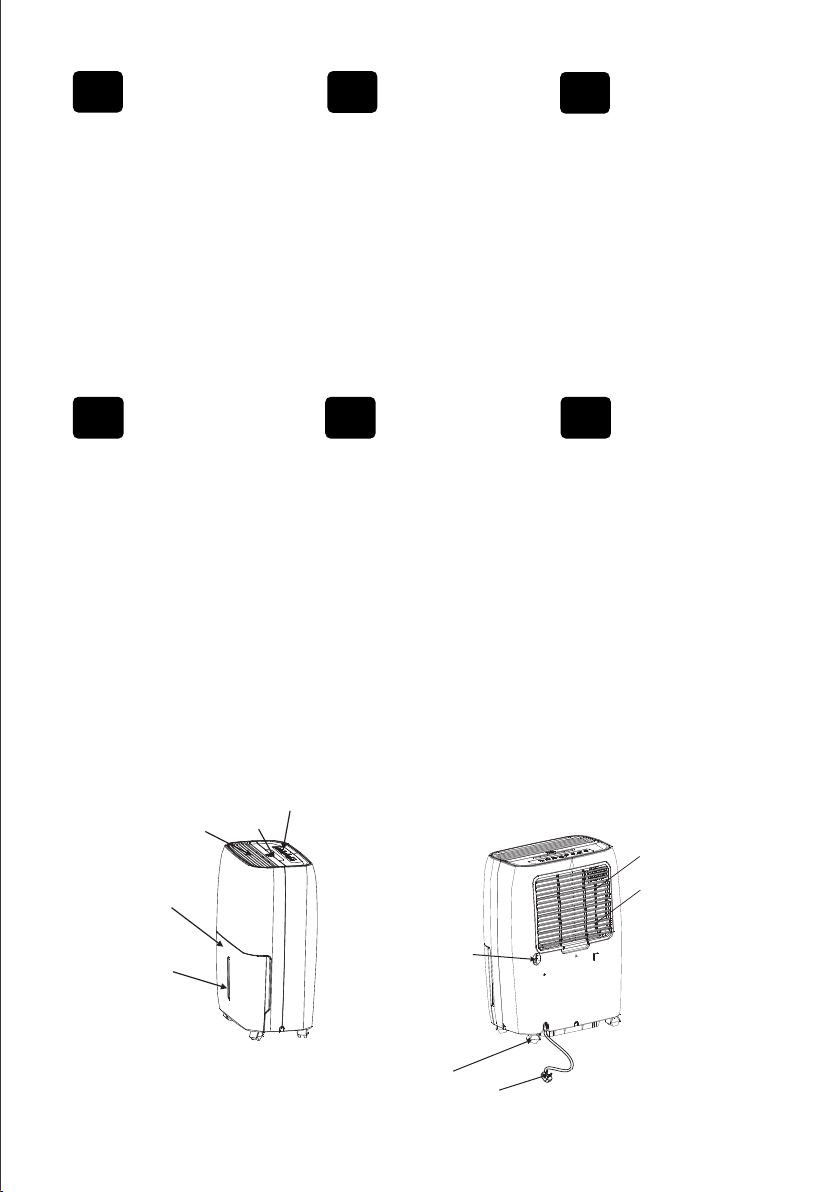
30~50cm
30~50cm
30~50cm
EN
1. Control panel
2. Handle
3. Air outlet grille
4. Water bucket
5. Water level window
6. Drain hose outlet
7. Caster
8. Power cord and plug
9. Air intake grille
10. Air filter
DE
1. Bedienungsfeld
2. Griff
3. Luftauslassgitter
4. Wasserbehälter
5. Wasserstand Sichtfenster
6. Ablaufschlauch
7. Rolle
8. Netzkabel und Stecker
9. Lufteinlassgitter
10. Luftfilter
CZ
1. Ovládací panel
2. Madlo
3. Vzduchová mřížka
4. Nádoba na vodu
5. Úroveň vody
6. Otvor na výpust vody
7. Kolečka
8. Napájecí kabel a zástrčka
9. Vzduchová mřížka
10. Vzduchový filtr
SK
1. Ovládací panel
2. Madlo
3. Vzduchová mriežka
4. Nádoba na vodu
5. Úroveň vody
6. Vypúšťacia hadica
7. Kolieska
8. Napájací kábel a zástrčk
9. Vzduchová mriežka
10. Vzduchový filter
3
4
5
HU
1. Vezérlőpanel
2. Fogantyú
3. Légrács
4. Víztartály
5. Vízszint
6. Vízleeresztő tömlő
7. Kerekek
8. Tápkábel és dugó
9. Légrács
10. Légszűrő
1
2
6
PL
1. Panel sterujący
2. Uchwyt
3. Kratka do powietrza
4. Pojemnik na wodę
5. Poziom wody
6. Wąż do wypuszczania wody
7. Kółka
8. Przewód zasilający i wtyczka
9. Kratka do powietrza
10. Filtr powietrza
9
10
7
8
Page 4
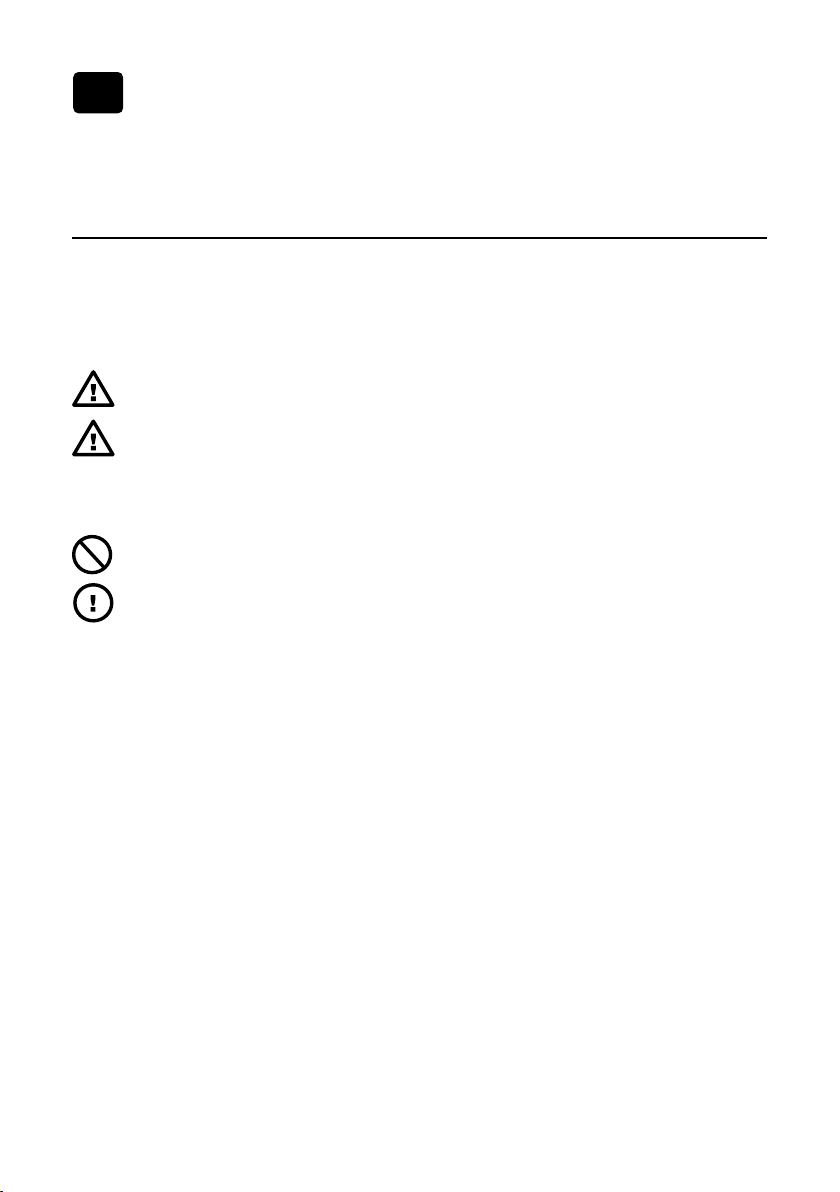
EN
Thank you for purchasing our product.
Before using this unit, please read this manual in order to avoid improper handling and use
ofthedevice.
Safety precautions
To prevent injury to the user or other people and property damage, the following instructions must
be followed. Incorrect operation due to ignoring of instructions may cause harm or damage.
The seriousness is classified by the following indications:
Warning: this symbol indicates the possibility of death or serious injury.
Caution: this symbol indicates the possibility of injury or damage to property.
Meanings of symbols used in this manual are as shown below:
Never do this.
Always do this.
Page 5
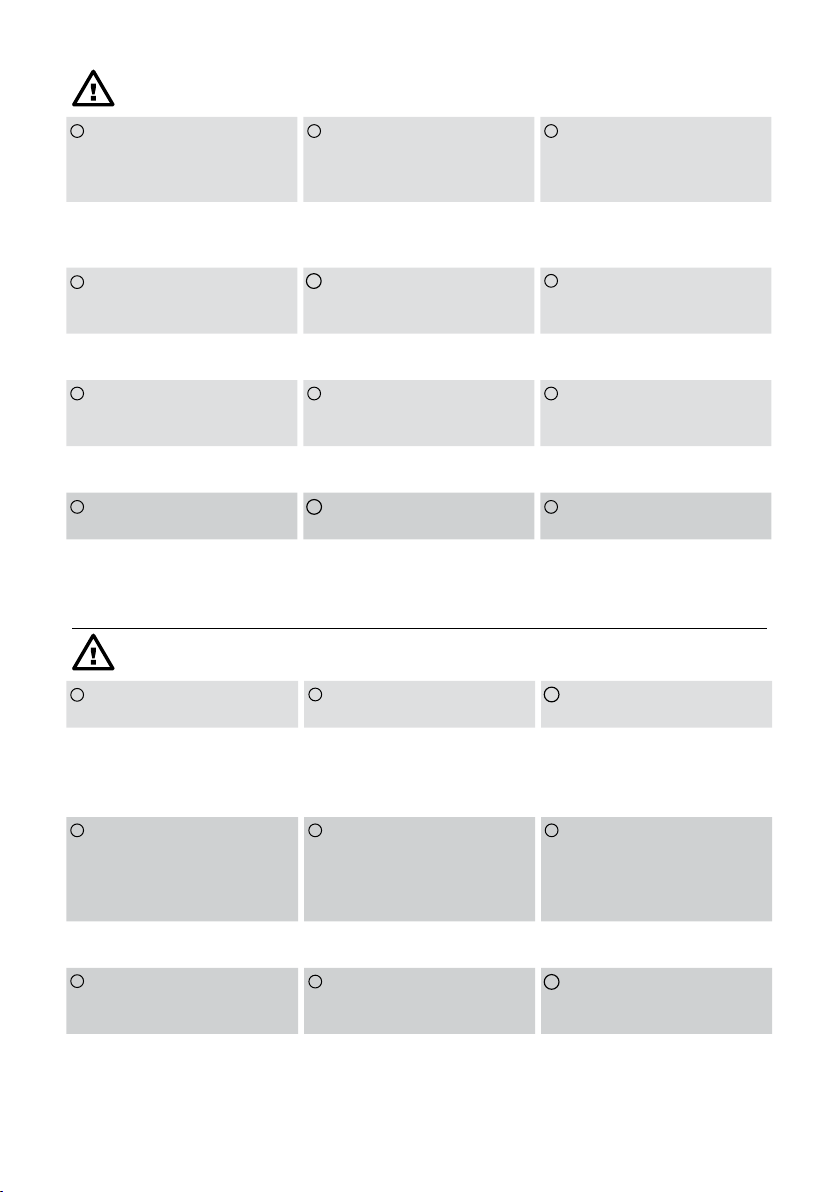
Warning
\ Do not exceed the rating of
the power outlet or connection device.
• Otherwise, it may cause
electric shock or fire due to excess heat generation.
\ Do not operate or stop the
unit by switching on or off the
power.
• It may cause electric shock
or fire due to heat generation.
\ You should never try to
take apart or repair the unit by
yourself.
• It may cause failure of machine or electric shock.
\ Do not place the unit near
aheat source.
• Plastic parts may melt and
cause a fire.
Caution
\ Do not use the unit in small
spaces.
• Lack of ventilation can
cause overheating and fire.
\ Do not cover the intake or
exhaust openings with cloths
or towels.
• A lack of air flow can lead to
overheating and fire.
\ Do not use in areas where
chemicals are handled.
• This will cause the unit deterioration due to chemicals and
solvents dissolved in the air.
\ Do not modify power cord
length or share the outlet with
other appliances.
• It may cause electric shock
or fire due to heat generation.
! Disconnect the power if
strange sounds, smell, or
smoke comes from it.
• It may cause fire and electric
shock.
\ Do not drink or use the water drained from the unit.
• It contains contaminants
and could make you sick.
! Before cleaning, turn off the
power and unplug the unit.
• It may cause electrical shock
or injury.
\ Do not put in places where
water may splash onto the unit.
• Water may enter the unit
and degrade the insulation. It
may cause an electric shock
or fire.
\ Never insert your finger or
other foreign objects into grills
or openings. Take special
care to warn children of these
dangers.
• It may cause electric shock
or failure of appliance.
\ Do not climb up on or sit on
the unit.
• You may be injured if you
fall or if the unit falls over.
\ Do not use the machine
near flammable gas or combustibles, such as gasoline,
benzene, thinner, etc.
• It may cause an explosion
or fire.
\ Do not insert or pull out
plug with wet hands.
• It may cause electric shock.
\ Do not damage or use an
unspecified power cord.
• It may cause electric shock
or fire.
\ Do not take the water bucket out during operation.
• It may cause electric shock.
! Place the unit on a level,
sturdy section of the floor.
• If the unit falls over, it may
cause water to spill and damage belongings, or cause
electrical shock or fire.
\ Do not place heavy object
on the power cord and take
care so that the cord is not
compressed.
• There is danger of fire or
electric shock.
! Always insert the filters securely. Clean filter once every
two weeks.
• Operation without filters
may cause failure.
Page 6
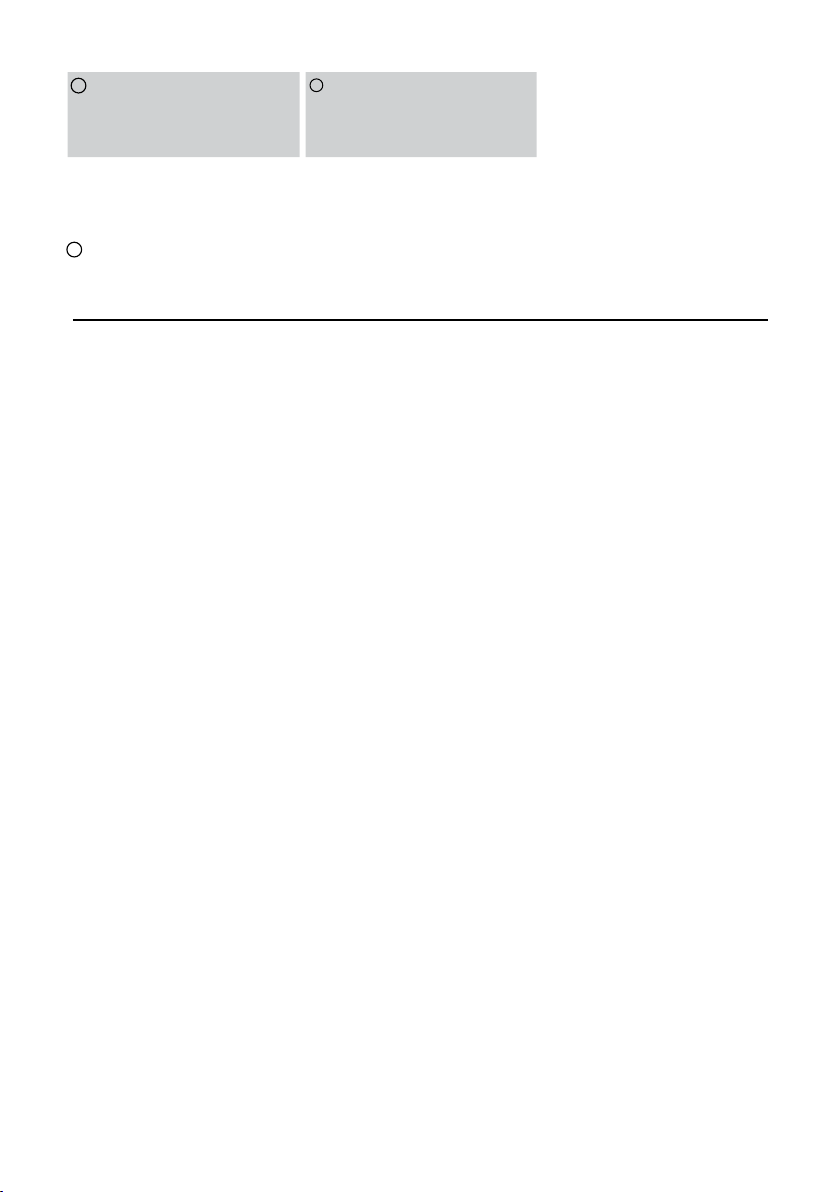
! If water enters the unit, turn
the unit off and disconnect
the power, contact a qualified
service technician.
• It may cause failure of
appliance or accident.
! Care should be taken when using the unit in a room with the following persons:Infants, children,
elderly people, and people not sensitive to humidity.
\ Do not place flower vases
or other water container on
top of the unit.
• Water may spill inside the
unit, causing insulation failure
and electrical shock or fire.
Electrical information
• The manufactures nameplate is located on the rear panel of the unit and contains electrical and
other technical data specific to this unit.
• Be sure the unit is properly grounded. To minimize shock and fire hazards, proper grounding is
important. The power cord is equipped with a three-prong grounding plug for protection against
shock hazards.
• Your unit must be used in a properly grounded wall receptacle. If the wall receptacle you intend
to use is not adequately grounded or protected by a time delay fuse or circuit breaker, have aqualified electrician install the proper receptacle.
• Ensure the receptacle is accessible after the unit installation.
• Do not use extension cords or any adapter plugs with this unit. However, if it is necessary to use
an extension cord, use an approved “Dehumidifier” extension cord only (available at most local
hardware stores).
• To avoid the possibility of personal injury, always disconnect the power supply to the unit, before installing and/or servicing.
Page 7

Control pads on the dehumidifier
Note: the control panel of the unit you purchased may be slightly different according to the models.
Some models can be controlled by remote controller. Some models have no remote control function. Please refer to the remote controller instructions for the remote operation.
Smart dehumidifying
operation
on indicator
light
1234567
Unit operation on indicator light
Ion operation
on indicator
light
High fan
indicator light
Timer on/off
indicator light
Bucket full
indicator
light
8
Dryer
operation
on indicator
light
Continuous
operation
on indicator
light
Control pads
When you push the button to change operation modes, the unit will make a beep sound to indicate
that it is changing modes.
1. Power pad
Press to turn the dehumidifier on and off.
2. Mode pad
Press to select the desired operation mode from Dehumidifying, Dryer, Continuous dehumidifying
and Smart dehumidifying.
Note: Dryer and Smart dehumidifying modes are optional.
3.4. +/- Down/Up pads
• Humidity set control pads - The humidity level can be set within a range of 35% RH (relative
humidity) to 85% RH (relative humidity) in 5% increments.
o For drier air - press the – pad and set to a lower percent value (%).
o For damper air - press the + pad and set a higher percent value (%).
• Timer set control pads - Use the up/down pads to set the Auto start and Auto stop time from
0.0 to 24.
5. Timer pad
Press to initiate the Auto start and Auto stop feature, in conjunction with the + and – key pads.
6. Turbo pad
Control the fan speed. Press to select either High or Normal fan speed. Set the fan control to High
for maximum moisture removal. When the humidity has been reduced and quiet operation is preferred, set the fan control to Normal.
7. Ion Pad
Press to activate the ionizer. Anions are automatically generated by ionization. The anions deactive
the airborne chemical vapors and dust particles. Press it again to stop the function.
Page 8
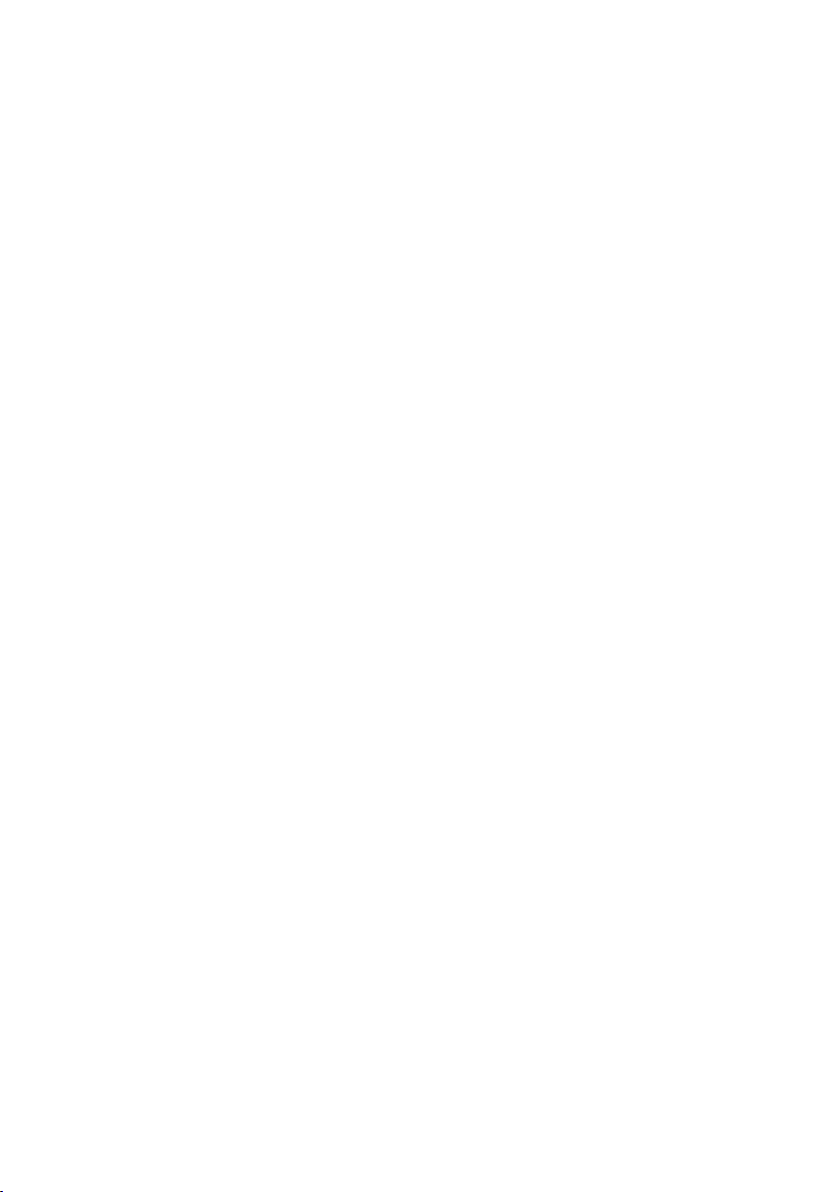
8. Display
Shows the set % humidity from 35% to 85% or auto start/stop time (0-24) while setting, then
shows the actual (+- 5% accuracy) room % humidity level in a range of 30% RH (relative humidity)
to 90%RH (relative humidity).
Error codes and protection codes
AS – humidity sensor error – unplug the unit and plug it back in. If error repeats, call for service.
ES – temperature sensor error – unplug the unit and plug it back in. If error repeats, call for service.
P1 – unit is defrosting – allow the unit time to automatically defrost. The protection will clear after
the unit self defrosts.
P2 – bucket is full or bucket is not in right position – empty the bucket and replace it in the right
position.
E3 – unit malfunction – unplug the unit and plug it back in. If error repeats, call for service.
Other features
Bucket full light
• glows when the bucket is ready to be emptied, or when the bucket is removed or not replaced
in the proper position.
Auto shut off
• the dehumidifier shuts off when the bucket is full, or when the bucket is removed or not replaced
in the proper position. When the setting humidity is reached, the unit will be shut off automatically.
For some models, the fan motor will continue operating.
Auto defrost
• when frost builds up on the evaporator coils, the compressor will cycle off and the fan will continue to run until the frost disappears.
• Note: when auto defrosting operation, the unit may make a voice of refrigerant flowing, it is normal.
• Wait 3 minutes before resuming operation – after the unit has stopped, it can not be restart operation in the first 3 minutes. This is to protect the unit. Operation will automatically start after 3 minutes.
Smart dehumidifying mode
• at smart dehumidifying mode, the unit will automatically control room humidity in a comfortable
range 45%-55% according to the room temperature. The humidity setting function will be invalid.
Auto – restart
• if the unit breaks off unexpectedly due to the power cut, it will restart with the previous function
setting automatically when the power resumes.
Setting the timer
• When the unit is on, first press the Timer button, the Timer OFF indicator light illuminates. It
indicates the Auto Stop program is initiated. Press it again the Time ON indicator light illuminates.
It indicates the Auto Start is initiated.
• When the unit is off, first press the Timer button, the TIMER ON indicator light illuminates. It
indicates the Auto Start program is initiated. Press it again the Time OFF indicator light illuminates.
It indicates the Auto Stop is initiated.
• Press or hold the UP or DOWN pad to change the Auto time by 0,5 hour increments, up to
10hours, then at 1 hour increments up to 24 hours. The control will count down the time remaining
until start.
Page 9
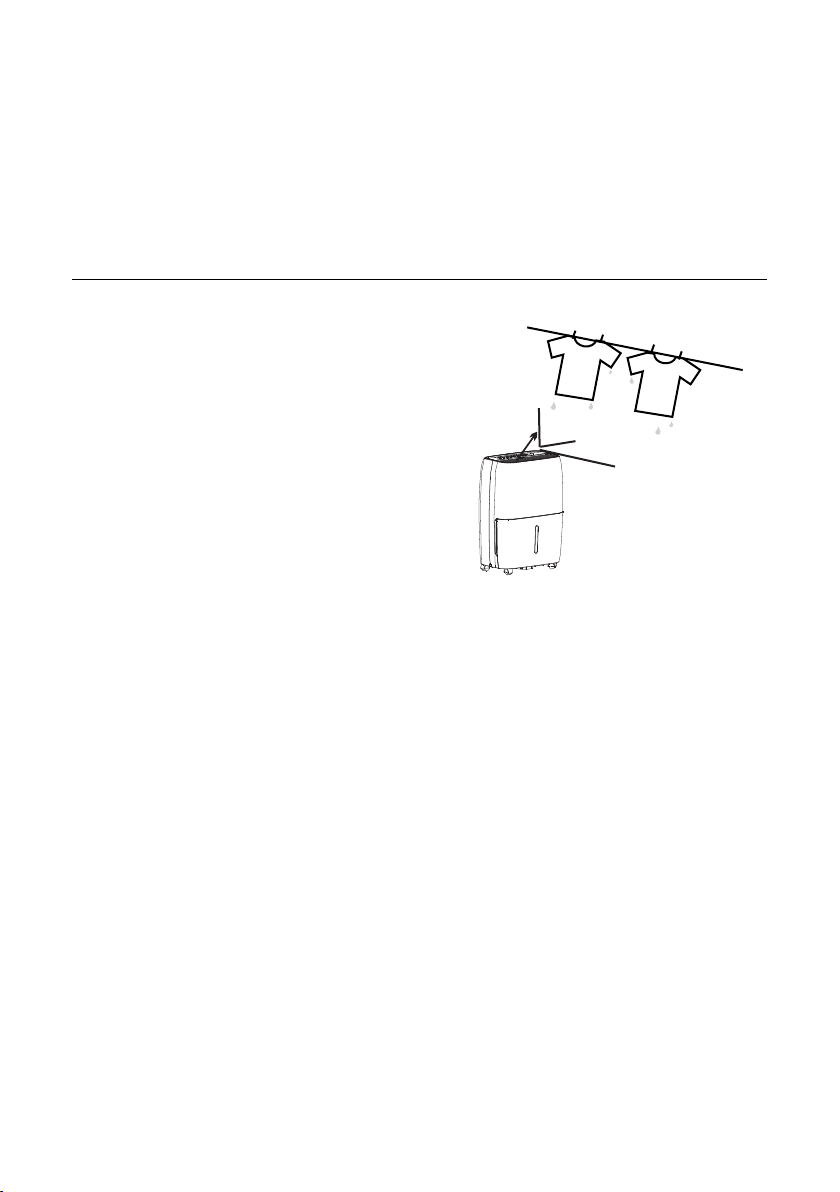
• The selected time will register in 5 seconds and the system will automatically revert back to
display the previous humidity setting.
• When the Auto start and Auto stop times are set, within the same program sequence, TIMER ON
OFF indicator lights illuminate identifying both ON and OFF times are now programmed.
• Turning the unit ON or OFF at any time or adjusting the timer setting to 0.0 will cancel the Auto
Start/Stop function.
• When LED display window displays the code of P2, the Auto Start/Stop function will also be
cancelled.
Identification of parts
Dryer mode
• the unit can make the MAX dehumidification
function when it is under the Dryer mode. The fan
speed is fixed at high fan speed. The humidity level
is automatically controlled according to the actual
room humidity. The unit will quit dryer mode after
amaximum 10 hours operation.
Note:
• The Dryer mode must be operated in a close
room, do not open the door and window.
• To make the best effective dehumidification,
please first dehydrate the wet clothes.
• Make sure to direct airflow at the wet clothes.
• For thick and heavy wet clothes may not get the
best effective dehumidification.
30~50cm
30~50cm
Allow 30-50 cm of distance
on the top and right side of
the unit to the wet clothes.
Caution
• Do not cover the air outlet of the unit with clothes. It may cause excessive heat, fire or failure
of unit.
• Do not place the wet clothes on the top of the
unit and do not make the water drip into the unit.
It may cause electric shock, creepage or failure of
unit.
Page 10
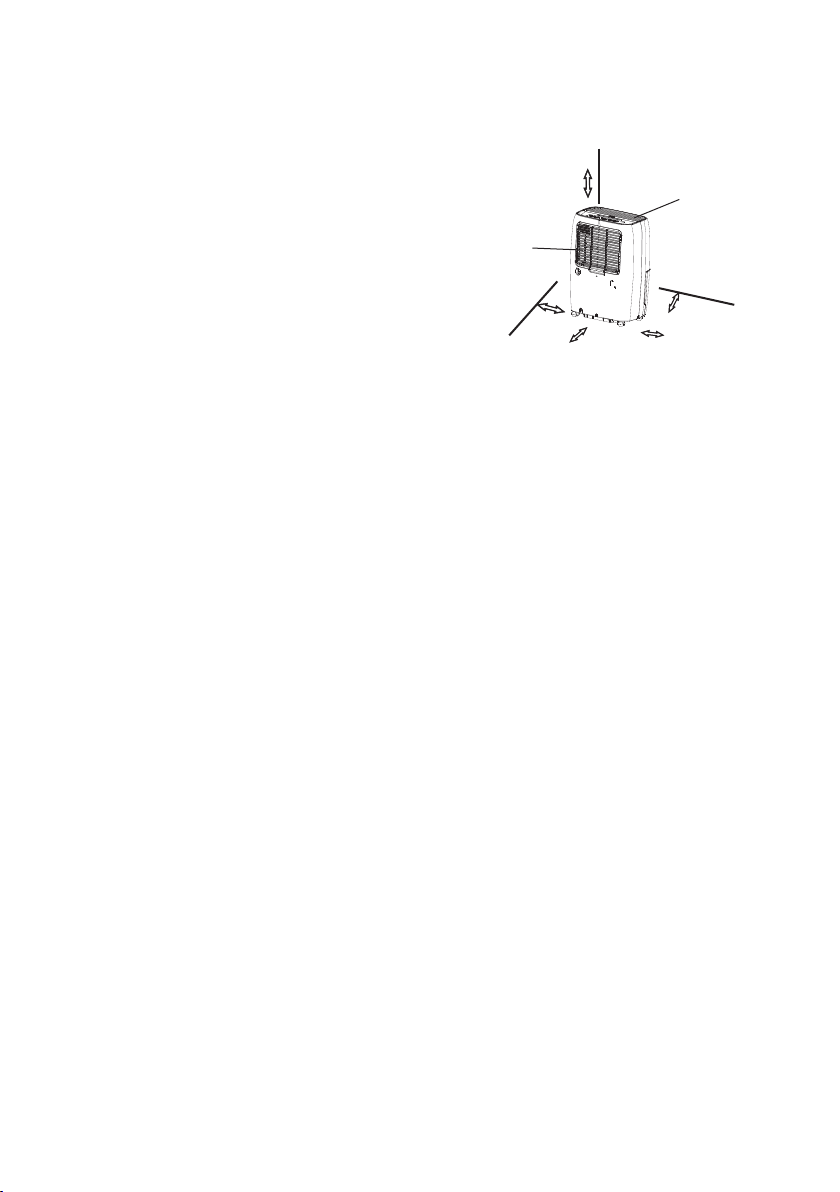
Positioning the unit
A dehumidifier operating in a basement will have
little or no effect in drying an adjacent enclosed
storage area, such as a closet, unless there is adequate circulation of air in and out of the area.
Do not use outdoors.
• This dehumidifier is intended for indoor residential applications only. This dehumidifier should not
be used for commercial or industrial applications.
Air ïntake
grille
• Place the dehumidifier on a smooth, level floor
strong enough to support the unit with a full bucket
of water.
20 cm
• Allow at least 20 cm of air space on all sides of
the unit for good air circulation.
• Place the unit in an area where the temperature
will not fall below 5 °C (41 °F). The coils can become covered frost at temperatures 5°C (41°F),
which may reduce performance.
Casters - can move freely.
Do not force casters to move over carpet, nor
move the unit with water in the bucket (the unit
may tip over and spill water).
• Place the unit away from the clothes dryer, heater or radiator.
• Use the unit to prevent moisture damage anywhere books or valuables are stored.
• Use the dehumidifier in a basement to help prevent moisture damage.
• The dehumidifier must be operated in an enclosed area to be most effective.
• Close all doors, windows and other outside openings to the room.
When using the unit
• When first using the dehumidifier, operate the unit continuously 24 hours.
• This unit is designed to operate with a working environment between 5°C/41°F and 35°C/95°F.
• If the unit has been switched off and needs to be switched on again quickly, allow approximately
three minutes for the correct operation to resume.
• Do not connect the dehumidifier to a multiple socket outlet, which is also being used for other
electrical appliances.
• Select a suitable location, making sure you have easy access to an electrical outlet.
• Plug the unit into an electrical socket-outlet with earth connection.
• Make sure the water bucket is correctly fitted otherwise the unit will not operate properly.
• Note: when the water in the bucket reaches to a certain level, please be careful to move the
machine to avoid it falling down.
40 cm
20 cm
Air outlet grille
20 cm
20 cm
Page 11
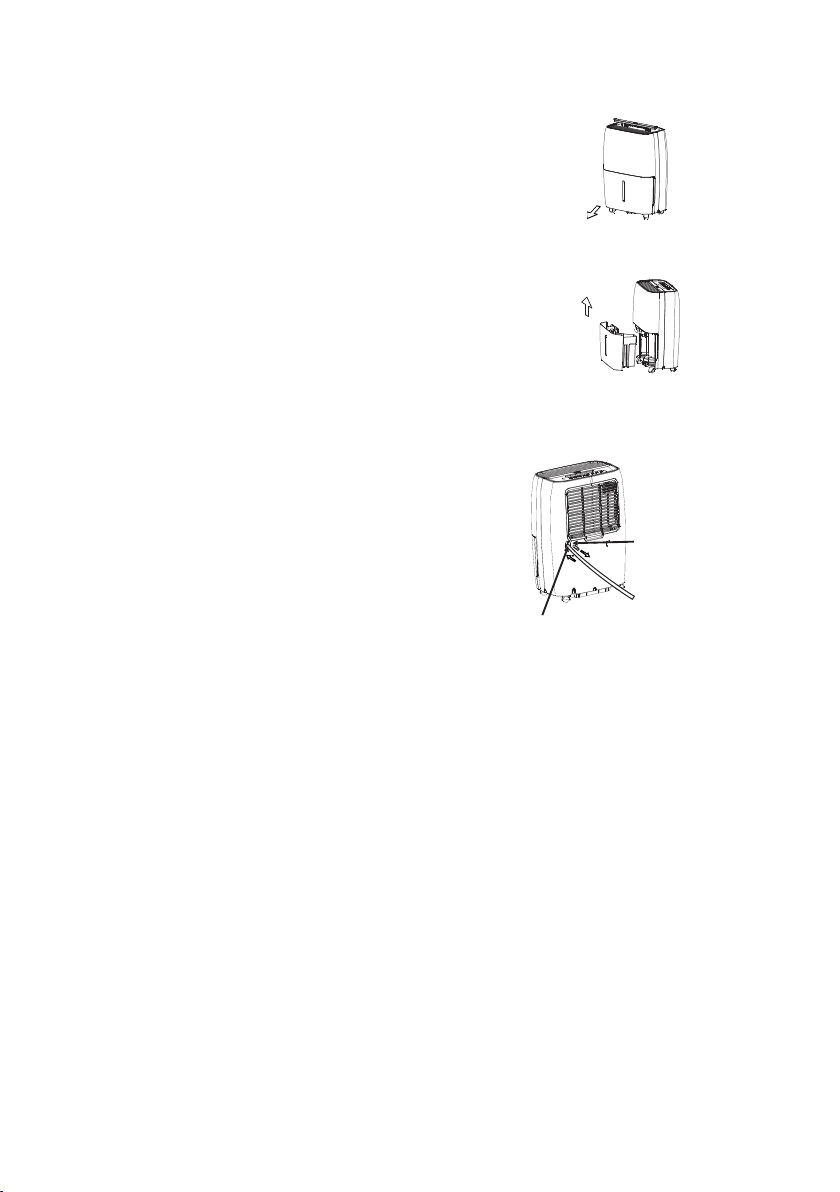
Removing the collected water
There are two ways to remove collected water.
1. Use the bucket
• When the unit is off, if the bucket is full, the unit
will beep 8 times and the Full indicator light will
flash, the digital display shows P2.
• When the unit is on, if the bucket is full, the compressor turns off and the fan turns off after 30 seconds for drying the water of the condenser, then
the unit will beep 8 times and the Full indicator light
will flash, the digital display shows P2.
• Slowly pull out the bucket. Grip the left and right
handles securely, and carefully pull out straight so
water does not spill. Do not put the tank on the
floor because the bottom of the bucket is uneven.
Otherwise the bucket will fall and cause the water
to spill.
• Throw away the water and replace the bucket.
The bucket must be in place and securely seated
for the dehumidifier to operate.
• The machine will re-start when the bucket is restored in its correct position.
Notes:
• When you remove the bucket, do not touch any
parts inside of the unit. Doing so may damage the
product.
• Be sure to push the bucket gently all the way
into the unit. Banging the bucket against anything
or failing to push it in securely may cause the unit
not to operate.
• When you remove the bucket, if there is some
water in the unit you must dry it.
2. Continuous draining
Water can be automatically emptied into a floor drain by attaching the unit with a water hose (not
included).
• Remove the rubber plug from the back drain hose outlet. Attach a drain hose (ID=13,5mm) and
lead it to the floor drain or a suitable drainage facility.
• Make sure the hose is secure so there are n leaks.
• Direct the hose toward the drain, making sure that there are no kinks that will stop the water
flowing.
• Place the end of the hose into the drain and make sure the end of the hose is level or down to
let the water flow smoothly. Do never let it up.
• Select the desired humidity setting and fan speed on the unit for continuous draining to start.
Note: when the continuous drain feature is not being used, remove the drain hose from the outlet.
1. Pull out the bucket a little.
2. Hold both sides of the bucket with even
strength, and pull it out from the unit.
3. Pour the water out.
Remove the
rubber plug.
Attach the hose to the drain hose outlet.
Page 12
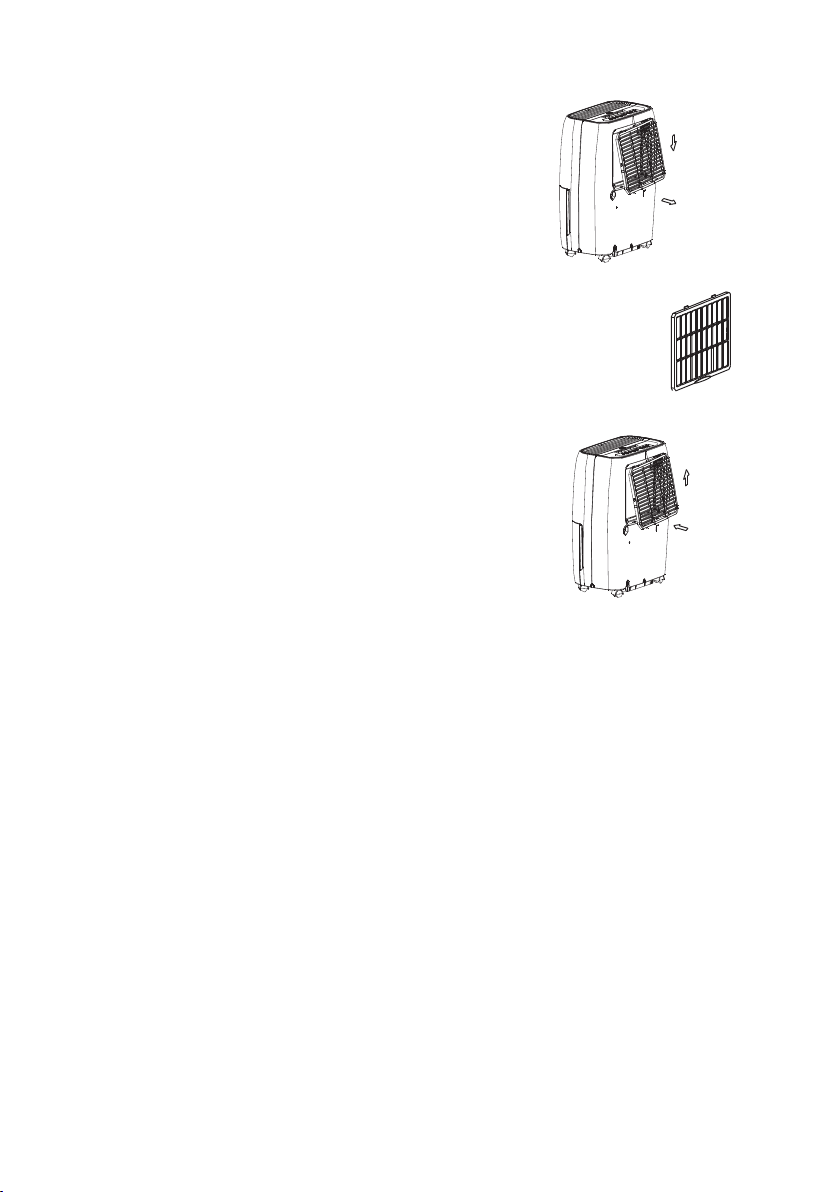
Care and cleaning of the dehumidifier
Turn the dehumidifier off and remove the plug from the wall
outlet before cleaning.
1. Clean the grille and case
Use water and a mild detergent. Do not use bleach or abrasives.
Do not splash water directly onto the main unit. Doing so
may cause an electrical shock, cause the insulation to deteriorate, or cause the unit to rust.
The air intake and outlet grilles get soiled easily, so use avacuum attachment or brush to clean.
2. Clean the bucket
Every few weeks, clean the bucket to prevent growth of
mold, mildew and bacteria. Partially fill the bucket with clean
water and add a little mild detergent. Swish it around in the
bucket, empty and rinse.
Note: do not use a dishwasher to clean the bucket. After
clean, the bucket must be in place and securely seated for
the dehumidifier to operate.
3. Clean the air filter
The air filter behind the front grille should be checked and
cleaned at least every 30 days or more often if necessary.
Note: do not rinse or put the filter in an automatic dishwasher.
To remove:
• Grip the tab on the filter and pull it upward, then pull it out
• Clean the filter with warm, soapy water. Rinse and let the
filter dry before replacing it. Do not clean the filter in a dishwasher.
To attach:
• Insert the air filter into the unit from underside to upside.
Caution:
Do not operate the dehumidifier without a filter because dirt
and lint will clog it and reduce performance.
4. When not using the unit for long time periods
After turning off the unit, wait one day before emptying the
bucket.
Clean the main unit, water bucket and air filter.
Cover the unit with a plastic bag.
Store the unit upright in a dry, well-ventilated place.
Page 13
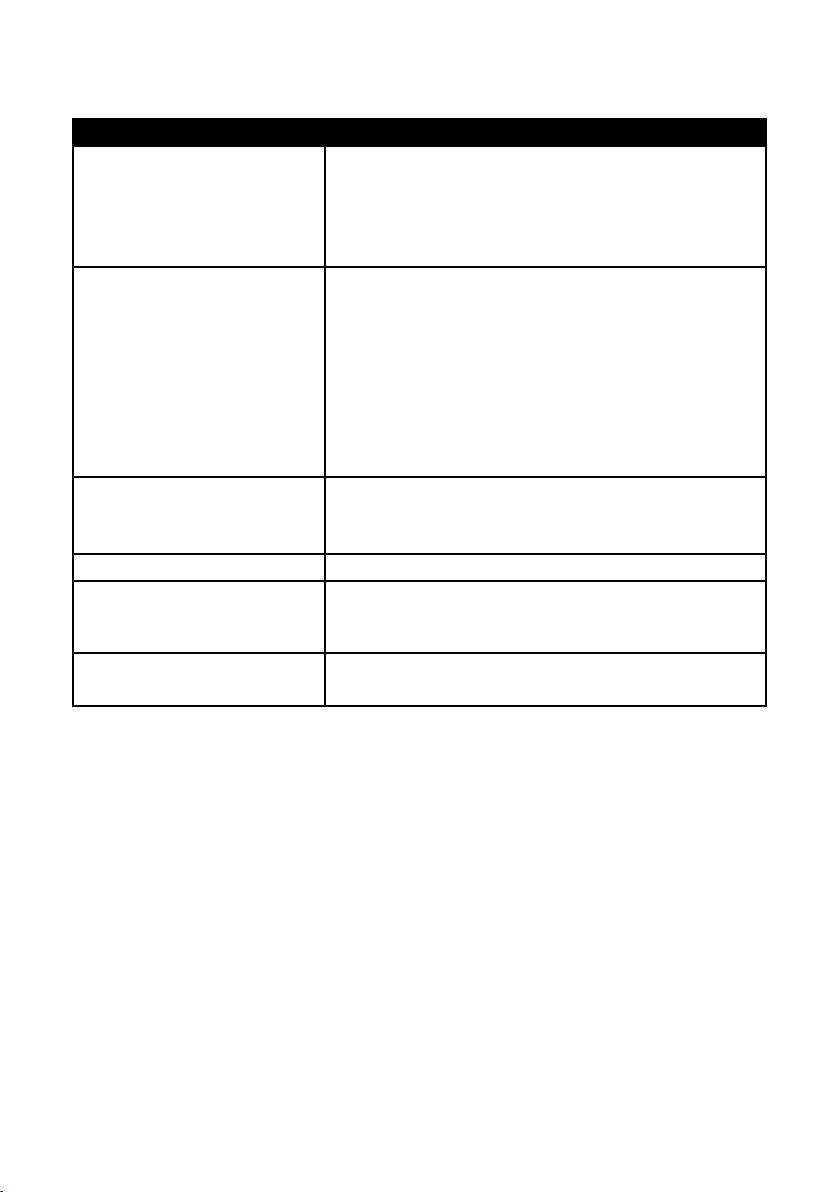
Troubleshooting tips
Before calling for service, review the chart below first yourself.
Problem What to check
Unit does not start • Make sure the dehumidifier´s plug is pushed completely
Dehumidifier does not dry the air
as it should
The unit makes a loud noise
when operating
Frost appears on the coils • This is normal. The dehumidifier has Auto defrost feature.
Water on the floor • Hose to connector or hose connection may be loose.
ES, AS, P1 or P2 appear in the
display
into the outlet.
• Check the house fuse/circuit breaker box.
• Dehumidifier has reached its preset level or bucket is full.
• Water bucket is not in the proper position.
• Did not allow enough time to remove the moisture.
• Make sure there are no curtains, blinds or furniture bloc-
king the front or back of the dehumidifier.
• The humidity control may not be set low enough.
• Check that all doors, windows and other openings are
securely closed.
• Room temperature is too low, below 5°C (41°F).
• There is kerosene heater or something giving off water
vapor in the room.
• The air filter is clogged.
• The unit is tilted instead of upright as it should be.
• The floor surface is not level.
• Intend to use the bucket to collect water, but the back
drain plug is removed.
• These are error codes and protection codes. See the control pads on the dehumidifier section.
Images used in this manual are for illustrational purposes only and may differ from the actual
product.
Page 14
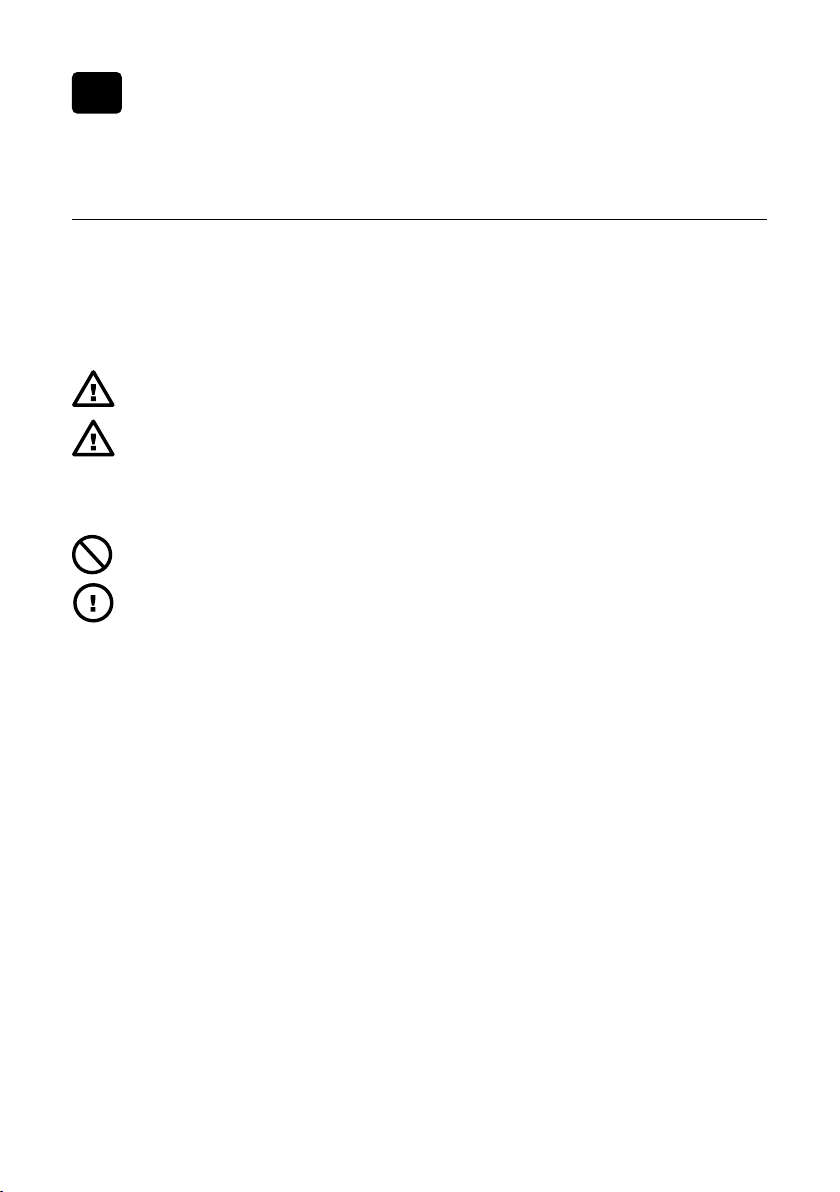
DE
Vielen Dank, dass Sie sich für unser Produkt entschieden haben.
Lesen Sie bitte vor dem Gebrauch diese Gebrauchsanweisung sorgfältig durch.
Sicherheitsmassnahmen
Um Verletzungen des Benutzers und anderer Personen und um Sachschäden zu vermeiden,
müssen die folgenden Anweisungen befolgt werden. Falsche Bedienung wegen der Missachtung
der Anweisungen kann zu Verletzungen oder Schäden führen.
Die Bedeutung wird durch folgende Symbole angezeigt:
Warnung - Dieses Symbol weist auf die Möglichkeit von schweren oder tödlichen Verletzungen.
Vorsicht - Dieses Symbol weist auf die Möglichkeit von Verletzungen oder Sachschäden.
Die Bedeutung der Symbole, die in dieser Anleitung verwendet werden, ist wie folgt dargestellt:
Machen Sie das nie.
Machen Sie das immer so.
Page 15
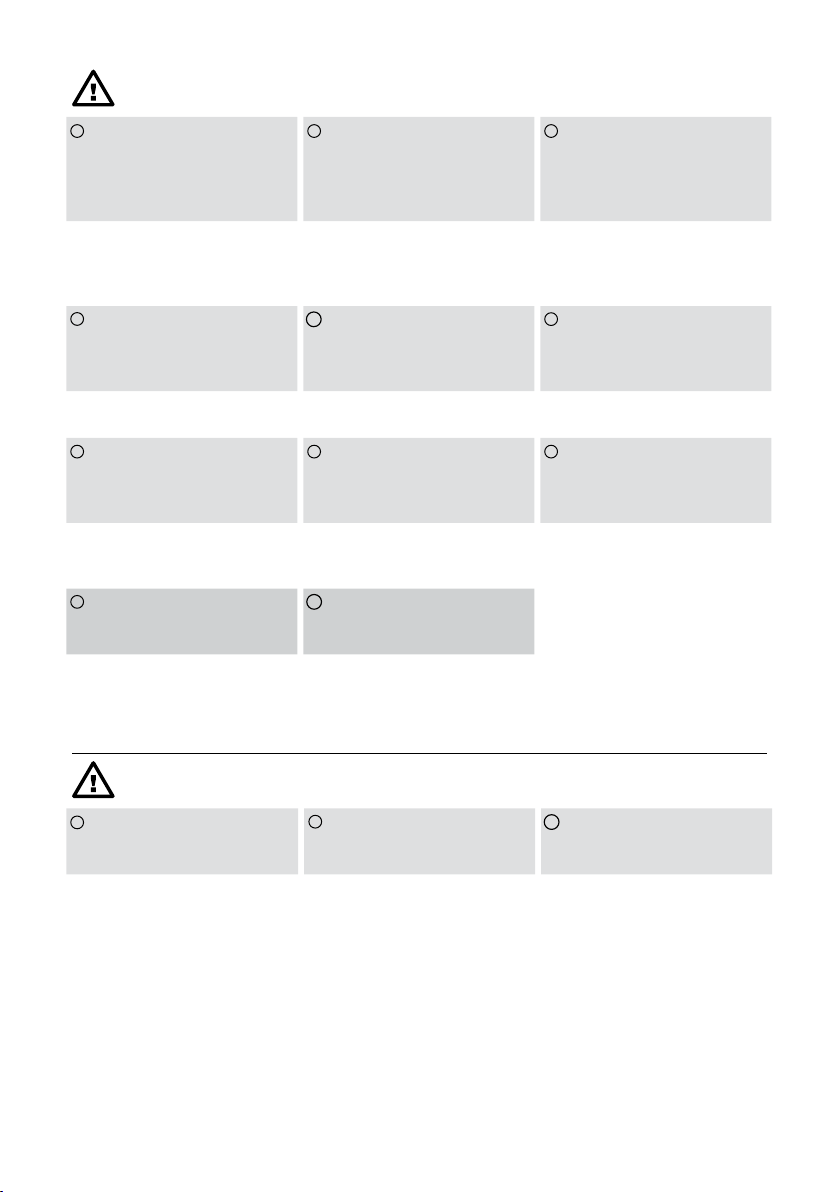
Warnung
\ Überschreiten Sie nie die
Amperebelastung der Anschlusssteckdose oder des
Anschlussgerätes.
• Andernfalls kann es zum
Stromschlagen oder Feuer
kommen, aufgrund von übermäßiger Wärmeentwicklung.
\ Verwenden Sie keine beschädigte oder nicht spezifizierte Netzkabel.
• Es kann zum elektrischen
Schlag oder Feuer kommen.
\ Ändern Sie nicht die Netzkabellänge und/oder schließen
Sie keine anderen Verbraucher
an die gleiche Steckdose.
• Es kann zum elektrischen
Schlag oder Feuer kommen, aufgrund von Wärmeentwicklung.
\ Ziehen Sie oder stecken Sie
den Stecker nie mit nassen Händen aus oder in die Steckdose
• Es kann zum elektrischen
Schlag kommen.
\ Stellen Sie das Gerät nicht
in die Nähe einer Wärmequelle.
• Kunststoffteile können
schmelzen und einen Brand
verursachen.
! Trennen Sie das Gerät
vom Netz, wenn seltsame
Geräusche, Geruch oder
Rauch von ihm ausgehen.
• Es kann zum elektrischen
Schlag oder Feuer kommen.
\ Sie sollten nie versuchen,
das Gerät selbst zu zerlegen
oder zu reparieren.
• Es kann zu einem Ausfall
des Gerätes oder Stromschlag kommen.
! Schalten Sie das Gerät vor
der Reinigung aus und ziehen
den Netzstecker.
• Es kann zum Stromschlag
oder Verletzungen kommen.
nicht in der Nähe von brennbaren Gasen oder brennbaren
Stoffen, wie beispielsweise
Benzin, Benzol, Verdünner usw.
• Es kann zu einer Explosion
oder Feuer kommen.
Sie das Wasser nicht, das aus
dem Gerät abgelassen wird.
• Es enthält Verunreinigungen und kann krank machen.
Wasserbehälter nicht während
des Betriebs aus dem Gerät.
• Es kann zur Aktivierung des
„Behälter voll“ Schutzes und zum
elektrischen Schlag kommen.
\ Verwenden Sie das Gerät
\ Trinken oder verwenden
\ Nehmen Sie den
Vorsicht
\ Verwenden Sie das Gerät
nicht in kleinen Räumen.
• Mangelnde Belüftung kann
zu einer Überhitzung und zum
Brand führen.
\ Verwenden Sie das Gerät
nicht an Orten, wo Wasser auf
das Gerät spritzen kann.
• Wasser kann in das Gerät
eindringen und die elektrische
Isolierung beeinträchtigen.
Somit kann es zum Stromschlag oder Feuer kommen.
! Stellen Sie das Gerät auf einem ebenen, stabilen Bereich
des Bodens auf.
• Falls das Gerät umfällt, kann
es dazu führen, dass das aufgesammelte Wasser austritt
und Gegenstände beschädigt
oder einen elektrischen Schlag
oder Brand verursacht.
Page 16
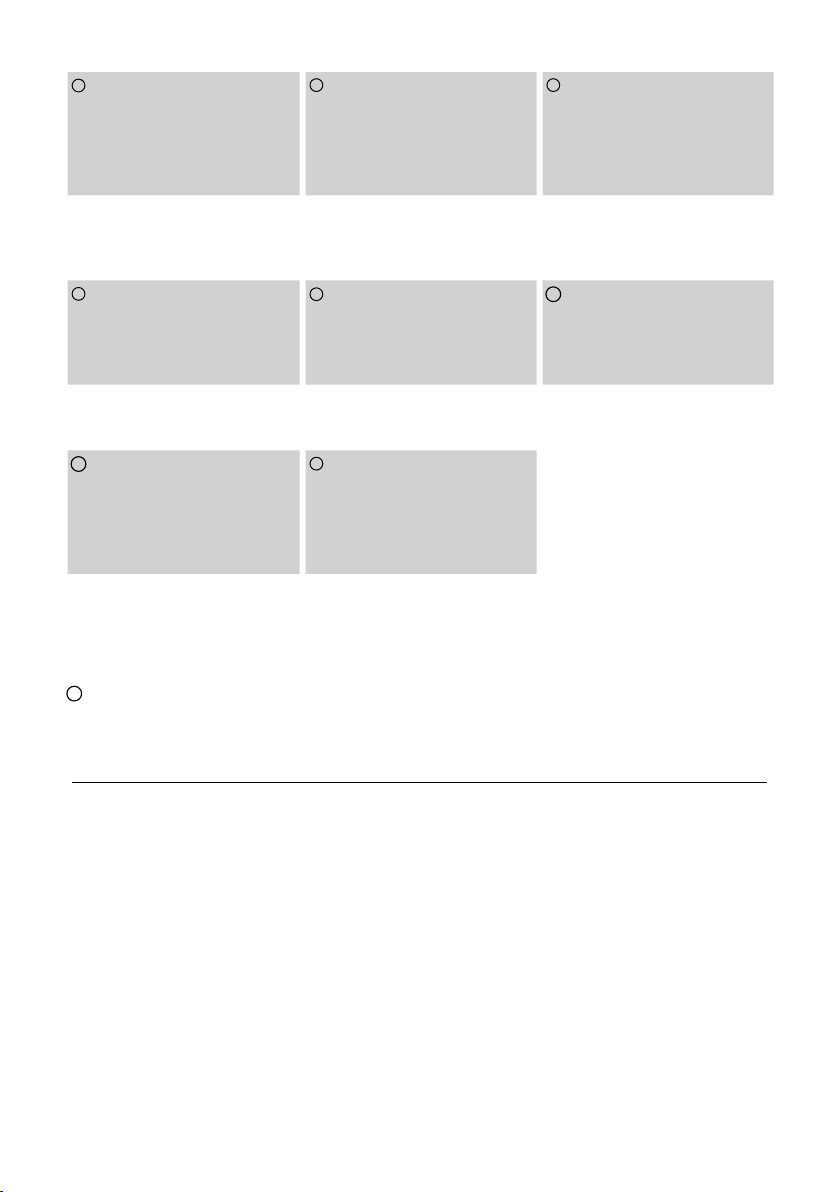
\ Bedecken Sie die Ansaugoder Abluftöffnungen nie mit
Tüchern oder Handtüchern.
• Mangelnde Luftzirkulation kann zur Überhitzung und
Feuer führen.
\ Stellen Sie keine schweren
Gegenstände auf das Netzkabel und achten Sie darauf,
dass das Kabel nicht gequetscht wird.
• Es besteht die Gefahr von
Bränden oder elektrischen
Schlägen.
! Wenn Wasser in das Gerät
eindringt, schalten Sie das
Gerät aus und ziehen Sie den
Netzstecker und wenden Sie
sich an einen qualifizierten
Techniker.
• Es kann zum Ausfall des
Geräts oder zu Unfällen kommen.
! Vorsicht ist bei der Verwendung des Geräts in einem Zimmer mit folgenden Personen angeb-
racht: Kleinkinder, Kinder, ältere Menschen und Menschen, die sensibel auf Luftfeuchtigkeit reagieren.
\ Verwenden Sie das Gerät
nicht in Bereichen, in denen
Chemikalien gehandhabt werden.
• Durch die in der Luft gelösten Chemikalien und Lösungsmittel kann das Gerät
geschädigt werden.
\ Klettern Sie nicht auf oder
sitzen auf dem Gerät.
• Sie können sich verletzen,
wenn Sie herunter fallen oder
wenn das Gerät umfällt.
\ Stellen Sie keine Blumenvasen oder andere
Wasserbehälter auf die Oberseite des Gerätes.
• Wasser kann in das Gerät
eindringen, wodurch es zu
Kurzschlüssen, Stromschlägen oder Feuer kommen kann.
\ Stecken Sie niemals Ihre
Finger oder andere Fremdkörper in die Gitter oder Öffnungen. Seien Sie besonders
sorgsam und warnen Kinder
vor diesen Gefahren.
• Es kann zum elektrischen
Schlag oder zum Ausfall des
Gerätes führen.
! Schieben Sie den Filter
stets fest in das Gerät. Reinigen Sie den Filter einmal alle
zwei Wochen.
• Betrieb ohne Filter kann zu
Fehlern führen.
Elektrische Angaben
• Das Typenschild des Herstellers befindet sich auf der Rückseite des Geräts und enthält elektrische
und sowie andere gerätespezifische technischen Daten.
• Achten Sie darauf, dass das Gerät ordnungsgemäß geerdet ist. Um Stromschläge und Brandgefahr zu minimieren, ist eine ordnungsgemäße Erdung wichtig. Das Netzkabel ist mit einem dreipoligen
Schutzkontaktstecker ausgestattet zum Schutz gegen elektrische Gefahren.
• Das Gerät muss an eine ordnungsgemäß geerdete Steckdose angeschlossen werden. Wenn die
Wandsteckdose, die Sie verwenden, nicht ausreichend geerdet oder nur durch eine träge Sicherung
oder Schutzschalter geschützt ist, dann lassen Sie von einem Elektriker eine ordnungsgemäß abgesicherte Steckdose installieren.
• Achten Sie darauf, das nach dem Aufstellen des Gerätes die Anschlusssteckdose zugänglich bleibt.
• Verwenden Sie keine Verlängerungskabel oder Adapterstecker gemeinsam mit diesem Gerät. Im
Falle, dass die Benutzung eines Verlängerungskabels notwendig sein sollte, dann verwenden Sie nur
zugelassene Verlängerungskabel mit entsprechenden Kenndaten (erhältlich in den meisten lokalen
Baumärkten).
• Um die Gefahr von Verletzungen zu vermeiden, trennen Sie immer das Gerät vom Netzt bevor Sie
es verlagern und/oder warten.
Page 17
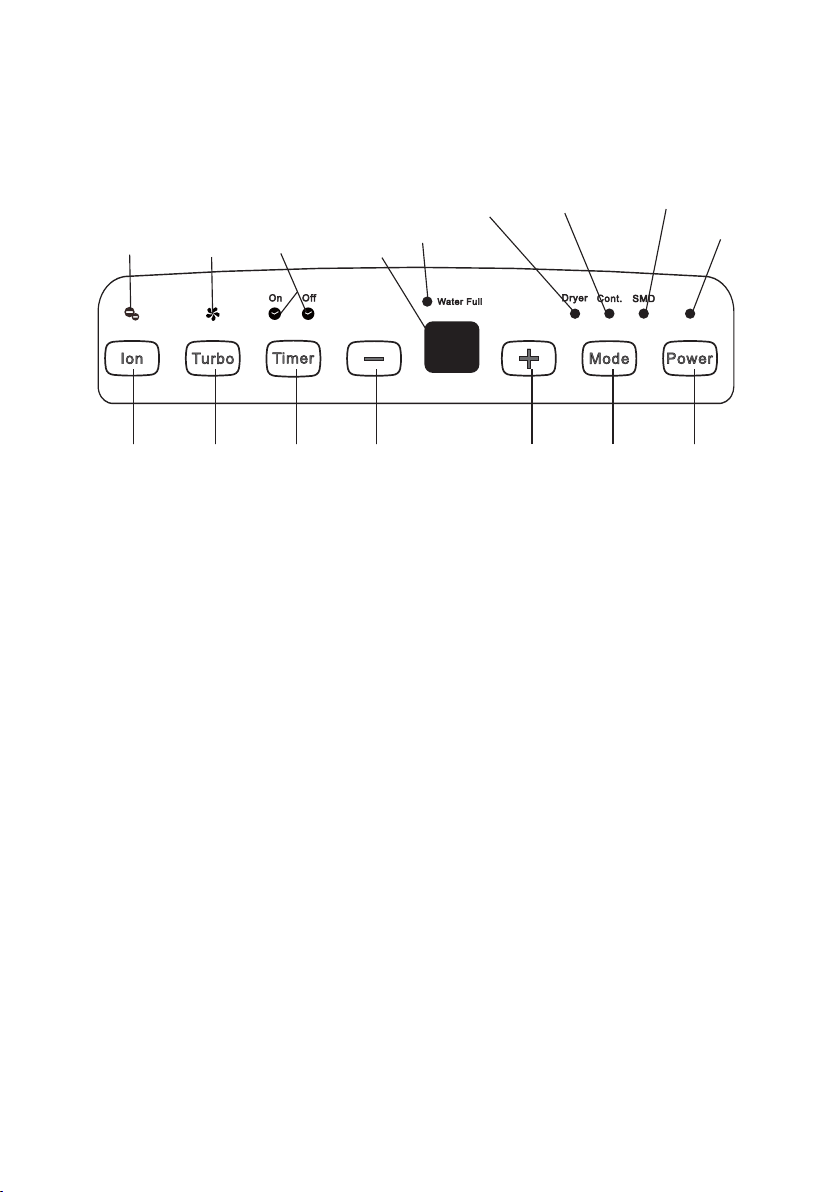
Bedienungstasten des luftentfeuchters
Bemerkung: Das Bedienfeld des von Ihnen erworbenen Gerätes, kann leicht je nach Modell varii-
eren. Einige Modelle können über eine Fernbedienung gesteuert werden. Einige Modelle verfügen
über keine Fernbedienungsfunktion.
Intelligente Luftentfeuchtung an
Kontrollleuchte
Gerät eingeschaltet
Kontrollleuchte
1234567
Ionen-Betrieb an Kontrollleuchte
Ventilator
Kontrollleuchte
Timer Ein/
Aus Kontrollleuchte
Wasserbehälter voll Kontrollleuchte
8
Trocknerbetrieb an Kontrollleuchte
Dauerbetrieb
an Kontrollleuchte
Bedienungstasten
Wenn Sie die Taste zum Ändern des Betriebsmodus betätigen, ertönt ein Piepton, um anzuzeigen,
dass die Modi geändert werden.
1. Hauptschalter
Drücken Sie diesen Taster, um den Entfeuchter ein- bzw. auszuschalten.
2. Modus Taste
Drücken Sie diese Taste, um den gewünschten Betriebsmodus Entfeuchten, Trocknen, kontinuierliches Entfeuchten oder intelligentes Entfeuchten auszuwählen.
Hinweis: die Modi Trocknen und intelligentes Entfeuchten sind optional.
3. 4. +/- Auf / Ab-Tasten
• Tasten zur Einstellung der Luftfeuchtigkeit - Die Feuchtigkeit kann in einem Bereich von 35%
RH (relative Luftfeuchtigkeit) bis 85% in 5% Schritten eingestellt werden.
o Für trockenere Luft, drücken Sie die - Taste und stellen einen niedrigen Prozentwert (%) ein.
o Für feuchtere Luft, drücken Sie die + Taste und wählen einen höheren Prozentwert (%).
• Taste zur Einstellung des Timers - Verwenden Sie die Auf / Ab-Tasten, um die Auto-Start und
Auto-Stop-Zeit von 0,0 bis 24 einzustellen.
5. Timer Taste
Drücken Sie diese Taste, um die Auto-Start und Auto-Stop-Funktion zu initiieren, in Verbindung
mit den + und - Tasten.
6. Turbo Taste
Steuert die Lüfter Drehzahl. Drücken Sie diese Taste, um zwischen einer hohen oder normalen
Ventilator Geschwindigkeit umzuschalten. Stellen Sie die Lüfter Steuerung auf hoch für maximalen
Feuchtigkeitsabtransport. Wenn die Luftfeuchtigkeit reduziert wurde und leiser Betrieb bevorzugt
wird, setzen Sie die Lüfter Steuerung auf Normal.
Page 18

7. Ionen Taste
Drücken Sie diese Taste, um den Ionisator zu aktivieren. Es werden Anionen automatisch durch Ionisation erzeugt. Die Anionen deaktivieren in der Luft enthaltenen chemischen Dämpfe und Staubpartikel. Drücken Sie die Taste erneut, um die Funktion zu beenden.
8. Anzeige
Zeigt während der Änderung der Einstellungen, die eingestellte Luftfeuchtigkeit von 35% bis 85%
oder die Auto-Start / -Stopp Zeit (0 bis 24) an und zeigt dann die tatsächliche Luftfeuchtigkeit in %
(+/- 5% Genauigkeit) in einem Bereich von 30% bis 90% RH (relative Luftfeuchtigkeit) an.
Fehlercodes und Sicherungscodes
AS – Feuchtigkeitssensorfehler – Trennen Sie das Gerät vom Netz und verbinden es wieder. Wenn
der Fehler erneut auftritt, wenden Sie sich an den Kundendienst.
ES – Temperatursensorfehler – Trennen Sie das Gerät vom Netz und verbinden es wieder. Wenn
der Fehler erneut auftritt, wenden Sie sich an den Kundendienst.
P1 – Das Gerät enteist Geben Sie dem Gerät etwas Zeit um automatisch zu enteisen. Der Meldung
erlischt, nachdem das Gerät enteist wurde.
P2 – Auffangbehälter ist voll oder befindet sich nicht in der richtigen Position - Leeren Sie den
Behälter und setzen Sie ihn wieder in die richtige Position ein.
E3 – Störung – Netzstecker ziehen und wieder einstecken. Wenn der Fehler erneut auftritt, wenden
Sie sich an den Kundendienst.
Behälter voll Kontrollleuchte
Leuchtet, wenn der Auffangbehälter bereit ist um entleert zu werden, oder wenn die Behälter
entfernt oder nicht in der richtigen Position eingesetzt wurde.
Automatische Abschaltung
Der Entfeuchter schaltet automatisch ab, sobald der Auffangbehälter voll ist, oder wenn der Behälter entfernt wird oder wenn er nicht in der richtigen Position eingesetzt wurde. Wenn die eingestellte Luftfeuchtigkeit erreicht wird, schaltet das Gerät automatisch ab.
Bei einigen Modellen läuft das Gebläse weiter.
Automatische Enteisung
Wenn sich auf dem Verdampfer Eis bildet, schaltet sich der Kompressor ab und das Gebläse läuft
so lange bis sich das Eis zurück gebildet hat.
Hinweis: Während des Abtauvorgangs, kann zu hören sein, wie das Kältemittel fließt, dies ist
normal.
Warten Sie 3 Minuten bevor Sie den Betrieb wieder aufnehmen.
Nachdem das Gerät angehalten wurde, kann es innerhalb von 3 Minuten nicht gleich wieder eingeschaltet werden. Dies dient dem Schutz des Geräts. Der Betrieb wird nach 3 Minuten automatisch fortgesetzt.
Intelligenter Entfeuchtungsmodus
Beim intelligenten Entfeuchtungsmodus, regelt das Gerät automatisch die Raumluftfeuchtigkeit
in einem angenehmen Bereich von 45% bis 55% je nach Raumtemperatur. Die Einstellung der
Luftfeuchtigkeit ist dabei unwirksam.
Auto - Restart
Wenn das Gerät unerwartet vom Netz getrennt wird aufgrund eines Stromausfalls, wird es mit der
vorher eingestellten Funktion automatisch fortfahren, wenn der Strom wieder eingeschaltet wird.
Page 19
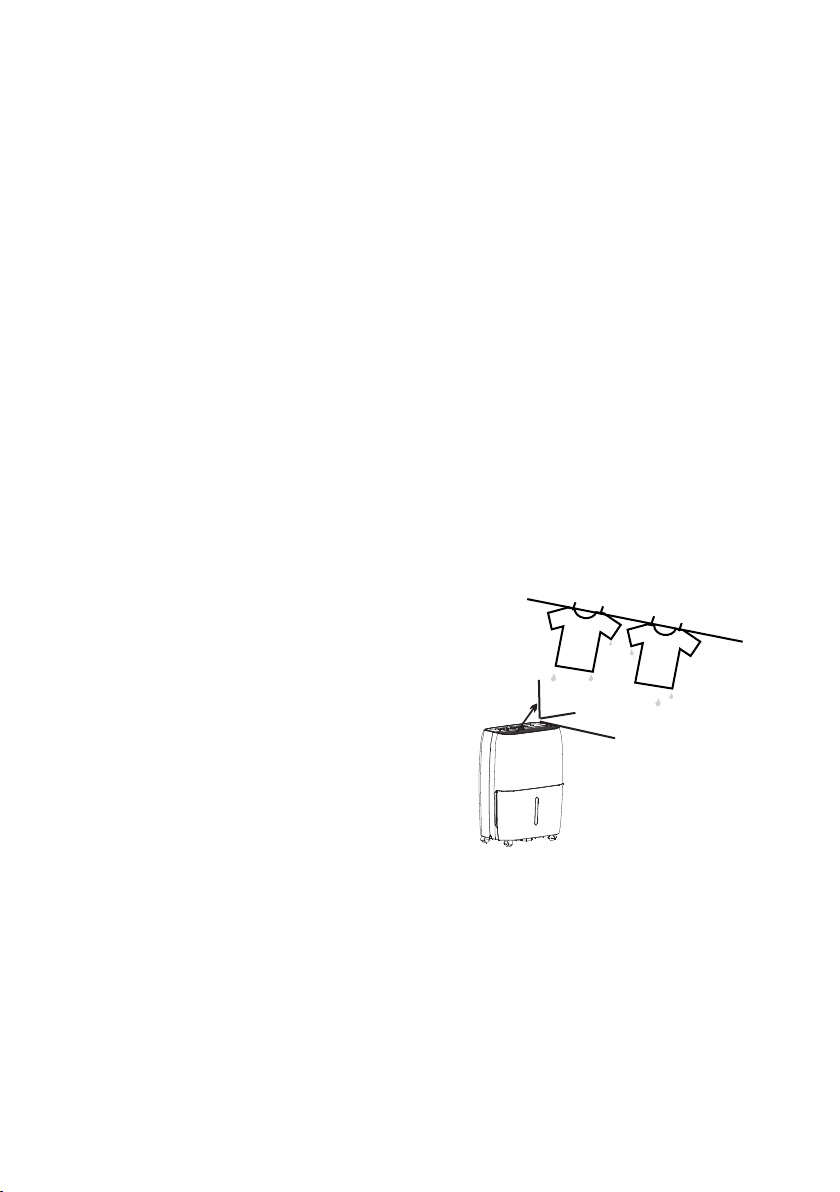
Einstellen des Timers
• Wenn das Gerät eingeschaltet ist, drücken Sie zuerst die Timer-Taste, die Timer Aus Kontrollleuchte leuchtet auf. Dies zeigt an, dass die Auto-Stop-Funktion aktiviert wurde. Drücken Sie
die Taste erneut und die Timer An Kontrollleuchte leuchtet auf.Dies bedeutet, dass die Auto Start
Funktion aktiviert wurde.
• Wenn das Gerät ausgeschaltet ist, drücken Sie zuerst die Timer-Taste, Timer An Kontrollleuchte
leuchtet auf.Dies bedeutet, dass die Auto Start Funktion aktiviert wurde. Drücken Sie die Taste
erneut und die Timer Aus Kontrollleuchte leuchtet auf.Dies zeigt an, dass die Auto-Stop-Funktion
aktiviert wurde.
• Drücken oder halten Sie die UP oder DOWN-Taste um die Zeit in 0,5 Stunden-Schritten bis
10Stunden, danach in 1 Stunden-Schritten bis zu 24 Stunden einzustellen. Die Steuerung zählt
die Zeit herunter und startet bzw. stoppt dann das Gerät.
• Die eingestellte Zeit wird nach 5 Sekunden übernommen und das System kehrt automatisch
zurück zu der vorherigen Anzeige der Einstellung der Luftfeuchtigkeit.
• Wenn die Auto-Start und Stopp Zeiten im gleichen Programmablauf festgelegt wurden, beleuchten TIMER ON OFF Anzeige leuchtet Identifizierung sowohl Ein- und Ausschaltzeiten sind nun
programmiert.
• Das Ein- bzw. Ausschalten des Geräts oder die Einstellung der Timer-Einstellung auf 0,0 deaktiviert die Auto Start / Stop-Funktion.
• Wenn LED-Anzeige-Fenster den Code P2 anzeigt, wird die Auto Start / Stop Funktion ebenfalls
deaktiviert.
Maschinenteile
Trockner - Modus
Wenn sich das Gerät im Trockner-Modus befindet,
dann läuft die Entfeuchtungsfunktion auf Maximum. Die Lüfter Drehzahl ist auf höchste Drehzahl
eingestellt. Die Luftfeuchtigkeit wird automatisch
entsprechend der tatsächlichen Raumfeuchte gesteuert. Das Gerät beendet den Trockner-Modus
nach maximal 10 Stunden Laufzeit.
Bemerkung:
• Im Trockner-Modus muss das Gerät in einem
abgeschlossenen Raum betrieben werden, Türen
und Fenster sollten geschlossen bleiben.
• Damit die Entfeuchtung möglichst effektiv läuft,
sollte der nassen Kleidung vorher gründlich das
Wasser entzogen werden, z.B. durch Schleudern.
• Achten Sie darauf, den Luftstrom direkt auf die
nassen Kleider zu richten.
• Bei dicker und schwerer nasser Kleidung funktioniert die Trocknung nicht immer perfekt.
Vorsicht
• Decken Sie den Luftauslass des Geräts nie mit
Kleidung ab. Dies kann zu Überhitzung, Brand
oder Ausfall des Geräts führen.
• Stellen Sie keine nasse Kleidung auf das Gerät
und achten Sie darauf, dass kein Wasser in das
Gerät eindringt. Dies kann zum Stromschlag,
Kriechströmen oder zum Ausfall des Geräts führen.
30~50cm
30~50cm
Lassen Sie 30~50 cm
Abstand von der Oberseite
und der rechten Seite des
Geräts zur nassen Kleidung.
Page 20
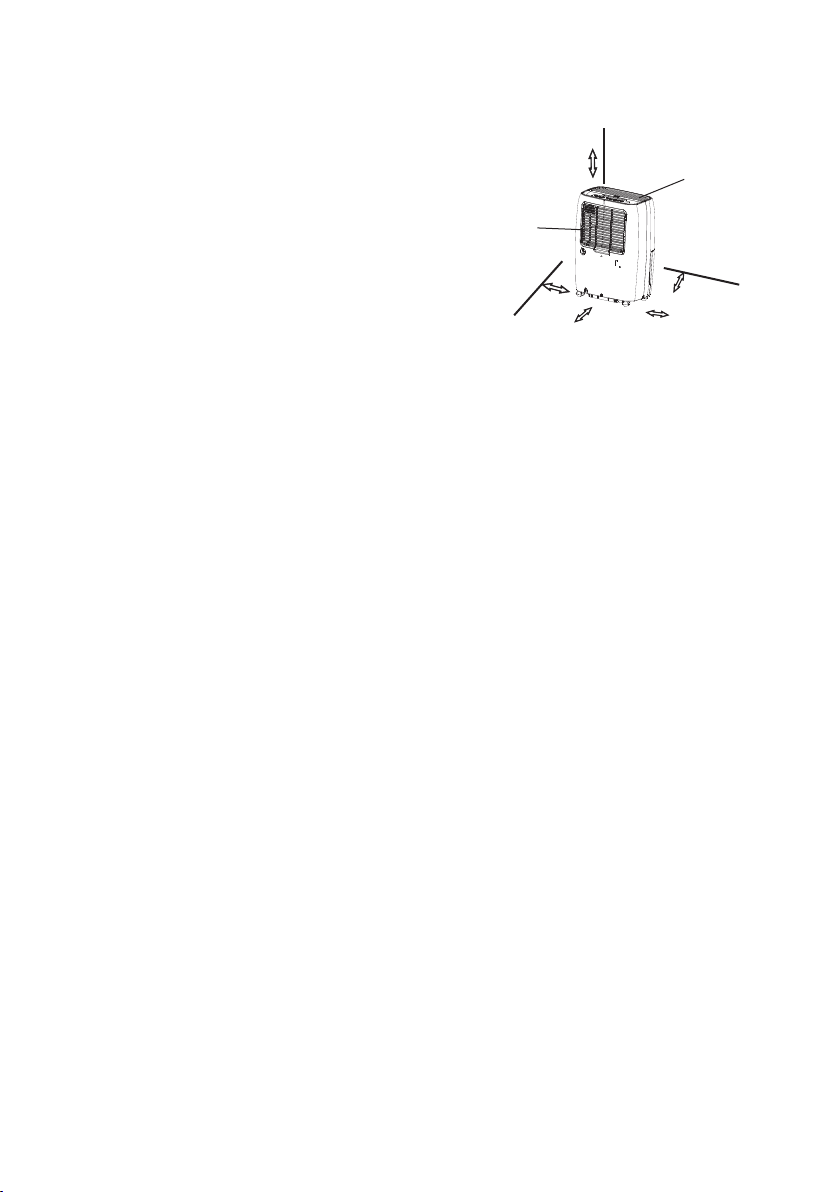
Aufstellung des Geräts
• Entfeuchter, der in einem Keller verwendet wird,
wird wenig oder keine Wirkung bei der Trocknung
von benachbarten geschlossenen Bereichen haben, wie beispielsweise einem Schrank, es sei
denn, es existiert eine ausreichende Luftzirkulation
in und aus diesen Bereichen.
• Nicht im Freien verwenden.
Luftauslassgitter
• Dieser Entfeuchter ist nur für den Gebrauch in
Innenräumen gedacht. Er ist nicht für kommerzielle
oder industrielle Anwendungen konzipiert.
20 cm
• Stellen Sie den Luftentfeuchter auf einen glatten, ebenen Untergrund, der genug tragfähig ist,
um das Gerät mit einem vollen Auffangbehälter zu
stützen.
• Lassen Sie mindestens 20 cm Luft auf allen Seiten des Gerätes für eine gute Luftzirkulation.
Rollen - Rollen lassen sich frei bewegen. Versuchen Sie nicht das Gerät über einen Teppich
zu rollen, noch bewegen Sie das Gerät mit vollem Auffangbehälter.
• Stellen Sie das Gerät nur dort auf, wo die Temperatur nicht unter 5°C (41°F) fallen kann: Auf den
Kühlkörper kann sich bei Temperaturen unter 5°C
(41°F) Raureif bilden, der die Leistung beeinträchtigen kann.
• Stellen Sie das Gerät nicht in der Nähe eines
Wäschetrockners oder von Heizkörpern auf.
• Verwenden Sie das Gerät, um Feuchtigkeitsschäden zu verhindern, z.B. dort wo Bücher oder
Wertgegenstände aufbewahrt werden.
• Verwenden Sie den Luftentfeuchter im Keller, um Feuchtigkeitsschäden zu verhindern.
• Der Entfeuchter muss in einem geschlossenen Raum betrieben werden, damit er effektiv arbei-
ten kann.
• Schließen Sie alle Türen, Fenster und andere Öffnungen, die zu dem Bereich führen, in dem der
Entfeuchter betrieben wird.
40 cm
20 cm
Luftauslassgitter
20 cm
20 cm
Wenn Sie das Gerät benutzen
• Bei der ersten Verwendung des Entfeuchters, lassen Sie das Gerät kontinuierlich 24 Stunden
laufen.
• Dieses Gerät wurde für eine Arbeitsumgebung zwischen 5°C / 41°F und 35°C / 95°F. entwickelt.
• Wenn das Gerät ausgeschaltet wurde und schnell wieder eingeschaltet werden muss, müssen
Sie etwa drei Minuten warten bis das Gerät wieder korrekt arbeitet.
• Schließen Sie den Luftentfeuchter nicht an eine Mehrfachsteckdose, die noch für andere elektrische Geräte verwendet wird.
• Wählen Sie einen geeigneten Standort, und, dass eine gute Anschlussmöglichkeit an das
Stromnetz existiert.
• Schließen Sie das Gerät nur an eine elektrische Steckdose mit Erdungsanschluss.
• Stellen Sie sicher, dass der Wasserbehälter richtig installiert ist, sonst wird das Gerät nicht
richtig arbeiten.
Page 21

Entfernen des gesammelten Wassers
Es gibt zwei Möglichkeiten, um das angesammelte
Wasser zu entfernen.
1. Verwendung des Auffangbehälters
• Wenn das Gerät nicht in Betrieb ist wenn der
Auffangbehälter voll ist, wird das Gerät 8 mal einen
Signalton abgeben, die Behälter voll Kontrollleuchte blinkt und in der Digitalanzeige erscheint P2.
• Wenn das Gerät in Betrieb ist wenn der Auffangbehälter voll ist, schaltet sich der Kompressor ab
und der Lüfter läuft für 30 Sekunden nach damit
der Kondensator Zeit zum abtrocknet hat, danach
gibt das Gerät 8-mal einen Signalton ab, die Behälter ist voll Kontrollleuchte blinkt und in der Digitalanzeige erscheint P2.
• Ziehen Sie den Behälter ein wenig heraus. Halten
Sie den Behälter am linken und rechten Griff fest und
ziehen ihn vorsichtig heraus, so dass das Wasser
nicht verschüttet wird. Stellen Sie den Behälter nicht
auf den Boden ab, weil der Boden des Eimers nicht
eben ist. Andernfalls kann der Behälter umfallen und
das Wasser wird verschüttet.
• Gießen Sie das Wasser weg und schieben den
Behälter zurück ins Gerät. Der Auffangbehälter
muss wieder richtig im Gerät installiert sein damit
der Entfeuchter in Betrieb genommen werden kann.
• Das Gerät wird neu gestartet, wenn der Behälter
wieder in der richtigen Position eingeschoben wurde.
Hinweise:
Wenn Sie den Behälter entfernen, dann berühren Sie keine Teile im Inneren des Geräts. Andernfalls
kann das Produkt beschädigt werden.
Achten Sie darauf, den Auffangbehälter sanft in das Gerät zu schieben. Wenn der Behälter beim
Reinschieben an etwas anstößt oder nicht bis in seine Endposition geschoben wird, kann dazu
führen, dass das Gerät nicht startet.
Wenn beim Entfernen des Behälters etwas Wasser im Gerät verschüttet wurde, muss es vor dem
Zurückschieben des Behälters getrocknet werden.
2. Dauerablauf
• Das Kondenswasser kann durch Anschließen eines Wasserschlauchs in einen Bodenablauf abgeleitet werden (Schlauch nicht im Lieferumfang enthalten).
• Entfernen Sie den Gummistopfen vom Ablaufstutzen auf der Rückseite des Geräts. Schließen
Sie einen Ablaufschlauch (Dinnen = 13,5 mm) an und leiten das Kondenswasser in einen Bodenablauf oder eine andere geeignete Entwässerungsanlage.
• Stellen Sie sicher, dass der Schlauch fest angeschlossen ist, damit es keine Leckagen gibt.
• Verlegen Sie den Schlauch so, dass keine Knicke, die den Wasserablauf behindern könnten, im
Schlauch entstehen.
• Legen Sie das Ende des Schlauches in den Abfluss und stellen Sie sicher, dass sich das Ende
des Schlauches unterhalb des Ablaufstutzens damit das Wasser gleichmäßig abfließen kann. Es
darf niemals höher sein.
• Wählen Sie die gewünschten Einstellungen zur Luftfeuchtigkeit und Lüfter Drehzahl und starten
das Gerät.
Hinweis: Wenn die Dauerablauf-Funktion nicht verwendet wird, entfernen Sie den Ablaufschlauch
vom Ablaufstutzen.
1. Ziehen Sie den Behälter ein wenig
heraus.
2. Halten Sie beide Seiten des Behälters
fest und ziehen Sie ihn vollständig aus
dem Gerät.
3. Gießen Sie das Wasser aus.
Entfernen Sie den
Gummistopfen.
Befestigen Sie den Schlauch an dem
Ablaufstutzen anschließen.
Page 22

Pflege und Reinigung des Luftentfeuchters
Schalten Sie den Luftentfeuchter aus und ziehen Sie den
Stecker aus der Steckdose, bevor Sie es reinigen.
1 Reinigung der Gitter und des Gehäuses
Verwenden Sie nur Wasser und ein mildes Reinigungsmittel.
Verwenden Sie keine Bleich- oder Scheuermittel.
Spritzen Sie kein Wasser direkt auf das Gerät. Dies kann zu
einem Stromschlag führen, die Isolierung kann beeinträchtigt werden oder es kann längerfristig dazu führen, dass das
Gerät zu rosten anfängt.
Die Zu - und Abluftgitter verschmutzen leicht, verwenden Sie
einen Staubsauger oder eine Bürste um sie zu reinigen.
2 Reinigung des Auffangbehälters
Reinigen Sie den Behälter alle paar Wochen, um das Wachstum von Schimmel und Bakterien zu verhindern. Füllen
Sie dazu den Behälter mit etwas sauberem Wasser und ein
wenig mildem Reinigungsmittel. Schütteln Sie den Behälter
eine Weile und entleeren und spülen Sie ihn danach mit sauberem Wasser.
Hinweis: Verwenden Sie nicht die Geschirrspülmaschine,
um den Behälter zu reinigen. Nach dem Säubern, muss der
Behälter wieder in das Gerät richtig eingeschoben werden.
3. Reinigung der Luftfilter
Der Luftfilter hinter dem vorderem Gitter sollte mindestens
alle 30 Tage oder öfter überprüft und gegebenenfalls gereinigt werden.
Hinweis: den filter nicht spülen oder in der spülmaschine
reinigen
Zum Entfernen des Filters:
• Fassen Sie die Filter und nach oben ziehen
• Reinigen Sie den Filter mit warmem Seifenwasser. Spülen
Sie ihn mit sauberem Wasser und lassen Sie den Filter
trocknen, bevor Sie ihn wieder einsetzen. Den Filter nicht in
der Spülmaschine reinigen.
Zur Einsetzen:
• Stecken Sie den Luftfilter von unten nach oben in das Gerät.
Vorsicht:
• Betreiben Sie den Entfeuchter NICHT ohne Filter, da
Schmutz und Flusen das Gerät verstopfen und die Leistung
reduzieren.
4 Wenn Sie das Gerät für längere Zeiträume nicht benutzen
• Warten Sie nach dem Abschalten des Gerätes einen Tag
bevor Sie den Auffangbehälter entleeren.
• Reinigen Sie das Gerät, den Auffangbehälter und Luftfilter.
• Decken Sie das Gerät mit einer Plastikplane ab.
• Lagern Sie das Gerät aufrecht an einem trockenen, gut
belüfteten Ort.
Page 23

Tipps zur fehlerbehebung
Bevor Sie den Kundendienst kontaktieren, überprüfen Sie erst die Einträge in folgender Tabelle.
Problem Was überprüft werden soll
Gerät läuft nicht an • Sicherstellen, dass der Stecker des Entfeuchters richtig in
Luftentfeuchter trocknet die Luft
nicht so wie er sollte
Das Gerät macht ein lautes
Geräusch während des Betriebs
Auf dem Kondensator bildet sich
Raureif
Wasser auf dem Boden • Der eventuell angeschlossene Schlauch hat sich gelöst.
In der Anzeige erscheint ES, AS,
P1 oder P2
die Steckdose geschoben ist.
• Überprüfen Sie die Sicherungen im Sicherungskasten /
Sicherungsautomaten
• Der Luftentfeuchter hat die eingestellten Werte erreicht
oder der Auffangbehälter ist voll.
• Auffangbehälter ist nicht richtig installiert.
• Es wurde nicht genug Zeit eingestellt, um die Feuchtigkeit
entfernen zu können.
• Stellen Sie sicher, dass keine Vorhänge, Rollos oder Möbel
die Vorder- oder Rückseite des Entfeuchters blockieren.
• Der Wert für die Feuchteregelung wurde nicht genug
niedrig eingestellt.
• Überprüfen Sie, ob alle Türen, Fenster und andere Öffnungen geschlossen sind.
• Raumtemperatur zu niedrig ist, weniger als 5°C (41°F).
• Im Raum befindet sich ein Petroleumofen oder etwas,
was Wasserdampf in den Raum abgibt.
• Der Luftfilter ist verstopft.
• Das Gerät steht schief und nicht aufrechten, wie
vorgeschrieben.
• Der Boden ist nicht eben.
• Das ist normal. Der Entfeuchter besitzt eine automatische
Enteisungs-Funktion.
• Sie möchten den Auffangbehälter benutzen, aber auf der
Rückseite fehlt der Gummistopfen am Ablassstutzen.
• Dies sind Fehler- und Sicherungscodes. Sehen Sie im Abschnitt STEUERUNGSTASTEN DES LUFTENTFEUCHTERS.
Die in diesem Handbuch verwendeten Bilder dienen nur zur Illustration und können nicht genau
das Produkt entsprechen.
Page 24

CZ
Děkujeme za nákup našeho výrobku.
Před použitím přístroje si prosím přečtěte tento návod, vyhnete se tak neodborné manipulaci azacházení s přístrojem.
Bezpečnostní opatření
Abyste předešli zraněním a škodám na majetku, dodržujte následující instrukce. Nesprávný provoz
vzniklý z důsledku nedodržení instrukcí může způsobit zranění nebo škody.
Závažnost je klasifikována dle následujících označení.
Varování: tento symbol označuje nebezpečí smrti nebo vážného zranění.
Pozor: tento symbol označuje nebezpečí zranění nebo zničení majetku.
Význam symbolů použitých v tomto manuálu:
Nikdy to nedělejte.
Vždy to udělejte.
Page 25

Varování
\ Přístroj nevypínejte tak, že
vypnete elektřinu.
• Mohlo by dojít k úrazu elektrickým proudem nebo požáru.
\ Nepoužívejte jiný napájecí kabel, než který byl dodán
spřístrojem.
• Mohlo by dojít k úrazu elektrickým proudem nebo požáru.
\ Neupravujte délku napájecího kabelu.
• Mohlo by dojít k úrazu elektrickým proudem nebo požáru.
\ Nepřipojujte a nevypojujte
kabel, pokud máte mokré ruce.
• Mohlo by dojít k úrazu elektrickým proudem.
\ Nepokládejte přístroj do
blízkosti zdroje tepla.
• Plastové části by se mohly
rozehřát a způsobit požár.
! Přístroj vypněte, pokud
uslyšíte divné zvuky, ucítíte
zápach nebo kouř.
• Mohlo by dojít k úrazu elektrickým proudem nebo požáru.
\ Nikdy přístroj sami neopravujte.
• Mohlo by dojít k selhání
přístroje a úrazu elektrickým
proudem.
! Před čištěním přístroj vypněte a vypojte z elektrické
zásuvky.
• Mohlo by dojít k úrazu elektrickým proudem nebo zraněním.
Pozor
\ Přístroj nepoužívejte v ma-
lých prostorách.
• Nedostatečná ventilace
může způsobit přehřátí nebo
požár.
\ Nezakrývejte větrací otvory. \ Nepoužívejte v blízkosti
• Nedostatek vzduchu může
vést k přehřátí a požáru.
\ Nepokládejte těžké před-
měty na napájecí kabel.
• Nebezpečí úrazu elektrickým
proudem nebo vzniku požáru.
\ Přístroj nedávejte do míst, kde
by mohl být postříkán vodou.
• Voda by se mohla dostat
do přístroje a snížit schopnost
izolace. Mohlo by dojít k úrazu elektrickým proudem nebo
požáru.
chemických látek.
• Rozpouštědla a chemikálie
uvolněné do vzduchu mohou
jednotku poškodit.
\ Nestoupejte a nesedejte na
přístroj.
• Mohli byste se zranit, pokud byste spadli nebo pokud
by se jednotka převrhla.
\ Přístroj nepoužívejte v blízkosti hořlavých plynů nebo výbušnin, jako například benzín,
benzen, ředidlo a další.
• Mohlo by dojít k výbuchu
nebo požáru.
\ Nepijte a nepoužívejte vodu
z přístroje.
• Tato voda obsahuje škodlivé látky.
\ Během provozu nevyndávejte nádobu na vodu.
• Mohlo by dojít k úrazu elektrickým proudem.
! Přístroj umístěte na rovnou
stabilní plochu.
• Pokud by se přístroj převrhl, rozlitá voda by mohla poškodit majetek, způsobit úraz
elektrickým proudem nebo
požár.
\ Nikdy nesahejte ani nestrkejte cizí předměty do otvorů.
Dávejte pozor na děti pohybující se v blízkosti přístroje.
• Mohlo by dojít k úrazu elektrickým proudem nebo selhání
přístroje.
! Opatrně vkládejte nové
filtry. Filtr čistěte jednou za
2týdny.
• Provoz bez filtru může způsobit selhání přístroje.
Page 26

! Pokud se do vnitřku přístroje dostane voda, přístroj
vypněte a vypojte ze zásuvky.
Kontaktujte odborný servis.
• Mohlo by dojít ke zničení
přístroje nebo nehodě.
! Tento spotřebič není určen pro používání osobami (včetně dětí) se sníženými fyzickými, smy-
slovými nebo duševními schopnostmi, nebo nedostatkem zkušeností a znalostí, pokud jim nebyl
poskytnut dohled nebo instrukce týkající se použití spotřebiče osobou zodpovědnou za jejich bezpečnost.
\ Na vršek přístroje nepokládejte vázy ani jiné nádoby
svodou.
• Voda by se mohla rozlít
a dostat se do vnitřku přístroje, mohlo by dojít ke zničení
izolace, úrazu elektrickým
proudem nebo požáru.
Elektrické informace
• Štítek výrobce se nachází na zadní straně panelu a obsahuje elektrická a další technická data
vztahující se k přístroji.
• Ujistěte se, že je přístroj správně uzemněn. Správné uzemnění je nezbytně nutné, aby nedošlo
k úrazu elektrickým proudem a požáru. Napájecí kabel je vybaven uzemňovací tříkolíkovou zástrčkou k zabránění úrazu elektrickým proudem.
• Přístroj musí být použit v řádně uzemněné elektrické zásuvce. Pokud elektrická zásuvka není
správně uzemněna nebo není chráněna pojistkou nebo jističem, kontaktujte kvalifikovaného elektrikáře.
• Ujistěte se, že elektrická zásuvka bude po instalaci přístroje dobře přístupná.
• Nepoužívejte prodlužovací kabely nebo adaptéry.
• Před instalací a servisem přístroj vždy vypněte a vypojte z elektriky, aby nedošlo ke zranění.
Page 27

Kontrolní panel na přístroji
Poznámka: ovládací panel se může malinko lišit v závislosti na Vašem modelu. Některé modely je
možné ovládat dálkovým ovladačem. Některé modely funkci dálkového ovládání nemají.
Kontrolka
chytrého
odvlhčování
Kontrolka
provozu
přístroje
1234567
Kontrolka
ionizátoru
Kontrolka
ventilátoru
Kontrolka
časovače
On/Off
Kontrolka
plnosti
nádoby
8
Kontrolka
vysoušeče
Kontrolka
nepřetržitého
provozu
Kontrolní panel
Po stisknutí tlačítka na volbu jiného režimu přístroj pípne, což značí změnu režimu.
1. Spínač
Zapnutí/vypnutí přístroje
2. Tlačítko volby režimu
Po stisknutí navolíte režim - odvlhčování, vysoušení, nepřetržité odvlhčování a chytré odvlhčování.
3. 4. +/- down/up tlačítka
• Tlačítko nastavení vlhkosti - hladina vlhkosti může být nastavena v rozmezí 35% RH (relativní
Vlhkost vzduchu) až 85 % RH (relativní vlhkost vzduchu) s 5% odchylkou.
o Sušší vzduch - stiskněte tlačítko - a nastavte nižší procentuální hodnotu (%).
o Vlhčí vzduch - stiskněte tlačítko + a nastavte vyšší procentuální hodnotu (%).
• Tlačítko nastavení času - použijte tlačítka Up/Down pro nastavení auto zapnutí a vypnutí od 0-24.
5. Tlačítko nastavení času
Stiskněte společně s tlačítky + a -, abyste spustili auto start nebo auto stop
6. Tlačítko turbo
Kontroluje rychlost ventilátoru. Stiskněte a zvolte vysokou, nebo normální rychlost ventilátoru. Nastavte ventilátor na High pro maximální odvlhčení. Pokud byla vlhkost zredukována a preferujete
tišší chod, nastavte ventilátor na Normal.
7. Tlačítko Ion
Stiskem aktivujete ionizátor. Anionty jsou automaticky generovány. Anionty ničí chemické výpary
aprachové částečky ve vzduchu. Funkci vypnete opětovným stiskem tlačítka.
8. Displej
Zobrazuje % vlhkost od 35% do 85% nebo čas režimů auto start/stop (0-24), dále zobrazuje aktuální (+-5% přesnost) vlhkost vzduchu v pokoji v rozmezí od 30% RH (relativní vlhkost) do 90%
RH (relativní vlhkost).
Page 28

Kódy poruchy a ochrany
AS – chyba senzoru vlhkosti – odpojte přístroj a opět zapojte. Pokud se chyba objeví znovu, kon-
taktujte odborný servis.
ES – chyba senzoru teploty – odpojte přístroj a opět zapojte. Pokud se chyba objeví znovu, kon-
taktujte odborný servis.
P1 – jednotka je odmrazována – nechejte přístroji čas na automatické odmražení.
P2 – nádoba je plná nebo není ve správné pozici – vyprázdněte nádobu a vložte ji ve správné
pozici.
E3 – jednotka nefunguje – odpojte přístroj a opět zapojte. Pokud se chyba objeví znovu, kontak-
tujte odborný servis.
Další znaky
Kontrolka plnosti nádoby
rozsvítí se tehdy, je-li nádoba plná, pokud byla nádoba vyjmuta nebo pokud nebyla vložena zpět
ve správné pozici.
Automatické vypnutí
odvlhčovač se vypne v případě, je-li nádoba plná, nebo pokud byla vyjmuta a vrácena ve špatné
pozici. Pokud je dosažena nastavená vlhkost, přístroj se automaticky vypne. U některých modelů
motor ventilátoru bude dále v provozu.
Automatické odmražení
pokud se tvoří námraza, kompresor vypne cyklus a ventilátor bude pracovat do té doby, než námraza zmizí.
Poznámka: když běží automatické odmražení, přístroj může vydávat zvuky, je to zcela normální.
Počkejte 3 minuty před pokračováním - poté, co se přístroj vypnul, nebude následující 3 minuty
zdůvodu ochrany pracovat. Přístroj po 3 minutách opět začne pracovat.
Chytrý odvlhčovací režim
v tomto režimu jednotka automaticky kontroluje pokojovou vlhkost vrozmezí 45%-55% dle pokojové teploty. Funkce nastavení vlhkosti nebude funkční.
Auto – restart
pokud se jednotka během provozu vypne kvůli výpadku elektřiny, zapne se automaticky na předchozí funkci.
Nastavení časovače
• Pokud je přístroj zapnutý, nejprve stiskněte tlačítko Timer, rozsvítí se kontrolka časovače vypnutí. To značí, že program Auto stop byl zahájen. Stiskněte znovu toto tlačítko, rozsvítí se kontrolka
časovače zapnutí. Značí to zahájení programu auto stop.
• Pokud je přístroj vypnutý, nejprve stiskněte tlačítko Timer, rozsvítí se kontrolka časovače zapnutí (ON). Značí to zahájení programu auto start. Stiskněte znovu tlačítko, rozsvítí se kontrolka
časovače (OFF), což značí zahájení programu auto stop.
• Stiskněte nebo podržte tlačítka UP nebo DOWN, abyste změnili čas automatického zapnutí po
0,5 hodině nárůstu do 10 hodin, poté nárůstek po 1 hodině do 24 hodin. Kontrolka bude odpočítávat čas zbývající do startu.
• Vybraný čas se zaznamená za 5 vteřin a systém se automaticky vrátí na původní nastavení
vlhkosti.
• Když je čas auto start a auto stop nastaven, kontrolky Timer on a off značí, že časy jsou nastaveny.
• Zapnutí/vypnutí přístroje v jakémkoliv čase nebo nastavení časovače na 0.0 zruší funkci Auto
start/stop.
• Pokud displej ukazuje kód P2, auto start/stop funkce bude zrušena.
Page 29

Části přístroje
Sušící režim
pokud je přístroj nastaven na sušící režim, pak
přístroj maximálně odvlhčuje. Ventilátor je nastaven na vysokou rychlost. Úroveň vlhkosti je automaticky kontrolována dle aktuální vlhkosti pokoje.
Přístroj ukončí sušící režim po maximálně 10 hodinách provozu.
Poznámka:
• Sušící režim musí být spuštěn v uzavřeném pokoji, neotevírejte dveře a okna.
• Vzduch nasměrujte přímo na mokré ošacení.
• Těžké mokré oblečení se nemusí zcela vysušit.
Pozor
• Nezakrývejte vzduchový otvor oblečením. Mohlo by dojít k tvorbě velkého tepla, což by mohlo
způsobit požár nebo zkrat přístroje.
• Na vrch přístroje nepokládejte mokré oblečení
a nenechávejte vodu kapat do přístroje. Mohlo by
dojít k úrazu elektrickým proudem nebo zkratu přístroje.
Umístění přístroje
Nepoužívejte venku.
Tento přístroj je určen pouze pro vnitřní použití.
• Přístroj umístěte na čistou, rovnou, dostatečně
silnou podlahu, aby unesla přístroj naplněný vodou.
• Nechejte přístroji na každé straně volný prostor
alespoň 20 cm, aby docházelo k dostatečné cirkulaci vzduchu.
• Umístěte přístroj do míst, kde teplota nespadne pod 5°C. Při nižších teplotách se může tvořit
námraza.
• Přístroj neumisťujte do blízkosti radiátorů, ohřívačů a dalších zařízení vydávajících teplo.
• Přístroj musí být provozován v uzavřených místech, aby byl jeho výkon co nejefektivnější.
• Zavřete všechny dveře, okna a jiné otvory
vmístnosti.
30~50cm
30~50cm
Přístroj umístěte do vzdálenosti 30-50 cm od mokrého
oblečení.
40 cm
Vzduchová mřížka
Mřížka
nasávání
vzduchu
20 cm
20 cm
Kolečka- Nevytvářejte příliš velkou sílu při přemísťování přístroje přes koberec, přístroj by se
mohl převrhnout a voda by se mohla vylít.
20 cm
20 cm
Page 30

Během používání přístroje
• Když poprvé používáte přístroj, nechejte jej běžet nepřetržitě 24 hodin.
• Přístroj je vyroben tak, aby byl schopen provozu
při teplotách 5°C/41°F až 35°C/95°F.
• Pokud se přístroj vypnul a potřebujete jej opětovně zapnout, vydržte přibližně 3 minuty, než jej
znovu zapnete.
• Přístroj nezapojujte do prodlužovací zásuvky.
• Zvolte vhodnou elektrickou zásuvku a ujistěte
se, že k ní máte snadný přístup.
• Přístroj zapojte do uzemněné elektrické zásuvky.
• Ujistěte se, že je nádoba na vodu správně vlože-
na, v opačném případě by přístroj špatně fungoval.
Odstranění nahromaděné vody
2 způsoby, jak odstranit nahromaděnou vodu:
1. Použití nádoby
• Pokud je přístroj vypnutý a nádoba je plná, přístroj 8x pípne a kontrolka plnosti se rozbliká, digitální displej ukazuje P2.
• Pokud je přístroj zapnutý a nádoba je plná, kompresor se vypne a ventilátor se vypne po dalších
30 vteřinách kvůli vysušení vody na kondenzátoru,
poté jednotka 8x pípne a kontrolka plnosti (Full) bliká, digitální displej ukazuje P2.
• Pomalu vyjměte nádobu. Uchopte opatrně levou a pravou rukojeť a opatrně nádobu vyjměte
tak, aby se voda nevylila. Nepokládejte nádobu na
podlahu, neboť spodek nádoby není rovný. Nádoba by se mohla převrhnout a vylít se na podlahu.
• Vylijte vodu a nádobu vraťte zpět. Nádoba musí
být správně vložena, aby přístroj mohl správně
fungovat.
• Přístroj se opět spustí, je-li nádoba správně
umístěna.
Poznámka:
Při vyjmutí nádoby nikdy nesahejte do vnitřní části
přístroje. Mohlo by dojít k poškození přístroje.
Jemně vložte nádobu zpět do přístroje. Neopatrné
vložení nebo vtlačení může způsobit, že přístroj nebude správně fungovat.
Pokud v nádobě zůstane zbytek vody, je nezbytně
nutné vodu vytřít do sucha.
1. Jemně povystrčte nádobu.
2. Uchopte obě strany nádoby a vyjměte ji.
3. Vylijte vodu.
Vyjměte gumovou
zástrčku.
Připojte hadici k výpusti.
Page 31

2. Kontinuální vypouštění
• Vodu můžete automaticky vyprázdnit do podlahové výpusti připojením jednotky s hadicí (není
součástí).
• Vyjměte gumovou zátku z vypouštěcího otvoru na zadní straně přístroje. Připojte vypouštěcí
hadici (13,5 mm) a nechejte vodu vytéct do vhodného odtokového zařízení.
• Ujistěte se, že je hadice pevně připojena tak, aby voda nemohla unikat.
• Nasměrujte hadici na odtok a ujistěte se, že není nikde poškozena nebo zlomena, aby nedošlo
k zastavení proudící vody.
• Umístěte konec hadice do odtoku a ujistěte se, že je hadice rovně nebo dolů tak, aby voda
mohla hladce proudit. Nikdy nenechávejte hadici směrem nahoru.
Navolte požadovanou vlhkost a rychlost ventilátoru pro start kontinuálního vypouštění.
Poznámka: pokud kontinuální vypouštění nepoužíváte, vyjměte hadici.
Page 32

Péče a čištění přístroje
Před čištěním přístroj vypněte a vypojte z elektrické zásuvky.
1. Čištění mřížek a nádoby
Použijte vodu a mýdlo. Nepoužívejte abrazivní čisticí prostředky a bělící prostředky.
Nenechte vodu přijít do kontaktu s hlavní částí přístroje. Pokud tak učiníte, mohlo by dojít k úrazu elektrickým proudem,
k oslabení izolace a přístroj by mohl zrezivět.
Vzduchové mřížky se snadno zašpiní, použijte vzduch nebo
jemný kartáček, abyste je vyčistili.
2. Čištění nádoby
Jednou za několik týdnů vyčistěte nádobu, abyste zabránili
tvorbě plísně a bakterií. Částečně naplňte nádobu čistou vodou s jemným čisticím prostředkem. Vnitřek nádoby umyjte
a vodu vylijte.
Poznámka: přístroj nikdy nemyjte v myčce nádobí. Po čištění vložte nádobu zpět do přístroje.
3. Čištění vzduchového filtru
Vzduchový filtr za přední mřížkou byste měli kontrolovat
ačistit přinejmenším každých 30 dní nebo častěji.
Poznámka: neoplachujte ani nemyjte filtr v myčce na nádobí.
Vyjmutí filtru:
• Uchopte filtr a vytáhněte směrem nahoru
• Filtr vyčistěte teplou jarovou vodou. Opláchněte a nechej-
te filtr uschnout, poté jej vraťte do přístroje. Nikdy filtr nemyjte v myčce nádobí.
Připevnění:
• Vzduchový filtr vložte zpět dle stejného postupu.
Pozor:
Přístroj nikdy nezapínejte bez filtru, neboť by špína a žmolky
mohly přístroj ucpat a snížit tak jeho výkon.
4. Pokud přístroj delší dobu nepoužíváte
Po vypnutí přístroje počkejte před vylitím nádoby jeden den.
Vyčistěte hlavní část, nádobu a vzduchový filtr.
Přístroj zakryjte plastovým obalem.
Přístroj skladujte na suchém dobře ventilovaném místě.
Page 33

Řešení problémů
Před kontaktováním odborného servisu se nejprve obraťte na následující tabulku.
Problém Co zkontrolovat
Přístroj nepracuje • Ujistěte se, že je kabel do přístroje správně zapojen.
• Zkontrolujte pojistky v domě a rozvaděč.
• Přístroj dosáhl nastavené úrovně nebo je nádoba na vodu
plná.
• Nádoba na vodu není ve správné pozici.
Přístroj nesuší tak, jak by měl • Přístroj neměl dost času na odstranění vlhkosti
• Ujistěte se, že nic nezakrývá přední a zadní část přístroje.
• Kontrola vlhkosti nebyla nastavena na dostatečně nízkou
úroveň.
• Zkontrolujte, že všechny dveře, okna a další otvory jsou
zavřené.
• Teplota v pokoji je příliš nízká, pod 5 °C.
• V pokoji je nějaký objekt vydávající výpary vody.
Přístroj je hlučný během provozu • Vzduchový filtr je ucpaný.
• Přístroj je nakloněn, místo toho, aby byl ve vodorovné
poloze.
• Podlaha není rovná.
Námraza • To je zcela běžné. Přístroj má režim odmražení.
Voda na podlaze • Hadice může být uvolněná.
• Zkontrolujte, zda je vložena zadní zástrčka do výpusti.
ES, AS, P1 nebo P2 se objeví na
displeji
• Toto jsou chybové a ochranné kódy.
Fotografie použité v manuálu jsou pouze ilustrační a nemusí se přesně shodovat s výrobkem.
Page 34

SK
Ďakujeme za nákup nášho výrobku.
Pred použitím prístroja si prosím prečítajte tento návod, vyhnete sa tak neodbornej manipulácii
azaobchádzaniu s prístrojom.
bezpečnostné opatrenia
Aby ste predišli zraneniam a škodám na majetku, dodržiavajte nasledujúce inštrukcie. Nesprávna
prevádzka vzniknutá z dôsledku nedodržania inštrukcií môže spôsobiť zranenie alebo škody.
Závažnosť je klasifikovaná podľa nasledujúcich označení:
Varovanie - tento symbol označuje nebezpečenstvo smrti alebo vážneho zranenia.
Pozor - tento symbol označuje nebezpečenstvo zranenia alebo zničenie majetku.
Symbolov použitých v tomto manuáli:
Nikdy to nerobte.
Vždy to urobte.
Page 35

Varovanie
\ Prístroj nevypínajte tak, že
vypnete elektrinu.
• Mohlo by dôjsť k úrazu elektrickým prúdom alebo požiaru.
\ Nepoužívajte iný napájací
kábel, než ktorý bol dodaný
sprístrojom.
• Mohlo by dôjsť k úrazu elektrickým prúdom alebo požiaru.
\ Neupravujte dĺžku napájacieho kábla.
• Mohlo by dôjsť k úrazu elektrickým prúdom alebo k požiaru.
\ Nepripájajte a neodpájajte
kábel, ak máte mokré ruky.
• Mohlo by dôjsť k úrazu
elektrickým prúdom.
\ Neklaďte prístroj do blíz-
kosti zdroja tepla.
• Plastové časti by sa mohli
rozohriať a spôsobiť požiar.
! Prístroj vypnite, ak počujete divné zvuky, ucítite zápach
alebo dym.
• Mohlo by dôjsť k úrazu elektrickým prúdom alebo k požiaru.
\ Nikdy prístroj sami neopravujte.
• Mohlo by dôjsť k zlyhaniu
prístroja a úrazu elektrickým
prúdom.
! Pred čistením prístroj vypnite a vypojte z elektrickej
zásuvky.
• Mohlo by dôjsť k úrazu elektrickým prúdom alebo zranením.
Pozor
\ Prístroj nepoužívajte v ma-
lých priestoroch.
• Nedostatočná ventilácia
môže spôsobiť prehriatie alebo
požiar.
\ Nezakrývajte vetracie otvory. \ Nepoužívajte v blízkosti
• Nedostatok vzduchu môže
viesť k prehriatiu a požiaru.
\ Prístroj nedávajte do miest,
kde by mohol byť postriekaniu
vodou.
• Voda by sa mohla dostať
do prístroja a znížiť schopnosť
izolácie. Mohlo by dôjsť k úrazu elektrickým prúdom alebo
požiaru.
chemických látok.
• Rozpúšťadlá a chemikálie
uvoľnené vo vzduchu môžu
jednotku poškodiť.
\ Prístroj nepoužívajte v blízkosti horľavých plynov alebo
výbušnín, ako napríklad benzín, benzén, riedidlo a ďalšie.
• Mohlo by dôjsť k výbuchu
alebo k požiaru.
\ Nepite a nepoužívajte vodu
z prístroja.
• Táto voda obsahuje škodlivé látky.
\ Počas prevádzky nevyberajte nádobu na vodu.
• Mohlo by dôjsť k úrazu
elektrickým prúdom.
! Prístroj umiestnite na rovnú
stabilnú plochu.
• Ak by sa prístroj prevrhol,
rozliata voda by mohla poškodiť majetok, spôsobiť úraz
elektrickým prúdom alebo požiar.
\ Nikdy nesiahajte ani nestrkajte cudzie predmety do
otvorov. Dávajte pozor na
deti pohybujúce sa v blízkosti
prístroja.
• Mohlo by dôjsť k úrazu
elektrickým prúdom alebo
kzlyhaniu prístroja.
Page 36

\ Neklaďte ťažké predmety
na napájací kábel.
• Nebezpečenstvo úrazu elektrickým prúdom alebo vzniku
požiaru.
! Ak sa do vnútra prístroja
dostane voda, prístroj vypnite
a vypojte zo zásuvky. Kontaktujte odborný servis.
• Mohlo by dôjsť k zničeniu
prístroja alebo k nehode.
! Tento spotrebič nie je určený pre používanie osobami (vrátane detí) so zníženými fyzickými,
zmyslovými alebo duševnými schopnosťami, alebo nedostatkom skúseností a znalostí, pokiaľ im
nebol poskytnutý dohľad alebo inštrukcie týkajúce sa použitia spotrebiča osobou zodpovednou
za ich bezpečnosť.
\ Nestúpajte a nesadajte na
prístroj.
• Mohli by ste sa zraniť, ak by
ste spadli alebo ak by sa jednotka prevrhla.
\ Na vrch prístroja nepokladajte vázy ani iné nádoby
svodou.
• Voda by sa mohla rozliať
adostať sa do vnútra prístroja, mohlo by dôjsť k zničeniu
izolácie, úrazu elektrickým prúdom alebo požiaru.
! Opatrne vkladajte nové filtre. Filter čistite raz za 2 týždne.
• Prevádzka bez filtra môže
spôsobiť zlyhanie prístroja.
Elektrické informácie
• Štítok výrobcu sa nachádza na zadnej strane panela a obsahuje elektrické a ďalšie technické
dáta vzťahujúce sa na prístroj.
• Uistite sa, že je prístroj správne uzemnený. Správne uzemnenie je nevyhnutne nutné, aby nedošlo k úrazu elektrickým prúdom a požiaru. Napájací kábel je vybavený uzemňovacou trojkolíkovou
zástrčkou na zabránenie úrazu elektrickým prúdom.
• Prístroj musí byť použitý v riadne uzemnenej elektrickej zásuvke. Ak elektrická zásuvka nie je
správne uzemnená alebo nie je chránená poistkou alebo ističom, kontaktujte kvalifikovaného elektrikára.
• Uistite sa, že elektrická zásuvka bude po inštalácii prístroja dobre prístupná.
• Nepoužívajte predlžovacie káble alebo adaptéry.
• Pred inštaláciou a servisom prístroj vždy vypnite a vypojte z elektriky, aby nedošlo k zraneniu.
Page 37

Kontrolný panel na prístroji
Poznámka: ovládací panel sa môže málinko líšiť v závislosti od Vašho modelu. Niektoré modely
je možné ovládať diaľkovým ovládačom. Niektoré modely funkciu diaľkového ovládania nemajú.
Kontrolka
chytrého odvlhčovania
Kontrolka
prevádzky
prístroja
1234567
Kontrolka
ionizátora
Kontrolka
ventilátora
Kontrolka
časovača
On/Off
Kontrolka
plnosti
nádoby
8
Kontrolka
sušiča
Kontrolka
nepretržitej
prevádzky
Kontrolný panel
Po stlačení tlačidla na voľbu iného režimu prístroj pípne, čo značí zmenu režimu.
1. Spínač
Zapnutie / vypnutie prístroja
2. Tlačidlo voľby režimu
Po stlačení navolíte režim - odvlhčovanie, nepretržité odvlhčovanie a chytré odvlhčovanie.
3. 4. +/-: down / up tlačidla
• Tlačidlo nastavenia vlhkosti - hladina vlhkosti môže byť nastavená v rozmedzí 35% RH (relatív-
na vlhkosť vzduchu) až 85% RH (relatívna vlhkosť vzduchu) s 5% odchýlkou.
o Suchší vzduch - stlačte tlačidlo - a nastavte nižšiu percentuálnu hodnotu (%).
o Vlhkejšie vzduch - stlačte tlačidlo + a nastavte vyššiu percentuálnu hodnotu (%).
• Tlačidlo nastavenia času - použite tlačidlá Up / Down pre nastavenie auto zapnutie a vypnutie
od 0 do24.
5. Tlačidlo nastavenia času
Stlačte spoločne s tlačidlami + a -, aby ste spustili auto štart alebo auto stop
6. Tlačidlo turbo
Kontroluje rýchlosť ventilátora. Stlačte a vyberte vysokú, alebo normálnu rýchlosť ventilátora. Nastavte ventilátor na High pre maximálne odvlhčenie. Ak bola vlhkosť zredukovaná a preferujete
tichší chod, nastavte ventilátor na Normal.
7. Tlačidlo Ion
Stlačením aktivujete ionizátor. Anióny sú automaticky generované. Anióny ničia chemické výpary
aprachové čiastočky vo vzduchu. Funkciu vypnete opätovným stlačením tlačidla.
8. Displej
Zobrazuje% vlhkosť od 35% do 85% alebo čas režimov auto štart / stop (0-24), ďalej zobrazuje
aktuálnu (+ -5% presnosť) vlhkosť vzduchu v izbe v rozmedzí od 30% RH (relatívna vlhkosť) do
90% RH (relatívna vlhkosť).
Page 38

Kódy poruchy a ochrany:
AS - chyba senzora vlhkosti - odpojte prístroj a opäť zapojte. Ak sa chyba objaví znovu, kontaktujte
odborný servis.
ES - chyba senzora teploty - odpojte prístroj a opäť zapojte. Ak sa chyba objaví znovu, kontaktujte
odborný servis.
P1 - jednotka je odmrazovaná - nechajte prístroji čas na automatické odmrazenie.
P2 - nádoba je plná alebo nie je v správnej pozícii - vyprázdnite nádobu a vložte ju do správnej
pozícii.
E3 - jednotka nefunguje - odpojte prístroj a opäť zapojte. Ak sa chyba objaví znovu, kontaktujte
odborný servis.
Ďalšie znaky
Kontrolka plnosti nádoby
rozsvieti sa vtedy, ak je nádoba plná, ak bola nádoba vytiahnutá alebo ak nebola vložená späť do
správnej pozície.
Automatické vypnutie
odvlhčovač sa vypne v prípade, ak je nádoba plná, alebo ak bola demontovaná a vrátená do zlej
pozície. Ak je dosiahnutá nastavená vlhkosť, prístroj sa automaticky vypne. Pri niektorých modeloch motor ventilátora bude ďalej v prevádzke.
Automatické odmrazenie
ak sa tvorí námraza, kompresor vypne cyklus a ventilátor bude pracovať do tej doby, než námraza
zmizne.
Poznámka: keď beží automatické odmrazenie, prístroj môže vydávať zvuky, je to úplne normálne.
Počkajte 3 minúty pred pokračovaním - po tom, čo sa prístroj vypol, nebude nasledujúce 3 minúty
z dôvodu ochrany pracovať. Prístroj po 3 minútach opäť začne pracovať.
Šikovný odvlhčovací režim
v tomto režime jednotka automaticky kontroluje izbovú vlhkosť v rozmedzí 45%-55% podľa izbovej teploty. Funkcia nastavenia vlhkosti nebude funkčné.
Auto - restart
pokiaľ sa jednotka počas prevádzky vypne kvôli výpadku elektriny, zapne sa automaticky na predchádzajúcu funkciu.
Nastavenie časovača
• Ak je prístroj zapnutý, najprv stlačte tlačidlo Timer, rozsvieti sa kontrolka časovača vypnutia.
To značí, že program Auto stop bol zahájený. Stlačte znova toto tlačidlo, rozsvieti sa kontrolka
časovača zapnutia. Značí to začatie programu auto stop.
• Ak je prístroj vypnutý, najprv stlačte tlačidlo Timer, rozsvieti sa kontrolka časovača zapnutia
(ON). Značí to začatie programu auto štart. Stlačte znovu tlačidlo, rozsvieti sa kontrolka časovača
(OFF), čo značí začatie programu auto stop.
• Stlačte alebo podržte tlačidlá UP alebo DOWN, aby ste zmenili čas automatického zapnutia po
0,5 hodine náraste do 10 hodín, potom nárastok po 1 hodine do 24 hodín. Kontrolka bude odpočítavať čas zostávajúci do štartu.
• Vybraný čas sa zaznamená za 5 sekúnd a systém sa automaticky vráti na pôvodné nastavenie
vlhkosti.
• Keď je čas auto štart a auto stop nastavený, kontrolky Timer on a off značí, že časy sú nastavené.
Page 39

• Zapnutie / vypnutie prístroja v akomkoľvek čase alebo nastavenie časovača na 0.0 zruší funkciu
Auto štart / stop.
• Ak displej ukazuje kód P2, auto štart / stop funkcia bude zrušená.
Časti prístroja
Sušiaci režim
ak je prístroj nastavený na sušiaci režim, prístroj
maximálne odvlhčuje. Ventilátor je nastavený na
vysokú rýchlosť. Úroveň vlhkosti je automaticky
kontrolovaná podľa aktuálnej vlhkosti izby. Prístroj
ukončí sušiaci režim maximálne po 10 hodinách
prevádzky.
Poznámka:
• Sušiaci režim musí byť spustený v uzavretej
izbe, neotvárajte dvere a okná.
• Vzduch nasmerujte priamo na mokré ošatenie.
• Ťažké mokré oblečenie sa nemusí úplne vysušiť.
Pozor
• Nezakrývajte vzduchový otvor oblečením. Mohlo by dôjsť k tvorbe veľkého tepla, čo by mohlo
spôsobiť požiar alebo skrat prístroja.
• Na vrch prístroja nepokladajte mokré oblečenie
a nenechávajte vodu kvapkať do prístroja. Mohlo
by dôjsť k úrazu elektrickým prúdom alebo skratu
prístroja.
30~50cm
30~50cm
Prístroj umiestnite do vzdialenosti 30-50 cm od mokrého
oblečenia.
Umiestnenie prístroja
Nepoužívajte ho vonku.
Tento prístroj je určený iba pre vnútorné použitie.
• Prístroj umiestnite na čistú, rovnú, dostatočne
silnú podlahu, aby uniesla prístroj naplnený vodou.
• Nechajte od prístroja na každej strane voľný
priestor aspoň 20 cm, aby dochádzalo k dostatočnej cirkulácii vzduchu.
• Umiestnite prístroj do miest, kde teplota nespadne pod 5°C. Pri nižších teplotách sa môže
tvoriť námraza.
• Prístroj neumiestňujte do blízkosti radiátorov,
ohrievačov a ďalších zariadení vydávajúcich teplo.
• Prístroj musí byť prevádzkovaný v uzavretých
miestach, aby bol jeho výkon čo najefektívnejší.
• Zatvorte všetky dvere, okná a iné otvory v miestnosti.
40 cm
Vzduchová mriežka
Mriežka
nasávania
vzduchu
20 cm
20 cm
Kolieska - Nevytvárajte príliš veľkú silu pri premiestňovaní prístroja cez koberec, prístroj by
sa mohol prevrátiť a voda by sa mohla vyliať.
20 cm
20 cm
Page 40
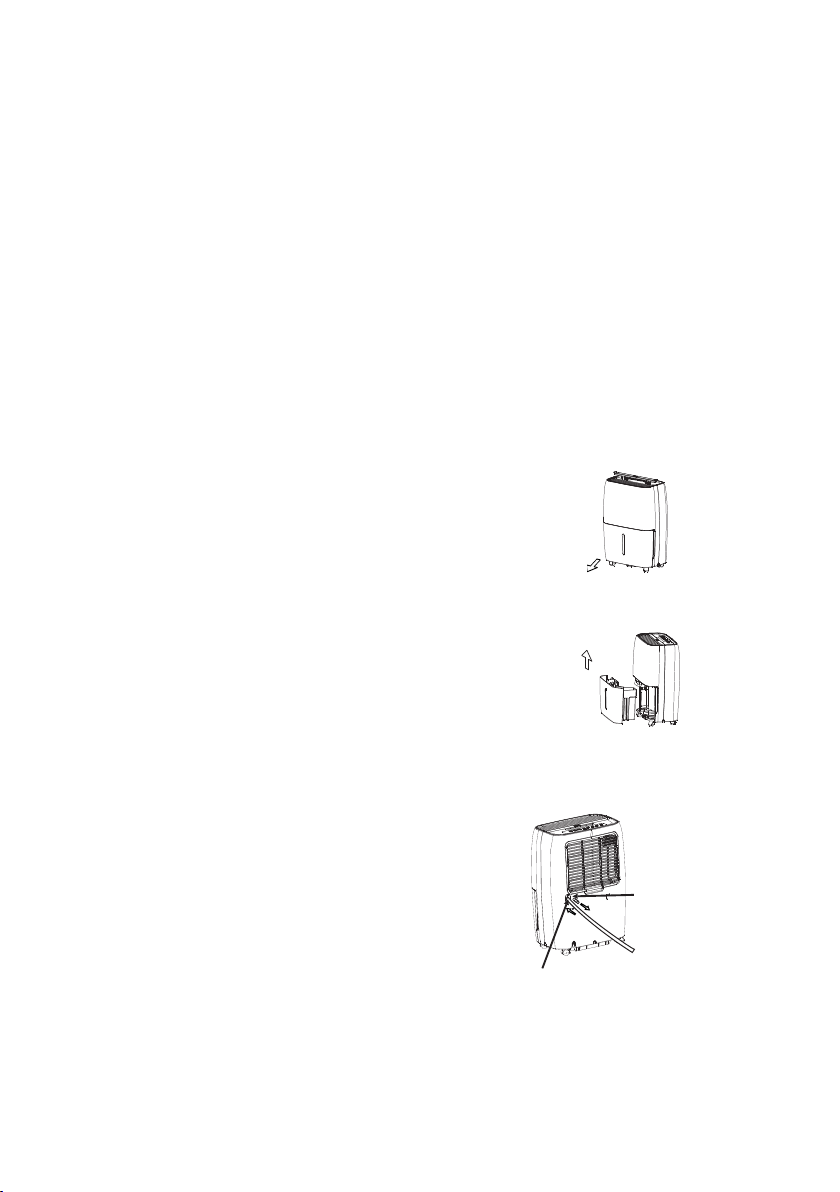
Počas používania prístroja
• Keď prvýkrát používate prístroj, nechajte ho bežať nepretržite 24 hodín.
• Prístroj je vyrobený tak, aby bol schopný prevádzky pri teplotách 5°C/41°F - 35°C/95°F.
• Ak sa prístroj vypol a potrebujete ho opätovne
zapnúť, počkajte približne 3 minúty, než ho znova
zapnete.
• Prístroj nezapájajte do predlžovacej zásuvky.
• Zvoľte vhodnú elektrickú zásuvku a uistite sa, že
k nej máte ľahký prístup.
• Prístroj zapojte do uzemnenej elektrickej zásuvky.
• Uistite sa, že je nádoba na vodu správne vlo-
žená, v opačnom prípade by prístroj zle fungoval.
Odstránenie nahromadenej vody
2 spôsoby, ako odstrániť nahromadenú vodu:
1. Použitie nádoby
• Ak je prístroj vypnutý a nádoba je plná, prístroj
8x zapípa a kontrolka plnosti sa rozbliká, digitálny
displej ukazuje P2.
• Ak je prístroj zapnutý a nádoba je plná, kompresor sa vypne a ventilátor sa vypne po ďalších
30sekundách kvôli vysušeniu vody na kondenzátore, potom jednotka 8x zapípa a kontrolka plnosti
(Full) bliká, digitálny displej ukazuje P2.
• Pomaly vyberte nádobu. Uchopte opatrne ľavú
a pravú rukoväť a opatrne vyberte nádobu tak, aby
sa voda nevyliala. Neklaďte nádobu na podlahu,
lebo spodok nádoby nie je rovný. Nádoba by sa
mohla prevrátiť a vyliať sa na podlahu.
• Vylejte vodu a nádobu vráťte späť. Nádoba musí
byť správne vložená, aby prístroj mohol správne
fungovať.
• Prístroj sa opäť spustí, ak je nádoba správne
umiestnená.
Poznámka:
• Pri vybratí nádoby nikdy nesiahajte do vnútornej časti prístroja. Mohlo by dôjsť k poškodeniu
prístroja.
• Jemne vložte nádobu späť do prístroja. Neopatrné vloženie alebo vtlačenie môže spôsobiť, že
prístroj nebude správne fungovať.
• Ak v nádobe zostane zvyšok vody, je nevyhnutne nutné vodu vytrieť do sucha.
1. Jemne povystrčte nádobu.
2. Uchopte obe strany nádoby a vyberte ju.
3. Vylejte vodu..
Vytiahnite
gumovú
zástrčku.
Pripojte hadicu k výpustu.
Page 41

2. Kontinuálne vypúšťanie
• Vodu môžete automaticky vyprázdniť do podlahovej výpuste pripojením jednotky s hadicou (nie
je súčasťou).
• Vyberte gumovú zátku z vypúšťacieho otvoru na zadnej strane prístroja. Pripojte vypúšťaciu
hadicu (13,5 mm) a nechajte vodu vytiecť do vhodného odtokového zariadenia.
• Uistite sa, že je hadica pevne pripojená tak, aby voda nemohla unikať.
• Nasmerujte hadicu na odtok a uistite sa, že nie je nikde poškodená alebo zlomená, aby nedošlo
k zastaveniu prúdiacej vody.
• Umiestnite koniec hadice do odtoku a uistite sa, že je hadica rovno alebo nadol tak, aby voda
mohla hladko prúdiť. Nikdy nenechávajte hadicu smerom nahor.
• Navoľte požadovanú vlhkosť a rýchlosť ventilátora pre štart kontinuálneho vypúšťania.
Poznámka: ak kontinuálne vypúšťanie nepoužívate, vyberte hadicu.
Page 42

Starostlivosť a čistenie prístroja
Pred čistením prístroj vypnite a vypojte z elektrickej zásuvky.
1. Čistenie mriežok a nádoby
Použite vodu a mydlo. Nepoužívajte abrazívne čistiace prostriedky a bieliace prostriedky.
Nenechajte vodu prísť do kontaktu s hlavnou časťou prístroja. Ak tak urobíte, mohlo by dôjsť k úrazu elektrickým prúdom, k oslabeniu izolácie a prístroj by mohol zhrdzavieť.
Vzduchové mriežky sa ľahko zašpinia, použite vzduch alebo
jemnú kefku, aby ste ich vyčistili.
2. Čistenie nádoby
Raz za niekoľko týždňov vyčistite nádobu, aby ste zabránili
tvorby plesne a baktérií. Čiastočne naplňte nádobu čistou
vodou s jemným čistiacim prostriedkom. Vnútro nádoby
umyte a vodu vylejte.
Poznámka: prístroj nikdy neumývajte v umývačke riadu. Po
čistení vložte nádobu späť do prístroja.
3. Čistenie vzduchového filtra
vzduchový filter za prednou mriežkou by ste mali kontrolovať
a čistiť aspoň každých 30 dní alebo častejšie.
Poznámka: neoplachujte ani neumývajte filter v umývačke
riadu.
Vybratie filtra:
• Uchopte filter a vytiahnite smerom nahor.
• Filter vyčistite teplou jarovou vodou. Opláchnite a nechaj-
te filter uschnúť, potom ho vráťte do prístroja. Nikdy filter
neumývajte v umývačke riadu.
Pripevnenia:
• Vzduchový filter vložte späť podľa rovnakého postupu.
Pozor:
Prístroj nikdy nezapínajte bez filtra, pretože by špina ažmolky mohli prístroj upchať a znížiť tak jeho výkon.
4. Pokiaľ prístroj dlhšiu dobu nepoužívate
Po vypnutí prístroja počkajte pred vyliatím nádoby jeden deň.
Vyčistite hlavnú časť, nádobu a vzduchový filter.
Prístroj zakryte plastovým obalom.
Prístroj skladujte na suchom dobre vetranom mieste.
Page 43

Riešenie problémov
Pred kontaktovaním odborného servisu sa najprv obráťte na nasledujúcu tabuľku.
Problém Čo skontrolovať
Prístroj nepracuje • Uistite sa, že je kábel do prístroja správne zapojený.
• Skontrolujte poistky v dome a rozvádzač.
• Prístroj dosiahol nastavenej úrovne alebo je nádoba na
vodu plná.
• Nádoba na vodu nie je v správnej pozícii.
Prístroj nesuší tak, ako by mal • Prístroj nemal dosť času na odstránenie vlhkosti
• Uistite sa, že nič nezakrýva prednú a zadnú časť prístroja.
• Kontrola vlhkosti nebola nastavená na dostatočne nízku
úroveň.
• Skontrolujte, že všetky dvere, okná a ďalšie otvory sú zavreté.
• Teplota v izbe je príliš nízka, pod 5°C.
• V izbe je nejaký objekt vydávajúci výpary vody.
Prístroj je hlučný počas prevádzky • Vzduchový filter je upchatý.
• Prístroj je naklonený, namiesto toho, aby bol vo vodo-
rovnej polohe.
• Podlaha nie je rovná.
Námraza • To je úplne bežné. Prístroj má režim odmrazenie.
Voda na podlahe • Hadica môže byť uvoľnená.
• Skontrolujte, či je vložená zadná zástrčka do výpuste.
ES, AS, P1 alebo P2 sa objaví na
displeji
• Toto sú chybové a ochranné kódy.
Fotografie použité v návode sú len ilustračné a nemusia sa presne zhodovat s výrobkom.
Page 44

HU
Köszönjük, hogy megvásárolta termékünket.
Használat előtt kérjük olvassa el a használati útmutatót, így megelőzheti az eszköz helytelen
használatát.
Biztonsági előírások
Hogy elkerülje a személyi sérülést vagy anyagi kárt, tartsa be a következő utasításokat. A nem
megfelelő működtetés és az utasítások figyelmen kívül hagyása sérülést vagy anyagi kárt okozhat.
A súlyosság az alábbi jelzések szerint van besorolva:
Figyelmeztetés - Ez a szimbólum halálozás kockázatra, vagy súlyos sérülésre figyelmeztet.
Figyelem - Ez a szimbólum sérülésveszélyt vagy a javak károsodását jelenti.
A használati utasításban használt szimbólumok jelentése:
Soha ne tegye.
Mindig csinálja.
Page 45

Figyelem
\ Kapcsolja ki a gépet és
kapcsolja ki a villamos energiát.
• Áramütést vagy tüzet okozhat.
\ Ne használjon olyan tápkábelt, mely nem a készülékhez
tartozik.
• Áramütést vagy tüzet okozhat.
\ Ne módosítsa a tápkábel
hosszát.
• Áramütést vagy tüzet okozhat.
\ Ne csatlakoztassa a kábelt a
csatlakozóhoz nedves kézzel.
• Áramütést vagy tüzet okozhat.
\ Ne tegye a készüléket hő-
forrás közelébe.
• A műanyag alkatrészek
felmelegedhetnek, és tüzet
okozhatnak.
! Kapcsolja ki a készüléket,
ha furcsa zajt hall, vagy ha
fura szagot, vagy füstöt érez.
• Áramütést vagy tüzet okozhat. • Ez a víz káros anyagokat
\ Soha ne próbálja megjavítani a készüléket.
• Áramütést vagy tüzet okozhat.
! Tisztítás előtt húzza ki a konnektorból a készüléket.
• Áramütést vagy tüzet okozhat.
Vigyázat
\ Ne használja kis helyen. \ Ne tegye olyan helyre, ahol víz
• A nem megfelelő szellőzés
túlmelegedést vagy a tüzet
okozhat.
érheti.
• A víz bekerülhet a készülékbe és megsértheti a szigetelést. Ez áramütést vagy tüzet
okozhat.
\ Ne használja gyúlékony
gázok vagy robbanóanyagok,
például benzin, hígító, stb. közelében.
• Robbanást vagy tüzet
okozhat.
\ Ne igyon a készülékben
levő vízből és ne is használja
fel azt semmilyen célr
tartalmaz.
\ Működés közben ne vegye
ki a víztartályt.
• Áramütést vagy tüzet okozhat.
! Helyezze a készüléket egy
stabil, sík felületre.
• Ha a készülék felborul,
akiömlött a víz az anyagi károkat, áramütést vagy tüzet
okozhat.
\ Ne takarja el a szellőzőny-
ílásokat.
• A levegő hiánya túlmelegedést idézhet elő vagy tüzet
okozhat.
\ Ne tegyen nehéz tárgyakat
a tápkábelre.
• Áramütést vagy tüzet okozhat.
\ Ne használja vegyszerek
közelében.
• A levegőbe került oldószerek és vegyszerek károsíthatják a készüléket.
\ Ne álljon vagy üljön rá
akészülékre.
• Megsérülhet, ha leesik,
vagy ha a készülék felborul.
\ Soha ne érintse meg és ne
helyezzen idegen tárgyakat
anyílásokba. Vigyázzon a gyermekre, akik a készülék közelében tartózkodnak.
• Áramütést vagy tüzet okozhat.
! Óvatosan helyezze be az új
szűrőt. Tisztítsa meg a szűrőt
2 hetente egyszer.
• A szűrő nélküli használat
meghibásodást okozhat.
Page 46

! Ha a készülék belseje nedves lesz, kapcsolja ki akészüléket, és húzza ki a fali
csatlakozóból. Lépjen kapcsolatba a márkaszervizzel.
• Károsíthatja a készüléket,
vagy balesetet okozhat.
! A készüléket nem használhatják csökkent fizikai, érzékszervi vagy mentális képességű embe-
rek, gyerekek, illetve kellő tapasztalattal és ismerettel nem rendelkező személyek, hacsak nem egy
értük felelős személy felügyelete alatt vagy annak utasításai alapján.
\ Ne helyezzen vázát, vagy
más vízzel teli tartályt a készülék tetejére.
• A víz bejuthat, és az egység belsejébe, ez károsíthatja
a szigetelést, áramütést vagy
tüzet okozhat.
Elektromos információk
• A gyártó címkéje a hátlapon található, és tartalmazza az elektromos és egyéb technikai adatokat.
• Győződjön meg arról, hogy a termék megfelelően földelt. Szükség van megfelelő földelésre az
áramütés és a tűz elkerülése érdekében. A tápkábel fel van szerelve egy földelt dugóval az áramütés elkerülése érdekében.
• A készüléket egy megfelelően földelt konnektorba szabad csak bedugni. Ha a konnektor nem
megfelelően földelt, vagy nem védi biztosíték vagy megszakító, forduljon szakképzett villanyszerelőhöz.
• Győződjön meg arról, hogy a hálózati csatlakozó könnyen hozzáférhető e.
• Ne használjon hosszabbítót vagy adaptert.
• A készülék telepítése vagy javítása előtt húzza ki a sérülések elkerülése érdekében.
Page 47

Vezérlőpult a készüléken
Megjegyzés: A vezérlőpult kismértékben eltérhet modelltől függően. Néhány modell működtethető
távirányítóval. Egyesek nem rendelkeznek távirányító funkcióval. Nézze meg az 1. ábrát.
A gyors
párátlanítás
kontrollégője
A készülék
kontrollégője
1234567
Az ionizáló
kontrollégője
A ventillátor
kontrollégője
Az On/Off
kontrollégője
A tartály megtelését jelző
kontrollégő
8
A szárítás
kontrollégője
A folyamatos
működés
kontrollégője
Vezérlőpult
A gomb megnyomása után válasszon ki egy üzemmódot, az egység csipog, jelezve a mód megváltoztatását.
1. Kapcsoló
On/Off
2. Mód beállító gomb
Megnyomással állítható be - párátlanítás, szárítás, állandó párátlanítás és a gyors párátlanítás.
3. 4. +/- le / fel gombok
• Gomb a páratartalom beállítására - a páratartalom az alábbi tartományban állítható be: 35%
RHtól (relatív páratartalom) 85% RH-ig (relatív páratartalom), 5%-os eltéréssel.
o Szárazabb levegő – nyomja meg a - gombot és állítsa alacsonyabb százalékra (%).
o Nedvesebb levegő - nyomja meg a + gombot és állítsa nagyobb százalékra (%).
• Az idő beállítás - a fel / le gombbal állítsa be az automatikus be- és kikapcsolást 0-24 órás
tartományban.
5. Idő beállítás
Nyomja meg a + és – gombot együtt, ezzel elindíthatja az auto start és az autostop funkciót
6. Turbó gomb
Szabályozza a ventilátor sebességét. Nyomja meg és állítsa gyors vagy normál sebességre. Állítsa
a ventilátort High-ra a maximális párátlanításért. Ha a nedvesség csökken, és preferálja a csendesebb működést, állítsa a ventilátort Normal módra.
7. Ion gomb
Megnyomásával aktivizálja az ionizálót. Az anionok automatikusan generálódnak. Az anionok elpusztítják a vegyi gázokat és a port a levegőben. A funkciót a gomb ismételt megnyomásával
kapcsolja ki.
8. Kijelző
Mutatja a páratartalmat %-ban kifejezve 35-85%-ig, továbbá mutatja az időt start/stop (0-24) üzemmódban, mutatja a levegő páratartalmát (+ -5% -os pontossággal)30% RH-tól (relatív páratartalom) 90% RH-ig (relatív páratartalom).
Page 48

Hibát jelző kódok
AS – páratartalom érzékelő hiba - Húzza ki a készüléket, majd csatlakoztassa újra. Ha a hiba ismét
jelentkezik, forduljon a márkaszervizhez.
ES – hőmérséklet érzékelő hiba - Húzza ki a készüléket, majd csatlakoztassa újra. Ha a hiba ismét
jelentkezik, forduljon a márkaszervizhez.
P1 – Az egység kiolvadt – Hagyjon időt a készüléknek az automatikusan a kiolvasztásra.
P2 – a tartály tele van, vagy nincs a megfelelő helyzetben - ürítse ki a tartályt, és helyezze a meg-
felelő pozícióba.
E3 – a készülék nem működik - húzza ki az eszközt, majd csatlakoztassa újra. Ha a hiba ismét
jelentkezik, forduljon a márkaszervizhez.
Egyéb jelzések
A tartály megtelését jelző kontrollégő
Világít, ha a tartály megtelt, ha a tartályt már eltávolították, vagy nem rakták vissza a helyére.
Automatikus leállítás
A párátlanító automatikusan kikapcsol ha a tartály tele van, vagy ha el lett távolítva, vagy ha nem
megfelelően lett visszarakva. A beállított páratartalom elérésekor a készülék automatikusan kikapcsol. Egyes modelleknél a ventilátor motorja továbbra is működhet.
Automatikus olvasztás
Ha fagyosodás jelenik meg, a kompresszor kikapcsolja a ciklust és a ventillátor csak a ráfagyás
megszűnéséig fog működni.
Megjegyzés: ha az automatikus olvasztás elindul, a készülék zajokat ad ki, de ez teljesen normális
Várjon 3 percet, mielőtt újraindítja - miután a készülék leáll, nem fog az ezt következő 3 percben
dolgozni. A 3 perc letelte után újraindítható.
Gyors párátlanítás
Ebben a módban a készülék automatikusan 45-55% között tartja a a páratartalmat, a szoba
hőmérsékletétől függően. Ebben a módban a páratartalmat beállító funkció nem elérhető.
Auto - restart
Ha a készülék működés közben leáll áramszünet miatt, akkor automatikusan az előzőleg beállított
funkció indul el.
Az időzítő beállítása
• Ha bekapcsolja a gépet, először nyomja meg a Timer gombot, a kikapcsolás időzítő gombja
világítani fog. A gomb ismételt megnyomásával felvillan a bekapcsolás időzítő gombja is. Ez az
auto stop program beállítását jelzi.
• Ha a készülék ki van kapcsolva, először nyomja meg a Timer gombot, felvillan a bekapcsolás
időzítő gombja. Ez az automatikus start kezdeményezését jelzi. A gomb ismételt megnyomásával
felvillan a kikapcsolás időzítő gombja. Ez az automatikus stop kezdeményezését jelzi.
• Nyomja meg vagy tartsa lenyomva a FEL és LE gombokat, hogy megváltoztassa az automatikus
indítás idejét 0,5 órától 10 óráig, majd később 1 órától 24 óráig. A kijelző visszaszámolja a hátralévő időt a kezdettől.
• A kiválasztott idő 5 másodperc múlva rögzítődik, és a rendszer automatikusan a már eléore
beállított páratartalomhoz fog igazodni.
• Ha az autso start és auto stop programokat beállította, az On és OFF gombok felvillannak, ezzel
jelzik, hogy a programok be lettek állítva.
• Ha a kijelzőn a P2 kód jelenik meg, az automatikus start / stop funkció kikapcsol.
Page 49

• Kapcsolja be / ki bármikor, vagy az időzítőt állítása be 0,0-ra, vagy töröljhe az Auto start / stop
beállítást.
• Ha a kijelzőn a P2 kód jelenik meg, az automatikus start / stop funkció kikapcsol.
A készülék alkatrészei
Párátlanító üzemmód
ebben az üzemmódban a gép maximális teljesítményt nyújt. A ventilátor nagy sebességgel forog.
A páratartalmat a készülék automatikusan szabályozza a szoba hőmérsékletének függvényében.
A készülék befejezi a párátlanítást és leáll maximum 10 óra után.
Megjegyzés:
• A párátlanítást egy zárt szobában, zárt ajtók és
ablakok mellett végezze.
• A párátlanítót állítsa közvetlenül a nedves ruhák
közelébe (amint azt az A. ábra mutatja).
• A nehéz, nedves ruhák nem száradnak meg
teljesen.
Vigyázat
• Ne tömítse el a szellőzőnyílásokat ruhákkal.
Ezáltal a készülékben magas hőmérséklet keletkezhet, ami tüzet vagy rövidzárlatot okozhat.
• Ne tegyen nedves ruhát a készülék tetejére, és
ne hagyja, hogy víz csepegjen a készülék belsejébe. Ez áramütést vagy rövidzárlatot okozhat.
30~50cm
30~50cm
A készüléket helyezze
30-50cm-re a nedves
ruhától.
A készülék elhelyezése
Ne használja a szabadban.
A készülék kizárólag beltéri használatra készült.
• Helyezze egy tiszta, sima, padlóra, ami elég erős
ahhoz, hogy elbírja a készüléket, ami tele van vízzel.
• A készüléket úgy helyezze el, hogy minden oldalról legalább 20 cm-re legyen a faltól, hogy a levegő megfelelően áramolhasson.
• Csak olyan helyiségbe tegye, ahol a hőmérséklet nem csökken 5 ° C alá. Az alacsonyabb
hőmérsékleten dér képződhet.
• Ne tegye radiátor, hősugárzó vagy egyéb fűtő
berendezés közelébe.
• Csak zárt helyiségben működtesse, ahol a legnagyobb teljesítményt tudja nyújtani.
• Zárja be az összes ajtót, az ablakokat és a nyílászárókat a szobában.
40 cm
Légrács
Légbeömlő
rács
20 cm
20 cm
Kerekek - Ne fejtsen ki túlzott erőt, amikor
áthelyezi a készüléket a szőnyegre, a készülék
felborulhat, a víz pedig kifolyhat.
20 cm
20 cm
Page 50

A készülék használata közben
• Az első használatkor hagyja 24 órán át működni
a készüléket.
• A készülék 5°C/41°F és 35°C 95°F hőmérséklet
tartományban képes dolgozni.
• Ha a készülék kikapcsol, és újra be szeretné kapcsolni, várjon 5 percet, mielőtt újra bekapcsolná.
• Ne csatlakoztassa hosszabbítóba.
• Válassza ki a megfelelő konnektort, és győződ-
jön meg, hogy az könnyen hozzáférhető e.
• A berendezést csak földelt konnektorba csatlakoztassa.
• Ügyeljen arra, hogy a víztartályt megfelelően
helyezze vissza, máskülönben a gép nem fog működni.
A felgyülemlett víz eltávolítása
2 módon lehet eltávolítani felgyülemlett vizet:
1. Tartály használata:
• Ha a készülék ki van kapcsolva, és a tartály tele
van, a készülék hangjelzést ad, 8x sípol és ateltséget jelző gomb villog, a digitális kijelző pedig
aP2 kódot mutatja.
• Ha a készülék be van kapcsolva, és a tartály megtelt, a kompresszor kikapcsol, majd a ventillátor is
30 másodperc után a kondenzátorban levő víz kiszárítása miatt, ezután az egység 8x sípol, ateltséget jelző gomb villog, a digitális kijelző pedig aP2
kódot mutatja.
• Óvatosan távolítsa el a tartályt. Fogja meg óvatosan a bal és jobb markolatot és óvatosan távolítsa el a tartályt úgy, hogy a víz ne folyjon ki. Ne
helyezze a tartályt a padlóra, mert az nem biztos,
hogy sík. A tartály felborulhat, a víz pedig kifolyhat.
• Ürítse ki a víztartályt és helyezze vissza. A tartály
megfelelő behelyezését követően a készülék megfelelően működik.
• A készülék újraindul, amikor a tartály megfelelően van visszahelyezve.
1. Óvatosan nyomja ki a tartályt.
2. Fogja meg mindkét oldalát és távolítsa el.
3. Öntse ki a vizet.
Húzza ki a gumi dugót.
Megjegyzés:
• A tartály eltávolítása közben soha ne nyúljon
akészülék belsejébe. Ez károsíthatja a készüléket.
• Óvatosan helyezze vissza a tartályt a gépbe.
A gondatlan visszahelyezés vagy erőltetés a készülék meghibásodásához vezethet.
• Ha a tartályban még maradt víz, törölje azt szárazra.
Illessze a tömlőt a lefolyóhoz.
Page 51

2. Folymatos kiűrítés
• A vizet automatikusan ki lehet üríteni egy tömlő csatlakoztatásával (nem tartozék).
• Húzza ki a gumi dugót a leeresztő lyukból a hátoldalon. Csatlakoztassa a leeresztő tömlőt
(13,5mm), ez lehetővé teszi , hogya víz kifolyjon egy megfelelő vízelvezető eszközbe.
• Győződjön meg arról, hogy a tömlő szorosan illeszkedik, hogy a víz ne tudjon kifolyni.
• Irányítsa a csövet a lefolyóba és ellenőrizze, hogy a cső nem sérült vagy törött.
• Helyezze a tömlő végét a lefolyóba, és győződjön meg arról, hogy a tömlő egyenes, hogy a víz
könnyen le tudjon folyni. A csövet ne tartsa felelé.
• Válassza ki a kívánt páratartalmat és a ventilátor sebességét, majd kezdje meg a folyamatos kiűrítést.
Megjegyzés: ha befejezte a kiűrítést, húzza ki a tömlőt.
Az egység karbantartása és tisztítása
Tisztítás előtt a készüléket kapcsolja ki és húzza ki a konnektorból.
1.A rácsok és a tartály tisztítása
Használjon szappant és vizet. Ne használjon súroló- és fehérítő szereket.
Ne engedje, hogy víz érintkezzen a készülék belső alkatrészeivel. Ez áramütést okozhat, gyengítheti a szigetelést és
akészülék berozsdásodhat.
A légrácsok könnyen piszkolódnak, puha kefével vagy levegővel lehet őket tisztítani.
2. A tartály tisztítása
a tartályt tisztítsa néhány hetente, hogy megakadályozza
apenész képződését és a baktériumok elszaporodását. Félig töltse fel a tartályt tiszta vízzel és enyhe tisztítószerrel.
Mossa meg a tartály belsejét és öntse ki a vizet.
Megjegyzés: Soha ne mossa mosogatógépben. Tisztítás
után helyezze a tartályt vissza a gépbe.
3. A légszűrő tisztítása
A légszűrő rácsot a készülék elülső részén legalább 30 naponta ellenőrizni és tisztítani kell.
Megjegyzés: Ne öblítse le, vagy mossa a szűrőt a mosogatógépben.
A szűrő kiszerelése:
• Fogja meg a szűrőt és húzza felfelé.
• Tisztítsa meg a szűrőt meleg, tisztítószeres vízzel. Öblítse
le és hagyja, hogy a szűrő megszáradjon, majd tegye vissza
a készülékbe. Soha ne mossa a szűrőt a mosogatógépben.
Rögzítés:
• A légszűrőt a már említett eljárás alapján helyezze vissza.
Vigyázat:
A készüléket soha ne használja szűrő nélkül, mert a kosz és
a piszok eltömítheti a gépet, és így csökken a teljesítménye.
4. Ha a készülék sokáig nincs használatban
Miután kikapcsolta a készüléket, várjon a víz kiöntésével legalább 1 napot. Tisztítsa meg a fő egységet, a tartályt és
alégszűrőt. A készüléket fedje le műanyag takaróval.
Tárolja száraz, jól szellőző helyen.
Page 52

Hibaelhárítás
Mielőtt felkeresné a szervizt, tájékozódjon az alábbi táblázatból a hiba elhárításának lehetőségeiről
Probléma mit kell ellenőrizni
Az eszköz nem működik • Ellenőrizze a biztosítékot a lakásban
• A készülék elérte a kívánt páratartalmat, vagy a tartály
megtelt
• A víztartály nem a megfelelő pozícióban van.
A készülék nem párátlanít rendeltetésszerűen
Az egység zajos működés
közben
Jegesedés • Ez normális. A készülék rendelkezik kiolvasztó móddal.
Víz a padlón • A tömlőt meg kell lazítani.
ES, AS, P1 vagy P2 kód jelenik
meg a kijelzőn
• A készüléknek nem volt elég ideje, hogy el távolítsa a nedvességet
• Ügyeljen arra, hogy semmi se takarja el elülről vagy hátulról
• A kívánt páratartalom nincs kellően alacsony szintre állítva.
• Ellenőrizze, hogy az ajtók, ablakok és más nyílászárók
zárva vannak.
• A hőmérséklet a szobában túl alacsony, 5°C alatti
• A szobában egy tárgy gőzt bocsát ki.
• A légszűrő eltömődött.
• A készülék elbillent, nem áll egyenesen.
• A padló nem egyenes.
• Ellenőrizze, hogy a tömlő megfelelően illeszkedik a gép
hátsó részén.
• Ezek a hibakódok
A kézikönyvben használt fényképek csak illusztrációk, nem egyeznek meg pontosan a termékkel.
Page 53

PL
Dziękujemy za zakup naszego produktu.
Przed użyciem prosimy starannie przeczytać tę instrukcję.
Środki bezpieczeństwa
Aby zapobiec obrażeniom ciała i szkodom materialnym, prosimy przestrzegać poniższych instrukcji. Niewłaściwa eksploatacja wynikająca z nieprzestrzegania instrukcji może spowodować obrażenia ciała albo szkody materialne.
Zagrożenie jest klasyfikowane zgodnie z następującymi oznaczeniami:
Ostrzeżenie - ten symbol oznacza niebezpieczeństwo śmierci albo odniesienia poważnych obrażeń.
Uwaga - ten symbol oznacza niebezpieczeństwo odniesienia obrażeń albo powstania
strat materialnych.
Znaczenie symboli wykorzystanych w tej instrukcji:
Nigdy tego nie rób.
Postępuj tak zawsze.
Page 54

Ostrzeżenie
\ Urządzenia nie wyłączamy
w sposób polegający na wyłączeniu sieci zasilającej.
• Może dojść do porażenia
prądem elektrycznym albo do
pożaru.
\ Nie korzystamy z innego przewodu zasilającego, niż ten,
który był dostarczony z urządzeniem.
• Może dojść do porażenia
prądem elektrycznym albo do
pożaru.
\ Nie zmieniamy długości przewodu zasilającego.
• Może dojść do porażenia
prądem elektrycznym albo do
pożaru.
\ Nie włączamy i nie wyłączamy przewodu zasilającego,
jeżeli mamy mokre ręce.
• Może dojść do porażenia
prądem elektrycznym.
\ Nie ustawiamy tego urząd-
zenia w pobliżu źródeł ciepła.
• Części plastikowe mogą
się rozgrzać i spowodować
pożar.
! Urządzenie wyłączamy,
jeżeli usłyszymy dziwne
dźwięki, poczujemy zapach
spalenizny albo dym.
• Może dojść do porażenia
prądem elektrycznym albo do
pożaru.
\ Nigdy nie naprawiamy tego
urządzenia we własnym zakresie.
• Może dojść do uszkodzenia
urządzenia i do porażenia prądem elektrycznym.
! Przed czyszczeniem urządzenie wyłączamy i odłączamy
z gniazdka elektrycznego.
• Może dojść do porażenia prądem elektrycznym i do odniesienia obrażeń ciała.
\ Urządzenia nie użytkujemy
w pobliżu palnych gazów albo
materiałów wybuchowych,
towarzyszących na przykład
benzynie, benzenowi, rozcieńczalnikom i innym substancjom.
• Może dojść do wybuchu
albo pożaru.
\ Nie pijemy i nie korzystamy
z wody pochodzącej z urządzenia.
• Ta woda zawiera substancje szkodliwe.
\ Podczas pracy nie wyjmujemy pojemnika na wodę.
• Może dojść do porażenia
prądem elektrycznym.
Uwaga
\ Urządzenia nie używamy
w niewielkich pomieszczeniach.
• Niedostateczna wentylacja
może spowodować przegranie
albo pożar.
\ Nie zakrywamy otworów
wentylacyjnych.
• Brak powietrza może
spowodować przegranie albo
pożar.
\ Urządzenia nie ustawiamy
w miejscach, w których może
być spryskane wodą.
• Woda mogłaby się dostać
do urządzenia i pogorszyć rezystancję izolacji. Może dojść
do porażenia prądem elektrycznym albo do pożaru.
\ Urządzenia nie używamy
wpobliżu substancji chemicznych.
• Rozpuszczalniki i chemikalia uwalniane do powietrza
mogą uszkodzić tę jednostkę.
! Urządzenie ustawiamy na
równym i stabilnym podłożu.
• Gdyby urządzenie przewróciło się, rozlana woda uszkodzić mienie, spowodować porażenie prądem elektrycznym
albo pożar.
\ Nigdy nie sięgamy, ani nie
wkładamy żadnych przedmiotów do otworów. Zwracamy
uwagę na dzieci przebywające w pobliżu urządzenia.
• Może dojść do porażenia
prądem elektrycznym albo do
awarii urządzenia.
Page 55

\ Na przewodzie zasilającym
nie ustawiamy ciężkich przedmiotów.
• Niebezpieczeństwo porażenia prądem elektrycznym albo
powstania pożaru.
! Jeżeli do wnętrza urządzenia dostanie się woda, urządzenie wyłączamy i odłączamy z
gniazdka. Kontaktujemy się ze
specjalistycznym serwisem.
• Może dojść do zniszczenia
urządzenia albo do poważnego wypadku.
! Ten odbiornik energii nie jest przeznaczony do użytkowania przez osoby (łącznie z dziećmi)
o ograniczonych predyspozycjach fizycznych, psychicznych albo mentalnych albo nie posiadających niezbędnej wiedzy i doświadczenia, jeżeli nie będzie nad nimi sprawowany nadzór albo
nie zostanie przeprowadzony instruktaż dotyczący korzystania z tego urządzenia przez osobę odpowiedzialną za ich bezpieczeństwo.
\ Nie stajemy i nie siadamy
na urządzeniu.
• Można odnieść obrażenia
ciała, gdyby doszło do upadku albo, gdyby jednostka się
przewróciła.
\ Na wierzchu urządzenia nie
ustawiamy flakonów, ani innych naczyń z wodą.
• Woda mogłaby się wylać
i przedostać do wnętrza urządzenia, mogłoby dojść do
uszkodzenia izolacji, porażenia prądem elektrycznym albo
powstania pożaru.
! Ostrożnie wkładamy nowe
filtry. Filtr czyścimy raz na
2tygodnie.
• Praca bez filtra może
spowodować awarię urządzenia.
Informacje elektryczne
• Tabliczka znamionowa znajduje się na tylnej stronie panelu i zawiera dane elektryczne i inne
dane techniczne dotyczące urządzenia.
• Sprawdzamy, czy urządzenie jest poprawnie uziemione. Poprawne uziemienie jest niezbędne,
aby nie doszło do porażenia prądem elektrycznym albo powstania pożaru. Przewód zasilający jest
wyposażony w trójstykową wtyczkę ze stykiem ochronnym, który zabezpiecza przed porażeniem
prądem elektrycznym.
• Urządzenie musi być włączone do gniazdka elektrycznego podłączonego do sprawnej instalacji
ochronnej. Jeżeli gniazdko elektryczne nie ma poprawnie podłączonego styku ochronnego albo
nie jest zabezpieczone bezpiecznikiem albo zabezpieczeniem, kontaktujemy się z wykwalifikowanym elektrykiem.
• Sprawdzamy, czy gniazdko elektryczne po instalacji urządzenia pozostanie dobrze dostępne.
• Nie korzystamy z żadnych przedłużaczy albo rozgałęźników.
• Przed instalacją i serwisem urządzenie zawsze wyłączamy i odłączamy z instalacji elektrycznej,
aby nie doszło do wypadku.
Page 56

Panel sterujący urządzenia
Uwaga: panel sterujący może się nieznacznie różnić w zależności od Państwa modelu. Niektóre
modele można zdalnie sterować za pomocą pilota. Niektóre modele nie mają funkcji zdalnego
sterowania.
Lampka sygnalizacyjna
jonizatora
Lampka sygnalizacyjna
wentylatora
Lampka
sygnalizacyjna zegara
On/Off
Lampka sygnalizacyjna
wypełnienia
pojemnika
8
Lampka sygnalizacyjna
osuszacza
Lampka
sygnalizacyjna pracy
ciągłej
Lampka
sygnalizacyjna sprytnego
osuszania
Lampka
sygnalizacyjna pracy
urządzenia
1234567
Panel sterujący
Po naciśnięciu przycisku wyboru jednego z trybów urządzenie piknie, co oznacza zmianę trybu.
1 Wyłącznik
Włączenie/wyłączenie urządzenia
2 Przycisk wyboru trybu
Po naciśnięciu wybieramy tryb – osuszanie, suszenie osuszanie ciągłe i sprytne osuszanie.
3 4 +/-: przyciski down/up
• Przycisk ustawiania wilgotności – poziom wilgotności może być ustawiony w granicach 35%
RH (wilgotność względna powietrza) do 85 % RH (wilgotność względna powietrza) z 5% odchyłką.
o Suszenie powietrza - naciskamy przycisk – i ustawiamy niższą wartość procentową (%).
o Nawilżanie powietrza - naciskamy przycisk + i ustawiamy wyższą wartość procen-
tową (%).
• Przycisk ustawiania czasu – korzystamy z przycisku Up/Down do ustawienia auto włączania
iwyłączania od 0 do24.
5 Przycisk ustawiania czasu
Naciskamy razem z przyciskami + i –, aby włączyć auto start albo auto stop
6 Przycisk turbo
Kontroluje prędkość wirowania wentylatora. Naciskamy i wybieramy wysoką albo normalną prędkość obrotową wentylatora. Ustawiamy wentylator na High dla maksymalnego osuszania. Jeżeli
wilgotność zmalała i preferujemy cichą pracę, ustawiamy wentylator na Normal.
7 Przycisk Ion
Naciskając włączamy jonizator. Aniony są generowane automatycznie. Aniony niszczą opary chemiczne i cząsteczki pyłu w powietrzu. Funkcję wyłączamy ponownym naciśnięciem przycisku.
8 Wyświetlacz
Wyświetla % wilgotność od 35% do 85% albo czas trybów auto start/stop (0-24), ponadto wyświetla aktualną (+-5% dokładność) wilgotność powietrza w pomieszczeniu w granicach od 30%
Page 57

RH (wilgotność względna) do 90% RH (wilgotność względna).
Kody awarii i ochrony
AS – błąd czujnika wilgotności – wyłączamy urządzenie i włączamy je ponownie. Jeżeli błąd pojawi
się znowu, kontaktujemy się z serwisem specjalistycznym.
ES – błąd czujnika temperatury – wyłączamy urządzenie i włączamy je ponownie. Jeżeli błąd poja-
wi się znowu, kontaktujemy się z serwisem specjalistycznym.
P1 – jednostka jest rozmrażana – dajemy urządzeniu czas na automatyczne rozmrożenie.
P2 – pojemnik jest pełny albo nie jest dobrze ustawiony –opróżniamy pojemnik i ustawiamy go
wpoprawnym położeniu.
E3 – jednostka nie działa – wyłączamy urządzenie i włączamy je ponownie. Jeżeli błąd pojawi się
znowu, kontaktujemy się z serwisem specjalistycznym.
Pozostałe symbole
Lampka sygnalizacyjna wypełnienia pojemnika
zapala się wtedy, gdy pojemnik jest pełny, jeżeli pojemnik był wyjęty albo, jeżeli nie został z powrotem poprawnie włożony.
Automatyczne wyłączenie
osuszacz wyłączy się w przypadku, jeżeli pojemnik jest pełny albo, jeżeli był wyjęty i nie został
poprawnie włożony z powrotem. Jeżeli jest osiągnięta ustawiona wilgotność, urządzenie wyłącza
się automatycznie. W niektórych modelach silnik wentylatora będzie nadal pracować.
Automatyczne rozmrażanie
jeżeli tworzy się szron, kompresor przerwie cykl, a wentylator będzie pracować tak długo, aż szron
zniknie.
Uwaga: kiedy pracuje automatyczne rozmrażanie, urządzenie może emitować pewne dźwięki, co
jest zjawiskiem normalnym.
Czekamy 3 minuty przed kontynuowaniem – po wyłączeniu urządzenia, następuje 3 minutowa
przerwa spełniająca funkcję ochronną. Urządzenie po 3 minutach rozpocznie dalszą pracę.
Sprytny tryb osuszania
w tym trybie jednostka automatycznie kontroluje wilgotność w pomieszczeniu w granicach
45%-55% zależnie od temperatury pokojowej. Funkcja ustawiania wilgotności nie działa.
Auto – restart
jeżeli jednostka podczas pracy wyłączy się ze względu na przerwę w dostawie energii elektrycznej,
potem automatycznie włączy się poprzednia funkcja
Ustawianie zegara
• Jeżeli urządzenie jest włączone, naciskamy najpierw przycisk Timer, zapala się lampka sygnalizacyjna wyłączenia zegara. To znaczy, że program Auto stop został rozpoczęty. Naciskamy
znowu ten przycisk, zapala się lampka sygnalizacyjna włączenia zegara. Oznacza to rozpoczęcie
programu auto stop.
• Jeżeli urządzenie jest wyłączone, naciskamy najpierw przycisk Timer, zapala się lampka sygnalizacyjna włączenia zegara. (ON). Oznacza to rozpoczęcie programu auto start. Naciskamy znowu
przycisk, zapala się lampka sygnalizacyjna zegara (OFF), co oznacza rozpoczęcie programu auto
stop.
• Naciskamy albo przytrzymujemy przyciski UP albo DOWN, aby zmienić czas automatycznego
włączenia od 0,5 godziny aż do 10 godzin, a potem z krokiem co 1 godzina do 24 godzin. Lampka
sygnalizacyjna będzie odliczać czas pozostający do startu.
• Wybrany czas zostanie zapisany za 5 sekund, a system automatycznie wraca do początkowego
Page 58

ustawienia wilgotności.
• Kiedy czas auto start i auto stop jest ustawiony, lampki sygnalizacyjne Timer on i off znaczą, że
czasy są ustawione.
• Włączenie/wyłączenie urządzenia w dowolnym czasie albo ustawienie zegara na 0.0 kasuje
funkcję Auto start/stop.
• Jeżeli wyświetlacz wyświetla kod P2, funkcja auto start/stop zostaje skasowana.
Części urządzenia
Tryb suszenia
jeżeli urządzenie jest ustawione w trybie suszenia,
to urządzenie maksymalnie osusza. Wentylator jest
ustawiony na duże obroty. Poziom wilgotności jest
automatycznie kontrolowany zgodnie z aktualną
wilgotnością w pomieszczeniu. Urządzenie kończy
tryb suszenia po maksymalnie 10 godzinach pracy
Uwaga:
• Tryb suszenia musi być włączany w zamkniętym
pokoju, nie otwieramy drzwi i okna.
• Powietrze kierujemy prosto na mokrą odzież.
• Grube mokre ubranie może całkowicie nie wy-
schnąć.
Uwaga
• Otworów do powietrza nie zakrywamy odzieżą.
Mogłoby powstać zbyt dużo ciepła, które wywołałoby pożar albo zwarcie w urządzeniu.
• Na wierzchu urządzenia nie układamy mokrej
odzieży i nie pozwalamy, aby woda kapała do
urządzenia. Mogłoby dojść do porażenia prądem
elektrycznym albo do zwarcia w urządzeniu.
30~50cm
30~50cm
Urządzenie umieszczamy w
odległości 30-50 cm od mokrego ubrania.
Lokalizacja urządzenia
Nie stosujemy go na zewnątrz.
To urządzenie jest przeznaczone tylko do użytku
wewnętrznego.
• Urządzenie ustawiamy na czystej, równej i wytrzymałej podłodze, która może unieść urządzenie
napełnione wodą.
• Pozostawiamy z każdej strony urządzenia przynajmniej 20 cm miejsca, aby występowała dostateczna cyrkulacja powietrza
• Urządzenie umieszczamy w miejscu, w którym
temperatura nie spada poniżej 5°C. Przy niższych
temperaturach może powstać szron.
• Urządzenia nie umieszcza się w pobliżu grzejników, nagrzewnic i innych urządzeń oddających
ciepło
• Urządzenie musi być użytkowane w pomieszc-
40 cm
Kratka do powietrza
Kratka do
zasysania
powietrza
20 cm
20 cm
Kółka - Nie używamy zbyt dużej siły przy przesuwaniu urządzenia po dywanie; urządzenie
może się przewrócić, a woda może się wylać.
20 cm
20 cm
Page 59

zeniach zamkniętych, aby jego skuteczność była jak największa
• Zamykamy wszystkie drzwi, okna i inne otwory w pomieszczeniu.
Podczas użytkowania urządzenia
• Kiedy po raz pierwszy uruchamiamy urządzenie, włączamy je do pracy ciągłej przez 24 godziny.
• Urządzenie jest wykonane tak, aby mogło pracować przy temperaturach od 5°C/41°F do
35°C/95°F.
• Jeżeli wyłączyliśmy urządzenie i potrzebujemy je ponownie włączyć, musimy poczekać w przybliżeniu 3 minuty, zanim będzie to można zrobić.
• Urządzenie nie włączamy za pomocą przedłużacza.
• Wybieramy odpowiednie gniazdko elektryczne i sprawdzamy, czy jest do niego swobodny do-
stęp.
• Urządzenie włączamy do gniazdka elektrycznego ze stykiem ochronnym.
• Sprawdzamy, czy naczynie na wodę jest poprawnie włożone, w przeciwnym razie urządzenie
będzie źle pracować.
Usuwanie nagromadzonej wody
2 sposoby usuwania nagromadzonej wody:
1. Przeznaczenie pojemnika
• Jeżeli urządzenie jest wyłączone, a pojemnik
pełny, urządzenie 8x pika, a lampka sygnalizacyjna
napełnienia miga, wyświetlacz sygnalizuje P2.
• Jeżeli urządzenie jest włączone, a pojemnik pełny, kompresor wyłącza się, a wentylator wyłącza
się po kolejnych 30 sekundach z powody odparowania wody na kondensatorze, potem jednostka
8x pika, a lampka sygnalizacyjna napełnienia (Full)
miga, wyświetlacz sygnalizuje P2.
• Powoli wyjmujemy pojemnik. Chwytamy ostrożnie lewy i prawy uchwyt i pojemnik wyjmujemy tak,
aby woda się nie wylała. Nie kładziemy pojemnika na podłodze, ponieważ dno pojemnika nie jest
płaskie. Pojemnik może się przewrócić, a woda
rozlać po podłodze.
• Wylewamy wodę i pojemnik wstawiamy
zpowrotem. Pojemnik musi być dobrze włożony,
aby urządzenie mogło poprawnie pracować.
• Urządzenie włączy się ponownie, jeżeli pojemnik został poprawnie umieszczony.
Uwaga:
Przy wyjmowaniu pojemnika nigdy nie sięgamy do
wewnętrznych części urządzenia. Mogłoby dojść
do uszkodzenia urządzenia.
Ostrożnie wkładamy pojemnik do urządzenia. Nieostrożne wkładanie albo wciskanie może spowodować, że urządzenie nie będzie poprawnie działać.
1. Ostrożnie wyjmujemy pojemnik.
2. Chwytamy pojemnik z obu stron
i wyjmujemy go.
3. Wylewamy wodę.
Wyjmujemy
gumowy korek.
Podłączamy wąż do wylotu.
Page 60

Jeżeli w pojemniku pozostanie reszta wody, to niezbędne jest wytarcie tej wody do sucha.
2. Ciągłe wypuszczanie
• Wodę można automatycznie usunąć do kratki w podłodze podłączając wąż do jednostki (nie
ma w komplecie).
• Wyjmujemy gumowy korek z otworu do wypuszczania wody w tylnej części urządzenia. Podłączamy wąż do wypuszczania wody (13,5 mm) i pozwalamy wodzie spływać do kanalizacji.
• Sprawdzamy, czy wąż jest dobrze podłączony tak, aby woda nie mogła się rozlewać.
• Wąż kierujemy do kratki ściekowej i sprawdzamy, czy nie jest gdzieś uszkodzony albo załama-
ny, aby nie doszło do zatrzymania przepływu wody.
• Koniec węża umieszczamy w kanalizacji i sprawdzamy, czy wąż idzie poziomo albo w dół tak,
aby woda mogła swobodnie wypływać. Nigdy nie prowadzimy węża do góry.
• Wybieramy odpowiednią wilgotność i obroty wentylatora do uruchomienia ciągłego wypuszczania.
Uwaga: jeżeli nie korzystamy z ciągłego wypuszczania, wyjmujemy wąż.
Page 61

Czyszczenie i konserwacja urządzenia
Przed czyszczeniem urządzenie wyłączamy i odłączamy
zgniazdka elektrycznego.
1. Czyszczenie kratek i pojemnika
Stosujemy wodę i mydło. Nie korzystamy ze środków do
czyszczenia o działaniu ściernym i preparatów do bielenia.
Nie dopuszczamy do kontaktu wody z głównymi częściami
urządzenia. Jeżeli tak się stanie, to może dojść do porażenia
prądem elektrycznym, do pogorszenia izolacji, a urządzenie
mogłoby zardzewieć.
Kratki do powietrza łatwo ulegają zabrudzeniu, czyścimy je
strumieniem powietrza albo delikatną szczoteczką.
2. Czyszczenie pojemnika
raz na tydzień czyścimy pojemnik, aby zapobiec powstawaniu pleśni i bakterii. Pojemnik częściowo napełniamy czystą
wodą z delikatnym środkiem do czyszczenia. Myjemy wnętrze pojemnika i wylewamy wodę.
Uwaga: urządzenie nigdy nie myjemy w zmywarce do naczyń. Po wyczyszczeniu pojemnik wkładamy z powrotem do
urządzenia.
3. Czyszczenie filtra powietrza
filtr powietrza za przednią kratką powinien być kontrolowany
i czyszczony przynajmniej co 30 dni albo częściej.
Uwaga: nie płuczemy, ani nie myjemy filtra w zmywarce do
naczyń.
Wyjmowanie filtra:
• Chwytamy filtr i wyjmujemy go do góry.
• Filtr czyścimy ciepłą wodą mydlaną. Spłukujemy i pozost-
awiamy filtr do wyschnięcia, potem wkładamy go z powrotem do urządzenia. Nigdy nie myjemy filtra w zmywarce do
naczyń.
Wkładanie:
• Filtr powietrza wkładamy w odwrotnej kolejności.
Uwaga:
Urządzenia nigdy nie włączamy bez filtra, ponieważ brud
iprodukty zmechacenia mogą zapchać urządzenie i zmniejszyć jego wydajność.
4. Jeżeli urządzenie nie będzie użytkowane przez dłuższy
czas
Po wyłączeniu urządzenia czekamy jeden dzień przed opróżnieniem pojemnika.
Czyścimy główną część, pojemnik i filtr powietrza.
Urządzenie przykrywamy plastikowym opakowaniem.
Urządzenie składujemy w suchym i dobrze wentylowanym
pomieszczeniu.
Page 62

Rozwiązywanie problemów
Przed kontaktem z serwisem specjalistycznym prosimy najpierw zapoznać się z następującą tabelą.
Problem Co sprawdzić
Urządzenie nie pracuje • Sprawdzamy, czy przewód jest dobrze podłączony do
Urządzenie nie suszy tak, jak
powinno
Urządzenie hałasuje podczas
pracy
Szron • To jest zwykłe zjawisko. Urządzenie ma tryb odmrażania.
Woda na podłodze • Wąż może być poluzowany.
Na wyświetlaczu pojawia się ES,
AS, P1 albo P2
urządzenia.
• Sprawdzamy bezpieczniki w domu i szafce rozdzielczej.
• Urządzenie osiągnęło ustawiony poziom albo pojemnik
na wodę jest pełny
• Pojemnik na wodę jest w złym położeniu.
• Urządzenie nie miało dość czasu na usunięcie wilgoci
• Sprawdzamy, czy nic nie zasłania przedniej i tylnej części
urządzenia.
• Kontrola wilgotności nie została ustawiona na dostatecznie niskim poziomie.
• Sprawdzamy, czy wszystkie drzwi, okna i inne otwory są
zamknięte.
• Temperatura w pomieszczeniu jest za niska, poniżej 5°C.
• W pomieszczeniu jest jakiś obiekt, który wytwarza parę
wodną.
• Filtr powietrza jest zapchany.
• Urządzenie jest przechylone, zamiast stać w położeniu
poziomym.
• Podłoga nie jest równa.
• Sprawdzamy, czy korek jest włożony z tyłu do wylotu.
• To są komunikaty błędów i kody ochronne.
Zdjęcia wykorzystane w tym podręczniku są jedynie ilustracją i nie może dokładnie dopasować
produkt.
Page 63

Page 64

