Page 1
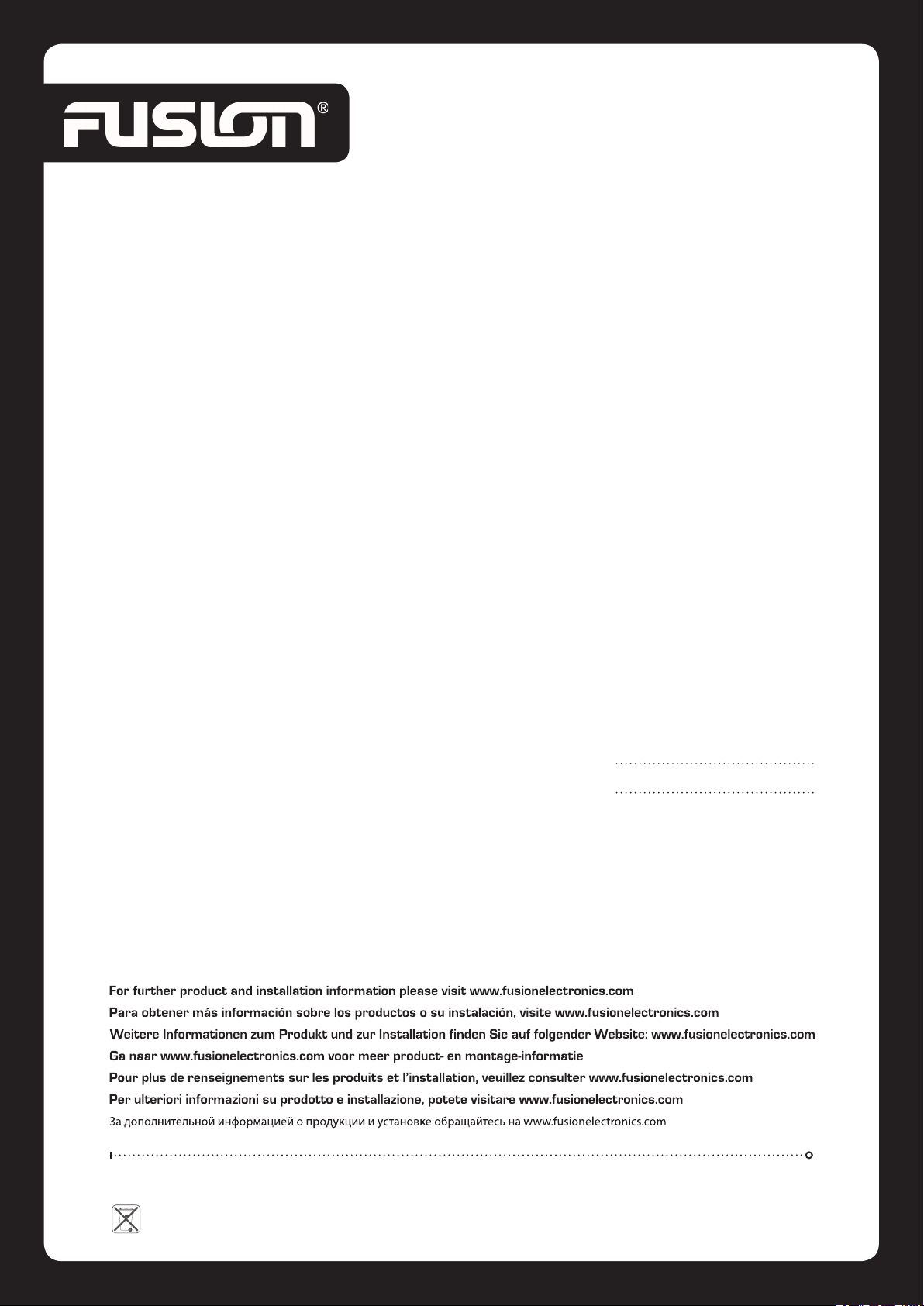
MARINE 10” SUBWOOFER
MS-SW10
v 5.0
INSTALLATION GUIDELINES
Ensure the audio system is turned off before making any connections to
the amplifier, subwoofer or source unit. Failure to do so could result in
permanent damage to the audio system.
When wiring the subwoofer ensure that wires are protected from sharp
objects and always use rubber grommets when wiring through panels.
Ensure all terminals and connections are protected from grounding and
from each other, as failure to do so could result in permanent damage to
the audio system.
When connecting the amplifier and subwoofer ensure you connect the
positive and negative output wire from the amplifier to the corresponding
subwoofer terminals.
Ensure there is adequate clearance and depth for the subwoofer to
»
be mounted
Drill the holes for the mounting screws
»
Insert the subwoofer and secure with the appropriate screws
»
SUBWOOFER PARAMETERS
MAX POWER RATING 400 Watts
FREQUENCY RESPONSE 30Hz - 2kHz
IMPEDANCE 4 Ohms
SENSITIVITY 88 dB
MOUNTING DEPTH 115mm (4-1/2”)
MOUNTING DIAMETER 222mm (8 - 3/4”)
OVERALL DIAMETER 268mm (10 - 1/2”)
RECORD YOUR PURCHASE DETAILS HERE:
MODEL NUMBER
DATE OF PURCHASE
AFFIX RECEIPT HERE
WARNING! Audio Systems can produce sound levels over 135dB. Continuous exposure to sound pressure levels over 100dB may cause permanent hearing loss!
www.fusionelectronics.com
PUBLISHED BY FUSION ELECTRONICS LIMITED: © Copyright 2009 by FUSION Electronics Limited. All rights reserved. Specifications and design are subject to change without notice.
YOU CAN HELP PROTECT THE ENVIRONMENT! Please remember to respect the local regulations: Hand in the non-working electrical equipment to an appropriate waste disposal center.
