Furuno TZTBB User Manual

Black Box
Model: TZTBB

Index
1. Model: TZTBB
2. Overview
2.1 Outlook
2.2Specications
3.TZTBBOperations–UserInterface
3.1BasicUserInterface
3.2WhatCanYouDoWithaMouse/TrackballwithWheel?
4.AboutMonitorsandTZTBBSupportingResolutions
4.1RequiredSpecicationsofMultiTouchMonitorsforTZTBB
4.2IntroducingTestedMonitorsatFEC
4.3TZTBBSupportingResolutions
5.InstallingTZTBB
5.1Dimensions
5.2CompatibleSensors
5.3 Interconnection
5.4I/O–CablingatI/O
5.5CloneOutputfromTwo(2)DVI-DPorts
5.6HDDPocket
5.7USBPorts
6.SoftwareVersions–TZT9/14andTZTBB

1. Model: TZTBB
The NavNet TZTBB is the Black Box (or “BB”) solution for our NavNet TZtouch series. As boat console spaces are getting
wider , sometimes 14” or 15” screens are not big enough to fi ll the space. The new NavNet TZTBB Black Box MFD provides
the scalability to meet the display requirements of any si ze vessel demanding larger screens, while maintaining the
high-performance standards set by the TZT9 and TZT14. The TZTBB also incorporates the multi touch user-interface, as
well as an increased number of I/O’s.
2. Overview
2-1. Outlook
The TZTBB is comprised of two major components: an MPU002 processor unit and a PSD002 switch box. The processor
is based on the TZT14 architecture with increased I/O’s. The switch box incorporates a power key for turning the system
on/off, (2) SDXC slots for loading charts and software, an LED status indicator, and a built-in buzzer for
alarm/acknowledgement sounds. By connect ing a multi touch monitor (supplied separately), enhanced multi touch
operation is available on much larger display sizes. Unlike conventional B B models, a dedicated control unit is not
supplied or required for operation, since full control can be achieved th rough the use of a mul ti touch monitor. The TZTBB
MFD utilizes a modified version of the standard TZtouch software with a dedicated UI to a chieve full system control.
Processor Unit MPU002 Switch Box PSD002
SDXC slots
LED
Increased I/O’s with protection cover, cable clamp
Note:
(1) Multi touch monitors supplied separately. See Section 4 of this guide for product specifications and other details
regarding multi touch monitors.
(2) See Section 3-2 for system control/operation using a mouse or trackball (w/clickable wheel).
Power key
3
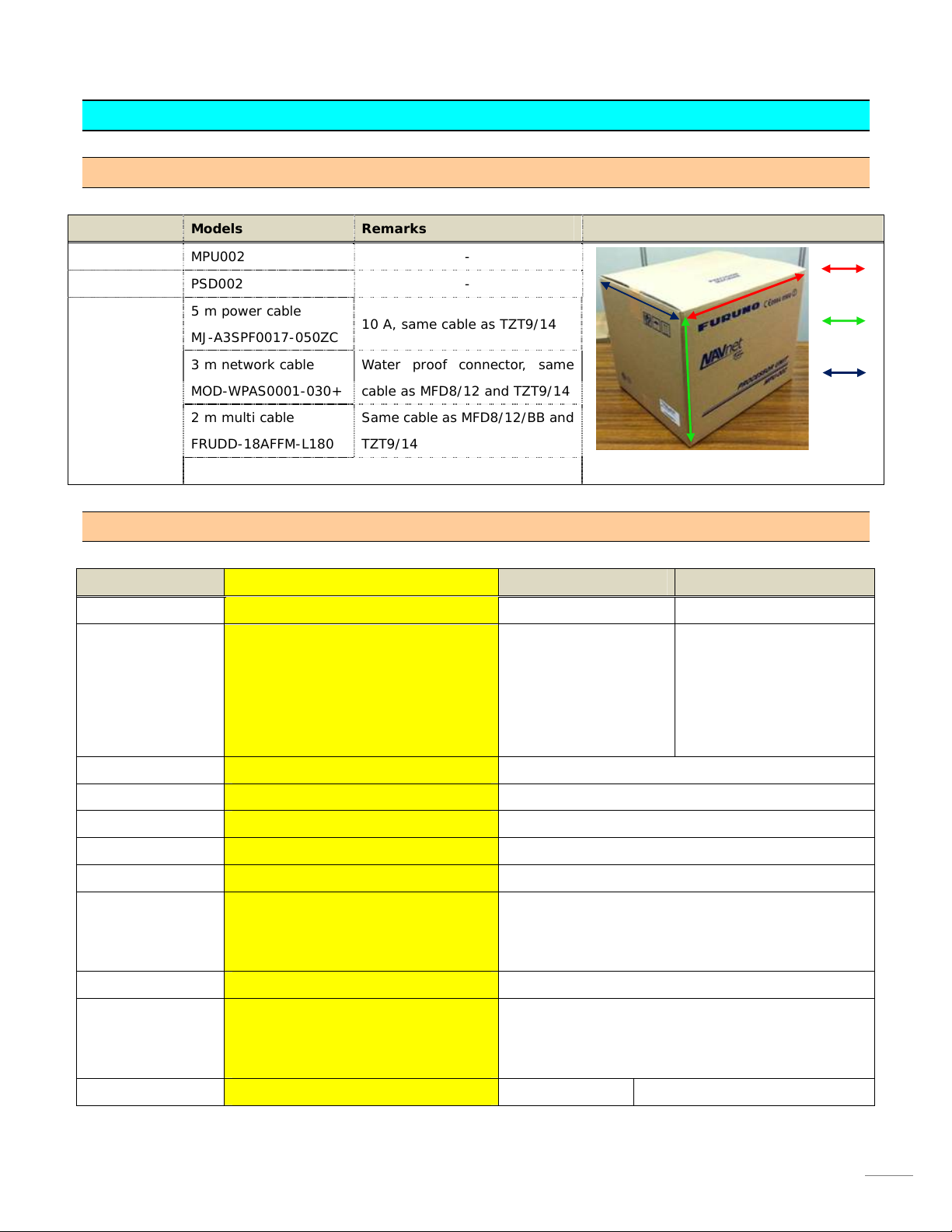
2-2. Specifications
(1) Standard Equipment/Components
Comprised of Models Remarks Carton
Processor Unit MPU002 -
Switch Box PSD002 -
Includes: 5 m power cable
MJ-A3SPF0017-050ZC
3 m network cable
MOD-WPAS0001-030+
2 m multi cable
FRUDD-18AFFM-L180
Installation materials and accessories
(2) Product Specifications & Side-by-Side Comparison
10 A, same cable as TZT9/14
Water proof connector, same
cable as MFD8/12 and TZT9/14
Same cable as MFD8/12/BB and
TZT9/14
All items are packed in one box.
L (540)
W (430)
H (450)
13.94 kg
General TZTBB TZT14 TZT9
LCD Size - 14.1-inch wide 9-inch wide
Supporting both wide and non-wide:
1280 x 720 (Wide – 16:9)
Resolution(s)
1280 x 800 (Wide – 16:10)
1280×800 (WXGA) 800×480 (WVGA)
1280 x 960 (Non-Wide – 4:3)
1280 x 1024 (Non-Wide – 5:4) * (1)
Brilliance -
900 cd/㎡
Touch Screen - Available (Multi touch, up to two contact points)
Chart Same as TZT9/14 MapMedia mm3d format (Same charts as NavNet 3D)
Chart Storage Same as TZT9/14 * (2) SDXC Cards (SD, SDHC, or SDXC)
Wireless LAN USB-type Built-in * (3), (4) Built-in
English (USA), English (UK), French, Spanish,
Language Same as TZT9/14
Germany, Italian, Portuguese, Swedish, Danish,
Norwegian, Finish, Greek, Chinese, Japanese
Environment Same as TZT9/14
-15℃ to +55℃ (Built-in Wireless LAN: 0℃ to +55℃)
Processor Unit : IP22
Protection Level
Switch Box: IP56 (front),
IP56 (IP22 with connector boot)
IP22 (rear)
Power Consumption 38.4 W 60 W 42 W
4
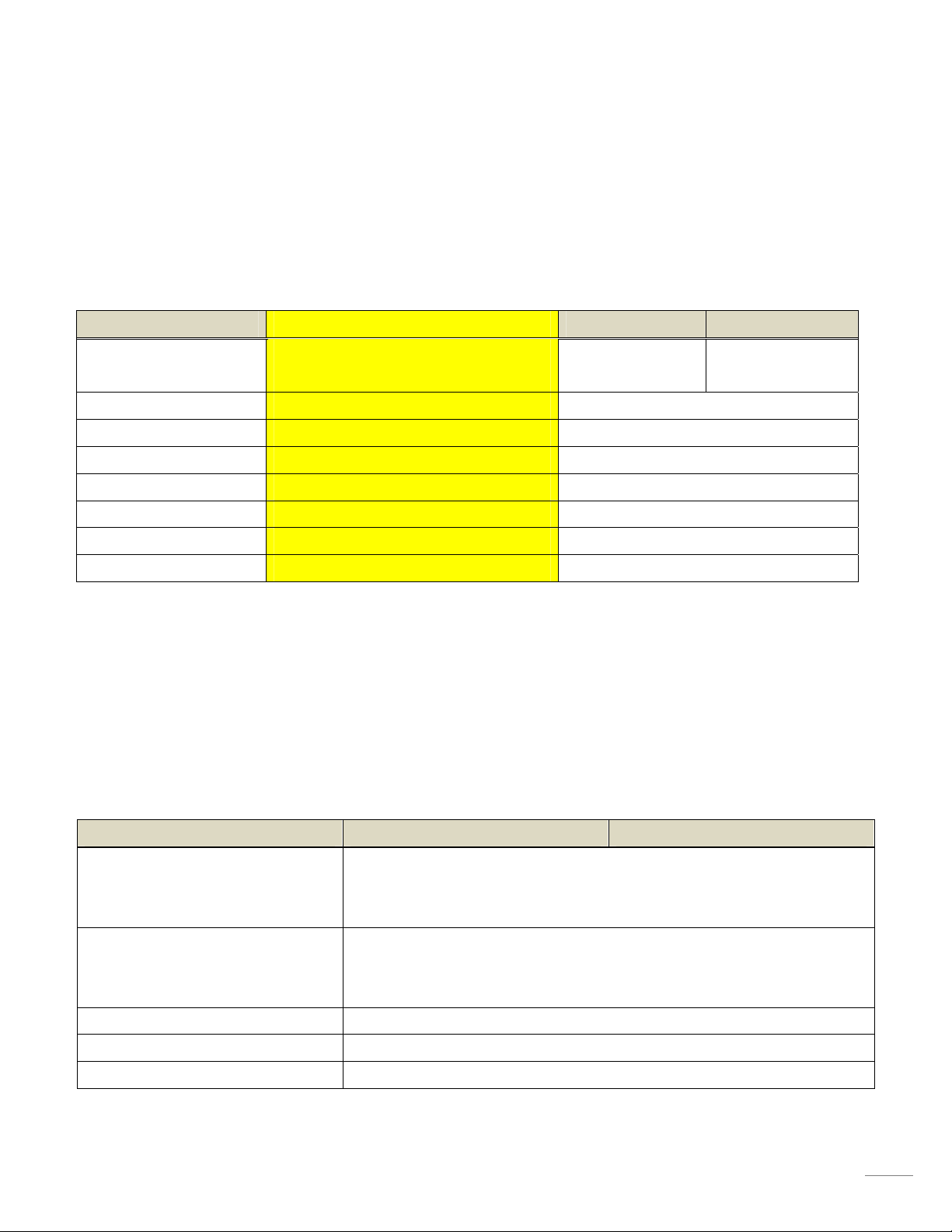
Note:
(1) See Section 4-3 for detailed descriptions of resolutions.
(2) Optional SD, SDHC, and/or SDXC cards for chart storage (supplied separately).
(3) A USB-type Wireless LAN module (WLAN-USB-01-C) is inserted into one o f the USB ports at the fa ctory . See Section
5-3 for details.
(4) The built-in Wireless LAN for the TZTBB is approved for use in the US ( FCC), Canada (IC), Europe (CE), Australia/New
Zealand, and Japan only. Use an external router (supplied separately) for use in other areas. The Chinese version does
not have Wireless LAN built-in.
I/O TZTBB TZT14 TZT9
LAN 3 ports
(100 BASE-TX)
CAN bus 1 port 1 port
NMEA0183 No port N o port
USB 6 ports (USB2.0) * (1) 1 port (USB2.0)
Video Input (Composite) 2 ports (RCA) 2 ports (RCA)
DVI-D Output 2 ports (Clone Mode) * (2) 1 port
Power Outp ut f or DRS No port (PSU012/013 required) * (3) No port (PSU012/013 required)
SD Card Slots (Front) 2 slots for SDXC (optional) * (4) 2 slots for SDXC (optional)
Note:
(1) Five (5) USB ports are available on the I/O board and one (1) USB port is inside the TZTBB processor unit. The
internal USB port can be used to connect an optional USB-HDD. See Section 5-7 for more information.
(2) Extended mode is not available as a display option. See Section 5-6 for details.
(3) Radar power is supplied via an external power supply. The PSU012 is required for DRS2D/4D/4A/6A/12A and the
PSU013 is required for DRS25A.
(4) SD slots are available on the PSD002 switch box.
3 ports
(100 BASE-TX)
1 port
(100 BASE-TX)
Feature(s) TZTBB TZT9/14
Points 30,000 points
20 characters for name per point
64 characters for comment per point
Routes 200 routes w/500 points
20 characters for name per point
64 characters for comment per point
Tracks 30,000 points
ARPA 30 targets for display
AIS 100 targets for display
5
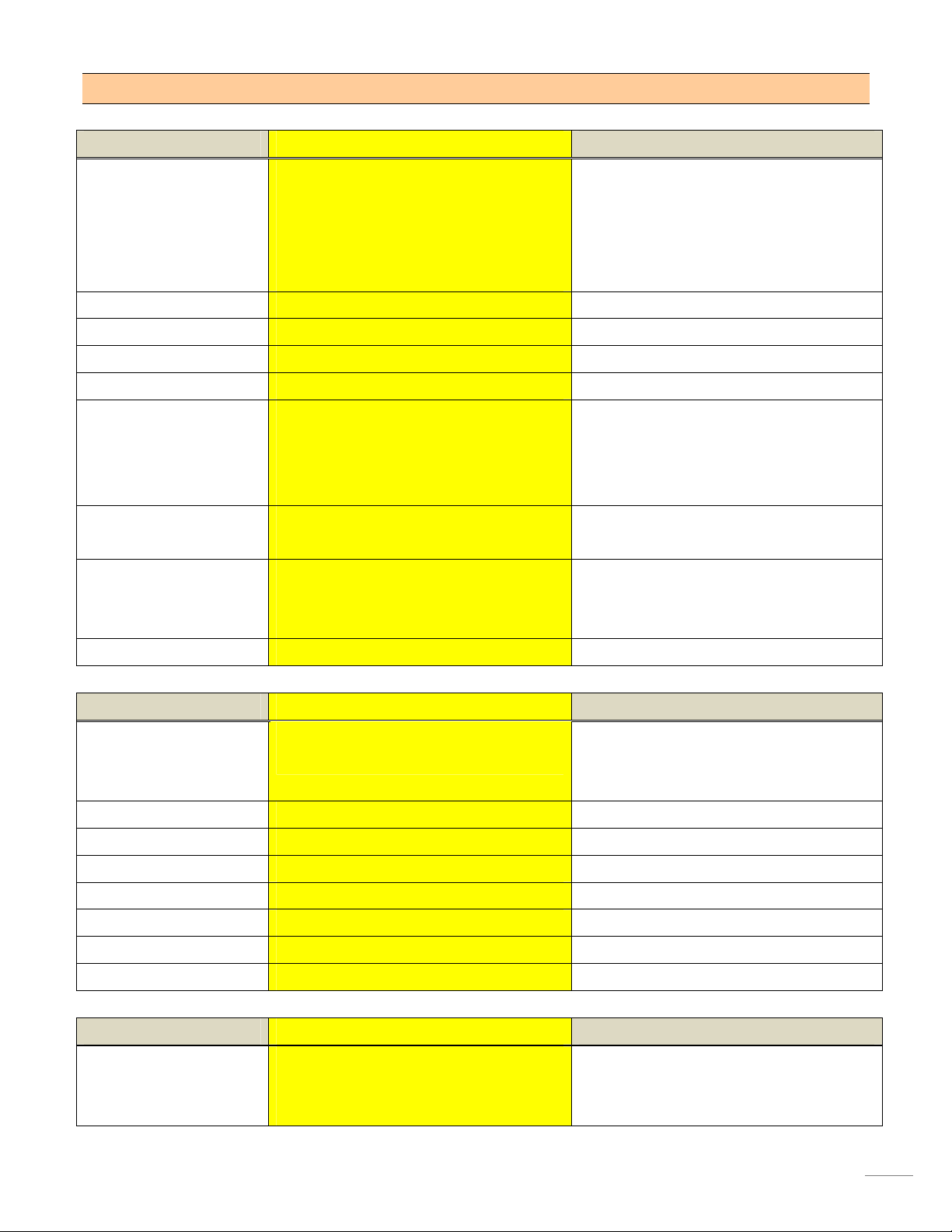
(3) Comparison with MFDBB
General TZTBB MFDBB
Supports wide and non-wide aspects:
1280 x 720 (16:9)
Resolution(s)
Touch Scree n Ca pability With optional multi touch monitor -
Chart MapMedia mm3d format MapMedia mm3d format
Chart Storage SDXC Cards (SD, SDHC, or SDXC) Internal HD D
Wireless LAN USB-type Built-in N/A
Language
Environment
Protection Level
1280 x 800 (16:10)
1280 x 960 (4:3)
1280 x 1024 (5:4)
English (USA), English (UK), French,
Spanish, Germany, Italian, Portuguese,
Swedish, Danish, Norwegian, Finish, Greek,
Chinese, Japane se
-15℃ to +55℃
(Built-in Wireless LAN: 0℃ to +55℃)
Processor Unit : IP22
Switch Box: IP56 (front)
IP22 (rear)
Supports only non-wide aspect:
800 x 600 (SVGA)
1024 x 768 (XGA)
1280 x 1024 (SXGA)
English (USA), English (UK), French,
Spanish, Germany, Italian, Portuguese,
Swedish, Danish, Norwegian, Finish, Dutch,
Greek, Chinese, Japanese
Processor Unit: 0℃ to +45℃
Control Unit: -15℃ to +55℃
Processor Unit: IP20
Control Unit: IP56 (front)
IP20 (rear)
Consumption 38.4 W 104 W (no DRS connected)
I/O TZTBB MFDBB
LAN 3 ports (100 BASE-TX)
- All 3 ports for sensors
CAN bus 1 port 1 port
NMEA0183 No port 3 ports
USB 6 ports (USB2.0) 4 ports (USB2.0)
Video Input (Composite) 2 ports (RCA) 4 ports (BNC)
DVI-D Output 2 ports (Clone Mode) 2 ports (Extended Mode)
Power Output for DRS No port (PSU012/013 required) 1 port (Up to DRS12A)
SD Card Slots 2 slots for SDXC (in PSD002 switch box) 2 slots for SD (in MCU001 control unit)
Feature(s) TZTBB MFDBB
Points 30,000 points
20 characters for name per point
64 characters for comment per point
4 ports (100 BASE-TX)
- 2 ports for MCU002
- 2 ports for sensors
2,000 points
13 characters for name per point
64 characters for comment per point
6
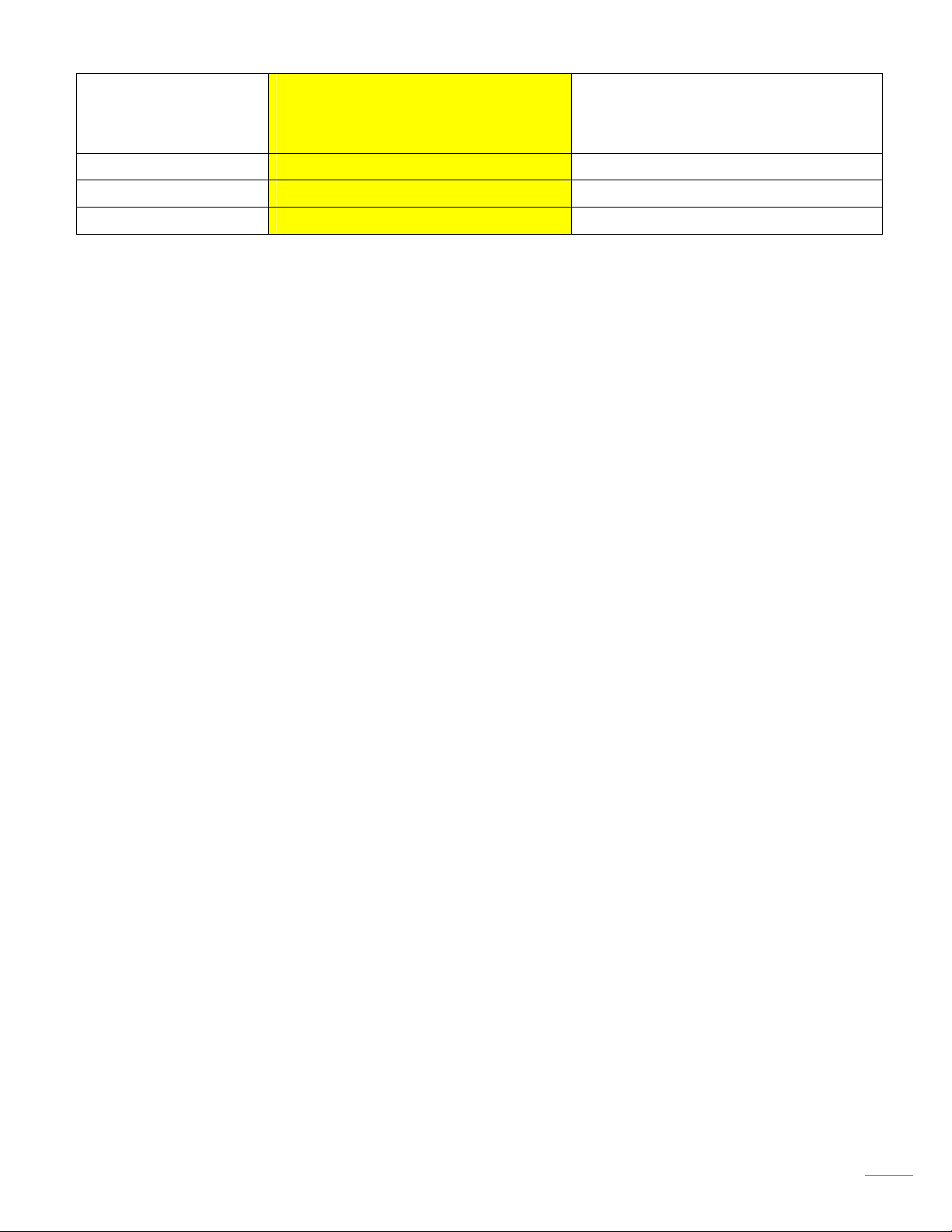
Routes 200 routes w/500 points
20 characters for name per point
64 characters for comment per point
Tracks 30,000 points 10,000 points
ARPA 30 targets for display 30 targets for display
AIS 100 targets for display 100 targets for display
200 routes w/100 points
13 characters for name per point
64 characters for comment per point
7
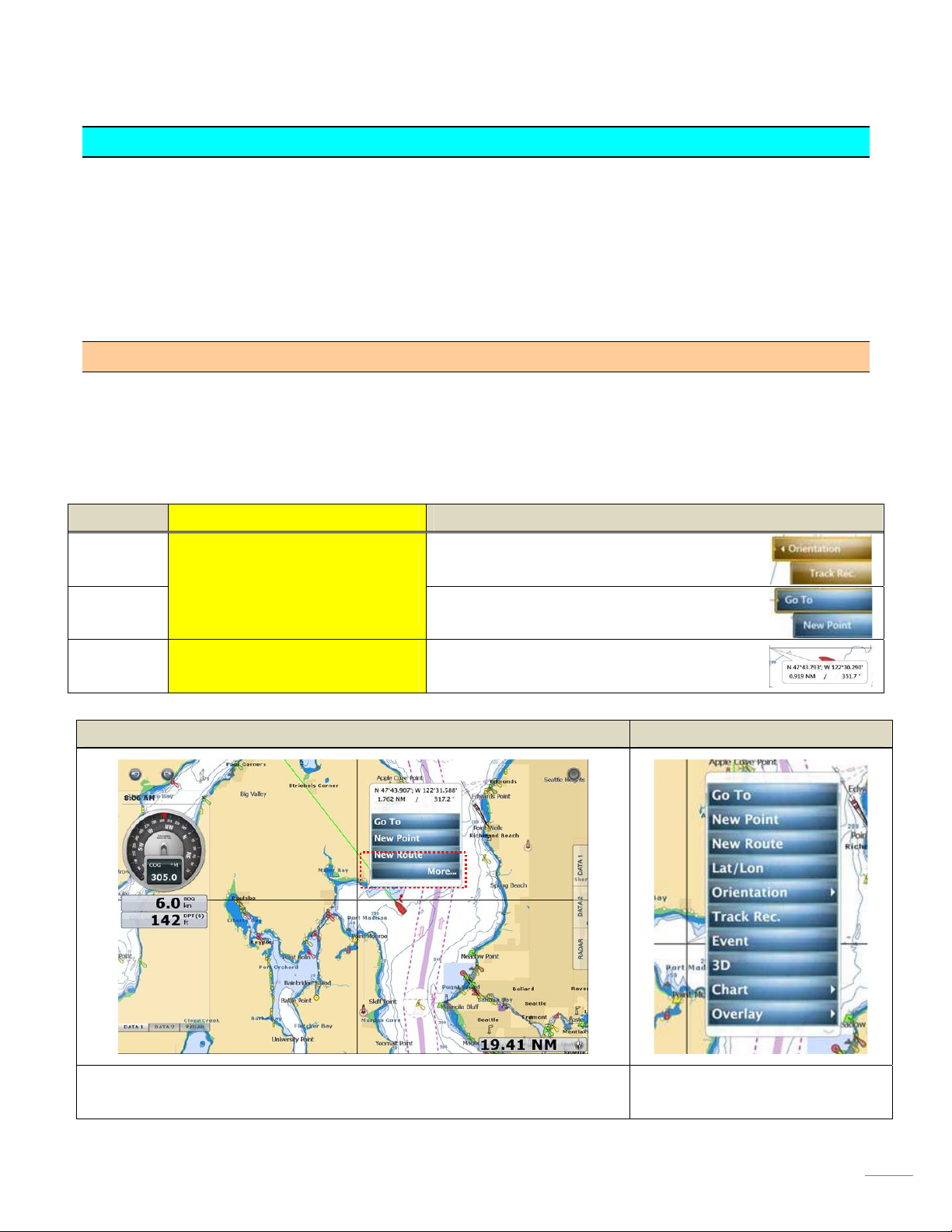
3. TZTBB Operations – User Interface
3-1. Basic User Interface
The TZTBB supports the same multi touch user interface as the TZT9 & TZT14, but i t has been optimiz ed for full- touch
operations with the following unique UI changes:
(1) RotoKey™ items and contextual menus appear at a tapped spot on the display
(2) Slider bar for making adjustments
(3) Virtual Home key icon added to display
(1) RotoKey™ Items and Contextual Menus
When connecting to a large monitor , it can be difficult to select RotoKe y™ items or contextual menu items when they are
only shown at the right side of the screen. The TZTBB offers the ability to view RotoKey™ items and contextual menus
at a tapped spot on the display. The following table describes the d ifferences betwee n the TZTBB and TZT 9/14.
Items TZTBB TZT9/14
RotoKey™
Contextual
Menus
Pop-up
Window
Appears as a blue menu at a tapped
Appears at the right side of the screen in gold
(after pressing the RotoKey™)
spot on the display
Appears at the right side of the screen in blue
(See examples below)
(after tapping somewhere on the screen)
Appears at a tapped spot with
Appears at a tapped spot
RotoKey ™ items and contexts
Pop-up window and contextual menus “More…” indication
After tapping on the screen, three selections appear at the tapped spot in a po p-up
window. Tap [More…]. To view the full contents of the RotoKey™ menu.
After pressing [More…], additional
selections become visible. (*)
8
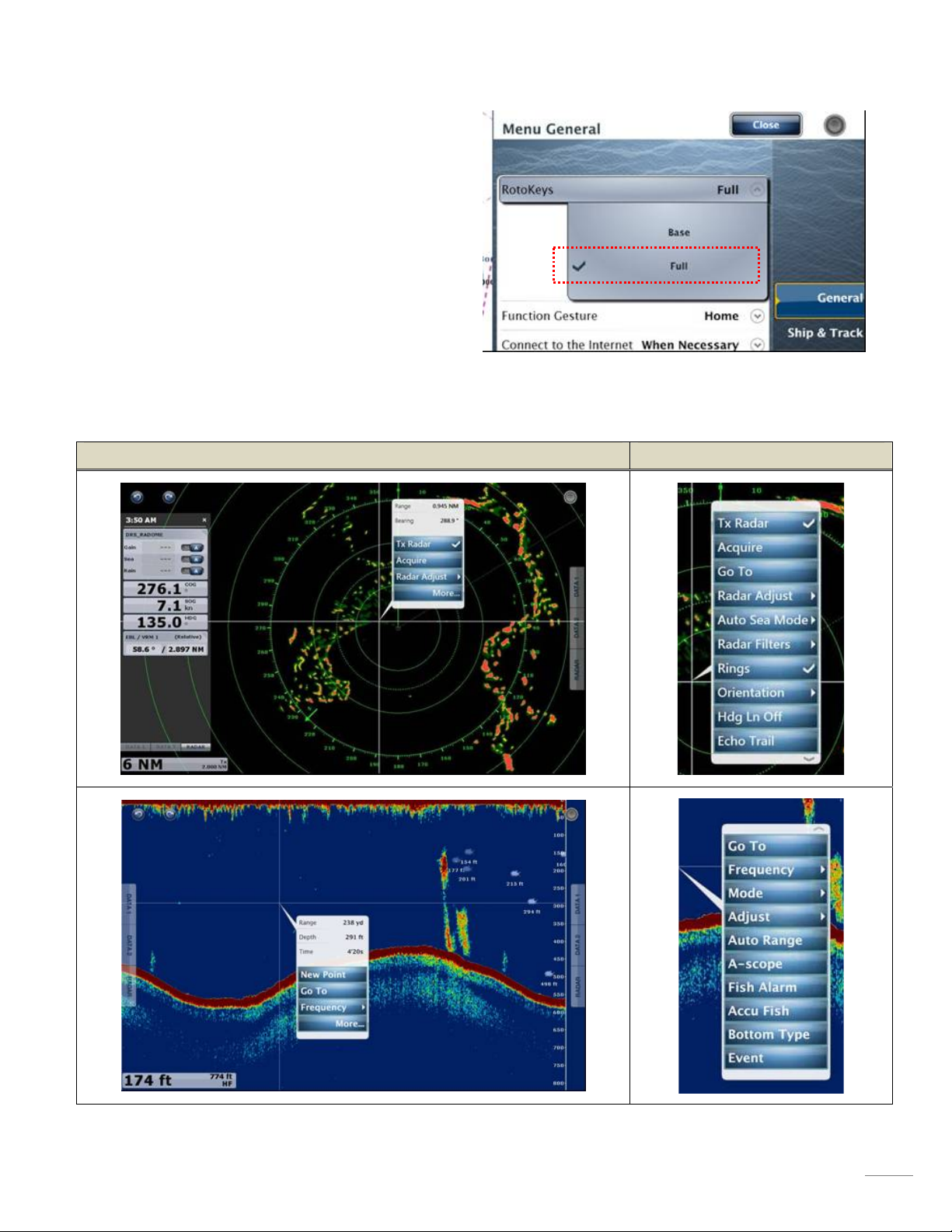
*Note: T o show full items at the tapped spot after pr essing
[More…], it is recommended to set the RotoKey ™ items to
be fully shown as shown at right.
[Menu] – [General] – [RotoKeys] – [Full]
With [Base] selected in RotoKey menu, not all the items
will appear even after pressing [More…]. Long press the
context to show all the items.
Here are some additional examples of these contextual menus in other screen modes.
Pop-up window and contextual menus “More…” indication
9
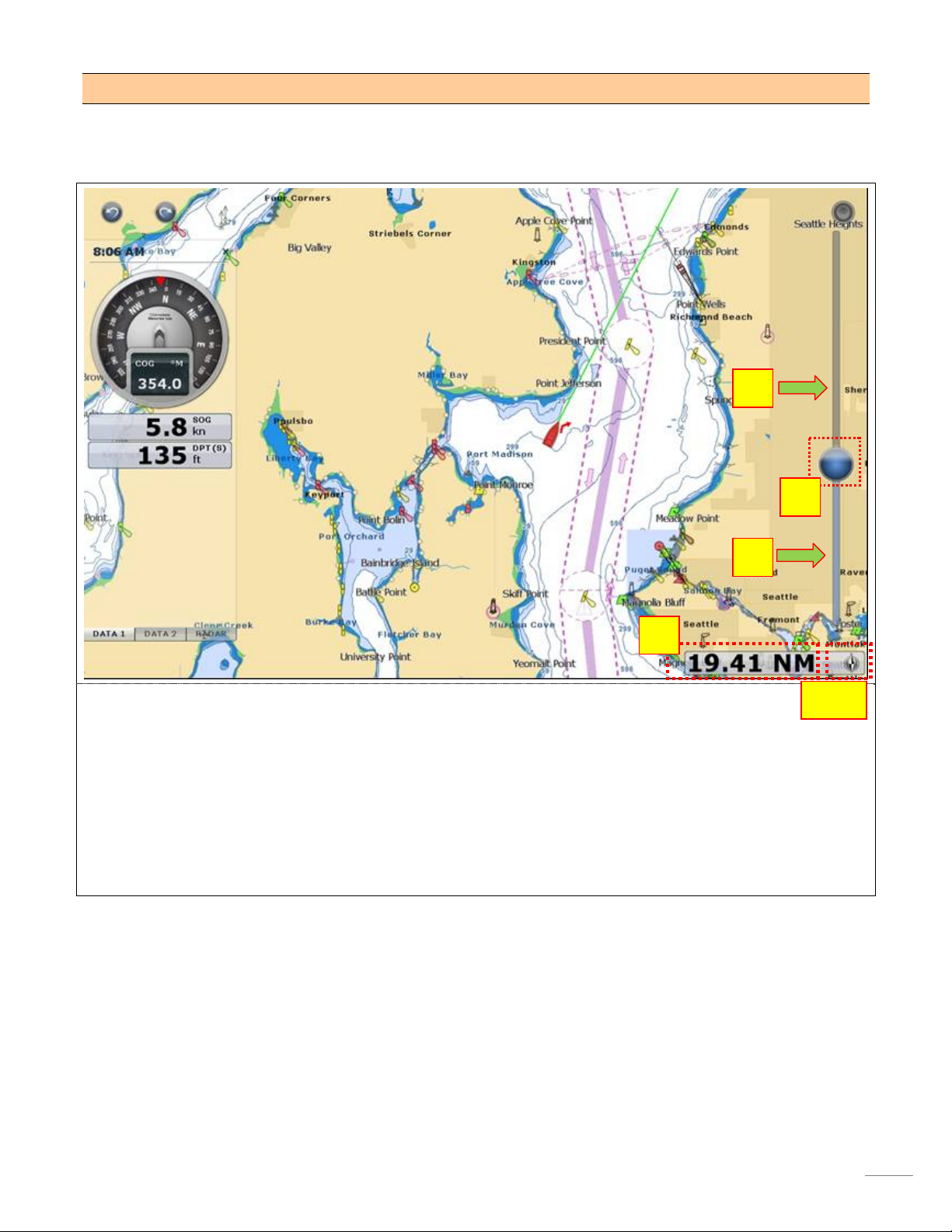
(2) Slider Bar
In addition to Pinch-to-Zoom capability, a slider bar has been implemented for zooming capability.
3
2
3
1
To show and operate the slider bar:
1. Tap the number in the range box, so the slider bar appears.
2. Grab the ball on the slider and shift it up and down to dynamically zoom the chart in/out.
3. To zoom-in/out in smaller increments, simply tap the bar above or below the ball.
Note:
In the Plotter and Weather screen, the range box consists of number (range scale) and compass icon. Tap the number
to show the slider bar and tap the compass icon to change the orientation between North-Up and Head-Up.
Note
10
