Page 1
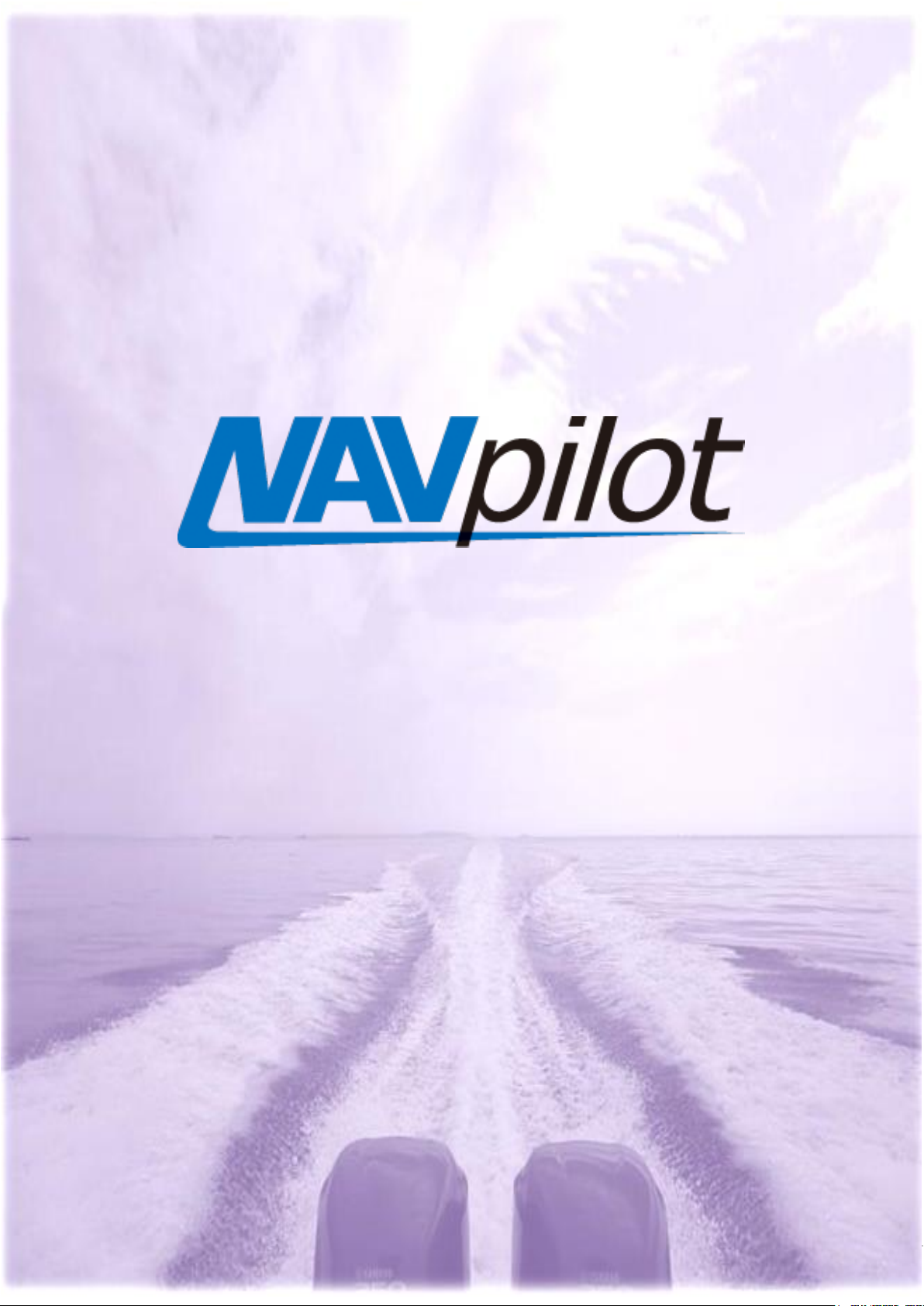
1
Model: NavPilot 700/711/720
v1.16/1.09 with
Volvo Penta IPS Compatibility
Furuno has received full Volvo Penta IPS certification for the NavPilot 700 series when installed with the
new FAP6300 Gateway System. This document provides an overview of the Volvo Penta IPS and the
FAP6300 Gateway System, and includes basic installation and operation instructions.
INDEX
1. Volvo Penta IPS
1-1. What is Volvo Penta IPS?
3. Basic Installation and Operation
3-1. Wiring
1-2. IPS Network via FAP6300
2. Volvo IF KIT FAP6300
3-2. Initial Settings on NavPilot 700
3-3. Operation
Page 2

2
1. Volvo Penta IPS
1-1. What is Volvo Penta IPS?
Volvo Penta IPS (Inboard Performance System) is a modern, inboard steering and throttle control system with multiple
pod drive units, which can rotate 360 degrees. IPS provides easy maneuverability, better fuel efficiency, less CO2
emissions, higher efficiency, speed etc. The IPS Joystick Controller allows simple lateral or rotational boat movement.
For more details, visit http://www.volvopenta.com.
1-2. IPS Network via New Volvo IF KIT FAP6300
The IPS consists of an NMEA2000 based network called EVC (Electric Vessel Control), and the system is controlled
electrically. The NavPilot 700 is interfaced with the EVC via two units: Autopilot Gateway and IPS Interface Unit. The
Autopilot Gateway and the IPS Interface Unit are both supplied in the FAP6300 Volvo IF Kit.
Page 3
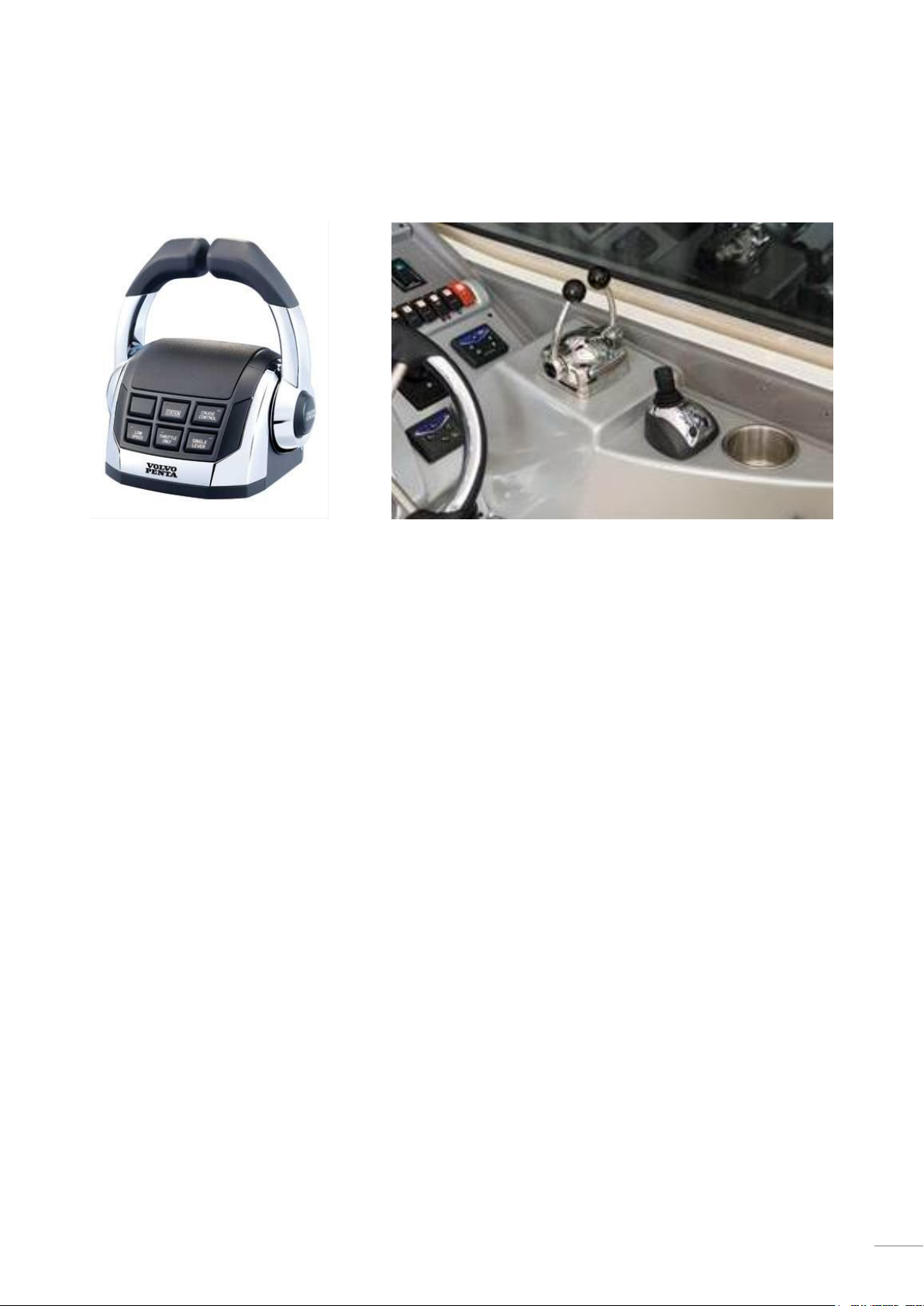
3
The new FAP6300 Volvo IF Kit is compatible with Volvo Penta (VP) IPS drive versions C, D or E type. These VP IPS drive
versions have been installed on all IPS systems for the past several years. All new VP IPS vessels are compatible with the
NavPilot 700 and FAP6300 Gateway. It is easy to confirm whether the IPS drive is a C, D or E version. If the boat has
either of the following throttle or joystick controllers, it is compatible with the NavPilot 700 and FAP6300.
Page 4

4
2. Volvo IF KIT FAP6300
No
Name
Type
Part No
Qty
Remarks
-
Volvo IF KIT
FAP6300
000-022-971-00
1 Consisting of:
1
IPS INTERFACE UNIT
IF-700IPS
000-022-972-00
1
2
VOLVO IPS GATEWAY
AUTOPILOT-GATEWAY
for FURUNO Autopilot
000-022-974-00
1
w/ 1 x cable for EVC
1 x cable for IF-700IPS
3
CABLE ASSEMBLY
MJ-A7SPF0005-020C
000-159-699-10
1
2m, IF-700IPS – FAP7002
4
SELF TAPPING SCREW
4X16 SUS304
000-162-605-10
4 5
GLASS TUBE FUSE
FGMB 125V 1A PBF
000-157-478-10
1
For spare
IF-7000IPS
Autopilot-Gateway
for Furuno Autopilot
Y-split cable to connect the IPS
Gateway and the Volvo EVC unit
Y-split cable to be connected to the Autopilot Gateway during installation
To IF-7000IPS
The FAP6300 Volvo IF KIT consists of several components.
Photo Images
Page 5
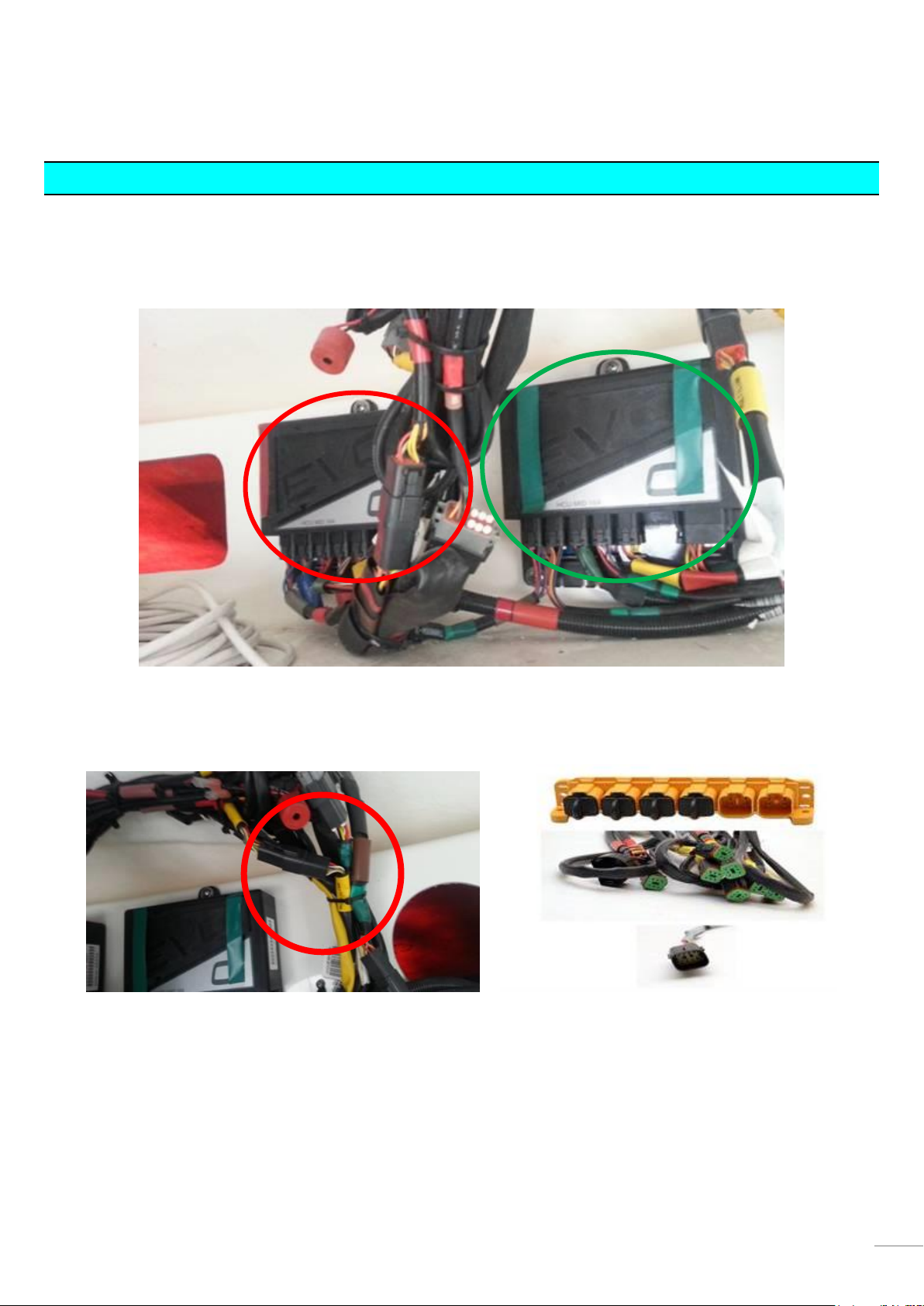
5
3. Basic Installation
3-1. Wiring
1. Find the “EVC” black box on the IPS drive vessel. The number of EVC units is equivalent to the number of IPS engine
units on the vessel. In this example, the vessel has twin IPS drives. The NavPilot 700 is compatible with two, three or
four drives.
2. Locate the “MULTI LINK” bus cable or find an Open Port on an EVC Bus connector to make the VP IPS Gateway
Connection. The bus cable connections and hub (if installed) will be located close to the EVC unit.
3. Disconnect the “MULTI LINK” cable connector and install the “Y-split” cable for MULTI LINK cable installation or simply
plug the VP IPS gateway into the open port on the hub and disregard the Y-Split Cable.
Page 6

6
1. In [Installation] – [SHIP’S CHARACTERISTICS]
– [BOAT TYPE], select [VOLVO EVC BOAT].
This Boat Type selection will only appear after the
NavPilot 700 software has been updated to v1.16/1.09.
Selecting "VOLVO EVC BOAT" will allow the NavPilot 700
system to communicate with the Volvo IPS gateway and
IF-700IPS.
4. Check that all cables are re-connected.
3-2. Initial Settings on NavPilot 700
2. Set the boat length/cruising speed and Rate of Turn information to fit the customer’s boat characteristics. You do not
need to carry out the rudder limit set-up and rudder test, because those values are already fixed by the VP IPS system.
Page 7

7
3-3. Tips on Operation
The VP IPS system automatically incorporates feature like Safe
Helm, which is also referred to as “override”. When a user
touches the steering wheel or joystick, an override signal from
Volvo EVC unit automatically sets the boat in STBY, just like Safe
Helm mode. When this happens, the NavPilot 700 will display
the “OVRD” icon on the top of the screen.
--- END ---
