Page 1

NavNet 3D FAQ v2.0
Furuno USA, Inc
Table of Contents
1. NavNet 3D System .................................................................................................................... 1
Q1.SYS How many NavNet 3D MFDs are allowed in one network? ....................................... 1
Q2.SYS Can I connect multiple position, depth and other dat a sen sor s to the sys te m ? ......... 1
Q3.SYS How many Digital Radar Sensors (DRS) can be installed in one network? ............... 1
Q4.SYS How many Fish Finders can be installed in one network? ........................................ 1
Q5.SYS What is the NavNet 3D memory capacity? ................................................................ 1
Q6.SYS Does MFD have a capability to convert NMEA2000<-->NMEA0183? ....................... 1
Q7.SYS Can Engine Data be displayed on MFD? .................................................................. 1
Q8.SYS What is the purpose of Au dio In/Out? ........................................................................ 2
Q9.SYS What is shared in the network? ................................................................................. 2
Q10.SYS What is the difference between MFD12 and DCU12? ........................................... 2
Q11.SYS Which combination of MFD+DRS requires the Power Supply Unit? ...................... 2
2. NavNet 3D Connections ........................................................................................................... 3
Q1.CON Can I connect a USB mouse? ................................................................................... 3
Q2.CON What is Power Synchronization? ............................................................................... 3
Q3.CON Can I connect non-Furuno devices to the HUB101 (PC, Sensor…)? ........................ 3
Q4.CON Can a standard Ethernet Switch be used for NavNet 3D? ........................................ 4
Q5.CON How is the BB Keyboard Control Unit (MCU-001) connected to the BB Processor? . 4
Q6.CON Is it possible to connect dual monitors and dual control heads to an MFDBB? ......... 4
Q7.CON If two monitors with different sizes and different native resolutions are connected to
the MFDBB, what will happen? ................................................................... ................................ 5
Q8.CON How are NMEA2000 sensors connected? ................................................................ 5
Q9.CON Is it possible to terminate a NMEA2000 bus in the DRS? ......................................... 6
Q10.CON How many NMEA2000 sensors can be connected directly to DRS? ......... ............ 6
Q11.CON Is the NMEA2000 port on the DRS a standard NMEA2000 Port? ......................... 6
Q12.CON Does the DRS need to be turned “ON” for the NMEA2000 data port to be active?6
Q13.CON How many NMEA0183 ports are provided on every NN3D MFD? ........................ 6
Q14.CON What type of Heading inputs are supported by NavNet 3D? ................................. 7
Q15.CON Is it possible to connect multiple GPS / Sensors? . Error! Bookmark not defined.
3. Compatibility ............................................................................................................................. 8
Page 2
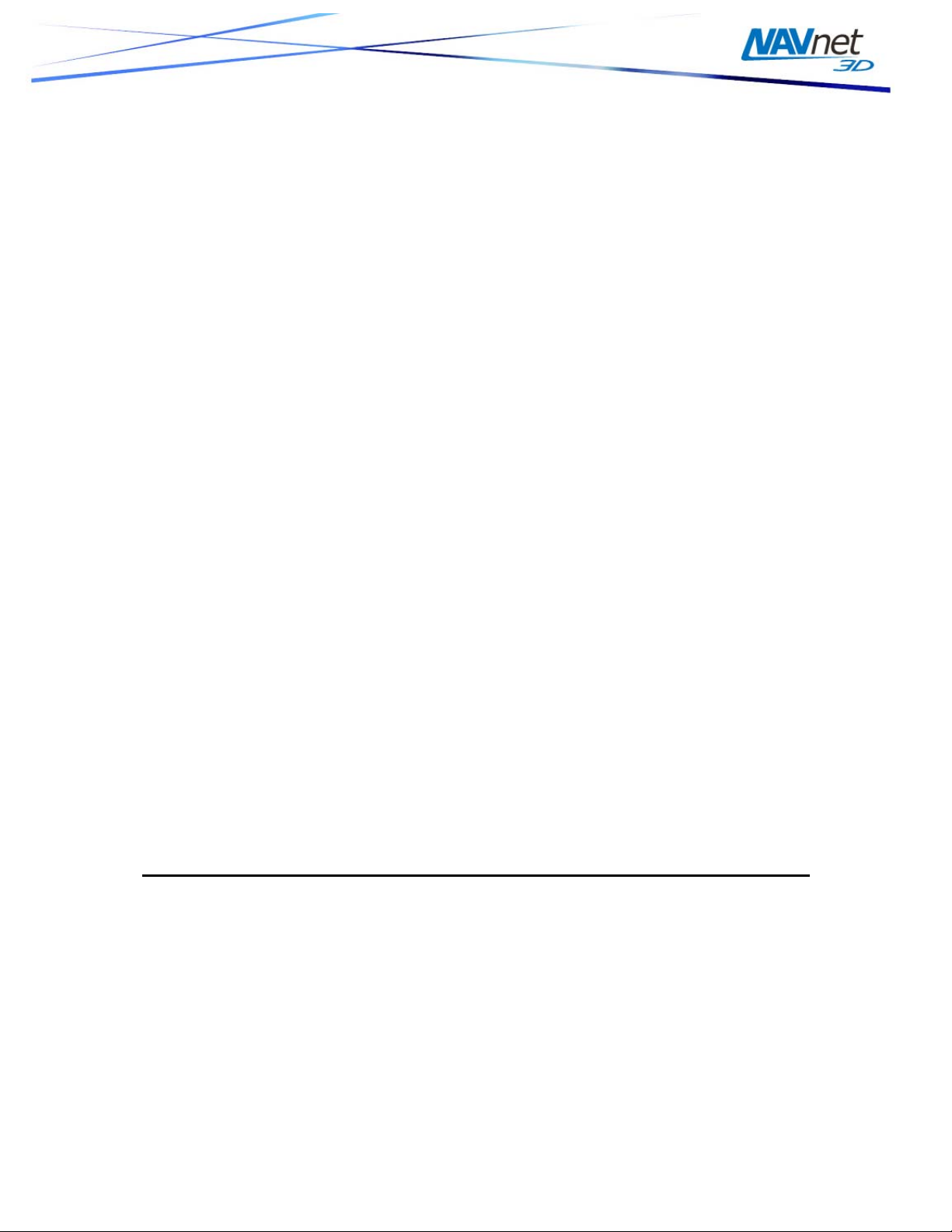
Q1.COMP Are NavNet 1/vx2 systems compatible with NavNet 3D? ...................................... 8
Q5.COMP Can an AIS receiver other than FURUNO be used for NavNet 3D? ...................... 8
Q6.COMP Can VX2 network cable be used for NavNet 3D? .................................................. 8
Q9.COMP Can FAR2xx 7 radar be connected to NavNet 3D? ................................................ 8
Q10.COMP Can FCV1150 Sounder be connected to NavNet3D? ........................................ 8
4. Chart .................................................................................................................... ...................... 9
Q1.CHART Are current Navnet vx2 CMAP or Navionics Charts compatible with NavNet 3D?
9
Q2.CHART Which charts come preloaded in NN3D systems supplied in North America?? . 9
Q3.CHART What is the chart coverage in the USA? ............................................................ 9
Q4.CHART What is the chart coverage outside the USA? .................................................... 9
Q5.CHART How are the charts installed in NavNet 3D? ....................................................... 9
Q6.CHART Can I directly load NOAA charts from the NOAA www site? ............................ 10
Q7.CHART Can I update charts outside the USA? ............................................................. 10
5. Chart Plotter ............................................................................................................................ 11
Q1.PLOT What is the “Ghost Cursor”? ................................................................................ 11
Q2.PLOT What is the Minimum/Maximum Zoom Range? ................................................... 11
Q3.PLOT How many points (waypoints/marks) can be stored?........................................... 11
Q4.PLOT How many points for ship's tracks? ..................................................................... 11
Q5.PLOT How many routes can be stored? ........................................................................ 11
Q6.PLOT Is Heading used in the NN3D Plotter Modes? ..................................................... 11
Q7.PLOT Is PBG (Personal Bathymetric Generator) available on NavNet 3D? ........ .......... 11
6. Radar – Digital Radar Sensors (DRS) ................................................................................... 12
Q1.DRS Do all NavNet 3D DRS products have High Speed antenna capability? ................. 12
Q2.DRS What are the changes in the DRS AUT O perform ance? ......................................... 12
Q3.DRS Is the ARPA function an option like older Navnet Systems? .................................... 12
Q4.DRS Is GPS COG information allowed for Heading and ARPA capability? ..................... 12
Q5.DRS Do NavNet 3D DRS products all have Dual Range antenna capability? ................. 12
Q6.DRS What is “Time Zero Radar”? .......................................................................... .......... 12
Q7.DRS How does Radar Overlay function? ......................................................................... 12
7. Fish Finder .............................................................................................................................. 13
Q1.FF What is the new Airmar Transducer ID function available wi th NN3D and the DFF1 and
DFF3?? 13
Q2.FF What do I need to utilize the new Heaving Compensation feature, and what does it
provide?? .................................................................................................................................. 13
8. Camera/Video .......................................................................................................................... 14
Q1.CAM What types of IP Cameras can be connected to NavNet 3D systems? ................... 14
Q2.CAM How many IP Camera and analog video inputs are available? ............................... 14
Q3.CAM Can the analog video input be distributed in a network? ......................................... 14
Q4.CAM What is the video output of the MFDs? ................................................................... 14
Page 3

1. NavNet 3D System
Q1.SYS How many NavNet 3D MFDs are allowed in one network?
Any combination of up to 10 (ten) MFDs are allowed in one Network. However, the
actual number of displays in the system may be higher if MFDBBs are installed
using “Clone” or “Extended” Display Mode. More information about the Clone and
Extended Modes for the MFDBB can be found in this document
Q2.SYS Can I connect multiple position, depth and other data sensors to the
system?
Multiple sensors of the same or different kinds (i.e. two GPS Sensors) may be
connected to any NN3D network for backup purposes. When multiple sensors
providing independent but redundant data are connected, the installer will have to
define the primary sensor at the Master MFD during installation. Primary sensor
selections are global settings, as they will be used and displayed by all NN3D
MFDs in a network. All other sensors providing the redundant information will be
used as “Back-Up” sensors. NN3D will automatically “Switch” and utili ze these
back-up sensors in the event that a failure occurs with the primary sensor.
Q3.SYS How many Digital Radar Sensors (DRS) can be installed in one network?
Up to 2 (two) DRS can be installed and controlled in one network.
Q4.SYS How many Fish Finders can be installed in one network?
Up to two Network Fish Finders can be installed and controlled in one NN3D
network. For example, both a DFF1 and DFF3 may be installed on one vessel and
the operator may select which one to be enabled as the echo sounder source . This
allows the vessel to change geographic regions and instantly select the optimal
echo sounder source for a particular fishery.
Q5.SYS What is the NavNet 3D memory capacity?
All NN3D MFDs and Black Box systems have a ruggedized, shock resistant
internal Hard Disk Drive (HDD) with 40 Gigabytes of memory storage capacity.
Q6.SYS Does MFD have a capability to convert NMEA2000<-->NMEA0183?
The NMEA0183 sentences and NMEA2000 PGNs that are used and accepted in
the system can be converted and output with either/both NMEA0183/NMEA2000
format (except for the engine data that is input only). Note that only one type of
data can be output at a time (one posi tio n, on e depth, one heading…). In case of
multiple GPS, the position which is output i s th e o ne currently used by the display.
Q7.SYS Can Engine Data be displayed on MFD?
Yes, certain engine data (up to three engines) in NMEA2000 format is compatible
and may be displayed on any NN3D MFD in the Network. The currently accepted
engine data is as follows:
Engine Speed (Revolutions) (PGN 127488)
Engine Boost Pressure (PGN 127488)
Engine Oil Pressure (PGN 127489)
Engine Temperature (PGN 127489)
Engine Temperature Status (PGN 127489)
Engine Warning Status (PGN 127489)
1
Page 4
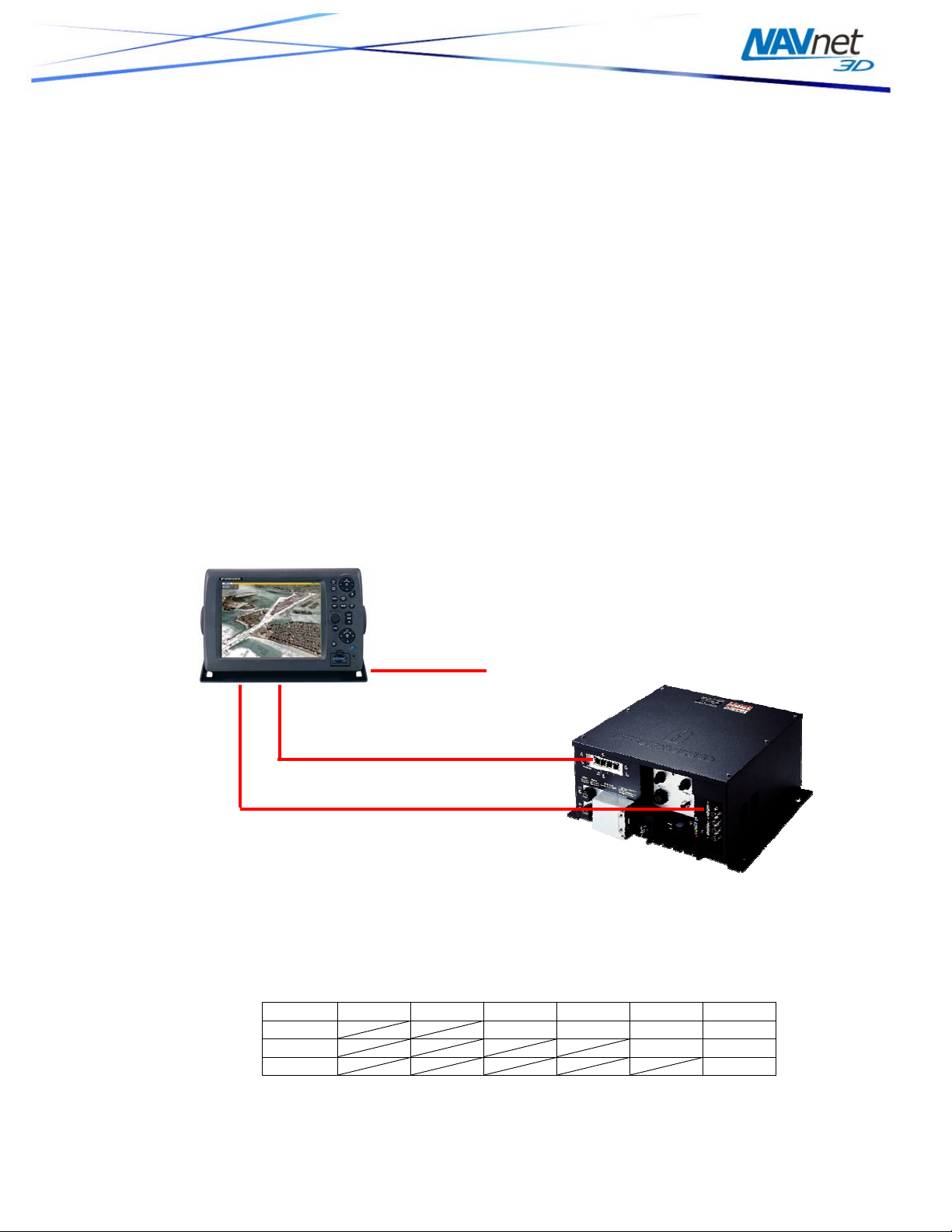
y)
Q8.SYS What is the purpose of Audio In/Out?
An analog speaker can be connected to any MFD/MFDBB (for Alarm). Audio Input
is provided for future applications.
Q9.SYS What is shared in the network?
The NN3D was designed as a network system. Radar, Sounder , IP C amera, Poi nt s,
Routes, Tracks, Navigation Data, and System Settings are all shared via Ethernet
on the NN3D network.
Please note that the Charts are not shared across the network and need to be
installed on the Internal Memory of every MFD.
Q10.SYS What is the difference between MFD12 and DCU12?
The MFD12 is a NN3D 12” multi-function display/processor unit, while the DCU12
is an optional integrated 12” display and MFD BB Keyboard – essentially it is a 12”
display and keyboard without its own processor. The DCU12 is a suitable option for
those wishing to use the advanced features of the MFDBB with a display-ba se d
keyboard. NavNet MFDBB Systems offer some unique features not available on
the MFD8 and MFD12 such as a TimeZero Radar image, faster chart zoom
performance, multiple USB 2.0 ports, selectable video resolutions, etc...
DCU12 (BB Controller with built-in displa
Network Port, RJ45 (2/5/10m)
DVI port, DVI-D (5 /10m)
Power 24VDC
MFDBB
Q11.SYS Which combination of MFD+DRS requires the Power Supply Unit?
Power for the Digital Radar Sensor is suppli ed by MFD. Some combinations
require the additional Power Supply Unit in order to provide enough power for the
DRS.
DRS2D DRS4D DRS4A DRS6A DRS12A DRS25A
MFD8 PSU-012 PSU-012 PSU-012 PSU-013
MFD12 PSU-012 PSU-013
MFDBB PSU-013
2
Page 5

2. NavNet 3D Connections
Q1.CON Can I connect a USB mouse?
Yes. A generic USB mouse may be connected to any NN3D MFD. Virtuall y any "o ff
the shelf" USB mouse (wired or RF wireless but NOT Bluetooth) will work with
NN3D. However , in order to util ize ful l RotoKey functi onality, you will need a mouse
that has a scroll wheel that is also "clickable" wi th a middl e click, which will em ulate
selection and confirmation of a desired RotoKey function. No loading of addi tio n al
mouse software (driver) is permitted. However, the standard Mouse HID drivers will
load automatically, allowing most mice and wireless mice to work fine.
.
Q2.CON What is Power Synchronization?
A NN3D network is a system in which all components share information (navigation
data, settings, points, routes, etc) with each other. To allow proper network
synchronization and functionality, the MFDs have a special “sleep mode” that
allows each MFD to process data while co nsuming low power. NN3D MFDs can be
in 3 states:
[ON]
This is the regular mode of operation. The screen is ON and the user can interact
with the device. The unit can process and share informati on on the networ k.
[Sleep Mode]
The screen is off and no user interaction is possible (except turning the unit ON
with the Power Key). Even though the MFD seems to be turned off, it will still
process and share information with other MFDs on the network. The MFD
consumes lower current in this state. Any sensors attached to the MFD data ports
will still function normally.
[OFF]
The unit is completely OFF and don’t process information. No power is consumed
in this state
Sleep Mode Functional Description:
power key), all the other networked MFD(s) automatically start in sleep mode.
Using the Power key on an MFD in sleep mode will turn it ON. Using the Power key
on any MFD that is turned “ON” will turn the system (all the MFDs) compl etely OFF.
If you want to turn a MFD back in sleep mode (afte r he has been powered ON ), use
the RotoKey “Sleep”
IMPORTANT: Full Power Synchronization functionality requires the use of Furuno
proprietary Hubs. The Internal MFDBB Hub and the optional Furuno HUB101 both
provide NN3D full Power Synchronization functionality. Use of other generic
Ethernet Hubs/Switches, while allowed, will not allow the MFDs to power ON
automatically! Caution must also be used in that only “Two Pair” Ethernet cables
may be utilized with generic hubs/switches so that the Power Synchronization
signal are not short circuited by “Four Pair” Ethernet cables.
When the first MFD is powered ON (using the
Q3.CON Can I connect non-Furuno devices to the HUB101 (PC, Sensor…)?
The Furuno HUB101 has a dipswitch for each Ethernet port that can
enable/disable the Power Synchronizati on. When connected t o an MFD, th e switch
must be setup to allow the Power Synchronization. When connected to any other
device (PC, old generation sensors…) the switch MUST be setup to disable the
Power Synchronization to protect other devices (such as PC) from the Power
3
Page 6
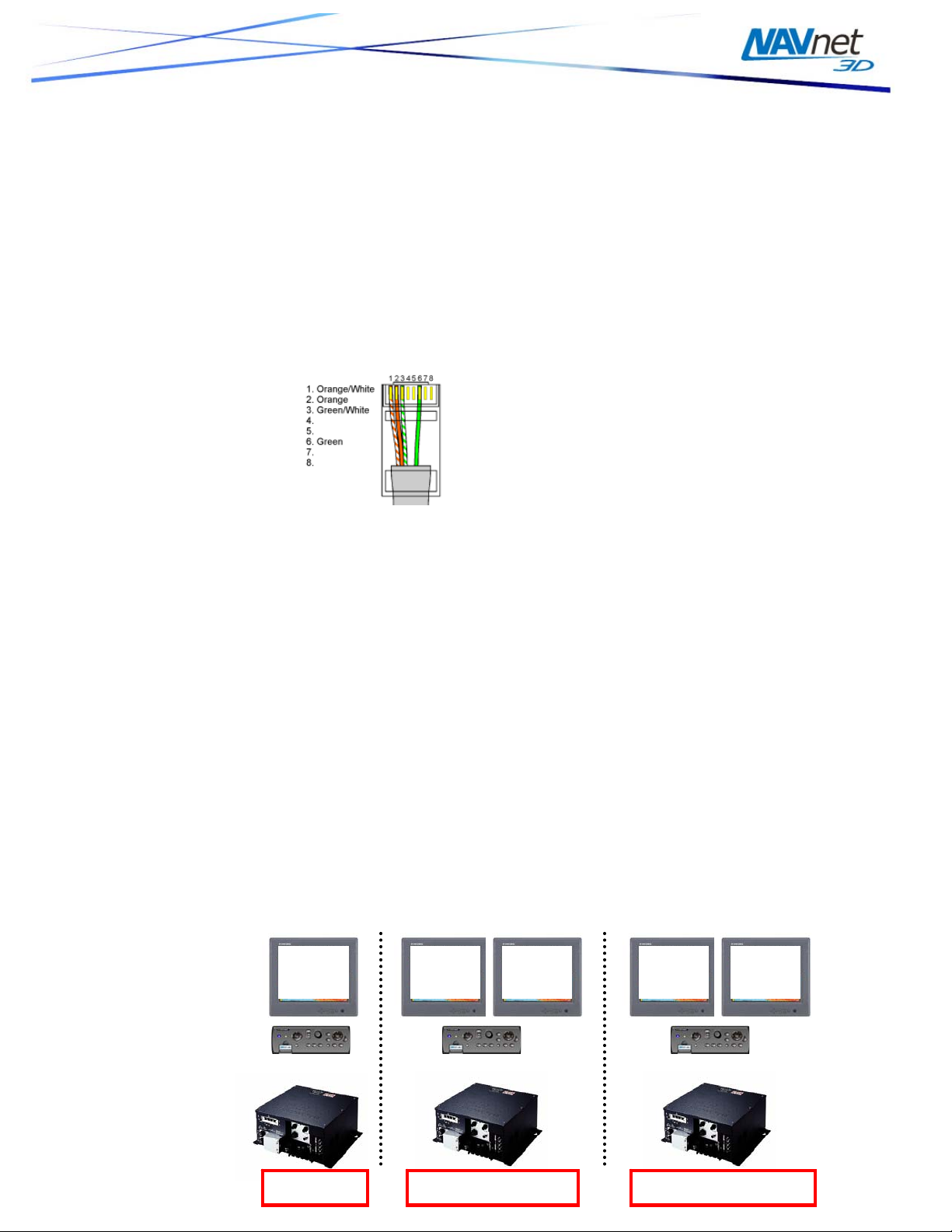
Synchronization signal. Here is a list of all devices that support the Power
Synchronization:
- All NN3D Display: MFD8, MFD12, MFDBB and DCU12
- All NN3D Radar Power Supply: PSU-012 and PSU-13
- Sounder: DFF1 and DFF3
Q4.CON Can a standard Ethernet Switch be used for NavNet 3D?
Yes, a 100Mbps Switch can be used. In this case, “2-pair” Ethernet cable must be
used between each MFD and the generic Ethernet Switch so that the Furuno
Power Synchronization signal does not interfere with or harm the Ethernet Switch.
Failure to do so could damage the switch and any other components connected to
it. Note that when a regular switch is used, the Power Synchronization will not fully
work. The use of the Furuno Hub is strongly advised. It wil l all o w power
synchronization on the network and protect your equipment such as PC when
regular CAT6 (4 pair Ethernet) cable is used.
Q5.CON How is the BB Keyboard Control Unit (MCU-001) connected to the BB
Processor?
The BB Keyboard is an Ethernet Network Device that is powered directly from the
MFDBB via the Ethernet Cable. This is NOT true Power-Over-Ethernet (POE).
Standard POE Devices may NOT be directly connected or powered by the internal
hub in the MFDBB. Direct connection of the BB Keyboard to the MFDBB allows an
easy single standard Ethernet cable connection to the MFDBB Keyboard. The
MFDBB Processor Unit (MPU001) contains 4 Ethernet ports. Two of these ports
provide special power and are dedicat ed ON LY for MFDBB Keyboard connections.
MFDBB Keyboards must be directly connected to one of the dedicated Ethernet
ports on the MFDBB (the Keyboard cannot be connected to a Switch). Note that
the supplied Ethernet cable is 5M but other lengths are available.
Q6.CON Is it possible to connect dual monitors and dual control heads to an
MFDBB?
Yes, the following BB MFD installation configurations are poss ible.
A A B A A
4
Single Dual (Clone Mode) Dual (Extended Mode)
Page 7

When Extended Mode is used (with only one keyboard), the two screens need to
be located in close proximity to each other. Dual keyboard installation from one
processor requires uses of the monitor “Clone” mode.
Q7.CON If two monitors with different sizes and different native resolutions are
connected to the MFDBB, what will happen?
The BB can only output the same resolution to both of its DVI-I ports. Some DVI
Monitors have a video scaling feature that allows higher than native resolutions to
be displayed. However it is NOT recommended to connect two monitor with
different size and aspect ratio to the MDBB (such as a 15’ monitor and a Plasma
screen)
NOTE: While DVI-I ports, containing both DVI and VGA signals, are available on
the MFDBB, the MFD8 and MFD12 only provide a DVI-D video repeater port. This
means that a true DVI display must be used if a customer wishes to repeat video
from either the MFD8 or MFD12.
Q8.CON How are NMEA2000 sensors connected?
NavNet 3D MFD units have one NMEA2000 connector (Device Net style
connector). In addition, all DRS radar sensors have one NMEA2000 port (Terminal
Block connector). You can directly connect Furuno NMEA 2000 sensors t o the D RS
radar sensor without having to running another NMEA2000 cable up the mast.
Compatible Furuno NMEA2000 sensors are the GP330B, SC30 and WS200.
NOTE: You may ONLY conn ect one MFD or DRS to the same NMEA2000 N etwork.
Some NN3D vessels may contain several smaller NMEA2000 Networks where
their data is linked via the High-B andwi dth NN3D Ethernet Network. In these cases,
each separate NMEA2000 network will be “Bridged” together via the NN3D
Ethernet Network. NN3D MFD and DRS NMEA2000 ports shall not be connected
together. In the case where NMEA2000 engine data, or other ship’s data, is
introduced to the NN3D Network, the connection is made to only one MFD, and
this MFD will bridge the data to other MFDs in the network
5
Page 8

Q9.CON Is it possible to terminate a NMEA2000 bus in the DRS?
A termination resistor is provided with each DRS. In most cases, this resistor will
be required when connecting one or tw o Furuno NMEA20 00 Device s to the D RS. It
must be inserted into the appropriate NMEA2000 terminals inside the DRS while
installing the system.
Q10.CON How many NMEA2000 sensors can be connected directly to DRS?
The total number of Furuno NMEA2000 sensors that can be conn ected is
dependent upon on the sum of their power consumption. The DRS can supply a
maximum of one ampere (20 LEN) to the connected Furuno NMEA2000 Sensors.
Power consumption of the various NMEA2000 that can be connected to the DRS:
SC30 = 10 LEN
GP330B = 3 LEN
WS200 = 13 LEN
NOTE: one LEN = 50mA
Q11.CON Is the NMEA2000 port on the DRS a standard NMEA2000 Port?
Technically the answer is NO, only Furuno, or Furuno approved, NMEA2000
products may be connected to t he NM EA2000 Port o n DRS. Memory limitations do
not allow the DRS to support every NMEA2000 PGN, especially proprietary PGNs
that may be required to program and configure other manufacturer’s sensors. At
this time, the DRS NMEA2000 Port is directly compatible with the SC30, GP330B
and WS200.
Q12.CON Does the DRS need to be turned “ON” for the NMEA2000 data port to be
active?
Power needs to be supplied to the DRS in order for the NMEA2000 information to
be processed. This will occur if any MFD supplying power to the DRS is either in
“Sleep Mode” or in the normal power “ON” state as described earlier. Of course,
the DRS may be in either Transmit or Standby modes of operation.
Q13.CON How many NMEA0183 ports are provided on every NN3D MFD?
Each NN3D MFD has three full NMEA0183 I/O port s. One is locat ed in a de dicated
MJ7 connector. This is identical to the NavNet 1/vx2 “DATA1” port and allows direct
connection of a Furuno BBWGPS or 0183 Smart Depth sensor. The others are
located in a single 18 pin connector. A 2 meter “Pig-Tail” cable is supplied as
6
Page 9

standard with each MFD. Each 0183 I/O port can accept baud rates of 4800 or
38.4Kbps and output strings are independe ntly programmable for each port.
Q14.CON What type of Heading inputs are supported by NavNet 3D?
Only NMEA heading (NMEA0183 or MEA2000) can be connected to a NN3D MFD
or DRS. Furuno proprietary AD10 (4-wire Clock and Data) protocol is no longer
supported.
Heading input to NN3D will allow functions such as Radar Overlay, North Up in
Radar and heading stabilization to work correctly. The NMEA0183 heading refresh
rate needs to be 100ms (or faster) in order for the DRS ARPA to function! If the
DRS ARPA feature is not required, a refresh rate of heading information can be
200ms (5 times per second). NN3D will reject 0183 Heading Information if refresh
rate is limited to only once or twice per second. NMEA0183 heading can be
accepted on any NMEA port at a baud rate of 4800 or 38.4kbps. Heading coming
from NMEA2000 sensors will always be at the correct speed for ARPA function.
Example of connection with PG500 and NavPilot:
7
Page 10

3. Compatibility
Q1.COMP Are NavNet 1/vx2 systems compatible with NavNet 3D?
NN3D has limited compatibility with certain Furuno NMEA0183 and Ethernet
sensors that may be part of an existing NavNet 1/vx2 System. Some of the se are
the BBGPS, BBWGPS, BBFF1, BBFF3, BBWX1, FAX30, F A150 and most existing
transducers. However, because NN3D is based on new technology, there is no
network compatibility between NavNet 1/vx2 processors/radars and NN3D MFDs.
Further, NN3D and NavNet 1/vx2 displays (processors) cannot exist on the same
Ethernet Network. Only NavNet 1/vx2 NMEA0183 serial outputs may be used to
interconnect NavNet 1/vx2 to NN3D MFDs.
Q2.COMP Can an AIS receiver other than FURUNO be used for NavNet 3D?
Yes, any AIS receiver that outputs VDM strings (NMEA0183) at a data rate of
38.4kbps can be connected using one of the 3 NMEA inputs on a NN3D MFD.
Q3.COMP Can VX2 network cable be used for NavNet 3D?
No, only RJ45 style connector cables are used for NN3D instead of th e old NavN et
1/vx2 6-pin round connector cable.
Q4.COMP Can FAR2xx7 radar be connected to NavNet 3D?
FAR2XX7 connectivity is available from software v1.12
Q5.COMP Can FCV1150 Sounder be connected to NavNet3D?
FCV1150 connectivity is available from software v1.12
8
Page 11

4. Chart
Q1.CHART Are current Navnet vx2 CMAP or Navionics Charts compatible with
NavNet 3D?
No, however, NN3D is preloaded with the entire U.S. NOAA Raster (RNC), Vector
(S57-ENC), and Bathymetric Database. Free high resolution satellite photos are
available for the USA coastline as well. Note that it is not possible to preload all
satellite photos, due to their large file sizes. The dealer or en d user will have to
install specific satellite photo areas on the internal Hard-Drive.
For areas outside of the U.S., a worldwide portfolio of MapMedia Charts is
available for purchase with NN3D Systems. These MapMedia charts (MM3D) will
be available in Raster and/or Vector Formats. Most Vector Format MapMedia
charts will be based on Navionics Da tabase information. It is very important to note
that this Navionics vector data will be converted into MapMedia “MM3D” format for
use with NN3D. Therefore, Navionics Chart products such as Platinum, Silver, and
Classic are NOT compatible with NN3D.
In summary, all NN3D Chart Data must originate from MapMedia in the “MM3D”
format.
Q2.CHART Which charts come preloaded in NN3D systems supplied in North
America??
All NN3D MFDs come pre-loaded with Raster charts, Vector charts and
Bathymetric Data (3D), covering the USA coastline, including Alaska and Hawaii.
The Raster charts come from the official NOAA raster chart library that has been
converted to the TimeZero compatible format.
The Vector char t dat a comes fr om the of ficial NOA A S57 chart library that has been
converted to the TimeZero compatible format.
The Satellite Photo areas do not come preloaded; however, they will be available
at no cost when downloaded from the Furuno USA website. Users will be able to
install several Satellite Photo Areas on the NN3D hard drive.
Q3.CHART What is the chart coverage in the USA?
The Raster Chart coverage is complete (equivalent to more than 1000 paper
Charts), including Alaska and Hawaii.
Vector Charts Coverage (S57) currently includes most of U.S. areas (NOAA
advises that they have converted approx. 80% of all their detailed raster charts)
NOAA adds an d updates Vector and Raster charts daily! Update wi ll be provi ded to
the end users free of charge.
Q4.CHART What is the chart coverage outside the USA?
A complete MM3D chart catalog is available online on www.mapmedia.com.
Q5.CHART How are the charts installed in NavNet 3D?
Charts outside the USA are installed on the system using SD-Cards. The Charts
will be copied (transferred from the SD-Card to the internal memory) allowing the
user to install multiple areas at the same time. When the installation is done, the
SD-Cards can be removed and stored safely for backup.
When a chart is installed (outside the USA), an unlock code is required to view the
chart.
On the MFDBB, the charts can also be installed using a USB Jump drive (available
only with version 1.12 and above)
9
Page 12

Q6.CHART Can I directly load NOAA charts from the NOAA www site?
No, not directly. NN3D can only display MapMedia charts in MM3D format. For the
USA, the MapMedia chart data comes from the NOAA BSB raster chart and S57
vector chart library. Customers will be able to update their NN3D charts for free
using an SD Card and a PC connected to Internet (to download the charts).
Information will be posted to registered users when new updates are available.
Q7.CHART Can I update charts outside the USA?
Customers will be able to update their charts by purchasing a new SD Card
through a Furuno dealer, at a discounted price.
10
Page 13

5. Chart Plotter
Q1.PLOT What is the “Ghost Cursor”?
The cursor movement is synchronized between radar and plotter screens when
displaying both radar and plotter screens. Heading data is required to enable this
function.
Q2.PLOT What is the Minimum/Maximum Zoom Range?
50 feet to 3,000 nm, horizontally across the full MFD display.
Zoom range is based on the distance of radius of the inscribed circle that is fitting
inside the screen.
Zoom Scale
Q3.PLOT How many points (waypoints/marks) can be stored?
Up to 2,000 points at a time. An end-user can use files on SD cards to store an
unlimited amount of additional points.
Q4.PLOT How many points for ship's tracks?
Memory for ship's track is fixed to 12,000 points. Once the points reach the
maximum, the oldest data will be replaced by the new data (Circular Buffer). The
ship's track displayed can be saved in NN3D memory and/or on SD cards to store
or backup an unlimited amount of additional track points.
Q5.PLOT How many routes can be stored?
Up to 200 routes with up to 100 points per route. NN3D Internal Memory Route
Storage is limited to 2,000 points. An end-user can use files on SD cards to store
an unlimited amount of additional routes and points.
Q6.PLOT Is Heading used in the NN3D Plotter Modes?
Yes, unlike NavNet 1/vx2, which only uses GPS COG for vessel alignment, if
provided, NN3D will use Heading information to orient the boat icon. Additionally, a
useful heading line can be enabled in the plotter mode as well.
Q7.PLOT Is PBG (Personal Bathymetric Generator) available on NavNet 3D?
At this time, the PBG function is not planned for NN3D MFDs. To use this function,
the user will have to connect a PC to the NN3D network loaded with MaxSea
Explorer v12.6
11
Page 14

6. Radar – Digital Radar Sensors (DRS)
Q1.DRS Do all NavNet 3D DRS products have High Speed antenna capability?
Yes, all DRS antennas, Domes and Open Arrays, automatically increase in speed
from 24 to 36 to 48 rpm as range is decreased, and depending on the radar range
14 selected. When the Radar is used in Dual Range, the antenna rotation is fixed
at 24RPM. The antenna rotation speed can also be fixed at 24rpm for all
modes/ranges if desired.
Q2.DRS What are the changes in the DRS AUTO performance?
The AUTO clutter controls for Gain, Rain and Sea are dramatically improved; for
normal operation, it should no longer be necessary to manually adjust the DRS
Radar Image setting from the default AUTO modes in most conditions.
Q3.DRS Is the ARPA function an option like older Navnet Systems?
NO, every DRS radar sensor includes a “Built-In” 30 Target ARPA! ARPA
functionality does still require input of stabilized heading at appropriate data rates
(10Hz).
Q4.DRS Is GPS COG information allowed for Heading and ARPA capability?
No, while some competitor’s radar systems allow GPS COG for Heading and
ARPA functionality, Furuno believes that this capability is dangerous and not
reliable, especially for ARPA calculations. NN3D systems require actual Heading
information at appropriate data rates (10Hz) for these functions.
Q5.DRS Do NavNet 3D DRS products all have Dual Range antenna capability?
All DRS antennas, Dome and Open Arrays have “True” Dual Range radar
capability which provides “simult aneo us” transmission of both short an d long pulse.
This allows complete independent control of range, gain, sea clutter and rain
clutter for two separate ranges on each MFD. This is a very useful and powerful
feature.
Q6.DRS What is “Time Zero Radar”?
On the MFD BB, the radar picture is displayed using “TimeZero” technology. This
allows seamless zooming and offset. Additionally, the radar picture is stabilized
with a new process, thus completely removing all smearing effect.
Q7.DRS How does Radar Overlay function?
The radar overlay is no longer a dedicated mode. Overlay is part of the Plotter and
thus can be used with Raster Chart s, Vector Charts, Weather and Sa tellite Pict ures
in 2D as well as in 3D. Radar ov erlay requires a Heading Sensor such as SC-30 or
PG500.
12
Page 15

7. Fish Finder
Q1.FF What is the new Airmar Transducer ID function available with NN3D and
the DFF1 and DFF3??
This feature enables compatible transducers to transmit important data to the
DFF1 or DFF3, including transducer model, functions, frequency, power rating,
beam pattern, impedance, ceramic element confi gur atio n a nd acoustic wind ow
material. Through this Transducer ID feature, the DFF1 and DFF3 Sounder
Modules will automatically know the connected transducer’s precise frequ en cy,
operating power and impedance, so it can “tune” its operation to automatically
adjust and optimize echo sounder per formance.
Q2.FF What do I need to utilize the new Heaving Compensation feature, and
what does it provide??
Echo Sounder Heaving Compensation is a revolutionary new featu re available in
NN3D! Heaving Compensation automatically removes vessel motion from the echo
sounder display in rough seas. This is usually seen as a “Saw Tooth” distortion of
the bottom image due to vertical vessel motion even though the bottom is actually
flat. It greatly enhances bottom fishing and bottom trend analysis without sacrificing
critical details as can occur when using a traditional Bottom Lock Echo Sounder
Mode.
In order to utilize this new Heaving Compensation feature with NN3D, you need to
use the DFF1 or DFF3 with a Furuno SC30, SC50 or SC110 satellite compass.
Only these satellite compass products can provide vertical vessel motion
information to remove this distortion.
13
Page 16

8. Camera/Video
Q1.CAM What types of IP Cameras can be connected to NavNet 3D systems?
Only AXIS IP Cameras (www.axis.com) that support MPEG4 Video are compatible
with NN3D, as a networkable video source. Certain Axis PTZ (Pan-Tilt-Zoom) IP
Cameras may also be controlled with NN3D Systems for features such as pan, tilt,
and zooming. Furuno recommends utilizing AXIS POE (Power over Ethernet)
compatible IP Cameras with a sep arate POE Ethern et Switch to provide power and
Ethernet to each AXIS IP Camera with a single cable. Then, utilize a non-PO E p ort
on this switch to link the IP Cameras to a HUB101 in a NN3D Network.
Here is the list of AXIS IP Cameras that are tested on NN3D:
- AXIS 207 (Fixed)
- AXIS 211FD (Fixed)
- AXIS 212PTZ (Pan/Tilt/Zoom)
- AXIS 216FD (Fixed)
- AXIS 215PTZ (Pan/Tilt/Zoom)
- AXIS 225FD (Fixed)
- AXIS 233PTZ (Pan/Tilt/Zoom)
Q2.CAM How many IP Camera and analog video inputs are available?
Up to four IP Cameras can be networked (requires software v1.12 for MFD8/12)
Two composite inp uts for MFD8/MFD12 (RCA connector) and four for MFDBB
(BNC connector) are also available.
NN3D supports PAL and NTSC composite video signals (requires software v1.12
for PAL compatibility on MFDBB)
Q3.CAM Can the analog video input be distributed in a network?
No. Unlike video from an IP camera, analog video can be seen only on th e MFD
that receives the composite video signal. When network IP Cameras (AXIS) are
used, any MFD connected to the network can view the picture.
Q4.CAM What is the video output of the MFDs?
The MFD8 has a 640*480@60Hz DVI-D output. The MFD12 has an
800*600@56Hz DVI-D output. The BB has DVI-I output 800*600 up to
1280*1024@60Hz.
The DVI-I output of the BB allows regular VGA monitor to be plugged thanks to a
DVI-I to VGA adaptor:
Note that this adapter will only work with the BB which uses DVI-I (digital and
analog video signal). The MFD8 and MF D12 use DVI-D which i s digi tal only ( only a
DVI monitor can be connected). It can be possible to use a VGA monitor on the
MFD8 and MFD12 using a “smart” adapter cable (more expensive) such as thi s
one:
14
Page 17

Please note that due to the MFD12 output vertical frequency, it cannot be directly
connected to a TV (that only accept vertical frequency of 60Hz)
15
