Page 1
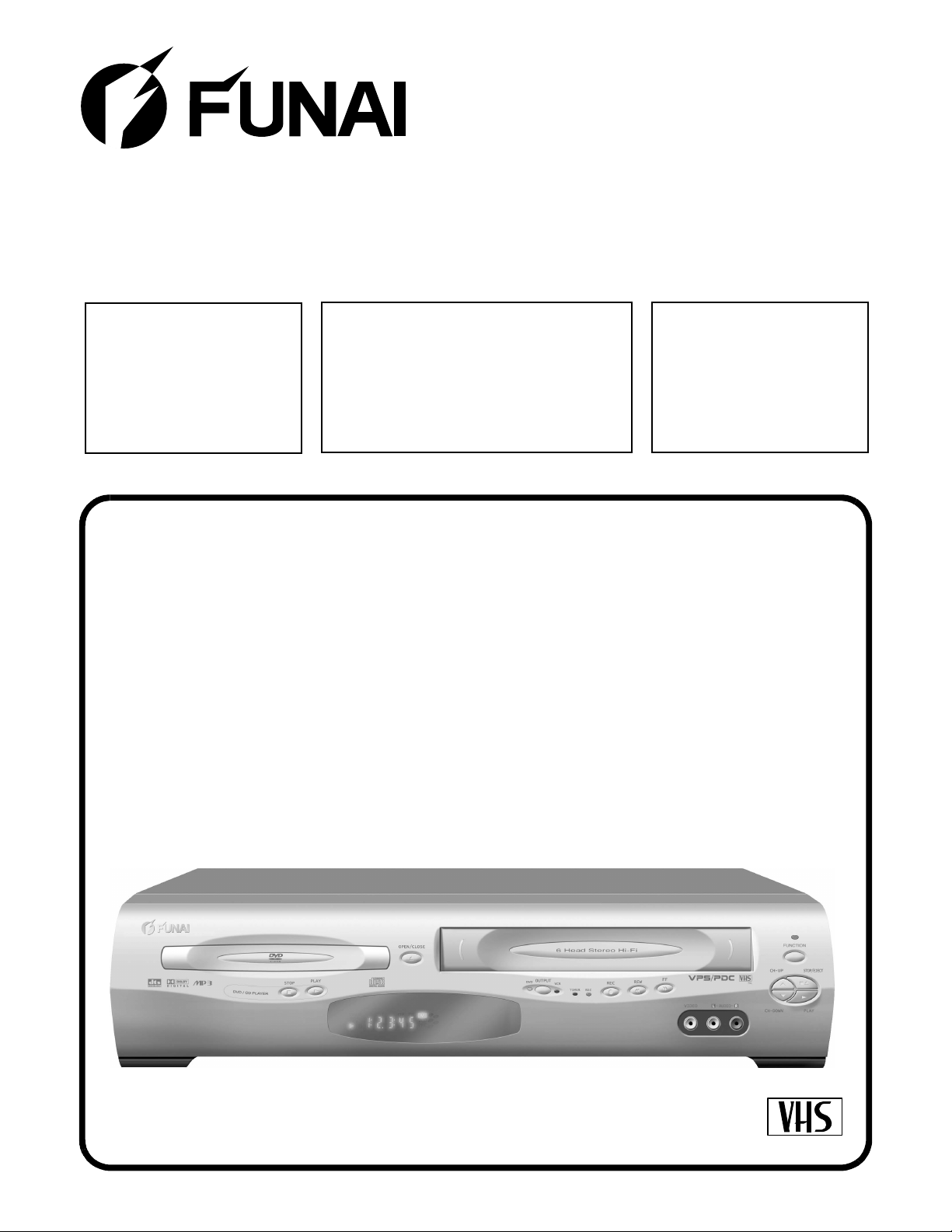
SERVICE MANUAL
Sec. 1: Main Section
I Specifications
I Preparation for Servicing
I Adjustment Procedures
I Schematic Diagrams
I CBA’s
Sec. 2: Deck Mechanism Section
I Standard Maintenance
I Alignment for Mechanism
I Disassembly/Assembly of Mechanism
I Alignment Procedures of Mechanism
Sec. 3: Exploded views
and Parts List Section
I Exploded views
I Parts List
DVD PLAYER &
VIDEO CASSETTE RECORDER
DPVR-4604
PAL
Page 2
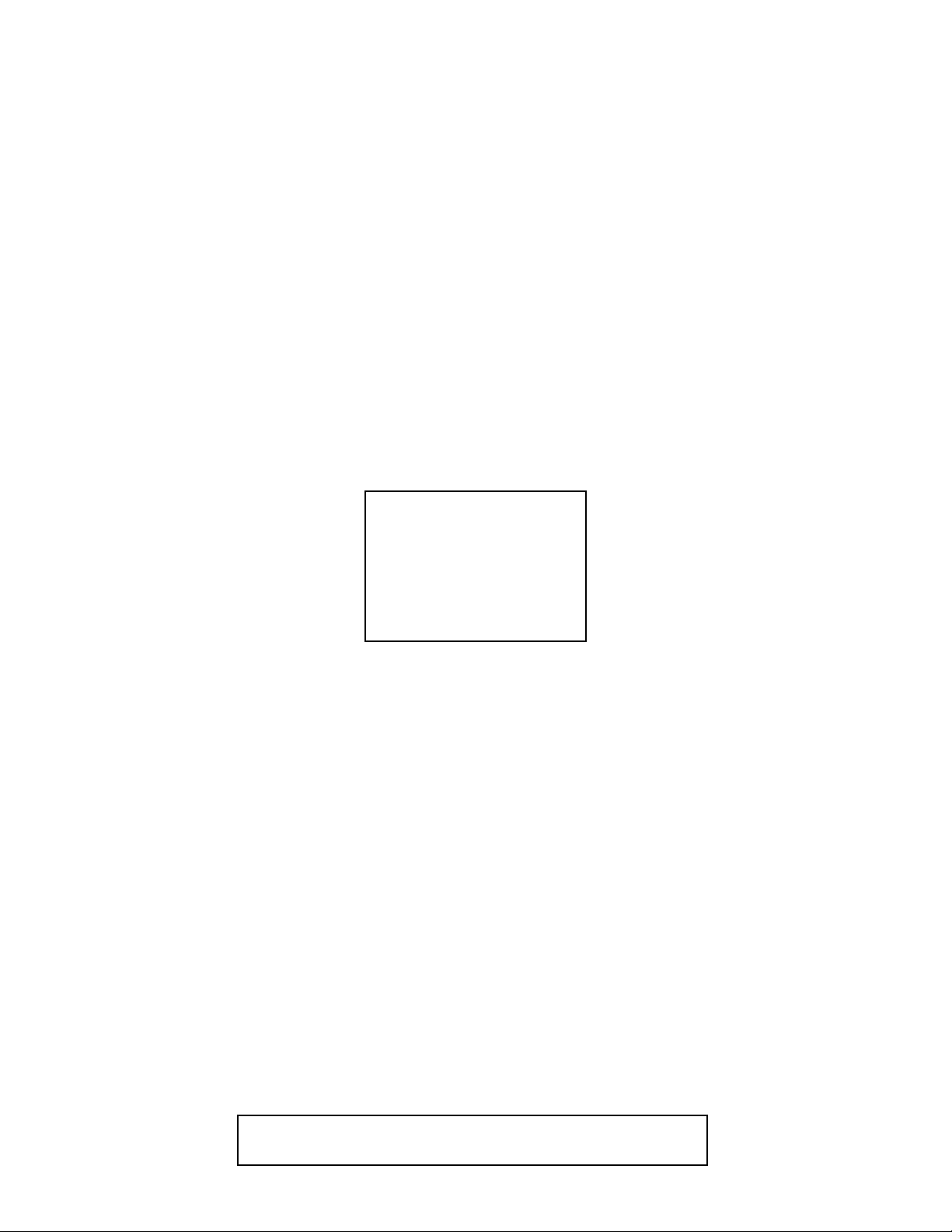
MAIN SECTION
DVD PLAYER &
VIDEO CASSETTE RECORDER
DPVR-4604
Sec. 1: Main Section
I Specifications
I Preparation for Servicing
I Adjustment Procedures
I Schematic Diagrams
I CBA’s
TABLE OF CONTENTS
Specifications. . . . . . . . . . . . . . . . . . . . . . . . . . . . . . . . . . . . . . . . . . . . . . . . . . . . . . . . . . . . . . . . . . . . . . . . . . 1-1-1
Laser Beam Safety Precautions . . . . . . . . . . . . . . . . . . . . . . . . . . . . . . . . . . . . . . . . . . . . . . . . . . . . . . . . . . . 1-2-1
Important Safety Precautions. . . . . . . . . . . . . . . . . . . . . . . . . . . . . . . . . . . . . . . . . . . . . . . . . . . . . . . . . . . . . . 1-3-1
Standard Notes for Servicing . . . . . . . . . . . . . . . . . . . . . . . . . . . . . . . . . . . . . . . . . . . . . . . . . . . . . . . . . . . . . .1-4-1
Preparation for Servicing . . . . . . . . . . . . . . . . . . . . . . . . . . . . . . . . . . . . . . . . . . . . . . . . . . . . . . . . . . . . . . . . .1-5-1
Cabinet Disassembly Instructions . . . . . . . . . . . . . . . . . . . . . . . . . . . . . . . . . . . . . . . . . . . . . . . . . . . . . . . . . . 1-6-1
Electrical Adjustment Instructions . . . . . . . . . . . . . . . . . . . . . . . . . . . . . . . . . . . . . . . . . . . . . . . . . . . . . . . . . . 1-7-1
FIRMWARE Renewal Mode. . . . . . . . . . . . . . . . . . . . . . . . . . . . . . . . . . . . . . . . . . . . . . . . . . . . . . . . . . . . . . .1-8-1
Block Diagrams . . . . . . . . . . . . . . . . . . . . . . . . . . . . . . . . . . . . . . . . . . . . . . . . . . . . . . . . . . . . . . . . . . . . . . . . 1-9-1
Schematic Diagrams / CBA’s and Test Points . . . . . . . . . . . . . . . . . . . . . . . . . . . . . . . . . . . . . . . . . . . . . . . . 1-10-1
Waveforms. . . . . . . . . . . . . . . . . . . . . . . . . . . . . . . . . . . . . . . . . . . . . . . . . . . . . . . . . . . . . . . . . . . . . . . . . . . 1-11-1
Wiring Diagrams . . . . . . . . . . . . . . . . . . . . . . . . . . . . . . . . . . . . . . . . . . . . . . . . . . . . . . . . . . . . . . . . . . . . . .1-12-1
IC Pin Function Descriptions . . . . . . . . . . . . . . . . . . . . . . . . . . . . . . . . . . . . . . . . . . . . . . . . . . . . . . . . . . . . . 1-13-1
Lead Identifications . . . . . . . . . . . . . . . . . . . . . . . . . . . . . . . . . . . . . . . . . . . . . . . . . . . . . . . . . . . . . . . . . . . .1-14-1
Manufactured under license from Dolby Laboratories. "Dolby" and
the double-D symbol are trademarks of Dolby Laboratories.
Page 3
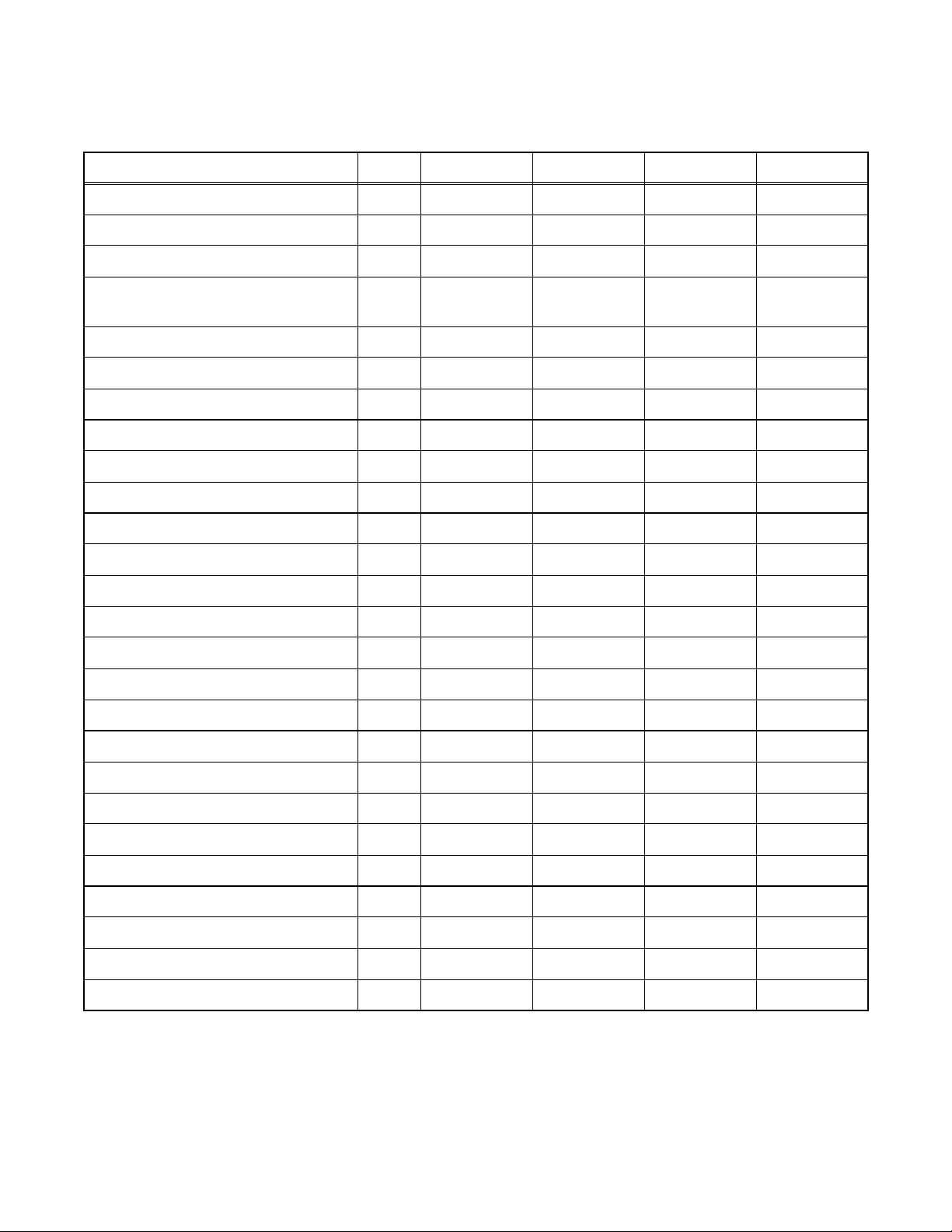
SPECIFICATIONS
< VCR Section >
Description Unit Minimum Nominal Maximum Remark
1. Video
1-1. Video Output (PB) Vp-p 0.8 1.0 1.2 SP Mode
1-2. Video Output (R/P) Vp-p 0.8 1.0 1.2
1-3. Video S/N Y (R/P) dB 40 45
1-4. Video Color S/N AM (R/P) dB 37 41 SP Mode
1-5. Video Color S/N PM (R/P) dB 30 36 SP Mode
1-6. Resolution (PB) Line 230 245 SP Mode
2. Servo
2-1. Jitter Low µsec 0.07 0.12 SP Mode
2-2. Wow & Flutter % 0.3 0.5 SP Mode
3. Normal Audio
3-1. Output (PB) dBV -9 -4 -3 SP Mode
3-2. Output (R/P) dBV -9 -4 -1.5 SP Mode
3-3. S/N (R/P) dB 36 41 SP Mode
3-4. Distortion (R/P) % 1.0 4.0 SP Mode
3-5. Freq. resp (R/P) at 200Hz dB -6 -2 SP Mode
(-20dB ref. 1kHz) at 8kHz dB -8 -2 SP Mode
SP Mode,
W/O Burst
4. Tuner
4-1. Video output Vp-p 0.8 1.0 1.2 E-E Mode
4-2. Video S/N dB 39 44 E-E Mode
4-3. Audio output dB -10 -6 -2 E-E Mode
4-4. Audio S/N dB 40 46 E-E Mode
5. Hi-Fi Audio
5-1. Output dBV -12 - 9 - 4 SP Mode
5-2. Dynamic Range dB 70 85 SP Mode
5-3. Freq. resp (6dB B.W) Hz 20 ~ 20K SP Mode
Note: Nominal specs represent the design specs. All units should be able to approximate these – some will exceed
and some may drop slightly below these specs. Limit s pecs represent the ab solute worst conditi on that still might
be considered acceptable; In no case should a unit fail to meet limit specs.
1-1-1 H9500SP
Page 4
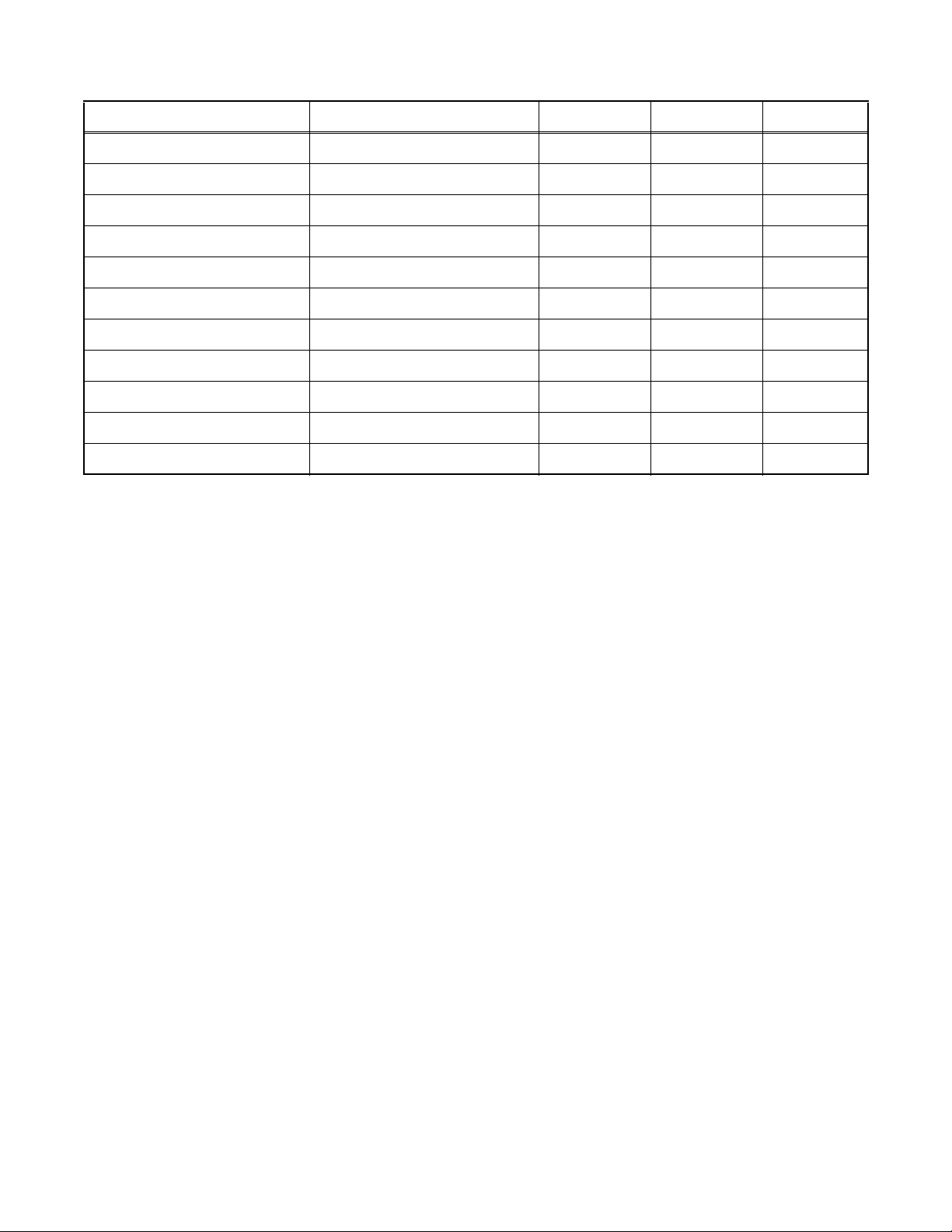
< DVD Section >
ITEM CONDITIONS UNIT NOMINAL LIMIT
1. Video Output 75 ohm load Vpp 1.0 ± 0.1
2. Optical Digital Out dBm -18
3. Audio (PCM)
3-1. Output Level 1kHz 0dB Vrms 2.0
3-2. S/N dB 100
3-3. Freq. Response
DVD fs=48kHz 20~20kHz dB ± 0.5
CD fs=44.1kHz 20~20 kHz dB ± 0.5
3-4. THD+N
DVD 1 kHz 0dB % 0.02
CD 1 kHz 0dB % 0.03
NOTES:
1. All Items are measured without pre-emphasis unless otherwise specified.
2. Power supply : AC230 V 60 Hz
3. Load imp. : 100 K ohm
4. Room ambient : 5
°C ~ 40 °C
1-1-2 H9500SP
Page 5
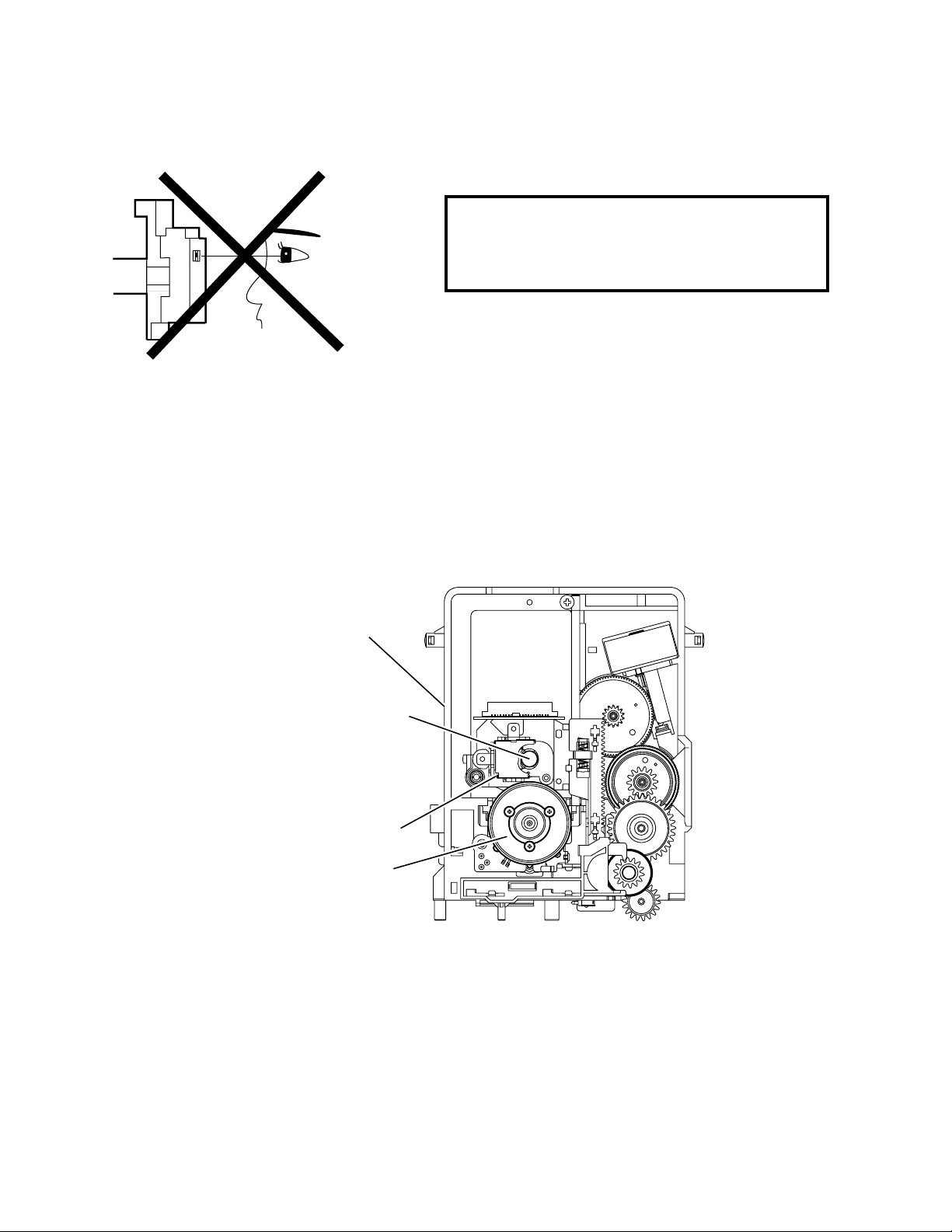
LASER BEAM SAFETY PRECAUTIONS
This DVD player uses a pickup that emits a laser beam.
Do not look directly at the l aser beam coming
from the pickup or allo w it t o str ike agai nst your
skin.
The laser beam is emitted from the locatio n shown in the figure. When ch ecking the laser d iode, be sure to keep
your eyes at least 30cm away from the pickup lens when the diode is tur ned on. Do not loo k directly at the laser
beam.
Caution: Use of controls an d adjustments, or doing pr ocedures other than th ose specified here in, may result in
hazardous radiation exposure.
Drive Mecha Assembly
Laser Beam Radiation
Laser Pickup
Turntable
1-2-1 DVD_LASER
Page 6

IMPORTANT SAFETY PRECAUTIONS
Product Safety Notice
Some electrical and mechanical parts have special
safety-related characteristics which are often not evident from visual inspection, nor can the protection they
give necessarily be obtained by replacing them with
components rated for higher voltage, wattage, etc.
Parts that have special safety characteristics are identified by a ! on schematics and in parts lists. Use of a
substitute replacement that does not have the same
safety characteristics as the recommended replacement par t might create shock, fire, and/or other h azards. The Product’s Safety is under review
continuously and new instructions are issued whenever appropriate. Prior to shipment from the factory,
our products are carefully inspected to confirm with
the recognized product safety and electrical codes of
the countries in which they are to be sold. However, in
order to maintain such compli ance, it is equall y impor tant to implement the following precautions when a set
is being serviced.
Precautions during Servicing
A. Parts identified by the ! symbol are critical for
safety. Replace only with part number specified.
B. In addition to safety, other parts and assemblies
are specified for conformance with regulations
applying to spurious radiation. These must also be
replaced only with specified re pla ce men ts.
Examples: RF converters, RF cables, noise blocking capacitors, and noise blocking filters, etc.
C. Use specified internal wiring. Note especially:
1)Wires covered with PVC tubing
2)Double insulated wires
3)High voltage leads
D. Use specified insulating materials for hazardous
live parts. Note especially:
1)Insulation tape
2)PVC tubing
3)Spacers
4)Insulators for transistors
E. When replacing AC primary side components
(transformers, power cord, etc.), wrap ends of
wires securely about the terminals before soldering.
F. Observe that the wires do not conta ct heat produc -
ing parts (heats inks, oxide metal fil m resis tors, fusible resistors, etc.).
G. Check that replaced wires do not contact sharp
edges or pointed parts.
H. When a power cord has been replaced, check that
5 - 6 kg of force in any direction will not loosen it.
I. Also check areas surrounding repair ed loc at ion s.
J. Be careful that foreign objects (screws, solder
droplets, etc.) do not remain inside the set.
K. Crimp type wire connector
The power transformer uses cri mp type con nector s
which connect the power cord and the primary side
of the transformer. When replacing the transformer,
follow these steps carefully and precisely to prevent
shock hazards.
Replacement procedure
1)Remove the old connector by cutting the wires at a
point close to the connector.
Important: Do not re-use a connector. (Discard it.)
2)Strip about 15 mm of the insulation from the ends
of the wires. If the wires are stranded, twist the
strands to avoid frayed conductors.
3)Align the lengths of the wires to be connected.
Insert the wires fully into the connector.
4)Use a crimping tool to crimp the metal sleeve at its
center. Be sure to crimp fully to t he complete closure of the tool.
L. When connecting or disconnecting the internal
connectors, first, disc onnect the AC plug from the
AC outlet.
1-3-1 DVD_SFNP
Page 7
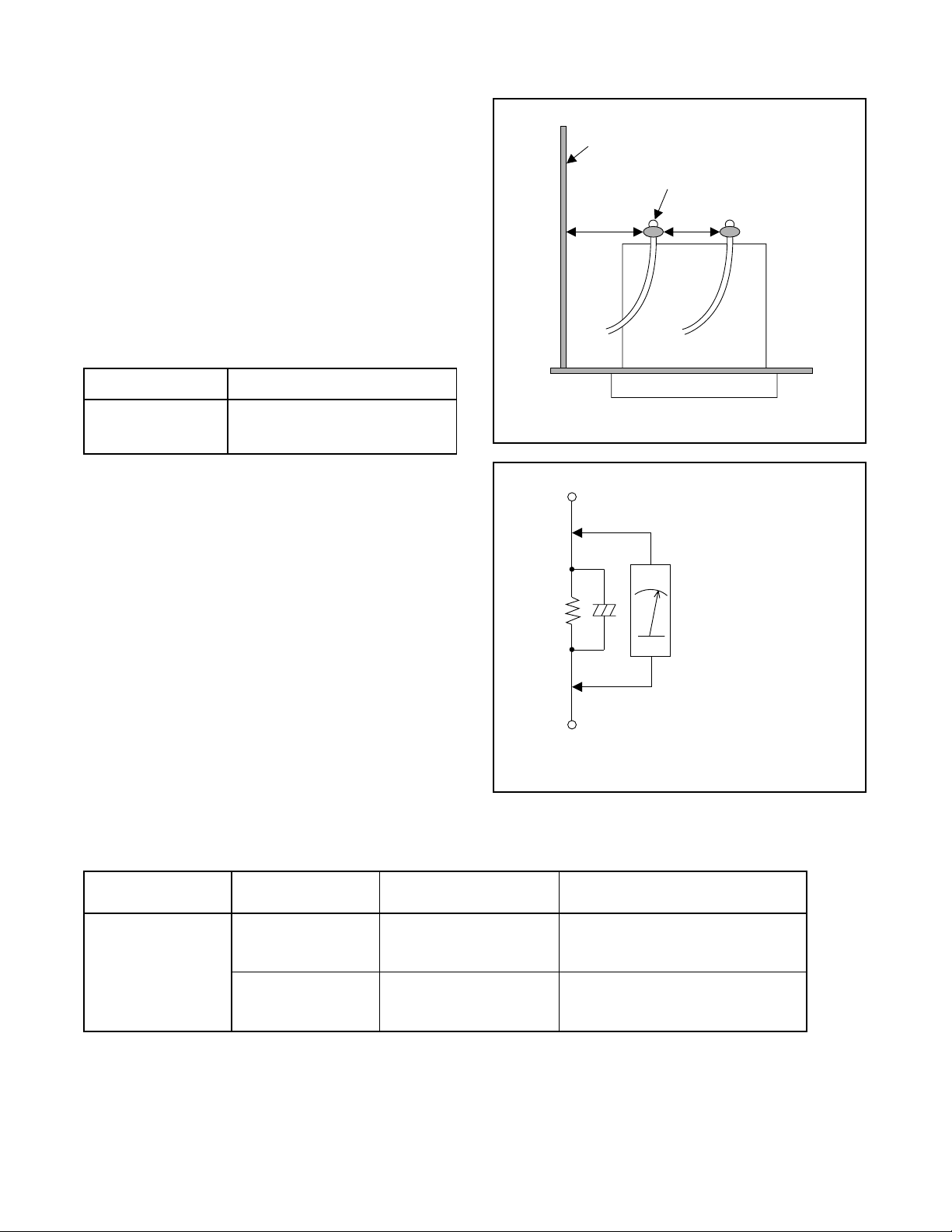
Safety Check afte r Servicing
Examine the area surrounding the repaired location for
damage or deteri oration. Observe that screws, par ts,
and wires have been returned to their original positions. Afterwards, do the following tests and confirm
the specified values to verify compliance with safety
standards.
1. Clearance Distance
When replacing primary circuit components, confirm
specified clearanc e distance (d ) and (d’) be tween soldered terminals, and between terminals and surrounding metallic parts. (See Fig. 1)
Table 1 : Ratings for selected area
AC Line Voltage Clearance Distance (d) (d’)
Chassis or Secondary Conductor
Primary Circuit Terminals
dd'
230 V
Note: This table is unofficial and for reference only.
Be sure to confirm the precise values.
≥ 3mm(d)
≥ 6 mm(d’)
2. Leakage Current Test
Confirm the specified (or lower) leakage current
between B (earth ground, power cord plug prongs)
and externally exposed accessible parts (RF terminals, antenna terminals, video and audio input and
output terminals, microphone jacks, earphone jacks,
etc.) is lower than or equal to the specified value in the
table below.
Measuring Method (Power ON) :
Insert load Z between B (earth ground, power cord
plug prongs) and exposed accessible parts. Use an
AC voltmeter to measure across the ter minals of load
Z. See Fig. 2 and the following table.
Table 2: Leakage current ratings for selected areas
AC Line Voltage Load Z Leakage Current (i)
2kΩ RES.
Connected in
parallel
230 V
50kΩ RES.
Connected in
parallel
i≤0.7mA AC Peak
i≤2mA DC
i≤0.7mA AC Peak
i≤2mA DC
Exposed Accessible Part
Z
One side of
B
Power Cord Plug Prongs
One side of power cord plug
prongs (B) to:
Antenna terminals
A/V Input, Output
AC Voltmeter
(High Impedance)
RF or
Fig. 1
Fig. 2
Note: This table is unofficial and for reference only. Be sure to confirm the precise values.
1-3-2 DVD_SFNP
Page 8
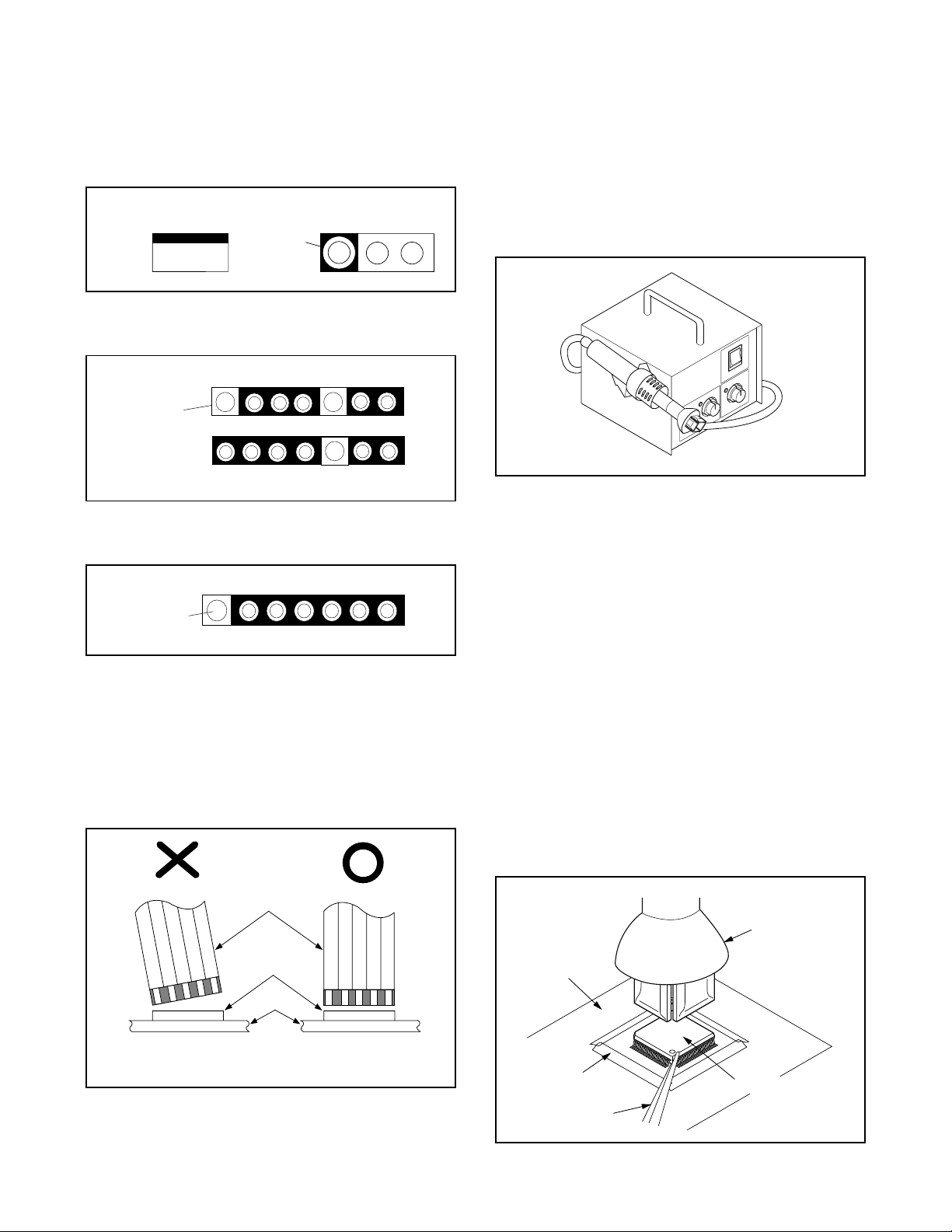
STANDARD NOTES FOR SERVICING
Circuit Board Indications
a. The output pin of the 3 pin Regulator ICs is indi-
cated as shown.
Top View
Out
b. For other ICs, pin 1 and every fifth pin are indicated
as shown.
Input
In
Pin 1
c. The 1st pin of every ma le c on nec tor i s indi ca ted a s
shown.
Pin 1
Bottom View
5
10
How to Remove / Install Flat Pack-IC
1. Removal
With Hot-Air Flat Pack-IC Desoldering Machine:.
(1) Prepare the hot-air flat pack-IC desoldering
machine, then apply hot air to the Flat Pack-IC
(about 5 to 6 seconds). (Fig. S-1-1)
Fig. S-1-1
(2) Remove the flat pack-IC with tweezers while apply-
ing the hot air.
(3) Bottom of the flat pack-IC is fixed with glue t o the
CBA; when rem oving enti re flat pa ck-IC, first apply
soldering iron to ce nter of the flat pack-IC and hea t
up. Then remove (glue will be melted). (Fig. S-1-6)
(4) Release the flat pack-IC from the CB A using twee-
zers. (Fig. S-1-6)
Instructions for Connectors
1. When you conn ect or disconn ect t he FFC (Flexible
Foil Connector) cable, be sure to first disconnect
the AC cord.
2. FFC (Flexible Foil Connector) cable should be
inserted parallel into the connector, not at an angle.
FFC Cable
Connector
CBA
* Be careful to avoid a short circuit.
Caution:
1. D o not supply hot air to the chip par ts around the
flat pack-IC for over 6 seconds because damage to
the chip parts may occur. Put masking tape around
the flat pack-IC to protect other parts from damage.
(Fig. S-1-2)
2. The flat pack-IC on the CBA is affixed with glue, so
be careful not to brea k or damage the foil of each
pin or the solder lands under the IC when removing
it.
Hot-air
Flat Pack-IC
Desoldering
CBA
Masking
Tape
Tweezers
Machine
Flat Pack-IC
Fig. S-1-2
1-4-1 DVD_NOTE
Page 9
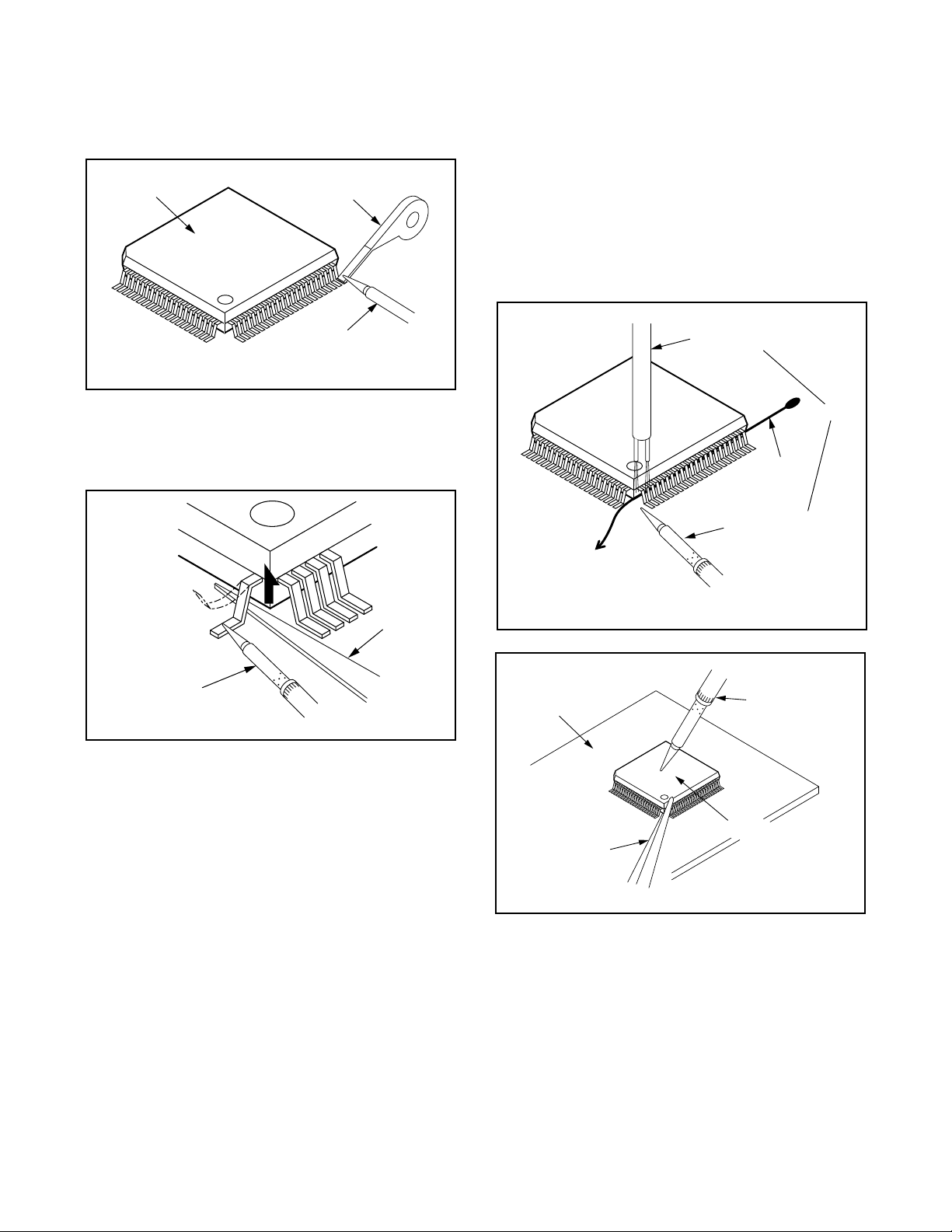
With Soldering Iron:
(1)Using desoldering braid, remove the solder from all
pins of the flat pack-IC. When you use solder flux
which is applied to all pins of the flat pack-IC, you
can remove it easily. (Fig. S-1-3)
Flat Pack-IC
Desoldering Braid
(4) Bottom of the flat pack-IC is fixed with glue t o the
CBA; when rem oving enti re flat pa ck-IC, first apply
soldering iron to ce nter of the flat pack-IC and hea t
up. Then remove (glue will be melted). (Fig. S-1-6)
(5) Release the flat pack-IC from the CB A using twee-
zers. (Fig. S-1-6)
Note:
When using a solder ing iron, care must be taken
to ensure that the flat pack-IC is not bei ng held by
glue. When the flat pack-IC is removed from the
CBA, handle it gently beca use it may be damaged
if force is applied.
Soldering Iron
Fig. S-1-3
(2) Lift each lead of the flat pack-IC upward one by
one, using a shar p pin or wire to which s older will
not adhere (iron wi re). When he ating the pins, us e
a fine tip soldering iron or a hot air desoldering
machine. (Fig. S-1-4)
Sharp
Pin
Fine Tip
Soldering Iron
Fig. S-1-4
(3)Bottom of the flat pack-IC is fixed with glue to the
CBA; when removing entire flat pack-IC, first apply
soldering iron to c en ter of the flat pack-IC and heat
up. Then remove (glue will be melted). (Fig. S-1-6)
(4)Release the flat pack-IC from the CBA us ing twee-
zers. (Fig. S-1-6)
With Iron Wire:
(1)Using desoldering braid, remove the solder from all
pins of the flat pack-IC. When you use solder flux
which is applied to all pins of the flat pack-IC, you
can remove it easily. (Fig. S-1-3)
(2) Affix the wire to a workbench or solid mounting
point, as shown in Fig. S-1-5.
(3) While heating the pins using a fine tip soldering
iron or hot air blower, pull up the wire as the solde r
melts so as to lift the IC leads from the CBA contact
pads as shown in Fig. S-1-5
To Solid
Mounting Point
CBA
Tweezers
Hot Air Blower
or
Iron Wire
Soldering Iron
Fig. S-1-5
Fine Tip
Soldering Iron
Flat Pack-IC
Fig. S-1-6
1-4-2 DVD_NOTE
Page 10
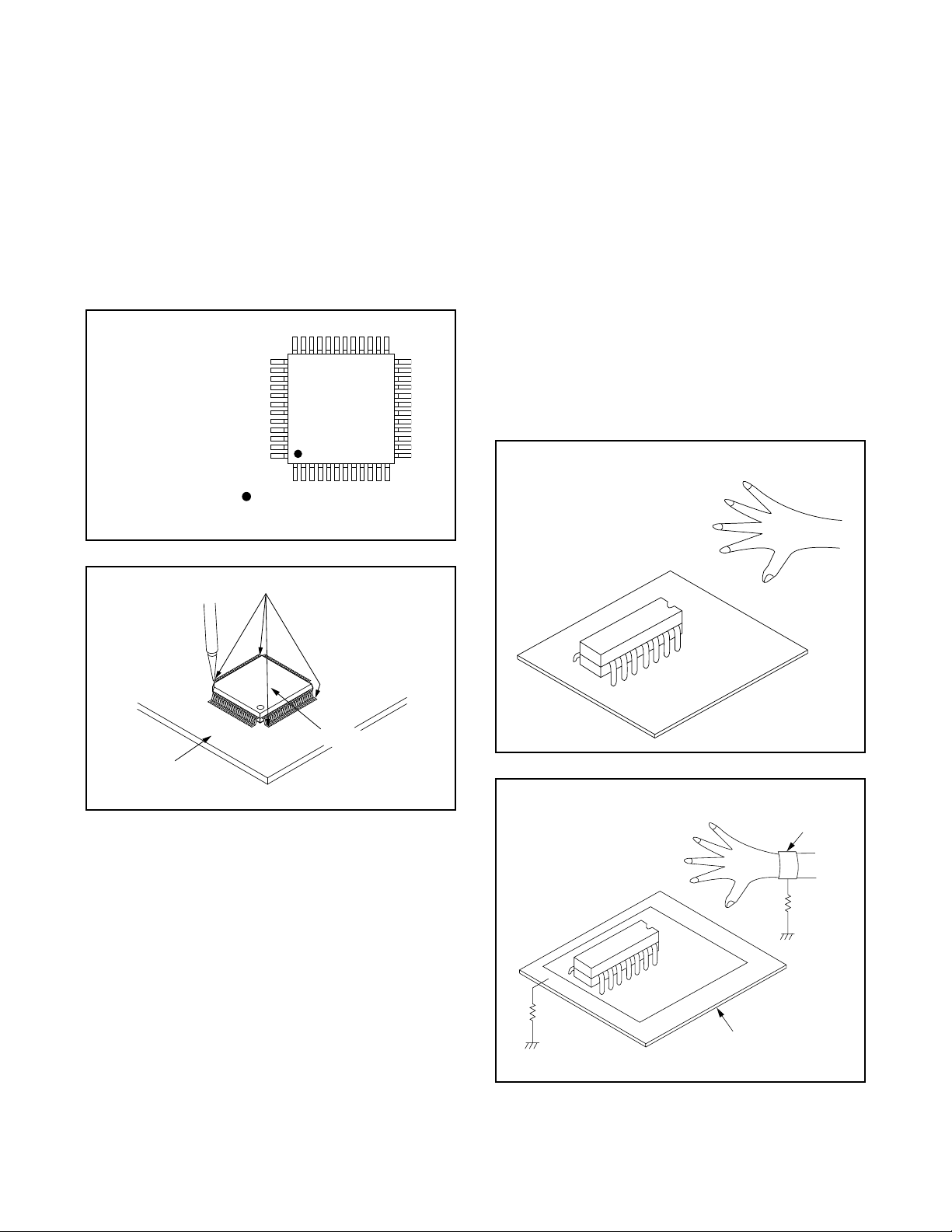
2. Installation
(1) Using desoldering braid, remove the solder from
the foil of each pin of the flat pack-IC on the CBA
so you can install a replacement fla t pack-IC more
easily.
(2) The “I” mark on the flat pack-IC indicates pin 1.
(See Fig. S-1-7.) Be s ure this mark matches the 1
on the PCB when positioni ng for installation. Then
presolder the four cor ners of the fl at pack-IC. (See
Fig. S-1-8.)
(3)Solder all pins of the flat pack-IC. Be sure that none
of the pins have solder bridges.
Example :
Pin 1 of the Flat Pack-IC
is indicated by a " " mark.
Fig. S-1-7
Instructions for Handling
Semi-conductors
Electrostatic breakdown of the semi-conductors may
occur due to a potential di fference caused by electrostatic charge during unpacking or repair work.
1. Ground for Human Body
Be sure to wear a groun ding band (1M Ω) that is properly grounded to re move any static electr ici ty that may
be charged on the body.
2. Ground for Workbench
(1) Be sure to place a conductive sheet or copper plate
with proper grounding (1MΩ) on the workbench or
other surface, where the semi-conductors are to be
placed. Because the static electricity charge on
clothing will not escape thr ough the body grounding band, be careful t o avoid contacting semi-conductors with your clothing.
< Incorrect >
CBA
Presolder
Flat Pack-IC
Fig. S-1-8
CBA
< Correct >
Grounding Band
1MΩ
CBA
1MΩ
Conductive Sheet or
Copper Plate
1-4-3 DVD_NOTE
Page 11
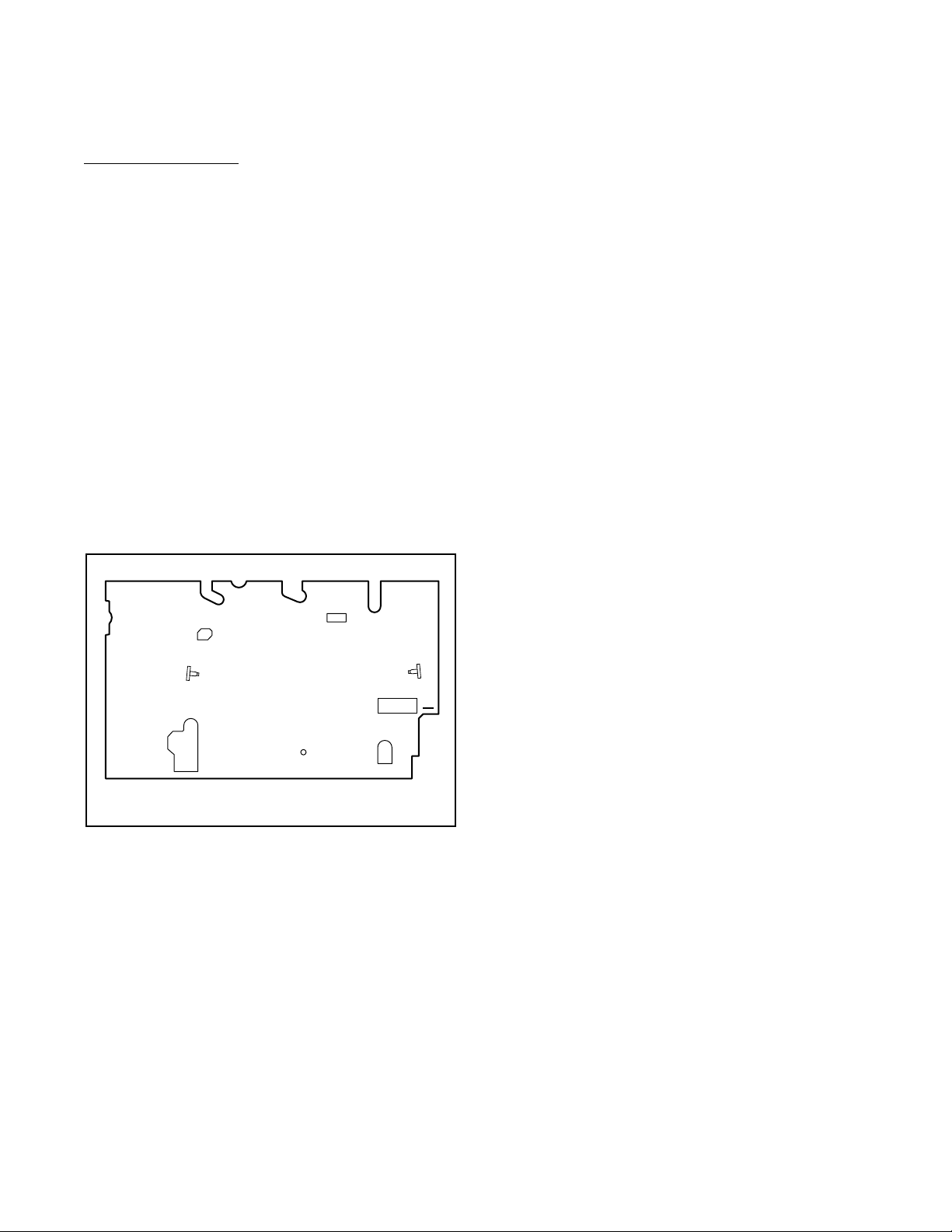
PREPARATION FOR SERVICING
How to Enter the Service Mode
About Optical Sensors
Caution:
An optical sensor system is used for the Tape Start
and End Sensors on this equipment. Carefully read
and follow the instructions below. Otherwise the unit
may operate erratically.
What to do for preparation
Insert a tap e into the Deck Mechan ism Assembly and
press the PLAY button. The tape will be loaded into
the Deck Mechanism Assembly. Make sure the power
is on, connect TP501 (SENSOR INHIBITION) to
GND. This will stop the function of Tape Star t Sensor,
Tape End Senso r and Reel Se nsors. (If the se TPs are
connected before plugging in the unit, the funct ion of
the sensors will stay valid.) See Fig. 1.
Note: Because the Tape E nd Sensor s are in active, do
not run a tape all the way to the start or the en d of the
tape to avoid tape damage.
Q503
Q504
TP501
S-INH
Fig. 1
1-5-1 H9500PFS
Page 12
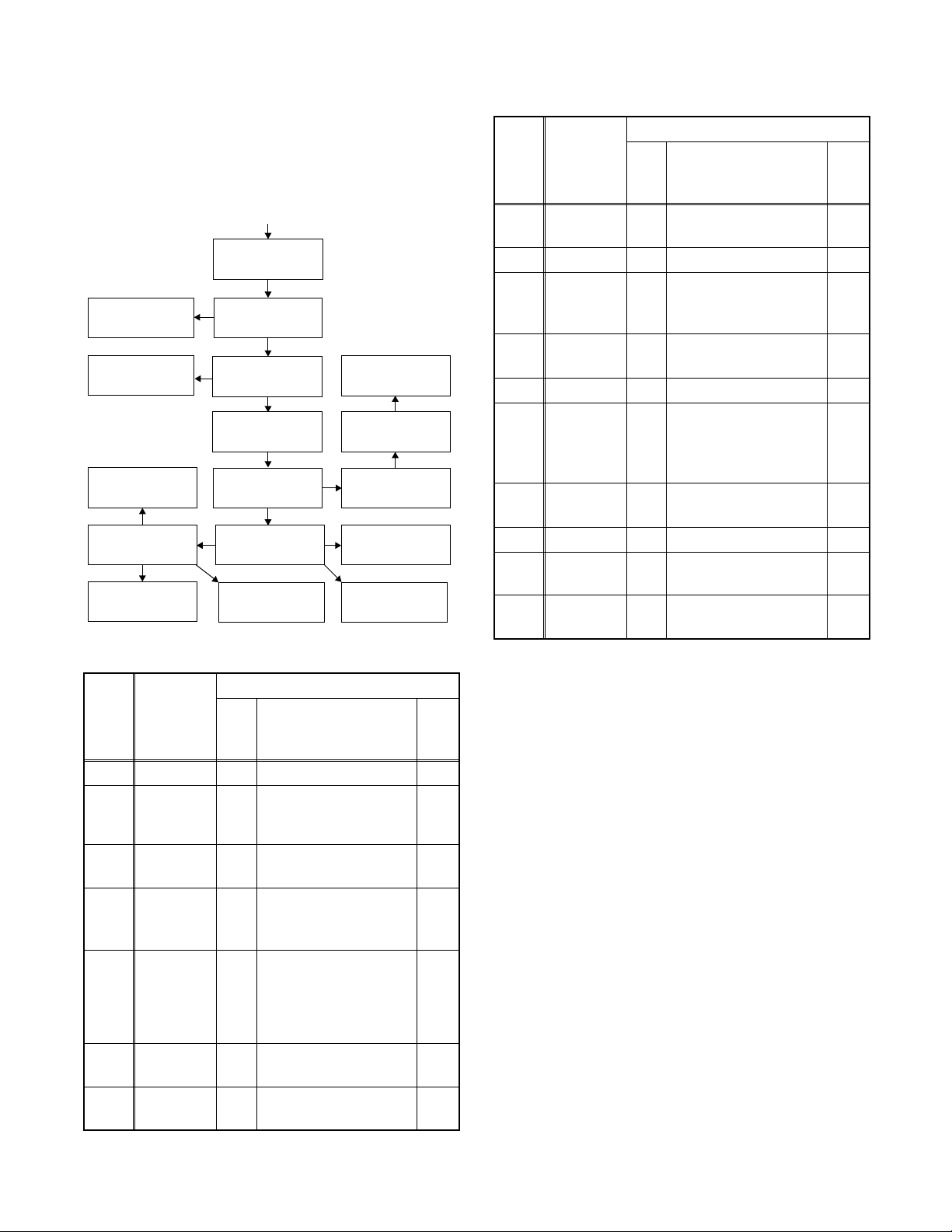
CABINET DISASSEMBLY INSTRUCTIONS
1. Disassembly Flowchart
This flowchart indicates the disassembly steps to gain
access to item(s) to be ser vic ed. When reasse mbling,
follow the steps in reverse order. Bend, route, and
dress the cables as they were originally.
[2] Front
Assembly
[18] Side
Bracket
[5] DVD Main
CBA
[14] DVD OPEN/
CLOSE CBA
[13] Main CBA
[15] Function
CBA
[3] Top Bracket
[4] DVD Mecha
Assembly
[6] Jack Holder
[7] Rear Unit
[11] VCR
Chassis Unit
[16] Jack CBA
[10] Rear Panel
[9] PCB Bracket
[8] Power
Supply CBA
[12] Deck
Assembly
[17] Deck
Pedestal
ID/
LOC.
No.
[8]
[9]
[10]
[11]
[12] Main CBA D8 ---------- -
[13]
[14]
[15] Jack CBA D8 Desolder [16]
[17]
PART
PCB
Bracket
Rear Panel
VCR
Chassis
Unit
Deck
Assembly
DVD
OPEN/
CLOSE
CBA
Function
CBA
Deck
Pedestal
Side
Bracket
Fig.
No.
D6 3(S-9) D6 ---------- -
D7
D8
D8 Desolder -
D8 Desolder -
D9 7(S-13) -
D9 (S-14) -
REMOVAL
REMOVE/*UNHOOK/
UNLOCK/RELEASE/
UNPLUG/DESOLDER
5(S-10), 2(S-11),
2(S-11A)
Desolder , (S-12),
(S-12A)
Note
-
4,5
2. Disassembly Method
ID/
LOC.
No.
[1] Top Cover D1 7(S-1) -
[2]
[3]
[4]
[5]
[6] Rear Unit D5
[7]
PART
Front
Assembly
Top
Bracket
DVD
Mecha
Assembly
DVD Main
CBA
Pow er Supply CBA
Fig.
No.
D2 (S-2), *7(L-1)
D2 2(S-3), 2(S-3A) -
D3
D4
D6 2(S-8), 2(S-8A) -
REMOVAL
REMOVE/*UNHOOK/
UNLOCK/RELEASE/
UNPLUG/DESOLDER
3(S-4), *CN302,
*CN401, *CN601
2(S-5), *CN201,
*CN301
5(S-6), 4(S-7),
CN1005
Note
1
1-1
1-2
-
2
2-1
2-2
2-3
3
-
↓
(1)
Note:
(1): Identification (location) No. of parts in the figures
(2):Name of the part
(3):Figure Number for reference
(4): Identification of parts to be removed, unhooked,
unlocked, released, unplugged, unclamped, or
desoldered.
P=Spring, L=Locking Tab, S=Screw,
CN=Connector
*=Unhook, Unlock, Release, Unplug, or Desolder
e.g. 2(S-2) = two Screws (S-2),
2(L-2) = two Locking Tabs (L-2)
(5): Refer to “Reference Notes.”
↓
(2)
↓
(3)
↓
(4)
↓
(5)
1-6-1 H95B0DC
Page 13
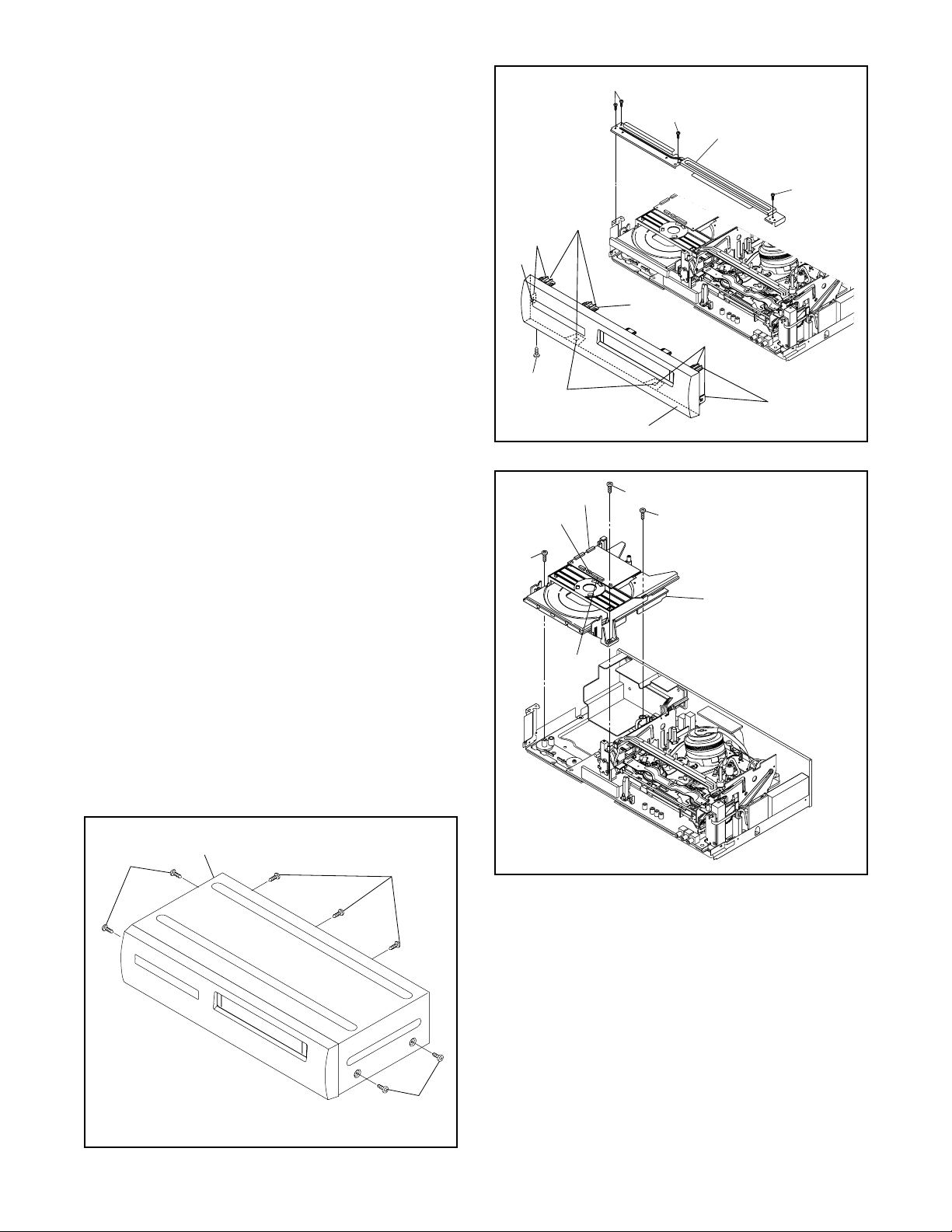
Reference Notes
CAUTION 1: Locking Tabs (L-1) are fragil e. Be caref ul
not to break them.
1-1. Remove Screw (S-3).
1-2. Release seven Locking Tabs (L-1) (to do this, first
release five Locking Tabs (A) at th e side and top,
and then release two Locking Tabs (B) at the bottom.)
CAUTION 2: Electrostatic breakdown of the laser
diode in the optical system block may occur as a
potential difference caused by electrostatic charge
accumulated on cloth, human body etc., during
unpacking or repair work.
To avoid damage of pickup follow next procedures.
2-1. Slide the pickup unit as shown in Fig. D4.
2-2. Short the three short lands of FPC cable with sol-
der before removing the FFC cable (CN301) from
it. If you disconnect the FFC ca ble (CN301), the
laser diode of pickup will be destroyed. (Fig. D4)
2-3. Disconnect Connector (CN201). Remove two
Screws (S-5) and lift the DVD Main CBA. (Fig.
D4)
CAUTION 3: When reassembling, confirm the FFC
cable (CN301) is conne cted compl etely. Then remove
the solder from the three short lands of FPC cable.
(Fig. D4)
CAUTION 4: When reassembling, solder wire jump ers
as shown in Fig. D8.
CAUTION 5: Before installing the Deck Assembly, be
sure to place the pin of LD-SW on Main CBA as shown
in Fig. D8. Then, install the Deck Assembly while
aligning the hole of Cam Gear with the pin of LD-SW,
the shaft of Cam Gear with the hole of LD-SW as
shown in Fig. D8.
(L-1)
(A)
(L-1)
(S-2)
(B)
[2] Front Assembly
CN601
CN302
(S-4)
CN401
(S-3)
(S-3A)
[3] T op Bracket
(S-3A)
(A)
(L-1)
(A)
Fig. D2
(S-4)
(S-4)
[4] DVD Mecha Assembly
(S-1)
[1] T op Cover
(S-1)
Fig. D1
Fig. D3
(S-1)
1-6-2 H95B0DC
Page 14
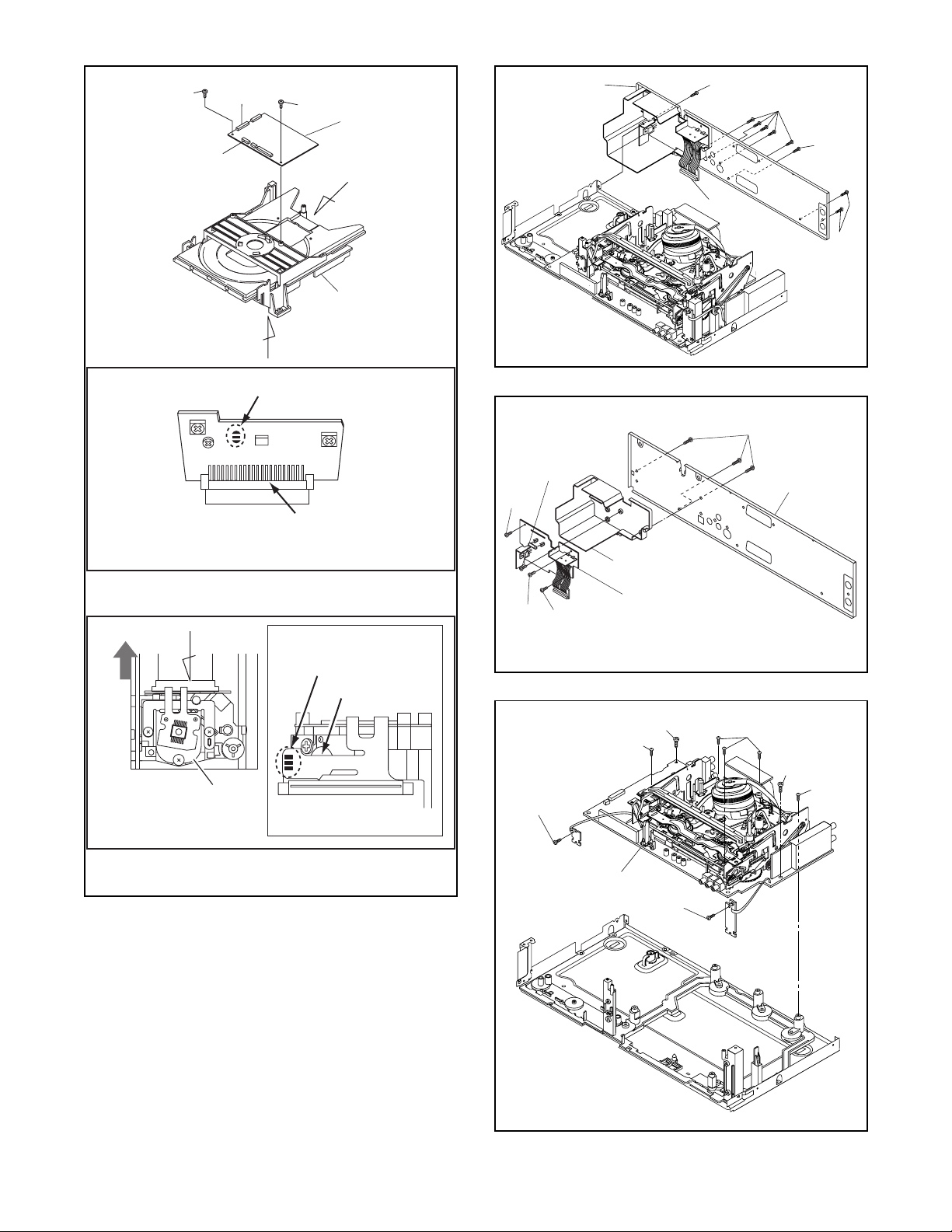
(S-5)
CN301
CN201
(S-5)
[5] DVD Main
CBA Unit
A
DVD Mecha
[6] Rear Unit
(S-7)
(S-6)
(S-7)
CN003
(S-7)
B
Short the three short lands by soldering
Connector
View for A
OR
Slide
C
Pickup Unit
Short the three short
lands by soldering
View for B
FPC Cable
View for C
(S-8A)
(S-8)
(S-8)
(S-11A)
(S-8A)
[8] PCB Bracket
[7] Power Supply CBA
(S-11)
(S-10)
Fig. D5
(S-9)
[9] Rear Panel
Fig. D6
(S-10)
(S-11)
(S-10)
Fig. D4
[10] VCR Chassis Unit
(S-11A)
Fig. D7
1-6-3 H95B0DC
Page 15
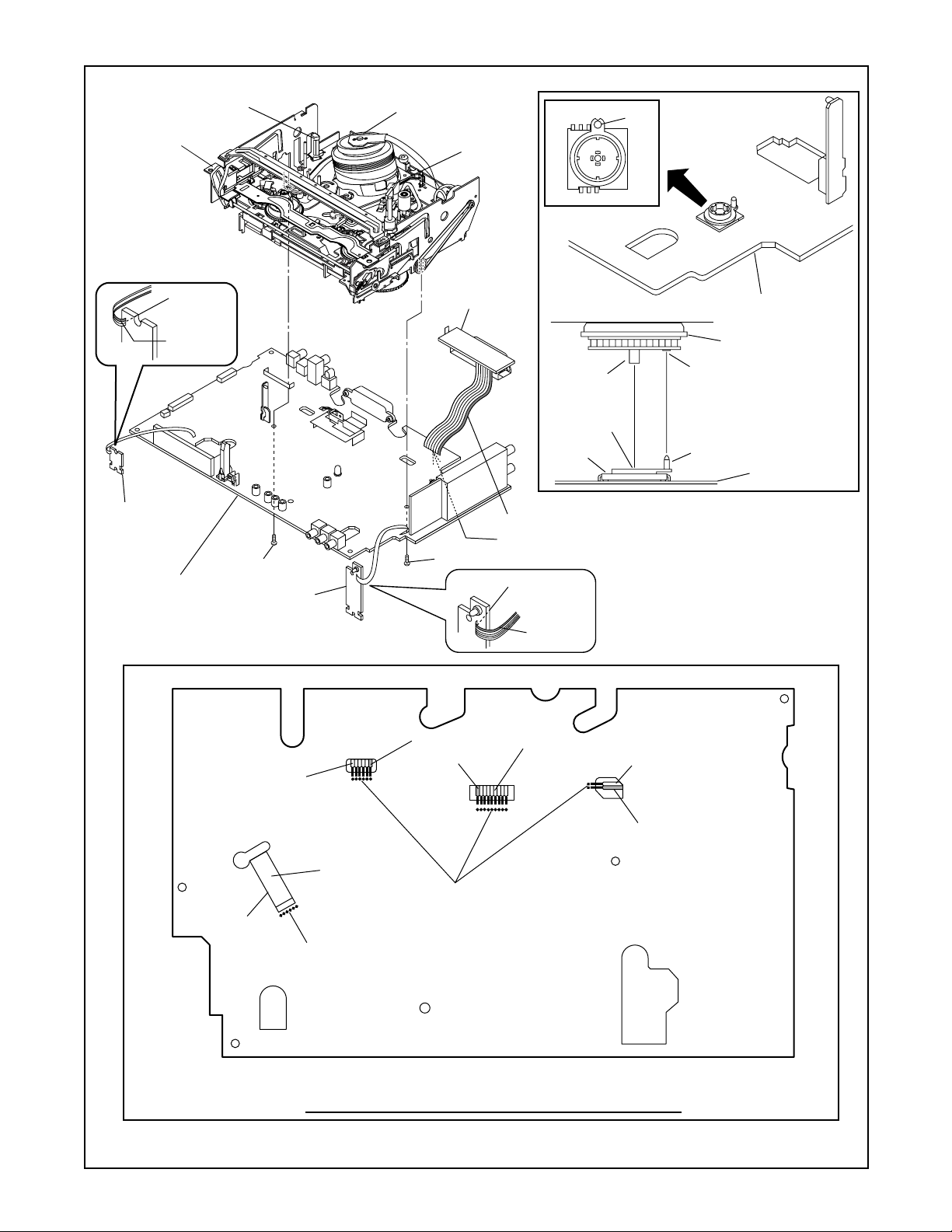
[11] Deck
Assembly
FE Head
Cylinder Assembly
ACE Head
Assembly
Pin
SW507
LD-SW
Desolder
Lead with
blue stripe
[13] DVD OPEN/
CLOSE CBA
[12] Main CBA
(S-12)
[14] Function CBA
From
ACE Head
Assembly
[15] Jack CBA
(S-12A)
Lead with
blue stripe
[11] Deck Assembly
Shaft
Hole
LD-SW
Lead with blue stripe
Desolder from bottom
Desolder
Lead with
blue stripe
From
Cylinder
Assembly
[12] Main CBA
Cam Gear
Hole
Pin
[12] Main CBA
From
FE Head
From
Capstan
Motor
Assembly
Lead with
white stripe
Printing side
Desolder
Desolder
BOTT OM VIEW
Lead connections of Deck Assembly and Main CBA
Fig. D8
1-6-4 H95B0DC
Page 16
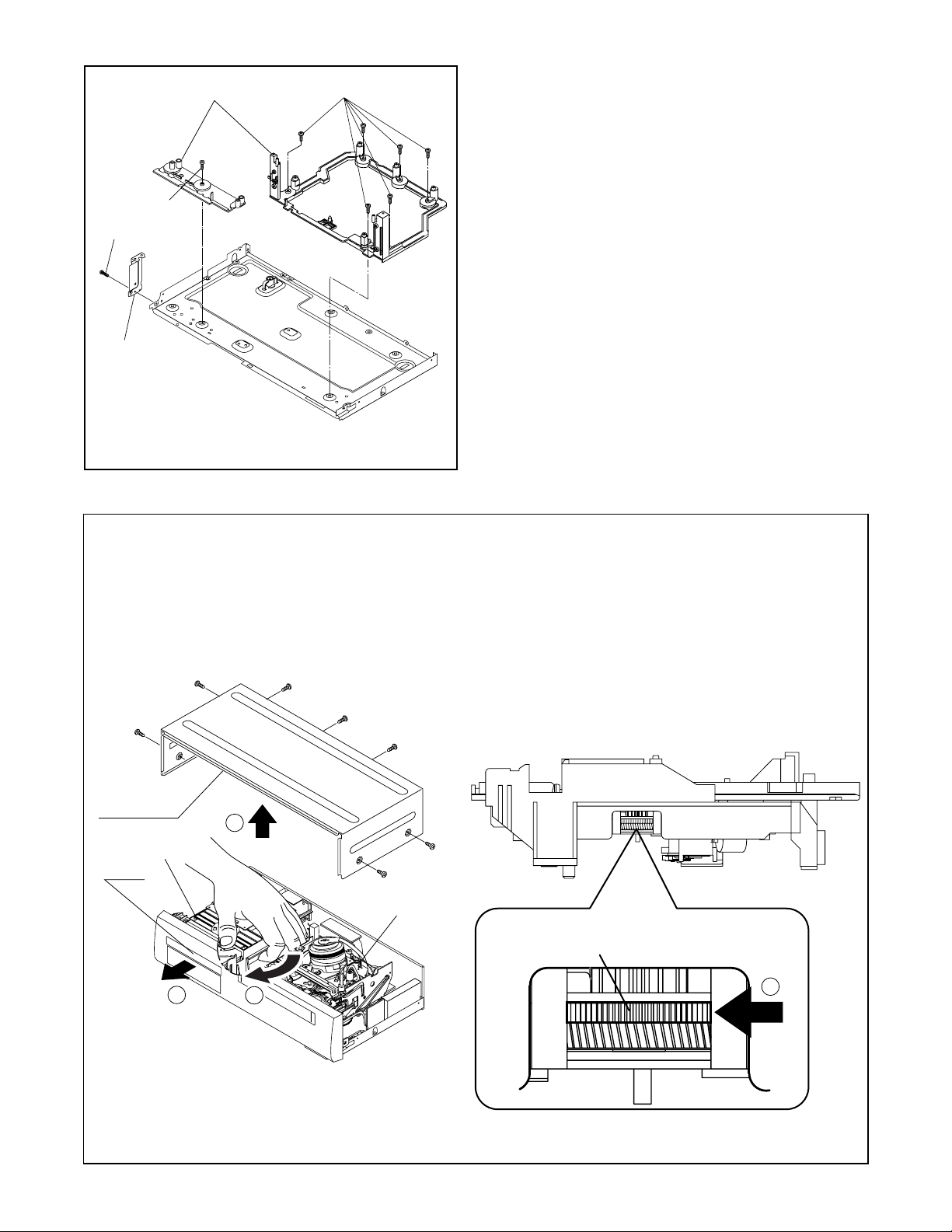
[17] Deck Pedestal
(S-13)
(S-14)
[18] Side
Bracket
(S-13)
To Remove the Disc Manually
Fig. D9
1. Remove the Top Cover.
2. Rotate this roulette in the direction of the arrow as
shown below.
Top Cover
1
DVD Mecha
Tray
Deck Assembly
3
2
Rotate this roulette in
the direction of the arrow
2
1-6-5 H95B0DC
Page 17
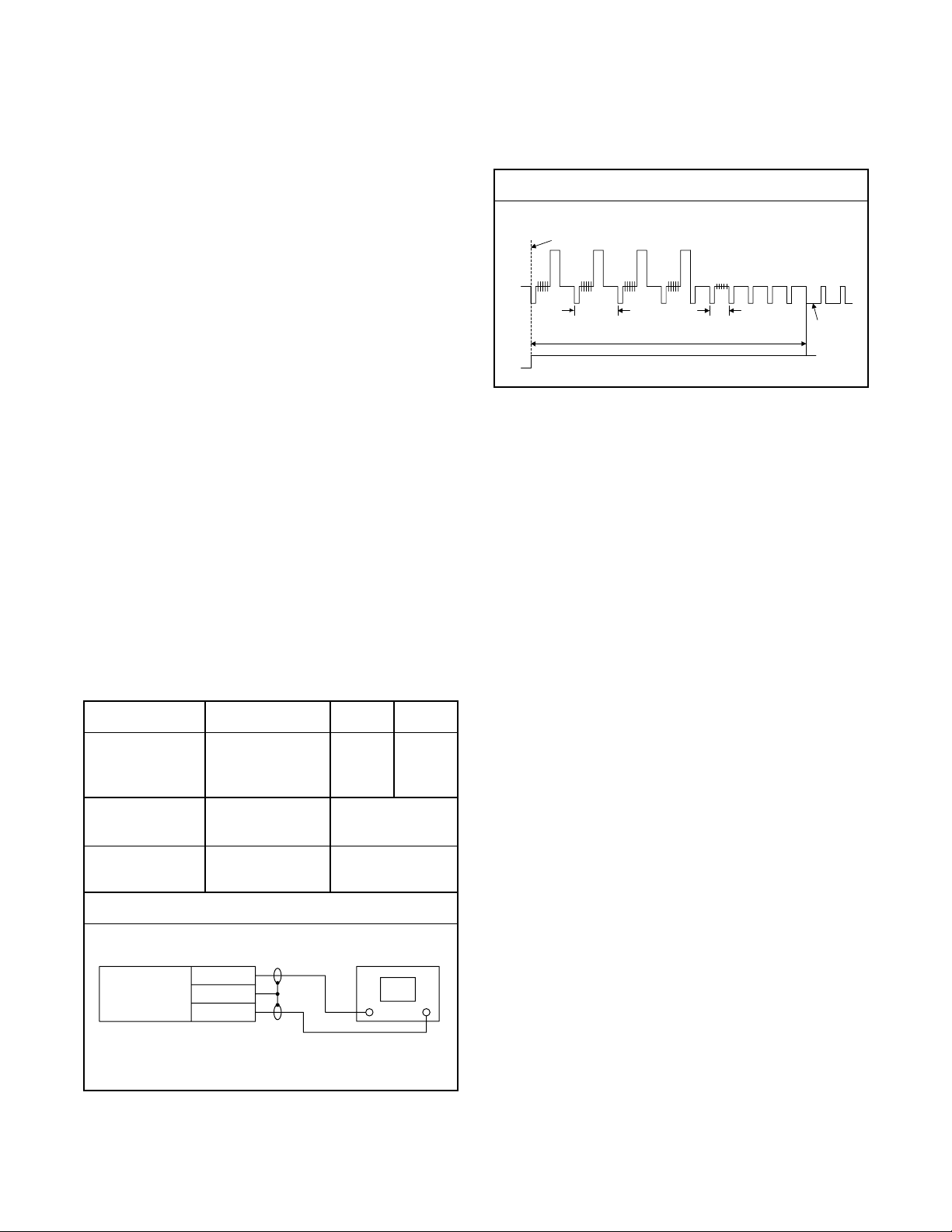
ELECTRICAL ADJUSTMENT INSTRUCTIONS
General Note: "CBA" is an abbreviation for
"Circuit Board Assembly."
NOTE:
1.Electric al adjust ments are required a fter repla cing
circuit components and ce rtain mechanical par ts.
It is impor tant to do these adjustments only afte r
all repairs and replacements have been completed. Also, do not attempt these adjustments
unless the proper equipment is available.
2.To perform th ese alignment / confirmation proce dures, make sure that the tracking control is set in
the center position: P ress ei ther "CHA NNEL L5??" or
"CHANNEL K" button on th e front panel first , then
the "PLAY" button on the front panel.
CH1
CH2
Figure 1
EXT. Syncronize Trigger Point
1.0H
6.5H±1H (416.0µs±60µs)
Switching Pulse
0.5H
V-Sync
Test Equipment Required
1.Oscilloscope: Dual-trace with 10:1 probe,
V-Range: 0.001~50V/Div.,
F-Range: DC~AC-20MHz
2.Alignment Tape (FL6A)
Head Switching Position Adjustment
Purpose:
To determine the Head Switching point during
playback.
Symptom of Mi sadjustm e n t:
May cause Head Switching noise or ver tical jitter
in the picture.
Test point Adj.Point Mode Input
TP751(V-OUT)
TP504(RF-SW)
GND
Tape
FL6A Oscilloscope
VR501
(Switching Point)
(MAIN CBA)
Measurement
Equipment
PLAY
(SP)
6.5H±1H
(416.0µs±60µs)
-----
Spec.
Reference Notes:
Playback the Alignment tape and adjust VR501 so that
the V-sync front edge of the CH1 video output waveform is at the 6.5H(416 .0µs) del ayed position from the
rising edge of the CH2 head switching pulse waveform.
Connections of Measurement Equipment
Oscilloscope
TP751
Main CBA
GND
TP504
CH1 CH2
Trig. (+)
1-7-1 H9500EA
Page 18
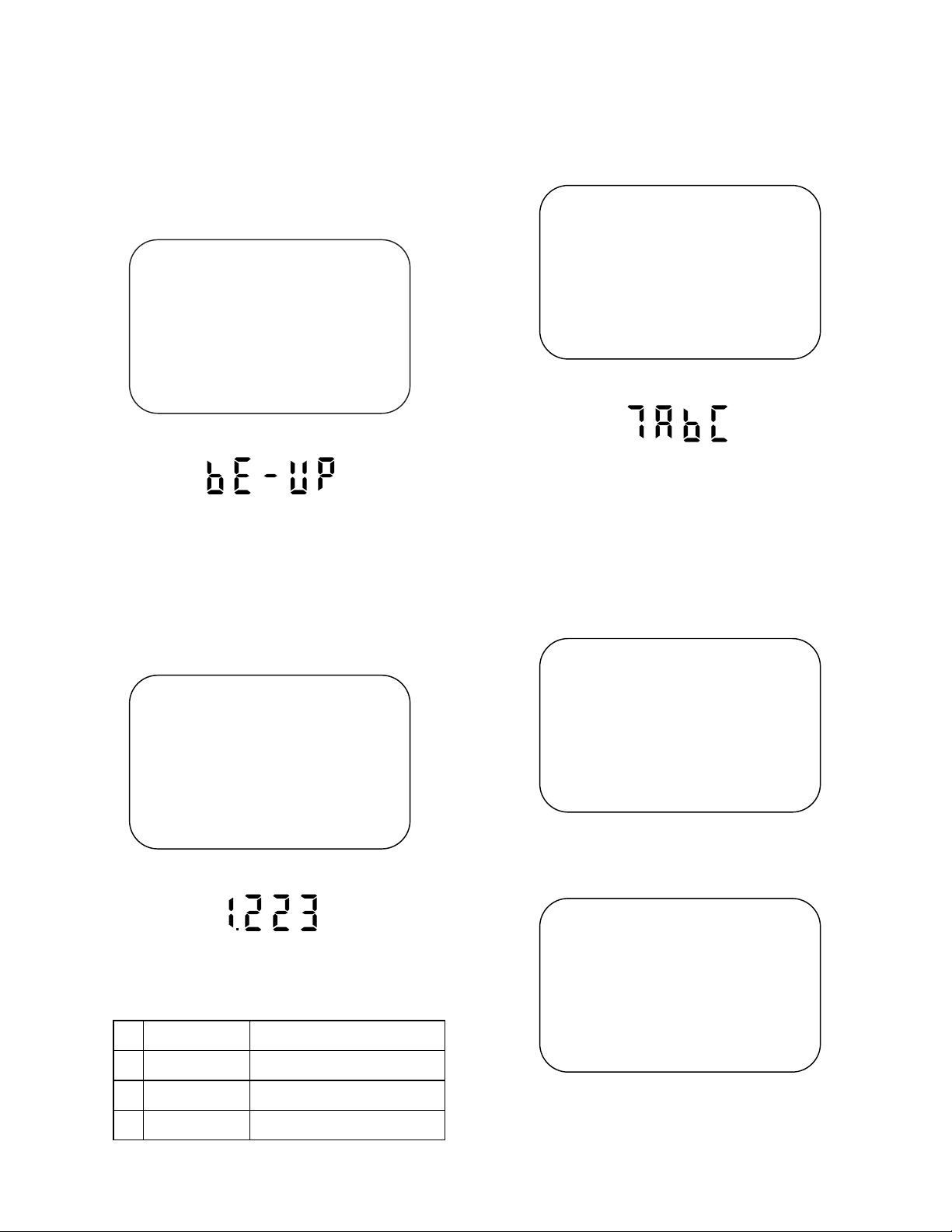
FIRMWARE RENEWAL MODE
1. Turn the power on and remove the disc on the tray.
2. To put the DVD player into version up mode, press
[9], [8], [7], [6], and [SEARCH MO DE] but tons on
the remote control unit in that order. The tray will
open automatically.
Fig. a appears on the screen and Fig. b appears on
the VFD.
F/W Version Up Mode
Please insert a DISC
for F/W Version Up.
EXIT: POWER
Fig. a Version Up Mode Screen
Fig. b VFD in Version Up Mode
The DVD player can also enter the version up
mode with the tray open. In this case, Fig. a will be
shown on the screen while the tray is open.
3. Load the disc for version up.
4. The DVD player enters the F/W version up mode
automatically. Fig. c appears on the screen and
Fig. d appears on the VFD.
F/W Version Up Mode
VERSION : ********
Reading...(*2)
5. A fter programming is fini shed, the tray opens au tomatically. Fig. e appears on the screen and the
checksum in (*3) of Fig. e appears on the VFD.
(Fig. f)
F/W Version Up Mode
VERSION : ********
Completed
SUM : 7abc (*3)
Fig. e Completed Program Mode Screen
Fig. f VFD upon Finishing the Programming Mode (Example)
At this time, no buttons are available.
6. Unplug the AC cord from the AC outlet. Then plug it
again.
7. Turn the power on by pressing the power button
and the tray will close.
8. Press [1], [2], [3], [4], and [DISPLAY] buttons on the
remote control unit in that order.
Fig. g appears on the screen.
model: ****** Ver: **** Region: **
1: VFD TEST
2: TT REPEAT PLAY
3: EEPROM CLEAR
4: MEASUREMENT SERVO
5: DISC READ CHECK
6: MECHA CHECK
7: DISC INFO
8: ERROR RATE
EXIT: POWERRETURN: -----
EXIT: POWER
Fig. c Programming Mode Screen
Fig. d VFD in Programming Mode (Example)
The appearance shown in (*2) of Fig. c is
described as follows:
AppearanceNo. State
Reading... Sending files into the memory
1
Erasing... Erasing previous version data
2
Programming...
3 Writing new version data
Fig. g
9. Press [3] button on the remote control unit.
Fig. h appears on the screen.
model: ****** Ver: **** Region: **
TEST 3: EEPROM CLEAR
EEPROM CLEAR: OK
EXIT: POWERRETURN: -----
Fig. h
10.To finish this mode, press [POWER] button.
1-8-1 H9500TEST
Page 19
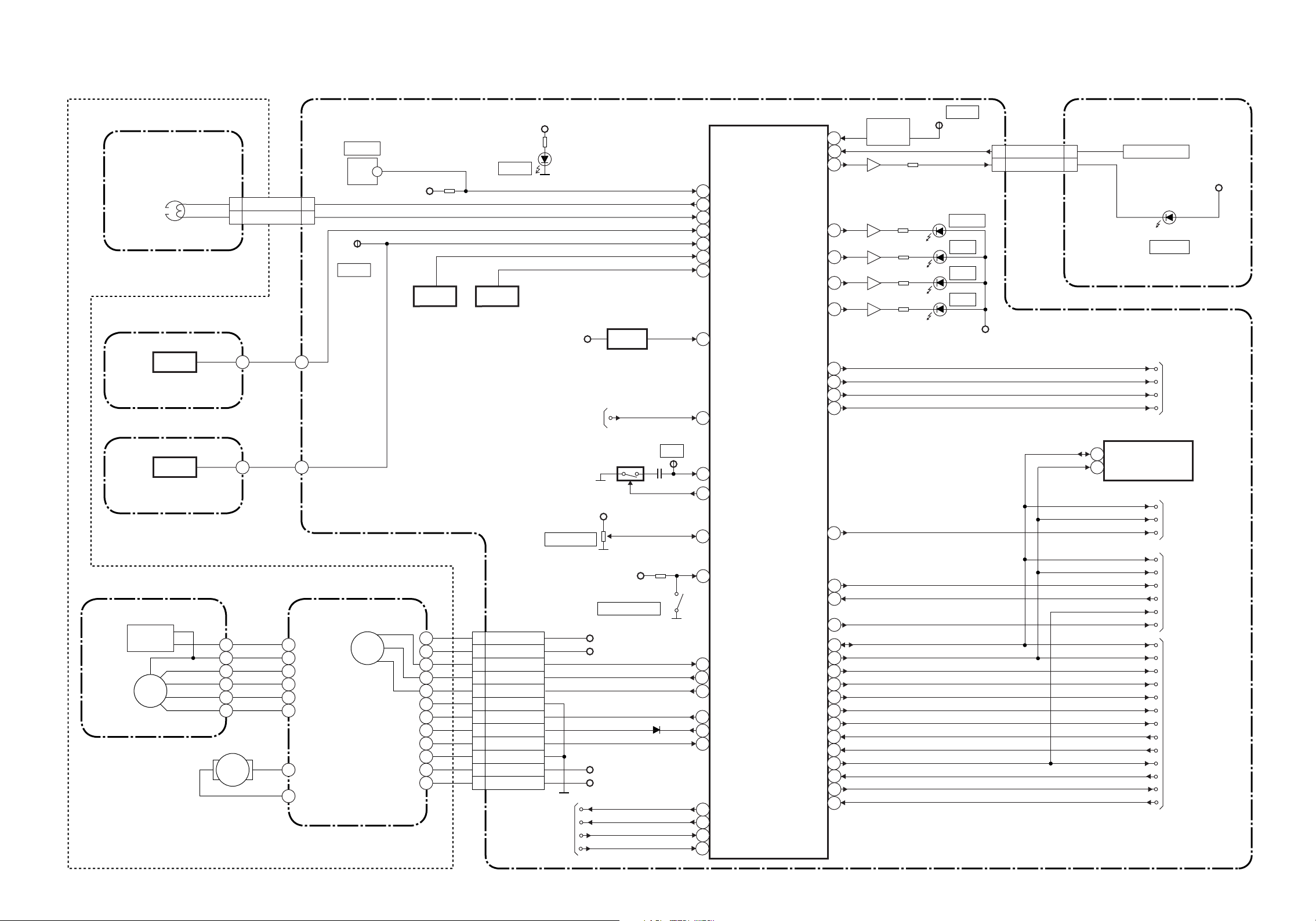
Servo/System Control Block Diagram
(DECK ASSEMBLY)
AC HEAD ASSEMBLY
CL287
CONTROL
HEAD
Q504
ST-S
5 5CTL(+)
6 6CTL(-)
SENSOR CBA
Q503
END-S
SENSOR CBA
CYLINDER ASSEMBLY CAPSTAN MOTOR
PG
SENSOR
DRUM
MOTOR
M
CL504
TP502
END-S
CAPSTAN
MOTOR
MLOADING
MOTOR
SW507
LD-SW
M
AL+5V
Q506
T-REEL
PS502
S-REEL
CL502
1
AL+20.5V/+12V
2 P-ON+5V
3 C-FG
C-F/R
4
C-CONT
5
GND
6
LM-FWD/REV
7
D-CONT
8
D-PFG
9
GND
10
AL+12V(2)
11
P-ON+15V
12
AL+5V
D555
S-LED
TIMER+5V
TO DVD SYSTEM
CONTROL BLOCK
<DVD SECTION>
VR501
SW-POINT
TO
POWER
SUPPLY
BLOCK
BLOCK DIAGRAMS
IC501
MAIN CBA
Q515
RESET
REMOTE-VIDEO
TP503
CTL
Q510
AL+5V
AL+5V
SW506
REC-SAFETY
AL+20.5V/+12V
P-ON+5V
AL+12V(2)
P-ON+15V
C-POW-SW
P-ON-H
P-DOWN-L
P-OFF-H
(SERVO/SYSTEM CONTROL)
LD-SW
9
95
CTL(+)
CTL(-)
94
10
ST-S
4
END-S
T-REEL
80
S-REEL79
RESET
34
REMOTE-VIDEO
14
CTL97
FF/REW-L84
PG-DELAY
2
REC-SAF-SW
31
C-FG
87
C-F/R
78
C-CONT
76
LM-FWD/REV
81
D-CONT77
D-PFG
90
C-POW
66
-SW
P-ON-H
67
86 P-DOWN-L
73 P-OFF-H
KEY- 2
KEY- 1
POWER-LED
TIMER-LED
DVD-LED
VCR-LED
REC-LED
DRV-DATA
DRV-STB
DRV-CLK
DVD-POWER
A-MUTE-H
Hi-Fi-H-SW
A-MODE
LINE-MUTE
IIC-BUS SDA
IIC-BUS SCL
D-REC-H
RF-SW
C-ROTA
D-V-SYNC
H-A-SW
H-A-COMP
V-ENV
OUTPUT-SELECT
C-SYNC
INPUT-SELECT
23
25
29
30
26
68
69
70
21
83
19
32
82
72
71
33
18
15
13
16
17
74
58
41
20DAVN-L
TP501
S-INH
KEY
8
7
6
SWITCH
Q507
Q502
Q508
Q509
Q511
D501
D502
D503
D504
TIMER
DVD
VCR
REC
CL505
2 2KEY-1
4 4
POWER-LED
AL+5V
CL591
DVD-POWER
IIC-BUS SDA
IIC-BUS SDA
OUTPUT-SELECT
IIC-BUS SDA
OUTPUT-SELECT
INPUT-SELECT
FUNCTION CBA
KEY SWITCH
DRV-DATA
DRV-STB
DRV-CLK
IC502 (MEMORY)
SDA
5
SCL
6
IIC-BUS SCL
A-MUTE-H
IIC-BUS SCL
Hi-Fi-H-SW
A-MODE
LINE-MUTE
IIC-BUS SCL
D-REC-H
RF-SW
C-ROTA
D-V-SYNC
H-A-SW
H-A-COMP
V-ENV
C-SYNC
DAVN-L
AL+5V
D591
POWER
TO DVD SYSTEM
CONTROL BLOCK
<DVD SECTION>
TO
AUDIO BLOCK
TO
Hi-Fi AUDIO
BLOCK
TO
VIDEO BLOCK
1-9-1 1-9-2 H95B0BLS
Page 20
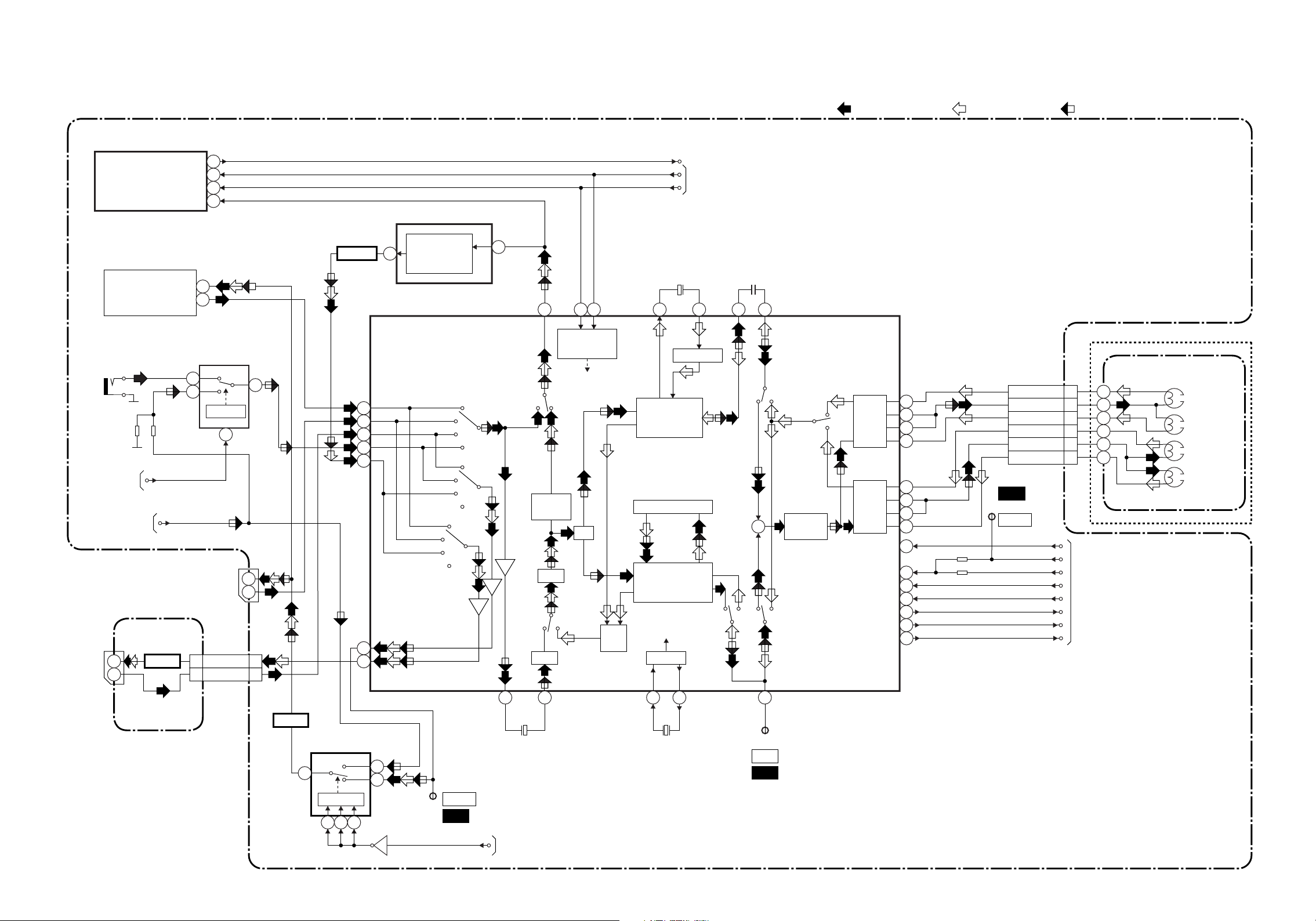
Video Block Diagram
(VPS)
IC631
TU701
JK752
V-IN-F
TO SERVO
/SYSTEM
CONTROL
BLOCK
TO DVD
VIDEO BLOCK
<DVD SECTION>
JK1402
V-IN2
19
20
V-OUT2
DAVN-L
IIC-BUS SDA
IIC-BUS SCL
VPS-V
TU-VIDEO
INPUT SELECT
DVD-VIDEO
CL2018
BUFFER
Q103
14
6
7
16
6VIDEO
24
IC1404 (SW)
5
3
SW CTL
9
V-OUT1
V-IN1
8
V-OUT2
V-IN2
10 10
19
20
4
JK101
CL2017
8
IC501 (OSD)
Q301
BUFFER
52
IC301
(Y/C SIGNAL PROCESS)
48
50
52
54
56
61
63
OSD
CHARACTER
MIX
TUNER
IN1
IN2
FRT
IN2
FRT
PB/EE
MUTE
TUNER
IN1
PB/EE
MUTE
50
BYPASS
DAVN-L
IIC-BUS SDA
IIC-BUS SCL
65
6968
46 43
SERIAL
DECORDER
AGC
LUMINANCE
SIGNAL
PROCESS
CHARA.
INS.
CCD 1H DELAY
1/2
FBC
CHROMINANCE
SIGNAL
PROCESS
PR
Y/C
MIX
AGC VXO
TO SERVO/SYSTEM
CONTROL BLOCK
Y. DELAY
R P R P
REC-VIDEO SIGNAL
MODE: SP/RECPB-VIDEO SIGNAL DVD VIDEO SIGNAL
MAIN CBA
7978
(DECK ASSEMBLY)
CL251
R
P
SP
SP
HEAD
AMP
EP
96
95
94
93
V-COM
V(L)-1
V(L)-2
V-COM
V(R)-2
V(R)-1
EP
Y
REC FM
+
C
AGC
HEAD
AMP
D-REC-H
RF-SW/C-ROTA
D-V-SYNC
H-A-SW
H-A-COMP
V-ENV
89
88
87
80
70
62
71
83
84
C-SYNC 67
90
WF1
TP504
RF-SW
D-REC-H
RF-SW
C-ROTA
D-V-SYNC
H-A-SW
H-A-COMP
V-ENV
C-SYNC
1
2
3
4
5
6
TO SERVO/SYSTEM
CONTROL BLOCK
CYLINDER ASSEMBLY
VIDEO (R)-1
HEAD
VIDEO (L)-1
HEAD
VIDEO (L)-2
HEAD
VIDEO (R)-2
HEAD
JACK CBA
58 59
212928
Q104
BUFFER
IC751 (SW)
4
SW CTL
DVD
VCR
11109
5
3
Q752
TP751
V-OUT
WF3
OUTPUT-SELECT
X301
4.43MHz
TO SERVO/SYSTEM
TP301
C-PB
WF2
CONTROL BLOCK
1-9-3 1-9-4 H95B0BLV
Page 21
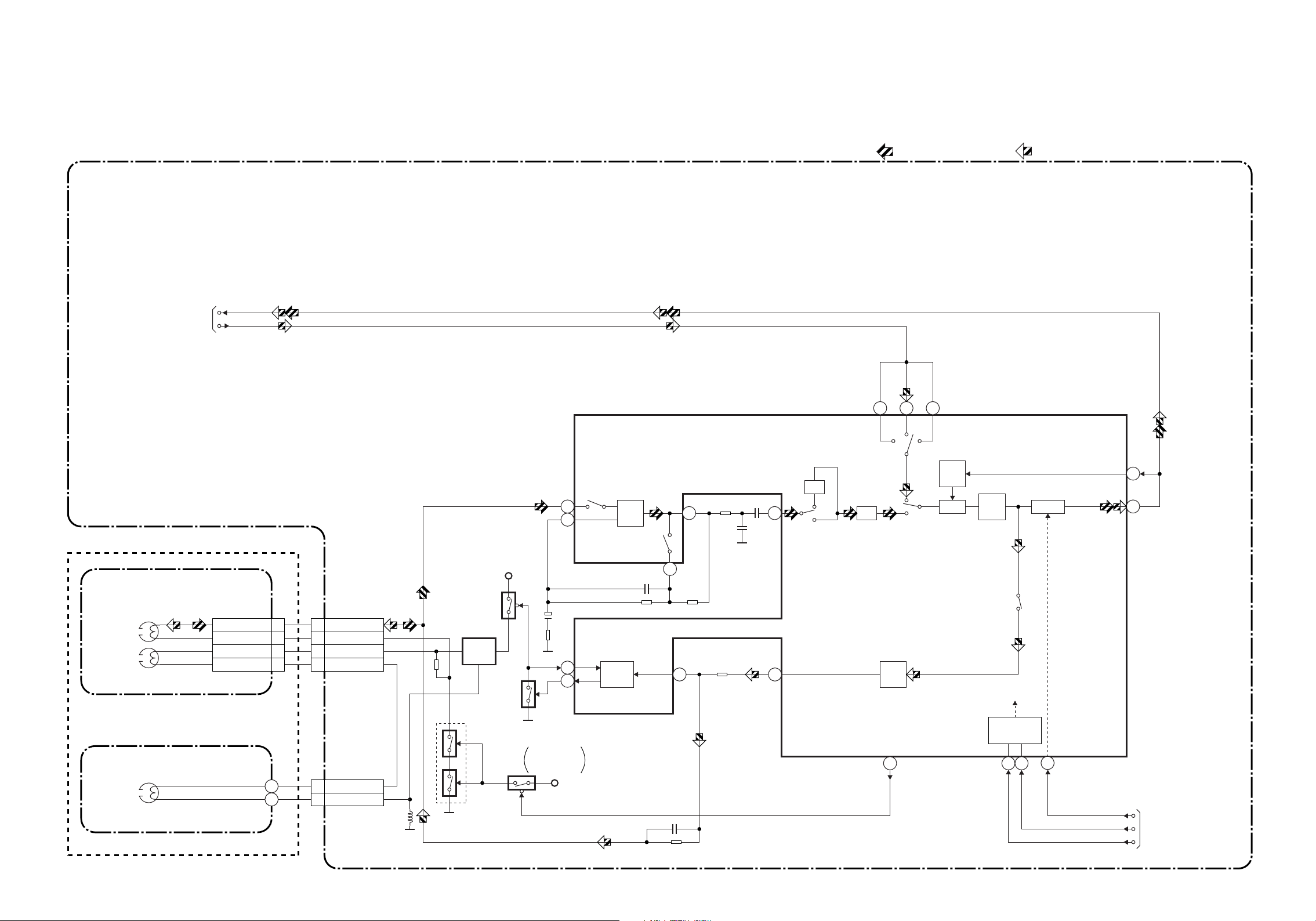
Audio Block Diagram
PB-AUDIO SIGNAL REC-AUDIO SIGNAL Mode : SP/REC
MAIN CBA
TO Hi-Fi
AUDIO BLOCK
(DECK ASSEMBLY)
ACE HEAD ASSEMBLY
AUDIO
HEAD
AUDIO
ERASE
HEAD
N-A-PB
N-A-REC
CL287
A-PB/REC 4
A-COM 3
AE-H 1
AE-H/FE-H 2
CL504
4 A-PB/REC
3 A-COM
1 AE-H
2 AE-H/FE-H
Q404
Q403
BIAS
OSC
+5V
Q406
IC301
(AUDIO SIGNAL PROCESS) 1513 17
TUNER IN2
INV
R
98
ATT
P
REC
AMP
5
6
1
2
PB-ON
EQ
AMP
SP/LP-ON
AUTO
BIAS
7
3
100
IN1
ALC
DET
ALC
LINE
AMP
REC-ON
MUTE
12
11
FULL
ERASE
HEAD
FE HEAD
SERIAL
DECODER
68 69
71
A-MUTE-H
IIC-BUS SDA TO SERVO/SYSTEM
IIC-BUS SCL
CONTROL BLOCK
CL501
2 FE-H
1 FE-H-GND
Q401
(PB=ON)
Q405
SWITCHING
D-REC-OFF
+5V
AUDIO HD-SW
CONTROL
16
1-9-5 1-9-6 H95B0BLA
Page 22
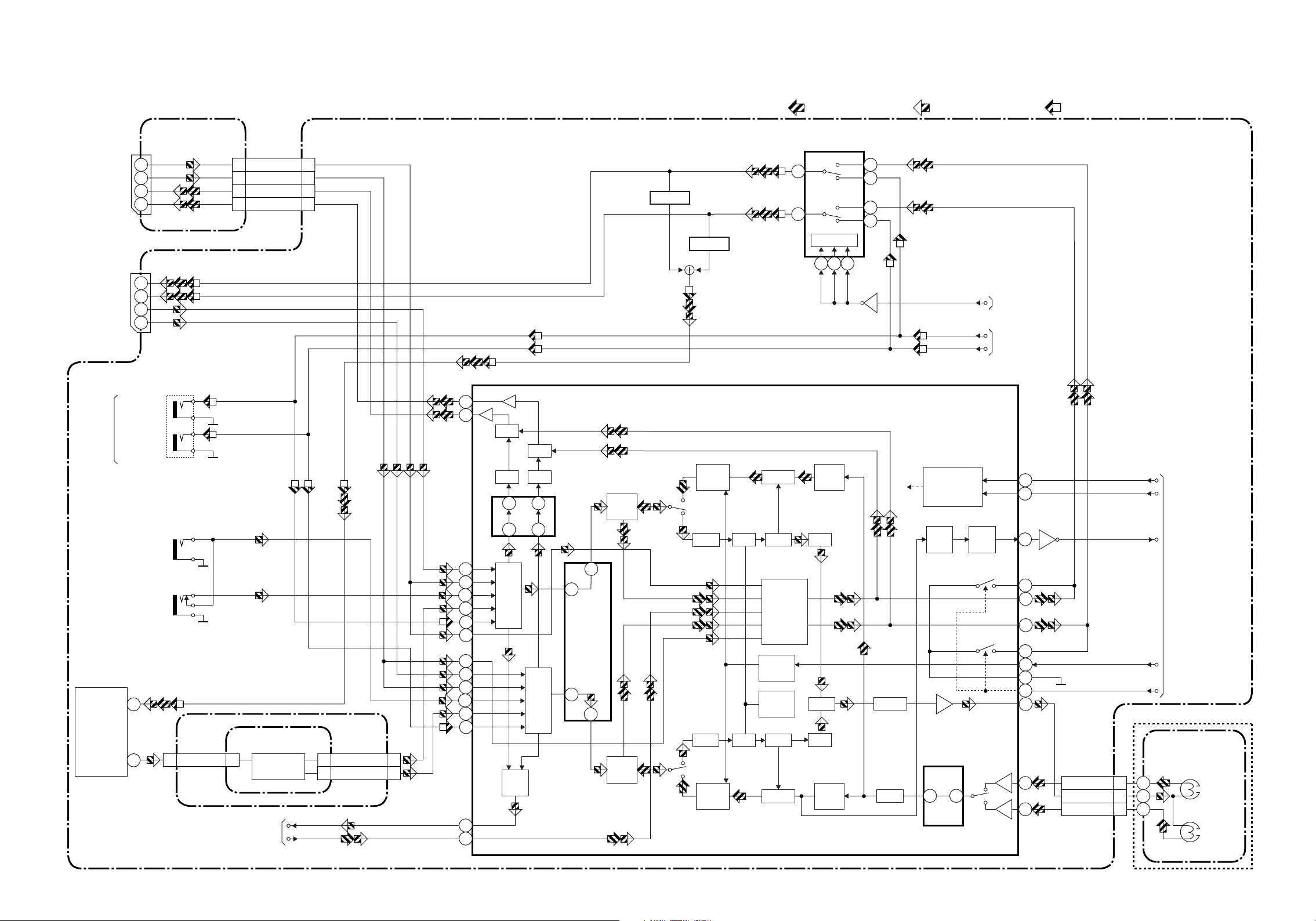
Hi-Fi Audio Block Diagram
A-IN2(R)
A-IN2(L)
A-OUT2(R)
A-OUT2(L)
A-OUT1(R)
A-OUT1(L)
A-IN1(R)
A-IN1(L)
REAR
TU701
AUDIO
A-OUT(R)
A-OUT(L)
JK753
A-IN(L)-F
JK754
A-IN(R)-F
SIF
22
JK1402
2
6
1
3
1
3
2
6
2
JACK CBA
JK101
JK751
2
SIF
TO AUDIO BLOCK
4
5
1
2
2
A-IN2(R)
A-IN2(L)
A-OUT2(R)
A-OUT2(L)
AFV CBA
IF SINAL
PROCESS
CL2017CL2018
4
5
1
2
4
5
N-A-REC
N-A-PB
TU-AUDIO(R)
TU-AUDIO(L)
REC-AUDIO SIGNALPB-AUDIO SIGNAL Mode : SP/REC
MAIN CBA
Q107
BUFFER
Q108
BUFFER
IC451 (MTS/ SAP/ Hi-Fi AUDIO PROCESS/ Hi-Fi HEAD AMP)
67
65
SW
SW
P
R
LIM DEV
LIM DEV
R
P
SW
NOISE
SW
NOISE
COMP
VCO
OUTPUT
SELECT
HOLD
PULSE
NOISE
DET
VCO
COMP
ALC
ALC
62 70
61 71
52
56
54
50
58
60
10
12
CN701CN1CN701 CN1
4
5
78
80
R-CH
INSEL
2
6
L-CH
8
4
INSEL
NOR
SW
48
14
R-CH
PNR
47
15
L-CH
PNR
IC751 (SW)
14
15
SW CTL
R-CH
BPF
LPF
MIX
LPF
L-CH
BPF
VCR
DVD
VCR
DVD
11109
13
12
1
2
Q752
OUTPUT-SELECT
COMP
LIM
DVD-A(R)
DVD-A(L)
SERIAL
DATA
DECODER
DO
DET
34 33
TO SERVO
/SYSTEM
CONTROL
BLOCK
TO DVD AUDIO
BLOCK
<DVD SECTION>
ENV
DET
MUTE-ON
MUTE-ON
R
L
37
38
21
77
76
74
73
39
75
53
26
24
27
DVD AUDIO SIGNAL
Q451
CL251
Hi-Fi-A(R) 7
Hi-Fi-COM 8
Hi-Fi-A(L) 9
IIC-BUS SDA
IIC-BUS SCL
A-MODE
TO
SERVO/ SYSTEM
CONTROL BLOCK
Hi-Fi-H-SW
LINE-MUTE
(DECK ASSEMBLY)
CYLINDER
ASSEMBLY
Hi-Fi
AUDIO
(R)
HEAD
Hi-Fi
AUDIO
(L)
HEAD
1-9-7 1-9-8 H95B0BLH
Page 23
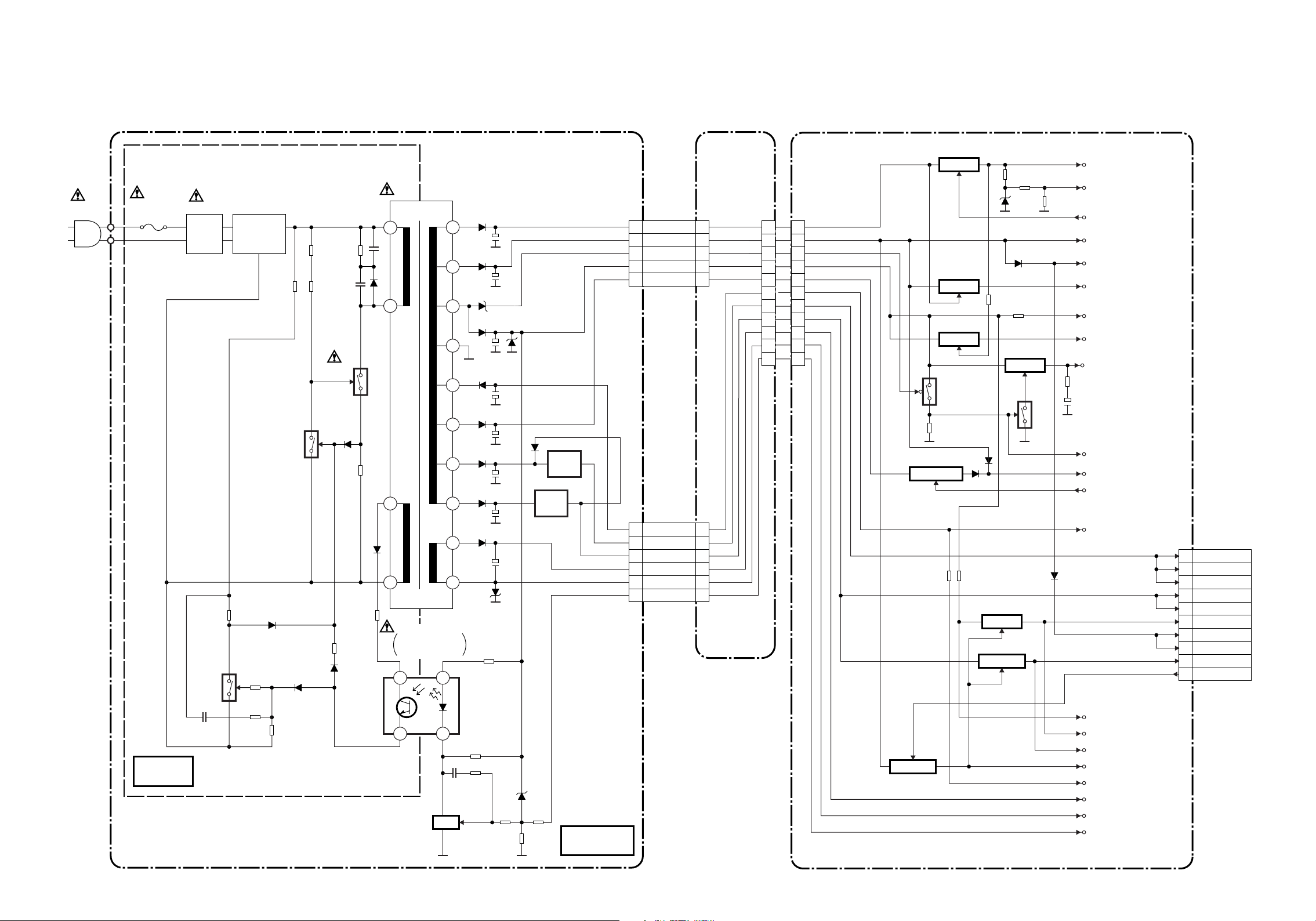
Power Supply Block Diagram
NOTE :
The voltage for parts in hot circuit is measured using
hot GND as a common terminal.
HOT CIRCUIT. BE CAREFUL.
CAUTION
FOR CONTINUED PROTECTION AGAINST FIRE HAZARD,
REPLACE ONLY WITH THE SAME TYPE T1.6AL/250V FUSE.
CAUTION !
Fixed voltage (or Auto voltage selectable ) power supply circuit is used in this unit.
If Main Fuse (F001) is blown, check to see that all components in the power supply
circuit are not defective before you connect the AC plug to the AC power supply.
Otherwise it may cause some components in the power supply circuit to fail.
Q053,Q054
SW+44V
P-ON+44V
AC1001
F1001
T1.6AL/250V
L1003
LINE
FILTER
Q1008
D1001 - D1004
BRIDGE
RECTIFIER
Q1003
Q1001
T001
2
4
7
8
IC1001
ERROR
VOLTAGE DET
4
P-ON+15V
CL001 CL001 CN050
20
19
18
17
16
15
14
13
12
11
IC1051
+1.5V
REG.
+3.3V
REG.
IC1052
1 AL+44V
3 AL+12V
5 AL+5V
6 AL+5V
8 AL+20.5V
CL002 CL002
1 AL-30V
3 AL+1.5V
5 AL+3.3V
9 F1
8
7 P-OFF-H
1
3
5
6
8
1
3
5
9
8F2
7
JUNCTION
CBA
1
CN003
10
12
14
18
17
16
1
1
3
3
5
5
6
6
8
8
10
12
14
18
17
16
Q055
SW+9V
Q056
SW+5V
Q057
Q051,Q052
SW+20.5V
Q058
SW+5V
Q059
Q1055
SW+5V
Q1052
SW+3.3V
P-ON-H
<FROM PIN 67 OF IC501>
AL+12V
AL+12V
AL+9V
AL+5V
P-ON+5V
TIMER+5V
P-DOWN-L
<TO PIN 86 OF IC501>
AL+20.5V/+12V
C-POW-SW
<FROM PIN 66 OF IC501>
AL-30V
CN1051
1 EV+1.5V
2 EV+1.5V
3 EV+1.5V
4 EV+3.3V
5 EV+3.3V
13 P-ON+5V
14 EV+9V
15 EV+9V
17 P-ON+3.3V
19 PWRCON
HOT
EV+5V
DVD P-ON+5V
DVD P-ON+3.3V
DVD P-ON+12V
-FL
F1
F2
P-OFF-H
<TO PIN 73 OF IC501>
(VOLTAGE DETECTION)
Q1009
23
REG
COLD
SW+12V
Q1053,
Q1054
MAIN CBAPOWER SUPPLY CBA
1-9-9 1-9-10 H95B0BLP
Page 24
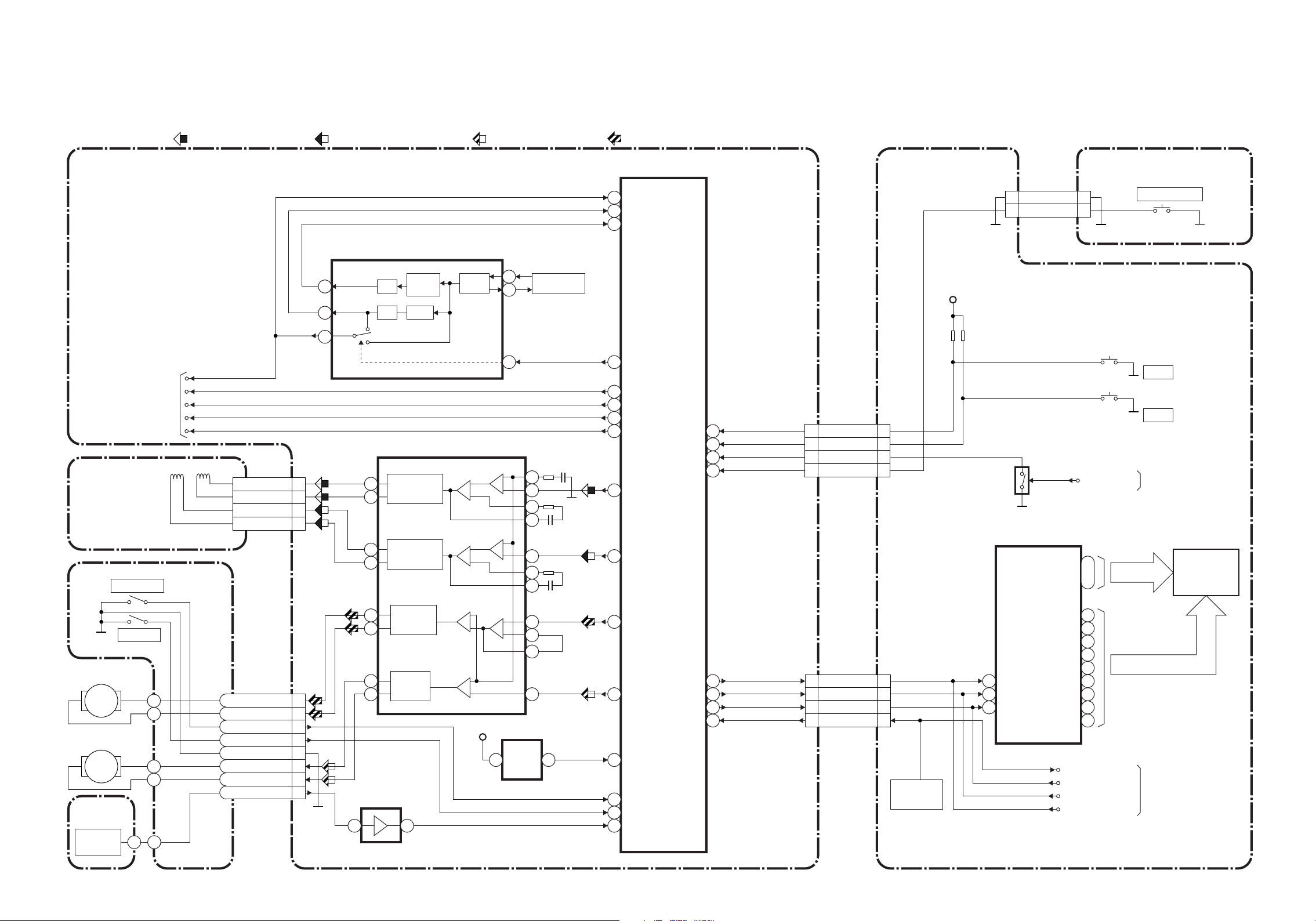
DVD System Control/Servo Block Diagram
TO
DVD VIDEO/ AUDIO
BLOCK DIAGRAM
PICK-UP
UNIT
TRAY-OUT
FOCUS SERVO SIGNAL TRACKING SERVO SIGNAL
IC451
(CLOCK GENERATOR)
MULTI
1/4
PLL
1/4
PLL2
IC301
(SERVO DRIVE)
FOCUS
ACTUATOR
DRIVE
TRACKING
ACTUATOR
DRIVE
PCM-SCLK
A-MUTE
ADAC-MD
ADAC-MC
ADAC-ML
FSTS
FS(+) 18
FS(-) 19
TS(+) 20
TS(-) 17
3
15
10
CN201
15
16
14
13
SLED SERVO SIGNAL SPINDLE SERVO SIGNAL
IC101
(MICRO CONTROLLER)
EXT CLOCK
172
CLK33M
BE CLOCK
170
X451
X'TAL
OSC
-
+
-
7
36.864MHz
OSC
8
14
27
+
-+
26
25
24
+
-
1
2
3
1792FSEL
95
A-MUTE
ADAC-MD
51
50 ADAC-MC
96 ADAC-ML
OPEN/CLOSE
152
FOCUS DRIVE
TRACKING
150
DRIVE
POWER
PLAY
STOP
48
47
61
94
CN302 CN2014
PLAY 4
1
STOP 3
2
POWER 2
3
OPEN/CLOSE
4
1
EV+3.3V
DVD OPEN/CLOSE CBA
CL2015 CL2016
2 GND
1
OPEN/CLOSE
Q1505
IC612
(FIP DRIVER)
2
1
DVD-POWER
1G
23
~
~
7G
17
SW2020
OPEN/CLOSE
SW2022
PLAY
SW2021
STOP
FROM SERVO/SYSTEM
CONTROL BLOCK
DIAGRAM
<VCR SECTION>
IC611
GRID FIP
SPINDLE
MOTOR
M
SLED
MOTOR
M
FG CBA
FG
SENSOR
TRAY-IN
CN3002 CN301
DRIVE CBA
SPINDLE
12
MOTOR
DRIVE
11
SLED
17
MOTOR
DRIVE
3SP(+)
4SP(-)
5TRAY-OUT
6TRAY-IN
7GND
8SL(-)
9SL(+)
1FG-IN
18
IC202
(OP AMP)
12 14
+
-
+
-
+3.3V
4
+
-
5
6
23
IC461
RESET
5 4
97
60
66
SPDL71
SLD70
RESET68
TRAY-OUT
TRAY-IN
FG-IN
FP-STB
FP-CLK
REMOTE-DVD
59
54FP-DIN
53
61
CN401 CN1001
FP-STB 16
16
FP-DIN 18
18
FP-CLK 21
21
REMOTE-DVD 22
22
RM2001
REMOTE
SENSOR
2
28
1
FP-STB
FP-DIN
FP-CLK
7
a
8
b
9
c
10
d
11
e
f
12
g
13
h
14
i
16
REMOTE-VIDEO
DRV-CLK
DRV-DATA
DRV-STB
SEGMENT
TO SERVO/SYSTEM
CONTROL BLOCK
DIAGRAM
<VCR SECTION>
DVD MAIN CBA UNIT MAIN CBA
1-9-11 1-9-12 H95B0BLSD
Page 25
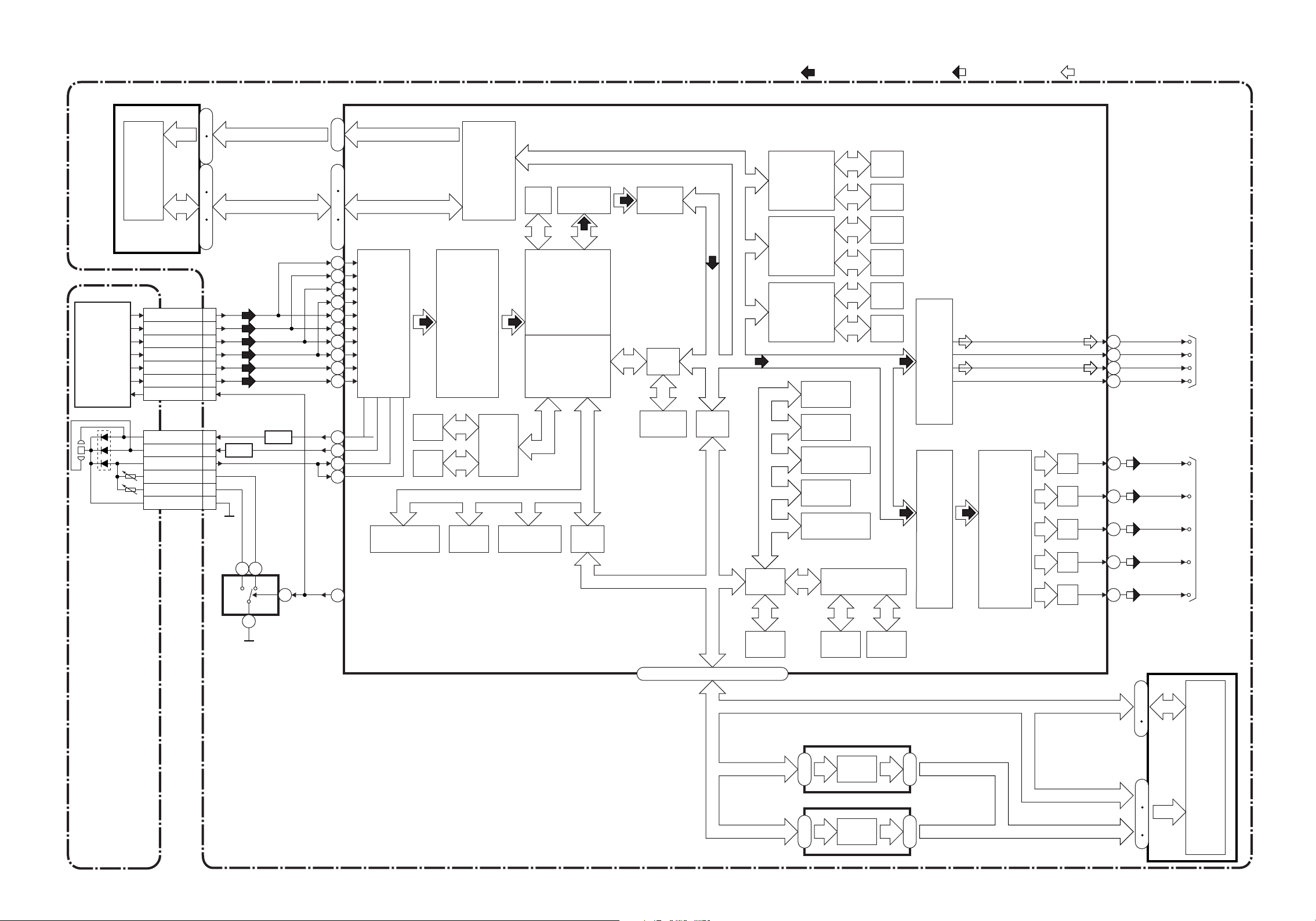
Digital Signal Process Block Diagram
IC102 (SDRAM) IC101 (MICRO CONTROLLER)
24
DETECTOR
SDRAM
27
60
66
13
31
56
74
85
C 6
D 7
A 8
B 5
F 10
E 2
CD/DVD 9
~~
2
~~~
CN201
210
235
2
13
184
205
247
256
124
125
122
123
128
129
126
127
131
130
~
~~~
SDRAM ADDRESS(0-10)SDRAM ADDRESS(0-10)
SDRAM DATA(0-31)SDRAM DATA(0-31)
RF
SIGNAL
PROCESS
CIRCUIT
EXTERNAL
MEMORY
I/F
DVD/CD
FORMATTER
ECC
DECODER
I/F
DMA
BCU
STREAM
I/F
UMAC
DSP
DECODER
PIXEL
OPERATION
I/O
PROCESSOR
SERIAL
DATA(VIDEO/AUDIO) SIGNAL DVD VIDEO SIGNAL
DATA
ROM
INST.
ROM
DATA
ROM
INST.
ROM
DATA
ROM
INST.
ROM
AUDIO
I/F
DATA(AUDIO) SIGNAL
181
175
176
174
SPDIF
PCM-BCK
PCM-DATA0
PCM-LRCLK
TO DVD
VIDEO
/AUDIO
BLOCK
DIAGRAM
PICK-UP
UNIT
CD-LD 12
DVD-LD 14
PD-MONI 13
GND(DVD-PD)
GND(CD-PD)
GND(LD)
CN201
15
16
11
Q253,Q254
AMP
AMP
Q251,Q252
1 3
CD DVD
4
6
IC201
(SW)
DVD MAIN CBA UNIT
135
133
132
134
78
INTERRUPT
CONTROLLER
CD/DVD
INST.
ROM
DATA
ROM
TIMER
32BIT
CPU
WATCH DOG
TIMER
CPU
I/F
READ
MEMORY
EXT ADT (0-15), EXT ADR (16-19)
CPU
I/F
BCU
DEBUG
EXT ADT (0-15), EXT ADR (16-19)
EXT ADT (0-7)
EXT ADT (8-15)
GENERAL
I/O
INTERRUPT
CONTROLLER
TIMER
WATCH DOG
TIMER
32BIT CPU
INST
CACHE
IC105 (LATCH)
2
9
IC104 (LATCH)
2
9
D TYPE
~
LATCH
D TYPE
~
LATCH
DATA
CACHE
VIDEO
I/F
12
~
EXT ADR (0-7)
19
12
~
EXT ADR (8-15)
19
NTSC/PAL
ENCODER
D/A
D/A
D/A
D/A
D/A
EXT ADT (0-15)
EXT ADR (16-19)
EXT ADR (0-15)
Y
C
R
G
B
163
164
161
158
160
VIDEO-Y
VIDEO-C
VIDEO-R
VIDEO-G
VIDEO-B
IC103 (FLASH ROM)
29
~~
36
38
45
FLASH
ROM
1
~
9
16
~
25
48
TO DVD
VIDEO
/AUDIO
BLOCK
DIAGRAM
1-9-13 1-9-14 H95B0BLD
Page 26
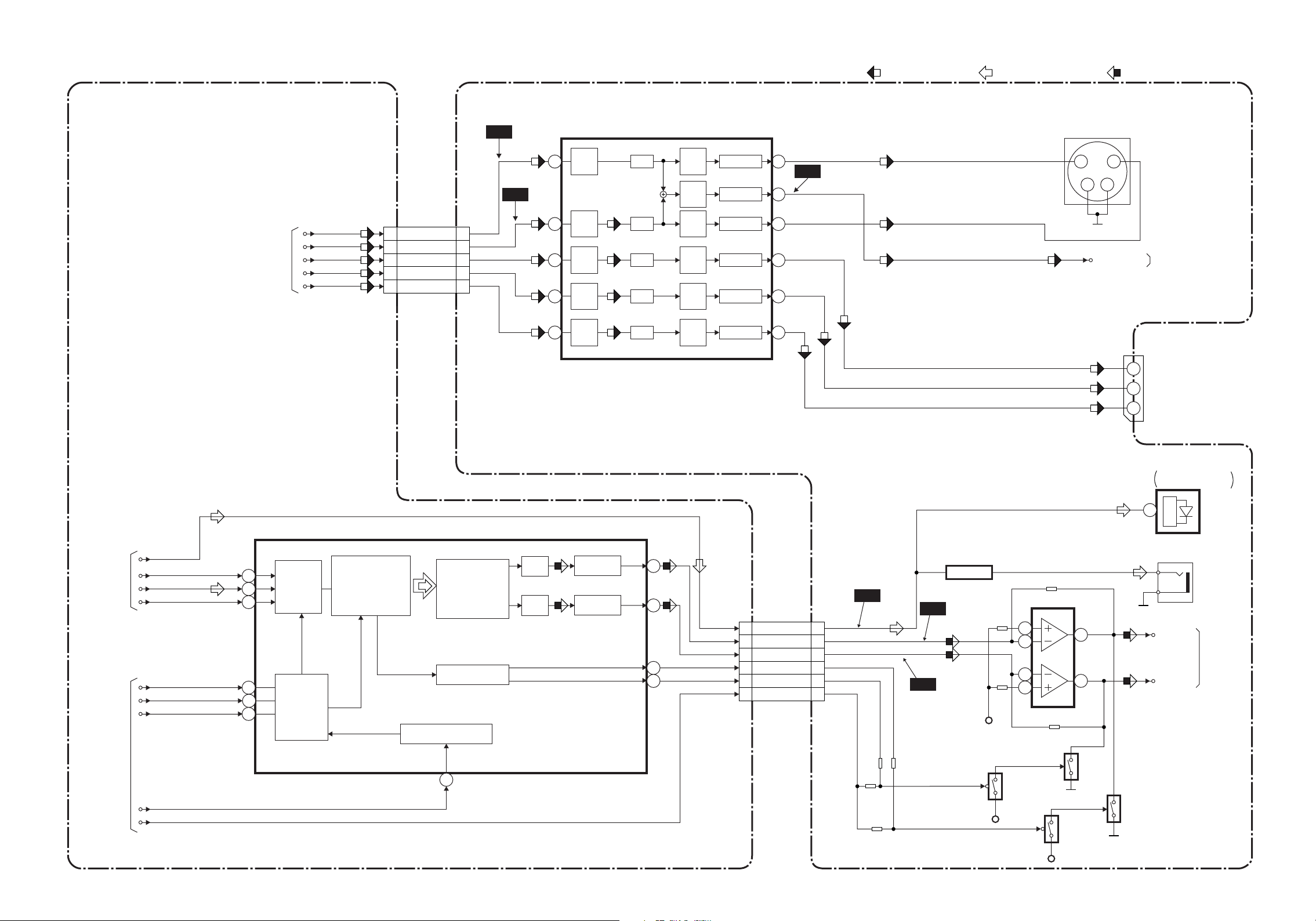
DVD Video / Audio Block Diagram
DVD VIDEO SIGNAL
DVD AUDIO SIGNALDATA(AUDIO) SIGNAL
FROM DIGITAL
SIGNAL PROCESS
BLOCK DIAGRAM
VIDEO-Y
VIDEO-C
VIDEO-R
VIDEO-G
VIDEO-B
CN601
1 1VIDEO-Y
9 9VIDEO-C
3 3VIDEO-R
7 7VIDEO-G
5 5VIDEO-B
CN1601
WF4
WF5
IC1402 (VIDEO DRIVER)
14
16
12
4dB
6
AMP
4dB
2
AMP
4dB
AMP
4dB
AMP
4dB
AMP
LPF DRIVER
LPF DRIVER
LPF DRIVER
LPF DRIVER
LPF DRIVER
2dB
AMP
2dB
AMP
2dB
AMP
2dB
AMP
2dB
AMP
2dB
AMP
DRIVER
28
31
33
22
19
25
WF6
Y
3 4
1
2
DVD-VIDEO
JK101
C
JK1401
S-VIDEO OUT
TO VIDEO
BLOCK DIAGRAM
<VCR SECTION>
15
DVD-R
11
DVD-G
7
DVD-B
IC1204
FIBER OPTIC
TRANS MODULE
FROM
DIGITAL
SIGNAL
PROCESS
BLOCK
DIAGRAM
FROM
DVD
SYSTEM
CONTROL
/SERVO
BLOCK
DIAGRAM
SPDIF
PCM-BCK
PCM-DATA0
PCM-LRCLK
ADAC-MD
ADAC-MC
ADAC-ML
PCM-SCLK
A-MUTE
IC601 (AUDIO DAC)
1
2
3
13
14
15
SERIAL
PORT
SERIAL
CONTROL
4X/8X
OVERSAMPLING
DIGITAL FILTER
/FUNCTION
CONTROLLER
ENPHANCED
MULTI-LEVEL
DELTA-SIGMA
MODULATOR
ZERO DETECT
SYSTEM CLOCK
16
DAC
DAC
LPF+AMP
LPF+AMP
L-CH
R-CH
12
11
3
Q1201
JK1202
DVD-A(L)
DVD-A(R)
DIGITAL
AUDIO OUT
TO
AUDIO
BLOCK
DIAGRAM
<VCR
SECTION>
WF7
WF8
Q1351
BUFFER
VREF
Q1204
+3.3V
IC1201
3
2
6
5
(AMP)
1
7
Q1202
Q1203
7
WF9
8
CN601 CN1601
1818SPDIF
13 13DVD-A(L)
15 15DVD-A(R)
14 14
DVD-A(L)-MUTE
16 16
DVD-A(R)-MUTE
12 12
DVD-A-MUTE
+3.3V
1-9-15 1-9-16 H95B0BLVD
MAIN CBADVD MAIN CBA UNIT
Page 27

SCHEMATIC DIAGRAMS / CBA’S AND TEST POINTS
Standard Notes
WARNING
Many electrical and m echanical parts in this chassis
have special characteristics. These characteristics
often pass unnoticed and the protection afforded by
them cannot necessarily be obtained by using replacement components rated for higher voltage, wattage,
etc. Replacement par ts that have these specia l safety
characteristics are identified in this manual and its
supplements; electr ical components having such features are identified by the mark " ! " in the schematic
diagram and the parts list. Before replacing any of
these components, read the par ts list in this manual
carefully. The use of substitut e replacem ent par ts that
do not have the same safety characteristics as specified in the parts list may create shock, fire, or other
hazards.
Notes:
1. Do not use the part number shown on these drawings for ordering. The correct part number is shown
in the parts list, and may be slightly different or
amended since these drawings were prepared.
2. All resistance values are indicated in ohms
3
(K=10
3. Re sistor wattages are 1/4W or 1/6W unless otherwise specified.
4. All capacitance values are indicated in µF
(P=10
5. All voltages are DC voltages unless otherwise
specified.
6. Electrical parts such as capacitors, connectors,
diodes, IC’s, transistors, resistors, switches, and
fuses are identified by four digits. The first two digits are not shown for each component. In each
block of the diagram, there is a note such as shown
below to indicate these abbreviated two digits.
, M=106).
-6
µF).
1-10-1 SCPA1
Page 28
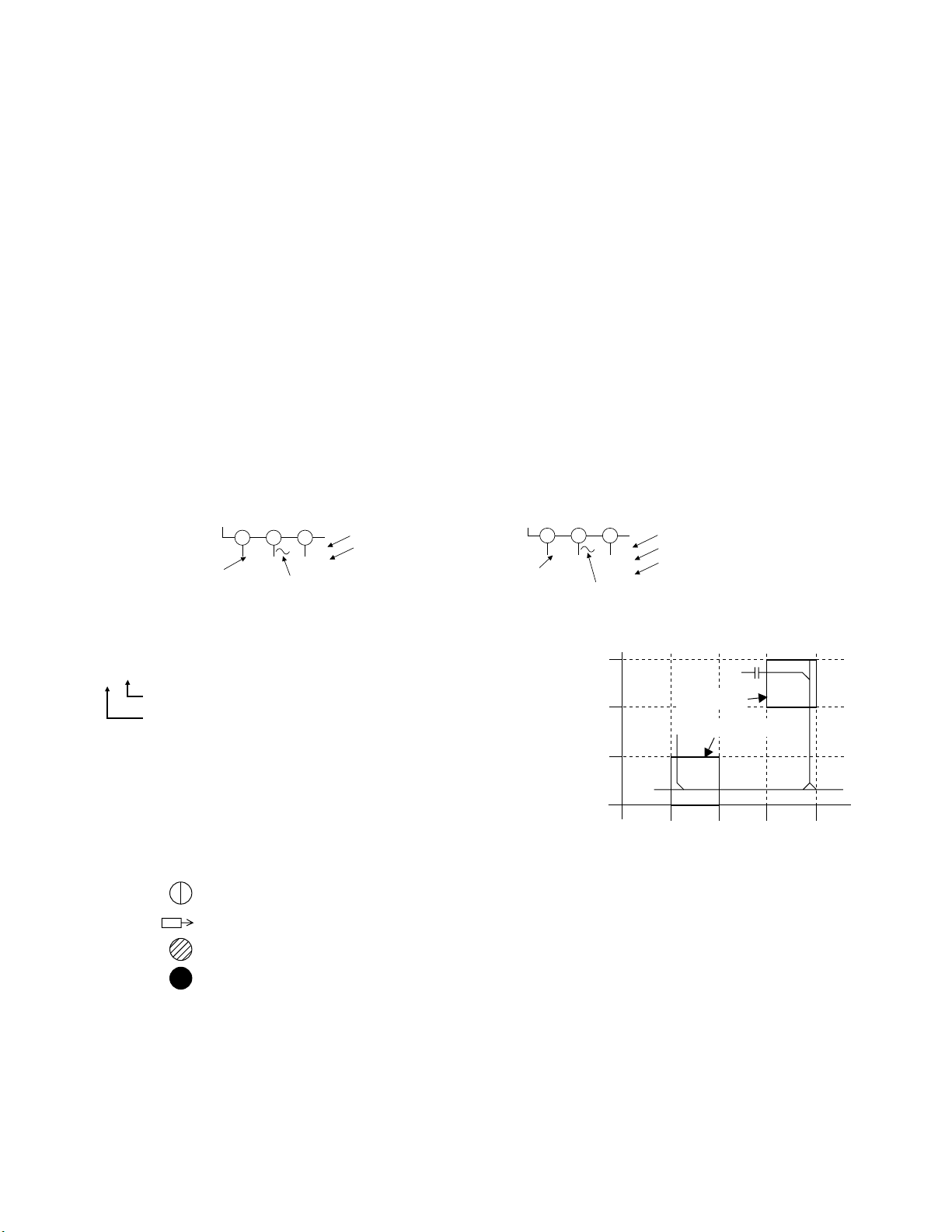
LIST OF CAUTION, NOTES, AND SYMBOLS U SED IN THE SCHEMATIC DIAGRAMS ON THE FOLLOWING
PAGES:
1. CAUTION:
FOR CONTINUED PROTECTION AGAINST FIRE HAZARD, REPLACE ONLY WITH THE SAME TYPE FUSE.
2. CAUTION:
Fixed Voltage (or Auto voltage selectable) power supply circuit is used in this unit.
If Main Fuse (F1001) is blown, first check to see th at all compon ents in the power supply circ uit are not defective before you connect the AC plug to the AC power supply. Otherw ise it m ay cause some co mpo nents in the
power supply circuit to fail.
3. Note:
(1) Do not use the part number shown on the drawings for ordering. The correct part number is shown in the parts
list, and may be slightly different or amended since the drawings were prepared.
(2) To maintain original function and reliability of repaired units, use only original replacement parts which are listed
with their part numbers in the parts list section of the service manual.
4. Wire Connectors
(1) Prefix symbol "CN" means "connector" (can disconnect and reconnect).
(2) Prefix symbol "CL" means "wire-solder holes of the PCB" (wire is soldered directly).
5. Voltage indications for PLAY and REC modes on the schematics are as shown below:
< DVD Section >
231
5.0
The same voltage for
both PLAY & STOP modes
Indicates that the voltage
is not consistent here.
6. How to read converged lines
1-D3
Distinction Area
Line Number
(1 to 3 digits)
Examples:
1. "1-D3" means that line number "1" goes to area "D3".
2. "1-B1" means that line number "1" goes to area "B1".
7. Test Point Information
: Indicates a test point with a jumper wire across a hole in the PCB.
: Used to indicate a test point with a component lead on foil side.
: Used to indicate a test point with no test pin.
5.0
(2.5)
PLAY mode
STOP mode
< VCR Section >
5.0
The same voltage for
both PLAY, REC & DVD
modes
5.0
(2.5)
< >
PLAY mode
REC mode
DVD mode
231
Indicates that the voltage
is not consistent here.
3
2
1
ABCD
Unit: Volts
1-B1
AREA D3
AREA B1
1-D3
: Used to indicate a test point with a test pin.
1-10-2 SCRK05
Page 29
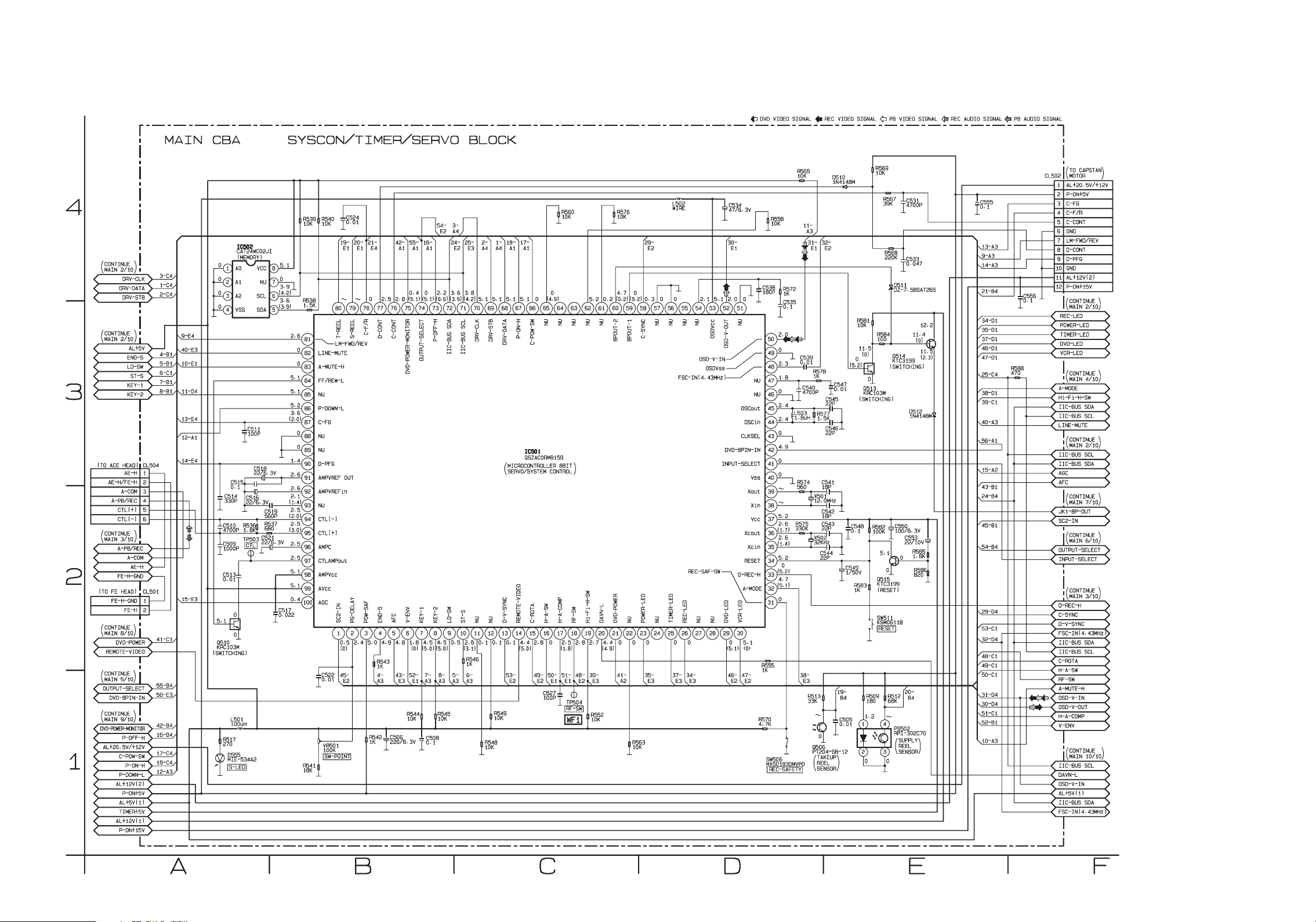
Main 1/10 Schematic Diagram < VCR Section >
1-10-3
1-10-4
H95B0SCM1
Page 30
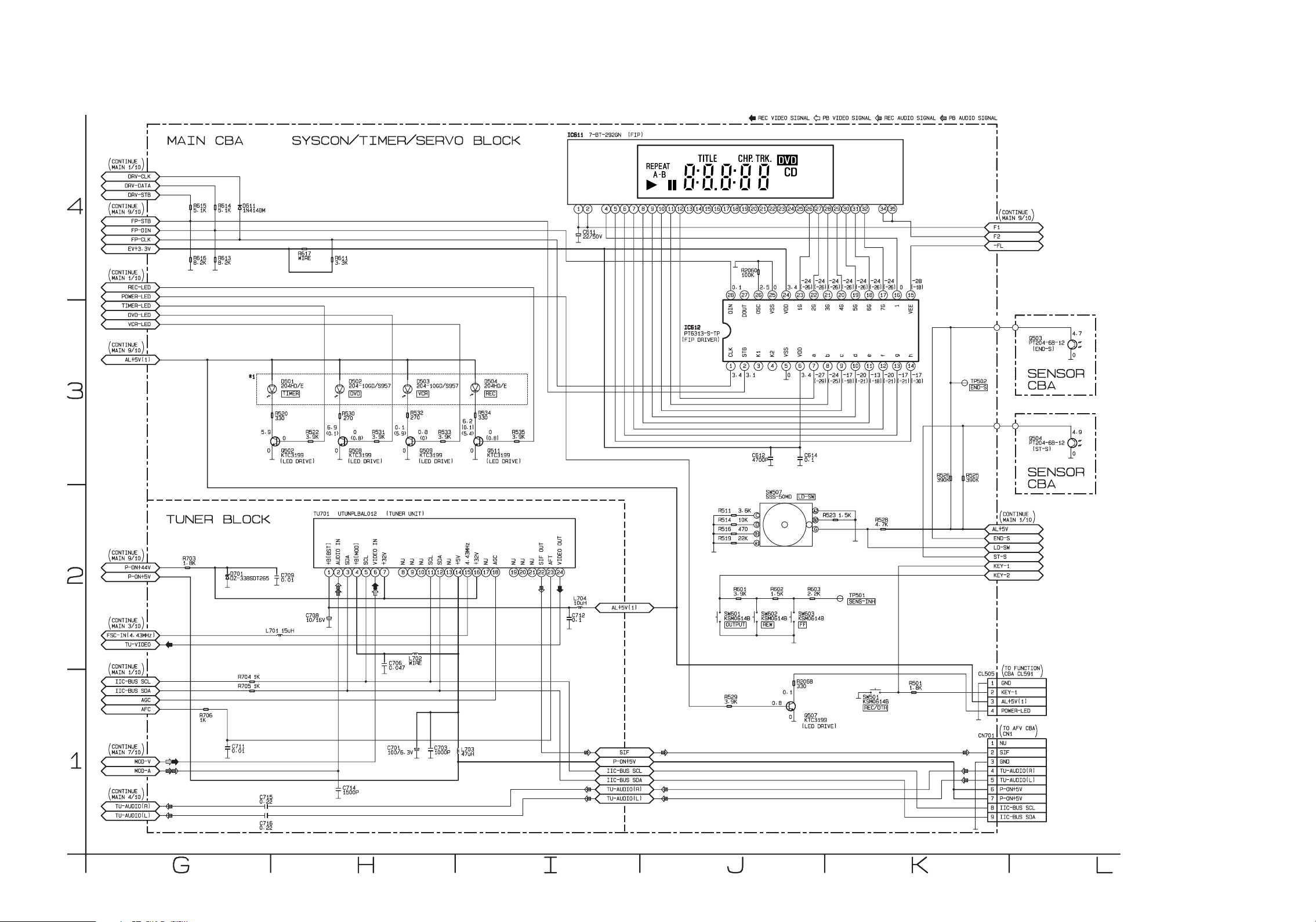
Main 2/10 & Sensor Schematic Diagram < VCR Section >
1
Note:
*
When it is necessary to replace one or more of the following Diodes,
all one should be replaced: D501, D502, D503, D504.
1-10-5
1-10-6
H95B0SCM2
Page 31

Main 3/10 Schematic Diagram < VCR Section >
1-10-7
1-10-8
H95B0SCM3
Page 32

Main 4/10 Schematic Diagram < VCR Section >
1-10-9
1-10-10
H95B0SCM4
Page 33

Main 5/10 Schematic Diagram < VCR Section >
1-10-11
1-10-12
H95B0SCM5
Page 34

Main 6/10 Schematic Diagram < VCR Section >
1-10-13
1-10-14
H95B0SCM6
Page 35

Main 7/10 Schematic Diagram < VCR Section >
1-10-15
1-10-16
H95B0SCM7
Page 36

Main 8/10 & DVD Open/ Close Schematic Diagram < VCR Section >
1-10-17
1-10-18
H95B0SCM8
Page 37

Main 9/10 Schematic Diagram < VCR Section >
1-10-19 1-10-20
H95B0SCM9
Page 38

Main 10/10 Schematic Diagram < VCR Section >
1-10-21
1-10-22
H95B0SCM10
Page 39

Power Supply & Junction Schematic Diagram < VCR Section >
CAUTION !
For continued protection against fire hazard,
replace only with the same type fuse.
NOTE :
The voltage for parts in hot circuit is measured using
hot GND as a common terminal.
CAUTION !
Fixed voltage ( or Auto voltage selectable ) power supply circuit is used in this unit.
If Main Fuse (F1001) is blown, check to see that all components in the power supply
circuit are not defective before you connect the AC plug to the AC power supply.
Otherwise it may cause some components in the power supply circuit to fail.
1-10-23
1-10-24
H95B0SCP
Page 40

Jack Schematic Diagram < VCR Section >
1-10-25
1-10-26
H95B0SCJ
Page 41

Function Schematic Diagram < VCR Section >
1-10-27
1-10-28
H95B0SCF
Page 42

AFV Schematic Diagram < VCR Section >
1-10-29 1-10-30
H95B0SCAFV
Page 43

Main CBA Top View & Sensor CBA Top View
Sensor CBA Top View
BHB300F01014-A
BHB300F01014-B
WF2
TP301
C-PB
WF3
TP751
V-OUT
WF1
TP504
RF-SW
1-10-31
1-10-32
VR501
SW-P
TP503
CTL
TP501
S-INH
BH9510F01014A
Page 44

Main CBA Bottom View
1-10-33
1-10-34
BH9510F01014A
Page 45

Function CBA Top View
Function CBA Bottom View
BH9510F01014B
DVD OPEN/CLOSE CBA Top View DVD OPEN /CLOSE CBA Bottom View
BH9510F01014C
1-10-35
1-10-36
Page 46

Power Supply CBA Top View
Power Supply CBA Bottom View
CAUTION !
For continued protection against fire hazard,
replace only with the same type fuse.
NOTE :
The voltage for parts in hot circuit is measured
using hot GND as a common terminal.
CAUTION !
Fixed voltage ( or Auto voltage selectable ) power supply circuit is used in this unit.
If Main Fuse (F1001) is blown, check to see that all components in the power supply
circuit are not defective before you connect the AC plug to the AC power supply.
Otherwise it may cause some components in the power supply circuit to fail.
BECAUSE A HOT CHASSIS GROUND IS PRESENT IN THE POWER
SUPPLY CIRCUIT , AN ISOLATION TRANSFORMER MUST BE USED.
ALSO , IN ORDER TO HAVE THE ABILITY TO INCREASE THE INPUT
SLOWLY , WHEN TROUBLESHOOTING THIS TYPE POWER SUPPLY
CIRCUIT , A VARIABLE ISOLATION TRANSFORMER IS REQUIRED.
Junction CBA Top View Junction CBA Bottom View
1-10-37
BH9510F01022A
BH9510F01022B
1-10-38
Page 47

Jack CBA Top View Jack CBA Bottom View
BH9510F01022C
AFV CBA Top View AFV CBA Bottom View
1-10-39
BHC400F01091
1-10-40
Page 48

DVD Main 1/3 Schematic Diagram < DVD Section >
1-10-41 1-10-42
H95B0SCD1
Page 49

DVD Main 2/3 Schematic Diagram < DVD Section >
1-10-43
1-10-44
H95B0SCD2
Page 50

IC101 VO LTAGE CH ART
PIN.NO PLAY STOP PIN.NO PLAY STOP PIN. NO PLAY STOP PIN.NO PLAY STOP
129 2.0 2.0 161 0.5 0.5 193 ~ ~ 225 1.9 1.9
130 2.2 2.2 162 1.4 1.4 194 0 0 226 3.3 3.3
131 2.3 2.3 163 0.5 0.5 195 3.3 3.3 227 ~ ~
132 0.4 0.1 164 0.9 0.9 196 ~ ~ 228 ~ ~
133 1.2 0.4 165 3.3 3.3 197 ~ ~ 229 ~ ~
134 0.4 0.1 166 1.5 1.5 198 0 0 230 0 0
135 0.2 0.2 167 0 0 199 ~ ~ 231 ----- ----136 2.3 2.3 168 2.1 2.1 200 ~ ~ 232 3.3 3.3
137 1.7 1.7 169 0 0 201 ~ ~ 233 3.3 3.3
138 0 0 170 0.8 0.8 202 3.3 3.3 234 1.6 1.6
139 1.7 1.7 171 3.3 3.3 203 ~ ~ 235 ~ ~
140 1.7 1.7 172 1.6 1.6 204 ~ ~ 236 0 0
141 1.7 1.7 173 ----- ----- 205 ~ ~ 237 1.7 1.7
142 1.7 1.7 174 1.8 1.8 206 0 0 238 3.0 3.0
143 0.5 0.5 175 1.7 1.7 207 2.4 3.5 239 3.3 3.3
144 1.6 1.6 176 1.4 0.1 208 2.4 2.1 240 3.3 3.3
145 3.3 3.3 177 0 0 209 3.3 3.3 241 0 0
146 0 0 178 ----- ----- 210 ~ ~ 242 3.2 3.2
147 ----- ----- 179 ----- ----- 211 0 0 243 2.4 2.1
148 ----- ----- 180 ----- ----- 212 ~ ~ 244 1.5 1.5
149 3.3 3.3 181 1.7 1.7 213 1.5 1.5 245 0 0
150 1.7 1.7 182 3.3 3.3 214 ~ ~ 246 2.4 2.1
151 0 0 183 0 0 215 0 0 247 ~ ~
152 1.7 1.7 184 ~ ~ 216 ~ ~ 248 0 0
153 3.3 3.3 185 ~ ~ 217 ~ ~ 249 ~ ~
154 1.4 1.4 186 1.5 1.5 218 3.3 3.3 250 3.3 3.3
155 0 0 187 ~ ~ 219 ~ ~ 251 ~ ~
156 2.2 2.2 188 ~ ~ 220 ~ ~ 252 ~ ~
157 3.3 3.3 189 3.3 3.3 221 0 0 253 ~ ~
158 0.7 0.7 190 ~ ~ 222 1.5 1.5 254 0 0
159 0 0 191 ~ ~ 223 1.9 1.9 255 ~ ~
160 0.5 0.5 192 ~ ~ 224 0 0 256 ~ ~
PIN.NO PLAY STOP PIN.NO PLAY STOP PIN.NO PLAY STOP PIN.NO PLAY STOP
1 3.33.3332.22.9650.10.1973.43.4
2 ~ ~ 34 ~ ~ 661.22.5981.61.6
3~ ~35~~671.61.6990 0
4 0 0 36 ~ ~ 68 3.4 3.4 100 ----- ----5 ~ ~ 37 ~ ~ 69 0 0 101 ----- ----6 ~ ~ 38 0.3 0.5 70 1.7 1.7 102 ----- ----7 3.3 3.3 39 0.1 0.1 71 2.4 1.7 103 ----- ----8 ~ ~ 40 ~ ~ 72 ----- ----- 104 3.3 3.3
9 ~ ~ 41 ~ ~ 73 ----- ----- 105 0.9 0.9
10 ~ ~ 42 3.3 3.3 74 ----- ----- 106 0 0
11 0 0 43 0 0 75 3.4 3.4 107 0.8 0.8
12 ~ ~ 44 ~ ~ 76 ----- ----- 108 1.6 1.6
13 ~ ~ 45 ~ ~ 77 ----- ----- 109 2.1 2.1
14 3.3 3.3 46 2.0 2.6 78 0.1 0.1 110 2.6 2.6
15 1.5 1.5 47 3.3 3.4 79 3.3 3.3 111 2.0 2.0
16 0 0 48 3.2 3.4 80 0 0 112 0.7 0.9
17 3.4 3.4 49 ----- ----- 81 ----- ----- 113 0 0
18 3.4 3.4 50 3.4 3.4 82 ----- ----- 114 1.8 1.8
19 ~ ~ 51 3.4 3.4 83 ----- ----- 115 1.4 1.4
20 ~ ~ 52 ----- ----- 84 ----- ----- 116 0.3 0.3
21 ~ ~ 53 3.4 3.4 85 ----- ----- 117 1.6 1.6
22 ~ ~ 54 3.4 3.4 86 ----- ----- 118 3.3 3.3
23 3.3 3.3 55 3.3 3.3 87 ----- ----- 119 0 0
24 0 0 56 3.3 3.3 88 ----- ----- 120 1.9 1.9
25 0.4 0.4 57 0 0 89 ----- ----- 121 1.9 1.9
26 0.9 0.6 58 0 0 90 ----- ----- 122 2.4 2.4
27 ~ ~ 59 3.3 3.3 91 3.3 3.3 123 2.4 2.4
28 ~ ~ 60 3.4 3.4 92 1.7 1.5 124 2.4 2.4
29 3.3 3.3 61 3.1 3.1 93 0 0 125 2.4 2.4
30 0 0 62 3.2 3.4 94 2.0 2.0 126 2.0 2.0
31 ~ ~ 63 3.4 3.4 95 3.4 0.1 127 2.0 2.0
32 ~ ~ 64 0.8 0.8 96 3.4 3.4 128 2.0 2.0
1-10-45
1-10-46
Page 51

DVD Main 3/3 Schematic Diagram < DVD Section >
1-10-47
1-10-48
H95B0SCD3
Page 52

WAVEFORMS
WF2
UPPER
(TP301 of Main CBA)
WF1
LOWER
(TP504 of Main CBA)
C-PB 10mV x 10
RF-SW 0.5V x 10
5msec
WF3
UPPER
(TP751 of Main CBA)
WF1
LOWER
(TP504 of Main CBA)
V-OUT 0.1V x 10
RF-SW 0.5V x 10
50usec
WF3
(TP751 of Main CBA)
V-OUT E-E
10usec 50mV x 10
1-11-1 H95B0WFPAL
Page 53

WF4 Pin 1 of CN1601
WAVEFORMS
WF7
NOTE:
Input
CD: 1kHz PLAY
(WF7~WF9)
DVD: POWER ON (STOP) MODE
(WF4~WF6)
Pin 13 of CN1601
VIDEO-Y 0.2V 20µsec
WF5 Pin 9 of CN1601
VIDEO-C 0.2V 20µsec
WF6 Pin 31 of IC1402
AUDIO-L
WF8
Pin 15 of CN1601
AUDIO-R
WF9
Pin 18 of CN1601
1V 0.5msec
1V
VIDEO-CVBS 0.5V 20µsec
SPDIF
1V 0.1µsec
1-11-2 H95B0WFPAL
Page 54

WIRING DIAGRAM < VCR SECTION >
(DECK ASSEMBLY)
AC HEAD ASSEMBLY
AUDIO
ERASE HEAD
AUDIO HEAD
CONTROL HEAD
FE HEAD
CYLINDER ASSEMBLY
DRUM
MOTOR
VIDEO
(R)1
HEAD
VIDEO
(L)1
HEAD
VIDEO
(L)2
HEAD
VIDEO
(R)2
HEAD
Hi-Fi AUDIO
(R) HEAD
Hi-Fi AUDIO
(L) HEAD
FULL
ERASE HEAD
PG
SENSOR
M
FUNCTION CBA
(BH9510F01014B)
CL287
AE-H
1
AE-H/FE-H
A-COM
A-PB/REC
CTL(+)
CTL(-)
2
3
4
5
6
M
LOADING
MOTOR
CL591
1 GND
KEY-1
2
3 AL+5V(1)
4
POWER-LED
CAPSTAN
MOTOR
M
CAPSTAN
MOTOR
CL505
1
2
3
4
CL504
AE-H
1
AE-H/FE-H2
A-COM3
A-PB/REC4
CTL(+)5
CTL(-)6
CL501
FE-H2
FE-H GND1
CL502
1 AL+20.5V/+12V
2 P-ON+5V
3 C-FG
C-F/R
4
C-CONT
5
GND
6
LM-FWD/REV
7
D-CONT
8
D-PFG
9
GND
10
AL+12V(2)
11
P-ON+15V
12
CL251
V(R)-11
V-COM2
3 V(L)-1
V(L)-2
4
V-COM5
V(R)-26
Hi-Fi-A(R)7
Hi-Fi-COM8
Hi-Fi-A(L)9
JK101
1
3
5
7
9
11
13
15
17
19
21
CL2017
VIDEO
IN
2
4
6
8
10
12
14
16
18
20
POWER SUPPLY CBA JUNCTION CBA
(BH9510F01022A)
1 A-OUT2(R)
A-OUT2(L)
2
3 GND
4
A-IN2(R)
A-IN2(L)5
SC2-IN
6
AL+12V
7
V-OUT28
GND9 9
V-IN2 10
FRONT
AUDIO
OUT(R)
AUDIO
OUT (L)
CL002
AC CORD
JACK CBA
(BH9510F01022C)
CL2018
1
2
3
4
5
6
7
8
10
S-VIDEO
OUT
1AL+44V
2GND
3AL+12V
4GND
5AL+5V(P-DOWN)
7GND
8AL+20.5V
9GND
1AL-30V
2GND
3AL+1.5V
4GND
5AL+3.3V
6GND
7P-OFF-H
8F2
9F1
JK1402
1
2
3
4
5
6
7
8
9
10
11
12
13
14
15
16
17
18
19
20
21
REAR
DIGITAL
AUDIO OUT
CL001
1
2
3
4
5
6
7
8
9
CL002
1
2
3
4
5
6
7
8
9
AUDIO
OUT (R)
(BH9510F01022B)
DVD
OPEN/ CLOSE
CBA
(BH9510F01014C)
AFV CBA
(BHC400F01091)
SENSOR CBA
(BHB300F01014A)
SENSOR CBA
(BHB300F01014B)
AUDIO
OUT (L)
CN003CL001
1
2
3
4
5
6
7
8
9
10
11
12
13
14
15
16
17
18
1 OPEN/CLOSE21
GND
1 NU
SIF
2
3 GND
4
TU-AUDIO(R)
TU-AUDIO(L)5
P-ON+5V
6
P-ON+5V
7
IIC-BUS SCL8
IIC-BUS SDA9
ANT-IN ANT-OUT
CN050
1 AL+44V
2 GND
3 AL+12V
4 GND
5 AL+5V(P-DOWN)
6 AL+5V6AL+5V
7 GND
8 AL+20.5V
9 GND
10 AL-30V
11 GND
12 AL+1.5V
13 GND
14 AL+3.3V
15 GND
16 P-OFF-H
17 F2
18 F1
CL2015CL2016
2
CN701CN1
1
2
3
4
5
6
7
8
9
(BH9510F01014A)
MAIN CBA
CN1051
EV+1.5V
EV+1.5V
EV+1.5V
EV+3.3V
EV+3.3V
GND
GND
GND
GND
GND
GND
GND
P-ON+5V
EV+9V
EV+9V
FP-STB
P-ON+3.3V
FP-DIN
PWRCON
OUT-SEL
FP-CLK
REMOTE-DVD
CN1601
VIDEO-Y
ASPECT
VIDEO-R
GND
VIDEO-B
GND
VIDEO-G
GND
VIDEO-C
GND
GND
DVD-A-MUTE
DVD-A(L)
DVD-A(L)-MUTE
DVD-A(R)
DVD-A(R)-MUTE
AUDIO+5V
SPDIF
CN2014
PLAY
STOP
POWER
OPEN/CLOSE 1
1
2
3
4
5
6
7
8
9
10
TO DVD MAIN
11
CBA UNIT
12
CN401
13
14
15
16
17
18
19
20
21
22
1
2
3
4
5
6
7
TO DVD MAIN
8
CBA UNIT
9
CN601
10
11
12
13
14
15
16
17
18
4
TO DVD MAIN
3
CBA UNIT
2
CN302
TO WIRING
DIAGRAM
<DVD SECTION>
1-12-1 1-12-2 H95B0WI
Page 55

DVD MECHA
FG
SENSOR
FG CBA
SPINDLE
MOTOR
SLED
MOTOR
WIRING DIAGRAM < DVD SECTION >
CN401
GND
GND
GND
GND
GND
GND
GND
GND
GND
GND
GND
GND
SPDIF
PLAY
STOP
1
2
3
4
5
6
7
8
9
10
11
TO MAIN CBA
12
CN1051
13
14
15
16
17
18
19
20
21
22
1
2
3
4
5
6
7
8
9
TO MAIN CBA
CN1601
10
11
12
13
14
15
16
17
18
1
TO MAIN CBA
2
CN2014
3
4
TO WIRING
DIAGRAM
<VCR SECTION>
EV+1.5V
EV+1.5V
TRAY-OUT
CN301
1
FG-IN
2
TRAY-IN
M
M
P-ON+3.3V(D)
3
SP(+)
4
SP(-)
5
TRAY-OUT
6
TRAY-IN
7
GND
8 SL(-)
9 SL(+)
DRIVE CBA
EV+1.5V
EV+3.3V
EV+3.3V
P-ON+5V
EV+9V
EV+9V
FP-STB
P-ON+3.3V
FP-DIN
PWRCON
OUT-SEL
FP-CLK
REMOTE-DVD
DVD MAIN CBA UNIT
CN601
VODEO-Y
ASPECT
VIDEO-R
VIDEO-B
VIDEO-G
VIDEO-C
DVD-A-MUTE
DVD-A(L)
DVD-A(L)-MUTE
DVD-A(R)
DVD-A(R)-MUTE
AUDIO+5V
CN302
POWER
OPEN/CLOSE
DETECTOR
11
CN201
GND
1
2 E
P-ON+5V
3
VREF
4
2
3
5
6
4
7
FSTS
5 B
6 C
D
7
8 A
CD/DVD
9
10
F
GND(LD)
11
CD-LD
12
PD-MONI
13
DVD-LD
14
GND(DVD-PD)
15
GND(CD-PD)
16
TS(-)
17
FS(+)
18
FS(-)
19
TS(+)
20
PICK UP UNIT
1-12-3 1-12-4 H95B0WID
Page 56

IC PIN FUNCTION DESCRIPTIONS
[ VCR Section ]
IC501( SERVO / SYSTEM CONTROL IC )
“H” ≥ 4.5V, “L” ≤ 1.0V
Pin
IN/
No.
OUT
1IN
2IN
3IN
4IN
5IN
6IN
7IN
8IN
9IN
10 IN
11 -
12 13 OUT
14 IN
15 OUT
16 OUT
17 IN
18 OUT
19 OUT
20 IN
21 OUT
Signal
Name
SC2-IN
PGDELAY
POWSAF
END-S
AFC
V-ENV
KEY-1
KEY-2
LD-SW
ST-S
NU Not Used
NU Not Used
D-V-
SYNC
REMOTE
-VIDEO
C-ROTA
H-A-SW
H-A-
COMP
RF-SW
Hi-Fi-H-SWHiFi Audio Head
DAVN-L
DVD-
POWER
Function
Input Signal from
Pin 8 of SCART2
Video Head
Switching Puls e
Signal Adjusted
Voltage
P-ON Power
Detection Input
Signal
Tape End Position
Detect Signal
Automatic Frequency
Control Signal
Video Envelope
Comparator Signal
Key Scan Input
Signal 1
Key Scan Input
Signal 2
Deck Mode Position
Detector Signal
Tape Start Position
Detector Signal
Dummy V-sync
Output
Remote
Control Sensor
Color Phase Rotary
Changeover SIgnal
Video Head Amp
Switching Puls e
Head Amp
Comparator Signal
Video Head
Switching Puls e
Switching Puls e
VPS/PDC Data
Receive = “L”
DVD Power
Control Signal
Active
Level
A/D
A/D
A/D
A/D
A/D
A/D
A/D
A/D
A/D
A/D
H/Hi-z
H/L
H/L
H/L
H/L
H/L
Pin
IN/
No.
OUT
22 23 OUT
24 25 OUT
26 OUT REC-LED
27 -
28 29 OUT DVD-LED
30 OUT VCR-LED
31 IN
32 IN
33 OUT
34 IN
35 IN
36 OUT
37 -
-
-
L
L
H
38 IN
39 OUT
40 -
41 OUT
42 IN
43 IN
44 IN
45 OUT
46 -
47 48 IN
49 50 IN
51 -
Signal
Name
NU Not Used
POWERLED
NU Not Used
TIMERLED
NU Not Used
NU Not Used
REC-SAFSW
A-MODE
D-REC-H
RESET
XCin Sub Clock
XCOUT Sub Clock
Vcc Vcc
Xin Main Clock Input
Xout Main Clock Input
Vss Vss(GND)
INPUT
SELECT
DVD-
8PIN-IN
CLKSEL Clock Select (GND)
OSCin
OSCout
NU Not Used
NU Not Used
FSC-IN
[4.43MHz]
OSDVss OSDVss
OSD-V-IN
NU Not Used
Function
“POWER” LED
Signal Output
“TIMER” LED Signal
Output
“REC” LED Signal
Output
“DVD” LED Signal
Output
“VCR” LED Signal
Output
Recording Safety SW
Detect (With Record
tab=”L”/ With out
Record tab=”H”)
Hi-Fi Tape Detection
Signal
Delayed Record
Signal
System Reset
Signal (Reset=”L”)
Input Select
SCART 8Pin DVD
Input Control Signal
Clock Input
for lett er siz e
Clock Output for letter
size
4.43MHz Clock Input
OSD Video Signal
Input
Active
Level
-
H/L
-
H/L
H/L
-
-
H/L
H/L
H/L
L
H
L
-
-
-
-
-
-
H/L
H/L
L
-
-
-
-
-
-
-
-
1-13-1 H95B0PIN
Page 57

Pin
IN/
No.
OUT
52 OUT
53 -
54 55 56 57 -
58 IN
59 OUT
60 OUT
61 -
62 63 64 65 -
66 OUT
67 OUT
68 OUT
69 OUT
70 OUT
71 OUT
IN/
72
OUT
73 OUT
74 OUT
75 IN
76 OUT
77 OUT
78 OUT
79 IN
80 IN
Signal
Name
OSD-VOUT
OSDVcc OSDVcc
NU Not Used
NU Not Used
NU Not Used
NU Not Used
C-SYNC
8POUT-1 Control SCART 1
8POUT-2
NU Not Used
NU Not Used
NU Not Used
NU Not Used
NU Not Used
C-POW-SWCapstan Power
P-ON-H
DRV-
DA TA
DRV-STB
DRV-CLK
IIC-BUS-
SCL
IIC-BUS-
SDA
P-OFF-H Power Off at High
OUTPUTSELECT
DVDPOWERMONITOR
C-CONT
D-CONT
C-F/R
S-REEL
T-REEL
Function
OSD Video Signal
Output
Composite
Synchronized Pulse
8Pin Level by using
8POUT-1 and
8POUT-2
Switching Signal
Power On Signal at
High
VFD Driver IC
Control Data
VFD Driver IC Chip
Select Signal
VFD Driver IC
Control Clock
IIC BUS Control
Clock
IIC BUS Control Data
Output Select H/L
DVD Power Monitor
Signal (P-off="L ",
P-on="H")
Capstan Motor
Control Signal
Drum Motor Control
Signal
Capstan Motor FWD/
REV Control Signal
(FWD=”L”/REV=”H”)
Supply Reel
Rotation Signal
Take Up Reel
Rotation Signal
Active
Level
-
-
-
-
-
-
PULSE
H/L
-
-
-
-
-
H/L
H
H/L
H/L
H/L
H/L
H/L
H
H/L
PWM
PWM
H/L
PULSE
PULSE
Pin
IN/
No.
OUT
81 OUT
82 OUT
83 OUT
84 OUT
85 86 IN
87 IN
88 89 -
90
91 -
92 93 -
IN/
94
OUT
IN/
95
OUT
96 -
97 98 -
99 -
100 IN
Notes:
Abbreviation for Active Level:
PWM -----Pulse Wide Modulation
A/D--------Analog - Digita l Converter
Signal
Name
LM-FWD/
REV
LINEMUTE
A-MUTE-H Audio Mute Control
FF/REWL
NU Not Used
P-DOWN-LPower Voltage Down
C-FG
NU Not Used
NU Not Used
D-PFG
IN
AMPVRE
F OUT
AMPVRE
F in
NU Not Used
CTL (-)
CTL (+)
AMPC
CTLAMP
out
AMPVcc AMPVcc
AVcc
AGC
Function
Loading Motor
Control Signal
Audio Mute Control
Signal
Signal (Mute = “H”)
CTL Frequency
Characteristics
Switching Signal (FF/
REW=”L”)
Detector Signal
Capstan Motor
Rotation Detection
Pulse
Drum Motor Phase/
Frequency Generator
V-Ref for CTL AMP
V-Ref for CTL AMP
Playback/Record
Control Signal (-)
Playback/Record
Control Signal (+)
CTL AMP Connected
Terminal
To Monitor for CTL
AMP Output
A/D Converter Power
Input/ Standard
Voltage Input
IF AGC Control
Signal
Active
Level
H/L/
Hi-z
H
H
L
-
L
PULSE
-
-
PULSE
-
-
-
H/L
H/L
-
PULSE
-
-
A/D
1-13-2 H95B0PIN
Page 58

IC612 [ PT6313-S-TP ]
Pin
In/Out
No.
1 In CLK
2 In STB
3 In K1
4 In K2
5 - VSS
6 - VDD
7
8 b
9 c
10 d
Out
11 e
12 f
13 g
14 h
Signal
Name
Clock Input
Serial Interface Strobe
Key Data 1 Input
Key Data 2 Input
GND
Power Supply
a
Segment Output
Name Function
15 - VEE
16 Out i
17
18 6G
19 5G
Out
20 4G
21 3G
22 2G
23 1G
24 - VDD
25 - VSS
26 In OSC
27 Out DOUT
28 In DIN
7G
Pull Down Level
Segment Output
Grid Output
Power Supply
GND
Oscillator Input
Serial Data Output
Serial Data Input
1-13-3 H95B0PIN
Page 59

LEAD IDENTIFICATIONS
E C B
NJM4558D
KIA4558P
8 5
1 4
BN1F4M-T
BA1F4M-T
BN1L4M-T
KTA1266(GR)
KTC3199(Y,GR,BL)
2SC2785(J,H,F,K)
KRC103M
KRA103M
2SA1175(J,H,F)
KTA1267(Y)
KTA1267(GR)
KRA104M
LTV-817(B,C)-F
EL817(A,B,C)
A
K
C
E
LC74793JM-TRM
24
1
E C B
RN1511(TE85R)
C1 C2
B1 E B2
13
12
2SC1815-BL(TPE2)
2SC1815-Y(TPE2)
2SC1815-GR(TPE2)
2SC2120-Y(TPE2)
KTC3203(Y)
2SA1015-GR(TPE2)
2SA1020(Y)
2SC3266-Y(TPE2)
KTA1281(Y)
KTC3205(Y)
PT6313-S-TP
28
1
7-BT-292GN
1
35
PQ070XF01SZ
15
14
61
1234
FA1F4M-T1B
FMG4A T148
KRC103S RTK
KTC3875Y-RTK
C
BE
LA72648M-MPB-E
60
MID-32A22
MID-32A22F
PT204-6B-12
C
E
2SK3566
GDS
41
40
MM1567AJBE
34
1
QSZAC0RMB159
LA71750EM-MPB-E
80
81
100
1
18
17
TC4053BF(N)
BU4053BCF-E2
16
1
51
50
31
30
9
8
0C-0805T*002
GP1FA513TZ
123
CAT24WC02JI
BR24C02F-W
58
41
MSP3407G-QG-B8
MSP3407G-QG-B8-V3
34
44
33
80
1
23
22
20
Note:
A: Anode
K: Cathode
21
E: Emitter
C: Collector
B: Base
R: Reference
S: Source
12
G: Gate
D: Drain
1
11
1-14-1 H95B0LE
Page 60

DECK MECHANISM
SECTION
DVD PLAYER &
VIDEO CASSETTE RECORDER
DPVR-4604
Sec. 2: Deck Mechanism Section
I Standard Maintenance
I Alignment for Mechanism
I Disassembly/Assembly of Mechanism
I Alignment Procedures of Mechanism
TABLE OF CONTENTS
Standard Maintenance. . . . . . . . . . . . . . . . . . . . . . . . . . . . . . . . . . . . . . . . . . . . . . . . . . . . . . . . . . . . . . . . . . . 2-1-1
Service Fixtures and Tools. . . . . . . . . . . . . . . . . . . . . . . . . . . . . . . . . . . . . . . . . . . . . . . . . . . . . . . . . . . . . . . .2-2-1
Mechanical Alignment Procedures . . . . . . . . . . . . . . . . . . . . . . . . . . . . . . . . . . . . . . . . . . . . . . . . . . . . . . . . . 2-3-1
Disassembly / Assembly Procedures of Deck Mechanism . . . . . . . . . . . . . . . . . . . . . . . . . . . . . . . . . . . . . . .2-4-1
Alignment Procedures of Mechanism . . . . . . . . . . . . . . . . . . . . . . . . . . . . . . . . . . . . . . . . . . . . . . . . . . . . . . .2-4-8
Page 61

STANDARD MAINTENANCE
Service Schedule of Components
H: Hours : Check I: Change
Deck Periodic Service Schedule
Ref.No. Part Name 1,000 H 2,000 H 3,000 H 4,000 H
B2 Cylinder Assembly
B3
B8
B587 Tension Lever Assembly
B31
B573,B574
B37 Capstan Motor
B52
*B73
*B86 F Brake Assembly (HI) II
B133
B410
B414 M Brake (SP) Assembly (HI) II
Loading Motor Assembly
Pulley Assembly
AC Head Assembly
Reel S, Reel T
Cap Belt
FE Head Assembly
Idler Assembly (HI)
Pinch Arm Assembly
II
I
II
II
I
I
II
II
I
II
II
B416
B525
Notes:
1.Clean all par ts for the tape transpor t (Up per Drum with V ideo Head / Pinch Rol ler / Audio Control Head / Full
Erase Head) using 90% lsopropyl Alcohol.
2.After cleaning the parts, do all DECK ADJUSTMENTS.
3.For the reference numbers listed above, refer to Deck Exploded Views.
* B73 ------ Recording model only
* B86 ------ Not used in 2 head model.
M Brake (TU) Assembly (HI)
LDG Belt
II
II
2-1-1 U27MENHS
Page 62

Cleaning
Cleaning of Video Head
Clean the head with a head clea ning stick or chamois
cloth.
Procedure
1.Remove the top cabinet.
2.Put on a glove (thin type) to avoid touching the
upper and lower drum with your bare hand.
3.Put a few drops of 90% Isopro pyl al cohol on the
head cleaning stick or on the chamois cloth and,
by slightly pressing it against the head tip, turn the
upper drum to the right and to the left.
Notes:
1.The video head surface is made of very hard
material, but since it is very thin, avoid cleaning it
vertically.
2.Wait for the cleaned par t to dry thoroughly before
operating the unit.
3.Do not reuse a stained head cleaning stick or a
stained chamois cloth.
Cleaning of Audio Control Head
Clean the head with a cotton swab.
Procedure
1.Remove the top cabinet.
2.Dip the cotton swab in 90% is opropyl alcohol and
clean the audio control head. Be careful not to
damage the upper drum and other tape running
parts.
Notes:
1.Avoid cleaning the audio control head vertically.
2.Wait for the cleaned part to dr y thoroughly before
operating the unit or damage may occur.
ACE Head
Upper
Cylinder
Do Not !
Video Head
Cleaning Stick
2-1-2 U27MENHS
Page 63

SERVICE FIXTURE AND TOOLS
J-1-1, J-1-2
J-3
J-2
J-4
J-5
Ref. No. Name Part No. Adjustment
J-1-1 Alignment Tape FL6A Head Adjustment of Audio Control Head
J-1-2 Alignment Tape FL6N 8
(1 speed only)
FL6NS8
(2 speed only)
J-2 Guide Roller Adj.Sc rewdr iver Available
Locally
J-3 M irror Available
Locally
J-4 Azimuth Adj.Screwdriver + Available
Locally
J-5 X Value Adj.Screwdriver - Available
Locally
2-2-1 U25PFIX
Azimuth and X Value Adjustment of Audio Control
Head / Adjustment of Envelope Waveform
Guide Roller
Tape Transportation Check
A/C Head Height
X Value
Page 64

MECHANICAL ALIGNMENT PROCEDURES
Explanation of alignment for the tape to correctly run
starts on the next page. Refer to the information below
on this page i f a tape gets stuck, for example, in the
mechanism due to some electrical trouble of the unit.
4-4-1 Service Information
A. Method for Manual Tape Loading/Unloading
To load a cassette tape manually:
1. Disconnect the AC plug.
2. Remove the Top Case and Front Assembly.
3. Insert a ca ss et te t ape. T ho ugh the ta pe will not be
automatically loaded, m ake sure that the cassette
tape is all the way in at the inlet of the Cassette
Holder. To confirm th is, lightly push the cassette
tape furt her in and see if the tape come s back out,
by a spring motion, just as much as you have
pushed in.
4. Turn the LDG Belt in the appropriate direction
shown in Fig. M1 for a minute or two to compl ete
this task.
To unload a cassette tape manually:
1. Disconnect the AC plug.
2. Remove the Top Case and Front Assembly.
3. Make sure that the Moving guide preparations are
in the Eject Position.
4. Turn the LDG Belt in the appropriate direction
shown in Fig. M1 un til the Moving guide preparations come to the Eject Position. Stop turning when
the preparations begin clicking or can not be
moved further. However, the tape will be left
wound around the cylinder.
5. Turn the LDG Belt in the appropria te direct ion continuously, and the cassette tape will be ejected.
Allow a minute or two to complete this task.
B. Method to place t he Cassette Holder in the tape-
loaded position without a cassette tape
1. Disconnect the AC Plug.
2. Remove the Top Case and Front Assembly.
3. Turn the LDG Belt in the appropriate direction
shown in Fig. M1. Release the lo cking tabs shown
in Fig. M1 and continue tur ning the LDG Belt until
the Cassette Holder comes to the tape-loaded
position. Allow a minute or two to complete this
task.
Top View
Moving guide T preparation
(Eject Position)
Moving guide S preparation
(Eject Position)
Push the tape
to load it.
Push the locking tab gently to unlock
when loading without a cassette.
UNLOAD
/EJECT
LOAD
Side View
LDG Belt
Fig. M1
Bottom View
LDG Belt (B)
UNLOAD
/EJECT
Cam Gear
Fig. M2
2-3-1 H9500MA
Page 65

1.Tape Interchangeability Alignment
Note:
To do these alignment pr ocedur es, make sure that the
Tracking Control Circuit is set to the center position
every time a tape is loaded or unloaded. (Refer to
page 2-3-4, procedure 1-C, step 2.)
Equipment required:
Dual Trace Oscilloscope
VHS Alignment Tape (FL6NS8)
Guide Roller Adj. Screwdriver
X-Value Adj. Screwdriver
Note: Before starting this Mechanical Alignment, do all
Electrical Adjustment procedures.
Flowchart of Alignment for tape traveling
Loading (Use a blank tape.)
Adjust the height of the Guide Rollers
(Supply side and take-up side).
(Use a blank tape.) (pg. 2-3-3)
1-A
Not good
Check to see that the tape is not creasing
and that there is no slack on the supply
and take-up side Guide Rollers.
(Use a blank tape.)
Adjust the X Value for maximum envelope.
(pg. 2-3-3) (Use Alignment Tape.)
Adjust the envelope. (pg. 2-3-4)
Check the envelope.
OK
Adjust the Audio Section.
(Azimuth Alignment) (pg. 2-3-4)
Check the audio output.
OK
1-A
1-B
1-C
1-C
1-D
1-D
Not good
Not good
Do the final tape-traveling test to see that
the tape runs normally in play mode without creasing or slacking.
OK
Completion
1-A
Check the following:
1. X Value (pg. 2-3-3)
2. Envelope (pg. 2-3-4)
OK
1-B, 1-C
Not good
2-3-2 H9500MA
Adjust the X value and envelope.
1-B, 1-C
Page 66

1-A. Preliminary/Final Checking and
Alignment of Tape Path
Purpose:
To make sure that the tape path is well stabilized.
Symptom of Misalignment:
If the tape path is unstable, the tape will be damaged.
Note: Do not use an Alignment Tape for this proce-
dure. If the unit is not correctly ali gned, the tape may
be damaged.
1. Playback a blank cass ette tape and check to see
that the tape runs without creasing at Guide Rollers
[2] and [3], and at points A and B on the lead s urface. (Refer to Fig M3 and M4.)
2. If creasing is apparent, align the height of the guide
rollers by turning the t op of Guide Rollers [2] and
[3] with a Guide Roller Adj . Screwdriver. (R efer to
Fig. M3 and M5.)
Guide Roller [2]
A
Take-up Guide Post [4]
Lead Surface of Cylinder
Correct
Guide Roller
Tape
Guide Roller [3]
B
Tape
Incorrect
AC Head
Fig. M3
Fig. M4
3. Check to see that the tape run s withou t cr ea si ng a t
Take-up Guide Post [4] or witho ut s na king bet ween
Guide Roller [3] and AC Head. (Fig. M3 and M5)
4. If creasing or snaking is apparent, adjust the Tilt
Adj. Screw of the AC Head. (Fig. M6)
Azimuth Adj. Screw
AC Head
X-Value Adj.
Screwdriver
Tilt Adj. Screw
Fig. M6
1-B. X Value Alignment
Purpose:
To align the Horizontal Position of the Audio/Control/
Erase Head.
Symptom of Misalignment:
If the Horizontal Position of the Audio/Control/Erase
Head is not proper ly aligne d, maxi mum envelope cannot be obtained at the Neutral position of the Track ing
Control Circuit.
1. Connect the oscilloscope to TP301 (C-PB) and
TP503 (CTL) on the Main CBA. Use TP504 (RFSW) as a trigger.
2. Playback the Gray Scale of the Alignment Tape
(FL6NS8) and confirm that the PB FM signal is
present.
3. S et the Tracking Control Circui t to the center position by pressing CH UP button then “ PLAY ” button
on the unit. (Refer to note on bottom of page
2-3-4.)
4. Use the X-Value Adj. Screwdriver so that the PB
FM signal at TP301 (C-PB) is maximum. (Fig. M6)
5. Press CH UP button on the unit until the CTL waveform has shifted by approx. +2msec. Make sure
that the envelope is simply attenuated (shrinks in
height) during this process so that you will know
the envelope has been at its peak.
Tape
Take-up Guide
Post
Fig. M5
2-3-3 H9500MA
Page 67

6. Press CH DOWN button on the unit until the CTL
waveform has sh ifted from its or iginal positio n (not
the position achi eved in step 5, but the position of
CTL waveform in step 4) by approximately -2m sec.
Make sure that the envelope is simply atte nuated
(shrinks in height ) once CTL waveform passes its
original position and is further brought in the minus
direction.
7. Set the Tracking Control Circui t to the center position by pressing CH UP button and then “ PLAY ”
button.
1-C. Checking/Adjustment of Envelope
Waveform
Purpose:
To achieve a satisfactory picture and precise tracking.
Symptom of Misalignment:
If the envelope output is poor, noise will appear in the
picture. The tracking will then lose precision and the
playback picture will be distor ted by any slight variation of the Tracking Control Circuit.
1. Connec t the oscilloscope to TP301 (C-P B) on the
Main CBA. Use TP504 (RF-SW) as a trigger.
2. Playback the Gray Scale on the Alignment Tape
(FL6NS8). Set the Tracking Control Cir cuit to the
center position by pressi ng CH UP button an d t hen
“ PLAY ” button on the unit. Adjust the height of
Guide Rollers [2] and [3] (Fig. M3, Page 2-3-3)
watching the oscillosco pe display so that the envelope becomes as flat as poss ible. To do this adj us tment, turn the top of the Guide Roller with the
Guide Roller Adj. Screwdriver.
3. If the envelope is as shown in Fig. M7, adjus t the
height of Guide Rol le r [2] ( Refer to Fig . M 3) s o that
the waveform looks like the one shown in Fig. M9.
4. If the envelope is as shown in Fig. M8, adjus t the
height of Guide Rol le r [3] ( Refer to Fig . M 3) s o that
the waveform looks like the one shown in Fig. M9.
5. When Guide Rollers [2] and [3] (Refer to Fig.M3)
are aligned properly, there is no envelope drop
either at the beginn ing or end of track as shown in
Fig. M9.
Dropping envelope level at the beginning of track.
Dropping envelope level at the end of track.
Fig. M8
Envelope is adjusted properly. (No envelope drop)
Fig. M9
Note: Upon completion of the adjustment of Guide
Rollers [2] and [3] (Refer to Fig. M3), check the X
Value by pushing the CH UP or DOWN buttons alternately, to check the sym metry of the envelope. Check
the number of pushe s to ensure cente r position. T he
number of pushes CH UP button to achi eve 1 /2 level
of envelope should match the number of pushes CH
DOWN button from center. If required, redo the “X
Value Alignment.”
1-D. Azimuth Alignment of Audio/Control/
Erase Head
Purpose:
To correct the Azimuth alignment so that the Audio/
Control/Erase Head meets tape tracks properly.
Symptom of Misalignment:
If the position of the Audio/Con trol/Erase Head is not
properly aligned, the Audio S/N Ratio or Frequency
Response will be poor.
1. C onnect the oscilloscope to th e audio output jack
on the rear side of the deck.
2. Playback the alignment tape (FL6NS8) and confirm
that the audio signal output level is 8kHz.
3. Adjust Azimuth Adj. Screw so that the output level
on the AC Vol tmeter or the waveform on the oscilloscope is at maximum. (Fig. M6)
Fig. M7
2-3-4 H9500MA
Page 68

DISASSEMBLY/ASSEMBLY PROCEDURES
OF DECK MECHANISM
Before following the procedures described below, be sure to remove the deck assembly from the cabinet. (Refer to
CABINET DISASSEMBLY INSTRUCTIONS on page 1-6-1.)
All the following procedures, includi ng those for adjustment and replacement of par ts, should be done in Eject
mode; see the positions of [44] and [45] in Fig. DM1 on page 2-4-3. When reassembling, follow the steps in reverse
order.
STEP
/LOC.
START-
ING
No.
[1] [1] Guide Holder A T DM3 2(S-1)
[2] [1] Cassette Holder Assembly T DM4
[3] [2] Slider (SP) T DM5 *(L-1), (S-1A)
[4] [2] Slider (TU) T DM5 *(L-2)
[5] [4] Lock Lever T DM5 *(L-3),*(P-1)
[6] [2] Cassette Plate T DM5
[7] [7] Cylinder Assembly T DM1,DM6 Desolder, 3(S-2)
[8] [8] Loading Motor Assembly T DM1,DM7
[9] [9] AC Head Assembly T DM1,DM7 (S-4)
[10] [2] Tape Guide Arm Assembly T DM1,DM8 *(P-2)
[11] [10] C Door Opener T DM1,DM8 *(L-4)
[12] [11] Pinch Arm (B) T DM1,DM8 *(P-3)
[13] [12] Pinch Arm Assembly T DM1,DM8
[14] [14] FE Head Assembly T DM1,DM9 (S-5)
[15] [15] Prism T DM1,DM9 (S-6)
[16] [2] Slider Shaft T DM10 *(L-5)
[17] [16] C Drive Lever (SP) T DM10
[18] [16] C Drive Lever (TU) T DM10 (S-7),*(P-4)
[19] [19] Capstan Motor B DM2,DM11 3(S-8), Cap Belt
[20]
[21] [20]
[22] [22] F Brake Assembly (HI) B DM2,DM12 *(L-6)
[23] [22] Worm Holder B DM2,DM13 (S-9),*(L-7),*(L-8)
[24] [22]
[25]
[26]
[27]
[28] [26]
[29] [28] TR Gear Spring B DM13
[30] [29] TR Gear A/B B DM13
[31] [31]
[32] [26]
[33] [26] BT Arm B DM2,DM14 *(P-5)
No.
[20]
[25]
[20],[25]
[22],[23],
[26]
Clutch Assembly (HI) B DM2,DM12 (C-1)
Center Gear B DM12
Pulley Assembly (HI) B DM2,DM13
Mode Gear B DM2,DM13 (C-2)
Mode Lever (HI) B DM2,DM13 (C-3)
Cam Gear (A) (HI) B DM2,DM13 (C-4)
TR Gear C B DM2,DM13 (C-5)
FF Arm (HI) B DM1,DM13
Idler Assembly (HI) B DM1,DM14 *(L-9)
PART
Fig. No.
REMOVAL INSTALLATION
REMOVE/*UNHOOK/
UNLOCK/RELEASE/
UNPLUG/DESOLDER
Desolder, LDG Belt,
2(S-3)
ADJUSTMENT
CONDITION
(+)Refer to Alignment
Sec.Pg.2-4-8
2-4-1 H9500DA
Page 69

STEP
/LOC.
START-
ING
No.
[34] [26]
[35] [34]
[36] [16],[26]
[37] [2],[26]
[38] [37] Tension Lever Assembly T DM1,DM15
[39] [38] T Lever Holder T DM15 *(L -10)
[40] [40]
[41] [15],[40] Senso r Gear (HI) T D M1,D M15 (C-7)
[42] [36],[40] Reel T T DM1,DM15
[43] [38] Reel S T DM1,DM15
[44] [34],[38]
[45] [35]
[46] [19] TG Post Assembly T DM1,DM16 *(L-11)
[47] [27] Rack Assembly R DM17
[48] [47] F Door Opener R DM17
[49] [49] Cleaner Assembly T DM1,DM6
[50] [49] CL Post T DM6 *(L-12)
↓
(1)
No.
Loading Arm (SP)
Assembly
Loading Arm (TU)
Assembly
M Brake (TU) Assembly
(HI)
M Brake (SP) Assembly
(HI)
M Gear (HI) T DM1,DM15 (C-6)
Moving Guide S
Preparation
Moving Guide T
Preparation
↓
(2)
PART
↓
(3)
Fig. No.
B DM2,DM14
B DM2,DM14
T DM1,DM15
T DM1,DM15 *(P-6)
T DM1,DM16
T DM1,DM16
↓
(4)
↓
(5)
REMOVAL INSTALLATION
REMOVE/*UNHOOK/
UNLOCK/RELEASE/
UNPLUG/DESOLDER
↓
(6)
ADJUSTMENT
CONDITION
(+)Refer to Alignment
Sec.Pg.2-4-8
(+)Refer to Alignment
Sec.Pg.2-4-8
(+)Refer to Alignment
Sec.Pg.2-4-8
↓
(7)
(1): Follow steps in sequence. When reassembling, follow the steps in reverse order.
These numbers are also used as identification (location) No. of parts in the figures.
(2): Indicates the part to start disassembling with in order to disassemble the part in column (1).
(3): Nam e of the part
(4): Location of the part: T=Top B=Bottom R=Right L=Left
(5): Figure Number
(6): Identification of parts to be removed, unhooked, unlocked, released, unplugged, unclamped, or desoldered.
P=Spring, W=Washer, C=Cut Washer, S=Screw, *=Unhook, Unlock, Release, Unplug, or Desolder
e.g., 2(L-2) = two Locking Tabs (L-2).
(7): Adjustment Information for Installation
(+):Refer to Deck Exploded Views for lubrication.
.
2-4-2 H9500DA
Page 70

T op View
[14]
[38]
[37]
[45][44] [46][9]
[7] [49] [8]
[32][43] [41] [40][31] [42]
[13]
[11]
[15]
[10]
[12]
[36]
Bottom View
[23]
[24]
[27]
Fig. DM1
[19]
[35]
[34]
[25]
[26]
[33][20][28][22]
Fig. DM2
2-4-3 H9500DA
Page 71

(S-1)
[1]
(S-1)
Fig. DM3
(S-1A)
[7]
[3]
(L-1)
[6]
(L-2)
(P-1)
[49]
[4]
(L-3)
[5]
Fig. DM5
Pin D
Pin C
Slots B
First, while pushing the locking tab as
shown in the right, slide and pull up the right
side on [2] to release Pin A and Pin B from
the slots A.
Then, remove Pin C and Pin D on [2] from
the slots B as shown.
[2]
Pin A
Locking tab
2
Pull up
A
1
Slide
Pin B
Slot A
Slot A
View for A
Fig. DM4
Desolder
from bottom
(S-2)
View for A
[50]
(L-12)
A
Lead with
Red Stripe
Fig. DM6
2-4-4 H9500DA
Page 72

[9]
A
(S-4)
[8]
[14]
(S-5)
(S-6)
[15]
(S-3)
Adj. Screw
[13]
LDG
Belt
Desolder
from bottom
Lead with White Stripe
View for A
[8]
Fig. DM7
[11]
(L-4)
(P-3)
[12]
[10]
Fig. DM9
[17]
(L-5)
[16]
[18]
(P-4)
(P-2)
Pin of [12]
View for A
Pin of [10]
Groove of [27]
[27]
A
(S-7)
Fig. DM10
When reassembling [10] and
[12], confirm that pin of [10]
and pin of [12] are in the
groove of [27] as shown.
Fig. DM8
2-4-5 H9500DA
Page 73

Cap Belt
[19]
(S-8)
Fig. DM11
[24]
[27]
(S-9)
(L-8)
(C-4)
[26]
(C-5)
[28]
[29]
[30]
(C-3)
[23]
(L-7)
(C-2)
[25]
[22]
turn
(L-6)
(C-1)
[21]
Pin on [22]
[20]
[31]
Position of Mode Lever when installed
Pin of [36]
Bottom View
[27]
Pin of [33]
Align [26] and [27] as shown.
First groove on [27]
Pin of [37]
First tooth on [44]
[26]
Position of pin on [22]
[27]
Fig. DM12
[27]
When reassembling [27],
meet the first groove on
[27] to the first tooth on
T op Vie w
[44] as shown.
Fig. DM13
2-4-6 H9500DA
Page 74

[33]
(P-5)
[32]
(L-9)
Refer to the Alignment
Section, Page 2-4-8.
[35]
[34]
Fig. DM14
[44]
[45]
[46]
(L-11)
Fig. DM16
(P-6)
[37]
(C-7)
[41]
[39]
turn
(C-6)
[40]
turn
[43]
(L-10)
[38]
[42]
[36]
turn
[48]
[47]
Slide
Fig. DM17
Fig. DM15
2-4-7 H9500DA
Page 75

ALIGNMENT PROCEDURES OF MECHANISM
The following procedures describe how to align the
individual gears and levers that make up the tape loading/unloading mechanism. Since information about the
state of the mechanism is provided to the System
Control Circuit only through the Mode Switch, it is
essential that the co rrect re lationsh ip between ind ividual gears and levers be maintained.
All alignments are t o be p erformed with the mechanism in Eject mode, in the sequence given. Each
procedure assumes th at all previous procedur es have
been completed.
IMPORTANT:
If any one of these alig nments is not per formed properly, even if off by only one tooth , the unit will unload
or stop and it may result in damage to the mechanic al
or electrical parts.
Alignment points in Eject Position
T op View
Alignment 3
Alignment 1
Loading Arm (SP) and (TU) Assembly
Install Loading A rm (SP) and (TU) Assembly so that
their triangle marks point to each other as shown in
Fig. AL2.
Alignment 2
Mode Gear
Keeping the two triangles pointing at each other, install
the Loading Ar m (SP) Assembly so that the last tooth
of the gear meets the most ins ide teeth of the Mode
Gear. See Fig. AL2.
Alignment 1
Triangle Marks
Loading Arm
(SP) Assembly
Last T ooth
Alignment 2
Loading Arm
(TU) Assembly
Most inside teeth
of Mode Gear
Mode Gear
Fig. AL2
Bottom View
Alignment 1
Alignment 2
Fig. AL1
Alignment 3
Cam Gear (A) (HI), Rack Assembly
Install the Rack Assembly so that the firs t tooth on the
gear of the Rack Assembly meets the first groove on
the Cam Gear (A) (HI) as shown in Fig. AL3.
T op Vie w
First groove
on the Cam Gear (A)(HI)
Cam Gear (A)(HI)
Gear on Rack Assembly
Alignment 3
First tooth
Fig. AL3
2-4-8 U27HSAPM
Page 76

EXPLODED VIEWS AND
PARTS LIST SECTION
DVD PLAYER &
VIDEO CASSETTE RECORDER
DPVR-4604
Sec. 3: Exploded views
and Parts List Section
I Exploded views
I Parts List
TABLE OF CONTENTS
Exploded Views . . . . . . . . . . . . . . . . . . . . . . . . . . . . . . . . . . . . . . . . . . . . . . . . . . . . . . . . . . . . . . . . . . . . . . . .3-1-1
Mechanical Parts List. . . . . . . . . . . . . . . . . . . . . . . . . . . . . . . . . . . . . . . . . . . . . . . . . . . . . . . . . . . . . . . . . . . .3-2-1
Electrical Parts List . . . . . . . . . . . . . . . . . . . . . . . . . . . . . . . . . . . . . . . . . . . . . . . . . . . . . . . . . . . . . . . . . . . . .3-3-1
Deck Parts List. . . . . . . . . . . . . . . . . . . . . . . . . . . . . . . . . . . . . . . . . . . . . . . . . . . . . . . . . . . . . . . . . . . . . . . . . 3-4-1
Page 77

EXPLODED VIEWS
Cabinet
JW003
JW001
2L032
A20
JW002
L1-A
2B9
B
A
2L021
2L051
C
2L011
2B6
2B2
See Electrical Parts List
for parts with this mark.
Some Ref. Numbers are
not in sequence.
L1-B
DVD Main
CBA Unit
2B16
2L051
2B7
2L041
2L021
1B2
2L021
2L031
F1001
2B33
2L053
2L041
A2
2B18
Power Supply CBA
2L052
2L031
2L053
2L052
2B33
JW006
JW005
Junction CBA
2L041
2B40
2L061
2L041
2L081
AC1001
2L061
2L041
2L062
2L041
2L041
2L054
DVD OPEN/
CLOSE CBA
2L062
JW009
2L071
2L071
1B1
2L033
Sensor CBA
A'
C'
B'
2B46
RM2001
2B15
2L012
Function CBA
2L011
2B54
2B15
2B13
2L054
2L071
2L035
2B11
2L071
2L071
2B53
Jack CBA
2L033
JW008
Main CBA
Sensor CBA
AFV CBA
2L091
JW007
2L011
2L011
2L034
A1X
2L032
2L011
2B3
A10
A3
A4
A11
2L081
2L081
2L082
2B1
3-1-1 3-1-2 H95B0CEX
Page 78

Packing
Some Ref. Numbers
are not in sequence.
X5
S7
S2
X20
X1
X3
X2
X4
S2
S3
Unit
A14
S1
3-1-3 H95B0PEX
Page 79

DECK EXPLODED VIEWS
Deck Mechanism View 1
B2
B9
L1191
B73
B10
L1053
B411
B567
L1467
B494
Mark Description
Floil G-684G or Multemp MH-D
SLIDUS OIL #150
B35
B553
(Blue grease)
B11
B12
B571
L1450
B492
B74
L1051
B37
B410
L1450
B121
B8
Chassis Assembly
Top View (Lubricating Point)
B501
L1466
B126
B86
Some Ref. Numbers are not in sequence.
Chassis Assembly
Bottom View (Lubricating Point)
3-1-4 H9500DEX
Page 80

Deck Mechanism View 2
B487
B587
B416
B521
B591
Mark Description
Floil G-684G or Multemp MH-D
SLIDUS OIL #150
SANKOUL FG84M
(Yellow grease)
(Blue grease)
B508
B414
B572
B565
B499
B417
B568
B573
B585
B574
B518
B564
B584
B590
B148
B592
B31
B522
L1151
L1406
B525
B3
B558
B557
B578
B579
B582
B580
B583
B579
View
for A
Some Ref. Numbers are not in sequence.
A
B581
B559
B516
B133
B52
B551
B507
B488
B491
B513
Bottom Side (Grease point)
Bottom Side
(Grease point)
3-1-5 H9500DEX
Page 81

Deck Mechanism View 3
L1321
B355
L1341
B347
B482
Mark Description
Floil G-684G or Multemp MH-D
SLIDUS OIL #150
L1321
B354
B483
B425
(Blue grease)
B562
B563
B300
B313
B529
B360
B359
B361
B555
Some Ref. Numbers are not in sequence.
B303
B514
3-1-6 H9500DEX
Page 82

MECHANICAL PARTS LIST
PRODUCT SAFETY NOTE: Products marked with a !
have special characteristics important to safety. Before
replacing any of these comp onents, read carefully the
product safety notice in this service manual. Don't
degrade the safety of the product through improper servicing.
NOTE:
Parts that are not assigned par t numbers (---------) ar e
not available.
Ref. No. Description Part No.
A1X FRONT ASSEMBLY H95B0ED 0VM204325
A2 TOP COVER H9400UD 0VM101208
A3 CHASSIS(E4+U27) H9400UD 0VM101207A
A4 P ANEL, RE AR H951 0ED 0VM204130
A10! LABEL, RA TING(U) H95B0ED or ---------! LABEL, RATING(D) H95B0ED ---------A11 LABEL, RESET H9300ED ---------A14 LABEL, SERIAL NO . HE240ED or ----------
LABEL, BAR CODE H95B0ED ---------A20 PANEL, TRA Y H9415JD 0VM414998
1B1 DECK ASSEMBLY CZD012/VM17E0 N17E0FL
1B2 D VD MECHA 0838 VCDVM040 N79F0GVM
2B1 DECK PEDESTAL-1 H9400UD 0VM101201A-1
2B2 TOP BRACKET H910 0UD 0VM203252A
2B3 SIDE BRACKET H9100UD 0VM305013
2B6 DECK PEDESTAL-2 H9400UD 0VM101201A-2
2B7 DECK PEDESTAL-3 H9400UD 0VM101201A-3
2B9 TAPE, HIMELON(40*20) H9500ED 0VM415545
2B16 T APE, HIME LON H9206JD 0VM413956
2B18 FIBER, TOP CASE HC460ED 0VM412906
2B40 INSULATOR H9500ED 0VM306050
2L011 SCREW, S-TIGHT M3X8 BIND + CHROME GBMS3080
2L012 SCREW, S-TIGHT M3X8 BIND + CHROME GBMS3080
2L021 SCREW , S-TI GHT M3X26 H9 400UD 0VM414507
2L031 SCREW, S-TIGHT M3X5 BIND HEAD+ GBMS3050
2L032 SCREW, S-TIGHT M3X5 BIND HEAD+ GBMS3050
2L033 SCREW, S-TIGHT M3X5 BIND HEAD+ GBMS3050
2L034 SCREW, S-TIGHT M3X6 BIND HEAD+ GBMS3060
2L035 SCREW, S-TIGHT M3X5 BIND HEAD+ GBMS3050
2L041 SCREW, C-TIGHT M3X5 BIND HEAD + GBCC3050
2L051 SCREW, P-TIGHT M3X6 BIND HEAD+ GBMP3060
2L052 SCREW, P-TIGHT M3X6 BIND HEAD+ GBMP3060
2L054 SCREW, P-TIGHT M3X6 BIND HEAD+ GBMP3060
2L061 SCREW, B-TIGHT M3X8 BIND HEAD + GBKB3080
2L062 SCREW, B-TIGHT M3X8 BIND HEAD + GBKB3080
2L071 SCREW, P-TIGHT M3X10 W ASHER HEAD+ GCMP3100
2L081 SCREW, S-TIGHT M3X5 BIND HEAD + GBKS3050
2L082 SCREW, S-TIGHT M3X5 BIND HEAD + GBKS3050
2L091 SCREW, P-TIGHT M3X8 BIND HEAD+ GBCP3080
PACKING
S1 GIFT BOX CARTON H95B0ED 0VM306476
S2 STYROFOAM(2) H9100UD 0VM203377C
S3 UNIT, BA G E5500UD 0VM411683
S7 21P PAD HC463FD 0VM413384
ACCESSORIES
Ref. No. Description Part No.
X1 REMOTE CONTROL UNIT 364/CRC007 NA214ED
X2 DRY BATTERY R6P/2S or XB0M451T0001
DRY BATTERY ES-GR6M-C XB0M571GLP01
X3 RF CORD P AL 1.2M or WPZ0122LG001
RF CABLE CC100 102001 2010 WPZ0122LW001
X4 ACCESSORY BAG K8092BA 0VM404 632
X5 21P CABLE(BYR SUPPL Y) H9300ED 0VMN03276
X20! OWNER'S MANUAL H95B0ED 0VMN03802
20030710 3-2-1 H95B0CA
Page 83

ELECTRICAL PARTS LIST
PRODUCT SAFETY NOTE: Products marked with a
! have special characteristics important to safety.
Before replacing any of these comp onents, read carefully the product safety notice in this service manual.
Don't degrade the safety of the product through
improper servicing.
NOTES:
1. Par ts that are not assigned par t numbers (-------- -)
are not available.
2. Tolerance of Capacitors and Resistors are noted
with the following symbols.
C.....±0.25% D.....±0.5% F.....±1%
G.....±2% J......±5% K.....±10%
M.....±20% N.....±30% Z.....+80/-20%
3. LED Type:
When it is necessary to replace one or mo re of the
following diodes, all four should be replaced: D501,
D502, D503, and D504 on the Main CBA.
DVD MAIN CBA UNIT
Ref. No. Description P art No.
DVD MAIN CBA UNIT N79GMGEP
MCV CBA
Ref. No. Description Part No.
MCV CBA
Consists of the following
MAIN CBA (MC V-A)
FUNCTION CBA (MCV-B)
DVD OPEN/CLOSE CBA (MCV -C)
SENSOR CBA
MAIN CBA
Ref. No. Description Part No.
MAIN CBA (MCV-A)
Consists of the following
CAPACITORS
C056 ELECTROLYTIC CAP. 47µF/25V M or CE1EMASDL470
ELECTROLYTIC CAP. 47µF/25V M CE1 EMASTL470
C057 ELECTROLYTIC CAP. 10µF/16V M or CE1CMASDL100
ELECTROLYTIC CAP. 10µF/16V M C E1CMASTL100
C058 ELECTRIC DOUBLE LAYER CAP0.047F/5.5V Z or CA0J473NE003
ELECTRIC DOUBLE LAYE R CAP. 0.047F/5.5V Z CA0J473MS014
C059 ELECTROLYTIC CAP. 100µF/6.3V M or CE0KMASDL101
ELECTROLYTIC CAP. 100µF/6.3V M CE0KMASTL101
C060 CHIP CERAMIC CAP. B K 0.047µF/50V or CHD1JK30B473
CHIP CERAMIC CAP. B K 0.047µF/25V CHD1EK30B473
C062 CHIP CERAMIC CAP. F Z 0.1µF/50V or CHD1JZ30F104
CHIP CERAMIC CAP . F Z 0.1µF/25V or CHD1EZ30F104
CHIP CERAMIC CAP. FZ Z 0.1µF/50V CHD1JZ3FZ104
C063 ELECTROLYTIC CAP. 47µF/16V M or CE1CMASDL470
0VSA14439
--------------
--------------
-------------0VSA14057
----------
Ref. No. Description Part No.
ELECTROLYTIC CAP. 47µF/16V M CE 1CMASTL470
C068 CHIP CERAMIC CAP. CH J 470pF/50V or CHD1JJ3CH471
CHIP CERAMIC CAP . CG J 470pF/50V CHD1JJ3CG471
C104 ELECTROLYTIC CAP. 100µF/16V M or CE1CMASDL101
ELECTROLYTIC CAP. 100µF/16V M CE1CMASTL101
C107 ELECTROLYTIC CAP. 470µF/6.3V M or CE0KMASDL471
ELECTROLYTIC CAP. 470µF/6.3V M CE0KMASTL471
C109 CHIP CERAMIC CAP. CH J 470pF/50V or CHD1JJ3CH471
CHIP CERAMIC CAP . CG J 470pF/50V CHD1JJ3CG471
C112 CHIP CERAMIC CAP. CH J 470pF/50V or CHD1JJ3CH471
CHIP CERAMIC CAP . CG J 470pF/50V CHD1JJ3CG471
C113 CHIP CERAMIC CAP. F Z 0.1µF/50V or CHD1JZ30F104
CHIP CERAMIC CAP. F Z 0.1µF/25V or CHD1 EZ30F10 4
CHIP CERAMIC CAP . FZ Z 0.1µF/50V CHD1JZ3FZ104
C114 CHIP CERAMIC CAP. B K 1000pF/50V CHD1JK30B102
C116 CHIP CERAMIC CAP. B K 2200pF/50V CHD1JK30B222
C117 ELECTROLYTIC CAP. 1µF/50V M or CE1JMASDL1R0
ELECTROLYTIC CAP. 1µF/50V M CE1JMASTL1R0
C118 CHIP CERAMIC CAP. B K 2200pF/50V CHD1JK30B222
C127 ELECTROLYTIC CAP. 10µF/16V M or CE1CMASDL100
ELECTROLYTIC CAP. 10µF/16V M CE 1CMASTL100
C129 ELECTROLYTIC CAP. 100µF/16V M H7 CE1CMA VSL101
C130 ELECTROLYTIC CAP. 4.7µF/50V M H7 CE1JMAV SL4R7
C131 ELECTROLYTIC CAP. 4.7µF/50V M H7 CE1JMAV SL4R7
C132 ELECTROLYTIC CAP. 4.7µF/50V M H7 CE1JMAV SL4R7
C251 ELECTROLYTIC CAP. 10µF/16V M H7 CE1CMAVSL100
C252 CHIP CERAMIC CAP. F Z 0.1µF/50V or CHD1JZ30F104
CHIP CERAMIC CAP. F Z 0.1µF/25V or CHD1 EZ30F10 4
CHIP CERAMIC CAP . FZ Z 0.1µF/50V CHD1JZ3FZ104
C253 CHIP CERAMIC CAP. B K 1000pF/50V CHD1JK30B102
C254 ELECTROLYTIC CAP. 1µF/50V M H7 CE1JMAV SL1R 0
C301 CHIP CERAMIC CAP. B K 0.022µF/50V or CHD1JK30B223
CHIP CERAMIC CAP. B K 0.022µF/25V CHD1EK30B223
C302 ELECTROLYTIC CAP. 1µF/50V M H7 CE1JMAV SL1R 0
C303 CHIP CERAMIC CAP. F Z 0.1µF/50V or CHD1JZ30F104
CHIP CERAMIC CAP. F Z 0.1µF/25V or CHD1 EZ30F10 4
CHIP CERAMIC CAP . FZ Z 0.1µF/50V CHD1JZ3FZ104
C305 ELECTROLYTIC CAP. 1µF/50V M H7 CE1JMAV SL1R 0
C306 CHIP CERAMIC CAP. B K 0.047µF/50V or CHD1JK30B473
CHIP CERAMIC CAP. B K 0.047µF/25V CHD1EK30B473
C307 CHIP CERAMIC CAP. B K 0.022µF/50V or CHD1JK30B223
CHIP CERAMIC CAP. B K 0.022µF/25V CHD1EK30B223
C308 CHIP CERAMIC CAP. F Z 0.1µF/50V or CHD1JZ30F104
CHIP CERAMIC CAP. F Z 0.1µF/25V or CHD1 EZ30F10 4
CHIP CERAMIC CAP . FZ Z 0.1µF/50V CHD1JZ3FZ104
C309 CHIP CERAMIC CAP. CH J 68pF/50V or CHD1JJ3CH680
CHIP CERAMIC CAP . CG J 68pF/50V CHD1JJ3CG680
C310 CHIP CERAMIC CAP. CH J 68pF/50V or CHD1JJ3CH680
CHIP CERAMIC CAP . CG J 68pF/50V CHD1JJ3CG680
C311 CHIP CERAMIC CAP. F Z 0.1µF/50V or CHD1JZ30F104
CHIP CERAMIC CAP. F Z 0.1µF/25V or CHD1 EZ30F10 4
CHIP CERAMIC CAP . FZ Z 0.1µF/50V CHD1JZ3FZ104
C312 ELECTROLYTIC CAP. 10µF/16V M H7 CE1CMAVSL100
C313 ELECTROLYTIC CAP. 1µF/50V M H7 CE1JMASSL1R0
C314 CHIP CERAMIC CAP. B K 0.01µF/50V CHD1JK30B103
C315 CHIP CERAMIC CAP. B K 0.047µF/50V or CHD1JK30B473
CHIP CERAMIC CAP. B K 0.047µF/25V CHD1EK30B473
20030710 3-3-1 H95B0EL
Page 84

Ref. No. Description Part No.
C316 ELECTROLYTIC CAP. 1µF/50V M H7 CE1JMAVSL1R0
C317 CHIP CERAMIC CAP. F Z 0.1µF/50V or CHD1JZ30F104
CHIP CERAMIC CAP . F Z 0.1µF/25V or CHD1EZ30F104
CHIP CERAMIC CAP. FZ Z 0.1µF/50V CHD1JZ3FZ104
C319 CHIP CERAMIC CAP. CH J 68pF/50V or CHD1JJ3CH680
CHIP CERAMIC CAP . CG J 68pF/50V CHD1JJ3CG680
C320 CHIP CERAMIC CAP. F Z 0.1µF/50V or CHD1JZ30F104
CHIP CERAMIC CAP . F Z 0.1µF/25V or CHD1EZ30F104
CHIP CERAMIC CAP. FZ Z 0.1µF/50V CHD1JZ3FZ104
C321 CHIP CERAMIC CAP. F Z 0.1µF/50V or CHD1JZ30F104
CHIP CERAMIC CAP . F Z 0.1µF/25V or CHD1EZ30F104
CHIP CERAMIC CAP. FZ Z 0.1µF/50V CHD1JZ3FZ104
C322 CHIP CERAMIC CAP. F Z 0.1µF/50V or CHD1JZ30F104
CHIP CERAMIC CAP . F Z 0.1µF/25V or CHD1EZ30F104
CHIP CERAMIC CAP. FZ Z 0.1µF/50V CHD1JZ3FZ104
C323 CHIP CERAMIC CAP. CH J 68pF/50V or CHD1JJ3CH680
CHIP CERAMIC CAP . CG J 68pF/50V CHD1JJ3CG680
C324 CHIP CERAMIC CAP. B K 0.01µF/50V CHD1JK30B103
C325 CHIP CERAMIC CAP. B K 8200pF/50V CHD1JK30B822
C326 CHIP CERAMIC CAP. F Z 0.1µF/50V or CHD1JZ30F104
CHIP CERAMIC CAP . F Z 0.1µF/25V or CHD1EZ30F104
CHIP CERAMIC CAP. FZ Z 0.1µF/50V CHD1JZ3FZ104
C328 ELECTROLYTIC CAP. 47µF/6.3V M H7 CE0KMAVSL470
C329 CHIP CERAMIC CAP. F Z 0.1µF/50V or CHD1JZ30F104
CHIP CERAMIC CAP . F Z 0.1µF/25V or CHD1EZ30F104
CHIP CERAMIC CAP. FZ Z 0.1µF/50V CHD1JZ3FZ104
C330 ELECTROLYTIC CAP. 100µF/16V M H7 CE1CMA VSL101
C331 ELECTROLYTIC CAP. 220µF/6.3V M H7 CE0KMAVSL221
C333 CHIP CERAMIC CAP. F Z 0.1µF/50V or CHD1JZ30F104
CHIP CERAMIC CAP . F Z 0.1µF/25V or CHD1EZ30F104
CHIP CERAMIC CAP. FZ Z 0.1µF/50V CHD1JZ3FZ104
C334 ELECTROLYTIC CAP. 1µF/50V M H7 CE1JMAVSL1R0
C335 ELECTROLYTIC CAP. 100µF/6.3V H7 CE0KMAVSL101
C336 CHIP CERAMIC CAP. CH J 220pF/50V or CHD1JJ3CH221
CHIP CERAMIC CAP . CG J 220pF/50V CHD1JJ3CG221
C337 CHIP CERAMIC CAP. F Z 0.1µF/50V or CHD1JZ30F104
CHIP CERAMIC CAP . F Z 0.1µF/25V or CHD1EZ30F104
CHIP CERAMIC CAP. FZ Z 0.1µF/50V CHD1JZ3FZ104
C339 CHIP CERAMIC CAP. CH J 120pF/50V or CHD1JJ3CH121
CHIP CERAMIC CAP . CG J 120pF/50V CHD1JJ3CG121
C340 ELECTROLYTIC CAP. 1µF/50V M H7 CE1JMAVSL1R0
C341 CHIP CERAMIC CAP. CH D 10pF/50V or CHD1JD3CH100
CHIP CERAMIC CAP . CG D 10pF/50V CHD1JD3CG100
C342 CHIP CERAMIC CAP. B K 1000pF/50V CHD1JK30B102
C343 ELECTROLYTIC CAP. 10µF/16V M H7 CE1CMAVSL100
C344 ELECTROLYTIC CAP. 4.7µF/25V M NP H7 CP1EMAVSB4R7
C345 ELECTROLYTIC CAP. 0.47µF/50V M H7 CE1JMA VSLR47
C346 CHIP CERAMIC CAP. F Z 0.1µF/50V or CHD1JZ30F104
CHIP CERAMIC CAP . F Z 0.1µF/25V or CHD1EZ30F104
CHIP CERAMIC CAP. FZ Z 0.1µF/50V CHD1JZ3FZ104
C347 CHIP CERAMIC CAP. CH J 68pF/50V or CHD1JJ3CH680
CHIP CERAMIC CAP . CG J 68pF/50V CHD1JJ3CG680
C348 CERAMIC CAP.(AX) F Z 0.1µF/50V CCA1JZTFZ104
C349 ELECTROLYTIC CAP. 0.47µF/50V M H7 CE1JMA VSLR47
C350 CERAMIC CAP.(AX) F Z 0.1µF/50V CCA1JZTFZ104
C402 FILM CAP .(P) 0.018µF/50V J CMA1JJP0018 3
C403 CERAMIC CAP. B K 470pF/100V CCD2AKS0B471
C404 ELECTROLYTIC CAP. 220µF/6.3V M H7 CE0KMASSL221
C405 ELECTROLYTIC CAP. 47µF/6.3V M H7 CE0KMAVSL470
C407 CHIP CERAMIC CAP. CH J 820pF/50V or CHD1JJ3CH821
CHIP CERAMIC CAP . CH J 820pF/25V or CHD1EJ3CH821
Ref. No. Description Part No.
CHIP CERAMIC CAP . CG J 820pF/50V CHD1JJ3CG821
C408 CHIP CERAMIC CAP. B K 1800pF/50V CHD1JK30B182
C409 CHIP CERAMIC CAP. CH J 33pF/50V or CHD1JJ3CH330
CHIP CERAMIC CAP . CG J 33pF/50V CHD1JJ3CG330
C410 ELECTROLYTIC CAP. 10µF/16V M H7 CE1CMAVSL100
C411 CHIP CERAMIC CAP. B K 0.01µF/50V CHD1JK30B103
C412 ELECTROLYTIC CAP. 33µF/6.3V M H7 CE0KMAVSL330
C413 CHIP CERAMIC CAP. F Z 0.1µF/50V or CHD1JZ30F104
CHIP CERAMIC CAP. F Z 0.1µF/25V or CHD1 EZ30F10 4
CHIP CERAMIC CAP . FZ Z 0.1µF/50V CHD1JZ3FZ104
C414 CHIP CERAMIC CAP. B K 0.01µF/50V CHD1JK30B103
C415 ELECTROLYTIC CAP. 4.7µF/25V M H7 CE1EMAVSL4R7
C416 CHIP CERAMIC CAP. B K 4700pF/50V CHD1JK30B472
C417 ELECTROLYTIC CAP. 22µF/6.3V M H7 CE0KMAVSL220
C418 CHIP CERAMIC CAP. F Z 0.1µF/50V or CHD1JZ30F104
CHIP CERAMIC CAP. F Z 0.1µF/25V or CHD1 EZ30F10 4
CHIP CERAMIC CAP . FZ Z 0.1µF/50V CHD1JZ3FZ104
C419 CHIP CERAMIC CAP. CH J 220pF/50V or CHD1JJ3CH221
CHIP CERAMIC CAP . CG J 220pF/50V CHD1JJ3CG221
C420 CHIP CERAMIC CAP. B K 0.01µF/50V CHD1JK30B103
C421 ELECTROLYTIC CAP. 47µF/6.3V M H7 CE0KMAVSL470
C451 CHIP CERAMIC CAP. F Z 0.1µF/50V or CHD1JZ30F104
CHIP CERAMIC CAP. F Z 0.1µF/25V or CHD1 EZ30F10 4
CHIP CERAMIC CAP . FZ Z 0.1µF/50V CHD1JZ3FZ104
C452 ELECTROLYTIC CAP. 10µF/16V M H7 CE1CMAVSL100
C453 ELECTROLYTIC CAP. 22µF/10V M H7 CE1AMAVSL220
C454 CHIP CERAMIC CAP. F Z 0.1µF/50V or CHD1JZ30F104
CHIP CERAMIC CAP. F Z 0.1µF/25V or CHD1 EZ30F10 4
CHIP CERAMIC CAP . FZ Z 0.1µF/50V CHD1JZ3FZ104
C455 CHIP CERAMIC CAP. F Z 0.1µF/50V or CHD1JZ30F104
CHIP CERAMIC CAP. F Z 0.1µF/25V or CHD1 EZ30F10 4
CHIP CERAMIC CAP . FZ Z 0.1µF/50V CHD1JZ3FZ104
C456 ELECTROLYTIC CAP. 10µF/16V M H7 CE1CMAVSL100
C457 ELECTROLYTIC CAP. 4.7µF/25V M H7 CE1EMAVSL4R7
C458 CHIP CERAMIC CAP. B K 0.01µF/50V CHD1JK30B103
C461 CHIP CERAMIC CAP. B K 0.01µF/50V CHD1JK30B103
C462 CHIP CERAMIC CAP. B K 4700pF/50V CHD1JK30B472
C463 ELECTROLYTIC CAP. 22µF/10V M H7 CE1AMAVSL220
C464 CHIP CERAMIC CAP. B K 0.01µF/50V CHD1JK30B103
C465 ELECTROLYTIC CAP. 10µF/16V M H7 CE1CMAVSL100
C466 CHIP CERAMIC CAP. F Z 0.1µF/50V or CHD1JZ30F104
CHIP CERAMIC CAP. F Z 0.1µF/25V or CHD1 EZ30F10 4
CHIP CERAMIC CAP . FZ Z 0.1µF/50V CHD1JZ3FZ104
C467 CHIP CERAMIC CAP. F Z 0.1µF/50V or CHD1JZ30F104
CHIP CERAMIC CAP. F Z 0.1µF/25V or CHD1 EZ30F10 4
CHIP CERAMIC CAP . FZ Z 0.1µF/50V CHD1JZ3FZ104
C468 ELECTROLYTIC CAP. 220µF/6.3V M H7 CE0KMA VS L221
C469 ELECTROLYTIC CAP. 22µF/10V M H7 CE1AMAVSL220
C470 CHIP CERAMIC CAP. B K 4700pF/50V CHD1JK30B472
C471 CHIP CERAMIC CAP. B K 0.01µF/50V CHD1JK30B103
C472 ELECTROLYTIC CAP. 4.7µF/25V M H7 CE1EMAVSL4R7
C473 ELECTROLYTIC CAP. 10µF/16V M H7 CE1CMAVSL100
C474 CHIP CERAMIC CAP. F Z 0.1µF/50V or CHD1JZ30F104
CHIP CERAMIC CAP. F Z 0.1µF/25V or CHD1 EZ30F10 4
CHIP CERAMIC CAP . FZ Z 0.1µF/50V CHD1JZ3FZ104
C475 CHIP CERAMIC CAP. F Z 0.1µF/50V or CHD1JZ30F104
CHIP CERAMIC CAP. F Z 0.1µF/25V or CHD1 EZ30F10 4
CHIP CERAMIC CAP . FZ Z 0.1µF/50V CHD1JZ3FZ104
C476 ELECTROLYTIC CAP. 22µF/6.3V M H7 CE0KMAVSL220
C477 CHIP CERAMIC CAP. F Z 0.1µF/50V or CHD1JZ30F104
CHIP CERAMIC CAP. F Z 0.1µF/25V or CHD1 EZ30F10 4
20030710 3-3-2 H95B0EL
Page 85

Ref. No. Description Part No.
CHIP CERAMIC CAP. FZ Z 0.1µF/50V CHD1JZ3FZ104
C478 CHIP CERAMIC CAP. F Z 0.1µF/50V or CHD1JZ30F104
CHIP CERAMIC CAP . F Z 0.1µF/25V or CHD1EZ30F104
CHIP CERAMIC CAP. FZ Z 0.1µF/50V CHD1JZ3FZ104
C479 ELECTROLYTIC CAP. 10µF/16V M H7 CE1CMAVSL100
C480 ELECTROLYTIC CAP. 4.7µF/25V M H7 CE1EMAVSL4R7
C481 ELECTROLYTIC CAP. 4.7µF/25V M H7 CE1EMAVSL4R7
C482 CHIP CERAMIC CAP. F Z 0.1µF/50V or CHD1JZ30F104
CHIP CERAMIC CAP . F Z 0.1µF/25V or CHD1EZ30F104
CHIP CERAMIC CAP. FZ Z 0.1µF/50V CHD1JZ3FZ104
C483 ELECTROLYTIC CAP. 4.7µF/25V M H7 CE1EMAVSL4R7
C484 ELECTROLYTIC CAP. 4.7µF/25V M H7 CE1EMAVSL4R7
C485 ELECTROLYTIC CAP. 10µF/16V M H7 CE1CMAVSL100
C486 CHIP CERAMIC CAP. F Z 0.1µF/50V or CHD1JZ30F104
CHIP CERAMIC CAP . F Z 0.1µF/25V or CHD1EZ30F104
CHIP CERAMIC CAP. FZ Z 0.1µF/50V CHD1JZ3FZ104
C487 ELECTROLYTIC CAP. 47µF/16V M H7 CE1CMAVSL470
C488 CHIP CERAMIC CAP. F Z 0.1µF/50V or CHD1JZ30F104
CHIP CERAMIC CAP . F Z 0.1µF/25V or CHD1EZ30F104
CHIP CERAMIC CAP. FZ Z 0.1µF/50V CHD1JZ3FZ104
C505 CHIP CERAMIC CAP. B K 0.01µF/50V CHD1JK30B103
C506 ELECTROLYTIC CAP. 220µF/6.3V M H7 CE0KMAVSL221
C508 CHIP CERAMIC CAP. F Z 0.1µF/50V or CHD1JZ30F104
CHIP CERAMIC CAP . F Z 0.1µF/25V or CHD1EZ30F104
CHIP CERAMIC CAP. FZ Z 0.1µF/50V CHD1JZ3FZ104
C509 CHIP CERAMIC CAP. B K 1000pF/50V CHD1JK30B102
C510 CHIP CERAMIC CAP. B K 4700pF/50V CHD1JK30B472
C511 CHIP CERAMIC CAP. CH J 100pF/50V or CHD1JJ3CH101
CHIP CERAMIC CAP . CG J 100pF/50V CHD1JJ3CG101
C513 CHIP CERAMIC CAP. B K 0.01µF/50V CHD1JK30B103
C514 CHIP CERAMIC CAP. CH J 330pF/50V or CHD1JJ3CH331
CHIP CERAMIC CAP . CG J 330pF/50V CHD1JJ3CG331
C515 CHIP CERAMIC CAP. F Z 0.1µF/50V or CHD1JZ30F104
CHIP CERAMIC CAP . F Z 0.1µF/25V or CHD1EZ30F104
CHIP CERAMIC CAP. FZ Z 0.1µF/50V CHD1JZ3FZ104
C516 ELECTROLYTIC CAP. 22µF/6.3V M H7 CE0KMAVSL220
C517 CERAMIC CAP.(AX) F Z 0.022µF/25V CCA1EZTFZ223
C518 ELECTROLYTIC CAP. 22µF/6.3V M H7 CE0KMAVSL220
C519 CHIP CERAMIC CAP. CH J 560pF/50V or CHD1JJ3CH561
CHIP CERAMIC CAP . CG J 560pF/50V CHD1JJ3CG561
C521 ELECTROLYTIC CAP. 22µF/6.3V M H7 CE0KMAVSL220
C522 CHIP CERAMIC CAP. B K 0.01µF/50V CHD1JK30B103
C524 CHIP CERAMIC CAP. B K 0.01µF/50V CHD1JK30B103
C527 CERAMIC CAP.(AX) B K 100pF/50V CCA1JKT0B101
C531 CHIP CERAMIC CAP. B K 4700pF/50V CHD1JK30B472
C533 CHIP CERAMIC CAP. B K 0.047µF/50V or CHD1JK30B473
CHIP CERAMIC CAP. B K 0.047µF/25V CHD1EK30B473
C534 ELECTROLYTIC CAP. 47µF/6.3V M H7 CE0KMAVSL470
C535 CHIP CERAMIC CAP. F Z 0.1µF/50V or CHD1JZ30F104
CHIP CERAMIC CAP . F Z 0.1µF/25V or CHD1EZ30F104
CHIP CERAMIC CAP. FZ Z 0.1µF/50V CHD1JZ3FZ104
C538 CHIP CERAMIC CAP. CH J 180pF/50V or CHD1JJ3CH181
CHIP CERAMIC CAP . CG J 180pF/50V CHD1JJ3CG181
C539 CHIP CERAMIC CAP. B K 0.01µF/50V CHD1JK30B103
C540 CHIP CERAMIC CAP. B K 4700pF/50V CHD1JK30B472
C541 CHIP CERAMIC CAP. CH J 18pF/50V or CHD1JJ3CH180
CHIP CERAMIC CAP . CG J 18pF/50V CHD1JJ3CG180
C542 CHIP CERAMIC CAP. CH J 18pF/50V or CHD1JJ3CH180
CHIP CERAMIC CAP . CG J 18pF/50V CHD1JJ3CG180
C543 CHIP CERAMIC CAP. CH J 22pF/50V or CHD1JJ3CH220
CHIP CERAMIC CAP . CG J 22pF/50V CHD1JJ3CG220
Ref. No. Description Part No.
C544 CHIP CERAMIC CAP. CH J 22pF/50V or CHD1JJ3CH220
CHIP CERAMIC CAP . CG J 22pF/50V CHD1JJ3CG220
C545 CHIP CERAMIC CAP. CH J 22pF/50V or CHD1JJ3CH220
CHIP CERAMIC CAP . CG J 22pF/50V CHD1JJ3CG220
C546 CHIP CERAMIC CAP. CH J 22pF/50V or CHD1JJ3CH220
CHIP CERAMIC CAP . CG J 22pF/50V CHD1JJ3CG220
C547 CHIP CERAMIC CAP. B K 0.01µF/50V CHD1JK30B103
C548 CHIP CERAMIC CAP. F Z 0.1µF/50V or CHD1JZ30F104
CHIP CERAMIC CAP. F Z 0.1µF/25V or CHD1 EZ30F10 4
CHIP CERAMIC CAP . FZ Z 0.1µF/50V CHD1JZ3FZ104
C549 ELECTROLYTIC CAP. 1µF/50V M H7 CE1JMAV SL1R 0
C550 ELECTROLYTIC CAP. 100µF/6.3V H7 CE0KMAVSL101
C553 ELECTROLYTIC CAP. 22µF/10V M H7 CE1AMAVSL220
C555 CHIP CERAMIC CAP. B K 0.1µF/25V or CHD1EK30B104
CHIP CERAMIC CAP. B K 0.1µF/16V CHD1CK30B104
C556 CHIP CERAMIC CAP. F Z 0.1µF/50V or CHD1JZ30F104
CHIP CERAMIC CAP. F Z 0.1µF/25V or CHD1 EZ30F10 4
CHIP CERAMIC CAP . FZ Z 0.1µF/50V CHD1JZ3FZ104
C611 ELECTROLYTIC CAP. 22µF/50V M or CE1JMASDL220
ELECTROLYTIC CAP. 22µF/50V M CE1JMAST L220
C612 CHIP CERAMIC CAP. B K 4700pF/50V CHD1JK30B472
C614 CHIP CERAMIC CAP. F Z 0.1µF/50V or CHD1JZ30F104
CHIP CERAMIC CAP. F Z 0.1µF/25V or CHD1 EZ30F10 4
CHIP CERAMIC CAP . FZ Z 0.1µF/50V CHD1JZ3FZ104
C631 CHIP CERAMIC CAP. F Z 0.1µF/50V or CHD1JZ30F104
CHIP CERAMIC CAP. F Z 0.1µF/25V or CHD1 EZ30F10 4
CHIP CERAMIC CAP . FZ Z 0.1µF/50V CHD1JZ3FZ104
C632 ELECTROLYTIC CAP. 1µF/50V M H7 CE1JMAV SL1R 0
C633 ELECTROLYTIC CAP. 1µF/50V M H7 CE1JMAV SL1R 0
C634 CHIP CERAMIC CAP. B K 0.01µF/50V CHD1JK30B103
C635 SEMICONDUCTOR CAP. SR K 0.018µF/25V CDA1EKS0X183
C636 ELECTROLYTIC CAP. 4.7µF/25V M H7 CE1EMAVSL4R7
C637 ELECTROLYTIC CAP. 47µF/6.3V M H7 CE0KMAVSL470
C701 ELECTROLYTIC CAP. 100µF/6.3V H7 CE0KMAVSL101
C703 CHIP CERAMIC CAP. B K 1000pF/50V CHD1JK30B102
C706 CHIP CERAMIC CAP. B K 0.047µF/50V or CHD1JK30B473
CHIP CERAMIC CAP. B K 0.047µF/25V CHD1EK30B473
C708 ELECTROLYTIC CAP. 10µF/16V M H7 CE1CMAVSL100
C709 CHIP CERAMIC CAP. B K 0.01µF/50V CHD1JK30B103
C711 CHIP CERAMIC CAP. B K 0.01µF/50V CHD1JK30B103
C712 CHIP CERAMIC CAP. F Z 0.1µF/50V or CHD1JZ30F104
CHIP CERAMIC CAP. F Z 0.1µF/25V or CHD1 EZ30F10 4
CHIP CERAMIC CAP . FZ Z 0.1µF/50V CHD1JZ3FZ104
C714 CHIP CERAMIC CAP. B K 1500pF/50V CHD1JK30B152
C715 CHIP CERAMIC CAP. F Z 0.22µF/16V or CHD1CZ30F224
CHIP CERAMIC CAP . FZ Z 0.22µF/25V CHD1EZ3FZ224
C716 CHIP CERAMIC CAP. F Z 0.22µF/16V or CHD1CZ30F224
CHIP CERAMIC CAP . FZ Z 0.22µF/25V CHD1EZ3FZ224
C751 CHIP CERAMIC CAP. B K 0.01µF/50V CHD1JK30B103
C752 ELECTROLYTIC CAP. 47µF/10V M H7 CE1AMAVSL470
C753 ELECTROLYTIC CAP. 4.7µF/50V M H7 CE1JMASSL4R7
C754 ELECTROLYTIC CAP. 4.7µF/50V M H7 CE1JMASSL4R7
C755 CHIP CERAMIC CAP. B K 2200pF/50V CHD1JK30B222
C756 CHIP CERAMIC CAP. B K 2200pF/50V CHD1JK30B222
C757 ELECTROLYTIC CAP. 47µF/6.3V M or CE0KMASDL470
ELECTROLYTIC CAP. 47µF/6.3V M CE0KMASTL470
C758 CERAMIC CAP.(AX) Y M 0.01µF/16V CCA1CMT0Y103
C783 CHIP CERAMIC CAP. CH J 470pF/50V or CHD1JJ3CH471
CHIP CERAMIC CAP . CG J 470pF/50V CHD1JJ3CG471
C784 CHIP CERAMIC CAP. CH J 470pF/50V or CHD1JJ3CH471
CHIP CERAMIC CAP . CG J 470pF/50V CHD1JJ3CG471
20030710 3-3-3 H95B0EL
Page 86

Ref. No. Description Part No.
C1061 ELECTROL YTIC CAP. 2200µF/6.3V M CE0KMASTL222
C1201 ELECTROL YTIC CAP. 10µF/16V M H7 CE1CMAVSL100
C1202 ELECTROL YTIC CAP. 10µF/16V M H7 CE1CMAVSL100
C1205 CHIP CERAMIC CAP. CH J 220pF/50V or CHD1JJ3CH221
CHIP CERAMIC CAP . CG J 220pF/50V CHD1JJ3CG221
C1206 CHIP CERAMIC CAP. CH J 220pF/50V or CHD1JJ3CH221
CHIP CERAMIC CAP . CG J 220pF/50V CHD1JJ3CG221
C1207 CHIP CERAMIC CAP. CH J 47pF/50V or CHD1JJ3CH470
CHIP CERAMIC CAP . CG J 47pF/50V CHD1JJ3CG470
C1208 CHIP CERAMIC CAP. CH J 47pF/50V or CHD1JJ3CH470
CHIP CERAMIC CAP . CG J 47pF/50V CHD1JJ3CG470
C1221 ELECTROL YTIC CAP. 10µF/16V M H7 CE1CMAVSL100
C1222 ELECTROL YTIC CAP. 10µF/16V M or CE1CMASDL100
ELECTROLYTIC CAP. 10µF/16V M C E1CMASTL100
C1223 CHIP CERAMIC CAP. CH J 1000pF/50V or CHD1JJ3CH102
CHIP CERAMIC CAP . CH J 1000pF/25V or CHD1EJ3CH102
CHIP CERAMIC CAP . CG J 1000pF/50V CHD1JJ3CG102
C1224 CHIP CERAMIC CAP. B K 1000pF/50V CHD1JK30B102
C1245 CHIP CERAMIC CAP. F Z 0.1µF/50V or CHD1JZ30F104
CHIP CERAMIC CAP . F Z 0.1µF/25V or CHD1EZ30F104
CHIP CERAMIC CAP. FZ Z 0.1µF/50V CHD1JZ3FZ104
C1246 CHIP CERAMIC CAP. F Z 0.1µF/50V or CHD1JZ30F104
CHIP CERAMIC CAP . F Z 0.1µF/25V or CHD1EZ30F104
CHIP CERAMIC CAP. FZ Z 0.1µF/50V CHD1JZ3FZ104
C1247 ELECTROL YTIC CAP. 470µF/16V M or CE1CMASDL471
ELECTROLYTIC CAP. 470µF/16V M CE1CMASTL471
C1249 ELECTROL YTIC CAP. 47µF/16V M H7 CE1CMAVSL470
C1351 ELECTROL YTIC CAP. 22µF/6.3V M H7 CE0KMA VS L220
C1352 CHIP CERAMIC CAP. F Z 0.1µF/50V or CHD1JZ30F104
CHIP CERAMIC CAP . F Z 0.1µF/25V or CHD1EZ30F104
CHIP CERAMIC CAP. FZ Z 0.1µF/50V CHD1JZ3FZ104
C1353 CHIP CERAMIC CAP. F Z 0.1µF/50V or CHD1JZ30F104
CHIP CERAMIC CAP . F Z 0.1µF/25V or CHD1EZ30F104
CHIP CERAMIC CAP. FZ Z 0.1µF/50V CHD1JZ3FZ104
C1354 CHIP CERAMIC CAP. CH J 100pF/50V or CHD1JJ3CH101
CHIP CERAMIC CAP . CG J 100pF/50V CHD1JJ3CG101
C1355 CHIP CERAMIC CAP. F Z 1µF/10V CHD1AZ30F105
C1359 CHIP CERAMIC CAP. CH D 9pF/50V CHD1JD3CH9R0
C1393 ELECTROL YTIC CAP. 470µF/6.3V M or CE0KMASDL471
ELECTROLYTIC CAP. 470µF/6.3V M CE0KMASTL471
C1394 ELECTROL YTIC CAP. 47µF/6.3V M H7 CE0KMA VS L470
C1402 PCB JUMPER D0.6-P5.0 JW5.0T
C1421 CHIP CERAMIC CAP. B K 0.01µF/50V CHD1JK30B103
C1422 CHIP CERAMIC CAP. F Z 0.1µF/50V or CHD1JZ30F104
CHIP CERAMIC CAP . F Z 0.1µF/25V or CHD1EZ30F104
CHIP CERAMIC CAP. FZ Z 0.1µF/50V CHD1JZ3FZ104
C1441 CHIP CERAMIC CAP. B K 0.33µF/10V CHD1AK30B334
C1442 ELECTROL YTIC CAP. 470µF/6.3V M or CE0KMASDL471
ELECTROLYTIC CAP. 470µF/6.3V M CE0KMASTL471
C1445 ELECTROL YTIC CAP. 470µF/6.3V M or CE0KMASDL471
ELECTROLYTIC CAP. 470µF/6.3V M CE0KMASTL471
C1461 ELECTROLYTIC CAP. 1µF/50V M or CE1JMASDL1R0
ELECTROLYTIC CAP. 1µF/50V M CE1JMASTL1R0
C1462 ELECTROL YTIC CAP. 470µF/6.3V M or CE0KMASDL471
ELECTROLYTIC CAP. 470µF/6.3V M CE0KMASTL471
C1471 ELECTROLYTIC CAP. 1µF/50V M or CE1JMASDL1R0
ELECTROLYTIC CAP. 1µF/50V M CE1JMASTL1R0
C1481 ELECTROLYTIC CAP. 1µF/50V M or CE1JMASDL1R0
ELECTROLYTIC CAP. 1µF/50V M CE1JMASTL1R0
C1482 ELECTROL YTIC CAP. 470µF/6.3V M or CE0KMASDL471
ELECTROLYTIC CAP. 470µF/6.3V M CE0KMASTL471
Ref. No. Description Part No.
C1486 ELECTROLYTIC CAP . 1µF/50V M H7 CE1JMAVSL1 R0
C1487 CHIP CERAMIC CAP. B K 1000pF/50V CHD1JK30B102
C1523 CHIP CERAMIC CAP. F Z 0.1µF/50V or CHD1JZ30F104
CHIP CERAMIC CAP. F Z 0.1µF/25V or CHD1 EZ30F10 4
CHIP CERAMIC CAP . FZ Z 0.1µF/50V CHD1JZ3FZ104
C1531 CHIP CERAMIC CAP. B K 0.01µF/50V CHD1JK30B103
C1532 ELECTROLYTIC CAP . 22µF/6.3V M H7 CE0KMAVSL220
C2002 CHIP CERAMIC CAP. B K 1000pF/50V CHD1JK30B102
C2004 ELECTROLYTIC CAP . 100µF/6.3V H7 CE0KM AVSL101
C2012 CHIP CERAMIC CAP. F Z 0.1µF/50V or CHD1JZ30F104
CHIP CERAMIC CAP. F Z 0.1µF/25V or CHD1 EZ30F10 4
CHIP CERAMIC CAP . FZ Z 0.1µF/50V CHD1JZ3FZ104
C2013 CHIP CERAMIC CAP. F Z 0.1µF/50V or CHD1JZ30F104
CHIP CERAMIC CAP. F Z 0.1µF/25V or CHD1 EZ30F10 4
CHIP CERAMIC CAP . FZ Z 0.1µF/50V CHD1JZ3FZ104
C2016 CHIP CERAMIC CAP. F Z 0.1µF/50V or CHD1JZ30F104
CHIP CERAMIC CAP. F Z 0.1µF/25V or CHD1 EZ30F10 4
CHIP CERAMIC CAP . FZ Z 0.1µF/50V CHD1JZ3FZ104
CONNECTORS
CN050 CONNECTOR BASE, 18P TUC-P18P-B1 J3TUA18TG001
CN701 AFV PCB ASSEMBL Y CP2500/9300 H9300AFV
CN1051 FMN CONNECTOR, SIDE 22P 22FMN-STRK JCFNG22JG004
CN1601 FMN CONNECTOR, SIDE 18P 18FMN-STK JCFNG18JG003
CN2014 FMN CONNECTOR, SIDE 4P 04FMN-STRK JCFNG04JG004
DIODES
D051 RECTIFIER DIODE 1N4005 NDQZ001N4005
D052 RECTIFIER DIODE 1N4005 NDQZ001N4005
D053 RECTIFIER DIODE 1N4005 NDQZ001N4005
D054 ZENER DIODE DZ-10BSBT265 or NDTB00DZ10BS
ZENER DIODE MTZJT-7710B QDTB00MTZJ10
D056 ZENE R DIODE DZ -33BSDT 265 or NDTD00DZ 33BS
ZENER DIODE MTZJT -7733D QDTD00MTZJ33
D057 RECTIFIER DIODE 1N4005 NDQZ001N4005
D101 ZENER DIODE DZ-11BSA T265 or NDTA00DZ11BS
ZENER DIODE MTZJT -7711A QDTA00MTZJ11
D102 ZENER DIODE DZ-11BSA T265 or NDTA00DZ11BS
ZENER DIODE MTZJT -7711A QDTA00MTZJ11
D103 ZENER DIODE DZ-11BSA T265 or NDTA00DZ11BS
ZENER DIODE MTZJT -7711A QDTA00MTZJ11
D104 ZENER DIODE DZ-11BSA T265 or NDTA00DZ11BS
ZENER DIODE MTZJT -7711A QDTA00MTZJ11
D105 ZENER DIODE DZ-11BSA T265 or NDTA00DZ11BS
ZENER DIODE MTZJT -7711A QDTA00MTZJ11
D106 ZENER DIODE DZ-11BSA T265 or NDTA00DZ11BS
ZENER DIODE MTZJT -7711A QDTA00MTZJ11
D107 ZENER DIODE DZ-11BSA T265 or NDTA00DZ11BS
ZENER DIODE MTZJT -7711A QDTA00MTZJ11
D108 ZENER DIODE DZ-11BSA T265 or NDTA00DZ11BS
ZENER DIODE MTZJT -7711A QDTA00MTZJ11
D109 ZENER DIODE DZ-11BSA T265 or NDTA00DZ11BS
ZENER DIODE MTZJT -7711A QDTA00MTZJ11
D110 ZENER DIODE DZ-11BSA T265 or NDTA00DZ11BS
ZENER DIODE MTZJT -7711A QDTA00MTZJ11
D115 ZENER DIODE DZ-11BSA T265 or NDTA00DZ11BS
ZENER DIODE MTZJT -7711A QDTA00MTZJ11
D118 ZENER DIODE DZ-11BSA T265 or NDTA00DZ11BS
ZENER DIODE MTZJT -7711A QDTA00MTZJ11
D119 ZENER DIODE DZ-11BSA T265 or NDTA00DZ11BS
ZENER DIODE MTZJT -7711A QDTA00MTZJ11
D121 ZENER DIODE DZ-11BSA T265 or NDTA00DZ11BS
20030710 3-3-4 H95B0EL
Page 87

Ref. No. Description Part No.
ZENER DIODE MTZJT -7711A QDTA00MTZJ11
D301 SWITCHING DIODE 1N4148M or NDTZ01N4148M
SWITCHING DIODE 1SS133(T - 77) QDTZ001SS133
D510 SWITCHING DIODE 1N4148M or NDTZ01N4148M
SWITCHING DIODE 1SS133(T - 77) QDTZ001SS133
D511 ZENER DIODE DZ-7.5BSAT265 or NDTA0DZ7R5BS
ZENER DIODE MTZJT-777.5A QDTA0 MTZJ7R5
D512 SWITCHING DIODE 1N4148M or NDTZ01N4148M
SWITCHING DIODE 1SS133(T - 77) QDTZ001SS133
D555 LED MIE-534A2 or NPZZM1E534A2
LED SIR-563ST 3F P or QPQPS1R563 ST
LED SIR-563ST3F Q QPQQS1R563ST
D611 SWITCHING DIODE 1N4148M or NDTZ01N4148M
SWITCHING DIODE 1SS133(T - 77) QDTZ001SS133
D701 ZENER DIODE DZ-33BSDT265 or NDTD00DZ33BS
ZENER DIODE MTZJT- 7733D QDTD00MTZJ33
D751 ZENER DIODE DZ-8.2BSAT265 or NDTA0DZ8R2BS
ZENER DIODE MTZJT-778.2A QDTA0 MTZJ8R2
D1052 SCHOTTKY BARRIER DIODE SB140 or NDQZ000SB140
SCHOTTKY BARRIER DIODE ERB81-004 AERB81004***
D1053 RECTIFIER DIODE 1N4005 NDQZ001N4005
D1054 RECTIFIER DIODE 1N4005 NDQZ001N4005
D1055 RECTIFIER DIODE 1N4005 NDQZ001N4005
D1056 PCB JUMPER D0.6-P10.0 JW10.0T
D1057 RECTIFIER DIODE 1N4005 NDQZ001N4005
D1301 ZENER DIODE DZ-5.6BSBT265 or NDTB0DZ5R6BS
ZENER DIODE MTZJT-775.6B QDTB0MTZJ5R6
D1401 ZENER DIODE DZ-11BSA T265 or NDT A00DZ11BS
ZENER DIODE MTZJT -7711A QDTA00MTZJ11
D1402 ZENER DIODE DZ-11BSA T265 or NDT A00DZ11BS
ZENER DIODE MTZJT -7711A QDTA00MTZJ11
D1501 PCB JUMPER D0.6-P5.0 JW5.0T
LED EXCLUSIVE(A)
D501 LED(RED) 204HD/E NPQZ00204HDE
D502 LED(GREEN) 204-10GD/S957 NPQZ10GDS957
D503 LED(GREEN) 204-10GD/S957 NPQZ10GDS957
D504 LED(RED) 204HD/E NPQZ00204HDE
LED EXCLUSIVE(B)
D501 LED(R ED) LTL-4211N NPQ ZLTL4211N
D502 LED(GREEN) LTL-4231N NPQZLTL4231N
D503 LED(GREEN) LTL-4231N NPQZLTL4231N
D504 LED(R ED) LTL-4211N NPQ ZLTL4211N
ICS
IC301 IC:Y/C/A LA71750EM-MPB-E QSZBA0RSY020
IC451 IC:HIFI LA72648M-MPB-E QSZBA0RSY033
IC501 MICROCONTR OLLER 16 BIT M377 62MCA-
IC502 IC:EEPROM CAT24WC02JI or NSZBA0SBG001
IC611 V.F.D. 7-BT-292GN TVFD150FT010
IC612 FL DRIVER IC PT6313-S-TP NSZBA0TG2006
IC631 IC:VPS/PDC SLICER LC74793JM-TRM QSZBA0TSY018
IC751 IC:SWITCH TC4053BF(N) or QSMBA0STS002
IC1201 IC:OP AMP KIA4558P or NSZBA0SJY004
IC1204 FIBER OPTIC TRANS.MODULE 0C-0805T*002 or JWHHA00JD002
IC1402 DRIVER FOR DVD(6CH) MM1567AJBE QSZBA0TMM082
IC1404 IC:SWITCH TC4053BF(N) or QSMBA0STS002
AD0GP
IC:MEMORY BR24C02F-W QSMBA0SRM003
IC:SWITCH B U4053B CF-E2 QSMDA0TRM 010
IC:OP AMP NJM4558D QSZBA0SJR006
FIBER OPTIC TRANS.MODULE GP1FA513TZ JWHHA00SH005
IC:SWITCH B U4053B CF-E2 QSMDA0TRM 010
QSZAC0RMB159
Ref. No. Description Part No.
COILS
L052 CHOKE COIL 47µH-K or LLBD00PKV007
CHOKE COIL 47µH-K LLBD00PKV005
L053 INDUCTOR 100µH-J-5FT LLARJCSTU101
L101 BEAD CORE B16 RH 3.5X10X1.3 XL03010XM001
L251 INDUCTOR 5.6µH-K-26T LLAXKA TTU5R6
L302 INDUCTOR 100µH-K-26T LLAXKATTU10 1
L401 CHOKE COIL 47µH-K or LLBD00PKV007
CHOKE COIL 47µH-K LLBD00PKV005
L402 INDUCTOR 47µH-K-5FT LLARKBSTU470
L451 INDUCTOR 47µH-K-5FT LLARKBSTU470
L452 PCB JUMPER D0.6-P5.0 JW5.0T
L501 INDUCTOR 100µH-K-26T LLAXKATTU10 1
L502 PCB JUMPER D0.6-P5.0 JW5.0T
L503 INDUCTOR 1.8µH-K-26T LLAXKA TTU1R8
L701 INDUCTOR 15µH-K-26T LLAXKA TTU150
L702 PCB JUMPER D0.6-P5.0 JW5.0T
L703 CHOKE COIL 47µH-K or LLBD00PKV007
CHOKE COIL 47µH-K LLBD00PKV005
L704 INDUCTOR 10µH-K-26T LLAXKA TTU100
L1052 PCB JUMPER D0.6-P5.5 JW5.5T
L1251 INDUCTOR 0.47µH-K-26T LLAXKA TTUR47
L1351 INDUCTOR 100µH-K-26T LLAXKA TT U101
L1521 CHOKE COIL 47µH-K or LLBD00PKV007
CHOKE COIL 47µH-K LLBD00PKV005
L2001 INDUCTOR 100µH-K-26T LLAXKA TT U101
L2006 PCB JUMPER D0.6-P5.0 JW5.0T
TRANSISTORS
Q051 TRANSISTOR KTA12 81(Y) or NQSY0KTA1281
TRANSISTOR 2SA1020(Y) QQSY02SA1020
Q052 RES. BUILT -IN TRANSISTOR KRC103M or NQSZ0KRC103M
RES. BUIL T-IN TRANSISTOR BA1F4M-T QQSZ00BA1F4M
Q053 RES. BUILT-IN TRANSISTOR KRA104M or NQSZ0KRA104M
RES. BUIL T-IN TRANSISTOR BN1L4M-T QQSZ00BN1L4M
Q054 RES. BUILT -IN TRANSISTOR KRC103M or NQSZ0KRC103M
RES. BUIL T-IN TRANSISTOR BA1F4M-T QQSZ00BA1F4M
Q055 TRANSISTOR KTC3199(Y) or NQSY0KTC3199
TRANSISTOR KTC3199(GR) or NQS10KTC3199
TRANSISTOR 2SC2785(J) or QQSJ02SC2785
TRANSIST OR 2 SC2 785( H) or QQSH02SC2785
TRANSISTOR 2SC2785(F) or QQSF02SC2785
TRANSISTOR 2SC1815-Y(TPE2) or QQSY02SC1815
TRANSISTOR 2SC1815-GR(TPE2) QQS102SC1815
Q056 TRANSISTOR KTC3205(Y) or NQSY0KTC3205
TRANSISTOR 2SC3266-Y(TPE2) QQSY02SC3266
Q057 RES. BUILT-IN TRANSISTOR KRA103M or NQSZ0KRA103M
RES. BUIL T-IN TRANSISTOR BN1F4M-T QQSZ00BN1F4M
Q058 TRANSISTOR KTA126 6(GR) or NQS40KTA1266
TRANSISTOR 2SA1015-GR(TPE2) QQS102SA1015
Q059 RES. BUILT -IN TRANSISTOR KRC103M or NQSZ0KRC103M
RES. BUIL T-IN TRANSISTOR BA1F4M-T QQSZ00BA1F4M
Q104 TRANSISTOR KTA126 6(GR) or NQS40KTA1266
TRANSISTOR 2SA1015-GR(TPE2) QQS102SA1015
Q105 TRANSISTOR KTC3199(Y) or NQSY0KTC3199
TRANSISTOR KTC3199(GR) or NQS10KTC3199
TRANSISTOR 2SC2785(J) or QQSJ02SC2785
TRANSIST OR 2 SC2 785( H) or QQSH02SC2785
TRANSISTOR 2SC2785(F) or QQSF02SC2785
TRANSISTOR 2SC1815-Y(TPE2) or QQSY02SC1815
TRANSISTOR 2SC1815-GR(TPE2) QQS102SC1815
20030710 3-3-5 H95B0EL
Page 88

Ref. No. Description Part No.
Q107 TRANSIST OR KTC3199(Y) or NQSY0KTC3199
TRANSISTOR KTC3199(GR) or NQS10KTC3199
TRANSISTOR 2SC2785(J) or QQSJ02SC2785
TRANSISTOR 2SC2785(H) or QQSH02SC2785
TRANSISTOR 2SC2785(F) or QQSF02SC2785
TRANSISTOR 2SC1815-Y(TPE2) or QQSY02SC1815
TRANSISTOR 2SC1815-GR(TPE2) QQS102SC1815
Q108 TRANSIST OR KTC3199(Y) or NQSY0KTC3199
TRANSISTOR KTC3199(GR) or NQS10KTC3199
TRANSISTOR 2SC2785(J) or QQSJ02SC2785
TRANSISTOR 2SC2785(H) or QQSH02SC2785
TRANSISTOR 2SC2785(F) or QQSF02SC2785
TRANSISTOR 2SC1815-Y(TPE2) or QQSY02SC1815
TRANSISTOR 2SC1815-GR(TPE2) QQS102SC1815
Q301 TRANSIST OR KTA1266(GR) or NQS40KTA1266
TRANSISTOR 2SA1015-GR(TPE2) QQS102SA1015
Q302 TRANSIST OR KTC3199(Y) or NQSY0KTC3199
TRANSISTOR KTC3199(GR) or NQS10KTC3199
TRANSISTOR 2SC2785(J) or QQSJ02SC2785
TRANSISTOR 2SC2785(H) or QQSH02SC2785
TRANSISTOR 2SC2785(F) or QQSF02SC2785
TRANSISTOR 2SC1815-Y(TPE2) or QQSY02SC1815
TRANSISTOR 2SC1815-GR(TPE2) QQS102SC1815
Q401 CHIP T RANSIST OR F MG4A T148 or QQ2Z000FMG4A
CHIP TRANSISTOR RN1511(TE85R) QQ2Z00RN1511
Q403 TRANSIST OR KTC3203(Y) or NQSY0KTC3203
TRANSISTOR 2SC2120-Y(TPE2) QQSY02SC2120
Q404 TRANSIST OR KTA1266(GR) or NQS40KTA1266
TRANSISTOR 2SA1015-GR(TPE2) QQS102SA1015
Q405 RES . BUILT -IN TRANSIST OR KRA103M or NQSZ0KRA103M
RES. BUIL T-IN TRANSISTOR BN1F4M-T QQSZ00BN1F4M
Q406 CHIP T RANSIST OR KTC3875Y-RTK NQ1Y0KTC3875
Q451 CHIP T RANSIST OR KRC103S R TK or NQ1Z0KRC103S
CHIP TRANSISTOR FA1F4M-T1B QQ8Z00FA1F4M
Q502 TRANSIST OR KTC3199(Y) or NQSY0KTC3199
TRANSISTOR KTC3199(GR) or NQS10KTC3199
TRANSISTOR 2SC2785(J) or QQSJ02SC2785
TRANSISTOR 2SC2785(H) or QQSH02SC2785
TRANSISTOR 2SC2785(F) or QQSF02SC2785
TRANSISTOR 2SC1815-Y(TPE2) or QQSY02SC1815
TRANSISTOR 2SC1815-GR(TPE2) QQS102SC1815
Q506 PHOT O TRANSISTOR PT204-6B-12 or NPWZT2046B12
PHOTO TRANSIST OR MID-32A22 or NPWZM1D32A22
PHOTO TRANSIST OR MID-32A22F NPWZ1D32A22F
Q507 TRANSIST OR KTC3199(Y) or NQSY0KTC3199
TRANSISTOR KTC3199(GR) or NQS10KTC3199
TRANSISTOR 2SC2785(J) or QQSJ02SC2785
TRANSISTOR 2SC2785(H) or QQSH02SC2785
TRANSISTOR 2SC2785(F) or QQSF02SC2785
TRANSISTOR 2SC1815-Y(TPE2) or QQSY02SC1815
TRANSISTOR 2SC1815-GR(TPE2) QQS102SC1815
Q508 TRANSIST OR KTC3199(Y) or NQSY0KTC3199
TRANSISTOR KTC3199(GR) or NQS10KTC3199
TRANSISTOR 2SC2785(J) or QQSJ02SC2785
TRANSISTOR 2SC2785(H) or QQSH02SC2785
TRANSISTOR 2SC2785(F) or QQSF02SC2785
TRANSISTOR 2SC1815-Y(TPE2) or QQSY02SC1815
TRANSISTOR 2SC1815-GR(TPE2) QQS102SC1815
Q509 TRANSIST OR KTC3199(Y) or NQSY0KTC3199
TRANSISTOR KTC3199(GR) or NQS10KTC3199
TRANSISTOR 2SC2785(J) or QQSJ02SC2785
Ref. No. Description Part No.
TRANSIST OR 2 SC2 785( H) or QQSH02SC2785
TRANSISTOR 2SC2785(F) or QQSF02SC2785
TRANSISTOR 2SC1815-Y(TPE2) or QQSY02SC1815
TRANSISTOR 2SC1815-GR(TPE2) QQS102SC1815
Q510 RES. BUILT -IN TRANSISTOR KRC103M or NQSZ0KRC103M
RES. BUIL T-IN TRANSISTOR BA1F4M-T QQSZ00BA1F4M
Q511 TRANSISTOR KTC3199(Y) or NQSY0KTC3199
TRANSISTOR KTC3199(GR) or NQS10KTC3199
TRANSISTOR 2SC2785(J) or QQSJ02SC2785
TRANSIST OR 2 SC2 785( H) or QQSH02SC2785
TRANSISTOR 2SC2785(F) or QQSF02SC2785
TRANSISTOR 2SC1815-Y(TPE2) or QQSY02SC1815
TRANSISTOR 2SC1815-GR(TPE2) QQS102SC1815
Q513 RES. BUILT -IN TRANSISTOR KRC103M or NQSZ0KRC103M
RES. BUIL T-IN TRANSISTOR BA1F4M-T QQSZ00BA1F4M
Q514 TRANSISTOR KTC3199(BL) or NQS50KTC3199
TRANSISTOR 2SC2785(K) or QQSK02SC2785
TRANSISTOR 2SC1815-BL(TPE2) QQS202SC1815
Q515 TRANSISTOR KTC3199(BL) or NQS50KTC3199
TRANSISTOR 2SC2785(K) or QQSK02SC2785
TRANSISTOR 2SC1815-BL(TPE2) QQS202SC1815
Q752 RES. BUILT -IN TRANSISTOR KRC103M or NQSZ0KRC103M
RES. BUIL T-IN TRANSISTOR BA1F4M-T QQSZ00BA1F4M
Q1052 TRANSISTOR KTC3203(Y) or NQSY0KTC3203
TRANSISTOR 2SC2120-Y(TPE2) QQSY02SC2120
Q1053 TRANSISTOR KTA1267(Y) or NQSY0KTA1267
TRANSISTOR KTA1267(GR) or NQS10KTA1267
TRANSISTOR 2SA1175(J) or QQSJ02SA1175
TRANSISTOR 2SA1175(H) or QQSH02SA1175
TRANSISTOR 2SA1175(F) QQSF02SA1175
Q1054 TRANSISTOR KTC3199(Y) or NQSY0KTC3199
TRANSISTOR KTC3199(GR) or NQS10KTC3199
TRANSISTOR 2SC2785(J) or QQSJ02SC2785
TRANSIST OR 2 SC2 785( H) or QQSH02SC2785
TRANSISTOR 2SC2785(F) or QQSF02SC2785
TRANSISTOR 2SC1815-Y(TPE2) or QQSY02SC1815
TRANSISTOR 2SC1815-GR(TPE2) QQS102SC1815
Q1055 TRANSISTOR KTC3203(Y) or NQSY0KTC3203
TRANSISTOR 2SC2120-Y(TPE2) QQSY02SC2120
Q1201 TRANSISTOR KTC3199(Y) or NQSY0KTC3199
TRANSISTOR KTC3199(GR) or NQS10KTC3199
TRANSISTOR 2SC2785(J) or QQSJ02SC2785
TRANSIST OR 2 SC2 785( H) or QQSH02SC2785
TRANSISTOR 2SC2785(F) or QQSF02SC2785
TRANSISTOR 2SC1815-Y(TPE2) or QQSY02SC1815
TRANSISTOR 2SC1815-GR(TPE2) QQS102SC1815
Q1202 TRANSISTOR KTC3199(Y) or NQSY0KTC3199
TRANSISTOR KTC3199(GR) or NQS10KTC3199
TRANSISTOR 2SC2785(J) or QQSJ02SC2785
TRANSIST OR 2 SC2 785( H) or QQSH02SC2785
TRANSISTOR 2SC2785(F) or QQSF02SC2785
TRANSISTOR 2SC1815-Y(TPE2) or QQSY02SC1815
TRANSISTOR 2SC1815-GR(TPE2) QQS102SC1815
Q1203 TRANSISTOR KT A1266(GR) or NQS40KTA1266
TRANSISTOR 2SA1015-GR(TPE2) QQS102SA1015
Q1204 TRANSISTOR KT A1266(GR) or NQS40KTA1266
TRANSISTOR 2SA1015-GR(TPE2) QQS102SA1015
Q1351 TRANSISTOR KTC3199(Y) or NQSY0KTC3199
TRANSISTOR KTC3199(GR) or NQS10KTC3199
TRANSISTOR 2SC2785(J) or QQSJ02SC2785
TRANSIST OR 2 SC2 785( H) or QQSH02SC2785
20030710 3-3-6 H95B0EL
Page 89

Ref. No. Description Part No.
TRANSISTOR 2SC2785(F) or QQSF02SC2785
TRANSISTOR 2SC1815-Y(TPE2) or QQSY02SC1815
TRANSISTOR 2SC1815-GR(TPE2) QQS102SC1815
Q1352 TRANSISTOR KTC3199(Y) or NQSY0KTC3199
TRANSISTOR KTC3199(GR) or NQS10KTC3199
TRANSISTOR 2SC2785(J) or QQSJ02SC2785
TRANSISTOR 2SC2785(H) or QQSH02SC2785
TRANSISTOR 2SC2785(F) or QQSF02SC2785
TRANSISTOR 2SC1815-Y(TPE2) or QQSY02SC1815
TRANSISTOR 2SC1815-GR(TPE2) QQS102SC1815
Q1502 RES. BUIL T-IN TRANSISTOR KRC103M or NQSZ0KRC103M
RES. BUIL T-IN TRANSISTOR BA1F4M-T QQSZ00BA1F4M
Q1505 RES. BUIL T-IN TRANSISTOR KRC103M or NQSZ0KRC103M
RES. BUIL T-IN TRANSISTOR BA1F4M-T QQSZ00BA1F4M
RESISTORS
R051 CARBON RES. 1/6W J 47k Ω or RCX6JA T Z0473
CARBON RES. 1/4W J 47k Ω RCX4JATZ0473
R052 CARBON RES. 1/4W J 680 Ω RCX4JATZ0681
R053 CARBON RES. 1/4W J 680 Ω RCX4JATZ0681
R054 CHIP RES.(1608) 1/10W J 22k Ω RRXAJR5Z0223
R055 CARBON RES. 1/4W J 10k Ω RCX4JATZ0103
R057 PCB JUMPER D0.6-P5.0 JW5.0T
R058 CARBON RES. 1/4W J 1.2k Ω RCX4JATZ0122
R059 CARBON RES. 1/4W J 1.2k Ω RCX4JATZ0122
R060 CARBON RES. 1/4W J 1.2k Ω RCX4JATZ0122
R061 CARBON RES. 1/6W J 1.8k Ω or RCX6JA T Z018 2
CARBON RES. 1/4W J 1.8k Ω RCX4JATZ0182
R062 CHIP RES.(1608) 1/10W J 180 Ω RRXAJR5Z0181
R065 CHIP RES.(1608) 1/10W J 22k Ω RRXAJR5Z0223
R070 CARBON RES. 1/4W J 820 Ω RCX4JATZ0821
R072 CARBON RES. 1/6W J 1 Ω or RCX6JATZ01R0
CARBON RES. 1/4W J 1 Ω RCX4JATZ01R0
R112 CHIP RES.(1608) 1/10W J 220 Ω RRXAJR5Z0221
R113 CARBON RES. 1/4W J 680 Ω RCX4JATZ0681
R116 CARBON RES. 1/4W J 1k Ω RCX4JATZ0102
R119 CARBON RES. 1/4W J 68 Ω RCX4JAT Z068 0
R121 CARBON RES. 1/6W J 15k Ω or RCX6JA T Z0153
CARBON RES. 1/4W J 15k Ω RCX4JATZ0153
R122 CHIP RES.(1608) 1/10W J 10k Ω RRXAJR5Z0103
R124 CARBON RES. 1/6W J 4.7k Ω or RCX6JA T Z047 2
CARBON RES. 1/4W J 4.7k Ω RCX4JATZ0472
R128 CHIP RES.(1608) 1/10W J 75 Ω RRXAJR5Z0750
R129 CARBON RES. 1/4W J 820 Ω RCX4JATZ0821
R130 CARBON RES. 1/6W J 4.7k Ω or RCX6JA T Z047 2
CARBON RES. 1/4W J 4.7k Ω RCX4JATZ0472
R131 CARBON RES. 1/4W J 820 Ω RCX4JATZ0821
R134 CHIP RES.(1608) 1/10W J 6.8k Ω RRXAJR5Z0682
R136 CARBON RES. 1/4W J 75 Ω RCX4JAT Z075 0
R137 CARBON RES. 1/4W J 75 Ω RCX4JAT Z075 0
R138 CARBON RES. 1/4W J 75 Ω RCX4JAT Z075 0
R140 CHIP RES.(1608) 1/10W J 22k Ω RRXAJR5Z0223
R141 CHIP RES.(1608) 1/10W J 150 Ω RRXAJR5Z0151
R142 CHIP RES.(1608) 1/10W J 150 Ω RRXAJR5Z0151
R143 CHIP RES.(1608) 1/10W J 100k Ω RRXAJR5Z0104
R144 CHIP RES.(1608) 1/10W J 100k Ω RRXAJR5Z0104
R145 CHIP RES.(1608) 1/10W J 4.7k Ω RRXAJR5Z0472
R146 CHIP RES.(1608) 1/10W J 47k Ω RRXAJR5Z0473
R147 CHIP RES.(1608) 1/10W J 100k Ω RRXAJR5Z0104
R148 CHIP RES.(1608) 1/10W J 100k Ω RRXAJR5Z0104
R149 CHIP RES.(1608) 1/10W J 4.7k Ω RRXAJR5Z0472
Ref. No. Description Part No.
R150 CHI P RES .(160 8) 1/10W J 47k Ω RRXAJR5Z0473
R251 CHI P RES .(160 8) 1/10W J 39k Ω RRXAJR5Z0393
R252 CHI P RES .(160 8) 1/10W J 2.2k Ω RRXAJR5Z0222
R301 CHI P RES .(160 8) 1/10W J 1.2k Ω RRXAJR5Z0122
R303 CHI P RES .(160 8) 1/10W J 5.6k Ω RRXAJR5Z0562
R304 CHIP INDUCTOR MLG1608B18NJT000 or LLACJB3TE18N
CHIP INDUCTOR HK1608 18NJ-T LLACJB3TU18N
R305 CHI P RES .(160 8) 1/10W J 10k Ω RRXAJR5Z0103
R306 CHI P RES .(160 8) 1/10W J 5.6M Ω RRXAJR5Z0565
R307 CARBON RES. 1/6W J 33 Ω or RCX6JATZ0330
CARBON RES. 1/4W J 33 Ω RCX4JATZ0330
R309 CHIP INDUCTOR MLG1608B18NJT000 or LLACJB3TE18N
CHIP INDUCTOR HK1608 18NJ-T LLACJB3TU18N
R310 CARBON RES. 1/6W J 33 Ω or RCX6JATZ0330
CARBON RES. 1/4W J 33 Ω RCX4JATZ0330
R311 CHI P RES .(160 8) 1/10W J 75 Ω RRXAJR5Z0750
R314 CHI P RES .(160 8) 1/10W J 3.9k Ω RRXAJR5Z0392
R316 CHI P RES .(160 8) 1/10W J 1.8k Ω RRXAJR5Z0182
R317 CHI P RES .(160 8) 1/10W J 220 Ω RRXAJR5Z0221
R318 CARBON RES. 1/4W J 680 Ω RCX4J ATZ0681
R319 CHI P RES .(160 8) 1/10W J 1k Ω RRXAJR5Z0102
R320 CHI P RES .(160 8) 1/10W J 47k Ω RRXAJR5Z0473
R321 CHI P RES .(160 8) 1/10W J 150 Ω RRXAJR5Z0151
R322 CHI P RES .(160 8) 1/10W J 10k Ω RRXAJR5Z0103
R323 CHI P RES .(160 8) 1/10W J 150 Ω RRXAJR5Z0151
R324 CHI P RES .(160 8) 1/10W J 2.7k Ω RRXAJR5Z0272
R325 CHI P RES .(160 8) 1/10W J 1.2k Ω RRXAJR5Z0122
R326 CHI P RES .(160 8) 1/10W J 4.7k Ω RRXAJR5Z0472
R327 CHI P RES .(160 8) 1/10W J 6.8k Ω RRXAJR5Z0682
R328 CHI P RES .(160 8) 1/10W J 1k Ω RRXAJR5Z0102
R330 CHI P RES .(160 8) 1/10W J 2.2k Ω RRXAJR5Z0222
R331 CHI P RES .(160 8) 1/10W J 18k Ω RRXAJR5Z0183
R332 CHI P RES .(160 8) 1/10W J 10k Ω RRXAJR5Z0103
R333 CHI P RES .(160 8) 1/10W J 18k Ω RRXAJR5Z0183
R334 CHI P RES .(160 8) 1/10W J 10k Ω RRXAJR5Z0103
R335 CHI P RES .(160 8) 1/10W J 100 Ω RRXAJR5Z0101
R336 CHI P RES .(160 8) 1/10W J 4.7k Ω RRXAJR5Z0472
R337 CHI P RES .(160 8) 1/10W J 6.8k Ω RRXAJR5Z0682
R339 CHI P RES. (1608) 1/10W 0 Ω RRXAZR5Z0000
R401 CARBON RES. 1/4W J 820 Ω RCX4J ATZ0821
R402 CARBON RES. 1/6W J 100 Ω or RCX6JA TZ01 01
CARBON RES. 1/4W J 100 Ω RCX4J ATZ0101
R404 CHI P RES. (1608) 1/10W 0 Ω RRXAZR5Z0000
R405 CHI P RES .(160 8) 1/10W J 47k Ω RRXAJR5Z0473
R406 CHI P RES .(160 8) 1/10W J 22k Ω RRXAJR5Z0223
R407 CHI P RES .(160 8) 1/10W J 5.6k Ω RRXAJR5Z0562
R408 CHI P RES .(160 8) 1/10W J 12k Ω RRXAJR5Z0123
R409 CHI P RES .(160 8) 1/10W J 5.6k Ω RRXAJR5Z0562
R410 CHI P RES .(160 8) 1/10W J 1k Ω RRXAJR5Z0102
R411 CHI P RES .(160 8) 1/10W J 27k Ω RRXAJR5Z0273
R412 CHI P RES .(160 8) 1/10W J 120 Ω RRXAJR5Z0121
R413 CHI P RES .(160 8) 1/10W J 330k Ω RRXAJR5Z0334
R414 CHI P RES .(160 8) 1/10W J 12k Ω RRXAJR5Z0123
R415 CHI P RES .(160 8) 1/10W J 1.8k Ω RRXAJR5Z0182
R416 CHI P RES .(160 8) 1/10W J 1.2k Ω RRXAJR5Z0122
R417 CHI P RES .(160 8) 1/10W J 2.2k Ω RRXAJR5Z0222
R418 CHI P RES .(160 8) 1/10W J 12k Ω RRXAJR5Z0123
R419 CHI P RES .(160 8) 1/10W J 10k Ω RRXAJR5Z0103
R420 CHI P RES .(160 8) 1/10W J 4.7k Ω RRXAJR5Z0472
R421 CHI P RES .(160 8) 1/10W J 4.7k Ω RRXAJR5Z0472
R451 CHI P RES .(160 8) 1/10W J 8.2k Ω RRXAJR5Z0822
20030710 3-3-7 H95B0EL
Page 90

Ref. No. Description Part No.
R452 CHIP RES.(1608) 1/10W J 39k Ω RRXAJR5Z0393
R453 CHIP RES.(1608) 1/10W J 5.6k Ω RRXAJR5Z0562
R454 CHIP RES.(1608) 1/10W J 39k Ω RRXAJR5Z0393
R455 CHIP RES.(1608) 1/10W J 5.6k Ω RRXAJR5Z0562
R456 CHIP RES.(1608) 1/10W J 39k Ω RRXAJR5Z0393
R457 CHIP RES.(1608) 1/10W J 5.6k Ω RRXAJR5Z0562
R458 CHIP RES.(1608) 1/10W 0 Ω RRXAZR5Z0000
R459 CHIP RES.(1608) 1/10W J 39k Ω RRXAJR5Z0393
R460 CHIP RES.(1608) 1/10W J 5.6k Ω RRXAJR5Z0562
R461 CHIP RES.(1608) 1/10W J 39k Ω RRXAJR5Z0393
R462 CHIP RES.(1608) 1/10W J 10k Ω RRXAJR5Z0103
R463 CHIP RES.(1608) 1/10W J 470 Ω RRXAJR5Z0471
R464 CHIP RES.(1608) 1/10W J 3.3k Ω RRXAJR5Z0332
R465 CHIP RES.(1608) 1/10W J 8.2k Ω RRXAJR5Z0822
R466 CHIP RES.(1608) 1/10W J 8.2k Ω RRXAJR5Z0822
R467 CHIP RES.(1608) 1/10W J 5.6k Ω RRXAJR5Z0562
R468 CHIP RES.(1608) 1/10W J 5.6k Ω RRXAJR5Z0562
R469 CHIP RES.(1608) 1/10W J 39k Ω RRXAJR5Z0393
R470 CHIP RES.(1608) 1/10W J 39k Ω RRXAJR5Z0393
R471 CHIP RES.(1608) 1/10W J 39k Ω RRXAJR5Z0393
R472 CHIP RES.(1608) 1/10W J 5.6k Ω RRXAJR5Z0562
R473 CHIP RES.(1608) 1/10W 0 Ω RRXAZR5Z0000
R474 CHIP RES.(1608) 1/10W J 5.6k Ω RRXAJR5Z0562
R475 CHIP RES.(1608) 1/10W J 39k Ω RRXAJR5Z0393
R476 CHIP RES.(1608) 1/10W J 150 Ω RRXAJR5Z0151
R477 CHIP RES.(1608) 1/10W J 150 Ω RRXAJR5Z0151
R478 CHIP RES.(1608) 1/10W J 39k Ω RRXAJR5Z0393
R479 CHIP RES.(1608) 1/10W J 33 Ω RRXAJR5Z0330
R480 CHIP RES.(1608) 1/10W J 100 Ω RRXAJR5Z0101
R481 CHIP RES.(1608) 1/10W J 33 Ω RRXAJR5Z0330
R482 CARBON RES. 1/6W J 100 Ω or RCX6JA TZ010 1
CARBON RES. 1/4W J 100 Ω RCX4JA T Z010 1
R483 CHIP RES.(1608) 1/10W J 22k Ω RRXAJR5Z0223
R484 CHIP RES.(1608) 1/10W J 6.8k Ω RRXAJR5Z0682
R501 CHIP RES.(1608) 1/10W J 1.8k Ω RRXAJR5Z0182
R509 CHIP RES.(1608) 1/10W J 180 Ω RRXAJR5Z0181
R511 CARBON RES. 1/6W G 3.6k Ω or RCX6GATZ0362
CARBON RES. 1/4W G 3.6k Ω RCX4GA TZ0362
R512 CHIP RES.(1608) 1/10W J 68k Ω RRXAJR5Z0683
R513 CHIP RES.(1608) 1/10W J 33k Ω RRXAJR5Z0333
R514 CARBON RES. 1/6W G 10k Ω or RCX6GA TZ0103
CARBON RES. 1/4W G 10k Ω RCX4GATZ0103
R516 CARBON RES. 1/6W G 470 Ω or RCX6GATZ0471
CARBON RES. 1/4W G 470 Ω RCX4GATZ0471
R517 CARBON RES. 1/4W J 270 Ω RCX4JATZ0271
R519 CARBON RES. 1/6W G 22k Ω or RCX6GA TZ0223
CARBON RES. 1/4W G 22k Ω RCX4GATZ0223
R520 CARBON RES. 1/6W J 330 Ω or RCX6JA TZ033 1
CARBON RES. 1/4W J 330 Ω RCX4JA T Z033 1
R522 CHIP RES.(1608) 1/10W J 3.9k Ω RRXAJR5Z0392
R523 CARBON RES. 1/6W G 1.5k Ω or RCX6GATZ0152
CARBON RES. 1/4W G 1.5k Ω RCX4GA TZ0152
R525 CARBON RES. 1/6W J 390k Ω or RCX6JATZ0394
CARBON RES. 1/4W J 390k Ω RCX4JATZ0394
R526 CHIP RES.(1608) 1/10W J 390k Ω RRXAJR5Z0394
R528 CARBON RES. 1/6W G 4.7k Ω or RCX6GATZ0472
CARBON RES. 1/4W G 4.7k Ω RCX4GA TZ0472
R529 CHIP RES.(1608) 1/10W J 3.9k Ω RRXAJR5Z0392
R530 CARBON RES. 1/4W J 270 Ω RCX4JATZ0271
R531 CHIP RES.(1608) 1/10W J 3.9k Ω RRXAJR5Z0392
R532 CARBON RES. 1/4W J 270 Ω RCX4JATZ0271
Ref. No. Description Part No.
R533 CHI P RES .(160 8) 1/10W J 3.9k Ω RRXAJR5Z0392
R534 CARBON RES. 1/6W J 330 Ω or RCX6JA TZ03 31
CARBON RES. 1/4W J 330 Ω RCX4J ATZ0331
R535 CHI P RES .(160 8) 1/10W J 3.9k Ω RRXAJR5Z0392
R536 CHI P RES .(160 8) 1/10W J 1.8k Ω RRXAJR5Z0182
R537 CHI P RES .(160 8) 1/10W J 680 Ω RRXAJR5Z0681
R538 CHI P RES .(160 8) 1/10W J 1.5k Ω RRXAJR5Z0152
R539 CHI P RES .(160 8) 1/10W J 10k Ω RRXAJR5Z0103
R540 CHI P RES .(160 8) 1/10W J 10k Ω RRXAJR5Z0103
R541 CHI P RES .(160 8) 1/10W J 18k Ω RRXAJR5Z0183
R542 CHI P RES .(160 8) 1/10W J 1k Ω RRXAJR5Z0102
R543 CARBON RES. 1/4W J 1k Ω RCX4JATZ0102
R544 CHI P RES .(160 8) 1/10W J 10k Ω RRXAJR5Z0103
R545 CHI P RES .(160 8) 1/10W J 10k Ω RRXAJR5Z0103
R546 CHI P RES .(160 8) 1/10W J 1k Ω RRXAJR5Z0102
R548 CHI P RES .(160 8) 1/10W J 10k Ω RRXAJR5Z0103
R549 CHI P RES .(160 8) 1/10W J 10k Ω RRXAJR5Z0103
R552 CHI P RES .(160 8) 1/10W J 10k Ω RRXAJR5Z0103
R555 CHI P RES .(160 8) 1/10W J 1k Ω RRXAJR5Z0102
R558 CHI P RES .(160 8) 1/10W J 10k Ω RRXAJR5Z0103
R560 CHI P RES .(160 8) 1/10W J 10k Ω RRXAJR5Z0103
R563 CHI P RES .(160 8) 1/10W J 10k Ω RRXAJR5Z0103
R565 CHI P RES .(160 8) 1/10W J 10k Ω RRXAJR5Z0103
R567 CHI P RES .(160 8) 1/10W J 39k Ω RRXAJR5Z0393
R568 CHI P RES .(160 8) 1/10W J 220k Ω RRXAJR5Z0224
R569 CHI P RES .(160 8) 1/10W J 10k Ω RRXAJR5Z0103
R570 CARBON RES. 1/6W J 4.7k Ω or RCX6JA TZ04 72
CARBON RES. 1/4W J 4.7k Ω RCX4JATZ0472
R572 CHI P RES .(160 8) 1/10W J 1k Ω RRXAJR5Z0102
R574 CHI P RES .(160 8) 1/10W J 560 Ω RRXAJR5Z0561
R575 CHI P RES .(160 8) 1/10W J 330k Ω RRXAJR5Z0334
R576 CHI P RES .(160 8) 1/10W J 10k Ω RRXAJR5Z0103
R577 CHI P RES .(160 8) 1/10W J 1.5k Ω RRXAJR5Z0152
R578 CHI P RES .(160 8) 1/10W J 1k Ω RRXAJR5Z0102
R581 CHI P RES .(160 8) 1/10W J 10k Ω RRXAJR5Z0103
R582 CHI P RES .(160 8) 1/10W J 100k Ω RRXAJR5Z0104
R583 CHI P RES .(160 8) 1/10W J 1k Ω RRXAJR5Z0102
R584 CHI P RES .(160 8) 1/10W J 100 Ω RRXAJR5Z0101
R585 CHI P RES .(160 8) 1/10W J 1.8k Ω RRXAJR5Z0182
R586 CHI P RES .(160 8) 1/10W J 820 Ω RRXAJR5Z0821
R588 CHI P RES .(160 8) 1/10W J 470 Ω RRXAJR5Z0471
R601 CHI P RES .(160 8) 1/10W J 3.9k Ω RRXAJR5Z0392
R602 CHI P RES .(160 8) 1/10W J 1.5k Ω RRXAJR5Z0152
R603 CARBON RES. 1/6W J 2.2k Ω or RCX6JA TZ02 22
CARBON RES. 1/4W J 2.2k Ω RCX4JATZ0222
R611 CHI P RES .(160 8) 1/10W J 3.3k Ω RRXAJR5Z0332
R613 CHI P RES .(160 8) 1/10W J 8.2k Ω RRXAJR5Z0822
R614 CHI P RES .(160 8) 1/10W J 5.1k Ω RRXAJR5Z0512
R615 CHI P RES .(160 8) 1/10W J 5.1k Ω RRXAJR5Z0512
R616 CHI P RES .(160 8) 1/10W J 8.2k Ω RRXAJR5Z0822
R617 PCB JUMPER D0.6-P5.0 JW5.0T
R632 CHI P RES .(160 8) 1/10W J 100 Ω RRXAJR5Z0101
R633 CHI P RES .(160 8) 1/10W J 10k Ω RRXAJR5Z0103
R634 CHI P RES .(160 8) 1/10W J 10k Ω RRXAJR5Z0103
R635 CHI P RES .(160 8) 1/10W J 2.7k Ω RRXAJR5Z0272
R636 CHI P RES .(160 8) 1/10W J 10k Ω RRXAJR5Z0103
R637 CHI P RES .(160 8) 1/10W J 5.6k Ω RRXAJR5Z0562
R703 CARBON RES. 1/6W J 1.8k Ω or RCX6JA TZ01 82
CARBON RES. 1/4W J 1.8k Ω RCX4JATZ0182
R704 CHI P RES .(160 8) 1/10W J 1k Ω RRXAJR5Z0102
R705 CHI P RES .(160 8) 1/10W J 1k Ω RRXAJR5Z0102
20030710 3-3-8 H95B0EL
Page 91

Ref. No. Description Part No.
R706 CARBON RES. 1/4W J 1k Ω RCX4JATZ0102
R751 CHIP RES.(1608) 1/10W J 12k Ω RRXAJR5Z0123
R752 CARBON RES. 1/6W J 330 Ω or RCX6JA TZ033 1
CARBON RES. 1/4W J 330 Ω RCX4JA T Z033 1
R753 CHIP RES.(1608) 1/10W J 5.6k Ω RRXAJR5Z0562
R755 CHIP RES.(1608) 1/10W J 47k Ω RRXAJR5Z0473
R756 CHIP RES.(1608) 1/10W J 820 Ω RRXAJR5Z0821
R757 CHIP RES.(1608) 1/10W J 820 Ω RRXAJR5Z0821
R759 CARBON RES. 1/6W J 150 Ω or RCX6JA TZ015 1
CARBON RES. 1/4W J 150 Ω RCX4JA T Z015 1
R760 CHIP RES.(1608) 1/10W J 150 Ω RRXAJR5Z0151
R761 CHIP RES.(1608) 1/10W J 75 Ω RRXAJR5Z0750
R762 CHIP RES.(1608) 1/10W J 4.7k Ω RRXAJR5Z0472
R763 CHIP RES.(1608) 1/10W J 4.7k Ω RRXAJR5Z0472
R764 CARBON RES. 1/6W J 47k Ω or RCX6JA T Z0473
CARBON RES. 1/4W J 47k Ω RCX4JATZ0473
R765 CHIP RES.(1608) 1/10W J 10k Ω RRXAJR5Z0103
R1056 CARBON RES. 1/4W J 180 Ω RCX4JAT Z018 1
R1057 CARBON RES. 1/4W J 180 Ω RCX4JAT Z018 1
R1060 CARBON RES. 1/6W J 1 Ω or RCX6JA TZ0 1R0
CARBON RES. 1/4W J 1 Ω RCX4JATZ01R0
R1061 CARBON RES. 1/6W J 1.8k Ω or RCX6JATZ0182
CARBON RES. 1/4W J 1.8k Ω RCX4JATZ0182
R1062 CHIP RES.(1608) 1/10W J 10k Ω RRXAJR5Z0103
R1065 CHIP RES.(1608) 1/10W J 10k Ω RRXAJR5Z0103
R1066 CHIP RES.(1608) 1/10W J 220k Ω RRXAJR5Z0224
R1067 CHIP RES.(1608) 1/10W J 22k Ω RRXAJR5Z0223
R1068 CARBON RES. 1/4W J 1k Ω RCX4JA TZ0 102
R1069 CHIP RES.(1608) 1/10W 0 Ω RRXAZR5Z0000
R1071 CHIP RES.(1608) 1/10W J 10k Ω RRXAJR5Z0103
R1072 CHIP RES.(1608) 1/10W J 5.6k Ω RRXAJR5Z0562
R1203 CHIP RES.(1608) 1/10W 0 Ω RRXAZR5Z0000
R1204 CHIP RES.(1608) 1/10W 0 Ω RRXAZR5Z0000
R1205 CHIP RES.(1608) 1/10W F 20k Ω or RRXAFR5H2002
CHIP RES.(1608) 1/10W F 20k Ω RRXAFR5Z2002
R1206 CHIP RES.(1608) 1/10W F 20k Ω or RRXAFR5H2002
CHIP RES.(1608) 1/10W F 20k Ω RRXAFR5Z2002
R1207 CHIP RES.(1608) 1/10W J 8.2k Ω RRXAJR5Z0822
R1208 CHIP RES.(1608) 1/10W J 8.2k Ω RRXAJR5Z0822
R1209 CHIP RES.(1608) 1/10W F 30k Ω or RRXAFR5H3002
CHIP RES.(1608) 1/10W F 30k Ω RRXAFR5Z3002
R1210 CHIP RES.(1608) 1/10W F 30k Ω or RRXAFR5H3002
CHIP RES.(1608) 1/10W F 30k Ω RRXAFR5Z3002
R1211 CHIP RES.(1608) 1/10W J 1k Ω RRXAJR5Z0102
R1212 CHIP RES.(1608) 1/10W 0 Ω RRXAZR5Z0000
R1213 CHIP RES.(1608) 1/10W 0 Ω RRXAZR5Z0000
R1221 CHIP RES.(1608) 1/10W J 100k Ω RRXAJR5Z0104
R1222 CHIP RES.(1608) 1/10W J 100k Ω RRXAJR5Z0104
R1223 CHIP RES.(1608) 1/10W J 470 Ω RRXAJR5Z0471
R1224 CHIP RES.(1608) 1/10W J 470 Ω RRXAJR5Z0471
R1225 CHIP RES.(1608) 1/10W J 1k Ω RRXAJR5Z0102
R1226 CHIP RES.(1608) 1/10W J 1k Ω RRXAJR5Z0102
R1227 CHIP RES.(1608) 1/10W J 220 Ω RRXAJR5Z0221
R1228 CHIP RES.(1608) 1/10W J 220 Ω RRXAJR5Z0221
R1235 CHIP RES.(1608) 1/10W J 2.2k Ω RRXAJR5Z0222
R1236 CHIP RES.(1608) 1/10W J 2.2k Ω RRXAJR5Z0222
R1237 CHIP RES.(1608) 1/10W J 2.2k Ω RRXAJR5Z0222
R1238 CHIP RES.(1608) 1/10W J 2.2k Ω RRXAJR5Z0222
R1239 CHIP RES.(1608) 1/10W J 100k Ω RRXAJR5Z0104
R1240 CHIP RES.(1608) 1/10W J 100k Ω RRXAJR5Z0104
R1245 CHIP RES.(1608) 1/10W J 10 Ω RRXAJR5Z0100
Ref. No. Description Part No.
R1352 CHIP RES.(1608) 1/10W J 1.8k Ω RRXAJR5Z0182
R1353 CHIP RES.(1608) 1/10W J 2.2k Ω RRXAJR5Z0222
R1354 CHIP RES.(1608) 1/10W J 2.2k Ω RRXAJR5Z0222
R1355 CHIP RES.(1608) 1/10W J 220 Ω RRXAJR5Z0221
R1356 CHIP RES.(1608) 1/10W J 75 Ω RRXAJR5Z0750
R1360 CHIP RES.(1608) 1/10W 0 Ω RRXAZR5Z0000
R1361 CHIP RES.(1608) 1/10W J 100k Ω RRXAJR5Z0104
R1364 CHIP RES.(1608) 1/10W 0 Ω RRXAZR5Z0000
R1394 CARBON RES. 1/6W J 100 Ω or RCX6JA TZ01 01
CARBON RES. 1/4W J 100 Ω RCX4J ATZ0101
R1396 CHIP RES.(1608) 1/10W J 1k Ω RRXAJR5Z0102
R1421 CHIP RES.(1608) 1/10W F 75 Ω or RRXAFR5H75R0
CHIP RES.(1 608) 1/10 W F 75 Ω RRXAFR5Z75R0
R1422 CARBON RES. 1/4W J 75 Ω RCX4JATZ0750
R1441 CHIP RES.(1608) 1/10W F 75 Ω or RRXAFR5H75R0
CHIP RES.(1 608) 1/10 W F 75 Ω RRXAFR5Z75R0
R1442 CARBON RES. 1/4W J 75 Ω RCX4JATZ0750
R1461 CHIP RES.(1608) 1/10W F 36 Ω or RRXAFR5H36R0
CHIP RES.(1 608) 1/10 W F 36 Ω RRXAFR5Z36R0
R1471 CHIP RES.(1608) 1/10W F 36 Ω or RRXAFR5H36R0
CHIP RES.(1 608) 1/10 W F 36 Ω RRXAFR5Z36R0
R1481 CHIP RES.(1608) 1/10W F 36 Ω or RRXAFR5H36R0
CHIP RES.(1 608) 1/10 W F 36 Ω RRXAFR5Z36R0
R1501 CHIP RES.(1608) 1/10W J 75 Ω RRXAJR5Z0750
R1502 CHIP RES.(1608) 1/10W J 10k Ω RRXAJR5Z0103
R2005 CHIP RES.(1608) 1/10W J 6.8k Ω RRXAJR5Z0682
R2060 CHIP RES.(1608) 1/10W J 100k Ω RRXAJR5Z0104
R2068 CARBON RES. 1/6W J 330 Ω or RCX6JA TZ03 31
CARBON RES. 1/4W J 330 Ω RCX4J ATZ0331
R2093 CHIP RES.(1608) 1/10W J 22k Ω RRXAJR5Z0223
R2094 CHIP RES.(1608) 1/10W J 10k Ω RRXAJR5Z0103
R2102 CHIP RES.(1608) 1/10W J 10k Ω RRXAJR5Z0103
R2103 CHIP RES.(1608) 1/10W J 10k Ω RRXAJR5Z0103
R2104 CHIP RES.(1608) 1/10W J 10k Ω RRXAJR5Z0103
R2105 CHIP RES.(1608) 1/10W J 10k Ω RRXAJR5Z0103
R2107 CHIP RES.(1608) 1/10W 0 Ω RRXAZR5Z0000
R2108 CHIP RES.(1608) 1/10W 0 Ω RRXAZR5Z0000
R2110 CARBON RES. 1/6W J 8.2k Ω or RCX6JA TZ08 22
CARBON RES. 1/4W J 8.2k Ω RCX4JATZ0822
R2111 CARBON RES. 1/4W J 10k Ω RCX4JATZ0103
SWITCHES
SW501 TACT SWITCH KSM0614B or SST0101HH013
T A CT SWITCH SKQSAF001A or SST0101AL041
T ACT SWITCH TC-1104(H=9.5) SST0101DNG01
SW506 LEAF SWITCH MXS01830MVP0 SSC0101MCE03
SW507 ROTAR Y MODE SWITCH SSS-50MD or SSR0106KB002
ROTARY MODE SWITCH R8100245 SSR0106U3002
SW511 TACT SWITCH KSM0611B SST0101HH004
SW601 TACT SWITCH KSM0614B or SST0101HH013
T A CT SWITCH SKQSAF001A or SST0101AL041
T ACT SWITCH TC-1104(H=9.5) SST0101DNG01
SW602 TACT SWITCH KSM0614B or SST0101HH013
T A CT SWITCH SKQSAF001A or SST0101AL041
T ACT SWITCH TC-1104(H=9.5) SST0101DNG01
SW603 TACT SWITCH KSM0614B or SST0101HH013
T A CT SWITCH SKQSAF001A or SST0101AL041
T ACT SWITCH TC-1104(H=9.5) SST0101DNG01
SW2021 TACT SWITCH KSM0614B or SST0101HH013
T A CT SWITCH SKQSAF001A or SST0101AL041
T ACT SWITCH TC-1104(H=9.5) SST0101DNG01
20030710 3-3-9 H95B0EL
Page 92

Ref. No. Description Part No.
SW2022 TACT SWITCH KSM0614B or SST0101HH013
T A CT SWITCH SKQSAF001A or SST0101AL041
T ACT SWITCH TC-1104(H=9.5) SST0101DNG01
MISCELLANEOUS
2B11 SHIELD ASSEMBL Y H9500ED 0 VM414860
2B15 BUSH, LED(F) H3700UD 0VM409508
2B46 ROHM HOLDER H7770JD 0VM304573
2B54 PLATE, GROUND(MAIN) H9500ED 0VM415307
J9 BEAD CORE B16 RH 3.5X10X1.3 XL03010XM001
JK101 RGB CONNECTOR MRC-021V-05 JXGL210LY004
JK751 RCA JACK MSP-382V -12 PBSN JXRL020LY063
JK752 RCA JA CK( YELLO W) MSP -281V4 -B JXRL010L Y 003
JK753 RCA JA CK(W HITE) MS P-281 V1-B JXRL010LY005
JK754 RCA JA CK(R ED) MSP -281V3- A JYRL010LY002
JK1202 RCA JA CK(BL AC K) MSP- 281V2- B JXRL010LY062
JK1401 S TYPE JACK MDC-050V -2.4 JXEL040L Y001
JW001 FFC CABLE, 22P FFC/P1.00/200 WX1H9510-005
JW002 FFC CABLE, 18P FFC/P1.00/200 WX1H9510-002
JW003 FFC CABLE, 4P FFC/P1.00/210 WX1H9510-003
PS502 PHOTO INTERRUPTER RPI-302C70 QPWZP1302C70
RM2001 REMOTE RECEIVER MIM-93M6DKF or USESJRSUNT01
REMOTE RECEIVER PIC-37042LU USESJRSKK033
TP301 PCB JUMPER D0.6-P22.0 JW22.0T
TP302 PCB JUMPER D0.6-P11.5 JW11.5T
TP501 PCB JUMPER D0.6-P5.0 JW5.0T
TP502 PCB JUMPER D0.6-P17.0 JW17.0T
TP503 PCB JUMPER D0.6-P6.0 JW6.0T
TP504 PCB JUMPER D0.6-P5.0 JW5.0T
TP751 PCB JUMPER D0.6-P10.0 JW10.0T
TU701 TUNER UNIT TMDG2-631A UTUNPLBAL012
VR501 CARBON P .O.T. 100k Ω B VRCB104HH014
X301 X'TAL 4.433619MHz or FXC445LLN001
X'T A L 4.433 619MHz 18113 88
X501 X'TAL 12.000MHz FXD126LDS001
X502 X'TAL 32.768kHz(20PPM) or FXC323LQUA01
X'T AL 32.768kHz(20PPM) FXC323LDS002
FUNCTION CBA
Ref. No. Description Part No.
FUNCTION CBA (MCV-B)
Consists of the following
DIODES
LED EXCLUSIVE(A)
D591 LED(RED) 204HD/E NPQZ00204HDE
LED EXCLUSIVE(B)
D591 LED(R ED) LTL-4211N NPQ ZLTL4211N
RESISTORS
R590 CHIP RES.(1608) 1/10W 0 Ω RRXAZR5Z0000
R591 CHIP RES.(1608) 1/10W J 2.2k Ω RRXAJR5Z0222
R592 CHIP RES.(1608) 1/10W J 1.5k Ω RRXAJR5Z0152
R593 CHIP RES.(1608) 1/10W J 2.2k Ω RRXAJR5Z0222
R594 CHIP RES.(1608) 1/10W J 3.9k Ω RRXAJR5Z0392
SWITCHES
SW591 T ACT SWI TCH KSM0614B or SST0101HH013
T A CT SWITCH SKQSAF001A or SST0101AL041
T ACT SWITCH TC-1104(H=9.5) SST0101DNG01
SW592 T ACT SWI TCH KSM0614B or SST0101HH013
T A CT SWITCH SKQSAF001A or SST0101AL041
T ACT SWITCH TC-1104(H=9.5) SST0101DNG01
----------
Ref. No. Description Part No.
SW593 TACT SWITCH KSM0614B or SST0101HH013
T A CT SWITCH SKQSAF001A or SST0101AL041
T ACT SWITCH TC-1104(H=9.5) SST0101DNG01
SW594 TACT SWITCH KSM0614B or SST0101HH013
T A CT SWITCH SKQSAF001A or SST0101AL041
T ACT SWITCH TC-1104(H=9.5) SST0101DNG01
SW595 TACT SWITCH KSM0614B or SST0101HH013
T A CT SWITCH SKQSAF001A or SST0101AL041
T ACT SWITCH TC-1104(H=9.5) SST0101DNG01
MISCELLANEOUS
2B13 BUSH, LED(E) H1600UD 0VM408832
JW007 FLAT CABLE, 4P AWG26#2651/P2.0/130 WX3804S6FF13
DVD OPEN/CLOSE CBA
Ref. No. Description Part No.
DVD OPEN/CLOSE CBA (MCV-C)
Consists of the following
----------
SWITCHES
SW2020 TACT SWITCH KSM0614B or SST0101HH013
T A CT SWITCH SKQSAF001A or SST0101AL041
T ACT SWITCH TC-1104(H=9.5) SST0101DNG01
MISCELLANEOUS
JW009 FLAT CABLE, 2P AWG26#2651/P2.0/120 WX1HC460-001
SENSOR CBA
Ref. No. Description Part No.
SENSOR CBA
Consists of the following
0VSA14057
TRANSISTORS
Q503 PHOTO TRANSIS T OR PT204- 6B-1 2 or NPWZT2046B12
PHOTO TRANSIST OR MID-32A22 or NPWZM1D32A22
PHOTO TRANSIST OR MID-32A22F NPWZ1D32A22F
Q504 PHOTO TRANSIS T OR PT204- 6B-1 2 or NPWZT2046B12
PHOTO TRANSIST OR MID-32A22 or NPWZM1D32A22
PHOTO TRANSIST OR MID-32A22F NPWZ1D32A22F
PSV CBA
Ref. No. Description Part No.
PSV CBA
Consists of the following
POWER SUPPLY CBA (PSV-A)
JUNCTION CBA (PSV-B)
JACK CBA (PSV -C)
POWER SUPPLY CBA
Ref. No. Description Part No.
POWER SUPPLY CBA (PSV-A)
Consists of the following
CAPACITORS
C013 ELECTROLYTIC CAP. 10µF/50V M or CE1JMASDL100
ELECTROLYTIC CAP. 10µF/50V M CE1JMASTL100
C014 ELECTROLYTIC CAP. 470µF/25V M or CE1EMASDL471
ELECTROLYTIC CAP. 470µF/25V M CE1EMASTL471
C017 ELECTROLYTIC CAP. 1000µF/1 6 V M C E 1 C M Z P T L 1 02
C018 ELECTROLYTIC CAP. 470µF/6.3V M or CE0KMASDL471
ELECTROLYTIC CAP. 470µF/6.3V M CE0KMASTL471
0VSA14040
--------------
--------------
--------------
----------
20030710 3-3-10 H95B0EL
Page 93

Ref. No. Description Part No.
C020 ELECTROLYTIC CAP. 22µF/50V M or CE1JMASDL220
ELECTROLYTIC CAP. 22µF/50V M CE1JMASTL220
C021 CERAMIC CAP.(AX) F Z 0.1µF/50V CCA1JZTFZ104
C022 ELECTROLYTIC CAP. 470µF/35V M or CE1GMASDL471
ELECTROLYTIC CAP. 470µF/35V M CE1GMASTL471
C1001! MET ALLIZED FILM CAP . 0.068µF/275V K or CT2E683HJE06
! METALLIZED FILM CAP. 0.068µF/250V K CT2E683DC011
C1003 CERAMIC CAP. B K 0.01µF/500V CCD2JKP0B103
C1004 ELECTROL YTIC CAP. 100µF/400V M CA2H101S6016
C1005 CERAMIC CAP. SL K 56pF/1KV or CCD3AKPSL560
CERAMIC CAP. SL J 56pF/1KV CCD3AJPSL560
C1006! SAFETY CAP. 2200pF/250V or CCN2EMP0E222
! SAF ETY CAP. 2200pF/250V CA2E222MR 049
C1007 ELECTROL YTIC CAP. 1000µF/6.3V M CE0KMZPTL102
C1013 CERAMIC CAP. (AX) X K 3300pF/16V CCA1CKT0X332
C1018 ELECTROL YTIC CAP. 100µF/10V M or CE1AMASDL101
ELECTROLYTIC CAP. 100µF/10V M CE1AMASTL101
C1021 CERAMIC CAP.(AX) Y M 0.01µF/16V CCA1CMT0Y103
C1022 CERAMIC CAP.(AX) Y M 0.012µF/16V CCA1CMT0Y123
C1029 CERAMIC CAP. (AX) X K 5600pF/16V CCA1CKT0X562
C1032 ELECTROL YTIC CAP. 10µF/16V M or CE1CMASDL100
ELECTROLYTIC CAP. 10µF/16V M CE1CMASTL100
C1033 FILM CAP.(P) 0.022µF/50V J or CMA1JJS00223
FILM CAP .(P) 0.022µF/50V J CA1J223MS029
C1035 ELECTROL YTIC CAP. 470µF/25V M or CE1EMASDL471
ELECTROLYTIC CAP. 470µF/25V M CE1EMASTL471
C1053 CHIP CERAMIC CAP. B K 0.01µF/50V CHD1JK30B103
C1054 ELECTROL YTIC CAP. 470µF/6.3V M or CE0KMASDL471
ELECTROLYTIC CAP. 470µF/6.3V M CE0KMASTL471
C1055 CHIP CERAMIC CAP. B K 0.01µF/50V CHD1JK30B103
C1105 ELECTROL YTIC CAP. 100µF/16V M or CE1CMASDL101
ELECTROLYTIC CAP. 100µF/16V M CE1CMASTL101
C1106 ELECTROL YTIC CAP. 100µF/35V M or CE1GMASDL101
ELECTROLYTIC CAP. 100µF/35V M CE1GMASTL101
C1107 ELECTROL YTIC CAP. 220µF/6.3V M or CE0KMASDL221
ELECTROLYTIC CAP. 220µF/6.3V M CE0KMASTL221
C1108 ELECTROL YTIC CAP. 470µF/6.3V M or CE0KMASDL471
ELECTROLYTIC CAP. 470µF/6.3V M CE0KMASTL471
C1109 ELECTROL YTIC CAP. 220µF/6.3V M or CE0KMASDL221
ELECTROLYTIC CAP. 220µF/6.3V M CE0KMASTL221
DIODES
D013 RECTIFIER DIODE BA158 NDQZ000BA158
D014 SCHOTTKY BARRIER DIODE SB390 NDQZ000SB390
D015 ZENER DIODE DZ-5.6BSCT265 or NDTC0DZ5R6BS
ZENER DIODE MTZJT-775.6C QDTC0MTZJ5R6
D016 SCHOTTKY BARRIER DIODE SB340 NDQZ000SB340
D017 ZENER DIODE DZ-8.2BSAT265 or NDTA0DZ8R2BS
ZENER DIODE MTZJT-778.2A QDTA0 MTZJ8R2
D018 RECTIFIER DIODE BA157 or NDQZ000BA157
FAST RECOVERY DIODE ERA18-04 QDPZ0ERA1804
D019 RECTIFIER DIODE FR203-B/P NDQZ000FR203
D055 PCB JUMPER D0.6-P10.0 JW10.0T
D1001 RECTIFIER DIODE 1N4005 NDQZ001N4005
D1002 RECTIFIER DIODE 1N4005 NDQZ001N4005
D1003 RECTIFIER DIODE 1N4005 NDQZ001N4005
D1004 RECTIFIER DIODE 1N4005 NDQZ001N4005
D1006 SWITCHING DIODE 1N4148M or NDTZ01N4148M
SWITCHING DIODE 1SS133(T - 77) QDTZ001SS133
D1008 SCHOTTKY BARRIER DIODE SB140 or NDQZ000SB140
SCHOTTKY BARRIER DIODE ERB81-004 AERB81004***
Ref. No. Description Part No.
D1011 RECTIFIER DIODE BA159 or NDQZ000BA159
RECTIFIER DIODE ERA22-10 QDPZ0ERA2210
D1012 SWITCHING DIODE 1N 4148M or NDTZ01N4148M
SWITCHING DIODE 1SS133(T-77) QDTZ001SS133
D1016 RECTIFIER DIODE FR101 NDWZ000FR101
D1017 ZENER DIODE DZ-20BSBT265 or NDTB00DZ20BS
ZENER DIODE MTZJT-7720B QDTB00MTZJ20
D1018 SWITCHING DIODE 1N 4148M or NDTZ01N4148M
SWITCHING DIODE 1SS133(T-77) QDTZ001SS133
D1022 SWITCHING DIODE 1N 4148M or NDTZ01N4148M
SWITCHING DIODE 1SS133(T-77) QDTZ001SS133
D1024 SWITCHING DIODE 1N 4148M or NDTZ01N4148M
SWITCHING DIODE 1SS133(T-77) QDTZ001SS133
D1025 SWITCHING DIODE 1N 4148M or NDTZ01N4148M
SWITCHING DIODE 1SS133(T-77) QDTZ001SS133
D1026 ZENER DIODE DZ-5.1BSBT265 or NDTB0DZ5R1BS
ZENER DIODE MTZJT-775.1B QDTB0MTZJ5R1
D1030 SCHOTTKY BARRIER DIODE SB340 NDQZ000SB340
D1051 PCB JUMPER D0.6-P7.5 JW7.5T
D1060 RECTIFIER DIODE 1N4005 NDQZ001N4005
ICS
IC1001! PHOTOCOUPLER EL817A or NPEA000EL817
! PHOTOCOUPLER EL817B or NPEB000EL817
! PHOTOCOUPLER EL817C or NPEC000EL817
! PHOTOCOUPLER L TV-817B-F or NPEB0LTV817F
! PHOTOCOUPLER L TV-817C-F NPEC0LTV817F
IC1051 VOLTAGE REGULA T OR PQ070XF01SZ QSZBA0SSH026
IC1052 VOLTAGE REGULA T OR PQ070XF01SZ QSZBA0SSH026
COILS
L013 CHOKE COIL 47µH-K or LLBD00PKV007
CHOKE COIL 47µH-K LLBD00PKV005
L1001 BEAD CORE B16 RH 3.5X10X1.3 XL03010XM001
L1002 BEAD CORE B16 RH 3.5X10X1.3 XL03010XM001
L1003! LINE FILTER 56MH TLF14CB5630R2 or LLBG00ZTU022
! LINE FILTER 50MH LF-4 D-E503 LLBG00ZKQ009
L1004 BEAD CORE B16 RH 3.5X10X1.3 XL03010XM001
L1009 CHOKE COIL 47µH-K or LLBD00PKV007
CHOKE COIL 47µH-K LLBD00PKV005
L1010 CHOKE COIL 47µH-K or LLBD00PKV007
CHOKE COIL 47µH-K LLBD00PKV005
L1011 CHOKE COIL 47µH-K or LLBD00PKV007
CHOKE COIL 47µH-K LLBD00PKV005
L1012 CHOKE COIL 47µH-K or LLBD00PKV007
CHOKE COIL 47µH-K LLBD00PKV005
TRANSISTORS
Q1001 FET 2SK3566 QFWZ02SK3 566
Q1003 TRANSISTOR KTC3199(Y) or NQSY0KTC3199
TRANSISTOR KTC3199(GR) or NQS10KTC3199
TRANSISTOR 2SC2785(J) or QQSJ02SC2785
TRANSIST OR 2 SC2 785( H) or QQSH02SC2785
TRANSISTOR 2SC2785(F) or QQSF02SC2785
TRANSISTOR 2SC1815-Y(TPE2) or QQSY02SC1815
TRANSISTOR 2SC1815-GR(TPE2) QQS102SC1815
Q1008 TRANSISTOR KTC3199(Y) or NQSY0KTC3199
TRANSISTOR KTC3199(GR) or NQS10KTC3199
TRANSISTOR 2SC2785(J) or QQSJ02SC2785
TRANSIST OR 2 SC2 785( H) or QQSH02SC2785
TRANSISTOR 2SC2785(F) or QQSF02SC2785
TRANSISTOR 2SC1815-Y(TPE2) or QQSY02SC1815
TRANSISTOR 2SC1815-GR(TPE2) QQS102SC1815
20030710 3-3-11 H95B0EL
Page 94

Ref. No. Description Part No.
Q1009 TRANSISTOR KTC3199(Y) or NQSY0KTC3199
TRANSISTOR KTC3199(GR) or NQS10KTC3199
TRANSISTOR 2SC2785(J) or QQSJ02SC2785
TRANSISTOR 2SC2785(H) or QQSH02SC2785
TRANSISTOR 2SC2785(F) or QQSF02SC2785
TRANSISTOR 2SC1815-Y(TPE2) or QQSY02SC1815
TRANSISTOR 2SC1815-GR(TPE2) QQS102SC1815
RESISTORS
R013 CARBON RES. 1/6W J 2.7k Ω or RCX6JA T Z027 2
CARBON RES. 1/4W J 2.7k Ω RCX4JATZ0272
R057 CHIP RES.(1608) 1/10W J 220k Ω RRXAJR5Z0224
R068 CARBON RES. 1/4W J 1.8k Ω RCX4JATZ0182
R069 CARBON RES. 1/4W J 1.8k Ω RCX4JATZ0182
R1002 CARBON RES. 1/4W J 560k Ω RCX4JATZ0564
R1003 CARBON RES. 1/4W J 560k Ω RCX4JATZ0564
R1004 METAL O XIDE FILM RES . 2W J 82k Ω or RN02JZLZ0823
MET AL OXIDE FILM RES. 2W J 82k Ω RN02 JZQZ0 823
R1005 CARBON RES. 1/4W J 1M Ω RCX4JA T Z010 5
R1006 CARBON RES. 1/4W J 1M Ω RCX4JA T Z010 5
R1007 CARBON RES. 1/4W J 1M Ω RCX4JA T Z010 5
R1008 CARBON RES. 1/4W G 680 Ω RCX4GATZ0681
R1010 CARBON RES. 1/6W J 22k Ω or RCX6JA TZ022 3
CARBON RES. 1/4W J 22k Ω RCX4JATZ0223
R1011 METAL OXIDE FILM RES. 1W J 1.3 Ω or RN011R3ZU001
MET AL OXIDE FILM RES. 1W J 1.3 Ω RN011R3KE009
R1020 CARBON RES. 1/6W J 1.5k Ω or RCX6JATZ0152
CARBON RES. 1/4W J 1.5k Ω RCX4JATZ0152
R1021 CARBON RES. 1/6W J 22k Ω or RCX6JA TZ022 3
CARBON RES. 1/4W J 22k Ω RCX4JATZ0223
R1022 CARBON RES. 1/6W J 1k Ω or RCX6JATZ0102
CARBON RES. 1/4W J 1k Ω RCX4JA T Z010 2
R1023 CARBON RES. 1/6W J 330 Ω or RCX6JATZ0331
CARBON RES. 1/4W J 330 Ω RCX4JA T Z033 1
R1024 CARBON RES. 1/6W J 1k Ω or RCX6JATZ0102
CARBON RES. 1/4W J 1k Ω RCX4JA T Z010 2
R1025 CARBON RES. 1/6W J 68k Ω or RCX6JA TZ068 3
CARBON RES. 1/4W J 68k Ω RCX4JATZ0683
R1029 CARBON RES. 1/6W J 100k Ω or RCX6JATZ0104
CARBON RES. 1/4W J 100k Ω RCX4JATZ0104
R1032 CARBON RES. 1/4W J 1.8k Ω RCX4JATZ0182
R1035 CARBON RES. 1/6W J 1k Ω or RCX6JATZ0102
CARBON RES. 1/4W J 1k Ω RCX4JA T Z010 2
R1036 CARBON RES. 1/6W J 100k Ω or RCX6JATZ0104
CARBON RES. 1/4W J 100k Ω RCX4JATZ0104
R1037 CARBON RES. 1/6W J 10k Ω or RCX6JA TZ010 3
CARBON RES. 1/4W J 10k Ω RCX4JATZ0103
R1038 CARBON RES. 1/6W J 100k Ω or RCX6JATZ0104
CARBON RES. 1/4W J 100k Ω RCX4JATZ0104
R1039 CARBON RES. 1/6W J 470k Ω or RCX6JATZ0474
CARBON RES. 1/4W J 470k Ω RCX4JATZ0474
R1040 CARBON RES. 1/6W J 5.6 Ω or RCX6JA TZ0 5R6
CARBON RES. 1/4W J 5.6 Ω RCX4JA TZ0 5R6
R1043 METAL OXIDE FILM RES. 1W J 2.7 Ω or RN01JZLZ02R7
MET AL OXIDE FILM RES. 1W J 2.7 Ω RN01JZQZ02R7
R1051 CHIP RES.(1608) 1/10W J 3.9k Ω RRXAJR5Z0392
R1052 CHIP RES.(1608) 1/10W J 10k Ω RRXAJR5Z0103
R1059 CARBON RES. 1/6W J 1k Ω or RCX6JATZ0102
CARBON RES. 1/4W J 1k Ω RCX4JA T Z010 2
R1063 CHIP RES.(1608) 1/10W J 8.2k Ω RRXAJR5Z0822
R1064 CHIP RES.(1608) 1/10W J 4.7k Ω RRXAJR5Z0472
Ref. No. Description Part No.
R2126 CARBON RES. 1/4W J 6.8k Ω RCX4J ATZ0682
R2127 CARBON RES. 1/4W J 6.8k Ω RCX4J ATZ0682
MISCELLANEOUS
2B33 HEATSINK(1) H9500ED or 0VM414987A
HEA TSINK(2) H9500ED 0VM414989
2L053 SCREW, S-TIGHT M3X8 BIND + CHROME or GBMS3080
SCREW, S-TIGHT M3X8 BIND + CHROME GBMS3080
AC1001!AC CORD PE8G2CG9G0A-055 WAE0162LW001
F1001! FUSE T1.6AL/250V or P A GC20BW3162
! FUSE T1.6AL/250V or 1790 994
! FUSE 50T016H 1.6A/250V PAGH 20BHV1 62
FH1001 FUSE HOLDER MSF-015 XH01Z00LY001
FH1002 FUSE HOLDER MSF-015 XH01Z00LY001
J922 BEAD CORE B16 RH 3.5X10X1.3 XL03010XM001
T001! SWITCHING TRANSFORMER CSA-SW0274B LTT00EPSA142
JUNCTION CBA
Ref. No. Description Part No.
JUNCTION CBA (PSV-B)
Consists of the following
----------
CONNECTOR
CN003 CONNECTOR, 18P TUC-P18X-B1 JCTUS18TG001
MISCELLANEOUS
JW005 FLAT CABLE, 9P AWG26#2651/P2.0/100 WX3809S6FF10
JW006 FLAT CABLE, 9P AWG26#2651/P2.0/100 WX3809S6FF10
JACK CBA
Ref. No. Description Part No.
JACL CBA (PSV -C)
Consists of the following
CAPACITORS
C101 CHIP CERAMIC CAP. B K 1000pF/50V CHD1JK30B102
C102 ELECTROLYTIC CAP. 1µF/50V M or CE1JMASDL1R0
ELECTROLYTIC CAP. 1µF/50V M CE1JMASTL1R0
C105 CHIP CERAMIC CAP. B K 2200pF/50V CHD1JK30B222
C106 CHIP CERAMIC CAP. CH J 470pF/50V or CHD1JJ3CH471
CHIP CERAMIC CAP . CG J 470pF/50V CHD1JJ3CG471
C108 ELECTROLYTIC CAP. 470µF/6.3V M or CE0KMASDL471
ELECTROLYTIC CAP. 470µF/6.3V M CE0KMASTL471
C110 CHIP CERAMIC CAP. B K 2200pF/50V CHD1JK30B222
C111 CHIP CERAMIC CAP. CH J 470pF/50V or CHD1JJ3CH471
CHIP CERAMIC CAP . CG J 470pF/50V CHD1JJ3CG471
C119 CHIP CERAMIC CAP. B K 2200pF/50V CHD1JK30B222
DIODES
D112 ZENER DIODE DZ-11BSA T265 or NDTA00DZ11BS
ZENER DIODE MTZJT -7711A QDTA00MTZJ11
D113 ZENER DIODE DZ-11BSA T265 or NDTA00DZ11BS
ZENER DIODE MTZJT -7711A QDTA00MTZJ11
COIL
L102 BEAD CORE B16 RH 3.5X10X1.3 XL03010XM001
TRANSISTORS
Q103 TRANSISTOR KTA126 6(GR) or NQS40KTA1266
TRANSISTOR 2SA1015-GR(TPE2) QQS102SA1015
RESISTORS
R111 CHI P RES .(160 8) 1/10W J 220 Ω RRXAJR5Z0221
R114 CARBON RES. 1/4W J 820 Ω RCX4J ATZ0821
R117 CARBON RES. 1/4W J 680 Ω RCX4J ATZ0681
----------
20030710 3-3-12 H95B0EL
Page 95

Ref. No. Description Part No.
R118 CARBON RES. 1/6W J 4.7k Ω or RCX6JA T Z047 2
CARBON RES. 1/4W J 4.7k Ω RCX4JATZ0472
R120 CARBON RES. 1/4W J 68 Ω RCX4JAT Z068 0
R123 CARBON RES. 1/4W J 820 Ω RCX4JATZ0821
R125 CARBON RES. 1/6W J 4.7k Ω or RCX6JA T Z047 2
CARBON RES. 1/4W J 4.7k Ω RCX4JATZ0472
R126 CHIP RES.(1608) 1/10W J 75 Ω RRXAJR5Z0750
MISCELLANEOUS
2B53 PLATE, GROUND(21PIN) H9500ED 0VM415201
JK1402 RGB CONNECTOR MRC-021V-03 JXGL210L Y003
JW008 FLAT CABLE, 10P AWG26#2651/P2.0/120 WX3810S6FF12
AFV CBA
Ref. No. Description Part No.
AFV CBA
Consists of the following
CAPACITORS
C1 CHIP CERAMIC CAP. F Z 0.1µF/50V or CHD1JZ30F104
CHIP CERAMIC CAP . F Z 0.1µF/25V or CHD1EZ30F104
CHIP CERAMIC CAP. FZ Z 0.1µF/50V CHD1JZ3FZ104
C4 CHIP CERAMIC CAP. CH J 56pF/50V or CHD1JJ3CH560
CHIP CERAMIC CAP . CG J 56pF/50V CHD1JJ3CG560
C5 CHIP CERAMIC CAP. CH J 22pF/50V or CHD1JJ3CH220
CHIP CERAMIC CAP . CG J 22pF/50V CHD1JJ3CG220
C6 CHIP CERAMIC CAP. CH J 56pF/50V or CHD1JJ3CH560
CHIP CERAMIC CAP . CG J 56pF/50V CHD1JJ3CG560
C7 CHIP CERAMIC CAP. CH C 3pF/50V or CHD1JC3CH3R0
CHIP CERAMIC CAP . CJ C 3pF/50V or CHD1JC3CJ3R0
CHIP CERAMIC CAP . CH D 3pF/50V CHD1JD3CH3R0
C8 CHIP CERAMIC CAP. CH C 3pF/50V or CHD1JC3CH3R0
CHIP CERAMIC CAP . CJ C 3pF/50V or CHD1JC3CJ3R0
CHIP CERAMIC CAP . CH D 3pF/50V CHD1JD3CH3R0
C11 CHIP CERAMIC CAP. B K 0.01µF/50V CHD1JK30B103
C12 ELECTROLYTIC CAP. 10µF/16V M H7 CE1CMASSL100
C13 CHIP CERAMIC CAP. B K 0.01µF/50V CHD1JK30B103
C14 CHIP CERAMIC CAP. B K 0.01µF/50V CHD1JK30B103
C15 ELECTROLYTIC CAP. 10µF/16V M H7 CE1CMASSL100
C16 ELECTROLYTIC CAP. 10µF/16V M H7 CE1CMASSL100
C17 CHIP CERAMIC CAP. F Z 0.1µF/50V or CHD1JZ30F104
CHIP CERAMIC CAP . F Z 0.1µF/25V or CHD1EZ30F104
CHIP CERAMIC CAP. FZ Z 0.1µF/50V CHD1JZ3FZ104
C19 CHIP CERAMIC CAP. F Z 0.1µF/50V or CHD1JZ30F104
CHIP CERAMIC CAP . F Z 0.1µF/25V or CHD1EZ30F104
CHIP CERAMIC CAP. FZ Z 0.1µF/50V CHD1JZ3FZ104
C20 ELECTROLYTIC CAP. 3.3µF/50V M H7 CE1JMASSL3R3
C21 CHIP CERAMIC CAP. F Z 0.1µF/50V or CHD1JZ30F104
CHIP CERAMIC CAP . F Z 0.1µF/25V or CHD1EZ30F104
CHIP CERAMIC CAP. FZ Z 0.1µF/50V CHD1JZ3FZ104
C22 ELECTROLYTIC CAP. 10µF/16V M H7 CE1CMASSL100
C24 ELECTROLYTIC CAP. 0.22µF/50V M H7 CE1JMASSLR22
CONNECTOR
CN1 ANGLE PIN HEADER , 9P 602 9B-1-09 Z003-T 5700069
DIODES
D2 SWITCHING DIODE 1N4148M or NDTZ01N4148M
SWITCHING DIODE 1SS133(T - 77) QDTZ001SS133
ICS
IC1 IC:AUDIO PROCESSOR MSP3407G-QG-B8 or NSZBA0SP3001
IC:AUDIO PROC ESSOR MSP3407G-Q G-B8-V3 NSZBA0SP3004
COILS
0VSA13129
Ref. No. Description Part No.
L1 INDUCTOR 10µH-K-26T LLAXKA TTU100
L2 PCB JUMPER D0.6-P5.0 JW5.0T
L3 INDUCTOR 18µH-K-26T LLAXKA TTU180
L4 INDUCTOR 10µH-K-26T LLAXKA TTU100
RESISTORS
R1 CHIP RES. (1608) 1/10W J 1 k Ω RRXAJR5Z0102
R4 CHIP RES. (1608) 1/10W J 1 20k Ω RRXAJR5Z0124
R5 CHIP R ES. (1608) 1/ 10W 0 Ω RRXAZR5Z0000
R6 CHIP R ES. (1608) 1/ 10W 0 Ω RRXAZR5Z0000
MISCELLANEOUS
X1 X'TAL 18.432MHz FXD186LLN001
20030710 3-3-13 H95B0EL
Page 96

DECK PARTS LIST
NOTE:
Four different, but interchangeable, types of B558
(LOADING MOTOR) may be installed in these models.
Please confirm B558 (LOADING MOTOR) type by a
part number on it. B558 (LOADING MOTOR) type varies in combin ation with L1151. Please see Table 1 for
details and combination.
Table 1 (B558 and L1151 Combination)
LOADING MOTOR (B558) SCREW (L1151)
Description Parts No. Description Parts No.
LOADING MOTOR
M31E-1 R-14 7376
LOADING MOTOR
M31E-1 R-14 7391
LOADING MOTOR
MDB2B80
LOADING MOTOR
MDB2B82
MMDZB12 MM0 0 3
MMDZB12 MM0 0 4
MMDZB12 SJ 00 8
MMDZB10 SJ 00 1
SCREW, SEMS
M2.6X4 PAN HEAD+
SCREW, SEMS
M3X4 PAN HEAD+
CPM39040
CPM33040
Ref.No Description Part No.
B2 CYLINDER ASSEMBLY MK12 PAL 4HD HIFI or N1767CYL
CYLINDER ASSEMBL Y( V) MK12 PAL 4HD HIFI N1769CYL
B3 LOADING MOTOR ASSEMBLY MK11 TVCR 0VSA13465
B8 PULLEY ASSEMBLY(HI) MK12 0VSA13501
B9 MOVING GUIDE S PREPARATION MK12 0VSA13560
B10 MOVING GUIDE T PREP ARATION MK12 0VSA13562
B11 LOADING ARM(TU) ASSEMBL Y MK12 0VSA13300
B12 LOADING ARM(SP) ASSEMBL Y MK12 0VSA13299
B31 AC HEAD ASSEMBL Y MK12 0VSA13275
B35 T APE GUIDE ARM ASSEMBLY MK12 0VSA13277
B37 CAPST AN MO T OR 288/VCCM012 N9671CML
B52 CAP BELT M K10 0VM411138
B73 FE HEAD ASSEMBLY MK11 or N9742FEL
FE HEAD ASSEMBLY MK11 or N9743FEL
FE HEAD(MK11) MH-131SF11 or DHVEC01Z0005
FE HEAD(MK11) VTR-1X2ERS11-148 or DHVEC01TE004
FE HEAD(MK12) VTR-1X2ERS11-155 or DHVEC01TE005
FE HEAD(MK12) HVFHP0047A DHVEC01AL007
B74 PRISM MK10 0VM202870
B86 F BRAKE ASSEMBLY(HI) MK12 0VSA13447
B121 WORM MK12 0VM414091
B126 PULLEY MK12 0 VM414 330B
B133 IDLER ASSEMBLY(HI) MK12 0VSA13451
B148 TG CAP MK6 0VM407664C
B300 C DRIVE LEVER(TU) MK12 0VM203773
B303 F DOOR OPENER M K12 or 0VM203751C
F DOOR OP ENER MK12 0VM203751
B313 C DRIVE SPRING MK12 0VM414145
B347 GUIDE HOLDER A MK10 0VM304920
B354 SLIDER(TU) MK12 0VM101172F
B355 SLIDER(SP) MK12 or 0VM101182F
SLIDER(SP) SUB ASSEMBLY MK12 or 0VDM12542
SLIDER(SP) MK12 0VM101182H
B359 CLEANER LEVER MK10 0VM304413
B360 CLEANER ROLLER MK9 0VM410032C
Ref.No Description Part No.
B361 CL POST MK10 0VM411114
B410 PINCH ARM(A) ASSEMBLY(4) MK12 or 0VSA13572
PINCH ARM(A) ASSEMBL Y(5) MK12 0VSA13788
B411 PINCH SPRING MK12 0VM414644
B414 M BRAKE(SP) ASSEMBLY(HI) MK12 0VSA13655
B416 M BRAKE(TU) ASSEMBLY(HI) MK12 0VSA13449
B417 TENSION SPG(3002645) MK12 0VM414221F
B425 LOCK LEVER SPRING MK10 0VM411110
B482 CASSETTE PLATE MK12 0VM203749
B483 LOCK LEVER MK12 0VM414095
B487 BAND BRAKE(SP) MK12 0VM305723
B488 MODE LEVER(HI) MK12 0VM101175J
B491 CAM GEAR(A)(HI) MK12 0VM101176
B492 MODE GEAR(LM) MK12 0VM204236
B494 C DOOR OPENER MK12 0VM305719
B499 T LEVER HOLDER MK12 0VM305729
B501 WORM HOLDER MK12 or 0VM203767
WORM HOLDER(R) MK12 0VM204324
B507 REEL WASHER MK9 5*2.1*0.5 0VM410058
B508 S BRAKE SPRING(HI) MK12 0VM414899
B513 P .S .W F 6* 2.55* 0.5 0VM402629A
B514 SCREW RACK MK10 0VM411535
B516 REEL WASHER MK9 5*2.1*0.5 0VM410058
B518 P . S.W C UT 1.6X4 .0X0. 5T 0VM408485A
B521 REV BRAKE SPG(HI) MK12 0VM414943
B522 TG POST ASSEMBLY MK10 0VSA11012
B525 LDG BEL T MK11 0VM412804
B529 CLEANER ASSEMBLY MK10 0VSA11161
B551 FF ARM(HI) MK12 0VM306183
B553 REV SPRING MK11 0VM412555
B555 RACK ASSEMBL Y MK12 0VSA13289
B557 MOTOR PULLEY U5 0VM403205A
B558 LOADING MOT O R MDB2B8 2 or MMDZB10SJ001
LOADING MO T OR M DB2B80 or MMDZB12SJ008
LOADING MO T OR M 31E-1 R- 14 7376 or MMDZB12MM00 3
LOADING MO T OR M 31E-1 R14 7 391 MMDZB12MM004
B559 CLUTCH ASSEMBLY(HI) MK12 0VSA13450
B562 C DRIVE LEVER(SP) MK12 0VM203772
B563 SLIDER SHAFT MK12 0VM305762
B564 M GEAR(HI) MK12 0VM305755
B565 SENSOR GEAR(HI) MK12 0VM305756
B567 PINCH ARM(B) MK12 0VM305718
B568 BT ARM MK12 0VM305728
B571 P . S.W C UT 1.6X4 .0X0. 5T 0VM408485A
B572 P . S.W C UT 1.6X4 .0X0. 5T 0VM408485A
B573 REEL S MK11 0VM203436
B574 REEL T MK10 0VM202872C
B578 TR GEAR A MK10 0VM304440
B579 TR GEAR B MK12 0VM305900
B580 TR GEAR C MK12 0VM305743A
B581 CENTER GEAR MK11 0VM305081
B582 TR GEAR SPRING MK10 0VM411187C
B583 CAM WASHER MK12 0VM414741
B584 TR GEAR SHAFT MK10 0VM411186
B585 PSW(317505) MK11 0VM413663
B587 TENSION LEVER ASSEMBLY MK12 0VSA13279
B590 BRAKE ARM(TU) MK12 0VM203752E
20030710 3-4-1 H95B0DPL
Page 97

Ref.No Description Part No.
B591 BAND BRAKE(TU) MK12 0VM305724C
B592 TG POST MK10 0VM411108E
L1051 SCREW , B- TIGHT M2.6X6 PAN HEAD+ GPMB9060
L1053 SCREW , S- TIGHT M2.6X8 W ASHER HEA D+ GCMS9080
L1151 SCREW , SEMS M3X4 PAN HEAD + or CPM33040
SCREW, SEMS M2.6X4 PAN HEAD+ CPM39040
L1191 SCREW , S- TIGHT M2.6X8 W ASHER HEA D+ GCMS9080
L1321 SCREW , S-TIGHT M3X6 BIND HEAD+ GBMS3060
L1341 SCREW , P- TIGHT M2X6 PAN HEAD+ GPMP2060
L1406 AC HEAD SCREW MK9 0VM410964
L1450 SCREW , SEMS M2.6X5 PAN HEAD+ CPM39050
L1466 SCREW , S- TIGHT M2.6X6 BIND HEAD+ GBMS9060
L1467 SCREW M2.6X5 WASHER HEAD+ SCM39050
20030710 3-4-2 H95B0DPL
Page 98

DPVR-4604
H95B0ED
