Page 1
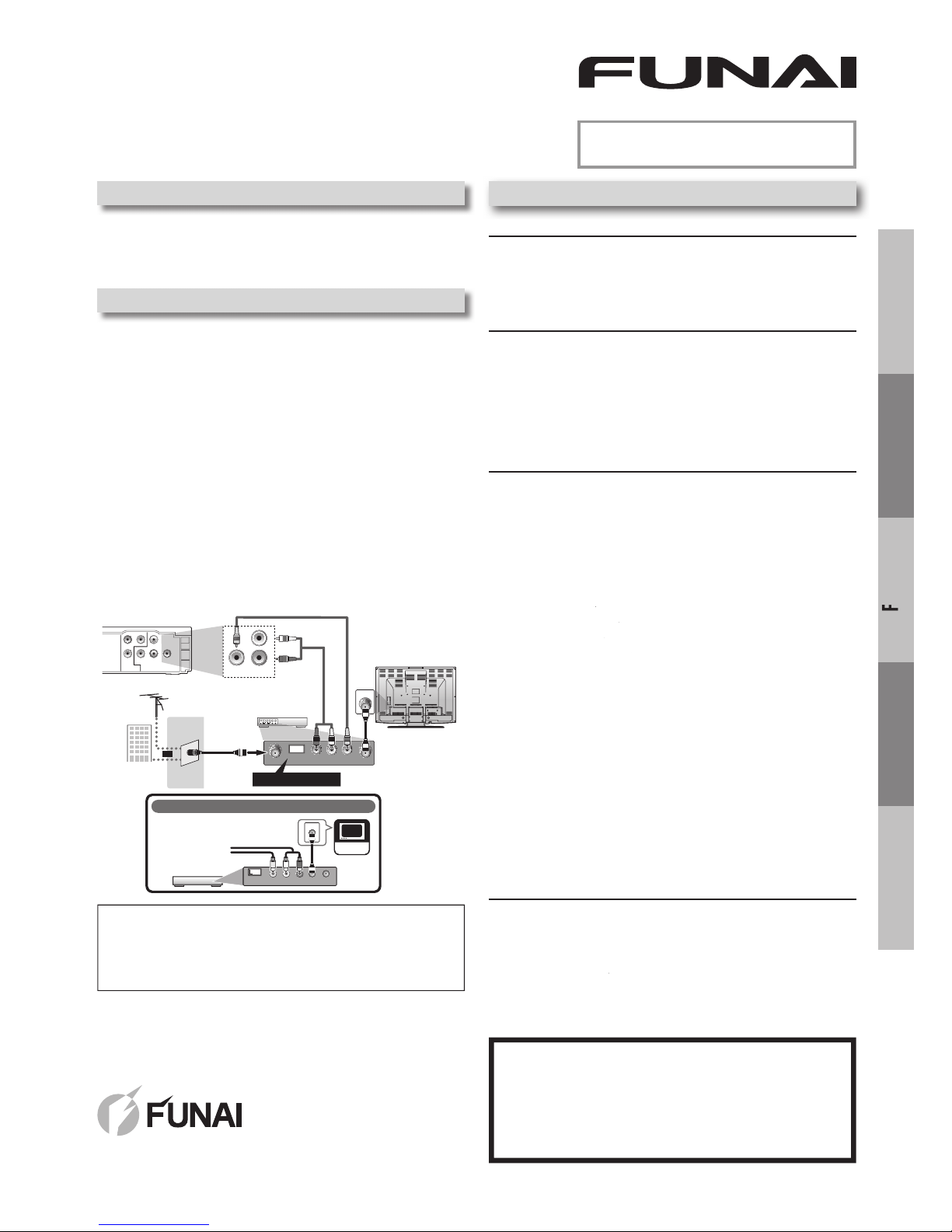
ECA
U
TI
O
NSSETUP
V
D
NCTI
O
NS
INFORMATIONEspaño
l
DVD Playe
r
1
00
FX
4
Supplied Accessorie
s
Owner’s Manua
l
Please read before using this unit
.
If you need additional operating assistance after
reading this owner’s manual, please cal
l
T
OLL FREE : 1-877-393-862
4
o
r visit our web site at
www.funaiamerica.com/support
Content
s
If your TV has Antenna In jack only, it is still possible to
connect this unit to your TV by using an RF modulator. In
t
his case, follow the instructions below.
1) Disconnect the power cords of the devices from the
AC outlet
.
2) Make the conn
ection as
ill
ustrated below.
3)Set your RF modulator’s analog TV channel 3/4
switch to either analog channel 3 or 4. If your RF
modulator has a modulator/antenna switch, set it
according to the manual supplied with the RF
m
odulator.
4) Plug In the power cords of the devices to the AC outlet.
5)Turn On your TV and choose the same channel as
you set the RF modulator’s channel 3/4 switch to.
For more details, follow the manual supplied with the
RF m
odulator.
rear of TV
rear of your RF
modulator
AUDIO IN TO TVANT. INLRCHANNEL
43
VIDEO IN
ANT. IN
Set channel 3 or 4
rear of this unit
RF coaxial cable
RF coaxial
cable
VHF / UHF
Digital TV
antenna
cable TV
company
or
video cable
audio cable
L
R
VIDEO
OUT
AUDIO
OUT
COMPONENT
VIDEO OUT
VIDEO
OUT
AUDIO
OUT
COAXIAL
DIGITAL
AUDIO OUT
CR/P
R
CB/P
B
Y
L
R
If your TV only has an Antenna input
(no A/ V inputs), you will need a
RF modulator (NOT INCLUDED) to
connect this player.
RF modulator
AUDIO IN
RL
VIDEO IN
CHANNEL
43
TO TV
TV
ANT. IN
ANT. IN
No Antenna (RF) Output!
Connecting to RF Modulator (Not Supplied
)
N
ote
s:
• RF modulator is not supplied with this unit. You need to
purchase it at your local store.
• The quality of picture may become poor if this unit is
c
onnected to an RF modulator.
© 2013 Funai Electric Co., Ltd
.
INSTRUCCIONES EN
ESPAÑOL INCLUIDAS.
P
RECAUTION
S
S
afety Instructions.....................................................................
2
Ab
out the Discs ..........................................................................
5
Playable Discs.........................................................................................
.
.
5
Unpl
ayable Discs ...................................................................................
.
.
5
S
ETU
P
C
onnections
..............................................................................
.
6
Connection to a TV
................................................................................
.6
C
onnection to an Audio System .....................................................
.
.7
Rear Terminals........................................................................................
.
.7
About the Remote Control
.......................................................
.8
Remote Contro
l
......................................................................................
.8
Installing the Batteries for the Remote Control
..........................
.8
D
VD FUNCTION
S
Playback
...................................................................................
.
9
Searc
h Functions
.....................................................................
.10
U
sing Track Search
...............................................................................
.10
U
sing Title / Chapter Search
.............................................................
.10
U
sing Time Search
................................................................................
.10
On-Screen Display
..................................................................
.
.11
Repeat / Random / Programmed Playback
............................
.12
Repeat Playback
....................................................................................
.12
Repeat A-B Playback
............................................................................
.12
Random Playback
.................................................................................
.12
Programmed Playback
........................................................................
.12
S
pecial Settings
.......................................................................
.13
S
ubtitle Language................................................................................
.
.13
Audio Language ...................................................................................
.
.13
C
amera Angles......................................................................................
.
.13
Black Level Setting...............................................................................
.
.13
S
tereo Sound Mode ............................................................................
.
.13
D
VD Setting
.............................................................................
.
14
LANGUAGE Setting
...............................................................................
.
14
DISPLAY Setting
.....................................................................................
.15
AUDIO Settin
g
........................................................................................
.15
PARENTAL Setting
................................................................................
.16
O
THERS Settin
g
......................................................................................
.16
Reset to the Default Setting
(
Except for PARENTAL Setting).......................................................
.
.17
INFO
RMATI
ON
Troubleshooting Guid
e
...........................................................
.
17
S
pecifications .........................................................................
.
.
17
Español
....................................................................................
.18
LIMITED WARRANTY
....................................................
b
ack cover
•
R
emote Control NB691UD / NB691UH
•
Audio / Video cables
•
SETUP MANUAL
Page 2
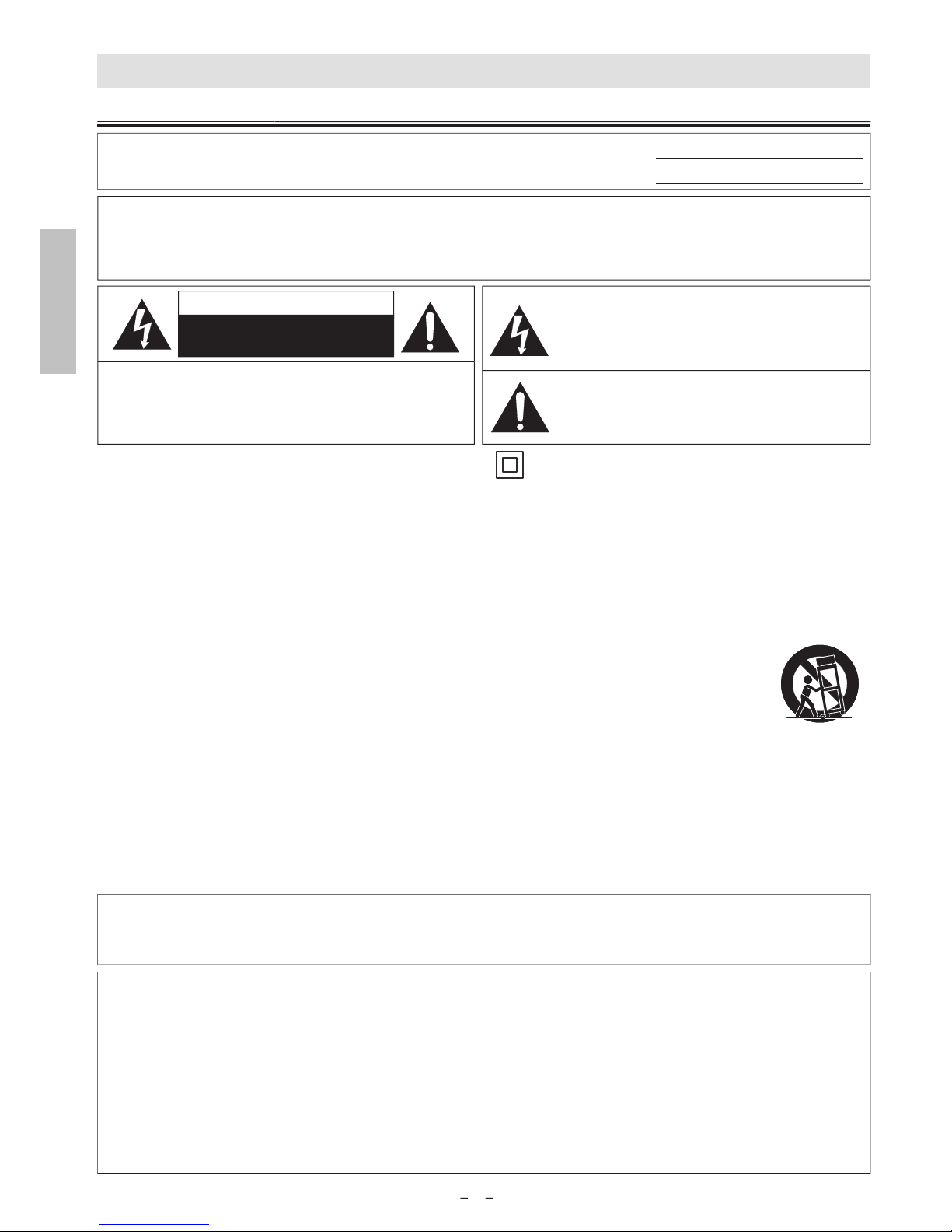
2
E
N
P
R
ECA
U
TI
O
NS
PRECAUTION
S
Safety Instructions
y
T
he model and serial numbers of this unit may be found on the cabinet
.
You should record and retain those numbers for future reference.
Serial No.:
M
odel No.:
WARNING:
T
O REDUCE THE RISK OF FIRE OR ELECTRIC SHOCK, DO NOT EXPOSE THIS APPARATUS
T
O RAIN OR MOISTURE.
A
PPARATUS SHALL NOT BE EXPOSED TO DRIPPING OR SPLASHING AND NO OBJECTS
FILLED WITH LIQUIDS, SUCH AS VASES, SHALL BE PLACED ON THE APPARATUS.
C
AUTION
:
TO REDUCE THE RISK OF ELECTRI
C
SHOCK, DO NOT REMOVE COVER (OR BACK). NO USER
S
ERVICEABLE PARTS INSIDE. REFER SERVICING T
O
Q
UALIFIED SERVICE PERSONNEL
.
CAUTIO
N
RISK OF ELECTRIC SHOCK
DO NOT OPEN
T
he exclamation point within an equilateral triangle is
i
ntended to alert the user to the presence of important
o
perating and maintenance (servicing) instructions in
the l
iterature accompanying the appliance.
T
he lightning flash with arrowhead symbol, within an
e
quilateral triangle, is intended to alert the user to the
p
resence of uninsulated “dangerous voltage” within the
p
roduct’s enclosure that may be of sufficient magnitude
t
o constitute a risk of electric shock to persons.
T
he important note and rating are located on the rear or
m of the
cabinet.
IMPORTANT SAFETY INSTR
UC
TION
S
1.R
ead these
instr
uctions.
2.Keep these instructions
.
Heed all warnings
.
4.Follow all instr
uctions.
. Do not use this apparatus near water
.
Clean only with dry cloth.
Do not block any ventilation openings. Install in
rdance with the manuf
acturer’s
instr
uctions.
. Do not install near any heat sources such
as radiators, heat registers, stoves, or other
apparatus (including amplifiers) that produce
h
eat.9.
Do not defeat the safety purpose of the polarized
or grounding-type plug. A polarized plug has
wo bl
ades
with one wider than the other. A
grounding type plug has two blades and a
third grounding prong. The wide blade or the
third prong are provided for your safety. If the
provided plug does not fit into your outlet,
consult an electrician for replacement of the
l
ete outlet.
10.Protect the power cord from being walked on
or pinched particularly at plugs, convenience
receptacles, and the point where they exit from
the apparatus.
11. Only use attachments/accessories specified by
he manuf
acturer.
12.Use only with the cart, stand, tripod, bracket, or
table specified by the manufacturer,
or sold with the apparatus. When a
cart is used, use caution when
moving the cart/apparatus
combination to avoid injury from
tip-over.
13. Unplug this apparatus during lightning storms or
when unused for long periods of time.
14.Refer all servicing to qualified service personnel.
Servicing is required when the apparatus has
been damaged in any way, such as power-supply
cord or plug is damaged, liquid has been spilled
or objects have fallen into the apparatus, the
apparatus has been exposed to rain or moisture,
does not operate normally, or has been dropped
.
FCC WARNIN
G
T
his equipment may generate or use radio frequency energy. Changes or modifications to this equipment may cause
harmful interference unless the modifications are expressly approved in the manual. The user could lose the authority
o operate this equipment if an unauthorized change or modification is made
.
RADIO-TV INTERFEREN
CE
T
his equipment has been tested and found to comply with the limits for a Class B digital device, pursuant to Part 15 of
he FCC Rules. These limits are designed to provide reasonable protection against harmful interference in a residential
installation. This equipment generates, uses, and can radiate radio frequenc
y
energy and, if not installed and used
in accordance with the instructions, ma
y
cause harmful interference to radio communications. However, there is no
uarantee that interference will not occur in a particular installation. If this equipment does cause harmful interference
o radio or television reception, which can be determined by turning the equipment off and on, the user is encouraged
o try to correct the interference by one or more of the following measures
:
1)Reorient or relocate the receiving antenna
.
2)Increase the separation between the equipment and receiver.
3
)
Connect the equipment into an outlet on a circuit different from that to which the receiver is connected.
4
)
Consult the dealer or an experienced radio/TV technician for hel
p.
The symbol for CLASS ll (Double Insulation
)
Page 3
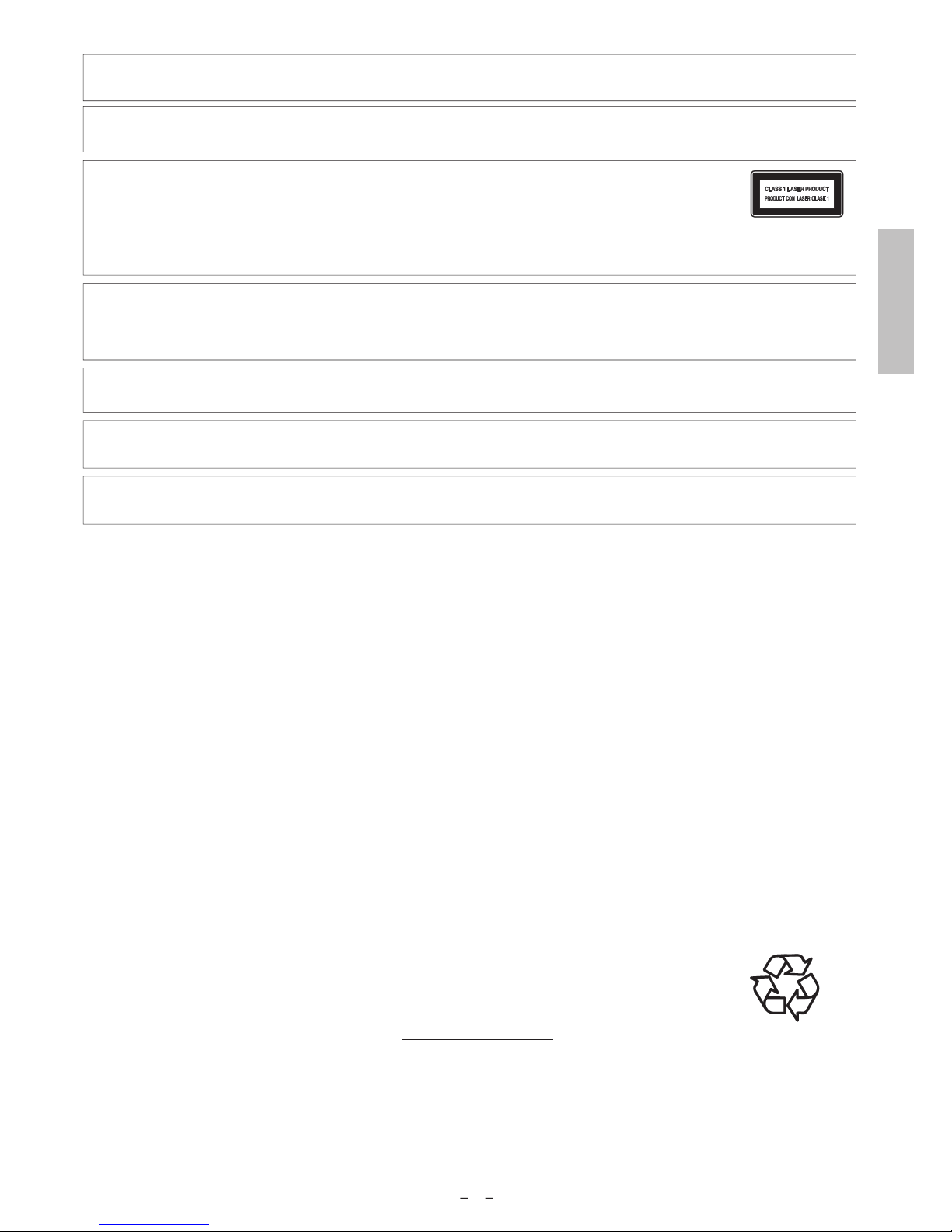
3
E
N
ECAUTI
O
NS
Disconnect the AC plug to shut the unit off when trouble is found or not in use. The AC plug shall remain readil
y
vailabl
e.
AUTION:Danger of explosion if battery is incorrectly replaced. Replace only with the same or equivalent type.
ARNING:Batteries (Battery pack or battery installed) shall not be exposed to excessive heat such as sunshine, fire or the like
.
ASER SAFETY
T
his apparatus is classified as a CLASS 1 LASER PRODUCT
.
T
his apparatus employs a laser. Only a qualified service person should remove the cover or attempt to
service this apparatus, due to possible eye injury
.
AUTION: Use of controls or adjustments or performance of procedures other than those specified herein may result
in hazardous radiation exposure
.
MPORTANT COPYRIGHT INFORMATI
ON
Unauthorized copying, broadcasting, public performance and lending of discs are prohibited. This item incorporates
copy protection technology that is protected by U.S. patents and other intellectual property rights of Rovi Corporation.
Reverse engineering and disassembly are prohibited.
Do not place the unit on the furniture that is capable of being tilted by a child and an adult leaning, pulling, standing
or climbing on it. A falling unit can cause serious injury or even death
.
Th
is apparatus should not be placed in a built-in installation such as a bookcase or rack unless proper ventilation is
provided. Make sure to leave a space o
f
3.9 inches (10cm) or more around this apparatus.
Never use a gas duster on this unit
.
T
he gas trapped inside of this unit may cause ignition and explosion
.
To Avoid the Hazards of Electrical Shock and Fire
o not handle the power cord with wet hands.
o not pull on the power cord when disconnecting it from an AC outlet. Grasp it by the plug.
o not put your fingers or objects into the unit
.
Location and Handling
•
o not install the unit in direct sunlight, near strong magnetic fields, or in a place subject to dust or strong vibration.
• Avoid a place with drastic temperature chan
g
es.
•
nstall the unit in a horizontal and stable position. Do not place anything directly on top or bottom of the unit.
Depending on
y
our external devices, noise or disturbance of the picture and/or sound may be generated if the unit is
placed too close to them. In this case, please ensure enou
g
h space between the external devices and the unit.
•
epending on the environment, the temperature of this unit may increase slightly. This is not a malfunction.
•
e sure to remove the disc and unplug the AC power cord from the outlet before carrying the unit.
Dew Condensation Warnin
g
ew condensation may form inside the unit in the following conditions. If so, do not use this unit at least for a few
ours until its inside dry’s out
.
- The unit is moved from a cold place to a warm place
.
- Under conditions of high humidity
.
- After heating a cold room.
Note about Recycling
T
his unit’s packaging materials are recyclable and can be reused. Please dispose of any materials in
accordance with your local recycling regulations
.
atteries should never be thrown away or incinerated but disposed of in accordance with your local
regulations concerning chemical wastes
.
or product recycling information, please visit -
.
unaiamericacom and click on the Recycling
Symbol
.
Notice for Progressive Scan Output
• Consumers should note that not all high definition television sets are fully compatible with this product and ma
y
cause artifacts to be displayed in the picture. In case of picture problems with 525(480) progressive scan output,
it is recommended that the user switch the connection to the ‘standard definition’ output. If there are questions
regarding your TV set compatibility with this 525p(480p) DVD player, please contact our customer service center
.
Page 4
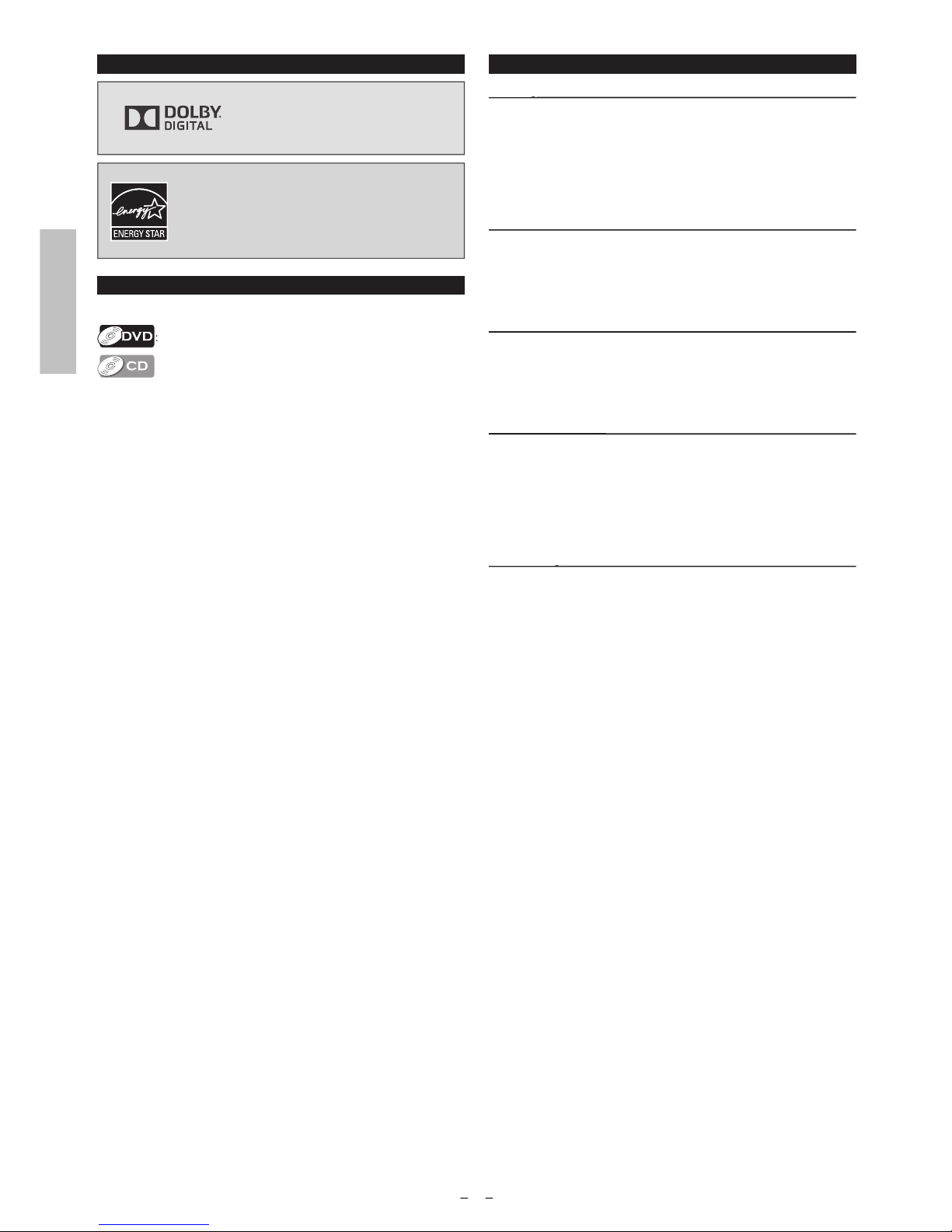
4
N
P
R
ECA
U
TI
O
NS
TRADEMARK INFORMATION
Manufactured under license from
Dolby Laboratories. Dolby and the
ouble-Dsymbol are trademarks
of Dolby Laboratories.
ENERGY STAR® is a joint program of the U.S.
Environmental Protection Agency and the U.S.
Department of Energy helping us all save money
and protect the environment through energy
efficient products and practices
.
SYMBOLS USED IN THIS MANUAL
The following symbols appear in some headings in this manual
.
Description refers to DVD-video.
:
Description refers to Audio CD.
MAINTENANCE
ervicin
g
g
Please refer to relevant topics in the “Troubleshooting Guide”
n page 17 before returning the unit.
If this unit becomes inoperative, do not try to correct the
roblem by yourself. There are no user-serviceable parts inside.
T
urn Off, unplug the power plug, and please call our help line
entioned on the front page to locate an authorized service
nter
.
Cleaning the Cabinet
g
Wipe the front panel and other exterior surfaces of the unit
with a soft cloth
.
Never use a solvent, thinner, benzene or alcohol to clean the
nit. Do not spray insecticide liquid near the unit.
uch chemicals may discolor the surface or damage the unit
.
Cleaning Discs
g
When a disc becomes dirty, clean it with a cleaning cloth. Wipe
the disc from the center to out. Do not wipe in a circular motion.
Do not use solvents such as benzine, thinner, commercially
vailable cleaners, detergent, abrasive cleaning agents or antistatic
pray intended for analog records.
Cleaning the Disc Len
s
g
If this unit still does not perform properly although you refer
to the relevant sections and to “Troubleshooting Guide” in
this owner’s manual, the laser optical pickup unit may be
irty. Consult your dealer or an authorized service center for
nspection and cleaning of the laser optical pickup unit. Or
se a commonly available cleaning CD / DVD to clean the lens
efore sending the unit for repair.
Disc Handlin
g
g
When you handle a disc, hold it by its edge and try not to
ouch the surface of the disc.
Always store the disc in its protective case when not in use
.
FUNAI is a registered trademark of Funai Electric Co., Ltd. and may not be used in any way without the express written consent of
Funai.
© 2013 Funai Electric Co., Ltd
.
ll rights reserved. No part of this manual may be reproduced, copied, transmitted, disseminated, transcribed, downloaded or stored
in any storage medium, in any form or for any purpose without the express prior written consent of Funai.
Furthermore, any unauthorized commercial distribution of this manual or any revision hereto is strictly prohibited.
Information in this document is subject to change without notice. Funai reserves the right to change the content herein without the
obligation to notify any person or organization of such changes
.
Page 5

5
E
N
ECA
U
TI
O
NS
f you cannot play back a disc which bears one of the marks above, check the following notes
.
*1: This unit conforms to the NTSC color system. Discs recorded in other color systems such as PAL cannot be played back.
*2: Certain DVD-Video’s do not operate as described in this manual due to the intentions of the disc’s producers.
*3: Discs recorded in the VR (Video Recording) format cannot be played back
.
*4: Scratched or stained discs may not be played back
.
*5: Some discs cannot be played back because of incompatible recording conditions, characteristics of the recorder or special
roperties of discs.
*6: You can play back discs which bear the marks above. If you use non-standardized discs, this unit may not play them back. Even
if they are played back, the sound or video quality will be compromised.
*7: Only the discs recorded in the video format and finalized can be played back. Unfinalized discs cannot be played back.
epending on the recording status of a disc, the disc may not be played back at all. The picture or sound may not be smooth,
tc
.
*8: If the recorded portion of the disc is too small (smaller than 2
-
/
1
6
inches (55mm) across), it may not be played back
.
*9: Do not glue paper or put stickers on to the disc. These may damage the disc, and the unit may not read it correctly.
About the Disc
s
Playable Disc
s
Unplayable Disc
s
NEVER play back the following discs as malfunction may result!
DVD-RAM / DVD-audio / CD-i / photo CD / video CD / DVD with region codes other than 1 or ALL / DTS-CD / DVD-ROM for personal
computers / CD-ROM for personal computers / HD DVD / Blu-ray Disc™
On the followin
g
disc, the sound MAY NOT be heard.
Super Audio CD
An
y
other discs without compatibility indications
is a trademark of DVD Format/Logo Licensing Corporation.
me
dia
yp
Mark (logo)
egion code
Recor
ded
signals
sc size Disc types
DVD-vide
o
*1, 2, 4, 6, 9
or
igital video
(MPEG2
)
5 inche
s
(12 cm)
3 inche
s
8 cm)
e.g.)
title 1 title 2
chapter 1 chapter 2 chapter 1
chapter 2
chapter 3 chapter 4
VD-
RWVD-R
*1, 3, 4, 5, 6,
7,
8, 9
Audio CD
*4, 6, 9
digital audi
o
5 inche
s
12 cm
)
3 inche
s
8 cm
)
e.g.)
track 1 track 2 track 5
track 6
track 3
track 4
D-R
WD-R
4, 5, 6, 8, 9
igital audi
o
ote
:
Only the sound recorded on the normal CD layer can be delivered. The sound recorded on the high density Super Audio CD layer
cannot be delivered.
Page 6
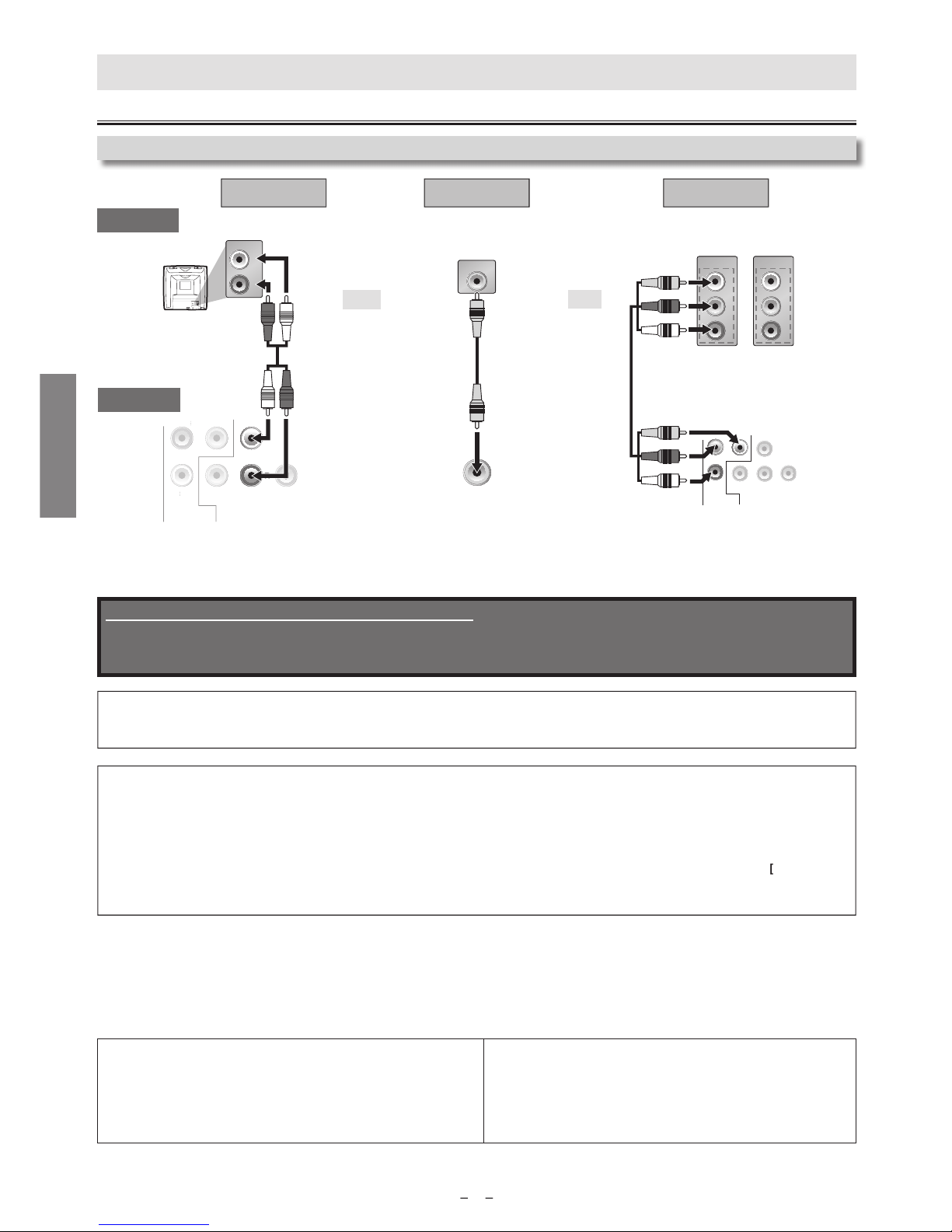
6
N
SETUP
nn
ection to a
TV
Connection
s
ETU
P
Emerson: VIDEO, AU
X
Hitachi: INPUT, AUX
JVC: VIDEO
,
VIDEO1, VIDEO2, VIDEO
3
LG: INPUT, AUX
Ma
g
navox: AUX CHANNEL, SOURCE
Panasonic: TV
/
VIDE
O
Philips: VIDEO, SOURCE
RCA: INPUT, TV/VCR, 00, 90, 91, 92, 9
3
Samsung: TV/VIDE
O
Sanyo: VIDE
O
Sharp: 0
0
Sony: VIDEO1, VIDEO2, VIDEO
3
Toshiba: TV/GAM
E
• Connect this unit directly to your TV. If Audio/Video cables are connected to a VCR, pictures may be distorted due to the copy
protection system.
After connecting to your TV
:
You will need to switch to Video Input on your TV. This is usually marked TV/VIDEO, INPUT, SOURCE or AUX.
Please refer to your TV’s owner’s manual for details.
Input modes for common TV brands
:
Listed below are inputs for common brand name TV’s
.
If your TV is compatible with 525 (480) progressive scanning and you want to enjoy that high quality picture;
You must select the connection COMPONENT VIDEO OUT above and progressive scanning mode. To set the mode, set “PROGRESSIVE”
o “ON” in “DISPLAY” menu. Refer to pages 14-15 for more details.
When “PROGRESSIVE” is “ON”, video signals from the unit’s VIDEO OUT jack will be distorted or not be output at all.
If your TV is not compatible with progressive scanning
;
se this unit in interlace mode and set “PROGRESSIVE” to “OFF” either in “DISPLAY” menu or by pressing and holding
B
(
PLAY)]
n the front of the unit for more than 5
seconds.
Supplied cables used in this connection are as follows:
• Audio cable (L/R) x 1
• Video cable x 1
Please purchase the rest of the necessary cables at your local store.
analog audi
o
standard analog picture better analog pictur
e
COAXIAL
DIGITAL
AUDIO OUT
AUDIO
OUT
VIDEO
OUT
R
L
Y
COMPONENT
VIDEO OUT
C
R/PR
CB/P
B
COMPONENT
VIDEO IN
COMPONENT
VIDEO IN
or
P
R
Y
P
B
C
R
Y
C
B
AUDIO
OUT
VIDEO OUT
MPONENT
VIDE
O OU
T
MPONENT
V
IDEO OUT
IDEO
OUT
AUDIO
OUT
COAXIA
LDIG
ITA
L
AUDIO OUT
/P
/P
L
R
AUDIO IN
VIDEO IN
L
R
AUDIO IN
L
R
o
r
n
d
video cable
audio cable
component vi
d
eo cable
VIDEO IN
VIDEO
OUT
This unit
TV
Method 1 Method 2
Both Method
s
nstructions continue on the next page.
Page 7

7
E
N
SETUP
COAXIAL
COAXIAL
DIGITAL
AUDIO OUT
LR
AUDIO
OUT
R
L
ote
s:
The audio source on a disc in a Dolby Digital multi-channel
urround format cannot be recorded as digital sound by an
D deck
.
By hooking this unit up to a Dolby Digital decoder, you can
njoy high-quality Dolby Digital multi-channel surround
ound as heard in the movie theaters.
Playing back a DVD using incorrect settings may generate
oise distortion and may also damage the speakers.
tereo syste
m
Audio
This unit
Analog Audio Connectio
n
analog audio
nput jacks
AUDI
O O
UT
DI
G
ITAL
AUDIO OU
T
Digital Audio Connection
io
cable
digital audio
xial
cable
olby Digital decoder
or MD
deck
Connection to an Audio System
* To complete these settings, refer to pages 14-15
.
SETUP > AUDIO>
DOLBY DIGITAL
Connecting to a Dolby Digital decoder
for Dolby Digital audio output
.
ITSTREAM
Connecting to the other device
(an MD deck etc.)
without Dolby Digital decoder.
PCM
Connection
Setting
Digital audio
nput jac
k
Rear Terminal
s
2
COMPONENT VIDEO OUT jacks
Connect optional component video cable
j
acks here to the Component Video In jacks on a television.
2
VIDEO OUT jac
k
Connect a yellow video cable here to the Video In jack on a television.
AUDIO OUT jacks
Connect an audio cable jacks here to the Audio In jacks on a television or another audio device.
4
DIGITAL AUDIO OUT COAXIAL jack
Connect a digital audio coaxial cable here to the Digital Audio Coaxial In
j
ack on a decoder or audio receiver.
COMPONENT
VIDEO OUT
VIDEO
OUT
AUDIO
OUT
COAXIAL
DIGITAL
AUDIO OUT
CR/P
R
CB/P
B
Y
L
R
ote
:
Please purchase the necessary cables at your local store.(Refer to pages 6-7.)
Supplied cables used in this connection are as
follows:
• Audio cable (L/R) x 1
Please purchase the rest of the necessary cables at
your local store.
pg
AC plu
g
Page 8

8
N
SETUP
Installing the Batteries for the
Remote Contro
l
nstall 2 AA (1.5 V) batteries matchin
g
the polarity indicated inside battery
ompartment of the remote control.
2
2
1
* Batteries not supplied.
eep in mind the following when using
the remote control
:
• Make sure that there are no obstacles
etween the remote control and the
remote sensor on the unit.
• The maximum operable ranges from the
unit are as follows
.
-
Line of sight
approx. 23
f
eet (7m)
- Ei
ther side of the cente
r
approx. 16 feet (5m) within 30
°
- Above
approx. 16 feet (5m) within 15
°
- Below approx. 10 feet (3m) within 30
°
P-SCAN
Rem
ote Control
Note
s:
• Lithium or ni-cad and ni-mh rechargeable batteries are not recommended to use for remote control.
• Do not mix different types of batteries such as alkaline and standard (carbon-zinc).
• Do not mix old and new
batteries.
• Always remove batteries from remote control if they are dead or if the remote control is not to be used for an extended period of
time. This will prevent battery acid from leaking into the battery compartment.
out the Remote Contro
l
123
456
789
0
+10
• To select chapter or title directly. To select track directly.
ENTER
• To move the cursor and
etermine its position
.
To move the cursor and
determine its position.
A-B
• To repeat your chosen point
etween A and B.
To repeat your chosen point
between A and B.
ANGLE
• To select Camera Angles on a
isc.
-----
AUDIO
• To select audio language on a
isc.
To select “STEREO”, “L-ch” or
“R-ch”.
CLEAR
• To remove status number in
program input.
• To c
l
ear the numbers entere
d
incorrectly.
• To cancel the point
f
or A-B repeat.
To remove status number in
program input
.
To clear the numbers entered
incorrectly
.
To cancel the point for A-B repeat.
DISPLAY
• To display the current disc mode. To display the current disc mode.
REV FWD
• To search Forward/Reverse
through a disc.
• To begin Slow Forward
playback in the Pause mode.
To search Forward/Reverse
through a disc.
MENU
• To call up the Menu on a disc.
MODE
• To arrange the playing order or
play randomly.
• To set Black level On/Off
.
To arrange the playing order or
play randomly.
OPEN/CLOSE
• To open or close the disc tray
.
• To turn On the uni
t.
To open or close the disc tray.
To turn On the uni
t.
PAUSE
• To pause disc playback.
• To advance playback one frame
t a time
.
To pause disc playback.
PLAY
• To begin disc playback.
• T
o tu
rn On the uni
t.
To begin disc playback.
To turn On the uni
t.
REPEAT
• To play back a chapter or title
repeatedly.
To play back a track or disc
repeatedly
.
RETURN
• To return to the previous
operation in menu.
To return to the previous
operation in menu.
SEARCH
MODE
• To search chapter, title or time
.
To search tracks or time.
SETUP
• To call up the Setup Menu
.
To call up the Setup Menu.
SKIP
• To skip chapters or titles
.
To skip tracks.
STANDBY-ON
• To turn the unit On or to turn the
nit into the Standby mode. (To
ompletely turn Off the unit, you
must unplug the AC power cord.)
To turn the unit On or to turn the
unit into the Standby mode. (To
completely turn Off the unit, you
must unplug the AC power cord.)
STOP
• To Stop playback.
To Stop playback.
SUBTITLE
• To select Subtitles on a disc.
TOP MENU
• To call up the Top menu on a
isc.
ZOOM
• To magnify part of a picture.
2x / 3x / 4x / 1/2x
)
-----
Medi
a
STANDBY-ON
AUDIO
SUBTITLE
ANGLE
REPEAT
CLEAR
A-B
PAUSE
SETUP
TOP MENU
MENU
ENTER
MODE
ZOOM RETURN
SLOW
SKIP
OPEN/CLOSE
DISPLAY
SEARCH
MODE
12
3
45
6
78
9
0
+10
PLAY
REV FWD
STOP
utton
(Alphabetica
l
rder)
Page 9

9
E
N
V
D
NCTI
O
NS
STANDBY-ON
AUDIO
SUBTITLE
ANGLE
REPEAT
CLEAR
A-B
PAUSE
SLOW
SKIP
OPEN/CLOSE
DISPLAY
SEARCH
MODE
12
3
45
6
78
9
0
+10
PLAY
REV FWD
STOP
DVD FUNCTION
S
Please note :
•
M
ost
instr
uctions
in this manual refer to Rem
ote Control use.
This unit will automatically turn On the Screen Saver after 5 minutes of inactivity and enter Standby mode after 25 minutes of inactivity.
y
Before:
T
urn On the TV, Amplifier and any other
evice which are connected to this unit.
ake sure the TV and Audio Receiver (not
supplied) are set to the correct channel.
ote
s:
A ” may appear at the top-right on the TV screen
en the operation is prohibited by the disc or this
nit.
Some DVD may start playback from title 2 or 3 due to specific
.
During the playback of a 2-layered disc, pictures may stop for a
y
You can change the on-screen language in “PLAYER MENU”
etting. (Refer to page 14.
)
P-SCAN
Pr
ess
[STANDBY-ON]to turn On this
nit.
2
Pr
ess
OPEN / CLOSE A)] and insert
a
disc with label facing up.
Pr
ess
PLAY Bto Start playback.
Press
STOP Cto Stop playback.
2
2
2
1
y
Press
STOP C
during playback. Resume icon
will appear at the top-left on the TV screen. Press
PLAYB, playback will resume from the point at
which playback was stopped.
Slow Forward Searc
h
ress
FWD g repeatedly in the pause mode
to select the required forward speed.
T
o continue playback, press
PLAY
B
py p y
ress
PAUSE Furing playback
.
To continue playback, press
PLAY
B
PAUSE
F
is pressed in the pause mode
.
To continue playback, press
PLAY
B
ote
s:
Slow Forward speed is different depending on the disc.
pproximate speed is 1(1/32x
, 2(1/16x), 3(1/8
), 4(1/4x) and
1/2
.
Set “STILL MODE” to “FIELD” in “DISPLAY” menu if pictures in
he slow playback mode are blurred. (Refer to pages 14-15.
)
The reverse of slow playback is not available.
Fast Forward / Reverse Searc
h
Use
FWD g or
REVh repeatedly during
playback to select the required forward or
reverse speed.
T
o continue playback, press
PLAY B
1
E
1
ote
:
Set “STILL MODE” to “FIELD” in “DISPLAY” menu if pictures in
the pause mode are blurred. (Refer to pages 14-15.
)
PAUSE
N
ote:
Menu operations may vary depending on the disc. Refer to
the manual accompanying the disc for more details
.
R.STOP
otes
:
To Cancel Resume, press [STOPC one more time in the Stop
mode.
The Resume Playback information stays On even when the
power is turned Off, as long as the disc stays in the unit.
ote
:
Fast Forward or Reverse Search speed is different depending
n the disc. Approximate speed is 1(2x), 2(4x), 3(8x), 4(16x)
nd 5(32x
).
Note
s:
Zooming function does not work while the Disc Menu is
isplayed.
Some part of the picture may not be zoomed depending on
he disc or playback status.
oom
1) Press
ZOOM] repeatedly during playback to select the
required zoom factor: 2x, 3x, 4x, 1/2x or Off.
x2 x3 x4 x1/2
2) Use/ / / Bto slide the zoomed picture across the
c
reen
.
) To exit zoom function, press
ZOOM] repeatedly to select O
ff
Disc Men
u
Some discs contain menus which allow you to customize DVD
playback. Use
/ / /
B
to select an item, then press
ENTER] (or
PLAY B.
gp g y
• Press [MENU] to call up the Disc menu.
• Press [TOP MENU] to call up the Top menu.
2
4
Page 10

10
N
D
V
D
F
U
NCTI
O
N
S
2 Enter t
he d
esired track number
ithin 5 seconds
.
Search Function
s
sing Time Searc
h
2 Enter the desired time within 5
econds.
03/24 001/002--:--:
--
OFF
SEARCH
MODE
PLAY
B
to
highlight
D: once
DVD: twice
Using Track Searc
h
Using [SEARCH MODE]
--
/26 00:00:19
OFF
--
/26 00:00:19
OFF
Using Title / Chapter Searc
h
Using [SEARCH MODE
]
2
Enter the desired title or chapter
number within 5
seconds.
--
/24 001/002 00:00:30
OFF
03/24
---
/002 00:00:32
OFF
ress
SEARCH MODE]nce for the
itle search.
or the chapter search, press
ursor Bo highlight
123
456
789
0
+10
SEARCH
MODE
SEARCH
MODE
Using [SKIP H
,
G
]
SKIP
Notes
:
• To play time 0:15:00, press
1]5]
0]
0
]
of
the Number buttons]
• Press
CLEAR] to Erase the incorrect
input at step 2
.
• For DVD and Audio CD, time search
is not available for programmed or
random playback.
otes
:
• Depending on the disc being played
back, this function can also be
p
erformed
b
y
directly entering the desired chapter
n
umbe
r with
the Number buttons
]
Refer to the manual accompanying the disc
.
• For DVD, title/chapter search is not available
or programmed or random playback
.
PLAY
123
456
789
0
+10
123
456
789
0
+10
• To play back a double-digit track, press
the track number directly (e.g. for track
4, press
1]4]and
ENTER].
CH 1 CH 2 CH 3 CH 4
Current Chapter
SKIP SKIP
PLAY
TR 1 TR 2 TR 3 TR 4
Current Track
SKIP
SKIP
Using [SKIP
H
,
G
]
SKIP
For Audio CD, track search is not available
or programmed or random playback
.
Pr
ess
ENTER
]
ENTER
ENTER
ENTER
ENTER
ress
ENTER
]
ENTERENTERENTER
ress
ENTER
]
ENTERENTERENTER
ENTER
e.g.) DVD
03/24 001/002--:--:
--
OFF
e.g.) DVD
Page 11

11
E
N
V
D
NCTI
O
NS
py
You can check the information about the current disc by pressing
DISPLAY] on the remote contro
l.
current repeat setting
T(Title):
current title number / total titles
03/24 001/002 00:00:40
OFF
001/002 00:00:19 - 00:01:11
NORMAL
03/24 00:00:20 - 00:01:09
NORMAL
chapte
r
C(Chapter)
:
current chapter number / total
chapters
elapsed time of the current titl
e
remaining time of the current
chapte
r
2
current play mode settin
g
DISPLAY
CH(Chapter)
:
current chapter number / total
chapters
TT(Title)
:
current title number / total titles
remainin
g
time of the current
itl
e
current play mode settin
g
elapsed time of the current titl
e
T
R(Track):
urrent track number / tota
l
racks
01/26 00:00:11
OFF
01/26 00:00:12 - 00:03:20
NORMAL
01/26 00:00:14 - 01:11:28
NORMAL
lapsed time of the current trac
k
lapsed time of the current trac
k
urrent repeat settin
g
emaining time of the current
rack
2
urrent play mode settin
g
DISPLAY
DISPLAY
DISPLAY
T
R(Track):
urrent track number / tota
l
racks
LL:
urrent track number / tota
l
racks
emaining time of the entire dis
c
urrent play mode settin
g
lapsed time of entire disc
DISPLAY
DISPLAY
Page 12

12
N
D
V
D
F
U
NCTI
O
N
S
2
elect “RANDOM”
.
T
hen press
ENTER
]
andom playback will start
.
t your desired starting point (A)
2
t your desired ending point (B
)
• Point B should be in the same Title or
T
rack as point A.
ress
MODE]once during
top
ode.
1 Press
MODE] once during Stop
mode
.
pgy
OFF
CHAPTER
TITL
E
re
eat off
urrent chapter
epeat
)
urrent title
epeat
)
ach time you press
REPEAT] repeat
unction changes as example below.
Repeat Playbac
k
epeat function is available only during
playback.
Repeat A-B Playbac
k
Programmed Playbac
k
You may determine the order in which
hapters or Tracks will play back.
REPEAT
FF
TRA
CK
AL
L
(repeat ff
rrent tr
ack
epeat)
entire disc repeat
)
A-B
A-B
CHAPTER
A-
A-B
2
Select “PROGRAM”
.
Then press [ENTER]
elect “PLAY”.
Then press
ENTER
]
NORMAL RANDOM PROGRAM
Random Playbac
k
This function shuffles the playing order
of chapters or tracks instead of playing
ack in sequence
.
MODE
NORMAL RANDOM PROGRAM
otes
:
• Repeat setting (except “ALL”) will be
cleared when moving to another Title,
Chapter or Track.
• This
f
unction is not available with
some discs or during Repeat A-B
playback.
otes
:
During random playback, you cannot
o back to the previous Track, using
SKIP G
allows you to search
Chapters or Tracks randomly.
During DVD Random playback, you can
play back Chapters in the current Title
randomly.
Some DVD will not allow you to set
random playback
.
To Erase all Programs at once, select
ALL CLEAR’’ and press
ENTER
]
or press
CLEAR] at step 2.
If the Title, Chapter, Track number is
ncorrect, the programmed number
ou entered will be skipped during
rogrammed playback
.
While a program is being played back,
STOPCworks as follows;
ress
STOPC andPLAYBnext, so that
e programmed playback restarts.
ress
STOPC twice andPLAYBnext,
so that playback restarts
f
rom the first track
n the original order.
owever, your Programmed playback can
e restarted when you follow the above
steps. (Your programs are sti
ll
stored unti
l
ither the Disc is removed or Power is
urned Off.
)
Some DVD will not allow you to set
rogrammed playback
.
During Programmed playback, you cannot
setu
p
“ TITLE’’ (DVD).
otes
:
To exit the sequence, press
A-B
]
unt
il
OFF” appears.
To cancel point A, press
CLEAR]at
step 1.
This function does not work in the
other repeat modes
.
PLAY
PLAY
MODE
Up to 20 Chapters or Tracks can
order
ed.
Enter the
desired numbe
r with
the Number buttons
]
DVD: Title and Chapter number
D: track number
MAX: 2DVD-PROGRAM
Total: 3 TITLE CHAPTER PLAY
ALL CLEAR
02
05
01
--
--
007
005
002
---
---
--
--
--
--
--
---
---
---
---
---
--
--
--
--
--
---
---
---
---
---
--
--
--
--
--
---
---
---
---
---
e.g.) DVD
e.g.) DVD
• During playback, press
MODE
]
CD: onc
e
DVD: twi
ce
ENTERENTERENTER
ENTER
ENTER
ENTER
ENTER
ENTER
During playback, press [MODE
]
CD: once
DVD: twice
123
456
789
0
+10
ENTER
ENTER
ENTER
ENTER
Page 13

13
E
N
V
D
NCTI
O
NS
Special Settin
gs
pg
Audio Languag
e
This unit allows you to select an Audio
Language (if multiple languages are
available on disc) during DVD playback
.
1. ENG Dolby D 5.1ch 48k/3
AUDIO
Each time you press
AUDIO] Audio
Language changes as example below.
tereo Sound Mode
This unit allows you to select a Sound
ode during CD playback.
STEREO
Each time you press
AUDIO]
Sound
ode changes as example below.
Subtitle Languag
e
This unit allows you to select a Subtitle
Language (if available) during DVD
playback.
1. ENG/6
Each time you press
SUBTITLE], Subtitle
Language changes as example below.
Camera Angle
s
Some DVD may contain
scenes which have been shot
simultaneously from various
angles. You can change the
Camera Angle if appears on the
creen. If the “ANGLE ICON” setting is
OFF” in “OTHERS” menu, it will not
ppear. (Refer to pages 14-16.)
Black Level Settin
g
djust the Black Level to make the dark
reas of the TV picture brighter
.
RETURN
SUBTITLE
To set subtitle ON/OF
F
2
OFF
ENTER
otes
:
If your language is not shown after
pressing
SUBTITLE] several times
,
the disc may not have that language.
However, some discs allow Subtitle
Language setting on the Disc Menu.
(Operation varies depending on the
disc, so refer to the manual along with
the disc.
)
When “ ” appears on the TV screen,
it means no Subtitle is recorded on the
c
ene.
Some discs will only allow you
to change the Subtitle from the
Disc Menu. Refer to the manual
accompanying the discs for details.
PLAY
SUBTITLE
PLAY
1/8
ANGLE
PLAY
PLAY
AUDIO
N
otes:
• Some discs will only allow you to change
the Audio setting
f
rom the Disc Menu. Refer
to the manual accompanying the discs
f
or
etails
.
• If your language is not shown after pressing
AUDIO] several times, the disc may not have
that language. However, some discs allow
Audio Language setting on the Disc Menu.
(Operation varies depending on the disc, so
refer to the manual along with the disc.
)
NGEnglish audio)
PA
Spanish audio)
FRE
French audio
)
OFF (no subtitles)
ENG (English subtitles)
FRE (French subtitles)
TEREO
right and left channel
s
re active
)
-ch
left channel is active
)
-ch
right channel is active
)
1. ENG/6
ON: makes the dark areas brighter.
OFF: shows the original picture as recorded
.
2
OFF
ENTER
ON
PLAY
MODE
Each time you press
ANGLE] Camera
Angle changes
.
PLAY
Page 14

14
N
D
V
D
F
U
NCTI
O
N
S
2
elect the desired item.
LANGUAGE
AUDIO
SUBTITLE
DISC MENU
PLAYER MENU
ress
SETUP
]
SETUP
• Language options are not
vailable with some discs.
• If “OTHERS” is selected in the
AUDIO”, “SUBTITLE” or
“DISC MENU” screen, select the
esired language using
/
/
/ B.ress
ENTER
]
LANGUAGE_AUDIO
DUTCH
JAPANESE
FINNISH
ROMANIAN
IRISH
CZECH
RUSSIAN
KOREAN
NORWEGIAN
TURKISH
PORTUGUESE
HUNGARIAN
CHINESE
DANISH
ICELANDIC
GREEK
POLISH
the disc can be selected.
• “LANGUAGE” setting for “AUDIO”
and “SUBTITLE” are not available
with some discs. Then press
AUDIO
]
and
SUBTITLE] D
etails
are on page 13
.
LANGUAGE Settin
g
l
ect the desired item.
ollow steps 1 to 2 above.
T
o exit the menu
Select the desired language
.
AUDIO:
(Default: ORIGINAL
)
ets the audio
anguage.
BTITLE:1
Default: OFF
)
ets the subtitle
anguage.
DISC MENU:
(Default: ENGLISH
)
ets the language in
VD menu.
LAYER MENU
(Default: ENGLISH
)
ets the language
or the on-screen
isplay.
OTHERS_ANGLE ICON
ANGLE ICON ON
AUDIO_DRC
DRC
DOWN SAMPLING
DOLBY DIGITAL
ON
OFF
DISPLAY_TV ASPECT
TV ASPECT
STILL MODE
PROGRESSIVE
4:3 LETTER BOX
4:3 PAN & SCAN
16:9 WIDE
LANGUAGE_AUDIO
AUDIO
SUBTITLE
DISC MENU
PLAYER MENU
ORIGINAL
ENGLISH
FRENCH
SPANISH
GERMAN
ITALIAN
SWEDISH
OTHERS
You can change the Settings on the unit.
LANGUAGE men
u
AUDIO men
u
ISPLAY men
u
THERS men
u
LANGUAGE_AUDIO
AUDIO
SUBTITLE
DISC MENU
PLAYER MENU
ORIGINAL
ENGLISH
FRENCH
SPANISH
GERMAN
ITALIAN
SWEDISH
OTHERS
LANGUAGE_SUBTITLE
AUDIO
SUBTITLE
DISC MENU
PLAYER MENU
OFF
ENGLISH
FRENCH
SPANISH
GERMAN
ITALIAN
SWEDISH
OTHERS
LANGUAGE_PLAYER MENU
AUDIO
SUBTITLE
DISC MENU
PLAYER MENU
ENGLISH
FRANÇAIS
ESPAÑOL
LANGUAGE_DISC MENU
AUDIO
SUBTITLE
DISC MENU
PLAYER MENU
ENGLISH
FRENCH
SPANISH
GERMAN
ITALIAN
SWEDISH
DUTCH
OTHERS
LANGUAGE men
u
DVD Settin
g
g
page 14
A
page 15
page 15
page 16
E
PARENTAL_PASSWORD
PASSWORD NO
YES
PARENTAL men
u
age 16
LANGUAGE_AUDIO
AUDIO
SUBTITLE
DISC MENU
PLAYER MENU
ORIGINAL
ENGLISH
FRENCH
SPANISH
GERMAN
ITALIAN
SWEDISH
OTHERS
ENTER
ENTER
ENTER
ETUP MEN
U>
INITIALIZE_INITIALIZE
INITIALIZE YES
INITIALIZE men
u
page 17
F
LANGUAGE
AUDIO
SUBTITLE
DISC MENU
PLAYER MENU
ENTER
ENTER
ENTER
ENTERENTERENTER
ENTERENTERENTER
SETUP
Instructions continue on the next page.
Page 15

15
E
N
V
D
NCTI
O
NS
ENTERENTERENTER
TV ASPECT: (Default: 4:3 LETTER BOX
)
n
ote on the left.
TV ASPECT
STILL MODE
PROGRESSIVE
4:3 LETTER BOX
4:3 PAN & SCAN
16:9 WIDE
DISPLAY_TV ASPECT
4:3 LETTER BOX
4:3 PAN & SCAN
16:9 WIDE
ENTERENTERENTER
ENTER
ENTER
ENTER
Default: AUTO)
See note on the left.
TV ASPECT
STILL MODE
PROGRESSIVE
AUTO
FIELD
FRAME
DISPLAY_STILL MODE
AUTO
FIELD
FRAME
ENTER
ENTER
ENTER
Select the
esired
setting
.
ENTER
ENTERENTERENTER
Select the
esired
setting
.
ENTER
ENTERENTERENTER
Select the desired setting
.
TV ASPECT
STILL MODE
PROGRESSIVE
OFF
ON
DISPLAY_PROGRESSIVE
OFF
ON
To exit
TV ASPECT
or
TILL MODE
men
u
To complete
PROGRESSIVE
settin
g
Se
l
ect the desired item
.
DISPLAY_TV ASPECT
TV ASPECT
STILL MODE
PROGRESSIVE
4:3 LETTER BOX
4:3 PAN & SCAN
16:9 WIDE
You can change the Display functions. Follow steps 1 to 2 on page 14.
DISPLAY menu
SETUP
ISPLAY Settin
g
UDIO Settin
g
ENTER
Select the desired setting
.
DRC (Dynamic Range Control): (Default: ON)
et to “ON” to compress the range between soft and loud sounds
.
DOLBY DIGITAL: (Default: BITSTREAM
)
Set to “BITSTREAM” when the unit is connected to a Dolby Digital decoder
.
• BITSTREAM: outputs Dolby Digital signals
.
• PCM: convert the Dolby Digital into PCM (2 channel).
DRC
DOWN SAMPLING
DOLBY DIGITAL
ON
OFF
AUDIO_DRC
ON
OFF
DOWN SAMPLING: (Default: ON)
Set to “ON” when outputting in 48kHz
.
DRC
DOWN SAMPLING
DOLBY DIGITAL
BITSTREAM
PCM
AUDIO_DOLBY DIGITAL
BITSTREAM
PCM
DRC
DOWN SAMPLING
DOLBY DIGITAL
ON
OFF
AUDIO_DOWN SAMPLING
ON
OFF
ENTERENTERENTER
ENTERENTERENTER
ENTER
ENTER
ENTER
l
ect the
ir
ed
setting
.
ENTER
l
ect the
ired
setting
.
ENTER
Select the
esired
setting
.
ENTER
ENTERENTER
ENTERENTER
ENTERENTERENTER
Se
l
ect the desired item
.
AUDIO_DRC
DRC
DOWN SAMPLING
DOLBY DIGITAL
ON
OFF
AUDIO men
u
Note
s:
RC:
This function is
available only on discs
ich are recorded
n the Dolby Digital
ormat.
WN SAMPLING:
When playing back
iscs with copyright
rotection, the sound
ill be down sampled
at 48kHz, even if you
et to “OFF”.
T
o exit the men
u
SETUP
ENTER
otes
:
TV ASPECT
:
Select “4:3 LETTER BOX”, so that
y
y
Select “4:3 PAN & SCAN” for a full
eight picture with both sides
adjusted.
•
l
ect
“16:9 WIDE” if a wide-screen
TV i
s connected to this unit.
TILL MODE
:
Select “AUTO” usually
.
•
y
y
(“FRAME” or “FIELD”) based on the data
haracteristics of the pictures. (default
)
y
y
If you select “FRAME”, the picture in
y
y
•
An individual picture on TV screen
is called a “frame”, which consists o
f
two separate ima
g
es called as “field”
.
yy
y
to their data characteristics
.
ROGRESSIVE:
Default: OFF)
ee note on the right
.
Before proceeding…
1. Make sure your TV has progressive scan.
2. Connect with component video cable
NOTE: If there is no picture or picture is
distorted after selecting ‘YES’,
wait about 15 seconds for auto recovery.
Activate Progressive?
SELECT: K / L SET:ENTER
NO
YES
NO
YESNOYES
Confirm again to use progressive scan.
If Picture is good, select ‘YES’.
SELECT: K / L
SET:ENTER
f there is no
icture or you
do not press
any buttons
or 15 seconds,
PROGRESSIVE”
will switch
to
OFF” and it will
exit the “SETUP”
u.
otes
:
PROGRESSIV
E
ou can set
PROGRESSIVE” to
“OFF” in “DISPLAY”
menu or press and
o
ld
B
(
PLAY)]
on the front of the
unit for more than
5 seconds during
playback, so that the
P- SCAN indicator on
the front panel turns
Off
.
•
When “PROGRESSIVE”
is “ON”, video signals
from the unit’s VIDEO
OUT jack will be
istorted or not be
output at all
.
Select “Yes”
.
ENTER
l
ect
“Yes”
.
ENTER
SETUP
elect
“ON”
.
ENTER
ENTERENTERENTER
nstructions continue on the next page.
Page 16

16
N
D
V
D
F
U
NCTI
O
N
S
nter your new 4-digit
password again.
Pr
ess
[ENTER]
then select
“YES”
.
Select “CHANGE” at ste
p
5
v
e.
otes
:
Record the password in case
you forget it
.
If you forget the password,
press4] 7] 3]
7] at step 3
above, then enter your new
password. Password will be
cleared and parental levels
will be set to “8 [ADULT]”
.
PARENTAL_CHANGE
PASSWORD
LEVEL
CHANGE
PARENTAL_PASSWORD
PASSWORD NO
YES
arental control limits the disc viewing that exceed your settings. (An incorrect password will not be acceptable.)
This feature prevents your children from viewing inappropriate materials.
Parental Level
s
arental level allows you to set the rating levels of your DVD. Playback will stop if the ratings exceed the levels you set.
ollow steps 1 to 2 on page 14.
To Change the Password for Parental Control
s
ou can change your password for parental controls. Follow steps 1 to 2 on page 14.
ARENTAL menu
l
ect
“LEVEL”
.
PASSWORD
LEVEL
CHANGE
_
7
nter your desired
4-digit password.
Enter new password
----
PASSWORD
LEVEL
CHANGE
To exit the menu
PARENTAL men
u
You can change to an Others function. Follow steps 1 to 2 on page 14.
l
ect
“ANGLE ICON”
.
THERS menu
T
o exit the menu
ANGLE ICON
:
(Default: ON)
Set to “ON” to display when
multiple camera angles are available
uring DVD playback.
ANGLE ICON ON
ON
OFF
OTHERS_ANGLE ICON
ANGLE ICON ON
_
ENTERENTERENTER
TIPS FOR LEVELS
• 8 [ADULT]: DVD software of any grades (adult/general
/
children) can be played back
.
• 7 [NC-17]: no one un
d
er 17 admitte
d
• 6 [R]: restricte
d
; under 17 requires accompanying
parent or adult guardia
n
• 5 [PGR]: parental guidance recommended
• 4 [PG13]:
nsuitable for children under 13
• 3 [PG]: parenta
l
guidance suggeste
d
• 2 [G]: genera
l
audienc
e
• 1 [KID SAFE]: suitable
f
or children
PARENTAL Settin
g
OTHERS Settin
g
nter your desired
4-digit password.
Enter password
----
PASSWORD NO
YES
l
ect the desired
level, and press
ENTER
]
PASSWORD
LEVEL
CHANGE
8 [ADULT]
ENTER
Re-enter password
----
PASSWORD NO
YES
If you do not need
arental lock, choose
NO”. Pr
ess
[ENTER]
nter a new
password again.
ENTER
ENTER
To exit the menu
SETUP
elect the
esired
setting.
ENTER
If the password has not
been set yet.
PARENTAL_PASSWORD
PASSWORD
LEVEL
CHANGE
Enter password
----
NO
YES
If the password has been set
lready, enter the current
4-digit password.
ENTERENTERENTER
ENTERENTERENTER
ENTERENTERENTER
ENTERENTERENTER
SETUP
SETUP
ENTER
ENTER
ENTER
ENTER
ENTER
ENTER
ENTER
ENTER
ENTER
Re-enter password
----
PASSWORD
LEVEL
CHANGE
ARENTAL men
u
123
456
789
0
+10
123
456
789
0
+10
123
456
789
0
+10
• For DVD, the resume information will be
cleared if you change the parental level when
he r
esume
information is On
.
ote:
The Angle cannot
be switched for a
VD which does
not contain multiple
angles. In some
ases multiple
angles are only
recorded for specific
scenes.
Instructions continue on the next page.
Page 17

17
E
N
INFORMATION
roubleshooting Guid
e
g
If the unit does not perform properly when operated as instructed in this owner’s manual, refer to the following.
• Some Functions are not available in specific modes, but this is not a malfunction. Read the description in this Owner’s Manual for
more details on Correct operations.
• Playback from a Desired Track and Random Playback are not available during Programmed Playback.
• Some functions are prohibited on some discs.
NFORMATIO
N
Problem
rr
ective actio
n
No powe
r
y
y
No sound or picture
–
Chec
k if the TV is switched On
.
– Check the Vi
deo connection.
– Check the Audio/Video cable connections to the TV. (Refer to page 6.)
Distorted pictur
e
y
yyy
yyy
yg
g
– Press and Hold BPLAY
)]
on the front panel for 5 seconds to change back to default output (not
g
Progressive Scan
).
ack/white picture with DVD
yy
yy
No
sound or distorted sound
– Adjust the volume.
– Check that the speakers are connected correctl
y
.
No audio at digital output
g
g
No DTS audio is output.
This unit does not support DTS audio. This is not a malfunction
.
icture freezes momentarily during playback.
– Check the disc for fingerprints/dirty and clean with a soft cloth wiping from center to edge.
Disc cannot be played back.
– Clean the di
sc.
– Ensure the disc is inser
ted
in corr
ect direction.
yyyy
y
y
g
unit set in warm area for 1-2 hours and try again.
o return to start-up screen when disc is removed
.
unplugging the AC power cord and then plug it back in after 1 minute.
yg g
yg g
The unit does not respond to
e remote contro
l.
panel sensor)
.
– Reduce the distance to the unit.
– Rep
l
ace the batteries in the remote control.
g
you confirm a blinking infrared light through the camera.
yg
y
Buttons do not work or the unit stops responding.– To completely reset the unit, unplug the AC cord from the AC outlet for 1 minute
.
The unit does not respond to some
operating comman
ds d
uring playbac
k.
– Operations may not be permitted by the disc. Refer to the instructions for the disc.
The unit cannot read CD / DVD. – Use a commonl
y
available cleaning CD / DVD to clean the lens before sending the unit for repair.
Ang
le d
oes not switc
h.
multiple angles are only recorded for specific scenes
.
g
Playback does not start when the title is selected.
– Check the “PARENTAL” setting
.
he password for rating level has been forgotten.– Enter the default password “4737”, then your forgotten password will be cleared.
2
Select “INITIALIZE”.
ress
SETUP
]
elect the desired PLAYER
MENU Language, using
[the Number buttons
]
Note
:
• When you do not
wish to initialize
,
press
SETUP]
toxit the menu at
step 2.
ETUP MEN
U>
ress
twice
.
SETUP
STOP
ENTERENTERENTER
ENTER
INITIALIZE_INITIALIZE
INITIALIZE YES
LANGUAGE
AUDIO
SUBTITLE
DISC MENU
PLAYER MENU
ENGLISH
FRENCH
SPANISH
SELECT MENU LANGUAGE
1
2
3
eset to the Default Setting (Except for PARENTAL Setting)
Specification
s
p
Output signal format
:
NTSC color
Power source
:
120 V AC +/- 10 %, 60 Hz +/- 0.5 %
Power consumption
:
7 W (standby : 0.9 W)
perating temperature
:
41°F (5 °C) to 104 °F (40 °C
)
Dimensions
:
W : 8.3 inches (210 mm
)
H : 2.0 inches (50 mm)
D : 9.7 inches (245 mm)
Weight
:
Approx 1.77 lbs. (0.80 kg
)
• Designs and specifications are subject to
change without notice.
• If there is a discrepancy between languag
-
es, the default language will be English.
Page 18

18
E
S
Es
p
año
l
5
123
456
789
0
+10
• Para seleccionar directamente el capítulo o
ítulo.
Para seleccionar directamente la canción.
ENTER
• Para mover el cursor y determinar la posición. Para mover el cursor y determinar la posición.
A-B
• Para repetir entre su punto A y B
eleccionado.
Para repetir entre su punto A y B
seleccionado.
ANGLE
• Para seleccionar los ángulos de la cámara en
n disco.
AUDIO
• Para seleccionar idiomas de audio en un
isco.
Para seleccionar “ESTÉREO”, “L-ch” o “R-ch”.
CLEAR
• Para eliminar el Nº de
estado e
n la entr
ada de
programa.
• Para borrar los números mal entrados
.
• Para borrar el punto para la repetición A-B
.
Para eliminar el Nº de
estado e
n la entr
ada de
pro
g
rama.
Para borrar los números mal entrados.
Para borrar el punto para la repetición A-B.
DISPLAY
• Para mostrar el modo de disco actua
l.
Para mostrar el modo de disco actual.
REV FWD
•
ara buscar en avance/retroceso por un disco
.
• Para empezar la reproducción en avance
ento durante el modo de pausa.
Para buscar en avance/retroceso por un
i
sco.
MENU
• Para llamar el menú en un disco
.
MODE
• Para disponer el orden de reproducción o la
reproducción aleatoria.
• Para activar/desactivar el nivel del negro.
Para disponer el orden de reproducción o la
reproducción aleatoria.
OPEN/CLOSE
• Para abrir o cerrar la bandeja del disco
.
• Para encender la unida
d.
Para abrir o cerrar la bandeja del disco.
Para encender la unidad.
PAUSE
• Para hacer una pausa en la reproducción
.
ara avanzar la reproducción un cuadro cada vez
.
Para hacer una pausa en la reproducción del
isco
.
PLAY
•
ara empezar la reproducción del disco.
• P
ara encende
r la uni
dad.
Para empezar la reproducción del disco.
Para encender la uni
dad.
REPEAT
• Para reproducir repetidamente un capítulo o
ítulo.
Para reproducir repetidamente una canción o
isco.
RETURN
• Para volver a la operación anterior en el
m
enú.
Para volver a la operación anterior en el
m
enú.
SEARCH
MODE
• Para buscar un capítulo, título o tiempo.
Para buscar pistas o tiempo.
SETUP
•
ara llamar el menú de ajustes de DVD.
Para llamar el menú de ajustes de DVD.
SKIP
• Para saltar capítulos o titulo
.
Para saltar cancion
es.
STANDBY-ON
• Para encender o
p
ara pasar la unidad al modo de
spera. (Para apagar completamente la unidad,
ebe desconectar el cable de alimentacion de CA.
)
Para encender o para pasar la unidad al modo de
espera. (Para apagar completamente la unidad,
debe desconectar el cable de alimentacion de CA.
)
STOP
• Para parar la reproducción
.
Para parar la reproducción.
SUBTITLE
• Para seleccionar subtítulos en un disco
.
-----
TOP MENU
• Para llamar el menú inicial en un disco
.
-----
ZOOM
• Para ampliar la imagen de vídeo en DVD.
2x / 3x / 4x / 1/2x
)
-----
2
Seleccione “PLAYER MENU”
.
i su televisor tiene entr
adas de
UDIO / VIDEO vea la sección
“Connection to a TV” en
l
a página 6 en e
l
manual de manejo. En caso contrario, vea
a sección “Connecting to RF Modulator
Not Supplied)” en la página del frente en
l manual de manejo.
STANDBY-ON
AUDIO
SUBTITLE
ANGLE
REPEAT
CLEAR
A-B
PAUSE
SLOW
SKIP
OPEN/CLOSE
DISPLAY
SEARCH
MODE
12
3
45
6
78
9
0
+10
PLAY
REV FWD
STOP
spaño
l
p
nexion
es
Para salir del menú
Seleccione el idioma deseado para las
in
d
icaciones en la pantalla.
LANGUAGE_PLAYER MENU
AUDIO
SUBTITLE
DISC MENU
PLAYER MENU
ENGLISH
FRANÇAIS
ESPAÑOL
1
Reproducció
n
4
ntes.
¡Encienda el televisor, ampli
f
ica-
or y otros equipos conectados
a esta unidad. Asegúrese que el
televisor
y
el
intoniz
ado
r
de audio (no
rovisto) están
en el canal cor
-
r
ecto.
Control remot
o
SETUP
ENTERENTERENTER
ENTERENTERENTER
ENTERENTERENTER
Para abrir o cerrar
la bandeja del
i
sco
2
onga un disco
on la etiqueta
ia arri
ba.
p
p
ara parar la
p
STOP
STANDBY-ON
OPEN/CLOSE
PLAY
1
ENTER
i
sco
Botón
Orden alfabético)
LANGUAGE_PLAYER MENU
AUDIO
SUBTITLE
DISC MENU
PLAYER MENU
ENGLISH
FRANÇAIS
ESPAÑOL
Confirme que ha seleccionado
LANGUAGE
”.
Para cambiar el idioma en la
pantall
a
3
STOP
SETUP
LANGUAGE
AUDIO
SUBTITLE
DISC MENU
PLAYER MENU
2
3
Instalación de las pilas en el
control remot
o
2
ENTER
* Pilas no provistas.
STANDBY-ON
Page 19

LIMITED WARRANTY
FUNAI CORP. will repair this product, free of charge in the
USA in the event of defect in materials or workmanship as
follows:
DURATION:
PARTS: FUNAI CORP. will provide parts to replace defective
parts without charge for one (1) year from the date
of original retail purchase. Certain parts are excluded
from this warranty
.
LABOR: FUNAI CORP. will provide the labor without charge
for a period of ninety (90) days from the date of
original retail purchase.
Note: Any product sold and identified as refurbished or
renewed carries a ninety (90) days labor and parts
limited warranty.
LIMITS AND EXCLUSIONS:
THIS WARRANTY IS EXTENDED ONLY TO THE ORIGINAL
RETAIL PURCHASER. A PURCHASE RECEIPT OR OTHER
PROOF OF ORIGINAL RETAIL PURCHASE WILL BE REQUIRED
TOGETHER WITH THE PRODUCT TO OBTAIN SERVICE UNDER
THIS WARRANTY.
This warranty shall not be extended to any other person or
transferee
.
This warranty is void and of no effect if any serial numbers
on the product are altered, replaced, defaced, missing or if
service was attempted by an unauthorized service center.
This limited warranty does not apply to any product not
purchased and used in the United States
.
This warranty only covers failures due to defects in material
or workmanship which occur during normal use. It does not
cover damage which occurs in shipment, or failures which
are caused by repairs, alterations or products not supplied
by FUNAI CORP., or damage, which results from accident,
misuse, abuse, mishandling, misapplication, alteration, faulty
installation, improper maintenance, commercial use such as
hotel, rental or office use of this product, or damage which
results from fire, flood, lightning or other acts of God.
THIS WARRANTY DOES NOT COVER PACKING MATERIALS,
ANY ACCESSORIES (EXCEPT REMOTE CONTROL), ANY
COSMETIC PARTS, COMPLETE ASSEMBLY PARTS, DEMO OR
FLOOR MODEL
S.
FUNAI CORP. AND ITS REPRESENTATIVES OR AGENTS SHALL
IN NO EVENT BE LIABLE FOR ANY GENERAL, INDIRECT
OR CONSEQUENTIAL DAMAGES ARISING OUT OF OR
ASIONED BY THE USE OF OR THE INABILITY TO USE THI
S
PRODUCT. THIS WARRANTY IS MADE IN LIEU OF ALL OTHER
WARRANTIES, EXPRESS OR IMPLIED, AND OF ALL OTHER
LIABILITIES ON THE PART OF FUNAI, ALL OTHER WARRANTIES
INCLUDING THE WARRANTY OF MERCHANTABILITY AND
FITNESS FOR A PARTICULAR PURPOSE, ARE HEREBY
DISCLAIMED BY FUNAI AND ITS REPRESENTATIVES IN THE
UNITED STATES. ALL WARRANTY INSPECTIONS AND REPAIRS
MUST BE PERFORMED BY AN AUTHORIZED SERVICE CENTER
.
THIS WARRANTY IS ONLY VALID WHEN THE UNIT IS CARRIEDIN TO AN AUTHORIZED SERVICE CENTER.
THE PRODUCT MUST BE ACCOMPANIED BY A COPY OF
THE ORIGINAL RETAIL PURCHASE RECEIPT. IF NO PROOF
OF PURCHASE IS ATTACHED, THE WARRANTY WILL NOT BE
HONORED AND REPAIR COSTS WILL BE CHARGED.
IMPORTANT
:
THIS LIMITED WARRANTY GIVES YOU SPECIFIC LEGAL RIGHTS.
YOU MAY HAVE OTHER RIGHTS THAT VARY FROM STATE TO
TATE. IF, AT ANY TIME DURING THE WARRANTY PERIOD,
YOU ARE UNABLE TO OBTAIN SATISFACTION WITH THE
REPAIR OF THIS PRODUCT, PLEASE CONTACT FUNAI CORP.
ATTENTION
:
FUNAI CORP. RESERVES THE RIGHT TO MODIFY ANY DESIGN
F THIS PRODUCT WITHOUT PRIOR NOTICE
.
WARRANTY STATEMENT REGARDING NON AUTHORIZED
REPAIR
S:
To obtain warranty service, you must take the product, or
deliver the product freight prepaid, in either its original
packaging or packaging affording an equal degree of
protection, to any AUTHORIZED SERVICE CENTER. FUNAI
CORP. will not reimburse you for any service done by
unauthorized service providers without prior written
approva
l.
To locate your nearest AUTHORIZED SERVICE CENTER or
or general service inquiries, please contact us at:
FUNAI SERVICE CORPORATIO
N
Tel :1-877-39-Funai (1-877-393-8624
)
www.funaiamerica.com
200 Spiegel Drive, Groveport, OH 4312
5
E6N0AU
H
