Page 1
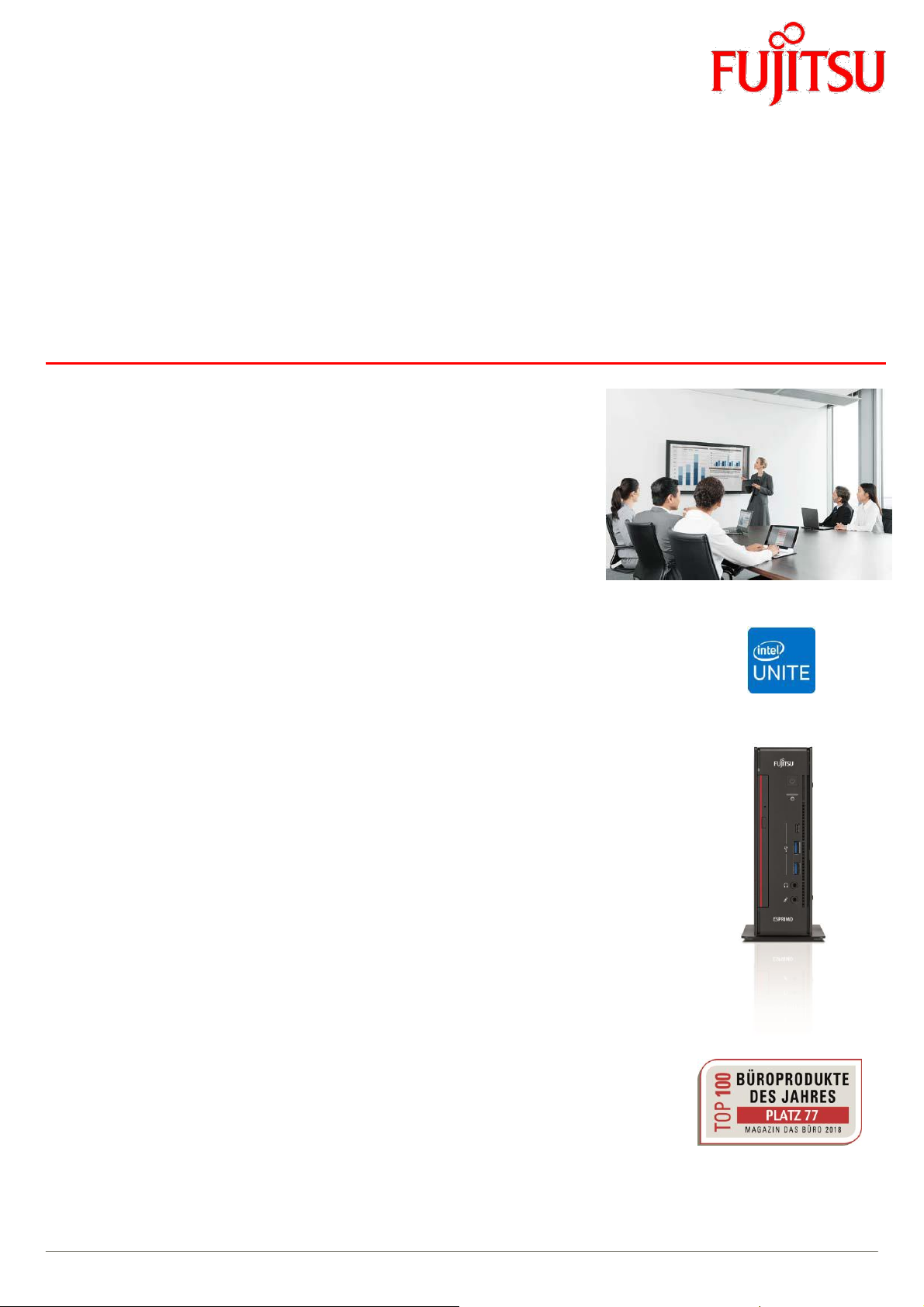
Data sheet ESPRIMO MRE (Meeting Room Edition)
Data Sheet
ESPRIMO MRE (Meeting Room Edition)
Collaboration and Smart Meeting Room Solution from Fujitsu
Transform your meeting rooms into smart working spaces
In today’s business world, with its increasingly sophisticated optimization of business
processes, solutions are required that can be seamlessly integrated into the existing IT
infrastructure. This is where Fujitsu’s collaboration solution, ESPRIMO MRE (Meeting Room
Edition) steps in — allowing all participants to share presentation content wirelessly
without the need for any time-consuming connecting up of disparate devices. With the
ESPRIMO MRE installed in the conference room and the corresponding user software
installed on all client devices with a standard operating system, a smooth and prompt start
is guaranteed for conferences and meetings. Participants can view and interact with
content in real time, as well as share documents seamlessly. The ESPRIMO MRE helps
enhance productivity in different kinds of workplace scenarios, be it company meetings and
conferences, customer briefings, demos and discussions, collaborative project work or
classroom setup in schools and colleges.
Enhanced usability, productivity and seamless wireless collaboration
Hassle-free — eliminates dongles, cables or adapters, and meeting delays
■ Faster and seamless wireless connection ensures that meetings start on time
■ Improved usability – quickly switch presenters or exchange presentations at the click of the mouse
■ Content from up to four participants can be shown on each connected presentation screen
■ Parallel operation of different participants’ content on screens
■ Connect client devices based on Windows, macOS, iOS, Android, ChromeOS and Linux
User-friendly collaboration solution for meeting rooms
Enables colleagues to work together more productively during meetings
■ Turn existing conference rooms into smart, connected meeting rooms
■ Real-time content sharing, annotation, file transfers
■ Participants can easily connect from virtually any locations, with virtually any client
■ The native touch capabilities of Intel Unite® allow a presenter to control the meeting
content from virtually any touch-enabled display, creating a more dynamic meeting
environment
Easy integration and expandability
Enterprise-level manageability features
■ Tight integration with the company network
■ Managed with Intel Unite® Server software
■ Plug-in extensions for the integration of existing Smart Device Solutions, such as Skype
for Business ( plugin design concept)
■ Remote manageability with Intel® vPro™ technology; regular software updates to
expand existing functionality
Advanced security: designed for use in the corporate network
Intel Unite® ensures a secure, encrypted connection in meeting rooms
■ Meeting access protected with ultra-secure, alternating PIN codes
■ External participants join the meeting over a secure, peer-to-peer connection that is separate from the
company’s intranet
Page 1 of 3 http://www.fujitsu.com/fts/
Page 2
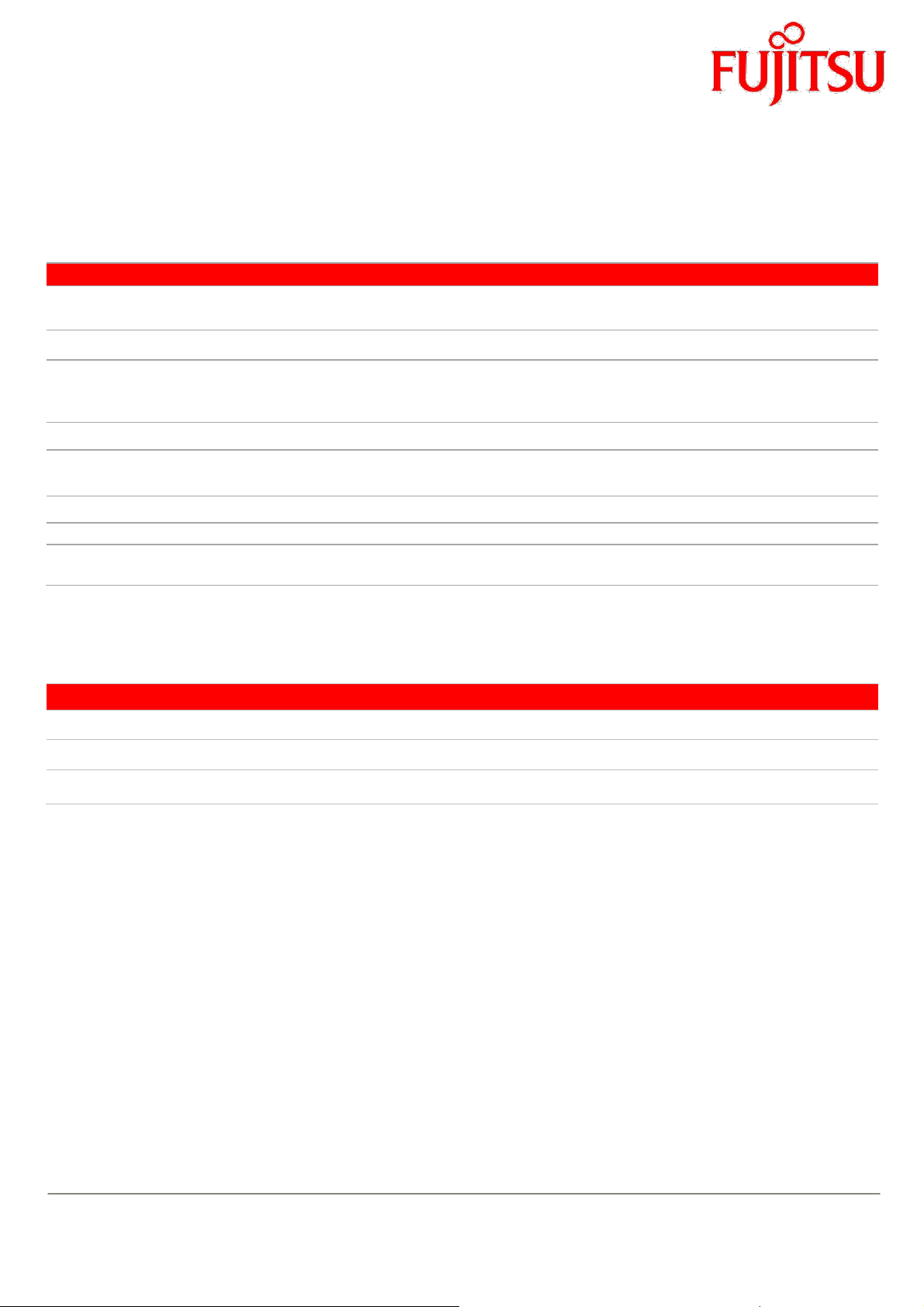
Data sheet ESPRIMO MRE (Meeting Room Edition)
Component
Description
Appliance can be ordered with
ESPRIMO Q958/MRE
Order Code: S26361-K1012-V620
Appliance contents
ESPRIMO Q958 Hardware; Intel Unite® V4.0 and V3.3 Software for wireless meetings
Software (preloaded)
Intel Unite® V4.0 and V3.3 Hub software including quick setup utility,
Win10 Pro(64) MAIN preloaded, Windows 10 Pro license included
Microsoft Office 1-month trial pre-loaded
Software CD included in package
Intel Unite® V4.0 and 3.3 Client, Hub and Server Software and documentation on CD
Hardware
Based on ESPRIMO Q958 with processor of Core i5-9500 series, 1x 4GB DDR4-2666, SSD PCIe 256GB
M.2 NVMe, WLAN, internal speaker and VESA cover
Interfaces
Front
1x Audio microphone, 1x Audio headphone, 2x USB 3.1 (Gen2), 1x USB3.1 Type-C (Gen2)
Rear
2x DisplayPort, 1x DVI-D, 2x USB3.1 (Gen2), 2x USB3.0, 2x USB2.0, 1x Kensington Lock support, 1x
Ethernet (RJ-45), Integrated WLAN
Accessories
Order code
FUJITSU Display XL55-1 TOUCH
S26361-K1632-V160
Cover lock
S26361-F2542-E345
Display Port / DVI-D adapter cable
S26361-F2391-E200
Components
The ESPRIMO MRE (Meeting Room Edition) consists of various hardware and software components, which are pre-configured to the appliance.
Recommended Accessories
Page 2 of 3
Page 3

Data sheet ESPRIMO MRE (Meeting Room Edition)
Additional information
Fujitsu Products, Solutions & Services
In addition to ESPRIMO MRE (Meeting
Room Edition), Fujitsu has a broad
portfolio of IT solutions and products.
Products
http://www.fujitsu.com/fts/products/
■ Storage systems ETERNUS
■ Servers: PRIMERGY
SPARC® M10, BS2000
■ Client-Computing: LIFEBOOK
ESPRIMO®, FUTRO®, CELSIUS
■ Peripherals: Displays, accessories
■ Software
■ Network
We recommend Product Support Services
with various Service Level Agreements for
peace of mind with all our products and
for ensuring problem-free IT operations.
Solutions
http://www.fujitsu.com/fts/solutions/
Fujitsu’s solutions are a combination of
reliable products, excellent services, indepth expertise and world-wide
partnerships. They cover up one or more
areas (e.g. planning, implementation,
support, management and training
services) and have been developed for
specific business needs.
Infrastructure solutions are offers where
our best products, services and technologies
are merged with those of our partners in
order to generate business benefits for our
customers.
Branch solutions are especially tailor-made
to meet the individual requirements of each
branch.
Business and technology solutions offer a
large number of solutions for a wide range
of branches that handle corporate problems
such as security and sustainability.
®
, PRIMEQUEST®, Fujitsu
®
®
/OSD Mainframe
®
, STYLISTIC®,
®
Services
http://www.fujitsu.com/fts/services/
Various adaptable offers ensure that the IT
solutions deliver considerable benefits and
real business value. We use our
comprehensive experience in managing
complex IT transformation programs in
order to support the customer in planning,
providing and delivering I
T services in a highly demanding and
changing business environment.
Application Services support the
development, integration, test, provision
and administration of tailor-made and
standard applications. The services enable
companies to improve their business
operations and productivity.
Business Services is aimed at the
challenges involved in planning, providing
and operating IT in a complex and changing
IT environment.
Managed Infrastructure Services enable
customers to implement an IT environment
which meets their requirements: a high
degree of IT service quality and service for
data centers and end-user applications.
Fujitsu Green Policy Innovation
http://www.fujitsu.com/fts/about/fts/enviro
nment-care/ - Fujitsu Green Policy
Innovation is our worldwide project for
reducing environmental pollution. On the
basis of our global expertise, we are
working for environmentally-friendly
energy use through the application of IT.
Further information
To learn more about Fujitsu, please
contact your Fujitsu sales representative
or Fujitsu business partner, or visit our
website:
http://www.fujitsu.com/fts/
Copyright
© 2018, Fujitsu Technology Solutions
Fujitsu and the Fujitsu logo are trademarks
or registered trademarks of Fujitsu Limited
in Japan and other countries. LIFEBOOK®,
STYLISTIC®, ESPRIMO®, FUTRO® and
CELSIUS® are registered trademarks of
FUJITSU Limited or its subsidiaries in the
USA, Japan and/or other countries.
Disclaimer
Technical data subject to change without
notice. Delivery subject to availability. No
liability or warranty assumed for
completeness, validity and accuracy of the
specified data and illustrations. Any
designations used may be trademarks
and/or copyrights; use of these
designations by third parties for their own
purposes could violate the rights of the
respective owners.
Published by
Fujitsu Technology Solutions GmbH
Mies-van-der-Rohe-Str. 8, 80807 Munich, Germany
Website: http://www.fujitsu.com/fts/
October 2018, EN
Page 3 of 3 http://www.fujitsu.com/fts/
