Page 1

Data Sheet FUJITSU Desktop ESPRIMO P558
Fujitsu recommends Windows 10 Pro.
Data Sheet
FUJITSU Desktop ESPRIMO P558
Flexible and economic desktop PC for standard office applications
The FUJITSU ESPRIMO P558 Desktop PC provides high-quality computing for your daily ofce tasks. It
supports attractive price points and its managed lifecycle ensures the functional stability needed for
project continuity. Optional security functions, such as SmartCard reader, the EraseDisk feature and
cable cover help secure your valuable business data as well as hardware components. You can easily
congure the PC to meet your specic hardware needs as well as customize it to satisfy even more
complex project requirements. With the ENERGY STAR® certication, the Low Power Active Mode and
up to 94%-efcient power supply, ESPRIMO P558 helps reduce your carbon footprint and energy bill.
High performance and best price/performance ratio
Powerful and cost-effective microtower
8th generation Intel® Core™ processor family
Best energy efficiency coupled with performance
Low power consumption combined with highest levels of performance
Latest Intel® processors, an optional switched monitor outlet and a power supply with up to 94%
efciency
Manageability and Ease of Use
‘”Plug & work” PC that ensures smooth system administration
Easy to integrate into existing IT landscapes and reliable DeskView manageability tools
Robust Security
Designed to protect data and hardware components against manipulation and theft
Cable cover with lock option at the back to protect ports, cables and components from theft
Embedded Trusted Platform Module (TPM), Fujitsu Workplace Protect software with full disk
encryption and system-level passwords. EraseDisk software and SmartCard are available as options
Made in Germany
Outstanding quality and stable functions based on German production standards
The development, production and functionality tests - all under one roof in Germany
Page 1 / 9 www.fujitsu.com/fts/ESPRIMO
Page 2
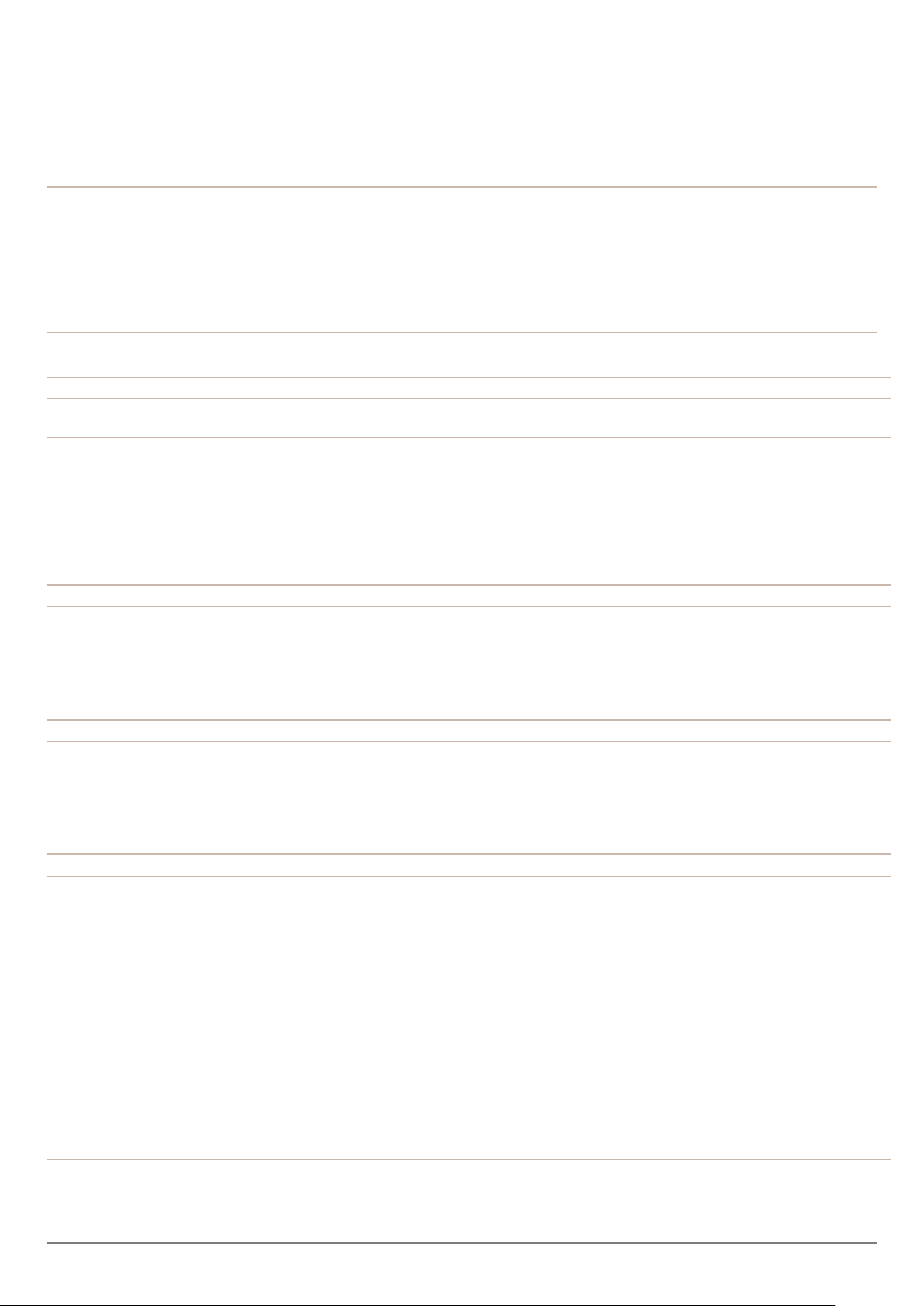
Data Sheet FUJITSU Desktop ESPRIMO P558
Fujitsu recommends Windows 10 Pro.
Components
ESPRIMO P558/E85+ ESPRIMO P558/E94+
Processor Intel® Celeron® processor G4900 (2 Cores / 2 Threads, 3.10 GHz, 2 MB, Intel® UHD Graphics 610)
Intel® Pentium® Gold G5400 processor (2 Cores / 4 Threads, 3.70 GHz, 4 MB, Intel® UHD Graphics 610)
Intel® Core™ i3-8100 processor (4 Cores / 4 Threads, 3.60 GHz, 6 MB, Intel® UHD Graphics 630)
Intel® Core™ i5-8400 processor (6 Cores / 6 Threads, 2.80 GHz, up to 4.0 GHz, 9 MB, Intel® UHD Graphics 630) *
Intel® Core™ i5-8500 processor (6 Cores / 6 Threads, 3.00 GHz, up to 4.1 GHz, 9 MB, Intel® UHD Graphics 630) *
Intel® Core™ i5-8600 processor (6 Cores / 6 Threads, 3.10 GHz, up to 4.3 GHz, 9 MB, Intel® UHD Graphics 630) *
Intel® Core™ i7-8700 processor (6 Cores / 12 Threads, 3.20 GHz, up to 4.6 GHz, 12 MB, Intel® UHD Graphics 630) *
*with Intel® Turbo Boost Technology (clock speed and performance will vary depending on workload and other
variables)
Operating systems
Operating system pre-installed Windows 10 Pro. Fujitsu recommends Windows 10 Pro.
Windows 10 Home
Operating system notes Certied for SUSE Enterprise Desktop (pending)
Windows 10 Support: After the end of the product life
FUJITSU will continue to test and support all upcoming
Window 10 releases for a period of maximum 5 years –
depending on the available extension of hardware services
through FUJITSU Warranty top ups. For details please see
“FUJITSU Service Statement for Windows 10 Semi-AnnualChannel Support” at http://support.ts.fujitsu.com.
Windows 10 Pro. Fujitsu recommends Windows 10 Pro.
Windows 10 Home
Certied for SUSE Enterprise Desktop (pending)
Windows 10 Support: After the end of the product life
FUJITSU will continue to test and support all upcoming
Window 10 releases for a period of maximum 5 years –
depending on the available extension of hardware services
through FUJITSU Warranty top ups. For details please see
“FUJITSU Service Statement for Windows 10 Semi-AnnualChannel Support” at http://support.ts.fujitsu.com.
ESPRIMO P558/E85+ ESPRIMO P558/E94+
Memory modules 4 GB (1 module(s) 4 GB) DDR4, unbuffered, non-ECC, 2,666
MHz, UDIMM
8 GB (1 module(s) 8 GB) DDR4, unbuffered, non-ECC, 2,666
MHz, UDIMM
16 GB (1 module(s) 16 GB) DDR4, unbuffered, non-ECC,
2,666 MHz, UDIMM
ESPRIMO P558/E85+ ESPRIMO P558/E94+
Graphics Entry 3D: NVIDIA® Quadro® P400 , 2 GB, 3x miniDP
Entry 3D: AMD® Radeon R7 340, 2 GB, 1x Dual Link DVI-I,
1x DisplayPort
Others: VGA Extension Card
ESPRIMO P558/E85+ ESPRIMO P558/E94+
Hard disk drive HDD SATA II, 5,400 rpm, 500 GB, 2.5-inch
HDD SATA III, 7,200 rpm, 1,000 GB, 3.5-inch
HDD SATA III, 7,200 rpm, 1,000 GB, 3.5-inch, business
critical
HDD SATA III, 7,200 rpm, 2,000 GB, 3.5-inch
HDD SATA III, 7,200 rpm, 500 GB, 3.5-inch
SSD PCIe, 1024 GB M.2 NVMe module
SSD PCIe, 1024 GB M.2 NVMe module, SED
SSD PCIe, 256 GB M.2 NVMe module
SSD PCIe, 256 GB M.2 NVMe module, SED
SSD PCIe, 512 GB M.2 NVMe module
SSD PCIe, 512 GB M.2 NVMe module, SED
SSD SATA III, 1024 GB, 2.5-inch
SSD SATA III, 128 GB, 2.5-inch
SSD SATA III, 256 GB, 2.5-inch
SSD SATA III, 512 GB, 2.5-inch
4 GB (1 module(s) 4 GB) DDR4, unbuffered, non-ECC, 2,666
MHz, UDIMM
8 GB (1 module(s) 8 GB) DDR4, unbuffered, non-ECC, 2,666
MHz, UDIMM
16 GB (1 module(s) 16 GB) DDR4, unbuffered, non-ECC,
2,666 MHz, UDIMM
Entry 3D: NVIDIA® Quadro® P400 , 2 GB, 3x miniDP
Entry 3D: AMD® Radeon RX 460, 4 GB, 1x Dual Link DVI-D,
3x DisplayPort, 1x HDMI
Entry 3D: AMD® Radeon R7 340, 2 GB, 1x Dual Link DVI-I,
1x DisplayPort
Others: VGA Extension Card
HDD SATA II, 5,400 rpm, 500 GB, 2.5-inch
HDD SATA III, 7,200 rpm, 1,000 GB, 3.5-inch
HDD SATA III, 7,200 rpm, 1,000 GB, 3.5-inch, business
critical
HDD SATA III, 7,200 rpm, 2,000 GB, 3.5-inch
HDD SATA III, 7,200 rpm, 500 GB, 3.5-inch
SSD PCIe, 1024 GB M.2 NVMe module
SSD PCIe, 1024 GB M.2 NVMe module, SED
SSD PCIe, 256 GB M.2 NVMe module
SSD PCIe, 256 GB M.2 NVMe module, SED
SSD PCIe, 512 GB M.2 NVMe module
SSD PCIe, 512 GB M.2 NVMe module, SED
SSD SATA III, 1024 GB, 2.5-inch
SSD SATA III, 128 GB, 2.5-inch
SSD SATA III, 256 GB, 2.5-inch
SSD SATA III, 512 GB, 2.5-inch
Hard disk notes SSD (Solid State Disk)
SED (Self-Encrypting Drive)
Page 2 / 9 www.fujitsu.com/fts/ESPRIMO
Page 3
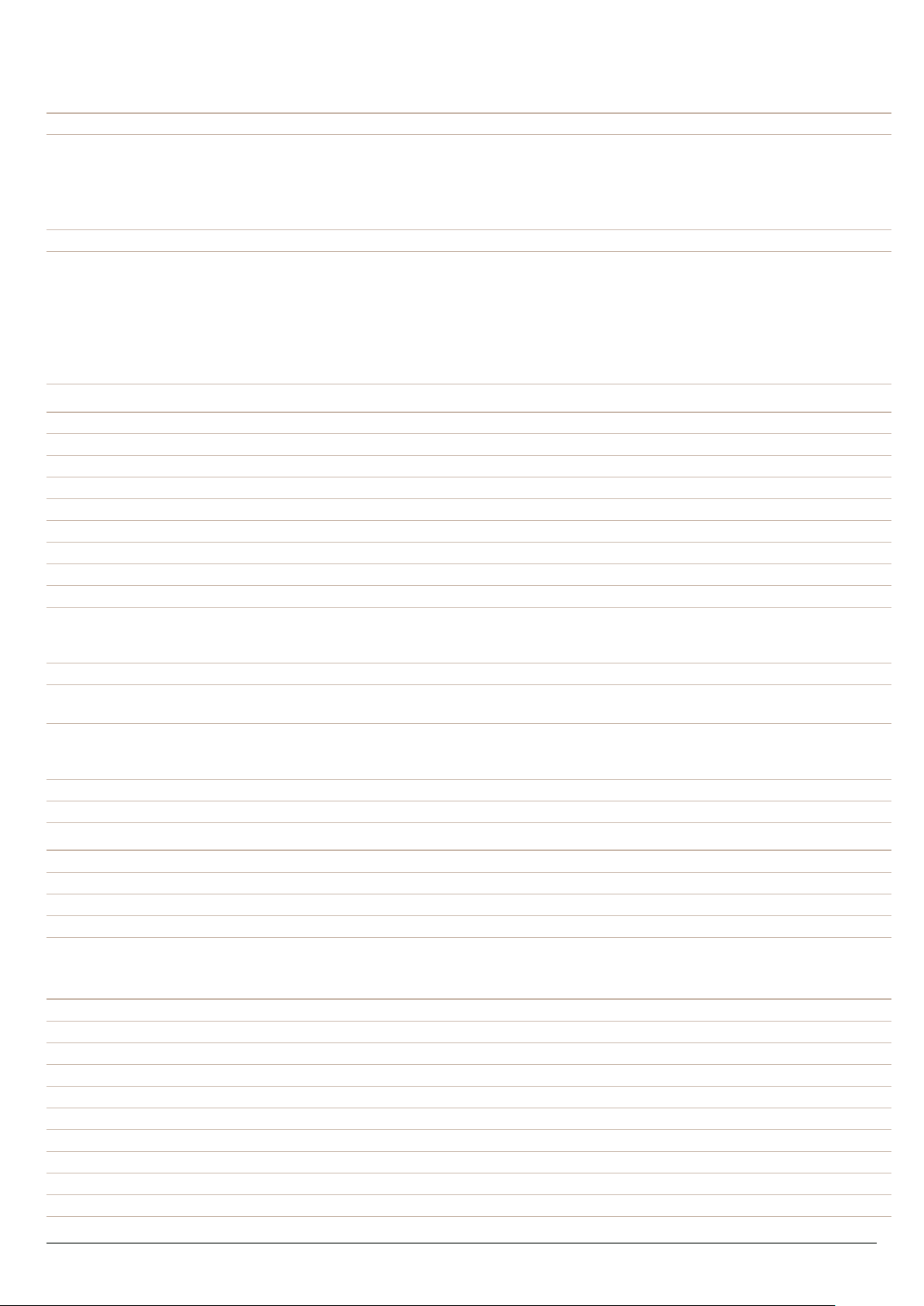
Data Sheet FUJITSU Desktop ESPRIMO P558
ESPRIMO P558/E85+ ESPRIMO P558/E94+
Optical drive MultiCard Reader 24in1 USB 2.0 3.5”, USB 2.0
DVD-ROM
DVD Super Multi, SATA
DVD Super Multi ultra slim (tray), SATA
BD Triple Writer SATA ultra slim (tray), SATA
ESPRIMO P558/E85+ ESPRIMO P558/E94+
Interfaces add on cards / components WLAN 802.11ac (2x2) PCIe x1 and BT 5 (dedicated regions
only)
WLAN 802.11ac (2x2) PCIe x1 (dedicated regions only)
Gigabit Ethernet PCIe x1
eSATA Interface
Dual serial card PCIe x1
Base unit ESPRIMO P558/E85+ ESPRIMO P558/E94+
Mainboard
Mainboard type D3600
Formfactor proprietary
Chipset Intel® H310
Processor socket LGA 1151
Processor quantity maximum 1
Supported capacity RAM (max.) 32 GB
Memory slots 2 DIMM (DDR4)
Memory frequency 2,666 MHz
Memory notes Dual channel support
For dual channel performance, 2 memory modules have to be ordered. Capacity per channel has to be the same.
2666 MHz may be clocked down to 2400 or 2133 depending on used processor
LAN 10/100/1,000 MBit/s Realtek RTL8111G
BIOS version AMI Aptio V
UEFI Specication 2.6
BIOS features BIOS Flash EPROM update by software
Recovery BIOS
Unied Extensible Firmware Interface (UEFI)
Audio type On board
Audio codec Realtek ALC671
Audio features Internal speaker supports audio playback (optional), High Denition audio, 5.1 surround sound
Fujitsu recommends Windows 10 Pro.
MultiCard Reader 24in1 USB 2.0 3.5”, USB 2.0
DVD-ROM
DVD Super Multi, SATA
DVD Super Multi ultra slim (tray), SATA
BD Triple Writer SATA ultra slim (tray), SATA
WLAN 802.11ac (2x2) PCIe x1 and BT 5 (dedicated regions
only)
WLAN 802.11ac (2x2) PCIe x1 (dedicated regions only)
Gigabit Ethernet PCIe x1
eSATA Interface
Dual serial card PCIe x1
I/O controller on board
Serial ATA total 3
thereof SATA III 3
thereof eSATA 1
Controller functions Serial ATA III (6 Gbit)
NCQ
AHCI
Interfaces
Audio: line-in 1
Audio: line-out 1
Front audio: microphone 1
Front audio: headphone 1
USB 2.0 total 6
USB 3.1 Gen1 (USB 3.0) total 4
USB 3.1 Gen2 total 2 optional via add on card
USB front 2x USB 2.0; 2x USB 3.0; optional: 1x USB 3.1 Type-C (Gen2) via add on card and front adapter bay
USB rear 2x USB 2.0; 2x USB 3.0; optional: additional 1x USB 3.1 Type C (Gen2) via add on card
Page 3 / 9 www.fujitsu.com/fts/ESPRIMO
Page 4

Data Sheet FUJITSU Desktop ESPRIMO P558
Interfaces
USB internal 2x USB 2.0
VGA optional: via adapter card
DisplayPort 1
DVI 1 (DVI-D)
Mouse / Keyboard (PS/2) 2
Ethernet (RJ-45) 1
eSATA 1 (optional)
Interface Module notes Anytime USB charge functionality
Input device / components
Input devices (optional) Keyboard
Mouse
KBPC PX ECO
Mouse M440 ECO
Drive bays
Drive bays total 6
2.5-inch internal bays 1
3.5-inch internal bays 2
3.5-inch external bays 1
5.25-inch external bays 2
Drive bay notes 5,25” bays: one bay in HH format, one bay for slim optical disc drive only
M.2-2280 1 x on mainboard for SSD NVMe (PCIe 2.0 x2; up to 10Gbit/s)
Fujitsu recommends Windows 10 Pro.
Slots
PCI-Express 3.0 x16 1 x (240 mm / 9.45 inch) Full height
PCI-Express 2.0 x4 (mech. x16) 1 x (210 mm / 8.27 inch) Full height
PCI-Express x1 1 x (174 mm / 6.85 inch) Full height
Graphics on board
Graphics brand name Intel® UHD Graphics 610, Intel® UHD Graphics 630
Shared video memory Up to half size of total system memory
TFT resolution (VGA) 1,024 x 768 pixel
1,280 x 1,024 pixel
1,360 x 768 pixel
1,440 x 900 pixel
1,600 x 900 pixel
1,600 x 1,200 pixel
1,680 x 1,050 pixel
1,920 x 1,080 pixel
TFT resolution (DVI) 1,280 x 1,024 pixel
1,360 x 768 pixel
1,440 x 900 pixel
1,600 x 900 pixel
1,680 x 1,050 pixel
1,920 x 1,080 pixel
1,920 x 1,200 pixel
TFT resolution (DisplayPort) 1,280 x 1,024 pixel
1,360 x 768 pixel
1,440 x 900 pixel
1,600 x 900 pixel
1,680 x 1,050 pixel
1,920 x 1,080 pixel
1,920 x 1,200 pixel
2,560 x 1,440 pixel
2,560 x 1,600 pixel
3,440 x 1,440 pixel
3,840 x 2,160 pixel
4,096 x 2,304 pixel
Page 4 / 9 www.fujitsu.com/fts/ESPRIMO
Page 5

Data Sheet FUJITSU Desktop ESPRIMO P558
Graphics on board
Graphics features Dual display support
DirectX® 12
HDCP support
OpenCL™ 2.0 (requires Intel® Core™ i3, i5 or i7 processors)
OpenGL® 4.4
For multi monitoring mode, graphics card and integrated graphics run in parallel
DisplayPort interface supports Ver. 1.2 incl. Multi-Stream
DVI-D interface supports audio output and higher resolutions up to 4096 x 2160 pixel (at 30Hz refresh rate) if connected
to the HDMI interface of a display via suitable adapter cables (not included)
Graphics notes up to 1 GB dedicated video memory (main memory owned and locked for graphics use)
Tested resolutions, depending on display type additional resolutions and frequencies possible
Shared memory depending on main memory size and operating system
Resolution (color depth up to 32 Bit/pixel)
For TFT we recommend using 60Hz
Base unit ESPRIMO P558/E85+ ESPRIMO P558/E94+
Electrical values
Power efciency note power supply efciency at 10% / 20% / 50% / 100% load for
230V: 80% / 85% /88% / 87%; for 115V: 79%/ 84%/ 87%/
84%
Rated voltage range 100 V - 240 V 100 V - 240 V
Rated frequency range 50 Hz - 60 Hz 50 Hz - 60 Hz
Operating voltage range 90 V - 264 V 90 V - 264 V
Operating line frequency range 47 Hz - 63 Hz 47 Hz - 63 Hz
Max. output of single power supply 210 W 280 W
Power factor correction/active power active active
Monitor outlet No Switched
Base unit ESPRIMO P558/E85+ ESPRIMO P558/E94+
Power consumption
Power consumption note See white paper Energy Consumption
Fujitsu recommends Windows 10 Pro.
power supply efciency at 10% / 20% / 50% / 100% load for
230V: 87% / 91% / 94% / 93%; for 115V: 86%/ 90%/ 92%/
90%
Noise emission
Related Processors for noise Intel® Core™ i7 8700 Intel® Core™ i7 8700
Standard noise emission 2x4 GB, HDD, ODD, Windows
According to ISO 7779:2010, ECMA-74
Standard noise notes / description A-weighted sound power level Lwad (in B) / Workplace
related A-weighted sound pressure level LpAm (in dB(A))
Standard noise operation mode: CPU
50% load
Standard noise operation mode: HDD
load
Standard noise operation mode: Idle
mode
Standard noise operation mode: ODD
load
Standard noise operation mode: Ofce
applications 2.0
Dimensions / Weight / Environmental
Dimensions (W x D x H) 180 x 304 x 375 mm
Operating position Vertical
Weight 7 kg
Weight (lbs) 15.50 lbs
Weight notes Actual weight may vary depending on conguration
Operating ambient temperature 10 - 35 °C (50 - 95 °F)
tbd tbd
tbd tbd
tbd tbd
tbd tbd
tbd tbd
7.09 x 11.97 x 14.76 inch
2x4 GB, HDD, ODD, Windows
According to ISO 7779:2010, ECMA-74
A-weighted sound power level Lwad (in B) / Workplace
related A-weighted sound pressure level LpAm (in dB(A))
Page 5 / 9 www.fujitsu.com/fts/ESPRIMO
Page 6

Data Sheet FUJITSU Desktop ESPRIMO P558
Dimensions / Weight / Environmental
Operating relative humidity 5 - 85 % (relative humidity)
Compliance
Product ESPRIMO P558/E85+ ESPRIMO P558/E94+
Model MI6W
Germany GS (planned)
Europe CE
USA/Canada FCC Class B
cTUVus
Global RoHS (Restriction of hazardous substances)
WEEE (Waste electrical and electronic equipment)
Microsoft Operating Systems (HCT / HCL entry / WHQL)
ENERGY STAR® 7.0
EPEAT® in progress (dedicated regions)
China CCC (planned)
CCC (depending on conguration)
CEL (Chinese energy label)
TPM 2.0 for China (optional)
Compliance link https://sp.ts.fujitsu.com/sites/certicates
Fujitsu recommends Windows 10 Pro.
Additional Software
Additional software (preinstalled) Adobe® Reader® (pdf reader)
McAfee Multi Access Security (anti-virus and internet security software; 60 days trial version)
Microsoft Ofce (buy license to activate the pre-installed Microsoft Ofce)
Additional software (optional) Recovery DVD for Windows®
Drivers & Utilities DVD (DUDVD)
CyberLink PowerDVD BD (playback software for Blu-ray Disc™)
CyberLink PowerDVD DVD (playback software for DVD)
Nero Essentials XL
Base unit ESPRIMO P558/E85+ ESPRIMO P558/E94+
Security
Physical Security Kensington Lock support
Eye for padlock
Integrated cabinet lock (optional)
Cable Cover (optional; covers and secures the ports and
cables on rear side)
System and BIOS Security Embedded security (TPM 2.0)
EraseDisk (optional)
Credential Guard Ready and Device Guard Capable
(Windows 10, v. 1709)
Boot sector virus protection
Write protect option for the Flash EPROM
Control of all USB interfaces
External USB ports can be disabled separately
Control of external interfaces
User Security User and supervisor BIOS password
Hard disk password
Access protection via external SmartCard reader (optional)
Access protection via internal SmartCard reader (optional)
Workplace Protect (secure authentication solution)
Workplace Embedded Tools Auto BIOS Update via Fujitsu Server
Auto BIOS Update via customer server
Easy PC Protection
Kensington Lock support
Eye for padlock
Integrated cabinet lock (optional)
Cable Cover (optional; covers and secures the ports and
cables on rear side)
Embedded security (TPM 2.0)
EraseDisk (optional)
Credential Guard Ready and Device Guard Capable
(Windows 10, v. 1709)
Boot sector virus protection
Write protect option for the Flash EPROM
Control of all USB interfaces
External USB ports can be disabled separately
Control of external interfaces
User and supervisor BIOS password
Hard disk password
Access protection via external SmartCard reader (optional)
Access protection via internal SmartCard reader (optional)
Workplace Protect (secure authentication solution)
Auto BIOS Update via Fujitsu Server
Auto BIOS Update via customer server
Easy PC Protection
Manageability
Manageability technology DeskUpdate Driver management
PXE 2.1 Boot code
Wake up from S5 (off mode)
Intrusion switch (optional)
WoL (Wake on LAN)
Page 6 / 9 www.fujitsu.com/fts/ESPRIMO
Page 7

Data Sheet FUJITSU Desktop ESPRIMO P558
Manageability
Manageability software DeskView Client
DeskView Instant BIOS Management
DeskView components BIOS Management incl. Security
Inventory Management
Driver Management
Alarm Management
Supported standards DMI (Desktop Management Interface)
SMBIOS (System Management BIOS)
PXE (Preboot Execution Environment)
WMI (Windows Management Instrumentation)
WBEM (Web Based Enterprise Management)
CIM (Common Information Model)
Manageability link http://www.fujitsu.com/fts/manageability
Miscellaneous
Keyboard on (Special Fujitsu keyboard required)
Keyboard on with one key (KBPX Eco, KB521)
Keyboard on with 2 keys (CTRL+CTRL) with PS2 or special
USB keyboards
Keyboard on with any key (USB)
Thermal management
Fujitsu recommends Windows 10 Pro.
Keyboard on (Special Fujitsu keyboard required)
Keyboard on with one key (KBPX Eco, KB521)
Keyboard on with 2 keys (CTRL+CTRL) with PS2 or special
USB keyboards
Keyboard on with any key (USB)
Thermal management
Packaging information
Packaging dimension (mm) 439 x 296 x 499 mm 439 x 296 x 499 mm
Packaging dimension (inch) 17.28 x 11.65 x 19.65 inch 17.28 x 11.65 x 19.65 inch
Max. quantity / pallet 24 24
Material - Weight (g) Carton 1040 g 1040 g
Material - Weight (lbs) Carton 2.29 lbs 2.29 lbs
Material - Weight (g) EPS / PS 165 g 165 g
Material - Weight (lbs) EPS / PS 0.36 lbs 0.36 lbs
Material - Weight (g) PE 60 g 60 g
Material - Weight (lbs) PE 0.13 lbs 0.13 lbs
Packaging notes If cable cover is inlcuded in packaging: 1.) packaging
dimension is increasing to: 505 x 298 x 537mm / (19.88
x 11.73 x 21.14 inch); 2.) material weight of carton will
increase to 1400g; 3.) max. quantity/pallet = 18; printed
user documentation is bleached in chlorine free process
Warranty
Warranty period 1 year (for countries in EMEIA)
Warranty type Bring-In / Onsite Service (for countries within region EMEIA, for all other countries depending on local regulations)
Warranty Terms & Conditions http://support.ts.fujitsu.com/warranty
Product Related Services - the perfect extension
Recommended Service - 9x5, Onsite Response Time: Next Business Day
Spare Parts availability 5 years after end of product life
Service Weblink http://www.fujitsu.com/fts/services/support
If cable cover is inlcuded in packaging: 1.) packaging
dimension is increasing to: 505 x 298 x 537mm / (19.88
x 11.73 x 21.14 inch); 2.) material weight of carton will
increase to 1400g; 3.) max. quantity/pallet = 18; printed
user documentation is bleached in chlorine free process
Recommended Accessories
Display P27-8 TE Pro The FUJITSU Display P27-8 TE Pro has a 2560 x 1440 QHD resolution and
comes with a thin bezel housing ideal for multi-monitor use scenarios.
The monitor has a wide viewing angle that delivers consistent picture
quality, a 100% sRGB color space coverage, ECO function, DisplayView™ IT
Suite manageability software and a range of connectivity options ideal for
medium- and large-sized businesses.
Page 7 / 9 www.fujitsu.com/fts/ESPRIMO
Order Code:
S26361-K1609-V140
Page 8

Data Sheet FUJITSU Desktop ESPRIMO P558
Fujitsu recommends Windows 10 Pro.
Display B34-9 UE The FUJITSU Display B34-9 UE is an ultrawide curved display with 3440
x 1440 resolution with a thin bezel housing. The monitor has a 1900R
curvature and a wide viewing angle that delivers consistent picture quality,
DisplayView™ Click manageability software and a range of connectivity
options ideal for medium- and large-sized businesses.
Wireless Mouse Touch WI910 The Fujitsu Wireless Mouse Touch WI910 has a special touch sensitive
surface that recognizes when your hand touches the mouse even
before you move it. This provides nearly instantaneous wake-up from
the intelligent energy saving sleep mode. Unbeatable responsiveness
combines with features like switchable resolution, and three programmable
buttons for a unique user experience.
Wireless Keyboard Set LX901 The Wireless Keyboard LX901 is a top of the line desktop solution for
lifestyle orientated customers, who want only the best for their desk. This
superb keyboard set offers ambitious users more functions, security and
better features than a conventional interface device. It even includes 2.4
GHz technology and 128 AES encryption.
Order Code:
S26361-K1642-V140
Order Code:
S26381-K465-L100
S26381-K565-L4** (**:
Country specic variation)
Page 8 / 9 www.fujitsu.com/fts/ESPRIMO
Page 9

Data Sheet FUJITSU Desktop ESPRIMO P558
More information
Fujitsu recommends Windows 10 Pro.
Fujitsu products, solutions & services
In addition to FUJITSU Desktop ESPRIMO P558,
Fujitsu provides a range of platform solutions.
They combine reliable Fujitsu products with
the best in services, know-how and worldwide
partnerships.
Fujitsu Portfolio
Build on industry standards, Fujitsu offers a full
portfolio of IT hardware and software products,
services, solutions and cloud offering, ranging
from clients to datacenter solutions and
includes the broad stack of Business Solutions,
as well as the full stack of Cloud offering. This
allows customers to leverage from alternative
sourcing and delivery models to increase
their business agility and to improve their IT
operation’s reliability.
Computing Products
www.fujitsu.com/global/products/computing/
Software
www.fujitsu.com/software/
More information
Learn more about FUJITSU Desktop ESPRIMO
P558, please contact your Fujitsu sales
representative or Fujitsu Business partner, or
visit our website.
www.fujitsu.com/fts/ESPRIMO
Fujitsu green policy innovation
Fujitsu Green Policy Innovation is our
worldwide project for reducing burdens on the
environment.
Using our global know-how, we aim to
contribute to the creation of a sustainable
environment for future generations through IT.
Please nd further information at http://www.
fujitsu.com/global/about/environment
Copyrights
All rights reserved, including intellectual
property rights. Designations may be
trademarks and/or copyrights of the respective
owner, the use of which by third parties for
their own purposes may infringe the rights of
such owner. For further information see http://
www.fujitsu.com/fts/resources/navigation/
terms-of-use.html
Copyright 2018 Fujitsu Technology Solutions
GmbH
Disclaimer
Technical data is subject to modication and
delivery subject to availability. Any liability
that the data and illustrations are complete,
actual or correct is excluded. Designations
may be trademarks and/or copyrights of the
respective owner, the use of which by third
parties for their own purposes may infringe
the rights of such owner.
Contact
Fujitsu Technology Solutions GmbH
Website: www.fujitsu.com/fts
2018-09-18 EM-EN
Page 9 / 9 www.fujitsu.com/fts/ESPRIMO
All rights reserved, including intellectual property rights. Designations may be trademarks and/or copyrights of the respective
owner, the use of which by third parties for their own purposes may infringe the rights of such owner. For further information
see http://www.fujitsu.com/fts/resources/navigation/terms-of-use.html
Copyright 2018 Fujitsu Technology Solutions GmbH
