Page 1

FUJITSU SEMICONDUCTOR
SUPPORT SYSTEM
SS01-71047-1E
DSU-FR emulator
PGA-401P adapter type2
MB2198-130
Operation Manual
Page 2

Page 3

PREFACE
Thank you for purchasing the DSU-FR emulator PGA-401P adapter, Type 2 (model MB2198-130).
The MB2198-130 is a development support tool for developing and evaluating appl ied products
based on the FR family of microcontrollers manufactured by Fujitsu.
This manual is intended for engineers who use the MB2198-130 (hereafter called the adapter) to develop applied products based on Fujitsu’s FR family microcontrollers. The manual describes how to
handle the adapter and its functions and setting procedures. Be sure to read it before using the adapter.
* : FR is the abbreviation of FUJITSU RISC controller.
■ Using the product safely
This manual contains important information required for using the MB2198-130 safely. Be sure to
read throughthe manualbefore usingthe productand followthe instructionscontained therein to use
it correctly.
In particular, carefully read "Caution of the products described i n this manual" at the beginning of
this manual and Chapter 6 "Restrictions" to understand the requirements for safe use of the product
before using it.
After reading the manual, keep it handy for future reference.
■ Warranty and Liability Disclaimers
The specifications of the product are subject to change without notice.
Fujitsu assumes no liability for any loss or damage whatsoever directly or indirectly arising out of
the use of the product.
■ Product Operating Environment
Use the product at an operating temperature between 5 °C and 35 °C and at an operating humidity
between 20% to 80%. Avoid using it in a hot or humid environment and prevent condensation.
The product is a frameless PC board unit with all electronic components exposed. Therefore, do not
put anything on the product, do not touch or let an electrically charged material contact a metal part
of it. Once the product has been powered, try to keep those objects away from it which may shortcircuit it or easily catch fire and burn. Use the product as horizontal as possible and avoid operating
it at a place exposed to strong vibration, dust, or explosive g as.
Note that using the product not in the above operatingenvironment may unexpectedlycause personal
injury to the user (or another person if present near the product) or physical damage to properties
around the product.
You should also keep the packaging materials used for shipping the product. They work well as they
are when you transport the product again, for example, if it becomes out of order and needs to be
repaired.
i
Page 4
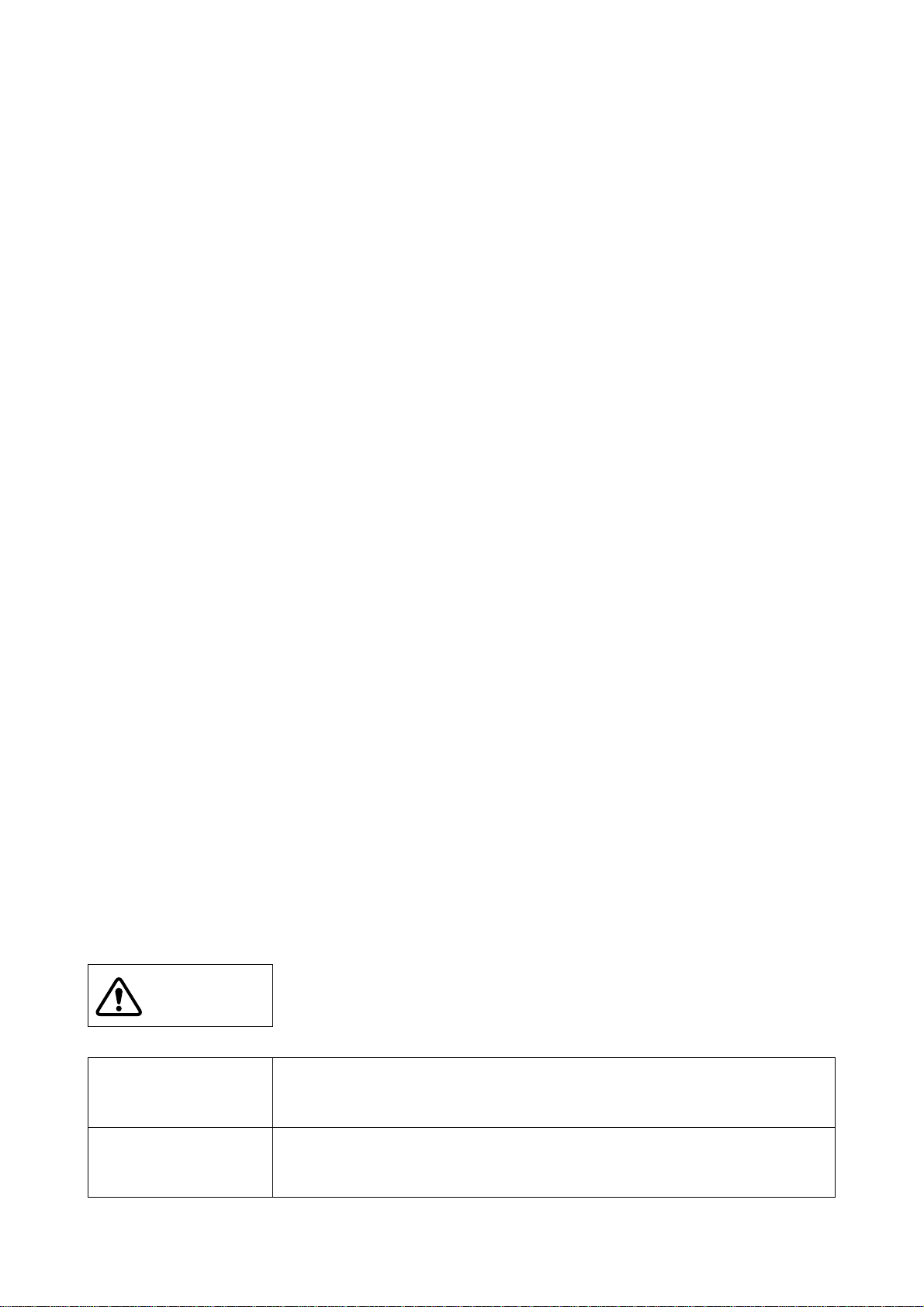
■ Organization of this manual
This manual consists of the following six chapters. Be sure to read them all before using the product.
Chapter 1 Product Overview and Handling Precautions
Chapter 2 Product Description
Chapter 3 Functions
Chapter 4 Connections
Chapter 5 Usage
This chapter provides an overview of the MB2198-130 and its handling precautions.
This chapter describes the configuration of the hardware system incorporating the MB2198-130 and shows the names of its components as well as the
major specifications.
This chapter describes the functions of the MB2198-130.
This chapter explains how to connect the MB2198-130. Read this chapter before turning the power supply on.
This chapter explains how to set the MB2198-130 and how to turn the power
supply on and off.
Read this chapter before turning the power supply on.
Chapter 6 Cautions
This chapter describes restrictions on using the MB2198-130. Read this chapter before turning the power supply on.
Appendix User Interface Specification
The appendix explains user interface specification.
■ Related Manuals
You should refer to the following manuals as well:
• Evaluation MCU Hardware Manual or Datasheet
• Header Operation Manual
• DSU-FR Emulator MB2198-01 H ardware Manual
• S
OFTUNE Workbench Operation Manual
OFTUNE Workbench User’s Manual
• S
■ Caution of the products described in this manual
The following precautions apply to the product described in this manual.
WARNING
Indicates a potentially hazardous situation which, if not avoided appropriately,
could result in death or serious injury and/or a fault in the user’s system.
Electricshock,
Damage
Electricshock,
Damage
Before performing any operation described in this manual, turn off all the power
supplies to the system. Performing such an operation with the power on may
cause an electric shock or device fault.
Once the product has been turned on, do not touch any metal part of it.
Doing so may cause an electric shock or device fault.
ii
Page 5
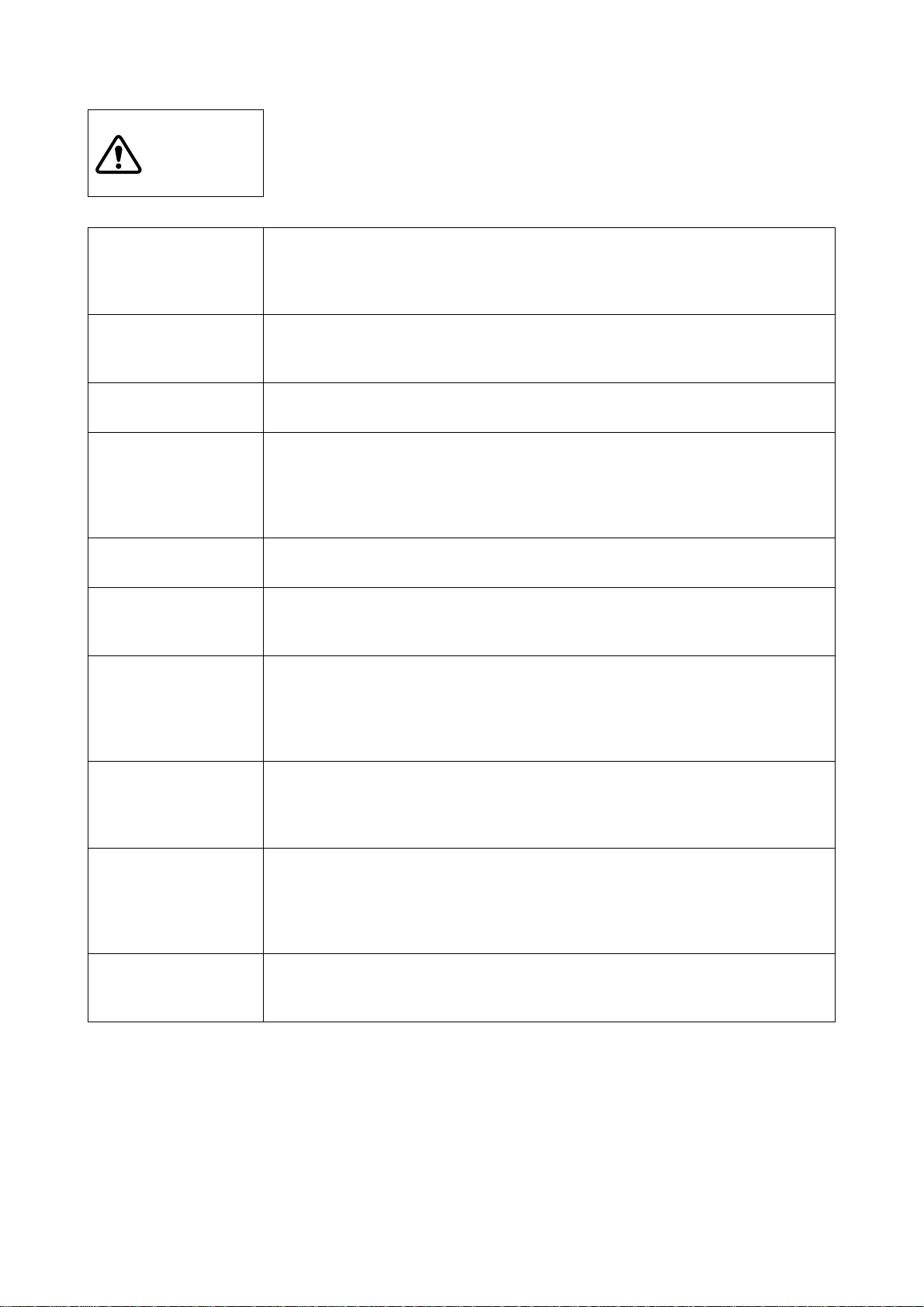
CAUTION
Cuts, Damage
Cuts
Indicates a potentially hazardous situation which, if not avoided appropriately, may
result in minor or moderate injury and/or damage to the product or the equipment
to which the product is connected, to software resources such as data, or to other
properties.
Before moving the product, be sure to turn off all the power supplies and unplug the
cables. Watch your steps when carrying the product. Do not use the product at an
unstable location such as a place exposed to strong vibration or a sloping surface.
Doing so may let the product fall, resulting in an injury or fault.
The product has some sharp-pointed or edged parts inevitably exposed, such as
jumper plugs. Use meticulous care in handling the product not to get injured with
such pointed parts.
Damage
Damage
Damage
Damage
Damage
Damage
Neither put anything on or apply shock to the product. Once the product has been
powered, do not carry it. Doing either may cause a fault due to a load or shock.
Since the product contains many electronic components, keep it away from direct
sunlight, high temperature, and high humidity to prevent condensation. Do not use
or store the product where it is exposed to much dust or a strong magnetic or electric field for an extended period of time.
An adverse operating or storage environment can cause a fault.
Use the product within the ranges of its general specifications.
Operating it outside the range of any general specification may cause a fault.
To prevent electrostatic breakdown, do not let your finger or an object touch any
metal part of the connector. Before handling the product, touch a metal object (such
as a door knob) to discharge static electricity from your body.
When turning the power on or off, follow the relevant procedure described in this
manual. Before turning the power on, in particular, be sure to finish making all the
required connections. To set up and use the product, follow the instructions given
in this manual.
Using the product incorrectly or inappropriately may cause a fault.
Before plugging or unplugging any cable for this product, be sure to turn the power
supply off. When unplugging the cable, remove it while holding the connector without pulling the cable itself. Pulling the cable itself or bending it may expose or disconnect the cable core, resulting in a fault.
Damage
Damage
Although the MCU socket is structured not to accept an evaluation MCU in a wrong
orientation or position, pay due attention to themounting orientation when mounting
the evaluation MCU. Forcing the evaluation MCU to be inserted in a wrong orientation can damage the pins of the evaluation MCU and the accidental insertion prevention mechanism of the socket, resulting in a fault.
When stored, the product should be kept in its packaging box as it has no housing.
Re-transporting the product may damage it to cause a fault. Keep the packaging
materials used for shipment of the product and use them when re-transporting it.
iii
Page 6
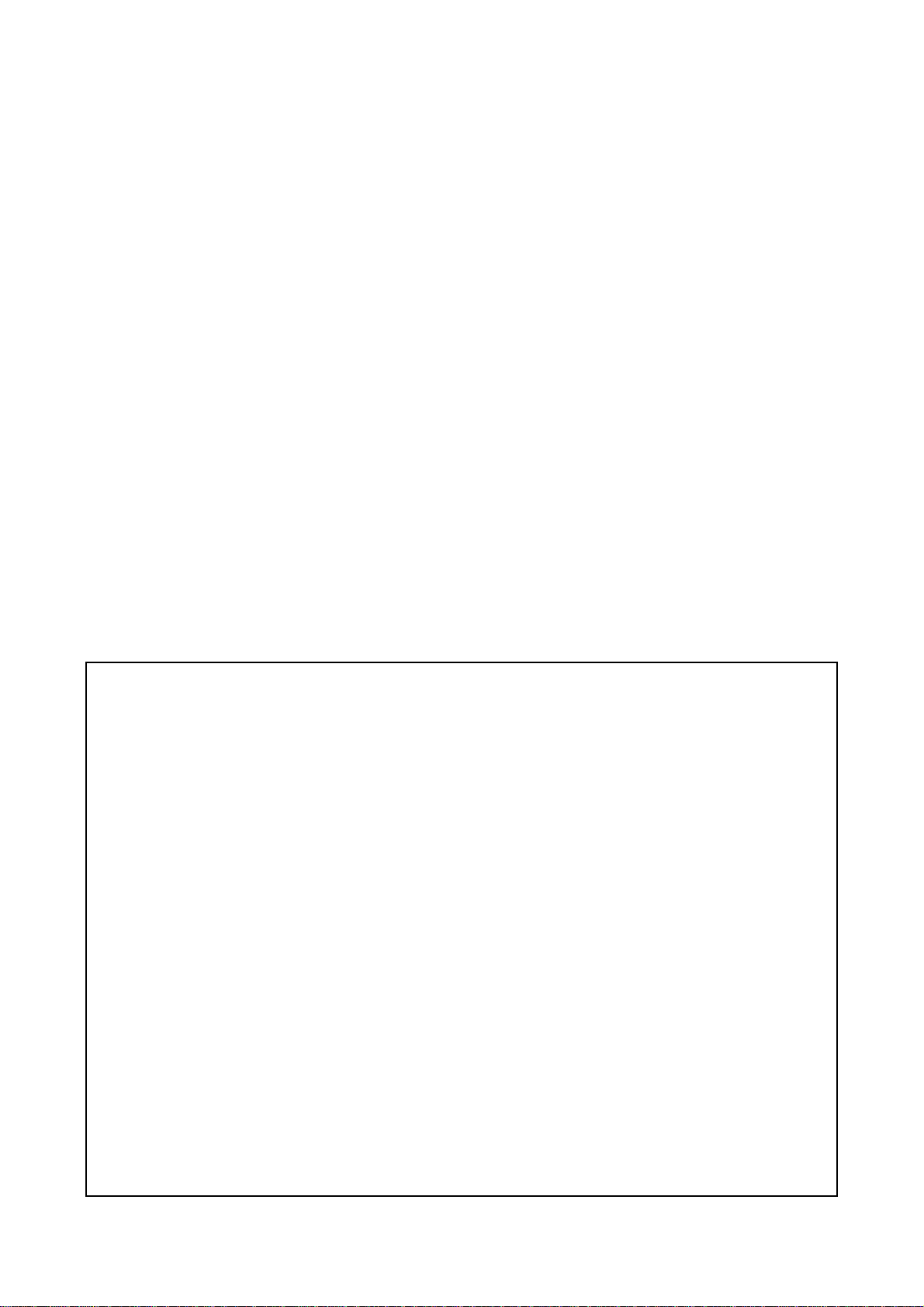
• The contents of this document are subject to change without notice.
Customers are advised to consult with FUJITSU sales representatives before ordering.
• The information, such as descriptions of function and application circuit examples, in this document are presented sole-
ly for the purpose of reference to show examples of operations and uses of FUJITSU semiconductor device; FUJITSU
does not warrant proper operation of the device with respect to use based on such information. When you develop
equipment incorporating the device based on such information, you must assume any responsibility arising out of such
use of the information. FUJITSU assumes no liability for any damages whatsoever arising out of the use of the information.
• Any information in this document, including descriptions of function and schematic diagrams, shall not be construed
as license of the use or exercise of any intellectual property right, such as patent right or copyright, or any other right
of FUJITSU or any third party or does FUJITSU warrant non-infringement of any third-party’s intellectual property
right or other right by using such information. FUJITSU assumes no liability for any infringement of the intellectual
property rights or other rights of third parties which would result from the use of information contained herein.
• The products described in this document are designed, developed and manufactured as contemplated for general use,
including without limitation, ordinary industrial use, general office use, personal use, and household use, but are not
designed, developed and manufactured as contemplated (1) for use accompanying fatal risks or dangers that, unless
extremely high safety is secured, could have a serious effect to the public, and could lead directly to death, personal
injury, severe physical damage or other loss (i.e., nuclear reaction control in nuclear facility, aircraft flight control, air
traffic control, mass transport control, medical life support system, missile launch control in weapon system), or (2)
for use requiring extremely high reliability (i.e., submersible repeater and artificial satellite).
Please note that FUJITSU will not be liable against you and/or any third party for any claims or damages arising in
connection with above-mentioned uses of the products.
• Any semiconductor devices have an inherent chance of failure. You must protect against injury, damage or loss from
such failures by incorporating safety design measures into your facility and equipment such as redundanc y, fire protection, and prevention of over-current levels and other abnormal operating conditions.
• If any products described in this document represent goods or technologies subject to certain restrictions on export un-
der the Foreign Exchange and Foreign Trade Law of Japan, the prior authorization by Japanese government will be
required for export of those products from Japan.
©2004 FUJITSU LIMITED Printed in Japan
iv
Page 7
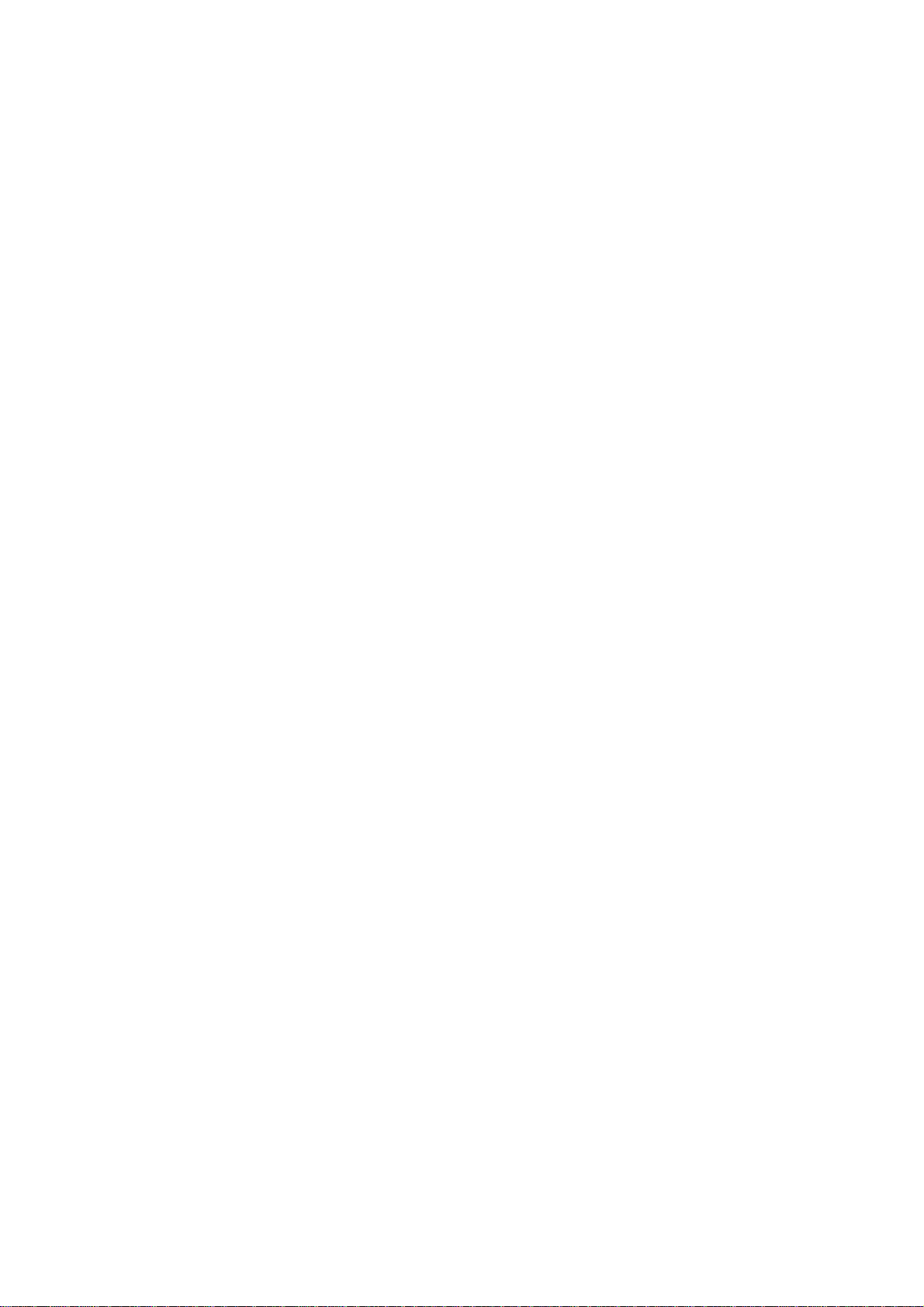
CONTENTS
Chapter 1 Product Overview and Handling Precautions .......................................1
1.1 Overview ...............................................................................................................................2
1.2 Checking the Items Packaged ................................................................................................3
1.3 Options ..................................................................................................................................4
1.4 Notes on Use ..........................................................................................................................5
Chapter 2 Product Description ..............................................................................7
2.1 System Configuration ............................................................................................................8
2.2 Appearance and Part Names ..................................................................................................9
2.3 General Specifications .........................................................................................................11
Chapter 3 Functions ............................................................................................13
3.1 Function Specifications .......................................................................................................14
3.2 Connector and IC Socket Specifications .............................................................................15
Chapter 4 Connections .......................................................................................17
4.1 Connecting the Adapter Board to the Emulator ..................................................................18
4.2 Connecting the Adapter Board with the Header Board .......................................................19
4.3 Installing the Evaluation MCU............................................................................................ 20
4.4 Installing the Memory Board ...............................................................................................22
4.5 Installing a Bypass Capacitor for DVCC ............................................................................ 24
Chapter 5 Usage ................................................................................................. 25
5.1 Setting up the Evaluation MCU Power Supply ................................................................... 26
5.2 Setting the Clock Supply Circuit .........................................................................................28
5.3 Setting a Reset Signal ..........................................................................................................30
5.4 Setting a External Memory Emulation ................................................................................31
5.5 Power-on/Shutdown Procedures .........................................................................................33
Chapter 6 Cautions .............................................................................................35
APPENDIX User Interface Specifications ...........................................................37
v
Page 8
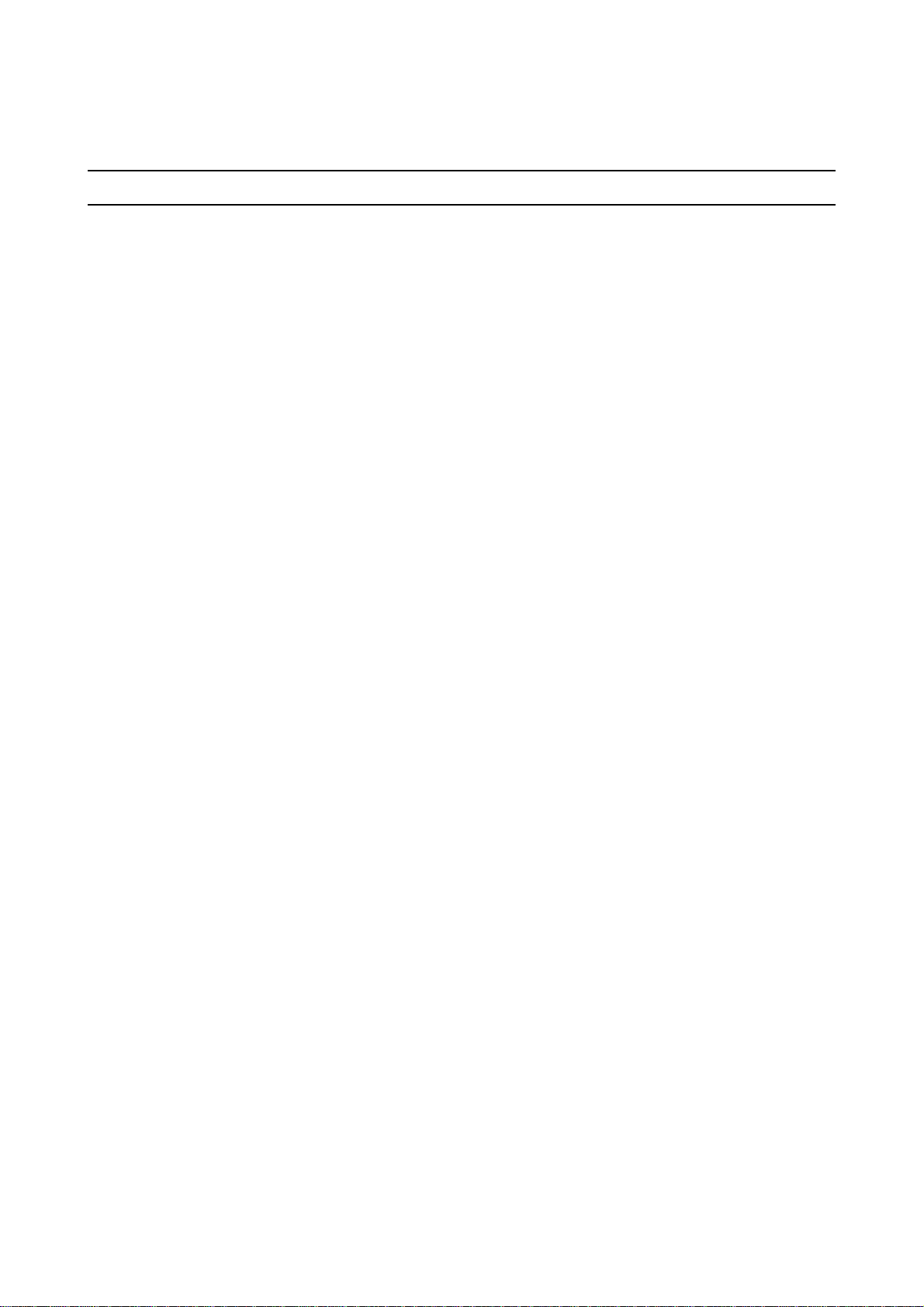
Chapter 1 Product Overview and Handling Precautions
This chapter provides an overview of the adapter and its handling precautions.
1.1 Overview
1.2 Checking the Items Packaged
1.3 Options
1.4 Notes on Use
1
Page 9
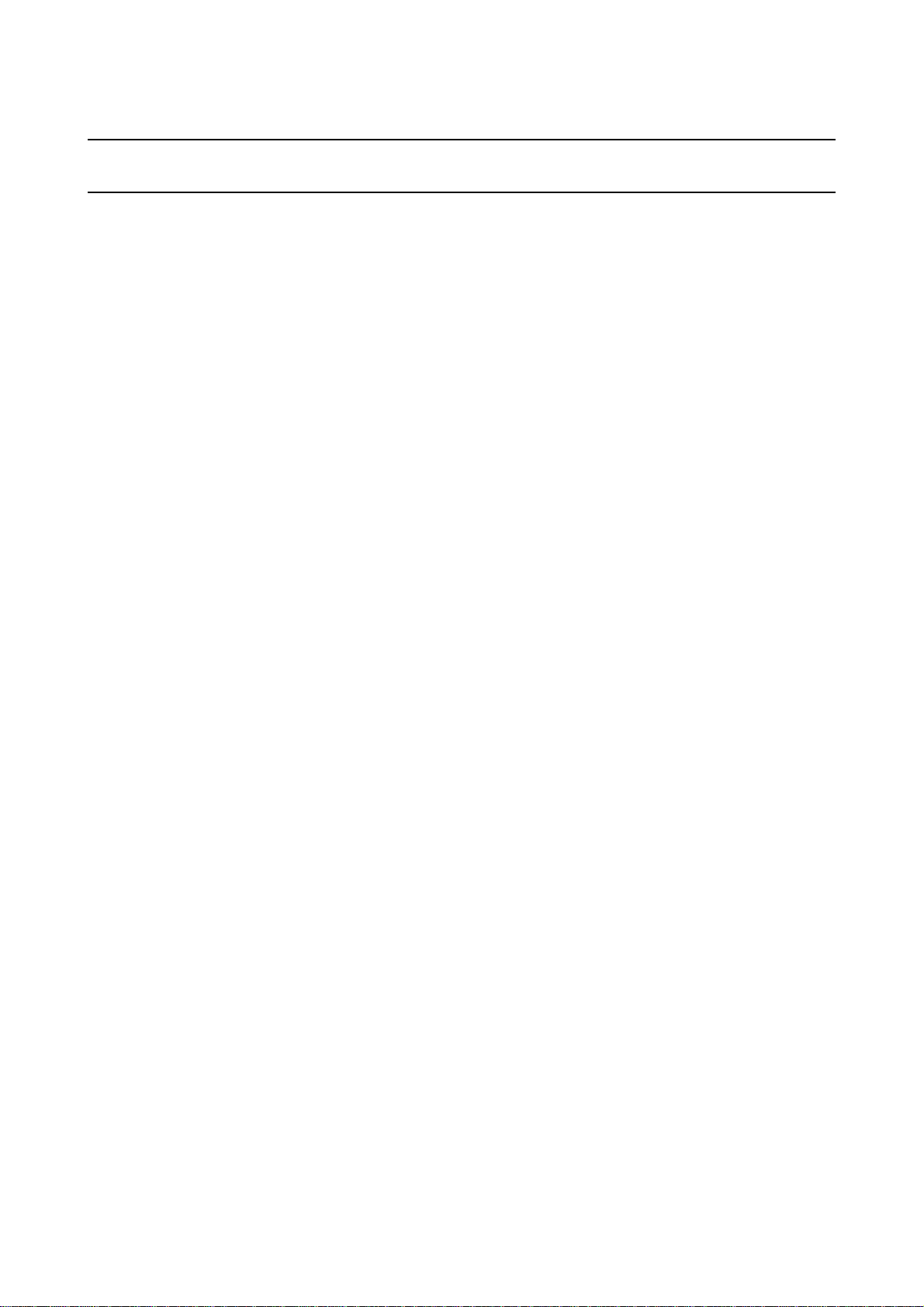
Chapter 1 Product Overview and Handling Precautions
1.1 Overview
This adapter is a development support tool for developing and evaluating hardware and software products
which use the Fujitsu’s FR family of microcontrollers.
■ Overview
The adapter is intended for use in combination with another device such as DSU-FR emulator
header *
(MB2198-01 *
*1 : Hereafter called the header.
*2 : Hereafter called the emulator.
The major features of the adapter are listed below:
1
to connect a FR-microcontroller based us er system to the DSU-FR emulator
2
).
• The adapter consists of the adapter board and flat cables (two standard and two long cables).
• The adapter board has an on-board IC socket for evaluation MCU (401-pin PGA package
code: PGA-401C-A02).
• Connected to the header using a flat cable (standard or long one)
• Used in combination with the header to connect the emulator and the user system
• Power to the adapter is supplied from the user system via the emulator or header.
• Internal ROM emulation memory function supported
• External memory emulation function supported
• External trace function supported
• Power-on debug function supported
2
Page 10

Chapter 1 Product Overview and Handling Precautions
1.2 Checking the Items Packaged
Check that your package is complete before using the adapter.
■ Checking the Items Packaged
Before using the adapter, make sure that your package contains the following items:
• Adapter board: 1
• Flat cables (Standard: 8 cm): 2
• Flat cables (Long: 20 cm): 2
• Hardware manual (This manual in English and a Japanese version): 1 each
Note : Keep the packaging materials used for shipment of the product and use them when re-transporting it
to prevent it from being damaged.
3
Page 11
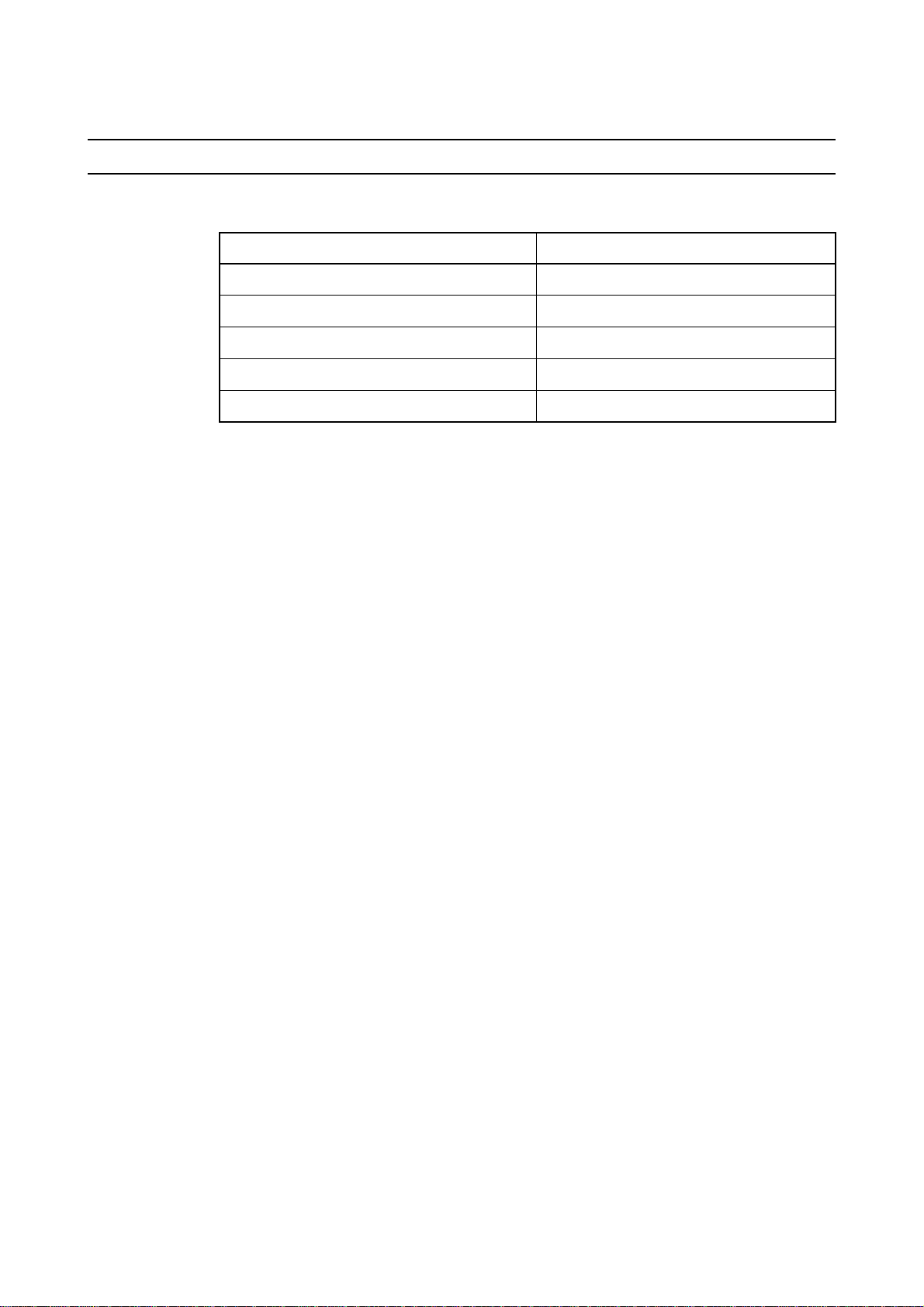
Chapter 1 Product Overview and Handling Precautions
1.3 Options
Table 1.3-1 lists the options for this product. Purchase them as required.
■ Options
Table 1.3-1 Options
Name Part number
Evaluation MCU
DSU-FR emulator
DSU-FR emulator header
DSU-FR emulator memory board *
Oscillator, Capacitor *
5
Fujitsu FR family controller (MB91Vxxx) *
MB2198-01 *
MB2198-XXX *
4
2
3
−
−
1
*1 : The package code of the evaluation MCU is PGA-401C-A02. For the evaluation MCU models
available to this adapter and their package codes, Please ask, when unknown.
*2 : You need optional items such as debugger software and a communication cable before the em-
ulator can be used.
For details, Please ask, when unknown.
*3 : The header is the interface board to connect the user system to the emulator.
Select and purchase the appropriatetype of header compatible with theproduction M CU model
to be used.
Refer to the "Header Instruction Manual" for how to handle and u se the header and safety precautions.
*4 : The memory board is required to use the external-memory emulation function (under plan-
ning).
*5 : Refer to the data sheet of evaluation MCU about the frequency of the oscillator to be used. For
the capacitance of the capacitor, refer to the data sheet for the oscillator.
4
Page 12
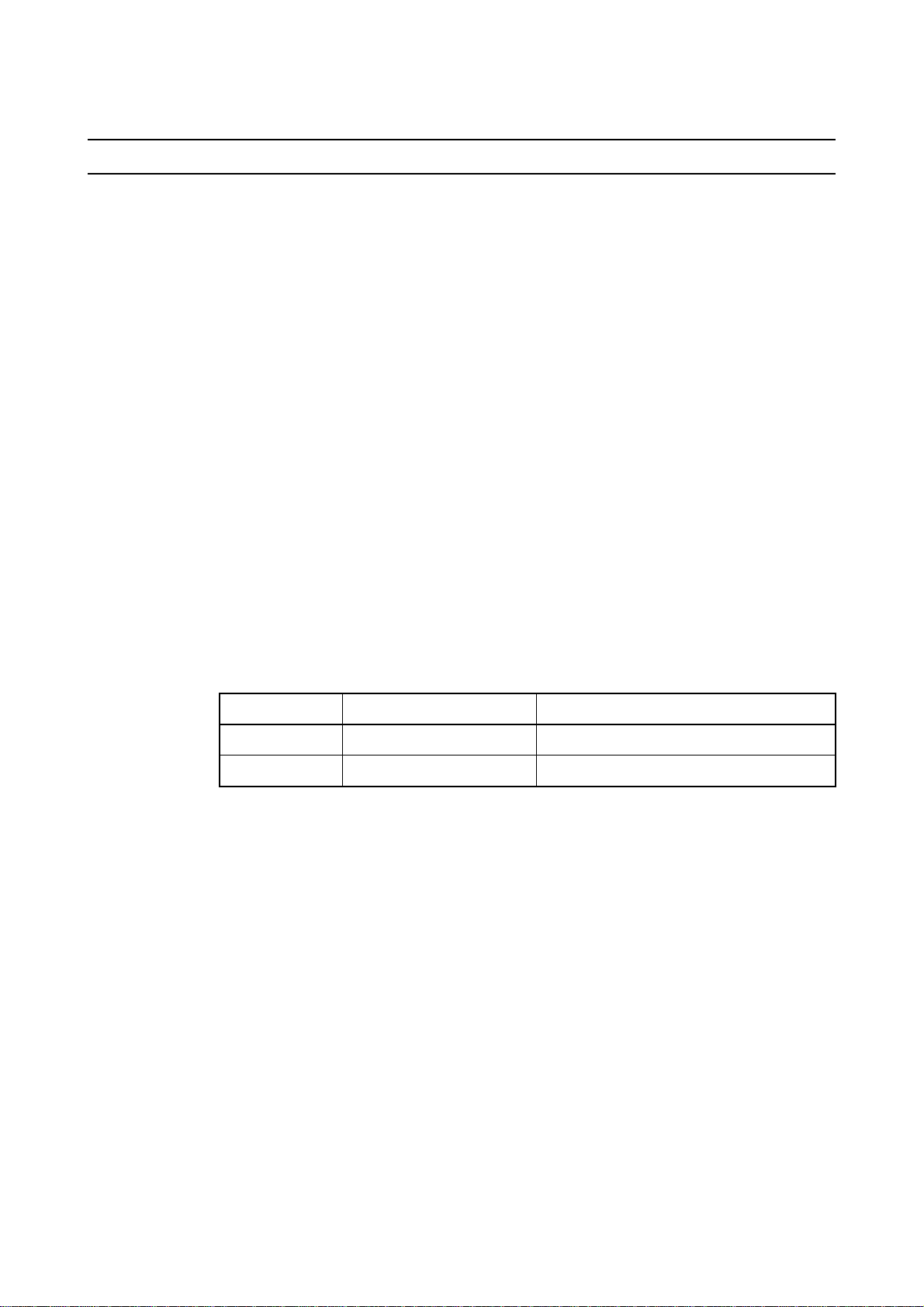
Chapter 1 Product Overview and Handling Precautions
1.4 Notes on Use
Take the precautions below when using the adapter.
■ Handling Precautions
• Do not put anything on the adapter.
• Before plugging or unplugging any cable, be sure to turn the power supply off.
• When unplugging the cable, remove it while holding the case connector without pulling the
cable itself.
• To prevent electrostatic breakdown, do not let your finger or an object touch any metal part of
the adapter, such as connector pins.
• The adapter has many exposed parts sharp-pointed and edged such as monitor pins. Handle
the adapter with meticulous care not to get injured.
Note : To set up and use the adapter, follow the instructions in this manual.
■ Storing Precautions
• Do not put anything on the product. When stored, the product should be kept in the packing
box as it has no housing.
• Do not apply shock to the adapter.
• Keep the device away from direct sunlight, high temperature, and high humidity to prevent
condensation.
• Since the product contains many electronic components, do not store it where it is exposed to
a strong electric or magnetic field for an extended period of time.
Table 1.4-1 lists the operating and storage temperatures and humidities.
Table 1.4-1 Operating and Storage Environments
Temperature Humidity
During operation 5 °Cto35°C 20% to 80% (No condensation allowed)
During storage 0 °Cto70°C 20% to 80% (No condensation allowed)
5
Page 13

Memo
6
Page 14
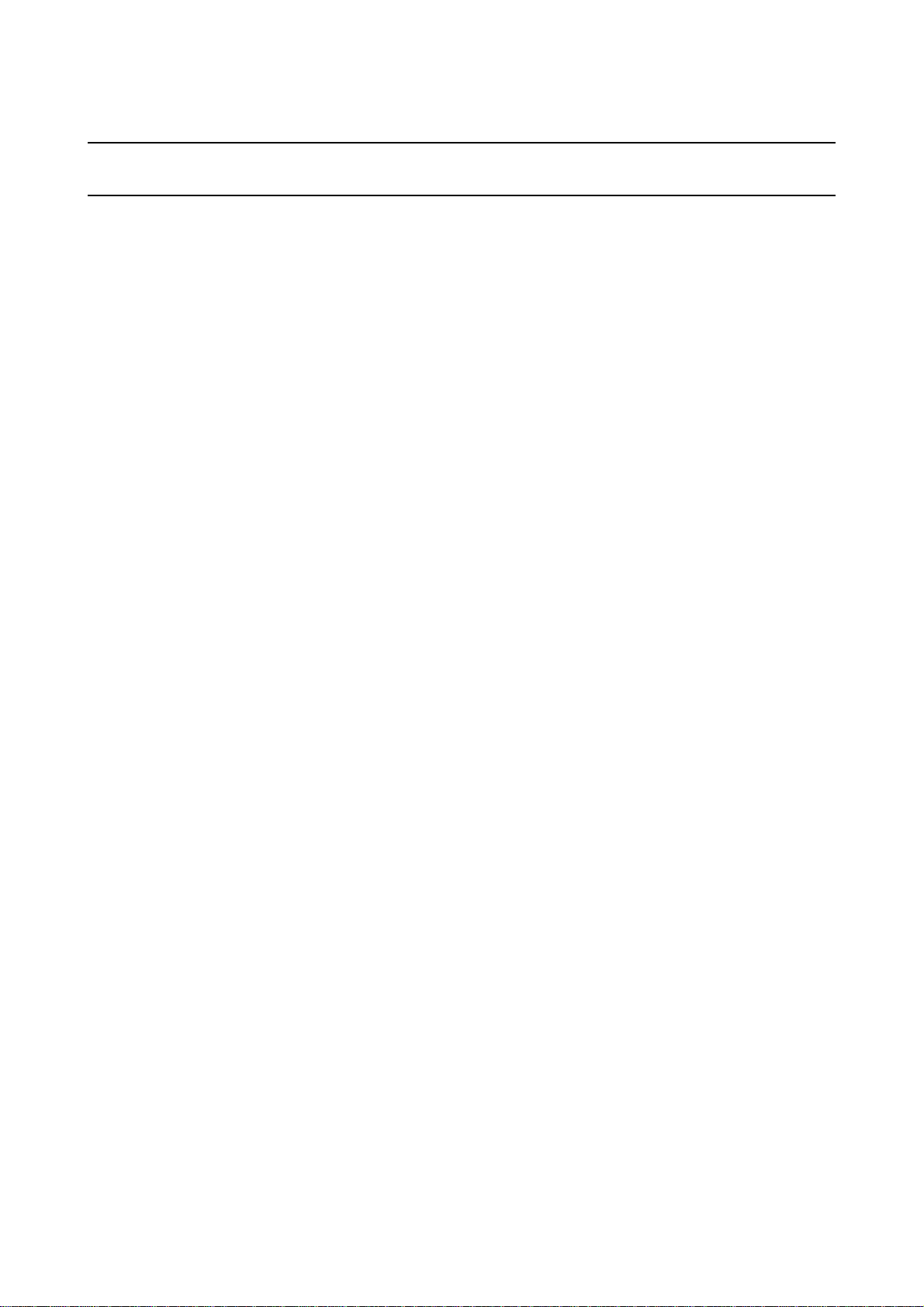
Chapter 2 Product Description
This chapter describes the configuration of the hardware system incorporating the MB2198-130 and shows
the names of its components as well as the major specifications.
2.1 System Configuration
2.2 Appearance and Part Names
2.3 General Specifications
7
Page 15
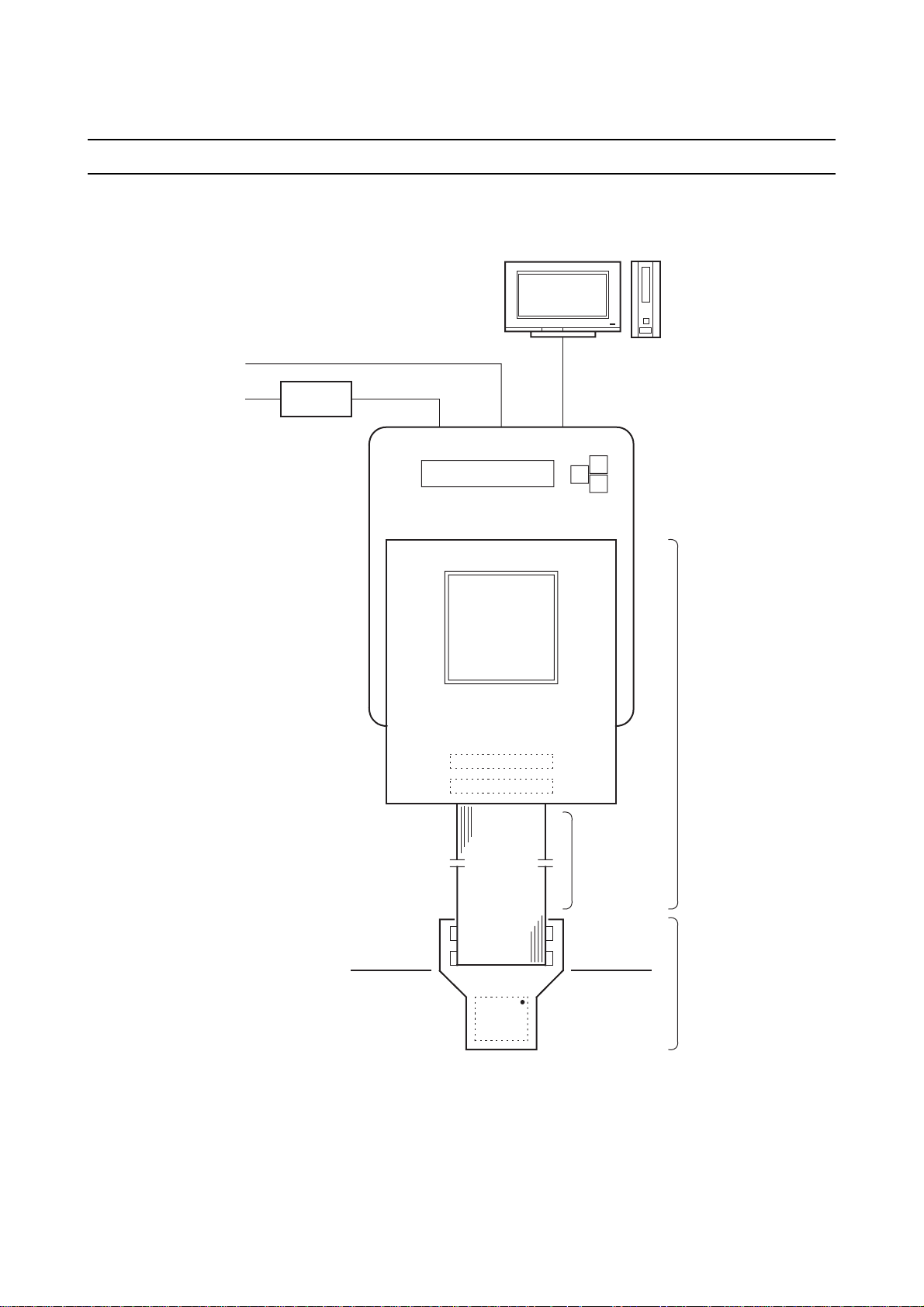
Chapter 2 Product Description
2.1 System Configuration
Used in combination with the header, the adapter is connected to the emulator and the user system.
■ System Configuration
Figure 2.1-1 shows the system configuration for the adapter.
Host computer
General-purpose
measuring instrument
AC in
External trigger / program execution
AC adapter
Fujitsu Emulator
Loader Mode Now.
DSU-FR emulator
Evaluation
MCU
Adapter board
RS232C, USB, LAN
Adapter
(this product)
Flat cable
Header board
Header
User system
* : The AC adapter is bundled with the emulator.
Figure 2.1-1 System Configuration Diagram
Refer to the emulator hardware manual for connecting the emulator to a host computer or generalpurpose measuring instrument.
To use the emulator, you need the host computer and emulator debugger software separately from
this product. Refer to the emulator hardware manual for information on the specifications of the emulator.
8
Page 16

Chapter 2 Product Description
2.2 Appearance and Part Names
Figure 2.2-1 gives an external view of the adapter board to identify each part of it.
■ Appearance and Part Names
Figure 2.2-1 gives an external view of the adapter board to identify each part of it.
The adapter board illustrated in Figure 2.2-1 is in the factory default states.
➀
➁
➂
➃
➄
➅
INIT
EML
USR
EML
TRST
USR
C2(SC4,5)
−+
SC2
S4
EML
X0
X1
USR
X0/X1
+
C6(SC6,7)
−
C7(SC8,9)
ON ON
SW1ASEL
1234
123
S5
EML
X0A
X1A
USR
+
−
SW2
SC3
X0A/X1A
+
−
12345678
RDA1A2A3A4A5A6
C11(SC10,11)
SW3
ON
12345678
A7
A8A9A10
A11
A12
A13
SW4
ON
12345678
A16
A14
A15
M2(SC1)
A17
A18
A19
➇
C
A
EML
VSEL1
A20
A21
VSEL2
S7
S6
USR
USR
VSEL3
S8
EML
➈
VSEL4
S9
B
USR
➉
➆
CN5
Figure 2.2-1 External View
9
Page 17

Chapter 2 Product Description
➀ Emulator connector
This connector accepts the emulator (Mounted on the rear side).
➁ IC socket for evaluation MCU
401-pin PGA IC socket for mounting an evaluation MCU
➂ Memory size select switch
This switch sets the capacity of the memory board to use external-memory emulation.
➃ DVCC bypass capacitor sockets
These sockets accept bypass capacitors to be inserted between DVCC and GND pins.
➄ Reset signal setting jumper plugs
These jumper plugs are used to set the reset signal supply origin.
➅ Memory board connector
This connector accepts a memory board (for external-memory emulation).
➆ Flat cable connectors
Use the bundled flat cables to connect the header to the adapter board (Mounted on the rear side).
➇ Memory connective switches
These switches disconnect buffers so that signal conductors can be used without being loaded when
external-memory emulation is not used or when address lines disabled by memory capacity switching are used as user resources.
➈ Jumper plugs for setting the evaluation MCU power supply
These jumper plugs are used to make settings for the evaluation MCU.
➉ Clock input IC sockets and clock input select jumper plugs
The IC sockets accept an oscillator and a capacitor for the main clock and subclock; the jumper plugs
are used to set the clock supply source.
10
Page 18

2.3 General Specifications
Table 2.3-1 lists the general specifications of the adapter.
■ General Specifications
Table 2.3-1 lists the general specifications of the adapter.
Table 2.3-1 General Specifications
Item Specification
Name DSU-FR emulator PGA-401P adapter type 2
Part number MB2198-130
Evaluation MCU: Internal power supply * 0 V to +5.5 V (UVcc)
Chapter 2 Product Description
Power supplies
Internal operating
frequency of MCU
Operating tempera-
ture
Operating humidity 20% to 80% (No condensation allowed)
Dimensions
Weight 173 g
* : For the internal power and I/O power supplied to each evaluation MCU, refer to the power sup-
ply specifications of the evaluation MCU. For each type of supplied power, refer to the "Evaluation MCU Hardware Manual" or Please ask, when unknown.
Note : Operating the device outside the range of any general specification may cause the device to malfunc-
tion. Use the device in the ranges of its general specifications.
Evaluation MCU: I/O power supply * 0 V to +5.5 V (UVcc)
Adapter board power supply +3.3V (Suppliedfrom emulator)
34 MHz m ax.
5 °Cto35°C
205 (W) × 110 (D) × 30 (H) mm (Including the IC socket and connector dimensions)
11
Page 19

Memo
12
Page 20

Chapter 3 Functions
This chapter describes the functions of the adapter.
3.1 Function Specifications
3.2 Connector and IC Socket Specifications
13
Page 21

Chapter 3 Functions
3.1 Function Specifications
Table 3.1-1 lists the major function specifications of the adapter.
■ Function Specifications
Table 3.1-1 lists the major function specifications of the adapter. Figure 3.1-1 is a block diagram of
external-memory emulation.
Table 3.1-1 Adapter Function Specifications
Item Description
Serving as the adapter used incombination with the DSU-FR emulator and header
Adapter Function
External trace memory Supporting the external trace function. Trace length of 64 K frames
toprovide connection between the emulator and evaluation MCU and between the
evaluation MCU and user system.
Internal ROM emulation
External-memory emulation
Power-on debugging
Jumper plugs
Clock input IC sockets
Supporting the internal ROM emulation memory function. 1 megabytes max. *
Supporting the external-memory emulation *
2
function. Capable of setting RAM/
ROM. This function is implemented by mounting an optional memory board on
the adapter board.
Memory capacity
switching
Capable of selecting the capacity of the memory board
from among seven steps between 2M words and 32K
words(1word=16bits).
Capable of disconnecting address lines disabled by the
memorycapacity switching function from buffers and using them as user resources instead.
Memory connection
Also capable of reducing the load applied during u se of
such address lines as user resources by disconnecting
themevenwhen the external-memoryemulationfunction
is not used.
Supportingthe power-on debug function *
3
which runs a program immediately af-
ter the power-on sequence of the evaluation MCU.
The jumper plugs on the adapter board can be used to make various settings of the
adapter.
The IC sockets for oscillator on the adapter boa rd supply clock signals from the
adapter to the main clock (X0/X1) and subclock (X0A/X1A) pins of the evaluation MCU.
1
14
*1 : The evaluation MCU must support the external-memory emulation feature. The total amount
of memory available depends on the memory capacity of the memory board, its memory capacity select switch, and the settings of the evaluation MCU. Refer to the "Evaluation MCU
Hardware Manual" or Please ask, when unknown before use. For details, see Section 5.4 "External-Memory Emulation Settings."
Note also that this function is added to the external bus of the evaluation MCU. Before using
the function, read Chapter 6 "Cautions" carefully.
*2 : This function assumes that the evaluation MCU supports the power-on debug feature. Refer to
the "Evaluation MCU Hardware Manual" or Please ask, when unknown before use.
Page 22

Chapter 3 Functions
3.2 Connector and IC Socket Specifications
The table below lists the specifications of the connectors and sockets on the adapter board.
■ Connector and Socket Specifications
Table 3.2-1 lists the specifications of the connectors and sockets.
Table 3.2-1 Connector and IC Socket Specifications
Item Description
Use this connector to connect the emulator to the adapter.
Emulator connector
Flat cable connectors
For connecting the emulator, see Section 4.1 "Connecting the
Adapter Board and the Emulator".
Connectthe adapterto the header using flat cables comingwith
the adapter.
For connecting the flat cables, see Section 4.2 "Connecting the
Adapter Board and the Header Board".
Evaluation MCU mounting IC
socket
Memory board connector
Oscillator IC sockets
DVCCbypasscapacitor mounting
sockets
Mount the evaluation MCU (PGA-401P package).
For mounting the evaluation MCU, see Section 4.3 "Mounting
the Evaluation MCU".
Mount an optional memory board.
For mounting the memory board, see Section 4.4 "Mounting
the Memory Board".
Mount an oscillator and a capacitor authorized for the oscillator.
For mounting the oscillator and capacitor, see Section 5.2 "Setup for Clock Supply".
If the evaluation MCU has an integrated digital power supply
(such as a DVCC power supply), a bypass capacitor can be
mounted on the digital power supply as required.
For mounting the bypass capacitor, see Section 4.5 "Mounting
the DVCC Bypass Capacitor".
15
Page 23

Memo
16
Page 24

Chapter 4 Connections
This chapter explains how to connect individual devices before turning their power on.
4.1 Connecting the Adapter Board to the Emulator
4.2 Connecting the Adapter Board with the Header Board
4.3 Installing the Evaluation MCU
4.4 Installing the Memory Board
4.5 Installing a Bypass Capacitor for DVCC
Note : Shut off power to the entire system before starting the operations descried in this chapter. Performing
such operations with the power on may result in electric shock or device faults.
When unplugging any cable, remove it while holding the case connector without pulling the cable itself.
Do not force any cable to bend, or it may break.
17
Page 25

Chapter 4 Connections
4.1 Connecting the Adapter Board to the Emulator
Connect the adapter board to the adapter board connector on the emulator as illustrated in Figure 4.1-1.
■ Connecting the Adapter Board and the Emulator
Adapter board
Emulator connector
Index
Emulator
Adapter board connector
• Connect the adapter board to the emulator in such a manner that their connectors aligned by
indexes (▲) provided to prevent accidental insertion mate deep with each other.
• When disconnecting the adapter board from the emulator, remove it with uniform force without applying force to one point.
Figure 4.1-1 Connecting the Adapter Board to the Emulator
Note : Before plugging or unplugging the board, turn off the power supply.
When unplugging the board, remove it with uniform force without applying force to one point.
18
Page 26

Chapter 4 Connections
4.2 Connecting the Adapter Board with the Header Board
Connect the adapter board with the header board using a flat cable coming with the adapter as illustrated in
Figure 4.2-1.
■ Connecting the Adapter Board to the Header Board
Adapter board
Flat cable
connector A
Eject lock
• To connect the flat cable, insert each of its connectors into the mating connector on each board
until the eject lock of the cable’s connector locks into place in the board’s connector.
• To disconnect the flat cable, pinch the eject lock of each of its connectors to unlock the connector and unplug the cable.
Figure 4.2-1 Connecting the Adapter Board with the Header Board
Flat cable
connector B
Flat cable
Flat cable
connector A
Eject lock
Flat cable
connector B
Header board
Note : Before plugging or unplugging the cable, turn off the power supply.
When unplugging the cable, remove it while holding the case connector without pulling the cable itself.
19
Page 27

Chapter 4 Connections
4.3 Installing the Evaluation MCU
Install the evaluation MCU on the evaluation MCU mounting IC socket on the adapter board as illustrated in
Figure 4.3-1 to Figure 4.3-3. To uninstall the evaluation MCU, follow the instruction illustrated in Figure 4.3-4.
■ Installing the Evaluation MCU
Open the lever of the evaluation MCU mounting IC socket (SC1) to from the solid-line position to
the dotted-line position.
Evaluation MCU
■ Mounting Position
Align pin No. 1 of the evaluation MCU with its pin hole in the evaluation MCU mounting IC socket
(SC1) and insert the evaluation MCU horizontally. (Check this from above.)
Evaluation MCU mounting IC socket
Figure4.3-1InstallingtheEvaluationMCU
Evaluation MCU
M2(SC1)
Evaluation MCU mounting IC socket
pin No. 1
20
Figure 4.3-2 Mounting Position
Page 28

■ Securing the Evaluation MCU
Closethe lever of the evaluationMCU mounting IC socket (SC1) from the dotted-line position to the
solid-line position to lock the evaluation MCU.
Chapter 4 Connections
EvaluationMCU
■ Uninstalling the evalua tion MCU
To uninstall the evaluation MCU, open the lever of the evaluation MCU mounting IC socket (SC1)
from the dotted-line position to the solid-line position, then remove the evaluation MCU.
Evaluation MCU mounting IC socket
Figure4.3-3SecuringtheEvaluationMCU
EvaluationMCU
Evaluation MCU mounting IC socket
Figure 4.3-4 Uninstalling the Evaluation MCU
21
Page 29

Chapter 4 Connections
4.4 Installing the Memory Board
To use the external-memory emulation function, plug an optional memory board into the memory board connector on the adapter board as illustrated in Figures 4.4-1 to 4.4-3. To uninstall the memory board, follow the
instruction illustratedin Figure 4.4-4.
■ Mounting Position
Align the dented part of the memory board on the right side with the raised part of the memory board
connector.
Memory board Clips Memory board connector
CN5
■ Plugging the Memory Board
Push the memory board at a slant into the memory board connector as shown with Figure 4.4-1.
(Check this from the side.)
Unite a position.
Figure 4.4-1 Mounting Position
Memory board
Memory board connector
Figure 4.4-2 Plugging the Memory Board
22
Page 30

■ Securing the Memory B oard
Put the me mory board down from the dotted-line position to the solid-line position a nd hold the
memory board between the clips on both sides until it clicks into place to secure it.
■ Uninstalling the Memory Board
To uninstall the memory board, open the clips on both sides of the memory board connector by pushing them outward (as shown in the left-side sketch in Figure 4.4-4).
Put the memory board up from the dotted-line position to the solid-line position to remove it (as
shown in the right-side sketch in Figure 4.4-4).
Chapter 4 Connections
Memory board
Memory board connector
Figure 4.4-3 Securing the Memory Board
Memory board Clips Memory board connector
CN5
Figure 4.4-4 Uninstalling the Memory Board
Memory board
Memoryboard
connector
23
Page 31

Chapter 4 Connections
4.5 Installing a Bypass Capacitor for DVCC
If the evaluation MCU has an integrated digital power supply( DVCCpin),a bypasscapacitor can be mounted
on the digital power supply as required.When it does not have a digital power supply (DVCCpin)in Evaluation
MCU, a bypass capacitor does not need to be mounted.
■ Installing a Bypass Capacitor
To use a polarized capacitor such as an electrolytic capacitor as the bypass capacitor, install i t according to the polarity defined by the silk pattern on the PC board. Use meticulous care to check the
polarity.
Select the appropriate capacitor so that its type, capacitance, and withstand voltage are best suited
for the operating environment.
Figure 4-5-1 shows how to install the capacitor. Table 4.5-1 lists the signal names of digital power
supply pins of the evaluation MCU plugged in each capacitor mounting socket.
Capacitor
Index ( − )
16V
10
(A long pin is plus polarity.)
Capacitor mounting socket
It is cautious of
the polarity of a
capacitor!
Figure 4.5-1 Mounting the Capacitor
Table 4.5-1 The Signal Names of Digital Power Supply Pins of the Evaluation MCU
Capacitor mounting socket name
SC4, 5 PF2 127
SC6, 7 PD3 241
SC8, 9 P85 36
SC10, 11 P65 39
Correspondence
−
signal line
+
Evaluation MCU pin
number
24
Page 32

Chapter 5 Usage
This chapter describes the basic setup procedures to be followed before turning the power on and the poweron and shutdown procedures as well.
Be sure to read this chapter before turning the power on.
5.1 Setting up the Evaluation MCU Pow er Supply
5.2 Setting the Clock Supply Circuit
5.3 Setting Reset Signals
5.4 Setting a External Memory Emulation
5.5 Power-on/Shutdown Procedures
Note : Shut off power to the entire system before starting the operations descried in this chapter. Performing
such operations with the power on may result in electric shock or device faults.
25
Page 33

Chapter 5 Usage
5.1 Setting up the Evaluation MCU Power Supply
Figure 5.1-1 showsthefactorysettingsofthe jumper plugs; Table 5.1-1 lists the evaluation MCU power supply
specifications depending on the settings of individual jumper plugs from VSEL1 to VSEL4.
■ Setting up the Evaluation MCU Power Supply
Figure 5.1-1 shows the power supply circuit configuration around the evaluation MCU.
Adapter Board
Emulators
connector
Emulator
power supply
only
Evaluation MCU
Internal
power supply
Main clock
power supply
I/O power-supply
External memory
emulation part
+3.3V
EML
USER
USER
EML
USER
VSEL1
VSEL2
C
VSEL3
A
B
VSEL4
Capacitor
0.1uF
GND
User System
(Board)
MCU mounting part
Flat cable
connector
Internal
MCU
power supply
MCU
I/O
power-supply
Figure 5.1-1 Settings of Evaluation MCU Power Supply Setup Jumper Plugs
■ Setting up the Evaluation MCU Power Supply
Table 5.1-1 lists the evaluation MCU power supply specifications depending on the settings of individual jumper plugs from VSEL1 to VSEL4.
Figure 5.1-2 Settings of Evaluation MCU Power-Supply Setup Jumper Plugs
VSEL1
USR EML
VSEL2
USR C
VSEL3
B
A
VSEL4
USR EML
(Factory Settings)
26
Page 34

Table 5.1-1 Jumper Plug Settings
Chapter 5 Usage
Jumper plug
name
VSEL1
VSEL2
VSEL3
VSEL4
Setting Evaluation MCU power supply specifications
USR side
EML side
USR side
Cside
Aside
Bside
USR side
EML side
The power supply only for emulators is supplied from a user
system.
The power supply only for emulators
*1
is supplied from a user
system.
Supply evaluation MCU internal power or C pin *
2
tem.
Add capacitor (0.1 µF) to evaluation MCU internal power supply
or C pin *
Supply VCCXTL power *
2
3
from evaluation MCU internal power
supply.
Supply VCCXTL power *
3
from evaluation MCU external power
supply. (Set "B" side)
4
Supply backup power *
from user system (evaluation MCU: exter-
nal power supply) (for RAM) .
Supply backup power *
4
from emulator (for ROM) .
Please be sure to set up here the case where an external memory
emulation function is not used.
from user sys-
*1 : When using a power-on debugging function, it is necessary to supply the power supply only
for emulators from an emulator (EML side), and Evaluation MCU needs to correspond to the
power-on debugging function further.Whether Evaluation MCU deals with the power-on debugging function shoul d look at "an evaluation MCU hardware manual" or a "data sheet."
Please ask, when unknown.
*2 : For the specifications of the internal power supply of each evaluation MCU, consult the eval-
uation MCU hardware manual or Please ask, when unknown.
*3 : To supply VCCXTL power (power for main oscillation (clock g eneration)) from other than the
evaluation MCU’s internal or external power supply, remove the jumper plug to supply power
from the user system.
*4 : The backup power supply is used for the external-memory emulation circuit on the adapter
board.To use the data backup function, supply b ackup power from the emulator. In this case,
the emulator detects the power-on or shutdown state of the user system to back up data on the
adapter board (ROM equivalent operation).
27
Page 35

Chapter 5 Usage
5.2 Setting the Clock Supply Circuit
To supply a clock signal from the adapter board to the main clock (X0/X1) and subclock (X0A/X1A) of the evaluation MCU, install an oscillator and a capacitor on the oscillator IC sockets (SC2 and SC3) on the adapter
board, respectively. Figure 5.2-1 shows how to install the oscillator and capacitor.
■ Installing the Oscillator
To supply a clock signal from the adapter board to the main clock (X0/X1) and subclock (X0A/X1A)
of the evaluation MCU, install an oscillator and a capacitor on the oscillator IC sockets (SC2 and
SC3) on the adapter board, respectively. Figure 5.2-1 shows how to install the oscillator and capacitor.
User system
(Board)
X1
X0
Flat cable
connector
(MCU mounting
X1A/PF6
X0A/PF5
Evaluation
MCU
Adapter Board
X1
X0
X1A
X0A
USR
EML
USR
EML
USR
EML
USR
EML
X1
X0
X0/X1
X0A/X1A
8
7
6
5
8
7
6
5
1
2
3
4
GND GND
X1
X0
1
2
3
4
GND GND
Figure 5.2-1 Installing the Oscillator and Capacitor
part)
■ Installing the Oscillator
To supply a clock signal from the adapter board to the main clock (X0/X1) and subclock (X0A/X1A)
of the evaluation MCU, install an oscillator and a capacitor on the oscillator IC sockets (SC2 and
SC3) on the adapter board, respectively. Figure 5.2-1 shows how to install the oscillator and capacitor.
Please mount a capacitor in No. 2,
No. 4 terminal or No. 3, and No. 4
• For the frequency and other specifications of the oscillator, refer to the data sheet for the eval-
uation MCU.
• For the capacitance of the capacitor, refer to the data sheet for the oscillator.
• Prepare the oscillator and the capacitor as neither of them is bundled with this product.
28
Oscillator
Please mount a capacitor in No. 5,
No. 6 terminal or No. 5, and No. 7
terminal.
Capacitor Capacitor
Figure 5.2-1 Installing the Oscillator and Capacitor
terminal.
Page 36

■ Setting the Clock Selector Jumper Plugs
Figure 5.2-2 shows the factory settings of the jumper plugs; Table 5.2-1 shows how to set the clock
selector jumper plugs.
Chapter 5 Usage
X0
USR EML
X1
X0/X1
X0A
USR EML
X1A
X0A/X1A
Figure 5.2-3 Setting the Clock Selector Jumper Plugs (Factory Setting)
Table 5.2-1 Jumper Plug Settings
Jumper plug
name
X0,X1
X0A,X1A EML side Supply sub clock signal from oscillator IC socket on adapter.
* : There is no function to supply a clock signal from the adapter to the user system.
Note : To supply a main clock signal from the user system, prepare an oscillation circuit on the user system
and use, for example, a CMOS buffer for buffering before the signal is supplied.
As supplying a subclock signal from the user system may result in unstable operation, be sure to supply
the subclock signal from the adapter board.
Setting Clock supply
USR side Supply main clock signal from user system.
EML side
Supply main clock signal from oscillator IC socket on adapter.
29
Page 37

Chapter 5 Usage
5.3 Setting a Reset Signal
The reset signal is supplied to evaluation MCU from the user system or the emulater. Please use a setup at
the time of product shipment of a jumper plug.
■ Setting the Reset signal
A setup at the time of product shipment of a jumper plug is shown in Fig. 5.3-1. By this setup, the
INITX signal (INIT
emulator, and the TRSTX signal (TRST
emulator.
Figure 5.3-1 Setting the Reset Signal Setting Jumper Plugs (Factory Setting)
) of evaluation MCU is supplied from the INITX signal of a user system via an
) of evaluation MCU is supplied from the reset signal of an
INIT
USR EML
USR EML
TRST
30
Page 38

Chapter 5 Usage
5.4 Setting a External Memory Emulation
Figure 5.4-1 shows the external memory emulation block diagram, figure 5.4-2 and table 5.4-1 show the setting the memory size select switch and the factory settings of the memory size select switch, figure 5.4-3
shows the factory settings of the setting the memory connective switches; Table 5.4-2 lists the memory connective switch settings.
■ External Memory Emulation Block Diagram
Figure 5.4-1 shows the external memory emulation block diagram.
Address bus
Evaluation
MCU
74LVCH16244A
External-
memory
emulation
circuit
P4[5:0],P3[7:0],P2[7:1],P5[4]
Data bus
P1[7:0],P0[7:0]
Y
A
*OE
GND
Memory
connective
switches
To header
Flat cable
connector
Figure 5.4-1 External Memory Emulation Block Diagram
■ SettingtheMemorySizeSelectSwitch
The memory size select switch select the size of the memory board to be connected to use the external memory emulation function.
Figure 5.4-2 shows the factory settings of the switch; Table 5.4-1 lists the memory board sizes and
effective addresses depending on the settings of the switch.
Figure 5.4-2 Setting the Memory Size Select Switch (Factory Setting)
Table 5.4-1 The Memory Size Select Switch Settings
ASEL3 ASEL2 ASEL1 Memory board size Affective addresses
111
110
Adapter board
ASEL
1
1234
2
3
SW1
ON
2 MWords A[21:1]
1 0 1 1 MWords A[20:1]
1 0 0 512 KWords A[19:1]
0 1 1 256 KWords A[18:1]
0 1 0 128 KWords A[17:1]
0 0 1 64 KWords A[16:1]
0 0 0 32 KWords A[15:1]
31
Page 39

Chapter 5 Usage
■ Setting the Memory Connective Switches
These switches can be used t o disconnect address lines disabled by the memory capacity switching
function from buffers and using them as user resources instead when the external-memoryemulation
function is used. Even when the external-memory emulation function is not used, the switches can
be used to disconnect those address lines from buffers to reduce the load on the address lines used as
user resources.
Figure 5.4-3 shows the factor settings of the switches; Table 5.4-2 lists t he elements of the switches
and their respective signal conductors and evaluation MCU’s pin numbers.
12345678
RD
A1
A2
A3
A4
A5
A6
A7
12345678 12345678
A8
A9
A10
A11
A12
A13
A14
A15
A16
A17
A18
A19
A20
A21
SW2
ON
ON
ON
SW3
SW4
Figure 5.4-3 Setting the Memory Connective Switches (Factory Setting)
Table 5.4-2 The Memory Connective Switch Settings
Part number
(Printed on board)
Element number
(Labeled on switch)
Relevant signal
conductor
Evaluation MCU’s pin
number
1 P54 (RDX) 140
2 P21 (A1) 310
3 P22 (A2) 201
SW2
4 P23 (A3) 357
5 P24 (A4) 257
6 P25 (A5) 144
7 P26 (A6) 309
8 P27 (A7) 256
1 P30 (A8) 200
2 P31 (A9) 356
3 P32 (A10) 308
SW3
4 P33 (A11) 92
5 P34 (A12) 44
6 P35 (A13) 255
7 P36 (A14) 143
8 P37 (A15) 199
1 P40 (A16) 307
2 P41 (A17) 91
SW4
3 P42 (A18) 142
4 P43 (A19) 254
5 P44 (A20) 43
6 P45 (A21) 198
* : Theuser resources corresponding to the above pin numbers are different depending on the eval-
uation MCU used.
For details, refer to the hardware manual for the evaluation MCU to be used or “APPENDIX
User Interface Specifications”.
32
Page 40

Chapter 5 Usage
5.5 Power-on/Shutdown Procedures
Finish connecting all the components of your entire system, then turn them on in the order: host machine ->
emulator -> user system.
Shut down your system by turning off the components in the order: user system -> emulator -> host machine.
■ Power-on Procedure
To turn the power on, finish making all the required connections and follow the procedure i n Figure
5.5-1.
To turn on the emulator, press the power switch on the back of the emulator. The power switch remains depressed.
Check the position of the power switch with the hardware manual for the emulator.
Note : When turning on the individual components of your system, follow the power-on procedure specified in
the manual.
Once you have turned the adapter on, do not carry it or apply shock or vibration to it.
The power supply of a host computer is switched on.
The power supply of an emulator is switched on.
POWER LED lights up
“S
OFTUNE Workbench” is started.
“Emulator Debugger” is started.
Adialogdisplayischecked(seeFigure5.5-2).
The power supply of a user system is switched on.
"OK" is checked by dialog display (see Figure 5.5-2).
Figure 5.5-1 Power-on Procedure
33
Page 41

Chapter 5 Usage
■ Shutdown Procedure
To shut down your system, follow the procedure shown in Figure 5.5-3.
To turn off the emulator, press and releas e the power switch on the back of the emulator. This returns
the depressed switch to the OFF (raised) state.
Check the position of the power switch with the hardware manual for the emulator.
Figure 5.5-2 Dialog Display
"Emulator Debugger" is ended.
A user system is turned off.
An emulator is turned off.
A host machine is turned off (when required).
Figure 5.5-3 Shutdown Procedure
Note : When turning off the individual components of your system, follow the shutdown procedure specified in
the manual.
34
Page 42

Chapter 6 Cautions
This chapter lists precautions and important notes on use of this product.
That extra cautions apply to the adapter when the external-emulation memory and power-on debug functions
are used.
■ General Cautions on the Adapter
• Before setting a jumper plug or switch on the adapter board, turn off all of the adapter, emu-
lator, and user system.
• The settings of jumper plugs VSEL1 to VSEL4 are related to power supply. Setting these
jumper plugs incorrectly can destroy the entire system.
• When the user system supplies a clock signal to the evaluation MCU, the wiring pattern from
the clock signal source on the user system side may be too long to provide oscillation.
• When the user system supply a clock signal to the evaluation MCU using an oscillator, the
evaluation MCU has a restriction that, if the X0 or X1 pin must be opened, the jumper plug
for selecting the corresponding clock si gnal source must be removed. This also applies to X0A
and X1A.
• When the emulator is u sed, INITX pin control source of the evaluation MCU' to the emulator
position set the jumperplug to a reset signal setting.When the emulator is being used, the evaluation MCU’s INITX pin is controlled by the emulator and the reset signal from the user system is input to the evaluation MCU via the emulator. The reset timing is therefore delayed
several clock cycles from the actual reset timing.
The reset command of the emulator only resets the evaluation MCU; it does not reset the user
system.
In addition, the signal sent from the user system to the INITX pin during a break is masked
by the emulator.
• The pin state of the user bus when the evaluation MCU is in the user hold/low power con-
sumption mode is the same as the one stated in the Evaluation MCU hardware manual.
• The flat cable (long) can be used when the MCU’s clock frequency is low or when the load
on user pins is very light. Usually, the flat cable (standard) should be used.
• When the adapter and header are used, the MCU on the user system must al ways be socket
mounted. The IC socket must be the designated IC socket.
• No power is supplied to the user system from the adapter, header, or emulator.
• When the external memory emulation function is not used, set all the memory connection
switches to OFF. If external signals are applied with the memory connection switches set to
ON, drive the adapter at a current of at least ±750µA. If the dr ive current is lower than
±750µA, a normal potential may not be obtained due to the bus hold feature of the buffer IC.
■ Cautions to be observed when the External Memory Emulation Function
• When external-memory emulation is used, set those memory connective switches to ON
which correspond to the effective address bus signal (equivalent to A[21:1], variable with
memory size setting) and control line (equivalent to RDX).
• A buffer IC is connected to the effective address bus signal (variable with the memory size set-
ting) and control line used for external-memory emulation. A capacitance of about 6 pF is
therefore added to each of the signal conductors.
• As a buffer IC is connected to the effective address bus signal and control line used for exter-
nal-memory emulation, each signal conductor connected to the memory board involves a delay of about 6 ns.
• As the data bus used for external-memory emulation is connected directly to the data bus sig-
nal (equivalent to D[31:16]), the external I/O power supply to the evaluation MCU must alwaysbe +3.3 V.The external I/O power supply exceeding +3.3 V can break the memory board.
• As the data bus used for external-memory emulation is connected directly to the data bus of
the evaluation MCU, a capacitance of about 6 pF is added to each signal conductor when the
35
Page 43

Chapter 6 Cautions
memory board is installed.
• The data bus used for external-memory emulation is fixed at 16 bits in width.
• Although some of the address bus signals, data bus signals, and control lines of the memory
board are connected to the user system, the chip select signal is not connected and thus the
user system cannot access data in the memory board.
■ Cautions to be observed when the Power-on Debug Function
• When performing power-on debugging, pay due attention to the settings related to power sup-
ply.
• The following three conditions must be satisfied when the power supply is turned off by pow-
er-on debugging:
1. It takes 25 µs or more for all the power supply levels of the evaluation MCU to de-
crease from 0.9 Vcc to 0.5 Vcc.
2. The CPU operating frequency is 1 MHz or higher.
3. A user program is being executed.
• For details on the power-on debug function, refer to the emulator hardware manual.
■ Cautions to be observed when the external memory emulation function and the Power-on Debug
Function
• If the user power supply remaining high level is shut off with the External address and RDX
pins, the bus hold feature of the buffer ICs on the adapter board causes a current of up to 250
mA to flow until each signal level goes low.
36
Page 44

APPENDIX User Interface Specifications
This appendix describes the user interface specifications of the adapter board.
■ User Interface Specifications
Figure A-1 shows the correspondence between the pin numbers of flat cable connectors A and B of
the adapter board and those of the header or user system. Table A-1 and table A-2 lists the pinouts
of flat cable connectors A and B and the evaluation MCU.
Note that the evaluation MCU signal names in the table are tentative names and their actual signal
names vary with each model. The actual evaluation MCU signal names can be judged from the evaluation MCU pin numbers. For details, Please ask, when unknown.
Each signal name of the evaluation MCU has the following meaning. See the notes that follow as
well.
• Vcc_A : Internal power supply of the evaluation MCU (or the C pin).
• Vcc_B : I/O power supply of the evaluation MCU (or a single power supply).
• VCCXTL : Main clock power supply of the evaluation MCU.
• GND : Ground of the evaluation MCU.
Note : To the pins whose evaluation MCU signal name is underlined in the table, an additional circuit may be
added for controlling the evaluation MCU. Therefore, those pins have different electrical characteristics
from those on the actual MCU.
See the sections listed below for details on the additional circuit for each signal.
• P65/P85/PD3/PF2(DVcc) : See Section 4.5 "Installing a Bypass Capacitor for DVCC."
• X0/X1 : See Section 5.2 "Setup for Clock Supply."
• X0A/X1A(PF5/PF6) : See Section 5.2 "Setup for Clock Supply."
• P54(RDX) : See Section 5.4 "Setup for External-Memory Emulation."
P4[5:0](A[21:16])
P3[7:0](A[15:8])
P2[7:1](A[7:1])
P1[7:0](D[15:8])
P0[7:0](D[7:0])
The emulator uses Vcc_A and Vcc_B mainly as the power supplies to the evaluation MCU and additionally for voltage detection purposes only; it does not contain circuit consuming large power.
It is advisable to use the flat cable (standard) bundled with the emulator to prevent noise trouble.
Provide the user system with a connector equivalent to the flat cable connector. The part number of the
flat cable connector is as follows:
• Flat cable connector part number: 8930E-100-178MS (manufactured by KEL)
Notice that the pinouts of flat cable connectors A and B are different between the adapter board and
the user system.
37
Page 45

Head
APPENDIX User Interface Specifications
Adapter board
Flat cable connector
CN1
A
A50
A1
A50
B50
B1
TOP VIEW
B
A1
(connector is mounted
in the back
er or a user system
Flat cable connector
CN2
B50
A
B50
A50
B
B50
A50
B1
B1
A1
TOP VIEW
B1
A1
(connector is mounted
)
in the surface
)
38
Figure A-1 Pin Numbers of Flat Cable Connectors A and B
Page 46

APPENDIX User Interface Specifications
Table A-1 Pinouts of Flat Cable Connector A
Evaluation
Connector
pin number
A1 GND − B1 GND −
A2 P91 135 B2 P92 84
A3 P93 301 B3 P94 192
A4 P95 191 B4 P96 35
A5 P97 349 B5 AVCC 131
A6 AVRH 296 B6 AVRL 242
A7 AVSS 186 B7 PC0 245
A8 PC1 188 B8 PC2 297
A9 PC3 244 B9 PC4 346
A10 PC5 187 B10 PC6 345
A11 PC7 243 B11 GND −
A12 PA0 83 B12 PA1 300
A13 Vcc_A − B13 PA2 248
A14 P87 249 B14 P90 193
A15 GND − B15 P86 85
A16 P84 302 B16 P85(DVcc)
A17 P82 136 B17 P83 303
A18 P80 37 B18 P81 86
A19 P77 138 B19 GND −
A20 P75 250 B20 P76 351
A21 P73 195 B21 P74 137
A22 P71 38 B22 P72 194
A23 GND − B23 Vcc_A −
A24 VCC3B 5 B24 P70 87
A25 X0A/PF5
A26 P66 252 B26 P67 251
A27 P65(DVcc)
A28 P63 40 B28 P64 304
A29 P61 139 B29 P62 88
A30 P57 41 B30 P60 305
A31 GND − B31 P56 89
A32 P54(RDX)
A33 P52 42 B33 P53 253
A34 P51 306 B34 Vcc_A −
A35 P50 197 B35 GND −
A36 P46 141 B36 P47 90
A37 VCCXTL 76 B37 P20 202
A38 P21(A1)
A39 GND − B39 P23(A3)
A40 P24(A4)
A41 P26(A6)
A42 P30(A8)
A43 P32(A10)
A44 P33(A11)
A45 P35(A13)
A46 P37(A15)
A47 P41(A17)
A48 P43(A19)
A49 P45(A21)
A50 GND − B50 GND −
*:The evaluation MCU signal name of ta b le A-1 should keep in mind that actual signal
names differ for every kind for a "temporary name".
MCU
signal name
(temporary
name)*
Evaluation M CU
pin number
209 B25 X1A/PF6 51
39 B27 GND −
140 B32 P55 196
310 B38 P22(A2) 201
257 B40 P25(A5) 144
309 B41 P27(A7) 256
200 B42 P31(A9) 356
308 B43 GND −
92 B44 P34(A12) 44
255 B45 P36(A14) 143
199 B46 P40(A16) 307
91 B47 Vcc_A −
254 B48 P42(A18) 142
198 B49 P44(A20) 43
Connector
pin number
Evaluation
MCU
signal name
(temporary
name)*
Evaluation MCU
pin number
36
357
39
Page 47

APPENDIX User Interface Specifications
Table A-2 Pinouts of Flat Cable Connector B
Evaluation
Connector
pin number
A1 GND − B1 GND −
A2 −−B2 PG5 50
A3 PG4 4 B3 PG3 315
A4 PG2 208 B4 PG1 98
A5 PG0 153 B5 PF3 182
A6 PF2(DVcc)
A7 GND − B7 PF0 31
A8 PE7 293 B8 PE6 183
A9 PE5 78 B9 PE4 128
A10 PE3 184 B10 PE2 32
A11 PE1 240 B11 GND −
A12 PE0 129 B12 PD7 79
A13 PD6 294 B13 PD5 185
A14 PD4 130 B14 PD3(DVcc)
A15 GND − B15 PG6 97
A16 PD2 80 B16 PD1 295
A17 Vcc_B − B17 PD0 344
A18 PB7 298 B18 PB6 132
A19 PB5 189 B19 GND −
A20 PB4 246 B20 PB3 348
A21 PB2 299 B21 PB1 133
A22 PB0 81 B22 VCC3IO 33
A23 GND − B23 PA7 247
A24 PA6 190 B24 PA5 34
A25 PA4 134 B25 PA3 82
A26 Vcc_B − B26 X0
A27 X1
A28 P17(D15)
A29 P15(D13)
A30 P13(D11)
A31 GND − B31 P11(D9)
A32 P10(D8)
A33 P06(D6)
A34 P04(D4)
A35 P02(D2)
A36 Vcc_B − B36 P01(D1)
A37 P00(D0)
A38 MOD0 292 B38 MOD1 30
A39 GND − B39 MOD2 77
A40 PI7 206 B40 PI6 261
A41 PI5 47 B41 PI4 313
A42 PI3 2 B42 PI2 149
A43 PI1 150 B43 GND −
A44 PI0 262 B44 PH7 48
A45 PH6 96 B45 PH5 151
A46 PH4 207 B46 PH3 49
A47 GND − B47 PH2 3
A48 PH1 263 B48 Vcc_B −
A49 PH0 264 B49 −−
A50 GND − B50 GND −
*:The evaluation MCU signal name of ta b le A-2 should keep in mind that actual signal
names differ for every kind for a "temporary name".
MCU
signal name
(temporary
name)*
Evaluation M CU
pin number
127 B6 PF1 239
291 B27 GND −
258 B28 P16(D14) 146
203 B29 P14(D12) 259
93 B30 P12(D10) 147
312 B32 P07(D7) 260
94 B33 P05(D5) 45
205 B34 P03(D3) 148
1 B35 GND −
46 B37 INITX 126
Connector
pin number
Evaluation
MCU
signal name
(temporary
name)*
Evaluation MCU
pin number
241
29
204
95
40
Page 48

SS01-71047-1E
FUJITSU SEM ICONDUCTOR • SUPPORT SYSYEM
DSU-FR emulator
PGA-401P adapter Type2
MB2198-130
OperationManual
January 2005 the first edition
Published FUJITSU LIMITED Electronic Devices
Edited Business Promotion Dept.
Page 49

