Page 1
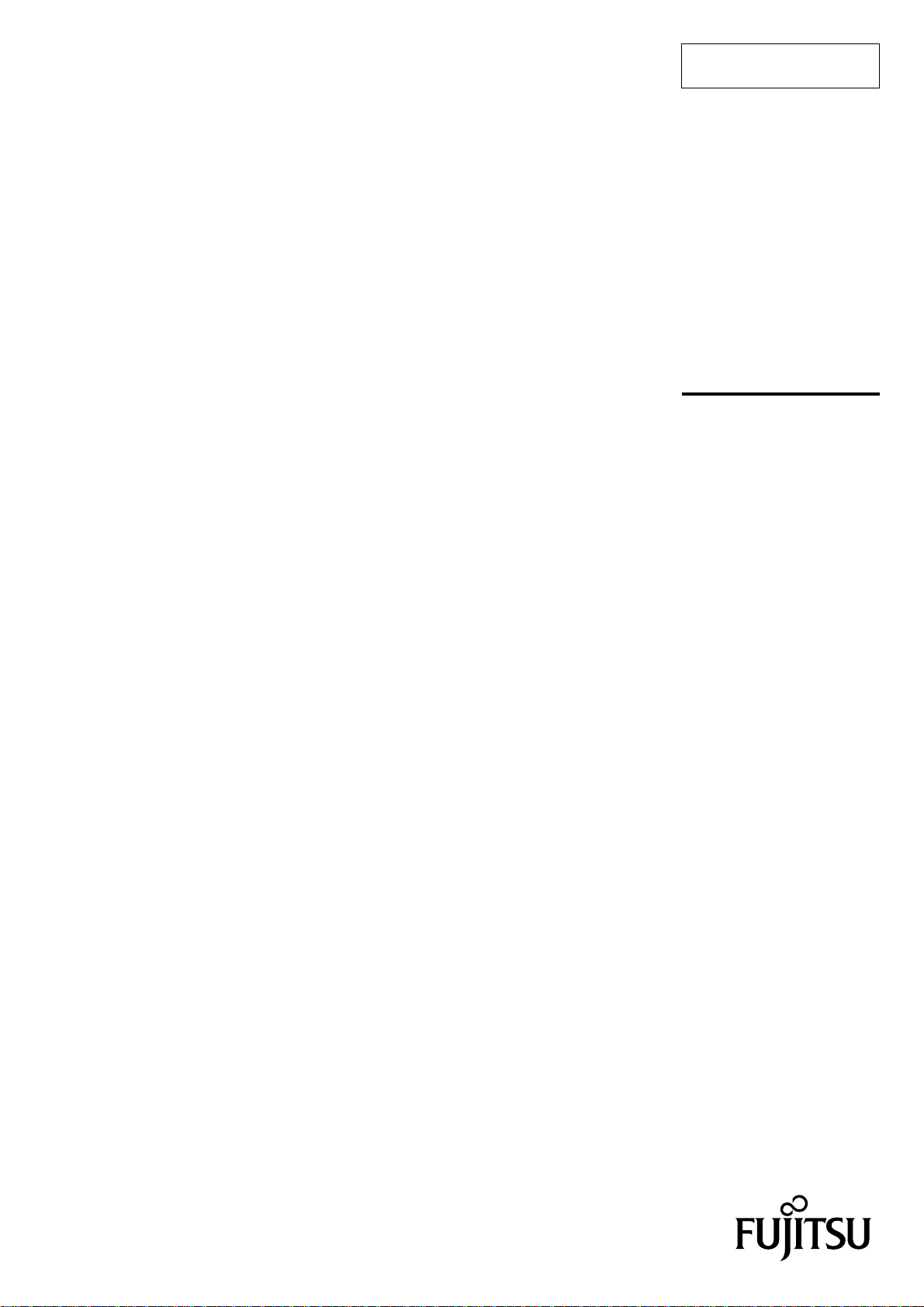
FUJITSU SEMICONDUCTOR
SUPPORT SYSTEM
SS01-71050-1E
DSU-FR EMULATOR
LQ FP-176P H EA DE R TY PE 3
MB2198-301
OPERATION MANUAL
Page 2

PREFACE
■ Purpose and intended readership of this manual
Thank you for purchasing the LQFP-176P Header Type 3 for the DSU-FR Emulator (MB2198-
301) .
This product is used together with the BGA-660P adapter for the DSU-FR Emulator (MB2198-
1
to connect the DSU-FR Emulator (MB2198-01) *2 and FR-DSU cable (MB2198-10) *3 to a
300) *
user system that uses a MB91460 series Fujitsu FR *
This manual describes how to use the LQFP-17 6P Header Type 3 for the DSU-FR Emulator. Please
read the manual carefully before using.
Please contact your Fujitsu sales or support representative for details of which production and evaluation MCU models can be used with this product.
*1 : referred below as the "adapter"
*2 : referred below as the "emulator"
*3 : referred below as the "DSU cable"
*4 : FR is an abbreviation of FUJITSU RISC CONTROLLER and is a product of Fujitsu.
*5 : The package is the FPT-176P-M07 (0.5 mm lead pitch, 24 mm × 24 mm body size).
■ Safe use of this product
This manual contains important information relating to the safe use of this product. Please read this
before using the product and use the product correctly in accordance with the instructions in this
manual.
In particular, carefully read "Caution of the products described in this manual" at the beginning of
this manual and "
the product before using it.
After reading the manual, keep it handy for future reference.
2.Precautions When Using t his Prod uct
4
microcontroller (LQFP-176P) *5.
" to understand the re quirement s fo r safe use o f
■ Warranty and liability
The specifications of this product are subject to change without notice.
Also, please note that Fujitsu accepts no responsibility for any consequences that result either directly or indirectly from the use of this product.
■ Product operating environment
This product has an operating temperature range of 5 °C to 35 °C and an operating humid ity range
of 20 % to 80 %. Us e the pro duct in an en viron ment that is free of condensation and avoid high temperature or humidity.
This product consists of an open circu it boar d without a fr ame cabinet with exp osed electronic com ponents. Accordingly, do not place other objects on top of the circu it board and do not allow the metal parts of the unit to come into contact with people or materials that may have a build up of static
electricity. Similarly, keep any objects that are flammable, likely to cause a short circuit, or cause
any other such problem well away from the unit when the power to the unit is turned on. Keep the
unit horizontal as far as possible and do not use in locations that are subject to vibration, dust, flammable gases, or other such dangers.
If the unit is used in an environment that does not satisfy the above guidelines, there is a risk of unexpected damage to property or injury to the user or other people in the vicinity. Also, please keep
the packaging materials supplied with the unit and re use these if the unit ever needs to be returned
due to a fault or other reason.
■ Related manuals
Please refer also to the following manuals.
• DSU-FR Emulator MB2198-01 Hardware Manual
• DSU-FR Emulator DSU-FR Cable MB2198-10 Operation Manual
• DSU-FR Emulator MB2198-300 BGA-660P Adapter Operation Manual
i
Page 3

■ Caution of the products described in this document
The following precautions apply to the product described in this manual.
WARNING
Electric shock,
Damage
Electric shock,
Damage
CAUTION
Cuts, Damage
Cuts
Damage
Damage
Damage
Damage
Damage
Damage
Damage
Damage
Indicates a potentially hazardous situation which, if not avoided appropriately,
could result in death or serious injury and/or a fault in the user’s system.
Before performing any operation described in this manual, turn off all the power
supplies to the system. Performing such an operation with the power on may
cause an electric shock or device fault.
Once the product has been turned on, do not touch any metal part of it.
Doing so may cause an electric shock or device fault.
Indicates a potentially hazardous situation which, if not avoided appropriately, may
result in minor or moderate injury and/or damage to the product or the equipment
to which the product is connected, to software resources such as data, or to other
properties.
Before moving the product, be sure to turn off all the power supplies and unplug the
cables. Watch your steps when carrying the product. Do not use the product at an
unstable location such as a place exposed to strong vibration or a sloping surface.
Doing so may let the product fall, resulting in an injury or fault.
The product has some sharp-pointed or edged parts inevitably exposed, such as
jumper plugs. Use meticulous care in handling the product not to get injured with
such pointed parts.
Neither put anything on or apply shock to the product. Once the product has been
powered, do not carry it. Doing either may cause a fault due to a load or shock.
Since the product contains many electronic components, keep it away from direct
sunlight, high temperature, and high humidity to prevent condensation. Do not use
or store the product where it is exposed to much dust or a strong magnetic or electric field for an extended period of time.
An adverse operating or storage environment can cause a fault.
Use the product within the ranges of its general specifications.
Operating it outside the range of any general specification may cause a fault.
To prevent electrostatic breakdown, do not let your finger or an object touch any
metal part of the connector. Before handling the product, touch a metal object (such
as a door knob) to discharge static electricity from your body.
When turning the power on or off, follow the relevant procedure described in this
document. Before turning the power on, in particular, be sure to finish making all the
required connections. To set up and use the product, follow the instructions given
in this document.
Using the product incorrectly or inappropriately may cause a fault.
Before plugging or unplugging any cable for this product, be sure to turn the power
supply off. When unplugging the cable, remove it while holding the connector without pulling the cable itself. Pulling the cable itself or bending it may expose or disconnect the cable core, resulting in a fault.
Although the MCU socket is structured not to accept an evaluation MCU in a wrong
orientation or position, pay due attention to the mounting orientation when mounting
the evaluation MCU. Forcing the evaluation MCU to be inserted in a wrong orientation can damage the pins of the evaluation MCU and the accidental insertion prevention mechanism of the socket, resulting in a fault.
When stored, the product should be kept in its packaging box as it has no housing.
Re-transporting the product may damage it to cause a fault. Keep the packaging
materials used for shipment of the product and use them when re-transporting it.
ii
Page 4
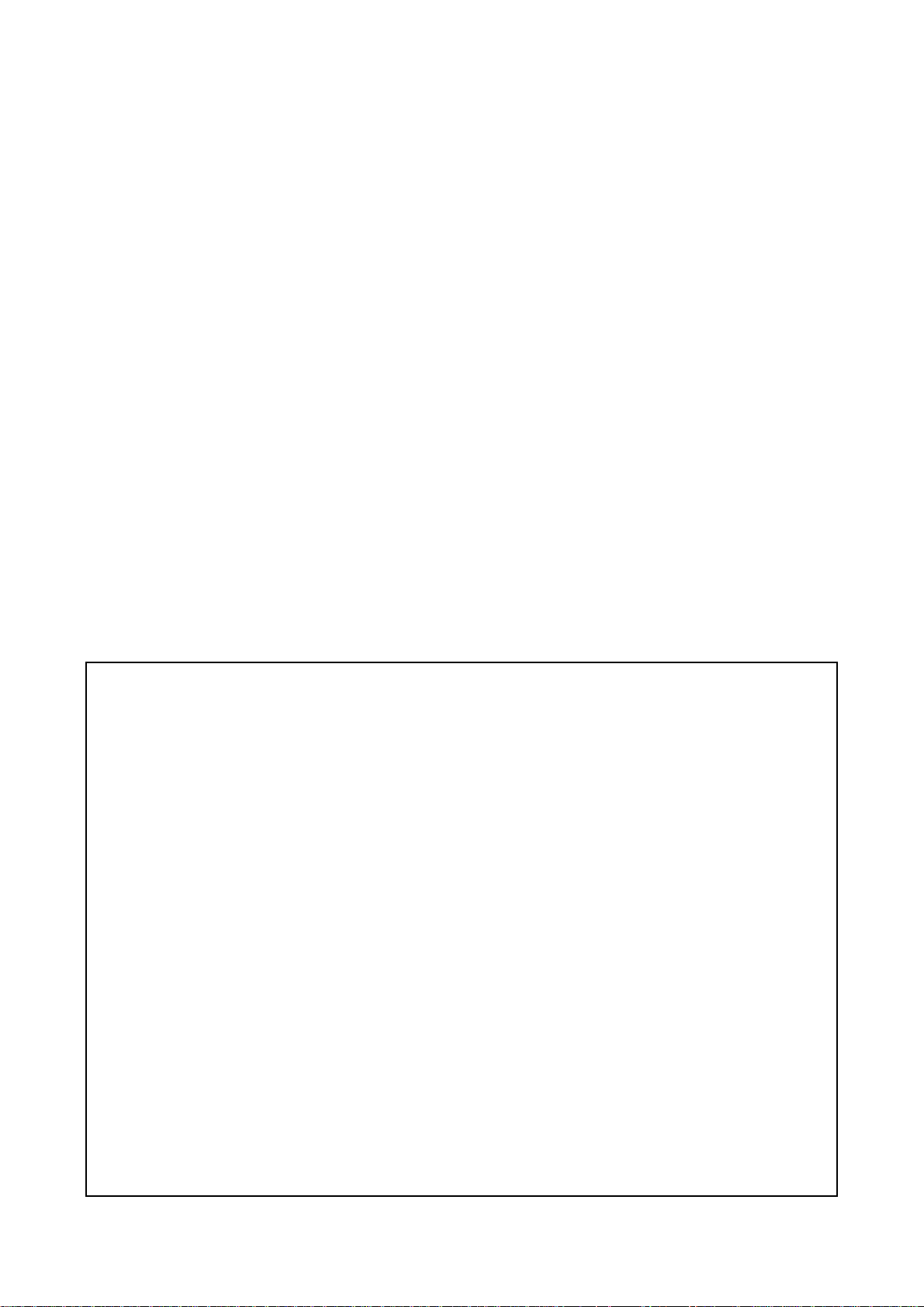
• The contents of this document are subject to change without notice.
Customers are advised to consult with FUJITSU sales representatives before ordering.
• The information, such as descri ptions of function an d application circuit examples, in this document are presented solely for the purpose of reference to show examples of op erations an d uses of FUJITS U semi conducto r devi ce; FUJITSU
does not warrant proper operation of the device with respect to use based on such information. When you develop
equipment incorporating the device based on such information, you must assume any responsibility arising out of such
use of the information. FUJITSU assumes no liab ility for any damages whatsoever arising out of the use of the information.
• Any information in this document, including descriptions of function and schematic diagrams, shall not be construed
as license of the use or exercise of any intellectual property right, such a s pa ten t ri ght or c op yri gh t , or any o the r ri gh t
of FUJITSU or any third party or does FUJITSU warrant non-infringement of any third-party’s intellectual property
right or other right by using such information. FUJITS U assumes no liabil ity for any infringeme nt of the intellectual
property rights or other rights of third parties which would result from the use of information contained herein.
• The products described in this document are designed, developed and manufactured as contemplated for general use,
including without limitation, ordinary industr ial use, genera l office use, personal u se, and household use, b ut are not
designed, developed and manufactured as contemplated (1) for use accompanying fatal risks or dangers that, unless
extremely high safety is secured, could have a serious effect to the public, and could lead directly to death, personal
injury, severe physical damag e or other loss (i.e., nu clear reac tion control in nuclear facility, aircraft flight control, air
traffic control, mass transport control, medical life support system, missile launch control in weapon system), or (2)
for use requiring extremely high reliability (i.e., submersible repeater and artificial satellite).
Please note that FUJITSU will not be liable against you and/or any third party for any claims or damages arising in
connection with above-mentioned uses of the products.
• Any semiconductor devices have an inherent chance of failure. You must prot ect against injury, damage or loss from
such failures by incorporating safety design measures into y our facility and equ ipment such as redundan cy, fire protection, and prevention of over-current levels and other abnormal operating conditions.
• If any products described in thi s document represen t goods or technol ogies subject to certa in restriction s on export under the Foreign Exchange and Foreign Trade Law of Japan, the prior authorization by Japanese government will be
required for e x por t of th os e pro du c ts fr om J a pan .
©2005 FUJITSU LIMITED Printed in Japan
iii
Page 5
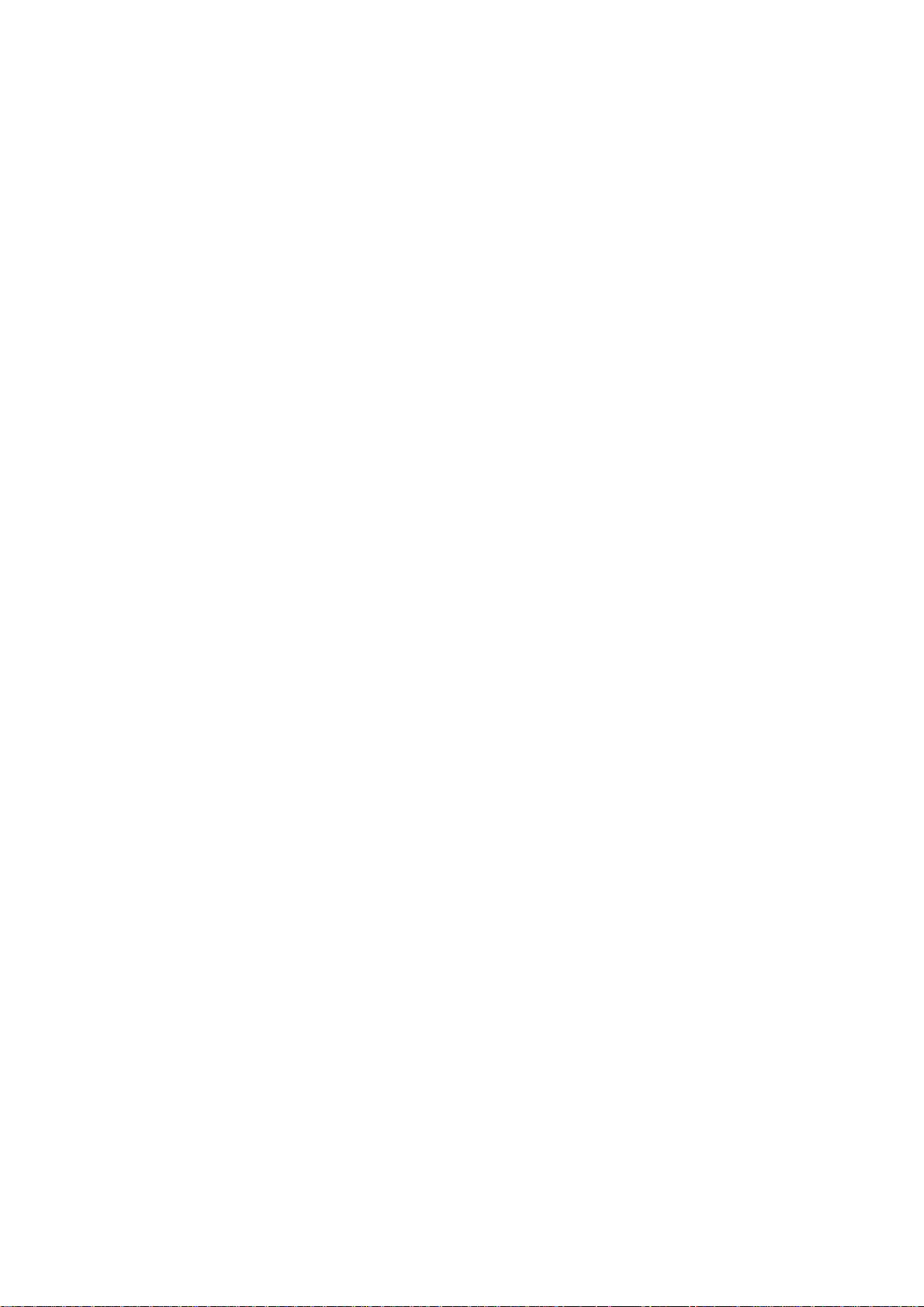
1. Product Overview
1.1 Overview
This product is an option product for use with the DSU-FR emul ator and is in tended to support th e
development of user systems that use the Fujitsu FR family of microco ntrollers.
The main features of the header board are as follows.
• Used in conjunction with the adapter (separately available) to connect the user system to an
emulator.
• When using the MB91V460 to emulate an MB91460 series MCU, the header board perfo rms
level shifti ng t he 5 V ou tp u t sig nal s of M B91 V 460 o r use r syst em to 3.3 V.
1.2 Check package contents
Before starting to use the header board, check that the following items are all present.
• LQFP-176P header *
1
: 1
• Header board attachment screws : 4
(M2 × 10 mm, 0.4 mm pitch)
• Washers : 4
• NQPACK176SD *
• HQPACK176SD *
2
3
: 1
: 1
• Operation Manual (Japanese) : 1
• Operation Manual (English, this document) : 1
*1 : Referred to below as the "header board". The header board installs the adapter I/F connector
and YQPACK176DS (Tokyo Eletech Corporation, referred to below as the “YQPACK”) .
*2 : IC socket (Tokyo Eletech Corporation, referred to below as the "NQPACK") . Includes a ded-
icated screwdriver and three guide p ins. If you provide the required screw holes in printed circuit board for user system for a ttaching the IC socket, you can use th e highly reliable
NQPACK176SD-SL adapter socket (Tokyo Eletech Co rporation, sold separately) . Please con tact Tokyo Eletech for details.
*3 : IC socket cover (Tokyo Eletech Corporation, referred to below as the “HQPACK”) . Four
screws (M2 × 6 mm, 0.4 mm pitch) are supplied for attaching the HQPACK.
Please contact Fujitsu sales or support representative for details of which mass production MCU
models can be used with this product.
1
Page 6

1.3 Option Products
Table 1.1 shows the option produ cts available for the header b oard. Please purchase these separ ately,
as required.
DSU-FR emulator MB2198-01
DSU-FR cable MB2198-10
Table 1.1 Option Products
Name Model
BGA-660P adapter *
Evaluation MCU *
2
1
MB2198-300
MB91V460
*1 : When used together with the BGA-660P adapter for the DSU-FR Emulator (Model No:
MB2198-300) , the header board can be used as an adapter unit.
Refer to the "DSU-FR Emulator MB219 8-300 B GA-660 P Adapt er Operatio n Manual" for d etails including how to handle the adapter, how to use it, and safety precautions.
*2 : Evaluation MCUs are mounted in the adapter. Please contact Fujitsu sales or support represen-
tative for details of evaluation MCU corresponding to another adapter.
2
Page 7

1.4 System Configuration
The header board is used together with an emulator, adapter, and other components to con nect to the
user system.
Figure1.1 shows the system configuration to this product.
General-purpose
measurement
equipment
AC in
AC adapter
External trigger/
program execution
AC adapter
Host computer
RS232C, USB, LAN
DSU-FR emulator unit
DSU-FR
cable
AC in
Evaluation
MCU
Adapter
Header board
User system
Figure 1.1 System Configuration
To use the emulator, a host computer and emu lator/debugger software are required s eparately. Please
refer to the operation manual for the adapter for details abou t how to connect the adapter and head er
board. Refer to the header bo ard' s h a rdware manual, operation manu al, an d other support documen tation for details of the emulator, adapter, and other specifications.
3
Page 8

1.5 External View and Names of Each Part
Figure 1.2 shows the external view of the header board and the names of each part.
Note that Figure 1.2 shows the state of the header board when it is shipped.
1
10
9
8
7
6
5
2
4
3
No.PartNo. Part
➀ Adapter I/F connector 1 ➅ YQPACK
➁ Adapter I/F connector 2 ➆ VCCB2 jumper plug
➂ VCC5 jumper plug ➇ VCCB1 jumper plug
➃ VCCB4 jumper plug ➈ VCCB5 jumper plug
➄ VCCB3 jumper plug ➉ Pull-up resistor
Figure 1.2 External View of Header Board
4
Page 9

2. Precautions When Using this Product
Take the precautions and restrictions below when using the header board.
■ Precautions
• Operating the device outside the range of any general specification may cause the device to
malfunction. Use the device in the ranges of its general specifications.
• Please follow this manual about setting and using the adapter.
• Table 2.1 lists the temperature and humidity ranges for operating and storing the unit.
Table 2.1 Operation and Storage Conditions
Temperature Humidity
Operation 5 °C to 35 °C 20 % to 80 % (with no condensation)
Storage 0 °C to 70 °C 20 % to 80 % (with no condensation)
■ Points to note when designing the printed circuit board for the user system
A height restriction appli es to any co mponent s on t he user system that are located close to where the
header board connects to the user system.
Take note of this when designing the printed circuit board for the user system.
23 mm
150 mm
72 mm
54 mm
115 mm
Adapter
Insulating plate
10 mm
User system
* : The height differs slightly depending on how the YQPACK and the NQPACK are engaged.
Figure 2.1 Header Board Dimensions
Header
NAPACK176SD
approx 17 mm.
1.6 mm
approx 13 mm.
5
Page 10

■ Points to note when designing the MCU foot pattern
The figure shows the recomm ended foot pattern di mensions for mount ing the NQPACK on the pr inted circuit board for the user system. Please take account of the NQPACK foot pattern requirements
as well as the recommended foot pattern for the mass production MCU when designing the printed
circuit board for the user system.
Contact Tokyo Eletech Co. Ltd. for more details.
0.5 × 43 = 21.5 mm
No.1 Pin
10 mm
0.5 mm
10 mm
3- φ 1.0 mm
0.25 mm
φ 3.2 mm SL-type
2 mm
23.1 mm
27.1 mm
■ Restrictions
*1 : Position of guide pin holes (φ 1.0 mm) used to align the NQPACK when mounting. These
holes are not required if not using the guide pins.
*2 : Position of IC socket attachment screw holes (φ 3.2 mm) required if using the
NQPACK176SD-SL (sold separately by Tokyo Eletech Corporation) instead of the
NQPACK176SD supplied with the header board.
These holes are not required if not using the NQPACK176SD-SL.
Figure 2.2 Foot Pattern Dimensions for Mounting the NQPACK
The following general restrictions apply to the header board.
• When using the adapter and header, the MCU on the user system must be mounted in a socket.
Use the NQPACK176SD (Tokyo Eletech Corporation) as the IC socket.
• Ensure that all power is turned off to the adapter, emulator, and user system before setting the
jumpers on the header board.
• The configuration of the level shift circuit is such that VOH for signals that expect a 4.5 V
output is limited to 4.4 V.
• As no level shift function is provided for pins 89 to 108, the output signal level depends on
the power supply used to drive these pins.
6
Page 11

3. Connection
3.1 Connecting the Header Board to the User System
Mount the supplied NQPACK on the user system before using the header board.
The header board is used together with the adapter.
Refer to the hardware manual for the adapter for details about how to connect the header board and
adapter.
■ Connection procedure
1. To connect the header board to the user system, align the index mark (▲) on the header board
with pin 1 on the NQPACK mounted on the user system. Pin 1 on the NQPACK is also indicated
by an index mark (▲) (See Figure 3.1) .
As the YQPACK pins are thin and easily bent, check that the YQPACK pins are kept straight
when inserting into the NQPACK.
2. Insert the header board attachment screws, together with washers, into the four screw holes in the
top of the header board and tighten the diagonally opposite screws in turn (See Figure 3.2) .
Use the dedicated screwdriver supplied with the NQPACK to tighten the screws and tighten each
screw equally in turn. Take care not to over-tighten as this may cause a bad connection.
NQPACK
Index (▲)
176SD
TET
Header board
index (▼)
Figure 3.1 Index Positions
7
Page 12

■ Disassembly procedure
To remove the header board, first remove the four screws and then lift the header board vertically
up/off the NQPACK.
Header board
attachment screws
Washers
Header board
YQPACK
NQPACK
User system
Figure 3.2 Header Board Connection Procedure
8
Page 13

3.2 Mounting a Mass Production MCU Model
Use the supplied HQPACK to mount the mass production MCU in the user system.
1. Align the index mark on the mass production MCU (●) with the index mark on the NQPACK
mounted on the user system (▲), and then insert.
2. Check that the mass production MCU is correctly inserted into the NQPACK, and then align the
index marks on the HQPACK and NQPACK (angle cut linearly at one place only) and insert
(See Figure 3.3).
As the HQPACK pins are thin and easily bent, check that the HQPACK pins are kept straight
when inserting into the NQPACK.
3. Insert the four screws for attaching the HQPACK into the four screw holes in the top of the HQPACK and tighten the diagonally opposite screws in turn.
Use the dedicated screwdriver supplied with the NQPACK to tighten the screws and tighten each
screw equally in turn. Take care not to over-tighten as this may cause a bad connection.
Attachment screws
■ Disassembly procedure
To remove the HQPACK, first remove the four screws and then lift the HQPACK vertically up/off
the NQPACK.
HQPACK
Mass Production MCU
NQPACK
User system
Figure 3.3 Mounting a Mass Production MCU Model
9
Page 14

4. Operation
The following describes how to set the various settings, and the procedure for turning the power on
and off. Be sure to read the setting as shown below before turning on the power.
4.1 Jumper Plug Settings
■ VCC5 jumper plug setting
Figure 4.1 shows the factory setting and setting meaning of VCC5 jumper plugs.
Please set it to the terminal number in which the terminal VCC3 is impressed to a different voltage
among terminals VCC5 of mas s pro duct ion MCU (Th e t ermi nal n umb er: 133 ,14 7,1 62,176) . Moreover, please set it to either of terminal even when you use mass production MCU in a single power
supply.
S6
VCC5
133
NC
176
162
Setting Meaning
133
147
162
176
Apply voltage at pin 133 of the mass production MCU, voltage being different from the
VCC3 pin.
Apply voltage at pin 147 of the mass production MCU, voltage being different from the
VCC3 pin.
Apply voltage at pin 162 of the mass production MCU, voltage being different from the
VCC3 pin.
Apply voltage at pin 176 of the mass production MCU, voltage being different from the
VCC3 pin.
Figure 4.1 VCC5 Jumper Plug Settings
NC
147
NCNC
10
Page 15

■ VCCB1 to VCCB5 settings
Figure 4.2 describes the factory setting of VCCB1 to VC CB5 jumper plugs and the setting of the
jumper plugs.
S4
VCC5H VCC3H
VCCB4
VCCB3
S3
VCC5H VCC3H
VCCB2
S2
VCC5H VCC3H
VCCB1
S1
VCC5H VCC3H
VCCB5
S5
Jumper
plug
VCCB1
VCCB2
VCCB3
VCCB4
VCCB5
VCC5H VCC3H
Setting Meaning Remarks
VCC5H
VCC3H
VCC5H
VCC3H
VCC5H
VCC3H
VCC5H
VCC3H
VCC5H
VCC3H
Adjust the level of group 1 output signals
to 4.4 V.
Adjust the level of group 1 output signals
between 3.6 V and 3.0 V.
Adjust the level of group 2 output signals
to 4.4 V.
Adjust the level of group 2 output signals
between 3.6 V and 3.0 V.
Adjust the level of group 3 output signals
to 4.4 V.
Adjust the level of group 3 output signals
between 3.6 V and 3.0 V.
Adjust the level of group 4 output signals
to 4.4 V.
Adjust the level of group 4 output signals
between 3.6 V and 3.0 V.
Adjust the level of group 5 output signals
to 4.4 V.
Adjust the level of group 5 output signals
between 3.6 V and 3.0 V.
Select this setting if connecting a 5 V
± 10 % power supply to pin 176.
Select this setting if connecting a 3.3 V
± 0.3 V power supply to pin 176.
Select this setting if connecting a 5 V
± 10 % power supply to pin 162.
Select this setting if connecting a 3.3 V
± 0.3 V power supply to pin 162.
Select this setting if connecting a 5 V
± 10 % power supply to pin 147.
Select this setting if connecting a 3.3 V
± 0.3 V power supply to pin 147.
Select this setting if connecting a 5 V
± 10 % power supply to pin 133.
Select this setting if connecting a 3.3 V
± 0.3 V power supply to pin 133.
Select this setting if connecting a 5 V
± 10 % power supply to the VCC3 pin.
Select this setting if connecting a 3.3 V
± 0.3 V power supply to the VCC3 pin.
Figure 4.2 VCCB1 to VCCB5 Jumper Plug Settings
11
Page 16

For method to select each jumper plug, when the power supply connected to VCC3 is 3.3 V ± 0.3 V,
VCCB5 should be set to VCC3H. In this case, the jumper plugs corresponding to the VCC5 pins that
have a power supply with a voltage different to VCC3 (5 V ± 10 %) should be set to VCC5H. The
jumpers for the pins with the same power supply voltage as VCC3 sh ould be set to VCC3H. The
following shows an example.
Example
VCC3 = 3.3 V
Pin 133 (VCC5) = 3.3 V
Pin 147 (VCC5) = 5 V
Pin 162 (VCC5) = 5 V
Pin 176 (VCC5) = 5 V
Jumper plug settings
VCCB1 = VCC5H
VCCB2 = VCC5H
VCCB3 = VCC5H
VCCB4 = VCC3H
VCCB1 = VCC3H
When the power supply connected to VCC3 is 5 V ± 10 %, VCCB5 should be set to VCC5H. In this
case, the jumper plugs corresponding to the VCC5 pins that have a pow er s up ply with a vol ta g e d ifferent to VCC3 (3.3 V ± 0.3 V) should be set to VCC3H. The jumpers for the pins with the same
power supply voltage as VCC3 should be set to VCC5H. The follo wing shows an example.
Example
VCC3 = 5 V
Pin 133 (VCC5) = 3.3 V
Pin 147 (VCC5) = 5 V
Pin 162 (VCC5) = 5 V
Pin 176 (VCC5) = 5 V
Jumper plug settings
VCCB1 = VCC5H
VCCB2 = VCC5H
VCCB3 = VCC5H
VCCB4 = VCC3H
VCCB1 = VCC5H
If connecting a single powe r supply (5 V ± 10 % o r 3.3 V ± 0.3 V) to both VCC3 and VCC 5, the unit
will operate correctly regardless of the settings (VCC5H or VCC 3H) .
4.2 Use of Pull-Up Resistor
■ Use of pull-up resistor
A 100 kΩ pull-up resis tor is connected to pin 99 on the mas s production MC U which connects to th e
VCC3 power supply.
The output signal from the header to this p in does not contain any component other than the pull-up.
If this pull-up component is not required by the user system, please remove the resistor.
12
Page 17

5. Specifications
5.1 General specifications
Table 5.1 lists the general specifications of the header board.
Item Specification Remarks
Table 5.1 General Specifications
Product name (model no.)
VCC5
(note)
User system power supply
VCC3
(note)
VCC5H UVCC5+1 V (lower limit 4.0 V, upper limit 5.4 V)
Header power supply
VCC3H UVCC3+1 V (lower limit 4.0 V, upper limit 5.4 V)
Operating temperature and storage temperature
Operating humidity and storage humidity
External dimensions 150 mm (W) × 115 mm (D) × 23 mm (H) ⎯
Weight 84.8 g ⎯
Note : The operating voltage range may be differed for some evaluation MCUs.
LQFP-176P Header Type 3
(Model No.: MB2198-301)
3.0 V to 5.5 V
3.0 V to 5.5 V
Operation: 5 °C to 40 °C
Storage : 0 °C to 70 °C
Operation: 20 % to 80 %
Storage: 20 % to 80 %
Supplied for user
system
Supplied for user
system
Supplied for adapter
Requires level shifter
Supplied for adapter
Requires level shifter
No condensation
No condensation
⎯
13
Page 18

5.2 Function Specifications
Table 5.2 lists the function specifications of the header board.
Table 5.2 Function Specifications of Header Board
Item Specification
Header board Connects the user system and adapter.
The header board includes a level shifter used to convert the VCC5 level output signals of
the MB91V460 or user system to the VCC3 level when using the MB91V460 (evaluation
MCU: user I/O uses a single VCC5 power supply) to emulate an MB91461 or other
MB91460 series mass production MCU (user I/O uses dual VCC5 and VCC3 power
supplies) .
The potential of level-shifted signals corresponding to VCC5 and VCC3 are in the range
upper limit = 4.4 V, lower limit = 3 V (error for each power supply is ± 1 V or less) .
Note that the circuit configuration means that I/O pins that expect VCC5 level signals will
have a signal level of 4.4 V or less.
The following shows an example of level shifting when VCC5 = 5 V and VCC3 = 3.3 V.
MB91V460 Level Shift Mass Production MCU
Level shift function
Power supply
VCC5 I/O pin output = 5 V → VCC5 I/O pin input = 4.4 V
VCC5 I/O pin output = 5 V → VCC3 I/O pin input = 3.3 V
VCC5 I/O pi n input = 4.4 V ← VCC5 I/O pin output = 5 V
VCC5 I/O pi n input = 3.3 V ← VCC3 I/O pin output = 3.3 V
The level shift function separates the power supply pins that drive the mass production
MCU's I/O pins (VCC3 pin, pin 13 3 (VCC5) , pi n 147 (VCC 5) , pin 162 (VCC5 ) , and pin
176 (VCC5) ) into five groups and sets up level shifting independently for each group. The
settings are specified using the VCCB1 to VCCB5 jumper plugs. Figure 5.1 shows the make
up of each group.
Note that level shifting is not performed for pins 89 to 108 on the mass production MCU.
Selects the power supply with different potential to VCC3 among the MB91461’s VCC5
pins (pin 176, 162, 147, or 133) and connects it to the adapter Use the VCC5 jumper plug
to set this selection.
14
Page 19

176
175
174
173
172
171
170
169
168
167
166
1
2
3
4
5
6
7
8
9
10
11
12
13
14
15
16
17
18
19
20
21
22
23
24
25
26
(driven by VCC3 pin)
27
28
29
30
31
32
33
34
35
36
37
38
39
40
41
42
43
44
45
Group 1
(driven by pin 176)
Group 5
4647484950515253545556575859606162636465666768697071727375767778798081828384858687
165
161
164
163
162
160
159
158
157
Group 2
(driven by pin 162)
Group 5
(driven by VCC3 pin)
58
156
155
154
153
YQPACK
TOP View
152
151
146
150
149
148
147
145
144
(driven by pin 147)
(driven by pin 133)
(driven by VCC3 pin)
74
143
Group 3
Group 4
Group 5
142
141
140
139
138
137
136
135
134
133
132
131
130
129
128
127
126
125
124
123
122
121
120
119
118
117
116
115
114
113
112
111
110
109
108
107
106
105
104
103
102
101
100
99
98
97
96
95
94
93
92
91
90
89
88
Level shift
function not
supported
Figure 5.1 Grouping for Level Shift Function
15
Page 20

5.3 Connector Specifications
■ YQPACK specifications
On the header board, the signals from the evaluation MCU mounted on the adapter are connected in
accordance with the mass production MCU pin layout (s ame layout as YQPACK) via the two adapter interface connectors on the header board.
Refer to the data sheet or hardware manual of the mass production MCU for information about its
pin layout.
Tables 5.3, 5.4, 5.5, and 5.6 list the pin layouts for the adapter board interface connectors.
Note :
• The "A row" in the table titles refers to the side of the connector that has the polarity marking.
The "B row" refers to the other side.
• "O" in the CBTS column indicates that the signal goes from the YQPACK176SD to adapter
interface connector 1 or 2 via the level shifter (SN74CBTS16211, Texas Instruments Incorporated) .
• VCC3 connects to the VCC3 pin on the mass production MCU.
• VCC5 connects to VCC5 pins on the mass pro ductio n MCU (pin 1 33, 147, 16 2, or 176) . Use
the VCC5 jumper plug on the header board to specify the pins to which to connect.
16
Page 21

Table 5.3 Adapter Interface Connector 1 (Row A)
Connector
Pin No.
A1 ⎯ VCC5 ⎯ A5 1 ⎯ GND ⎯
A2 ⎯ VCC5 ⎯ A5 2 ⎯ GND ⎯
A3 27 WR1X A53 9 DACKX0
A4 26 WR0X A54 8 DREQ0
A5 ⎯ NC ⎯ A5 5 ⎯ NC ⎯
A6 ⎯ NC ⎯ A56 10 DEOP0
A7 24 BGRNTX A57 ⎯ NC ⎯
A8 25 RDX A58 ⎯ NC ⎯
A9 22 RDY A59 ⎯ NC ⎯
A10 23 BRQ A60 ⎯ NC ⎯
A11 ⎯ GND ⎯ A61 ⎯ GND ⎯
A12 ⎯ GND ⎯ A62 ⎯ GND ⎯
A13 18 CS1X A63 169 P141
A14 19 CS0X A64 168 P140
A15 16 CS3X A65 171 P143
A16 17 CS2X A66 170 P142
A17 ⎯ NC ⎯ A67 ⎯ NC ⎯
A18 15 CS4X A68 ⎯ NC ⎯
A19 ⎯ NC ⎯ A69 ⎯ NC ⎯
A20 ⎯
A21 ⎯ GND ⎯ A71 ⎯ GND ⎯
A22 ⎯ GND ⎯ A72 ⎯ GND ⎯
A23 29 ASX A73 158 P151
A24 28 SYSCLK A74 157 P150
A25 ⎯ NC ⎯ A75 160 P153
A26 ⎯ NC ⎯ A76 159 P152
A27 ⎯ NC ⎯ A77 ⎯ NC ⎯
A28 ⎯ NC ⎯ A78 ⎯ NC ⎯
A29 ⎯ NC ⎯ A79 ⎯ NC ⎯
A30 ⎯ NC ⎯ A80 ⎯ NC ⎯
A31 ⎯ GND ⎯ A81 ⎯ NC ⎯
A32 ⎯ GND ⎯ A82 ⎯ NC ⎯
A33 21 IOWRX A83 ⎯ NC ⎯
A34 20 IORDX A84 ⎯ NC ⎯
A35 ⎯ NC ⎯ A85 ⎯ GND ⎯
A36 ⎯ NC ⎯
A37 ⎯ NC ⎯ A87 ⎯ NC ⎯
A38 ⎯ NC ⎯ A88 ⎯ NC ⎯
A39 ⎯ NC ⎯ A89 ⎯ NC ⎯
A40 ⎯ NC ⎯ A90 ⎯ NC ⎯
A41 ⎯ GND ⎯ A91 82 NMIX
A42 ⎯ GND ⎯ A92 ⎯ NC ⎯
A43 ⎯ NC ⎯ A93 ⎯ NC ⎯
A44 ⎯ NC ⎯ A94 ⎯ VCC5 ⎯
A45 ⎯ NC ⎯ A95 ⎯ GND ⎯
A46 ⎯ NC ⎯ A96 131 INITX
A47 ⎯ NC ⎯ A97 ⎯ GND ⎯
A48 ⎯ NC ⎯ A98 ⎯ NC ⎯
A49 ⎯ NC ⎯ A99 ⎯ GND
A50 ⎯ NC ⎯ A100 ⎯ VCC5H ⎯
Mass
Production
MCU Pin No.
Pin Name CBTS
NC ⎯ A7 0 ⎯ NC ⎯
Connector
Pin No.
A86 ⎯ NC ⎯
Mass
Production
MCU Pin No.
Pin Name CBTS
⎯
17
Page 22

Table 5.4 Adapter Interface Connector 1 (Row B)
Connector
Pin No.
Mass
Production
MCU Pin No.
Pin Name CBTS
Connector
Pin No.
Mass
Production
MCU Pin No.
Pin Name CBTS
B1 ⎯ NC ⎯ B51 ⎯ GND ⎯
B2 ⎯ NC ⎯ B52 ⎯ GND ⎯
B3 ⎯ NC ⎯ B53 135 P211
B4 ⎯ NC ⎯ B54 134 P210
B5 ⎯ NC ⎯ B55 ⎯ NC ⎯
B6 ⎯ NC ⎯ B56 136 P212
B7 ⎯ NC ⎯ B57 138 P215
B8 ⎯ NC ⎯ B58 137 P214
B9 83 P167 B59 ⎯ NC ⎯
B10 ⎯ NC ⎯ B60 139 P216
B11 ⎯ GND ⎯ B61 ⎯ GND ⎯
B12 ⎯ GND ⎯ B62 ⎯ GND ⎯
B13 173 P171 B63 ⎯ NC ⎯
B14 172 P170 B64 165 P220
B15 175 P173 B65 167 P223
B16 174 P172 B66 166 P222
B17 85 P175 B67 119 P225
B18 84 P174 B68 118 P224
B19 87 P177 B69 5 P227
B20 86 P176 B70 4 P226
B21 ⎯ GND ⎯ B71 ⎯ GND ⎯
B22
⎯ GND ⎯ B72 ⎯ GND ⎯
B23 155 P181 B73 123 P231
B24 154 P180 B74 122 P230
B25 ⎯ NC ⎯ B75 125 P233
B26 156 P182 B76 124 P232
B27 ⎯ NC ⎯ B77 ⎯ NC ⎯
B28 ⎯ NC ⎯ B78 163 P234
B29 ⎯ NC ⎯ B79 ⎯ NC ⎯
B30 ⎯ NC ⎯ B80 164 P236
B31 ⎯ GND ⎯ B81 ⎯ NC ⎯
B32 ⎯ GND ⎯ B82 ⎯ NC ⎯
B33 149 P191 B83 ⎯ NC ⎯
B34 148 P190 B84 ⎯ NC ⎯
B35 ⎯ NC ⎯ B85 ⎯ NC ⎯
B36 150 P192 B86 ⎯ NC ⎯
B37 152 P195 B87 ⎯ NC ⎯
B38 151 P194 B88 ⎯ NC ⎯
B39 ⎯ NC ⎯ B89 ⎯ GND ⎯
B40 153 P196 B90 ⎯ NC ⎯
B41 ⎯ GND ⎯ B91
⎯ NC ⎯
B42 ⎯ GND ⎯ B92 ⎯ NC ⎯
B43 141 P201 B93 ⎯ NC ⎯
B44 140 P200 B94 ⎯ VCC5 ⎯
B45 ⎯ NC ⎯ B95 14/31 C * ⎯
B46 142 P202 B96 ⎯ NC ⎯
B47 144 P205 B97 ⎯ NC ⎯
B48 143 P204 B98 ⎯ NC ⎯
B49 ⎯ NC ⎯ B99 ⎯ NC ⎯
B50 145 P206 B100 ⎯ VCC3H ⎯
* : C (pin B95) is connected to pin 14 and pin 31 of the YQPACK176SD.
18
Page 23

Table 5.5 Adapter Interface Connector 2 (Row A)
Connector
Pin No.
A1 ⎯ VCC3 ⎯ A5 1 ⎯ GND ⎯
A2 ⎯ VCC3 ⎯ A5 2 ⎯ GND ⎯
A3 117 P241 A53 101 P291 ⎯
A4 116 P240 A54 100 P290 ⎯
A5 119 P243 A55 103 P293 ⎯
A6 118 P242 A56 102 P292 ⎯
A7 7 P245 A57 105 P295 ⎯
A8 6 P244 A58 104 P294 ⎯
A9 121 P247 A59 107 P297 ⎯
A10 120 P246 A60 106 P296 ⎯
A11 ⎯ GND ⎯ A61 ⎯ GND ⎯
A12 ⎯ GND ⎯ A62 ⎯ GND ⎯
A13 ⎯ NC ⎯ A63 ⎯ NC ⎯
A14 ⎯ NC ⎯ A64 ⎯ NC ⎯
A15 ⎯ NC ⎯ A65 ⎯ NC ⎯
A16 ⎯ NC ⎯ A66 ⎯ NC ⎯
A17 ⎯ NC ⎯ A67 ⎯ NC
A18 ⎯ NC ⎯ A68 ⎯ NC ⎯
A19 ⎯ NC ⎯ A69 ⎯ NC ⎯
A20 ⎯ NC ⎯ A70 ⎯ NC ⎯
A21 ⎯ GND ⎯ A71 ⎯ GND ⎯
A22 ⎯ GND ⎯ A72 ⎯ GND ⎯
A23 ⎯ NC ⎯ A73 ⎯ NC ⎯
A24 ⎯ NC ⎯ A74 ⎯ NC ⎯
A25 ⎯ NC ⎯ A75 ⎯ NC ⎯
A26 ⎯ NC ⎯ A76 ⎯ NC ⎯
A27 ⎯ NC ⎯ A77 ⎯ NC ⎯
A28 ⎯ NC ⎯ A78 ⎯ NC ⎯
A29 ⎯ NC ⎯ A79 ⎯ NC ⎯
A30 ⎯ NC ⎯
A31 ⎯ GND ⎯ A81 36 D16
A32 ⎯ GND ⎯ A82 38 D18
A33 ⎯ NC ⎯ A83 40 D20
A34 ⎯ NC ⎯ A84 42 D22
A35 ⎯ NC ⎯ A85 ⎯ GND ⎯
A36 ⎯ NC ⎯ A86 47 D25
A37 ⎯ NC ⎯ A87 49 D27
A38 ⎯ NC ⎯ A88 51 D29
A39 ⎯ NC ⎯ A89 53 D31
A40 ⎯ NC ⎯ A90 129 MD0
A41 ⎯ GND ⎯ A91 127 MD2
A42 ⎯ GND ⎯ A92 ⎯ NC ⎯
A43 109 P281 A93 115 AVRH ⎯
A44 108 P280 ⎯ A94 113 AVSS ⎯
A45 111 P283 A95 113 AVSS ⎯
A46 110 P282 A96 ⎯ VCC3 ⎯
A47 ⎯ NC ⎯ A97 ⎯ GND ⎯
A48 112 P284 A98 ⎯ NC ⎯
A49 ⎯ NC ⎯ A99 ⎯ GND
A50 ⎯ NC ⎯ A100 ⎯ GND ⎯
Mass
Production
MCU Pin No.
Pin Name CBTS
Connector
Pin No.
A80 ⎯ NC ⎯
Mass
Production
MCU Pin No.
Pin Name CBTS
⎯
⎯
19
Page 24

Table 5.6 Adapter Interface Connector 2 (Row B)
Connector
Pin No.
Mass
Production
MCU Pin No.
Pin Name CBTS
Connector
Pin No.
Mass
Production
MCU Pin No.
Pin Name CBTS
B1 ⎯ NC ⎯ B51 63 A7
B2 ⎯ NC ⎯ B52 62 A6
B3 ⎯ NC ⎯ B53 64 A8
B4 ⎯ NC ⎯ B54 ⎯ GND ⎯
B5 ⎯ NC ⎯ B55 66 A10
B6 ⎯ NC ⎯ B56 65 A9
B7 ⎯ NC ⎯ B57 68 A12
B8 ⎯ NC ⎯ B58 67 A11
B9 ⎯ NC ⎯ B59 70 A14
B10 ⎯ NC ⎯ B60 69 A13
B11 ⎯ NC ⎯ B61 ⎯ GND ⎯
B12 ⎯ NC ⎯ B62 71 A15
B13 ⎯ GND ⎯ B63 75 A17
B14 ⎯ GND ⎯ B64 72 A16
B15 ⎯ NC ⎯ B65 77 A19
B16 ⎯ NC ⎯ B66 76 A18
B17 ⎯
NC ⎯ B67 79 A21
B18 ⎯ NC ⎯ B68 78 A20
B19 ⎯ NC ⎯ B69 81 A23
B20 ⎯ NC ⎯ B70 80 A22
B21 ⎯ NC ⎯ B71 ⎯ NC ⎯
B22 ⎯ NC ⎯ B72 ⎯ GND ⎯
B23 ⎯ GND ⎯ B73 ⎯ NC ⎯
B24 ⎯ GND ⎯ B74 ⎯ NC ⎯
B25 ⎯ NC ⎯ B75 ⎯ NC ⎯
B26 ⎯ NC ⎯ B76 ⎯ NC ⎯
B27 ⎯ NC ⎯ B77 ⎯ NC ⎯
B28 ⎯ NC ⎯ B78 ⎯ NC ⎯
B29 ⎯ NC ⎯ B79 ⎯ GND ⎯
B30 ⎯ NC ⎯ B80 ⎯ NC ⎯
B31 ⎯ NC
⎯ B81 37 D17
B32 ⎯ NC ⎯ B82 39 D19
B33 ⎯ GND ⎯ B83 41 D21
B34 ⎯ GND ⎯ B84 43 D23
B35 ⎯ NC ⎯ B85 46 D24
B36 ⎯ NC ⎯ B86 48 D26
B37 ⎯ NC ⎯ B87 50 D28
B38 ⎯ NC ⎯ B88 52 D30
B39 ⎯ NC ⎯ B89 ⎯ GND ⎯
B40 ⎯ NC ⎯ B90 128 MD1
B41 ⎯ NC ⎯ B91 ⎯ NC ⎯
B42 ⎯ NC ⎯ B92 ⎯ NC ⎯
B43 ⎯ GND ⎯ B93 114 AVCC3 ⎯
B44 ⎯ GND ⎯ B94 114 AVCC3 ⎯
B45 55 A1 B95 115 AVRH ⎯
B46 54 A0 B96 ⎯ VCC3 ⎯
B47 59 A3 B97 ⎯ GND ⎯
B48 56 A2 B98 33 X0
B49 61 A5 B99 ⎯ GND ⎯
B50 60 A4 B100 34 X1
20
Page 25

SS01-71050-1E
FUJITSU SEMICONDUCTOR • SUPPORT SYSTEM
DSU-FR EMULATOR
LQFP-176P HEADER TYPE 3
MB2198-301
OPERATION MANUAL
December 2005 the first edition
Published FUJITSU LIMITED Electronic Devices
Edited Business Promoti on Dept.
Page 26

